I should have said that BP+ is not available for DSD oversampling on the DSD sources. Many of my favorite tracks are in DSD.In my unit, BP+ is available for both DSD512 and DSD1024.
Latest Thread Images
Featured Sponsor Listings
You are using an out of date browser. It may not display this or other websites correctly.
You should upgrade or use an alternative browser.
You should upgrade or use an alternative browser.
iFi audio Pro iDSD (Official) - NEW Firmware - MQA and more.
- Thread starter iFi audio
- Start date
avischiller
New Head-Fier
- Joined
- Jan 4, 2013
- Posts
- 47
- Likes
- 13
Can anyone tell me what type of micro sd card will work i tried a Evo 64 SDXC and it's a no go is not recognized does it have to be a special card
avischiller
New Head-Fier
- Joined
- Jan 4, 2013
- Posts
- 47
- Likes
- 13
Ok thank you I will try it appreciate your help let's hope it works.
Are the drivers stable on the current macOS (via USB)? Also, has this been tested in a professional audio situation with DAWs? I am wondering if it would be a stable option as a mixing/mastering DAC in conjunction with other interfaces. I see it can receive clock etc. Thanks!
- Joined
- Mar 20, 2013
- Posts
- 17,533
- Likes
- 13,420
Folks, a word about network, JRiver and Pro iDSD. To make this happen, please enable the whole Network Audio section as seen on the screen below. Of course, a network router and a PC firewall/antivirus need to be set suitably. These settings are outside the scope of our support.
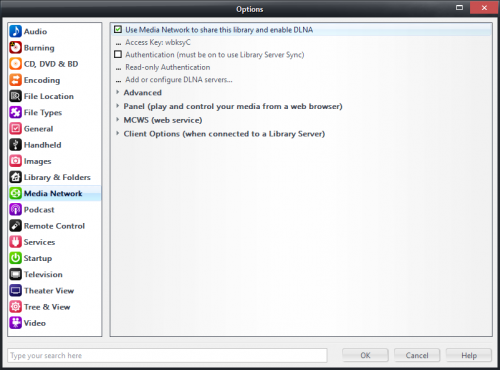
Add a local PC as a server:


Enable DLNA server and controller:

If the Network itself is set up correctly (it needs to allow UPNP/DLNA for example and allow routing for the iDSD Pro's IP address) the device previously configured via Muzo App will just show up.
If not, the network setup must be investigated and corrected.
Realistically, we shouldn't be expected to support customers' network setups as that's the job of the hardware and/or service provider or third party software, such as JRiver.
We can confirm that iDSD Pro does work in a network function but customers need to make themselves knowledgeable about network audio and potential troubleshooting problems associated with it.
In any case, a short setup described above nets this outcome in JRiver:

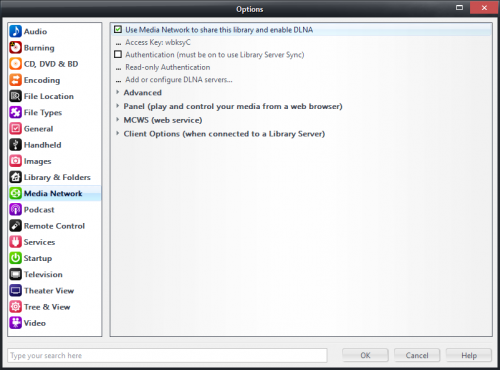
Add a local PC as a server:


Enable DLNA server and controller:

If the Network itself is set up correctly (it needs to allow UPNP/DLNA for example and allow routing for the iDSD Pro's IP address) the device previously configured via Muzo App will just show up.
If not, the network setup must be investigated and corrected.
Realistically, we shouldn't be expected to support customers' network setups as that's the job of the hardware and/or service provider or third party software, such as JRiver.
We can confirm that iDSD Pro does work in a network function but customers need to make themselves knowledgeable about network audio and potential troubleshooting problems associated with it.
In any case, a short setup described above nets this outcome in JRiver:


|
Stay updated on iFi audio at their sponsor profile on Head-Fi.
|
- Joined
- Mar 20, 2013
- Posts
- 17,533
- Likes
- 13,420
Folks, we also have something to share:

One of our products - iFi audio xDSD - was nominated in 'The Best Hi-Fi Product' in the annual T3 awards, which are tech related Oscars if someone asks us.
Our latest portable device will compete against seven other products and to have it shortlisted in this group is something we're very proud of.
Late September is the date when all awards are given so please keep your fingers crossed for our xDSD!

One of our products - iFi audio xDSD - was nominated in 'The Best Hi-Fi Product' in the annual T3 awards, which are tech related Oscars if someone asks us.
Our latest portable device will compete against seven other products and to have it shortlisted in this group is something we're very proud of.
Late September is the date when all awards are given so please keep your fingers crossed for our xDSD!
Last edited:

|
Stay updated on iFi audio at their sponsor profile on Head-Fi.
|
gordec
Headphoneus Supremus
- Joined
- Aug 14, 2006
- Posts
- 1,559
- Likes
- 1,042
Also how do you connect to your home WiFi? It's not in the manual.
gordec
Headphoneus Supremus
- Joined
- Aug 14, 2006
- Posts
- 1,559
- Likes
- 1,042
Folks, a word about network, JRiver and Pro iDSD. To make this happen, please enable the whole Network Audio section as seen on the screen below. Of course, a network router and a PC firewall/antivirus need to be set suitably. These settings are outside the scope of our support.
Add a local PC as a server:
Enable DLNA server and controller:
If the Network itself is set up correctly (it needs to allow UPNP/DLNA for example and allow routing for the iDSD Pro's IP address) the device previously configured via Muzo App will just show up.
If not, the network setup must be investigated and corrected.
Realistically, we shouldn't be expected to support customers' network setups as that's the job of the hardware and/or service provider or third party software, such as JRiver.
We can confirm that iDSD Pro does work in a network function but customers need to make themselves knowledgeable about network audio and potential troubleshooting problems associated with it.
In any case, a short setup described above nets this outcome in JRiver:

1. I finally got it to work with Jriver serving as DNLA. Follow the above instructions. However when you are setting up media server in Jriver choose Audiophile DAC option.
2. Go to Muzo app and select iDSD.
2. Click anywhere on the iDSD, and go to the menu tab where you can select source. Choose My Music. Jriver should show up as a source.
You got every file up to 24/192 to play at native resolution. DSD files weren't able to play. Sound quality was pretty good close to USB quality. However, I connected iDSD via ethernet through a powerline passthrough. I'm sure the signal is pretty dirty. If I can clean up my network signal, it should sound better. The interface in Muzo is simple but works. Good job iFi. If the network server function can be further improved, then you get a stellar DAC and a network streamer out of one box.
Last edited:
Folks, we also have something to share:
One of our products - iFi audio xDSD - was nominated in 'The Best Hi-Fi Product' in the annual T3 awards, which are tech related Oscars if someone asks us.
Our latest portable device will compete against seven other products and to have it shortlisted in this group is something we're very proud of.
Late September is the date when all awards are given so please keep your fingers crossed for our xDSD!
Awesome news and well deserved. I was v impressed with the xdsd during my review.
- Joined
- Mar 20, 2013
- Posts
- 17,533
- Likes
- 13,420
Awesome news and well deserved. I was v impressed with the xdsd during my review.
Thanks!

|
Stay updated on iFi audio at their sponsor profile on Head-Fi.
|
- Joined
- Mar 20, 2013
- Posts
- 17,533
- Likes
- 13,420
1. I finally got it to work with Jriver serving as DNLA.
Cool tutorial, thanks!

|
Stay updated on iFi audio at their sponsor profile on Head-Fi.
|
tonyo442
100+ Head-Fier
hello, I thought to buy ifi Audio iUSB 3.0 Nano Power, for my current dac,
I think listen and buy the iDSD pro, please ifi Audio iUSB 3.0 Nano Power can serve me with the iDSD pro, or maybe the USB output of the iDSD pro is equipped, thank you
I think listen and buy the iDSD pro, please ifi Audio iUSB 3.0 Nano Power can serve me with the iDSD pro, or maybe the USB output of the iDSD pro is equipped, thank you
Baten
Headphoneus Supremus
- Joined
- Sep 13, 2012
- Posts
- 1,913
- Likes
- 1,009
hello, I thought to buy ifi Audio iUSB 3.0 Nano Power, for my current dac,
I think listen and buy the iDSD pro, please ifi Audio iUSB 3.0 Nano Power can serve me with the iDSD pro, or maybe the USB output of the iDSD pro is equipped, thank you
The iFi USB technology is included in iDSD Pro. Galvanic isolation, usb filtering. It's all included. No need to buy iUSB
- Joined
- Mar 20, 2013
- Posts
- 17,533
- Likes
- 13,420
The iFi USB technology is included in iDSD Pro. Galvanic isolation, usb filtering. It's all included. No need to buy iUSB
Yup, agreed.

|
Stay updated on iFi audio at their sponsor profile on Head-Fi.
|
Users who are viewing this thread
Total: 8 (members: 0, guests: 8)






















