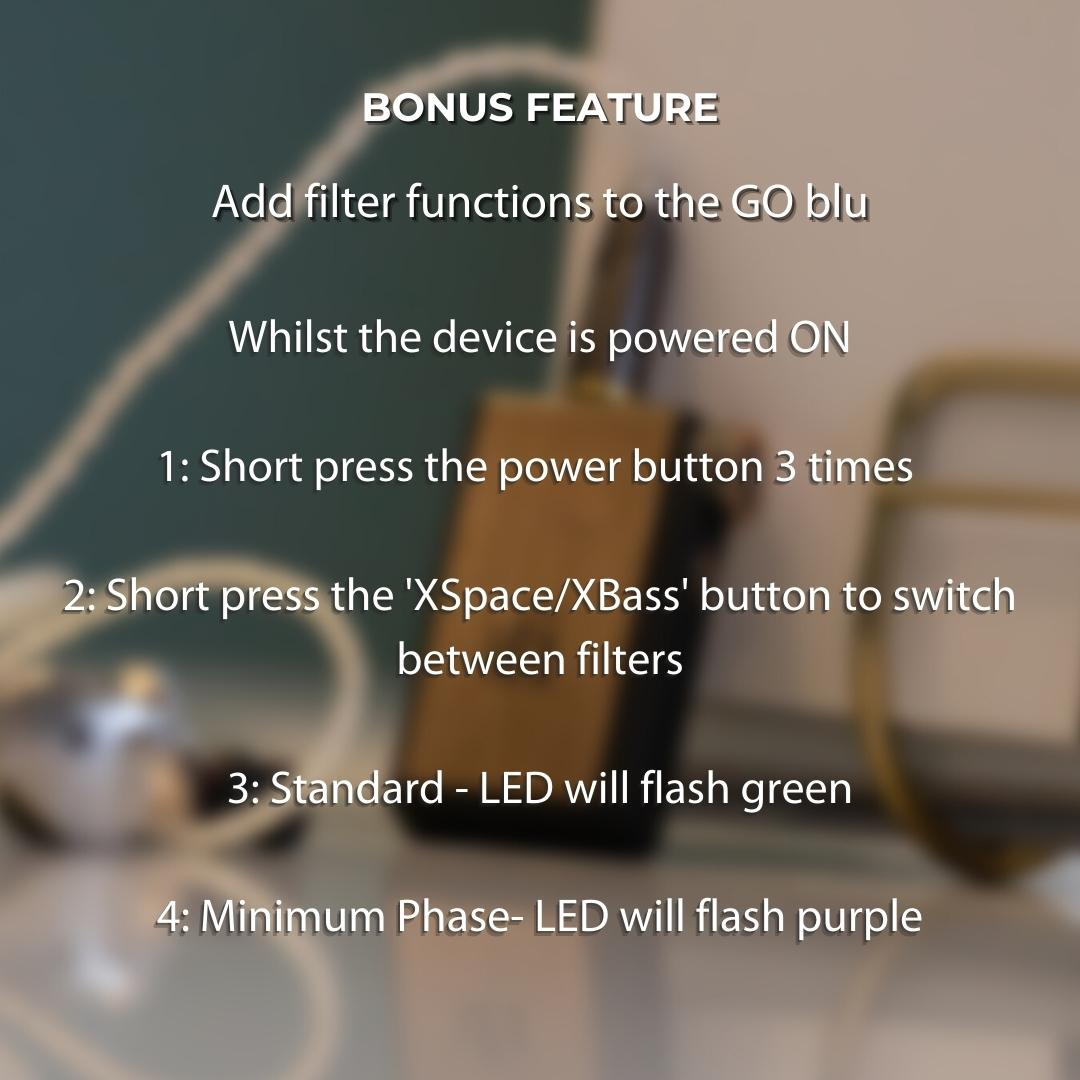Hi Sebastien,
Unfortunately that doesn't seem to work. Not only that, but my device behaves differently then described in that feature guide image. The
manual (which has been updated with info on this) calls this feature "Digital Filters". However my unit only has two options, NO LED light or Magenta LED light. There is no green, and it doesn't 'flash', it stays illuminated.

Here is a video of me showing the odd sound effects color LEDs, and showing how chancing the digital filter does change anything. (Change the resolution quality to higher then 360p or download for clearer colors)
https://drive.google.com/file/d/1BCmkufjbOs5mkcKl0lxAAeMFLZxHAG-Z/view?usp=sharing
or
As you can see from the video, I follow the steps in that Bonus Feature guide / Digital Filter instructions in the manual, but my options are different, and they don't affect the sound effect LED colors.
Should I open a ticket with support? I'd prefer my unit to behave the way it did previously... or at least be able to switch back and forth so I can determine if I
like the changes.
Thanks,
Mark
EDIT: quoted wrong post. Added youtube link.