- Joined
- Oct 14, 2013
- Posts
- 28,349
- Likes
- 32,184
Ex and None EX

Hi mate,Well, as I have been paying attentions, there are many different circumstances. Most of theee are in MangoOS
1/ first and foremost, Low gain always sounds the best to me.
Under Low gain, and if you have hard to drive such as HD800S, you would want 70-80% volume on the knob. When you are here, the Amp battery got drained very fast 15-20%, but it still going to last about 8 hours or so
2/ Medium gain is where regardless of loads and volume, both DAC and Amp battery are about as much as 10% differences, but normally about within 5%
3/ High Gain, the DAC will drain about 8-10% faster than the AMP, but in this mode and hd800s, I only need 30-40% volumes
4/ Also that when using in #1 and using very little volume, both DAC and Amp batteries are also very well balanced from 5-8%
So I am willing to bet that it is all related to one another. But there is really no way to balance it out happily.
Then again, Low gain is where all the soundstage, separations, layering, imagines are at it maximized performances....mid gains is a little compressed in comparison, then high gain is the worse
Also the Android OS seems to have a better accurate read at amp battery.
This problem isn’t isolated to Max alone, the DMP Z1 also faces similar issues, where it batteries displays the average of all batteries and not one or individual, sometimes after using it , and leave it sitting idle, then come back to see 25% batteries just dropped.
Either players have no problem holding up into 8 hours ranges
The standard dx220 I did suggest using high gain. However, there are a very distinctive different in system implementation on MAX, such as the battery on the amp is separated with dedicated power rails. It does not tap in on the main battery like the Dx220 do. Therefore the system is like a 2 in one , A DAC and An Amp. For such system, the DAC is almost but not always better on low gain.Hi mate,
At the end you suggest to take DAC volume around 120 with low gain and play with the knob as much as possible.
While i Remember with 220 standard for the best performance you suggested to use Always the High gain.
Thanks,
Ciao
You can find this recipe hereWow, EX already?! What have you changed and what improvement have you perceived?
You can find this recipe here
The thread for Mod has always been existed here




There you go.... The beginning of the end...Ooooo, wait a minute, the Ex mod is the case? WoowwwwEx and None EX


I did some wifi testing to add to the discussion.
installed the speedtest app for some general continuity.
- Stock router from the internet company. Reset twice to factory settings.
someone with more knowledge than me can comment on the numbers.
*please excuse my shaky hands.
5GHz Test
2GHz Test
Lazy summary:
5GHz
DX220 Max / DX220.
2GHz
DX220 Max / DX220
Iphone SE wifi test
2GHz

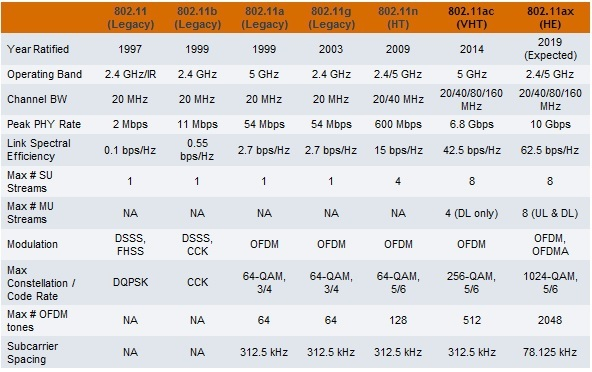

I did some wifi testing to add to the discussion.
installed the speedtest app for some general continuity.
- Stock router from the internet company. Reset twice to factory settings.
someone with more knowledge than me can comment on the numbers.
*please excuse my shaky hands.
5GHz Test
2GHz Test
Lazy summary:
5GHz
DX220 Max / DX220.
2GHz
DX220 Max / DX220
Iphone SE wifi test
2GHz

These are really good numbers.
It is normal to have lower numbers with the controller we have, which is considerably slower than today's high end mobile phones, which have much higher memory (RAM) bandwidths that the data transfers are much faster. Also the DSP algorithms used are possibly better, and maybe using newer WIFI standards.
I don't know about the overhead, but that could mean that it is using the 802.11g standart. DX2x0 supports b/g/n/ac, but as far as I know the highest bitrates are 4x4 MIMO / multiple antenna setups and mobile phones level devices only have single antenna and can do one fourth of the maximum throughput - correct me if I am wrong - but that is also limited by the implementation, memory transfer bandwidth of the SoC etc..
When my MAX is next to the router, my router shows this and the speed test approaches 50 Mbps (72 Mbps down and 72 Mbps up:
The funny part is that, while it is on my desk and I am about 4 meters away from the router, I see 10 Mbps, then I move it 30 cm left and still on the desk, I see nearly 30 Mbps. I think there is nothing that is doable here, there is no fix. What I wanted was more of an explanation of what is happening, why we have this variation.
What might be fixable is though, if there is a way to prevent tweaking the router for 5GHz to work, why I brought up the country code issue. I don't know how it is working in our case, bu as I understand it is changed by the system based on the SIM card or language setting (and we don't have a SIM card), but I tried different things and it didn't help, so was the question if it could be that the iBasso system is not properly setting it, and if they can check it and maybe provide a way to change it.
https://smartphones.gadgethacks.com...code-access-wireless-networks-abroad-0140387/

These are really good numbers.
It is normal to have lower numbers with the controller we have, which is considerably slower than today's high end mobile phones, which have much higher memory (RAM) bandwidths that the data transfers are much faster. Also the DSP algorithms used are possibly better, and maybe using newer WIFI standards.
I don't know about the overhead, but that could mean that it is using the 802.11g standart. DX2x0 supports b/g/n/ac, but as far as I know the highest bitrates are 4x4 MIMO / multiple antenna setups and mobile phones level devices only have single antenna and can do one fourth of the maximum throughput - correct me if I am wrong - but that is also limited by the implementation, memory transfer bandwidth of the SoC etc..
When my MAX is next to the router, my router shows this and the speed test approaches 50 Mbps (72 Mbps down and 72 Mbps up:
The funny part is that, while it is on my desk and I am about 4 meters away from the router, I see 10 Mbps, then I move it 30 cm left and still on the desk, I see nearly 30 Mbps. I think there is nothing that is doable here, there is no fix. What I wanted was more of an explanation of what is happening, why we have this variation.
What might be fixable is though, if there is a way to prevent tweaking the router for 5GHz to work, why I brought up the country code issue. I don't know how it is working in our case, bu as I understand it is changed by the system based on the SIM card or language setting (and we don't have a SIM card), but I tried different things and it didn't help, so was the question if it could be that the iBasso system is not properly setting it, and if they can check it and maybe provide a way to change it.
https://smartphones.gadgethacks.com...code-access-wireless-networks-abroad-0140387/
You will have better success going to other Android/Wifi forums and try to understand the issues. I believe you are mixing expectations with peak physical layer rates allowed by the standards, link speed based on MCS, and actual throughput.
Can you pinpoint what I am mixing there? By my which sentence did you come to this conclusion? Besides, 5GHz / ac network is not what I am looking at, for 5GHz I have a completely different question, that has nothing to do with throughput.
 I was rapidly catching up with this thread...
I was rapidly catching up with this thread...
