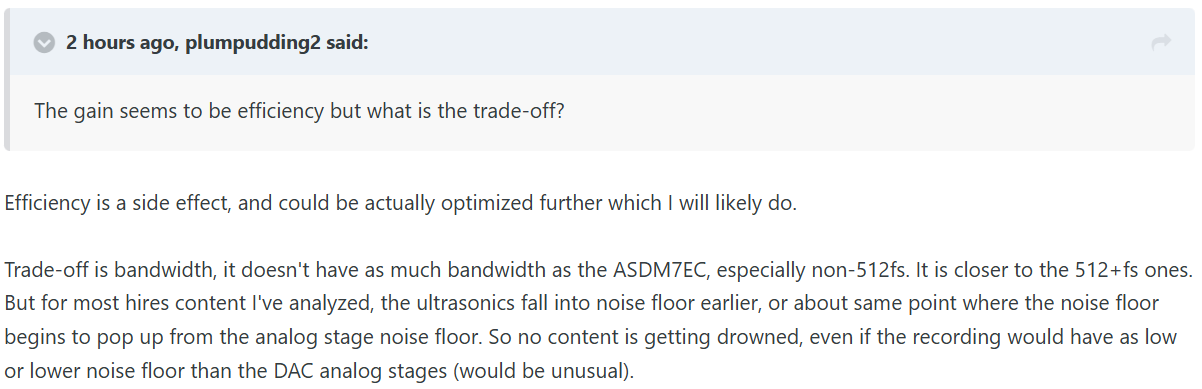With this new modulator I can now run DSD1024 on my modest Win 11 PC! Cyan 2 handles it all with aplomb!5.13 desktop is live and the AHM7EC8B modulator is so efficient you could almost run it off your phone. Sounds amazing too!
Latest Thread Images
Featured Sponsor Listings
You are using an out of date browser. It may not display this or other websites correctly.
You should upgrade or use an alternative browser.
You should upgrade or use an alternative browser.
HQPlayer Impressions and Settings Rolling Thread
orbilius
100+ Head-Fier
- Joined
- Jan 20, 2011
- Posts
- 195
- Likes
- 514
Same for me, although I think the Cyan 2 performs best at a lower DSD rate I am going to play around with this. Running it on a 2019 Mac Pro 16C/32T 96GB ram machine running Windows 11 in bootcamp with an overclocked 3060 with GPU Offload and DAC correction - so far hiccup free. GPU is running around 20% utilization. Network is passing around 95 Mbps to my RopieeXL over gigabit.With this new modulator I can now run DSD1024 on my modest Win 11 PC! Cyan 2 handles it all with aplomb!
The disclaimer about not using HQ PLayer volume control remains in the manual for the older modulators in this family but not for these 2 new ones. Perhaps they are no longer susceptible to this concern...does anyone have more information?I think what Miska meant for “bandwidth” is that you can’t really use digital volume with these 1024 modulators. You will need an analog preamp because it does not have enough “bandwidth” for attenuation without impacting dynamics
TedB
100+ Head-Fier
Same for me, although I think the Cyan 2 performs best at a lower DSD rate I am going to play around with this. Running it on a 2019 Mac Pro 16C/32T 96GB ram machine running Windows 11 in bootcamp with an overclocked 3060 with GPU Offload and DAC correction - so far hiccup free. GPU is running around 20% utilization. Network is passing around 95 Mbps to my RopieeXL over gigabit.
From what I can tell looking at third party testing, DSD128-DSD256 to be best range for the Cyan 2 with respect to noise performance.
I was playing with the DSD1024/AHM7ECB8 combo last night, but there is no way I can run DAC correction for the Cyan 2 while doing this. Just yesterday, I asked Jussi (HQP developer) about what exactly the DAC correction does, where in the signal path does it come, and how important it is, and his response was:
"I'm not going into specific details, also because it is a moving target. It is near end of the DSP process (it is under post-process plugins in matrix). And it is indeed important.
I think the final choice should be yours. Of course from load point of view it depends on how combination of things adds up and whether there is GPU offload available."
orbilius
100+ Head-Fier
- Joined
- Jan 20, 2011
- Posts
- 195
- Likes
- 514
The disclaimer about not using HQ PLayer volume control remains in the manual for the older modulators in this family but not for these 2 new ones. Perhaps they are no longer susceptible to this concern...does anyone have more informati
Thanks! I am going on trust that the DAC correction for the Cyan 2 is worth it. I can't quite discern the differences between different filters and rates in HQPlayer, but I can tell that it sounds more natural than native Roon up sampling in my opinion. And yes, having CUDA offload seems to be an important consideration. I returned a dedicated M4 Mac Mini that has substantially better CPU performance than my 2019 Mac Pro due to being able to run proper GPU offload.From what I can tell looking at third party testing, DSD128-DSD256 to be best range for the Cyan 2 with respect to noise performance.
I was playing with the DSD1024/AHM7ECB8 combo last night, but there is no way I can run DAC correction for the Cyan 2 while doing this. Just yesterday, I asked Jussi (HQP developer) about what exactly the DAC correction does, where in the signal path does it come, and how important it is, and his response was:
"I'm not going into specific details, also because it is a moving target. It is near end of the DSP process (it is under post-process plugins in matrix). And it is indeed important.
I think the final choice should be yours. Of course from load point of view it depends on how combination of things adds up and whether there is GPU offload available."
plumpudding2
500+ Head-Fier
Jussi stated digital noise floor is below the analog floor of any dac, which means you should be able to use digital volume control without any loss of resolutionThe disclaimer about not using HQ PLayer volume control remains in the manual for the older modulators in this family but not for these 2 new ones. Perhaps they are no longer susceptible to this concern...does anyone have more information?
PrTv
500+ Head-Fier
With my setup (see signature), enabling DAC Correction brought a significant improvement—so much so that I'm happy to trade off higher upsampling rates for it. I’d rather run DSD256 with DAC Correction than DSD512 without.Thanks! I am going on trust that the DAC correction for the Cyan 2 is worth it. I can't quite discern the differences between different filters and rates in HQPlayer, but I can tell that it sounds more natural than native Roon up sampling in my opinion. And yes, having CUDA offload seems to be an important consideration. I returned a dedicated M4 Mac Mini that has substantially better CPU performance than my 2019 Mac Pro due to being able to run proper GPU offload.
Before version 5.13, I was able to use DSD512 with DAC Correction with source files up to DSD512.
When I first upgraded to v5.13, it almost worked with DSD512 sources upsampled to DSD1024, but I experienced brief pauses every 30–40 seconds. After experimenting with the Block Per Cycle by raising it from 4 to 10, it now runs smoothly again with source files up to DSD512 into DSD1024 with DAC Correction enabled.

While I don’t really care much about DSD512 sources, as I only have 5 albums in that format and I didn't even listen to them that much, the fact that I can now play them at DSD1024 with DAC Correction using the same hardware is a testament to the significant improvements in HQPlayer.
I actually prefer the sound of the new filter at DSD1024 slightly more than my previous setup, which was ASDM7EC-super 512+fs at DSD512 using the same filters. It’s a shame my system can’t handle ASDM7EC-super 512+fs at DSD1024 with DAC Correction, though.
Last edited:
dericchan1
500+ Head-Fier
Great album. I am a fan of Carmen Gomez Inc. and have all of her high res albums from sound liaisonWith my setup (see signature), enabling DAC Correction brought a significant improvement—so much so that I'm happy to trade off higher upsampling rates for it. I’d rather run DSD256 with DAC Correction than DSD512 without.
Before version 5.13, I was able to use DSD512 with DAC Correction with source files up to DSD512.
When I first upgraded to v5.13, it almost worked with DSD512 sources upsampled to DSD1024, but I experienced brief pauses every 30–40 seconds. After experimenting with the Block Per Cycle by raising it from 4 to 10, it now runs smoothly again with source files up to DSD512 into DSD1024 with DAC Correction enabled.
While I don’t really care much about DSD512 sources, as I only have 5 albums in that format and I didn't even listen to them that much, the fact that I can now play them at DSD1024 with DAC Correction using the same hardware is a testament to the significant improvements in HQPlayer.
I actually prefer the sound of the new filter at DSD1024 slightly more than my previous setup, which was ASDM7EC-super 512+fs at DSD512 using the same filters. It’s a shame my system can’t handle ASDM7EC-super 512+fs at DSD1024 with DAC Correction, though.
m-i-c-k-e-y
Headphoneus Supremus
Especially their One Mic Recordings. If you like Carmen Gomez, try Vanessa Fernandez on NativeDSD.
dericchan1
500+ Head-Fier
Sorry a bit off topic. Yes I love these excellent recordings like the one mic recordings or the 2xhdd version that gets recorded using NAGRA tube gear and stiltech cabling…Especially their One Mic Recordings. If you like Carmen Gomez, try Vanessa Fernandez on NativeDSD.
Attachments
PrTv
500+ Head-Fier
Especially their One Mic Recordings. If you like Carmen Gomez, try Vanessa Fernandez on NativeDSD.
I have Vanessa’s I Want You in DSD512 and I like dynamic and slam of this album.Sorry a bit off topic. Yes I love these excellent recordings like the one mic recordings or the 2xhdd version that gets recorded using NAGRA tube gear and stiltech cabling…
Anyway, back to topic. With the V 5.13 does anybody feel this version is brighter i.e., having more treble energy? I tried both DSD 512 and 1024 and both, with similat filters seem to sound brighter than previous versions.
Dont know how can this be possible. Also asked Miska in Audiophilestyle but haven’t heard back from him yet.
Last edited:
dericchan1
500+ Head-Fier
I am not aware of that.I have Vanessa’s I Want You in DSD512 and I like dynamic and slam of this album.
Anyway, back to topic. With the V 5.13 does anybody feel this version is brighter i.e., having more treble energy? I tried both DSD 512 and 1024 and both, with similat filters seem to sound brighter with previous version.
Dont know how can this be possible. Also asked Miska in Audiophilestyle but haven’t heard back from him yet.
Can a kind soul help me get my equaliser settings over to HQPlayer Desktop 5? From looking online (and I couldn't find much tbh), I made this text file:
Inside HQPlayer, I added the text file for the top two entries and ticked the "enabled" box. Is that correct? Is there a graph or anything I can look at to see if it's actually being applied?
Preamp: -5.0 dBFilter 1: ON PK Fc 25 Hz Gain 1.0 dB Q 0.35Filter 2: ON PK Fc 55 Hz Gain -1.0 dB Q 0.50Filter 3: ON LS Fc 105 Hz Gain 4.0 dB Q 0.71Filter 4: ON PK Fc 200 Hz Gain -2.0 dB Q 1.00Filter 5: ON PK Fc 530 Hz Gain 3.5 dB Q 1.00Filter 6: ON PK Fc 3100 Hz Gain 4.0 dB Q 2.00Filter 7: ON PK Fc 3950 Hz Gain -4.0 dB Q 5.00Filter 8: ON HS Fc 10000 Hz Gain -1.0 dB Q 0.71Inside HQPlayer, I added the text file for the top two entries and ticked the "enabled" box. Is that correct? Is there a graph or anything I can look at to see if it's actually being applied?
Attachments
Last edited:
Looks right - hit the plot button and you should see the curve that results from the EQ file.Can a kind soul help me get my equaliser settings over to HQPlayer Desktop 5? From looking online (and I couldn't find much tbh), I made this text file:
Preamp: -5.0 dB
Filter 1: ON PK Fc 25 Hz Gain 1.0 dB Q 0.35
Filter 2: ON PK Fc 55 Hz Gain -1.0 dB Q 0.50
Filter 3: ON LS Fc 105 Hz Gain 4.0 dB Q 0.71
Filter 4: ON PK Fc 200 Hz Gain -2.0 dB Q 1.00
Filter 5: ON PK Fc 530 Hz Gain 3.5 dB Q 1.00
Filter 6: ON PK Fc 3100 Hz Gain 4.0 dB Q 2.00
Filter 7: ON PK Fc 3950 Hz Gain -4.0 dB Q 5.00
Filter 8: ON HS Fc 10000 Hz Gain -1.0 dB Q 0.71
Inside HQPlayer, I added the text file for the top two entries and ticked the "enabled" box. Is that correct? Is there a graph or anything I can look at to see if it's actually being applied?
Yes I do, thanks! Well that was far easier than I thought it would be. I've removed the preamp entry and using the volume knob on HQPlayer itself to reduce the gain, I trust that would be fine and prevent clipping.Looks right - hit the plot button and you should see the curve that results from the EQ file.
Users who are viewing this thread
Total: 30 (members: 8, guests: 22)