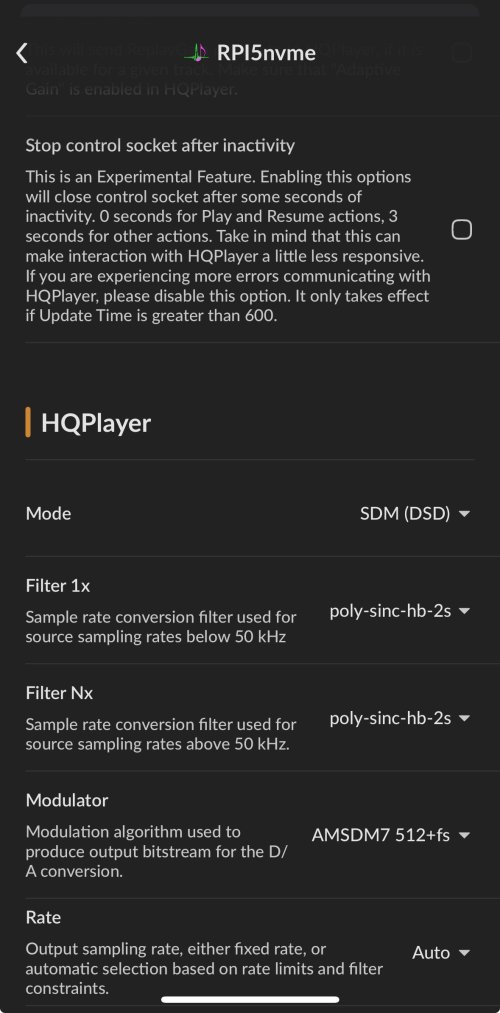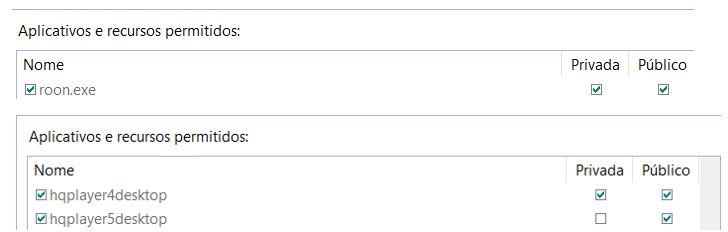nice thread, subscribed!
unfortunetly, Im having issues in the last couple of days using Roon + HQP. Already explained this at the Roon forum, so will just repeat below, if anyone can help plse!
Windows 11, 13900K 32gbRAM
Saturday something different happened. I lost connection due to a short power shortage. When I reconnected everything and try to play music, Roon keeps saying it lost connection with HQP. I have already spend 2h Saturday plus 4hrs Sunday trying to reconnect.
I already have: hard reseted everything from modem, router, switch, streamer (Im using SotM 200 ultra neo but I have already also tried yesterday and today with my ultrarendu and my second 200 ultra neo as I have two), DAC, etc, in this order and then in different orders. I have unstalled and reinstalled both HQP and Roon (I may have reinstalled roon at least 6 times already to try playback before and after importing backup files from Saturday, before and after Roon updates), deleted and re-added HQplayer zone with the correct, reserved IP some 10 times, I have made all updates on all 3 streamers, reseted my routher to factory settings and re-added all my streamers and audio devices to reserved IP list, I ha
ve took HQP and roon off from the startup program list (which was a recent modification I did so I figured it might have affected), etc etc. Im running out of ideas, but I haven’t played with windows settings or my network settings other than resetting the router. Importantly, please note all three streamers are working 100% fine in roon ready mode if I choose them as zones, and also with all streamers HQP is working 100% fine if I use the Client for playback, this is what Ive been using to playback since Saturday
unfortunetly, Im having issues in the last couple of days using Roon + HQP. Already explained this at the Roon forum, so will just repeat below, if anyone can help plse!
Windows 11, 13900K 32gbRAM
Networking Gear & Setup Details
No wifi, all wired. Modem to Router to Windows PC. Router to Innuos Phoenix Net switch to streamer (the issue I’m reporting is happening since Saturday with any of my three streamers). Streamer to DAC via USB.Connected Audio Devices
Issue started Saturday when was using my SotM SMS200 ultraneo as streamer. Have also a second such streamer and a Sonore Ultrarendu. To make sure , Im using one at a time, sending signal via USB to DAC. DAC is T+A DAC200. Have been using this same setup for about a year without issues, using Roon to control HQPlayer Desktop 4 (current version 4.22.1).Number of Tracks in Library
no idea, only connected to qobuz and tidal, maybe a couple 000s, no local filesDescription of Issue
I use HQP+Roon for over a year, I know every now and then I can loose connection but usually I spot the “mistake” in 5 minutes. I have Checked that the IP of all my streamers in Roon is correct, checked that HQPlayer zone is selected as output in Roon and of course checked that “Allow network control” button is pressed.Saturday something different happened. I lost connection due to a short power shortage. When I reconnected everything and try to play music, Roon keeps saying it lost connection with HQP. I have already spend 2h Saturday plus 4hrs Sunday trying to reconnect.
I already have: hard reseted everything from modem, router, switch, streamer (Im using SotM 200 ultra neo but I have already also tried yesterday and today with my ultrarendu and my second 200 ultra neo as I have two), DAC, etc, in this order and then in different orders. I have unstalled and reinstalled both HQP and Roon (I may have reinstalled roon at least 6 times already to try playback before and after importing backup files from Saturday, before and after Roon updates), deleted and re-added HQplayer zone with the correct, reserved IP some 10 times, I have made all updates on all 3 streamers, reseted my routher to factory settings and re-added all my streamers and audio devices to reserved IP list, I ha
ve took HQP and roon off from the startup program list (which was a recent modification I did so I figured it might have affected), etc etc. Im running out of ideas, but I haven’t played with windows settings or my network settings other than resetting the router. Importantly, please note all three streamers are working 100% fine in roon ready mode if I choose them as zones, and also with all streamers HQP is working 100% fine if I use the Client for playback, this is what Ive been using to playback since Saturday