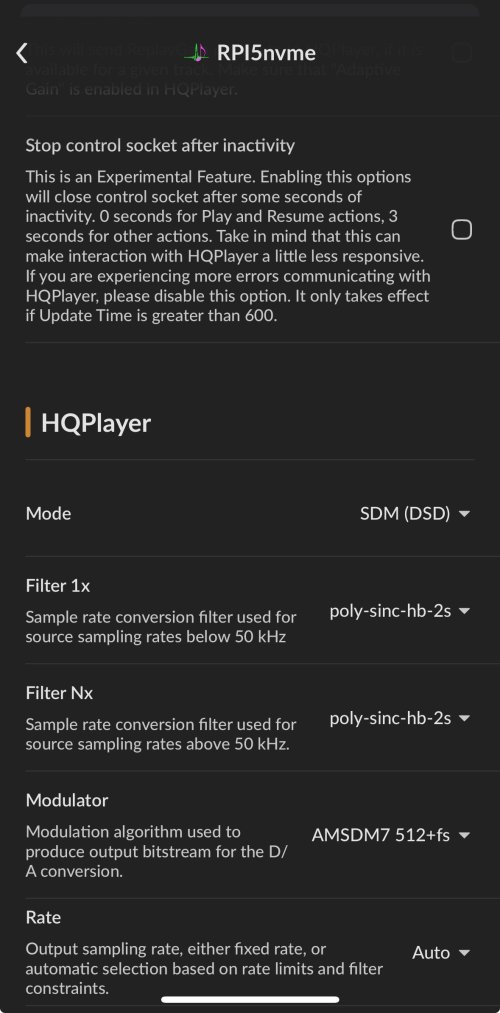Hi, I am just testing Gentoo player and Diretta, also I have HQPlayer and NAA. Could you describe your setup, how do you connect things in case of software end hardware to get both Diretta and NAA?
I don't use GP so I can't answer your question about software settings.
I use Audiolinux V3 headless unlimited time support & RPi 1/year license.
All settings are set according to the menu in the software!
As for the hardware, my playback route is: i9 12900H mini PC in USB flash drive (at least 32GB), install Audiolinux V3 headless → wired network (switch) → wired network (RPi 4B/2GB /w OCXO 10M clock -→ Holo Cyan2 DAC
I hope the above description can help you.
Not sure how this could be possible since HQPlayer doesn't get the information of the DAC in use when you stream over Diretta. So HQP can't enable the DAC correction since it doesn't know which DAC is connected to the streamer. This is only possible with HQP's own NAA, which transfers this information. I've asked about this from the developer, Jussi Laako. Maybe HQP embedded is somehow different, I use HQP desktop for Windows.
I stream from my server machine (HQP desktop on Atlas OS which runs on top of Win 11 Pro) to Holo Red (which runs GentooPlayer OS and works as Diretta endpoint) and from Holo Red with USB to T+A DAC200.
In my opinion, HQP playback through Windows uses the ASIO driver, but playback through NAA uses Linux's alsa. Perhaps if you install the diretta target in NAA as well, you will be able to solve the DAC correction problem.
edit:
And I've read reports that diretta currently only supports 4 playback software through Windows,
Jriver, fb2000, Roon & Audirvana, etc., so HQP should not support it.