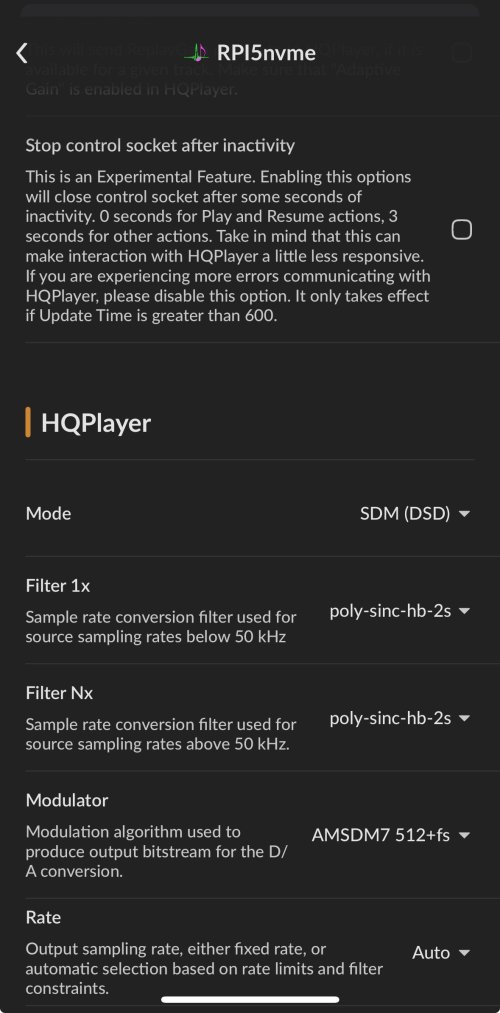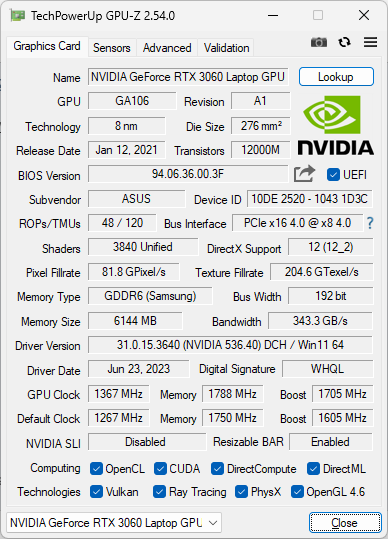sup27606
500+ Head-Fier
- Joined
- Aug 9, 2016
- Posts
- 684
- Likes
- 354
I have the same issue stuttering?
I thought, let's try a powerfull server, but still stuttering.
I used a fast nvme disk for the OS disk.
Physical 8 core (logical 16) Intel XEON cpu 2,7GHz 12MB cache per core
Startup hqplayer with High priority on the CPU, so it get's all the resources
128GB fast server checksum system memory
Hqplayer is using only 51-57% CPU max resource use, but still stuttering with sinc-long?
I would say, is it buggy? or does it only works with nvidia CUDA (then I would say still buggy, it is not the cpu that is the problem)
I have used sinc-long in my M1-max MacBook Pro, and it does not stutter. Only time it does is when there is heavy internet browsing or other background processes going on, which is expected. This filter is extremely cpu intensive since it takes up all 8 cpu cores near 100%. Your case looks like either a bug or a OS thread management issue. You may want to reach out to the developer (username: miska) on audiophilestyle.com forum.