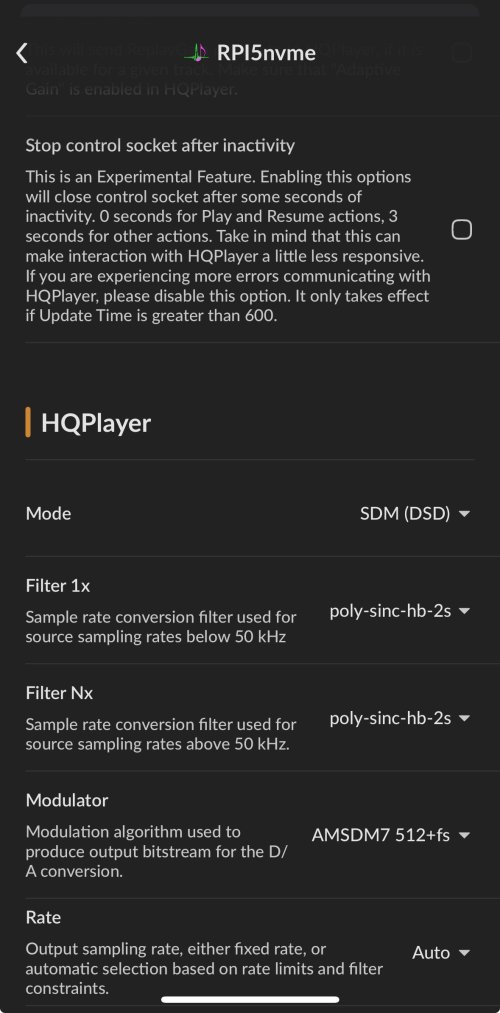dericchan1
500+ Head-Fier
Thanks I would like to hear from you actual performance of the Z1E for hqp use. I do suspect the MSI claw intel ultra 7 may perform a touch better. A good use of this would be running hqp desktop and client for qobuz streaming on the go or connect to your iPhone wifi hotspot and use jplay ios to control hqplayer with the iPhone
MY oc’d rpi5 can do dsd128 or pcm 1524 but that’s quite a performance gap compared to the handheld gaming pcs (and lacking a screen and battery power…) by the time you add up the cost, it may cost close to the first gen Asus ally which is on sale right now for about $300 usd… (similar price for the Msi claw)
MY oc’d rpi5 can do dsd128 or pcm 1524 but that’s quite a performance gap compared to the handheld gaming pcs (and lacking a screen and battery power…) by the time you add up the cost, it may cost close to the first gen Asus ally which is on sale right now for about $300 usd… (similar price for the Msi claw)
Last edited: