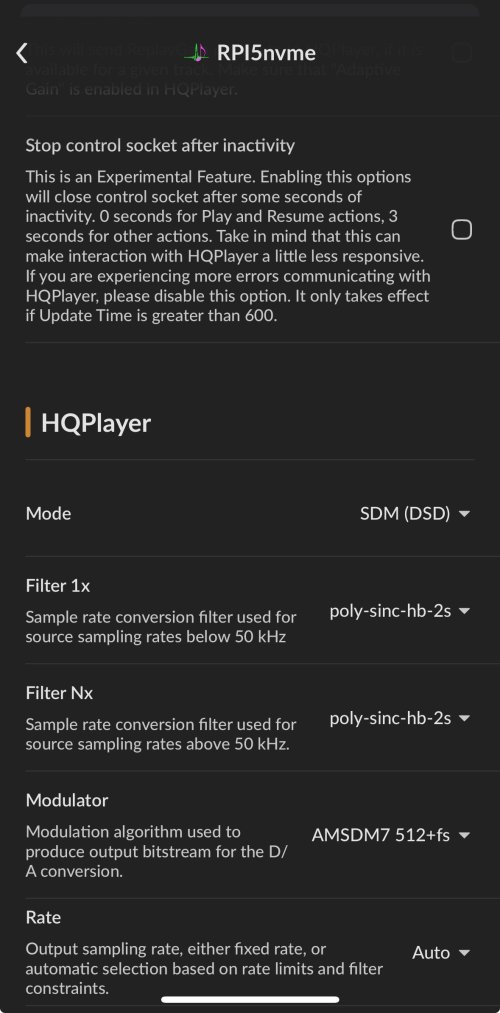ChrizzSouma
New Head-Fier
- Joined
- Dec 6, 2008
- Posts
- 18
- Likes
- 8
Good observation! HQPlayer 5 does seem to focus a lot on DSD output improvements, which might not make as much of a difference if you’re sticking to PCM with Chord DACs. Chord’s unique upsampling approach already does wonders with PCM, so I can see why you’re hesitant to upgrade.It seems like HQPlayer 5 updates benefit DSD format output more. I use PCM with the Chord DACs so I'm not seeing much reason to upgrade to version 5 yet. Anyone using PCM output and finds version 5 to be an audible improvement?
That said, I’d be curious if anyone using PCM has noticed a tangible improvement in version 5. Sometimes the differences can be subtle but still worthwhile depending on the system. Have you tried any specific filters or tweaks with HQPlayer 5, or are you sticking with your current setup for now?