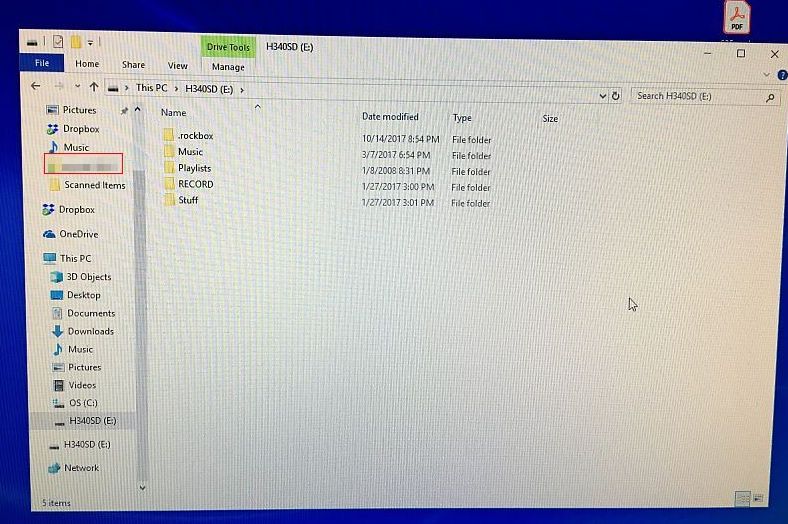Thanks for your questions and concern.
Yes, I used a very similar 50-pin enclosure that I got from eBay. It seemed to work fine - Connected my computer seamlessly to the iFlash and Toshiba HDDs via USB. I also used the free Aomei to partition the SDXC card. I let Windows10 format my smaller 32 GB card as FAT32 and it also had the same issue - ran Rockbox on the iriver H320 just fine, but the player would not connect to my computer via USB.
I first did the formatting without rebuilding the MBR and that didn't work either. Yes, latest stable build of Rockbox - version 3.14. (I haven't tried other versions)
So, if you can connect your iriver to your computer via USB with no problems, maybe we can speculate that the QUAD is a later generation product and the iFlash team fixed the firmware bugs that were present in the SOLO? Just idle speculation.