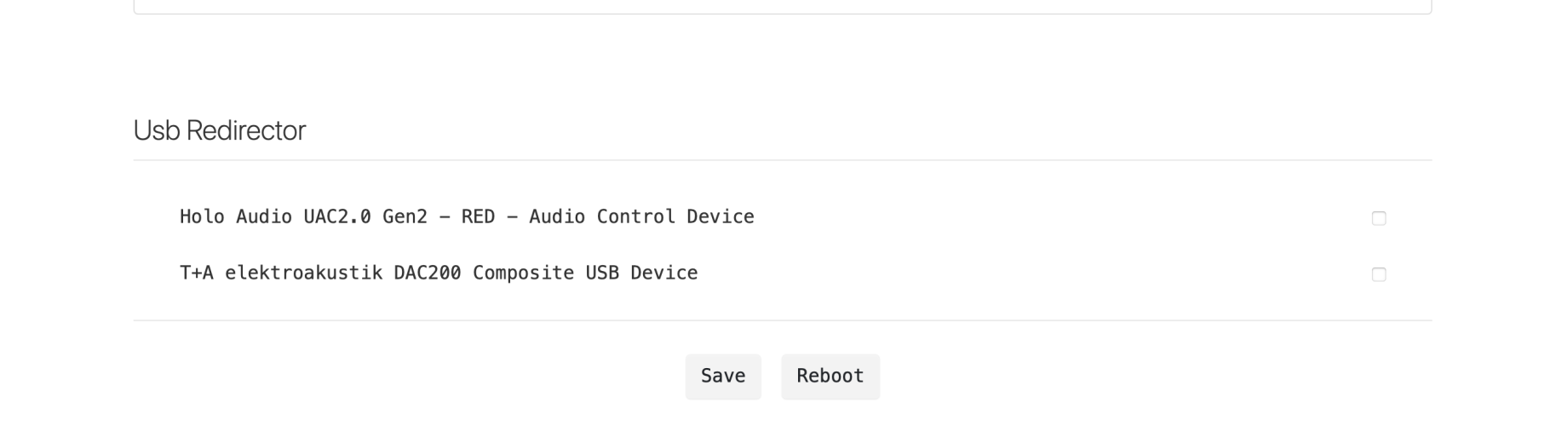What DAC are you using and what connection? I use I2S with a Mola Mola Tambaqui, critical listening with it’s onboard headphone amp and Hifiman HE1000SE.It sounds more solid & clear in Macbook.
iPad & iPhone a little bit softer.
You are using an out of date browser. It may not display this or other websites correctly.
You should upgrade or use an alternative browser.
You should upgrade or use an alternative browser.
Holo Audio Red Streamer
- Thread starter lsantista
- Start date
Well.... I used to use Holo May with usb connection fr RedWhat DAC are you using and what connection? I use I2S with a Mola Mola Tambaqui, critical listening with it’s onboard headphone amp and Hifiman HE1000SE.
kajetanjazz
500+ Head-Fier
Hey all, I’d like to purchase the Red for my May however I’m a newbie when it comes to streaming and have a few uncertainties. Read a few old posts, but still confused slightly
I just want to use iPad wirelessly on listening chair with HQplayer playing through the Red. I understand I need Roon for it and a computer for HQplayer. Thing is I don’t want to actively use it to navigate music. I saw multiple people use Mac Mini M1 for HQplayer, is it possible for it to function on its own without a monitor? Or perhaps a beefy laptop can be turned on working in a corner. Then connect wirelessly through Roon and Red, while music would be controlled on an iPad? Not sure if that’s feasible, I’m curious how you guys solved it
I just want to use iPad wirelessly on listening chair with HQplayer playing through the Red. I understand I need Roon for it and a computer for HQplayer. Thing is I don’t want to actively use it to navigate music. I saw multiple people use Mac Mini M1 for HQplayer, is it possible for it to function on its own without a monitor? Or perhaps a beefy laptop can be turned on working in a corner. Then connect wirelessly through Roon and Red, while music would be controlled on an iPad? Not sure if that’s feasible, I’m curious how you guys solved it
catastrofe
100+ Head-Fier
Several things to unpack here, but you have the basics down. I'm looking to do something similar and have spent some time researching. A lot depends on your system architecture.Hey all, I’d like to purchase the Red for my May however I’m a newbie when it comes to streaming and have a few uncertainties. Read a few old posts, but still confused slightly
I just want to use iPad wirelessly on listening chair with HQplayer playing through the Red. I understand I need Roon for it and a computer for HQplayer. Thing is I don’t want to actively use it to navigate music. I saw multiple people use Mac Mini M1 for HQplayer, is it possible for it to function on its own without a monitor? Or perhaps a beefy laptop can be turned on working in a corner. Then connect wirelessly through Roon and Red, while music would be controlled on an iPad? Not sure if that’s feasible, I’m curious how you guys solved it
A Mac Mini will work to run HQP if you stay at DSD256 or below. I believe it will handle pretty much any PCM rate. The intensive filters seem to require a quantum computer.
You can run the Mac Mini remotely without a monitor/keyboard AFTER you set it up. You DO need a monitor and keyboard for initial setup, during which you can setup remote control. However, if the Mini is going to be connected to WiFi (and not via ethernet) remote control will be problematic as when there's a power failure it won't automatically reconnect to your network.
You can run HQP on the same machine as your Roon Server/Core, or a different machine. If it's not the same machine you use to control your music, you would use HQP Embedded (like on a Nuc running ROCK). If it's on a computer that's different from your Roon server, then you can use HQP Desktop. If running both on the same machine, it needs to be powerful...not sure if an M1 would do it but a lot depends on your upsampling goal.
So for example, you could have a laptop/PC running HQP Desktop, Holo Red in NAA mode, Roon running on a computer in another room connected to the Red via ethernet (use a network extender or switch if needed), control via your phone, iPad, the computer running Roon, or the computer running HQP, or all of them.
Hope this helps a little...
Solasuke
100+ Head-Fier
- Joined
- Feb 8, 2016
- Posts
- 190
- Likes
- 258
I've just been going back and forth between Roon (on windows) and Jplay on iphone, and as far as I can detect, there is a very small increase in bass/slam solidity when using roon over using Jplay from an iphone. As a consequence, Jplay may seem a little more transparent, but I would favour Roon.
Edit: I've just tested with Tidal connect, and while it's an extremely slight drop in fidelity, really very small, I think it's much more convenient and reasonable than spending on Jplay as well, especially if you already own Roon.
Edit: I've just tested with Tidal connect, and while it's an extremely slight drop in fidelity, really very small, I think it's much more convenient and reasonable than spending on Jplay as well, especially if you already own Roon.
Last edited:
kajetanjazz
500+ Head-Fier
Definitely helps, but adds new complexities as well as expectedSeveral things to unpack here, but you have the basics down. I'm looking to do something similar and have spent some time researching. A lot depends on your system architecture.
A Mac Mini will work to run HQP if you stay at DSD256 or below. I believe it will handle pretty much any PCM rate. The intensive filters seem to require a quantum computer.
You can run the Mac Mini remotely without a monitor/keyboard AFTER you set it up. You DO need a monitor and keyboard for initial setup, during which you can setup remote control. However, if the Mini is going to be connected to WiFi (and not via ethernet) remote control will be problematic as when there's a power failure it won't automatically reconnect to your network.
You can run HQP on the same machine as your Roon Server/Core, or a different machine. If it's not the same machine you use to control your music, you would use HQP Embedded (like on a Nuc running ROCK). If it's on a computer that's different from your Roon server, then you can use HQP Desktop. If running both on the same machine, it needs to be powerful...not sure if an M1 would do it but a lot depends on your upsampling goal.
So for example, you could have a laptop/PC running HQP Desktop, Holo Red in NAA mode, Roon running on a computer in another room connected to the Red via ethernet (use a network extender or switch if needed), control via your phone, iPad, the computer running Roon, or the computer running HQP, or all of them.
Hope this helps a little...
catastrofe
100+ Head-Fier
You need some type of network connection to your Roon Server if you want the ability to control Roon via iPad/iPhone. The idea is that you can place your Roon Server in room away from your audio equipment, and stream over your network to the Red which would be connected to your DAC. As long as the HQP computer is on the same network, you can use the NAA function on the Red.Definitely helps, but adds new complexities as well as expectedI’d upsample to PCM 1.5MHz, not DSD, not sure my HP laptop with intel core i7 handles such thing or I need to buy a Mac Mini. It’d be perfect to keep Roon and HQP on the same computer, but i guess if i need to separate I’d need to buy a Mini anyway.. Eh networking wasn’t supposed to be part of building analogue chain!
My current setup has my Roon ROCK Nuc in my audio rack, connected to my DAC via USB. The Nuc is still connected to my network for control via my Macbook or iPhone/iPad. I am not running HQP with this architecture as there's no NAA capability and I would need to run HQP embedded on the Nuc...it's not powerful enough and I don't have a monitor/keyboard for it.
When I get another computer for HQP, it will be placed away from my audio rack and I'll move the Nuc as well. Then I'll get a streamer that has NAA capability (like the Red) and it will sit near my DAC. The streamer will be connected to my network, NAA will take the stream via my network from my HQP player computer, which in turn will take the stream from Roon. See "A" below. If you're willing to have your computer(s) next to your audio equipment, see "B" below.
Here are a couple of architecture options:
A) Roon Server Computer > Network > HQP Computer > Network > NAA Streamer > USB/I2S > DAC
B) Roon Server Computer with HQP Desktop > USB > DAC
- still requires network connection for remote control
- could be done with a Mac Mini headless after initial setup
- could be done without network connection (no remote control) if all control is done via the computer: requires keyboard/monitor
venomas200
100+ Head-Fier
Does anyone know how Holo Red works with Laiv Harmony? And what combination would be best in this setup?
jcn3
1000+ Head-Fier
Does anyone know how Holo Red works with Laiv Harmony? And what combination would be best in this setup?
the holo audio red can be used as a streamer (or ddc) sending the digital output to the harmony. which digital output is "best" for the harmony is probably best determined by your ears!
For my DAC I2S sounds more open and transparent than AES. As I have no high quality USB I cannot really judge USB but with my cable it sounds worse.
venomas200
100+ Head-Fier
And what you can say about SQ, did you change a fuse? And most important which setting are you using on HQPlayer. I think on r2r better settings is PCM , Gauss hi res lp, and NS15.have you updated to the latest version of red os (you can check at the bottom of the web page for updates)? at the top of the web page, there's a radio button to use either performance mode (one service at a time) or allow multiple services running at a time.
having said that, i haven't tested the multiple service option as i use the performance mode and selected either roon or hqplayer. i didn't mind going to the web page and selecting a service and pressing save. i understand that others would find that inconvenient.
For an R2R dac try poly-sinc-gauss-xla, LNS15. I stopped looking after listening to that.And what you can say about SQ, did you change a fuse? And most important which setting are you using on HQPlayer. I think on r2r better settings is PCM , Gauss hi res lp, and NS15.
Are you using USB to connect to your dac? If so, below are my settings on the Red - Performance and Compatibility modes both seem to work fine with HQ Player, so I'm using Compatibility Mode because I also stream via UPnP from my phone:



Hello, everyone,
I recently got the RED, and it’s working well. I’m using it as a UPnP Renderer.
Strangely, its volume control doesn't work at all.
I’ve tried calling the SetVolume command using some UPnP development tools, which is a standard UPnP command.
However, I noticed that the volume doesn't change, as the value retrieved by the GetVolume command is locked at 50.
This means the regular UPnP #SetVolume command doesn’t actually change the RED streamer’s volume to control the DAC.
Can anyone explain this?
Thanks
Jeff Zhu is not willing to provide any technical support.
You can give feedback on his RedOS, but when it comes to technical details, he won’t offer any help.
[My UPnP settings]
DAC: Auralic Vega S1

I recently got the RED, and it’s working well. I’m using it as a UPnP Renderer.
Strangely, its volume control doesn't work at all.
I’ve tried calling the SetVolume command using some UPnP development tools, which is a standard UPnP command.
However, I noticed that the volume doesn't change, as the value retrieved by the GetVolume command is locked at 50.
This means the regular UPnP #SetVolume command doesn’t actually change the RED streamer’s volume to control the DAC.
Can anyone explain this?
Thanks
Jeff Zhu is not willing to provide any technical support.
You can give feedback on his RedOS, but when it comes to technical details, he won’t offer any help.
[My UPnP settings]
DAC: Auralic Vega S1

Last edited:
venomas200
100+ Head-Fier
For now im still wondering buying Red or not. Before I'm purchasing i try get 100% information to be sure
Axiom05
Head-Fier
Can't you fix the volume to 100% using Red Native Output and use the volume control option of the Vega? If you're not using a preamp then volume control should be done thru the DACHello, everyone,
I recently got the RED, and it’s working well. I’m using it as a UPnP Renderer.
Strangely, its volume control doesn't work at all.
I’ve tried calling the SetVolume command using some UPnP development tools, which is a standard UPnP command.
However, I noticed that the volume doesn't change, as the value retrieved by the GetVolume command is locked at 50.
This means the regular UPnP #SetVolume command doesn’t actually change the RED streamer’s volume to control the DAC.
Can anyone explain this?
Thanks
Jeff Zhu is not willing to provide any technical support.
You can give feedback on his RedOS, but when it comes to technical details, he won’t offer any help.
[My UPnP settings]
DAC: Auralic Vega S1

Last edited:
Users who are viewing this thread
Total: 3 (members: 0, guests: 3)