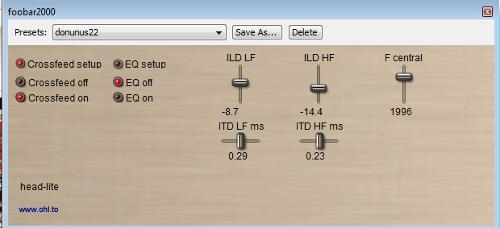ironmine
500+ Head-Fier
If the author of HeadFit still reads this thread, I would like to show to him this picture I get when I use HeadFit in my Foobar through George Yohng's VST wrapper and Console:

The crossfeed controls and EQ controls are both visible at the same time. Is it possible to fix this bug?
The crossfeed controls and EQ controls are both visible at the same time. Is it possible to fix this bug?