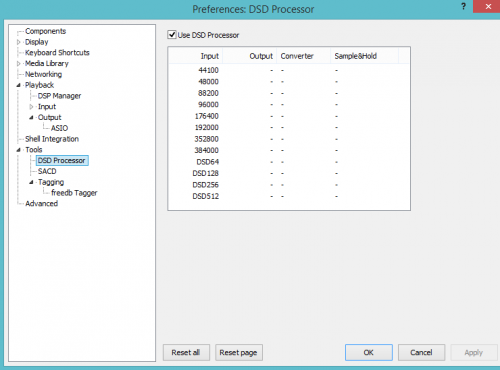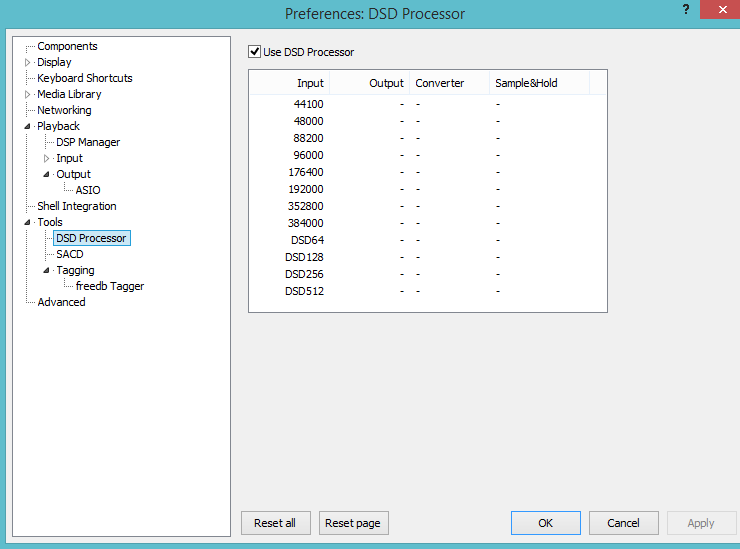MINORISUKE
100+ Head-Fier
- Joined
- Jan 29, 2015
- Posts
- 224
- Likes
- 21
foobar2000 or other similar programs that play DSD files are only to identify your issue, whether it lies in JRiver or somewhere else.
Considering from the fact that you could select only WASAPI, I wonder if you have selected Windows Audio Class 2.0 driver unintentionally, which appeared in Creators update in last autumn.
ASIO drivers appear in the menu of JRiver audio output regardless of their real availability, once they have been installed.
Do you see Kernel Streaming XMOS XS1-U8 MFA (ST)? If not, Windows default driver has been selected, and DAC-X20PRO may not function properly.
You must be able to select Kernel Streaming, but selecting ASIO XMOS XS1-U8 MFA (ST) is better.
Selecting ASIO while you see no Kernel Streaming does not make sense, as ASIO does not work in this case.
Upload the screen shot of Device Manager: [Sound, Video & Game Controller] and [Audio Input & Output]
I reinstalled my usual computer (less powerful). Again, DoP Works on this one, most of the time, but i have to select speakers : 2 - Xmos XS1 - U 8 MFA (ST) (Wasapi)
.....
Considering from the fact that you could select only WASAPI, I wonder if you have selected Windows Audio Class 2.0 driver unintentionally, which appeared in Creators update in last autumn.
ASIO drivers appear in the menu of JRiver audio output regardless of their real availability, once they have been installed.
Do you see Kernel Streaming XMOS XS1-U8 MFA (ST)? If not, Windows default driver has been selected, and DAC-X20PRO may not function properly.
You must be able to select Kernel Streaming, but selecting ASIO XMOS XS1-U8 MFA (ST) is better.
Selecting ASIO while you see no Kernel Streaming does not make sense, as ASIO does not work in this case.
Upload the screen shot of Device Manager: [Sound, Video & Game Controller] and [Audio Input & Output]