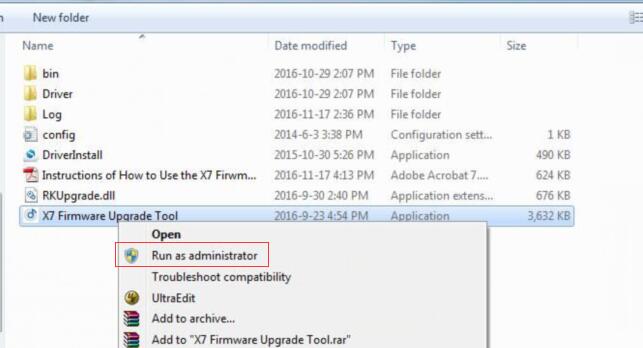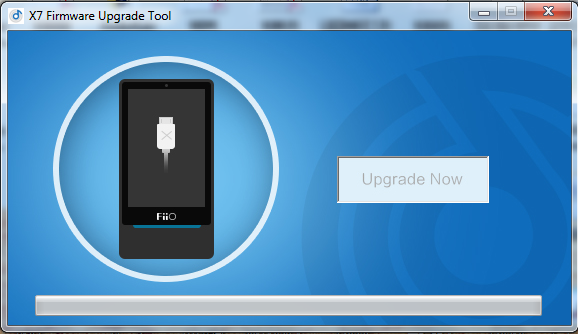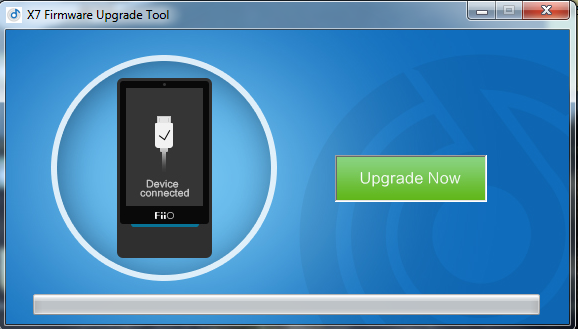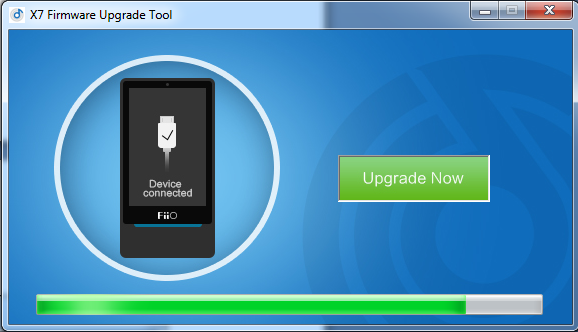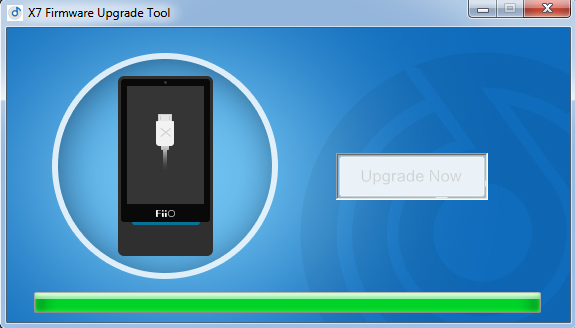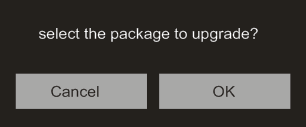FiiO Music App V3.0.5 for X7MKII update now!
Changes and improvements about new Android APP are as follows :
1. Added VU meters(When you choose default now playing page theme,you could enter the now playing page then tap the cover area to switch to the UV meter);
2. Added an option to display the album art in original size or by full screen under Spectrum display mode;
3. Added ID3 tag support for DFF tracks;
4. Added dark theme adaptation of the media control bar;
5. Fixed the issue where the album art of some tracks could not be loaded;
6. Fixed the issue where creating new folders would fail when transferring tracks to the SD card using WiFi Song Transfer;
7. Fixed the issue where a few tracks might not be played properly;
8. Improved the Home screen widget;
9. Improved the stability of FiiO Link;
10. Improved the USB Audio compatibility with some USB DACs (such as iFi);
11. Miscellaneous improvements.
FiiO Music app-V3.0.5 for X series Android players: Click here
(Backup link: Click here)
How to check the APP version of FiiO Music app:
From settings-About-VersionX.X.X
How to update the FiiO Music app in players:
Set the device to storage mode and connect to computer, drag the downloaded FiiO Music (.apk) to the device. Then disconnect the connection and enter ES file explorer/file manager, find the FiiO Music app in internal storage/sd card and click install.