Hi Fiio Team,
I recently purchased FiiO BTR7 Android version (upgrading from my BTR3K). I am very pleased by its soundstage and volume but apparently there are quite a few software issues that are starting to take away the experience. I have already factor reset the device twice but it doesn't help. also, I'm on the latest firmware version as checked in the FiiO Control app. I am currently using it with my Samsung S22 Ultra and Sony Xperia 5 III (both on Android 12 using Poweramp music player latest app from playstore; set at 192KHz and 32-bit audio sampling).
1. When I play music for the first time connected via USB-C to phone, the audio works perfectly fine. But upon pausing the music for a few seconds in the app and/or opening another app (e.g Insta, youtube) which takes over audio from the previous app, the BTR7 play audio like a robot and misbehaves a lot. There is lot of static noise and I ALWAYS have to disconnect the cord and reconnect it. Then it plays just fine until this whole thing gets repeated. It happens many times a day and is quite frustrating honestly.
2. When playing the audio at 50-60% volume in the phone (BTR7 is set at 60), the BTR7 cuts off many frequencies for soft/low sound in the track and it seems like it is applying some sort of a filter to cut-off noises/silence and it plays audio in cuts until the signal in the track is loud enough to avoid that; as if some noise-cancelling is happening in the background which cuts audio waves below a certain threshold. This is very frustrating for soft music that one plays at 50-60% volume in the night and cannot hear many subtle tunes because of that. It seems to only happen when connected over USB-C to the phone. When connected over Bluetooth mode, it works fine (probably because it adds some noise which it treats like a signal and hence doesn't cut it out).
Kindly prioritise fixing those two issues as it is seriously frustrating and takes away the entire experience of it being "premium".


















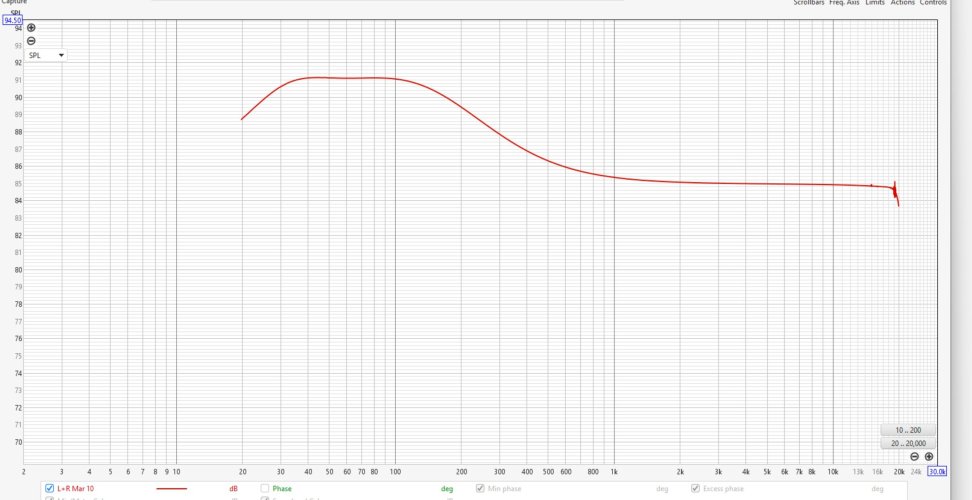


 But you know what, now I can do that by myself because actually I have purchased one and really like it!
But you know what, now I can do that by myself because actually I have purchased one and really like it!  Definitely nicer looking than the boring grey stock case. In addition, the leather (?) of the Miter case feels really soft and smooth!
Definitely nicer looking than the boring grey stock case. In addition, the leather (?) of the Miter case feels really soft and smooth!




