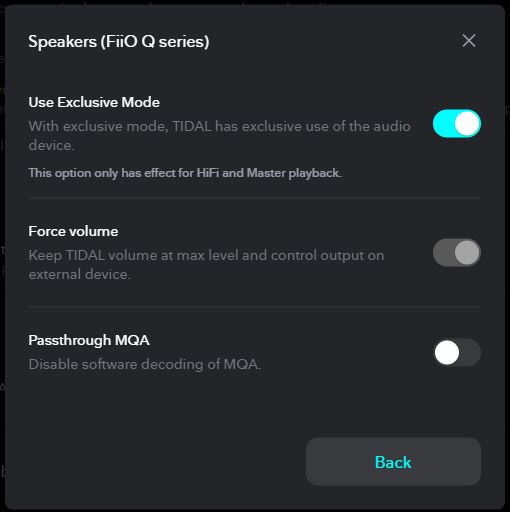Is there a noticeable lag between what's on screen and what you're hearing when watching movies using the BTR5?
The BTR5 works fine - stays in sync - on both USB DAC and BT on a Windows 10 PC using the Built in BT support (Gigabyte B450), same for BT on the Samsung S20 Ultra / Note 10+, and BT on the Samsung Tab S6 / Samsung TabA. I'm sensitive to this audio sync lag between screen movement and audio, I would have noticed.
Did anyone had a problem with BTR5 and Tidal Hi-Fi/Master? I installed USB2 driver for Fiio BTR5 (Windows 10) and I allowed for exclusive control both in audio settings in Windows and in Tidal. Unfortunately Tidal frequently fails to switch sample rate for given song and songs after the first launch of Tidal, plays too fast. Disabling and re-enabling exclusive control in Tidal temporally solve this issue but this is really annoying.
The BTR5 is stable for me on MQA. My BTR5 is on firmware 1.0.6 and using the Tidal App on Windows 10 with the BTR5 hooked up in USB DAC mode I'm not seeing any problems.
The BTR5 is connected to the PC using a 1m USB 3.0 cable plugged in to the back panel of the motherboard. My top panel USB's already have too much cable length internally and I do have USB dropouts with my FiiO M15 using that top panel USB, but the BTR5 has never dropped out plugged in with the same cable to that top panel USB.
You might try different USB ports, plug in with a different / shorter cable to the convenient port, or try plugging in to the back panel directly into the motherboard.
The driver is not not needed for BTR USB DAC mode - FiiO driver 4.47.0.0. I run without the FiiO control panel loaded (v0.2E) most of the time as it simply shows "ASIO not active". If you want to use DSD then you would want to install the driver / load the FiiO Control panel.
I have the Windows BTR5 device (FiiO Q Series) set for 384k and the FiiO control panel can be useful to see what the current sample rate is - 48k right now playing MQA, starting with playlist track 59 -
raindrops (an angel cried) (live) :
https://tidal.com/browse/playlist/17553b24-9a30-4516-b99c-914cc2370801
Updated to disable "Passthrough MQA"
I'm listening using a Sennheiser 598cs with a 4.4mm balanced cable + 4.4mm to 2.5mm balanced adapter connected to the BTR5 2.5mm balanced port - L Gain, Volume 30.
I got the balanced cable so I could use the higher power output of the BTR5 / M15 balanced output - compared to the 3.5mm SE output.
https://www.head-fi.org/threads/low...ng-for-buck-cable-thread.891911/post-15783077
Here's a playlist of 192khz MQA's I enjoy:
https://tidal.com/browse/playlist/bd51ad45-df8a-4333-8615-d7526b80b70a
BTW, the FiiO BTR3k plays the same MQA setup as above using the 2.5mm output to the Sennheiser 598cs's, and drives them much better on balanced 2.5mm than from the 3.5mm SE output.