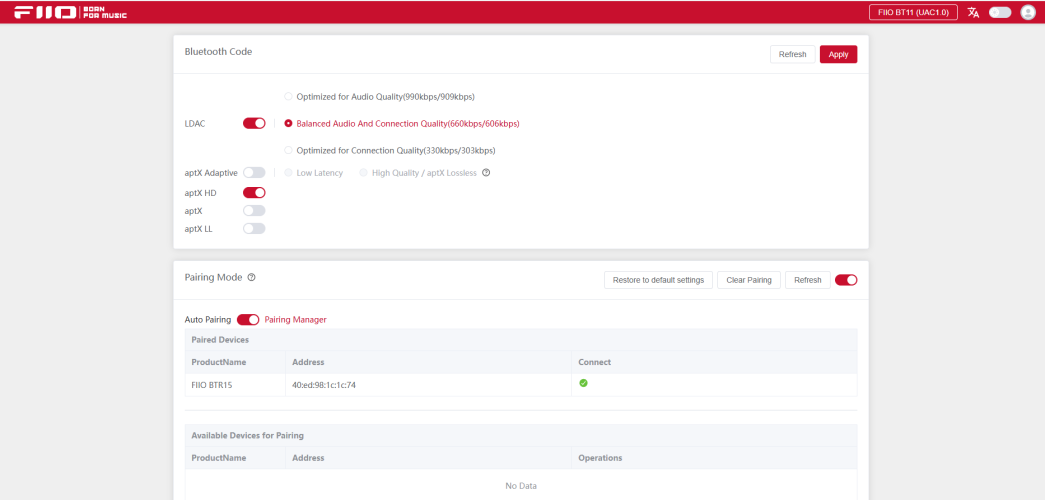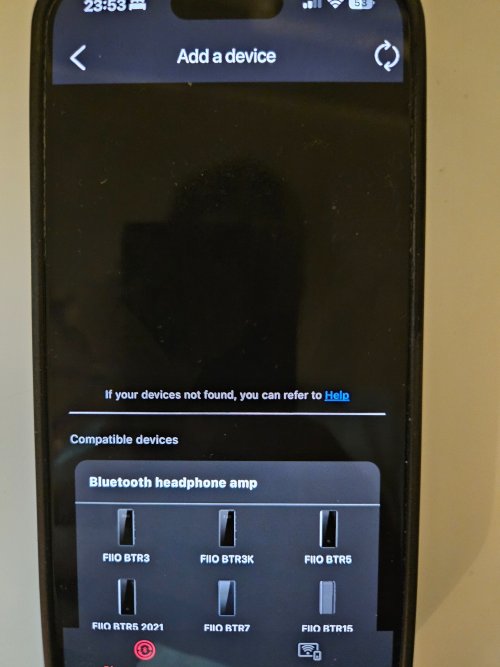Iphone doesn't detect BT11 in bluetooth settings now I'm completely stuck...O
OK thanks a lot will try that if the FiiO page update fails, not that I will know probably just cycling the same "updating" screen...
Update: Off course the damn FiiO web updater crashed my computer, what else did I expect...
Can somebody please explain the whole procedure, what I did is stuck BT11 in usb c port of my laptop, it got detected by fiio updater webpage, and then the screen "updating please don't disconnect" goes on forever...
On Iphone I cant even add the damn thing it doesn't show neither under bluetooth neither in fiio control app, so not much I can do to update on iOS.
Last edited: