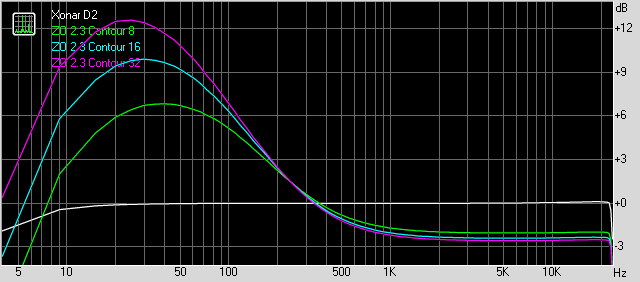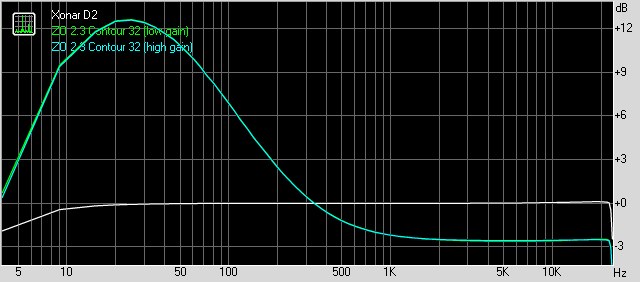DannyBai
Headphoneus Supremus
- Joined
- Nov 21, 2010
- Posts
- 3,484
- Likes
- 727
I've been doing some tests with the ZO2+Pro 900's and I get the same distortion and it does sound horrible. I have the older version ZO2.3
I don't remember having this issue when I first received it. When I don't have it on high gain using HO, it really doesn't get loud enough. Weird.
I don't remember having this issue when I first received it. When I don't have it on high gain using HO, it really doesn't get loud enough. Weird.