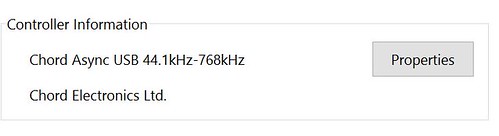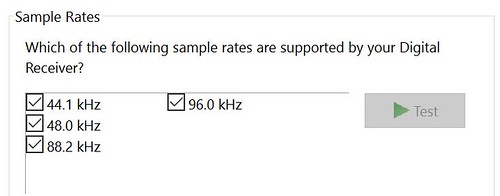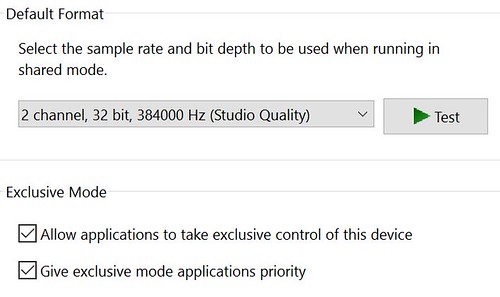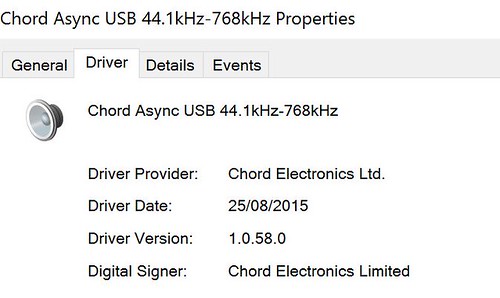rkt31
Headphoneus Supremus
- Joined
- Oct 14, 2014
- Posts
- 2,108
- Likes
- 784
when mojo driver from chord website is installed , it installs mojo as a device and mojo asio driver. in foobar you can select mojo as a device though wasapi push or event. one can also select chord asio as output. while wasapi already sounds very good but imho it still requires setting up of maximum sample rate in Windows as far as I know. selecting asio is the most hassle free and direct route to mojo. it automatically sends the bit perfect output to mojo and the mojo clock pulls the data . set volume of foobar to 100%, disable replay gain, select the maximum memory as per the file size of the song ( in advance settings of foobar as far as I remember) and you are ready for the treat. in fact selecting asio does not require any sort of software like fidelizer until unless you have a very slow PC. playing dsd from foobar as dop is a bit tricky and requires a bit of trial. but once you see white light on mojo through foobar , you know how good mojo is for dsd. I successfully sent dsd256 as dop to mojo through foobar where j river failed. imho foobar is the least intrusive and lightest player which sends the cleanest stream to mojo or any dac. I was very keen on using hqplayer for software upsampling but it does not do justice to the much more advance processing of mojo and other chord dacs .