PrittiPoly
100+ Head-Fier
The screenshot shows Glider’s output selection menu. The first entry selects Airplay which will always show the red light on the Mojo. The second selects Poly’s MPD server. The fourth selects Poly’s UPnP server. Both will play hires. I personally find Glider temperamental and prefer to use mconnect or 8Player for UPnP. There are several MPD players. MaximumMPD and Rigelian are good.Hi All,
I finally jumped on board and got a Poly to go with my Mojo after lurking around here and watching the various iterations of firmware and app functionality. I was hesitant to give one a try for a while due to the complaints about glitchiness, etc. But after seeing 2.0 firmware and some updates to GoFigure, I got one last week.
First Impressions:
Initial setup with Gofigure was a breeze, and my first task of getting it set up as a Roon endpoint on my home network was also glitch free.
The next stage of being able to use it for other services, namely Airplay in my case, was a bit glitchier. I think mainly this has something to do with connecting to the hotspot on my iphone SE being unreliable. The poly would seem to drop that connection frequently. This was going to be a problem for mobile use, so I decided to try Poly's hotspot mode. That worked very reliably for playing local files on my iphone via airplay to the Poly, but of course the default setup left the phone with no internet connectivity.
I found a video on Youtube descibing Poly hybrid hotspot mode, where you change the settings on the iPhone to do manual address configuration and leave the routing IP blank. That has worked well for the last couple days while on the go. Allowing me to use the phone as normal, and having good connectivity to the Poly.
The last task was to get my whole library on an SD card and be able to play that. This was the least intuitive part of the process. I'd gathered from some searching that Glider might be the best app for this, so I purchased that, and then I loaded the sd card into the Poly. It looked like it was indexing both by the status lights and looking in GoFigure.
After some waiting, I launched Glider, and looked for something to show up. Here there may have been some glitch again with iphone hotspot mode, so the difficulty initially may be from that. Another thing that was weird though, was that sometimes there were two network sources that appeared in Glider. One was simply called "Poly" and the other was called "MPD Player @ 192.168.1.1" But then sometimes only one of them would show up.
Also, there appear to be two output choices named "Poly" you can choose from when playing. One has a picture that looks like a Poly, and the other looks like a phone. Choosing the one that looks like a phone results in sound to the headphones, but the other does not. Also, it seems intermittent that the sampling frequency for hires tracks is correct. Sometimes they show the proper color, but other times, they just stick at 44 kHz (by the light on the Mojo)
Finally, I can't seem to figure out how one might make the playlists created in Glider sync to the SD card for use within the GoFigure app, or if that's even something I'd want to do.
So all in all, it's a cool device that certainly beats running a cck cable from the phone and having RF noise when they're strapped together, but I still think there could be some improvements, especially with regards to playback from the SD card. Any tips that anyone can offer which I've not figured out from skimming this forum would be appreciated.
EDIT: I should have said MPD renderer and UPnP renderer, not server.
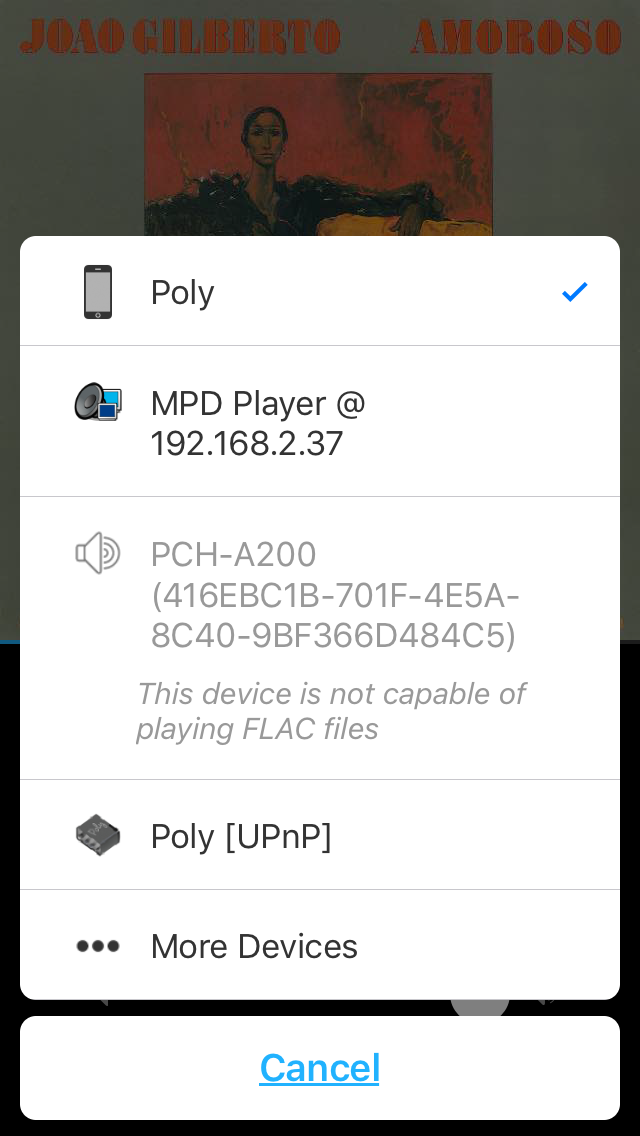
Last edited:






































 I'll have to try and sort out the album art feature later.
I'll have to try and sort out the album art feature later.