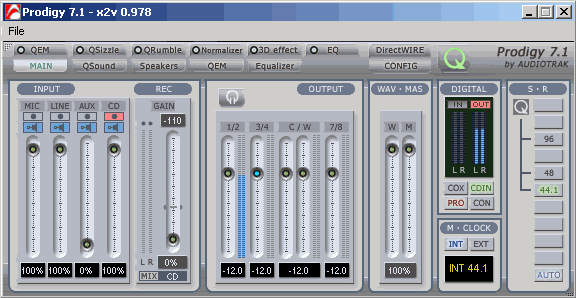PascalT
100+ Head-Fier
- Joined
- Oct 25, 2007
- Posts
- 385
- Likes
- 15
I'm currently using Hi-Sample rate with my optical out connection to my DAC. Then in foobar I am using the upsampler to 96khz with 16-bit sound (My dac is 16-bit). I'm also using WASAPI on Vista 64. I'm wondering if these are the optimal settings?