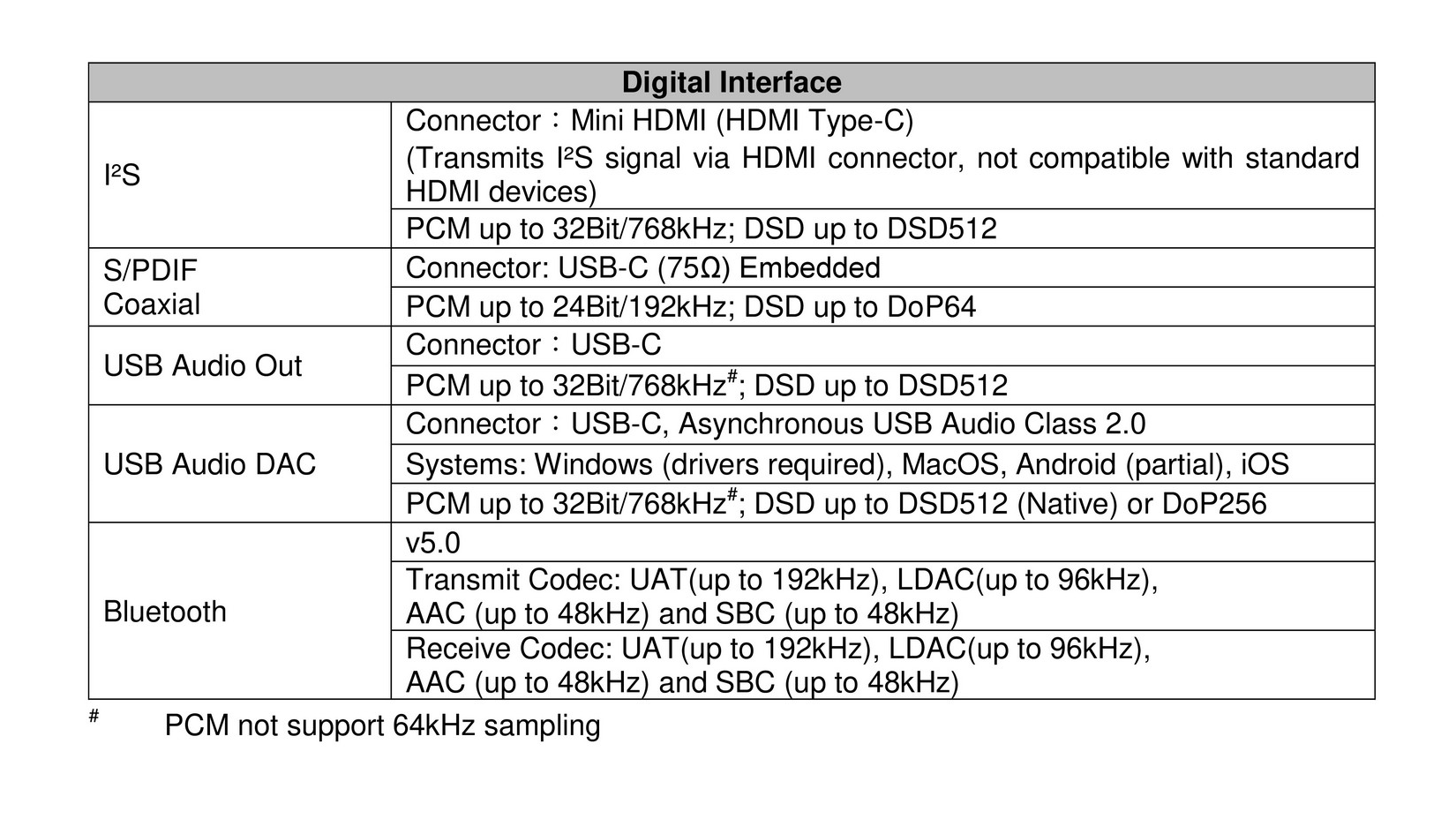N7 Analog Connectivity
N7 provided three types of Analog outputs, phone out, line out, and pre-out. Each type of output is available in both 3.5mm single-ended and 4.4mm balanced. We have explained the phone output in detail, let’s focus on the line out and pre-out in this post.
If your DAP doesn’t have a line-out option, that will limit your option to upgrade your system through an outboard headphone amplifier. Cayin comes with a long history in designing and manufacturing audio amplifiers before we venture into headphone amplifiers, which explained why we are very particular with line-out functions. We include a high-quality line-out in our DAP whenever possible. From the original N6 and N8 to N6ii, N8ii, and N7, we always consider analog connectivity as an important element of DAP. On the other hand, if the circuit/product design prohibited a decent line-out application, we prefer skipping the line-out feature completely instead of providing an inferior line-out in our DAP, E01, and R01 Audio Motherboard are examples of that.
It’s just natural that we frequently refer to our experience in speaker amplifier design when we design our Personal Audio products. If you ask an audiophile what are your options when you want to upgrade your amplifier? One of the answers that will come up very often is to upgrade from an integrated amplifier to Pre-amp/Power Amp configuration.
Unfortunately, Personal Audio users are unfamiliar with the concept of separated pre-amplifier and power amplifier because most headphone amplifiers, portable or desktop, combine volume control, voltage gain, and current gain in one box, so they are integrated amplifiers for headphone applications. We believe separates can sound better than integrated, so we explored the performance and market acceptability of the Preamp/Power Amp option with the A02 Audio Motherboard and C09 pre-amp input mode. The response is much better than we expected, so we decided to proceed further by providing Pre-amp output in our N7 DAP.
Side Bar 1: Selecting integrated or pre/power?
Side Bar 2: Do separates sound better than integrateds
The Pre-out from A02 Audio Motherboard and Preamp input from C9 is one of the first and only implementations of Pre/power amplifier with DAP, we had a lot of discussion along these lines, if you owned or are familiar with A02 and C09, and the following discussion probably is old news to you, and I did borrow some of my previous writing when I explain the analog connectivity of the newly launched N7.
Line Out and Pre Out
N7 offers shared line-out and pre-out (selectable by pull-down menu) on both 3.5mm single-ended and 4.4mm balanced sockets. These features enable you to use N7 as a high-quality analog source for portable headphone amplifiers, active studio monitors, integrated amplifiers, or power amplifiers of the home audio system.
So what exactly is the pre-amp output? How is it different from Line Out? In simple terms, Line Out is a fixed-level output that is unaffected by the volume control. Pre-Amp output, on the other hand, is a variable-level output that you can adjust through the volume control. In other words, you should connect the line level output to a variable gain audio device (i.e, with volume control) and connect the pre-amp output to a fixed gain audio device (e.g, power amplifier or power speakers)
In addition to volume control, the output level of these two options might also be varied. The Line output is, in many cases, a buffered output from DAC (and LPF) with little or no gain. Pre-Out will go through a voltage amplification stage. I shall quote a short paragraph from Wiki to explain this in more detail:
A preamplifier (preamp or "pre") is an electronic amplifier that converts a weak electrical signal into an output signal strong enough to be noise-tolerant and strong enough for further processing, or for sending to a power amplifier and a loudspeaker. Without this, the final signal would be noisy or distorted. …… In an audio system, they are typically used to amplify signals from analog sensors to line level. The second amplifier is typically a power amplifier (power amp). The preamplifier provides voltage gain but no significant current gain. The power amplifier provides the higher current necessary to drive loudspeakers.
While the level of voltage gain varied from brand to brand, and from model to model, but the idea is well-explained. To summarize, line output is a fixed level un-amplified output. In DAP, the common practice is to take the LPF output after DAC as-is, a more delicate implementation will add a line driver or a buffer to make sure the impedance and output level can reach the de facto level (2V single-ended, 4V or 4.4V balanced). A pre-amp output is a variable level output (i.e., volume controlled) with voltage gain that varied among different brands or different products line from the same brand. I have seen a preamp with maximum output as low as 4V, and I have also seen a preamp with maximum output as high as 20+V.
The maximum output of pre-out from N7 is 7.0Vrms (4.4mm balanced) and 4.0Vrms (3.5mm single-ended) respectively. This should provide enough gain (and flexibility in volume control) to mix and match with a different power amplifier in the home audio system. On the other hand, with a 4.4mm to dual XLR Balanced adapter, you can use the preamp output from N7 to drive active speakers. I don’t want to be over-ambitious here but near field monitors such as HEDD 20, Neumann KH310, or Genelec 8341A should work reasonably well.
Compare to other Line Out and Pre Out Design
Since the term “line-out” and “pre-out” are used on many different occasions, under different settings, I’ll go through several scenarios up front, hopefully, this will reduce repeated questions in the subsequent discussions.
Pseudo Line out or Line out mode
This is a funny term but this is as close as I can think of from an audiophile point of view. Take A01 and T01 audio motherboards as an example, the 3.5mm line out of these two audio motherboards are line level outputs that meet all the descriptions we stated earlier on, but the balanced line out is fixed level output shared with the phone out. In other words, when you set the 4.4mm output of these two audio motherboards to line out, the DAP will set a fixed level (4.4V) output from headphone output, this will functionally perform as a line out, but since the audio signal has gone through both voltage gain and current gain in the headphone amplification circuit, I’ll describe it as a pseudo line out to differentiate it from the “real” balanced line out of N7.
From a functional point of view, the two balanced line-outs are very similar, but since the signal has gone through the headphone amplification circuit already, it is not as clean and undistorted as the unamplified line-out. When connect to the same headphone amplifier, the genuine line out will offer darker background, solid imaging, and a more enjoyable (less fatigue) listening experience after a longer period.
Some DAPs didn’t specify clearly whether their line out is an un-amped clean line out, or a pseudo line out that didn't bypass the headphone amplification circuit. Don’t make any assumptions if you are uncertain but that is another topic that is not related to N7 DAP.
Variable Line Out
This is a line output stage with digital volume control in the DAC chipset. Electrically this is a line-out signal as long as there is no voltage gain or current gain after LPF. Set the digital volume to maximum and you have a clean line output.
Pseudo Pre-amp Output or Pre-amp mode
Some DAP or DAC offers Pre-amp "mode" but in fact this is only a digital attenuator that lowers the output level of the DAC line out, there is no voltage gain in the pre-amp function, only attenuation. To a certain extent, this is a desktop version of the variable line out in DAP, just a different name to fit into different scenarios and user groups.
It is not difficult to spot this if a detailed specification were provided. If the line out of a DAP or DAC is rated at 2V single-ended and 4V balanced, and then the pre-amp mode output is rated at 2V max single-ended and 4V max balanced respectively, then the preamp function is merely an attenuated line output.
The original Cayin iDAC-6 is an example of this (I can only refer to Cayin products in this forum), and the specification looks like this:
From a functional point of view, the PRE-amp input mode is fully functional, but the result will unlikely satisfactory because the attenuated signal from Pre-amp mode might lower the dynamic range or even the resolution of the source signal, especially when you need to turn the volume all the way down to below 50% output level.
Using Phone output as Pre-out
Be reminded that there shouldn’t be any current gain from preamp output. When you use headphone output from a DAP as pre-out, the signal has gone through voltage and current amplification. This might or might not work well but IMHO, this could be better than turning the volume to maximum and using it as a line out because you are operating your DAP at a lower distortion level and SNR. On the other hand, since the pre-amp output is by definition voltage gain without current gain from the line out, so phone output with a smaller current gain will likely perform better than phone output with a higher current gain; a phone out with lower output will likely work better than phone out with beefy output.
Implementation in N7
Please take a closer look at the functional diagram carefully:
- Line Out signal path: Discrete DAC > Discrete LPF > Line Driver > Line Output
- Pre Out signal path: Discrete DAC > Discrete LPF > Line Driver > Volume Control > Pre Driver+Gain Control > Pre Output
Theoretically, when we design a discrete LPF circuit, we can make it strong enough to serve as Line Out directly, this is a value-added feature because discrete LPF offers more freedom in both circuit design and choice of components. However, the output stage of the 1-Bit DAC in N7 will support phone out, pre-out, and line out in parallel (one output with switching, the other two operated in parallel continuously), we need to add line drivers and voltage amplifier into the N7 circuit to live up to the standard we have set with our A02 balanced pre-out and N8ii balanced line out the sound quality.
The Volume Control for Pre Out (and phone out) has also been carefully handled. The N7 uses JRC NJW1195A, a premium-grade resistor ladder volume control. This is a low noise, low distortion 4-channel electronic controlled analog volume controller. Having 4-channel in one controller reduced the channel balancing problem that we need to compensate for when compared to using a pair of stereo volume controllers such as PGA2311A. We used this volume controller in N8ii, and you can also find this controller in other high-end preamps or streamers.
Last but not least, if you look at the Functional Diagram of the Power Supply System, you’ll notice that we have established power supply for Line Driver and Pre Driver separately. The power supply for Pre Driver is fed by a dual independent channel 3A PWM DC/DC converter from Linear Technology directly. This is some serious implementation for the secondary output of a DAP.
Plug IEM into line-out or pre-out accidentally
Since line out and pre-out use the same socket for 3.5mm single-end as phone out, there is a common worry that if we plug a pair of IEM into these connectors accidentally, it will blow the IEM at very high volume, or even damage our hearing if we are wearing the IEM.
Let’s start with Line out. For N7, the line out has bypassed the headphone circuit, it won’t pose the same threat to the users. It can get very loud with efficient IEMs but not alarming. Even when the N7 balanced line out is rated at 4V, the accident won’t cause any damage to your IEM or your hearing. That’s because the line out is merely an LPF output with a line driver, it is strictly speaking an unamplified circuit. For those who are in doubt, you can give this a try starting with your less efficient IEM and you’ll notice the difference.
However, I must warn you seriously if you happen to own a DAP with a pseudo line out (single-ended or balanced). You better be careful to avoid this kind of mistake because you’ll hear extremely loud playback that can damage your hearing or the IEM, or both. This is one of the methods to differentiate pseudo line out and genuine line out, but a fairly high-risk method so please be warned.
What happens if we make the same mistake when we set the N7 player to pre-out? This will depend on the volume control setting when you plug in the IEM. At very high volume settings, this can be disastrous. However, you’ll run into a similar problem with a phone out. On the other hand, I’ll encourage you to try this out with your IEM deliberately. Turn the volume all the way down to zero first, plug in your IEM, and then turn up the volume gradually, what you heard is your IEM with voltage amplification but without current amplification.
Accessories and Connectivity
With the correct cable and accessories, you should be able to connect N7 to a vast variety of amplifiers in the market. Before we move on, I must remind you to turn the volume down before you make the connection and turn up the volume after you completed the connection. If you are using the pre-out, remember to set the N7 output from the pull-down menu correctly after you completed the connection.
• 3.5mm single-end line-out or pre-out to desktop amplifier: 3.5mm to dual RCA interconnect.
• 3.5mm single-end line-out or pre-out to portable amplifier: 3.5mm to 3.5mm interconnect.
• 4.4mm balanced line-out or pre-out to desktop amplifier: 4.4mm to dual XLR male adapter and standard XLR interconnect.
• 4.4mm balanced line-out or pre-out to an amplifier with 4.4mm analog input: 4.4mm to 4.4mm interconnect.
• 4.4mm balanced line-out or pre-out to an amplifier with 2.5mm analog input: 4.4mm to 2.5mm adapter and 2.5mm to 2.5mm interconnect.
3.5mm to dual RCA interconnect is widely used in computer and automobile applications,
so you’ll get lots of choices, from low-cost
office supply brands to audiophile brands such as
Audioquest,
Wireworld, and
In-Akustik. Unfortunately, the 4.4mm to dual XLR interconnect is relatively new and choices are relatively limited.
iFi is probably the first brand that offers such cable off-the-shelf, there is more choice showing up gradually (
1,
2,
3,
4) which is a good start.