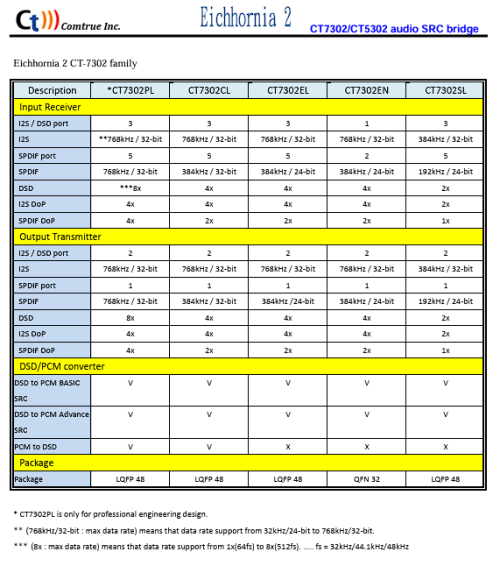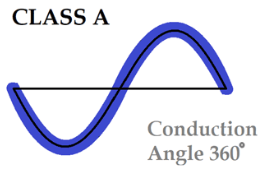IEMS: HerculesAudio (Moses), Tangzu (Bajie, etc), Fir Audio (RN6, E12), Thieaudio (Valhalla, etc), Oriveti (Supremacy), NostalgiaAudio (Camelot), Madoo (821, etc), Letshuoer (Cadenza12, etc), TSMR (Shock), UM (Maven2, multiverse), Leticiel (Shark), Junebarc (Hypnos), SPA (Hiend-ltd), Faudio (Golden) Headphones: Hifiman (Arya Organic), Yamaha (5000SE), Sennheizer (58x, 800s), ATH (R70), Fiio (FT1, FT1pro), Leticiel (Listen), DCA (E3), Camerton (Binom-Er) Earbuds: TGX (DS Blacksand, etc), Temperament (dm7ti), Yincrow (rw4000) DAP/DAC: Cayin (N7, N6iii), A&K (sp3kt, sp3kmcu, se300ti), L&P (W4), Ibasso (DX340, etc), Nippo (N2), Onix (XM10ltd), Hiby (10thAnni) Amp: Cayin (HA-300MK2), BriseAudio (Tsuranagi-OE) Cables: Vortex (Minerva, Nadia), NostalgiaAudio (Lancelot), Brise Audio (Naobi8W, FUKUBUKURO-A 2025), PW (EddieRe).