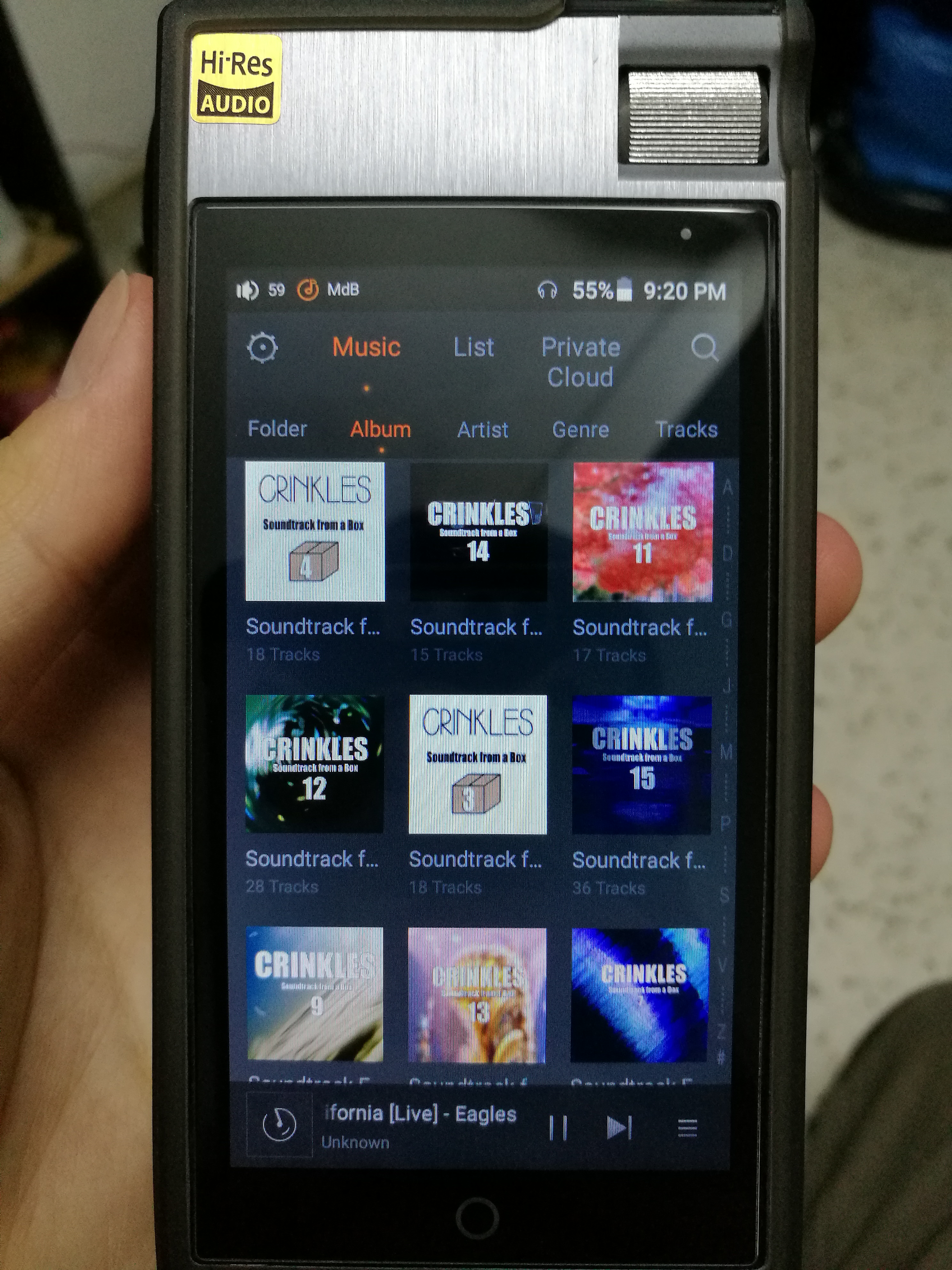seanwee
Headphoneus Supremus
- Joined
- Jun 9, 2015
- Posts
- 4,820
- Likes
- 3,401
I tried putting it in my pockets, going put of the room, putting it in a drawer a few metres away. It worked fine with the speaker and the handsfree.Thanks. Bluetooth to my car stereo and my UE Boom speakers is also fine. The problem arises when on the move and the N5ii is put in a pocket/is blocked from the receiving device (in my case headphones).
I think it's a problem with the receivers being crappier and the N5ii having lower Bluetooth transmission power. I'll try out other Bluetooth gear if I come across any to see if it works fine.