dantesan
100+ Head-Fier
It's sad really because I use the Hiby Music player on iOS now as a FLAC player just for my phone and I love the interface. Best touchscreen music player I've used. I just want to use it for my N3! 


Hi Can I connect my n3 to my denon avr x2000 av receiver what kind of cable and setting should I make thank you so much
Denon does not guarantee that all USB memory devices will operate or receive power....
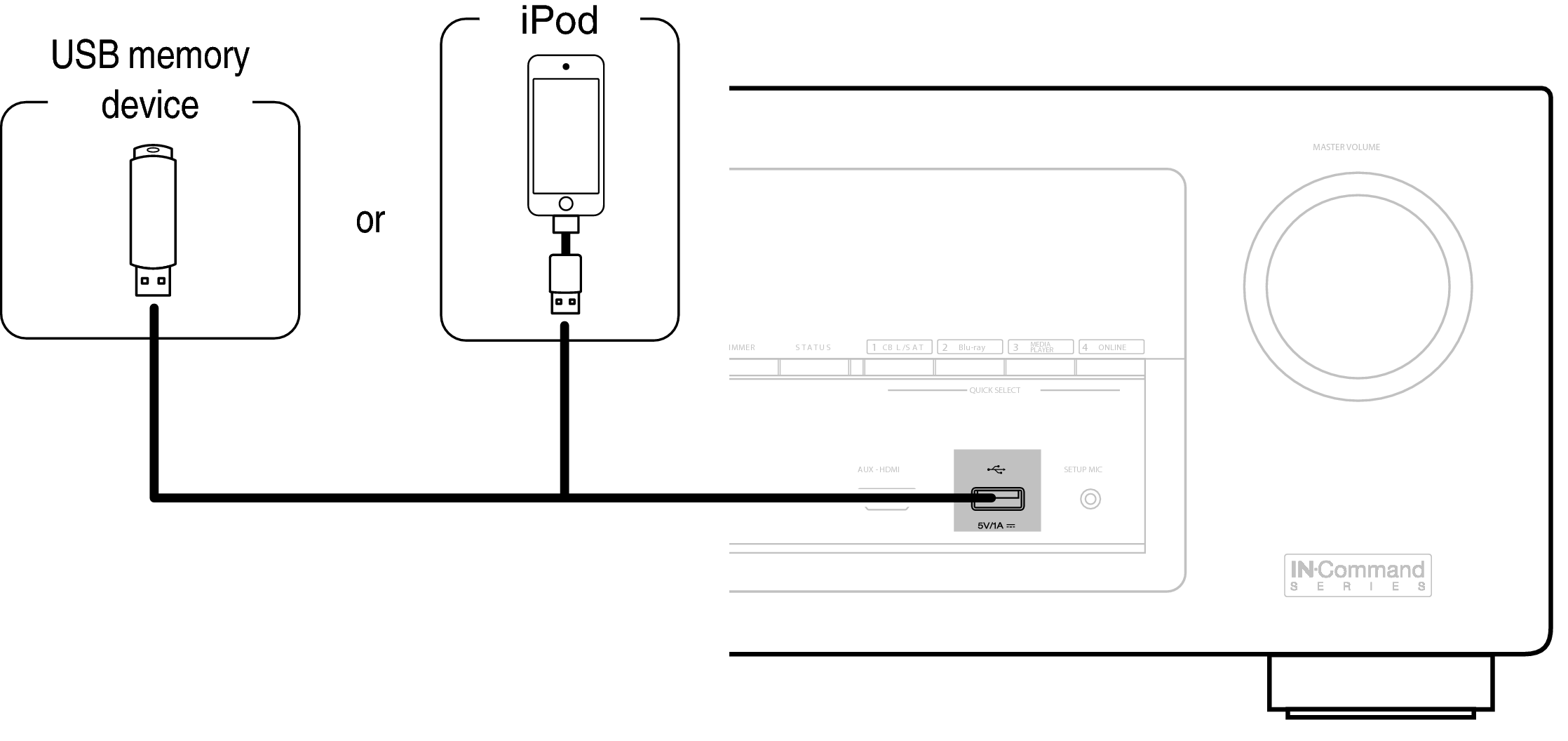

|
Stay updated on Cayin at their sponsor profile on Head-Fi.
|
Thank you so much for the replyApparently the only way to connect N3 to AVR-X2000 is throught the line out of N3, and you'll need a 3.5" TRS to 2xRCA adapter cable to complete the connection. The cable should be available in most hardware store, it will work, but I don't think the result will be very good, one of the reason being the N3 is not designed to use as a desktop device, and the line out at 1Vrms is significantly lower then standard analogue output on desktop audio equipment. It will play but don't expect very good result.
The AVR-X2000 only accept Toslink as digital input, there is no USB or Coaxial input in the back panel.
There is an USB connector in the front panel but Denon declared that as an iPod/iPhone connection and apparently this USB port does not support other USB audio devices. You can connect USB memory such as thumb drive to this USB port but:
http://manuals.denon.com/AVRX2100W/NA/EN/GFNFSYuwtnwjcp.php
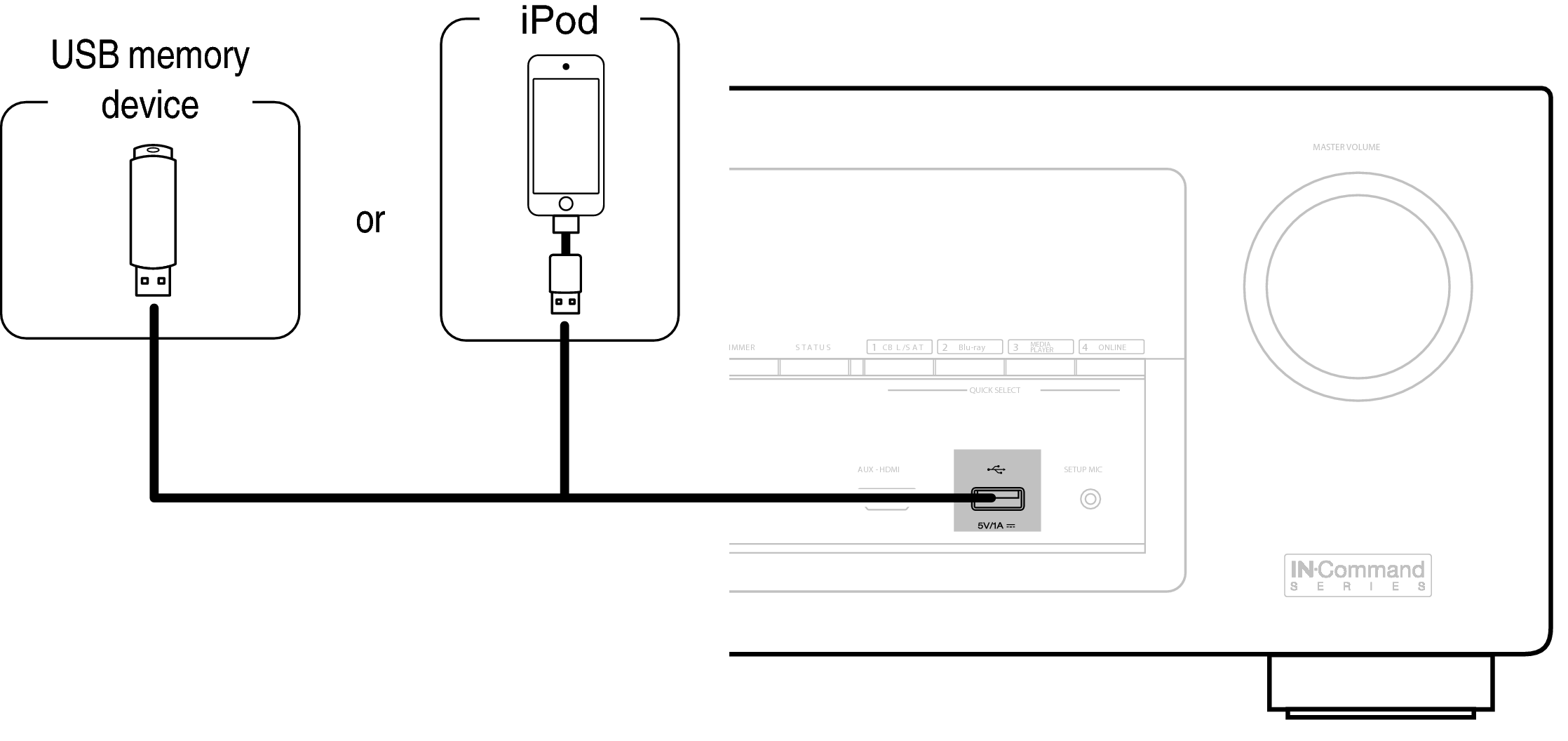
Thank you so much for the reply
Ive had the same issue with my Sony AV receiver, the front USB port does not see the n3 at all. I went with the line out to RCA option and it sounds great to me, the cable was only £3 or so
Yeah, and it means I dont need the TV on, I can just sit on the sofa and control the n3 with hiby link on my phoneI also have a Sony receiver and my Sony A17 can be plugged in via USB and used as a mass storage device. But I tend not to use it as the sound quality isn't great and I typically use LDAC to stream to my receiver and the sound quality is much better. Also the interface on the Sony receiver when plugging in via USB is terrible and very limited in its functionality. I can view the Sony receiver interface on my television through HDMI. You are better off going with the RCA cable option in my opinion for better sound quality and usability.
Hello good folks,
My apologies as this has most likely been covered to death, but I am considering picking up the new Ifi Nano Black Label or the RHA Dacamp to stack with my N3. I am having difficulty working out what kind of cable I need.
Could anyone advise if this would be suitable:
http://www.ebay.co.uk/itm/10CM-3-5m...862197?hash=item2a70aab575:g:1VoAAOSwGtRX1meN
Or point me in the direction of the cable I need. I am in the UK which may complicate things a little.
Cheers.
Assuming it's kosher to ask here (let me know if it's not), does anyone have comparisons to the Shanling M3s yet? I'm mainly interested in SQ, but any other significant differences would be great to hear as well. Thanks.
Hi everyone,
I just received my N3, and I am very happy with the sound so far (sounds great with MeeAudio Pinnacle PX).
I have some serious issues using it as a USB DAC on my Windows 10 PC, however. It works perfectly on my MacBook, but when connected to Windows as a DAC, I get very static-y sound that stutters and speeds up and down. I have tried messing with the latency and streaming mode in the Cayin control panel of the ASIO driver, as well as reinstalling the driver with the player installed, restarting my PC, as well as changing the sampling rate and bit depth in the Windows sound settings, all to no avail.
This is one of the main reasons I bought the player, so it is very disappointing to have issues like this.
If anyone has had a similar issue or knows whats wrong, please let me know. If I figure it out myself, I will post back here.
Thanks!

