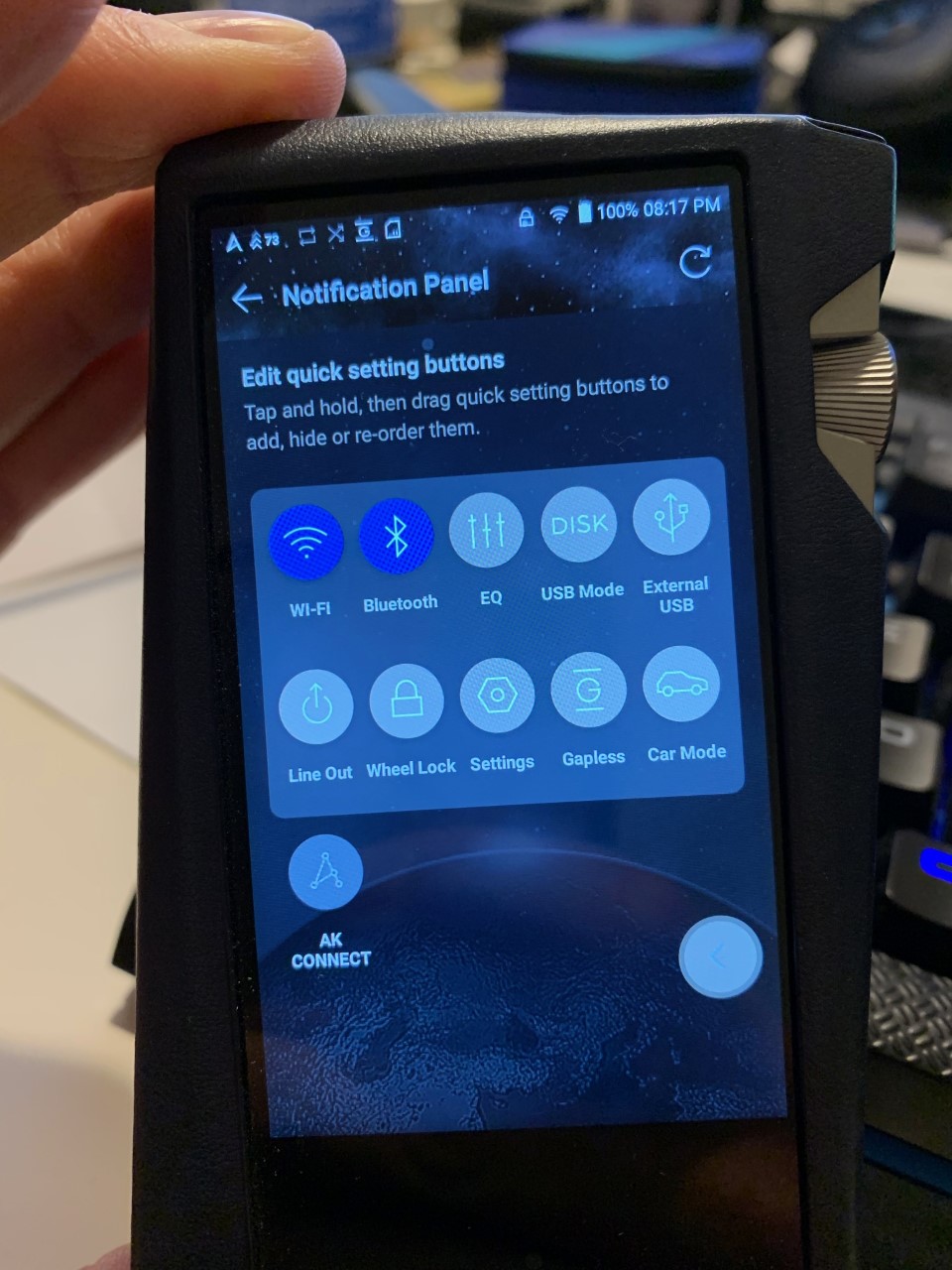Don't know if this is of any help for you, but doesn't the owner's manual on pages 36 & 37 cover what you're looking for? Other than that, I haven't ventured into the area you're interested in,.....yet.
Very, very familiar with pages 36 and 37, ha ha…
You would think the info on them would help, but it doesn’t. If you read below, it’s the last line that’s the rub… “Before installing the driver, set device to USB DAC mode and connect to the computer.”
As I said in my previous post, I can’t find this mode on my player, and I have looked just about everywhere. I mean, I went through every menu and every setting, even looking in places where I knew it wouldn’t be, just to dot my i’s and cross my t’s… like “Album” or “LR Balance”. It’s simply nowhere.
I can’t imagine I overlooked it, but hey, I’ve done dumb things before. Figured I’d check here to see if anybody can find USB DAC Mode on their SR25…
Page 36 below (page 37 actually has to do with using the SR25 as a music server for external DACs):
“USB DAC Installation
The USB DAC function allows the device to be recognized as a sound card on a computer. Music from the computer is played through the device’s headphone port for an enhanced listening experience.
USB DAC Specifications
- Supported OS
Windows 7(32bit/64bit) / Windows 8(32bit/64bit) / Windows 10(32/64bit)
MAC OS 10.7(Lion) or later
-USB DAC Support Specifications
Supported Formats: PCM [8~384kHz(8/16/24bit)]
DSD [2.8/5.6/11.2MHz]
-Control the volume with the AK device’s volume wheel.
! Playback is unavailable when settings exceed the supported formats. The Previous, Play, and Next buttons are unavailable when connected as a USB DAC.
Playback may stutter when computer performance is slow or the USB connection is experiencing heavy usage.
There may be issues with audio-to-video synchronization during video playback depending on the sound quality and operating environment. Volume cannot be adjusted via the Windows volume control. The volume wheel on the device or volume control on the appropriate program must be used to adjust the volume.
Install a dedicated driver to use the AK device as a USB DAC.
The driver file is located in SR25\Internal_Storage\SR25_ Contents\Driver. Before installing the driver, set device to USB DAC mode and connect to the computer.”