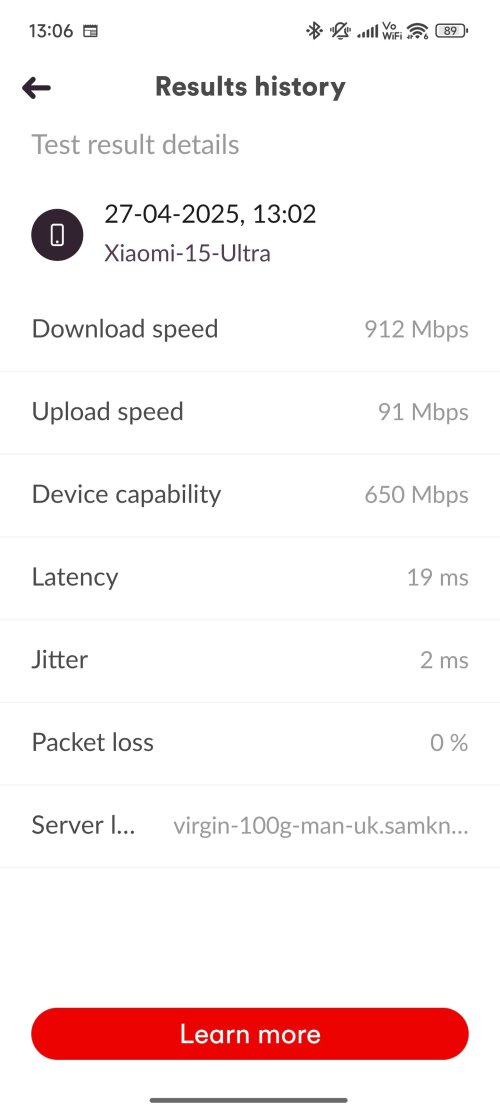I tried the Eppfun and liked it but it had a very annoying tendency to disconnect from the paired headphones every time I paused the music. The KP9P just works, stays connected. Only annoyance is that the indicator light is green when running AptX Adaptive even though the instructions say it should be yellow-green. Confirmed correct codec in assistance so I won't worry about it. Overall, happy with KB9P outputting to my Focal BathysI contacted Vaorlo and said that my KB9P does not support AVRCP. I can only change the volume. They said I should try the dongle assistant. Somehow they either didn't understand my question correctly or they didn't want to. The assistant has nothing to do with it. I have other dongles from EPPFun (AK3040 and AK3040 Plus) and they both work without any problems. However, they are also recognized as headphones in my Windows system and not as loudspeakers like the KB9P. Unfortunately I don't know if that has anything to do with it.
Crazy,
my "new" KB9P came with firmware 2.12.
Out of curiosity I used the firmware updater version 2.11. Unfortunately, the updater actually wrote version 2.11 over my 2.12.
However, I have no firmware with version 2.12 to improve it again.
I'll write to Vaorlo if I can get a new firmware.
Latest Thread Images
Featured Sponsor Listings
You are using an out of date browser. It may not display this or other websites correctly.
You should upgrade or use an alternative browser.
You should upgrade or use an alternative browser.
aptX Adaptive / aptX Lossless USB Transmitters
- Thread starter mcnaugha
- Start date
On Windows, i use the Dongle Assistent 2.0.Only annoyance is that the indicator light is green when running AptX Adaptive..
Under Control I can see which codec my headphones are connected to. On my picture you can easily see that my headphones "Sound Blaster JAM V2" are connected to aptx HD". Then shows me a green LED. If I double-click on the touch button, it switches to APTX LL (red LED) .
Have a look under "control" to see if you can read something that can help you further. Unfortunately, this only works on a Windows system.

Last edited:
Apple really needs to step its game up
Apologies if there is a thread on this already.
So, I was thrilled to stumble upon the KB8 adapter on Aliexpress a few weeks ago and received it a couple of days ago.
no evidence to who actual manufacturer is. Says it has the QCC3040 but its specs do not support aptX Adaptive and HD. It would have to be the QCC3044 for that. It also claims to support aptX LL and that’s where the issues began for me.
It connects to my FiiO UTWS5 and SoundPEATS H1 apparently at aptX Adaptive and that’s fine.
When it connects to my Maedhawk Receiver, it defaults to aptX LL. I think the adapter firmware has aptX LL above HD in the preference order. This is disappointing. Neither product appears to offer flexibility here.
Enter the downloadable tools noted in the KB8 manual. They are a bit tough to get without a Baidu membership. I got them eventually where my attention was drawn to an apparent ability to configure the codecs. It has however now dawned on me that the codec configurability may only apply to another model, called the KB8P. I can’t get the tool to edit the codecs with the KB8. How do I get my hands on the KB8P? It’s not obvious if this is available on Aliexpress.
Furthermore, there is also a tool referring to 24-bit/96khz. This led me to discover the KB8 is only capable of 16-bit/48khz. Not the end of the world, considering it is still Bluetooth but I’d still rather have the 24-bit/96khz unlocked. It’s unclear if this tool, again, only works with the even more elusive KB8P.
Anyway, I champion the person(s) responsible developing these transmitters this far. We non-Android users desperately need better Bluetooth codec options while we wait for the next evolution of lossless/Hi-Res wireless audio.
Does anyone know more about this adapter and does anyone have a link to get the KB8P if that’s what I need to turn off aptX and aptX LL and upgrade to 24-bit audio.
Thanks in advance.
Thanks @Hansepatz and yes, it does show "AptX Adaptive: next to bathys. It's only the green indicator light that seems not too match.On Windows, i use the Dongle Assistent 2.0.
Under Control I can see which codec my headphones are connected to. On my picture you can easily see that my headphones "Sound Blaster JAM V2" are connected to aptx HD". Then shows me a green LED. If I double-click on the touch button, it switches to APTX LL (red LED) .
Have a look under "control" to see if you can read something that can help you further. Unfortunately, this only works on a Windows system.

helmutcheese
Headphoneus Supremus
Volume 18 (could lower to 12 as still ok) ANC ON playing Brown Noise.

It is a QCC3040, and it does all the aptX Codecs like LL and HD as they added them all unlike official brands like Creative etc.Apple really needs to step its game up
There is links to Mediafire here for the FW here so no need to use that Chinese site downloader App.
https://www.mediafire.com/folder/wm0nsvo31p4jq/KB8_KB8P_KB9_KB9P
You really need to read the thread as all the questions have been asked multiple times and answered multiple times.
IMO you should have bought the KB9P (it is missing 16/44.1 if that matters to you) but again there is no proof any of these Dongles are actually outputting (not the USB input) 24/96 over. BT.
Last edited:
purplesun
1000+ Head-Fier
- Joined
- Aug 17, 2004
- Posts
- 1,051
- Likes
- 985
If it's only having pairing issues. I find that it's pairs better with the antenna removed. And hold the earphones very close to the open stub when pairing. But if the button itself can't do zilch, then I think it's probably a hardware defect. Also, try holding down the button for 8 seconds to reset it and redo the set up- it should flash green 1-time to indicate that it has reset.I got a T10P, but the 'button' seems to do nothing no matter how I press/hold it, so thinking it may be faulty. I somehow got it to pair once with a pair of headphones, but can't do much more - unless I'm somehow missing something obvious.
Hope this helps.
Hi
I'm using the Bluetooth assistant 2.01 and updated my (brand new) KB8P to firmware 2.29 and I can connect to my Samsung TV or Dali Headphone IO4 but NOT to my NAD T778 HC Amplifier (APTX HD)....
With the integrated Intel BT adapter (Win 10 - Not APTX) I see and connect the T778, same with my Smartphone Sony Xperia but it does not appear when I search with the Bluetooth assistant 2.01.
Does someone have any idea why is this ? I make sure the T778 is not connected to any other device.
The NAD doesn't have a pairing option but is always showing itself in any BT receiver....except my my KB8P
I'm using the Bluetooth assistant 2.01 and updated my (brand new) KB8P to firmware 2.29 and I can connect to my Samsung TV or Dali Headphone IO4 but NOT to my NAD T778 HC Amplifier (APTX HD)....
With the integrated Intel BT adapter (Win 10 - Not APTX) I see and connect the T778, same with my Smartphone Sony Xperia but it does not appear when I search with the Bluetooth assistant 2.01.
Does someone have any idea why is this ? I make sure the T778 is not connected to any other device.
The NAD doesn't have a pairing option but is always showing itself in any BT receiver....except my my KB8P
jonbullion
New Head-Fier
Something stange is happening to me with Dongle Assistent 2.0. If I check only APTX adaptive my Beoplay H95 connect right and the dongle assistent says it´s connected with APTX Adaptive. But If I check APTX adaptive and also APTX HD, the dongle assintent continue saying it´s connected with APTX Adaptive but the volume of my H95 is completely higher. Has any sense?? Thanks!
So, I just measured the latency of the KB9P dongle and for aptx LL it has ~50ms to FiiO BTR3.
Now I tested aptx adaptive to a Mark Levinson 5909 and it does not make a difference whether its in gaming mode or not, it always has a latency of ~115 ms.
Quite the disappointment considering they advertise aptx adaptive as having down to 80ms latency. Does anybody get better results with the 5909?
It's a shame they discontinued aptx LL, what a downgrade aptx adaptive is in that regard.
And there is still no microphone return channel in sight with proper audio quality both ways. Is it really 2023???
Now I tested aptx adaptive to a Mark Levinson 5909 and it does not make a difference whether its in gaming mode or not, it always has a latency of ~115 ms.
Quite the disappointment considering they advertise aptx adaptive as having down to 80ms latency. Does anybody get better results with the 5909?
It's a shame they discontinued aptx LL, what a downgrade aptx adaptive is in that regard.
And there is still no microphone return channel in sight with proper audio quality both ways. Is it really 2023???
helmutcheese
Headphoneus Supremus
Creative BT-W5 (there is also a newer revision of the BT-W3 called the BT-W3X)



HQ MODE:

LL MODE:




HQ MODE:

LL MODE:

Last edited:
Looks promising, although about 3 X more expensive than KB9P. What are the advantages...better range and USB-C so it is easire to use on phone or DAP without adapter? Downside is I would need a USB-C --> USB-A adapter to use on my desktop PC. In any case, interested in any reviews / impressions from those who've used it. Thanks for posting @helmutcheese!Creative BT-W5 (there is also a newer revision of the BT-W3 called the BT-W3X)
HQ MODE:
LL MODE:

helmutcheese
Headphoneus Supremus
I get better range with my BT-W4 (QCC 3056) than the Chinese Dongles esp. with the weak FiiO FW5's (these are Class 1 @ 10dBm), it is a pity they removed the USB A to C Adapter to save a few pence as not ideal for most desktop PC's.
They should have added aptX LL again, but I know it can affect/conflict with the signal for aptX Adaptive as it requires a special antenna (but the Chinese Dongles manage fine).
This officially is 24/94 BT which the Chinese Dongles probably are not same as the BT-W4 officially is not (only does 24/96 on USB side and BT side is 24/48).
Mine will be here in a few days hopefully.
They should have added aptX LL again, but I know it can affect/conflict with the signal for aptX Adaptive as it requires a special antenna (but the Chinese Dongles manage fine).
This officially is 24/94 BT which the Chinese Dongles probably are not same as the BT-W4 officially is not (only does 24/96 on USB side and BT side is 24/48).
Mine will be here in a few days hopefully.
Last edited:
Some of the amazon reviews of BT-W4 were not very encouraging, noting disconnects and poor audio quality...is it feasible that the BT dongle tranitter itself could affect audio quality?I get better range with my BT-W4 (QCC 3056) than the Chinese Dongles esp. with the weak FiiO FW5's (these are Class 1 @ 10dBm), it is a pity they removed the USB A to C Adapter to save a few pence as not ideal for most desktop PC's.
They should have added aptX LL again, but I know it can affect/conflict with the signal for aptX Adaptive as it requires a special antenna (but the Chinese Dongles manage fine).
This officially is 24/94 BT which the Chinese Dongles probably are not same as the BT-W4 officially is not (only does 24/96 on USB side and BT side is 24/48).
Mine will be here in a few days hopefully.
In any case, I am using KB9P into my PC now and out to Focal Bathys. AptX Adsaptive, high quality setting, and VERY pleased with the results. Yes the range could be better but the sound exceeds my (previous) expectations for how good BT can be.
Last edited:
helmutcheese
Headphoneus Supremus
Yea I held off until recently due to that and one guy on Reddit had both the BT-W4 and KB9P same as myself.
TBH no real issues with it other than I did at the start hear that metallic sound some reported occasionally, and I assumed that was the Adaptive part messing with the bitrate whereas with the Chinese Dongle you choose LL or HQ now you will do same with the BT-W5.
They should also have kept the manual method (in addition to the newer Auto method) of choosing the Codec, so you can decide, the BT-W3 did it via a button, the BT-W4 and BT-W5 is done via the App but its Auto you cannot choose.
TBH no real issues with it other than I did at the start hear that metallic sound some reported occasionally, and I assumed that was the Adaptive part messing with the bitrate whereas with the Chinese Dongle you choose LL or HQ now you will do same with the BT-W5.
They should also have kept the manual method (in addition to the newer Auto method) of choosing the Codec, so you can decide, the BT-W3 did it via a button, the BT-W4 and BT-W5 is done via the App but its Auto you cannot choose.
Last edited:
Yes, I really like being able to disable all of the codecs I'm not using in KB9P Dongle Assistant to assure it uses AptX Adaptive, then select High Quality. Can't really see a reason to go for the Creative BT-W5 at this point but I'll keep my eye on the thread in case user experience is great.Yea I held off until recently due to that and one guy on Reddit had both the BT-W4 and KB9P same as myself.
TBH no real issues with it other than I did at the start hear that metallic sound some reported occasionally, and I assumed that was the Adaptive part messing with the bitrate whereas with the Chinese Dongle you choose LL or HQ now you will do same with the BT-W5.
They should also have kept the manual method (in addition to the newer Auto method) of choosing the Codec, so you can decide, the BT-W3 did it via a button, the BT-W4 and BT-W5 is done via the App but its Auto you cannot choose.