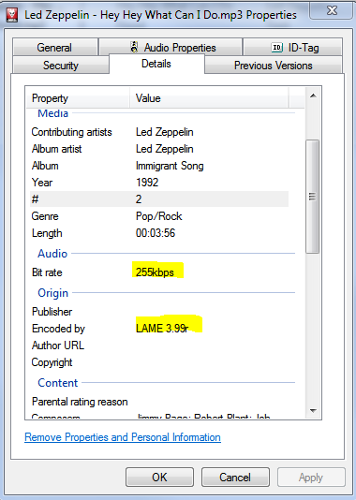I really liked the X5 when I was in the test trial. It drove my Audio Technica ATH-M50 headphones very well. I own the X3 currently and like it a lot. The X5 just felt like a better design to me ergonomically speaking. It reminded me a lot of the iPod Classic's shape, but it has better sound, you're not tied into iTunes, it can play pretty much any format that I could throw at it. I almost like the X5 more than my X3 just for the extra capacity it can carry and I liked the design more.
Now the iPod. It has more capacity, 160gb compared to the X5 which can carry 2 microSD cards for a total of 128gb. It will not play FLAC without installing Rockbox - which can be done on the 7th Gen. Running out to that E12, I'm not sure how it would sound. Without that, the X5 sounds better.
My choice would probably be the X5. Mostly for the better sound quality and not being tied into iTunes. Oh and the X5 can output resolutions past 16/48 if you have any of those 24-bit files you might want to play.