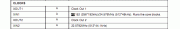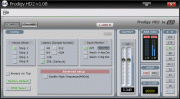nick_charles
Headphoneus Supremus
- Joined
- Feb 26, 2008
- Posts
- 3,180
- Likes
- 336
Quote:
The Edirol is certainly limited
I was toying with getting an E-Mu 0404 but I am relcutant to shell out $185 for something I, in all likelihood won't use after this exercise and unless it acts as a pure passthrough the same problem may occur
but in this case the bigger problem is with the PC digital output. The PC digital stream is showing the higher level of deviation compared to the CD player digital stream.
| Originally Posted by leeperry /img/forum/go_quote.gif you're only as strong as your weakest link, and I'm afraid any comparison would just boil down to measuring the poor clocking of that Edirol USB soundcard 
you'd need more serious equipment to conduct this kind of tests IMHO.. |
The Edirol is certainly limited
I was toying with getting an E-Mu 0404 but I am relcutant to shell out $185 for something I, in all likelihood won't use after this exercise and unless it acts as a pure passthrough the same problem may occur
but in this case the bigger problem is with the PC digital output. The PC digital stream is showing the higher level of deviation compared to the CD player digital stream.