leeperry
Galvanically isolated his brain
- Joined
- Apr 23, 2004
- Posts
- 13,823
- Likes
- 1,685
oh ok, in "high precision" mode the USD01 could help indeed





| Originally Posted by leeperry /img/forum/go_quote.gif A sounds noticeably clearer to me, B sounds mushy, and C sounds jitter'ed up 
|

| Originally Posted by leeperry /img/forum/go_quote.gif a CMI8768 board using Dogbert's drivers on XP SP3 to my Firestone Spitfire fed w/ glass toslink, using uLilith in ASIO...I can clearly hear differences between the 3 files, but I dunno which one is the original, I just know that I don't like how B sounds...at all. the second sound seems too late in B and the last sound seems colored in C, and the first sound is much clearer in A...ah well, maybe I'm just imagining things 
|
| Originally Posted by upstateguy /img/forum/go_quote.gif What type of C-media transport are you using? What headphones? Where can I get the player you're using? what amp you are using? how loud were you evaluating? |







| Originally Posted by nick_charles /img/forum/go_quote.gif Armed with what seems a better analytical tool I did a comparison between a recording and the reference and this time just calculated the differences at each freq and the sorted them the biggest deviations are thus: [http://www.divshare.com/img/10951983-ed1.jpg and http://www.divshare.com/img/10951996-9da.jpg |

 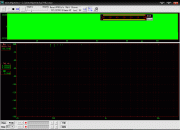 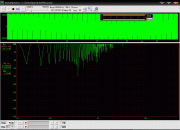 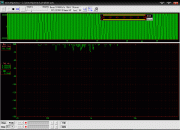 THD/THD+N/SNR original: 0%/0.00214%/214.22 47952kHz: 0.0003%/0.00306%/195.07 95904kHz: 0.0002%/0.00293%/143.31 191808kHz: 0.004%/0.00297%/141.16 |

| Originally Posted by upstateguy /img/forum/go_quote.gif Hi Nick Would you care to explain what this means to the general population? 
USG |
| Originally Posted by leeperry /img/forum/go_quote.gif -0.49dB at 20kHz is still a hell lot for a "bit-perfect" loopback IMHO... |
but depending on the window function and the FFT size, the results will very much differ...so good luck finding the "right" ones...as it's dead easy to manipulate the data to look the way you want them to 
|

