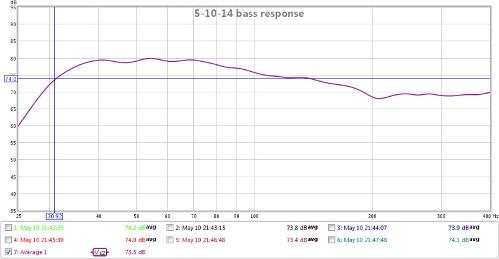jiiteepee
Headphoneus Supremus
- Joined
- Apr 5, 2005
- Posts
- 1,606
- Likes
- 62
Quote:
Need some feedback on simple bass boost settings. The bass sounds pretty good, but I guess there is a science to this stuff so any recommendations is most welcome:
Filter Settings file
Room EQ V5,01
Dated: 29.02.2012 20:04:50
Notes:Simple bass boost
Equaliser: Generic
No measurement
Filter 1: ON PK Fc 20,0 Hz Gain 4,0 dB Q 1,00
Filter 2: ON PK Fc 35,0 Hz Gain 4,0 dB Q 2,76
Filter 3: ON PK Fc 50,0 Hz Gain 4,0 dB Q 4,00
Filter 4: ON PK Fc 70,0 Hz Gain 3,0 dB Q 5,00
Filter 5: ON PK Fc 100,0 Hz Gain 2,0 dB Q 10,00
Your bass boost EQ looks like this:
You could try if this sounds about the same: Filter 1: ON PEQ Fc 30 Hz Gain 5,97 dB Q 0,400