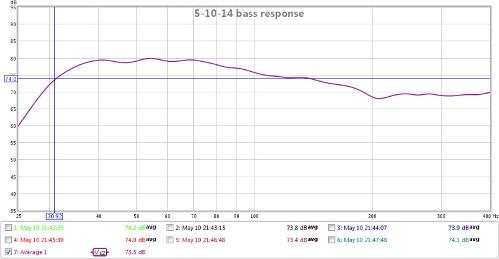anusername
New Head-Fier
- Joined
- Dec 7, 2014
- Posts
- 7
- Likes
- 10
Sorry if it's a very dumb/lazy question, but I've disabled my onboard sound card because it was conflicting with my M-Audio Fast Track Pro, and I think this USB sound card runs on ASIO (?). Since all sounds in my computer are coming from this card, can anyone tell me if the EqualizerAPO would work (or would the ASIO driver be a problem in normal applications, like Firefox or Winamp?)? Thanks for any thoughts!