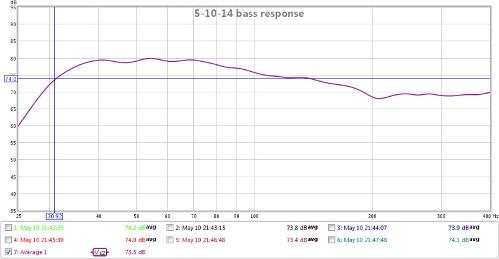The blue trace by itself. It's +/-5db from 180hz to 20khz and then a moderate boost on the low end for fun. This is with no acoustic panels in the room at all. 1/6 octave smoothing.
 If I could tame the dips at 125hz, 300hz, and 650hz a little more, then it would be really flat.
If I could tame the dips at 125hz, 300hz, and 650hz a little more, then it would be really flat.
Here is what I'm using:
Filter Settings file
Room EQ V5.00
Dated: Apr 30, 2014 7:55:25 PM
Notes:4-30-14 8 band PEQ
Equaliser: Generic
Apr 30 19:33:26
Filter 1: ON PK Fc 67.0 Hz Gain -3.5 dB Q 11.00
Filter 2: ON PK Fc 110 Hz Gain 3.0 dB Q 2.00
Filter 3: ON PK Fc 152 Hz Gain -8.0 dB Q 10.00
Filter 4: ON PK Fc 275 Hz Gain 2.0 dB Q 3.00
Filter 5: ON PK Fc 410 Hz Gain -6.0 dB Q 4.50
Filter 6: ON PK Fc 650 Hz Gain 2.0 dB Q 3.00
Filter 7: ON PK Fc 1,400 Hz Gain -3.0 dB Q 3.00
Filter 8: ON PK Fc 5,700 Hz Gain -2.0 dB Q 3.00