You are using an out of date browser. It may not display this or other websites correctly.
You should upgrade or use an alternative browser.
You should upgrade or use an alternative browser.
Reviews by genclaymore
Filters
Show only:
Loading…
genclaymore
Headphoneus Supremus
Pros: Light Weight
Easy To drive
In line Mic /w Mute button
Bass
Removable Earpads mount and cable
Comes with carry Pouch
Easy To drive
In line Mic /w Mute button
Bass
Removable Earpads mount and cable
Comes with carry Pouch
Cons: Might be too boomy for some people
I had my sights set on the Fiio JT1 for a while now, I was curious about what it could do at it’s price point. After a long wait, I finally got my hands on one, But lets start with the review.
When you open up the box, you will see Inside the headphones, 6.3mm adapter and the removable cable which feels like its decent quality. The connector for both L and R is 3.5mm and is color coded for which side goes where. Blue goes to the L and red goes to the R., the other end of the stock cable uses a trrs 3.5mm end which is for the in line mic. On the right side connector, is the mic which has a mute button, that allows you to disable the mic or turn it back on.


The Headphone has auto adjust meaning it adjust to your head as soon you put it on, while I found this to be less hassle to manually set the size. The headband has a very thin padding, I found it to be light on my head, but I still rather there was a little bit more padding on top. Same for the ear-pads, they’re not thick enough for me since I a glasses wear.

Lucky the ear-pads can be removed by twisting the pads to remove the attachment from the cups. On the top the headphones are held together by an Aluminum foil design. To me it feels kinda cheap and but it’s decent enough. Which you can put them in a different ear-pad and then twist the attachment and the pads on til they snap in place. After doing so I no longer had any issues with wearing the headphones due to putting on thicker ear-pads. The stock ear-pads are 100MM, I found that my oval 110mm ear-pads worked with the ear pad mount without an issue. The attachment makes it real easy to swap pads.



The headphones may look open back due to the rear of the cups, but in reality they are closed back headphones. While wearing I didn't have a issue with getting a seal. And it was very light on my head.

Mic wise it works very well, better then I thought it would work. A friend who I tested the mic with didn’t have any issues with hearing me, there wasn’t any static and the sound was clear.
Now on to how it sounds, the first thing you notice is the bass, its boomy. I found my self enjoying it in a lot of DnB, EDM and other songs. I don’t really have an issue with the bass.
Theirs no brightness here as its smooth at the same time I didn’t have an issue with details, they didn’t stand out. To my ears voices come off as being directly in front of me, all up in my face, while still being outside my head. While the sound stage feels like its wider on the L and R sides of my head, then it is in comparison to the front of me. Gaming and movie watching shared the same results.
Overall there really isn’t any major issues that bother me with the JT1, aside from the voices coming off as too close to my face. As I prefer the vocal to be bit more further away from me in front. Other then that I found my self liking the JT1.
When you open up the box, you will see Inside the headphones, 6.3mm adapter and the removable cable which feels like its decent quality. The connector for both L and R is 3.5mm and is color coded for which side goes where. Blue goes to the L and red goes to the R., the other end of the stock cable uses a trrs 3.5mm end which is for the in line mic. On the right side connector, is the mic which has a mute button, that allows you to disable the mic or turn it back on.


The Headphone has auto adjust meaning it adjust to your head as soon you put it on, while I found this to be less hassle to manually set the size. The headband has a very thin padding, I found it to be light on my head, but I still rather there was a little bit more padding on top. Same for the ear-pads, they’re not thick enough for me since I a glasses wear.

Lucky the ear-pads can be removed by twisting the pads to remove the attachment from the cups. On the top the headphones are held together by an Aluminum foil design. To me it feels kinda cheap and but it’s decent enough. Which you can put them in a different ear-pad and then twist the attachment and the pads on til they snap in place. After doing so I no longer had any issues with wearing the headphones due to putting on thicker ear-pads. The stock ear-pads are 100MM, I found that my oval 110mm ear-pads worked with the ear pad mount without an issue. The attachment makes it real easy to swap pads.



The headphones may look open back due to the rear of the cups, but in reality they are closed back headphones. While wearing I didn't have a issue with getting a seal. And it was very light on my head.

Mic wise it works very well, better then I thought it would work. A friend who I tested the mic with didn’t have any issues with hearing me, there wasn’t any static and the sound was clear.
Now on to how it sounds, the first thing you notice is the bass, its boomy. I found my self enjoying it in a lot of DnB, EDM and other songs. I don’t really have an issue with the bass.
Theirs no brightness here as its smooth at the same time I didn’t have an issue with details, they didn’t stand out. To my ears voices come off as being directly in front of me, all up in my face, while still being outside my head. While the sound stage feels like its wider on the L and R sides of my head, then it is in comparison to the front of me. Gaming and movie watching shared the same results.
Overall there really isn’t any major issues that bother me with the JT1, aside from the voices coming off as too close to my face. As I prefer the vocal to be bit more further away from me in front. Other then that I found my self liking the JT1.
Attachments
Last edited:
genclaymore
Headphoneus Supremus
Pros: Bass
Comes with Case
3 pairs of Ear-tips
Decent cable quality
Comes with Case
3 pairs of Ear-tips
Decent cable quality
Cons: Non removable Cables
Ear hooks doesn't stay on
Stock tips doesn't keep a seal
Small Sound stage, inside your head sound
Ear hooks doesn't stay on
Stock tips doesn't keep a seal
Small Sound stage, inside your head sound
This review is for the QKZ Ak6 bass tuned IEMs, they come in similar case as the MDR flat but in a black case instead of a white one. It also comes with ear hooks but S, M and L ear-tips. When I tried out the stock tips they did feel comfortable. The mediums was a bit too big for my ears. so I used the smalls. Normally I wear medium size tips with other IEMs. I had some Spin-fit 145 that worked really well with the Ak6. The Spinfit 145 did a better job with the seal, where the stock ones i couldn't get a good seal and felt loose in my ears.


The ear hooks went on easily, but a problem I ran into is that they easy come off the cable, I found my self having to put them back into the hooks. it got to the point where i don't even bother keeping the ear hooks on. If the hooks had a way to snap on or stay on. It would make them worth using. The cables feel decent enough, they could be better. Unfortunately the cable isn’t removable, its permanent attached to the Ak6. Cable also includes a mic, but I haven’t tested it, as I didn’t have a way to do so.
Sound wise bass is the selling point of the QKZ Ak6, it’s little muddy, to me that is. While the detail is decent enough as I can hear drums, snares well enough and then a bit of the hit hats. The sound stage is kinda small and it comes off as being inside my head, with all the instruments in front of me, with stuff on the sides of me being a bit outside the center of my head. That include the voices, even the ones that's on the left and right of the center singer. I found the Ak6 does a good job with bass heavy music like Drum & Bass, Dub-step, and music with a lot of bass EDM just to name a few.
Movie Wise, I found it did a good job in a couple of movies that I watched, gun shot and explosions it did a very good job with. I didn't have issues with hearing the actors speak, as nothing over powered their voice, there voices also wasn’t thin. Same issue with the sound image, as it also felt like it all was in my head. I didn’t have any distort issues with the bass while watching movies.
Games was similar to experience that I had with watching movies. I didn’t have a problem with telling where things was located and overall the gaming experience been good with these. Weapons hows punch behind them. But it could be better if it didn’t feel like that the sounds where inside my head. Other then that I didn’t have an issue using these in games, or movies for that matter. They’re very decent the bass could be better.
Over all I found the AK6 to work alright for music, gaming, amd movies. But I couldn't get over the in your head type of sound stage or the stock ear tips not sealing property in my ears. In the end I put the Spinfit's 145 on to fix the seal.



The ear hooks went on easily, but a problem I ran into is that they easy come off the cable, I found my self having to put them back into the hooks. it got to the point where i don't even bother keeping the ear hooks on. If the hooks had a way to snap on or stay on. It would make them worth using. The cables feel decent enough, they could be better. Unfortunately the cable isn’t removable, its permanent attached to the Ak6. Cable also includes a mic, but I haven’t tested it, as I didn’t have a way to do so.
Sound wise bass is the selling point of the QKZ Ak6, it’s little muddy, to me that is. While the detail is decent enough as I can hear drums, snares well enough and then a bit of the hit hats. The sound stage is kinda small and it comes off as being inside my head, with all the instruments in front of me, with stuff on the sides of me being a bit outside the center of my head. That include the voices, even the ones that's on the left and right of the center singer. I found the Ak6 does a good job with bass heavy music like Drum & Bass, Dub-step, and music with a lot of bass EDM just to name a few.
Movie Wise, I found it did a good job in a couple of movies that I watched, gun shot and explosions it did a very good job with. I didn't have issues with hearing the actors speak, as nothing over powered their voice, there voices also wasn’t thin. Same issue with the sound image, as it also felt like it all was in my head. I didn’t have any distort issues with the bass while watching movies.
Games was similar to experience that I had with watching movies. I didn’t have a problem with telling where things was located and overall the gaming experience been good with these. Weapons hows punch behind them. But it could be better if it didn’t feel like that the sounds where inside my head. Other then that I didn’t have an issue using these in games, or movies for that matter. They’re very decent the bass could be better.
Over all I found the AK6 to work alright for music, gaming, amd movies. But I couldn't get over the in your head type of sound stage or the stock ear tips not sealing property in my ears. In the end I put the Spinfit's 145 on to fix the seal.

Last edited:
I
itiivch00
They are very good for the money i use em and they fun for EDM
genclaymore
Headphoneus Supremus
Pros: Affordable
Comfortable
Carrying case
Comfortable
Carrying case
Cons: Ear sponges could be thicker
Only Comes with one Pair of Sponges
Cable not Removable
Only Comes with one Pair of Sponges
Cable not Removable
QKZ MDR Flat is an interesting IEM for me I saw it one day while looking at other iem’s to try out. I got curious and decided to give them a try. On receiving them, getting them out of the white plastic carrying case was hard, til I realize I had to pull the opening flip forward and not up.

Upon opening the case up you will see sponge covers, ear hooks and a clip for attaching them to your shirt. The Sponge covers was a tiny bit difficult for me to get them on the MDR, but that was due to me never owning a Flat earbud before. I did get it on evidently and was able to get the second one on quicker.


I found these to be comfortable, I didn’t know what to expect at first. It something I gotta get used to, since I’m used to Iems that goes directly into the ear canal and not sit outside your canal in n your earlobe. But after using them more I only feel them slightly to the point I barely know they’re there.
The plastic ear hooks took some effort to get them on to where they stay on the cable and not slip off but I didn’t really like using them. As I couldn’t get the MDR to stay in place while using them. So the using the MDR the normal way didn’t bother me, as I hardly feel them.

The included carry case that I mention before is cheap made, it feels OK to use if you need something to carry the mdr’s around. While at the same time small enough to not take up much space in your pocket. But I doubt it would last long as it flimsy at best. But I wasn’t expecting a good carry case at this price.
The cable on the other hand is isn't that good, I don’t know hot to explain it, its different then any other iem’s cables or removable cables that I used. Reminds me of a tiny thin lamp power cable. It feel like it might last long. Sadly enough the cable isn’t removable from the earbud and instead attached directly to it. They do have a mic build in onto the cable, but I don’t have any devices I can use to test the mic quality.
Also to make this quick, there are no sound isolation with these, due to the way they sit in your ear, so you will hear all of the background noises, as well any person that is talking around you or in the same room.
For the last part of the review, I will be using the QKZ MDR Flat with my Fiio K11 Desktop Dac/amp.
Music
The bass is there, it isn’t over powering, and it isn’t thin. It just there. There is no brightness any where and over all every thing sounds good as it isn’t bright at all. The bass is not thin at all, it just there, it isn’t muddy. I can hear all of the instruments without a problem as there separated from each other.
Sound image wise it feels like the sound its outside my left and right ears, with it being directly in front of me. It isn’t inside my head feeling or any thing like that. Vocal is directly in front of me as if the person is in front of me, with the backups on either side of them. Sound stage wise it feels small, just outside my head.
Over all I enjoyed them a lot, better then I thought I would. I did try these with a few movies and some games, they worked alright with them. While I wish the cable was removable and better quality, maybe thicker ear sponges but other then that, There's no major issues.

Upon opening the case up you will see sponge covers, ear hooks and a clip for attaching them to your shirt. The Sponge covers was a tiny bit difficult for me to get them on the MDR, but that was due to me never owning a Flat earbud before. I did get it on evidently and was able to get the second one on quicker.


I found these to be comfortable, I didn’t know what to expect at first. It something I gotta get used to, since I’m used to Iems that goes directly into the ear canal and not sit outside your canal in n your earlobe. But after using them more I only feel them slightly to the point I barely know they’re there.
The plastic ear hooks took some effort to get them on to where they stay on the cable and not slip off but I didn’t really like using them. As I couldn’t get the MDR to stay in place while using them. So the using the MDR the normal way didn’t bother me, as I hardly feel them.

The included carry case that I mention before is cheap made, it feels OK to use if you need something to carry the mdr’s around. While at the same time small enough to not take up much space in your pocket. But I doubt it would last long as it flimsy at best. But I wasn’t expecting a good carry case at this price.
The cable on the other hand is isn't that good, I don’t know hot to explain it, its different then any other iem’s cables or removable cables that I used. Reminds me of a tiny thin lamp power cable. It feel like it might last long. Sadly enough the cable isn’t removable from the earbud and instead attached directly to it. They do have a mic build in onto the cable, but I don’t have any devices I can use to test the mic quality.
Also to make this quick, there are no sound isolation with these, due to the way they sit in your ear, so you will hear all of the background noises, as well any person that is talking around you or in the same room.
For the last part of the review, I will be using the QKZ MDR Flat with my Fiio K11 Desktop Dac/amp.
Music
The bass is there, it isn’t over powering, and it isn’t thin. It just there. There is no brightness any where and over all every thing sounds good as it isn’t bright at all. The bass is not thin at all, it just there, it isn’t muddy. I can hear all of the instruments without a problem as there separated from each other.
Sound image wise it feels like the sound its outside my left and right ears, with it being directly in front of me. It isn’t inside my head feeling or any thing like that. Vocal is directly in front of me as if the person is in front of me, with the backups on either side of them. Sound stage wise it feels small, just outside my head.
Over all I enjoyed them a lot, better then I thought I would. I did try these with a few movies and some games, they worked alright with them. While I wish the cable was removable and better quality, maybe thicker ear sponges but other then that, There's no major issues.
genclaymore
Headphoneus Supremus
Pros: Small
Can stand on its sides
HP out and RCA out has separate volume settings
Type C USB
6.3mm SE and 4.4mm Balanced
Can stand on its sides
HP out and RCA out has separate volume settings
Type C USB
6.3mm SE and 4.4mm Balanced
Cons: None
I been eyeing the Fiio K11 ever since fiio announced It back in Sep 2023, The size of it is small, since its smaller then the aio units I had in the past, and how much power it offered for that size, it got my attention. The device comes with a Type C cable which I found to be kinda short as my PC is further away from the corner table that I have it on, I think the cable should have been longer, luckily I had a longer cable laying around.

On the rear of it you have a RCA Out, an optical port input and then a Coax (In/Out) connector, Then the Type C data connector for plugging it into your PC and the power plug. The Coax works as outputs when the Type C cable is connected to something. When it isn’t then then the Coax is input.

In the front of the K11 you have 6.3mm Single end, 4.4 Balanced, screen and then the volume knob which also has a press button function. When you hold it down it brings up the con-fig menu which you move thru by turning the knob back and forward. To select the options you press the volume button down. When you hold the volume button down longer the device will shuts down.

On the top of it is the RGB which you can change the colors of, make it pulse or even disable it which you also do thru the settings. On the bottom of it, is the rubber foot pad which stops it from sliding around on the table, the K11 can be turned on its side which.




I did run into an issue with the K11 with audio delay, but a Firmware update to 1.22v solved that, as the K11 I bought was on 1.05v stock firmware. After Wards Every thing worked perfectly, I didn’t have any other issue. The over all experience with the K11 been great.
Lets talk about power, the 6.3mm HP port supports 720mW @ 160hms,520mW @ 32 Ohms and 60mW at 300ohms, While the 4.4mm offers 570mW @ 16Ohms, 1400mW @ 32 Ohms and finally 250mW @ 300Ohms. So it offer a lot of power for the price. My Hifiman HE-9 and Sundara pairs nicely with the K11, sounded really good with it.
Settings
Music Bee with WASAPI Exclusive mode using the default Filter which is 3. Both of the two songs I used are native flacs I checked.
Headphones
Hifiman HE-R9 (6.3mm)

Bedowin – Voices in my head
Right away the kick drum goes low and has power behind it, like I mention before it doesn’t sound muddy to me. The voices sounds like to me are spreading from in directly in front of me to the sides, as the background singers that standing next to the main and spreading to the side of each ear. I can hear them breathing before they say something. The song makes it easy since it doesn’t have much going on just a few instruments, Claps besides the singers.
Ramnstien – Ich Will (Terence Fixmer mix)
The bass at the start has force behind it while still allowing me to hear the low voice in the background. The hit hat and the snare also sound really good with the right amount of Detail. Nothing is running into each other.
Hifiman Sundara (4.4mm)

Bedowin – Voices in my head
The kick drum sounds like its going deep as it hits and its sound spreads a little bit from the location of it in the sound image, feeling like its coming from a below position in the front of me from the tad bit left of me, if they makes sense. With the snares being a tad more to the center or off center as it projecting towards my Left side towards my ear. Snares have the good details, not too much either as it isn’t bright, it just clean. Including the light piano notes that I hearing, that sounds like there in the distance.
I can hear the breath of the voices in the right before he sings (Ahh) as it has an echo like sound thru the sound stage, which also includes the other voices. The over all song is outside my head and I would say it sounds open, and all instruments and voices are separated from each other and not over lapping.
Ramnstien – Ich Will (Terence Fixmer mix)
Right away the crisp snares and the hit hat that can be clearly heard and the kick drums that has some impact to it hits, that comes off as going from my center and the snares near my left ear. The Synth and the other sounds are heard with ease too. Separation is good here too, I didn’t have an issue with hearing the voice loop in the background that has lower volume then every thing else that was going on in the song. None of the instruments or other sounds run into each other.
Conclusion
After spending a month and days with the Fiio K11, It been the best purchase I made. I been enjoying it lot both of my headphones, listening to music, watching movies or playing games. Other then that minor issue that was fixed with the firmware update, there been no other issues and every thing else been perfect. For its price I'm didn't expect to be that happy with it. Over all I recommend it!.

On the rear of it you have a RCA Out, an optical port input and then a Coax (In/Out) connector, Then the Type C data connector for plugging it into your PC and the power plug. The Coax works as outputs when the Type C cable is connected to something. When it isn’t then then the Coax is input.

In the front of the K11 you have 6.3mm Single end, 4.4 Balanced, screen and then the volume knob which also has a press button function. When you hold it down it brings up the con-fig menu which you move thru by turning the knob back and forward. To select the options you press the volume button down. When you hold the volume button down longer the device will shuts down.

On the top of it is the RGB which you can change the colors of, make it pulse or even disable it which you also do thru the settings. On the bottom of it, is the rubber foot pad which stops it from sliding around on the table, the K11 can be turned on its side which.




I did run into an issue with the K11 with audio delay, but a Firmware update to 1.22v solved that, as the K11 I bought was on 1.05v stock firmware. After Wards Every thing worked perfectly, I didn’t have any other issue. The over all experience with the K11 been great.
Lets talk about power, the 6.3mm HP port supports 720mW @ 160hms,520mW @ 32 Ohms and 60mW at 300ohms, While the 4.4mm offers 570mW @ 16Ohms, 1400mW @ 32 Ohms and finally 250mW @ 300Ohms. So it offer a lot of power for the price. My Hifiman HE-9 and Sundara pairs nicely with the K11, sounded really good with it.
Settings
Music Bee with WASAPI Exclusive mode using the default Filter which is 3. Both of the two songs I used are native flacs I checked.
Headphones
Hifiman HE-R9 (6.3mm)

Bedowin – Voices in my head
Right away the kick drum goes low and has power behind it, like I mention before it doesn’t sound muddy to me. The voices sounds like to me are spreading from in directly in front of me to the sides, as the background singers that standing next to the main and spreading to the side of each ear. I can hear them breathing before they say something. The song makes it easy since it doesn’t have much going on just a few instruments, Claps besides the singers.
Ramnstien – Ich Will (Terence Fixmer mix)
The bass at the start has force behind it while still allowing me to hear the low voice in the background. The hit hat and the snare also sound really good with the right amount of Detail. Nothing is running into each other.
Hifiman Sundara (4.4mm)

Bedowin – Voices in my head
The kick drum sounds like its going deep as it hits and its sound spreads a little bit from the location of it in the sound image, feeling like its coming from a below position in the front of me from the tad bit left of me, if they makes sense. With the snares being a tad more to the center or off center as it projecting towards my Left side towards my ear. Snares have the good details, not too much either as it isn’t bright, it just clean. Including the light piano notes that I hearing, that sounds like there in the distance.
I can hear the breath of the voices in the right before he sings (Ahh) as it has an echo like sound thru the sound stage, which also includes the other voices. The over all song is outside my head and I would say it sounds open, and all instruments and voices are separated from each other and not over lapping.
Ramnstien – Ich Will (Terence Fixmer mix)
Right away the crisp snares and the hit hat that can be clearly heard and the kick drums that has some impact to it hits, that comes off as going from my center and the snares near my left ear. The Synth and the other sounds are heard with ease too. Separation is good here too, I didn’t have an issue with hearing the voice loop in the background that has lower volume then every thing else that was going on in the song. None of the instruments or other sounds run into each other.
Conclusion
After spending a month and days with the Fiio K11, It been the best purchase I made. I been enjoying it lot both of my headphones, listening to music, watching movies or playing games. Other then that minor issue that was fixed with the firmware update, there been no other issues and every thing else been perfect. For its price I'm didn't expect to be that happy with it. Over all I recommend it!.
Attachments
Last edited:
genclaymore
Headphoneus Supremus
Pros: Line In
RCA Pre out/Aux out
Bluetooth 5.1
Low latency
Tube rolling
RCA Pre out/Aux out
Bluetooth 5.1
Low latency
Tube rolling
The Fosi Audio P3 is a Tube based pre-amp/amplifier with the option to customize your sound using the treble and bass controls. In side of the box, The P3 it self, Bluetooth antenna, pair of GE JAN 5654W tubes, the manual and the power brick.

On the front of the device, you will see a Treble, Volume, Bass knob and the Source switch along with the 3.5mm Headphone port. On the rear, There's a Line in, RCA out, Aux out, power plug, Bluetooth connector and finally a pin hole to reset the Bluetooth connection.


The over all size of the P3 is quite small, as it takes up less room, which is useful when you don’t have a lot of room to use. Its small enough to be placed into an entertainment center or even an end table.

Plugging in the tubes are straight forward, make sure the pins lines up with the connection holes on the tube plug and plug it in. I had a bit of a problem getting the tubes in, since the cut out opening was small, so I couldn’t see if the pins where lined up or not, evidently I got it connected.
P3 can function as a headphone amp, when paired with an external Dac connected to its RCA in, The other option is Bluetooth. The P3 can function as a Bluetooth receiver due to the QCC3031 chip that it uses. The codec’s that it supports are SBC, AAC, APTX/HD and LL. When you set the input to Bluetooth, it starts searching for a device.
When I connected to my phone, I didn’t have an issue. I when I watched a couple of videos and some Netflix shows, There might been a bit of audio delay. But over all I didn’t notice it as to me the audio lined up with the characters talking. I also tried the same with my PC in BT, I was shocked usually that issue happens for me, I watched many videos, and I didn’t have audio lag with my PC as a BT source.
One of the main points to the P3 is being able to control how much treble you want or bass, by default both they’re set to 0. When you twist either of them, you will get a click feel when you reach the center setting. before going past it, moving it all the way to the right will set them to the max setting.
Headphone amp spec of the P3 is 250mw @ 16 Ohm, 150mw @ 32 Ohm, 32 mw @ 250 Ohm and 20mW for 300Ohm. I did run into an issue with the Volume, at very low setting, only one sides play audio, til you raise the volume higher, then both sides play. The problem is by that point the volume knob is a bit away from being too loud, This effect both my Hifiman HE-R9 and my ER2SE IEM.
Sound
When using my HE-R9 I found that I prefer the bass knob set to middle position. If I kept the bass to the lowest then every thing would be thin. If I raised the bass pass mid, it’s only a tad boomy, but if I raise it too much to around 4 o clock position it starts to Too boomy. For the treble I found that I prefer to keep it at lowest setting. Any higher and the details will start to be too much for me. Even with the treble set the lowest, I still heard the details in songs. It wasn’t bright at all, as long I used the lowest knob setting.
The sound stage sounds like its outside my head, like its spread out. With the instruments having good separation, They don’t overlap each other and can be heard clearly. Singers give me a feel as if there on stage, While there back ground singers are on the sides of them. There isn’t any thing else I can say, its all sound good to me.
Conclusion
I liked the Fosi Audio P3, I didn’t have major issues with it, just the minor volume issue I mentioned, but i could be nit picking. Other then that no other issues.

On the front of the device, you will see a Treble, Volume, Bass knob and the Source switch along with the 3.5mm Headphone port. On the rear, There's a Line in, RCA out, Aux out, power plug, Bluetooth connector and finally a pin hole to reset the Bluetooth connection.


The over all size of the P3 is quite small, as it takes up less room, which is useful when you don’t have a lot of room to use. Its small enough to be placed into an entertainment center or even an end table.

Plugging in the tubes are straight forward, make sure the pins lines up with the connection holes on the tube plug and plug it in. I had a bit of a problem getting the tubes in, since the cut out opening was small, so I couldn’t see if the pins where lined up or not, evidently I got it connected.
P3 can function as a headphone amp, when paired with an external Dac connected to its RCA in, The other option is Bluetooth. The P3 can function as a Bluetooth receiver due to the QCC3031 chip that it uses. The codec’s that it supports are SBC, AAC, APTX/HD and LL. When you set the input to Bluetooth, it starts searching for a device.
When I connected to my phone, I didn’t have an issue. I when I watched a couple of videos and some Netflix shows, There might been a bit of audio delay. But over all I didn’t notice it as to me the audio lined up with the characters talking. I also tried the same with my PC in BT, I was shocked usually that issue happens for me, I watched many videos, and I didn’t have audio lag with my PC as a BT source.
One of the main points to the P3 is being able to control how much treble you want or bass, by default both they’re set to 0. When you twist either of them, you will get a click feel when you reach the center setting. before going past it, moving it all the way to the right will set them to the max setting.
Headphone amp spec of the P3 is 250mw @ 16 Ohm, 150mw @ 32 Ohm, 32 mw @ 250 Ohm and 20mW for 300Ohm. I did run into an issue with the Volume, at very low setting, only one sides play audio, til you raise the volume higher, then both sides play. The problem is by that point the volume knob is a bit away from being too loud, This effect both my Hifiman HE-R9 and my ER2SE IEM.
Sound
When using my HE-R9 I found that I prefer the bass knob set to middle position. If I kept the bass to the lowest then every thing would be thin. If I raised the bass pass mid, it’s only a tad boomy, but if I raise it too much to around 4 o clock position it starts to Too boomy. For the treble I found that I prefer to keep it at lowest setting. Any higher and the details will start to be too much for me. Even with the treble set the lowest, I still heard the details in songs. It wasn’t bright at all, as long I used the lowest knob setting.
The sound stage sounds like its outside my head, like its spread out. With the instruments having good separation, They don’t overlap each other and can be heard clearly. Singers give me a feel as if there on stage, While there back ground singers are on the sides of them. There isn’t any thing else I can say, its all sound good to me.
Conclusion
I liked the Fosi Audio P3, I didn’t have major issues with it, just the minor volume issue I mentioned, but i could be nit picking. Other then that no other issues.
Attachments
Last edited:
genclaymore
Headphoneus Supremus
Pros: ANC
Transparently mode
Bass
LDAC(firmware update is needed)
Game mode
Touch Controls
Charging Case support QI wireless
Transparently mode
Bass
LDAC(firmware update is needed)
Game mode
Touch Controls
Charging Case support QI wireless
Cons: Single Tap touch control problematic
Stock Ear tips are awful, bad seal and fit, Had to use 3rd party tips.
ANC and Transparently mode could be better
Stock Ear tips are awful, bad seal and fit, Had to use 3rd party tips.
ANC and Transparently mode could be better
After my fiio LC-BT1 ear hook went bad, I felt it was time to switch to a TWS earbud, something that wasn’t a hassle to carry around and charge. Also something that would work for my on the go music, gaming and Netflix/YouTube usage. That something was the Anker soundcore A40, that tick all the boxes in the functional and features that I wanted. The unit was bought by me, and the review will be my unbiased opinion on them.

The Anker soundcore A40 comes inside a small box, Inside it is the charger with the earbuds inside, under it is the manuals the Type C to USB Charging cable and then the 4 pairs of ear tips taped to the bottom of the ear tips holder.
Sizes of the 5 tips are extra small, small, Large and Extra large, with the medium size tips being already on the earbuds them self. The tips them self felt decent enough.

Normally I wear a medium size ear tip when ever I use Iem/TWS, but sadly the stock tips are bad, They are unusable for me. The medium size did not even stay in my ears, While the large fixed this issue, neither kept a seal. Only the Extra Large fixed the seal issue. Only problem with using the extra large tip is it kinda not comfortable. The Spin Fit 100 and 145 medium works perfectly with the A40 and it more easier on my ears then the stock tips. They have no issue fitting inside of the case.

The touch controls is a useful feature, as I didn’t have much of a problem double tapping and holding. The single tap is disable by default, it did have some issues where if I double tap with single tap enabled it would some time double raise or double lower the volume with the -/+ volume set to single. Other times I found my self having to tap it again due to not taping it in the center, but that didn’t happen a lot but enough for it to be a bother.



I feel if the touch function was a tad more sensitive to the tapping then it would work better. Since it would make using single tap to change the volume easier, because I found using the A40 touch to raise the volume to be better then manually using my A53 phone volume as it raised the volume at a lower % at a time, where the phone raised it a lot by %.
The charging case has a Type C connector on it’s rear, but that isn’t the only way to charge it. The case also supports QI wireless charging, which is very useful if you want an easier way to keep your earbuds and case charged.

I didn’t have an issue with the charging case, ear buds went back in without a hassle, taking them back out a minor issue due to some times not being able to grab one to take it out. But I think that just a me problem.
The Anker soundcore android app worked really well on my phone for me and has plenty of options and functionally, such as showing you how much battery % your earbuds has. ANC, Transparently mode and normal, ANC blocks out sound while transparently allows you to hear people talking to you so you can respond, while normal turns every thing off, for normal listening.
I found the ANC to work all right since it blocks most of the noises from my room, such as my computer loud case fans, and other noises. But it doesn’t completely block mechanical keyboards, if there using loud key switches. While transparently mode allows in sounds in, Voical mode allows voices to past thru to your ears.


Hear ID that test your hearing and then applied an EQ setting based on you results, Basically if you have hearing lost, it will try to boost those freq ranges trying to make them louder in the hope you be able to hear them. For me it didn’t work that well and inside effected the sound in a bad way. Made songs sound awful and I had to disable it and use the stock EQ settings.
Next up is the EQ setting which allows you to tweak the sound to your liking, there are a total of 8 bands, with the option to save more then one custom EQ settings.


The A40 uses Bluetooth 5.2 and supports SBC, AAC and Ldac(firmware update), While it supports connecting to two different devices, if your like me and use Ldac then it will only connect to one device. using two different Bluetooth devices at once will req you to disable Ldac.


In game mode which lowered latency for gaming on mobility, I found it to work really well, I didn’t have any issues with sounds being delayed or any other issues in games, even when I used steam link and NVIDIA streaming. When I listen to a couple of songs I didn’t have any drop connections and it all sound very good.
Here what I will be using my Galaxy A53 with the A40 set to Ldac mode, using the signature sound setting. Also I will be using the Spinfit 140 ear tips, since that makes the earbud usable. Also the firmware was updated to the latest one for Ldac support.
Mark Petrie Aeons- Approaching the Summit
The location of the sounds felt like I was either in the front row, or up on stage with different instruments such as pianos on my left and right side. The notes wasn’t thin sounding at all. The kick bass was really heavy with it hits.
Micheal Jackson – Beat it
Right away sound image wise, I feel like Micheal is directly in front of me and his backup singers are on the left and right of me. All the other sounds that they make, I can hear it all and the location that they are standing at. None of their voices sound thin. Nothing else sticks out in the song.
Gaming/Media
I will say this, Game mode works really well, no issues at all, I been doing a lot of steam link and NVIDIA go on my phone. No issues at all with audio delay. Games sound really good, especially with the bass being what it is.
I worked a couple of YouTube videos in the normal mode, there is no latency, when some one speaks, the audio match the movement of their mouths. Same with watching Netflix, no issues there either. In all of the Bluetooth earbuds that I used/owned in the past, this is an improvement.
Conclusion
Bass and the sound image is the only thing that I notice with the A40, nothing else stuck out. I don’t know how else to explain it.
Being able to now watch media or play games on the go without having issues with latency good. In my opinion makes the A40 really good for this purpose. While I did enjoy the bass sound of the A40, I just wish it were cleaner and didn’t sound boomy.
If in the future Anker improves these, then the first thing they should do is improve the quality of the stock ear tips, so the earbuds will be usable out the box. That is the major problem wit them, I glad that Spinfit 145 worked with them, because if they didn’t then I would’ve outta luck. The touch controls could use a bit of an improvement, maybe a bit more sensitively.

The Anker soundcore A40 comes inside a small box, Inside it is the charger with the earbuds inside, under it is the manuals the Type C to USB Charging cable and then the 4 pairs of ear tips taped to the bottom of the ear tips holder.
Sizes of the 5 tips are extra small, small, Large and Extra large, with the medium size tips being already on the earbuds them self. The tips them self felt decent enough.

Normally I wear a medium size ear tip when ever I use Iem/TWS, but sadly the stock tips are bad, They are unusable for me. The medium size did not even stay in my ears, While the large fixed this issue, neither kept a seal. Only the Extra Large fixed the seal issue. Only problem with using the extra large tip is it kinda not comfortable. The Spin Fit 100 and 145 medium works perfectly with the A40 and it more easier on my ears then the stock tips. They have no issue fitting inside of the case.

The touch controls is a useful feature, as I didn’t have much of a problem double tapping and holding. The single tap is disable by default, it did have some issues where if I double tap with single tap enabled it would some time double raise or double lower the volume with the -/+ volume set to single. Other times I found my self having to tap it again due to not taping it in the center, but that didn’t happen a lot but enough for it to be a bother.



I feel if the touch function was a tad more sensitive to the tapping then it would work better. Since it would make using single tap to change the volume easier, because I found using the A40 touch to raise the volume to be better then manually using my A53 phone volume as it raised the volume at a lower % at a time, where the phone raised it a lot by %.
The charging case has a Type C connector on it’s rear, but that isn’t the only way to charge it. The case also supports QI wireless charging, which is very useful if you want an easier way to keep your earbuds and case charged.

I didn’t have an issue with the charging case, ear buds went back in without a hassle, taking them back out a minor issue due to some times not being able to grab one to take it out. But I think that just a me problem.
The Anker soundcore android app worked really well on my phone for me and has plenty of options and functionally, such as showing you how much battery % your earbuds has. ANC, Transparently mode and normal, ANC blocks out sound while transparently allows you to hear people talking to you so you can respond, while normal turns every thing off, for normal listening.
I found the ANC to work all right since it blocks most of the noises from my room, such as my computer loud case fans, and other noises. But it doesn’t completely block mechanical keyboards, if there using loud key switches. While transparently mode allows in sounds in, Voical mode allows voices to past thru to your ears.


Hear ID that test your hearing and then applied an EQ setting based on you results, Basically if you have hearing lost, it will try to boost those freq ranges trying to make them louder in the hope you be able to hear them. For me it didn’t work that well and inside effected the sound in a bad way. Made songs sound awful and I had to disable it and use the stock EQ settings.
Next up is the EQ setting which allows you to tweak the sound to your liking, there are a total of 8 bands, with the option to save more then one custom EQ settings.


The A40 uses Bluetooth 5.2 and supports SBC, AAC and Ldac(firmware update), While it supports connecting to two different devices, if your like me and use Ldac then it will only connect to one device. using two different Bluetooth devices at once will req you to disable Ldac.


In game mode which lowered latency for gaming on mobility, I found it to work really well, I didn’t have any issues with sounds being delayed or any other issues in games, even when I used steam link and NVIDIA streaming. When I listen to a couple of songs I didn’t have any drop connections and it all sound very good.
Here what I will be using my Galaxy A53 with the A40 set to Ldac mode, using the signature sound setting. Also I will be using the Spinfit 140 ear tips, since that makes the earbud usable. Also the firmware was updated to the latest one for Ldac support.
Mark Petrie Aeons- Approaching the Summit
The location of the sounds felt like I was either in the front row, or up on stage with different instruments such as pianos on my left and right side. The notes wasn’t thin sounding at all. The kick bass was really heavy with it hits.
Micheal Jackson – Beat it
Right away sound image wise, I feel like Micheal is directly in front of me and his backup singers are on the left and right of me. All the other sounds that they make, I can hear it all and the location that they are standing at. None of their voices sound thin. Nothing else sticks out in the song.
Gaming/Media
I will say this, Game mode works really well, no issues at all, I been doing a lot of steam link and NVIDIA go on my phone. No issues at all with audio delay. Games sound really good, especially with the bass being what it is.
I worked a couple of YouTube videos in the normal mode, there is no latency, when some one speaks, the audio match the movement of their mouths. Same with watching Netflix, no issues there either. In all of the Bluetooth earbuds that I used/owned in the past, this is an improvement.
Conclusion
Bass and the sound image is the only thing that I notice with the A40, nothing else stuck out. I don’t know how else to explain it.
Being able to now watch media or play games on the go without having issues with latency good. In my opinion makes the A40 really good for this purpose. While I did enjoy the bass sound of the A40, I just wish it were cleaner and didn’t sound boomy.
If in the future Anker improves these, then the first thing they should do is improve the quality of the stock ear tips, so the earbuds will be usable out the box. That is the major problem wit them, I glad that Spinfit 145 worked with them, because if they didn’t then I would’ve outta luck. The touch controls could use a bit of an improvement, maybe a bit more sensitively.
Attachments
Last edited:
genclaymore
Headphoneus Supremus
Pros: Easy to drive
Light weight
Comfortable
Comes with headphone stand
Bass
Not bright
Cable Quality Good
Light weight
Comfortable
Comes with headphone stand
Bass
Not bright
Cable Quality Good
Cons: Affordable 3.5mm TRRS balanced cables hard to find
Feels Cheap made due to Cup housing being made of plastic
Fingerprint magnetic
Feels Cheap made due to Cup housing being made of plastic
Fingerprint magnetic
I had my eye on the Hifiman HE-R9 for months now, with what people been saying about their bass I was curious. Finally I got my hands on them, after opening up the box and looking at them, there design looks kind of funky with the way the cups are shaped. Upon closer look I notice there were some finger prints on them from the factory, so the HE-R9 looks like its going to be a finger print magnetic. The color choice is interesting, different to me that is. The only other headphone I had in the past that had strange color scheme was the ATH-AD700 with that purple and Gold.

After holding them in my hands the R9 feels kinda cheaply made with the quality of the plastic of the cup housing, with the way the cups slightly twist. I have a feeling if they take a good fall to the floor the cup housing may crack. They don’t feel no where as durability as my Sundara.

The cable that is included feels nice as if its good quality, It’s a lot better then the stock cable that comes with the sundara. This one feels like it could last. On the bottom of the left cup is the 3.5mm TRRS plug which is there to keep comparability with the blue mini which I didn’t go with the model that came with it. The cable is a nice length not too long and not too short, Which is perfect since my Fiio Q11 sits on my desk so I don’t gotta worry about extra cabling getting in the way.

As for the weight I don’t feel the headphones at all on the top of my head, the headband padding is comfortable as is the ear cups. They sit around my ears with the exception which is when I’m wearing my glasses. But never less it still comfortable to me even with my glasses on. It’s also quite loose while sitting on my head, if I look down too fast it will shift forward.
Nice added bonus in the box a headphone stand made outta the foam and a piece of metal at the base of it. I didn’t expect that when I opened the box up. I only notice it because tried to move it. Other wise I would have never known.

Since the HE-R9 is easy to drive with only needing 100mW @ 32ohm, most devices shouldn’t have any issues driving it. My Fiio M7 had some issue as it didn’t sound as good as it did with my Q11, besides having to increase the volume from my normal Fiio M7 volume that I use for my Iem’s. The sound was off and the bass didn’t hit like it did on the Fiio Q11.
On the left cup is the 3.5mm TRRS connector which supports running balanced with 3.5 TRRS. The downside to this is single entry 3.5mm TRRS balance cables are hard to find and are even expensive at times. Since the R9 are compatibility with Hifiman Deva cables if you don't like the dual entry 3.5mm SE cables, the single entry 3.5mm TRRS to unbalanced deva cables can be used on the R9.
Edited 5/16/2023: I'm correcting something that I got wrong in regards to not being able to use dual entry 3.5mm TRS that i mention prior,They meant that you can't use 3.5mm TS cables, With the way how the chart is worded they make it sound like you couldn't use Dual 3.5mm TRS either for balanced, since they say unbalance for TRS and balanced for TRRS. I tried my Open Heart Dual 3.5mm TRS balance cables that I already had for my sundara on my R9 and it worked without an issue.
The gear and source that I will use for the next part of this review is, Fiio Q11 connected to my desktop PC the source of the songs used will be native lossless. The filter settings for the Q11 will be the default (NOS) filter settings, with the gain switch on low gain. Using the 3.5mm SE output. A wide range of genre of music was used.
First thing I noticed right away when compared to my sundara I was using before, the brightness that the sundara had, doesn’t exist on the HE-R9 instead the highs are Smooth but the details didn’t suffer at all, as the R9 still offered very good details, it isn’t like the sundara where it can be too detail at times. On the R9 the details was great and perfect in my ears. None of the instruments ran into each other, they was easily to tell apart.
The next thing I notice is the bass of the R9, it so much better then what what I heard with the sundara, When I put on a song with a lot of bass I was caught off guard as I didn’t know what to expect, I went in thinking it wouldn’t be that much different then the sundara, I expected to just a bit more of it, not this much and hit this hard. Even for a closed back, The only Headphone I recalled that I had in the pass that had strong bass that was the HE-500 I had many years ago.
Jazz music sounds so wonderful on these headphones the bass guitar and the sax as if you can hear and sense how hard they’re being played. Even the piano doesn’t even sound thin, I can’t put in words on how good this genre sounds to me on these headphones.
When I tried most songs that had a lot of singing in them, The main singer feels as if there singing almost directly in front of you I would say as if your in the front row and your looking up toward them and their on stage, along with their background singers who are on the side of them.
When I tried rap a lot of them had the rappers came off as being directly in your face as they rap and the others standing behind side them, you could hear where they were standing. The voices wasn’t in my head so of speak but just right outside it, as if there standing just right outside my face if that make sense, I don’t know how else to explain it.
The sound stage is outside my head as I mention, it not as large as my sundara but nerveless I still felt it did a good job for the size of it. The sound image was good too I didn’t have any issues at all pinpointing where targets were in destiny 2. I still heard where the npcs were in the tower and where gun fire and explosions was coming from.
At the end of the day I found my self liking and enjoying the HE-R9 a lot more then I thought I would, I just hope they’ll improve them by making thee cups more durable.


After holding them in my hands the R9 feels kinda cheaply made with the quality of the plastic of the cup housing, with the way the cups slightly twist. I have a feeling if they take a good fall to the floor the cup housing may crack. They don’t feel no where as durability as my Sundara.

The cable that is included feels nice as if its good quality, It’s a lot better then the stock cable that comes with the sundara. This one feels like it could last. On the bottom of the left cup is the 3.5mm TRRS plug which is there to keep comparability with the blue mini which I didn’t go with the model that came with it. The cable is a nice length not too long and not too short, Which is perfect since my Fiio Q11 sits on my desk so I don’t gotta worry about extra cabling getting in the way.

As for the weight I don’t feel the headphones at all on the top of my head, the headband padding is comfortable as is the ear cups. They sit around my ears with the exception which is when I’m wearing my glasses. But never less it still comfortable to me even with my glasses on. It’s also quite loose while sitting on my head, if I look down too fast it will shift forward.
Nice added bonus in the box a headphone stand made outta the foam and a piece of metal at the base of it. I didn’t expect that when I opened the box up. I only notice it because tried to move it. Other wise I would have never known.

Since the HE-R9 is easy to drive with only needing 100mW @ 32ohm, most devices shouldn’t have any issues driving it. My Fiio M7 had some issue as it didn’t sound as good as it did with my Q11, besides having to increase the volume from my normal Fiio M7 volume that I use for my Iem’s. The sound was off and the bass didn’t hit like it did on the Fiio Q11.
On the left cup is the 3.5mm TRRS connector which supports running balanced with 3.5 TRRS. The downside to this is single entry 3.5mm TRRS balance cables are hard to find and are even expensive at times. Since the R9 are compatibility with Hifiman Deva cables if you don't like the dual entry 3.5mm SE cables, the single entry 3.5mm TRRS to unbalanced deva cables can be used on the R9.
Edited 5/16/2023: I'm correcting something that I got wrong in regards to not being able to use dual entry 3.5mm TRS that i mention prior,They meant that you can't use 3.5mm TS cables, With the way how the chart is worded they make it sound like you couldn't use Dual 3.5mm TRS either for balanced, since they say unbalance for TRS and balanced for TRRS. I tried my Open Heart Dual 3.5mm TRS balance cables that I already had for my sundara on my R9 and it worked without an issue.
The gear and source that I will use for the next part of this review is, Fiio Q11 connected to my desktop PC the source of the songs used will be native lossless. The filter settings for the Q11 will be the default (NOS) filter settings, with the gain switch on low gain. Using the 3.5mm SE output. A wide range of genre of music was used.
First thing I noticed right away when compared to my sundara I was using before, the brightness that the sundara had, doesn’t exist on the HE-R9 instead the highs are Smooth but the details didn’t suffer at all, as the R9 still offered very good details, it isn’t like the sundara where it can be too detail at times. On the R9 the details was great and perfect in my ears. None of the instruments ran into each other, they was easily to tell apart.
The next thing I notice is the bass of the R9, it so much better then what what I heard with the sundara, When I put on a song with a lot of bass I was caught off guard as I didn’t know what to expect, I went in thinking it wouldn’t be that much different then the sundara, I expected to just a bit more of it, not this much and hit this hard. Even for a closed back, The only Headphone I recalled that I had in the pass that had strong bass that was the HE-500 I had many years ago.
Jazz music sounds so wonderful on these headphones the bass guitar and the sax as if you can hear and sense how hard they’re being played. Even the piano doesn’t even sound thin, I can’t put in words on how good this genre sounds to me on these headphones.
When I tried most songs that had a lot of singing in them, The main singer feels as if there singing almost directly in front of you I would say as if your in the front row and your looking up toward them and their on stage, along with their background singers who are on the side of them.
When I tried rap a lot of them had the rappers came off as being directly in your face as they rap and the others standing behind side them, you could hear where they were standing. The voices wasn’t in my head so of speak but just right outside it, as if there standing just right outside my face if that make sense, I don’t know how else to explain it.
The sound stage is outside my head as I mention, it not as large as my sundara but nerveless I still felt it did a good job for the size of it. The sound image was good too I didn’t have any issues at all pinpointing where targets were in destiny 2. I still heard where the npcs were in the tower and where gun fire and explosions was coming from.
At the end of the day I found my self liking and enjoying the HE-R9 a lot more then I thought I would, I just hope they’ll improve them by making thee cups more durable.

Last edited:
Denosha
Nice review, agree with most of your points. Not sure why you said you can't use 'em balanced with the dual 3.5mm though. I have my R9 hooked up via Hart Audio cable with dual 3.5mm to modular XLR connector.
genclaymore
Headphoneus Supremus
Pros: Cheap
Strong balance hp amp for the size
Transparent sound
4.4mm trrs balance
3.5mm supports spdif out
includes both otg usb c and lighting cables
Comes with silicon Strap/pad
L/W gain switch on front
Strong balance hp amp for the size
Transparent sound
4.4mm trrs balance
3.5mm supports spdif out
includes both otg usb c and lighting cables
Comes with silicon Strap/pad
L/W gain switch on front
Cons: Fiio Control app is needed to access other options
No Line input or output
No way to turn off automatic charging for desktop pc usage
No Line input or output
No way to turn off automatic charging for desktop pc usage


When the Fiio Q11 was announced it peaked my interest. I saw how tiny it was and how much power it supposedly have in it’s 4.4mm balance while being less then $100, made me curious if I could have something that tiny taking up 95% less room on my desk, while still being able to power my sundara. So as soon it showed up state side in an online store I bought it quickly as for less then $100 seems to be a steal to me.
In the box, you get 3 cables, a rubber mount used to hold the Q11 together with your phone if your using it on the good and a pad that sits between the too. The cables are USB C to USB C, USB C to Apple Lighting and a 6FT USB C to USB A which is used for connecting the Q11 to your PC or laptop. Sadly the Usb A cable was not long enough for me, so I had to get a longer 10FT USB C to Usb A cable to use it with my desktop.

The Q11 is quiet small near the size of a credit card length wise and almost as tall as my Roku remote, on the rear of it is the USB C port, on the front the L/H Gain switch, 3.5mm SE and 4.4mm Bal connectors and finally the Volume combo on/off knob. The 3.5mm doubles as a Spdif out(it has to be enabled in software I’ll explain that more later). Since there are no 3.5mm for input to use the Q11 as a standalone headphone amp, It will only functions as a Dac/amp.


The 3.5mm handles 310mw @ 16ohm and 165mw @ 32. While the balanced 4.4mm connection does 650mW @32ohm,640mW @ 16 and finally 75mw @ 300ohms.
The clear window on the top of it is where the RGB light is shown when the unit is turned on, it changes based on the bit rate of the songs that being played and if the song in question is MP3 or DSD. Which might be useful to some people. Also on the rear when its power on, you'll see the charging led.


On to the spdif support that I mention before, while there is windows drivers which enables the use of ASIO, the settings isn’t accessible thru the xmos control panel, but the Fiio control app in android, meaning you have to disconnect the Q11 from your PC and connect it to an android phone, (Iphone users is outta luck for now since Fiio Control app in the apple store doesn’t support the Q11).
In the app you will see options such as switching the 3.5mm from Headphone to spdif and then either enabling the RGB LED or disabling it. Also you will see the different dac filtering settings by default its on non over-sample filter. Then the second page of it explains the Q11 and what each of the earlier plugs and knob do.
There is some channel imbalanced but it really only happens at ultra low volume, volume setting you turn to after you turn it on but after you raise the volume more it goes away. You really only notice it if you’re pairing a high sensitivity iem with the Q11 such as the CRA CCA or Fiio EA1 etc.
Over all the Q11 came off as being invisible in the chain if that make sense as I heard the sound signature of my ER2SE being flat and the sound signature of my Pro500Mk2’s having no brightness just some small details and a lot of bass, and finally with my sundara connected to the 4.4mm sounding really good with the highs having right amount of detail while not being blight, feeling of a large sound image with the music being as if its outside my head and the bass having some impact behind it.
I also tried it out with my Fiio M7 Dap and I didn't have a issue with it as the Q11 worked right away without any issues. But I didn't use it long enough as I was seeing if there was any problems using the two together.
At the end I really enjoying this fiio Q11, when I bought it I didn’t know what to expect but with the way it’s performs and for its price point, its a winner in my eyes. I even made it my primary desktop setup now since it takes up less space then my smsl Su and magnius.
The only thing I think that could be better is being able the settings that you need without having to disconnect the Q11 from your desktop to your android phone to use the Fiio control app and back again. Maybe a Fiio control app or something for windows without having to pull out the android phone.
I cant really think of any thing else other then a line out input for connecting a stronger hp amp to it or a aux in to use it as a standalone headphone amp.

Last edited:
genclaymore
Headphoneus Supremus
Pros: BT5.2
High Performance mode(low latency)
Battery Time
Charge time
Sounds good in AAC with my Dap and alright when paired my pc
High Performance mode(low latency)
Battery Time
Charge time
Sounds good in AAC with my Dap and alright when paired my pc
Cons: Volume can some times be at full volume on reconnect, only happened twice
No buttons to raise or lower volume
High Volume voices or beeps when you switch songs or enable High Performance mode
Supports AAC mode only
No buttons to raise or lower volume
High Volume voices or beeps when you switch songs or enable High Performance mode
Supports AAC mode only

I was looking for a way to use my CCA CRA with my desktop wireless instead of normally using it wired and I came across this after looking at options. The KZ ZA09 looked like it would do the job I needed. The One I went with was one for 2pin where the connector on the IEM sticks out from the iem it self. It was easy to get it connected and each piece told you which side it was for. But it felt a little tight getting them on and looked like it could take a bit of effort to remove the adapter from the CRA.
Worked right away with my BT 5.0 dongle that connected to my windows PC, no issues with dropped connection. Connected to my Hiby R3 Dap after changing it to AAC in the bluetooth options. When I tried a older BT 4.2 dongle it wouldn't connect.
While the volume was good, I only had two times where it reset it volume, once when I didn’t have it on and notice it, and the second time when opening discord, it went full volume for a couple of seconds causing me to rip them off my ears, so I don’t know if was discord that caused it to do it, because it was rare. I usually Always check the volume before I use them.
For being a Bluetooth adapter it sound really good mostly, I would say very good, of course not as good using the CCA CRA wired, But good enough for me to enjoy it while using it thru BT.
The battery charge time was around an hour and 30 mins, during use it really did felt like it lasted 6 hours in High performance mode and 8 in normal mode. I had a odd issue where one side didn't get charge all the way, but that could just from me not putting it in the case correctly. Since it only happened once.
Some times the case would switch from green to red and back even tho it's charged fully or plugged in. Tho the case work good otherwise. I kinda wish the a bit smaller because its on a bulky size.
Over all while after more usage and realizing that I had to set my Hiby R3 to AAC, I started to enjoy the KZ AZ09 alot more. But sadly having loud voice screaming in your ears about low battery warning, high performance mode on or loud beeps when you switch tracks using the button, makes the button useless. Unless you remove them from your ears first before changing modes or tracks, but that will become an hassle, if your planning to use them around the house away from your pc. It isn't a issue if your using it with a phone or Dap.
Last edited:
genclaymore
Headphoneus Supremus
Pros: Cheap
Good low end bass
Removable cable
Not bright
Good low end bass
Removable cable
Not bright
Cons: Stock cable coils up easily
Stock Ear tips lack grip and seal
Stock Ear tips lack grip and seal
The CCA CRA caught my attention after seeing people mentioning that it low end hits hard, plus it look like it could fit what I’m looking for. I already had ER2se’s but I wasn’t happy with the er2se bass performance. So I gave the CRA a shot.


The cable felt alright at first, they started to change it shape and bend, straightening it out doesn’t work as it returns to being bent. If that wasn’t bad enough, the cabling as well the CRA encasement didn’t seem to have any markers on it, to tell you which side was Left and right. Maybe I just couldn’t see it due to the transparent encasement for the connector.
Besides all of that the stock cable was fine for a while, I did find the pause and play button on the cord useful for my dap, the button didn't fell durable. The cable it self wasn’t good quality as it started to bend and get stuck. Unbending it would slowly see it bend back up. Over time it started to get worst, which caused me to switch to a 3rd party cable which solved that issue.

The ear tips that comes with the CCA didn’t make my ears hurt, they just didn’t sit right in my ears. The medium size pushes it self out of my ear while sitting just outside the ear hole. The smaller one stays in but t here is no seal, so nothing sound like they should. To remedy this fix I switch to spin-fit 100 ear tips which solved this issue.
I found that 4.5mm genetic foam ear tips worked well too with the CRA, but they could had done better with the stock ear tips, it would’ve been better to input spin-fits or even foam ear tips with the IEM's, instead of the bad stock ear tips.
The source of the music that I listen to came from to places, local music off my Hiby R3 micro SD and thru Spotify sent to my Hiby R3 thru air play.
The low bass really does have some impact behind it, I read that it suppose to be on the heavy side with the bass, listing to dub-step, dnb and other bass focus songs heard it. One thing that the bass doesn’t do which is bleed into the other freq, while at the same time it wasn't muddy.
To me voices doesn’t stand out, There not thin and i have no issues with hearing the main singer and the background singers. It just doesn't stick out if that makes sense. I would say they are in front of me in general, not on the stage but in front of me. With the backup singers on the sides.
When I listen to a synth-wave song called Fairy Fountain in the Legend of Synth-wave Album, I clearly heard the soft hitting of the drums and snare and the heavy hit of the bass drum. While they was being played they were separated from each other, which includes the Synths and the small part of piano that were there, as well the other instruments.
None of the songs give me the feeling of being in my head, they feel as they are outside my head with the exception of the singers and bass if they make sense.
I did play a couple of games such as destiny 2 and fallout 76 and the low bass had force behind the gunshots. I didn’t have an issue with immersion when I was playing either games.
Over all while it isn’t the normal type of sound signature I like, I still found my self enjoying the CCA CRA. Sadly I wish the stock ear tips and cabling was better. Though to be fair they was cheap so I can’t fault them for the quality of the tips and cabling.



The cable felt alright at first, they started to change it shape and bend, straightening it out doesn’t work as it returns to being bent. If that wasn’t bad enough, the cabling as well the CRA encasement didn’t seem to have any markers on it, to tell you which side was Left and right. Maybe I just couldn’t see it due to the transparent encasement for the connector.
Besides all of that the stock cable was fine for a while, I did find the pause and play button on the cord useful for my dap, the button didn't fell durable. The cable it self wasn’t good quality as it started to bend and get stuck. Unbending it would slowly see it bend back up. Over time it started to get worst, which caused me to switch to a 3rd party cable which solved that issue.

The ear tips that comes with the CCA didn’t make my ears hurt, they just didn’t sit right in my ears. The medium size pushes it self out of my ear while sitting just outside the ear hole. The smaller one stays in but t here is no seal, so nothing sound like they should. To remedy this fix I switch to spin-fit 100 ear tips which solved this issue.
I found that 4.5mm genetic foam ear tips worked well too with the CRA, but they could had done better with the stock ear tips, it would’ve been better to input spin-fits or even foam ear tips with the IEM's, instead of the bad stock ear tips.
The source of the music that I listen to came from to places, local music off my Hiby R3 micro SD and thru Spotify sent to my Hiby R3 thru air play.
The low bass really does have some impact behind it, I read that it suppose to be on the heavy side with the bass, listing to dub-step, dnb and other bass focus songs heard it. One thing that the bass doesn’t do which is bleed into the other freq, while at the same time it wasn't muddy.
To me voices doesn’t stand out, There not thin and i have no issues with hearing the main singer and the background singers. It just doesn't stick out if that makes sense. I would say they are in front of me in general, not on the stage but in front of me. With the backup singers on the sides.
When I listen to a synth-wave song called Fairy Fountain in the Legend of Synth-wave Album, I clearly heard the soft hitting of the drums and snare and the heavy hit of the bass drum. While they was being played they were separated from each other, which includes the Synths and the small part of piano that were there, as well the other instruments.
None of the songs give me the feeling of being in my head, they feel as they are outside my head with the exception of the singers and bass if they make sense.
I did play a couple of games such as destiny 2 and fallout 76 and the low bass had force behind the gunshots. I didn’t have an issue with immersion when I was playing either games.
Over all while it isn’t the normal type of sound signature I like, I still found my self enjoying the CCA CRA. Sadly I wish the stock ear tips and cabling was better. Though to be fair they was cheap so I can’t fault them for the quality of the tips and cabling.

genclaymore
Headphoneus Supremus
Pros: 2TB Max Micro SD Support
Tidal/qubuz in-graded
Internet Radio support
Touch Screen
Airplay/DLNA
Charges Fast
Can be used with PC as a usb dac amp
R3's Audio Dock mode useable with other Dac Amp's
Tidal/qubuz in-graded
Internet Radio support
Touch Screen
Airplay/DLNA
Charges Fast
Can be used with PC as a usb dac amp
R3's Audio Dock mode useable with other Dac Amp's
Cons: Wifi is only 2.4Ghz
Bluetooth is 4.2
No Spotify (Have to use Airplay workaround)
Bluetooth is 4.2
No Spotify (Have to use Airplay workaround)


After not being happy with my last dap I decided to try the Hiby R3 out, upon opening the box, and emptying every thing out, this is what you receive with it, *I bought mine used* but new ones come with 2 screen screen protection glass for the small display. A Type C to USB A cable, manual, warranty card, Hifi Audio Stickers and a almost clear case for the Hiby R3, I didn't like the clear case.

The first thing I liked about it was the UI was smooth and quick. There was no delay to switching thru the tabs. The added touch of being able to make and use custom Ui theme’s was a nice bonus. It was very easy to applied a theme.
Hiby R3 support connecting to the internet thru the use if 2.4ghz wifi, and Bluetooth for connecting to phones, Bluetooth speakers and media players. Also there is airplay support which is useful for apple devices like an iPhone, for sending music over from the phone to the R3, DLNA is another option, but I haven’t tried it yet. WiFi doesn’t automatic connect you to connections as in if you leave your home WiFi and you go to a secondary location, you manually have to switch to that one and back again if you return home.
Since there is WiFi support there’s also built in Tidal and qubuz which you log in and or switch between the two by holding the tidal icon on the ui to switch to qubuz. The downside is those are the only two streaming options that are supported on the R3 aside from internet radio being supported.
The good thing about airplay being supported is that you can simply use spotify over airplay with your phone and R3, when I tried it I didn’t have any issues with it while at the same time worked really well.
Tidal functionally works but I kinda wish the tidal built in interface was better and even go as far as listed the release date of songs showed in the new album option. Even tho it was limited the function being there was still a plus.
As for the internet radio function I originally didn’t even know it had the support for it, til I saw a thread some where mentioning it. Basically you make a radio.txt file and list the internet stations listening url and then place the text file on the root of your micro SD for it to show up in the custom playlist as radio.
Speaking of the Micro SD even tho I had a lot of songs stored on the 128GB micro SD card I’m using, it didn’t take long to read, There even support up to 2TB micro SD if those even show up to the market. While it does support a large size, there is a limit to how many songs it will read before there start to be issues, around 20k mp3/flac’s I think. I don’t know for sure since I don’t have near that many songs stored.

The display on the R3 is easy to read and is nice and clear, it being touch screen is nice which makes it very easy to move thru the options, without having to use buttons to move thru out the menus. All the buttons felt sturdy, didn’t feel cheaply made and pressing them didn’t have a delay in actions.


The Hiby link app I found was useful when it works, other times it was buggy and cause issues. You have the option to switch tracks/albums using your phone. You can not do the same with tidal while the link app. You can change the volume but I haven’t figured that out yet with the app, as it isn’t as simple as raising or lowering the phone volume it self.
Edited{9/29}
Another useful feature is the Audio dock mode which I was curious about,so i had to wait a bit for my micro USB To Type C cable to come,I tried my Fiio Q1 Mk2 w ith the Hiby R3 in audio dock mode to see if it would work, and yes it does the R3 detect the Q1 mk2 as a audio device and route's audio to it and acts as a decoder.
The down side is if you don't set the usb mode to limited, device such as my Fiio Q1 Mk2 will drain the battery of the hiby R3 to charge it self. Also setting it to limited mode will allow the connected device such as a creative SXFI amp to handle the volume it self, instead of the R3 handing it and sending full 100% to your ears and including resetting it back to 100% if you unplug the SXFI Amp without it on usb limited.
Both my CCA CRA and my ER2se worked very well with the R3, er2se thru the use of the balance connection and the cra on 3.5mm. With my Er2se details came thru clearly and wasn’t too detailed or bright, over all every thing sound good and bass was accurate like normally. With my CRA it still had it hard hitting bass. There were no issues with distorting, pops or any audio issues every thing was perfect.
I gave the line out functionally on the R3 a try with my Fiio Q1 MK2 line in, with it connected to the R3 in line out mode and it worked without issues and I tried the same thing but with my desktop headphone amp the schiit Magnius and there were no issues there either.

3.5mm being a combo HP/Line out jack is nice, too bad the same can’t be said about the 2.5mm bal jack which is a hp out only. The upside is the audio dock function seems to allow you to connect the R3 into a dac thru it's Type C which causes the R3 to act like a source as it routes the audio into another device.
The Audio mode function turns it into a dac/amp which works driver-less with PC, it worked very well in games and I didn’t have issues with media playback software. But there was a slight delay when watching you tube videos, felt like a 1-2 second delay give or take. But it only happened with you tube video’s and not twitch’s videos.
Over all I’m happy with the Hiby R3, best device I ever used for portable music.

Last edited:
o0genesis0o
Great review! Very detailed and useful.
genclaymore
Headphoneus Supremus
Pros: Worked nice with my ER2SE and CCA CRA
Fast internal storage read speed
8GB built in storage with the option to use a Micro SD up to 256GB
Fast internal storage read speed
8GB built in storage with the option to use a Micro SD up to 256GB
Cons: Slow and buggy UI
Display going sleep too quickly even if it's set to 3mins timer setting don’t work
Trying to change track with display asleep plays the same song,instead of changing it
Slow reading speed of Micro SD
Buttons non responsive at times, req a hard press to active
Display going sleep too quickly even if it's set to 3mins timer setting don’t work
Trying to change track with display asleep plays the same song,instead of changing it
Slow reading speed of Micro SD
Buttons non responsive at times, req a hard press to active

The speed of the ui is slow, when ever you go to switch tracks, or simply going thru the menu it lags, there been times where I press the back button to go back up but because I pressed it more then once I’d end up going back to the main menu. Not to mention if you don’t press the buttons hard enough the device wont pick up the press. The display is nice and bright, easy to read.
Some times when the display is asleep trying to change the track will cause the same one to play again, til you awake the display and try it again. I had it happen often but not every time when display goes to sleep.
While the D3 nano does come with 8GB of built in storage, it supports up to 256GB in micro SD. The read speed of the built in storage is fast, but for some reason external micro-SD storage is slow, even if the micro-SD in question is actually fast in other devices. The nano will take it’s time scanning for tracks.
I wasn’t able to try the Line out port on my unit as the port did not work so it seem to be some QC issues, unless I’m just missing something. When I used the D3 headphone out I didn’t have any issues and it paired very well it with my Sound magic P30s, CCA CRA, ATH-CLR100ISBK and the ER2Se. The HP port supplies 250mW @ 32ohms, not enough for my sundara when I tried, I had to set the volume settings high and even then I didn’t sound right to my ears.
The gain setting is set to 3+ with no way to lower it, While I don’t use EQ my self, it did give one the option to change their sound profile with the EQ presets as well had an option to create your own eq settings.
Battery life I found to be very good, better then the 2-3ish time of my old Ipod nano 7th. With the D3 having 20 hours of play back time, but the time it takes to charge is around 3 hours using a 5V 1A charger. But the positive is you only need to charge it once a week which is good.
In my hands The D3 nano feels durability and I been carrying around in my pocket without it being a problem to the D3. No issues or problem, The included screen protectors is a nice addition for this. The buttons could be better due to the issues I mention.
Every song that I tried with the D3 nano sounded very good to my ears, Better then my iPod nano 7th gen. Which was one of the main reasons aside from improved battery life ipod and removable micro SD which the ipod doesn’t have.
But sadly the issues the D3 nano has hurts it’s, when I bought mine it came with 1.6v firmware, even so I thought it would at-least help with the issues, I saw other users mention, sadly it did not. If the issues was some how fixed and the D3 UI was improved, then this little device would be worth recommending.
Last edited:
genclaymore
Headphoneus Supremus
Pros: Easy to drive
Removable cable
Nice sound stage
Carry case
Not bright(To my ears and gear)
Great In movies and gaming /w Atmos HP
Removable cable
Nice sound stage
Carry case
Not bright(To my ears and gear)
Great In movies and gaming /w Atmos HP
Cons: proprietary connector
3rd party cable needs modding to fit
Carry case doesn't feel secure
3rd party cable needs modding to fit
Carry case doesn't feel secure

After getting curious about the final audio A4000 due to me reading that it had a large sound stage for an IEM, I wanted to see for my self. This being my first Final Audio IEM.
The A4000 comes with Very small, Small, Medium, Large and Extra Large ear tips, While they did not hurt my ears, All except the Extra large tips didn't keep the seal and was loose in my ears, even after a slight movement of my head. I kept having to push the IEM's to get the seal back. This is the first time I ever had this much of a issue with tips where I had to use the largest size just to get them to have a seal and stay in place, normally I wear medium size ear tips. Now I don't know if they are the actual Type E tips, just with all grey base instead of the red and grey. I just know that I had to use a size I normally don't have to use to get an seal.
The cables being removable is good but sadly it helps nothing when the A4000s connector have a large notch in the way, which means your forced into using the stock cables, unless you modified a 3rd party cable so the connector can fit around the notch on the inside of the connectors inside the IEM's. So far the cable haven't caused me any issues and feel durable to me.
The ear loop is a nice it makes it easier to get the cable around your ears, but it slides around at times and you have to put it back into position, and if you wear glasses it could be an issue.
The IEM carry case was a nice addition but I wish it was bit bigger and more user friendly, and more secure. I think a small carry box would been better. So it could be more secure and not open up in your portable as well allowing you to store your portable dac/amp and lighting/Type C cables along with the IEM's.
The Source I used was Fiio BTR5 2021 and it's 3.5mm jack, and software I used was music bee with it set to wasapi bit perfect and I used my music library.
These have the largest sound stage I ever heard in a IEM, None of the IEM's I owned in the past was this large. I def hear it being projected outside of my head in compression to my er2SE's which are inside my head. In a song with a lot of atmosphere it felt like I was surrounded by the notes of the pads and the other sounds if that make sense, I not sure how to explain it.
I found the details to be good,i didn't have any issues with hearing the instruments and each one had good enough spacing as they wasn't ganging up upon each other. The only time I heard a bit of brightness is when it was a bad quality song. Other songs didn't have that issue and if it did it was slight or none at all.
Low end bass when it comes to genre's like DnB,Dub-step,Downtempo bass focus genre's,I found it to be in all your face and with some ump as if your getting punched in the face with a bass drum. At the same thing it wasn't muddy and I could hear all of the bass notes. Some songs in the back beat and Synth-wave genre and some rap song's that I tried, it wasn't in your face,but wasn't in the background.
When it comes to genre's like chip-tunes,electronic,RnB,cyberpunk,Dark Synth just to name a few it was in the background. So it depending on the song or genre it's pretty much in your face, or in the background chilling, it doesn't add it self if it isn't in the song from the start.
Vocal's sound good and can be heard clearly, they also wasn't thin sounding.
In MJ”Wanna be Startin Some thin” Remastered. I'm able to hear the instruments, Micheal Jackson and his background singers and their location. When his right background singer stepped closer to the mic to whisper, it creep me out because it sounded like she was right here in the room with me and whispered in my right ear directly. Since this song doesn't have bass notes, none are added.
For non music usage such as for gaming,movies anime, The A4000 works really well for gaming and movies /w Atmos/TV(Netflix) when I used Dolby atmos headphones. It also made my anime sound wonderful with the OST anime have, it sound great this was of course with atmos disabled.
After using these for a almost a month, I happy because of how well these work and paired with my BTR5 2021. I do wish any 2 pin cable worked without being modified to fit the A4000's, or at-least being able to get replace cable if something happen to the cables. Since Final doesn't offer 2 pin just their mmcx cables. If 3rd party cables fitted then this would've been perfect.
Last edited:
jlemaster1957
Great review! I also had a lot of trouble with the tips. In the end when I used Azla Sedna Earfit (regular not short, and not xelastic either), large size- the A4000s then fit perfectly in my ear and wow! Till then I just wasn’t getting any of it. With these tips not only am I hearing the wide soundstage and forward vocals as you describe, the bass has some pretty good slam and punch  too! These are almost perfect in my view and now are my daily iems: a VERY good value for money!
too! These are almost perfect in my view and now are my daily iems: a VERY good value for money!
B
blorg
You can use many cables that are designed for recessed 2 pin, many of these cables do have the notch. Not all of them do, but many do. Checking my 2 pin recessed cables, I'd guess more than half of them will fit the A4000. I tried a NiceHCK 8 core for example, and that fits. So does the Symphonium Helios stock cable. So it's not impossible to get aftermarket cables but yes you do need to check that they BOTH have the rectangular plastic protrusion AND the notch. Some cables, like Moondrop stock cables, only have the rectangular plastic protrusion but no notch.
The notch is there to ensure you connect the cable with the right polarity, particularly as it doesn't have pre-formed earhooks.
Notch like this:

NiceHCK cable that fits, you can see these have the notch:

The notch is there to ensure you connect the cable with the right polarity, particularly as it doesn't have pre-formed earhooks.
Notch like this:

NiceHCK cable that fits, you can see these have the notch:

genclaymore
Headphoneus Supremus
Pros: Small easy to put in and get out of pocket
Driver less option(USB 1.0)
Good Display
Support common BT codec's,including LDac
Normal comes /w 2 Cable / Apple edition with 3 cables.
Reachable buttons
Options to use either the buttons or the App.
Supports MQA( For me this a pro)
Driver less option(USB 1.0)
Good Display
Support common BT codec's,including LDac
Normal comes /w 2 Cable / Apple edition with 3 cables.
Reachable buttons
Options to use either the buttons or the App.
Supports MQA( For me this a pro)
Cons: The included Type C to USB A cable is short
doesn't come with a rubber band to bound or a clip to bound it to the phone
Have to unplug it from your desktop, and use BT if you want to use the Phone app
doesn't come with a rubber band to bound or a clip to bound it to the phone
Have to unplug it from your desktop, and use BT if you want to use the Phone app
This is a review on the BTR 5 2021 (Apple edition) model, which includes a Fiio Lighting to Type C cable, besides the Type C to Type C and Type C to USB A cable. All 3 of them are short and allow you to either use it with an android phone with Type C, An Iphone with Lighting port, or your desktop with the USB A. Other things that are inside the box is the plastic clip used to clip the device to your shirt pocket, or panels pocket, waist and last a manual.
The filo is very small and light weight so it very easy to carry around in your pocket or attached to your phone. On the top of it, there is two headphone jacks, one for 3.5mm single end which is rated for 80 Mw for both 32 ohms and 90Mw for 16 Ohms. 2.5mm which is the second one which is for balanced and is rated for 240Mw for both 16 ohms and 32 Ohms.

On the sides are the control buttons, front is the screen and under it, is the Type C connector port. Putting on the plastic clip onto the BTR5 2021 was a breeze, I didn't have any problems at all, taking it off was just as easy. Holding the power button turns it on or off, and pressing it scrolls thru the options on the device. While you can manual con-fig the settings thru the device it self, using the app is far easier and less time consuming. The controls are in an easy to reach spot, especially when you're using the clip and place it on your pants hip. I can easy raise or lower the volume while being able to still see the display, even go as far as using the track change mode.



Using Bluetooth with my phone worked very well without any dropped connections, it did a good job sound quality wise. Using the BTR5 2021 with my PC thru Type C to USB, Both my ER2SE and Audio Technica Pro5X worked very good and sound really nice. Pairing the device with my phone was easy since it was effortless to put it in pairing mode and it connected right away to my phone, While the phone it self will handle the primary volume, it's best to set the volume BT volume to max, so the BTR5 2021 will handle the actual volume with the controls. When in USB mode with the included lighting to type C cable, the phone volume controls are disabled and the devices handles the volume completely. Blue tooth audio sound good enough from my iPhone, but it’s limited to AAC and doesn’t sound as good as wired. So I blame my phone for that and not the BTR5 2021.The device does get a little warm during use, no problems from that, other then keeping your hand warm.
Fiio BTR5 2021 supports USB 1.0 mode with driver free, meaning you can simple plug it in and use it, without needing to install drivers, while USB 2.0 mode, allow for you to install the drivers if you want Asio and MQA support at your desktop. Both can be swap to in the device options.
The Fiio App works fairly well, I didn’t have any issues with it, it’s on both android and apple. Didn’t find the app buggy so far and it has far more settings then the BTR5 it self.On the status screen many options are listed such as the charge function for having the unit charge when it’s plugged into your PC or Phone, Idle timer for setting how long the unit stays on with no audio playing including being able to turn the timer off. Bluetooth Codec options for swapping between AAC,SBC,aptX,aptX LL, aptXHD and LDAC.
Also the app has the tab for EQ with more settings to change, including the audio tab which let you calculate the load and headphone sensitivity of your headphones, and the low-pass filter settings, by default it’s on hybrid fast roll-off. And the very last tab which is the guide which is the manual. The Gear icon at the top right gives you the option to give the btr5 a custom name, restore the device or shut down the device.







For this review I will be using the Etymotic research ER2SE connected to the 2.5mm port with a balance cable with the BTR5 2021 connected to my desktop via Type C to USB A cable. The software I will use is music bee set to wasapi.
Songs used
The Midnight – Ghost In your Stereo Lossless
Good Times Ahead – So Good Lossless
Figure – They Come at night Lossless
Listening to The midnight ghost in your stereo, what can I say, sounds really good, there’s no brightness any where and the details good as in there's not too much of it where and with good separation. The male high pitch voice sounds good, it’s not thin, I can hear it without an issue, as well as the voice that’s saying ghost to the right of me quietly. Over all every thing sounds good, it doesn’t come off as being in my head, but outside it.
With the second song it has a bass drum is really notice able but its over lapping any thing and isn’t out of control. It sounds exactly like a bass drum, in the low end, snare’s and hit hats sound like there suppose to as well as the drum kits I’m hearing. Even the mid end bass sounds good, as I hearing the different notes of mid bass. Every thing sounds like there suppose to sound. The voice echo’s sound good as it spreads out from the right top ish of me. I’m able to hear the synthesizer's and every thing separated from each other.
In Figure they come at night I focus on just the bass notes, it went just as deep but hit’s hard enough for me where it wasn’t too much as well not being muddy. With all of the bass it did not merge into the other freq and stayed in it’s own lane.
So far I been enjoying the BTR5 2021, The app is very useful as so driver less mode. The only thing that's a minor issue with me is not being able to get access to those settings in the app from my PC, since you can't access the settings unless you unplug it from your PC. So it be handy to either have a PC version of the app or include all of those settings in the drivers.


The filo is very small and light weight so it very easy to carry around in your pocket or attached to your phone. On the top of it, there is two headphone jacks, one for 3.5mm single end which is rated for 80 Mw for both 32 ohms and 90Mw for 16 Ohms. 2.5mm which is the second one which is for balanced and is rated for 240Mw for both 16 ohms and 32 Ohms.

On the sides are the control buttons, front is the screen and under it, is the Type C connector port. Putting on the plastic clip onto the BTR5 2021 was a breeze, I didn't have any problems at all, taking it off was just as easy. Holding the power button turns it on or off, and pressing it scrolls thru the options on the device. While you can manual con-fig the settings thru the device it self, using the app is far easier and less time consuming. The controls are in an easy to reach spot, especially when you're using the clip and place it on your pants hip. I can easy raise or lower the volume while being able to still see the display, even go as far as using the track change mode.



Using Bluetooth with my phone worked very well without any dropped connections, it did a good job sound quality wise. Using the BTR5 2021 with my PC thru Type C to USB, Both my ER2SE and Audio Technica Pro5X worked very good and sound really nice. Pairing the device with my phone was easy since it was effortless to put it in pairing mode and it connected right away to my phone, While the phone it self will handle the primary volume, it's best to set the volume BT volume to max, so the BTR5 2021 will handle the actual volume with the controls. When in USB mode with the included lighting to type C cable, the phone volume controls are disabled and the devices handles the volume completely. Blue tooth audio sound good enough from my iPhone, but it’s limited to AAC and doesn’t sound as good as wired. So I blame my phone for that and not the BTR5 2021.The device does get a little warm during use, no problems from that, other then keeping your hand warm.
Fiio BTR5 2021 supports USB 1.0 mode with driver free, meaning you can simple plug it in and use it, without needing to install drivers, while USB 2.0 mode, allow for you to install the drivers if you want Asio and MQA support at your desktop. Both can be swap to in the device options.
The Fiio App works fairly well, I didn’t have any issues with it, it’s on both android and apple. Didn’t find the app buggy so far and it has far more settings then the BTR5 it self.On the status screen many options are listed such as the charge function for having the unit charge when it’s plugged into your PC or Phone, Idle timer for setting how long the unit stays on with no audio playing including being able to turn the timer off. Bluetooth Codec options for swapping between AAC,SBC,aptX,aptX LL, aptXHD and LDAC.
Also the app has the tab for EQ with more settings to change, including the audio tab which let you calculate the load and headphone sensitivity of your headphones, and the low-pass filter settings, by default it’s on hybrid fast roll-off. And the very last tab which is the guide which is the manual. The Gear icon at the top right gives you the option to give the btr5 a custom name, restore the device or shut down the device.







For this review I will be using the Etymotic research ER2SE connected to the 2.5mm port with a balance cable with the BTR5 2021 connected to my desktop via Type C to USB A cable. The software I will use is music bee set to wasapi.
Songs used
The Midnight – Ghost In your Stereo Lossless
Good Times Ahead – So Good Lossless
Figure – They Come at night Lossless
Listening to The midnight ghost in your stereo, what can I say, sounds really good, there’s no brightness any where and the details good as in there's not too much of it where and with good separation. The male high pitch voice sounds good, it’s not thin, I can hear it without an issue, as well as the voice that’s saying ghost to the right of me quietly. Over all every thing sounds good, it doesn’t come off as being in my head, but outside it.
With the second song it has a bass drum is really notice able but its over lapping any thing and isn’t out of control. It sounds exactly like a bass drum, in the low end, snare’s and hit hats sound like there suppose to as well as the drum kits I’m hearing. Even the mid end bass sounds good, as I hearing the different notes of mid bass. Every thing sounds like there suppose to sound. The voice echo’s sound good as it spreads out from the right top ish of me. I’m able to hear the synthesizer's and every thing separated from each other.
In Figure they come at night I focus on just the bass notes, it went just as deep but hit’s hard enough for me where it wasn’t too much as well not being muddy. With all of the bass it did not merge into the other freq and stayed in it’s own lane.
So far I been enjoying the BTR5 2021, The app is very useful as so driver less mode. The only thing that's a minor issue with me is not being able to get access to those settings in the app from my PC, since you can't access the settings unless you unplug it from your PC. So it be handy to either have a PC version of the app or include all of those settings in the drivers.

Attachments
genclaymore
@catom
The other features of the newer model is driver free mode which is setting it to USB 1.0 in the device menu, which allows you to use it within windows without having to use fiio's own drivers to get around the 32bit/192khz settings lock that normally happens on prior fiio usb dac devices. The other new feature is car mode, where it turns on or off the device based on if your car is running or not.
@ririt
It has 10 different bars you can adjust 0 to +12 or 0 to -12 in single digits. 31.5, 63, 125, 250, 500, 1k, 2k,4k, 8k , and 16k. at the bottom
The other features of the newer model is driver free mode which is setting it to USB 1.0 in the device menu, which allows you to use it within windows without having to use fiio's own drivers to get around the 32bit/192khz settings lock that normally happens on prior fiio usb dac devices. The other new feature is car mode, where it turns on or off the device based on if your car is running or not.
@ririt
It has 10 different bars you can adjust 0 to +12 or 0 to -12 in single digits. 31.5, 63, 125, 250, 500, 1k, 2k,4k, 8k , and 16k. at the bottom
genclaymore
Headphoneus Supremus
Pros: Charging case has long Standby Time
Good battery Life
Recharges quickly
Includes many ear-tips of all shape and sizes
Good sound Isolation
Good battery Life
Recharges quickly
Includes many ear-tips of all shape and sizes
Good sound Isolation
Cons: Highs can be bright with single flange Earips
Some ear-tips doesn't fit inside charging case(Large 2 Flange/3 Flange)
Controls are a problem to use
Quality Control issues(May come apart):Added 1/27/2022
Some ear-tips doesn't fit inside charging case(Large 2 Flange/3 Flange)
Controls are a problem to use
Quality Control issues(May come apart):Added 1/27/2022

When I first gave the TWS 600 a listen, I did find the highs to be a bit harsh, but that didn’t bother me as I liked them right away. I was glad that the bass wasn’t muddy, but wasn’t that much of. I have about 45+ hours usage outta them since the day that I bought them, over all there were improvements, but it could just be finding the right tips that gave the best seal for my ears.
There are two buttons, one on the left and right side, which you press 1-3 times depending on the action you want. I found it to be problematic at times, I would go to change songs, and the earphones would just mute, even tho I pressed more then once. While other times I end up lowering the volume. Button size and it location makes it a hassle, At times I would just use my smart watch to skip to the next or last song, seeing as my watch has options the skip forward or backwards when selecting a song, Using my phone to control the volume is far easier and better choice.
As for ear tips, you get a set of /S/M/L and then Extra small/small/medium and large Flange tips, I found the medium size to feel comfortable in my ears. The smallest flange kept loosing it seal, while the medium size worked, while keeping their seal. Only the smallest flange one gave me problems when I tried to put it on the TWS600.

While it does come with different sizes of tips and a set of clear and 2-3 Flange options, the large size and 3 flange tips doesn’t pair well with the poorly designed charger case, due to them being too big to either close the case or get close enough to the charging pins to enable the TWS600 to start charging. Removing the tips fixes the issue, but it’s a hassle to remove them whenever you want to put the IEM’s back inside the case for storage/charge. If the case was redesign to account for the larger tips as well, then this wouldn’t been an issue since you would been able to keep the larger and bigger flange tips on.
I didn’t experience any issues with Bluetooth while using it with my phone, no drop out issues or any thing like that. The connection was perfect. Now I did have a slight issue with the pieces connecting to each other, but that only happen once, It didn’t happen any more after that one time. It only supports Cvsd, mSBC, SBC and ACC as you can see there is no APT of any form supported.
When there is no songs playing thru them, the isolation is very good, There were countless times I had to remove them, to hear what some one was saying to me, they also blocked out background noises from my computer and house fan. The only noise that I can still kinda hear is the portable AC unit when I have it on, but it’s much quieter then what it would have been if I didn’t have them in my ears, as the unit it self is super loud.
The Setup
I will be using my Iphone 12 with the Radstone Media Player, The phone uses SBC for blue-tooth. Songs are native flac’s converted to Apple AAC(M4A) 256bit rate.
Songs Used
Liquid Stranger Infinity – Zero Frontier
Steve Aoki Neon Future IV – Last One to Know(Feat. Mike Shinoda & Lights)
Mitch Murder Mega magic – School of Wizards
Results
Liquid Stranger Infinity – Zero Frontier
The low end bass is a good amount, it not too much or too little, neither does it bleed into the other frequencies, plus it isn’t muddy at all which is good, while the mids aren't bass light, they’re also not too much, it just the right amount. At the same time I having no issues at all hearing the snares, harps and all the other instruments that’s in the high frequency, It might be a tiny bit more brightness then needed but I only hear it in the snares, wheres the harps is smooth, but it could also just be this song. But it doesn’t bother me so it isn’t a problem for me.
The male and female voice’s sounds good to me with the right enough of weight behind them, and are heard without any problems. Feels like whenever they are speaking they’re in front of me, including the people on the sides of them.
Steve Aoki Neon Future IV -Last One to Know(Feat. Mike Shinoda & Lights)
Picked this one because of the singing, This song sounds really good with all of the singing, The male voice at the start is very clear, It’s spreads out and is in front of me, not too detail, his voice is not thin at all. Same with the Female voice that comes after, its not thin but it is a tad bright in it pitch.
The drums are good, not too little and not too much bass, it hits good enough. The low bass like the last song, is deep with a little more bass to it, because I really hear it in this song, it just not over powering and bass head’s wouldn’t be happy with this amount.
Over all the highs do sound a little too detailed in the highest frequencies mainly the female voices and the highest sounding instruments, it bother me more in this song then it did in the last, but only when the Female voices come on.
Mitch Murder Mega magic – School of Wizards
Right off the back, The song isn’t bright at all, the details is perfect too. Every thing sound much better in this song. The drums and hit hats comes thru perfectly, I can tell them apart as well.
No issues at all hearing the bells in the highs, the synthesizer or any of the other instruments, this song is really enjoyably, each of the instruments are not bunched up upon each other. Sounds really nice.
conclusion
After listening to these 3 songs, I decided to listen to some more songs with the single medium flange ear-tips I used, yes the brightness is there, some songs it wasn’t so much, while other’s it was a little too much, there was only that random badly done song where it was too much. Everything else in the sound frequency was good, including the drums and bass.
Overall getting a good seal is important, because these have bass for me, sure not the impact/slamming bass that bass-heads would enjoy. But they weren’t bass lite for me, I made sure to get a good seal which I found the medium single flange tips to work the best for my ears.
I was curious to see if the 2 flange ear tips would have on the same songs to see if the brightness was still there. So I started a quick listening session after I took a break to see what the effect would be. Interesting enough the brightness is even less now as the female voice in the second song is better, Even the first song was improved to the point the brightness being gone. But it’s still there just not as much as it were when I was using the single flange. So I’m believe foam tips would improve the issues if the 2 flange did.
Edited (1/27/2022)
I wanted to give an update, Late last year my TWS 600 fell apart at the nozzle and the base of the unit with the original one I had seem the sealing glue or whatever they used wore out, After Rmaing it for the replacement, the second one only lasted a month and a half before the same thing happened. So, it looks like it's a design flaw and this issue is reflected in the change to the original rating i gave this product.
Last edited:
genclaymore
Headphoneus Supremus
Pros: Closed back
Comes with Two types of cables
Ear-pads Can be removed
Lightweight
Comfortable
Bass is not muddy
Comes with Two types of cables
Ear-pads Can be removed
Lightweight
Comfortable
Bass is not muddy
Cons: Proprietary audio cable
Cups sometimes flips over to the outside when removing headphones.
No size adjustment markers or notches
Cups sometimes flips over to the outside when removing headphones.
No size adjustment markers or notches

This time around I will be reviewing the Audio Technica ATH-Pro5X's which are aimed at Studio and DJ's. I was looking for another pair of closed back headphone's that didn't sit on your ear's, like my beyerdynamic 240 pro's which I can't wear for longer period of time due to them being on ears. These being actual over ear's unlike the 240 pro's which said that they were but in reality they wasn't. That was a selling point for me.
The Pro5X comes inside a normal gloss looking box inside a bubble wrap pouch, nothing special, there are no manuals or warranty card, just the headphones and two cables, inside plastic sealed bags.

Cable quality
Since the cables are removable, It comes with Two cables, a coiled one with a 6.3mm adapter and a straight one which is just 3.5mm, While having two cables is nice, it wasn't perfect. The coiled cable is the only cable which has the threads needed to tighten up the 6.3mm adapter as it was one of those adapters which you twist onto the end of the cable. The straight cable was a normal 3.5mm connector but you could still attach the adapter, it just would work as a normal adapter without needing to be tighten. The connection that goes directly into the headphone's are 2.5mm where the twist lock is located.

Both of the cables that are sticking out on each of the cups is a downside, if your not careful you could snag them on something and break them.

The issue at hand with the way Audio Technica handle the removable cable option on the Pro5X could be better, but due to them using a connector with a twist lock, mean's that you can only use cables that they make, or custom cables that account for the twist locking function of the headphone's. This can limit your selection of cables if you wish to either get better quality cables or cables of a custom length.
Headphone Adjustment
While it easily to adjust the headphone for smaller or larger heads, its harder to get it to match the other side unless you have something you can measure to make sure they both are the same, as there no marks to let you know what size settings that you have it set to.not to mention you can't lock the size in place since there isn't any notches. So one wrong move and the adjustment will change. You have to be careful when you do the adjustment as each side has a thin cable that sticks out from the sides, that is wired to the headphone drivers.
Clamp
The clamp of the Pro5X's are not tight, it just that when you take the headphone's off, they instantly goes back to there original shape. At times I found the cup or cups to flip facing away from your ears, when ever I remove the headphone. Which can be a problem, even if you remove it slowly and carefully It can still happen. Which can be annoying to some folks, unless your a DJ then it won't bother you.
Design Quality
Like I already mention, Plastic makes up a big part of this headphone, The Y part around the cups and the cups them self are made out of hard plastic. The only part of the headphones that has some form of metal in it, is the Headphone adjustment part, but the rest of it was plastic.
I feel if you take care of it then it should last, unless you the type of person who drops headphones or rough houses them, then it would be another story and I doubt they would last if you handle your headphones like that. So I don't suggest you use these for portable usage, unless you put them inside a headphone protection case.

Comfit
The ear pads are made out of plastic leather and are alright, my ears felt comfit-able while wearing them as they fit inside the cups. As long you have them adjusted correctly. Luckily the ear pads are removable, so you can swap them for better ones if you need to.


The headband has some padding to it, while it might not be very thick, it works well enough to where the headband doesn't hurts your head. So far its light and I hardly feel them on the top of my head, I do feel like I could wear these headphones for hours without my head starting to hurt, including with my glasses on.

Source
I will be using my Fiio Q1 MKII Dac/amp, with the bass boost setting disabled.
The Sound
There is no brightness in the highs, Details are good as it isn't too much and it isn't too little. Same with the cleanness of the sounds, including the snares. Every thing sounds normal. It doesn't stick out.
The primary singer to me comes off as being directly in front of me, as they are singing directly to me. It doesn't have the on stage feel. The backup singers on the left and right, they are spread out so there are no overlapping issues as with nice details. Its not too much either. The voices are not thin at all.
I like the way the bass sound in dub-step,DnB and other songs that uses a lot of bass, as it hits really hard and goes deep, I have no problem hearing the different bass notes. Bass doesn't stroll into the other freq's. It doesn't have one note or muddy bass which is good.
The sound is outside my head as it feels like it's Small or medium, with the sound being spread out.
Games
Quick note, one of the major things I like about the Pro5X is the way the game sounds with the bass, you can really hear the powerful guns in say FO76 or the division 2, they work really well for gaming, I have no issues at all hearing the location of enemies that around me as the imaging is good.
Conclusion
While I do have a primary open back headphone, I love the way the pro5x sound when I watching movies and anime. It does a very good job with blocking out the sounds of my PC fans. While I do wish the removable cable wasn't using Audio Technica's special locking connector, since that stops you from using any cable.
At-least the ear pads are removable and easily to put on the replacement ear-pads, While being light which I like.
Attachments
audiohurric4ne
how does it compare to its siblings? m40x/50x
genclaymore
Headphoneus Supremus
Pros: Comfortable Headband/Earpads
Light
Removable Cable/Earpads
angled 3.5mm /w 6.3mm adapter
Light
Removable Cable/Earpads
angled 3.5mm /w 6.3mm adapter
Cons: No Hard headphone case for protection

I was in the market for a new headphone after my ATH-R70X left driver getting damage, I thought long and hard on my next headphone and decided to returning back a Hifiman headphone after missing the sound of planar's. I was a little worried after seeing some people having QC issues with their Sundara. But never less I took the chance. Mine was perfectly fine with no issues at all.
When you open it up, they give you the manual and the warranty card, which has the info you need to register your headphone's which gets you extended 3 month warranty on top of the one year warranty. As well as the included cable of course.

After receiving it, the first thing I notice after putting it on my head was how light it was. The last Hifiman I had was the HE-500 and man that was heavy. I was happy that this wasn't the case with the Sundara, even the headband design is comfortable, I didn't even feel the headphones on my head, same with the ear pads, which are nice and big around my ears. The stock ear-pads feels really good. I believe they are the Focus ear-pads. My ear is far away from the drivers which is a good thing.


I so glad that they went with 3.5mm connectors on the headphones over the SMC connectors that the HE-500 had,Since the cables stay in place on the headphone's. The headphone size adjuster took a little force to change, but that's not really a problem. The grill's on the rear of the headphone's are in correction position. I seen people mention that there's was slant instead of straight.


After handing the headphone's they felt very durable to me,with the headphone's construction including Metal and hard plastic. Stock cable feels sturdy as well.
While they didn't come with a carry case, I doubt you would want to take these any where, the box they came in, has a velvet cloth which you can set the headphone's back in. But I much rather they included a hard case for protection instead of using the headphone box.

So far I been using the Sundara for nearly 3 months, so far I been enjoying these headphone's a lot,more then my R70X's that I had prior to these. Every thing sounds so wonderful including games and movies.
The Setup
SMSL SU-8 V2 ran into the SMSL SH-8 with a pair of balanced cables, with the Hifiman Sundara plugged into the SH-8 Balanced Headphone jack. The software that I will be using is Spotify with the streaming quality set to very high, which is the highest setting you can set.
Highs
Franz – Sims (Jazz)
what I noticed right away was the drum kits are clean, as I can hear the snare's and the light drum kit easy. They do not blend together and the separation between is very good as I have no problems at hearing any of the other instruments as they don't bump into each other and are in there own space. Even the tambourine can be heard from among the faint piano and high voice notes.
Meds
MonstaX – Hero (K-pop)
Wow I can really hear them as if I'm sitting in front row and they are in front of me spread out on the stage, separated heard from each other. Including the background voices that's going on along side the main singers. There voices are not drown out in the rest of the beat. Each with right amount of weight behind there voices, its not too much or too little, its right. Really feels like I'm there, that's how well it sounds.
Same results when I listen to EXO – Monster, only that the voice's in this song comes off as having a echo but in a good way.
Lows
Katashi Kaito – Beach life (Jazz)
Bass sounds great, it's not muddy and it's clean. It doesn't blend into any of the other instruments in the song, It Sundara has no issues with deep bass. I'm hearing all of the different bass notes of the bass guitar and the bass drum of the drum kit. The bass guitar and the hard hitting drums and bass are heard apart from each other with ease, they do not drown each other out which is good.
Ricci – Bang
I picked this song due to it having a lot of bass and hard hitting bass. Which does really hits hard, and go deep, The sundara's handle this song without any issues in the bass freq. There is no muddiness any where, I can hear it very clear. Like the other song the bass does not blend into each other. I can even hear the sound from ammo being dropped on the floor in the song along the bass.
Sound Stage
The size of the sound field to me seems to be large as all of the songs I been listening to, including ones not mentioned, the audio was outside my head and felt like it was very open, I would say Medium to large in the size of the sound stage. Some songs even felt like the audio expended around and above me if that makes sense. I don't know any other way to put it.
I love these headphone's a lot more then the Audio Technica R70X's that I had before them, due to the fact that these are more comfortable in the headband pads,ear-pads and weight, I hardly feel the headphones on my head. Plus It was easily to get the cables that I wanted due to the connection on the headphones being more common. Where the R70X's it was harder due to Audio Technica special lock function on the headphone.
The headphone adjustment could be better but other then that I had no issues at all.
Attachments
S
Sandiego77
Saw sundara review on youtube with sound samples and it was not good, today I join in the forum and fresh reviews about sundara are very good and in page bottom I saw sundara advertisements. I make conclusions how much rewies can be trusted
genclaymore
Headphoneus Supremus
Pros: Lightweight
Portable
Removable Cable
Can plug the cable into either side
Portable
Removable Cable
Can plug the cable into either side
Cons: Uncomfortable earpads
Low Bass is muddy
Not Suited for studio use
Sits on ear's for being called Over ear
Low Bass is muddy
Not Suited for studio use
Sits on ear's for being called Over ear
I was in the market for a affordable headphone to use, since my primary one went bad. One that was portable and was also usable for VR. I came across many others, but this one fitted my needs.
The DT240 pro is small, and easier to use with VR due to it not being large and bulky, having a removable cable which is nice. The Headphone’s them selves has two entry points to connect the 2.5mm end of the
included 2.5mm to 3.5mm cable. You can change the location of the cable based on your preference,Due to the way it is wired you can only use one connection point at a time.


The headphone is very light to the point that you don’t feel it on your head. The headband could use a bit more padding to make it comfortable to wear for a longer time. Some people might not be bothered by this.
Same with the ear-pads, they don’t have enough resistance to them as they press down towards the ear cup while they are on my ears, evidently they start to hurt and get uncomfortable and as well cause your ears to get hot.
I have to keep readjusting the headphones,so i can wearing them longer, It even worst if you wear glasses like I do. If the ear-pads was made with memory foam and with another padding that doesn’t make your ears get hot, then this would improve the DT 240 a lot.


The DT240 pro are very easy to drive, they worked very well with my LG stylo 4, when I was listening to music or playing a game, I didn’t have issues at all. cable didn’t get in the way or any thing, since it’s coiled towards
the user end. I didn’t have any issues with it plugged into my SMSL SU-8 and SH-8 setup at my desk, when I listened to music and played a couple of games with it. interesting enough, it worked very well with DTS Headphone X and Dolby atmos Headphone Virtual headphone software in windows 10.Sound isolation was good enough, as it blocked out 90% of my computer’s case fan’s that where running at 100% and this was without any form of ANC.

DT240 comes with a carry bag and while the headphones rotate to lay flat, they do not fold up, so you can’t put them in normal size pockets. They would fit in large size pockets,but other wise you would have to carry that hp bag with you. There’s nothing special about the carry bag, it just one of those cheapo ones.

First thing right off the back is the bass, its not that good due to it being kinda muddy in the low end. While it isn’t that bad, it does sound good enough to not be a major issue in Ambient,DnB songs and any other song that uses normal amount of bass, it just isn’t accurate or controlled. The major issue with the low end muddy bass comes into play when I started to listen to dub step. Now that’s where I notice the muddy low end. I only have a issue with the low bass. Luckily it doesn’t bleeds into the other sound freq which is nice. Meaning the mid bass sounds fine to my ears.
I finds the details to be just enough, there isn’t too much or too little. The highs are not bright at all, which I liked about the DT240 pro. The separation was good as I’m able to hear the different instruments apart from each other. I found the vocal’s to sound good so far, the singer isn’t on stage or any thing,it just that they come off as being in front of you. I didn’t find any thing bad about songs with vocals in it, as the singer was heard without a issue. The sound stage was kinda smaller then what I’m used to, but it wasn’t inside your head or any thing,so it was still good.
Things that I liked about these headphone’s is the sound isolation being very good, I barely hear my computer fans all 12 of them as they runs full speed at 100%. The weight of them, I don’t feel the headphones on the top of my head. The cable being removable which means I can evidently down the line, replace it with a shorter cable for portable use.
One of the bad things about these DT240 pro is the ear pads, evidently my ears start to hurt and like I mentioned, I would have to take them off. The pain last a hour or so, also my ears would start to get hot during the long use. I don't know what size the ear-pads are, but they are removable, so it could be possible to swap to better ear pads. The DT240's are also poor for studio usage due to the muddy low bass.
For Fun I did try the Headphone’s with my SMSL SU-8 and SH-8 HP amp at my desk, while songs was more enjoyable due to my desktop setup. The low end bass was still muddy, so it was the headphone's and not my phone headphone jack.
In the end while I did like the DT240 pro's, if the low end wasn't muddy and had better padding, Then I would have loved thes.
The DT240 pro is small, and easier to use with VR due to it not being large and bulky, having a removable cable which is nice. The Headphone’s them selves has two entry points to connect the 2.5mm end of the
included 2.5mm to 3.5mm cable. You can change the location of the cable based on your preference,Due to the way it is wired you can only use one connection point at a time.


The headphone is very light to the point that you don’t feel it on your head. The headband could use a bit more padding to make it comfortable to wear for a longer time. Some people might not be bothered by this.
Same with the ear-pads, they don’t have enough resistance to them as they press down towards the ear cup while they are on my ears, evidently they start to hurt and get uncomfortable and as well cause your ears to get hot.
I have to keep readjusting the headphones,so i can wearing them longer, It even worst if you wear glasses like I do. If the ear-pads was made with memory foam and with another padding that doesn’t make your ears get hot, then this would improve the DT 240 a lot.


The DT240 pro are very easy to drive, they worked very well with my LG stylo 4, when I was listening to music or playing a game, I didn’t have issues at all. cable didn’t get in the way or any thing, since it’s coiled towards
the user end. I didn’t have any issues with it plugged into my SMSL SU-8 and SH-8 setup at my desk, when I listened to music and played a couple of games with it. interesting enough, it worked very well with DTS Headphone X and Dolby atmos Headphone Virtual headphone software in windows 10.Sound isolation was good enough, as it blocked out 90% of my computer’s case fan’s that where running at 100% and this was without any form of ANC.

DT240 comes with a carry bag and while the headphones rotate to lay flat, they do not fold up, so you can’t put them in normal size pockets. They would fit in large size pockets,but other wise you would have to carry that hp bag with you. There’s nothing special about the carry bag, it just one of those cheapo ones.

First thing right off the back is the bass, its not that good due to it being kinda muddy in the low end. While it isn’t that bad, it does sound good enough to not be a major issue in Ambient,DnB songs and any other song that uses normal amount of bass, it just isn’t accurate or controlled. The major issue with the low end muddy bass comes into play when I started to listen to dub step. Now that’s where I notice the muddy low end. I only have a issue with the low bass. Luckily it doesn’t bleeds into the other sound freq which is nice. Meaning the mid bass sounds fine to my ears.
I finds the details to be just enough, there isn’t too much or too little. The highs are not bright at all, which I liked about the DT240 pro. The separation was good as I’m able to hear the different instruments apart from each other. I found the vocal’s to sound good so far, the singer isn’t on stage or any thing,it just that they come off as being in front of you. I didn’t find any thing bad about songs with vocals in it, as the singer was heard without a issue. The sound stage was kinda smaller then what I’m used to, but it wasn’t inside your head or any thing,so it was still good.
Things that I liked about these headphone’s is the sound isolation being very good, I barely hear my computer fans all 12 of them as they runs full speed at 100%. The weight of them, I don’t feel the headphones on the top of my head. The cable being removable which means I can evidently down the line, replace it with a shorter cable for portable use.
One of the bad things about these DT240 pro is the ear pads, evidently my ears start to hurt and like I mentioned, I would have to take them off. The pain last a hour or so, also my ears would start to get hot during the long use. I don't know what size the ear-pads are, but they are removable, so it could be possible to swap to better ear pads. The DT240's are also poor for studio usage due to the muddy low bass.
For Fun I did try the Headphone’s with my SMSL SU-8 and SH-8 HP amp at my desk, while songs was more enjoyable due to my desktop setup. The low end bass was still muddy, so it was the headphone's and not my phone headphone jack.
In the end while I did like the DT240 pro's, if the low end wasn't muddy and had better padding, Then I would have loved thes.
Last edited:
genclaymore
Headphoneus Supremus
Pros: Over all sound good
Comfortable
Good isolation
Very good bass
Mic quality is great
Clean/Clear
Comfortable
Good isolation
Very good bass
Mic quality is great
Clean/Clear
Cons: detail's can be a tad too much depending on the song
Cable not detectable
Control's in a bad spot
Cable not detectable
Control's in a bad spot

I wanna get this out the way, I received this product for free, I wanna thank Ear studio for the chance to try out HE100, one of the first ear studio products I ever used.
On the rear of the box, you will see the inner workings of the HE100 and the specs at the bottom.
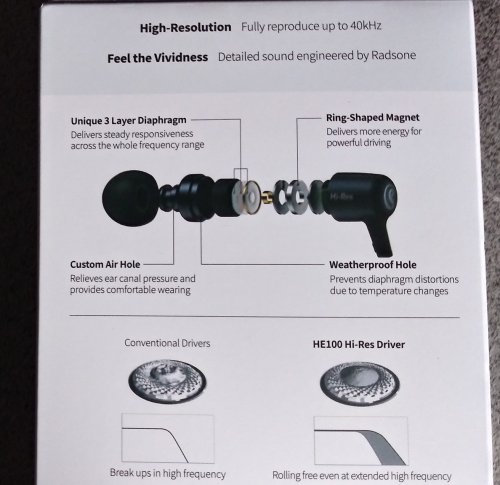

When you open up the box, you will notice a small cardboard envelope with the manual on it detailing safety instructions and how to make sure the ear tips are on correctly, so the sound isn’t effected, which can happen if the tips are on wrong.

When you move that piece out the way, you will see the HE100’s inside a protective foam. The cable feels alright in my hands as it looks like it could last a long while assuming you take great care of your Iem’s. Control’s could be in a better spot, then being high up on the right’s side cable. Another thing is the cable isn’t removable, which might be a deal breaker for some people. The location of the controls is a slight annoyance for me, but not having a removable cable brothers me the most.

Next you will see a small pouch which is also where the rest of the ear tips are located, inside an even smaller plastic bag inside the pouch. Which also includes the cable clip. The tips that are includes comes in small, medium and large size, by default medium are already on the HE100’s.


It was fairly easy getting the tips off, just had to use a little bit of force to remove them. Putting them back on was just as easy. After putting on the smaller tips, I place the IEM’s in my ear and the HE100 felt very comfortable inside my ears. I was able to get a perfect fit and seal as they stayed in place and did not pop out, which was an issue with my prior IEM’s that I owned.

When I pair the HE100’s with my LG Stylo 4, it worked very well with it, does a good job at handling them. The button on the control pod that I mentioned earlier starts and stop media play back, Holding the button down toggles the google assistance, I also didn’t have any issues talking into the mic, giving it commands. Sadly there isn’t buttons to play the next or last song on the play list.


Sound isolation is very good, I only hear a hint of my computer 11 fans that are all blowing at 100% speed. Including my room a/c set to high fan settings. Which I wasn’t expecting it to do well in. As the last pair of Iem’s I had didn’t do this well.
The mic quality was very good, people didn’t have an issue with hearing me and my voice was clear, also during the call, the HE100’s call quality was great, no issues at all.
Source and Software
The source that I will be using in this review is my LG Stylo’s 4 Headphone jack, and for the software Onkyo’s HF player, with EQ turned off, also with my phone’s DTS Headphone X 3D disabled.
Songs
The songs are in native flac format and are 16bit/48khz.
Spatilize – Cat and mouse
The first thing I notice is the song doesn’t sound like it’s inside my head, which surprise me, really sounds like the audio is outside my head, it wasn’t 3D sounding, it just was outside my ears feeling. The separation is perfect, I can hear each instruments as they are spread apart from each other, I can hear the location of each one. Including the saxophone that came off as being in front of me, and the drums that was on both sides of it.
The details are there and it’s clean, I heard every part of the song without any issues at all. The high’s wasn’t bright at all or too detailed. Each bass note could be heard, it was accurate and it was also just as clean and detail as the rest of the song. Nothing was muddy, or overlapping, as it hit soft.
The Chemical Brothers – No Geography
Similar feeling with the sound image, Even the voice is projected outside my left ear and I could hear it in my upper left side. The bass has some impact in this song, it isn’t slamming or any thing but it’s there, was drums and even snares too.
Bass wasn’t muddy or bloated, it was great. The background pad sound was really nice. There was a hint of the trebles being a tiny bit too detailed, but it wasn’t bright. I was able to hear every thing clearly and it was clean.
Figure – 9MM
Now I pick this song due to it’s bass going deeper then the other songs, with a little more impact, still nothing is bloated or muddy. Details are really heard in the lows in this song, the same thing happening here with the audio all being clear and sounding really clean. I having no issues hearing each of the different bass and drum sounds.
The voice is in front of me, as if it coming from in front of me, not on stage, but as if the person is in front of me talking to me. With the What’s? Coming from both sides of my ear’s being right outside them.
I notice there are a bit too much details in the highs too, but like I said before it isn’t bright which is very good.
Steve Aoki Remix – GITS: Utai IV Reawakening
Right away the voice’s feel as the chore is directly in front of me, just not right up in my face. It isn’t on stage or any thing.
I can really hear the bass impact and all the different notes of bass, drums and snare’s the same way I could hear it in the other songs. The same details and cleanness is here as well. Now there is a tiny bit of brightness to this song as it being a bit more detailed then the other songs, coming off as being too detailed.The brightness could just be this song, as other's didn't have the issue.
Conclusion
I been using the HE100 since Tuesday, over the days the sound has improved, as I actually loving the HE100 more then I ever did the Nu force HEM 2’s which was the last IEM’s I had. Including being more comfortable in my ears, while being easy to put in and staying in. While I do love t he over all sound performance, the details are a tad too much. Now I sure it may improve with a better source then my LG stylo’s 4 headphone out, which does a good job of driving them. If the detailing was tone bad a hint, then every thing would be perfect.
It would also help if the control panel was further down on the cable, instead of being on the right side cable, close to your face. Including having more functions then just pause, stop and google assistance.
The cable it self is no longer straight and have slight curve to it, but that don’t really bother me that much, the one thing that does is no removable cabling.
Other then that I enjoying them so far.
Broquen
Hi, I'm listening to them as they are, and these are really good. Seriousluy. Only change is the tips (when going out) for the RHA MA750i stock silicone ones (highly recommended , no highs smoothing as when tried spiral dots). He100 have very good definition, detail, sound balance... Only detail is that due to I like a sound signature without any edge, I'll EQ down a couple of db for ~4k when finally write my impressions.
genclaymore
Headphoneus Supremus
Pros: Great sound
Affordable balanced dac
Multi Inputs/output
Both RCA and XLR play audio
True Balanced
Affordable balanced dac
Multi Inputs/output
Both RCA and XLR play audio
True Balanced
Cons: Remote is avg as so the Ir sensor
Only 3 feet on the bottom
Only 3 feet on the bottom
It been a long while since I done a review, The SMSL SU-8 became interesting to me due to it’s balanced output and the fact it uses a pair of ES9038Q2M’s for it’s dac’s, meaning it is a true balanced dac where each dac sends out a mono signal, one for the left channel and the other for the right channel. Another thing is, the SU-8 is using a Xmos chip for it’s processor, the Xmos XU-200 chip. The device it self supports up to 32bit/768khz, while at the same time offering DSD support for 64-512. Fiber optic and coaxial on the rear do support DSD, but only through DOP and up to DSD 64 with 24bit/192khz as it max supported bit rate.
Inside the box it comes with a power cable which is a little short, I had to grab one of my longer cables, The other cable is the usb cable, which I found to be a tad short, but I still was able to use it.

The size of the SU-8 I would say on the small size, it fitted perfectly next to my jotunheim which is also on my desk. Many people these days don’t have a lot of room on there desk, so this being small is a good thing and a handy feature. At this current time, gray is the only color option, but luckly it matches my jotunheim as if the two goes together.
Lets talk about the input’s and outputs on the rear of the device. For starters, you have your USB input, Coaxial and Optical. For the output’s you have a pair of RCA’s for unbalanced and then a pair of XLR for balanced. Both output's on the SU-8 will play audio at the same time, so it's useful if you have two different devices plugged into the connections.


On the bottom of the SU-8 is w here the voltage selector is, which is important if your in the USA, as it comes set to 220v by default make sure to set it to 110v before use. But yea make sure to set right for your country, if you don’t you will have issues. Also on the bottom are the feet, there are only 3 of them, so the unit will tip if you place your hands on the edge of it.


On the front of the SU-8 is the LCD screen, which shows different information. On the right side of the screen is the input selector button, which also doubles as the power button. Pressing it toggles between USB, optical and Coax, holding it down turns the device off and back on again.


A remote did come with the SMSL SU-8 which has all of those functions and more, at first use make sure to press the C button on the remote, to put it into SU-8 mode. The B button is for the SH-8 amp, which means you can use the same remote for both devices if you have both of them. Remote is limited to distance and sight of the SU-8. It will work up to 26FT away, but the downside is the remote has to be in line sight of the IR receiver on the front of the SU-8, other wise it won’t work.

Continuing with the options. At the top left of the remote is the power button, on the right side is the mute button, so you can mute the audio playback.
Next is the direction arrows, up and down raise or lower the volume, or goes thru the menu, the circle is the menu which where the left and right arrows are used. The A button isn’t used and you have the B and C button which I already mentioned.
Pressing the menu button brings up the current input that is selected, hitting Left or Right changes the input. Pressing the menu button again change’s the menu to the PCM sound filter’s setting. Where you can change the frequency response. The options you have are Fast Linear, Slow Linear, Fast Minimum, Slow Minimum, Fast hybrid, Apodizing and brickwall. These setting changes the sound signature.

Also sorry for the blurry photos,my phone had a hard time getting it clear, regardless the bright settings on the SU-8 for the LCD
Next up you have the sound menu, here you can change the type of sound from the SU-8, the default setting is standard, which bypasses any processing. The processing options are Rich 1-3,Crystal 1-3 and Tube 1-3.

The next option is dimmer which either changes the display brighter or turns off the auto display. The brightness can be raised up to 4 which is the brightest.

Last and final option is the display mode, here you can configure it to show either the input that being used, the sampling rate that the song is playing at or the current volume setting.

Gear Setup
I will be connecting the SMSL SU-8 into the Schiit Jotunheim using a pair of balanced cables. I will be using the Audio Technica R70X with balanced cables.
Fast linear in PCM filter and Standard in Sound color is the default settings for the SU-8.
The player I will be using is J river media center with playback set to asio and bit match playback.
Songs
All of the songs listed are lossless, with no up sampling done. I picked these songs due to them letting me over all aspects of the SU-8 in this review.
Purple Rain by Prince. On Film by Abakus and Comeback by Falcon funk & Bossfight
Sound
Fast Linear/Standard Default SU-8 settings Used
Prince – Purple Rain
When the songs starts, The piano and the drum kit comes thru clearly. There was no details lost. Even prince voice was clear and very well heard. All of the instruments was heard. The drum’s had the right sound to it, nothing was added to it beat as they was accurate.
Separation is great prince and his brand including instruments are not overlapping each other and can be heard a part from each other. As the song played, I didn’t hear any brightness at all and the details was perfected as the hit hats and snares came thru perfectly.
Sound image is great, I can locate the backup singers, instruments and prince his self. Including that woo that comes from the right of me as if its being said in a distance as it reverb to my right side. The sung feels out it’s outside my head, in fact I feel like they are around me singing with me in the middle, if that makes sense.
Abakus – On Film
The instruments in this song as the same feeling from purple rain. What different in this song is it’s bass. There is different notes of bass in this song, All of them can be heard without any problems. Due to the separation being good in this song too. Like I said before, nothing is overlapping each other and is spaced apart.
The bass does hit hard, but with the right amount oomph behind it. It doesn’t sound muddy at all. The bass doesn’t sound like a bomb is going off or dirty. Its very clean.
Falcon Funk & Bossfight – Comeback (Dubstep)
While this one share similar with the others with how clear it is, The bass hits harder in this, while still being clean and clear. Feels like there is more of a spacious type of sound stage in this one. Even with all of the different instruments and sounds going on at the same time, including the vocals, it still separated with no over lapping at all.
In fact I can hear the distances even more in this song, with a Synthesizer directly in front of me, the bass and drum on my front right including the snares. As I’m sitting where the music producer is sitting. As the different reverts I hear spreads out thru the sound stage.
EDITED FEB 19 2019:
Quick update, I got the cables finally, I tried the JBL LSR 305’s directly with the SU-8 and the first thing I notice was that I notice was the details was a tiny bit less then the R70X but in a good way as it wasn’t as detailed as the R70X. It was tiny bit smoother.
When it came to the singing and the backup singers, it was just as clear and clean as it was, if as I was listening from my R70X’s instead of the JBL LSR 305s, that’s how close the two was. I still could hear each of the difference singer voices. Now there was one difference between the two, which was the LSR 305’s had more weight behind the singer voices, then the R70X.
On the other hand, the bass came off as being flat sounding, as it didn’t stand out. It was there as I heard it, it just wasn’t in the forefront of the sound. It had a some power behind it, it wasn’t at impactful.
Conclusion
I enjoyed the SMSL SU-8 a lot, I listen to a lot of songs since I receive it last week, everything sounds wonderful. It worked very well with the SU-8, In purple rain the snares was a bit too detailed, but I notice it was just purple rain as in the other songs the snares wasn’t too detailed and was purple. Still I didn’t hear any brightness in any of my songs.

What I was also happy about is my games and movies, they both sound so good with the Su-8, I have no regrets with it as I find it to pair great with my Schiit jotunheim, even does a great job with my JBL LSR 305's too.
One minor issue that I have with the SU-8, is the fact that it doesn't have four even placed feet on it, but three, but that can be easily fixed with a 4th rubber foot.
EDITED FEB 19 2019:
Aside from the bass being a little lacking, I did love way the JBL LSR 305 sounded with my SU-8 in my music as well as games. I not saying that it has no bass, it does have it, but not enough of it. Luckily I do have a Sub-woofer laying around that I can use to remedy this.
Inside the box it comes with a power cable which is a little short, I had to grab one of my longer cables, The other cable is the usb cable, which I found to be a tad short, but I still was able to use it.

The size of the SU-8 I would say on the small size, it fitted perfectly next to my jotunheim which is also on my desk. Many people these days don’t have a lot of room on there desk, so this being small is a good thing and a handy feature. At this current time, gray is the only color option, but luckly it matches my jotunheim as if the two goes together.
Lets talk about the input’s and outputs on the rear of the device. For starters, you have your USB input, Coaxial and Optical. For the output’s you have a pair of RCA’s for unbalanced and then a pair of XLR for balanced. Both output's on the SU-8 will play audio at the same time, so it's useful if you have two different devices plugged into the connections.


On the bottom of the SU-8 is w here the voltage selector is, which is important if your in the USA, as it comes set to 220v by default make sure to set it to 110v before use. But yea make sure to set right for your country, if you don’t you will have issues. Also on the bottom are the feet, there are only 3 of them, so the unit will tip if you place your hands on the edge of it.


On the front of the SU-8 is the LCD screen, which shows different information. On the right side of the screen is the input selector button, which also doubles as the power button. Pressing it toggles between USB, optical and Coax, holding it down turns the device off and back on again.


A remote did come with the SMSL SU-8 which has all of those functions and more, at first use make sure to press the C button on the remote, to put it into SU-8 mode. The B button is for the SH-8 amp, which means you can use the same remote for both devices if you have both of them. Remote is limited to distance and sight of the SU-8. It will work up to 26FT away, but the downside is the remote has to be in line sight of the IR receiver on the front of the SU-8, other wise it won’t work.

Continuing with the options. At the top left of the remote is the power button, on the right side is the mute button, so you can mute the audio playback.
Next is the direction arrows, up and down raise or lower the volume, or goes thru the menu, the circle is the menu which where the left and right arrows are used. The A button isn’t used and you have the B and C button which I already mentioned.
Pressing the menu button brings up the current input that is selected, hitting Left or Right changes the input. Pressing the menu button again change’s the menu to the PCM sound filter’s setting. Where you can change the frequency response. The options you have are Fast Linear, Slow Linear, Fast Minimum, Slow Minimum, Fast hybrid, Apodizing and brickwall. These setting changes the sound signature.

Also sorry for the blurry photos,my phone had a hard time getting it clear, regardless the bright settings on the SU-8 for the LCD
Next up you have the sound menu, here you can change the type of sound from the SU-8, the default setting is standard, which bypasses any processing. The processing options are Rich 1-3,Crystal 1-3 and Tube 1-3.

The next option is dimmer which either changes the display brighter or turns off the auto display. The brightness can be raised up to 4 which is the brightest.

Last and final option is the display mode, here you can configure it to show either the input that being used, the sampling rate that the song is playing at or the current volume setting.

Gear Setup
I will be connecting the SMSL SU-8 into the Schiit Jotunheim using a pair of balanced cables. I will be using the Audio Technica R70X with balanced cables.
Fast linear in PCM filter and Standard in Sound color is the default settings for the SU-8.
The player I will be using is J river media center with playback set to asio and bit match playback.
Songs
All of the songs listed are lossless, with no up sampling done. I picked these songs due to them letting me over all aspects of the SU-8 in this review.
Purple Rain by Prince. On Film by Abakus and Comeback by Falcon funk & Bossfight
Sound
Fast Linear/Standard Default SU-8 settings Used
Prince – Purple Rain
When the songs starts, The piano and the drum kit comes thru clearly. There was no details lost. Even prince voice was clear and very well heard. All of the instruments was heard. The drum’s had the right sound to it, nothing was added to it beat as they was accurate.
Separation is great prince and his brand including instruments are not overlapping each other and can be heard a part from each other. As the song played, I didn’t hear any brightness at all and the details was perfected as the hit hats and snares came thru perfectly.
Sound image is great, I can locate the backup singers, instruments and prince his self. Including that woo that comes from the right of me as if its being said in a distance as it reverb to my right side. The sung feels out it’s outside my head, in fact I feel like they are around me singing with me in the middle, if that makes sense.
Abakus – On Film
The instruments in this song as the same feeling from purple rain. What different in this song is it’s bass. There is different notes of bass in this song, All of them can be heard without any problems. Due to the separation being good in this song too. Like I said before, nothing is overlapping each other and is spaced apart.
The bass does hit hard, but with the right amount oomph behind it. It doesn’t sound muddy at all. The bass doesn’t sound like a bomb is going off or dirty. Its very clean.
Falcon Funk & Bossfight – Comeback (Dubstep)
While this one share similar with the others with how clear it is, The bass hits harder in this, while still being clean and clear. Feels like there is more of a spacious type of sound stage in this one. Even with all of the different instruments and sounds going on at the same time, including the vocals, it still separated with no over lapping at all.
In fact I can hear the distances even more in this song, with a Synthesizer directly in front of me, the bass and drum on my front right including the snares. As I’m sitting where the music producer is sitting. As the different reverts I hear spreads out thru the sound stage.
EDITED FEB 19 2019:
Quick update, I got the cables finally, I tried the JBL LSR 305’s directly with the SU-8 and the first thing I notice was that I notice was the details was a tiny bit less then the R70X but in a good way as it wasn’t as detailed as the R70X. It was tiny bit smoother.
When it came to the singing and the backup singers, it was just as clear and clean as it was, if as I was listening from my R70X’s instead of the JBL LSR 305s, that’s how close the two was. I still could hear each of the difference singer voices. Now there was one difference between the two, which was the LSR 305’s had more weight behind the singer voices, then the R70X.
On the other hand, the bass came off as being flat sounding, as it didn’t stand out. It was there as I heard it, it just wasn’t in the forefront of the sound. It had a some power behind it, it wasn’t at impactful.
Conclusion
I enjoyed the SMSL SU-8 a lot, I listen to a lot of songs since I receive it last week, everything sounds wonderful. It worked very well with the SU-8, In purple rain the snares was a bit too detailed, but I notice it was just purple rain as in the other songs the snares wasn’t too detailed and was purple. Still I didn’t hear any brightness in any of my songs.

What I was also happy about is my games and movies, they both sound so good with the Su-8, I have no regrets with it as I find it to pair great with my Schiit jotunheim, even does a great job with my JBL LSR 305's too.
One minor issue that I have with the SU-8, is the fact that it doesn't have four even placed feet on it, but three, but that can be easily fixed with a 4th rubber foot.
EDITED FEB 19 2019:
Aside from the bass being a little lacking, I did love way the JBL LSR 305 sounded with my SU-8 in my music as well as games. I not saying that it has no bass, it does have it, but not enough of it. Luckily I do have a Sub-woofer laying around that I can use to remedy this.
Attachments
genclaymore
Yep its the version 2, I made sure that it was before I bought it .
HenrikPW
Is there an option to have to have the display turn off automatically when the source/volume isn't being changed?
C
cen0byte
Hello there! I have the SU-8 connected to my mac mini via USB.
I also have Logitech Z500. I was wondering how can i connect the logitech speakers to my SU8
in order to bypass the z5500 crappy internal dac and use the SU-8 instead.
I have found this
https://www.amazon.co.uk/gp/product/B078YP29M6/ref=ewc_pr_img_1?smid=ALAV9ZQ7NMO4J&psc=1
i plan to
connect the SU-8 from RCA output > adapter > 3,5mm cables to the 6channel input on the logitech console.
will this work?
thanks in advance.
I also have Logitech Z500. I was wondering how can i connect the logitech speakers to my SU8
in order to bypass the z5500 crappy internal dac and use the SU-8 instead.
I have found this
https://www.amazon.co.uk/gp/product/B078YP29M6/ref=ewc_pr_img_1?smid=ALAV9ZQ7NMO4J&psc=1
i plan to
connect the SU-8 from RCA output > adapter > 3,5mm cables to the 6channel input on the logitech console.
will this work?
thanks in advance.






































