You are using an out of date browser. It may not display this or other websites correctly.
You should upgrade or use an alternative browser.
You should upgrade or use an alternative browser.
Reviews by o0genesis0o
Filters
Show only:
Loading…
o0genesis0o
Headphoneus Supremus
Pros: Natural, lush, balanced tonality
Excellent resolution
Excellent soundstage imaging
Snappy, clean, impactful bassline
Replaceable cable
Price
Excellent resolution
Excellent soundstage imaging
Snappy, clean, impactful bassline
Replaceable cable
Price
Cons: The lush midrange can reduce perceived resolution with some tracks
The sub-bass rumble is only adequate
No isolation
The sub-bass rumble is only adequate
No isolation
Last year, I had a chance encounter with the modern flathead earbuds in the form of Fiio FF3. That unassuming piece of head-fi gear ended up receiving the first ever “seal of approval” from me thanks to a combination of headphone-like presentation, unmatched comfort, and affordability.
Still, FF3 was far from perfect. Great DIY earbuds such as TGXear Serratus showed that earbuds can match the bests of IEMs, and Fiio’s earbuds still have quite a bit of work ahead of them.
After many delays, Fiio’s answer in the form of FF5 is finally here. Can it surpass the great FF3? Can it reach the lofty standard set by DIYers?
Let’s talk about FF5.




Fiio FF5 is a midrange offering within the main product line of Fiio. The packaging is consistent with the expectation for such a product. Gone with the light and quaint boxes of the Fiio/Jade audio product line. The thick cardboard box with magnetic closure and holographic product image made a return with FF5.
The accessories are generous and practical, as usual. You have three types of foams, two types of silicone rings, a hard case, an MMCX tool, and a brand-new cable with interchangeable plugs.

The cable features 4 cores with a different braiding style than the previous Fiio stock cable. The braiding is tight, so the cable can be pretty stiff and hold memory if you roll it up for storage. Luckily, the cable can be straightened easily, does not kink, and does not coil upon itself. Even though FF5’s cable is not as good as the incredibly soft silver cable of TGXear Serratus, it is still a vast improvement over the fixed cable of FF3.
The interchangeable plug feature has also been reworked. Changing the plugs is more straightforward than the last-gen Fiio cable.

Unlike many DIY earbuds, FF5 utilises brand new shells rather than relying on the legendary MX500 shells or the myriad of OEM shells found at the DIY parts store. FF5’s shells are among the most open ones I have ever seen. The bass tubes that made FF3 unique are integrated into the stems with the MMCX female connectors. In general, serious shells for serious sound.

The faceplate of FF5 is identical to that of FF3. You can see the drivers through the openings.
Even though FF5 and other flathead earbuds look like IEMs, it’s more accurate to think about them as open-back headphones. Assume that you are in a noisy office. No matter how loud you turn up the volume, you wouldn’t be able to drown out the noise. In fact, the music would be mixed with the ambient noise to create a loud, distracting mess.
Where FF5 shines is media enjoyment in a quiet environment. I could (and did) spend hours with FF5 continuously without tiring out my ears. It works well with high-brow music listening, casual YouTube video watching and video games.
Local FLAC files ripped from CDs or bought from Qobuz were used for most casual listening and A/B tests. My playlist for A/B tests can be found on Apple Music here.

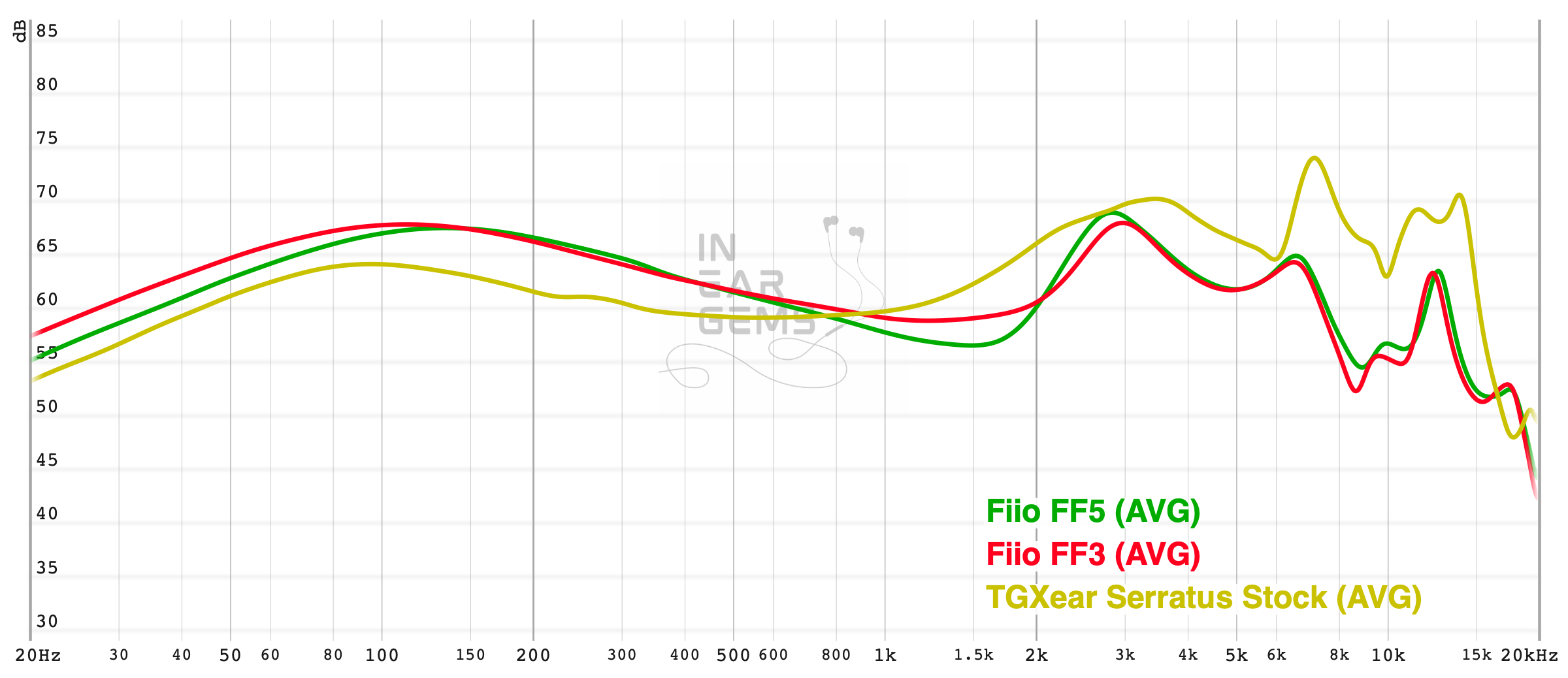
Tonality or “tuning” is where objectivity and subjectivity meet. Objectivity exists in the squiggly lines above, called Frequency Response (FR) graphs. They are created by sweeping a signal from 20Hz to 20kHz and measuring the corresponding loudness coming from an IEM. Unless a human operator deliberately tampers with the microphone or the data, FR does not care about the price or prestige of an IEM and, therefore, is “objective.”
However, human listeners are not microphones. Our ears and brain interpret the sound and decide whether it is “enjoyable.” It is also beneficial to remember that when you play a note on a musical instrument, multiple sounds (fundamental and harmonic) appear simultaneously and mix together. Achieving a life-like balance between frequencies and adding a tasteful amount of imbalance (“colouring the sound”) is the hallmark of an excellent tonality.
Alright, enough with the theory. How does FF5 sound?
Natural. Lush. Pleasant. Balanced but not academic.
By natural, I mean none of the instruments or vocals raise an “uncanny feeling.” For instance, when I listen to the beautiful “The Dragonborn Comes” by the Swedish Radio Symphony Orchestra and Sabina Zweiacker, I found that all instruments in the orchestra sound like how they are supposed to. The piccolo at 2:25 cuts through the orchestra easily but does not become overly harsh or piercing. French horns at 3:00 have gravitas and “weight” but still maintain brilliance rather than becoming muted. The bassoons at 4:25 sound like bassy reed instruments, not other bass instruments.
Being natural does not mean that FF5 is “flat.” In classic Fiio’s fashion, the lower-midrange of FF5, around 250Hz to 500Hz, is boosted above flat to give music a sense of lushness and warmth. For instance, Aurora’s vocal in Rasputin shows a noticeable layer of warmth compared to flat-tuned earbuds such as TGXear Serratus. Whether such lushness is beneficial is another question. On the one hand, the warmth makes acoustic music more pleasant, more “emotional”, or, dare I say, more “musical.” On the other hand, it covers up some details in delicate vocals such as Aurora’s and Zweiacker’s.

The above discussion brings me to a related point: “balanced but not academic.” The tonality of FF5 is “balanced” because it maintains a reasonable “ratio” between the lows, the mids, and the highs. But it has extra lows and thus extra highs to counter-balance. An “academic-tuned” IEM or earbuds like Serratus aim to have no extra anywhere. You can think of tuning IEMs or earbuds as seasoning a soup pot. If you add a lot of salt, you need to add a lot of sugar to balance and either end up with richly seasoned or overly seasoned soup depending on how much salt and sugar you use. Alternatively, you can have balanced but plain soup if you add little of anything.
Let’s quickly touch on the bass and treble before moving on.
The theme of natural and balanced continues. Let’s use Eye of the Tiger as an example. Gone is the big, woolly bass of FF3. Drum roll from 2:20 and the subsequent drum pattern show the apparent improvement of FF5. The loudness of the kick drum was reduced, preventing it from overshadowing the bass guitar and the rest of the drum kit. As a result, I can clearly hear the snare drums accompanying the kicks, making every beat crisper and more distinct. Yes, the bass is less “boom boom”, but the overall bass response is noticeably cleaner and still fun.

Another advantage of FF5 is that cymbal can finally cut through the mix now that the thick cloud of kick drum has been dispersed. The cymbals also show an excellent balance between the stick impacts, the metallic sound of cymbals, and the “splash” at the end of a cymbal crash. The result is a full-bodied, detailed, and enjoyable cymbal sound.
I’m also glad to report that FF5 has excellent control over sibilance (the piecing “sss” sound in vocals). Ed Sheeran’s home concert, especially the first song, Shiver, is a torture test for most IEMs and earbuds, where the mighty TGXear Serratus failed hard. However, there was no uncomfortable harshness to be found with FF5. I’m not saying that FF5 makes everything dull and dark to hide sibilance. It pushes the treble right there to the cliff without going over.
In summary, I consider FF5’s tonality 4.5/5. It achieves a balanced and natural yet pleasant tuning. Half the point was deducted because I found that the warmth does hinder the resolution of FF5.

Resolution is a fascinating subject due to the difficulty of pinning down what it really is. To me, “resolution” can be separated into “macro” and “micro” levels. The “macro resolution” is synonymous with instrument separation. In general, if note attacks are very crisp and precise, musical instruments in a song would be more distinctive rather than mushing together. The “micro resolution” dictates how many details you can hear at the note tails. Many IEMs are good at macro- but mediocre at micro-resolution. A few are vice versa.
Fiio FF5 is an accomplished earbud when it comes to resolution. Let’s take One Winged Angel as an example. It is immediately apparent that FF5 has an excellent macro-level resolution, given how I can easily distinguish all instruments playing simultaneously. The orchestra does not overlap.

The micro resolution, or detail retrieval, reveals itself in the realism of the instruments. For instance, from 2:30, when instruments come after the cello, I can easily distinguish the oboes, flutes, and clarinets from each other. It might sound funny, but such instrument distinguishing is only sometimes possible among the IEMs I have reviewed. The texture and nuances in hand claps and the choir from 3:30 also indicate excellent micro details.
Alright, so we know that FF5 is resolving. But is it “good” (Blessing 2 level) or “excellent” (Serratus level)?
In back-to-back A/B tests, it was immediately audible that FF5 out-resolve the venerable Blessing 2. The contrast is stark in the section from 3:30 to the end. Even when I boosted the volume to Blessing 2 to be noticeably louder than FF5 to give it an advantage, it was still less textured and detailed than FF5.
How about Serratus? With One Winged Angel, I was surprised that it was easier to distinguish instruments, and the music was richer in detail with FF5. This piece is where the warmth plays well on FF5, whilst the mid-treble peak wreaks havoc on the Serratus side. When I listen to do A/B test with Aurora’s cover of Rasputin, the situation reverses with the advantage on the Serratus side. Taking away the tuning difference, I suspect that the difference between FF5 and Serratus is minimal. Both are comfortably ahead of the mid-fi IEMs.
In summary: 5/5 - Excellent resolution.

As I have alluded to above, FF5 renders drum kits with great finesse. It has no problem with acoustic drums and digital bass in commercial music. Bass lines are always crisp, clear, and detailed.
Where it loses out is the sub-bass rumble. Take Skyrim’s main theme (Dragonborn) as an example. Throughout this song, there are regular rumbles created by the war drums. FF5, similarly to other flathead earbuds, fails to convey this energy in the music.
How does FF5 compare to Serratus? It’s moot. FF5 has more “boom boom”, and Serratus has more “brrrr” rumbles. An IEM with good sub-woofers smokes both.
In conclusion, 4/5 - Good.

Earbuds, by nature, have great soundstage sizes. Therefore, the true challenge is the incisiveness or accuracy of the placement of instruments on the stage.
Let’s put the obvious out of the way first. Using the One Winged Angel as an example (again, I know!), FF5’s soundstage is larger, more spread out, and more open compared to Blessing 2.
The relevant (and important) match here is between FF5 and the reigning champion: Serratus. Both earbuds place instruments on the soundstage with pinpoint accuracy. Both can produce a sense of height, meaning cymbals and hand claps float slightly above my head. At a glance, Serratus feels more “spread out” because of its flatter tuning, whilst the bass floor of FF5 makes every more cohesive. At the end of the day, it’s a matter of taste. Both are excellent performers.
In summary, 5/5 - Excellent.

FF5 is an easy-to-drive earbud.
Of course, desktop sources like Fiio K7 and good DAPs like Shanling M6U can unlock all the soundstage imaging potential of FF5. However, you can get nearly all the sound quality from FF5 from anything decent (meaning no audibly poor sources like bad phones and laptops).
All of the impressions above were made using Fiio K7.

Complete improvement.
The only reason to get FF3 is that you like a big, woolly bass (which, I admit, is quite pleasant and unique). If you are concerned about the clarity, resolutions, and similar aspects, FF5 is a winner.
Not having to use the FF3’s cable is my biggest win.

Serratus has, rightfully so, achieved cult status. You can see fans declaring it outperforms multi-kilo buck IEMs. There are some elements of truth there.
If you are looking for something like Serratus but “better”, look elsewhere. It’s best to think of Serratus as a high-brow, academic, tonally-correct earbud. On the other hand, FF5 is unabashedly casual and fun whilst remaining balanced and correct. The thinner tonality might give a first impression that Serratus is more technically proficient. However, in detailed A/B tests, FF5 and Serratus more or less perform on the same level.
The choice between FF5 is Serratus is a matter of preference, both in terms of sound and in terms of whom you want to support with your hard-earned cash. An established manufacturer vs a fellow Head-Fier.
Should you get FF5? Well, can you find a quiet listening space? If the answer is yes, then yes. IEGems seal of approval and highest recommendation.
Pros:

Updated: January 20, 2023
Still, FF3 was far from perfect. Great DIY earbuds such as TGXear Serratus showed that earbuds can match the bests of IEMs, and Fiio’s earbuds still have quite a bit of work ahead of them.
After many delays, Fiio’s answer in the form of FF5 is finally here. Can it surpass the great FF3? Can it reach the lofty standard set by DIYers?
Let’s talk about FF5.

Forewords
- This review is based on a sample provided by Fiio (Thank you!). I have no affiliation with or financial interest in Fiio. FF5 retails for around AUD $190.
- You should treat this review as the subjective impressions of an audio geek rather than an “objective truth” about the IEM. Your experience with any IEM would change depending on your DAC/AMP, music library, ear tips, and listening volume.
- I rate IEMs by A/B testing them against a few benchmark IEMs, regardless of price point. This approach ensures the consistency of the ratings in my ranking list. It means that if two IEMs score the same, they perform more or less similar.
- I believe that great IEMs are the ones that can achieve multiple difficult things simultaneously: (1) high resolution (meaning lines of music are crisp, clear, easy to follow and full of texture), (2) 3D soundstage with a strong sense of depth, (3) bold and natural bass with a physical rumble, (4) natural timbre, (5) relaxing and comfortable tonality.
- Ranking list and measurement database can be found on my IEM review blog.
Specs
- Driver: 14.2mm dynamic driver (PU gasket + Carbon-based Diaphragm)
- Connector Type: MMCX
- Impedance: 45ohm@1kHz
- Sensitivity: 106mW/dB@1kHz
Non-sound Aspects



Fiio FF5 is a midrange offering within the main product line of Fiio. The packaging is consistent with the expectation for such a product. Gone with the light and quaint boxes of the Fiio/Jade audio product line. The thick cardboard box with magnetic closure and holographic product image made a return with FF5.
The accessories are generous and practical, as usual. You have three types of foams, two types of silicone rings, a hard case, an MMCX tool, and a brand-new cable with interchangeable plugs.

The cable features 4 cores with a different braiding style than the previous Fiio stock cable. The braiding is tight, so the cable can be pretty stiff and hold memory if you roll it up for storage. Luckily, the cable can be straightened easily, does not kink, and does not coil upon itself. Even though FF5’s cable is not as good as the incredibly soft silver cable of TGXear Serratus, it is still a vast improvement over the fixed cable of FF3.
The interchangeable plug feature has also been reworked. Changing the plugs is more straightforward than the last-gen Fiio cable.

Unlike many DIY earbuds, FF5 utilises brand new shells rather than relying on the legendary MX500 shells or the myriad of OEM shells found at the DIY parts store. FF5’s shells are among the most open ones I have ever seen. The bass tubes that made FF3 unique are integrated into the stems with the MMCX female connectors. In general, serious shells for serious sound.

The faceplate of FF5 is identical to that of FF3. You can see the drivers through the openings.
Use Cases
If you intend to buy FF5 for “blocking out the world.” Don’t.Even though FF5 and other flathead earbuds look like IEMs, it’s more accurate to think about them as open-back headphones. Assume that you are in a noisy office. No matter how loud you turn up the volume, you wouldn’t be able to drown out the noise. In fact, the music would be mixed with the ambient noise to create a loud, distracting mess.
Where FF5 shines is media enjoyment in a quiet environment. I could (and did) spend hours with FF5 continuously without tiring out my ears. It works well with high-brow music listening, casual YouTube video watching and video games.
How it sounds
Sources for listening tests:- Fiio K7 (for all A/B tests)
- Shanling M6 Ultra
- Topping G5
- Hidizs S9 Pro
Local FLAC files ripped from CDs or bought from Qobuz were used for most casual listening and A/B tests. My playlist for A/B tests can be found on Apple Music here.

Tonality and Timbre: 4.5/5 - Very Good
Frequency response of FF5 against FF3 and Serratus. Measurements were done with an IEC-711-compliant coupler and might only be compared with other measurements from this same coupler. Earbuds measurements below 1kHz are very unreliable. Visit my graph database for more comparisons.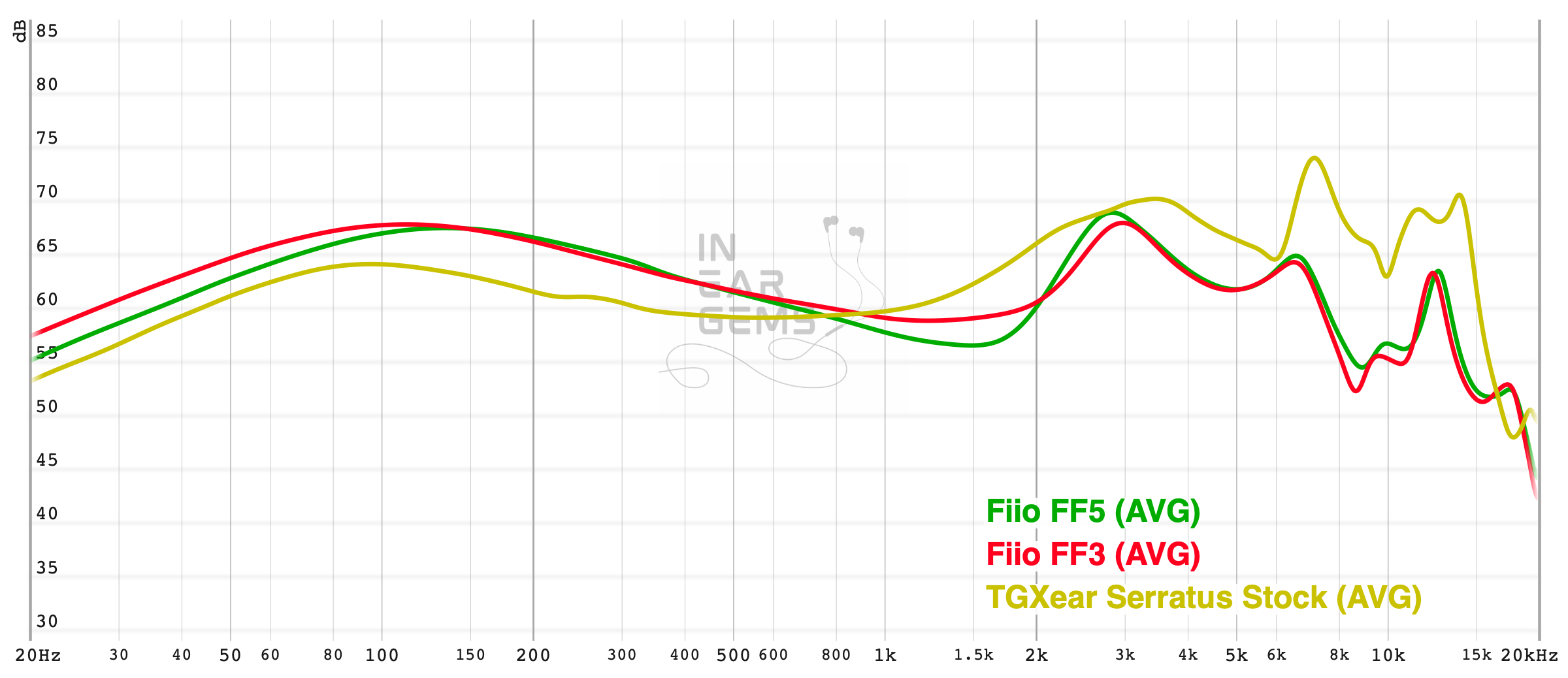
Tonality or “tuning” is where objectivity and subjectivity meet. Objectivity exists in the squiggly lines above, called Frequency Response (FR) graphs. They are created by sweeping a signal from 20Hz to 20kHz and measuring the corresponding loudness coming from an IEM. Unless a human operator deliberately tampers with the microphone or the data, FR does not care about the price or prestige of an IEM and, therefore, is “objective.”
However, human listeners are not microphones. Our ears and brain interpret the sound and decide whether it is “enjoyable.” It is also beneficial to remember that when you play a note on a musical instrument, multiple sounds (fundamental and harmonic) appear simultaneously and mix together. Achieving a life-like balance between frequencies and adding a tasteful amount of imbalance (“colouring the sound”) is the hallmark of an excellent tonality.
Alright, enough with the theory. How does FF5 sound?
Natural. Lush. Pleasant. Balanced but not academic.
By natural, I mean none of the instruments or vocals raise an “uncanny feeling.” For instance, when I listen to the beautiful “The Dragonborn Comes” by the Swedish Radio Symphony Orchestra and Sabina Zweiacker, I found that all instruments in the orchestra sound like how they are supposed to. The piccolo at 2:25 cuts through the orchestra easily but does not become overly harsh or piercing. French horns at 3:00 have gravitas and “weight” but still maintain brilliance rather than becoming muted. The bassoons at 4:25 sound like bassy reed instruments, not other bass instruments.
Being natural does not mean that FF5 is “flat.” In classic Fiio’s fashion, the lower-midrange of FF5, around 250Hz to 500Hz, is boosted above flat to give music a sense of lushness and warmth. For instance, Aurora’s vocal in Rasputin shows a noticeable layer of warmth compared to flat-tuned earbuds such as TGXear Serratus. Whether such lushness is beneficial is another question. On the one hand, the warmth makes acoustic music more pleasant, more “emotional”, or, dare I say, more “musical.” On the other hand, it covers up some details in delicate vocals such as Aurora’s and Zweiacker’s.

The above discussion brings me to a related point: “balanced but not academic.” The tonality of FF5 is “balanced” because it maintains a reasonable “ratio” between the lows, the mids, and the highs. But it has extra lows and thus extra highs to counter-balance. An “academic-tuned” IEM or earbuds like Serratus aim to have no extra anywhere. You can think of tuning IEMs or earbuds as seasoning a soup pot. If you add a lot of salt, you need to add a lot of sugar to balance and either end up with richly seasoned or overly seasoned soup depending on how much salt and sugar you use. Alternatively, you can have balanced but plain soup if you add little of anything.
Let’s quickly touch on the bass and treble before moving on.
The theme of natural and balanced continues. Let’s use Eye of the Tiger as an example. Gone is the big, woolly bass of FF3. Drum roll from 2:20 and the subsequent drum pattern show the apparent improvement of FF5. The loudness of the kick drum was reduced, preventing it from overshadowing the bass guitar and the rest of the drum kit. As a result, I can clearly hear the snare drums accompanying the kicks, making every beat crisper and more distinct. Yes, the bass is less “boom boom”, but the overall bass response is noticeably cleaner and still fun.

Another advantage of FF5 is that cymbal can finally cut through the mix now that the thick cloud of kick drum has been dispersed. The cymbals also show an excellent balance between the stick impacts, the metallic sound of cymbals, and the “splash” at the end of a cymbal crash. The result is a full-bodied, detailed, and enjoyable cymbal sound.
I’m also glad to report that FF5 has excellent control over sibilance (the piecing “sss” sound in vocals). Ed Sheeran’s home concert, especially the first song, Shiver, is a torture test for most IEMs and earbuds, where the mighty TGXear Serratus failed hard. However, there was no uncomfortable harshness to be found with FF5. I’m not saying that FF5 makes everything dull and dark to hide sibilance. It pushes the treble right there to the cliff without going over.
In summary, I consider FF5’s tonality 4.5/5. It achieves a balanced and natural yet pleasant tuning. Half the point was deducted because I found that the warmth does hinder the resolution of FF5.
Resolution, Detail, Separation: 5/5 - Excellent

Resolution is a fascinating subject due to the difficulty of pinning down what it really is. To me, “resolution” can be separated into “macro” and “micro” levels. The “macro resolution” is synonymous with instrument separation. In general, if note attacks are very crisp and precise, musical instruments in a song would be more distinctive rather than mushing together. The “micro resolution” dictates how many details you can hear at the note tails. Many IEMs are good at macro- but mediocre at micro-resolution. A few are vice versa.
Fiio FF5 is an accomplished earbud when it comes to resolution. Let’s take One Winged Angel as an example. It is immediately apparent that FF5 has an excellent macro-level resolution, given how I can easily distinguish all instruments playing simultaneously. The orchestra does not overlap.

The micro resolution, or detail retrieval, reveals itself in the realism of the instruments. For instance, from 2:30, when instruments come after the cello, I can easily distinguish the oboes, flutes, and clarinets from each other. It might sound funny, but such instrument distinguishing is only sometimes possible among the IEMs I have reviewed. The texture and nuances in hand claps and the choir from 3:30 also indicate excellent micro details.
Alright, so we know that FF5 is resolving. But is it “good” (Blessing 2 level) or “excellent” (Serratus level)?
In back-to-back A/B tests, it was immediately audible that FF5 out-resolve the venerable Blessing 2. The contrast is stark in the section from 3:30 to the end. Even when I boosted the volume to Blessing 2 to be noticeably louder than FF5 to give it an advantage, it was still less textured and detailed than FF5.
How about Serratus? With One Winged Angel, I was surprised that it was easier to distinguish instruments, and the music was richer in detail with FF5. This piece is where the warmth plays well on FF5, whilst the mid-treble peak wreaks havoc on the Serratus side. When I listen to do A/B test with Aurora’s cover of Rasputin, the situation reverses with the advantage on the Serratus side. Taking away the tuning difference, I suspect that the difference between FF5 and Serratus is minimal. Both are comfortably ahead of the mid-fi IEMs.
In summary: 5/5 - Excellent resolution.
Percussion Rendering: 4/5 - Good
Percussion rendering reflects how well the tuning and technical performance of an IEM work together to recreate realistic sound of a drum set. Good drum hits have a crisp attack (controlled by frequencies from 4kHz to 6kHz), full body (midbass frequencies around 200Hz), and physical sensation (sub-bass frequencies around 50Hz). Good technical performance (“fast” driver) ensures that bass notes can be loud yet detailed. IEMs that cannot control bass very well tend to reduce the bass’ loudness to prevent muddiness.

As I have alluded to above, FF5 renders drum kits with great finesse. It has no problem with acoustic drums and digital bass in commercial music. Bass lines are always crisp, clear, and detailed.
Where it loses out is the sub-bass rumble. Take Skyrim’s main theme (Dragonborn) as an example. Throughout this song, there are regular rumbles created by the war drums. FF5, similarly to other flathead earbuds, fails to convey this energy in the music.
How does FF5 compare to Serratus? It’s moot. FF5 has more “boom boom”, and Serratus has more “brrrr” rumbles. An IEM with good sub-woofers smokes both.
In conclusion, 4/5 - Good.
Stereo Imaging (Soundstage): 5/5 - Excellent
Stereo imaging or “soundstage” is a psychoacoustic illusion that different recording elements appear at various locations inside and around your head. Your brain creates based on the cues such as the loudness and phase differences between the left and right channels. Most IEMs do not differ significantly, nor can they compete with headphones or loudspeakers. However, some IEMs offer a more spacious soundstage than others. Best IEMs can create multiple layers of sound from closer to further away and make some instruments float slightly above your head.

Earbuds, by nature, have great soundstage sizes. Therefore, the true challenge is the incisiveness or accuracy of the placement of instruments on the stage.
Let’s put the obvious out of the way first. Using the One Winged Angel as an example (again, I know!), FF5’s soundstage is larger, more spread out, and more open compared to Blessing 2.
The relevant (and important) match here is between FF5 and the reigning champion: Serratus. Both earbuds place instruments on the soundstage with pinpoint accuracy. Both can produce a sense of height, meaning cymbals and hand claps float slightly above my head. At a glance, Serratus feels more “spread out” because of its flatter tuning, whilst the bass floor of FF5 makes every more cohesive. At the end of the day, it’s a matter of taste. Both are excellent performers.
In summary, 5/5 - Excellent.
Source Pairing

FF5 is an easy-to-drive earbud.
Of course, desktop sources like Fiio K7 and good DAPs like Shanling M6U can unlock all the soundstage imaging potential of FF5. However, you can get nearly all the sound quality from FF5 from anything decent (meaning no audibly poor sources like bad phones and laptops).
All of the impressions above were made using Fiio K7.
Some Comparisons
In this section, I compare FF5 with some relevant earbuds. You can use my ranking list to compare FF5 with others. Due to how I rank IEMs, if two IEMs score the same, they perform more or less similarly.Fiio FF3

Complete improvement.
The only reason to get FF3 is that you like a big, woolly bass (which, I admit, is quite pleasant and unique). If you are concerned about the clarity, resolutions, and similar aspects, FF5 is a winner.
Not having to use the FF3’s cable is my biggest win.
TGXear Serratus

Serratus has, rightfully so, achieved cult status. You can see fans declaring it outperforms multi-kilo buck IEMs. There are some elements of truth there.
If you are looking for something like Serratus but “better”, look elsewhere. It’s best to think of Serratus as a high-brow, academic, tonally-correct earbud. On the other hand, FF5 is unabashedly casual and fun whilst remaining balanced and correct. The thinner tonality might give a first impression that Serratus is more technically proficient. However, in detailed A/B tests, FF5 and Serratus more or less perform on the same level.
The choice between FF5 is Serratus is a matter of preference, both in terms of sound and in terms of whom you want to support with your hard-earned cash. An established manufacturer vs a fellow Head-Fier.
Conclusion
FF5 is a high-achiever from an old guard in the earbuds world dominated by DIY products. It has a natural, lush, balanced tonality. The big, fun bass of the predecessor FF3 has been tuned down, trading intensity for snappiness and clarity. The resolution has been improved across the board. FF5 is more than a match for many IEMs and some of the most excellent DIY earbuds.Should you get FF5? Well, can you find a quiet listening space? If the answer is yes, then yes. IEGems seal of approval and highest recommendation.
Pros:
- Natural, lush, balanced tonality
- Excellent resolution
- Excellent soundstage imaging
- Snappy, clean, impactful bassline
- Replaceable cable
- Price
- The lush midrange can reduce perceived resolution with some tracks
- The sub-bass rumble is only adequate
- No isolation

Updated: January 20, 2023
View previous replies…
o0genesis0o
@JAnonymous5150 I guess the cable of FF3 is the most annoying aspect. I have been seriously considering ironing it  But I can see your point. FF3 is special. FF5 is yet another "tonally correct, balanced, detailed" bla bla bla. As someone who has experienced so many great buds like you, I don't think these are as impressive to you. In my case, FF5 earns a high score simply because how it performs in A/B tests. The recommendation is due to the price / performance ratio.
But I can see your point. FF3 is special. FF5 is yet another "tonally correct, balanced, detailed" bla bla bla. As someone who has experienced so many great buds like you, I don't think these are as impressive to you. In my case, FF5 earns a high score simply because how it performs in A/B tests. The recommendation is due to the price / performance ratio.
 But I can see your point. FF3 is special. FF5 is yet another "tonally correct, balanced, detailed" bla bla bla. As someone who has experienced so many great buds like you, I don't think these are as impressive to you. In my case, FF5 earns a high score simply because how it performs in A/B tests. The recommendation is due to the price / performance ratio.
But I can see your point. FF3 is special. FF5 is yet another "tonally correct, balanced, detailed" bla bla bla. As someone who has experienced so many great buds like you, I don't think these are as impressive to you. In my case, FF5 earns a high score simply because how it performs in A/B tests. The recommendation is due to the price / performance ratio.
JAnonymous5150
BTW, I took my second pair of FF3s, cut off the stems and drilled the holes to turn the into MMCX, but I was going slow because I was having my girl film and photograph to make a guide for the mod and I got interrupted and never ended up finishing. Aside from cleaning up the edges of the holes so the connectors will fit flush and the epoxy will bond, I just have to solder the connectors, mount them, and let them cure.
My plan is to try to finish when I go home for my birthday in a few weeks. I have three days at home so I'm looking to squeeze it in then and post the pics with a written guide and the video. It's not the easiest mod in the world, but it's doable. That said, I have pretty much gotten over any annoyance with my FF3s' cable anyways.
My plan is to try to finish when I go home for my birthday in a few weeks. I have three days at home so I'm looking to squeeze it in then and post the pics with a written guide and the video. It's not the easiest mod in the world, but it's doable. That said, I have pretty much gotten over any annoyance with my FF3s' cable anyways.
o0genesis0o
Headphoneus Supremus
Pros: + Desktop-class soundstage, imaging, and detail retrieval
+ 4.4mm balanced output
+ Noticeably different and "musical" tuning
+ Excellent build quality
+ Excellent standby battery
+ Android Global Lossless Output
+ 4.4mm balanced output
+ Noticeably different and "musical" tuning
+ Excellent build quality
+ Excellent standby battery
+ Android Global Lossless Output
Cons: - Deviation from "neutral" tuning
- Get warm during usage
- Can hiss (slightly) with Andromeda via balanced output
- Battery life could be longer
- Get warm during usage
- Can hiss (slightly) with Andromeda via balanced output
- Battery life could be longer
What’s the point of digital audio players (DAP) in this day and age?
That question has haunted me since I realised that the “bricks” that many at my local hi-fi store use are oversized MP3 players (no, sorry, DAPs). Why would anyone want a device that cannot stream online music or has an obsolete Android version? Sound quality? What’s the point, given that perfectly measured DAC/amp dongles exist?
Despite my scepticism, I couldn’t help but yearn for one of those bricks. Recently, I acquired a portable DAC/amp unit and was sure that the madness over “bricks” was over.
It was, in fact, not over.
Let’s talk about Shanling M6 Ultra (M6U) and what life with a DAP looks like.
It is a DAP (or an oversized MP3 player, if you will). M6U sits right in the middle of Shanling’s DAP line. It is one step above the M3 Ultra, side-by-side with the older M7, and one step below the flagship M8 and M9.
The best way to think about M6U is an Android phone without the ability to receive and make phone calls. Instead, it is equipped with a high-end DAC (digital analogue converter) and amplifiers. This little brick can serve many different purposes when it comes to audio.
But we are getting ahead of ourselves. Let’s start from the top with the unboxing experience.
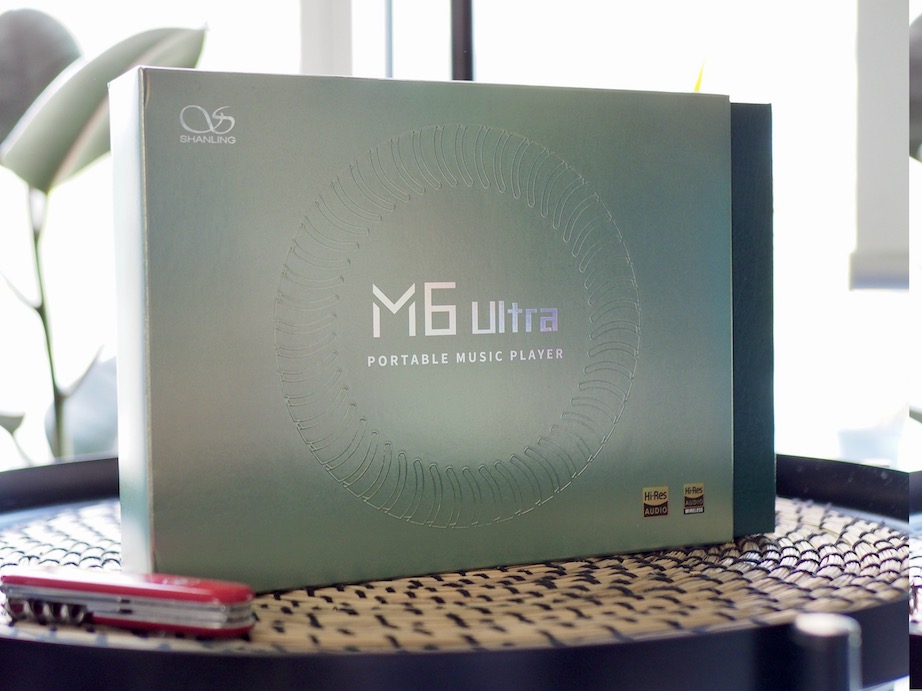
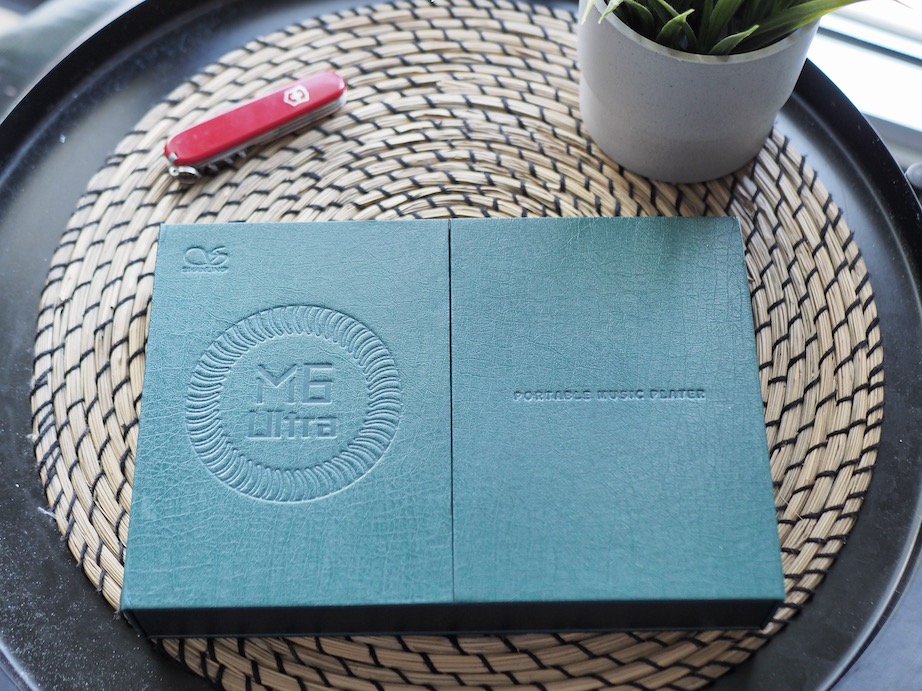
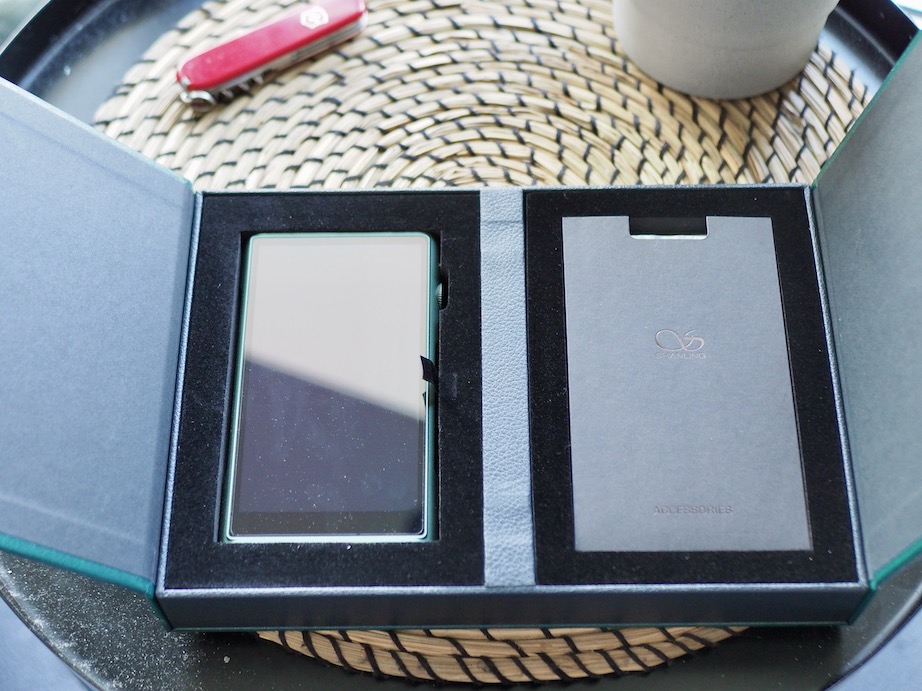
After weeks of (impatient) waiting, I couldn’t wait to rip the shipping box apart when it arrived at my door. Since I’m more used to the futuristic, sci-fi aesthetic of Fiio and Hidizs, I was pleasantly surprised by the elegant packaging of Shanling with the faux leather box and the green tone. My first reaction was to bring the whole package to my wife, and she also had to admit that the presentation was worthy of a luxurious item.

The content of the box is less glamorous. You have the DAP, a nice USB cable, some rubber rings whose purposes I still don’t know, extra screen protectors, and papers. I especially like the little catalogue showing all the Shanling products. It reminds me of the catalogues coming with Lego sets, instilling the desire for more even though you are yet to finish the current set.




M6U is a solid chunk of metal and glass. It feels hefty and well-constructed. When I gave the DAP to the staff at a local hi-fi store for inspection, their first impression was, “it feels like an Astell & Kern (A&K).” Having used the SA700, I still think A & K DAPs are better built, but the difference is slight. M6U feels more substantial in hand than Fiio M11+.
On the right side of the device, you have a clickable volume wheel that also serves as a power button. On the right side, you have the usual playback control buttons. At the top, you have 3.5mm and 4.4mm outputs. Even from the appearance, you can already guess that the 4.4mm output is the favoured one with the golden ring. At the bottom of the unit, you have a USB-C connector and micro-SD card slot.


M6U is chunky but not a large device. It is as wide as my iPhone XR and around half a thumb shorter. The thickness of M6U easily doubles my phone. It is almost the same size as a battery-powered DAC/amp unit like Topping G5. It absolutely dwarfs dongles and pocketable DAP like Hidizs AP80 Pro X.


M6U is an ergonomic device. My fingers naturally fall in the curves of the metal frame, locking the DAP securely in my hand. All the buttons and wheels are easy to reach regardless of whether I use my left or right hand. My only complaint is that the wheel can rotate when I slide the DAP into my pocket. This problem can be alleviated by using the official leather case, which is, unfortunately, a separate purchase.
The software is almost vanilla Android 10, devoid of bloat apps. Out of the box, you have the Shanling music player app, another Shanling app for OTA updates, a couple of app stores, and a rudimental web browser. I got Apple Music on M6U in five minutes without logging into my Google account.

The real power of M6U’s software is a feature called Android Global Lossless Output (AGLO), which is baked into the custom Android version used by Shanling. Simply put, the Android operating system resamples your audio before outputting it to your dongle. A few music player apps, such as UAPP, HiBy, and FiiO, can take control of the Android’s audio stack to output bit-perfect audio to your dongle. The AGLO feature of M6U ensures that every application, even Apple Music and YouTube, can output bit-perfect audio, bypassing the limitation of Android.
An advantage of AGLO is that you can use whatever music player app you want without losing fidelity. And this is good because Shanling’s music app still does not support gapless playback.What does that mean? It means that when I listen to Goldberg’s Variations, for instance, there is a gap between variations even though they are recorded continuously in one take. Such gaps ruin this recording for me. Luckily, I can swap Shanling’s music app with Fiio’s (as per Shanling’s suggestion). Of course, you can easily use EQ applications such as Wavelet and PowerampEQ.
The battery run time of M6U is okay, but it does not instil a lot of confidence. Even on low gain, I can feel the device heating up (not scorching hot, just warm), and I can see the battery percentage dropping. Still, I think the “lack of battery life” is more psychological and physical. The device can make it through a workday with enough battery to listen at home for another hour or two.
The standby battery life, on the other hand, is stellar. Recently, I left M6U in my drawer for nearly a week as I was busy testing another device. When I picked up M6U, the battery was still exactly how I had left it at around 50%. I was able to use it for another workday before having to charge it.

Not an “oh yeah!” or “uh oh…” It was just simply … interesting.
The reason was the so-called “Shanling house-sound” tuning. M6U puts extra weight on the low end of the frequency spectrum. At the same time, it shaves off some of the abrasiveness and sibilance of the high notes. The midrange also feels thicker and slightly highlighted. As a result, M6U puts a pleasant, warm tint over the stock tuning of all of my transducers. Even though the effect is less heavy-handed than an EQ profile, the difference struck me immediately upon the first song, without waiting for extensive A/B tests.

Let’s take the Presto movement of Vivaldi’s Summer as an example. With the TGXear Serratus (300ohm earbuds) and Hidizs S9 Pro dongle, I hear a bright, brilliant, but also slightly thin and piercing violin. The cello at the front-right of the stage sounds correct, though slightly lacking warmth and rumble. When switching to M6U, I hear a noticeable improvement in the weight of all string instruments. The cello has more resonance, thickness, and bass rumble. When the violin reaches a high note on the E-string, the random piercing sounds are also noticeably reduced. I found this tonality changes pleasant or “musical.”

Another advantage of M6U is soundstage imaging. Similarly to other battery-powered DAC/amp units and desktop setups, M6U is adept at expanding the soundstage in all directions, reducing the risk of instruments meshing into blobs. Due to the Shanling house sound tuning, the soundstage also has an extended sense of depth and layering. For instance, M6U places the cellos in Presto on my right, further toward my shoulder rather than at the front-right angle.
Another exciting thing about M6U’s soundstage is the illusion of height. I often hear cymbals and chimes floating above my ears, close to my head. Vocals can float above my forehead depending on the mix and mastering techniques. All and all, exciting and thoroughly satisfying soundstage imaging.

Another advantage of M6U that I did not expect is the improvement in micro-details compared to dongles and micro-DAPs like AP80 Pro X. These differences are apparent with old CDs such as Goldberg Variations performed by Glenn Gould or the complete sonatas and partitas recorded by Itzak Perlman, where the micro-details (room reverb, resonance of the piano, bow catching strings, fingers tapping on the fingerboard) are not highlighted. With AP80 Pro X, I mostly hear the musical notes and not much else, so the experience was a bit bland. With M6U, I hear an increase in the richness of details around the notes. Suddenly, it’s not just Perlman or Gould playing the instruments. The reverb of the recording hall and the resonance of their instruments provide additional harmony to the sparse and contemplative music.
Of course, you don’t have to listen to classical music to enjoy the improvements of M6U. Even commercial music sounds punchier, easier on the ears, and richer in detail.
Before we move on, let’s address the elephant in the room. If the tuning of M6U is so pleasant, can’t we copy it with EQ? I wish it were that easy. I spent days trying to emulate the sound of M6U with the powerful PEQ feature of my AP80 Pro X to improve the little DAP, yet I could never quite get there. My adjustment was always not enough or too much. When I managed to match one song closely, the other songs sounded off. The soundstage imaging is also impossible to copy. From what I gathered, the difference is due to a skilful mix of harmonic distortion in the sound. Such “boost” would move around depending on the content of the music. Thus applying a fixed EQ profile wouldn’t be able to replicate.

Average IEMs and headphones are the ones that fall within the sweet spot of the amplification circuit inside the Apple dongle. Because these IEMs and headphones are adequately powered by an Apple dongle, swapping the dongle to a better source tends to provide limited improvements. Therefore, the first test for any source coming to my review table is “how much can you improve a typical IEM?”
I rely on Moondrop Blessing 2 and Fiio FF5 earbuds for this test. As I described above, M6U noticeably outperforms good dongles such as S9 Pro, which exceeds the Apple dongle.
The remaining question is whether M6U can match a sensible desktop setup, such as the Fiio K7.
Yes.
The expansion of the soundstage is on the same level. The micro-details are on the same level. The only difference between M6U and K7 is, again, the Shanling’s house sound, which tends to shape the soundstage as a dome. K7’s soundstage is less “around the head” but projected a bit further in front of me.
Since M6U handles average IEMs as competently as my desktop setup, and I personally consider desktop-level performance as excellent (5/5) for portable gears, I rate M6U as 5/5 on this criterion.

The next test is with the hypersensitive and notoriously picky Campfire Audio Andromeda 2020. You might think Andromeda is easy to drive because it has low impedance and high sensitivity. However, that’s not the case:
M6U handles Andromeda very well, but only via the single-ended output. I detected slight hissing noise when using Andromeda with the balanced output.
Regarding the sound quality, M6U makes the soundstage more spread out and 3D compared to S9 Pro with both G.O.A.T. and Presto, my favourite test tracks. Interestingly, the BA bass of Andromeda becomes a bit more potent with M6U and K7, compared to S9 Pro. I did not expect to hear the noticeable difference, so I was surprised.
The most significant improvement of M6U is actually the volume control. With S9 Pro, I’m stuck at around 2/100 listening to G.O.A.T., meaning I cannot reduce the volume any further. With M6U, I listen at about 16/100, meaning I still have a wide range of adjustments.
Due to the hiss with balanced output, I rate M6U as 4.5/5 in driving sensitive IEM. It is not 4/5 because that score belongs to S9 Pro, and Andromeda sounds noticeably better with M6U than with S9 Pro.

E5000 is a stubborn IEM. Low impedance, low sensitivity, and significantly bass-boosted make a nasty combination. You can get the midrange 1kHz region loud with even an Apple dongle. However, the bass would become a muddy mess, making the E5000 blunted and fuzzy. That’s not how these IEMs should perform. A fully powered E5000 is a bass-head dream with an overwhelming bass response and smooth treble that allows you to keep turning up and up to soak up that bass. The midbass itself is tight, not muddy or pillowy. The sub-bass digs deep and rumbles hard.
M6U handles E5000 very well, even using the single-ended output. I needed only 45/100 in low-gain mode to listen to G.O.A.T. The improvement upon S9 Pro is immediately noticeable in back-to-back A/B tests. M6U presents G.O.A.T. with more space, more separation, and more layering. M6U tucks bass toward the sub-bass, creating distinct punches and rumbles rather than a muddy “ummm” mess that weaker sources might run into.
M6U sounds almost identical to K7, despite the difference in the tuning.
In summary, 5/5.

As I described earlier, M6U drives high-impedance loads such as TGXear Serratus earbuds (300ohm) without a sweat. The earbuds get loud with classical recordings, even at 40/100 in low-gain mode.
Using Presto as a test track, I hear a soundstage as extensive and detailed as the K7 on M6U. However, a distinct added “weight” is added to the bottom end of the frequency spectrum. The violin still has brilliance and brightness but is slightly rounded off when reaching high notes. The difference is quite noticeable. Whether M6U or K7 is better would be a matter of reference.
In summary, 5/5.
From a pure performance/cost ratio perspective, No, there is no point.
But it does not mean that a DAP is not desirable. A device like M6U is a desktop setup you can put in your bag or pocket. From the convenience perspective, there is a sense of freedom when you don’t have to deal with separate devices, cables, and Bluetooth in your listening session. You pick up the brick, your IEM or your headphone and enjoy.
There is also a psychological perspective. As someone who is easily distracted, having a brick dedicated to music helps me to focus on the thing for which I buy all these gears: enjoying music. Not just playing music in the background but savouring it. Of course, a phone and a dongle serve the purpose just fine, but a dedicated brick feels better (to me).
Should you get an M6U? It depends on how much you want a music brick. If you’ve decided that you want one, despite the performance/cost argument, then Shanling M6 Ultra should be one of your options. It’s a good one.
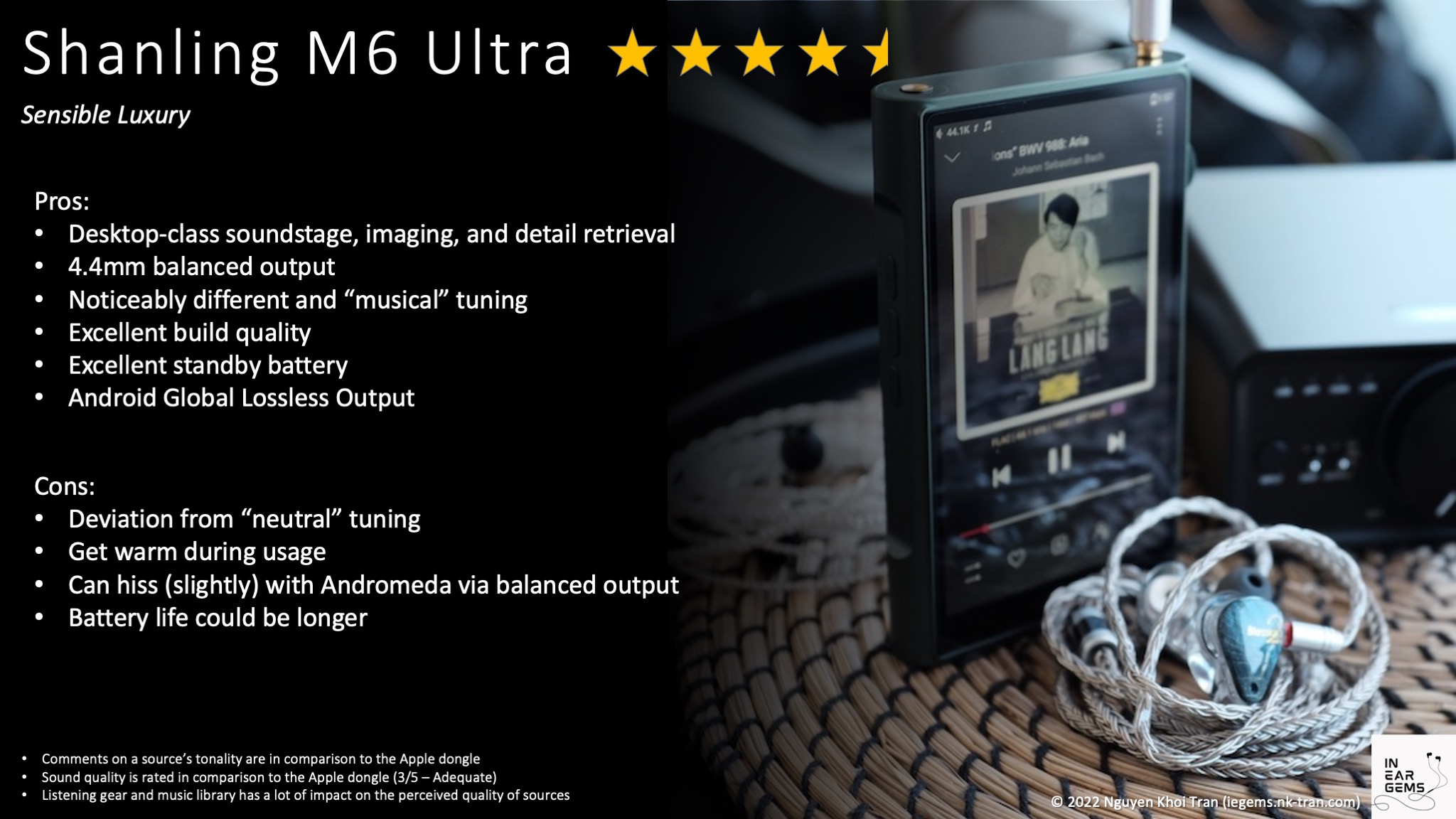
That question has haunted me since I realised that the “bricks” that many at my local hi-fi store use are oversized MP3 players (no, sorry, DAPs). Why would anyone want a device that cannot stream online music or has an obsolete Android version? Sound quality? What’s the point, given that perfectly measured DAC/amp dongles exist?
Despite my scepticism, I couldn’t help but yearn for one of those bricks. Recently, I acquired a portable DAC/amp unit and was sure that the madness over “bricks” was over.
It was, in fact, not over.
Let’s talk about Shanling M6 Ultra (M6U) and what life with a DAP looks like.
Preambles
- I use the term “source” to denote a DAC + Amp combo.
- Sources do not make sounds. Therefore, when I say sources “sound” a certain way, I talk about the change they make to my IEMs and earphones.
- I want my music to be crisp, clear, well-separated and form a 3D soundstage around my head. Sources that intensify those characteristics of my IEMs are considered “better”.
- This review is based on my subjective experience. Ratings are given based on A/B tests with benchmark sources and IEMs.
- Making loud noises does not mean that a pair of IEMs or earphones are driven to their full potential.
- Despite my textual descriptions, improvements from sources are minor and nuanced. If you are beginning your head-fi journey, getting different IEMs or earphones would yield more benefits. If you know your gears very well, improvements from sources can be delightful.
- The M6U was purchased at a discount directly from Shanling for this review (Thank you!). The unit retails for USD $920 on Shanling’s Amazon store (non-affiliated link).
Specs
- DAC Chips: AK4493SEQ x 4
- Output ports: 3.5mm (Single-ended) and 4.4mm (balanced)
- Single-ended output power: 240mW@32ohm per channel
- Balanced output power: 720mW@32ohm per channel
- Battery: 5650mAh (13.5 hours 3.5mm, 9 hours 4.4mm, 58.5 hours Bluetooth)
- Quick charge: Qualcomm QC3.0 18W
- Bluetooth 5.0 (Receive: LDAC & SBC, Transmitting: LDAC, aptX HD, aptX, SBC)
- Android 10 with built-in Android Global Lossless Output.
- 4GB ram, 64GB internal storage
- MQA support: 16x
Non-sound Aspects
First thing first, what is Shanling M6 Ultra?It is a DAP (or an oversized MP3 player, if you will). M6U sits right in the middle of Shanling’s DAP line. It is one step above the M3 Ultra, side-by-side with the older M7, and one step below the flagship M8 and M9.
The best way to think about M6U is an Android phone without the ability to receive and make phone calls. Instead, it is equipped with a high-end DAC (digital analogue converter) and amplifiers. This little brick can serve many different purposes when it comes to audio.
But we are getting ahead of ourselves. Let’s start from the top with the unboxing experience.
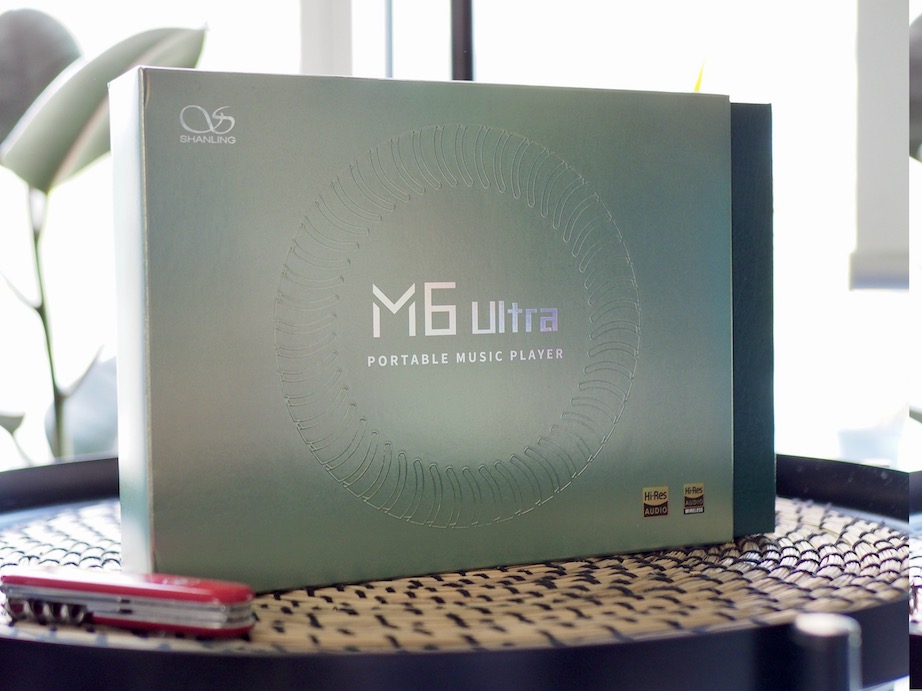
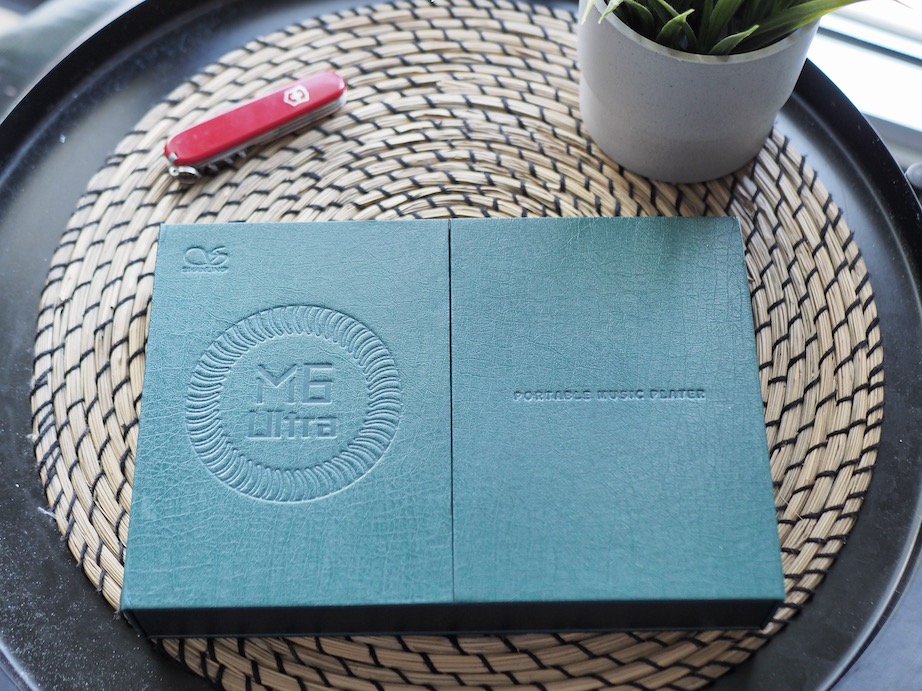
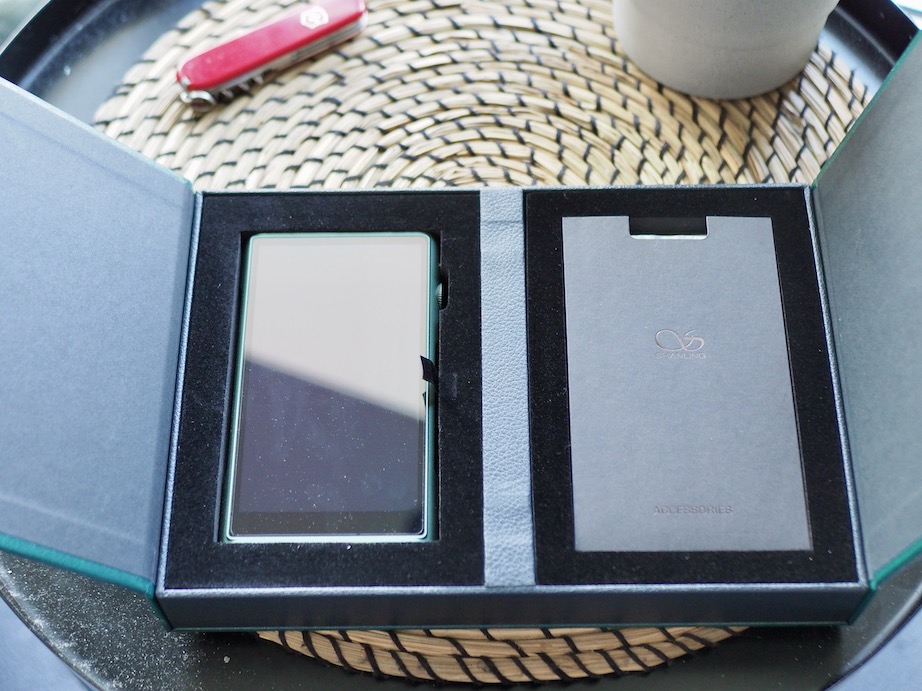
After weeks of (impatient) waiting, I couldn’t wait to rip the shipping box apart when it arrived at my door. Since I’m more used to the futuristic, sci-fi aesthetic of Fiio and Hidizs, I was pleasantly surprised by the elegant packaging of Shanling with the faux leather box and the green tone. My first reaction was to bring the whole package to my wife, and she also had to admit that the presentation was worthy of a luxurious item.

The content of the box is less glamorous. You have the DAP, a nice USB cable, some rubber rings whose purposes I still don’t know, extra screen protectors, and papers. I especially like the little catalogue showing all the Shanling products. It reminds me of the catalogues coming with Lego sets, instilling the desire for more even though you are yet to finish the current set.




M6U is a solid chunk of metal and glass. It feels hefty and well-constructed. When I gave the DAP to the staff at a local hi-fi store for inspection, their first impression was, “it feels like an Astell & Kern (A&K).” Having used the SA700, I still think A & K DAPs are better built, but the difference is slight. M6U feels more substantial in hand than Fiio M11+.
On the right side of the device, you have a clickable volume wheel that also serves as a power button. On the right side, you have the usual playback control buttons. At the top, you have 3.5mm and 4.4mm outputs. Even from the appearance, you can already guess that the 4.4mm output is the favoured one with the golden ring. At the bottom of the unit, you have a USB-C connector and micro-SD card slot.


M6U is chunky but not a large device. It is as wide as my iPhone XR and around half a thumb shorter. The thickness of M6U easily doubles my phone. It is almost the same size as a battery-powered DAC/amp unit like Topping G5. It absolutely dwarfs dongles and pocketable DAP like Hidizs AP80 Pro X.


M6U is an ergonomic device. My fingers naturally fall in the curves of the metal frame, locking the DAP securely in my hand. All the buttons and wheels are easy to reach regardless of whether I use my left or right hand. My only complaint is that the wheel can rotate when I slide the DAP into my pocket. This problem can be alleviated by using the official leather case, which is, unfortunately, a separate purchase.
Screen, Software, BatteryPermalink
The screen is perfectly adequate for the purpose of browsing music and even consuming media. It has a wide viewing angle, with good colour and contrast. I tried some YouTube videos with M6U and have nothing good or bad to report about the screen. In a side-by-side comparison, it is more or less of the same quality as my iPhone XR. The screen is bonded to the front glass, just like new iPhones and high-end iPads, as there is no gap between the screen and the finger touch.The software is almost vanilla Android 10, devoid of bloat apps. Out of the box, you have the Shanling music player app, another Shanling app for OTA updates, a couple of app stores, and a rudimental web browser. I got Apple Music on M6U in five minutes without logging into my Google account.

The real power of M6U’s software is a feature called Android Global Lossless Output (AGLO), which is baked into the custom Android version used by Shanling. Simply put, the Android operating system resamples your audio before outputting it to your dongle. A few music player apps, such as UAPP, HiBy, and FiiO, can take control of the Android’s audio stack to output bit-perfect audio to your dongle. The AGLO feature of M6U ensures that every application, even Apple Music and YouTube, can output bit-perfect audio, bypassing the limitation of Android.
An advantage of AGLO is that you can use whatever music player app you want without losing fidelity. And this is good because Shanling’s music app still does not support gapless playback.What does that mean? It means that when I listen to Goldberg’s Variations, for instance, there is a gap between variations even though they are recorded continuously in one take. Such gaps ruin this recording for me. Luckily, I can swap Shanling’s music app with Fiio’s (as per Shanling’s suggestion). Of course, you can easily use EQ applications such as Wavelet and PowerampEQ.
The battery run time of M6U is okay, but it does not instil a lot of confidence. Even on low gain, I can feel the device heating up (not scorching hot, just warm), and I can see the battery percentage dropping. Still, I think the “lack of battery life” is more psychological and physical. The device can make it through a workday with enough battery to listen at home for another hour or two.
The standby battery life, on the other hand, is stellar. Recently, I left M6U in my drawer for nearly a week as I was busy testing another device. When I picked up M6U, the battery was still exactly how I had left it at around 50%. I was able to use it for another workday before having to charge it.
Various use cases of M6U
You can use M6U in a few ways:- A music player for your FLAC or MP3 music collection.
- A music player for streaming from Apple Music, Spotify, Tidals, etc.
- A USB DAC/amp device for your laptop. I used M6U for zoom calls from my laptop once in a while. It’s perfectly alright, though I detect noticeable audio delays with YouTube videos
- A music source for your hi-fi setup. I sometimes connect M6U to my two-channel setup at home via an aux cable (3.5mm to 3.5mm).
- A Bluetooth receiver. For instance, I can connect M6U to my phone via Bluetooth to watch YouTube videos and hear the sound coming from M6U.
- A Bluetooth transmitter. For instance, I can connect M6U with my wireless earphones or headphones.
- A music source for your dongle or portable DAC/amp. For instance, I can connect USB dongles that I review directly to the USB-C port of M6U and use the same music collection to do A/B tests. This capability opens the ability to use M6U with external DAC and amps. However, I cannot understand the point of getting an M6U (expensive) to do something that any affordable Android phone can do.
Sound Performance
Gears for A/B tests:- Moondrop Blessing 2 (22ohm, 117dB/Vrms)
- Fiio FF5 (45ohm, 108dB/mW)
- Campfire Audio Andromeda 2020 (12.8ohm, 112.8dB/mW)
- Final Audio E5000 (14ohm, 93dB/mW)
- TGXear Serratus (300ohm)
- Apple USB-C to 3.5mm dongle
- Hidizs AP80 Pro X
- Hidizs S9 Pro
- Topping G5
- Fiio K7

Sound overview
The first time I listened to Shanling M6U, I told myself: “hmm… interesting.”Not an “oh yeah!” or “uh oh…” It was just simply … interesting.
The reason was the so-called “Shanling house-sound” tuning. M6U puts extra weight on the low end of the frequency spectrum. At the same time, it shaves off some of the abrasiveness and sibilance of the high notes. The midrange also feels thicker and slightly highlighted. As a result, M6U puts a pleasant, warm tint over the stock tuning of all of my transducers. Even though the effect is less heavy-handed than an EQ profile, the difference struck me immediately upon the first song, without waiting for extensive A/B tests.

Let’s take the Presto movement of Vivaldi’s Summer as an example. With the TGXear Serratus (300ohm earbuds) and Hidizs S9 Pro dongle, I hear a bright, brilliant, but also slightly thin and piercing violin. The cello at the front-right of the stage sounds correct, though slightly lacking warmth and rumble. When switching to M6U, I hear a noticeable improvement in the weight of all string instruments. The cello has more resonance, thickness, and bass rumble. When the violin reaches a high note on the E-string, the random piercing sounds are also noticeably reduced. I found this tonality changes pleasant or “musical.”

Another advantage of M6U is soundstage imaging. Similarly to other battery-powered DAC/amp units and desktop setups, M6U is adept at expanding the soundstage in all directions, reducing the risk of instruments meshing into blobs. Due to the Shanling house sound tuning, the soundstage also has an extended sense of depth and layering. For instance, M6U places the cellos in Presto on my right, further toward my shoulder rather than at the front-right angle.
Another exciting thing about M6U’s soundstage is the illusion of height. I often hear cymbals and chimes floating above my ears, close to my head. Vocals can float above my forehead depending on the mix and mastering techniques. All and all, exciting and thoroughly satisfying soundstage imaging.

Another advantage of M6U that I did not expect is the improvement in micro-details compared to dongles and micro-DAPs like AP80 Pro X. These differences are apparent with old CDs such as Goldberg Variations performed by Glenn Gould or the complete sonatas and partitas recorded by Itzak Perlman, where the micro-details (room reverb, resonance of the piano, bow catching strings, fingers tapping on the fingerboard) are not highlighted. With AP80 Pro X, I mostly hear the musical notes and not much else, so the experience was a bit bland. With M6U, I hear an increase in the richness of details around the notes. Suddenly, it’s not just Perlman or Gould playing the instruments. The reverb of the recording hall and the resonance of their instruments provide additional harmony to the sparse and contemplative music.
Of course, you don’t have to listen to classical music to enjoy the improvements of M6U. Even commercial music sounds punchier, easier on the ears, and richer in detail.
Before we move on, let’s address the elephant in the room. If the tuning of M6U is so pleasant, can’t we copy it with EQ? I wish it were that easy. I spent days trying to emulate the sound of M6U with the powerful PEQ feature of my AP80 Pro X to improve the little DAP, yet I could never quite get there. My adjustment was always not enough or too much. When I managed to match one song closely, the other songs sounded off. The soundstage imaging is also impossible to copy. From what I gathered, the difference is due to a skilful mix of harmonic distortion in the sound. Such “boost” would move around depending on the content of the music. Thus applying a fixed EQ profile wouldn’t be able to replicate.
Average IEM and earphones (5/5)

Average IEMs and headphones are the ones that fall within the sweet spot of the amplification circuit inside the Apple dongle. Because these IEMs and headphones are adequately powered by an Apple dongle, swapping the dongle to a better source tends to provide limited improvements. Therefore, the first test for any source coming to my review table is “how much can you improve a typical IEM?”
I rely on Moondrop Blessing 2 and Fiio FF5 earbuds for this test. As I described above, M6U noticeably outperforms good dongles such as S9 Pro, which exceeds the Apple dongle.
The remaining question is whether M6U can match a sensible desktop setup, such as the Fiio K7.
Yes.
The expansion of the soundstage is on the same level. The micro-details are on the same level. The only difference between M6U and K7 is, again, the Shanling’s house sound, which tends to shape the soundstage as a dome. K7’s soundstage is less “around the head” but projected a bit further in front of me.
Since M6U handles average IEMs as competently as my desktop setup, and I personally consider desktop-level performance as excellent (5/5) for portable gears, I rate M6U as 5/5 on this criterion.
Low-impedance, high-Sensitivity IEM (4.5/5)

The next test is with the hypersensitive and notoriously picky Campfire Audio Andromeda 2020. You might think Andromeda is easy to drive because it has low impedance and high sensitivity. However, that’s not the case:
- They hiss on many audio sources, negatively impacting their technical performance.
- They get loud quickly, so most dongles are too loud, even at the lowest volume.
- Because of their low impedance, they can be demanding in terms of output current.
M6U handles Andromeda very well, but only via the single-ended output. I detected slight hissing noise when using Andromeda with the balanced output.
Regarding the sound quality, M6U makes the soundstage more spread out and 3D compared to S9 Pro with both G.O.A.T. and Presto, my favourite test tracks. Interestingly, the BA bass of Andromeda becomes a bit more potent with M6U and K7, compared to S9 Pro. I did not expect to hear the noticeable difference, so I was surprised.
The most significant improvement of M6U is actually the volume control. With S9 Pro, I’m stuck at around 2/100 listening to G.O.A.T., meaning I cannot reduce the volume any further. With M6U, I listen at about 16/100, meaning I still have a wide range of adjustments.
Due to the hiss with balanced output, I rate M6U as 4.5/5 in driving sensitive IEM. It is not 4/5 because that score belongs to S9 Pro, and Andromeda sounds noticeably better with M6U than with S9 Pro.
Low-impedance, low-sensitivity IEM (5/5)

E5000 is a stubborn IEM. Low impedance, low sensitivity, and significantly bass-boosted make a nasty combination. You can get the midrange 1kHz region loud with even an Apple dongle. However, the bass would become a muddy mess, making the E5000 blunted and fuzzy. That’s not how these IEMs should perform. A fully powered E5000 is a bass-head dream with an overwhelming bass response and smooth treble that allows you to keep turning up and up to soak up that bass. The midbass itself is tight, not muddy or pillowy. The sub-bass digs deep and rumbles hard.
M6U handles E5000 very well, even using the single-ended output. I needed only 45/100 in low-gain mode to listen to G.O.A.T. The improvement upon S9 Pro is immediately noticeable in back-to-back A/B tests. M6U presents G.O.A.T. with more space, more separation, and more layering. M6U tucks bass toward the sub-bass, creating distinct punches and rumbles rather than a muddy “ummm” mess that weaker sources might run into.
M6U sounds almost identical to K7, despite the difference in the tuning.
In summary, 5/5.
High-impedance earbuds (5/5)

As I described earlier, M6U drives high-impedance loads such as TGXear Serratus earbuds (300ohm) without a sweat. The earbuds get loud with classical recordings, even at 40/100 in low-gain mode.
Using Presto as a test track, I hear a soundstage as extensive and detailed as the K7 on M6U. However, a distinct added “weight” is added to the bottom end of the frequency spectrum. The violin still has brilliance and brightness but is slightly rounded off when reaching high notes. The difference is quite noticeable. Whether M6U or K7 is better would be a matter of reference.
In summary, 5/5.
Life with a DAP
As we reach the end of this review, let’s go back to the opening question: “What’s the point of digital audio players (DAP) in this day and age?”From a pure performance/cost ratio perspective, No, there is no point.
But it does not mean that a DAP is not desirable. A device like M6U is a desktop setup you can put in your bag or pocket. From the convenience perspective, there is a sense of freedom when you don’t have to deal with separate devices, cables, and Bluetooth in your listening session. You pick up the brick, your IEM or your headphone and enjoy.
There is also a psychological perspective. As someone who is easily distracted, having a brick dedicated to music helps me to focus on the thing for which I buy all these gears: enjoying music. Not just playing music in the background but savouring it. Of course, a phone and a dongle serve the purpose just fine, but a dedicated brick feels better (to me).
Should you get an M6U? It depends on how much you want a music brick. If you’ve decided that you want one, despite the performance/cost argument, then Shanling M6 Ultra should be one of your options. It’s a good one.
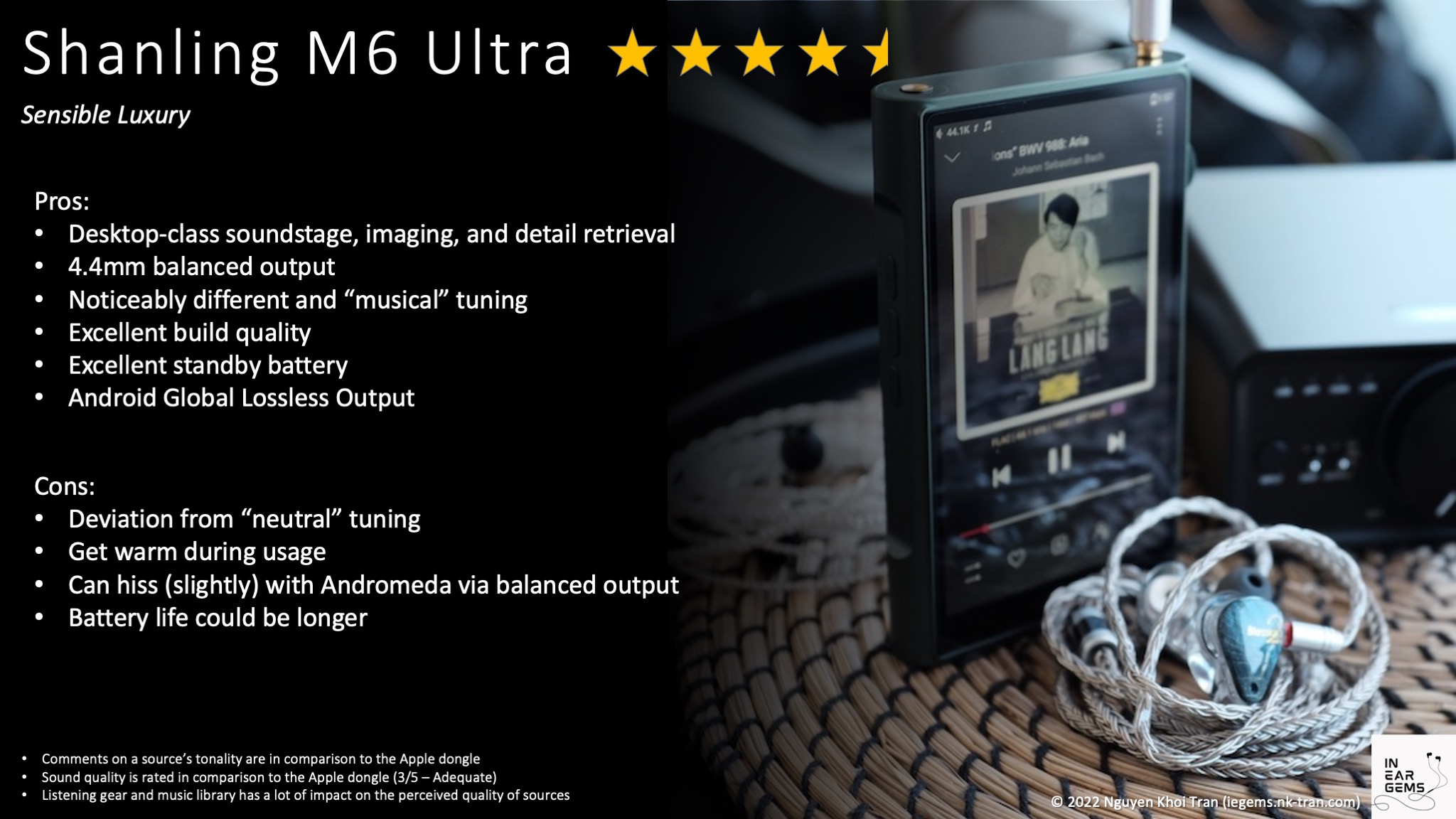
o0genesis0o
@joegreat99 that’s wonderful, thanks a lot mate!
And glad to hear that you have been enjoying M6U as well. Such a lovely device.
And glad to hear that you have been enjoying M6U as well. Such a lovely device.
ChaiTeac
How did you get Wavelet or Poweramp EQ to work? I'm on the current latest firmware and neither of these work with Spotify. Whenever I try to get them to work the sample rate indicator at the top left goes to 192k and no sound comes out but the track continues playing. I've even tried going into developer settings and enabling DUMP permission to no avail. Any thoughts?
o0genesis0o
I don’t use Spotify, unfortunately. Poweramp EQ works without any problem with apple music and youtube, but not with any music player app that has built in EQ (shanling, hiby, fiio).
Maybe you can post questions on M6U thread: https://www.head-fi.org/threads/sha...-snapdragon-665-android-10-dap.963936/page-50
Shanling rep is active there.
Maybe you can post questions on M6U thread: https://www.head-fi.org/threads/sha...-snapdragon-665-android-10-dap.963936/page-50
Shanling rep is active there.
o0genesis0o
Headphoneus Supremus
Pros: + Clean, clear, open midrange
+ Highlighted but not overly cooked treble (in planar mode)
+ Excellent build quality and packaging
+ Highlighted but not overly cooked treble (in planar mode)
+ Excellent build quality and packaging
Cons: - The BA gimmick is not usable
- Bass lacks dynamic swings and impacts
- The soundstage could be deeper for a more 3D presentation
- Bass lacks dynamic swings and impacts
- The soundstage could be deeper for a more 3D presentation
Few IEMs captured my imagination more than the famous planar-BA hybrid from Dunu.
I waited and waited for a chance to source the IEM. Meanwhile, I looked at the graphs and read all reviews, imagining how these IEMs sound. I even prepared a little joke for the day when I would review them.

Finally. Finally. I have laid my hands on Talos. How do they sound?
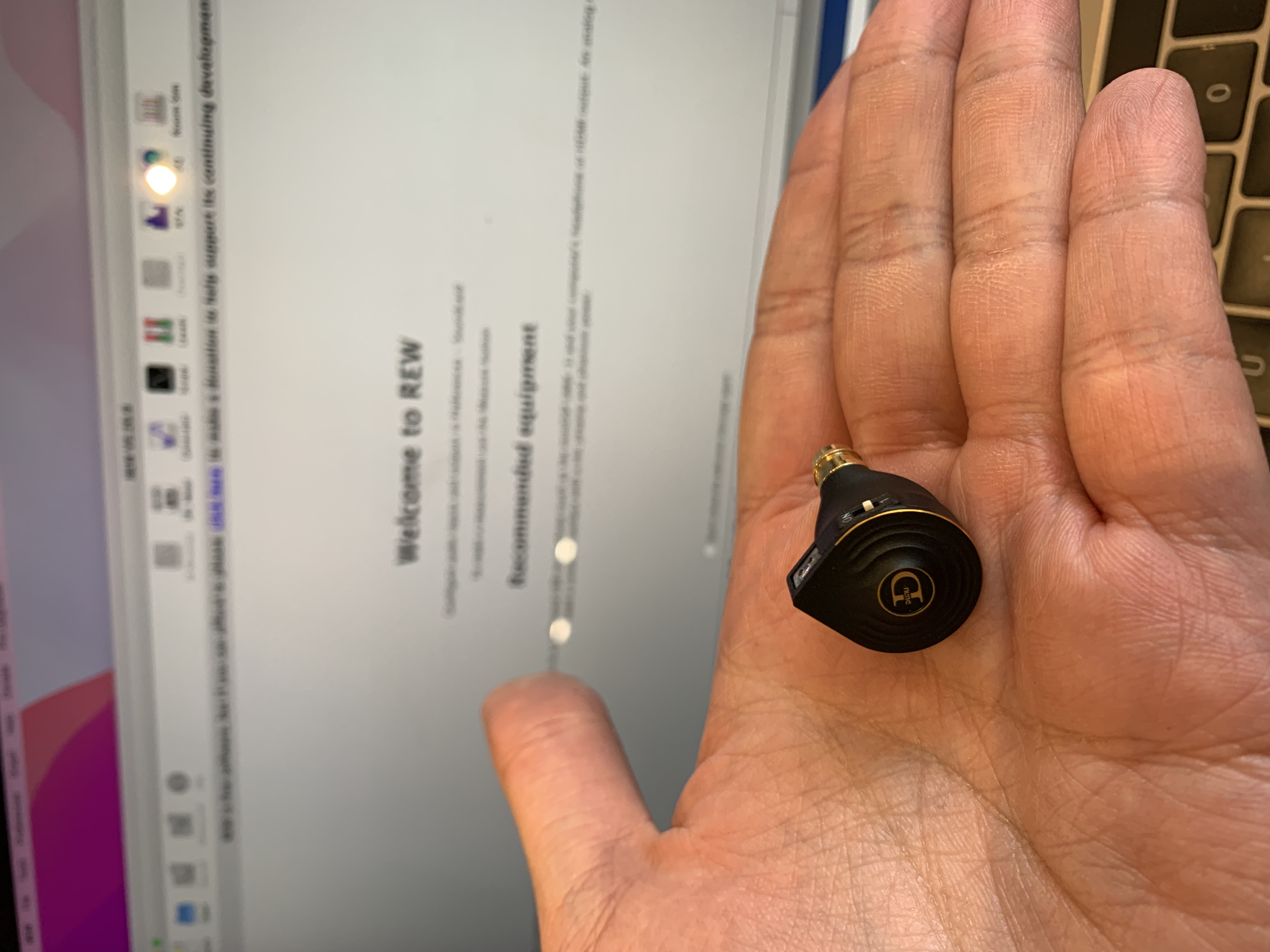
The earpieces are made of metal with a form of powdery coating. They are way smaller yet thicker than I imagined. The dip switch can be operated without additional tools, which is good. My only complaint is the flushed 2-pin connectors. I’m always worried about snapping off the pins.

You have a nicely constructed canvas case that feels nice and expensive. The cable is thick and shiny but well-behaved, not microphonic.
In the box, you have three types of ear tips. I went directly to the famous S&S tips for my measurement and listening tests. They are nice, though not easy to put on the nozzle. Sticking them to your ears is also hard work due to how sticky they are.
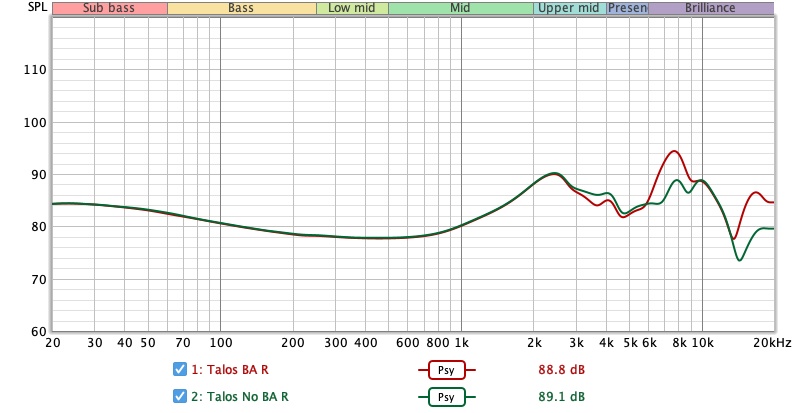 Frequency response of Talos in planar and planar+BA mode. Measurements were done with an IEC-711-compliant coupler and might only be compared with other measurements from this same coupler. The new Dunu tips were used for the measurement. Visit my graph database for more comparisons.
Frequency response of Talos in planar and planar+BA mode. Measurements were done with an IEC-711-compliant coupler and might only be compared with other measurements from this same coupler. The new Dunu tips were used for the measurement. Visit my graph database for more comparisons.
Talos has two distinct sound signatures.
First, let’s talk about the planar + BA mode because it can be explained in one word: WHY? When activating the BA mode, three changes happen:
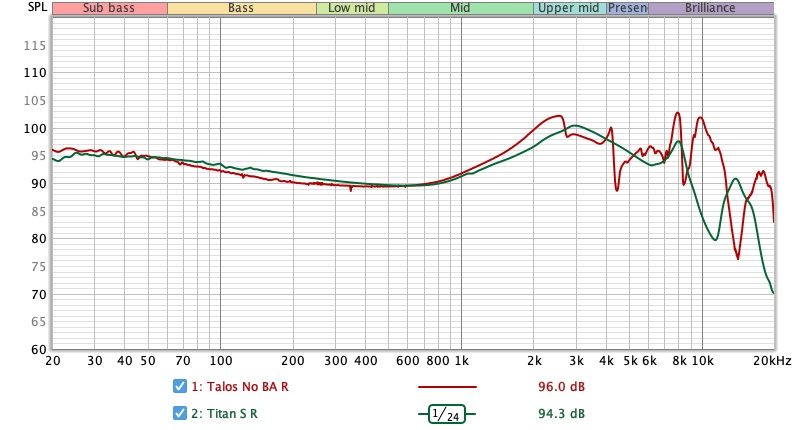
The planar mode is much saner. In general, Talos sounds quite similar to Dunu Titan S. Talos presents music with a sense of lightness and elegance, utterly devoid of excessive warmth or muddiness. At the same time, Talos does not sound stone cold like Etymotic ER2SE or banshee screaming like some KZ.
Talos’ midrange feels right but a bit too forward. It means that the centre of the stereo image, such as the principal violin in Presto or Ed Sheeran’s voice, stands out and locates unabashedly in my head.
Talos’ treble is quite decent. For example, cymbals and chimes are not harsh but can cut through the mix. The sibilance can be a touch sharp but manageable.
Talos’ bass is Luigi to the midrange Mario. There are still some “boom boom” and deep rumbles, but they are mostly there to complete the mix rather than the highlights. The bass is still more highlighted than Etymotic ER2SE.
How do I rate the tuning of Talos? Firstly, I would ignore the planar+BA mode. The planar mode is trickier to assess. On the one hand, I prefer a slightly thicker tuning. On the other hand, I admire the lightness and elegance of the midrange. So, I rate Talos’ tonality 4/5 - Good.

Resolution is a fascinating subject due to the difficulty of pinning down what it really is. The resolution is closely tied to how many quiet and minor details you can hear. Of course, if you turn the music louder, you can spot more details. However, you can only turn up the volume if the tuning does not have random peaks that stab your ears and mask minor details around them. Moreover, you can only hear details if the drivers manage to separate them rather than presenting a blob of sound. Earphone DIYers very well recognise this “true resolution” difference between drivers.
Talos does an admirable job at macro details or separation. For instance, during the dense phrases of Presto, Talos still managed to keep the instruments cleanly separated due to sharp and clear note attacks. In other words, I can follow each instrument with little difficulty. This characteristic, likely thanks to the planar drivers, gives Talos a pristine and clean presentation.
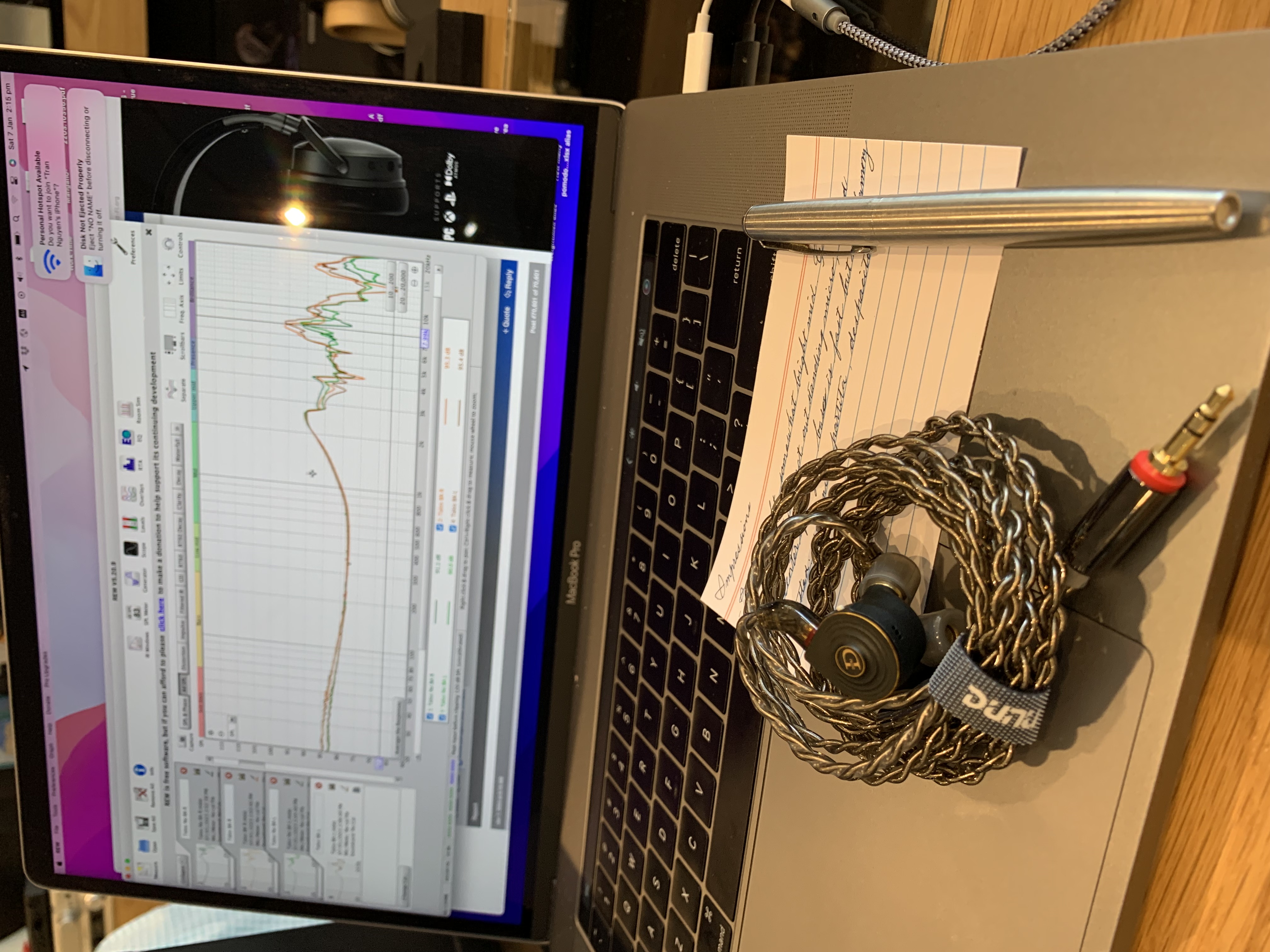
Micro-detail is where Talos tumbles. The Flute Partita in A Minor highlights this issue clearly. This piece has only one instrument, the concert flute. Therefore, the textures and nuances, such as the sound of air and the resonance within the flute, play a significant role in the presentation of the Partita. In a quick A/B with the Monarch MkII (5/5 - Outstanding), it was apparent that Talos misses the last layer of nuances that makes the flute sound so real with the Monarch. Interestingly, the BA mode did not help as much as I expected.
In summary, Talos’ resolution falls squarely in at Blessing 2 level: 4/5 - Good. Talos is enjoyably resolving and unlikely to disappoint on this front.
I rate Talos’ percussion rendering 3/5 - Average. It is acceptable but nothing to write home about.

Again, it’s alright. Even with my Shanling M6U, which tends to enlarge IEM’s soundstage in all directions, Talos does not project an immersive 3D soundstage. The first issue is the forward midrange, pushing vocals and main instruments strictly in my head. The second issue is that Talos fails to make instruments pop up at different distances (depths) within the soundstage. To me, the stage feels wide but shallow.
In summary, Talos’ stereo imaging is a strict 3/5 - Average. Not offensive, but I wouldn’t consider it a selling point.
Of course, you can get loud volume out of anything nowadays. Still, you would need something with more power reserve to avoid flattening the soundstage or killing the bass further. All the descriptions in this article are based on a mid-range DAP, which matches the performance of an entry-level desktop setup like Fiio K7. You can expect slightly worse staging and micro detailing with less capable sources.
Pros:

I waited and waited for a chance to source the IEM. Meanwhile, I looked at the graphs and read all reviews, imagining how these IEMs sound. I even prepared a little joke for the day when I would review them.

Finally. Finally. I have laid my hands on Talos. How do they sound?
Forewords
- This rapid-fire review is based on a sample by Addicted to Audio (A2A). The sample was returned to the store after the review. It retails at A2A for AUD $339.
- You should treat this review as the subjective impressions of an audio geek rather than an “objective truth” about the IEM. Your experience with any IEM would change depending on your DAC/AMP, music library, ear tips, and listening volume.
- I rate IEMs by A/B testing them against a few benchmark IEMs, regardless of price point. This approach ensures the consistency of the ratings in my ranking list. It means that if two IEMs score the same, they perform more or less similar.
- I believe that great IEMs are the ones that can achieve multiple difficult things simultaneously: (1) high resolution (meaning lines of music are crisp, clear, easy to follow and full of texture), (2) 3D soundstage with a strong sense of depth, (3) bold and natural bass with a physical rumble, (4) natural timbre, (5) relaxing and comfortable tonality.
- Ranking list and measurement database can be found on my IEM review blog.
Specs
- Driver: planar + 2BA
- Connector Type: 2-pin
- Impedance: 16ohm@1kHz
- Sensitivity: 100dB@1kHz
Non-sound Aspects
It’s Dunu. Of course, the packaging is generous, and the build quality is solid.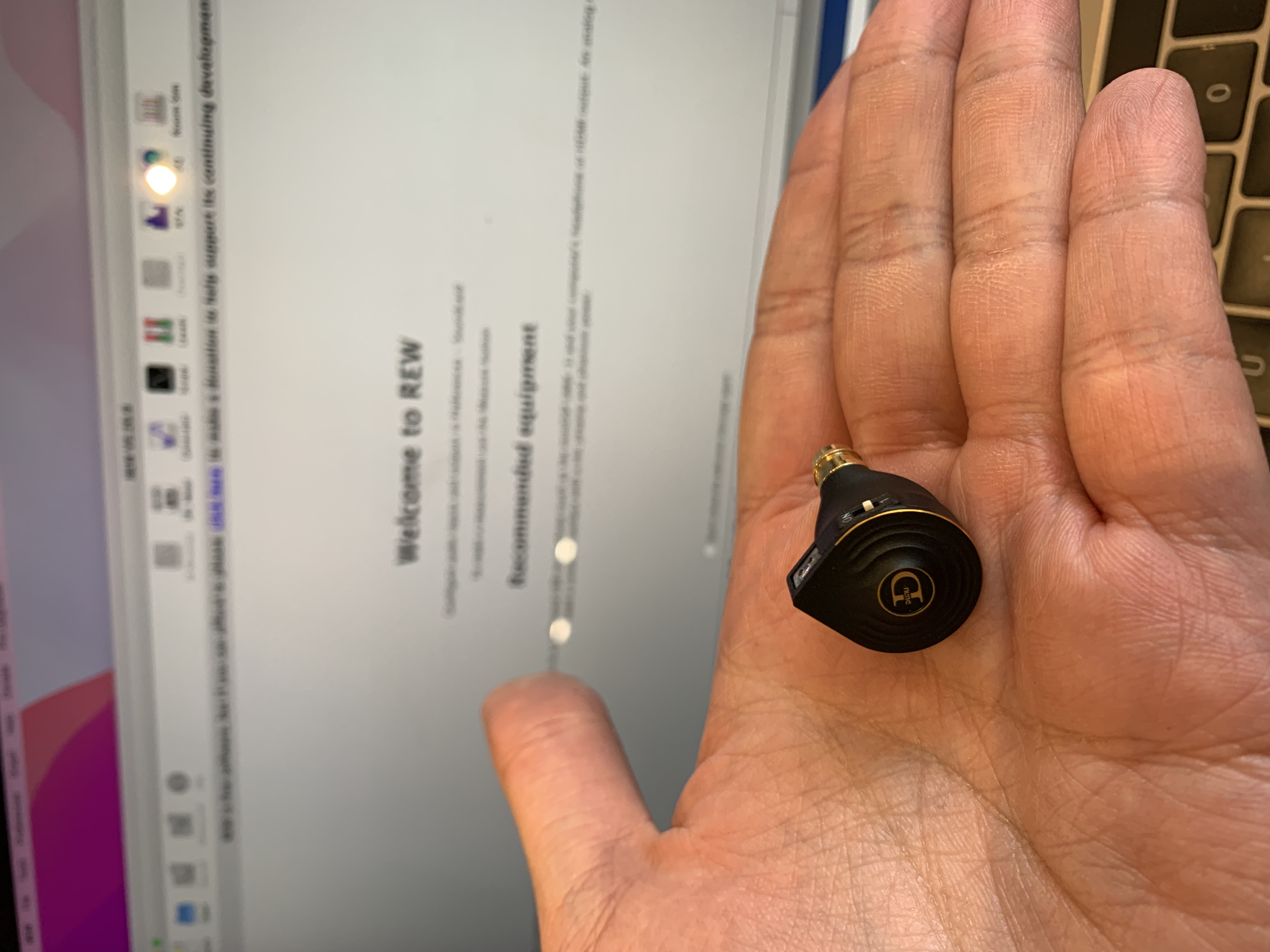
The earpieces are made of metal with a form of powdery coating. They are way smaller yet thicker than I imagined. The dip switch can be operated without additional tools, which is good. My only complaint is the flushed 2-pin connectors. I’m always worried about snapping off the pins.

You have a nicely constructed canvas case that feels nice and expensive. The cable is thick and shiny but well-behaved, not microphonic.
In the box, you have three types of ear tips. I went directly to the famous S&S tips for my measurement and listening tests. They are nice, though not easy to put on the nozzle. Sticking them to your ears is also hard work due to how sticky they are.
How it sounds
Sources for listening tests:- Shanling M6 Ultra (thicker low-end, slightly rounded top-end, desktop-like soundstage imaging)
Tonality and Timbre: 4/5 - Good
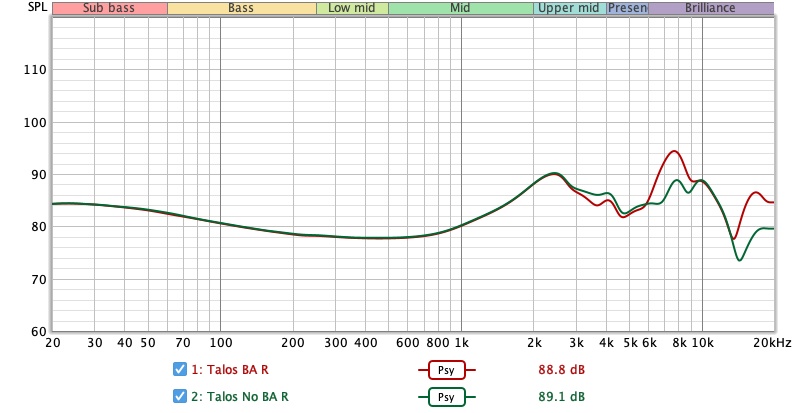
Talos has two distinct sound signatures.
First, let’s talk about the planar + BA mode because it can be explained in one word: WHY? When activating the BA mode, three changes happen:
- Slightly reduction of high-mid / low-treble (3-5kHz)
- Massive increase of mid-treble (8kHz)
- Massive increase of high-treble (“air”) (15khz)
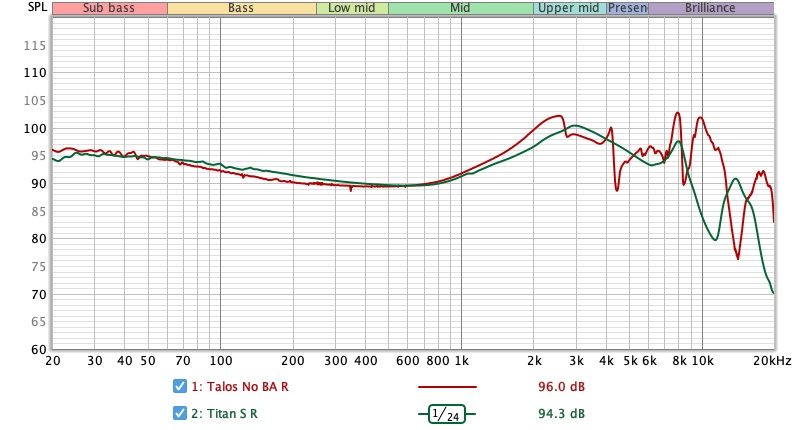
The planar mode is much saner. In general, Talos sounds quite similar to Dunu Titan S. Talos presents music with a sense of lightness and elegance, utterly devoid of excessive warmth or muddiness. At the same time, Talos does not sound stone cold like Etymotic ER2SE or banshee screaming like some KZ.
Talos’ midrange feels right but a bit too forward. It means that the centre of the stereo image, such as the principal violin in Presto or Ed Sheeran’s voice, stands out and locates unabashedly in my head.
Talos’ treble is quite decent. For example, cymbals and chimes are not harsh but can cut through the mix. The sibilance can be a touch sharp but manageable.
Talos’ bass is Luigi to the midrange Mario. There are still some “boom boom” and deep rumbles, but they are mostly there to complete the mix rather than the highlights. The bass is still more highlighted than Etymotic ER2SE.
How do I rate the tuning of Talos? Firstly, I would ignore the planar+BA mode. The planar mode is trickier to assess. On the one hand, I prefer a slightly thicker tuning. On the other hand, I admire the lightness and elegance of the midrange. So, I rate Talos’ tonality 4/5 - Good.
Resolution, Detail, Separation: 4/5 - Good

Resolution is a fascinating subject due to the difficulty of pinning down what it really is. The resolution is closely tied to how many quiet and minor details you can hear. Of course, if you turn the music louder, you can spot more details. However, you can only turn up the volume if the tuning does not have random peaks that stab your ears and mask minor details around them. Moreover, you can only hear details if the drivers manage to separate them rather than presenting a blob of sound. Earphone DIYers very well recognise this “true resolution” difference between drivers.
Talos does an admirable job at macro details or separation. For instance, during the dense phrases of Presto, Talos still managed to keep the instruments cleanly separated due to sharp and clear note attacks. In other words, I can follow each instrument with little difficulty. This characteristic, likely thanks to the planar drivers, gives Talos a pristine and clean presentation.
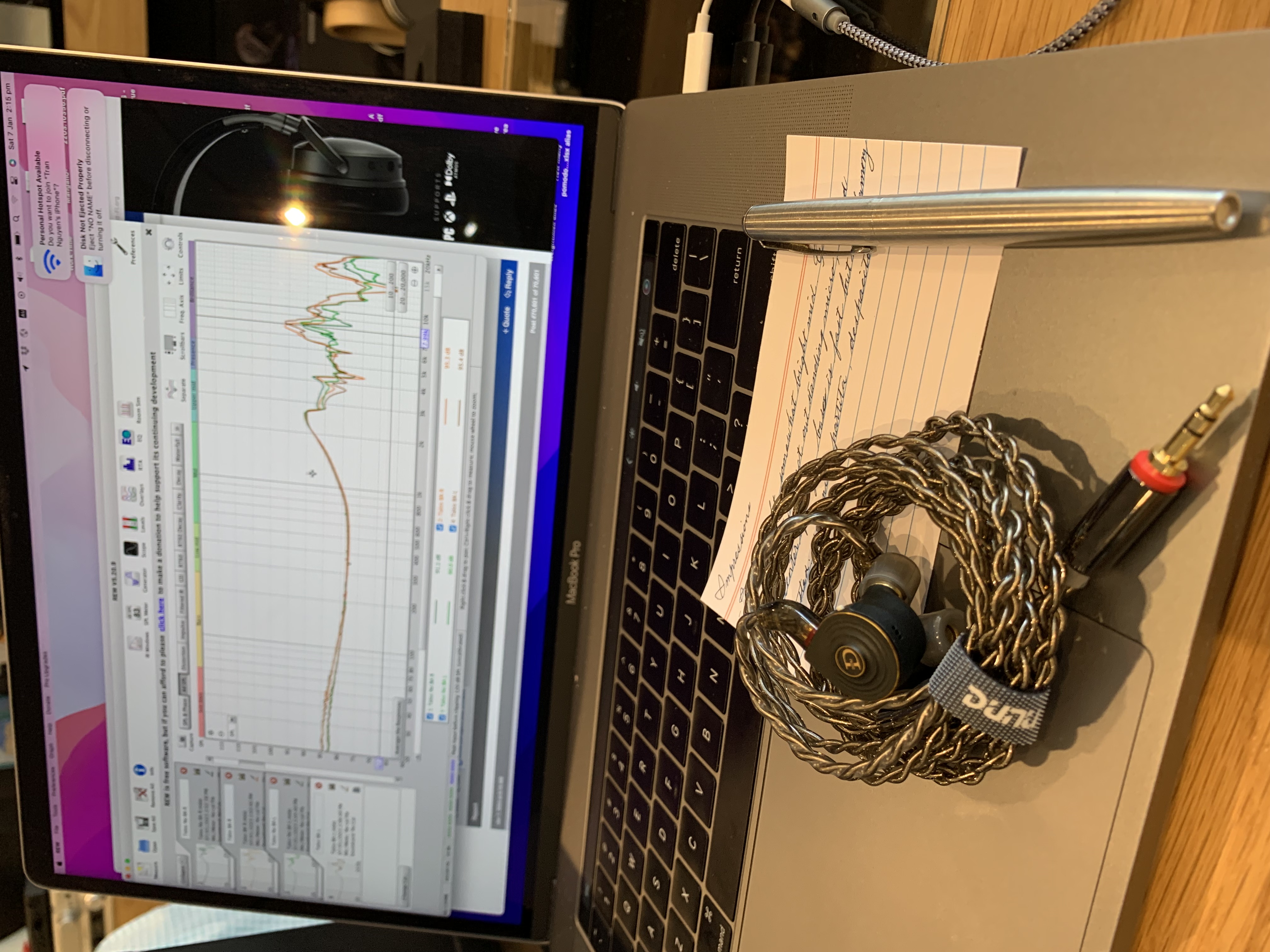
Micro-detail is where Talos tumbles. The Flute Partita in A Minor highlights this issue clearly. This piece has only one instrument, the concert flute. Therefore, the textures and nuances, such as the sound of air and the resonance within the flute, play a significant role in the presentation of the Partita. In a quick A/B with the Monarch MkII (5/5 - Outstanding), it was apparent that Talos misses the last layer of nuances that makes the flute sound so real with the Monarch. Interestingly, the BA mode did not help as much as I expected.
In summary, Talos’ resolution falls squarely in at Blessing 2 level: 4/5 - Good. Talos is enjoyably resolving and unlikely to disappoint on this front.
Percussion Rendering: 3/5 - Average
It’s alright. Talos’ basslines feel “fast” and clean but not impactful. The sense of air pushing against my eardrums is not strong. For instance, the bass drops of Despacito are not impactful and do not show large dynamic swings. I found that LETSHOUER S12 does a better job here.Percussion rendering reflects how well the tuning and technical performance of an IEM work together to recreate realistic sound of a drum set. Good drum hits have a crisp attack (controlled by frequencies from 4kHz to 6kHz), full body (midbass frequencies around 200Hz), and physical sensation (sub-bass frequencies around 50Hz). Good technical performance (“fast” driver) ensures that bass notes can be loud yet detailed. IEMs that cannot control bass very well tend to reduce the bass’ loudness to prevent muddiness.
I rate Talos’ percussion rendering 3/5 - Average. It is acceptable but nothing to write home about.
Stereo Imaging (Soundstage): 3/5 - Average
Stereo imaging or “soundstage” is a psychoacoustic illusion that different recording elements appear at various locations inside and around your head. Your brain creates based on the cues such as the loudness and phase differences between the left and right channels. Most IEMs do not differ significantly, nor can they compete with headphones or loudspeakers. However, some IEMs offer a more spacious soundstage than others. Best IEMs can create multiple layers of sound from closer to further away and make some instruments float slightly above your head.

Again, it’s alright. Even with my Shanling M6U, which tends to enlarge IEM’s soundstage in all directions, Talos does not project an immersive 3D soundstage. The first issue is the forward midrange, pushing vocals and main instruments strictly in my head. The second issue is that Talos fails to make instruments pop up at different distances (depths) within the soundstage. To me, the stage feels wide but shallow.
In summary, Talos’ stereo imaging is a strict 3/5 - Average. Not offensive, but I wouldn’t consider it a selling point.
Source Pairing
Talos is rather demanding.Of course, you can get loud volume out of anything nowadays. Still, you would need something with more power reserve to avoid flattening the soundstage or killing the bass further. All the descriptions in this article are based on a mid-range DAP, which matches the performance of an entry-level desktop setup like Fiio K7. You can expect slightly worse staging and micro detailing with less capable sources.
ConclusionPermalink
My experience with Talos mirrors my previous experience with Dunu Vulkan. I walked away from the listening sessions with an almost empty feeling. That does not mean that Talos is not good. No, it’s an elegant-sounding and handsome-looking IEM. I just expected more, especially from the BA gimmick.Pros:
- Clean, clear, open midrange
- Highlighted but not overly cooked treble (in planar mode)
- Excellent build quality and packaging
- The BA gimmick is not usable
- Bass lacks dynamic swings and impacts
- The soundstage could be deeper for a more 3D presentation

illumidata
I'm giving this review 5 stars, so well structured, and spot on impressions.
The percussion/micro detail issues are almost entirely fixable with EQ, turns out there's a ton of detail being masked by the mid treble peaks but out of the box the top end is indeed a bit of a mess...but I think it's just the behaviour of this generation of planar driver, Supermoon was similar in that respect.
The percussion/micro detail issues are almost entirely fixable with EQ, turns out there's a ton of detail being masked by the mid treble peaks but out of the box the top end is indeed a bit of a mess...but I think it's just the behaviour of this generation of planar driver, Supermoon was similar in that respect.
lgcubana
Very immersive review
W
warbles
So i got a pair of these things, and i cannot stand them. They sound so horrid to me that i cannot even believe it's "subjective". I have at least three other planars which are all great, but these? What on earth? I cannot describe what i'm hearing, i just don't know how it corresponds to anything in the iem review lexicon.
o0genesis0o
Headphoneus Supremus
Pros: + 4.4 balanced output
+ Plenty of loudness
+ No noise floor with sensitive IEMs
+ Plenty of loudness
+ No noise floor with sensitive IEMs
Cons: - Bright tuning
- Closed-in soundstage
- Lack of micro-details compared to top performers
- Closed-in soundstage
- Lack of micro-details compared to top performers
What do you think about when you hear the name “ACMEE?”
I personally fondly recall the Looney Tunes of the old:

Fortunately, the device we discuss today is not a wacky invention from Acme cooperation but a DAC/amp dongle called Magic Sound 4S from ACMEE, a Chi-Fi manufacturer established in 2014.
Is 4S any good? Let’s find out.
 The packaging of ACMEE 4S is simple. Too simple, even.
The packaging of ACMEE 4S is simple. Too simple, even.

The device itself is encased in a rugged metal frame. On one side, you have a USB-C cable. On the other side, you have the 3.5mm and 4.4mm outputs.
How to use 4S? Very straightforward. You use the supplied USB dongle to connect 4S to your phone or laptop and connect your IEMs to one of the outputs. When you play your music on your phone, the digital data is transmitted via the USB cable to 4S. The DAC (digital-analogue converter) chip inside 4S translates the data into electrical signals. The dual OpAmps make the signals louder so you can hear from your IEM or headphones. These operations directly consume electricity from your phone, so no charging or external power supply is necessary. There is no on-device control, so you need to adjust the volume from your phone.
The sound of 4S can be described as closed-in, bright, yet lacking some micro-details.
By closed-in, I mean the soundstage feels more in-your-face or in-the-head compared to many other dongles.
By bright, I mean 4S makes the upper midrange (e.g., female vocal) noticeably louder. This shift in tonal balance likely produces the closed-in soundstage presentation.
The “lacking some micro-details” is self-explanatory. By itself and with some music genres, 4S is just fine. However, suppose you listen critically and perform A/B tests with demanding genres such as classical recordings. You will likely hear the missing texture and background details in that case. Whether such a loss of details is detrimental to listening experiences depends solely on your preference.

To me, any portable DAC/amp device can only justify its existence if it outperforms the Apple dongle in some ways. Fortunately, I have yet to see (hear) a dongle that fails this test.

How does 4S fare? Let’s start with the first test track, G.O.A.T. by Polyphia. The Apple dongle renders the mix with a thick and dense feeling. Elements on the soundstage feel closer and less separated. The edges of musical notes are also softer and somewhat dull.
The 4S increases the sense of space by separating elements in the mix, both left to right and front to back. For instance, the 4S pushes the guitars on the sides of the stage at 1:45 more towards my shoulder than the ear distance of the Apple dongle. The airy ambience in the background around 1:00 is highlighted more with 4S.
So far, so good. 4S outperforms the Apple dongle. Limitations started to rear their heads when I compared the 4S against the S9 Pro. Within the first 15 seconds, I noticed more complexity in the background ambience with S9 Pro, indicating that the S9 Pro retrieves more micro-details. Regardless of how much I turn up the volume of the 4S to give it the advantage of “louder is better”, it could not reveals the details that are apparent on S9 Pro. Another striking difference is the forwardness/loudness of the upper midrange of 4S.
Even though the fate of the 4S seems to be sealed, let’s compare 4S with the Fiio K7 for completion. I first noticed that K7 presents a more spacious soundstage where all elements are spread out and pushed slightly away from me. There is also that signature AKM smoothness of the treble, but that’s a story for another time.
Summary: 3.5/5 for driving typical IEMs.

How does 4S handle Andromeda 2020? Let’s rely on G.O.A.T. as our test track again. Against the Apple dongle, 4S clearly shows a brighter tonality. I’m yet to determine whether this effect is caused by the tuning or because 4S has a high OI. The 4S also shows a significant improvement in terms of the soundstage size, extending further in all directions. The positioning of the sound, such as when instruments pop up on the stage, is more or less the same in terms of accuracy, but the increased size and brighter tuning with 4S make it easier to enjoy. I did not hear any hissing noise with the Andromeda, which is excellent.
Again, the limitations of 4S reveal themselves during A/B tests against the S9 Pro. From 1:40 to 2:10, S9 Pro reveals more details and nuances. The forward upper midrange of the 4S makes the soundstage feels flatter than S9 Pro. Both dongles are borderline too loud to use with Andromeda.
The K7 does not offer much improvement over S9 Pro in terms of sound quality. The best benefit of the desktop setup is the range of usable volume. Due to how Fiio sets up the volume pot, you have a broad zone where the volume increases slowly, allowing you to fine-tune the volume for Andromeda.
Summary: 3.5/5 for driving sensitive IEMs.

The ACMEE 4S drives E5000 better than the Apple dongle, without a doubt, with plenty of volume left to turn up. However, it doesn’t do as well as a good dongle like S9 Pro or a desktop setup like K7.
The G.O.A.T. track highlights the limitation of 4S in terms of micro-details and nuances. For instance, during the first guitar riff at around 0:27, the test track includes a faint electronic sound at the far right of the stage, slightly to the back. S9 Pro and K7 manage to separate and highlight these details more clearly than the 4S. The ambience in the background, starting from around 0:55, is also rendered with more nuances by S9 Pro and K7. The only saving grace of 4S in this test track is the power of kick drums, which matches the K7 and out-punches S9 Pro (single-ended output).
The presto movement of Summer highlights the unusual presentation of 4S. It makes the orchestra brighter and pushes all the instruments into my head. On the other hand, S9 Pro pulls the orchestra away from me in all directions. It makes the instruments slightly warmer and darker. K7 pulls the orchestra another step further in all directions. The spacious presentation of the desktop gear remains even when I try to make the volume much louder.
Summary: 3.5/5 for driving low-impedance, low-sensitivity IEMs.

ACMEE 4S can get Serratus loud easily with plenty of volume left. However, it strips some of the magic of Serratus in the process. For instance, the ACMEE dongle presents the presto movement of Summer a bit brighter and more closed-in. A layer of subtle details of the instruments is missing. Moving to S9 Pro brings some details back and pulls the orchestra further away for more “breathing space.” The soundstage assumes a 3D shape with instruments popping up, not just left to right but also closer to further away. Moving to K7 brings the experience up a notch, though the improvement is not as extreme as moving ACMEE to S9 Pro.
Summary: 3.5/5 for driving high-impedance gear.
Pros:

I personally fondly recall the Looney Tunes of the old:

Fortunately, the device we discuss today is not a wacky invention from Acme cooperation but a DAC/amp dongle called Magic Sound 4S from ACMEE, a Chi-Fi manufacturer established in 2014.
Is 4S any good? Let’s find out.
Preambles:
- I use the term “source” to denote a DAC + Amp combo.
- Sources do not make sounds. Therefore, when I say sources “sound” a certain way, I talk about the change they make to my IEMs and earphones.
- I want my music to be crisp, clear, well-separated and form a 3D soundstage around my head. Sources that intensify those characteristics of my IEMs are considered “better”.
- This review is based on my subjective experience. Ratings are given based on A/B tests with benchmark sources and IEMs.
- Making loud noises does not mean that a pair of IEMs or earphones are driven to their full potential.
- Despite my textual descriptions, improvements from sources are minor and nuanced. If you are beginning your head-fi journey, getting different IEMs or earphones would yield more benefits. If you know your gears very well, improvements from sources can be delightful.
- This review is based on a sample sent by Penon Audio (Thank you!) The unit retails for $79 and can be found on the Penon website here (unaffiliated link)
Specs:
- DAC Chips: ES9018K2M
- OpAmp: Ricore RT6863D x 2
- Output ports: 3.5mm (Single-ended) and 4.4mm (balanced)
- Single-ended: 250mW (16 ohm)/125mW (32 ohm)/26mW (150 ohm)
- Balance: 270mW (16ohm)/500mW (32 ohm)/106mW (150ohm)/53mW (300ohm)/26mW(600ohm)
- PCM384K/32BIT
- DSD NATIVE256/DOP128
Handling and Usability:


The device itself is encased in a rugged metal frame. On one side, you have a USB-C cable. On the other side, you have the 3.5mm and 4.4mm outputs.
How to use 4S? Very straightforward. You use the supplied USB dongle to connect 4S to your phone or laptop and connect your IEMs to one of the outputs. When you play your music on your phone, the digital data is transmitted via the USB cable to 4S. The DAC (digital-analogue converter) chip inside 4S translates the data into electrical signals. The dual OpAmps make the signals louder so you can hear from your IEM or headphones. These operations directly consume electricity from your phone, so no charging or external power supply is necessary. There is no on-device control, so you need to adjust the volume from your phone.
Sound Performance
Gears for A/B tests:- Moondrop Blessing 2 (22ohm, 117dB/Vrms)
- Campfire Audio Andromeda 2020 (12.8ohm, 112.8dB/mW)
- Final Audio E5000 (14ohm, 93dB/mW)
- TGXear Serratus (300ohm)
- Apple USB-C to 3.5mm dongle (Baseline)
- Hidizs S9 Pro (Good dongle)
- Fiio K7 (Desktop setup)
The sound of 4S can be described as closed-in, bright, yet lacking some micro-details.
By closed-in, I mean the soundstage feels more in-your-face or in-the-head compared to many other dongles.
By bright, I mean 4S makes the upper midrange (e.g., female vocal) noticeably louder. This shift in tonal balance likely produces the closed-in soundstage presentation.
The “lacking some micro-details” is self-explanatory. By itself and with some music genres, 4S is just fine. However, suppose you listen critically and perform A/B tests with demanding genres such as classical recordings. You will likely hear the missing texture and background details in that case. Whether such a loss of details is detrimental to listening experiences depends solely on your preference.

Average IEM and earphones (3.5/5) - Above Average
I consider IEMs falling in the sweet spot of the amplifier within the Apple dongle as “average IEMs.” A poster child for this type is the famous Moondrop Blessing 2.To me, any portable DAC/amp device can only justify its existence if it outperforms the Apple dongle in some ways. Fortunately, I have yet to see (hear) a dongle that fails this test.

How does 4S fare? Let’s start with the first test track, G.O.A.T. by Polyphia. The Apple dongle renders the mix with a thick and dense feeling. Elements on the soundstage feel closer and less separated. The edges of musical notes are also softer and somewhat dull.
The 4S increases the sense of space by separating elements in the mix, both left to right and front to back. For instance, the 4S pushes the guitars on the sides of the stage at 1:45 more towards my shoulder than the ear distance of the Apple dongle. The airy ambience in the background around 1:00 is highlighted more with 4S.
So far, so good. 4S outperforms the Apple dongle. Limitations started to rear their heads when I compared the 4S against the S9 Pro. Within the first 15 seconds, I noticed more complexity in the background ambience with S9 Pro, indicating that the S9 Pro retrieves more micro-details. Regardless of how much I turn up the volume of the 4S to give it the advantage of “louder is better”, it could not reveals the details that are apparent on S9 Pro. Another striking difference is the forwardness/loudness of the upper midrange of 4S.
Even though the fate of the 4S seems to be sealed, let’s compare 4S with the Fiio K7 for completion. I first noticed that K7 presents a more spacious soundstage where all elements are spread out and pushed slightly away from me. There is also that signature AKM smoothness of the treble, but that’s a story for another time.
Summary: 3.5/5 for driving typical IEMs.
Low-impedance, high-Sensitivity IEM (3.5/5) - Above Average
Low-impedance, high-sensitivity IEM presents a different set of challenges to portable sources:- Noise floor. Highly sensitive IEMs such as the Campfire Audio Andromeda can reveal a constant hissing sound that is both distracting and destructive to details in your music. \
- Impedance mismatching. Low-impedance IEMs require dongles to have very low output impedance (OI). If the OI is too high, the tonality of the IEM will shift unfavourably.
- Loudness. Sensitive IEMs can get too loud with dongles, even at the lowest volume.

How does 4S handle Andromeda 2020? Let’s rely on G.O.A.T. as our test track again. Against the Apple dongle, 4S clearly shows a brighter tonality. I’m yet to determine whether this effect is caused by the tuning or because 4S has a high OI. The 4S also shows a significant improvement in terms of the soundstage size, extending further in all directions. The positioning of the sound, such as when instruments pop up on the stage, is more or less the same in terms of accuracy, but the increased size and brighter tuning with 4S make it easier to enjoy. I did not hear any hissing noise with the Andromeda, which is excellent.
Again, the limitations of 4S reveal themselves during A/B tests against the S9 Pro. From 1:40 to 2:10, S9 Pro reveals more details and nuances. The forward upper midrange of the 4S makes the soundstage feels flatter than S9 Pro. Both dongles are borderline too loud to use with Andromeda.
The K7 does not offer much improvement over S9 Pro in terms of sound quality. The best benefit of the desktop setup is the range of usable volume. Due to how Fiio sets up the volume pot, you have a broad zone where the volume increases slowly, allowing you to fine-tune the volume for Andromeda.
Summary: 3.5/5 for driving sensitive IEMs.
Low-impedance, low-sensitivity IEM (3.5/5)
Low impedance and sensitivity form the worst nightmare for most portable audio sources. There is no better representative of this IEM type than the Final Audio E5000. This IEM is the only one in my collection I strongly urge you not to buy if you insist on running it with an Apple dongle unless you desire a fuzzy, muddy, congested sound.
The ACMEE 4S drives E5000 better than the Apple dongle, without a doubt, with plenty of volume left to turn up. However, it doesn’t do as well as a good dongle like S9 Pro or a desktop setup like K7.
The G.O.A.T. track highlights the limitation of 4S in terms of micro-details and nuances. For instance, during the first guitar riff at around 0:27, the test track includes a faint electronic sound at the far right of the stage, slightly to the back. S9 Pro and K7 manage to separate and highlight these details more clearly than the 4S. The ambience in the background, starting from around 0:55, is also rendered with more nuances by S9 Pro and K7. The only saving grace of 4S in this test track is the power of kick drums, which matches the K7 and out-punches S9 Pro (single-ended output).
The presto movement of Summer highlights the unusual presentation of 4S. It makes the orchestra brighter and pushes all the instruments into my head. On the other hand, S9 Pro pulls the orchestra away from me in all directions. It makes the instruments slightly warmer and darker. K7 pulls the orchestra another step further in all directions. The spacious presentation of the desktop gear remains even when I try to make the volume much louder.
Summary: 3.5/5 for driving low-impedance, low-sensitivity IEMs.
High-impedance earbuds (3.5/5)
Getting loud sound out of high-impedance headphones or earphones is the quintessential purpose of getting a headphone amplifier. For this test, I rely on 300ohm earbuds called Serratus.
ACMEE 4S can get Serratus loud easily with plenty of volume left. However, it strips some of the magic of Serratus in the process. For instance, the ACMEE dongle presents the presto movement of Summer a bit brighter and more closed-in. A layer of subtle details of the instruments is missing. Moving to S9 Pro brings some details back and pulls the orchestra further away for more “breathing space.” The soundstage assumes a 3D shape with instruments popping up, not just left to right but also closer to further away. Moving to K7 brings the experience up a notch, though the improvement is not as extreme as moving ACMEE to S9 Pro.
Summary: 3.5/5 for driving high-impedance gear.
Conclusion
ACMEE 4S is an affordable dongle with a lot of loudness. If this dongle is the only option (and you don’t intend to listen very closely and compare), it’s not a poor choice.Pros:
- 4.4 balanced output
- Plenty of loudness
- No noise floor with sensitive IEMs
- Bright tuning
- Closed-in soundstage
- Lack of micro-details compared to top performers

o0genesis0o
Headphoneus Supremus
Pros: + Small and comfortable shells
+ Tonally correct
+ Competent level of clarity and detail
+ Good imaging accuracy
+ Tonally correct
+ Competent level of clarity and detail
+ Good imaging accuracy
Cons: - Weak bass response
- Small soundstage
- They don’t look as good as the marketing materials
- Small soundstage
- They don’t look as good as the marketing materials
Are modern IEMs becoming too large?
One of the most common feedback I receive when giving purchase advice is, “thanks, but these IEMs are too big.” As IEMs pack more and more drivers to (try to) achieve a better sound quality, comfort takes more and more of a backseat. In the current landscape, your choices of small IEMs are limited to a few options, from Shure, Westone, and the famous Sennheiser IExxx series. This gap in the market is why I find NF Audio RA10 interesting.
Let’s talk about these tiny IEMs.



NF Audio is an unfamiliar manufacturer to me. My experience with this brand is limited to RA10 and a few impressions shared by others in the Discovery thread on Head-Fi. As far as I know, NF Audio generally has a (delightfully?) quirky presentation with most of their products.
This characteristic carries over to RA10, a more budget offering. I like the simple but striking way they design the box, relying primarily on typography and shapes. The way NF Audio packs the content inside the box is also efficient and slightly unusual. I, unfortunately, ripped the internal packaging before the photo shoot session, so I can quite show you how it looks.
What you get in the box is more conventional:

Let’s talk about RA10 earpieces. They are tiny. Smaller than my Shure SE215 and matches my “IE900.” In fact, you can fit a few RA10 into the shells of chunky boys like Moondrop Blessing 2. The prime benefit of such a design is comfort. RA10 sits flush against the concha of my ears, allowing me to lie down on my side with zero discomforts. My only complaint about the earpieces is that they could be better built. The marketing material led me to believe that RA10 is constructed from dense, glossy plastic like Campfire Audio Satsuma and Honeydew. However, the plastic quality and moulding are not as good in real life. Disappointing, though understandable, given the price.
Before we move on, let’s quickly touch upon RA10’s accessories. The included cable is fully serviceable. It is thin and soft and therefore pairs well with tiny earpieces. The cloth bag is large enough to store RA10 snuggly if you roll the cable up with 4 fingers.
Regarding the ear tips, when you unbox RA10, you will notice that it is already equipped with a pair of silicone tips. I binned them immediately due to how poor they fit. The MS42 tips fit better and thus sound way better.
I use the stock cable and medium MS42 for all listening tests.

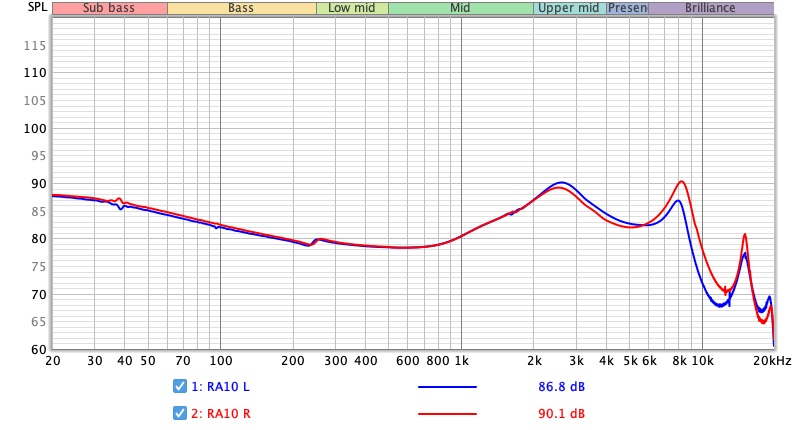 Frequency response of NF Audio RA10. Measurements were done with an IEC-711-compliant coupler and might only be compared with other measurements from this same coupler. Visit my graph database for more comparisons.
Frequency response of NF Audio RA10. Measurements were done with an IEC-711-compliant coupler and might only be compared with other measurements from this same coupler. Visit my graph database for more comparisons.
Recently, I read an essay from Arthur Schopenhauer stating that our first impressions are the most objective as our intuition has not been tainted by subjectivity and biases. Of course, Schopenhauer was talking about people, not IEMs. But for the sake of our review, let’s assume this statement also applies to expensive audio toys. Here are my first impressions of RA10:
Despite the Etymotic-like tuning, RA10 is “mild” even when compared to Moondrop Aria and Blessing 2 because of the deep valley around the lower-treble (5kHz), where note attacks reside.
The “bass-light but still has some kicks” feeling of RA10 can be explained by the boosted sub-bass (“kicks”) without the corresponding boost around mid-bass (125Hz, the “punch” region). The lack of “hi-fi” sound can be attributed to the lack of response in the upper treble (above 10kHz).
Alright, enough with the geekiness. How does RA10 compare to some other IEMs? Firstly, RA10 sounds less warm and muffled compared to Moondrop Aria. The note weight is similar to Blessing 2 at a glance. However, in A/B tests, I found that RA10 **highlights female vocals and high-pitched instruments more than Blessing 2. **
So, what is the conclusion? On the one hand, I don’t feel anything when listening to RA10. On the other hand, RA10 sounds correct, and its tuning is elegant, like the Westone MACH 10 that I reviewed a while back. So, similarly to the Westone IEM, I rate RA10’s tonality 4/5 - Good.

Resolution is a fascinating subject due to the difficulty of pinning down what it really is. To me, the resolution is closely tied to how many quiet and minor details you can hear. Of course, if you turn the music louder, you can spot more details. However, you can only turn up the volume if the tuning does not have random peaks that stab your ears and mask minor details around them. Moreover, you can only hear details if the drivers manage to separate them rather than presenting a blob of sound. Earphone DIYers very well recognise this “true resolution” difference between drivers.

Let’s consider two aspects of resolution separately using the ever-vivacious One-winged Angel. Firstly, let’s analyse the micro details and texture of the instruments in the first two minutes of the recording. RA10 sounds slightly more detailed than Aria (3/5 - Average). By slight, I mean I needed to A/B multiple times and twisted my ears to pinpoint the differences.
For instance, RA10 reveals the reed sounds of clarinet and oboes more clearly. Other noticeable differences are the amount of texture and details that I can hear in the choir (especially around 1:35) and the claps from 3:40. I feel that these differences stem from the tuning, particularly the blanket of warmth that covers the midrange and masks micro-details of Aria, rather than the resolution of the drivers.
Moondrop Blessing 2 (4/5 - Good) presents a significant step up over both RA10 and Aria. From the first musical phrase, it is immediately apparent that Blessing 2 is more nuanced and micro-detailed in the midrange. The reed sounds of clarinet and oboes as well as the tremolo sections of violin are easily audible. The improvement of Blessing 2 is more than just the sharpness of note attacks. It is about the subtle details, such as the bow scratching against the string, the resonance of the violin body, and the airy sound surrounding the notes. The martele bowing at the beginning demonstrates these points clearly. Next to Blessing 2, both RA10 and Aria feel truncated, like a layer of information is lost.

Secondly, let’s analyse the separation of instruments and vocals when the music gets busy, from 2:30 onward. Aria feels duller and denser. Instruments are less separated compared to RA10. The thinner midrange of RA10 makes the instruments seem more detached. Notes attacks of RA10 are sharper.
Again, Blessing 2 is a clear step up compared to RA10 and Aria. With Blessing 2, all instruments are separated and layered rather than mushed together, making it easy to follow individual parts. Such the ability to clearly render dense music is the indicator of the actual resolution. Thinning out tuning and boosting treble can improve the perceived clarity. Still, these tricks would fall apart when many elements of a mix overlap.
What’s the conclusion? RA10’s resolution is perfectly adequate for listening, but noticeably one step below good performers. I couldn’t help but yearn for a little more detail and separation. **3/5 - Average. **
The first test track is Dragonborn. I mainly focus on the rumble of the opening phrase. Aria (3/5 - Average) shows a strong bass rumble. After every “thump” sound, you can feel a rumble “brrr” at the back of your neck and in your throat. That’s an indicator of sub-bass. On the other hand, RA10 has little to no rumble. **It only renders an unenthusiastic “thump” sound, and that’s it. **

The second test track is Despacito. This track calls for big, bold, “dirty” bass to satisfy the drops throughout its chorus. Again, Aria produces noticeable bass punches and rumble. The bass drops have decently sharp attacks, better than I remember (showing how much one should be sceptical of impressions from memory). However, the texture within the bass feels overly smoothened, making the bass notes feel big but blunted, like punching a pillow. But at least the bass is there.
With RA10, bass drops are there but faded behind the midrange. Because the bass is quiet, it feels snappier than Aria. However, when I listen very carefully, I find that the quality of the bass is the same. RA10 feels snappier simply because its bass is quieter, thus disappearing faster, thus “snappier”.
Despite my usual complaint about the texture and detail of Blessing 2’ bass (4/5 - Good), it is still one big step ahead of Aria and RA10. The bass extends deeper, bass notes are more precise, and every drop is more satisfying.
Out of curiosity, I dug my E5000 (5/5 - Excellent) out for an A/B test. This bass canon stomps all of them (when powered by a desktop DAC/amp).
Conclusion: 2/5 - Below Average. The bass quality is barely average, and the quantity is insufficient to render percussion instruments and bass with any gusto. At the same time, it lacks the sharp bass attacks of BA-based IEMs. If you don’t like bass or your library does not need bass, you might enjoy this presentation. For me, this performance level needs to be improved.

RA10 sits closer to my eardrums and does not have a lot of vents. It does not have a deep bass response or extended treble. Therefore, it is evident that RA10 does not have a good soundstage.
Let’s analyse my favourite test track: Synchro (Bom-Ba-Ye). We focus on the first minute of the recording. Aria (3/5 - Average) sounds is noticeably wider than RA10. The hand claps of RA10 shape a soundstage that is strictly in my head, whilst Aria places the claps slightly outside my head. When the orchestra comes in around 0:15, again, Aria paints a broader picture that extends further outside my head, whilst RA10 keeps everything mostly inside my head.
Aria and RA10 fail to project a 3D soundstage with layers and complexity, but they fail differently. Aria presents a wall of sound where all instruments are compressed onto a shallow but wide layer. On the other hand, RA10 presents the soundstage as a blob of sound within my head. The stage has depth, meaning instruments can appear (slightly) in front of me. Still, it’s hard to pinpoint and separate the closer and further away instruments, so the sense of layering could be stronger.

Let’s try something unusual by analysing the soundstage of these IEMs in a video game. For this test, I use CSGO gameplay footage. RA10 is noticeably better than Aria. You can imagine the sound of RA10 as a small circle within your head. You can pinpoint the direction of gunshots within this circle. You can also identify distance, even though such a task is rather difficult due to the small soundstage pushing everything nearer. On the other hand, the Aria can only tell you whether the sounds come from the left, right, or centre. Moreover, anything that happens at the centre feels very closed in.
Conclusion: 3/5 - Average. Mostly in the head soundstage but with decent depth and imaging accuracy.

RA10 is not easy to drive.
What does that mean? It does not mean you cannot get loud sounds from these IEMs. Yes, these IEMs require extra volume compared to others. However, any decent dongle can get these IEMs loud with plenty of volumes left to turn up.

The problem is that you might get only some of the crispness and decent soundstage performance I described. When powered by the Apple dongle or even the AP80 Pro X music player, RA10 sounds denser and more compact. Using something like Fiio KA3 would flatten the soundstage, as it is how KA3 sounds. Using a source with a “desktop effect” like G5, Shanling M6U, or a real desktop DAC/amp can make everything wider and more separated. As I did all of my A/B tests with K7, I have already pushed RA10 to its limit.
Since DAC/amp is a questionable topic, let me rephrase myself. I’m not saying that you need to buy better sources to make the most of RA10. I am trying to say that dual-ESS DAC dongles might not give you all the technical performance I described in this review. Fortunately, the tuning and comfort remain intact.
Pros:

One of the most common feedback I receive when giving purchase advice is, “thanks, but these IEMs are too big.” As IEMs pack more and more drivers to (try to) achieve a better sound quality, comfort takes more and more of a backseat. In the current landscape, your choices of small IEMs are limited to a few options, from Shure, Westone, and the famous Sennheiser IExxx series. This gap in the market is why I find NF Audio RA10 interesting.
Let’s talk about these tiny IEMs.
tl;dr: an alternative to the famous Sennheiser IExxx IEMs if you crave their comfort but not their bass nor their price

Forewords
- This review is based on a sample provided by Penon. Unaffiliated link to the product here
- You should treat this review as the subjective impressions of an audio geek rather than an “objective truth” about the IEM. Your experience with any IEM would change depending on your DAC/AMP, music library, ear tips, and listening volume.
- I rate IEMs by A/B testing them against a few benchmark IEMs, regardless of price point. This approach ensures the consistency of the ratings in my ranking list. It means that if two IEMs score the same, they perform more or less similar.
- I believe that great IEMs are the ones that can achieve multiple difficult things simultaneously: (1) high resolution (meaning lines of music are crisp, clear, easy to follow and full of texture), (2) 3D soundstage with a strong sense of depth, (3) bold and natural bass with a physical rumble, (4) natural timbre, (5) relaxing and comfortable tonality.
- Ranking list and measurement database can be found on my IEM review blog.
Specs
- Driver: 6mm micro dynamic driver
- Connector Type: 2-pin
- Impedance: 15ohm
- Sensitivity: 102dB/mW
Non-sound Aspects


NF Audio is an unfamiliar manufacturer to me. My experience with this brand is limited to RA10 and a few impressions shared by others in the Discovery thread on Head-Fi. As far as I know, NF Audio generally has a (delightfully?) quirky presentation with most of their products.
This characteristic carries over to RA10, a more budget offering. I like the simple but striking way they design the box, relying primarily on typography and shapes. The way NF Audio packs the content inside the box is also efficient and slightly unusual. I, unfortunately, ripped the internal packaging before the photo shoot session, so I can quite show you how it looks.
What you get in the box is more conventional:
- RA10 earpieces
- 2-pin braided cable
- A cloth bag with velour lining
- A set of silicone ear tips called MS42

Let’s talk about RA10 earpieces. They are tiny. Smaller than my Shure SE215 and matches my “IE900.” In fact, you can fit a few RA10 into the shells of chunky boys like Moondrop Blessing 2. The prime benefit of such a design is comfort. RA10 sits flush against the concha of my ears, allowing me to lie down on my side with zero discomforts. My only complaint about the earpieces is that they could be better built. The marketing material led me to believe that RA10 is constructed from dense, glossy plastic like Campfire Audio Satsuma and Honeydew. However, the plastic quality and moulding are not as good in real life. Disappointing, though understandable, given the price.
Before we move on, let’s quickly touch upon RA10’s accessories. The included cable is fully serviceable. It is thin and soft and therefore pairs well with tiny earpieces. The cloth bag is large enough to store RA10 snuggly if you roll the cable up with 4 fingers.
Regarding the ear tips, when you unbox RA10, you will notice that it is already equipped with a pair of silicone tips. I binned them immediately due to how poor they fit. The MS42 tips fit better and thus sound way better.
How it sounds
Sources for listening tests:- Fiio K7 (for all A/B tests)
- Topping G5
- Shanling M6 Ultra
- Hidizs S9 Pro
I use the stock cable and medium MS42 for all listening tests.

Tonality and Timbre: 4/5 - Good
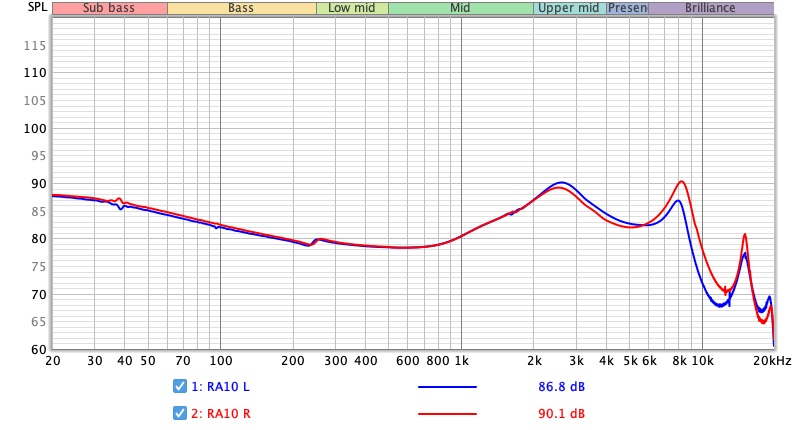
Recently, I read an essay from Arthur Schopenhauer stating that our first impressions are the most objective as our intuition has not been tainted by subjectivity and biases. Of course, Schopenhauer was talking about people, not IEMs. But for the sake of our review, let’s assume this statement also applies to expensive audio toys. Here are my first impressions of RA10:
- RA10 sounds right. None of the vocals and instruments in my test track raises any red flag. No honkiness, no nasally or strained tone, no muddiness.
- There is a sense of “lightness” in the tonality of RA10, a diffused-field, Etymotic-like sound if that makes sense to you. The midrange feels open and transparent. It means I can hear vocals and instruments clearly without feeling that some elements are masked by others. On the other hand, no warmth is added to the mid-range of RA10, so some listeners might find RA10 cold.
- RA10 sounds mild. Singers do not sound like they shout to my face. Note attacks of guitars, strings, flutes, and cymbals are not emphasised, so they do not sound like ice picks to my ears. Sibilance is not highlighted beyond what is already there in the recordings.
- RA10 feels bass-light. There is a physical sensation of sub-bass kicks at the back of my neck and in my throat now and then, but most of the time, the bass lines of RA10 are quiet. These are not punchy-sounding IEMs.
- RA10 does not sound very “hi-fi” or “audiophile.” They lack the airy sensation and micro-details, such as room reverb, to create a 3D “holographic” presentation. These IEMs present the main content of the music correctly, and that’s it.
Despite the Etymotic-like tuning, RA10 is “mild” even when compared to Moondrop Aria and Blessing 2 because of the deep valley around the lower-treble (5kHz), where note attacks reside.
The “bass-light but still has some kicks” feeling of RA10 can be explained by the boosted sub-bass (“kicks”) without the corresponding boost around mid-bass (125Hz, the “punch” region). The lack of “hi-fi” sound can be attributed to the lack of response in the upper treble (above 10kHz).
Alright, enough with the geekiness. How does RA10 compare to some other IEMs? Firstly, RA10 sounds less warm and muffled compared to Moondrop Aria. The note weight is similar to Blessing 2 at a glance. However, in A/B tests, I found that RA10 **highlights female vocals and high-pitched instruments more than Blessing 2. **
So, what is the conclusion? On the one hand, I don’t feel anything when listening to RA10. On the other hand, RA10 sounds correct, and its tuning is elegant, like the Westone MACH 10 that I reviewed a while back. So, similarly to the Westone IEM, I rate RA10’s tonality 4/5 - Good.
Resolution, Detail, Separation: 3/5 - Average

Resolution is a fascinating subject due to the difficulty of pinning down what it really is. To me, the resolution is closely tied to how many quiet and minor details you can hear. Of course, if you turn the music louder, you can spot more details. However, you can only turn up the volume if the tuning does not have random peaks that stab your ears and mask minor details around them. Moreover, you can only hear details if the drivers manage to separate them rather than presenting a blob of sound. Earphone DIYers very well recognise this “true resolution” difference between drivers.

Let’s consider two aspects of resolution separately using the ever-vivacious One-winged Angel. Firstly, let’s analyse the micro details and texture of the instruments in the first two minutes of the recording. RA10 sounds slightly more detailed than Aria (3/5 - Average). By slight, I mean I needed to A/B multiple times and twisted my ears to pinpoint the differences.
For instance, RA10 reveals the reed sounds of clarinet and oboes more clearly. Other noticeable differences are the amount of texture and details that I can hear in the choir (especially around 1:35) and the claps from 3:40. I feel that these differences stem from the tuning, particularly the blanket of warmth that covers the midrange and masks micro-details of Aria, rather than the resolution of the drivers.
Moondrop Blessing 2 (4/5 - Good) presents a significant step up over both RA10 and Aria. From the first musical phrase, it is immediately apparent that Blessing 2 is more nuanced and micro-detailed in the midrange. The reed sounds of clarinet and oboes as well as the tremolo sections of violin are easily audible. The improvement of Blessing 2 is more than just the sharpness of note attacks. It is about the subtle details, such as the bow scratching against the string, the resonance of the violin body, and the airy sound surrounding the notes. The martele bowing at the beginning demonstrates these points clearly. Next to Blessing 2, both RA10 and Aria feel truncated, like a layer of information is lost.

Secondly, let’s analyse the separation of instruments and vocals when the music gets busy, from 2:30 onward. Aria feels duller and denser. Instruments are less separated compared to RA10. The thinner midrange of RA10 makes the instruments seem more detached. Notes attacks of RA10 are sharper.
Again, Blessing 2 is a clear step up compared to RA10 and Aria. With Blessing 2, all instruments are separated and layered rather than mushed together, making it easy to follow individual parts. Such the ability to clearly render dense music is the indicator of the actual resolution. Thinning out tuning and boosting treble can improve the perceived clarity. Still, these tricks would fall apart when many elements of a mix overlap.
What’s the conclusion? RA10’s resolution is perfectly adequate for listening, but noticeably one step below good performers. I couldn’t help but yearn for a little more detail and separation. **3/5 - Average. **
Percussion Rendering: 2/5 - Below Average
Based on the description above of the tonality, you might already guess that RA10 is not a good performer in this aspect. But for the sake of completeness, let’s analyse some test tracks.Percussion rendering reflects how well the tuning and technical performance of an IEM work together to recreate realistic sound of a drum set. Good drum hits have a crisp attack (controlled by frequencies from 4kHz to 6kHz), full body (midbass frequencies around 200Hz), and physical sensation (sub-bass frequencies around 50Hz). Good technical performance (“fast” driver) ensures that bass notes can be loud yet detailed. IEMs that cannot control bass very well tend to reduce the bass’ loudness to prevent muddiness.
The first test track is Dragonborn. I mainly focus on the rumble of the opening phrase. Aria (3/5 - Average) shows a strong bass rumble. After every “thump” sound, you can feel a rumble “brrr” at the back of your neck and in your throat. That’s an indicator of sub-bass. On the other hand, RA10 has little to no rumble. **It only renders an unenthusiastic “thump” sound, and that’s it. **

The second test track is Despacito. This track calls for big, bold, “dirty” bass to satisfy the drops throughout its chorus. Again, Aria produces noticeable bass punches and rumble. The bass drops have decently sharp attacks, better than I remember (showing how much one should be sceptical of impressions from memory). However, the texture within the bass feels overly smoothened, making the bass notes feel big but blunted, like punching a pillow. But at least the bass is there.
With RA10, bass drops are there but faded behind the midrange. Because the bass is quiet, it feels snappier than Aria. However, when I listen very carefully, I find that the quality of the bass is the same. RA10 feels snappier simply because its bass is quieter, thus disappearing faster, thus “snappier”.
Despite my usual complaint about the texture and detail of Blessing 2’ bass (4/5 - Good), it is still one big step ahead of Aria and RA10. The bass extends deeper, bass notes are more precise, and every drop is more satisfying.
Out of curiosity, I dug my E5000 (5/5 - Excellent) out for an A/B test. This bass canon stomps all of them (when powered by a desktop DAC/amp).
Conclusion: 2/5 - Below Average. The bass quality is barely average, and the quantity is insufficient to render percussion instruments and bass with any gusto. At the same time, it lacks the sharp bass attacks of BA-based IEMs. If you don’t like bass or your library does not need bass, you might enjoy this presentation. For me, this performance level needs to be improved.
Stereo Imaging (Soundstage): 3/5 - Average
Stereo imaging or “soundstage” is a psychoacoustic illusion that different recording elements appear at various locations inside and around your head. Your brain creates based on the cues such as the loudness and phase differences between the left and right channels. Most IEMs do not differ significantly, nor can they compete with headphones or loudspeakers. However, some IEMs offer a more spacious soundstage than others. Best IEMs can create multiple layers of sound from closer to further away and make some instruments float slightly above your head.

RA10 sits closer to my eardrums and does not have a lot of vents. It does not have a deep bass response or extended treble. Therefore, it is evident that RA10 does not have a good soundstage.
Let’s analyse my favourite test track: Synchro (Bom-Ba-Ye). We focus on the first minute of the recording. Aria (3/5 - Average) sounds is noticeably wider than RA10. The hand claps of RA10 shape a soundstage that is strictly in my head, whilst Aria places the claps slightly outside my head. When the orchestra comes in around 0:15, again, Aria paints a broader picture that extends further outside my head, whilst RA10 keeps everything mostly inside my head.
Aria and RA10 fail to project a 3D soundstage with layers and complexity, but they fail differently. Aria presents a wall of sound where all instruments are compressed onto a shallow but wide layer. On the other hand, RA10 presents the soundstage as a blob of sound within my head. The stage has depth, meaning instruments can appear (slightly) in front of me. Still, it’s hard to pinpoint and separate the closer and further away instruments, so the sense of layering could be stronger.

Let’s try something unusual by analysing the soundstage of these IEMs in a video game. For this test, I use CSGO gameplay footage. RA10 is noticeably better than Aria. You can imagine the sound of RA10 as a small circle within your head. You can pinpoint the direction of gunshots within this circle. You can also identify distance, even though such a task is rather difficult due to the small soundstage pushing everything nearer. On the other hand, the Aria can only tell you whether the sounds come from the left, right, or centre. Moreover, anything that happens at the centre feels very closed in.
Conclusion: 3/5 - Average. Mostly in the head soundstage but with decent depth and imaging accuracy.
Source Pairing

RA10 is not easy to drive.
What does that mean? It does not mean you cannot get loud sounds from these IEMs. Yes, these IEMs require extra volume compared to others. However, any decent dongle can get these IEMs loud with plenty of volumes left to turn up.

The problem is that you might get only some of the crispness and decent soundstage performance I described. When powered by the Apple dongle or even the AP80 Pro X music player, RA10 sounds denser and more compact. Using something like Fiio KA3 would flatten the soundstage, as it is how KA3 sounds. Using a source with a “desktop effect” like G5, Shanling M6U, or a real desktop DAC/amp can make everything wider and more separated. As I did all of my A/B tests with K7, I have already pushed RA10 to its limit.
Since DAC/amp is a questionable topic, let me rephrase myself. I’m not saying that you need to buy better sources to make the most of RA10. I am trying to say that dual-ESS DAC dongles might not give you all the technical performance I described in this review. Fortunately, the tuning and comfort remain intact.
Conclusion
As IEMs get chunkier and more uncomfortable, it is refreshing to see a new release with micro-drivers and tiny shells. It’s fortunate for listeners with smaller ears that RA10 is also a competent IEM. If you are after a small and comfortable IEM for resting or watching random YouTube videos, RA10 is worth consideration.Pros:
- Small and comfortable shells
- Tonally correct
- Competent level of clarity and detail
- Good imaging accuracy
- Weak bass response
- Small soundstage
- They don’t look as good as the marketing materials

o0genesis0o
Headphoneus Supremus
Pros: + Analog volume pot
+ Neutral, uncoloured midrange tonality
+ Pitch black background with sensitive IEMs.
+ Punchy and dynamic presentation with most IEMs
+ Expand the soundstage of most IEMs
+ Volume can be low enough to work with sensitive IEMs
+ Enough power to fully drive most head-fi gears
+ Neutral, uncoloured midrange tonality
+ Pitch black background with sensitive IEMs.
+ Punchy and dynamic presentation with most IEMs
+ Expand the soundstage of most IEMs
+ Volume can be low enough to work with sensitive IEMs
+ Enough power to fully drive most head-fi gears
Cons: - Channel imbalance at low volume
- Susceptible to EMI noises
- Susceptible to EMI noises
The first time I visited a hi-fi store, I saw a person holding a big “brick”, either a digital audio player or a portable amplifier, in his hand to listen to IEMs.
I didn’t know what or how expensive it was, but that person seemed to enjoy using it. So I wanted a “brick” for myself. As I got deeper into this audio hobby, like some (many?) newbies, I went through the phase of parroting: “Apple dongle is all you need.” Yet, the “brick” was always in my mind, despite how illogical it seemed.
One thing led to another, and now I’ve also got an audio brick for myself - Topping G5. Have I gone mad? Let’s talk about G5 from the perspective of a sceptical IEM listener.



G5 comes in a plain, quaint cardboard box that is full of goodies:

Topping G5 is an attractive device that looks good and feels right. When we unboxed in the store, the store staffs and I were wowed by G5’s understated look and rigidity.
Size-wise, G5 is as large as a mid-sized iPhone but at least 50% thicker. Due to the complete metal build, G5 is a weighty unit. It creates an assuring feeling that you are holding something legitimate in your hands.
Topping covers the back of G5 with a leathery surface to prevent scratches when stacking the amp against your phone or music player. This leather surface also provides a soft and organic touch when holding G5 in your palm.

On the top side of the G5 are an analogue volume knob and three audio output ports (3.5mm and 4.4mm headphone out and 3.5mm line out / line in). The analogue volume knob is my favourite feature of G5. It serves as both an on/off switch and a volume control. Rotate clockwise to turn on the device and turn up the volume. The knob rotates smoothly rather than ratchetingbetween steps, allowing you to dial the volume precisely. Two protruding metal “ears” protect the volume knob from accidental rotation.
It should be noted that G5 does not have a fully balanced architecture. It means the 4.4mm and the 3.5mm output sound the same. I have no problem with this approach because it keeps the price down. Moreover, because the single-ended output of G5 already performs very well, I don’t miss a real balanced output.
At the back of the G5 are two USB-C ports for data input and charging. Yes, unlike most dongles, G5 separates the charging port and data input port, so you can use G5 with your phone without worrying about draining your phone’s battery.
Sandwiched between two USB ports are two switches for controlling the gain and the operation modes of G5. Let’s talk about these modes.
You can also use G5 as a pure DAC by using a 3.5mm to 3.5mm to connect its line out (labelled as “in”) to the 3.5mm input port of an amplifier for a pair of powered speakers. I use this feature quite often with my Creative Pebble speakers.
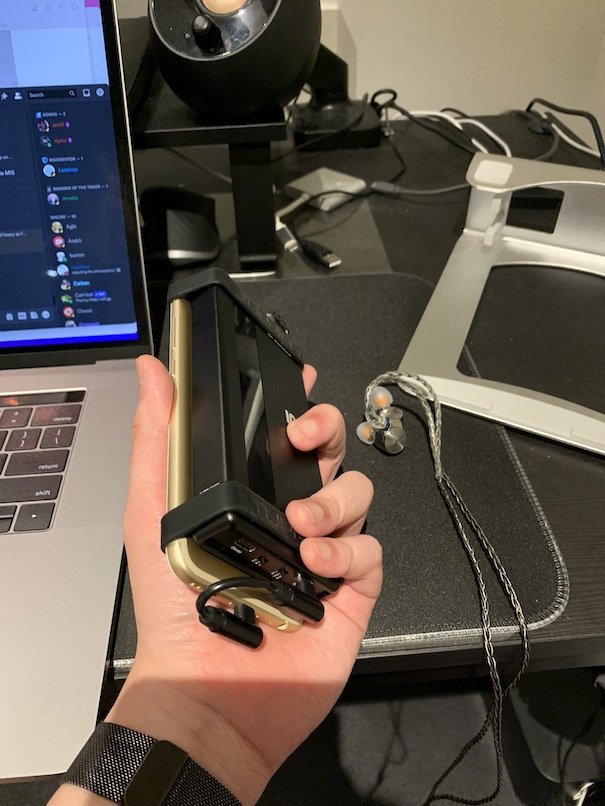
An exciting use of G5 is turning an old phone into a portable audio player (DAP). You can do so by stacking your phone on top of G5 and using the provided rubber bands, pad, and elbow USB-C cable to keep them connected. The resulting contraption was less janky than I expected. I even managed to carry the whole stack in my pocket for a week or so. However, the novelty wore out fast due to the entire thing’s thickness and weight. Still, stacking is a feasible solution for lounging on the couch.
How is G5’s Bluetooth performance?
Surprisingly good. Good enough that I use G5 with Bluetooth very often, even when I have access to a USB-C cable. I’m surprised the soundstage does not get compressed and congested like my other Bluetooth dongles (BTR5 2019 and UP4 2022), even over AAC. The delay was also acceptable for YouTube videos.
The connection strength and stability are also good. I can put the phone in my living room and do housework in the kitchen. I have very few random drop-outs when I put my phone in one pocket and G5 in the other. This is better than my OG BTR5.
Noted that I had an awful Bluetooth connection in the first hour after I bought G5. I was sure I needed to exchange, but the store was closed, so I kept waiting until the following week. Surprisingly, the Bluetooth problem disappeared after I charged the device. I have had good Bluetooth reception since.
I personally cannot find a good use for this feature besides novelty. Because the amplification of G5 is very transparent, it only intensifies whatever already there with the source rather than changing anything. If a source is slightly noisy, G5 will make it noticeably noisy. Apple dongle sounds like Apple dongle, just louder and not clipping when driving difficult to drive stuffs. None of my dongles sound as good as the internal DAC section of G5.
Personally, I work around the this problem because I think the sound / performance is too good.

Gears for A/B tests:
Like most modern audio sources I have reviewed, Topping G5 does not skew or “colour” the midrange. It means G5 would not make your bright IEM dark or warm, and vice versa.
However, the lack of colouring does not mean that all sources sound the same. They can differ in terms of how they present the bass, the upper treble, the sharpness of music notes, and the darkness of the space between notes. These aspects together impact soundstage imaging. Desktop gears and some music players tend to project a soundstage where elements are further from others, making busy music less congested, “larger”, and more immersive. Some calls this kind of presentation the “desktop effect.”
G5 can provide this “desktop effect”, automatically making it more desirable than most USB dongles to a soundstage addict like me. For example, when I listen to symphonic recordings such as Scores by 2CELLOS, where two cellos are played in front of a full orchestra, G5 creates more space between instruments on the soundstage. The two main cellos are pushed further from me, and the orchestra is moved further away from the cellos into the background. As a result, everything feels more expanded and more spacious. This kind of recording is where the advantage of G5 shows clearly.
G5 also renders bass nicer than some dongles, thanks to the powerful amplification. The attacks of the bass notes sound crisper, and the decay and reverb end of the bass notes feels more texture and separated from the subsequent bass notes. This gives the impression of punchy, snappy bass, even though the bass has not been boosted via EQ.
It should be noted that details and resolutions are not significantly different between good dongles and G5. So, suppose staging is never in your interest or required in your library. In that case, you might not feel that G5 offer you anything substantial.
The high gain, on the other hand, makes G5 harsh and strident. For example, notes on the E string of the violin have a sharper edge, and the sibilant vocals produce more sibilance. The change is not in-your-face as the loss of dynamic of the low gain mode, but it’s there, and I don’t like it.
Luckily, I have no reason to switch away from mid-gain because G5 can drive everything from Andromeda to 300ohm earbuds competently in this setting.

Average IEMs and headphones are the ones that fall within the sweet spot of the amplification circuit inside the Apple dongle. Because these IEMs and headphones are adequately powered by an Apple dongle, swapping the dongle to a better source tends to provide limited improvements. Therefore, the first test for any source coming to my review table is “how much can you improve a typical IEM?”
For this test, I use the venerable Moondrop Blessing 2 (22ohm) to represent a typical IEM. Two sources are used for this test: the Apple dongle (3/5 - Adequate) and Hidizs S9 Pro (4/5 - Good).
The first track I use for A/B tests is G.O.A.T. by Polyphia. I mainly focus on the first minute. To understand the gap between Topping G5 and the dongles, it is best to first describe the difference between the Apple dongle and S9 Pro (using single-ended output).

The second test track that I use is the 3rd movement of Summer. The difference between S9 Pro and G5 is more dramatic here. With S9 Pro, the whole orchestra feels very close in. The violin feels like it is right up to my face. With G5, the entire orchestra takes a step back, more spread out. No matter how loud I turn up the G5, the orchestra never get congested and pushed to my face.
In conclusion, G5 comfortably outperforms the Apple dongle and S9 Pro when driving a typical IEM. Everything is crisper, more spread out, less congested, and more nuanced. I rate the sound quality of G5 with typical IEMs as 4.5/5 - Very Good.
Why not 5? Because I did A/B tests between G5 and Astell & Kern SP2000 before buying G5, and I found that the multi-kilo buck DAP sounds even crisper with more space between instruments. It means something out there, not hypothetical, performs even better than G5. But the price for that last bit of performance is steep.
 Using Andromeda 2020
Using Andromeda 2020

The next test is with the hypersensitive and notoriously picky Campfire Audio Andromeda 2020. You might think Andromeda is easy to drive because it has low impedance and high sensitivity. However, that’s not the case:
How does Topping G5 handle Andromeda? Very well.
Let’s analyse the first 40 seconds of Dance from la Vida Breve. The Apple dongle adequately pushes the sound around your head to create a 3D soundstage. However, individual guitars are dulled and slightly mushed together. The guitars are not cleanly separated from the background. As a result, the stage feels small and tight, though still more 3D than other IEMs.
The most striking difference when switching to G5 is the black space between notes. G5 makes everything more spaced out to the sides as well as front-to-back. The guitars stand out from the background, with the illusion of blank space between them. As a result, the 3D soundstage illusion of Andromeda becomes clearer and intensified.
Can G5 outperform a good dongle like S9 Pro? Yes, but not in the way I expected. Let’s analyse The Mission. The Hidizs dongle offers the same pitch-black background between guitars to create a strong sense of depth. However, S9 Pro is half a step behind the G5 regarding the crispness and micro-details of instruments on the soundstage. This is a known problem of S9 Pro: some micro details are sometimes missing. Still, the gap in sound quality between G5 and S9 Pro is not significant in this use case.
The critical advantage of the G5 over the S9 Pro is convenience. Simply put, the S9 Pro is too loud. I can only use the first two volume steps when driving the Andromeda from my Android phone. Using the Andromeda with S9 Pro from a MacBook or iPad is nearly impossible because the dongle gets even louder from these devices. Moreover, even if you can get the right volume out of S9 Pro, there is always a risk of some software glitch pushing the volume to maximum and blow your ears out.
With G5, you can max out the volume on your phone or laptop and adjust the volume manually using the volume pot. You can have a comfortable range of volume adjustment up and down. And because your phone or laptop is already maxed out, there is no chance of some software glitch that makes the sound randomly louder. This benefits not just hypersensitive IEMs but also typical ones like Blessing 2.
In conclusion, I rate G5 4.5/5 (Very Good) when driving low-impedance, high-sensitive IEMs.

E5000 is a stubborn IEM. Low impedance, low sensitivity, and significantly bass-boosted make a nasty combination. You can get the midrange 1kHz region loud with even an Apple dongle. However, the bass would become a muddy mess, making the E5000 blunted and fuzzy. That’s not how these IEMs should perform. A fully powered E5000 is a bass-head dream with an overwhelming bass response and smooth treble that allows you to keep turning up and up to soak up that bass. The midbass itself is tight, not muddy or pillowy. The sub-bass digs deep and rumbles hard.
How does G5 handle E5000? Like how I described above, with plenty of power left to turn up. Without the fuzziness, the soundstage also feels larger. The G5 drives the E5000 a lot better than the Apple dongle. It also offers a noticeable improvement over the single-ended output and a slight improvement over the balanced output of the S9 Pro.
Conclusion? 4.5/5 - Very Good. No problem with the E5000, though A&K SP2000 is still noticeably crisper and clearer.

The final test of G5 is driving a high-impedance load. I don’t have the classics such as HD600, HD800S, or DT1990Pro, so I rely on TGXear Serratus, a 300ohm flat-head earbuds, for this test. I also swapped the comparing sources to Venture Electronics Megatron and Fiio KA3 for this test because the Apple dongle does not have a 4.4mm connector. Moreover, many would be interested in comparing G5 with Megatron, a portable amplifier designed especially for high-impedance earbuds.
Let’s analyse the opening of the Game of Throne theme by 2CELLOS. The difference is quite stark between these three sources. Firstly, both Megatron and KA3 sound more closed in than G5. It means both cellos are placed closer to my face, and the orchestra is closer to the cellos. KA3 provides the worst soundstage presentation here with a wall-of-sound effect, where everything is loud; thus, the soundstage is flat.
An issue with Megatron is that it is a noisy, hissy source. This limitation might contribute to Megatron’s dense and slightly foggy presentation compared to G5. Is that a drawback? It depends on taste. I know some fellow head-fiers who enjoy this “analogue” presentation. But for me and my criteria (clear, separated, 3D sound), this slightly foggy presentation pushed Megatron behind G5.
In conclusion, 4.5/5 - Very Good.
The main drawback of G5 is the EMI noise. I choose to work around this issue rather than buy a different one because this kind of device is rarely available at this price point. Suppose you are okay with some infrequent noises when stacking your phone on the amp. Topping G5 can be a practical endgame for your portable audio, especially if you do not want a digital audio player.
Pros:
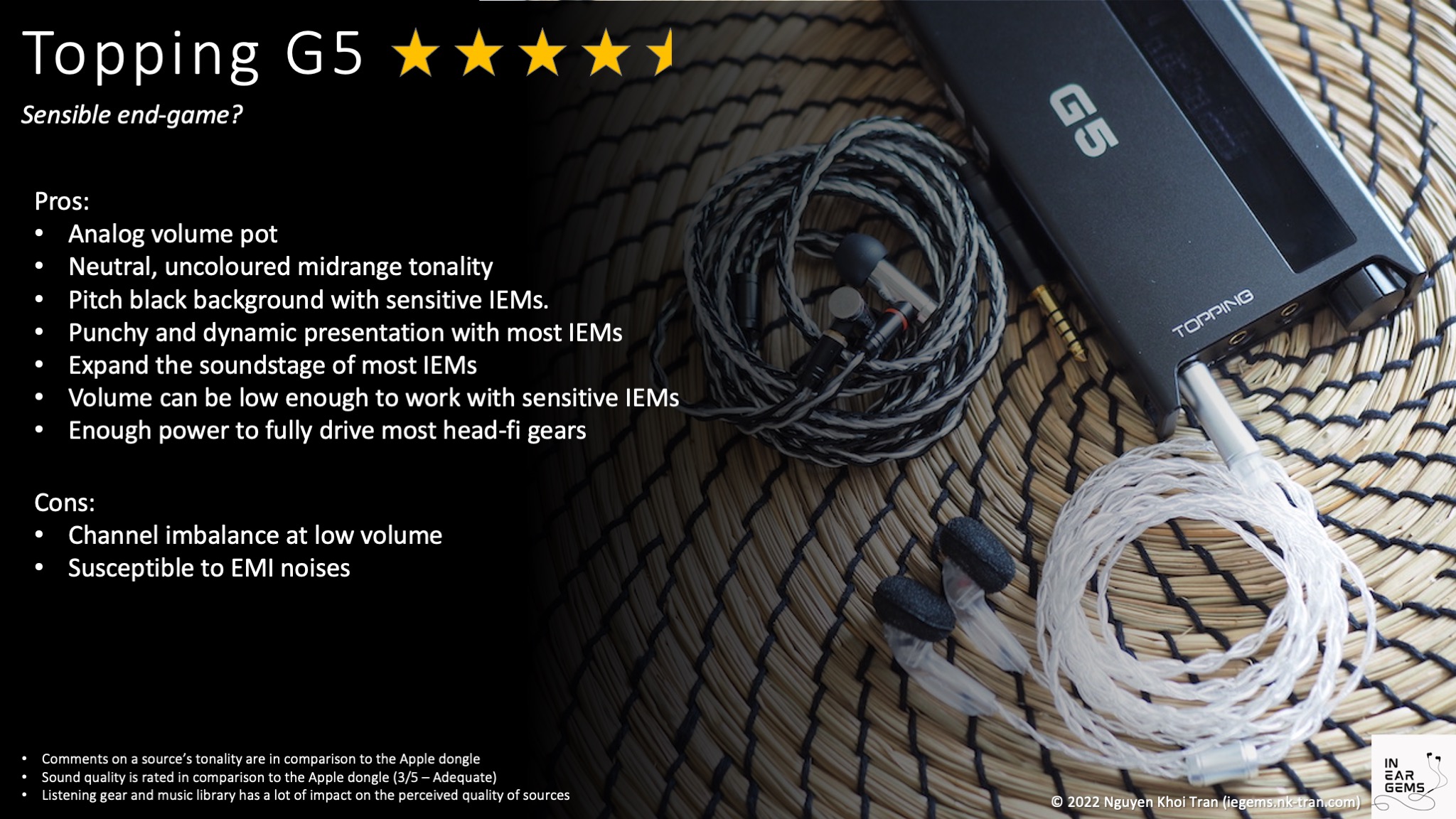
I didn’t know what or how expensive it was, but that person seemed to enjoy using it. So I wanted a “brick” for myself. As I got deeper into this audio hobby, like some (many?) newbies, I went through the phase of parroting: “Apple dongle is all you need.” Yet, the “brick” was always in my mind, despite how illogical it seemed.
One thing led to another, and now I’ve also got an audio brick for myself - Topping G5. Have I gone mad? Let’s talk about G5 from the perspective of a sceptical IEM listener.

Preambles
- I bought Topping G5 on my own. It retails for AUD $470 by the time I bought it.
- I use the term “source” to denote a DAC + Amp combo.
- Sources do not make sounds. Therefore, when I say sources “sound” a certain way, I talk about the change they make to my IEMs and earphones.
- I want my music to be crisp, clear, well-separated and form a 3D soundstage around my head. Sources that intensify those characteristics of my IEMs are considered “better”.
- This review is based on my subjective experience. Ratings are given based on A/B tests with benchmark sources and IEMs.
- Despite my textual descriptions, improvements from sources are minor and nuanced. If you are beginning your head-fi journey, getting different IEMs or earphones would yield more benefits. If you know your gears very well, improvements from sources can be delightful.
Specs
- DAC Chips: ES9068AS
- Output ports: 3.5mm and 4.4mm
- Max output power (per channel, THD+N < 0.1%): 1200mW@32ohm, 175mW@300ohm, 90mW @600ohm
- Output impedance: < 0.1 ohm
- 3 gain settings
- Bluetooth protocols: LDAC / AAC / SBC / APTX / APTX LL / APTX HD / APTX Adaptive
Non-sound Aspects
What is Topping G5?
Topping G5 is a portable DAC/amp combo that also supports Bluetooth. It means that G5 can take music streams from your phone via a USB-C cable or Bluetooth and convert them to analogue signals to play with your wired IEMs and headphones. You can also use the DAC or amp section of G5 separately to pair with other DAC and amps.Packaging


G5 comes in a plain, quaint cardboard box that is full of goodies:
- Topping G5
- 3.5mm to 3.5mm cable
- USB-A to USB-C cable
- USB-C to USB-C straight cable
- USB-C to USB-C elbow cable
- Rubber pad
- Rubber bands
- Documents
Handling

Topping G5 is an attractive device that looks good and feels right. When we unboxed in the store, the store staffs and I were wowed by G5’s understated look and rigidity.
Size-wise, G5 is as large as a mid-sized iPhone but at least 50% thicker. Due to the complete metal build, G5 is a weighty unit. It creates an assuring feeling that you are holding something legitimate in your hands.
Topping covers the back of G5 with a leathery surface to prevent scratches when stacking the amp against your phone or music player. This leather surface also provides a soft and organic touch when holding G5 in your palm.
IO and control

On the top side of the G5 are an analogue volume knob and three audio output ports (3.5mm and 4.4mm headphone out and 3.5mm line out / line in). The analogue volume knob is my favourite feature of G5. It serves as both an on/off switch and a volume control. Rotate clockwise to turn on the device and turn up the volume. The knob rotates smoothly rather than ratchetingbetween steps, allowing you to dial the volume precisely. Two protruding metal “ears” protect the volume knob from accidental rotation.
It should be noted that G5 does not have a fully balanced architecture. It means the 4.4mm and the 3.5mm output sound the same. I have no problem with this approach because it keeps the price down. Moreover, because the single-ended output of G5 already performs very well, I don’t miss a real balanced output.
At the back of the G5 are two USB-C ports for data input and charging. Yes, unlike most dongles, G5 separates the charging port and data input port, so you can use G5 with your phone without worrying about draining your phone’s battery.
Sandwiched between two USB ports are two switches for controlling the gain and the operation modes of G5. Let’s talk about these modes.
Using G5 as a USB DAC/Amp device:
You can get the G5 into USB DAC/Amp mode by turning the mode switch at the back of the unit to “USB”. This mode is straightforward: plug your headphones into one of the outputs, connect a USB-C cable to your phone or laptop, and start playing music.You can also use G5 as a pure DAC by using a 3.5mm to 3.5mm to connect its line out (labelled as “in”) to the 3.5mm input port of an amplifier for a pair of powered speakers. I use this feature quite often with my Creative Pebble speakers.
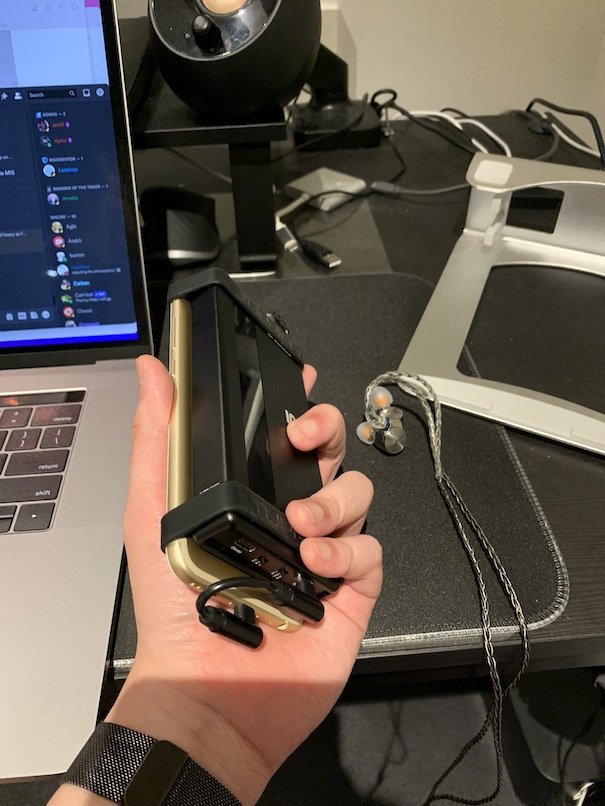
An exciting use of G5 is turning an old phone into a portable audio player (DAP). You can do so by stacking your phone on top of G5 and using the provided rubber bands, pad, and elbow USB-C cable to keep them connected. The resulting contraption was less janky than I expected. I even managed to carry the whole stack in my pocket for a week or so. However, the novelty wore out fast due to the entire thing’s thickness and weight. Still, stacking is a feasible solution for lounging on the couch.
Using G5 as a bluetooth DAC/Amp:
To use G5 as Bluetooth DAC, turn the mode switch at the back to “BT”. You already know the drill if you have used Fiio BTR5, Shanling UP4, or Qdelix 5k: Pair G5 with your phone via Bluetooth and then play music from your phone. You can still use the line out of G5 in this mode.How is G5’s Bluetooth performance?
Surprisingly good. Good enough that I use G5 with Bluetooth very often, even when I have access to a USB-C cable. I’m surprised the soundstage does not get compressed and congested like my other Bluetooth dongles (BTR5 2019 and UP4 2022), even over AAC. The delay was also acceptable for YouTube videos.
The connection strength and stability are also good. I can put the phone in my living room and do housework in the kitchen. I have very few random drop-outs when I put my phone in one pocket and G5 in the other. This is better than my OG BTR5.
Noted that I had an awful Bluetooth connection in the first hour after I bought G5. I was sure I needed to exchange, but the store was closed, so I kept waiting until the following week. Surprisingly, the Bluetooth problem disappeared after I charged the device. I have had good Bluetooth reception since.
Using G5 as a portable amplifier:Permalink
When you switch the mode switch to “AUX”, you disable the DAC section of G5. It means that G5 only serves one purpose of amplifying an existing analog signal coming from something else. For example, you can use the provided 3.5mm cable to connect an Apple dongle to the line out / line in port of G5.I personally cannot find a good use for this feature besides novelty. Because the amplification of G5 is very transparent, it only intensifies whatever already there with the source rather than changing anything. If a source is slightly noisy, G5 will make it noticeably noisy. Apple dongle sounds like Apple dongle, just louder and not clipping when driving difficult to drive stuffs. None of my dongles sound as good as the internal DAC section of G5.
EMI issuePermalink
Electromagnetic interference can be deal breaker with G5. What does it means? It means that when I put my phone directly on top of G5, I can sometimes here static noises, pops, and crackle sounds, especially if the cellular portion of my phone is activated. There is rarely any issue if the phone and G5 are separated, however. That’s why I use a 20cm USB-C cable. Other users told me that even walking near a microwave or a freezer can cause interference as well.Personally, I work around the this problem because I think the sound / performance is too good.
Sound Performance

Gears for A/B tests:
- Moondrop Blessing 2 (22ohm, 117dB/Vrms)
- Campfire Audio Andromeda 2020 (12.8ohm, 112.8dB/mW)
- Final Audio E5000 (14ohm, 93dB/mW)
- TGXear Serratus (300ohm)
- Apple USB-C to 3.5mm dongle
- Hidizs S9 Pro
- Fiio KA3
- VE Megatron
Like most modern audio sources I have reviewed, Topping G5 does not skew or “colour” the midrange. It means G5 would not make your bright IEM dark or warm, and vice versa.
However, the lack of colouring does not mean that all sources sound the same. They can differ in terms of how they present the bass, the upper treble, the sharpness of music notes, and the darkness of the space between notes. These aspects together impact soundstage imaging. Desktop gears and some music players tend to project a soundstage where elements are further from others, making busy music less congested, “larger”, and more immersive. Some calls this kind of presentation the “desktop effect.”
G5 can provide this “desktop effect”, automatically making it more desirable than most USB dongles to a soundstage addict like me. For example, when I listen to symphonic recordings such as Scores by 2CELLOS, where two cellos are played in front of a full orchestra, G5 creates more space between instruments on the soundstage. The two main cellos are pushed further from me, and the orchestra is moved further away from the cellos into the background. As a result, everything feels more expanded and more spacious. This kind of recording is where the advantage of G5 shows clearly.
G5 also renders bass nicer than some dongles, thanks to the powerful amplification. The attacks of the bass notes sound crisper, and the decay and reverb end of the bass notes feels more texture and separated from the subsequent bass notes. This gives the impression of punchy, snappy bass, even though the bass has not been boosted via EQ.
It should be noted that details and resolutions are not significantly different between good dongles and G5. So, suppose staging is never in your interest or required in your library. In that case, you might not feel that G5 offer you anything substantial.
Sound differences between gain modes
It is interesting and surprising that G5 can sound different in different gain modes. The default option of G5 is mid-gain, which sounds the best. In the low gain mode, G5 sounds flat and lifeless, even when I deliberately turn up the volume to be louder than mid-gain. I noticed this phenomenon when watching a video review by Sandu at Soundnews with my Andromeda. Sandu’s voice became less full, and a bit strained when G5 was in the low gain mode.The high gain, on the other hand, makes G5 harsh and strident. For example, notes on the E string of the violin have a sharper edge, and the sibilant vocals produce more sibilance. The change is not in-your-face as the loss of dynamic of the low gain mode, but it’s there, and I don’t like it.
Luckily, I have no reason to switch away from mid-gain because G5 can drive everything from Andromeda to 300ohm earbuds competently in this setting.
Average IEM and earphones (4.5/5)

Average IEMs and headphones are the ones that fall within the sweet spot of the amplification circuit inside the Apple dongle. Because these IEMs and headphones are adequately powered by an Apple dongle, swapping the dongle to a better source tends to provide limited improvements. Therefore, the first test for any source coming to my review table is “how much can you improve a typical IEM?”
For this test, I use the venerable Moondrop Blessing 2 (22ohm) to represent a typical IEM. Two sources are used for this test: the Apple dongle (3/5 - Adequate) and Hidizs S9 Pro (4/5 - Good).
The first track I use for A/B tests is G.O.A.T. by Polyphia. I mainly focus on the first minute. To understand the gap between Topping G5 and the dongles, it is best to first describe the difference between the Apple dongle and S9 Pro (using single-ended output).
- Clarity: Apple dongle renders the edge of music notes, such as the opening synths, fuzzier. These synth notes pop up like crystals with S9 Pro.
- Detail retrieval: At the beginning of the track, there is a subtle distortion sound in the background. It is part of the mix and can be heard with most sources. Apple dongle can barely reveal this element, making it blurry and mushed into the main synth notes. S9 Pro shows this distortion clearly.
- Staging: The sense of separation and space between music notes is weak with the Apple dongle. The ambience in the background is not firmly pushed back and separated from the front layer. Switch to S9 Pro; everything sounds sharper, and the sense of depth is stronger.
- Bass and dynamic swing: The bass drop around 0:18 is slightly snappier with S9 Pro. The contrast between the build-up and the actual drop is more potent, and the bass drop is clearer. But the difference is less significant than the previous factors.

The second test track that I use is the 3rd movement of Summer. The difference between S9 Pro and G5 is more dramatic here. With S9 Pro, the whole orchestra feels very close in. The violin feels like it is right up to my face. With G5, the entire orchestra takes a step back, more spread out. No matter how loud I turn up the G5, the orchestra never get congested and pushed to my face.
In conclusion, G5 comfortably outperforms the Apple dongle and S9 Pro when driving a typical IEM. Everything is crisper, more spread out, less congested, and more nuanced. I rate the sound quality of G5 with typical IEMs as 4.5/5 - Very Good.
Why not 5? Because I did A/B tests between G5 and Astell & Kern SP2000 before buying G5, and I found that the multi-kilo buck DAP sounds even crisper with more space between instruments. It means something out there, not hypothetical, performs even better than G5. But the price for that last bit of performance is steep.
Low-impedance, high-Sensitivity IEM (4.5/5)


The next test is with the hypersensitive and notoriously picky Campfire Audio Andromeda 2020. You might think Andromeda is easy to drive because it has low impedance and high sensitivity. However, that’s not the case:
- They hiss on many audio sources, negatively impacting their technical performance.
- They get loud quickly, so most dongles are too loud, even at the lowest volume.
- Because of their low impedance, they can be demanding in terms of output current.
How does Topping G5 handle Andromeda? Very well.
Let’s analyse the first 40 seconds of Dance from la Vida Breve. The Apple dongle adequately pushes the sound around your head to create a 3D soundstage. However, individual guitars are dulled and slightly mushed together. The guitars are not cleanly separated from the background. As a result, the stage feels small and tight, though still more 3D than other IEMs.
The most striking difference when switching to G5 is the black space between notes. G5 makes everything more spaced out to the sides as well as front-to-back. The guitars stand out from the background, with the illusion of blank space between them. As a result, the 3D soundstage illusion of Andromeda becomes clearer and intensified.
Can G5 outperform a good dongle like S9 Pro? Yes, but not in the way I expected. Let’s analyse The Mission. The Hidizs dongle offers the same pitch-black background between guitars to create a strong sense of depth. However, S9 Pro is half a step behind the G5 regarding the crispness and micro-details of instruments on the soundstage. This is a known problem of S9 Pro: some micro details are sometimes missing. Still, the gap in sound quality between G5 and S9 Pro is not significant in this use case.
The critical advantage of the G5 over the S9 Pro is convenience. Simply put, the S9 Pro is too loud. I can only use the first two volume steps when driving the Andromeda from my Android phone. Using the Andromeda with S9 Pro from a MacBook or iPad is nearly impossible because the dongle gets even louder from these devices. Moreover, even if you can get the right volume out of S9 Pro, there is always a risk of some software glitch pushing the volume to maximum and blow your ears out.
With G5, you can max out the volume on your phone or laptop and adjust the volume manually using the volume pot. You can have a comfortable range of volume adjustment up and down. And because your phone or laptop is already maxed out, there is no chance of some software glitch that makes the sound randomly louder. This benefits not just hypersensitive IEMs but also typical ones like Blessing 2.
In conclusion, I rate G5 4.5/5 (Very Good) when driving low-impedance, high-sensitive IEMs.
Low-impedance, low-sensitivity IEM (4.5/5)

E5000 is a stubborn IEM. Low impedance, low sensitivity, and significantly bass-boosted make a nasty combination. You can get the midrange 1kHz region loud with even an Apple dongle. However, the bass would become a muddy mess, making the E5000 blunted and fuzzy. That’s not how these IEMs should perform. A fully powered E5000 is a bass-head dream with an overwhelming bass response and smooth treble that allows you to keep turning up and up to soak up that bass. The midbass itself is tight, not muddy or pillowy. The sub-bass digs deep and rumbles hard.
How does G5 handle E5000? Like how I described above, with plenty of power left to turn up. Without the fuzziness, the soundstage also feels larger. The G5 drives the E5000 a lot better than the Apple dongle. It also offers a noticeable improvement over the single-ended output and a slight improvement over the balanced output of the S9 Pro.
Conclusion? 4.5/5 - Very Good. No problem with the E5000, though A&K SP2000 is still noticeably crisper and clearer.
High-impedance earbuds (4.5/5)

The final test of G5 is driving a high-impedance load. I don’t have the classics such as HD600, HD800S, or DT1990Pro, so I rely on TGXear Serratus, a 300ohm flat-head earbuds, for this test. I also swapped the comparing sources to Venture Electronics Megatron and Fiio KA3 for this test because the Apple dongle does not have a 4.4mm connector. Moreover, many would be interested in comparing G5 with Megatron, a portable amplifier designed especially for high-impedance earbuds.
Let’s analyse the opening of the Game of Throne theme by 2CELLOS. The difference is quite stark between these three sources. Firstly, both Megatron and KA3 sound more closed in than G5. It means both cellos are placed closer to my face, and the orchestra is closer to the cellos. KA3 provides the worst soundstage presentation here with a wall-of-sound effect, where everything is loud; thus, the soundstage is flat.
An issue with Megatron is that it is a noisy, hissy source. This limitation might contribute to Megatron’s dense and slightly foggy presentation compared to G5. Is that a drawback? It depends on taste. I know some fellow head-fiers who enjoy this “analogue” presentation. But for me and my criteria (clear, separated, 3D sound), this slightly foggy presentation pushed Megatron behind G5.
In conclusion, 4.5/5 - Very Good.
Conclusion
Topping G5 is a versatile source. It can be used as a desktop all-in-one, a Bluetooth portable DAC/amp, a portable amplifier, and even a DAC for speakers. It also offers good build quality and excellent handling. The sound quality of the G5 is also excellent. Its desktop effect is addictive, especially if you listen to many complex mixes and recordings. This effect puts G5 one solid step above most dongle DAC/amps.The main drawback of G5 is the EMI noise. I choose to work around this issue rather than buy a different one because this kind of device is rarely available at this price point. Suppose you are okay with some infrequent noises when stacking your phone on the amp. Topping G5 can be a practical endgame for your portable audio, especially if you do not want a digital audio player.
Pros:
- Analog volume pot
- Neutral, uncoloured midrange tonality
- Pitch black background with sensitive IEMs.
- Punchy and dynamic presentation with most IEMs
- Expand the soundstage of most IEMs
- Volume can be low enough to work with sensitive IEMs
- Enough power to fully drive most head-fi gears
- Channel imbalance at low volume
- Susceptible to EMI noises
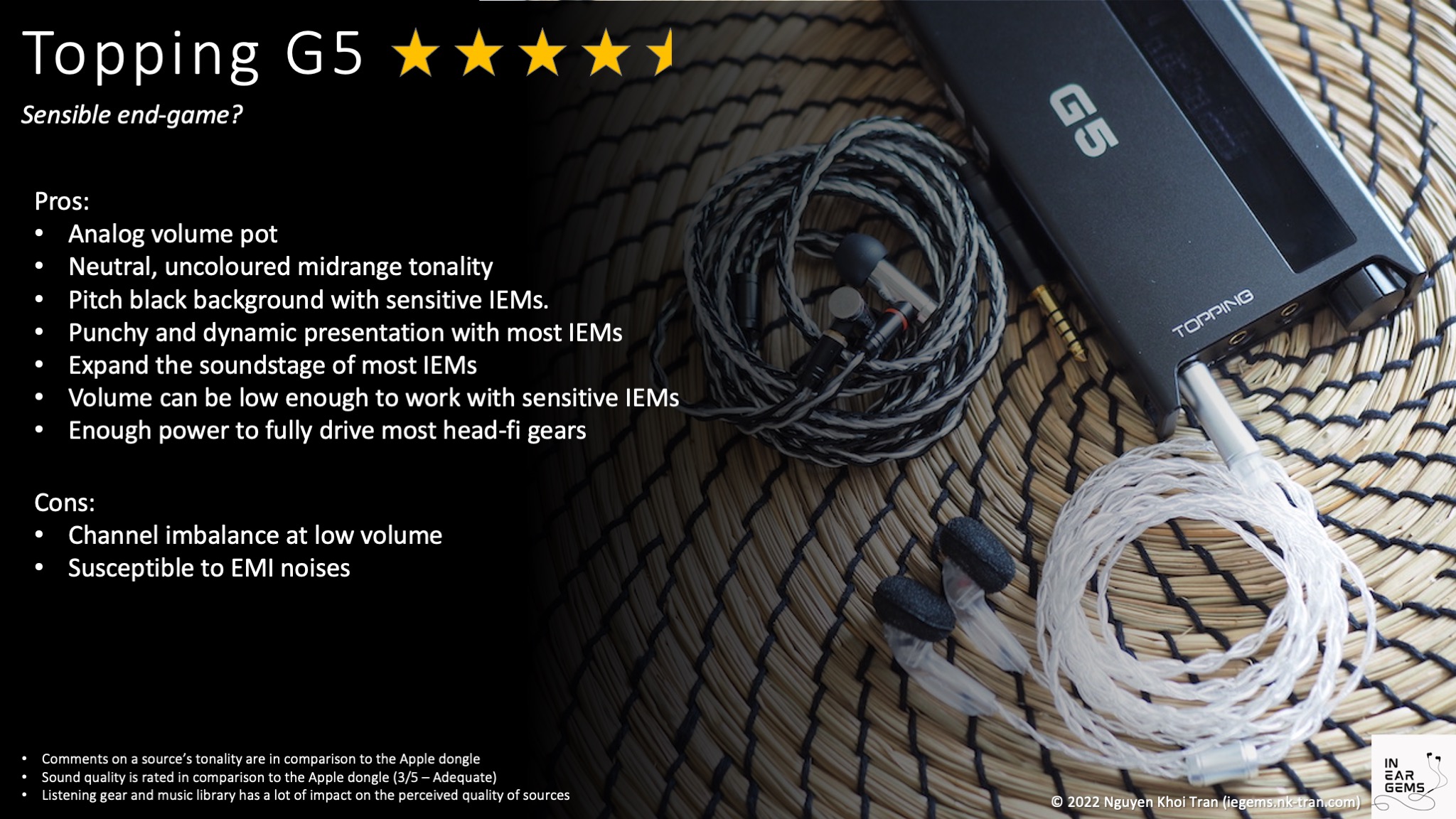
Tamizhan
What was the gain used while playing final e5000?
JeanPaul Petrosyan
Excellently written! I love how you describe the impact a source has on the sound in simple and brief yet demonstrative/descriptive and comprehensive way, while also delving into somewhat less obvious and trivial important technical aspects such as headphone sensitivity&impedance and their implications in the same easily accessible way. It's just as useful and informative to a newbie as it is to a seasoned audiophile. I simply lack the ability to properly express just how much I love this and why due to the ESL syndrome. Alas.
amanieux
g5 vs mojo 1 ?
o0genesis0o
Headphoneus Supremus
Pros: + Neutral tonality
+ Crisp and clear
+ Pitch-black background
+ Improved sense of soundstage depth
+ MQA 16x (if you want MQA)
+ Crisp and clear
+ Pitch-black background
+ Improved sense of soundstage depth
+ MQA 16x (if you want MQA)
Cons: - Less output power than S9 Pro
- MQA (if you don't want / use MQA)
- MQA (if you don't want / use MQA)

Why?
That was my question when I heard about the latest dongle DAC/AMP from Hidizs, the XO. Why do they release another dongle when they already have the excellent S9 Pro? Why do they reduce the output power compared to S9 Pro? Why do they make RGB light strips the key selling point?
I was not left wondering for too long. Now that I have spent a solid amount of time with XO and run it through all kinds of A/B tests, let me tell you about this colourful dongle.
Preambles:
- I use the term “source” to denote a DAC + Amp combo.
- Sources do not make sounds. Therefore, when I say sources “sound” a certain way, I talk about the change they make to my IEMs and earphones.
- I want my music to be crisp, clear, well-separated and form a 3D soundstage around my head. Sources that intensify those characteristics of my IEMs are considered “better”.
- This review is based on my subjective experience. Ratings are given based on A/B tests with benchmark sources and IEMs.
- Making loud noises does not mean that a pair of IEMs or earphones are driven to their full potential.
- Despite my textual descriptions, improvements from sources are minor and nuanced. If you are beginning your head-fi journey, getting different IEMs or earphones would yield more benefits. If you know your gears very well, improvements from sources can be delightful.
- The XO used for this review was a preproduction sample provided by Hidizs (Thank you!). The unit is retailed for $99 and can be found on Hidizs official store (non-affiliated link)
Specs:
- DAC Chips: ES9219C x 2
- Output ports: 3.5mm (Single-ended) and 2.5mm (balanced)
- Single-ended output power: 78mW@32ohm per channel
- Balanced output power: 195mW@32ohm per channel
- Recommended impedance: 8 - 250ohms
- MQA support: 16x
Handling and Usability:

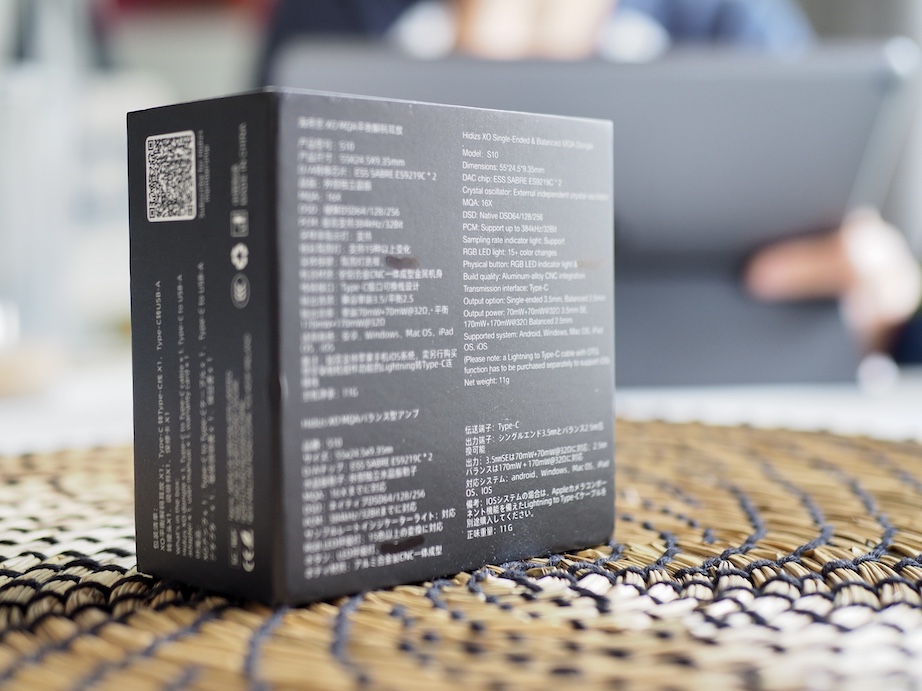


XO is a small metal box with two buttons (X and O) and two grills on the sides that cover the RGB strips. The glass panels of the S9 Pro have been replaced by metal panels with a matte finish. I prefer this design because I no longer have to worry about smudges and scratches.


The X button controls the RGB lights. There are about a dozen lighting effects for you to fidget with when listening to music. Unfortunately, the dongle does not remember your lighting setting, so you must find your favourite effect again any time you connect the dongle.
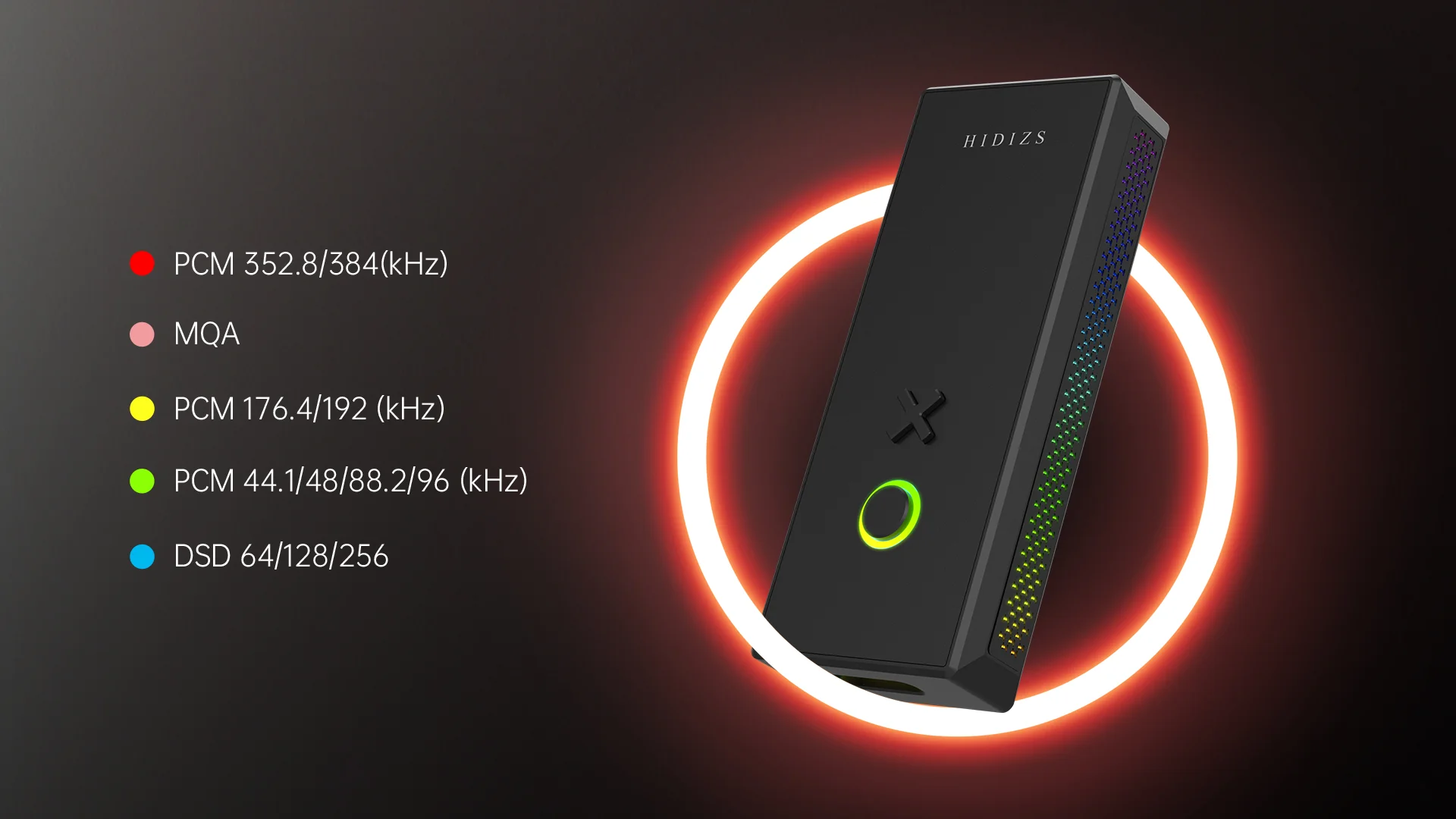
- The blue filter makes the treble a bit sharper. For instance, the E string of violins would sound sharper and more “bitey”. This effect can translate to a slightly clearer sound signature.
- The red filter rolls off the treble a bit, making high notes rounder and less bitey. This sound reminds me of the slightly rounded treble presentation I adore with S9 Pro.
Sound Performance

Gears for A/B tests:
- Moondrop Blessing 2 (22ohm, 117dB/Vrms)
- Campfire Audio Andromeda 2020 (12.8ohm, 112.8dB/mW)
- Final Audio E5000 (14ohm, 93dB/mW)
- Apple USB-C to 3.5mm dongle
- Hidizs S9 Pro
- Topping G5
XO is neutral, crisp, and clear, with a pitch-black background and enhanced soundstage depth. By neutral, I mean XO does not noticeably change the connected IEMs’ response. You would not hear your IEMs slightly shift toward a warm and mellow sound like you would with a Shanling device, such as UP4. At the same time, you wouldn’t hear emphasized high notes and deep bass like you would with Fiio KA3. If I am very nitpicky, I would say XO sounds slightly brighter than the Apple dongle.

XO sounds crisp and clear, meaning that music notes such as individual bowing in a complex violin phrase are crisp and separate. The good thing is that XO does not boost or highlight the treble to achieve this improved “resolution”. You can further fine-tune the treble presentation of XO with the included filter options as I described above.
Speaking of S9 Pro, how does XO compare to the previous dongle by Hidizs? I say XO has a more refined but less “weighty” sound. The signature pitch-black background and the illusion of enhanced soundstage depth of the S9 Pro also exist on XO. The improvement XO brings to the table is resolution. What XO takes away is a bit of weight and body in the bass notes. The lower output power also reduces XO performance when facing difficult-to-drive IEMs and headphones.
Average IEM and earphones (4/5)

The first test of any portable source is whether it offers something extra compared to the plain old Apple dongle when driving a regular pair of IEM or earphones. For this test, I rely on the trusty Moondrop Blessing 2 IEM and G.O.A.T. by Polyphia.
Yup, Blessing 2 sounds better with XO than the Apple dongle (3/5). As always, the difference is not day and night. However, in back-to-back A/B tests, Blessing 2 sounds duller, less punchy, and less engaging with the Apple dongle. The stand-out difference is the sense of depth. XO shows a more substantial separation between foreground and background elements on the soundstage. It brings closer elements closer and pushes background elements, such as the blip sounds around 1:30, further from you. Bass is also “tighter” with XO, meaning the attack of bass notes is sharper, and the decay is shorter. The texture of the sound, such as the “brrrrm” sound from 0:26, is also crisper with XO.
How does XO compare with S9 Pro (4/5)? I say they sound almost identical. In back-to-back A/B tests, I feel like I am hearing the same DAC/amp. Whenever I hear more midbass or clarity with XO, the difference disappears when I swap back to S9 Pro.
How about the G5 (4.5/5)? I hear a larger soundstage with instruments spreading further apart with G5. However, the difference is not day and night. If you want to pursue the diminishing return, G5 is good. Otherwise, S9 Pro or XO get you nearly there when using regular IEMs and earphones.
Low-impedance, high-Sensitivity IEM (4/5)

The second test of any portable audio source is driving low-impedance, high-sensitivity IEMs. In theory, these IEMs should be very easy to drive. In practice, they demand high-quality sources with low noise, low output impedance, and a high limit on the electrical current. For this test, I rely on the notoriously sensitive Andromeda 2020.
How does XO deal with Andromeda? Excellent, just like its predecessor S9 Pro. The background is pitch black with zero noise. This pitch-black background makes music notes pop, creating an excellent sense of depth and separation.
How does XO compare to the Apple dongle? Noticeably crisper with better depth and layering. Using the G.O.A.T. as a test track, I can hear the soundstage arranged in layers from closer to further away with XO. With the Apple dongle, the soundstage does not form strong layers but is more like a wide but flat picture. Another improvement of XO is clarity and separation. For instance, at 2:33, when the foreground elements of the mix get loud and busy, I can still “hear through” the foreground to reach the background with XO. These background elements themselves sound like they come from further away from me, which helps increase the sense of depth.
The difference between XO and S9 Pro is less extreme but still noticeable with back-to-back A/B tests. The first difference is in the smoothness of both lower-treble (around 5kHz) and mid-treble (around 8kHz). Simply put, high-pitched peaks, such as loud cymbals, sound slightly rounded off and thus less harsh on S9 Pro than XO. Vice versa, you might also say XO is more “crisp” or energetic than S9 Pro. Another difference in the treble region is that I hear more treble “air” with S9 Pro. The low end of the S9 Pro also sounds thicker and punchier than XO.
So which one is better? It is a matter of taste. XO and S9 Pro play more or less on the same field.
Low-impedance, low-sensitivity IEM (3.5/5)

When I looked at the specs sheet of XO, my primary concern was the reduced maximum amplification output over both balanced and single-ended output compared to S9 Pro. Whilst this reduction was not very noticeable with regular IEMs, it is very apparent with difficult-to-drive stuff, such as the notorious Final Audio E5000. Refrain from letting the low impedance of E5000 trick you. Its low sensitivity brings most dongles down on their figurative knees.
To be clear, it’s not that dongles cannot bring loud volume out of E5000. Even an Apple dongle at about 80% volume can make the midrange of E5000 loud. However, E5000 sounds muddy and congested with boomy bass if the amp cannot supply the necessary electrical current. When powered by desktop-class amplifiers, such as Topping G5, the tonality of E5000 becomes brighter, and its bass becomes tight and sub-bass focused. Its soundstage also becomes large and almost surrounding.
So, how does E5000 sound with XO?
Firstly, XO outperforms the Apple dongle noticeably. In rapid back-to-back switching with the test track G.O.A.T., I hear a more airy and separated presentation with a sharper and cleaner bass line with XO. Everything sounds duller and more congested with the Apple dongle, even at the airy part of the track around 1:00.
With the excellent results against the Apple dongle, I had great expectations for XO’s subsequent tests against S9 Pro and G5. Unfortunately, there was no surprise. Even via balanced output, XO cannot drive E5000 to the level of the powerful amplifiers. In back-to-back tests, XO sounded thick and stuffy, though the background elements were audible and crisp. I also found that XO requires significantly more volume than S9 Pro (2/3 vs 1/3).
Conclusion
XO is a good DAC/AMP dongle. It sounds crisp, clear, and natural whilst maintaining that pitch-black background and enhanced soundstage depth signatures of its predecessor, the S9 Pro. However, it does not achieve above and beyond the limit of a USB dongle.Should you get XO? Perhaps not if you already have another dongle of the same class (dual DAC with balanced output). Instead, you should save for powerful, battery-powered DAC/AMP with desktop-level performance. However, if the Apple dongle is all you have and you are itching for an upgrade, XO is a compelling option in its price bracket.
Last edited:
o0genesis0o
Headphoneus Supremus
Pros: + Neutral and transparent midrange tuning
+ Top-shelf resolution
+ Top-shelf soundstage imaging
+ Deep and clean bass response
+ Top-shelf resolution
+ Top-shelf soundstage imaging
+ Deep and clean bass response
Cons: - Sibilant due to a mid-treble peak
- Can sound cold and thin if you are used to a warmer tonality
- Can sound cold and thin if you are used to a warmer tonality
Reviewers are good at picking apart head-fi products. How do they fare when they build head-fi products themselves?
Pretty well, apparently. If you have been around head-fi communities recently, you would no doubt hear about the DIY flathead earbuds from tgx78, a long-term and well-known head-fier. Leading the pack is Serratus, flathead earbuds that, according to feedback from the community and reviewers, can trade blows with multi-kilo buck IEMs.
I have been daily-driving Serratus for a couple weeks to answer a burning question: does Serratus stand up to its hype?
Let’s talk about one of the most hyped DIY earbuds on the market.




Serratus comes in a red carrying case with a handwritten product name and serial number (mine is 0082). Inside the case, you find:


The earpieces are made of frosted plastic and have the standard shape of Sennheiser MX500 shells. To help with identifying the left and right channels, tgx78 puts red and black tapes on the cable inside the shells. Red means right.

The cable of Serratus is not removable. Tgx78 told me that MMCX connectors have a high failure rate when worn in a cable-down position. Therefore, he decided to use a fixed, pure silver cable terminated with a 4.4mm balanced jack. The cable is a perfect match for flathead earbuds because it is very soft and light and therefore does not pull the earpieces out of my ears. The handling of the cable is superb. I really want a similar cable for my DIY projects. However, as far as I know, this cable is custom-made for tgx78 by XINHS.

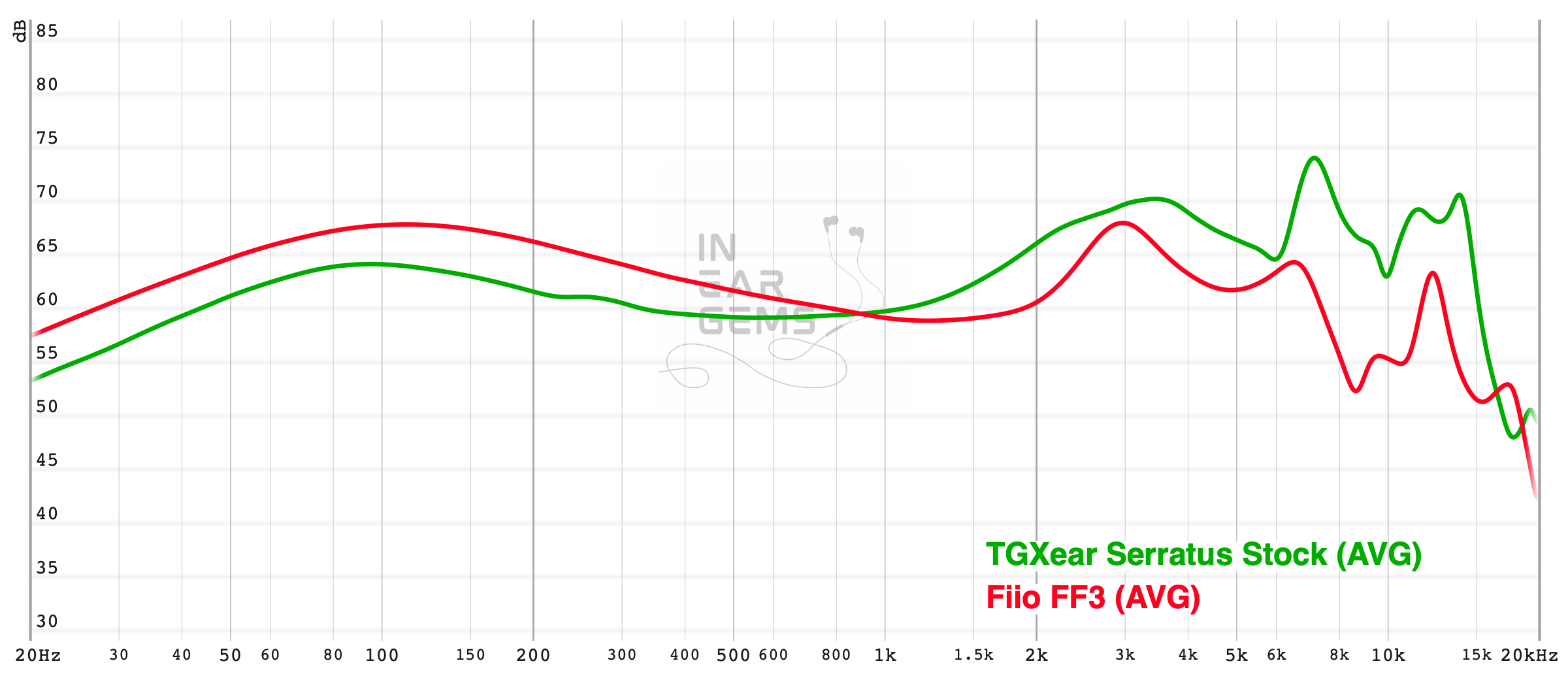 Frequency response of Serratus. Measurements were done with an IEC-711-compliant coupler and might only be compared with other measurements from this same coupler. Visit my graph database for more comparisons. You can also find the official graph by tgx78 here.
Frequency response of Serratus. Measurements were done with an IEC-711-compliant coupler and might only be compared with other measurements from this same coupler. Visit my graph database for more comparisons. You can also find the official graph by tgx78 here.
Tonality, tonal balance or “tuning” is where I have the most problem with Serratus. These buds can sound sublime with instrumental and orchestral recordings. However, they can turn strident and sibilant with particular vocals and YouTube videos. Let’s talk about Serratus’ tuning in detail.
Serratus has a neutral, almost “flat” midrange that invokes a great sense of transparency. That’s a lot of jargon, so let’s unpack the statement. By neutral, I mean that musical instruments and vocals are not overly boosted in lower frequencies to make them warm, dense, and “musical”. There is no insane boost in the upper midrange between 1kHz and 3kHz to artificially highlight midrange elements either. In fact, the midrange of Serratus is almost identical to that of Etymotic ER2SE in my A/B tests. Both present instruments and vocals as-is, without any attempt to “touch up”.
Due to the lack of warmth and loud high notes, instruments and vocals in the midrange are clear and open. Nothing overlaps or masks these elements, so I can easily hear the minute details that the drivers manage to distinguish. For example, let’s consider the “organised chaos” music of Polyphia, such as New Levels New Devils. Serratus renders all instruments with great separation, preventing them from mushing together into a blob of sound even when many things are happening simultaneously.

Why would one want a neutral or “flat” midrange? The transparency that I described previously is one advantage. Another is the correctness of the timbre of instruments and vocals. For example, when I listen to Goldberg’s Variations arrangement for violin, viola, and cello, I can easily distinguish the instruments even when they play in the same range. Even with large orchestral pieces, all instruments are easy to recognise because they sound as they are supposed to.
Of course, there are valid reasons why you want something other than a perfectly neutral midrange. For example, if you are used to head-fi gears with a bit extra “warmth” in the lower midrange around 250Hz and 500Hz, you will feel Serratus a little cold and thin. For example, Andrea Bocelli sounds colder and less emotive in Besame Mucho with Serratus comparing to other gears with slight colouration such as Fiio JD7. The cello of Mischa Maisky in Bach Cello Suites also sounds dry. This kind of midrange presentation may be authentic, but we don’t always want perfect authenticity for enjoyment.

The treble region is where I have the most problem with Serratus. Before we go on, let me just quickly clarify the terminology, as treble region covers a wide frequency range:
Serratus is not bass-shy. Its bass response focuses on the sub-bass, meaning Serratus emphasises the thumpy feeling in your eardrums, throat, or chest when bass notes hits. The mid-bass is not overly boosted but not neglected. You can still hear “boom boom” sounds if your music has them, but Serratus does not actively try to make everything “boom boom” like some bass-boosted IEMs.
How do I rate the tonality of Serratus? It depends on the genre. For instrumental and orchestral music, I’ll say 4/5. For harsher genres or even some YouTube videos, 2/5, as Serratus can be tiring and strident. That’s why I converge to the 3/5 rating for Serratus tonality.

For instance, the first bass drop at 0:17 of G.O.A.T. feels like a quick punch “POW!” that I can feel around my the nape of my neck. At the same time, the bass notes from the drums only linger as much as they need to. The bass line’s cleanliness is shown clearly from 2:40 onward of the track. Every bass note hits sharply with significant impact but does not mush into the ones after.
How does Serratus compare to my benchmarks? Firstly, it clearly outperforms my Blessing 2 (3/5) in terms of impact and “speed”. The jumps in volume at the beginning of the bass notes of Serratus are simply larger and faster. If Serratus’ kick drums are “POW!”, Blessing 2 are rounded punches to a pillow.

On the other hand, Serratus is no match against the massive and textured bass notes of a fully-driven Final E5000 (5/5). The bassline of E5000 produces a rumble in my chest at around 2:22 of G.O.A.T.. Of course, Serratus can win regarding the cleanliness of the bass line, but it’s not a match in terms of sheer power, rumble, and impact.
Before we conclude, let’s compare Serratus with Fiio FF3 (4.5/5), a pair of earbuds with superb percussion rendering. Right off the bat, I hear these earbuds pursue different responses. Serratus provides a more Harman-ish, sub-bass-focused, agile, but hard-hitting response. FF3 follows a more “old school” bassy approach with big, enveloping bass. FF3’s bass line is not as crips, but it is still clean and full of texture and liveness. Which one is better? It’s up to you and your music library.
How do I rate Serratus’s percussion rendering? 4/5 - Good. It sounds like a modern high-end IEM.

Resolution is a fascinating subject due to the difficulty of pinning down what it really is. To me, the resolution is closely tied to how many quiet and minor details you can hear. Of course, if you turn the music louder, you can spot more details. However, you can only turn up the volume if the tuning does not have random peaks that stab your ears and mask minor details around them. Moreover, you can only hear details if the drivers manage to separate them rather than presenting a blob of sound. Earphone DIYers very well recognise this “true resolution” difference between drivers.
Serratus is an outstandingly resolving. Thanks to the transparent midrange tuning, I can hear nuances in instruments and vocals without much effort. The 300ohm drivers in Serratus do an exceptional job distinguishing similar sounds and breaking down blobs of sounds into small details.

In my A/B tests, it is clear that the true resolution of Serratus at least matches my Andromeda 2020 (5/5) across the frequency range. For example, when I listen to I Vow to Thee, My Country by Westminster Abbey Choir, I can hear the voices in the choirs rather than just blobs of vocal sounds. Serratus even slightly out-resolves my Andromeda in the bass and lower midrange region, where the BA woofers in Andromeda do not do a very good job. For instance, I can hear the subtle reed and air sound of the clarinet (or oboe?) from around 0:20 of And the Waltz Goes On with Serratus, but I can’t with my Andromeda. Shocking.
So, when you see impressions online that Serratus can compare with multi-kilo buck IEMs in resolution, they are not (totally) hyping. The only limitation of Serratus is the 8kHz peak that masks some details and sometimes forces me to reduce the volume. Still, when you listen to Serratus, you are listening to a top-tier level of resolution. 5/5 - Outstanding.

Flathead earbuds have a massive advantage in soundstage imaging compared to IEMs. Serratus is no different.
In terms of soundstage size, like most decent flathead earbuds, Serratus can project as far as some close-back or semi-open-back headphones. My HD560s is still a bit larger. Still, if you come from IEM, the size and openness of the soundstage would surely impress you. Of course, because earbuds do not have a passive soundstage like loudspeakers, your soundstage experience would rely a lot on the music you listen to.
There must be more than just a large soundstage to produce a good experience. The stereo image produced within that soundstage matters. I am glad to report that I can hear a clear sense of depth and layer with Serratus. Moreover, due to the 8kHz, Serratus is adept at creating the illusion of height. When I listen to And the Waltz Goes On, some instruments appear above rather than around my head. Realistic? No. Fun? Yeah.
5/5 - Outstanding soundstage imaging.

However, getting loud is different from getting the full performance. Moving from G5 to Hidizs AP80 ProX (balanced), I hear a smaller and more congested soundstage with the movement 3 of Summerperformed by Janine Jansen.
Most dongles in my collection, such as Hidizs XO, are not better than the tiny DAP. They can squeeze decent sound out of Serratus, but they cannot project the same soundstage and separation as the G5.

A few unusual dongles can approach the performance of G5 with Serratus. For instance, the Hidizs S9 Pro drive Serratus to almost the same level as Topping G5 at only a 5/32 volume level. However, the S9 Pro is a touch less resolving compared to G5. The VE Megatron also drives Serratus well, though the soundstage feels a bit shallower, and the layering illusion is less noticeable than G5.

Fiio FF3:

Flathead earbuds are experiencing a renaissance, thanks to the effort of manufacturers like Fiio and DIYers. Serratus is a shining star of what flathead earbuds can do, especially the ones with high-impedance drivers and custom bass tubes.
My final verdict of Serratus? I respect it, even though I don’t find it entirely enjoyable. Should you buy Serratus? If you know that you have no problem with an 8kHz peak and enjoy an Etymotic-like midrange, then by all means. Of course, one can argue that you can always buy DIY components to experiment with and build your own top-tier earbuds. However, everyone needs to start from somewhere, and inspecting Serratus with your hands can be a masterclass experience.
Pros:

Pretty well, apparently. If you have been around head-fi communities recently, you would no doubt hear about the DIY flathead earbuds from tgx78, a long-term and well-known head-fier. Leading the pack is Serratus, flathead earbuds that, according to feedback from the community and reviewers, can trade blows with multi-kilo buck IEMs.
I have been daily-driving Serratus for a couple weeks to answer a burning question: does Serratus stand up to its hype?
Let’s talk about one of the most hyped DIY earbuds on the market.

Forewords
- I purchase this unit at a discount from tgx78 for this review.
- You should treat this review as the subjective impressions of an audio geek rather than an “objective truth” about the IEM. Your experience with any IEM would change depending on your DAC/AMP, music library, ear tips, and listening volume.
- I rate IEMs by A/B testing them against a few benchmark IEMs, regardless of price point. This approach ensures the consistency of the ratings in my ranking list. It means that if two IEMs score the same, they perform more or less similar.
- I believe that great IEMs are the ones that can achieve multiple difficult things simultaneously: (1) high resolution (meaning lines of music are crisp, clear, easy to follow and full of texture), (2) 3D soundstage with a strong sense of depth, (3) bold and natural bass with a physical rumble, (4) natural timbre, (5) relaxing and comfortable tonality.
- Ranking list and measurement database can be found on my IEM review blog.
Specs
- Driver: 15.4mm dynamic drivers with PET diaphragm.
- Connector Type: fixed silver cable with 4.4mm connector
- Impedance: 300ohm
- Sensitivity: unknown
Non-sound Aspects
I really like the presentation of Serratus. Don’t get me wrong, the packaging of Serratus is nothing like a premium product from an established manufacturer. Instead, the whole presentation of Serratus makes me think of a fellow audio geek who tried to make things as upscale and thoughtful as possible within their limited resources.


Serratus comes in a red carrying case with a handwritten product name and serial number (mine is 0082). Inside the case, you find:
- The earbuds themselves
- A business card showing how to wear flathead earbuds
- Many pairs of special thin foams for replacement. Serratus was tuned to use these foams.
- A TGXear metal pin.
- Silica beans (Candies! Just kidding, don’t eat them.)


The earpieces are made of frosted plastic and have the standard shape of Sennheiser MX500 shells. To help with identifying the left and right channels, tgx78 puts red and black tapes on the cable inside the shells. Red means right.

The cable of Serratus is not removable. Tgx78 told me that MMCX connectors have a high failure rate when worn in a cable-down position. Therefore, he decided to use a fixed, pure silver cable terminated with a 4.4mm balanced jack. The cable is a perfect match for flathead earbuds because it is very soft and light and therefore does not pull the earpieces out of my ears. The handling of the cable is superb. I really want a similar cable for my DIY projects. However, as far as I know, this cable is custom-made for tgx78 by XINHS.
How it sounds
Sources for listening tests:- Topping G5 (for all A/B tests)
- Hidizs XO
- Hidizs S9 Pro
- Fiio KA3
- Shanling UP4

Tonality and Timbre: 3/5 - Average
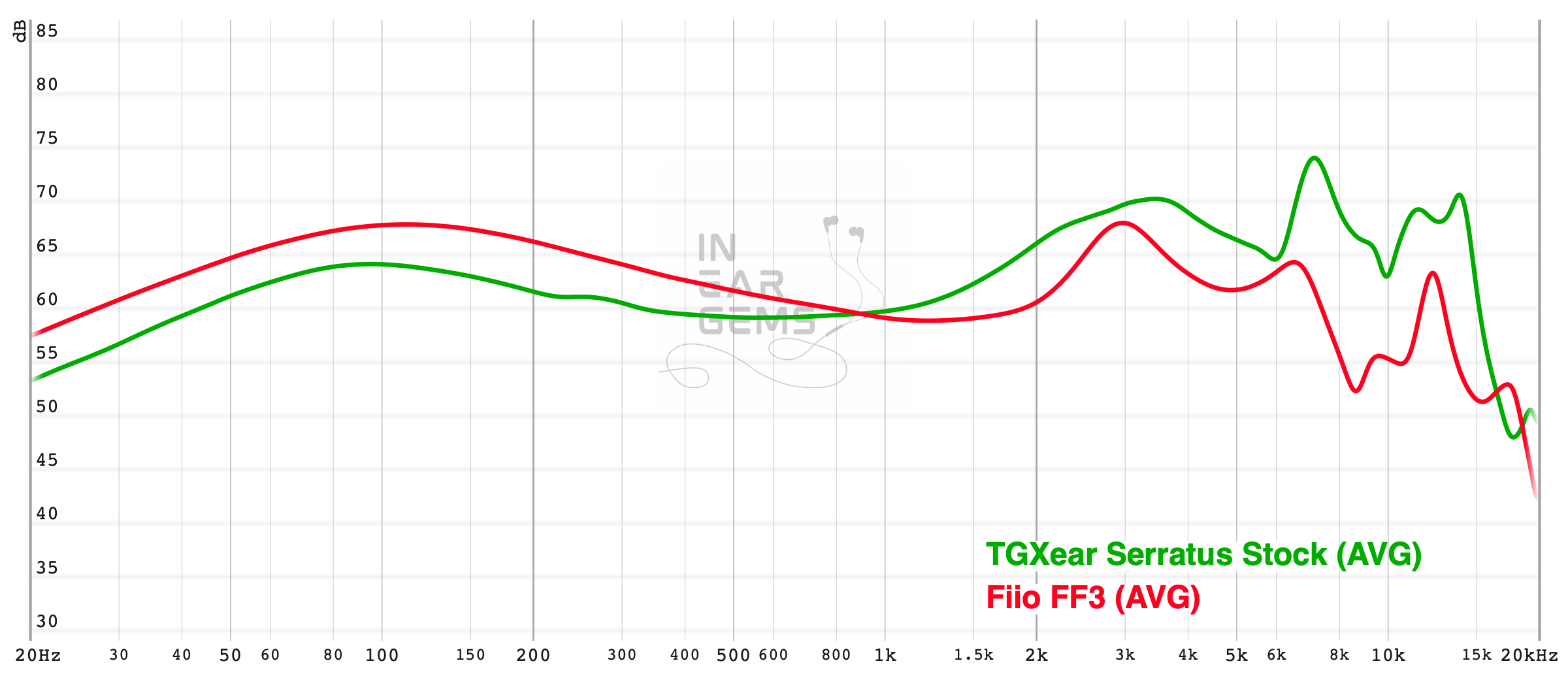
Tonality, tonal balance or “tuning” is where I have the most problem with Serratus. These buds can sound sublime with instrumental and orchestral recordings. However, they can turn strident and sibilant with particular vocals and YouTube videos. Let’s talk about Serratus’ tuning in detail.
Serratus has a neutral, almost “flat” midrange that invokes a great sense of transparency. That’s a lot of jargon, so let’s unpack the statement. By neutral, I mean that musical instruments and vocals are not overly boosted in lower frequencies to make them warm, dense, and “musical”. There is no insane boost in the upper midrange between 1kHz and 3kHz to artificially highlight midrange elements either. In fact, the midrange of Serratus is almost identical to that of Etymotic ER2SE in my A/B tests. Both present instruments and vocals as-is, without any attempt to “touch up”.
Due to the lack of warmth and loud high notes, instruments and vocals in the midrange are clear and open. Nothing overlaps or masks these elements, so I can easily hear the minute details that the drivers manage to distinguish. For example, let’s consider the “organised chaos” music of Polyphia, such as New Levels New Devils. Serratus renders all instruments with great separation, preventing them from mushing together into a blob of sound even when many things are happening simultaneously.

Why would one want a neutral or “flat” midrange? The transparency that I described previously is one advantage. Another is the correctness of the timbre of instruments and vocals. For example, when I listen to Goldberg’s Variations arrangement for violin, viola, and cello, I can easily distinguish the instruments even when they play in the same range. Even with large orchestral pieces, all instruments are easy to recognise because they sound as they are supposed to.
Of course, there are valid reasons why you want something other than a perfectly neutral midrange. For example, if you are used to head-fi gears with a bit extra “warmth” in the lower midrange around 250Hz and 500Hz, you will feel Serratus a little cold and thin. For example, Andrea Bocelli sounds colder and less emotive in Besame Mucho with Serratus comparing to other gears with slight colouration such as Fiio JD7. The cello of Mischa Maisky in Bach Cello Suites also sounds dry. This kind of midrange presentation may be authentic, but we don’t always want perfect authenticity for enjoyment.

The treble region is where I have the most problem with Serratus. Before we go on, let me just quickly clarify the terminology, as treble region covers a wide frequency range:
- 5kHz region controls the note attacks, such as sticks hitting the snare drums or guitar pluck. I call this region the lower treble.
- 8kHz region controls the cymbals, hi-hats, chimes, and vocal sibilant (the sss sound when a singer or a narrator hits a word with the letter “s”, “sh”, “ch”, or “z”). I call this region mid-treble.
- 12kHz region controls the degree of the metallic tint of the overall tonality of IEMs or earbuds. For example, some IEMs render vocals with harshness that feels “metallic”. The culprit is usually too much energy around 12kHz.
- 15kHz or “air” control the perception of stage and micro details such as reverb of sound in a room. You might not hear 15kHz, but you can feel it. You can use EQ to add a lot of 15kHz and hear the soundstage expanding. Excess 15kHz can make the overall tonality a bit uncanny.
Serratus is not bass-shy. Its bass response focuses on the sub-bass, meaning Serratus emphasises the thumpy feeling in your eardrums, throat, or chest when bass notes hits. The mid-bass is not overly boosted but not neglected. You can still hear “boom boom” sounds if your music has them, but Serratus does not actively try to make everything “boom boom” like some bass-boosted IEMs.
How do I rate the tonality of Serratus? It depends on the genre. For instrumental and orchestral music, I’ll say 4/5. For harsher genres or even some YouTube videos, 2/5, as Serratus can be tiring and strident. That’s why I converge to the 3/5 rating for Serratus tonality.
Percussion Rendering: 4/5 - Good
You will be pleasantly surprised if you listen to Serratus with the expectation that it cannot do bass. The bass of Serratus extends deep into the sub-bass yet maintains a clean bass response, likely thanks to the PET drivers and the custom bass tubes that tgx78 adds to the back of the earpieces.Percussion rendering reflects how well the tuning and technical performance of an IEM work together to recreate realistic sound of a drum set. Good drum hits have a crisp attack (controlled by frequencies from 4kHz to 6kHz), full body (midbass frequencies around 200Hz), and physical sensation (sub-bass frequencies around 50Hz). Good technical performance (“fast” driver) ensures that bass notes can be loud yet detailed. IEMs that cannot control bass very well tend to reduce the bass’ loudness to prevent muddiness.

For instance, the first bass drop at 0:17 of G.O.A.T. feels like a quick punch “POW!” that I can feel around my the nape of my neck. At the same time, the bass notes from the drums only linger as much as they need to. The bass line’s cleanliness is shown clearly from 2:40 onward of the track. Every bass note hits sharply with significant impact but does not mush into the ones after.
How does Serratus compare to my benchmarks? Firstly, it clearly outperforms my Blessing 2 (3/5) in terms of impact and “speed”. The jumps in volume at the beginning of the bass notes of Serratus are simply larger and faster. If Serratus’ kick drums are “POW!”, Blessing 2 are rounded punches to a pillow.

On the other hand, Serratus is no match against the massive and textured bass notes of a fully-driven Final E5000 (5/5). The bassline of E5000 produces a rumble in my chest at around 2:22 of G.O.A.T.. Of course, Serratus can win regarding the cleanliness of the bass line, but it’s not a match in terms of sheer power, rumble, and impact.
Before we conclude, let’s compare Serratus with Fiio FF3 (4.5/5), a pair of earbuds with superb percussion rendering. Right off the bat, I hear these earbuds pursue different responses. Serratus provides a more Harman-ish, sub-bass-focused, agile, but hard-hitting response. FF3 follows a more “old school” bassy approach with big, enveloping bass. FF3’s bass line is not as crips, but it is still clean and full of texture and liveness. Which one is better? It’s up to you and your music library.
How do I rate Serratus’s percussion rendering? 4/5 - Good. It sounds like a modern high-end IEM.
Resolution, Detail, Separation: 5/5 - Outstanding

Resolution is a fascinating subject due to the difficulty of pinning down what it really is. To me, the resolution is closely tied to how many quiet and minor details you can hear. Of course, if you turn the music louder, you can spot more details. However, you can only turn up the volume if the tuning does not have random peaks that stab your ears and mask minor details around them. Moreover, you can only hear details if the drivers manage to separate them rather than presenting a blob of sound. Earphone DIYers very well recognise this “true resolution” difference between drivers.
Serratus is an outstandingly resolving. Thanks to the transparent midrange tuning, I can hear nuances in instruments and vocals without much effort. The 300ohm drivers in Serratus do an exceptional job distinguishing similar sounds and breaking down blobs of sounds into small details.

In my A/B tests, it is clear that the true resolution of Serratus at least matches my Andromeda 2020 (5/5) across the frequency range. For example, when I listen to I Vow to Thee, My Country by Westminster Abbey Choir, I can hear the voices in the choirs rather than just blobs of vocal sounds. Serratus even slightly out-resolves my Andromeda in the bass and lower midrange region, where the BA woofers in Andromeda do not do a very good job. For instance, I can hear the subtle reed and air sound of the clarinet (or oboe?) from around 0:20 of And the Waltz Goes On with Serratus, but I can’t with my Andromeda. Shocking.
So, when you see impressions online that Serratus can compare with multi-kilo buck IEMs in resolution, they are not (totally) hyping. The only limitation of Serratus is the 8kHz peak that masks some details and sometimes forces me to reduce the volume. Still, when you listen to Serratus, you are listening to a top-tier level of resolution. 5/5 - Outstanding.
Stereo Imaging (Soundstage): 5/5 - Outstanding
Stereo imaging or “soundstage” is a psychoacoustic illusion that different recording elements appear at various locations inside and around your head. Your brain creates based on the cues such as the loudness and phase differences between the left and right channels. Most IEMs do not differ significantly, nor can they compete with headphones or loudspeakers. However, some IEMs offer a more spacious soundstage than others. Best IEMs can create multiple layers of sound from closer to further away and make some instruments float slightly above your head.

Flathead earbuds have a massive advantage in soundstage imaging compared to IEMs. Serratus is no different.
In terms of soundstage size, like most decent flathead earbuds, Serratus can project as far as some close-back or semi-open-back headphones. My HD560s is still a bit larger. Still, if you come from IEM, the size and openness of the soundstage would surely impress you. Of course, because earbuds do not have a passive soundstage like loudspeakers, your soundstage experience would rely a lot on the music you listen to.
There must be more than just a large soundstage to produce a good experience. The stereo image produced within that soundstage matters. I am glad to report that I can hear a clear sense of depth and layer with Serratus. Moreover, due to the 8kHz, Serratus is adept at creating the illusion of height. When I listen to And the Waltz Goes On, some instruments appear above rather than around my head. Realistic? No. Fun? Yeah.
5/5 - Outstanding soundstage imaging.
Source Pairing
Despite having an impedance of 300ohm, Serratus can easily get loud. You can get loud and clear sound from almost every audio source with a balanced output.
However, getting loud is different from getting the full performance. Moving from G5 to Hidizs AP80 ProX (balanced), I hear a smaller and more congested soundstage with the movement 3 of Summerperformed by Janine Jansen.
Most dongles in my collection, such as Hidizs XO, are not better than the tiny DAP. They can squeeze decent sound out of Serratus, but they cannot project the same soundstage and separation as the G5.

A few unusual dongles can approach the performance of G5 with Serratus. For instance, the Hidizs S9 Pro drive Serratus to almost the same level as Topping G5 at only a 5/32 volume level. However, the S9 Pro is a touch less resolving compared to G5. The VE Megatron also drives Serratus well, though the soundstage feels a bit shallower, and the layering illusion is less noticeable than G5.
Some Comparisons
In this section, I compare Serratus with some relevant earbuds. You can use my ranking list to compare Serratus with others. Due to how I rank IEMs, if two IEMs score the same, they perform more or less similarly.
Fiio FF3:
- Serratus sounds edgier but at the same time more lively and sparkly, thanks to the extra treble peaks.
- Serratus has an “academic”, “well-tuned” bass tuning, whilst FF3 has an old school and fun bass response.
- Serratus has noticeably better resolution.
- Serratus has more 3D stereo images.
- Both follow a similar sound signature with natural, lean, and open midrange.
- Both aim for a clean bass line, but Serratus extends into sub-bass, whilst VE Master rolls off the cliff early.
- Serratus is edgier than VE Master.
- VE Master is fancier looking, but Serratus is more comfortable due to its low weight.
Conclusion

Flathead earbuds are experiencing a renaissance, thanks to the effort of manufacturers like Fiio and DIYers. Serratus is a shining star of what flathead earbuds can do, especially the ones with high-impedance drivers and custom bass tubes.
My final verdict of Serratus? I respect it, even though I don’t find it entirely enjoyable. Should you buy Serratus? If you know that you have no problem with an 8kHz peak and enjoy an Etymotic-like midrange, then by all means. Of course, one can argue that you can always buy DIY components to experiment with and build your own top-tier earbuds. However, everyone needs to start from somewhere, and inspecting Serratus with your hands can be a masterclass experience.
Pros:
- Neutral and transparent midrange tuning
- Top-shelf resolution
- Top-shelf soundstage imaging
- Deep and clean bass response
- Sibilant due to a mid-treble peak
- Can sound cold and thin if you are used to a wamer tonality

o0genesis0o
@Serge Bernamej I think I can do the boost and hunt technique to find the peak and Eq it down. I aim to give a complete impression of the tuning vision of tgx78, so I didn’t use EQ in this review.
Serge Bernamej
Of course and you are right ! The review is very impressive.
Scubadevils
I finally got around to ordering a set this week - looking forward to them, first bud I've purchased in a while and I think they will be well suited to my modern classical library. Great review!
o0genesis0o
Headphoneus Supremus
Pros: + Wide and open soundstage
+ Fun bass
+ An interesting sense of tactility to the sound
+ Fun bass
+ An interesting sense of tactility to the sound
Cons: - Average resolution
- Slightly blurry imaging
- Tuning can sound harsh and artificial
- Slightly blurry imaging
- Tuning can sound harsh and artificial
Welcome to another rapid-fire review where I share impressions of audio gear as fast as possible. Today, we talk about my (ex-)darling, Fiio FD5.
The earpieces are heavy chunks of stainless steel. The cable is also chunky and heavy. Luckily, I have no discomfort even when I wear FD5 for many hours. The open-back design helps to reduce the pressure in the ears to create a comfortable wearing experience. The drawback is that FD5 does not isolate noise well.
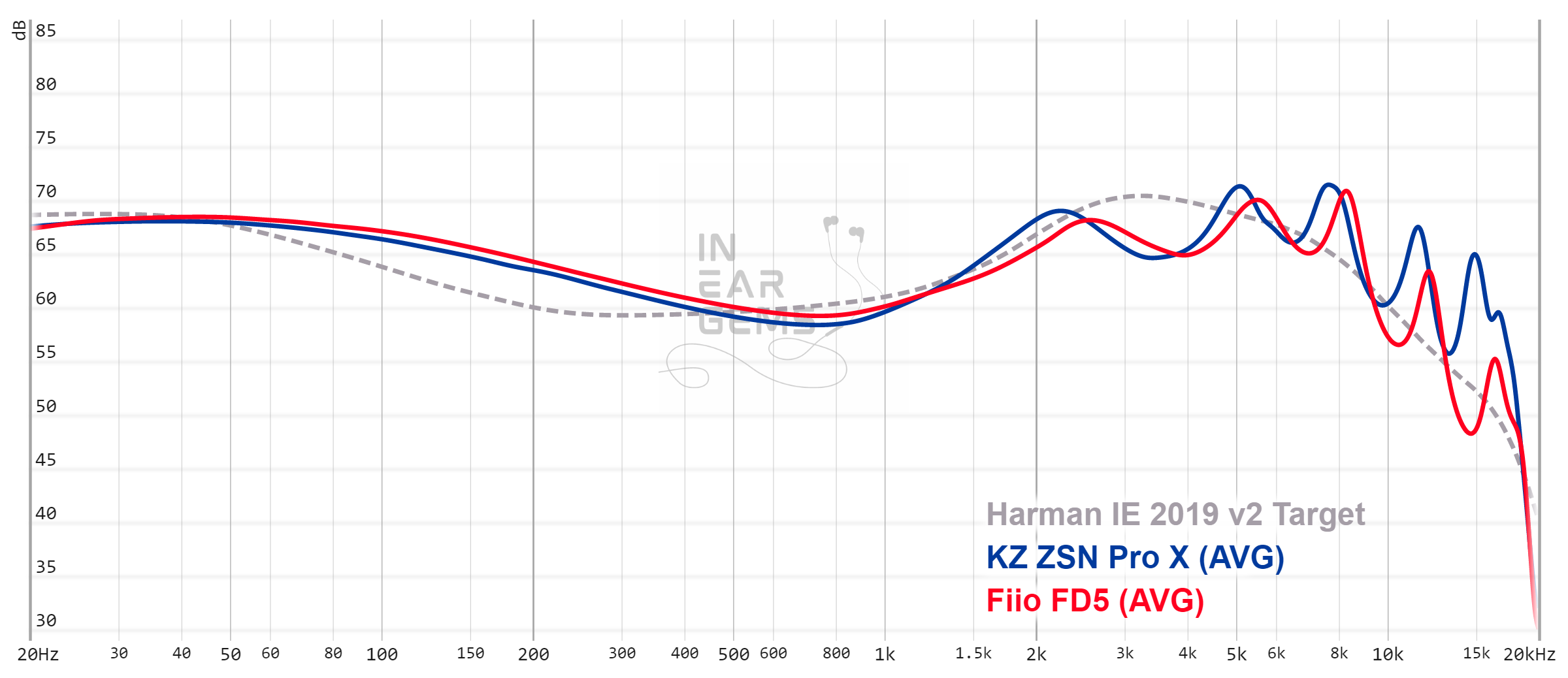
Looking at different reviews on the Internet, you will find two opposite perceptions of FD5 tuning. One side hails FD5 for its close adherence to Harman In-ear Target, making it a superbly tuned IEM. The other side considers FD5 a mediocre, generic V-shaped tuned IEM.
Both sides are correct. FD5 does express some characteristics of Harman-tuned IEM, primarily the ear-gain compensation from 1kHz and the rolled-off treble. This tuning highlights midrange elements, particularly vocals, and pushes them closer to you while pulling the band further into the background.
At the same time, FD5 is “generic V-shaped” because it boosts the midbass and lower-midrange (150 to 250Hz region) to intensify the “boom boom” sound. Of course, there is nothing wrong with having a few extra bass punches. However, FD5 cannot control the bass very well, so a sense of “mud” spreads over the midrange, impacting its clarity. A cut at 250Hz could have helped deal with this issue.
Another problem with FD5 is the “cat ears” shape in the upper midrange and treble, characterised by the twin peaks at 2.5kHz and 5.5kHz. These peaks sharpen the sound, particularly vocals and note attacks, such as guitar picks or sticks hitting drums, to create the illusion of clarity. However, too much sharpening makes the sound artificial and harsh. These peaks also mask the details around 3kHz. As a result, something always feels missing in the midrange of FD5.
Tuning gimmicks: FD5 includes an extra set of thin nozzles (Etymotic size) to reduce the upper frequencies. Unfortunately, none of the supplied tips works well with these narrow nozzles. Even with suitable tips from Etymotic or Westone, these nozzles still do not sound good, as they silence the treble too much, making FD5 dull.
The tuning of FD5 makes drums very punchy. Bass attacks are sharp and snappy with a unique tactile feeling, like air pushed against your ears.
However, I always feel drums lack body with FD5 because there is not much rumble to accompany the “boom” sound. The lack of sub-bass is quite apparent when I compare FD5 with sub-bass-focused IEMs such as Blessing 2 or my FH3.
However, I cannot turn a blind eye to the (lack of) resolution of FD5.
FD5’s resolution is not poor. It’s not good, either. As I mentioned above, the lack of control over the bass casts a “veil” or “mud” over the midrange of FD5, making everything a little bit less separated and overly smoothened. The presentation here lacks refinement.
The cat ears tuning can improve the clarity of the elements at the centre of the soundstage. However, when you shift your attention to details, such as backing vocals at the sides of the stage, you will see that they are blurry and barely intelligible. This kind of resolution is a far cry from the infamous Blessing 2, which retails at the same price as FD5.
The drawback of FD5’s soundstage lies in its slightly blurry imaging. Simply put, instruments feel like hazy blobs coming from various directions on the soundstage. This haziness prevents FD5 from projecting an impressive “3D” soundstage where instruments pop up at different distances and layering up from closer to further away. I suspect this limitation is related to the average resolution.
Pros:

Forewords
- I purchase this unit on my own. I have no affiliation with or financial interest in Fiio. This unit costs me AUD $460.
- You should treat this review as the subjective impressions of an audio geek rather than an “objective truth” about the IEM. Your experience with any IEM would change depending on your DAC/AMP, music library, ear tips, and listening volume.
- I rate IEMs by A/B testing them against a few benchmark IEMs, regardless of price point. This approach ensures the consistency of the ratings in my ranking list. It means that if two IEMs score the same, they perform more or less similar.
- I believe that great IEMs are the ones that can achieve multiple difficult things simultaneously: (1) high resolution (meaning lines of music are crisp, clear, easy to follow and full of texture), (2) 3D soundstage with a strong sense of depth, (3) bold and natural bass with a physical rumble, (4) natural timbre, (5) relaxing and comfortable tonality.
- Ranking list and measurement database can be found on my IEM review blog.
Specs
- Driver: 12mm Beryllium-coated DLC diaphragm
- Connector Type: MMCX
- Impedance: 32ohms
- Sensitivity: 109dB@1mW
Non-sound aspects
Luxurious! FD5 was the first high-end IEM that I ever held in my hands. Boy, oh boy, it made a strong impression. Everything about this IEM screams “expensive”, from the fancy packaging to the leather case, the braided cable with interchangeable plugs, to the IEMs themselves.The earpieces are heavy chunks of stainless steel. The cable is also chunky and heavy. Luckily, I have no discomfort even when I wear FD5 for many hours. The open-back design helps to reduce the pressure in the ears to create a comfortable wearing experience. The drawback is that FD5 does not isolate noise well.
How it sounds
Tonality: 3/5 - Average
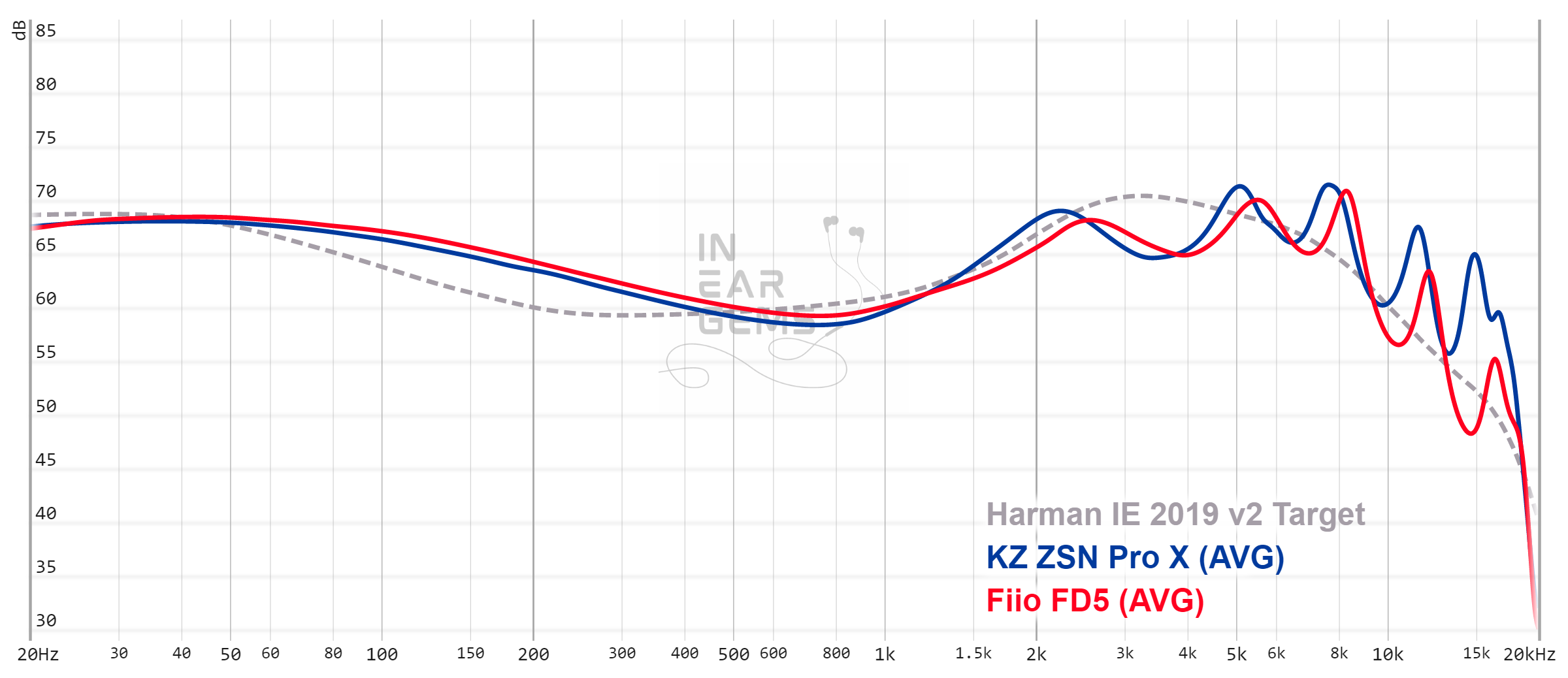
Looking at different reviews on the Internet, you will find two opposite perceptions of FD5 tuning. One side hails FD5 for its close adherence to Harman In-ear Target, making it a superbly tuned IEM. The other side considers FD5 a mediocre, generic V-shaped tuned IEM.
Both sides are correct. FD5 does express some characteristics of Harman-tuned IEM, primarily the ear-gain compensation from 1kHz and the rolled-off treble. This tuning highlights midrange elements, particularly vocals, and pushes them closer to you while pulling the band further into the background.
At the same time, FD5 is “generic V-shaped” because it boosts the midbass and lower-midrange (150 to 250Hz region) to intensify the “boom boom” sound. Of course, there is nothing wrong with having a few extra bass punches. However, FD5 cannot control the bass very well, so a sense of “mud” spreads over the midrange, impacting its clarity. A cut at 250Hz could have helped deal with this issue.
Another problem with FD5 is the “cat ears” shape in the upper midrange and treble, characterised by the twin peaks at 2.5kHz and 5.5kHz. These peaks sharpen the sound, particularly vocals and note attacks, such as guitar picks or sticks hitting drums, to create the illusion of clarity. However, too much sharpening makes the sound artificial and harsh. These peaks also mask the details around 3kHz. As a result, something always feels missing in the midrange of FD5.
Tuning gimmicks: FD5 includes an extra set of thin nozzles (Etymotic size) to reduce the upper frequencies. Unfortunately, none of the supplied tips works well with these narrow nozzles. Even with suitable tips from Etymotic or Westone, these nozzles still do not sound good, as they silence the treble too much, making FD5 dull.
Percussion rendering and bass: 4/5 - Good
Good, but it could be better.The tuning of FD5 makes drums very punchy. Bass attacks are sharp and snappy with a unique tactile feeling, like air pushed against your ears.
However, I always feel drums lack body with FD5 because there is not much rumble to accompany the “boom” sound. The lack of sub-bass is quite apparent when I compare FD5 with sub-bass-focused IEMs such as Blessing 2 or my FH3.
Resolution: 3/5 - Average
I can accept the mid-bass-focused rendering. I can even tolerate the cat ears tuning.However, I cannot turn a blind eye to the (lack of) resolution of FD5.
FD5’s resolution is not poor. It’s not good, either. As I mentioned above, the lack of control over the bass casts a “veil” or “mud” over the midrange of FD5, making everything a little bit less separated and overly smoothened. The presentation here lacks refinement.
The cat ears tuning can improve the clarity of the elements at the centre of the soundstage. However, when you shift your attention to details, such as backing vocals at the sides of the stage, you will see that they are blurry and barely intelligible. This kind of resolution is a far cry from the infamous Blessing 2, which retails at the same price as FD5.
Soundstage imaging: 4/5 - Good
Soundstage imaging is a bright spot of FD5’s performance. The open-back design helps FD5 project a wide, open soundstage free of the sonic wall. As a result, orchestral music sounds large and epic with these IEMs.The drawback of FD5’s soundstage lies in its slightly blurry imaging. Simply put, instruments feel like hazy blobs coming from various directions on the soundstage. This haziness prevents FD5 from projecting an impressive “3D” soundstage where instruments pop up at different distances and layering up from closer to further away. I suspect this limitation is related to the average resolution.
Conclusion
This review is a farewell to an old friend. As I rarely use FD5, it has been sent off to another owner who is head over heels for it and couldn’t stop listening to it. If you consider FD5, I highly recommend an audition before bringing one home. It might just be the perfect IEM for you.Pros:
- Wide and open soundstage
- Fun bass
- An interesting sense of tactility to the sound
- Average resolution
- Slightly blurry imaging
- Tuning can sound harsh and artificial

WAON303
This is the best FD5 review I've seen!
My thoughts on the FD5 are pretty much the same except I think the FD5 has somewhat above average resolution even though it doesn't hold a candle to the B2 Dusk.
Worth picking up during Black Friday? I would say no unless you dig mainstream V-shape.
I think this is a decent IEM to start with but I'm willing to bet most people will drop the FD5 once they have enough listening experience.
My thoughts on the FD5 are pretty much the same except I think the FD5 has somewhat above average resolution even though it doesn't hold a candle to the B2 Dusk.
Worth picking up during Black Friday? I would say no unless you dig mainstream V-shape.
I think this is a decent IEM to start with but I'm willing to bet most people will drop the FD5 once they have enough listening experience.
o0genesis0o
Headphoneus Supremus
Pros: + Smooth tuning with excellent balance between bass, mid, and treble
+ Realistic and enjoyable timbre
+ Very good midrange tonality, transparency, and detail
+ Open, airy, and 3D soundstage imaging
+ Good percussion rendering
+ Easy to drive
+ Realistic and enjoyable timbre
+ Very good midrange tonality, transparency, and detail
+ Open, airy, and 3D soundstage imaging
+ Good percussion rendering
+ Easy to drive
Cons: - The stock cable cheapens the look and usability of the set
- No standout feature or characteristics
- No standout feature or characteristics
What do you think when you see yet another set of IEM tuned according to Harman In-ear Target?
My first thought is, “what’s the catch?” I have yet to hear a set of Harman-tuned IEMs that does not suffer from a boring flat soundstage or blurry musical notes (a.k.a., “low resolution”). Therefore, when Fiio asked me to review JD7, the flagship of their budget IEM range with a Harman-inspired tuning, I had little expectation.
So, how is JD7? Spoiler: I bought a replacement cable and upgraded my portable DAC/AMP to pair with JD7 after spending a few days with these IEMs.


Deja vu.
That was my first impression when I saw JD7 because they look exactly like FA7s, another set of Fiio IEMs that I spent too much time reading reviews. Though there is no confirmation from Fiio that JD7 uses the same shells as FA7s, I can tell you that the material, build quality, and finish of JD7 are as good as FD5, FA7s, and FD7.



Since JD7 is a budget set, the immediate question would be where the compromise is. Well, the first casualty is the presentation. JD7 comes in a tiny box without any fancy printing or magnetic flaps. To put this in perspective, the box of JD7 is noticeably smaller and less impressive next to the box of FF3, a lower-end model from Fiio’s main product line.


The second casualty is the cable. It’s not horrible, but it is always curly, regardless of how much I try to stretch and straighten it. I think this cable cheapens the look and degrades the joy of using JD7. Therefore, I replaced the cable with a brand-new Fiio LC-RC cable with an interchangeable plug. Interestingly, LC-RC is the stock cable of FA7s. So my JD7 looks identical to FA7s now.

Besides the downgraded presentation and cable, the rest of the packaging of Fiio is excellent. You have the famous Fiio’s pelican case that offers exceptional protection for the IEMs. You have 3 sets of ear tips: balanced, foam, and the newly released HS18. There is also a metal tool for detaching the cable. You will need this because the MMCX connectors of JD7 are pretty stiff.

When I first used these tips with JD7, I tried to fit the IEMs deeply. However, the ear tips collapsed and broke the seal. After a while, I realised I only needed to press the ear pieces slightly against my ears for the tips to seal ear canals. The isolation is surprisingly good, and there was no pressure within my ear canals. The floating feeling of JD7 with these tips reminds me of flathead earbuds.
Speaking of noise isolation, JD7 is just about average. I can listen to music on a busy street or bus without increasing the volume. However, the open-back design allows me to hear the traffics and announcements.

Sources for listening tests:
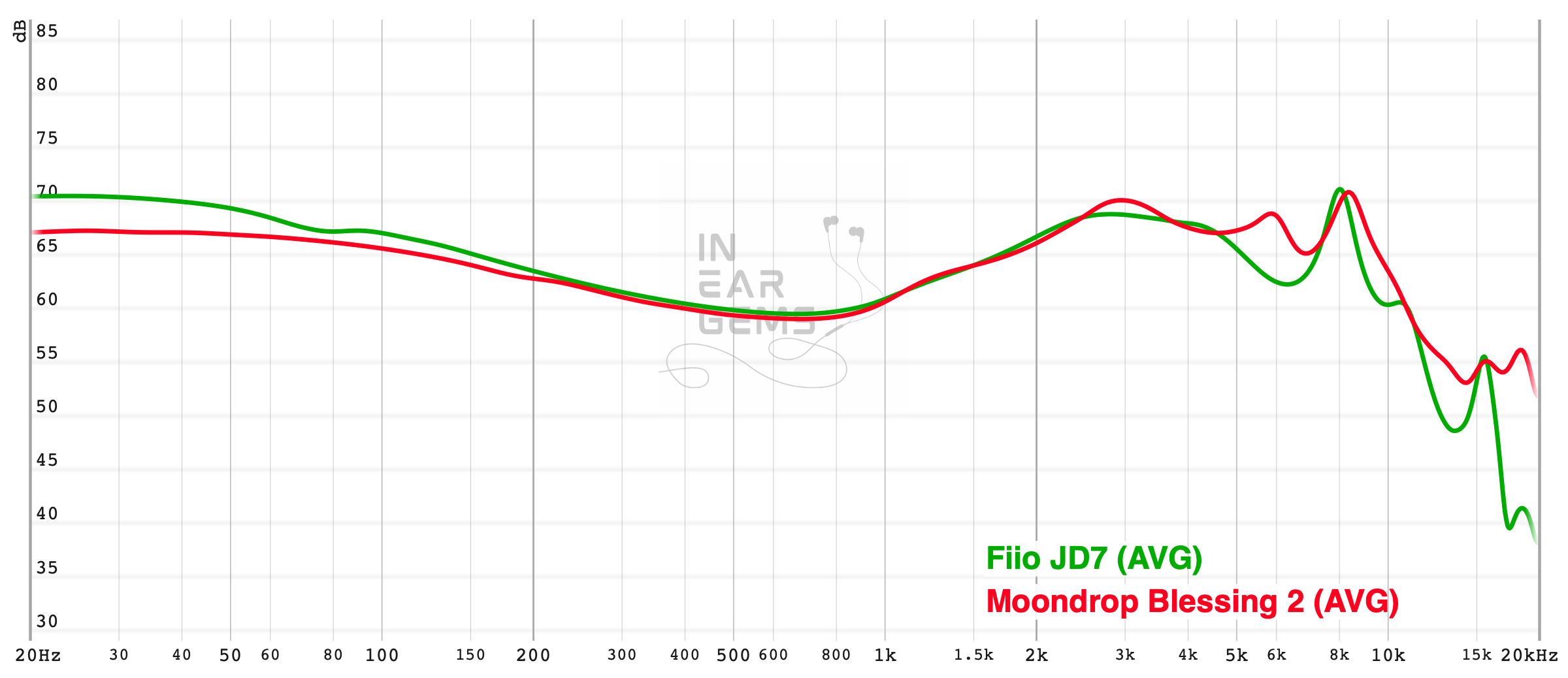
Frequency response of JD7. Measurements were done with an IEC-711-compliant coupler and might only be compared with other measurements from this same coupler. Visit my graph database for more comparisons.
Let me tell you a secret. Unlike my fellow reviewers, who are meticulous about tonality and timbre, I don’t care much about tuning. Why? Because the interpretation of tonal balance and timbre realism is very personal, depending on the listeners’ music library, listening habits, and even experience with real musical instruments. Another issue is that “well-tuned” is no longer a rarity, as manufacturers learn that following the Harman target would keep prominent reviewers (and their fans) happy.
Before we go on, let me just quickly describe the essential traits of a Harman-tuned IEM from my perspective and experience:

Fiio JD7 does sound Harman-like, particularly in the placement and clarity of the midrange. However, Fiio has made a few sensible adjustments to make the midrange rich, smooth, clear, and transparent.
Firstly, they fill in the 250Hz dip of the Harman target, giving music notes appropriate weight. As a result, male vocals such as Andrea Bocelli’s in Besame Mucho are rich and emotive, without becoming boomy, an undesirable effect of many bass-boosted IEMs produce. Cellos sound rich and full-bodied with spot-on timbre. For instance, when I listen to the Goldberb Variations arranged for Cello, Violin, and Viola, there was no confusion between three instruments.
Secondly, Fiio flattens the ear gain peak at 3kHz. As a result, the midrange is pulled away from you, like the singer takes just a half step away. This tuning helps avoid the usual shoutiness and gives the stage extra depth.
Finally, Fiio dips the 5-6kHz region about 3dB. This tuning choice surprises me because it is rare and not how Fiio usually tunes their IEMs. Why does dipping 5kHz matter? This region is also known as “presence” because it emphasises note attacks and increases the illusion of clarity. A dip in this region can make musical phrases smoother. For example, when I listen to Bach’s violin sonatas and partitas by James Ehnes, the sounds of the bow catching strings are not boosted to sound like ice-picks. When singers reach high notes, they don’t sound harsh and strident either. As a result, you can turn the volume a couple notches higher than usual, making the bass and treble air pop.

Before we move on, let’s briefly discuss JD7’s bass and treble.
JD7 has the right amount of bass to balance with the midrange and the treble. At no point do I feel like I need to hear more bass. At the same time, I don’t have to constantly adjust the volume between bassy and non-bassy tracks like when I use a bass-boosted IEM.
The theme of balance also carries over to the treble response of JD7. Cymbals, hi-hats, and chimes are not subdued and buried underneath the midrange and bass like some warmer-tuned gear like Fiio FF3. There is a decent amount of treble sparkles. However, the treble is well controlled, evidenced by the fact that cymbal crashes maintain plenty of details rather than becoming a simplistic “clang” sound.
How would I rate the tonality of JD7? 5/5 - Excellent. No, it’s not excellent because it follows the Harman target. It is exceptional because of the tasteful adjustments that make the tonality beautiful and enhance, rather than hinder, the technical performance of the IEMs.

Resolution is a fascinating subject due to the difficulty of pinning down what it really is. To me, the resolution is closely tied to how many quiet and minor details you can hear. Of course, if you turn the music louder, you can spot more details. However, you can only turn up the volume if the tuning does not have random peaks that stab your ears and mask minor details around them. Moreover, you can only hear details if the drivers manage to separate them rather than presenting a blob of sound. Earphone DIYers very well recognise this “true resolution” difference between drivers.
So, how is the resolution of JD7?
Nothing to hide.
The smooth and balanced tuning of JD7 allows me to turn up the volume a few extra notches to hear more nuances in the midrange than other IEMs. I never felt that some small information was slightly covered by a louder sound. If something is there in the recording, I’ll be able to hear it. This sense of detail works wonders for both songs and classical recordings. Slight taps of a bow against the body of a violin, the sympathetic resonance of violin strings when James Ehnes hits the right notes, the slight raspiness in Ed Sheeran’s voice in Afterglow. I can hear them all.

It also helps that the no-name drivers inside JD7 are decently resolving. In A/B tests against Moondrop Aria, the benchmark for “average” resolution (3/5), the extra resolution of JD7 is apparent. Aria is noticeably blurrier and less textured. All of the fine details extracted by JD7 are mushed together with Aria.
JD7 is also noticeably more detailed than my Blessing 2, my benchmark for “good” resolution (4/5). The difference in the true resolution of JD7 and Blessing 2 is mostly negligible. However, the slightly edgier tuning of Blessing 2 masks some fine details and forces me to drop the volume. Even when I boost the volume, there is always a sense that some fine details are just slightly masked behind other loud sounds. The grainy treble of Blessing 2 does not help either, as it makes the details of Blessing 2 seem forced and somewhat unnatural.
How does JD7 fare against Andromeda 2020, my benchmark for “excellent” resolution (5/5)? The most noticeable differences in A/B tests are in the upper treble (“air”) region. Room reverb and the trailing end of tones sound softer and mushier with JD7 than with Andromeda. The midrange resolution of JD7 is uncomfortably close to Andromeda, however. Perhaps it is time for me to find an even more technically proficient IEM to replace Andromeda as the 5/5 benchmark?
So, how would I rate JD7’s resolution? Whilst the true resolution of JD7 is within the ballpark with the Blessing 2 (4/5), the tuning of JD7 makes it easier to appreciate what JD7 can resolve. On the other hand, there is still a deeper layer of details that I can hear on more resolving IEMs like Andromeda, IE900, and Monarch Mk2 that JD7 cannot uncover. Therefore, I rate JD7’s resolution 4.5/5 - Very Good.

In A/B tests against the Moondrop Aria (3/5) and Blessing 2 (4/5), it’s clear that JD7 does not suffer from the same slightly soft and pillowy bass attacks. JD7 also renders the melody of pitches of the bass line rather than simply the “thump thump” sounds. However, due to the way Blessing 2 fits, I hear a deeper bass extension with Blessing 2 compared to JD7.
My biggest complaint about JD7’s percussion render is that it is still a bit soft. JD7’s bass is not mushy, but it lacks the crisp, snappy, and “tight” attacks that I hear from top performers like Dunu Zen Pro, IE900, and FD7.
So how would I rate JD7 bass? 4/5 - Good.

Open with a palpable sense of depth.
The soundstage rendering of JD7 is also a surprise to me because, simply put, IEMs and headphones with Harman-inspired tuning rarely produce good soundstage. Width? Yes, the stage of Sennheiser HD560s or Moondrop Blessing 2 can extend wide to the side, reaching my shoulders. However, the soundstage of these headphones and IEMs is shallow. When sound elements appear in the middle of the stage, there is little sense of layering from closer to further away.
JD7, on the other hand, can convey a 3D soundstage image.The lead singer stands at the centre of the stage, either inside my head or slightly before my forehead. The band would take several steps further away from me, leaving some space between the vocal and the instruments. The backing vocals appear on the sides, hovering over my shoulder or right next to my ears.

With more interesting albums such as The ultimate Guitar Collection by John Williams, JD7 shows off the ability to reproduce diverse shapes of the soundstage. JD7 makes me feel like I am inside the guitar in some tracks. In other tracks, I feel like I am sitting in front of two guitars. In some tracks, I can even hear a guitar from the left side of the stage that seems to come from a different room. With some electronic tracks, I can even hear sound popping up from slightly above my ears.
Looking at the back of JD7’s earpieces, you will notice three vents. Similarly to other semi-open-back IEMs from the FD series of Fiio, JD7 mimics the openness and airy feeling of open-back headphones and flathead earbuds decently. There is no sonic wall nor the physically stuffy feeling that some sealed IEMs can create.
Is there anything I don’t like about the soundstage imaging of JD7? Two things, actually. Firstly, JD7 lacks tuning tricks to push the whole soundstage away from you to mimic the experience of listening to desktop speakers that some high-end IEMs can achieve. Secondly, JD7 lacks the pin-point imaging of high-end IEMs. As a result, the soundstage image painted by JD7 is a bit more diffused and less impressive than, say, the Andromeda.
How would I rate JD7’s soundstage imaging? 4.5/5 - Very Good.It’s open and airy, with a neat illusion of depth and height. Thoroughly enjoyable rather than “it’s alright.”

Despite being easy to drive, JD7 is very sensitive to the characteristics of the sources. For example, you can hear a noticeable shift in tonality when using a warmer Shanling source. The only pairing that I don’t recommend is with Fiio KA3. Something about the treble presentation of that dongle makes the soundstage of JD7 flat and lifeless.
Pros:
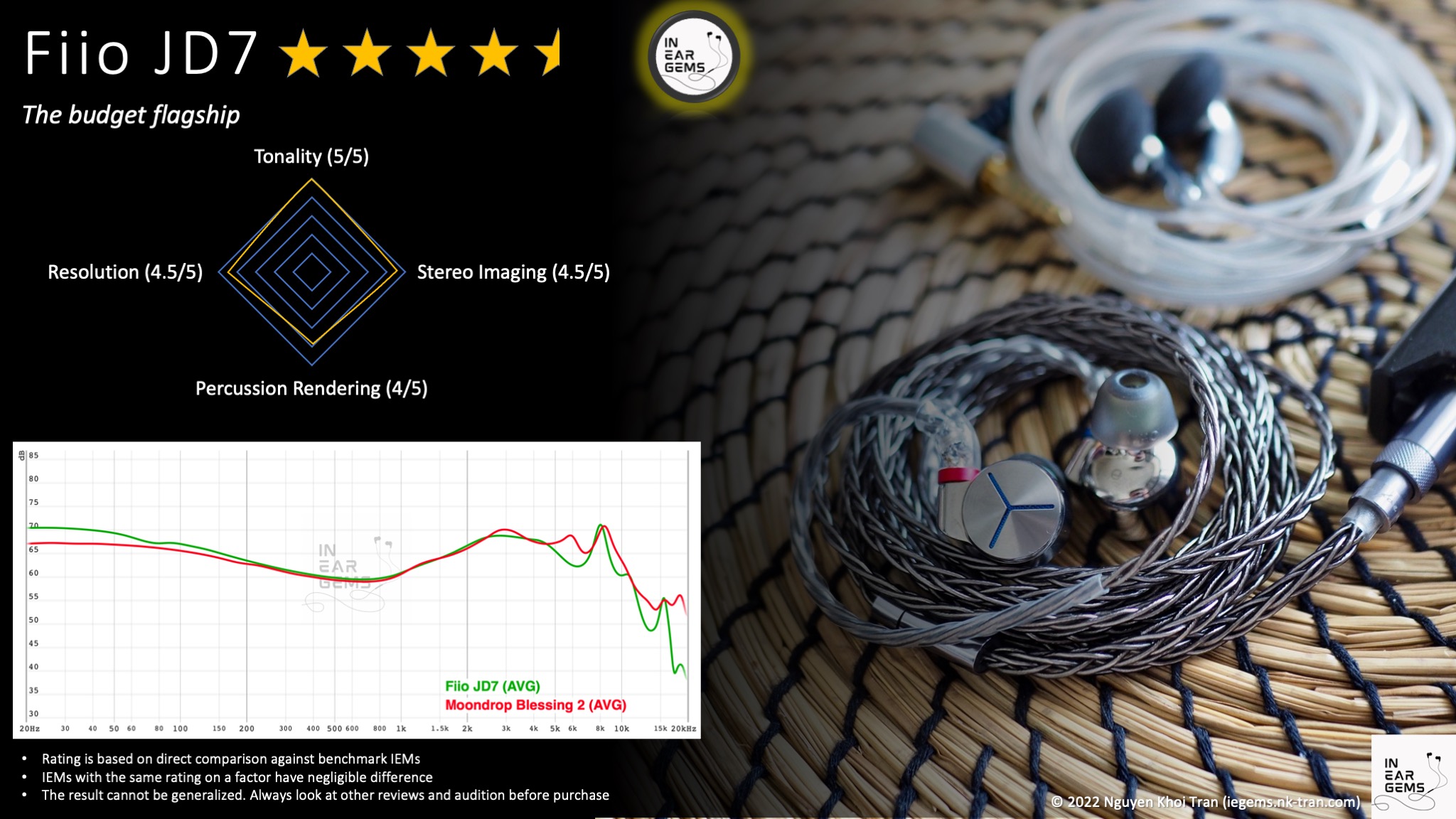
My first thought is, “what’s the catch?” I have yet to hear a set of Harman-tuned IEMs that does not suffer from a boring flat soundstage or blurry musical notes (a.k.a., “low resolution”). Therefore, when Fiio asked me to review JD7, the flagship of their budget IEM range with a Harman-inspired tuning, I had little expectation.
So, how is JD7? Spoiler: I bought a replacement cable and upgraded my portable DAC/AMP to pair with JD7 after spending a few days with these IEMs.

Forewords
- This review is based on a sample provided by Fiio (Thank you!) I have bought an upgrade cable for JD7 with my own funds.
- You should treat this review as the subjective impressions of an audio geek rather than an “objective truth” about the IEM. Your experience with any IEM would change depending on your DAC/AMP, music library, ear tips, and listening volume.
- I rate IEMs by A/B testing them against a few benchmark IEMs, regardless of price point. This approach ensures the consistency of the ratings in my ranking list. It means that if two IEMs score the same, they perform more or less similar.
- I believe that great IEMs are the ones that can achieve multiple difficult things simultaneously: (1) high resolution (meaning lines of music are crisp, clear, easy to follow and full of texture), (2) 3D soundstage with a strong sense of depth, (3) bold and natural bass with a physical rumble, (4) natural timbre, (5) relaxing and comfortable tonality.
- Ranking list and measurement database can be found on my IEM review blog.
Specs
- Driver: 10mm single dynamic driver (no fancy beryllium, LCP, CNT, or DLC diaphragm here)
- MMCX connector
- Impedance: 32ohm
- Sensitivity: 108dB/mW@1kHz
Non-sound Aspects

Deja vu.
That was my first impression when I saw JD7 because they look exactly like FA7s, another set of Fiio IEMs that I spent too much time reading reviews. Though there is no confirmation from Fiio that JD7 uses the same shells as FA7s, I can tell you that the material, build quality, and finish of JD7 are as good as FD5, FA7s, and FD7.



Since JD7 is a budget set, the immediate question would be where the compromise is. Well, the first casualty is the presentation. JD7 comes in a tiny box without any fancy printing or magnetic flaps. To put this in perspective, the box of JD7 is noticeably smaller and less impressive next to the box of FF3, a lower-end model from Fiio’s main product line.


The second casualty is the cable. It’s not horrible, but it is always curly, regardless of how much I try to stretch and straighten it. I think this cable cheapens the look and degrades the joy of using JD7. Therefore, I replaced the cable with a brand-new Fiio LC-RC cable with an interchangeable plug. Interestingly, LC-RC is the stock cable of FA7s. So my JD7 looks identical to FA7s now.

Besides the downgraded presentation and cable, the rest of the packaging of Fiio is excellent. You have the famous Fiio’s pelican case that offers exceptional protection for the IEMs. You have 3 sets of ear tips: balanced, foam, and the newly released HS18. There is also a metal tool for detaching the cable. You will need this because the MMCX connectors of JD7 are pretty stiff.
Notes on the HS18 tips
Some readers recently asked me about HS18 tips, so let’s talk about them. In short, think of them as spin fit tips but without the “spin” part. The silicone part of the tips is very soft and deforms easily, so they are more suitable for shallow rather than deep fit.
When I first used these tips with JD7, I tried to fit the IEMs deeply. However, the ear tips collapsed and broke the seal. After a while, I realised I only needed to press the ear pieces slightly against my ears for the tips to seal ear canals. The isolation is surprisingly good, and there was no pressure within my ear canals. The floating feeling of JD7 with these tips reminds me of flathead earbuds.
Comfort and Isolation
JD7, with the stock HS18 tips, have above-average comfort. The HS18 tips make JD7 feel like floating rather than jammed in my ears. At first, this floating feeling made me think I did not have a good seal. However, the seal was good because all the sub-bass was there, and the noise around me dropped noticeably.Speaking of noise isolation, JD7 is just about average. I can listen to music on a busy street or bus without increasing the volume. However, the open-back design allows me to hear the traffics and announcements.
How it sounds

Sources for listening tests:
- Topping G5 (for all A/B tests)
- Hidizs XO
- Hidizs S9 Pro
- Fiio KA3
- Shanling UP4
Tonality and Timbre: 5/5 - Excellent
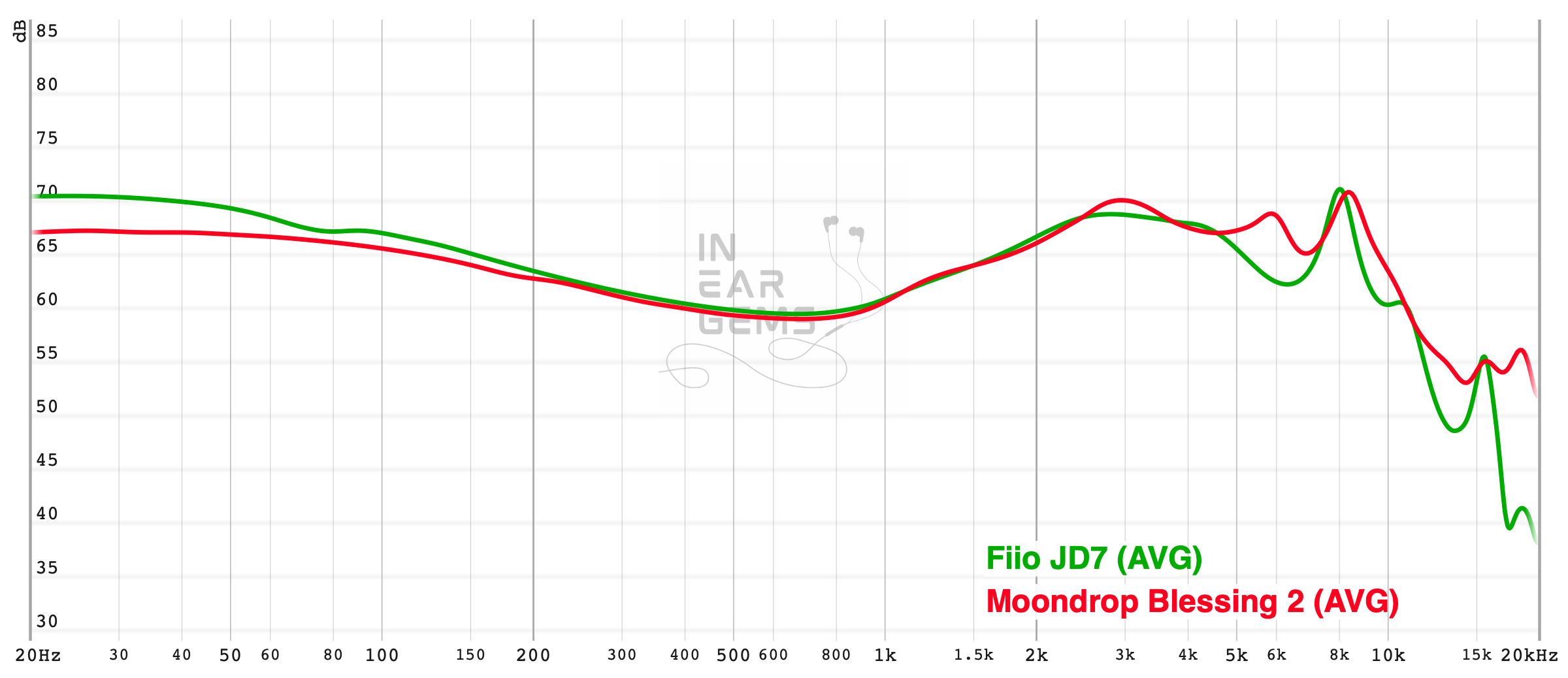
Frequency response of JD7. Measurements were done with an IEC-711-compliant coupler and might only be compared with other measurements from this same coupler. Visit my graph database for more comparisons.
Let me tell you a secret. Unlike my fellow reviewers, who are meticulous about tonality and timbre, I don’t care much about tuning. Why? Because the interpretation of tonal balance and timbre realism is very personal, depending on the listeners’ music library, listening habits, and even experience with real musical instruments. Another issue is that “well-tuned” is no longer a rarity, as manufacturers learn that following the Harman target would keep prominent reviewers (and their fans) happy.
Before we go on, let me just quickly describe the essential traits of a Harman-tuned IEM from my perspective and experience:
- Highlighted or “forward” midrange elements, such as main vocals and instruments. The singers take a couple steps toward you and away from the rest of the band at the back. This effect is caused by boosting of upper midrange frequencies (“ear gain” or “ear compensation”) starting from 1kHz, peaking around 3kHz. Depending on the amount of boosting, the singers might be too loud that they seem to be shouting to your face (a.k.a. “shouty”).
- Detached and deep bass that might not feel very punchy. It means I hear a lot of deep rumbles but not “boom boom”. This effect is caused by the distinct bass shelf starting from 200Hz.
- Thin musical notes, particularly with low-pitched instruments such as cellos and male vocals. This effect is caused by the dip around 250Hz that aims to control the “bass bleed” (boy, I dislike that vaguely defined term).
- Wide but shallow soundstage because the forward midrange pushes the soundstage into your head. Moreover, the subdued low-midrange and midbass prevent the lower frequencies from forming a layer of sound closer to you in front of the midrange.

Fiio JD7 does sound Harman-like, particularly in the placement and clarity of the midrange. However, Fiio has made a few sensible adjustments to make the midrange rich, smooth, clear, and transparent.
Firstly, they fill in the 250Hz dip of the Harman target, giving music notes appropriate weight. As a result, male vocals such as Andrea Bocelli’s in Besame Mucho are rich and emotive, without becoming boomy, an undesirable effect of many bass-boosted IEMs produce. Cellos sound rich and full-bodied with spot-on timbre. For instance, when I listen to the Goldberb Variations arranged for Cello, Violin, and Viola, there was no confusion between three instruments.
Secondly, Fiio flattens the ear gain peak at 3kHz. As a result, the midrange is pulled away from you, like the singer takes just a half step away. This tuning helps avoid the usual shoutiness and gives the stage extra depth.
Finally, Fiio dips the 5-6kHz region about 3dB. This tuning choice surprises me because it is rare and not how Fiio usually tunes their IEMs. Why does dipping 5kHz matter? This region is also known as “presence” because it emphasises note attacks and increases the illusion of clarity. A dip in this region can make musical phrases smoother. For example, when I listen to Bach’s violin sonatas and partitas by James Ehnes, the sounds of the bow catching strings are not boosted to sound like ice-picks. When singers reach high notes, they don’t sound harsh and strident either. As a result, you can turn the volume a couple notches higher than usual, making the bass and treble air pop.

Before we move on, let’s briefly discuss JD7’s bass and treble.
JD7 has the right amount of bass to balance with the midrange and the treble. At no point do I feel like I need to hear more bass. At the same time, I don’t have to constantly adjust the volume between bassy and non-bassy tracks like when I use a bass-boosted IEM.
The theme of balance also carries over to the treble response of JD7. Cymbals, hi-hats, and chimes are not subdued and buried underneath the midrange and bass like some warmer-tuned gear like Fiio FF3. There is a decent amount of treble sparkles. However, the treble is well controlled, evidenced by the fact that cymbal crashes maintain plenty of details rather than becoming a simplistic “clang” sound.
How would I rate the tonality of JD7? 5/5 - Excellent. No, it’s not excellent because it follows the Harman target. It is exceptional because of the tasteful adjustments that make the tonality beautiful and enhance, rather than hinder, the technical performance of the IEMs.
Resolution, Detail, Separation: 4.5/5 - Very Good

Resolution is a fascinating subject due to the difficulty of pinning down what it really is. To me, the resolution is closely tied to how many quiet and minor details you can hear. Of course, if you turn the music louder, you can spot more details. However, you can only turn up the volume if the tuning does not have random peaks that stab your ears and mask minor details around them. Moreover, you can only hear details if the drivers manage to separate them rather than presenting a blob of sound. Earphone DIYers very well recognise this “true resolution” difference between drivers.
So, how is the resolution of JD7?
Nothing to hide.
The smooth and balanced tuning of JD7 allows me to turn up the volume a few extra notches to hear more nuances in the midrange than other IEMs. I never felt that some small information was slightly covered by a louder sound. If something is there in the recording, I’ll be able to hear it. This sense of detail works wonders for both songs and classical recordings. Slight taps of a bow against the body of a violin, the sympathetic resonance of violin strings when James Ehnes hits the right notes, the slight raspiness in Ed Sheeran’s voice in Afterglow. I can hear them all.

It also helps that the no-name drivers inside JD7 are decently resolving. In A/B tests against Moondrop Aria, the benchmark for “average” resolution (3/5), the extra resolution of JD7 is apparent. Aria is noticeably blurrier and less textured. All of the fine details extracted by JD7 are mushed together with Aria.
JD7 is also noticeably more detailed than my Blessing 2, my benchmark for “good” resolution (4/5). The difference in the true resolution of JD7 and Blessing 2 is mostly negligible. However, the slightly edgier tuning of Blessing 2 masks some fine details and forces me to drop the volume. Even when I boost the volume, there is always a sense that some fine details are just slightly masked behind other loud sounds. The grainy treble of Blessing 2 does not help either, as it makes the details of Blessing 2 seem forced and somewhat unnatural.
How does JD7 fare against Andromeda 2020, my benchmark for “excellent” resolution (5/5)? The most noticeable differences in A/B tests are in the upper treble (“air”) region. Room reverb and the trailing end of tones sound softer and mushier with JD7 than with Andromeda. The midrange resolution of JD7 is uncomfortably close to Andromeda, however. Perhaps it is time for me to find an even more technically proficient IEM to replace Andromeda as the 5/5 benchmark?
So, how would I rate JD7’s resolution? Whilst the true resolution of JD7 is within the ballpark with the Blessing 2 (4/5), the tuning of JD7 makes it easier to appreciate what JD7 can resolve. On the other hand, there is still a deeper layer of details that I can hear on more resolving IEMs like Andromeda, IE900, and Monarch Mk2 that JD7 cannot uncover. Therefore, I rate JD7’s resolution 4.5/5 - Very Good.
Percussion Rendering: 4/5 - Good
There is little to talk about JD7’s percussion rendering, unlike its tuning and resolution. It is simply good. A correct amount of midbass punch (“boom boom”) makes drums punchy and satisfying. Luckily, the bass punches are supported by a physical sensation and rumble, unlike my Fiio FD5. As a result, war drums in epic video game soundtracks sound satisfying with JD7. Electronic bass in G.O.A.T. also hits hard with authority.Percussion rendering reflects how well the tuning and technical performance of an IEM work together to recreate realistic sound of a drum set. Good drum hits have a crisp attack (controlled by frequencies from 4kHz to 6kHz), full body (midbass frequencies around 200Hz), and physical sensation (sub-bass frequencies around 50Hz). Good technical performance (“fast” driver) ensures that bass notes can be loud yet detailed. IEMs that cannot control bass very well tend to reduce the bass’ loudness to prevent muddiness.

In A/B tests against the Moondrop Aria (3/5) and Blessing 2 (4/5), it’s clear that JD7 does not suffer from the same slightly soft and pillowy bass attacks. JD7 also renders the melody of pitches of the bass line rather than simply the “thump thump” sounds. However, due to the way Blessing 2 fits, I hear a deeper bass extension with Blessing 2 compared to JD7.
My biggest complaint about JD7’s percussion render is that it is still a bit soft. JD7’s bass is not mushy, but it lacks the crisp, snappy, and “tight” attacks that I hear from top performers like Dunu Zen Pro, IE900, and FD7.
So how would I rate JD7 bass? 4/5 - Good.
Stereo Imaging (Soundstage): 4.5/5 - Very GoodPermalink
Stereo imaging or “soundstage” is a psychoacoustic illusion that different recording elements appear at various locations inside and around your head. Your brain creates based on the cues such as the loudness and phase differences between the left and right channels. Most IEMs do not differ significantly, nor can they compete with headphones or loudspeakers. However, some IEMs offer a more spacious soundstage than others. Best IEMs can create multiple layers of sound from closer to further away and make some instruments float slightly above your head.

Open with a palpable sense of depth.
The soundstage rendering of JD7 is also a surprise to me because, simply put, IEMs and headphones with Harman-inspired tuning rarely produce good soundstage. Width? Yes, the stage of Sennheiser HD560s or Moondrop Blessing 2 can extend wide to the side, reaching my shoulders. However, the soundstage of these headphones and IEMs is shallow. When sound elements appear in the middle of the stage, there is little sense of layering from closer to further away.
JD7, on the other hand, can convey a 3D soundstage image.The lead singer stands at the centre of the stage, either inside my head or slightly before my forehead. The band would take several steps further away from me, leaving some space between the vocal and the instruments. The backing vocals appear on the sides, hovering over my shoulder or right next to my ears.

With more interesting albums such as The ultimate Guitar Collection by John Williams, JD7 shows off the ability to reproduce diverse shapes of the soundstage. JD7 makes me feel like I am inside the guitar in some tracks. In other tracks, I feel like I am sitting in front of two guitars. In some tracks, I can even hear a guitar from the left side of the stage that seems to come from a different room. With some electronic tracks, I can even hear sound popping up from slightly above my ears.
Looking at the back of JD7’s earpieces, you will notice three vents. Similarly to other semi-open-back IEMs from the FD series of Fiio, JD7 mimics the openness and airy feeling of open-back headphones and flathead earbuds decently. There is no sonic wall nor the physically stuffy feeling that some sealed IEMs can create.
Is there anything I don’t like about the soundstage imaging of JD7? Two things, actually. Firstly, JD7 lacks tuning tricks to push the whole soundstage away from you to mimic the experience of listening to desktop speakers that some high-end IEMs can achieve. Secondly, JD7 lacks the pin-point imaging of high-end IEMs. As a result, the soundstage image painted by JD7 is a bit more diffused and less impressive than, say, the Andromeda.
How would I rate JD7’s soundstage imaging? 4.5/5 - Very Good.It’s open and airy, with a neat illusion of depth and height. Thoroughly enjoyable rather than “it’s alright.”
Source Pairing
JD7 is very easy to drive. You can extract the performance level I described above from JD7 with any decent DAC/AMP combos, including the humble Apple dongle. This characteristic is excellent because it allows me to use my AP80 Pro X music player, which is a bit underpowered.
Despite being easy to drive, JD7 is very sensitive to the characteristics of the sources. For example, you can hear a noticeable shift in tonality when using a warmer Shanling source. The only pairing that I don’t recommend is with Fiio KA3. Something about the treble presentation of that dongle makes the soundstage of JD7 flat and lifeless.
Conclusion
Every IEM collection should have an all-rounder who does everything at a high level. Despite my little expectation for yet another Harman-tuned IEM, JD7 challenged many of my prenotions. It earned the spot of the all-rounder in my collection. My final conclusion about JD7? Seal of approval and recommendation without reservation.Pros:
- Smooth tuning with excellent balance between bass, mid, and treble
- Realistic and enjoyable timbre
- Very good midrange tonality, transparency, and detail
- Open, airy, and 3D soundstage imaging
- Good percussion rendering
- Easy to drive
- The stock cable cheapens the look and usability of the set
- No standout feature or characteristics
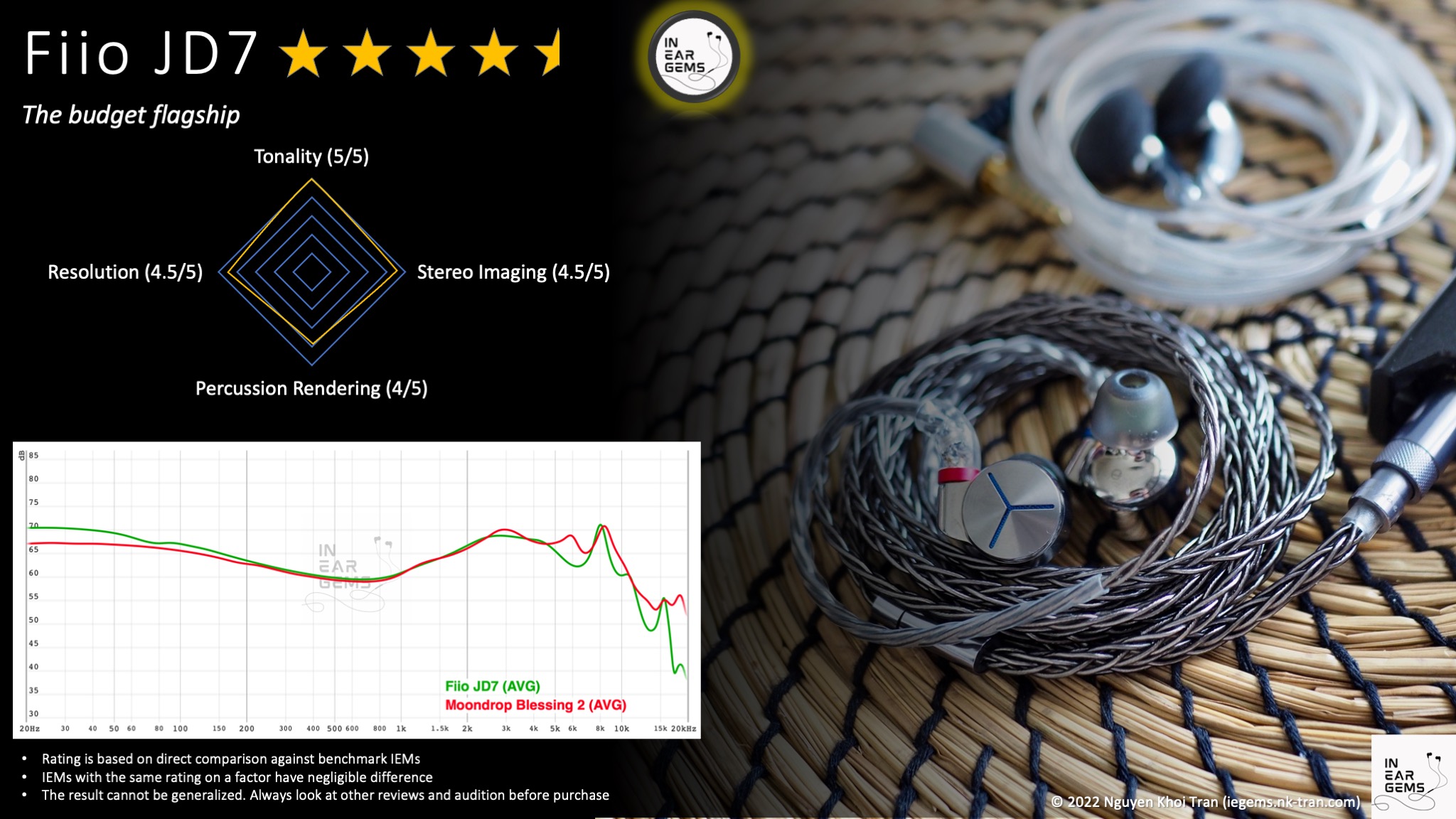
H
hk57
Excellent, thoughtful review! I already purchased the JD7s, so was reading to compare to my impressions / perception. At a high level I am confident that I hear what you (and other reviewers) hear. But having read your review I now need to go back and listen again, with more comprehension! Thanks!
o0genesis0o
@hk57 thanks for the kind words and congrats on your new shiny! Enjoy!
carliber1
Thanks for introducing me to the JD7; I think you mentioned it elsewhere in a review of FD11 and encouraged another to see your review of JD7 on head-fi. Actually, I had never heard of the model but liked what you said about it. A month later and I am a happy owner of the JD7; it sounds sooo good, even before burn-in. I'm also having fun slightly modifying its tuning (depending on genre) by simply swapping cable/ear tip -no EQ here. I'm enjoying re-listening to my music catalog. $56.40 USD, incl. disc. coins coupon, well spent on 11/11. Again, thank you kindly!
o0genesis0o
Headphoneus Supremus
Pros: + Modular earphone concept
+ Great clarity across the frequency range
+ Clean and decently deep bass
+ Great clarity across the frequency range
+ Clean and decently deep bass
Cons: - Potential defects in some batches of the drivers
- Lack of variety in the tuning options
- Lack of variety in the tuning options

Do you want to build and tune your own earphones to create your unique sound? Do you like to share that unique sound with others?
This ability has been limited to handy DIYers and influential audiophile reviewers. However, Smabat has been trying to change this situation with modular IEMs and earphones. The idea is that you can buy the main body unit and a couple of different drivers and filters to put together a unique pair of IEMs or earphones. The assembly process can be done without soldering.
I love the idea. However, can the idea stand up to the cruelty of reality?
Let’s talk about M4, the latest generation of modular earphones from Smabat.
tl;dr: the modular idea works, but more refinement is still necessary. The complexity of a modular design brings about defects and inconsistencies. The selection of drivers needs more variety as they centre around Smabat’s house sound. If you are searching for a warm and relaxing sound signature, keep searching. These are not the buds you are looking for.
Forewords
- I purchase M4 and all drivers at a discount to facilitate this review. Smabat also replaced the M4 body and all of the dynamic drivers once to address a potential defect. I have no financial interest in Smabat or the success of M4.
- I rate IEMs by A/B testing them against a few benchmark IEMs, regardless of price point. If a $1000 IEM scores the same as a $100 IEM, then either the more expensive one underperforms or the budget one is a gem.
- I believe that great IEMs are the ones that can achieve multiple difficult things simultaneously: (1) high resolution (meaning lines of music are crisp, clear, easy to follow and full of texture), (2) 3D soundstage with a strong sense of depth, (3) bold and natural bass with a physical rumble, (4) natural timbre, (5) relaxing and comfortable tonality. IEMs achieving those criteria are rated highly in my ranking list
- I use frequency response measurements to double-check my subjective impressions.
- Ranking list and measurement database can be found on my IEM review blog.
What is Smabat M4
M4 is a flathead earbud with interchangeable drivers and replaceable cable (MMCX connector). Each earpiece comprises a main body unit and a screw-on driver unit. The body unit contains a “3D structure, “ essentially a bass tube connected to a vent. This structure enhances M4’s bass response and allows you to fine-tune the level of the “V-shape” of M4’s sound.
Most driver units contain a 15.4mm dynamic driver. The driver is attached to a metal structure with two circular connection pads, a pair of vents, and the threads for screwing onto the main body unit.

Hidden in the drivers are o-rings that ensure the seal between the main body unit and the drivers. This seal is critical for getting the right sound out of M4. Earlier batches of M4 drivers come with white o-rings that tend to pop out from the drivers and prevent them from screwing onto the main body unit correctly. Some of my replacement M4 drivers come with black o-rings that fit better.



Smabat also sells a set of balanced armature (BA) drivers. These drivers belong to the Bellsing Hornet series. The BA driver units are not influenced by the bass tubes on the main body unit, so they are not sensitive to manufacturing variations in the screw thread.
How to buy M4
The simplest way to buy Smabat M4 is to get a “starter kit” that gives you everything you need to create a functional M4. This kit includes the main body units, 1 pair of easy-to-drive drivers, an MMCX cable, a carrying case, and six pairs of foam. This starter kit was my option when I purchased my M4.
Alternatively, you can buy the main body units and drivers individually. This option is good when you know the drivers you want and already have spare cables and foams. This option was how Smabat sent me a replacement unit.
You should also grab the tuning filter kit even if you already have some DIY IEM filters because the filters used by M4 are pretty small.
How to tune M4
The first way of tuning M4 is by replacing the filter on the main body unit. There are four types of filters, labelled as 1, 2, 3, and 2.5 (the default filters on the main body units). A higher number indicates a higher resistance (thicker).How do the filters work? The same as when you tune bell-shaped flathead earbuds with a big opening at the back. If you want a lot of upper-midrange and a lot of midbass with a big dip around 1kHz, use thinner filters. If you want a less contrasty presentation, use thicker filters. You can see measurements with my IEC 711 coupler below.

The second way of tuning M4 is by replacing the drivers. The drivers have a slight difference in true resolution and the amount of bass. However, their tuning is consistent with the Smabat house sound. In other words, if you want a pair of warm and dark buds, you can’t achieve that with M4.
A note on channel imbalance and manufacturing defectsPermalink
As I have alluded to a couple times in this review, I have received a new set of main body units and dynamic drivers as a replacement for the first set.So, what happened? One driver in every pair cannot screw onto the main body unit. The screw thread on both sides refuses to connect unless I press them together tightly. Even when they were screwed in, there was still a 1mm gap. As a result, the frequency response of both channels differed significantly. Moreover, tuning filters did not work on the defective side.
After a discussion via email, Smabat reacted promptly and sent over a replacement set of main bodies and drivers. Some drivers have new black o-rings, which fit better and negate all the connection problems.
It should be noted that the channel difference still appears in measurement, particularly around the ear-gain region. However, the problem is not very noticeable in real-world listening, especially with the Type 3 filters.
How it sounds
Casual listening sessions were done with Fiio KA3, Fiio BTR5, Hidizs AP80 Pro X, Hidizs S9 Pro, Hidizs XO, and Topping G5.All A/B tests were done using Topping G5.
Local FLAC files ripped from CDs or bought from Qobuz were used for most casual listening and A/B tests.
Tonality and Timbre: 3/5 - Average
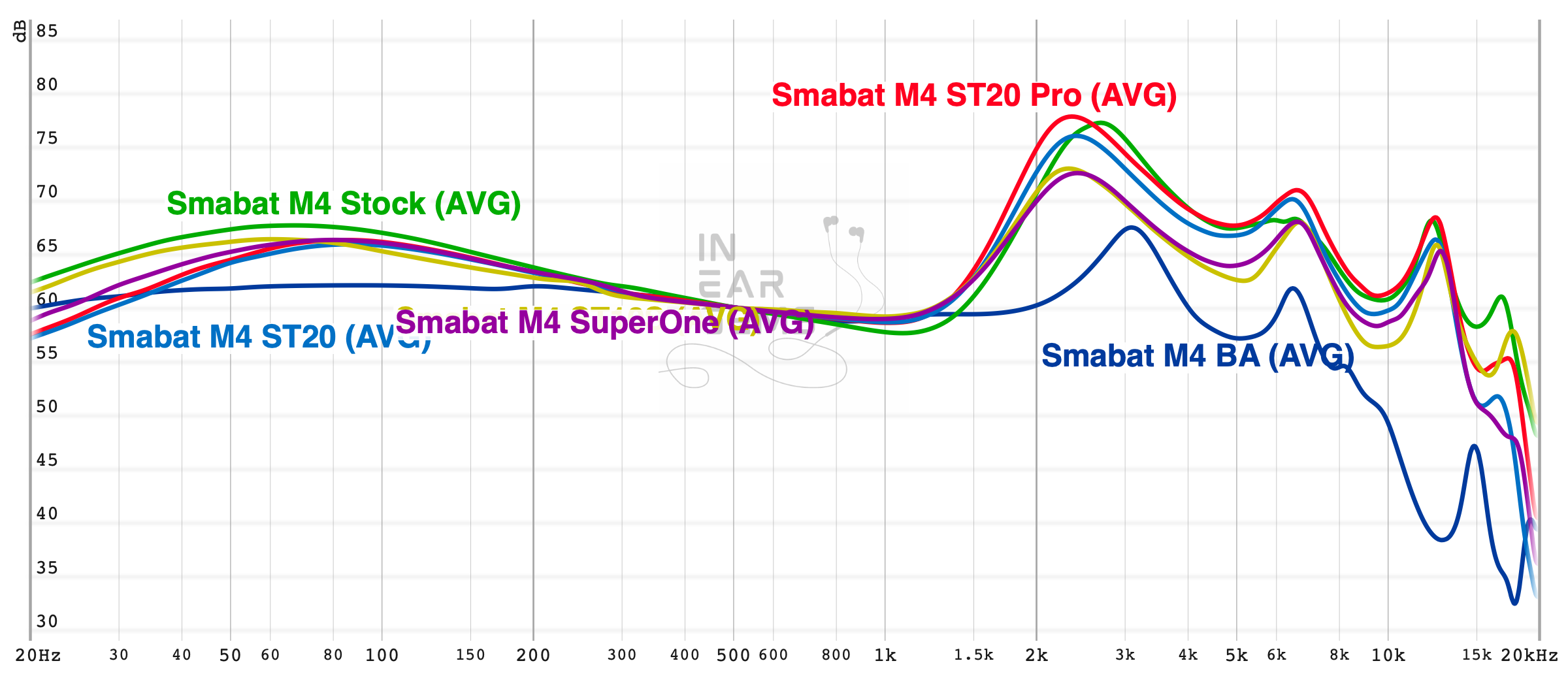
Frequency response of all configurations. Measurements were done with an IEC-711-compliant coupler and might only be compared with other measurements from this same coupler. Visit my graph database for more comparisons.
Tonality: Crisp, clear, and forward, but can be fatiguing and not the most natural. All drivers exhibit a similar tuning with reduced lower-midrange and forward upper-midrange (ear gain). If you are used to a warm and rich tuning, M4 can sound unbearably thin and strident.
In fact, harsher vocals like Bon Jovi in Wanted Dead or Alive can sound harsh and shouty (to put it simply: too loud comparing to the rest of the mix). However, I’m still determining whether this harshness is due to the tuning choice of Smabat or the defective drivers that do not seal properly.
For me, the type 3 filter and a bit of brain burn-in (a.k.a., getting used to the sound) bring the tuning down within my tolerance level. I would say the Smabat house sound is more suitable for higher-pitched vocals and instruments. For instance, Can’t help falling in love by Kacey Musgraves sounds fantastic with M4: clear, intimate, detailed, and emotive. Meanwhile, Bach suites for cello solo by Mischa Maisky sounds a little thin and a bit off, especially when he plays the lower strings.
Despite the forward and strident upper midrange, the treble of M4 is smooth but not weak. I did not hear any “treble glare” (i.e., that random bright sound stabbing in the ears when musicians strike cymbals or pluck a guitar string). Cymbals, hi-hats, and chimes in Wanted Dead or Alive sound controlled and detailed rather than splashy.
The bass of M4 is generally “tight” and clean, focusing on the punch (“boom boom” sound) rather than the deep rumble that makes up the physical body of bass notes. Note that the bass feels even more weightless in some configurations because you must turn down the volume to reduce the stabbing ear gain.
Different drivers balance low and upper midrange differently, but the tonality and timbre never venture far from the house sound. You can tame the house sound somewhat by using a warmer driver and a type 3 filter. In the most optimal configuration, I rate the tonality of M4 3/5 - Adequate, if and only if the drivers seal against the main body unit properly.
Resolution, Detail, Separation: 3.5/5 - Above Average

All M4 drivers have a high degree of perceived resolution in the midrange due to how they are tuned. It means that note attacks are emphasized and crisp. The whole stereo image is clear and sharp, just like looking at a vibrant and contrasty TV. In A/B tests, the difference in clarity between M4 and Aria, my standard for acceptable resolution (3/5), is noticeable and appreciated.
However, the true resolution of M4 is only average to slightly above average. By true resolution, I mean the ability of a driver (and its enclosure design) to finely distinguish similar sounds placed closely within the soundstage or in a fast passage. If we continue with the TV analogy, M4 is more like an overly sharpened full HD screen than a proper 4k screen. It is only sharp and clear when not too much is going on.
Another indicator of the true resolution is in the texture or “micro-detail” of vocal lines such as Andrea Bocelli’s in Besame Mucho, Bon Jovi in Wanted Dead or Alive, or violin solos performed by James Ehnes. M4 fails to dig into a deeper level of micro details and texture that I hear with my Blessing 2, my standard for “good” resolution (4/5). However, it does not feel overly smoothened like some worse performers in my collection.
Based on the A/B tests, I rate the resolution of M4 3.5/5 - above average.
Percussion Rendering: 3/5 - Adequate
Across all configurations, the M4 have a punchy but focused bass. This is achieved by focusing the energy to 150Hz and below and cutting back the frequencies around 250Hz. As a result, drums feel tight and clean but maintain a good presence in the mix. Drum attacks sound “quick” and snappy. The pillowy bass, like punching a pillow, common among overly-dampened IEMs do not exist with M4.Percussion rendering reflects how well the tuning and technical performance of an IEM work together to recreate realistic sound of a drum set. Good drum hits have a crisp attack (controlled by frequencies from 4kHz to 6kHz), full body (midbass frequencies around 200Hz), and physical sensation (sub-bass frequencies around 50Hz). Good technical performance (“fast” driver) ensures that bass notes can be loud yet detailed. IEMs that cannot control bass very well tend to reduce the bass’ loudness to prevent muddiness.
However, besides the cleanness, the drums on M4 do not sound particularly interesting. M4 still outdoes many flathead earbuds in percussion rendering. Still, the clean and focused bass prevents M4 from sounding big, bold, and engaging.
Based on A/B tests and casual listening sessions, I rate the percussion rendering of M4 3/5 - Adequate.
Stereo Imaging (Soundstage): 4/5 - Good
Stereo imaging or “soundstage” is a psychoacoustic illusion that different recording elements appear at various locations inside and around your head. Your brain creates based on the cues such as the loudness and phase differences between the left a nd right channels. Most IEMs do not differ significantly, nor can they compete with headphones or loudspeakers. However, some IEMs offer a more spacious soundstage than others. Best IEMs can create multiple layers of sound from closer to further away and make some instruments float slightly above your head.

Flathead earbuds are great performers in soundstage imaging by design. Some earbuds can sound like a pair of open or semi-open headphones. Some can be modified and tuned to produce a forward projection of the centre image, like a pair of desktop speakers.
M4 is not one of those unique earbuds. It sounds like a spacious-sounding IEM than a pair of headphones or speakers.
Because of the Smabat house sound, M4 has a very focused and forward centre image. It means that the lead vocals or instruments almost always appear in your head. The up-front centre image also reduces the illusion of depth. It’s infrequent (but possible if you listen to some classical recordings) to hear the centre image appear in front of you.
Due to the strong contrast between the upper and lower midrange, the soundstage feels large and open but also empty when you shift your attention away from the centre image. You can imagine a mix where the singer stands very close to you, but the band sounds distant in the background. That’s the M4’s soundstage.
M4’s stereo imaging, meaning the ability to pinpoint the direction and distance of sound on the stage, is nothing special to highlight. M4 does not create the illusion of sound jumping around you or the intricate layering of closer and further away sound.
Despite a slightly disappointing performance against other flathead earbuds, the soundstage projected by M4 is still quite impressive in the world of portable head-fi gear. Coming from IEMs, this soundstage performance would impress you. I rate M4’s soundstage 4/5 - Good.
Comparisons between drivers
Stock M4 driver (40ohm, 110db, LCP composite)

What Smabat says: “Drive rich, detailed sound no matter the deep bass or clear and pure highs every note is great”
What I say:
- My stock drivers are likely defective, as one driver cannot be screwed smoothly onto any of the main body units that I have.
- I hear a tinny, glary sound. For example, I cringe whenever a note on the E string is hit in the Bach violin solo.
- I hear a shouty and strident upper midrange.
- The treble is surprisingly not harsh.
- Bass is more potent than what I expected.
- The resolution is adequate.
BA driver (22ohm)

What Smabat says: “Enjoy the shock of high frequencies”
What I say:
- What high frequencies?
- The upper midrange is more tolerable than the stock drivers. The midrange is still quite forward but not strident.
- The BA driver has surprisingly potent bass. Not outstanding, but surprising for a single BA driver. However, it is still BA bass that lacks texture and resolution.
- Slightly boxy and bloomy sound, likely due to excess energy around 500Hz. Cello could sound better.
- Micro-detail is average at most. Air is lacking.
- Soundstage is small but has an okay level of layering, making it enjoyable.
ST20 driver (40ohm, LCP)

What Smabat says: “The large-size LCP diaphragm drive unit has a huge liquid crystal diagram in the moving coil unit. The treble is still clear and natural, and the volume of the bass is enhanced”
What I say:
- These drivers have the most enjoyable variation of the Smabat house sound to my ears. They are my preferred units in terms of tonality.
- Acceptable bass: “Fast” with a sharp punch, decent body, and rumble. Better than BA bass and even some lower-quality DD bass (e.g., Moondrop Aria)
- Claps are natural and decently detailed in Synchro (Bom-ba-ye) by Tokyo Kosei Wind Orchestra, meaning the true treble range is tuned relatively correctly.
Super One driver (100ohm, fibre)

What Smabat says: “The bio-fibre driver unit has a huge bass output in a large-sized driver unit, allowing high-power audio signals to pass through, and still have a strong bass”
What I say:
- Somewhat similar to the ST20 driver in tonality, but with slightly better resolution.
ST20 Pro driver (100ohm, Fiber)

What Smabat says: “Use a black-coated bio-diaphragm drive unit. Based on the composite bio-diaphragm, it mainly improves the distortion of its bass and treble, which is very low and restores better.”
What I say:
- If you want a bit extra treble sparkle to the Super One drivers, these are the drivers for you.
ST10S driver (150ohm, Dome)

What Smabat says: “The bass performance is strong, the treble is very clear and accurate, good sound quality can be obtained on a player with high thrust.”
What I say:
- I am not sure, both of my ST10S sets are likely defective, as one side cannot be screwed smoothly onto any of the main body units I have.
- The resolution is slightly better than the Super One and the ST20 Pro drivers.
Conclusion
Smabat has a great idea with M4. However, this great idea needs more refinement. The tuning could be less aggressive. The bass could extend further. However, they need to refine the manufacturing process to eliminate the fitting problem between the drivers and the main body units. I also wish for more variety amongst the available drivers rather than slight variations of Smabat house sound.In the current state of M4, I can only recommend these earphones to adventurous listeners who like forward vocals and want to support the modular earphones concept. For DIY-inclined folks, I recommend picking up a soldering iron, some drill bits, and some standard MX500 drivers.
Pros:
- Modular earphone concept
- Great clarity across the frequency range
- Clean and decently deep bass
- Potential defects in some batches of the drivers
- Lack of variety in the available driver options
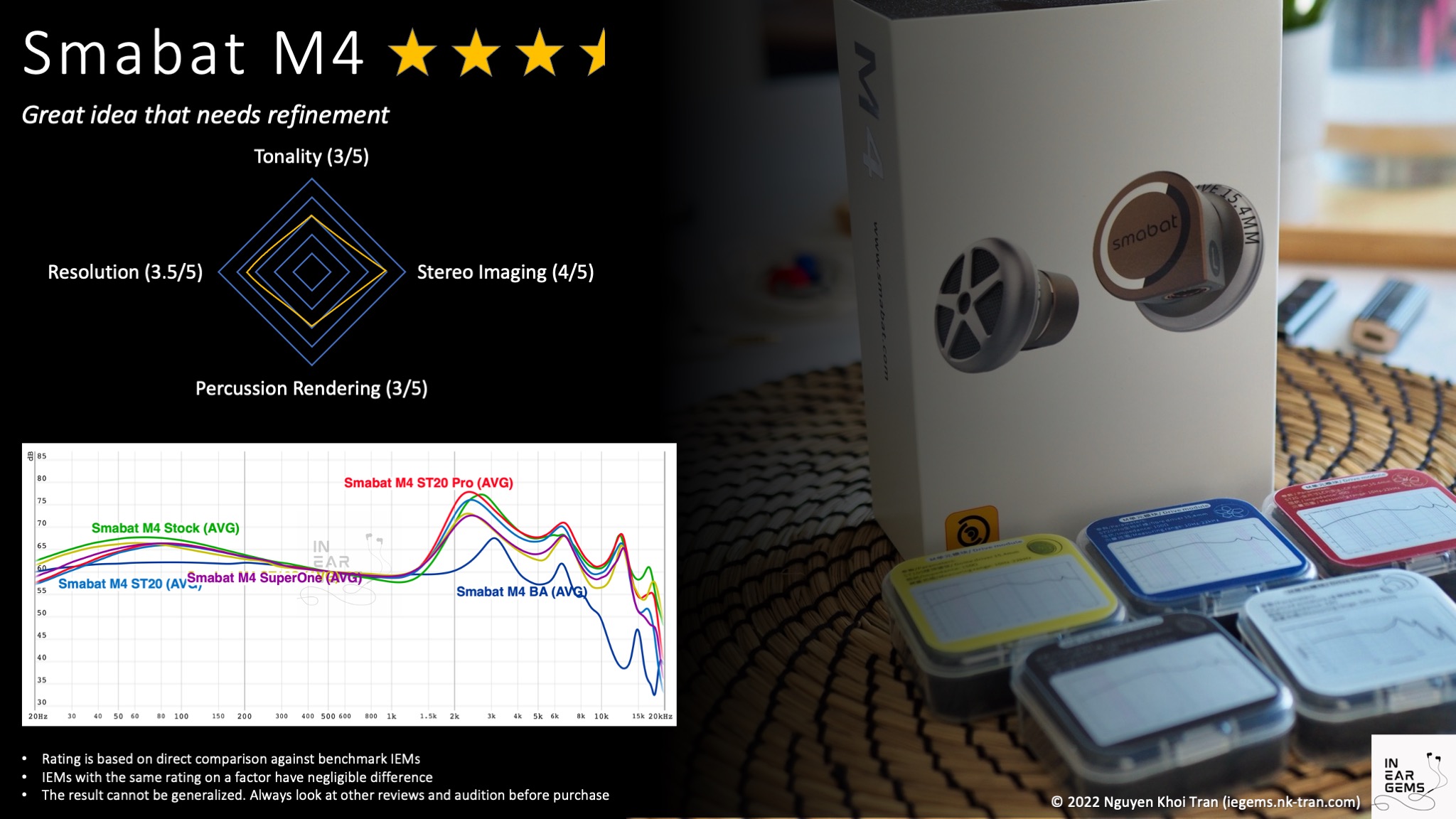
JAnonymous5150
Nice review, bro! You pretty much nailed it. I too found the concept to be cool and the execution to be lacking. My M4s have already been resold, but I assume they'll try an improved version of this modular earbud idea at some point in the future and if they do I'll likely give it another shot then. If they get it right by following some of your advice here they would have a unique and very versatile product on their hands. This attempt mostly ended up being a frustrating disappointment for me.
Cheers to the awesome review! Keep up the good work.
Keep up the good work.
Cheers to the awesome review!
cqtek
Great review! I like the structure, the approach and the novel sections you propose.
Congratulations on that!
Congratulations on that!
Redcarmoose
My gosh............man, what a review! I'm not even into earbuds, but your ideas are profound!
o0genesis0o
Headphoneus Supremus
Pros: - Neutral overall tonality
- Rich bass and refined high frequencies comparing to other dongles
- Tendency to improve the illusion of soundstage depth and layering
- Pitch-black background
- Strong amplification output
- Rich bass and refined high frequencies comparing to other dongles
- Tendency to improve the illusion of soundstage depth and layering
- Pitch-black background
- Strong amplification output
Cons: - High battery drain and heat output
- 2.5mm connector in the 4.4mm age
- 2.5mm connector in the 4.4mm age

Among all the reviews I have written, the one you are reading is one of the hardest for me to write.
Why?
Well, you see, I'm a stubborn guy. When I started the head-fi hobby, Internet people told me that all modern audio sources sound the same and amplifiers are unnecessary for portable gear. I held onto that belief for the longest time and repeated the dogma, "Apple dongle is all you need."
However, my belief began to waver as I experienced more pairs of sources and transducers. The little dongle DAC/AMP we discuss today might be my tipping point. Let's talk about Hidizs S9 Pro.

Preambles:
- This review is based on a review sample provided by Hidizs (Thank you!) I have no financial interest in Hidizs or the success of this product.
- The Hidizs S9 Pro can be found on the manufacturer's website (Non-affiliated link). The unit costs $119 USD ($188 AUD) at the time this review was published.
- I use the term "source" to denote a DAC + Amp combo.
- When I talk about the "sound" of a source, I talk about its impact on the sound of headphones or earphones connected to it. For example, a source is "bright" means it makes earphones brighter than other sources.
- A source is rated based on A/B tests. If one source sounds not as good as the other, I would bump up the volume and give it another try before concluding. This practice aims to mitigate the "louder is better" problem.
- I consider the Apple dongle a benchmark (3/5 - adequate) because it is good enough and familiar to almost everyone.
- Improvements from sources are primarily minor and nuanced, despite my textual descriptions. If you are beginning your head-fi journey, getting different IEMs or earphones would yield more benefits. If you know your gears very well, improvements from sources can be delightful
Specs:
- DAC Chips: ES9219C x 2
- Output ports: 3.5mm (Single-ended) and 2.5mm (balanced)
- Single-ended output power: 100mW@32ohm per channel
- Balanced output power: 200mW@32ohm per channel
- Recommended impedance: 8 - 300ohms
Handling and Usability:





S9 Pro is a tiny stick of aluminium sandwiched by glass panels. It is narrower and thinner than my KA3, which is already smaller than an average USB memory stick. The Hidizs logo lights up upon connection to indicate the audio quality being played.

Using S9 Pro is straightforward: plug-and-play. However, there are some gotchas:
- The included cable is unidirectional. You must connect the plug with the logo to your phone or laptop. Otherwise, the dongle does not work. I have no problem with other cables.
- You need to use the lightning cable from Hidizs if you want to use S9 Pro with iPhone. My USB-C to Lighting cable from Fiio does not work. The phone recognizes S9 Pro, but the sound does not come out.
The S9 Pro is entirely devoid of physical buttons for volume and playback control. I prefer this design because I don't have to worry about any hidden volume level that might give my ears a nasty surprise.
S9 Pro is also free of software settings. As far as I know, there is no app to change the gain, filters, or EQ.
Sound Performance

Rich, deep, refined.
If I must describe S9 Pro as fast as possible, those are the adjectives that I would use. This dongle makes music pop more than other sources in my current collection. Bass drums kick a bit stronger, snares sound tighter, and vocals have more nuances and air.
At the same time, higher-pitched instruments like violin, trumpet, cymbals, and hi-hats are a bit *rounder*. For example, let's imagine a series of fast cymbal clashes. With most dongles in my collection, I would hear loud splashy sounds that mesh together and mask other details, such as stick impacts the subtle room reverb. With S9 Pro, the splashes are slightly rounded off and separated so I can hear stick impact and the reverbs.
Another good thing about S9 Pro is the pitch-black background. Thanks to the impactful low-end and refined top-end, instruments are a bit more separated from each other, with a darker background between them. The contrast between instruments and background does an excellent job of making the soundstage feels deeper.

Where do these sound characteristics come from? At first, I thought there were some tuning tricks baked into S9 Pro, such as a subtle bass boost. However, measurements by folks at Hi End Portable show a flat frequency response between 20 and 20000Hz, just like any other dongle in my collection. Since there is no tonality shift, I must attribute the great sound to the DAC implementation and powerful amplification of the S9 Pro.
Speaking of amplification, the output power of this little dongle is *strong*. It drives a full-sized HD800S to a respectable performance via single-ended output from an Android phone. At the same time, it is pitch-black when pairing with super-sensitive IEMs like Andromeda 2020.
This output power's only drawbacks are battery drain and heat. Your phone will feel the heat of the S9 Pro, figuratively and literally. Therefore, despite the noticeably improved sound quality, I cannot use the S9 Pro with small devices like my Hidizs AP80 Pro X music player.
Some listening notes
Let's clarify the points about the S9 Pro with some concrete music, shall we?

Bach: Violin Sonatas & Partitas for Solo Violin performed by James Ehnes quickly becomes my favourite rendition of the famous violin solos. Exquisite violin tone, superb control over dynamic, and high recording quality. This album has everything. This album is also excellent for showcasing the beautifully refined upper frequencies and pitch-black background of the S9 Pro.
Let's take Presto movement from the first Sonata as an example. With my test gears, I hear Ehnes's violin right in the middle of the soundstage, crisp and focused. I can hear articulations (bow catching on the string) and the sympathetic resonance of the violin. I can also hear the reverb of the violin around the "room". The main improvement of the S9 Pro is the separation between the violin and the slight background reverb, which triggers the illusion of depth. This "depth" is the main draw of the S9 Pro compared to other sources in my collection, including the venerable Fiio KA3.

New Levels New Devils by Polyphia is a new discovery, introduced by my good friend @JAnonymous5150. It still baffles me that this synthetic-sounding album is not generated by a computer but performed by musicians in a studio.
Let's take G.O.A.T. as an example. I hear the better separation between guitars and other instruments in the higher frequencies. S9 Pro also imparts a greater sense of depth by separating and pushing background elements further to the back. This impression applies even to IEMs that do not convey depth very well, such as my Blessing 2.
Low-impedance, high-Sensitivity IEM

Tested gear: Hidizs MD4 (8ohm@1kHz, 102dB/mW@1kHz)
The difference between S9 Pro and the Apple dongle is startling in A/B tests with G.O.A.T. as the test track. In this case, the Apple dongle outright reduces the sound quality of the MD4. It makes everything more closed in and less separated. For example, the bass drop at around 0:35 sounds inside my head with the Apple dongle but slightly outside my ears with S9 Pro.
The difference between S9 Pro and KA3 is also noticeable in the same A/B tests. KA3 sounds noticeably brighter and thinner at the same time. It means high-pitched instruments are more splashy and less separated, whilst the bass lacks a bit of weight in comparison. KA3 renders G.O.A.T. as a wall of sound in-your-face rather than a complex 3D stereo image painted by S9 Pro.
Average IEM and earphones

Tested gears: VE Monk+ (64ohm, 118dB/mW), Moondrop Blessing 2 (22ohm, 117dB/Vrms), Sennheiser HD560S (120ohm, 110dB/Vrms)
First, let's talk about A/B tests with VE Monk+ and Blessing 2. The story is similar to the low-impedance, high-sensitivity IEMs. S9 Pro sounds noticeably more contrasty and crisp, airier and micro-detailed with a stronger sense of depth compared to the Apple dongle. These differences can be heard clearly from the bass drop from around 0:35.
The KA3 and S9 Pro gap narrowed slightly with VE Monk+ and Blessing 2. However, KA3 is still noticeably brighter and splashier. For instance, all cymbal crashes from around 0:40 are louder and harsher. Even when I boost the volume of the S9 Pro to be noticeably louder than KA3, the tonality of the S9 Pro is still less splashy and bright compared to KA3. S9 renders the low-pitched "brrrrm" sound a bit stronger and more textured.
Before we move on, I want to talk about Sennheiser HD560s because the results were interesting. Surprisingly, the difference between S9 Pro and the Apple dongle is relatively small. If I pay careful attention, I can hear slightly more treble air and more crispy and textured bass notes with S9 Pro, but not day and night. I hear no noticeable difference in dynamic, clarity, fairness, and soundstage between S9 Pro and KA3. Is HD560s not that sensitive to sources?
Low-impedance, low-sensitivity IEM

Tested gears: Final Audio E5000 (14ohm, 93dB/mW)
Final E5000 is the bane of most portable gear. If you have only heard E5000 with an Apple dongle, you haven't heard E5000. That's all I can say about how "well" the Apple dongle works in this scenario.
A/B tests between S9 Pro and KA3 show that both dongles drive E5000 satisfactorily, especially via balanced output. The difference between S9 Pro and KA3 is how they are tuned rather than their power output. I hear harsher cymbals, thinner bass, and more "wall of sound" effect on the KA3 than on the S9 Pro.
High-impedance IEMs, earphones, and headphones
Tested gears: HD800S (300ohm, 103dB/Vrms)
Hidizs claims that S9 Pro can drive 300ohm headphones. Is that true?
To answer that question, I borrow an HD800S and a Modi + Magni stack from my local hi-fi store for A/B tests. Since I do not have a balanced cable for HD800S, all tests were done with single-ended outputs.
Results? Very close. The overall presentation is similar, but the stereo image with S9 Pro is a bit less separated and slightly fuzzier than the Schiit stack. I suspect the gap would be much closer if I could use the balanced output of the S9 Pro. Still, based on what I heard in my tests, the desktop stack is slightly ahead.
Conclusion
Let's face it. Sources are a commodity (read: interchangeable) nowadays. Decent ones are affordable and sound very similar at a glance.

Yet, I still gravitate towards the S9 Pro more than anything else in my collection. In fact, I even upgraded my IEM cables to balanced and got a 4.4 to 2.5 adapter to use the S9 Pro more. This dongle soundingly outperforms both of my benchmarks, the Apple dongle and Fiio KA3, in most A/B tests. It can drive full-sized cans competently. Therefore, Hidizs S9 Pro receives a high recommendation from this reviewer, especially if you need a new dongle DAC/AMP in your collection.

Last edited:
Results45
The only upgrade I can think of from the S9 Pro is the Cayin RU6.
Also there's already an existing "Hidizs S9Pro" page here on Head-Fi many reviews:
https://www.head-fi.org/showcase/hidizs-s9pro.25175/
Also there's already an existing "Hidizs S9Pro" page here on Head-Fi many reviews:
https://www.head-fi.org/showcase/hidizs-s9pro.25175/
o0genesis0o
Headphoneus Supremus
Pros: - Excellent in-hand feeling and handling
- Great design and build quality
- Long battery
- Varying tonality (non-boost vs boost mode, two types of filters)
- Warm and smooth tonality (comparing to Apple dongle and Fiio KA3)
- Great design and build quality
- Long battery
- Varying tonality (non-boost vs boost mode, two types of filters)
- Warm and smooth tonality (comparing to Apple dongle and Fiio KA3)
Cons: - Even with Andromeda and orchestral recording, the soundstage of UP4 does not extend as wide and deep as some other competitors
- Audio delay with all Bluetooth codec
- User interface and interaction can be a bit cryptic
- Audio delay with all Bluetooth codec
- User interface and interaction can be a bit cryptic

Bluetooth DAC/AMP combos always feel oxymorons to me. You buy external DAC/AMP to maximize sound quality. Yet, you use a lossy connection (Bluetooth) that reduces the sound quality you seek to improve.
Still, I use Bluetooth DAC/AMP combos because they are small, do not drain the phone's battery, and sound decent with a good Bluetooth codec like LDAC. Can UP4 (2022 version) up my Bluetooth DAC/AMP game? Let's find out.
Before we geek out, I would like to address casual listeners who stumble across this review (welcome!): UP4 is a convenient and competent device that does its job well. Suppose you get this source or alternatives around the same level. In that case, you will not bottleneck the sound quality of your IEMs or headphones (unless you plan to use something intense like DCA Stealth). The rest of this article is nitty-gritty details for those of us who are nuts about sound quality.

Preambles:
- The Shanling UP4 2022 used for this article is a review sample provided by Aoshida-audio (thank you!) I have no financial interest in Shanling, Aoshida-audio, nor the success of this product.
- Shanling UP4 (2022 version) is available exclusively at Aoshida Audio (non-affiliated link). The unit costs $119.99 at the time this review is published.
- I use the term "source" to denote a DAC + Amp combo.
- I found that sources do not sound the same due to the difference in their output power or tuning, should the manufacturer decide to deviate from the flat frequency response.
- Making loud noises does not mean that a pair of IEMs or earphones are driven to their full potential. When fed more power, underpowered IEMs or earphones would sound crisper and more separated (thus making the soundstage feel larger).
- I consider the Apple dongle a benchmark (3/5 - adequate) because it is good enough and familiar to almost everyone.
- A source is rated based on A/B tests using Andromeda (very sensitive IEM) and E5000 (very insensitive IEM). If one source sounds not as good as the other, I would bump up the volume and give it another try before concluding. This practice aims to mitigate the "louder is better" problem without getting into the issue of "DB vs perceived loudness."
- Despite my textual descriptions, improvements from sources are minor and nuanced. If you are beginning your head-fi journey, getting different IEMs or earphones would yield more benefits. If you know your gears very well, improvements from sources can be delightful.
Specs:

Product info page: here. Noted that Aoshida-audio seemed to be the only place on the Internet with the updated unit description by the time I wrote this article.
- DAC Chips: ES9219C x 2
- Output ports: 3.5mm (single-ended), 2.5mm (balanced)
- Single-ended output power: 71mW@32ohm per channel
- Boost mode (dual DAC powering the single-ended output): 100mW@32ohm per channel
- Balanced output power: 165mW@32ohm per channel
- Battery Life: 9.5 hrs BAL, 11.5 hrs single-ended
- Wireless: Bluetooth 5.0, supports LDAC / LHDC / aptX HD / aptX LL / aptX / AAC / SBC
- Built-in microphone

In the box




Handling and Usability:

Shanling UP4 is a small and light DAC/AMP that fits in the palm of your hand. It has a metal frame with front and back glass panels. I think the glass panels have a layer of oleophobic coating because removing fingerprints and smudges are easy. However, UP4 is still a fingerprint magnet, so this is something to pay attention to if you like your stuff pristine.


I really like the in-hand feeling of UP4. The curves of the unit make it fit in my hand. My thumb and index finger land on the wheel and the mode button naturally without reaching.
To me, the volume wheel is the star of the show. It rotates easily with tactile steps, making volume adjustment a physical and direct activity. I enjoy volume adjustment so much that I don't even want to turn on volume normalization when shuffling my playlists. I am also glad to report that I did not experience unintended volume changes when keeping UP4 in my jacket pocket.
Speaking of control, I was a bit concerned when realizing that UP4 has only two buttons and a led light for the "user interface". UP4 takes a bit of time to get used to compared to something with a screen like Shanling UP5 or Fiio BTR5. However, I found UP4's control more convenient in the end.
Below are some key points to get you started.
Led indicator (the ones that I actually see)
- Blinking Blue: connected to a device via Bluetooth
- Blinking Cyan (when audio is playing): the current connection is AAC
- Blinking Green (when audio is playing): the current connection is LDAC
- Blue after long press Mode button: Fast roll-off digital filter
- Green after long press Mode button: Apodization fast roll-off digital filter
- Blue after short press or double press Mode button: low gain
- Green after short press or double press Mode button: high gain
- Yellow after short press or double press Mode button: dual DAC boost mode
control:
- Use the wheel to control the volume
- Click the wheel to start/stop audio and accept incoming phone
- Double-click the wheel to jump to the next song
- Triple-click the wheel to return to the previous song
- Short-press the mode button to check the current gain setting
- Long-press the mode button to change the digital filter
- Double-press the mode button to change the gain setting
My favourite feature of UP4 compared to my BTR5 is the ability to quickly change the gain setting and digital filter without going through any menu. As you will see in the sound performance section, these settings have slight but noticeable differences in the sound signature of UP4.
The Bluetooth connectivity of UP4 is solid and reliable. I can leave my phone in my office and visit my colleagues in a next-door office (same floor) without breaking the connection. I don't need to ensure line-of-sight between my phone and the dongle like I do with my BTR5.
It should be noted that UP4 is more suitable for music than movies and games. I hear noticeable delays when watching drum covers on YouTube with LDAC, AAC, and USB-C cables.
Note on the audio stuttering issue:
There have been reports of frequent audio cut-outs during music playback via Bluetooth and wired connections with some UP4 units. I have also experienced this issue. It happens more often and is more noticeable in boost mode. Noted that these cut-outs sound different from Bluetooth connection dropping and happens regardless of the connection type. Shanling has published a firmware update to fix this issue. If you use an Android device, the update can be performed wirelessly using the Eddict player app. The process is fast and easy.
Sound Performance
Source chains for A/B tests
- iPhone XR -(Lightning)-> Apple dongle -(3.5mm)-> Andromeda 2020 & E5000 (Stock cable on both)
- Mi A1 -(USB-C & LDAC)-> Shanling UP4 2022 -(3.5mm, Boost Mode)-> Andromeda 2020 & E5000 (Stock cable on both)
- Mi A1 -(USB-C)-> KA3 -(3.5mm)-> Andromeda 2020 / E5000 (Stock cable on both)
Test track: Polonaise de concert, Op. 4][: Useful for testing the instrument separation (related to output power), overall tonality (tuning), and handling of high-pitched instruments (filters).
Sound Overview

UP4 has a slightly warm tonality with slightly smoothened note attacks, especially in the treble region. The extra driving power of UP4 helps sharpen note attacks compared to weak dongles like the Apple dongle. The overall sound signature is noticeably different, though not day-and-night, than other sources with similar DAC and AMP configurations.
Shanling UP4 2022 has a few different sound signatures depending on your power output and digital filter choice. The low-gain and high-gain modes sound the same, just with different loudness. When you activate the boost mode, the overall sound signature becomes more "weighty", and the bass hits feel more impactful (this is not bass boost, to be precise). However, the mid and high are slightly fuzzier, which might be due to an increased noise floor. My Andromeda picks up these subtle changes more clearly than my E5000.

The filters also make a subtle but noticeable difference to the sound, particularly in upper-midrange and treble. The blue filter (Fast roll-off) makes the violin crisp, even slightly harsh. The crispness of the blue filter is helpful for dense and fast musical passage, as it makes instruments a bit more separated from each other. The green filter (Apodization fast roll-off digital filter) makes the violin smoother. I ended up using the green filter in most listening sessions.
Handling sensitive IEM

The test of UP4 starts with Andromeda 2020, the most sensitive IEM in my collection that highlights all imperfections of sources. How does UP4 handle Andromeda 2020?
I would say Andromeda sounds noticeably better on UP4 compared to the Apple dongle. This improvement boils down to two elements. Firstly, the violin is slightly rounded off, making the whole sound signature less edgy. Secondly, the background details come through clearer. The orchestra sounds weightier due to additional power in the lower frequencies.
The non-boost mode (low-gain and high-gain) makes the orchestra less weighty but a bit cleaner. The boost mode gives a bit more impact to the low end. UP4 provides Andromeda with an almost pitch black background, with only slight hiss noise with boost mode on.
How does UP4 compare to Fiio KA3, my reference dongle? There are noticeable differences. I hear a larger soundstage on KA3. For instance, in the Nutcracker, KA3 separates the violin from the orchestra and pushes the orchestra further away from me. The trade-off is all instruments sound edgier on KA3.
KA3 makes symphonies and concertos more immersive on Andromeda, whilst UP4 makes the tonality warmer and smoother. Dare I say more "musical"?
Handling demanding IEM

Our power output test starts with the usual suspect: Final Audio E5000. Don't let the low impedance of this IEM tricks you. E5000 is notoriously power-hungry due to its low sensitivity. Yes, you might be able to get loud enough sound out of these IEMs. Still, the lack of electrical current would spray distortion over the frequency response, making E5000 muddy and mushy.
How does UP4 handle E5000?
Way better than the Apple dongle, especially in the boost mode. For instance, let's consider the musical phrase from 2:10 of the Polonaise de Concert and pay special attention to the cellos playing a tremolo section with a crescendo around 2:30.
With the Apple dongle, the violin is decently clear. Still, the whole background is muddy and lacking detail. The Cello section is reduced to a loud, low-pitched blob of noise without any articulation (think of note attacks when bows catch the strings).
In both low-gain and high-gain modes, UP4 renders both the violin and the orchestra clearer than the Apple dongle. However, the background cellos do not reach the level of detail and texture I expect. Only when I engage the boost mode do I hear the detailed and textured rendering of cellos that I want.
When I swap to KA3, I hear an improvement in clarity, detail, and texture across the orchestra. The soundstage also feels larger. When A/B tests, I also notice that UP4's soundstage has an uncanny effect. The violin is pushed toward me a bit too far that it seems to be somewhere behind my head. I did not hear this presentation on both Apple dongle and KA3.
Conclusion
Pros:
- Excellent in-hand feeling and handling
- Great design and build quality
- Long battery
- Varying tonality (non-boost vs boost mode, two types of filters)
- Warm and smooth tonality (comparing to Apple dongle and Fiio KA3)
Cons:
- Even with Andromeda and orchestral recording, the soundstage of UP4 does not extend as wide and deep as some other competitors
- Audio delay with all Bluetooth codec
- User interface and interaction can be a bit cryptic
UP4 is a competent and well-designed product. I love the volume wheel. For casual listeners, UP4 can handle most of your music listening needs and give you a bit of room for future upgrades with the 2.5mm balanced output. For seasoned listeners, UP4 offers various sound signatures that you can change on the fly.
Sound quality wise, UP4 slots neatly between the Apple dongle (3/5 - Average) and Fiio KA3 (4/5 - Good). The excellent handling and enjoyable user experience is a big plus. On the other hand, audio delay does limit UP4 usability. Taken all aspects into consideration, I rate UP4 3.5/5 (above average).

Last edited:
Sulbh
How does it compare to BTR5 2021 in terms of sound?
o0genesis0o
@Sulbh I have BTR5 2019, which should be similar to the 2021. In rapid A/B tests, UP4 sounds warmer and "rounder" but with less separation than BTR5. If I exaggerate a lot, I would say UP4 sounds kind of warm and gooey / soupy, which can be very enjoyable and "musical". BTR5, on the other hand, is flat and straightforward with better separation but not very dynamic.
Of course, these traits are highly exaggerated. I don't stress too much about which one to use if I need a portable DAC/AMP for the day, though I do notice their sonic difference to know that I'm using a Shanling or a Fiio. Both are good devices to pair with IEMs. If you already have BTR5 2021, I recommend going to BTr7, or even better, Topping G5, rather than sticking around this level of devices.
Of course, these traits are highly exaggerated. I don't stress too much about which one to use if I need a portable DAC/AMP for the day, though I do notice their sonic difference to know that I'm using a Shanling or a Fiio. Both are good devices to pair with IEMs. If you already have BTR5 2021, I recommend going to BTr7, or even better, Topping G5, rather than sticking around this level of devices.
o0genesis0o
Headphoneus Supremus
Pros: - Does not sound outright bad
- Decent bass
- Good build
- Generous accessories
- Decent bass
- Good build
- Generous accessories
Cons: - Nasal tonality
- Shallow soundstage
- Textureless sound
- Shallow soundstage
- Textureless sound

Welcome to another rapid-fire review where I try to share impressions of audio gear as fast as possible. Today, we talk about Fiio FH3, the first "audiophile IEM" that I have ever bought. In some sense, this IEM was my "first love" and the starting point of my whole IEM review hobby. How does it stand up to my scrutiny nowadays?
Summary for casual listeners: FH3 makes a good first impression with crisp sound and deep bass. Upon closer inspection, FH3 starts falling apart in tonality and soundstage imaging. This IEM is definitely not for me, but it does have a strong fanbase. Who knows, FH3 might be a suitable IEM for you.
Forewords
- This Fiio FH3 is my personal unit, purchased brand new from Addicted to Audio Adelaide for AUD $200.
- I believe that great IEM / earbuds / headphones must achieve multiple difficult things simultaneously: (1) high resolution, (2) 3D soundstage, (3) bold and realistic bass, (4) natural timbre and tonality. You can check out my ranking list to understand my preference.
- Test tracks can be found in the following playlist.
Non-sound aspects
- Accessories: Fiio is always top-notch in terms of accessories. FH3 is packed with a rugged pelican case and four sets of ear tips with noticeable differences in sound characteristics.
- Cable: Quite stiff with aggressive pre-formed ear hooks. Passable but certainly not enjoyable to me. It's baffling that some people buy this cable deliberately for their IEMs.
- Handling: Earpieces are fully metal. They lock into my ears and stay there with confidence. Stability and comfort are certainly above average.
How it sounds

Overall tonality: FH3 sounds lean, clear, and crisp. It does have a strong bass response, but the bass is tucked all the way to the sub-bass region, so you might find FH3 bass-light sometimes. The midrange of FH3 is nasally and in-your-face. Treble is generally well-behaved. However, there there is a bit of metallic timbre going on.
Midrange: I'm not too fond of it. Imagine when you have a cold and try to sing with a stuffy nose. That's how FH3 renders the male vocals of Andrea Bocelli and Ed Sheeran. String instruments, especially the violin, sound unnatural. The culprit here is the "hump" in midrange response around 1.25kHz. Interestingly, when Crinacle collaborated with Fiio to retune FH3, the critical change was getting rid of this hump.
Percussion rendering and bass: FH3's bass hits deep. For example, every bass drop in Despacito creates a powerful "punch" in your throat yet does not mask the rest of the mix. Upon closer inspection, however, I found FH3's bass notes lack sharp attack and texture.
Treble (5kHz to 20kHz): The treble of FH3 is generally polite. If FH3 is your first IEM, you could be surprised by how piercing the treble can be when you swap to other IEMs. Some harsh vocals, such as Ed Sheeran's in Shivers, can still sound like ice picks to your ears sometimes. Cymbals and hi-hats are more muted and harder to hear than I expected. The treble "air" is also lacking, meaning you wouldn't hear many micro details, reverbs, decays, and other good bits of "hi-fi" sound.

Macro detail / clarity / separation: Decent. When the music is not too dense, FH3 separates different elements in the mix quite well. When the music gets busy, such as in dense orchestral music, FH3 starts to fall apart. Instruments start to mesh together, and the music becomes congested.
Micro detail / texture / "resolution": Poor. To put it simply, FH3 lacks nuances such as little vibrations in a vocal line or the texture of a string instrument. Everything sounds overly smoothened.

Soundstage imaging: Wide but very shallow. The hump at 1.25kHz pushes the midrange right to your face, destroying all the depth perception and layering in the process. When I played games, I found that all the sound in front of me was unnaturally close. However, they are suddenly far away when the sounds move to the side.
Summary
Pros:
- Does not sound outright bad
- Decent bass
- Good build
- Generous accessories
Cons:
- Nasal tonality
- Shallow soundstage
- Textureless sound

WAON303
This one of those IEMs people either hate or like.
The wonky midrange on these is probably due to wrong pinna gain as Crinacle pointed out in his FHE collab video.
The wonky midrange on these is probably due to wrong pinna gain as Crinacle pointed out in his FHE collab video.
o0genesis0o
Headphoneus Supremus
Pros: - Very good resolution
- Very good soundstage imaging
- Multiple tuning options to match your unique ears and library
- Good accessories, particularly the classy carrying case
- Very good soundstage imaging
- Multiple tuning options to match your unique ears and library
- Good accessories, particularly the classy carrying case
Cons: - The default tuning does not leave a good impression (to me)
- The Midrange is still slightly unnatural due to the 1.66kHz dip
- Barely adequate bass performance
- The stock cable can be very annoying
- The Midrange is still slightly unnatural due to the 1.66kHz dip
- Barely adequate bass performance
- The stock cable can be very annoying

Beyond tonality, what makes a pair of IEM or headphones "good"?
For some of us, it's all about that bass. For others, it's all about "timbre." Personally, I look for the elusive "resolution" and "soundstage." Whilst good tonality is getting cheaper with every new IEM, the same cannot be said about resolution and soundstage. Can Hidizs MD4 change that? Let's find out.
Summary for casual listeners: MD4 is a customisable IEM that sounds relatively pleasant and natural. It is good at separating elements of a recording and placing them around an imaginary sound "stage" around your head. MD4 is well suited for recordings with a sense of space and a lot going on (e.g., orchestral music, soundtracks, and some forms of electronic music). It is not suitable for genres that require a lot of bass.

Forewords
- This review is based on a review sample sent by Hidizs (Thank you!). I treat review units as long-term loaned units, meaning I can use them, but they still belong to the manufacturers.
- I rate IEMs by A/B testing them against a few benchmark IEMs, regardless of price point. If a $1000 IEM scores the same as a $100 IEM, then either the more expensive one underperforms or the budget one is a gem.
- I believe that great IEMs are the ones that can achieve multiple difficult things simultaneously: (1) high resolution (meaning lines of music are crisp, clear, easy to follow and full of texture), (2) 3D soundstage with a strong sense of depth, (3) bold and natural bass with a physical rumble, (4) natural timbre, (5) relaxing and comfortable tonality. IEMs achieving those criteria are rated highly in my ranking list
- I use frequency response measurements to double-check my subjective impressions.
- Ranking list and measurement database can be found on my IEM review blog.
Non-sound Aspects
In the box:




Earpieces:


The size of MD4 is above average. However, the earpieces are not as large as I imagined when reading others' reviews. The body of the ear pieces is noticeably thicker than Aria, roughly the same size as S12, and a bit smaller than Blessing 2.
The nozzles of MD4 are average in both diameter and length. They are not chunky like Blessing 2's or short and stubby like S12's. However, they are too large for deep fitting, so the earpieces do not fit snuggly against my conchas like a few other IEMs, such as Monarch Mk2 and Meze Advar.
MD4 earpieces are fully sealed, so you can have a vacuum-like feeling in your ears when putting the IEMs on. On the plus side, the noise isolation is above average, though far behind deep-fitting IEMs from Etymotic and Westone.
I find MD4 average in terms of comfort and usability. I primarily use these IEMs for commutes and daily walks as they are stable, effective in blocking noise, and easy to put on and remove.
Cable and connector:


I can't say I am a fan of either the connector or the cable. The 2-pin connectors used by MD4 are not recessed (best) or flushed against the shells (meh) but popped out from the shells similarly to 64 Audio universal IEMs. I'm not too fond of this design because it can place a lot of pressure on the metal pins. I fear I would snap off the pins and get them stuck in the connectors. Still, nothing has happened, and the connectors seem durable so far.


The cable is soft and good-looking, no doubt. However, it has three issues at once:
- The QDC-like connector at the 2-pin side. These angled 2-pin connectors are annoying with KZ/CCA IEMs, 64 Audio IEMs, and MD4.
- The pre-formed ear hooks have a very aggressive angle. They wrap tightly against your ears and curl around themselves when not being used (see the photo above).
- The braiding of the cable makes it curl around itself automatically (see the photo above). This braiding is also used with ALO (campfire audio) cables and a cable from Dunu. I'm not too fond of any of these cables due to how tangly and generally unpleasant they are to use.
In the end, I tamed the cable by removing the ear hooks and stretching and twisting the cable until it softened.
Tuning switches:


MD4 has two switches at the back. They are not simply "treble" and "bass" switches but have a noticeable effect across the entire frequency response of MD4. If you are curious, I have a detailed breakdown of what these switches do base on measurements at the end of this article.
For simplicity, I would use two numbers to denote a switch configuration in this article. For example, "11" means both switches are switched to ON.
How it sounds

Listening tests were done with the following source chains:
- (For A/B test) Android Phone / iPad Pro (Apple Music, Hiby App, YouTube) =(USB-C)=> Fiio KA3 =(3.5mm)=> Hidizs MD4
- Android Phone / iPad Pro (Apple Music, Hiby App, YouTube) =(USB-C)=> Hidizs S9 Pro =(3.5mm)=> Hidizs MD4
- Hidizs AP80 Pro-X =(3.5mm)=> Hidizs MD4
- Nintendo Switch => Creative X1 => Hidizs MD4
Local FLAC files ripped from CDs or bought from Qobuz, and Apple Music Lossless were used for most casual listening and A/B tests. My test tracks can be found on Apple Music here.

Tonality and Timbre: 3.5/5 - Above Average

Frequency response of the "bass" configuration of MD4, which I used for all of this review. Measurements were done with an IEC-711-compliant coupler and might only be compared with other measurements from this same coupler. Visit my graph database for more comparisons.
When I saw the graphs of Hidizs MD4 for the first time, I was immediately interested due to their noticeable dip around 1.5kHz. This kind of dip appears in 64 Audio Trio, one of the most spacious IEMs I have heard. However, this tuning trick is a double-edged sword that can make an IEM sound hollow and unnatural. How well does Hidizs execute this tuning?

Midrange: My first impression of MD4's sound was not positive. In the default tuning ("balanced"), the IEM sounds unbearably stuffy and boxy. Vocal such as Ed Sheeran's in Shiver sounds dull and muffled. Not warm, but muted.
The culprit was the excess energy in the lower Midrange (250Hz to 500Hz) that created a "veil" all over the music. The ear-gain region was barely enough to pierce through the "veil". With some brain burn-in and suitable music, such as "Father and Son" by Cat Stevens, this sound signature might be desirable or even charming to some, but not for me.

Luckily, the tuning switches of MD4 bring about noticeable differences. The "treble" tuning (switch configuration 00) completely lifts the "veil" and extends the soundstage in all directions. In this configuration, the ear gain is pushed to around 13db above the lower Midrange, making it easy for midrange elements to cut through the mix. However, the strategic (accidental?) dip at 1.66kHz and 3.5kHz prevent MD4 from sounding in-your-face or piercing. Harsh recordings such as Shivers by Ed Sheeran are borderline shouty with MD4, similarly to Blessing 2 and other IEMs with Harman-inspired tuning.
If the "treble" tuning is too much, you can try the "warm" tuning (switch configuration 01), which flattens both the bass and treble by a couple dB. I find this sound signature closest to a "well-tuned" sound. However, the dip at 1.66kHz is not as pronounced, so the immersive soundstage imaging of MD4 is somewhat diminished.
My favourite tuning of MD4 is the "bass" tuning (switch configuration 11). It keeps the overall tonality of the "warm" tuning but brings the 1.66kHz dip back and reduces the ear gain just a touch more. The result is a pleasant, mostly natural, and spacious midrange. I say "mostly natural" because some vocals are still ever-so-slightly nasally.

Treble and air: Well done across all configurations. Sparkly and resolving, but not harsh or piercing. Cymbals and hi-hats cut through the mix but do not stab the ears. This effect might be due to the strategic dip around 6kHz.
The "air" frequencies of MD4 are competent but not outstanding. You can hear airy reverbs and decays around musical notes. However, the energy level in the air region does not reach the level of top performers, such as 64 Audio IEMs with TIA drivers.

Rating: Beside the boxy tuning of the default configuration, MD4 generally sounds natural and pleasant. The existence of the 1.66kHz, deliberately or not, adds a sense of spaciousness to the Midrange without making it hollow. However, I did need to jump through some hoops to reach that sound. Therefore, I knock half a point off the tonality of MD4, giving it 3.5/5 - Above Average.
Percussion Rendering: 3/5 - Adequate
Percussion rendering reflects how well the tuning and technical performance of an IEM work together to recreate realistic sound of a drum set. Good drum hits have a crisp attack (controlled by frequencies from 4kHz to 6kHz), full body (midbass frequencies around 200Hz), and physical sensation (sub-bass frequencies around 50Hz). Good technical performance ("fast" driver) ensures that bass notes can be loud yet detailed. IEMs that cannot control bass very well tend to reduce the bass' loudness to prevent muddiness.

MD4 has the typical bass response of BA woofers and sounds quite similar to Campfire Audio Andromeda 2020. This bass response lifts the region below 1kHz by around 5dB rather than having a distinct bass shelf from 250Hz. It means that the bass of MD4 sounds like a large "boom" rather than a tight and deep "punch".
Is this bass tuning wrong? Not really. Because bass notes tend to disappear faster with BA woofers, the bass response of MD4 still feels clean, snappy, and relatively impactful.
Let's dig into some test tracks to see how MD4 compares against benchmarks:
Dragonborn: MD4 produces a bit of rumble at the beginning of this epic soundtrack. Throughout the piece, it manages to reveal the tempo and rhythm of the underlying bass line. However, the drums lack grip and texture. They sound "boom" or "poof" rather than "brrrm". This lack of texture makes this soundtrack a bit mushy, as it has a lot going on in the bass region. It should be noted that my Moondrop Blessing 2 (3.5/5 - Above average) is no better in this regard. MD4 and Blessing 2 are easily outperformed by a fully-powered FF3 (4.5/5) or E5000 (5/5).
Despacito: The first bass notes at 0:10 are soft and smoothened on both MD4 and Blessing 2. However, MD4 lacks the large and sudden volume swing that Blessing 2 can create at the first bass drop at 1:05. Both MD4 and Blessing 2 lack the bass texture and top performers like FF3 and E5000.
Based on the above comparison, it is clear that MD4's bass is adequate for casual listening. Drums are rendered with decent weight and body compared to ruler-flat IEMs like ER2SE (2/5 - Not good). However, the bass is inadequate for folks who are picky about bass performance or require a lot of bass in their music. Therefore, I rate MD4's percussion rendering 3/5 - Average.
Resolution, Detail, Separation: 4.5/5 - Very Good

Resolution is a strength of MD4. Even with the less-than-stellar default tuning of MD4, I was still intrigued by how crisp and separated the IEMs render busy music. A/B tests against my benchmark IEMs further intensified rather than diminished my initial impressions.

Let's dig into some test tracks and see how MD4's resolution compares against Blessing 2 (4/5 - Good) and Andromeda 2020 (5/5 - Excellent):
G.O.A.T. by Polyphia: The difference in overall clarity and separation between MD4 and Blessing 2 is quite shocking in this track. MD4 sounds crisper, more precise, and more separated throughout the whole track. At the same time, Blessing 2 is splashy, blurry, and even congested when the music becomes busy. The contrast between closer and further away sounds is obvious with MD4 but ambiguous with Blessing 2.
Andromeda is still half-step ahead of MD4. "Effortlessness" is the key word here. Despite sporting a "thicker" tonality, Andromeda allows you to follow individual elements of the mix with little effort. In back-to-back A/B tests, MD4 feels a bit softer, less crisp, and less separated than Andromeda.
Summer by Janine Jansen and friends: MD4 again sounds noticeably crisper and more separated than Blessing 2. Even though Blessing 2 is no slough by itself, back-to-back A/B tests highlighted blurrier note attacks, more congestion, and surprisingly more grainy violin sound.
Again, Andromeda is still half-step ahead of MD4. Back-to-back A/B tests show that every instrument on MD4 has a little less detail and texture than Andromeda. The gap exists even when I boost the volume of MD4 to a loud level to take advantage of "louder is better".
Synchro (Bom-ba-ye) The hand claps at the beginning is an excellent test for the micro-details, treble resolution, and "air" of an IEM. MD4 passes with flying colour, revealing more nuances in the claps and slight reverbs and decays at the end of the claps. Blessing 2 is splashier and not as crisp. Is the difference day and night? Not really. Because MD4 and Blessing 2 are resolving IEMs, distinguishing nuances like micro-details requires careful listening.
MD4 vs Andromeda is ... interesting in this test track. The slight "air" and reverb in the clapping section are better (!) on MD4. Still, Andromeda separates the individual claps a bit clearer.
Based on the above comparisons, I rate MD4's resolution 4.5/5 - Very Good. It soundly outperforms my Blessing 2 and just half-step behind my Andromeda.
Stereo Imaging (Soundstage): 4.5/5 - Very Good
Stereo imaging or "soundstage" is a psychoacoustic illusion that different recording elements appear at various locations inside and around your head. Your brain creates based on the cues such as the loudness and phase differences between the left and right channels. Most IEMs do not differ significantly, nor can they compete with headphones or loudspeakers. However, some IEMs offer a more spacious soundstage than others. Best IEMs can create multiple layers of sound from closer to further away and make some instruments float slight above your head.

The soundstage imaging capability of MD4 depends significantly on the tuning configuration. To my ears, the default "balanced" tuning creates a tunnel-like soundstage: narrow but deep. This kind of soundstage reminds me of Fiio FA7s, which I found "uncanny". However, some folks find FA7s to have a massive soundstage, so the "balanced" tuning might work.

To get the most out of MD4, I recommend either "treble" or "bass" tuning. The "treble" tuning opens up the soundstage in all directions. The "bass" tuning - my favourite- shrinks the soundstage a touch compared to the "treble" tuning. However, it brings the 1.66kHz dip back, which works wonders in tricking my brain into thinking that sounds come from different distances or "layers" in the soundstage. I crave this "3D" effect.
Let's dig into a test track:
G.O.A.T. by Polyphia: MD4 does this soundtrack justice. Sounds pop up from all directions in the 270-degree cone in front of me. Some effects even pop up from slightly behind my ears. The sense of contrast in terms of distance is immense: some sounds are right next to my ears, whilst some blips and blops fade away in the background as if they come from the room. Back-to-back A/B tests show that Blessing 2 is flat, congested, and lacks the sense of 3D that MD4 can create.
Can MD4 challenge Andromeda's famous "holographic soundstage"? Nearly there. Both IEMs are neck-and-neck in terms of placing instruments on the stage with pinpoint accuracy, not just left to right but also closer to farther. However, I still think Andromeda is half a step ahead of MD4. The extra 8kHz energy of Andromeda helps with creating the illusion that cymbals and hi-hats come from above. Andromeda's more modest ear gain also makes the illusion of depth a bit more intense and convincing.

Based on the comparison, I rate the stereo imaging of MD4 4.5/5 - Very Good. I want to emphasise that this score does not mean that MD4 has the largest soundstage (that honour goes to Sony IER-Z1R). What MD4 does in that soundstage is what makes it great: Sound is rarely congested but layered from closer to further away with a clear contrast between near and far.
Conclusion
What makes an IEM "good"?
For me, it's all about resolution and soundstage imaging. Hidizs MD4 is unique because it achieves both at a modest price tag (in the "audiophile" world. It is still an expensive toy in the grand scheme of things). Sure, the bass performance takes a hit, and the tonality is not quite "audiophile-approved". However, if you crave that resolving and "3D" sound, MD4 receives a recommendation from this reviewer.
Pros:
- Very good resolution
- Very good soundstage imaging
- Multiple tuning options to match your unique ears and library
Cons:
- The default tuning does not leave a good impression (to me)
- The Midrange is still slightly unnatural due to the 1.66kHz dip
- Barely adequate bass performance

Appendix: What exactly do tuning switches do?
The left switch controls the frequency from around 1kHz. Turning it on dips this region by approximately 2dB and introduces a significant drop at around 1.66kHz.

The right switch controls the whole frequency response. Turning it on flattens the curve below and above 1.66kHz, making the dip less noticeable.

Last edited:
o0genesis0o
Headphoneus Supremus
Pros: - Good build quality
- Affordable
- Large soundstage
- Tonally correct
- Adequate resolution
- Affordable
- Large soundstage
- Tonally correct
- Adequate resolution
Cons: - Flat bass (similar to ER2SE)
- Metallic timbre
- Metallic timbre
Hi, welcome to my first rapid-fire review, where I try to get the point across about a certain IEM or earphones as fast as possible. A way to reduce the mountain of review backlog, if you will. Please do leave a comment to give me feedback on how to improve these rapid-fire reviews.
Today, we talk about a pair of (very) budget earbuds from Nicehck, which I bought from Aliexpress for AUD $16. Can it stand up to my scrutiny?
I was so excited when receiving the earbuds that I broke open the box without taking any photos. So, please enjoy some stock photos from the Aliexpress page of Nicehck.
(Yes, they don't give you any carrying case or pouch, but they give you a piece of cardboard with Waifu printed on top.)

The buds are built using the standard shells based on the legendary Sennheiser MX500. The shells of YD30 have an extra layer of shiny and durable paint, making them quite attractive in real life. If you are into DIY earbuds, you might recognize these shells. As far as I know, they are not the cheapest.

The cable is decent. It looks and feels exactly like the current cable that KZ and CCA pack with their IEMs.

The drivers of YD30 are the standard 15.4mm drivers, so you can salvage them for other DIY projects. I'm a bit confused that the horseshoe tuning foams are glued on the shells rather than the drivers, but other than that, everything seems well-done.

Listening tests were done with the following source chains:
- iPhone (Apple Music, Hiby App, YouTube) > Apple Lightning to 3.5mm dongle > YD30 (Full foam)
- (For A/B test) Android Phone / iPad Pro (Apple Music, Hiby App, YouTube) > KA3 (4.4mm) > YD30 (Full foam)
- Android Phone / iPad Pro (Apple Music, Hiby App, YouTube) > Creative X1 > YD30 (Full foam)
- Hidizs AP80 Pro-X > YD30 (Full foam)
Local FLAC files ripped from CDs or bought from Qobuz were used for most casual listening and A/B tests.

Frequency response of Nicehck YD30 vs FF3 (a golden standard of earbuds). Measurements were done with an IEC-711-compliant coupler and might only be compared with other measurements from this same coupler. Visit my graph database for more comparisons.
Test tracks:
- Delibes: Lakmé - Duo des fleurs (Flower Duet), Sabine Devieilhe & Marianne Crebassa: how natural are the vocals?
- J.S. Bach: Goldberg Variations, BWV 988 - Variatio 15 Canone Alla Quinta. a 1 Clav. Andante: how natural is the piano? How is the balance between various voices in the canon? Can you hear the subtle variation in dynamic (loudness) from soft to very soft throughout the variation?
- MS Gundam Build Fighters (OST): do you hear any metallic tint in the high-pitched electronic instrument at the opening? Is there any harshness? Unusual tonality? This piece should be energetic but not harsh.
Have you ever listened to your Etymotic ER2SE (or Westone MACH 10) and thought to yourself: what if I keep everything the same but add a bit of soundstage? If you do, these YD30 earbuds are for you.
The bass of YD30 is very ... polite, similarly to ER2SE. There is no extra midbass punch nor rumbling sub-bass, so the bass lines of the music feel crisp and "fast" (I know some folks would hate this term so much). If ER2SE is enough for you, then YD30 would be alright too.
The midrange of YD30 is actually well done. Despite my continuous mentioning of ER2SE, I don't think the midrange of YD30 is similar to the Etymotic DF target. YD30 has less boosted ear gain than ER2SE, so the vocal is less forward and shouty. In this regard, I would say YD30 sounds more similar to Westone MACH 10 than ER2SE. To me, this is a good thing.
The treble is where YD30 stumbles. Cymbals, hi-hats, or hand claps sound uncanny / splashy / weird / unnatural on YD30. Not only that, some higher-pitched instruments have a metallic timbre. The culprit, in my opinion, is the overly-loud mid-treble between 6kHz and 12kHz. This treble problem is hard to solve because earbuds foams cannot dampen these regions effectively.
Based on the above analysis, I rate YD30's tonality 2.5/5 - Slightly below average (Moondrop Aria). It is not rated 2/5 (bad) because its tonality is not as painful as KZ ZSN Pro X.

Test tracks:
- Sky Pubs - Now You believe in You: testing the detail of the background elements and the treble extension/air. How clear can you follow the choral section in the background before 0:50? How crisp and texture are the claps?
- Ed Sheeran: Tiny Desk (Home) Concert: visiting hours (from 14:20) is a good test for detail retrieval. How clear and distinct can you hear the chimes at the beginning? Can you hear individual chimes or just a blob of high-pitched sound? How clear can you hear the backing vocal at the far sides of the soundstage?
- Vivaldi: Violin Concerto No. 2 in G Minor, RV 315 "L'estate" - III. Presto: testing resolution in complex and dense music. How easy is it to hear individual instruments? Can you hear nuances and textures in each instrument, like bow catching on the strings? Can you hear the cello on the right? Can you feel the rumble of the lower strings of the cello?
There is not much to talk about in terms of resolution. YD30 is in the same class as Moondrop Aria - Adequate for everyday listening. I rate YD30's resolution 3/5 - Average.

Percussion rendering reflects how well the tuning and technical performance of an IEM work together to recreate realistic sound of a drum set. Good drum hits have a crisp attack (controlled by frequencies from 4kHz to 6kHz), full body (midbass frequencies around 200Hz), and physical sensation (sub-bass frequencies around 50Hz). Good technical performance ("fast" driver) ensures that bass notes can be loud yet detailed. IEMs that cannot control bass very well tend to reduce the bass' loudness to prevent muddiness.
Test tracks:
- Finale (William Tell Overture): How rhythmic does the whole orchestra sound? Can you follow the drums clearly? How about the rhythm carried by the string and brass section? Can you hear texture and detail in the drum or just mushy thump thump sounds?
- Proof of a Hero - Rise Version: This track tests only one thing: can the battle drums hype you up to pick up your longsword and chase some wyverns?
The percussion rendering of YD30 is very similar to ER2SE, which is something that I rated 2/5. Yes, you might argue that the bass is "neutral" and "fast", but I don't think that drum sounds without body and rumble are good drum sounds.
2/5 - Not Good.
Stereo imaging or "soundstage" is a psychoacoustic illusion that different recording elements appear at various locations inside and around your head. Your brain creates based on the cues such as the loudness and phase differences between the left and right channels. Most IEMs do not differ significantly, nor can they compete with headphones or loudspeakers. However, some IEMs offer a more spacious soundstage than others. Best IEMs can create multiple layers of sound from closer to further away and make some instruments float slight above your head.

Test tracks:
- We are the world(3:00 onward): This song shows some excellent stereo imaging. Can you hear the soloist upfront whilst the choir is pushed further away to the background? Can you hear one choir to the left and further to the back whilst the other is to the right and a bit closer to you?
- Eine Kleine Nachtmusik - I. Allegro: Listen for the precise direction of each instrument in the string quartet throughout the piece. You should also be able to hear the cello located closer than the violin 1.
- I vow to thee, my country: This song is an excellent test for layering. Can you hear the boy choir standing in front of the men's choir, or are they on the same flat plane?
The soundstage has always been an advantage of flat-head earbuds. YD30's soundstage is no exception. It is broader and deeper than usual IEMs. The leaky nature of earbuds also makes YD30's soundstage "holographic", meaning that these buds can sometimes trick you into thinking that the sound comes from your surroundings rather than earpieces.
The excess treble of YD30 can also contribute to the illusion of soundstage height. It means that in some tracks, you would be tricked into thinking that cymbals and hi-hats are slightly above your head.
However, the lack of lower frequencies and resolution seriously hamper the imaging and layering ability of YD30. Simply put, the soundstage of YD30 is large and decently 3D, but not tack-sharp and not very interesting. Still, it is better than many IEMs out there. I rate YD30's soundstage 4/5 - Good.

Economies of scale are a powerful thing. Somehow, Nicehck manages to put together and sell a complete product at a lower cost than the total material costs. Sound-wise, YD30 is very decent if you mostly listen to vocal-centric music. If you are unhappy with the sound, you can always salvage the components to build a different set of earbuds.
I know I did. Below is the current home of the YD30 drivers.

Today, we talk about a pair of (very) budget earbuds from Nicehck, which I bought from Aliexpress for AUD $16. Can it stand up to my scrutiny?
some flat-head earbuds have an unbelievable price/performance ratio. There is nothing too special about this YD30, but it sounds too competent for the price.
Forewords
- I purchase this unit on my own. I have no affiliation with or financial interest in Nicehck.
- I rate IEMs by A/B testing them against a few benchmark IEMs, regardless of price point. If a $1000 IEM scores the same as a $100 IEM, then either the more expensive one underperforms, or the budget one is a gem.
- I believe that great IEMs are the ones that can achieve multiple difficult things simultaneously: (1) high resolution (meaning lines of music are crisp, clear, easy to follow and full of texture), (2) 3D soundstage with a strong sense of depth, (3) bold and natural bass with a physical rumble, (4) natural timbre, (5) relaxing and comfortable tonality. IEMs achieving those criteria are rated highly in my ranking list
- I use frequency response measurements to double-check my subjective impressions.
- Ranking list and measurement database can be found on my IEM review blog.
Non-sound Aspects
I was so excited when receiving the earbuds that I broke open the box without taking any photos. So, please enjoy some stock photos from the Aliexpress page of Nicehck.
(Yes, they don't give you any carrying case or pouch, but they give you a piece of cardboard with Waifu printed on top.)

The buds are built using the standard shells based on the legendary Sennheiser MX500. The shells of YD30 have an extra layer of shiny and durable paint, making them quite attractive in real life. If you are into DIY earbuds, you might recognize these shells. As far as I know, they are not the cheapest.

The cable is decent. It looks and feels exactly like the current cable that KZ and CCA pack with their IEMs.

The drivers of YD30 are the standard 15.4mm drivers, so you can salvage them for other DIY projects. I'm a bit confused that the horseshoe tuning foams are glued on the shells rather than the drivers, but other than that, everything seems well-done.
How it sounds

Listening tests were done with the following source chains:
- iPhone (Apple Music, Hiby App, YouTube) > Apple Lightning to 3.5mm dongle > YD30 (Full foam)
- (For A/B test) Android Phone / iPad Pro (Apple Music, Hiby App, YouTube) > KA3 (4.4mm) > YD30 (Full foam)
- Android Phone / iPad Pro (Apple Music, Hiby App, YouTube) > Creative X1 > YD30 (Full foam)
- Hidizs AP80 Pro-X > YD30 (Full foam)
Local FLAC files ripped from CDs or bought from Qobuz were used for most casual listening and A/B tests.
Tonality and Timbre: 2.5/5 -Below Average

Frequency response of Nicehck YD30 vs FF3 (a golden standard of earbuds). Measurements were done with an IEC-711-compliant coupler and might only be compared with other measurements from this same coupler. Visit my graph database for more comparisons.
Test tracks:
- Delibes: Lakmé - Duo des fleurs (Flower Duet), Sabine Devieilhe & Marianne Crebassa: how natural are the vocals?
- J.S. Bach: Goldberg Variations, BWV 988 - Variatio 15 Canone Alla Quinta. a 1 Clav. Andante: how natural is the piano? How is the balance between various voices in the canon? Can you hear the subtle variation in dynamic (loudness) from soft to very soft throughout the variation?
- MS Gundam Build Fighters (OST): do you hear any metallic tint in the high-pitched electronic instrument at the opening? Is there any harshness? Unusual tonality? This piece should be energetic but not harsh.
Have you ever listened to your Etymotic ER2SE (or Westone MACH 10) and thought to yourself: what if I keep everything the same but add a bit of soundstage? If you do, these YD30 earbuds are for you.
The bass of YD30 is very ... polite, similarly to ER2SE. There is no extra midbass punch nor rumbling sub-bass, so the bass lines of the music feel crisp and "fast" (I know some folks would hate this term so much). If ER2SE is enough for you, then YD30 would be alright too.
The midrange of YD30 is actually well done. Despite my continuous mentioning of ER2SE, I don't think the midrange of YD30 is similar to the Etymotic DF target. YD30 has less boosted ear gain than ER2SE, so the vocal is less forward and shouty. In this regard, I would say YD30 sounds more similar to Westone MACH 10 than ER2SE. To me, this is a good thing.
The treble is where YD30 stumbles. Cymbals, hi-hats, or hand claps sound uncanny / splashy / weird / unnatural on YD30. Not only that, some higher-pitched instruments have a metallic timbre. The culprit, in my opinion, is the overly-loud mid-treble between 6kHz and 12kHz. This treble problem is hard to solve because earbuds foams cannot dampen these regions effectively.
Based on the above analysis, I rate YD30's tonality 2.5/5 - Slightly below average (Moondrop Aria). It is not rated 2/5 (bad) because its tonality is not as painful as KZ ZSN Pro X.
Resolution, Detail, Separation: 3/5 - Average

Test tracks:
- Sky Pubs - Now You believe in You: testing the detail of the background elements and the treble extension/air. How clear can you follow the choral section in the background before 0:50? How crisp and texture are the claps?
- Ed Sheeran: Tiny Desk (Home) Concert: visiting hours (from 14:20) is a good test for detail retrieval. How clear and distinct can you hear the chimes at the beginning? Can you hear individual chimes or just a blob of high-pitched sound? How clear can you hear the backing vocal at the far sides of the soundstage?
- Vivaldi: Violin Concerto No. 2 in G Minor, RV 315 "L'estate" - III. Presto: testing resolution in complex and dense music. How easy is it to hear individual instruments? Can you hear nuances and textures in each instrument, like bow catching on the strings? Can you hear the cello on the right? Can you feel the rumble of the lower strings of the cello?
There is not much to talk about in terms of resolution. YD30 is in the same class as Moondrop Aria - Adequate for everyday listening. I rate YD30's resolution 3/5 - Average.

Percussion Rendering: 2/5 - Not Good
Percussion rendering reflects how well the tuning and technical performance of an IEM work together to recreate realistic sound of a drum set. Good drum hits have a crisp attack (controlled by frequencies from 4kHz to 6kHz), full body (midbass frequencies around 200Hz), and physical sensation (sub-bass frequencies around 50Hz). Good technical performance ("fast" driver) ensures that bass notes can be loud yet detailed. IEMs that cannot control bass very well tend to reduce the bass' loudness to prevent muddiness.
Test tracks:
- Finale (William Tell Overture): How rhythmic does the whole orchestra sound? Can you follow the drums clearly? How about the rhythm carried by the string and brass section? Can you hear texture and detail in the drum or just mushy thump thump sounds?
- Proof of a Hero - Rise Version: This track tests only one thing: can the battle drums hype you up to pick up your longsword and chase some wyverns?
The percussion rendering of YD30 is very similar to ER2SE, which is something that I rated 2/5. Yes, you might argue that the bass is "neutral" and "fast", but I don't think that drum sounds without body and rumble are good drum sounds.
2/5 - Not Good.
Stereo Imaging (Soundstage): 4/5 - Good
Stereo imaging or "soundstage" is a psychoacoustic illusion that different recording elements appear at various locations inside and around your head. Your brain creates based on the cues such as the loudness and phase differences between the left and right channels. Most IEMs do not differ significantly, nor can they compete with headphones or loudspeakers. However, some IEMs offer a more spacious soundstage than others. Best IEMs can create multiple layers of sound from closer to further away and make some instruments float slight above your head.

Test tracks:
- We are the world(3:00 onward): This song shows some excellent stereo imaging. Can you hear the soloist upfront whilst the choir is pushed further away to the background? Can you hear one choir to the left and further to the back whilst the other is to the right and a bit closer to you?
- Eine Kleine Nachtmusik - I. Allegro: Listen for the precise direction of each instrument in the string quartet throughout the piece. You should also be able to hear the cello located closer than the violin 1.
- I vow to thee, my country: This song is an excellent test for layering. Can you hear the boy choir standing in front of the men's choir, or are they on the same flat plane?
The soundstage has always been an advantage of flat-head earbuds. YD30's soundstage is no exception. It is broader and deeper than usual IEMs. The leaky nature of earbuds also makes YD30's soundstage "holographic", meaning that these buds can sometimes trick you into thinking that the sound comes from your surroundings rather than earpieces.
The excess treble of YD30 can also contribute to the illusion of soundstage height. It means that in some tracks, you would be tricked into thinking that cymbals and hi-hats are slightly above your head.
However, the lack of lower frequencies and resolution seriously hamper the imaging and layering ability of YD30. Simply put, the soundstage of YD30 is large and decently 3D, but not tack-sharp and not very interesting. Still, it is better than many IEMs out there. I rate YD30's soundstage 4/5 - Good.
Conclusion

Economies of scale are a powerful thing. Somehow, Nicehck manages to put together and sell a complete product at a lower cost than the total material costs. Sound-wise, YD30 is very decent if you mostly listen to vocal-centric music. If you are unhappy with the sound, you can always salvage the components to build a different set of earbuds.
I know I did. Below is the current home of the YD30 drivers.

Attachments
Last edited:
h8uthemost
Mr. @o0genesis0o , was there a particular Monk that you had in mind? I was all ready to get the SM's them I saw Riku's opinion on them. So I didn't get them.
I apologize for being off topic in your review thread. I just want to make sure I get something good.
Thanks for any info!
I apologize for being off topic in your review thread. I just want to make sure I get something good.
Thanks for any info!
o0genesis0o
@h8uthemost I got the cheapest, most normal Monk. It’s monk plus or something. I don’t see the reason spending a lot on a pair of monk, tbh.
You can have a look at the earbuds thread and see what’s hot nowadays. Personally, I would save up and buy a FiiO FF3s or FF5 if I were to buy commercial bud. But I highly recommend you DIY your own earbuds. I made a pair using 300ohm drivers without any custom tuning, and the sonic performance is very good. People seems to be using 100ohm bio drivers nowadays. Again, experienced folks at earbud thread can advise you.
Or you can buy something from RikuBuds. His new line with the custom 3d printed shells seem well received. Tgx78 also makes some lovely buds.
You can have a look at the earbuds thread and see what’s hot nowadays. Personally, I would save up and buy a FiiO FF3s or FF5 if I were to buy commercial bud. But I highly recommend you DIY your own earbuds. I made a pair using 300ohm drivers without any custom tuning, and the sonic performance is very good. People seems to be using 100ohm bio drivers nowadays. Again, experienced folks at earbud thread can advise you.
Or you can buy something from RikuBuds. His new line with the custom 3d printed shells seem well received. Tgx78 also makes some lovely buds.
h8uthemost
Thank you! I have the Monk Plus already, and it's not bad. It's not the best either. But I think you're right, I'm gonna save and buy a diy from one of the people you mentioned.
Thanks again
Thanks again
o0genesis0o
Headphoneus Supremus
Pros: - Big, bold, powerful presentation
- Well-tuned midrange that is both natural and "musical"
- Textured and impactful bass
- Large and deep soundstage
- Competent resolution
- Interchangeable plug (3.5mm and 4.4mm)
- Great comfort
- Well-tuned midrange that is both natural and "musical"
- Textured and impactful bass
- Large and deep soundstage
- Competent resolution
- Interchangeable plug (3.5mm and 4.4mm)
- Great comfort
Cons: - Midrange and treble resolution is merely good, not as great as the rest of the sonic quality
- Stiff cable
- Impractical for outdoor uses or commute due to flat head earbuds form factor
- Stiff cable
- Impractical for outdoor uses or commute due to flat head earbuds form factor

Once in a while, you come across a piece of equipment that completely shifts your perspective.
My first shift was when I listened to Fiio FD5 for the first time and realised that "high-end" IEMs make a lot of sense. That's when I decided to write head-fi reviews and name my blog "In-ear Gems".
My second shift was when I sat down for my first "critical listening session" with FF3 - the latest flat-head earbuds from the venerable ChiFi manufacturer Fiio.
put aside your precognition that flat-head earbuds are no-bass-no-treble-muddy-mess. FF3 is not your usual dirty buds. Warm and natural voicing. Texture and tactile bass. Vast and deep soundstage that shames most IEMs. You should have a pair of FF3 in your collection.
Forewords
- I purchase this unit on my own. I have no affiliation with or financial interest in Fiio
- I rate IEMs by A/B testing them against a few benchmark IEMs, regardless of price point. If a $1000 IEM scores the same as a $100 IEM, then either the more expensive one underperforms, or the budget one is a gem.
- I believe that great IEMs are the ones that can achieve multiple difficult things simultaneously: (1) high resolution (meaning lines of music are crisp, clear, easy to follow and full of texture), (2) 3D soundstage with a strong sense of depth, (3) bold and natural bass with a physical rumble, (4) natural timbre, (5) relaxing and comfortable tonality. IEMs achieving those criteria are rated highly in my ranking list
- I use frequency response measurements to double-check my subjective impressions.
- Ranking list and measurement database can be found on my IEM review blog.
Non-sound Aspects

FF3 stands for "Fiio Flat-head 3", which is supposed to be a lower model of Fiio's FF product line. The FF line is an update of the previous EM line, including the strange-looking flagship EM5.

FF3 is even stranger than EM5 due to the bass cavity structures at the back that look like a drum. These drum structures sit behind the 14.2mm drivers, each of which features a Beryllium-plated dome and PU gasket. The earpieces are made of a shiny and heavy metallic material that looks and feels identical to the one used by Fiio FD5, FD7, and FA7s. Similarly to the recently released FA7s, you can choose between two colour schemes when buying FF3.

The cable of FF3 is not replaceable. Luckily, the cable is terminated with the interchangeable-plug system you can find on most modern Fiio IEMs. You are given a 3.5mm and a 4.4mm plug out of the box. Unfortunate for folks using BTR5 (me), the 2.5mm plug is not included. The cable itself is not microphonic and does not kink easily. However, it is very stiff.

Accessories accompanying FF3 are generous and practical. You have the usual Fiio Pelikan case, the interchangeable plugs, and three kinds of foams: balanced, bass, and treble (crisp). If you are unfamiliar with "audiophile" earbuds, it's helpful to think of these foams as ear tips. However, these foams influence the tuning way more than ear tips, so you should keep these foams somewhere safe for future uses.

How it sounds

Listening tests were done with the following source chains:
- iPhone (Apple Music, Hiby App, YouTube) > Apple Lightning to 3.5mm dongle > FF3 (Balance Foam)
- (For A/B test) Android Phone / iPad Pro (Apple Music, Hiby App, YouTube) > KA3 (4.4mm) > FF3 (Balance Foam)
- Android Phone / iPad Pro (Apple Music, Hiby App, YouTube) > Creative X1 > FF3 (Balance Foam)
- Hidizs AP80 Pro-X > FF3 (Balance Foam)
Local FLAC files ripped from CDs or bought from Qobuz were used for most casual listening and A/B tests.
Tonality and Timbre: 4/5 - Good

Frequency response of Fiio FF3. Measurements were done with an IEC-711-compliant coupler and might only be compared with other measurements from this same coupler. Due to the unique fit of earbuds, the FR of earbuds might not be comparable to IEMs. Visit my graph database for more comparisons.
Test tracks:
- Delibes: Lakmé - Duo des fleurs (Flower Duet), Sabine Devieilhe & Marianne Crebassa: how natural are the vocals?
- J.S. Bach: Goldberg Variations, BWV 988 - Variatio 15 Canone Alla Quinta. a 1 Clav. Andante: how natural is the piano? How is the balance between various voices in the canon? Can you hear the subtle variation in dynamic (loudness) from soft to very soft throughout the variation?
- MS Gundam Build Fighters (OST): do you hear any metallic tint in the high-pitched electronic instrument at the opening? Is there any harshness? Unusual tonality? This piece should be energetic but not harsh.

Big, bold, natural, immersive.
First, let's talk about the least impressive part of FF3's tuning: treble. It is well-controlled but not loud enough. Cymbal crashes do come across with nuances and details, and you would not hear splashiness or harshness with cymbals and hi-hats. However, the sound of cymbals and hi-hats tends to be drowned out by the kick drums and snares.
The treble air region (around 15kHz) is also nothing to write home about. It does not disappear entirely like some IEMs, but it is not loud enough to highlight micro-details, echos, and room reverbs.
The low end and midrange are the stars of the show. The bass of FF3, specifically the frequencies below 250Hz, is louder than the "neutral" baseline set by Moondrop Blessing 2, but not much more and certainly does not touch the level of bass-boosted IEMs.
Despite not being loud, FF3's bass has fantastic quality, making it very addictive. Let me explain.
Many bass-boosted IEMs fill your music with loud "boom boom" sounds. However, with few exceptions, these "boom boom" sounds tend to be mushy due to lacking texture and details. A fellow reviewer describes this type of bass as "pillowy" or "hitting a pillow".
FF3 does bass differently. When you listen to the Prelude of Bach Cello Suite 1 with FF3, you will hear the "brrrrmm" rather than the low-pitched, slightly mushy "ummmm" sound that most IEMs produce.
FF3 also produces a lot of tactility in the music. When the string section of an orchestra plays string pluckings, you will feel tactile snaps in your ears. This tactility also extends to bass guitars and drums. The only weakness in the bass performance of FF3 is the rolled-off sub-bass, which makes certain types of music less powerful (think of Billie Eilish's Bad Guy).

The midrange of FF3 is natural and realistic with a touch of warmth. I have never heard any boxiness, honkiness, or other forms of weirdness that spoil the tonality of vocals and instruments. Despite the lifted bass, thanks to the properly tuned ear-gain region, there is no vocal recess.
The most surprising thing about the midrange of FF3 to me is that it sounds pretty close to Blessing 2, with just an extra touch of warmth. For instance, when I swapped between FF3 and Blessing 2 during the Flower Duet, I did not need any adjustment period because everything sounded nearly identical, even down to the placement of vocals on the soundstage. However, FF3's soundstage is noticeably deeper and more open than Blessing 2.
Another advantage of FF3 is dynamic contrast, both micro- and macro-dynamic. By micro-dynamic, I talk about the sudden shift in loudness, such as when a beater hits a bass drum. By macro-dynamic, I talk about the change of the overall loudness level of a whole musical phrase or passage.
For instance, in variation 15 of Goldberg Variations, Lang Lang shows excellent control over macro-dynamics, going from soft to very soft before returning to bombastic in the next variation. Some IEMs compress the dynamic variation, making most phrases either loud or quiet with little gradation. Not with FF3. These earbuds have the most impressive reproduction of dynamic variations I have heard for a while, making Goldberg Variations a treat.
I am a sucker for unusual tuning that works. With the extra warmth, FF3 is undoubtedly not a target hitter. However, its tuning works brilliantly across multiple genres. Therefore, I rate FF3's tonality 4/5 - Good.
Resolution, Detail, Separation: 4/5 - Good

Test tracks:
- Sky Pubs - Now You believe in You: testing the detail of the background elements and the treble extension/air. How clear can you follow the choral section in the background before 0:50? How crisp and texture are the claps?
- Ed Sheeran: Tiny Desk (Home) Concert: visiting hours (from 14:20) is a good test for detail retrieval. How clear and distinct can you hear the chimes at the beginning? Can you hear individual chimes or just a blob of high-pitched sound? How clear can you hear the backing vocal at the far sides of the soundstage?
- Vivaldi: Violin Concerto No. 2 in G Minor, RV 315 "L'estate" - III. Presto: testing resolution in complex and dense music. How easy is it to hear individual instruments? Can you hear nuances and textures in each instrument, like bow catching on the strings? Can you hear the cello on the right? Can you feel the rumble of the lower strings of the cello?

From the first phrase of Presto, the third movement of Vivaldi's Summer violin concerto, it is evident that Fiio FF3 outclasses Moondrop Aria - the standard of decent resolution. Everything is just crisper, more separated, and more textured on FF3. The cello on the right of the stage is particularly addictive due to the extra level of detail that FF3 digs out.
Even when I boost the volume of Aria to mitigate the "louder is better" problem, Aria still cannot separate all instruments cleanly nor reveal nuances like FF3. Aria just gets louder and harsher without "revealing" anything extra.
Can FF3 out-resolve Blessing 2, the gold standard of "good resolution"? Not completely. FF3 and Blessing 2 render most string instruments with a great degree of clarity and separation. I would say FF3's cello sound beats Blessing 2's cello, but that's not unexpected, given that Blessing 2's dynamic driver is infamous for its deep but pillowy bass.
The scale tips toward Blessing 2 with Ed Sheeran's Tiny Desk (Home) Concert. The BA drivers for midrange and treble of Blessing 2 reveal crisper and clearer chimes and backing vocals in the Visiting Hours (from 14:30 of the video). The bass texture and the comfortable tuning of FF3 might produce a more cosy listening experience. Still, for the midrange and treble resolution, I have to give it to Blessing 2 this round.
The comparison of FF3 and Andromeda 2020, my standard of "TOTL resolution", highly resembles the FF3 vs Blessing 2 round. FF3 beats Andromeda in bass resolution but cannot match the midrange and treble resolution of the green goblin.
Based on the comparisons, I give FF3's resolution 4/5 - Good. It has an excellent bass resolution, above-average midrange and meh treble. The large and deep soundstage can somewhat compensate for the weaker midrange and treble resolution.
Percussion Rendering: 4.5/5 - Very Good
Percussion rendering reflects how well the tuning and technical performance of an IEM work together to recreate realistic sound of a drum set. Good drum hits have a crisp attack (controlled by frequencies from 4kHz to 6kHz), full body (midbass frequencies around 200Hz), and physical sensation (sub-bass frequencies around 50Hz). Good technical performance ("fast" driver) ensures that bass notes can be loud yet detailed. IEMs that cannot control bass very well tend to reduce the bass' loudness to prevent muddiness.
Test tracks:
- Finale (William Tell Overture): How rhythmic does the whole orchestra sound? Can you follow the drums clearly? How about the rhythm carried by the string and brass section? Can you hear texture and detail in the drum or just mushy thump thump sounds?
- Proof of a Hero - Rise Version: This track tests only one thing: can the battle drums hype you up to pick up your longsword and chase some wyverns?

Reviewing the percussion rendering of FF3 is easy. 4.5/5 - Very Good. Drums sound crisp, intense, and textured. This kind of percussion rendering makes you want to move and gets you addicted to listening to drum covers.
The only weakness is the rendering of deep bass. If your music relies solely on deep sub-bass rumbles, then you need IEMs rather than a pair of earbuds.
Stereo Imaging (Soundstage): 4.5/5 - Very Good
Stereo imaging or "soundstage" is a psychoacoustic illusion that different recording elements appear at various locations inside and around your head. Your brain creates based on the cues such as the loudness and phase differences between the left and right channels. Most IEMs do not differ significantly, nor can they compete with headphones or loudspeakers. However, some IEMs offer a more spacious soundstage than others. Best IEMs can create multiple layers of sound from closer to further away and make some instruments float slight above your head.

Test tracks:
- We are the world(3:00 onward): This song shows some excellent stereo imaging. Can you hear the soloist upfront whilst the choir is pushed further away to the background? Can you hear one choir to the left and further to the back whilst the other is to the right and a bit closer to you?
- Eine Kleine Nachtmusik - I. Allegro: Listen for the precise direction of each instrument in the string quartet throughout the piece. You should also be able to hear the cello located closer than the violin 1.
- I vow to thee, my country: This song is an excellent test for layering. Can you hear the boy choir standing in front of the men's choir, or are they on the same flat plane?
The flat-head form factor of FF3 gives it a considerable advantage in terms of soundstage size over IEMs. The width of the FF3 soundstage easily matches my closed-back headphone (Beyerdynamic COP+). The depth, which means how far the soundstage can extend in front of you, outperforms my closed-back and open-back headphones (HD560s).
FPS gaming with FF3 is a treat. In CSGO, not only can I pinpoint the direction of gunshots, I can even estimate their distance. It's not that I can translate these abilities into and competitive advantage, though.
The weakness in resolution stops FF3 from having a perfect score in the soundstage criterion. Because FF3 lacks the tack-sharp rendering of something like Andromeda, it sometimes fails to convey a strong illusion of layering of instruments from closer to further away. FF3 also lacks the necessary treble to create the illusion of instruments floating above your head.
Based on the analysis, I rate 4.5/5 - Very Good.
Conclusion

In the head-fi journey, you sometimes come across a piece of gear that shakes your dogma. Fiio FF3 shows me that it is possible to get excellent sound with a large soundstage and impactful and textured bass without spending a fortune on TOTL IEMs.
Would flat-head earbuds replace IEMs for me? No, because flat-head is ultimately an illogical form factor, being portable gear but does not have the necessary fit and isolation for mobile uses. However, FF3 and other earbuds are my preferred options when I don't need isolation. Due to the outstanding sound quality and price/performance ratio, Fiio FF3 receives the first-ever IEGems seal-of-approval and recommendation without reservation from this reviewer.
Last edited:
I
Initial AF
I've tried ff3 and you're right, the bass is superb, but can i ask another earbud option bass like ff3 ?
o0genesis0o
@Initial AF my experience with earbuds are quite limited. I haven't found anything with the amount of bass like FF3. The upgraded version, FF5, has the same bass quality but much lower quantity and does not invoke the same feeling. TGXear Serratus also has decent bass, it it sounds more sub-bass focused. Other than that, no buds that I have tried have good bass.
o0genesis0o
Headphoneus Supremus
Pros: - Strong single-ended power output
- Wide compatibility
- Onboard DSP that works well with movies and games
- Smoother and slightly warmer sound
- Wide compatibility
- Onboard DSP that works well with movies and games
- Smoother and slightly warmer sound
Cons: - Low but not completely devoid of hissing noise
- Complete lack of balanced output
- DSP feature does not work well with music
- Complete lack of balanced output
- DSP feature does not work well with music

Once in a while, I see or receive questions from others about "audiophile-level" or "audiophile-approved" headphones, IEMs or even dongles. But what makes something "audiophile-level"?
Obscurity? Maybe. When I was wet behind the ears, I thought Audio Technica M50x was top "audiophile" stuff because it has a fancy and unfamiliar brand name.
Price? Perhaps. Something like Hifiman Arya or Audeze LCD-2C feels "audiophile" because they are shockingly expensive for audio gears. But then, are the legendary VE Monk+ earbuds not "audiophile" because they are cheap?
Today, I want to share my impressions of a product that makes the line between "consumer-grade" and "audiophile-grade" even blurrier: Creative Sound Blaster X1
Preambles:
- The unit was a sample sent by Creative for review purposes (Thank you, @LucasCL). I have no financial interest in this product and treat review samples as loaned units even if I am not required to send them back.
- I use the term "source" to denote a DAC + Amp combo.
- I found that sources do not sound the same due to the difference in their output power or tuning, should the manufacturer decide to deviate from the flat frequency response.
- - Making loud noises does not mean that a pair of IEMs or earphones are driven to their full potential. When fed more power, underpowered IEMs or earphones would sound crisper and more separated (thus making the soundstage feel larger).
- I consider the Apple dongle a benchmark (3/5 - adequate) because it is good enough and familiar to almost everyone.
- A source is rated based on A/B tests using Andromeda (very sensitive IEM) and E5000 (very insensitive IEM). If one source sounds not as good as the other, I would bump up the volume and give it another try before concluding. This practice aims to mitigate the "louder is better" problem without getting into the issue of "DB vs perceived loudness."
- Despite my textual descriptions, improvements from sources are minor and nuanced. If you are beginning your head-fi journey, getting different IEMs or earphones would yield more benefits. If you know your gears very well, improvements from sources can be delightful.
- You can find more reviews and ranking at my In-ear Gems blog.
Specs:
- DAC Chips: AKM AK4377 (Max sampling rate: 24-bit / 96kHz)
- Amp: Ti/Burr-Brown INA1620
- Output ports: 3.5mm single-ended output
- Input ports: USB-C
- Single-ended output power: 121mW@32ohm, 19mW@300ohm (based on the measurements of SXFI AMP unit by Amirm at ASR)
- DSP feature: Super X-Fi (SXFI), Creative App for EQ and virtual 7.1
Handling and Usability:
Creative Sound Blaster X1 (I'll call it X1 in this article) comes in a tiny box that screams "consumer product". I will not bat an eye if I see this product in JB HiFi or EBGames (Aussie store chains selling electronics and video games).

Inside the box, you find the dongle itself, a USB-C to USB-C cable, user manuals, and candies (just kidding, don't eat those silicas).

The unit itself is clad in a thin metal shell. If you tap on the unit with your nail, you can hear a slightly hollow "tonk" sound. However, the unit is rigid and does not exhibit any flexing or deformation when I apply pressure on it. I like the shiny bevels connecting the side panels to the top and bottom of X1.

Size-wise, X1 is a thin, small, and light unit. It is as long as my BTR5 but narrower than everything else in my collection. Holding X1 is like carrying a Wrigley's double mint chewing gum stick or a Bic lighter.

The front of X1 has four buttons for controlling the volume, pausing music, and toggling the SXFI feature. It's good that there is a big button to control the SXFI feature because it does not work well with every type of content.
The back of X1 is where it gets controversial. It's evident that a large sticker is covering the entire back of the unit.

After peeling off the sticker, you are greeted with the alter ego of X1: Creative Super X-FI Amp.

This situation has ruffled some feathers, so I reached out to LucasCL at Creative, and this is the answer. I hope that it clears up the confusion.
The difference between the Sound Blaster X1 and the SXFI Amp is that the X1 is now powered by the Sound Blaster suite of audio processing technologies (which includes our Sound Blaster Acoustic Engine, CrystalVoice, Scout Mode) via the Creative App for Windows® 11 and macOS®. This was one of the most requested features from our customers.
We have also included support for auto mic mute/unmute function in our SmartComms kit for people using the X1 for work calls via Zoom/Teams etc.
Compatibility and Software
The compatibility of X1 is superb. It works with everything I have: Windows laptop, Macbook, iPad Pro, Android phone, iPhone, and Nintendo Switch. Yes, the Switch! I was stoked when I saw the USB icon in my Switch's volume bar since none of my existing dongles work. Finally, I can use any IEM with Switch, including the sensitive ones like Andromeda 2020.
Another great feature of X1 is that it can work with headsets and microphones. This feature is similar to the Apple dongle yet rare among audiophile dongles. It means if your IEM cable has a built-in mic, you can use it for phone calls. However, you CANNOT use the mic of X1 with an IEC-711 coupler because the microphone seems to significantly roll off the bass. You will see what I mean when I discuss the sound quality below.

X1 does not require any software. However, you can install and use the SXFI app on Android to customise the SXFI feature of X1. As far as I understand, the app uses your phone's camera to scan your face and ears to estimate your Head-related Transfer Function (HRTF). The calculation is then uploaded to X1 to customise the soundstage virtualisation feature for you. This customisation is saved in X1, so it is always available regardless of your audio source.
Sound Performance

X1 is a surprisingly potent DAC+AMP dongle. Its power output matches my Fiio KA3 in measurement (Courtesy of Amir from ASR) and real-world performance. It means that X1 can drive most portable gears to a satisfying level with crisp transients and dynamic contrasts. The overall presentation of X1 is warmer and less edgy than the Apple dongle and my other sources with ESS chips.
Despite the high power output, X1 creates a decently dark background without any significant hiss. However, I still hear a bit more hissing than expected when using X1 with sensitive IEMs such as Andromeda.
The sound signature of X1 changes when you activate its Super X-Fi (SXFI) feature. Let's discuss SXFI in detail before discussing the usual "audiophile" stuff.
Super X-Fi
What does SXFI do?

Essentially, it is digital signal processing (DSP) for mimicking the illusion of sitting in a (home) theatre with a surround sound system even though you are wearing headphones or IEMs. All of the DSP happens within the dongle itself.
Since the statement seems like marketing bluffs, let me explain further. When you listen to head-fi gears, because the drivers are very close, everything sounds sharp and crisp, but at the same time small and closed in. Some IEMs, such as MACH 10 and MACH 20 that I reviewed recently, push this phenomenon to the point of making you feel like a tiny concert hall is in your head.
On the other hand, speakers in a good room sound *large*. Everything is further away. Instruments and vocals sound life-size, even larger than life. However, the stereo image does not have that pinpoint, tack-sharp feeling of headphones and IEMs.
SXFI makes the sound a bit blurrier, a bit reverb, and perhaps adding a bit cross-feed to turn the IEM sound into speaker sound: distant and large.
Now, let's be clear. SXFI does not work all the time, especially with music. I did not have good experience with any vocal music. Yes, X1 manages to push the sound further away, but it pushes the sound so far that it feels like I am listening from a different room. Instrumental and orchestral music fare better, but not always.
Where SXFI shines are movies and video games. I tried X1 with some YouTube clips from the Top Gun Maverick movie, and I was blown away by the effect. The goodness of SXFI is highlighted when you turn off and hear your equipment's real soundstage again. I was using flat head earbuds, which have a way larger soundstage than IEMs, but X1 with SXFI manages to shame them. SXFI works exceptionally well with Diablo 3, Saint Rows 3, and Skyrim on Switch. Pinpointing the direction of gunshots becomes more manageable when the sound forms a dome around you.
Based on the experience, I can confidently say that SXFI is not a poorly implemented gimmick. Just don't expect a miracle when it comes to music.
Handling sensitive IEM
Test track: Polonaise de concert, Op. 4 (local FLAC)
Pairing:
- iPhone (Hiby Music App) + Apple Dongle + Andromeda 2020
- Android phone (Hiby Music App) + X1 + Andromeda 2020
- Android phone (Hiby Music App) + KA3 + Andromeda 2020
I can never shake the feeling of disbelief when any DAC/AMP can squeeze more performance out of the Andromeda than the humble Apple dongle, simply because Andromeda is too sensitive to benefit from extra output power. Still, I have to report that X1 manages to do just that. The size of the music notes feels a bit smaller, so busy sections in the music are a bit more well separated on X1. The violin also sounds a bit less edgy on X1. You can say X1 is "warmer" or "darker" than the Apple dongle because X1's higher frequency is slightly less forward. The only advantage of the Apple dongle is having less hissing noise than X1.
The hissing noise becomes a significant issue when comparing X1 to KA3. Despite having the same output power, KA3 has a noticeably darker background than X1. There are also differences in the sound presentation between X1 and KA3. In summary, X1 gives Andromeda a slightly softer, less edgy sound than KA3. However, KA3 makes the whole stereo image a touch clearer and more separated. I think both do a good job. However, KA3 wins this round thanks to the cleaner sound.
Handling demanding IEM
Pairing:
- iPhone (Hiby Music App) + Apple Dongle + E5000
- Android phone (Hiby Music App) + X1 + E5000
- Android phone (Hiby Music App) + KA3 + E5000
Final Audio E5000 is a nightmare for most portable gear due to how demanding it is in terms of power output. The Apple dongle is undoubtedly out of its league when handling E5000. The lack of power manifests in a haze or "veil" covering the entire stereo image. All of the details in the lower frequencies, such as the sound of the cello section in the background of the test track, are all mushed together into a boomy sound.
Switching to X1 improves the sound quality of E5000 noticeably. The veil is lifted. I can hear the texture of the cello section clearly, meaning there is a "brrrm" sound when the bow is drawn instead of a blob of low-pitched noise. The violin of Bomsori Kim is slightly warmer and darker with X1 compared to the Apple dongle.
Switching from X1 to KA3 yield yet another level of refinement over the sound of E5000. The whole stereo image is a bit more separated and brighter, if not edgier. I think both X1 and KA3 drive E5000 to the same level. However, they shift the tonality of the IEM slightly. I find the brighter signature of KA3 works with E5000 better than the warmer and darker X1.
Conclusion
What makes something "audiophile-level"? Perhaps it does not matter whether something has the "audiophile street cred", as long as it pays utmost attention and provides the sound quality you can sit back and enjoy.
Creative might no longer be (or have ever been) an "audiophile" brand. Still, I believe that their Sound Blaster X1 DAC/AMP dongle is absolutely "audiophile-level". Based on sound quality alone, I rate X1 3.5/5 because it slots neatly between the Apple dongle (3/5 - Adequate) and Fiio KA3 (4/5 - Good). Considering the compatibility with gaming consoles, the SXFI feature, and the current pricing, my final rating for X1 is 4/5 - Good. Suppose you need a versatile dongle and don't rely on highly sensitive IEMs. In that case, the Creative Sound Blaster X1 receives a recommendation with reservation from this reviewer.

Last edited:
o0genesis0o
Hi, I use Fiio LT-LT1 cable.
o0genesis0o
@SlhDub it’s not the output that causes the difference in the graph. It’s the microphone input side. This dongle and apple dongle are the few ones with audio input interface and output at the same time. However, the input of this dongle rolls off at both ends, making it unusable as a frequency response measurement tool.
o0genesis0o
Headphoneus Supremus
Pros: Clear and neutral sound signature
Balanced output
Volume knob!
Well built and easy to handle
Functional software and DSP features
Support multiple use cases
Balanced output
Volume knob!
Well built and easy to handle
Functional software and DSP features
Support multiple use cases
Cons: Lacking a bit of power for extra punch and dynamic in the sound
Fragile 2.5mm output rather than 4.4mm output
Fragile 2.5mm output rather than 4.4mm output

Why would one buy a music player without streaming capability in this day and age?
Perhaps many head-fi companies have answered that question with "no one". Therefore, small and affordable digital music players (DAP) are almost extinct nowadays, giving way to dongle DACs and expensive Android DAPs.
However, what if you need a small and affordable DAP for music enjoyment without the distraction of the Internet or straining your phone's battery? What if you also need decent amplification and balance output? Hidizs AP80 Pro X is one of the few remaining DAPs on the market that can satisfy these requirements.
How does it sound? Let's find out.
Preambles:
- I bought this unit with my own fund. You can find out more details about the DAP on the manufacturer website.
- I use the term "source" to denote a DAC + Amp combo.
- I found that sources do not sound the same due to the difference in their output power or tuning, should the manufacturer decide to deviate from the flat frequency response.
- Making loud noises does not mean that a pair of IEMs or earphones are driven to their full potential. When fed more power, underpowered IEMs or earphones would sound crisper and more separated (thus making the soundstage feel larger).
- I consider the Apple dongle a benchmark (3/5 - adequate) because it is good enough and familiar to almost everyone.
- A source is rated based on A/B tests using Andromeda (very sensitive IEM) and E5000 (very insensitive IEM). If one source sounds not as good as the other, I would bump up the volume and give it another try before concluding. This practice aims to mitigate the "louder is better" problem without getting into the issue of "DB vs perceived loudness."
- Improvements from sources are primarily minor and nuanced, despite my textual descriptions. If you are beginning your head-fi journey, getting different IEMs or earphones would yield more benefits. If you know your gears very well, improvements from sources can be delightful.
- You can find out more reviews at my blog: In-ear Gems.

Specs:
DAC Chips: ES9219C x 2
Output ports:
- 3.5mm / Line Out
- 2.5mm balanced output
Single-ended output power: 70mW@32ohm per channel
Balanced output power: 190mW@32ohm per channel
Battery Life: 6-8 hrs BAL, 8-11 PO
Software: Hiby OS 3.0
Wireless: Bidirectional Bluetooth 4.2 (Can receive or send audio, not at the same time)
Handling and Usability:


I always knew that AP80 Pro X was a small device, but nothing could prepare me for its size. It can fit perfectly in my palm and slip neatly into the breast pocket of my suit. AP80 Pro X is about double the width of Fiio BTR5 but shorter.

The device is well constructed with metal bezels and glass panels for the front and back. Tempered-glass screen protectors were pre-applied to both glass surfaces, which is a nice touch.

On the right side of the device, there are three buttons for play/pause, forward, and backward controls. The star of the show, to me, is the volume knob. This knob contributes no small part to my decision to get AP80 Pro X over others in the same price bracket. However, I am slightly disappointed with the knob because it wiggles somewhat. When I put the DAP in its leather case (an optional accessory), the knob becomes difficult to grab and turn.
At the bottom of the device are the USB-C port, 3.5mm and 2.5mm outputs. I wish Hidizs would move the audio output ports to the top so that they are not blocked by the USB cable when I use the DAP as a desktop DAC.
Wait, desktop DAC?
Yes. It turns out you can use this nifty nugget in various ways:
- Portable DAP for playing local FLAC files when you take a walk or go to the gym
- Audio source for speakers by using the line-out output. I use AP80 Pro X as transport for my Creative Pebble speakers
- Audio source for Bluetooth earphones or headphones
- Bluetooth receiver and amplifier (similarly to Fiio BTR5)
- Desktop DAC+Amp by connecting the DAP to your computer via USB. You must choose to connect as a DAC rather than portable storage in the settings menu.
Whilst AP80 Pro X can do many things, it does not do all of them well. I did not have a great experience using the DAP as a Bluetooth receiver because it usually connects to my phones (both Android and iPhone) via SBC rather than AAC or LDAC. I need to disconnect and reconnect a couple times from the phone to ensure the proper codec is used. Even when the connection is correct, there is still more delay than other Bluetooth amplifiers in my collection. I also noticed a slight delay when using this DAP as a desktop DAC.
Battery-wise, AP80 Pro X wouldn't win any endurance race, but it is alright. I can get around 3 days out of the DAP by using its balanced output for around 2 to 3 hours a day for commuting and walking.
Hiby OS
The software side of AP80 Pro X is handled by Hiby OS 3.0, which I believe to be a Linux-based OS. If you have used the Hiby music player app on Android, you already know what Hiby OS looks like. It has all the critical playback options, including gapless playback, replay gain (loudness normalisation), and resume from the last played song. This resume feature is handy when I try to go through an album end-to-end, but I cannot finish it in one sitting.

Hiby OS also has a couple of nifty digital signal processing features:
- 10-band graphical EQ: The Q value of each band seems small enough so that you can roughly modify the frequency response of your gear without introducing unwanted peaks or dips. I really like the way they implement the touch interaction. You can change individual bands and then drag the entire EQ up or down to set the pre-gain to avoid clipping, all with one finger on the move.
- MSEB: This feature is essentially a 10-band parametric EQ. Each band has been strategically placed to alter a subjective aspect of the sound, such as "warmth" and "air".
It should be noted that both forms of EQ do not work when you use the DAP as a USB DAC or a Bluetooth DAC. I also notice a slight reduction in the clarity of music notes. However, a favourable shift in tuning can easily outweigh this slight drop in resolution.
Sound Performance

The sound signature of AP80 Pro X can be described as clear and neutral. I did not hear any shift in tonality (colouring). Note attacks are sharper than an Apple dongle, possibly due to the higher power output. However, I found that the dynamic contrasts and swings are slightly lacking compared to other sources with strong amplification power, such as Fiio KA3 and M11+.
AP80 Pro X sounds crisper and more dynamic on the balanced output, possibly due to the added power. I would not bother using this DAP on low-gain, as it would become too underpowered and does not sound better than the Apple dongle.
Handling sensitive IEM
Main test track: Polonaise de concert, Op. 4
To test the cleanness of AP80 Pro X output, I rely on Campfire Audio Andromeda 2020, one of the most sensitive and source-picky IEMs. I can detect a hint of noise when I press the play button and start the DACs. However, I did not hear a hissing noise when the music started playing. There is no popping noise if the playback flows naturally from one song to another. However, if you skip to the next song, there will be a pop sound, similarly to other DACs and DAPs. I suggest you not wear the IEM before plugging them in because AP80 Pro X does not have noise suppression like Fiio KA3, so you will hear a crackling sound.
How does Andromeda 2022 sound on AP80 Pro X? Quite good. A bit better than the Apple dongle, surprisingly. Upon switching from the Apple dongle to the DAP, you first notice that the whole soundstage seems to be pushed back and spread out a bit. When the music gets busy, such as the crescendo around 3:05, you can hear more clarity and separation between instruments.
How does AP80 Pro X compare to KA3 when driving Andromeda? Surprisingly, AP80 Pro X is a little behind KA3. For example, in the opening phrase by the brass section of the test track, the sound seems more closed in, and less reverb on AP80 Pro X compared to KA3. The opening phrase of the violin is harsher yet not crisp as KA3, either.
Handling demanding IEM
To test the driving power of AP80 Pro X, I use my Final Audio E5000, the notorious IEM that requires even desktop gear to sound at its full potential.
How does E5000 sound on AP80 Pro X? First of all, definitely better than an Apple dongle. The difference is very apparent when the music gets crowded and loud. For example, around 3:05 in the test track, there is a crescendo. On AP80 Pro X, the E5000 still manages to keep the background cellos and basses clean, clear, and separated from the violin. This separation is not clear on the Apple dongle, thus reducing the illusion of soundstage size and depth of E5000.
How does AP80 Pro X compare to KA3 when driving E5000? As expected, AP80 Pro X is a bit behind KA3 due to the difference in driving power (70mW vs 120mW). On the same busy crescendo around 3:05, KA3 helps E5000 render the tremolo of cellos cleanly rather than a blob of low-pitched sound.
Conclusion
Mini-DAP dedicated to music listening is a dying breed nowadays. I'm glad that Hidizs and a few other manufacturers still try to keep these units available and supply them with decent audio hardware. Hidizs AP80 Pro X is one of the most well-priced models that is user-friendly and multi-functional.
Regarding the audio quality, the DAP is within the ballpark of other portable DAC with dual ESS chips. Unfortunately, it does fall behind KA3, possibly due to having lower output power. Sound-wise, I would give AP80 Pro X 3.5/5, as it slots neatly between the Apple dongle (3/5 - Adequate) and KA3 (4/5 - Good). Considering the whole package, I would give AP80 Pro X the final rating of 4/5 - Good. If you are looking for a mini-DAP for pure music enjoyment, Hidizs AP80 Pro X gets a recommendation with reservation from this reviewer.

Last edited:
o0genesis0o
Headphoneus Supremus
Pros: - Comfortable
- Isolating
- Good resolution
- Isolating
- Good resolution
Cons: - Honky, nasally, unnatural timbre with some vocals
- Squashed soundstage (lacking depth, in-the-face presentation)
- Textureless BA bass
- Squashed soundstage (lacking depth, in-the-face presentation)
- Textureless BA bass

Is more better?
It depends. More IEMs? Of course! More drivers in an IEM? Not always.
So, would MACH 20 be better than MACH 10 by having one extra BA driver? Let's find out.
Forewords
- This review is based on a loaned unit from Westone via the MACH launch tour. It has been delivered to the next reviewer in the tour. Thank you @Zachik for coordination.
- I believe that great IEMs are the ones that can achieve multiple difficult things simultaneously: (1) high resolution (meaning lines of music are crisp, clear, easy to follow and full of texture), (2) 3D soundstage with a strong sense of depth, (3) bold and natural bass with physical rumble, (4) natural timbre, (5) relaxing and comfortable tonality. IEMs achieving those criteria are rated highly in my ranking list
- I rate IEMs by A/B tests them against a few benchmark IEMs, regardless of price point. If a $1000 IEM scores the same as a $100 IEM, then either the more expensive one underperforms or the budget one is a gem. See the methodology for more detail..
- I use frequency response measurements to double check my subjective impressions.
- Rating database and measurement database can be found on my IEM review blog.
Non-sound Aspects

MACH 20 is exactly the same as MACH 10 from the outside, so I would direct you to my previous review on MACH 10 rather than copying everything here.
tl;dr: very stable and comfortable fit, highly isolating, generous accessories, annoying cable.

Noted that MACH 20 is not as difficult to drive at MACH 10 even though it one more driver. You can use whatever clean audio source that you have, including apple dongle.
How it sounds

Frequency response of MACH 20 against MACH 10 and my preference target (bassy with tuning tricks for soundstage). Measurements were done with an IEC-711 compliant coupler and might only be compared with other measurements from this same coupler. The resonance peak was aligned at around 8kHz. Such a peak might be larger on the graph than in real life. Measurements above the resonance peak might not be accurate. Visit my graph database for more comparisons.
Tonality and Timbre: 3/5 - Average
Test tracks:
- Bon Jovi - Livin' On A Prayer Drum cover ( Tarn Softwhip ): testing tonal balance. Is there too much kick drum? Is there too little kick drum? Is there enough stick impact on the snare? Are the cymbals and high hats correct sounding? How about the toms? How about vocal?
- Delibes: Lakmé - Duo des fleurs (Flower Duet), Sabine Devieilhe & Marianne Crebassa: how natural are the vocals?
- J.S. Bach: Goldberg Variations, BWV 988 - Variatio 15 Canone alla Quinta. a 1 Clav. Andante: how natural is the piano? How is the balance between various voices in the canon? Can you hear the subtle variation in dynamic (loudness) from soft to very soft throughout the variation?
- MS Gundam Build Fighters (OST): do you hear any metallic tint in the high pitched electronic instrument at the opening? Is there any harshness? Unusual tonality? This piece should be energetic but not harsh.
Warm but kind of odd.
MACH 20 has a warm tonality due to having lower contrast between lower midrange and upper midrange. This tonality is achieved by lowering the upper midrange and lower-treble region (ear gain) rather than boosting the lower frequencies. In fact, measurement shows that MACH 20 matches MACH 10 exactly until around 1.5kHz.
The warmer tuning of MACH 20 lends vocals and instruments a rich and relaxing tone. You would not feel uncomfortable or strained when singers reach a high note or when a high-pitched instrument is played. Sibilance is non-existent, unless the original music is already sibilant. Despite the warmth, MACH 20 avoids making the midrange too "stuffy" or muddy. In fact, vocals are reproduced with great details, down to subtle breaths.
However, the tonality of MACH 20 is not perfect. Far from it, actually. Firstly, MACH 20 is slightly nasally and honky. Most of the time and especially with warmer vocals, the IEM sounds more or less natural. However, the tonality quickly becomes uncanny with some higher-pitched vocals like Ed Sheeran's. My impression was "huh, that does not sound right" when I checked the tonality with Bad Habits. A quick glance at the graph reveals the culprit: ear gain peaking at 1.5kHz, the honk region. I have yet to hear an IEM that sounds natural and has a normal soundstage with this kind of ear gain.
Secondly, MACH 20 lacks energy in the lower treble region (around 3kHz to 6kHz). Now, if you know me, you know that I am a big fan of dipping this region slightly to avoid shoutiness and diffuse the center image to simulate loud speakers. However, MACH 20 dips this area too much that instruments and vocals sound like they cannot reach high notes properly. This problem is similar to IEMs in the Campfire Audio Solaris series.
In overall, MACH 20 is more or less pleasant, but its faults are jarring whenever the music trigger them. Therefore, I rate MACH 20 3/5 in terms of tonality - average in the grand scheme.
Resolution, Detail, Separation: 4/5 - Good
Resolution, detail retrieval, or "technical performance" denotes how finely and crisp an IEM or headphone can reproduce audio information. Resolution manifests itself in various aspects: (1) how clear and precise the attack of musical notes are, (2) how pinpoint musical notes are in the soundstage, (3) how detailed and nuanced the decay and reverb of musical notes are, (4) how clear can you hear background elements of a mix and (5) can you hear the whole band or orchestra. A balanced tuning might help but is not a necessity for an IEM to achieve high resolution.
Test tracks:
- Sky Mubs - Now You believe in You: testing the detail of the background elements and the treble extension / air. How clear can you follow the choral section in the background before 0:50? How crisp and texture are the claps?
- Ed Sheeran: Tiny Desk (Home) Concert: visiting hours (from 14:20) is a good test for detail retrieval. How clear and distinct can you hear the chimes at the beginning? Can you hear individual chime or just a blob of high-pitched sound? How clear can you hear the backing vocal at the far sides of the soundstage?
- Vivaldi: Violin Concerto No. 2 in G Minor, RV 315 "L'estate" - III. Presto: testing resolution in complex and dense music. How easy it is to hear individual instruments? Can you hear nuances and textures in each instruments like bow catching on the strings? Can you hear the cello on the right? Can you feel the rumble of the lower strings of cello?
In overall, MACH 20 is a resolving IEM, more so than usual single-DD IEMs. However, it does not out-resolve the standard of "good" resolution Blessing 2. Note attacks on MACH 20 are noticeably blunter than on MACH 10, and despite having more lower-end energy, it does not reveal a richer and more textured stereo image than MACH 10 either.
Summer - Presto:
- Almost no difference from Blessing 2. Note attacks are a bit crisper on MACH 20, but micro details and texture at the tail-end of notes are more revealing on Blessing. Again, they are very close to each other in terms of performance.
- Not close to Andromeda level of performance.
Tiny Desk Performance (Visiting Hours):
- Again, almost no difference from Blessing 2 in both the clarity and precision of note attacks and the texture at the tail-end of the notes.
Rating: Blessing 2 (4/5 - Good) = MACH 20 (4/5 - Good) < Andromeda (5/5 - Outstanding)
Percussion Rendering: 2.5/5 - Below average
Percussion rendering reflects how well the tuning and technical performance of an IEM work together to recreate realistic sound of a drum set. Good drum hits have clear attack (controlled by frequencies from 4kHz to 6kHz), full body (midbass frequencies around 200Hz), and physical sensation (subbass frequencies around 50Hz). Good technical performance ("fast" driver) ensures that bass notes can be loud yet detailed. IEMs that cannot control bass very well tend to reduce the bass' loudness to prevent muddiness.
Test tracks:
- Finale (William Tell Overture): How rhythmic the whole orchestra sound? Can you follow the drums clearly? How about the rhythm carried by the string and brass section? Can you hear texture and detail in the drum or just mushy thump thump sound?
- Bon Jovi - It's My Life Drum Cover ( Tarn Softwhip ): How powerful is the kick drum? How clean are the stick impacts? Is there rumble and decay ("brrrm")? How clear are the patterns played on the cymbals? Do the drums energise you?
- Proof of a Hero - Rise Version: This track tests only one thing: can the battle drums hype you up to pick up your longsword and chase some wyverns?
There is not much to talk about the percussion rendering of MACH 20. The stick impacts are fast and snappy as you would expect. Surprisingly, there is also a clear "thump" sound with kick drums. However, the body, the rumbling sensation, and texture of the bass is not there. You can hear enough bass to keep the rhythm, but there is not enough quantity and dynamic contrast to energise you.
Due to the reduction in loudness around the ear gain region, MACH 20 might feel a bit bassier than MACH 10 at the same listening volume. However, such quantity change does not translate to any real quality improvement.
Rating: ER2SE (2/5 - Lacking) < MACH 20 (2.5/5 - Below average) < Aria (3/5 - Average)
Stereo Imaging (Soundstage): 2/5 - Not good
Stereo imaging or "soundstage" is a psychoacoustic illusion that different elements of a recording appear at different locations inside and around your head. Your brain creates based on the cues such as the loudness and phase differences between left and right channel. Most IEMs do not differ significantly nor can compete with headphones or loudspeakers. However, some IEMs offer a more spacious soundstage than others. Best IEMs can create multiple layers sound from closer to further away and make some instrument floating slight above your head.
Test tracks:
- We are the world(3:00 onward): This song shows some excellent stereo imaging. Can you hear soloist upfront whilst the choir is pushed further away to the background? Can you hear one choir to the left and further to the back whilst the other to the right and a bit closer to you?
- Eine kleine Nachtmusik - I. Allegro: Listen for the clear direction of each instrument in the string quartet throughout the piece. You should also be able to hear cello locating closer to than the violin 1.
- I vow to thee, my country: This song is an excellent test for layering. Can you hear the boy choir standing in front of the men choir or they are on the same flat plane?
MACH 20 has an unapologetically in-the-head soundstage. The soundstage rarely extend beyond the head. Listening to MACH 20 feels like listening to a tiny concert hall in your head, not unlike MACH 10.
Now, smaller soundstage is not a deal breaker because a compact presentation can be desirable for more intimate genres such as singer-songwriter. The real problem lies in the way MACH 20 places the center image (main vocal and instrument) within the soundstage.
Most IEMs with proper ear gain generally place the center image in your head, just behind your eyes. Some IEMs with strategic dips around 1kHz and 3kHz can push the center image slightly in front of you.
MACH 20 is different. It tends to shove the center image right in your face. As a result, the shape of the soundstage is a bit distorted. This problem is very noticeable when you game: everything in front of you tend to sound incorrectly closer. I suspect this presentation has to do with the way MACH 20 peaks around 1.5 kHz, as I hear similar presentation in other IEMs with the same tuning style.
Rating: FH3 (2/5 - Not good) = MACH 20 (2/5 - Not good) < Aria (3/5 - Average)
Conclusion

The "IEM driver war" has shown us as that more is not always better. It is the case here with MACH 20 as well. Having one extra BA driver seems to reduce rather than improve the IEM's performance across all criteria comparing to MACH 10. The tonality becomes more honky and unnatural. The soundstage becomes squashed and shallow. The resolution is slightly less impressive. The bass performance is still merely passable. The charm of MACH 10 is simply not there anymore.
I don't quite get the design goal of MACH 20. If you are looking for a new universal IEM, I would recommend MACH 10 instead of MACH 20.






















