You are using an out of date browser. It may not display this or other websites correctly.
You should upgrade or use an alternative browser.
You should upgrade or use an alternative browser.
Reviews by o0genesis0o
Filters
Show only:
Loading…
o0genesis0o
Headphoneus Supremus
Pros: + Correct and natural tonality and timbre
+ Two alternative sonic profiles
+ Good dynamic and impact
+ Good resolution for single DD configuration
+ Good imaging for single DD configuration
+ Excellent accessories
+ Two alternative sonic profiles
+ Good dynamic and impact
+ Good resolution for single DD configuration
+ Good imaging for single DD configuration
+ Excellent accessories
Cons: - Average soundstage size
- Lacking an "X-factor" that makes it stand out from the crowd
- Lacking an "X-factor" that makes it stand out from the crowd
There is inherent beauty in simplicity. In the world of In-ear Monitors (IEM), nothing is more simple and, arguably, more elegant than a single dynamic driver (DD) design. One driver, front vents, back vents, foams and filters. That’s all it takes for a master tuner to make something magical.
At least, that’s the romantic vision. The reality is often disappointing. How does the latest single DD IEM from Dunu, equipped with the acclaimed ECLIPSE driver technology, translate the lofty vision of simplicity to the reality? Let’s find out.

All of my listening was done with Dunu’s Candy tips. I usually turn up the volume until the midrange is fully audible and detailed, unless a treble peak or overwhelming bass prevents me from doing so. I don’t listen loud.
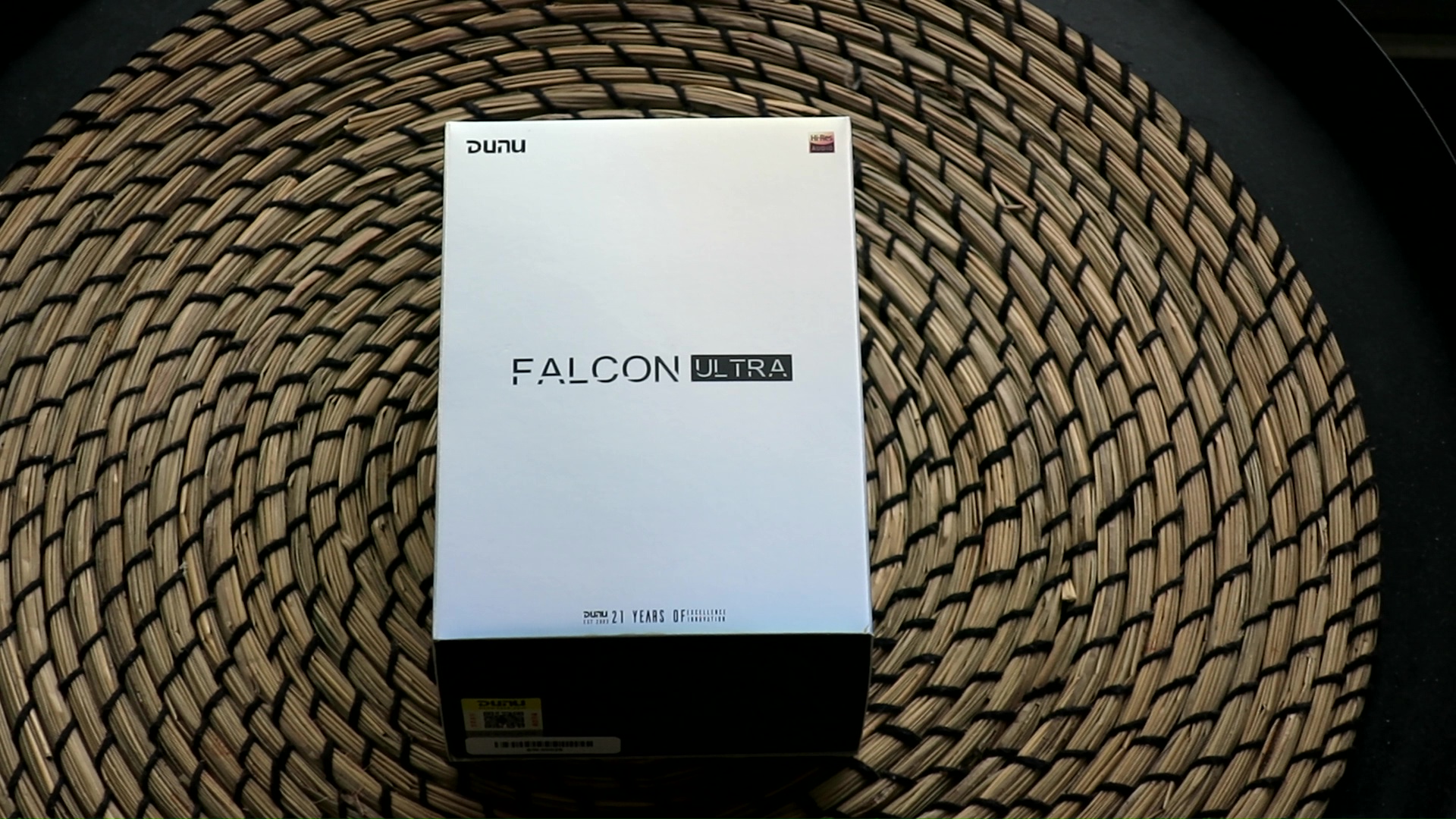


Accessories: If you have ever owned or looked at a review of a Dunu IEM, you already know what to expect when it comes to accessories: practical and abundant. Falcon Ultra comes with the carrying case that debuted recently alongside the Alpha 3 earbuds. It is roomy enough to keep the IEM comfortably, along with a few accessories, but not too large that it takes up all the space in your bag. It offers decent protection from impact. At the same time, it is soft, so it would not scratch other items in your bag.

New additions to Falcon Ultra’s accessory kit are a polished cloth and a mesh bag that helps you store the earpieces safely and avoid them banging against each other in the case. It’s clear that Dunu wants you to take good care of the Falcon Ultra earpieces. You also find in the accessory kit of Falcon Ultra the usual cleaning tool and a 3.5mm to 6.5mm adapter.
When it comes to ear tips, the Falcon Ultra arrives four options, including two proprietary types: S&S and candy. Selecting the right ear tips is a personal endeavor, dependent on both the specific IEM and individual ear anatomy. The inclusion of all four types is a thoughtful gesture, especially for those new to the IEM hobby who may not have an extensive collection of ear tips to experiment with.


Stock cable: The Falcon Ultra comes equipped with the DUW02 Pro stock cable, sharing the same wire and braiding as Dunu’s recent Alpha 3 earbuds. As seen in my Alpha 3 review, the cable retains some memory and might coil upon itself, though this characteristic does not pose significant inconvenience during everyday use. The cable’s notable feature is the interchangeable plug system, known as Q-lock Lite, which facilitates easy switching between 3.5mm and 4.4mm connectors. Unlike the mechanical locking mechanism of the Q-lock proper system found in the SA6II, the Q-lock Lite relies on a friction fit. This friction proves robust, ensuring a secure connection throughout my testing period. The long-term durability of these connectors remains an open question, given that my personal usage rarely involves connector changes.


Earpieces: The earpieces are the stars of the show. Upon unboxing, I was struck by their compact size, which contrasts with my initial impressions garnered from online images. I had the same shock when unboxing the Zen Pro. These Dunu IEMs with ECLIPSE drivers are quite small compared to most modern multi-driver IEMs.
The earpieces are cast from stainless steel and shaped using a CNC machining process. A mirror-like finish in a vibrant blue hue catches the eye, while the textured logo texts on the faceplate’s “fringe” provide a contrasting element against the central chrome design. While the primary focus of IEMs is undoubtedly their auditory performance, I find it appreciable when manufacturers invest effort in the aesthetic appeal of their products. After all, these IEMs can be considered luxury items, and their presentation should reflect this from the moment they are unboxed.
The only downside of the metalwork of Dunu is that Falcon Ultra is a heavy IEM. Whilst Falcon Ultra is not uncomfortably heavy, the difference in weight between Falcon Ultra and a resin IEM like the ThieAudio Hype2 that I happen to have on my hand at the moment is rather comical.
Comfort and isolation: The Falcon Ultra is specifically designed for a medium fit. With a nozzle of medium diameter and length, it comfortably fits inside the ear canal, stopping just before the first bend. The overall comfort is quite good, owing to this medium fit. However, users seeking even greater comfort and a perceived larger soundstage can opt for larger ear tips and wear the IEMs shallow, sealing just outside the ear canal.

Surprisingly, despite the presence of multiple vents on the earpieces, the Falcon Ultra offers commendable isolation. When worn, it noticeably reduces street noise, providing a reasonably effective barrier. However, it’s worth noting that the deep rumble of a bus engine can still penetrate the isolation, necessitating an increase in volume to compensate for external noise.
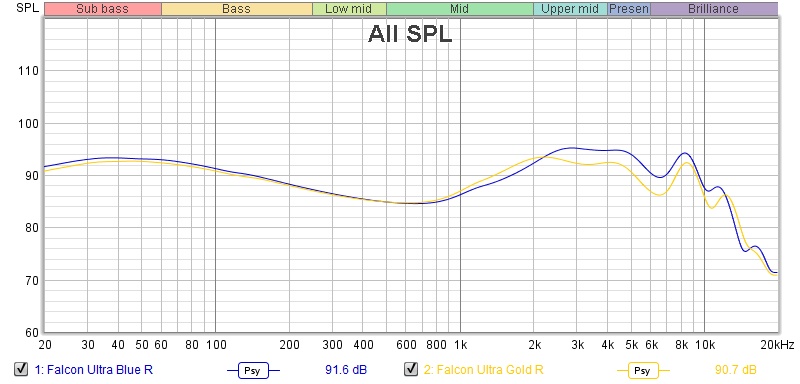
It is helpful to think of an IEM as a filter that highlights or subdues different parts of the incoming audio signal. This effect can be measured objectively by the squiggly lines above, called Frequency Response (FR) graphs, which measure how loud an IEM is at different frequencies from 20Hz (bass) to 20kHz (upper treble). Subjectivity is how your ears and brain interpret the effect of that filter on your music and decide whether it is “enjoyable.” There are some “rules of thumb” when it comes to tonality, but most interesting IEMs usually bend the rules masterfully.
The Falcon Ultra offers two distinct sonic presentations, depending on the tuning nozzles. Dunu has taken an interesting approach to designing the nozzles by varying not only the dampening foams and stick-on filters but also the internal diameters and materials of the nozzles. Before delving into the individual nozzle effects, let’s discuss the overall tonality profile of the Falcon Ultra.

Regardless of the nozzle choice, the Falcon Ultra presents a familiar tonality commonly associated with “well-tuned” single dynamic driver IEMs available in the market. The tonality can be described as Harman-inspired, with a boosted lower-midrange and midbass. The boost in the upper midrange centred around 2kHz to 3kHz, compensates for the lack of natural ear canal resonance when using IEMs, resulting in increased clarity and the presence of voices in subjective listening. For instance, when I listen to” Jolene (feat. Dolly Parton)” by Pentatonix, Falcon Ultra makes all voices, especially Dolly Parton’s, pop out more from the background. Similarly, when I listen to” Livin’ On a Prayer” by Bon Jovi and” Beat It” by Michael Jackson, both singers sound very clear and easy to follow. The electric guitars in “G.O.A.T.” by Polyphia also pop out more, making it easier to follow and discern the texture and articulation.

At the same time, Falcon Ultra does not stick to Harman’s target to a T, which is good. Dunu boosts the lower midrange below 500Hz, creating about 3dB above neutral at 250Hz. This additional boost helps thicken the midrange’s body and note weight, countering the 12dB upper midrange boost. The result is a warm tonal tint to both male and female voices, though not overtly coloured, when I listen to” Jolene (feat. Dolly Parton)” by Pentatonix. I also found that the voices are not unnaturally imbalanced to the upper midrange. As a result, they don’t sound tinny, thin, or shouty.
In general, the midrange tuning of the Falcon Ultra is well-done, making it pleasant to listen to with a natural timbre characteristic of dynamic driver setups. The only time the midrange tonality may feel slightly peculiar is when listening to “Bach’s Violin Sonata No.1 in G Minor: Presto” by Kavakos, where I can hear the effect of the boosted upper midrange, Harman-style, and the additional warmth. The G string has extra oomph to it. At the same time, the E string and higher positions on A sound brighter. Depending on your preference, the contouring of the tonal balance might or might not be offensive.
Personally, I prefer a ruler-flat midrange from 250Hz to 1000Hz, and then adding the “warmth” but reducing the amount of upper midrange boost from 12dB to around 8 dB.

Moving on to the treble. Like most Harman-inspired IEMs, Falcon Ultra is easygoing and rolls off the treble gradually after the ear-gain peak at 2-3kHz. Subjectively, it means that cymbals and hi-hats exist but are not very highlighted or “sparkly” when I listen to” Livin’ On a Prayer” by Bon Jovi,” Beat It” by Michael Jackson, and “G.O.A.T.” by Polyphia. Interestingly, there seems to be a slight peak around 8-10kHz, as I sometimes hear sibilance and treble edges. Another interesting finding is the presence of the upper treble, meaning the treble extension of Falcon Ultra is quite good. For example, when I listened to “Bach’s Violin Sonata No.1 in G Minor: Presto” by Kavakos, I was surprised to find that I could easily hear the reverb trail created by the recording hall at the end of violin notes. This reverb is not exaggerated like some BA sets tuned to impress, but I’m surprised to find it so prominent.
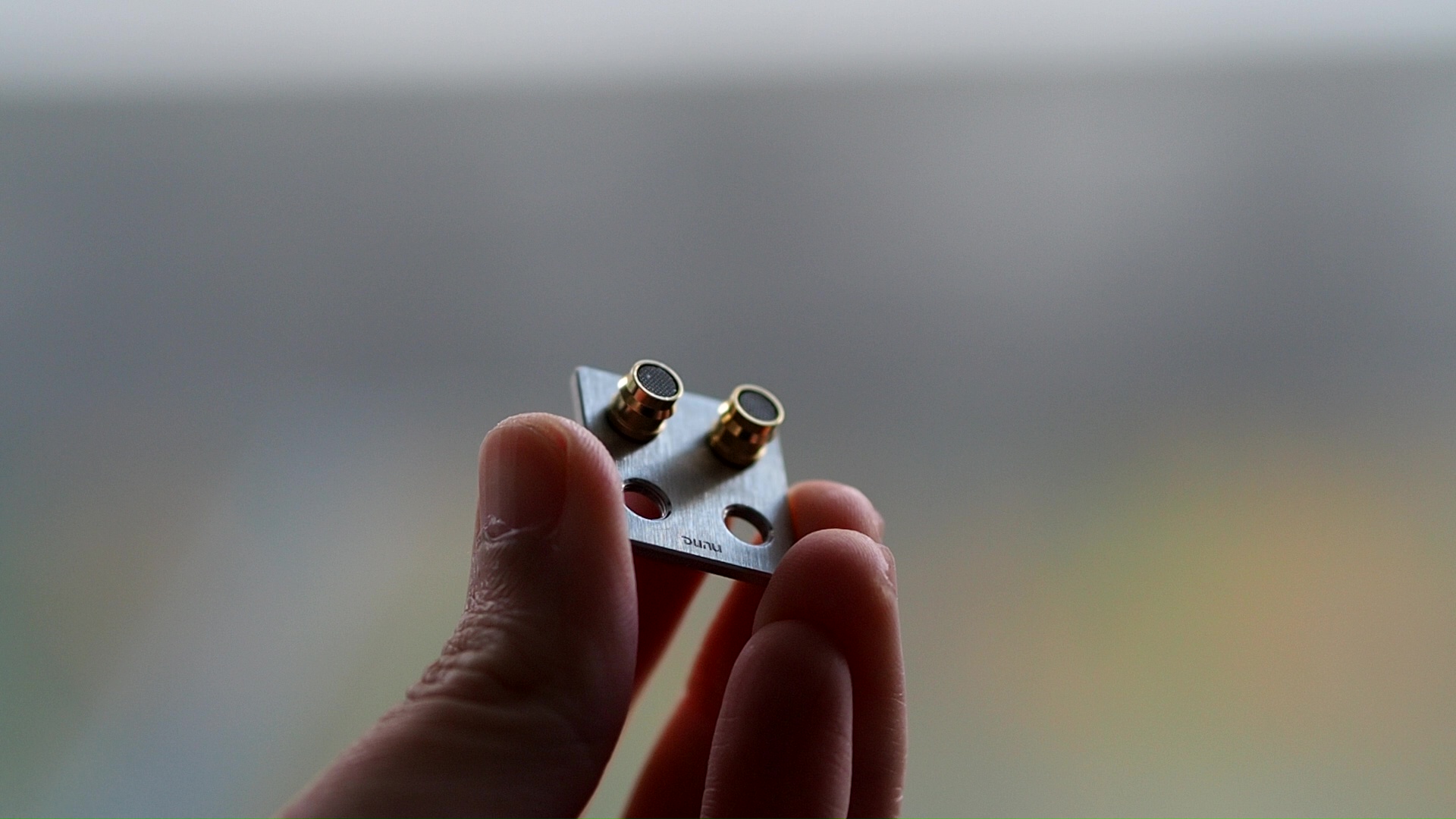
Before moving on to bass and dynamic, let’s talk about the effect of the nozzles. The default blue nozzle is made of the same stainless steel as the earpieces. It has a large diameter and internal dampening foams. Dunu describes the sound profile of this nozzle as “transparent and clean, quick response.” I say they are spot on. Falcon Ultra sounds crisp, clean, spacious, and dynamic in this configuration, though it does not sound razor sharp and thin like some multi-BA configurations.
The gold nozzle is made of brass. It has a smaller diameter and no internal dampening foams. Quite an interesting choice. Dunu describes the sonic profile of this nozzle as “rich and soft, charming vocals, smoother sound.” Again, I say that they are spot on. The golden nozzle pushes Falcon Ultra further to a warm, gooey tonality. The perceived dynamic is reduced, and the midrange becomes dense and less open. At the same time, the random sharp edges of the upper midrange and treble are mostly removed. Based on the impressions that I read, I guess that the gold nozzle sounds closer to the previous version, the Falcon Pro.
What’s so special about the ECLIPSE drivers? Well, one of the noticeable aspects is the dynamic. And no, I’m not talking purely about the amount of bass. An IEM can have a lot of bass presence and still sound muddy, bloated, or cloudy without clear and fast bass “slams.” One of the noticeable features of the Zen Pro, the previous IEM with ECLIPSE drivers that I tried, was the sense of dynamic as if the bass “slams” you in quick and large waves. It feels fast, thumpy, and energetic.

Does Falcon Ultra capture that “slam”? To a certain degree, yes. When I listen to” Battle Bar” by Yuki Hayashi, my test track for bass rendering, I find that bass attacks feel natural. The leading edge of the bass note is clean but does not sound razor sharp like some well-implemented BA drivers (or even dual DD woofers). At the same time, There is a sense of texture in the decay end of bass notes. In other words, drums and bass guitar decay feels like a “brmmmm” rather than an overly smoothened “umm umm” sound. At the same time, the texture is not exaggerated to make the bass feel “dry” like the approach taken by some BA sets.
When I listen to my key test track for dynamic “Let the Battles Begin!” by Square Enix Music & Nobuo Uematsu, I found that Falcon Ultra can reproduce the dynamic swings or slams of the orchestra on the downbeats, creating a sense of tempo and impact, thus successfully convey the sense of urgency of this recording. Similarly, Falcon Ultra does a good job reproducing the slams by drums and the bass guitar in “G.O.A.T.” by Polyphia. “Livin’ On a Prayer” by Bon Jovi and “Beat It” by Michael Jackson feel energetic and dynamic, with a clear sense of beat and rhythm. Falcon Ultra also does a decent job with most tracks from Two Steps From Hell.
The granularity of the dynamic variation of Falcon Ultra is also excellent. For instance, it can recreate the ebbs and flows that convey the magnetic feeling of “Bach’s Violin Sonata No.1 in G Minor: Presto” by Kavakos.

At the same time, I wish that Falcon Ultra’s dynamic is even more exaggerated than just “naturally good”. The Falcon Ultra does not invoke the same “wow” that I had with the dynamic of Zen Pro. Of course, Dunu might need to leave something on the table for “Zen Ultra” or whatever the next revision of the Zen Pro is, and maybe crazy dynamic slam was never the design goal of Falcon Ultra. But I wish the “X-factor” is here to highlight Falcon Ultra further.

Stereo imaging or “soundstage” is a psychoacoustic illusion that different recording elements appear at various locations inside and around your head. Your brain creates based on the cues in the recording, which are enhanced or diminished by your IEMs, your DAC, and your amplifier. Some IEMs present a wide but flat soundstage. Some present a “3D” soundstage with layering, depth, and height. In rare cases, with some specific songs, some IEMs can trick you into thinking that the sound comes from the environment (a.k.a., “holographic”)
The soundstage imaging of Falcon Ultra is adequate, even good in the grand scheme, but it does not push the boundary of the IEM form factor. The centre of the stage where voices in songs such as “Jolene (feat. Dolly Parton)” by Pentatonix exist is mostly inside my head, behind my ears. The width of the stage can sometimes expand beyond the earpieces, such as the female voices on the sides of the scene in the song Jolene. Falcon Ultra can also convey the sense of height. For instance, some voices of Pentatonix in Jolene seem to float higher on the stage. This illusion might be attributed to the slight emphasis at 8-10kHz.
The bright spots of the stereo imaging performance of Falcon Ultra are the accuracy of instrument placement and the sense of depth. For example, in “G.O.A.T.” by Polyphia, I found no noticeable gap on the stage; the stage seems to wrap around the head at some parts of the music. There is a clear separation between the foreground inside the head and the background that appears to come from a distance, sometimes as if it comes from the surrounding environment. Falcon Ultra does not present the soundstage like a flat plane or an unrefined blob of sound in the middle, but with a decent sense of layering of instruments from closer to further away, despite placing most of the actions of the stage within the listener’s head.

It should be noted that Falcon Ultra does not have laser-sharp separation and layering like some multi-BA IEM sets. For example, when I listen to” Livin’ On a Prayer” by Bon Jovi and” Beat It” by Michael Jackson, I find that Everything is more blended without clear “air” to separate them. Luckily, the presentation does not sound mushy because the leading edge of the notes is decently well-defined.

The sense of ambience or “holography” of the soundstage of Falcon Ultra is rather good but not outstanding. As I mentioned, this IEM can convey the reverb created by the recording hall surprisingly well for a single DD IEM. What is missing when I swap from Falcon Ultra to other IEMs with top-notch or “holographic” imaging is how this reverb is shaped. For example, when I listen to “Bach’s Violin Sonata No.1 in G Minor: Presto” by Kavakos With Falcon Ultra, I can hear some depth, like the violin sitting in front of the reverb sound, but the reverb does not sound like an enveloping dome around my head to convey the sense of sitting in the environment like, say, MEST III or U12T.
Soundstage imaging with games (CS GO Gameplay by Throneful) The imaging advantage of Falcon Ultra does translate to a good gaming experience. Gunshots and footsteps sound slightly around the head rather than strictly within the head. The soundstage feels rounded. The positioning of sound in terms of direction is also good. The sense of distance is also adequate, though not “holographic”. If you have more skill in FPS than I do, you might be able to use these IEMs well.

Resolution is a fascinating subject due to the difficulty of pinning down what it really is. To me, “resolution” can be broken down into three components: (1) Sharpness, incisiveness, or “definition” of note attacks (see the figure above). (2) The separation of instruments and vocals, especially when they overlap on the soundstage. (3) The texture and details in the decay side of the notes. The first two give music clarity and make it easy to track individual elements of a mix. The last provides music details and nuances. Smooth and well extended treble response plays a crucial role.
The resolution of Falcon Ultra is, again, quite good for a single DD. The overall definition and separation of instruments and vocals pleasantly surprised me. When I listened to ”Jolene (feat. Dolly Parton)” by Pentatonix, I could follow individual voices with not much effort. The smearing is surprisingly minimal. I’m particularly impressed by the definition of the female vocal on the far right of the stage. When you swap from the blue to the gold nozzle, the separation and definition are slightly reduced for a more gooey, comfortable listening experience. I prefer the blue nozzles.

The detail retrieval of Falcon Ultra is only okay. It narrowly avoids the perception of being overly smooth and lacking texture. For example, when I pay careful attention to the violin of Kavakos in Bach’s Violin Sonata No.1 in G Minor, I can discern some major details, like the breath and the articulation of the bow. However, it does not dig deep into the micro details and nuances of the violin notes themselves. Since most IEM does not do micro details well, the level of nuances and texture of Falcon Ultra would be sufficient in most situations and contexts.

Vs JD7: Frequent readers of my review would foresee this comparison, as FiiO JD7 has been one of my favourites in the single DD, budger-friendly IEM category. It has decent technical performance for a single DD and an adjusted Harman tuning that is pleasant and correct.
How does JD7 fare against Falcon Ultra? First of all, tonality. JD7 sounds very close to Falcon Ultra with the stock nozzle. The technical performance is where Falcon Ultra pulls ahead. When I listen to my familiar test track, “Jolene (feat. Dolly Parton)” by Pentatonix, I found that JD7 is more smeary than Falcon Ultra. In other words, it is more “effortless” for me to separate and follow individual voices with Falcon Ultra because everything is more sharply defined.
The sharp contrast between the two IEMs comes when I listen to the first drums around 0:30 of Victory by Two Steps From Hell. The Falcon Ultra simply convey more sense of energy with every drum hit. It’s not that the bass is louder, but the sense of “slam”, the urgency of each drum hit, is just more palpable.
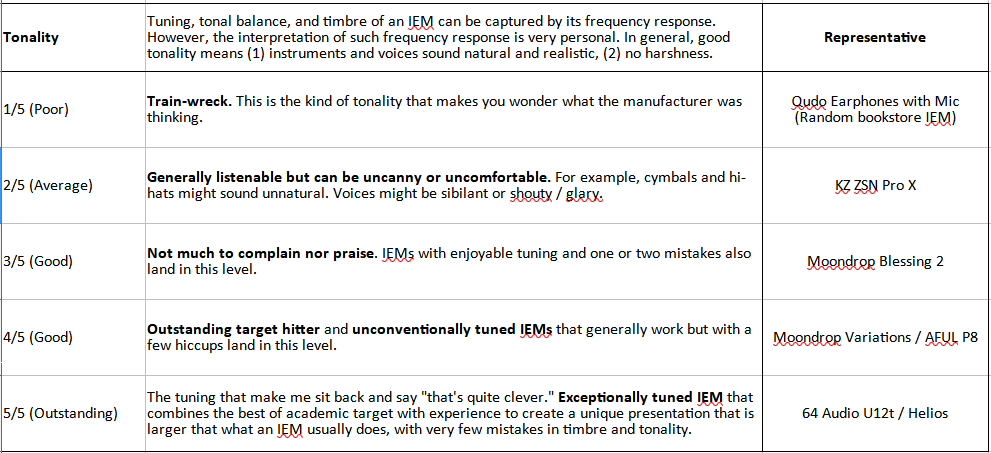
Tonality: 3/5.
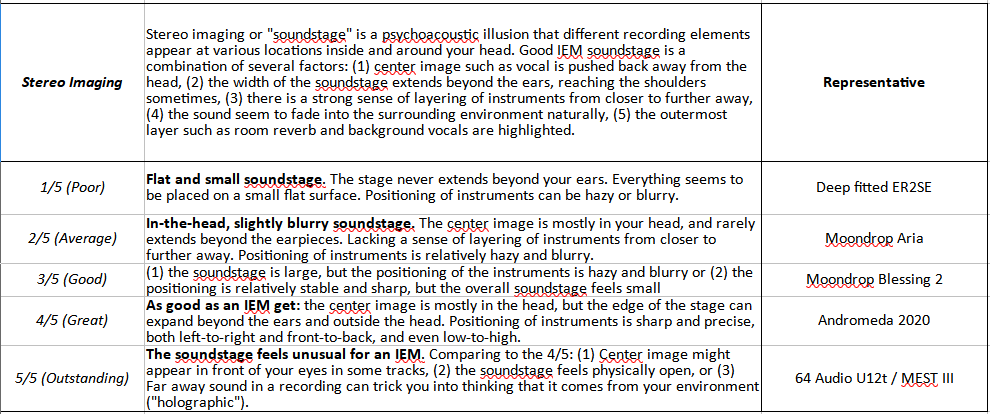
Soundstage Imaging: 3/5
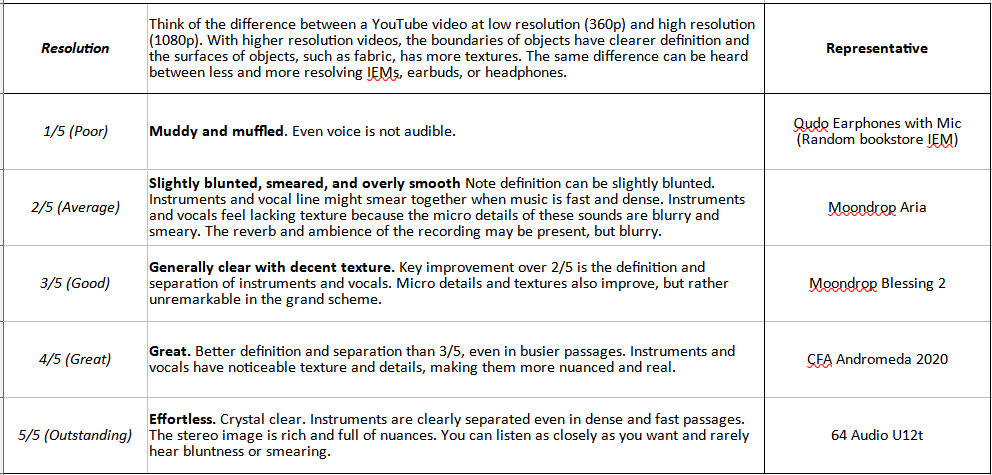
Resolution: 3/5
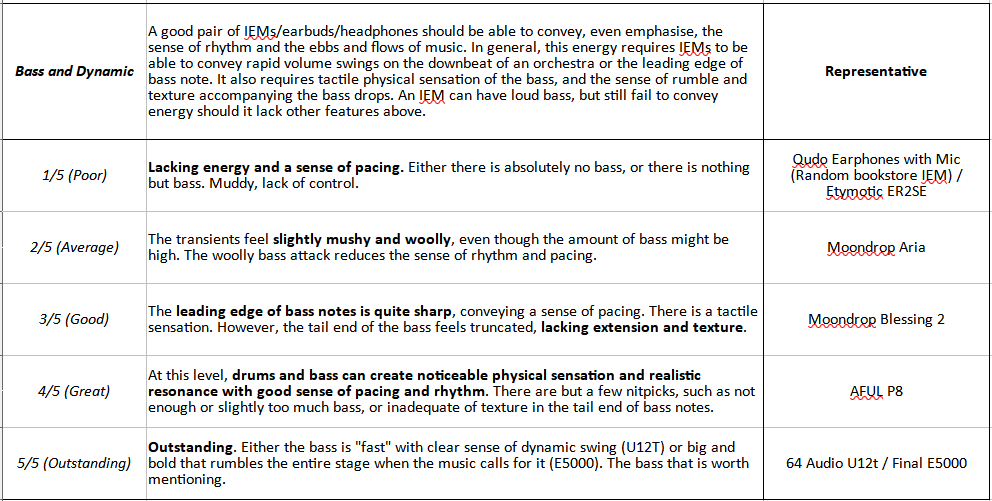
Bass and Dynamic: 4/5
I believe that $240 is already a lot of money for an IEM; thus, the product should feel like a pricy product. Despite having a smaller cardboard box and a bit less sophisticated interchangeable plug system, Falcon Ultra does feel like a pricy and well-built product, so thumbs up from me on this front. I might be an odd one here, but I don’t believe IEMs with the single dynamic driver has any reason to pass a $1000 or even a $500 price tag unless it has been hyped to the moon (or black hole) and back. So, double thumps up for Dunu to keep the price tag sane (though I suspect a “Zen Ultra” somewhere in the Dunu R&D lab is getting ready to push the price bracket).
Absolute Sonic Quality Rating: 3.5 (Good)
Bias Score: 4/5 (I’m happy to add this IEM to my rotation)
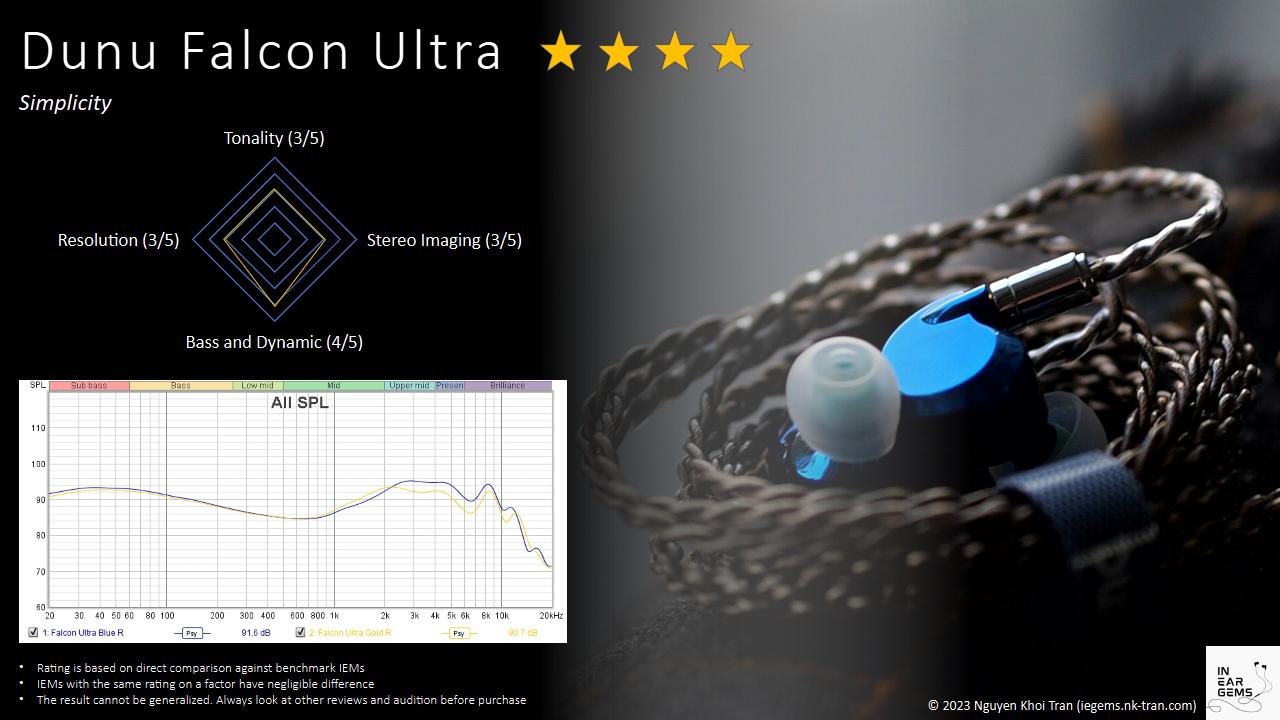
Updated: August 6, 2023
At least, that’s the romantic vision. The reality is often disappointing. How does the latest single DD IEM from Dunu, equipped with the acclaimed ECLIPSE driver technology, translate the lofty vision of simplicity to the reality? Let’s find out.

Forewords
- What I look for in an IEM is immersion. I want to feel the orchestra around me, track individual instruments, and hear all of their textures and details. I’m not picky about tonality, as long as it does not get in the way of immersion.
- I rate IEMs within with a consistent scale from 1 (poor) to 3 (Adequate) to 5 (outstanding). Ratings are assigned by A/B tests against benchmark IEMs, regardless of the retail price.
- Ranking list and measurement database are on my IEM review blog.
- Terms used in my reviews are consistent with the glossary by Headphonesty
- This review is based on a review sample from Hifigo (Thank you!). I have no affiliation with or financial interest in Dunu or Hifigo. The unit retails for $240 at the time this review was published. More info at Hifigo
- iBasso DX300 (for all A/B tests)
- FiiO K7
- Hidizs XO
All of my listening was done with Dunu’s Candy tips. I usually turn up the volume until the midrange is fully audible and detailed, unless a treble peak or overwhelming bass prevents me from doing so. I don’t listen loud.
Specs
- Driver: Single dynamic driver (Lithium-Magnesium Alloy pure metallic diaphragm with ECLIPSE tech)
- Connector Type: MMCX
- Impedance: 16 ohm at 1kHz
- Sensitivity: 108dB at 1kHz
Build and Comfort
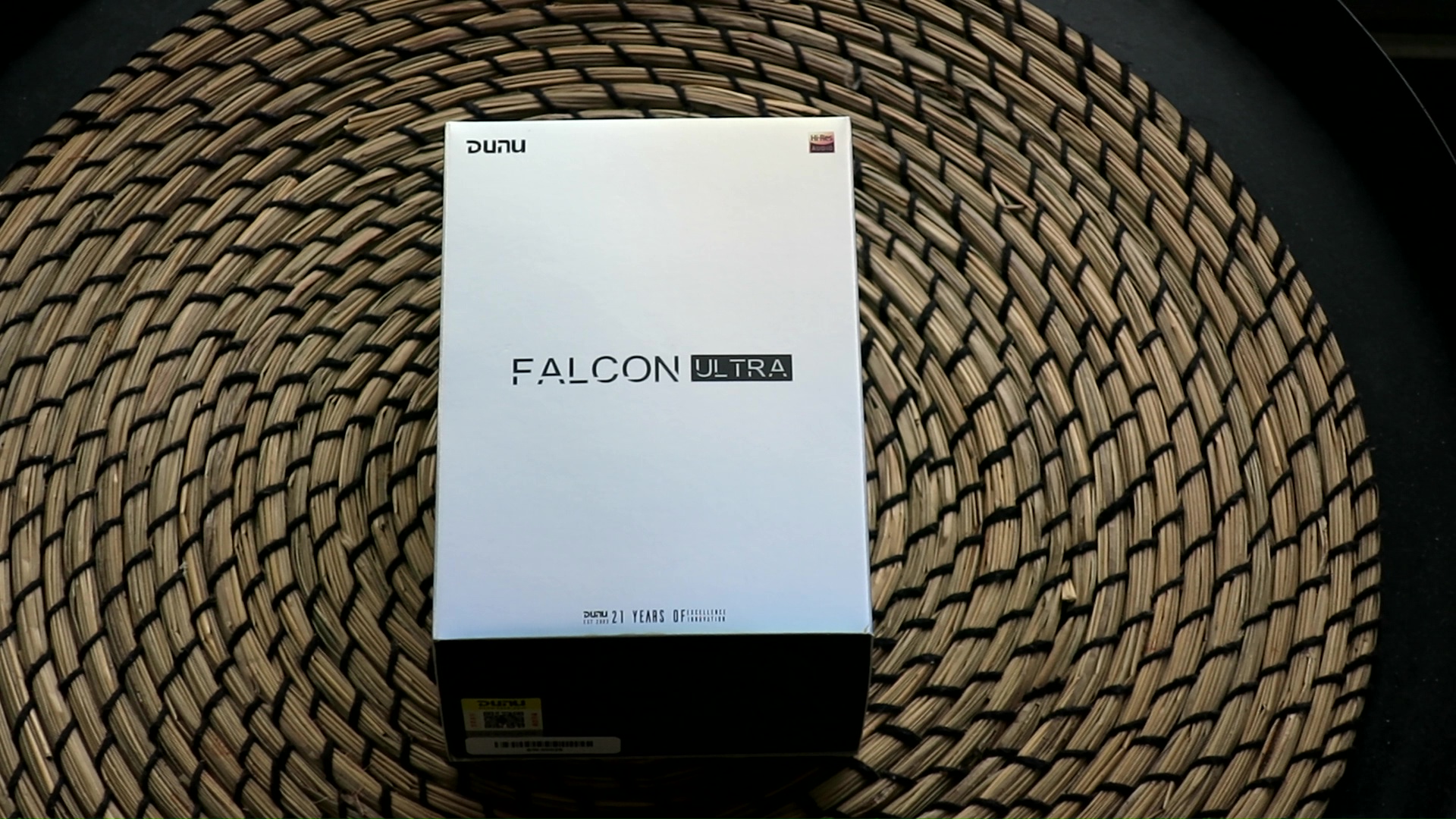


Accessories: If you have ever owned or looked at a review of a Dunu IEM, you already know what to expect when it comes to accessories: practical and abundant. Falcon Ultra comes with the carrying case that debuted recently alongside the Alpha 3 earbuds. It is roomy enough to keep the IEM comfortably, along with a few accessories, but not too large that it takes up all the space in your bag. It offers decent protection from impact. At the same time, it is soft, so it would not scratch other items in your bag.

New additions to Falcon Ultra’s accessory kit are a polished cloth and a mesh bag that helps you store the earpieces safely and avoid them banging against each other in the case. It’s clear that Dunu wants you to take good care of the Falcon Ultra earpieces. You also find in the accessory kit of Falcon Ultra the usual cleaning tool and a 3.5mm to 6.5mm adapter.
When it comes to ear tips, the Falcon Ultra arrives four options, including two proprietary types: S&S and candy. Selecting the right ear tips is a personal endeavor, dependent on both the specific IEM and individual ear anatomy. The inclusion of all four types is a thoughtful gesture, especially for those new to the IEM hobby who may not have an extensive collection of ear tips to experiment with.


Stock cable: The Falcon Ultra comes equipped with the DUW02 Pro stock cable, sharing the same wire and braiding as Dunu’s recent Alpha 3 earbuds. As seen in my Alpha 3 review, the cable retains some memory and might coil upon itself, though this characteristic does not pose significant inconvenience during everyday use. The cable’s notable feature is the interchangeable plug system, known as Q-lock Lite, which facilitates easy switching between 3.5mm and 4.4mm connectors. Unlike the mechanical locking mechanism of the Q-lock proper system found in the SA6II, the Q-lock Lite relies on a friction fit. This friction proves robust, ensuring a secure connection throughout my testing period. The long-term durability of these connectors remains an open question, given that my personal usage rarely involves connector changes.


Earpieces: The earpieces are the stars of the show. Upon unboxing, I was struck by their compact size, which contrasts with my initial impressions garnered from online images. I had the same shock when unboxing the Zen Pro. These Dunu IEMs with ECLIPSE drivers are quite small compared to most modern multi-driver IEMs.
The earpieces are cast from stainless steel and shaped using a CNC machining process. A mirror-like finish in a vibrant blue hue catches the eye, while the textured logo texts on the faceplate’s “fringe” provide a contrasting element against the central chrome design. While the primary focus of IEMs is undoubtedly their auditory performance, I find it appreciable when manufacturers invest effort in the aesthetic appeal of their products. After all, these IEMs can be considered luxury items, and their presentation should reflect this from the moment they are unboxed.
The only downside of the metalwork of Dunu is that Falcon Ultra is a heavy IEM. Whilst Falcon Ultra is not uncomfortably heavy, the difference in weight between Falcon Ultra and a resin IEM like the ThieAudio Hype2 that I happen to have on my hand at the moment is rather comical.
Comfort and isolation: The Falcon Ultra is specifically designed for a medium fit. With a nozzle of medium diameter and length, it comfortably fits inside the ear canal, stopping just before the first bend. The overall comfort is quite good, owing to this medium fit. However, users seeking even greater comfort and a perceived larger soundstage can opt for larger ear tips and wear the IEMs shallow, sealing just outside the ear canal.

Surprisingly, despite the presence of multiple vents on the earpieces, the Falcon Ultra offers commendable isolation. When worn, it noticeably reduces street noise, providing a reasonably effective barrier. However, it’s worth noting that the deep rumble of a bus engine can still penetrate the isolation, necessitating an increase in volume to compensate for external noise.
Tonality
Frequency response of Falcon Ultra. Measurements were done with an IEC-711-compliant coupler and might only be compared with other measurements from this same coupler. Visit my graph database for more comparisons.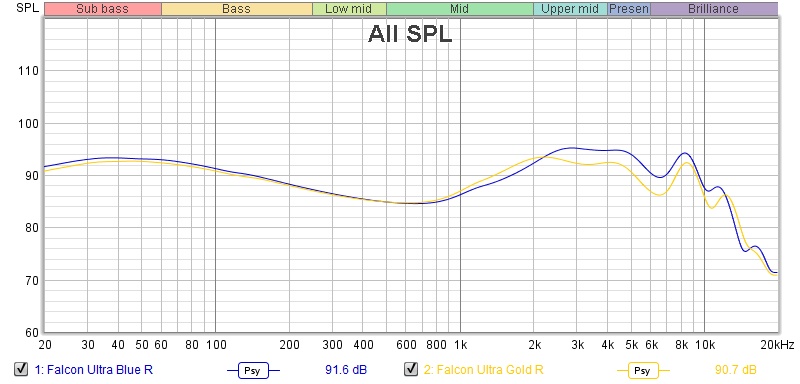
It is helpful to think of an IEM as a filter that highlights or subdues different parts of the incoming audio signal. This effect can be measured objectively by the squiggly lines above, called Frequency Response (FR) graphs, which measure how loud an IEM is at different frequencies from 20Hz (bass) to 20kHz (upper treble). Subjectivity is how your ears and brain interpret the effect of that filter on your music and decide whether it is “enjoyable.” There are some “rules of thumb” when it comes to tonality, but most interesting IEMs usually bend the rules masterfully.
The Falcon Ultra offers two distinct sonic presentations, depending on the tuning nozzles. Dunu has taken an interesting approach to designing the nozzles by varying not only the dampening foams and stick-on filters but also the internal diameters and materials of the nozzles. Before delving into the individual nozzle effects, let’s discuss the overall tonality profile of the Falcon Ultra.

Regardless of the nozzle choice, the Falcon Ultra presents a familiar tonality commonly associated with “well-tuned” single dynamic driver IEMs available in the market. The tonality can be described as Harman-inspired, with a boosted lower-midrange and midbass. The boost in the upper midrange centred around 2kHz to 3kHz, compensates for the lack of natural ear canal resonance when using IEMs, resulting in increased clarity and the presence of voices in subjective listening. For instance, when I listen to” Jolene (feat. Dolly Parton)” by Pentatonix, Falcon Ultra makes all voices, especially Dolly Parton’s, pop out more from the background. Similarly, when I listen to” Livin’ On a Prayer” by Bon Jovi and” Beat It” by Michael Jackson, both singers sound very clear and easy to follow. The electric guitars in “G.O.A.T.” by Polyphia also pop out more, making it easier to follow and discern the texture and articulation.

At the same time, Falcon Ultra does not stick to Harman’s target to a T, which is good. Dunu boosts the lower midrange below 500Hz, creating about 3dB above neutral at 250Hz. This additional boost helps thicken the midrange’s body and note weight, countering the 12dB upper midrange boost. The result is a warm tonal tint to both male and female voices, though not overtly coloured, when I listen to” Jolene (feat. Dolly Parton)” by Pentatonix. I also found that the voices are not unnaturally imbalanced to the upper midrange. As a result, they don’t sound tinny, thin, or shouty.
In general, the midrange tuning of the Falcon Ultra is well-done, making it pleasant to listen to with a natural timbre characteristic of dynamic driver setups. The only time the midrange tonality may feel slightly peculiar is when listening to “Bach’s Violin Sonata No.1 in G Minor: Presto” by Kavakos, where I can hear the effect of the boosted upper midrange, Harman-style, and the additional warmth. The G string has extra oomph to it. At the same time, the E string and higher positions on A sound brighter. Depending on your preference, the contouring of the tonal balance might or might not be offensive.
Personally, I prefer a ruler-flat midrange from 250Hz to 1000Hz, and then adding the “warmth” but reducing the amount of upper midrange boost from 12dB to around 8 dB.

Moving on to the treble. Like most Harman-inspired IEMs, Falcon Ultra is easygoing and rolls off the treble gradually after the ear-gain peak at 2-3kHz. Subjectively, it means that cymbals and hi-hats exist but are not very highlighted or “sparkly” when I listen to” Livin’ On a Prayer” by Bon Jovi,” Beat It” by Michael Jackson, and “G.O.A.T.” by Polyphia. Interestingly, there seems to be a slight peak around 8-10kHz, as I sometimes hear sibilance and treble edges. Another interesting finding is the presence of the upper treble, meaning the treble extension of Falcon Ultra is quite good. For example, when I listened to “Bach’s Violin Sonata No.1 in G Minor: Presto” by Kavakos, I was surprised to find that I could easily hear the reverb trail created by the recording hall at the end of violin notes. This reverb is not exaggerated like some BA sets tuned to impress, but I’m surprised to find it so prominent.
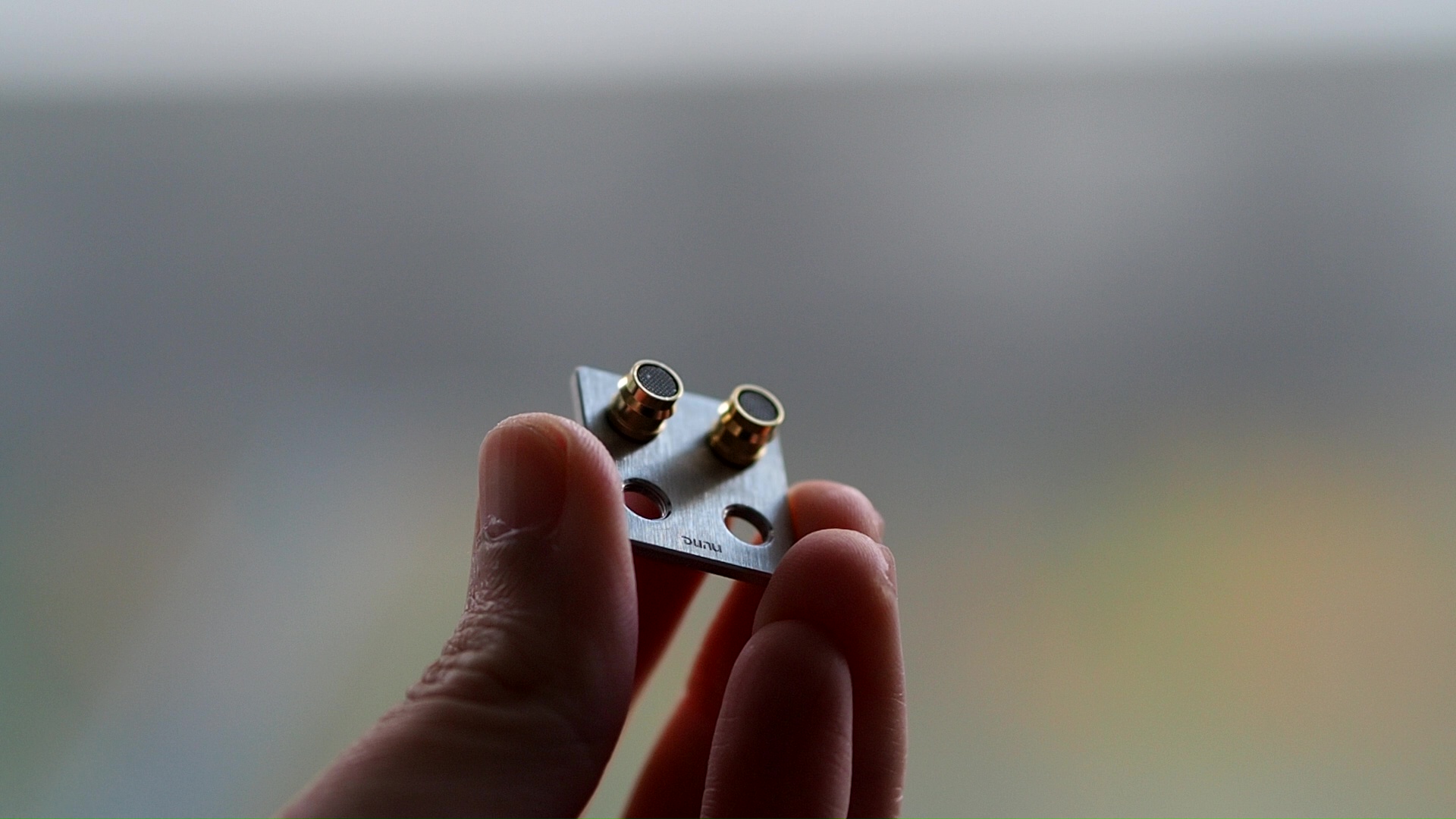
Before moving on to bass and dynamic, let’s talk about the effect of the nozzles. The default blue nozzle is made of the same stainless steel as the earpieces. It has a large diameter and internal dampening foams. Dunu describes the sound profile of this nozzle as “transparent and clean, quick response.” I say they are spot on. Falcon Ultra sounds crisp, clean, spacious, and dynamic in this configuration, though it does not sound razor sharp and thin like some multi-BA configurations.
The gold nozzle is made of brass. It has a smaller diameter and no internal dampening foams. Quite an interesting choice. Dunu describes the sonic profile of this nozzle as “rich and soft, charming vocals, smoother sound.” Again, I say that they are spot on. The golden nozzle pushes Falcon Ultra further to a warm, gooey tonality. The perceived dynamic is reduced, and the midrange becomes dense and less open. At the same time, the random sharp edges of the upper midrange and treble are mostly removed. Based on the impressions that I read, I guess that the gold nozzle sounds closer to the previous version, the Falcon Pro.
Bass and Dynamic
Unlike other single DD IEMs from Dunu, like the Titan S, at the heart of the Falcon Ultra is the proprietary ECLIPSE driver technology that debuted in the flagship Dunu Luna. This driver is rather neat. It has a full-metal W-shaped diaphragm that is glued on a flexible surround. The magnet driving this diaphragm is powerful. You can use one earpiece to push the other around with just the magnetic force, though I can’t get the earpieces to stick together like the Zen Pro.A good pair of IEMs/earbuds/headphones should be able to convey, even emphasise, the sense of rhythm and the ebbs and flows of music. In general, this energy requires IEMs to be able to convey rapid volume swings on the downbeat of an orchestra or the leading edge of bass note. It also requires tactile physical sensation of the bass, and the sense of rumble and texture accompanying the bass drops. An IEM can have loud bass, but still fail to convey energy should it lack other features above.
What’s so special about the ECLIPSE drivers? Well, one of the noticeable aspects is the dynamic. And no, I’m not talking purely about the amount of bass. An IEM can have a lot of bass presence and still sound muddy, bloated, or cloudy without clear and fast bass “slams.” One of the noticeable features of the Zen Pro, the previous IEM with ECLIPSE drivers that I tried, was the sense of dynamic as if the bass “slams” you in quick and large waves. It feels fast, thumpy, and energetic.

Does Falcon Ultra capture that “slam”? To a certain degree, yes. When I listen to” Battle Bar” by Yuki Hayashi, my test track for bass rendering, I find that bass attacks feel natural. The leading edge of the bass note is clean but does not sound razor sharp like some well-implemented BA drivers (or even dual DD woofers). At the same time, There is a sense of texture in the decay end of bass notes. In other words, drums and bass guitar decay feels like a “brmmmm” rather than an overly smoothened “umm umm” sound. At the same time, the texture is not exaggerated to make the bass feel “dry” like the approach taken by some BA sets.
When I listen to my key test track for dynamic “Let the Battles Begin!” by Square Enix Music & Nobuo Uematsu, I found that Falcon Ultra can reproduce the dynamic swings or slams of the orchestra on the downbeats, creating a sense of tempo and impact, thus successfully convey the sense of urgency of this recording. Similarly, Falcon Ultra does a good job reproducing the slams by drums and the bass guitar in “G.O.A.T.” by Polyphia. “Livin’ On a Prayer” by Bon Jovi and “Beat It” by Michael Jackson feel energetic and dynamic, with a clear sense of beat and rhythm. Falcon Ultra also does a decent job with most tracks from Two Steps From Hell.
The granularity of the dynamic variation of Falcon Ultra is also excellent. For instance, it can recreate the ebbs and flows that convey the magnetic feeling of “Bach’s Violin Sonata No.1 in G Minor: Presto” by Kavakos.

At the same time, I wish that Falcon Ultra’s dynamic is even more exaggerated than just “naturally good”. The Falcon Ultra does not invoke the same “wow” that I had with the dynamic of Zen Pro. Of course, Dunu might need to leave something on the table for “Zen Ultra” or whatever the next revision of the Zen Pro is, and maybe crazy dynamic slam was never the design goal of Falcon Ultra. But I wish the “X-factor” is here to highlight Falcon Ultra further.
Soundstage Imaging

Stereo imaging or “soundstage” is a psychoacoustic illusion that different recording elements appear at various locations inside and around your head. Your brain creates based on the cues in the recording, which are enhanced or diminished by your IEMs, your DAC, and your amplifier. Some IEMs present a wide but flat soundstage. Some present a “3D” soundstage with layering, depth, and height. In rare cases, with some specific songs, some IEMs can trick you into thinking that the sound comes from the environment (a.k.a., “holographic”)
The soundstage imaging of Falcon Ultra is adequate, even good in the grand scheme, but it does not push the boundary of the IEM form factor. The centre of the stage where voices in songs such as “Jolene (feat. Dolly Parton)” by Pentatonix exist is mostly inside my head, behind my ears. The width of the stage can sometimes expand beyond the earpieces, such as the female voices on the sides of the scene in the song Jolene. Falcon Ultra can also convey the sense of height. For instance, some voices of Pentatonix in Jolene seem to float higher on the stage. This illusion might be attributed to the slight emphasis at 8-10kHz.
The bright spots of the stereo imaging performance of Falcon Ultra are the accuracy of instrument placement and the sense of depth. For example, in “G.O.A.T.” by Polyphia, I found no noticeable gap on the stage; the stage seems to wrap around the head at some parts of the music. There is a clear separation between the foreground inside the head and the background that appears to come from a distance, sometimes as if it comes from the surrounding environment. Falcon Ultra does not present the soundstage like a flat plane or an unrefined blob of sound in the middle, but with a decent sense of layering of instruments from closer to further away, despite placing most of the actions of the stage within the listener’s head.

It should be noted that Falcon Ultra does not have laser-sharp separation and layering like some multi-BA IEM sets. For example, when I listen to” Livin’ On a Prayer” by Bon Jovi and” Beat It” by Michael Jackson, I find that Everything is more blended without clear “air” to separate them. Luckily, the presentation does not sound mushy because the leading edge of the notes is decently well-defined.

The sense of ambience or “holography” of the soundstage of Falcon Ultra is rather good but not outstanding. As I mentioned, this IEM can convey the reverb created by the recording hall surprisingly well for a single DD IEM. What is missing when I swap from Falcon Ultra to other IEMs with top-notch or “holographic” imaging is how this reverb is shaped. For example, when I listen to “Bach’s Violin Sonata No.1 in G Minor: Presto” by Kavakos With Falcon Ultra, I can hear some depth, like the violin sitting in front of the reverb sound, but the reverb does not sound like an enveloping dome around my head to convey the sense of sitting in the environment like, say, MEST III or U12T.
Soundstage imaging with games (CS GO Gameplay by Throneful) The imaging advantage of Falcon Ultra does translate to a good gaming experience. Gunshots and footsteps sound slightly around the head rather than strictly within the head. The soundstage feels rounded. The positioning of sound in terms of direction is also good. The sense of distance is also adequate, though not “holographic”. If you have more skill in FPS than I do, you might be able to use these IEMs well.
Resolution

Resolution is a fascinating subject due to the difficulty of pinning down what it really is. To me, “resolution” can be broken down into three components: (1) Sharpness, incisiveness, or “definition” of note attacks (see the figure above). (2) The separation of instruments and vocals, especially when they overlap on the soundstage. (3) The texture and details in the decay side of the notes. The first two give music clarity and make it easy to track individual elements of a mix. The last provides music details and nuances. Smooth and well extended treble response plays a crucial role.
The resolution of Falcon Ultra is, again, quite good for a single DD. The overall definition and separation of instruments and vocals pleasantly surprised me. When I listened to ”Jolene (feat. Dolly Parton)” by Pentatonix, I could follow individual voices with not much effort. The smearing is surprisingly minimal. I’m particularly impressed by the definition of the female vocal on the far right of the stage. When you swap from the blue to the gold nozzle, the separation and definition are slightly reduced for a more gooey, comfortable listening experience. I prefer the blue nozzles.

The detail retrieval of Falcon Ultra is only okay. It narrowly avoids the perception of being overly smooth and lacking texture. For example, when I pay careful attention to the violin of Kavakos in Bach’s Violin Sonata No.1 in G Minor, I can discern some major details, like the breath and the articulation of the bow. However, it does not dig deep into the micro details and nuances of the violin notes themselves. Since most IEM does not do micro details well, the level of nuances and texture of Falcon Ultra would be sufficient in most situations and contexts.
Comparisons

Vs JD7: Frequent readers of my review would foresee this comparison, as FiiO JD7 has been one of my favourites in the single DD, budger-friendly IEM category. It has decent technical performance for a single DD and an adjusted Harman tuning that is pleasant and correct.
How does JD7 fare against Falcon Ultra? First of all, tonality. JD7 sounds very close to Falcon Ultra with the stock nozzle. The technical performance is where Falcon Ultra pulls ahead. When I listen to my familiar test track, “Jolene (feat. Dolly Parton)” by Pentatonix, I found that JD7 is more smeary than Falcon Ultra. In other words, it is more “effortless” for me to separate and follow individual voices with Falcon Ultra because everything is more sharply defined.
The sharp contrast between the two IEMs comes when I listen to the first drums around 0:30 of Victory by Two Steps From Hell. The Falcon Ultra simply convey more sense of energy with every drum hit. It’s not that the bass is louder, but the sense of “slam”, the urgency of each drum hit, is just more palpable.
Rating
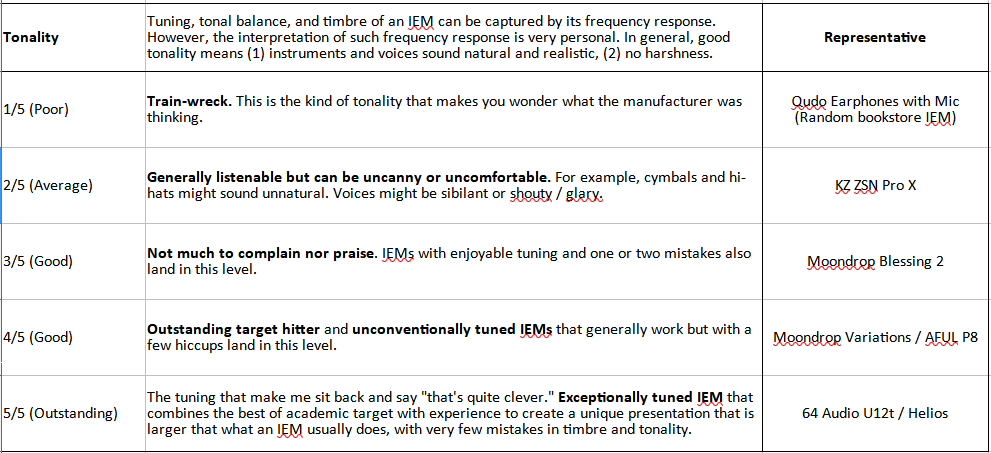
Tonality: 3/5.
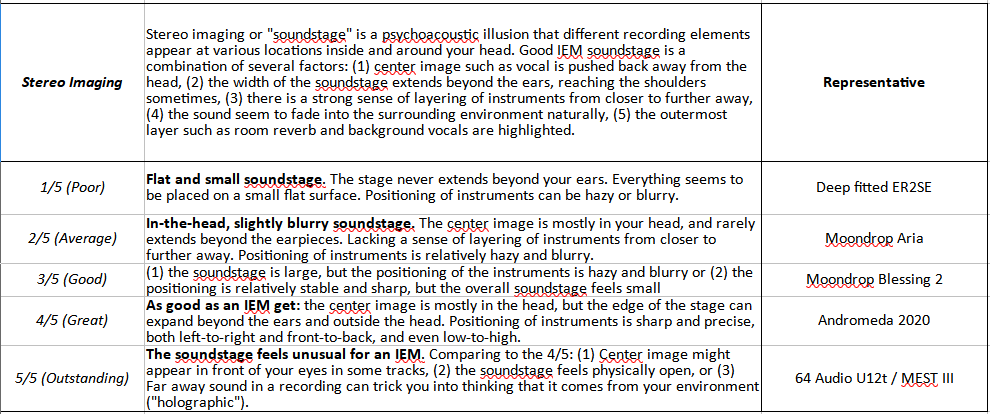
Soundstage Imaging: 3/5
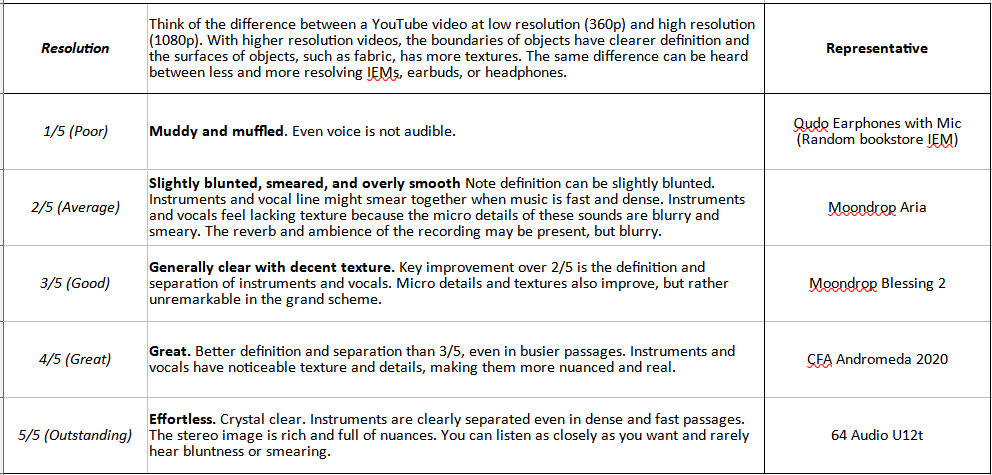
Resolution: 3/5
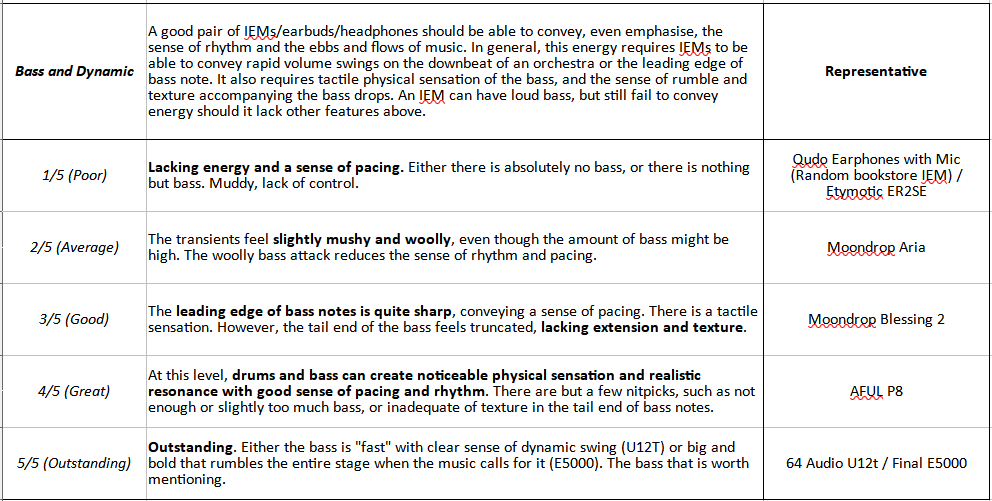
Bass and Dynamic: 4/5
My Take
I’ll keep it simple: I like Falcon Ultra. Dunu took the ECLIPSE drivers and crafted an organic sound rather than trying too hard to make them sound like laser sharp tribrid IEMs. At the same time, the technical performance of Falcon Ultra shows a clear step up from the single DD of the yesteryears or even the current flavour-of-the-month single DDs. The result is an IEM that sounds right, showcasing the naturalness and dynamic of a single DD without suffering much of the limitations of this driver configuration, such as peaky lower treble and rolled-off upper treble.I believe that $240 is already a lot of money for an IEM; thus, the product should feel like a pricy product. Despite having a smaller cardboard box and a bit less sophisticated interchangeable plug system, Falcon Ultra does feel like a pricy and well-built product, so thumbs up from me on this front. I might be an odd one here, but I don’t believe IEMs with the single dynamic driver has any reason to pass a $1000 or even a $500 price tag unless it has been hyped to the moon (or black hole) and back. So, double thumps up for Dunu to keep the price tag sane (though I suspect a “Zen Ultra” somewhere in the Dunu R&D lab is getting ready to push the price bracket).
Absolute Sonic Quality Rating: 3.5 (Good)
Bias Score: 4/5 (I’m happy to add this IEM to my rotation)
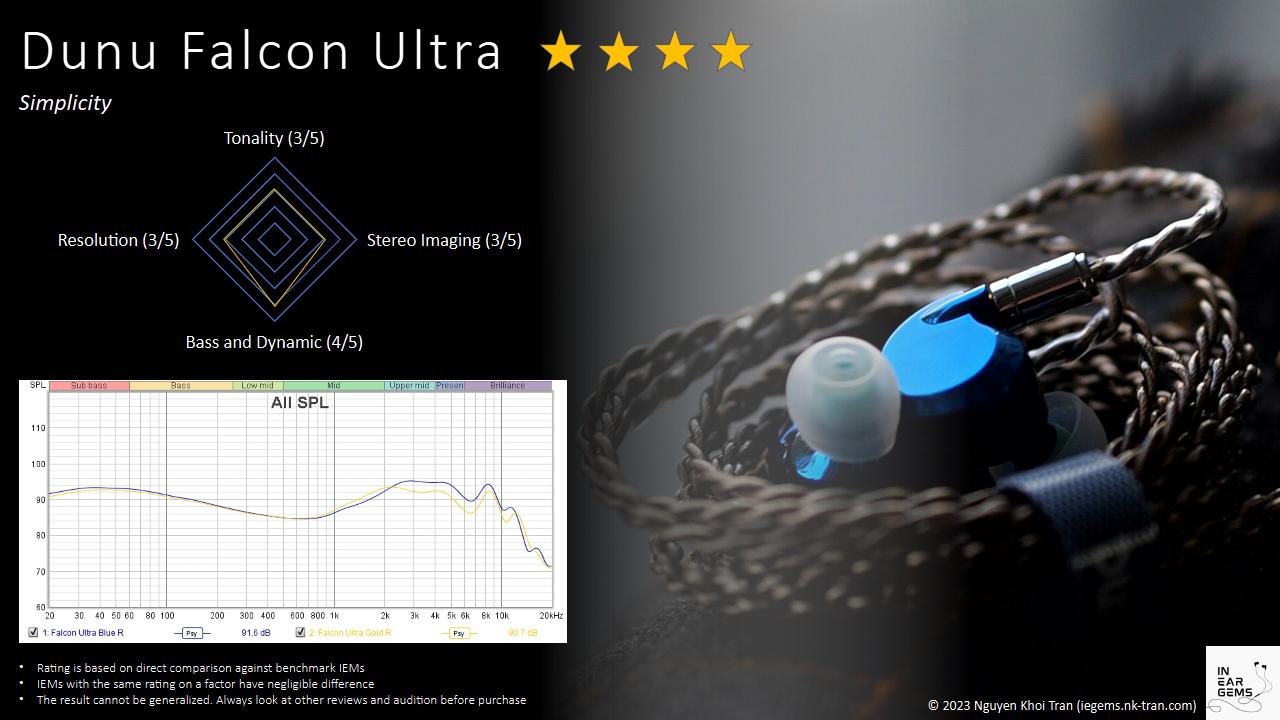
Updated: August 6, 2023
Last edited:
View previous replies…
Fixxxer86
Thanks for the review, very well written and detailed. I'm in the fence to buy the Falcon Ultra, but I'll like to know a little more about the Hype 2 before making any purchase. Does it worth waiting for the realease of the Hype 2? Does it have a similar frecuency target? Thanks!
o0genesis0o
@Fixxxer86 for my taste, which is mostly about soundstage and dynamic, I prefer Hype2. The stage feels more spread out and the bass dynamic is noticeably stronger with the same test track.
In general, Hype2 is tuned quite close to Monarch II and V16. The mid-midrange and upper midrange are almost the same, but the lower mid of Hype2 is flatter, so you might feel that it is too thin next to Falcon Ultra (or falcon ultra too boomy, if you prefer a thinner sound).
Accessories of the ThieAudio one is very sparse comparing to Dunu though. You will find a giant box that is mostly empty with Hype2.
In general, Hype2 is tuned quite close to Monarch II and V16. The mid-midrange and upper midrange are almost the same, but the lower mid of Hype2 is flatter, so you might feel that it is too thin next to Falcon Ultra (or falcon ultra too boomy, if you prefer a thinner sound).
Accessories of the ThieAudio one is very sparse comparing to Dunu though. You will find a giant box that is mostly empty with Hype2.
Fixxxer86
@o0genesis0o Thank you so much! After your description I think I will go after the Falcon Ultra then. I'm more into a thicker and warmer set that still holds some technicalities. Best regards.
o0genesis0o
Headphoneus Supremus
Pros: Neutral and versatile tonality
Great soundstage expansion and dynamic for a dongle
Great design and build quality
Great soundstage expansion and dynamic for a dongle
Great design and build quality
Cons: Idle battery drain
Potential compatibility issue with iOS
Price
Potential compatibility issue with iOS
Price
Today, we take a look at one of the “super dongles”, the W4 by Luxury and Precision. Costing nearly as much as an entry-level music player like Shanling M3 Ultra and HiBy R6 Gen 2, does W4 offer enough sound quality to justify the price tag? Let’s find out.





W4 came in a nice box with custom foams, which offer strong protection for the content. Inside the box, you can find the W4 and all cables and adapter that you need to connect W4 to any phone, computer, or tablet.



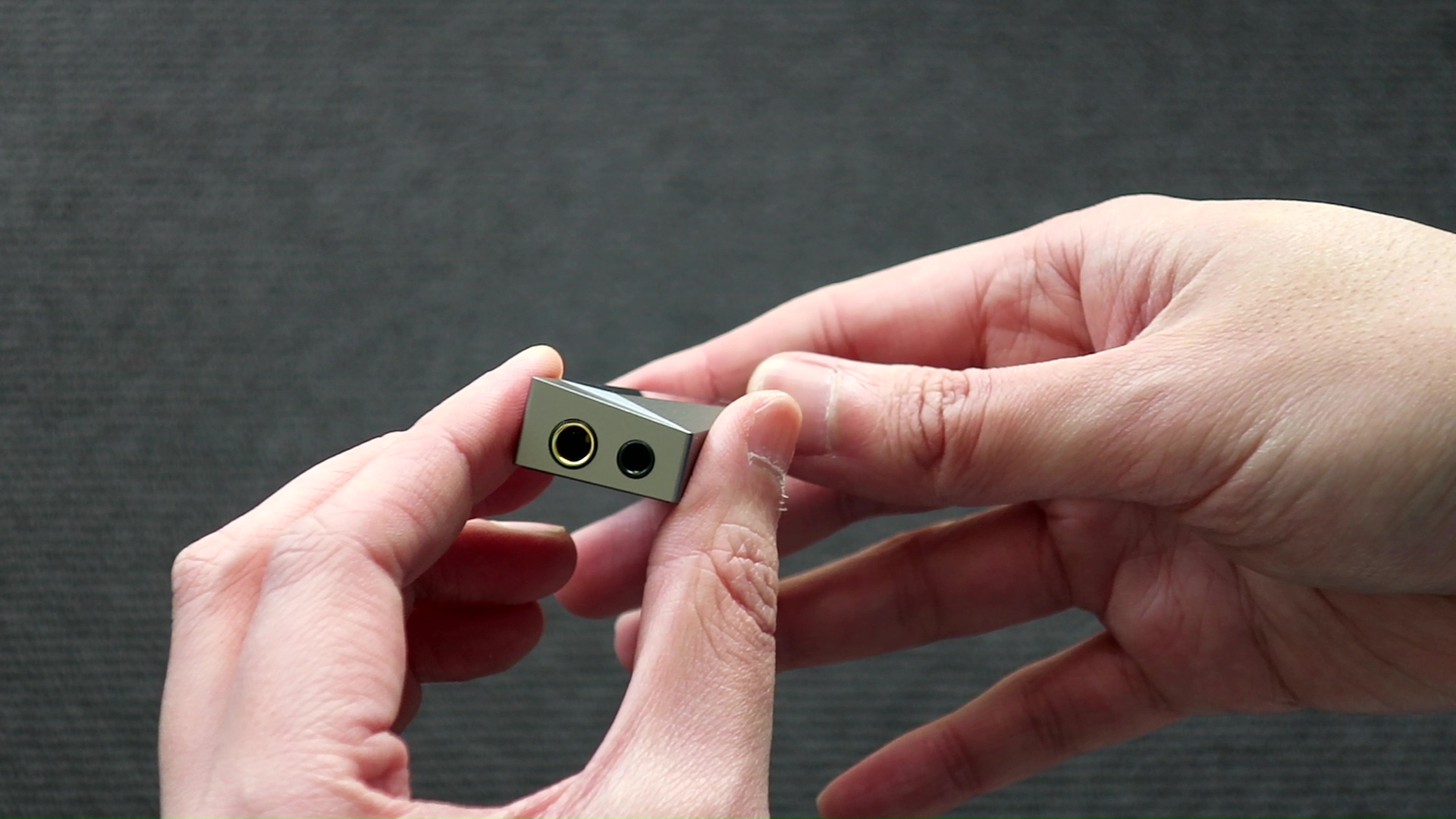
One thing that immediately caught my attention when unboxing W4 was its size - it was quite large compared to other dongles in my collection, even bigger than the FiiO KA3 with a similar output configuration. Another highlight was the overall design and construction. The W4’s appearance impressed me with its chisel cuts, clean corners, and angled screen at the front, giving it a more premium look.
The W4’s features are controlled through a volume knob, which also doubles as a button. I didn’t find much need to use this button, except to explore the different settings it offered when I first unboxed the device. The dongle provides options for low-pass filters, generic and IEM-specific EQ profiles, as well as two tuning types that produce distinct sound signatures and soundstage presentations. I opted for the setting that diffused the soundstage center more, as I like larger soundstage.
According to L&P, one of the key advantages of the W4 is its reduced power drain. I found this claim to be quite accurate, as the dongle only drained my old iPhone XR by 15% per hour while watching YouTube. However, the idle battery drain was disappointingly high, with 65% of the battery being depleted overnight when the dongle remained attached to the iPhone XR without any active apps running.

In terms of usability, the W4 inherits the ergonomic disadvantages typical of the dongle form factor. It tends to dangle from the lightning or USB-C port of your device, leading to a tangled mess of cables and occasional disconnection if things are not securely in place. The presence of a volume knob further complicates matters, as it can be challenging to adjust blindly when the dongle is in your pocket.
As for compatibility, I had no major issues using the W4 with various devices, including old Android phones, Windows laptops, MacBooks, iPads, and iPhones. However, there was a slight hiccup with the iPhone’s stock cable, which worked flawlessly with the lightning cable from FiiO. Nevertheless, I must mention that the next reviewer in the tour reported that the W4 stopped working with their iPhone, so this is something potential buyers should be aware of. In general, iPhones can be a bit unpredictable with USB dongles, and it’s not entirely L&P’s fault if compatibility issues arise.

Perceived Tonality The tonality of the W4 leaves a positive impression on me, and it bears some resemblance to the Apple dongle in a favorable way. When listening to the W4 on its own, I find its overall tonality to be “natural” without any particular elements standing out prominently. It doesn’t add noticeable warmth or thickness to the vocals and instruments, aiming for a more faithful representation of the music.
However, when I directly compare the W4 to certain dongles with bright and dry tonal characteristics, most of which happen to use ESS DAC chips, I do notice a slight deviation. The W4 exhibits a somewhat warmer tonality with some extra energy in the lower-mid and midbass regions. On the higher end of the frequency spectrum, the upper midrange doesn’t come across as overly bright, and the treble lacks any harshness or glare.

Perceived Technical Performance As I primarily use IEM, I prefer to maximize the limited soundstage and dynamic of these device to mimic a “larger” listening experience. Most USB-powered dongles tend to be limited in terms of soundstage expansion and dynamics in comparison to external-powered devices and desktop setups. Therefore, I have moved away from the “dongle life.”
However, the W4 defies the usual trend for dongles in a pleasant surprise. I was delighted to find that the W4 manages to maintain the soundstage size of most of my IEMs quite well, even when compared to my desktop DAC/amp setup like the FiiO K7 or the Shanling M6 Ultra music player, both of which I consider decent in terms of soundstage performance.
The dynamic performance of the W4 also impressed me. With few exceptions for the most demanding IEMs and earbuds, the W4 reproduces rapid volume swings (referred to as “slam”) at the start of bass notes almost as effectively as my larger setups. Furthermore, it demonstrates better control and detail in the lower frequencies, resulting in improved texture and pitch accuracy for instruments like the bass guitar.

Easy IEMs: Testing the W4 with easy-to-drive IEMs like the 64 Audio U12T is always my first step when evaluating any new audio source that comes my way for review. The U12T falls within the amplification sweet spot of the Apple dongle, which typically handles these IEMs well, and improvements from other sources are usually subtle. For this comparison, I selected the FiiO KA3 as my “baseline” dongle.
With the KA3, I noticed that when listening to “Livin’ On a Prayer” by Bon Jovi, the voices and instruments felt aggressive and pushed toward the listener, creating a sensation of a bump around 1.25kHz. Consequently, the soundstage felt flat and upfront, and the cymbals and hats exhibited a metallic and piercing quality. The bass guitar lacked presence and texture, making it challenging to follow.
Upon switching to the W4, I immediately observed a difference. The voices and instruments no longer felt in-your-face, and as a result, the soundstage gained proper depth and layering. The cymbals and hats still had a metallic quality, but it was less piercing and uncomfortable. Though the bass guitar still lacked some presence, I could now perceive the low-pitched rumble and texture.
Further upgrading to the DX300, I noticed yet another improvement in soundstage projection. The stage felt expanded, encompassing the head like a dome from the opening notes. The cymbals and hats lost their metallic timbre and gained more nuances and details. Interestingly, I found it easier to follow the notes of the bass guitar with the DX300.
At this point, the comparison seemed to favor the W4, positioning it between a good dongle and a full-sized, high-end music player in terms of performance. However, to make the assessment more comprehensive, I introduced another well-performing dongle, the Hidizs XO, for further comparison. Surprisingly, I discovered that the stage shape of the XO was very similar to the W4, and in fact, the XO seemed to provide even more space between instruments. However, the midrange on the XO sounded brighter, and this difference may be the root cause of the variation in their presentations.

Low-impedance, high-sensitivity IEMs: Moving on to the next test, I evaluate the W4’s performance with the Campfire Audio Andromeda 2020, known for its hypersensitivity and finicky nature. To begin, I use the FiiO KA3 with the Andromeda 2020 through its balanced output. Listening to “Let the Battles Begin!” by Square Enix Music and Nobuo Uematsu, I notice a faint hissing noise in the background, which affects the overall experience. The KA3’s presentation pushes the soundstage forward, diminishing the sense of depth and the 3D illusion. The midrange also feels somewhat muddy and foggy, failing to showcase the Andromeda’s true capabilities. As a result, this pairing makes the Andromeda sound rather ordinary, lacking that special quality I expect.
Switching to the W4, I’m pleased to find a dead quiet background. This, coupled with the tuning, allows the Andromeda to shine with a notably stronger sense of depth, accurately placing instruments at varying distances from the listener. Additionally, the midrange becomes cleaner and more defined, and there’s a slight boost in dynamic swing, leading to a better overall pairing between the two.
Transitioning to the DX300, one of the first things I notice is the loss of the previously dark background. When the music stops, there’s a slight hiss before the amp turns off. In terms of dynamic performance, it remains mostly consistent with what I experienced with the W4. However, the soundstage feels wider compared to the W4, with sounds appearing to be pushed further away from the ears, creating a more encompassing dome-like effect around the head.
To further complicate the comparison, I introduce the Hidizs XO into the mix. Similar to the W4, the XO maintains a dark and clean background. The expansion of the soundstage is also quite similar to the W4. However, I find that the XO’s midrange feels thinner, and the overall dynamic performance is not as strong as what I observed with the W4.

Low-impedance, low-sensitivity IEM: In this test, I evaluate the W4’s performance with the Final Audio E5000, which is a challenging IEM to drive due to its low impedance, low sensitivity, and significant bass boost. Starting with the FiiO KA3, I listen to “G.O.A.T.” by Polyphia and notice that the bass presence is there, but it feels fuzzy around the attacking edge. This fuzziness extends to the midrange, where I detect an odd artifact, almost like a “mist” or “fog,” adding a peculiar “echo” to the lower midrange. Though faint, once noticed, it becomes hard to ignore and may be related to some form of distortion. On the positive side, the furthest background layer of the soundstage remains properly expanded, creating a sense of space and distance.
Upon switching to the W4, I immediately observe that the odd artifact heard with the KA3 is gone. The midrange cleans up nicely, and most of the fuzziness disappears. The attack edge of slams from 0:40 onwards also becomes cleaner, although it still lacks ultimate sharpness.
Switching to the DX300 represents a significant leap in performance. The E5000 now finally slams with a rock-solid and sharp attacking edge. The midrange sounds crisp and clean, and there’s a noticeably stronger sense of depth. While it doesn’t feel too loud, instruments seem to project forward with more space between them. This level of performance is on par with what I experience when using the E5000 with my desktop setup.
To further compare with the W4, I introduce the Hidizs XO into the mix. Interestingly, the XO falls noticeably behind the W4. It fails to produce a noticeable slam, and all the instruments feel more closed in. The midrange is not particularly clean, though it doesn’t suffer from fuzziness like the KA3. Thankfully, there is no odd artifact similar to what I experienced with the KA3. This comparison serves to highlight the prowess of the amp stage of the W4.

High-impedance transducers: For the final test, I evaluate the W4’s performance with my DIY earbuds featuring a 300-ohm LCP driver. Using the FiiO KA3, I listen to “Hotel California” (Live On MTV, 1994) and find that the soundstage appears flat, with midrange vocals and instruments pushed forward, almost converging into a wall of sound. The tonality seems unbalanced towards the upper frequencies, resulting in slightly thinner and harsher vocals.
Upon switching to the W4, I notice a more balanced and “rounder” tonality, which enhances the richness and enjoyability of voices and instruments. The improved balance also brings out stronger dynamic swings during the attack of bass notes. Additionally, I find that the soundstage feels rounder with a proper sense of depth. However, it doesn’t feel fully expanded, as the focus remains centered on the stage.
Transitioning to the DX300, I can discern slightly more nuances and details, particularly in the opening guitar and hand drums. The soundstage sees significant improvement, with a larger and more expansive presentation that extends further into the environment around me. The instruments on the stage also appear larger, contributing to an overall sense of grandeur that surpasses that of regular IEMs. Furthermore, the DX300 excels in creating a stronger sense of layering compared to any of the dongles tested.
Finally, I compare the W4 with the Hidizs XO. The stage of the XO feels larger but flatter compared to the W4. The tonality of the XO is noticeably colder, and the opening bass lacks the punchiness found in the W4. Overall, the sense of dynamic with the XO is somewhat weak in comparison.
Of course, the elephant in the room in the price, which can match entry-level Android-based DAP. With W4, L&P helps you to make the decision by taking the sonic difference out of the picture. The question is what type of devil that you are willing to accept: bringing and managing an additional device or draining your phone’s battery for music. There is no right or wrong choice, just preference.
Pros:

Updated: July 29, 2023
Preambles:
- In this review, I use the term “source” to denote a DAC+amp combo for brevity and convenience.
- Sources do not make sounds. Therefore, when I say sources “sound” a certain way, I talk about the change they make to my IEMs and earphones.
- I want my music to be crisp, clear, well-separated and form a 3D soundstage around my head. Sources that intensify those characteristics of my IEMs are considered “better”.
- This review is possible thanks to the Australian Head-Fi Tour (Thank you @Damz87 for arranging). The sample of W4 has been sent to the next reviewer in the tour after this review. I have no affiliation with or financial interest in L&P. The unit retails for $449 at MusicTeck.
Specs:
- DAC Chips: LP5108 (In-house designed)
- Output ports: 3.5mm (Single-ended) and 4.4mm (balanced)
- Single-ended output power: 110mW@32ohm per channel@THD+N < 0.01%
- Balanced output power: 420mW@32ohm per channel@THD+N < 0.01%
Non-sound Aspects





W4 came in a nice box with custom foams, which offer strong protection for the content. Inside the box, you can find the W4 and all cables and adapter that you need to connect W4 to any phone, computer, or tablet.



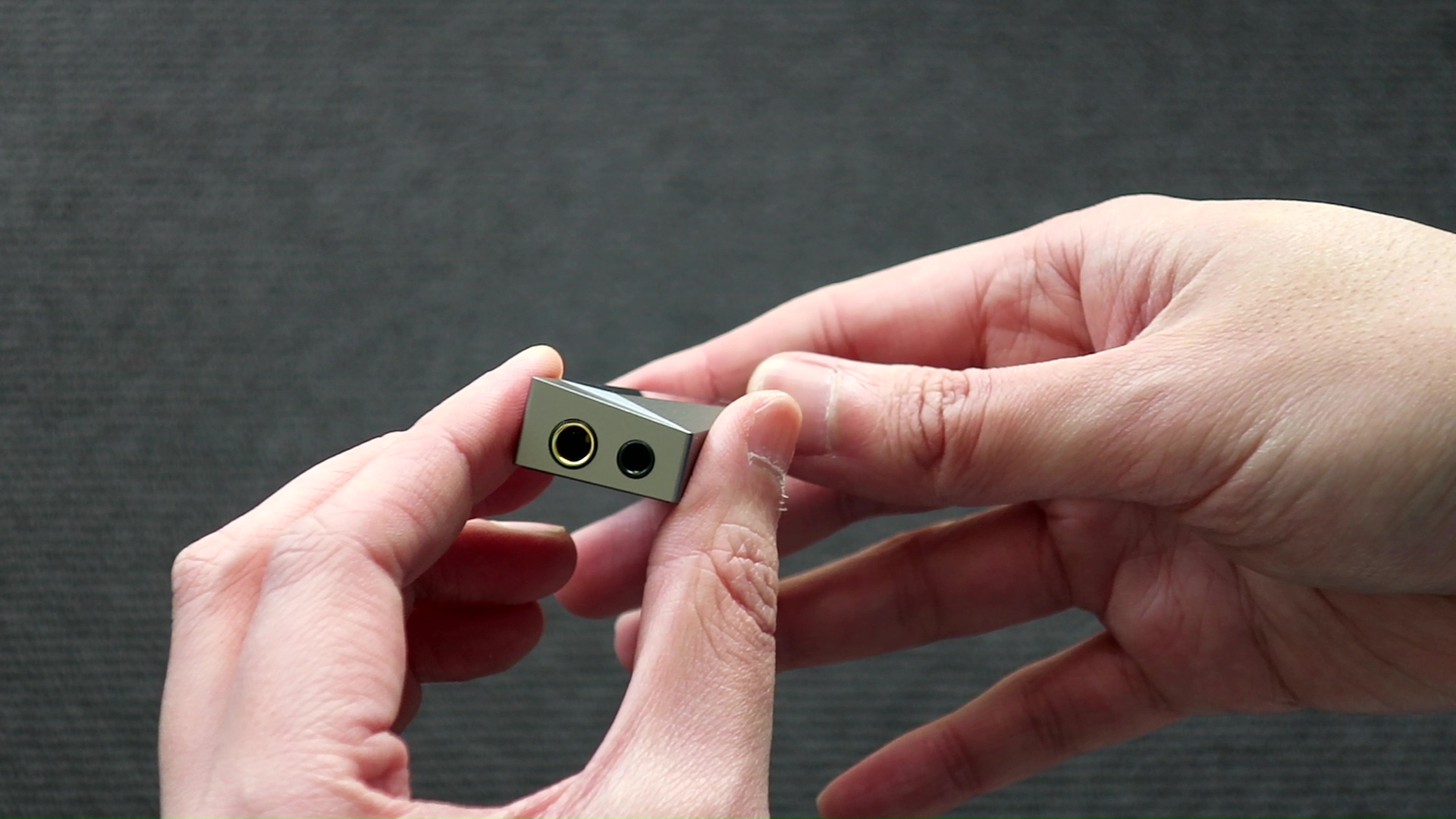
One thing that immediately caught my attention when unboxing W4 was its size - it was quite large compared to other dongles in my collection, even bigger than the FiiO KA3 with a similar output configuration. Another highlight was the overall design and construction. The W4’s appearance impressed me with its chisel cuts, clean corners, and angled screen at the front, giving it a more premium look.
The W4’s features are controlled through a volume knob, which also doubles as a button. I didn’t find much need to use this button, except to explore the different settings it offered when I first unboxed the device. The dongle provides options for low-pass filters, generic and IEM-specific EQ profiles, as well as two tuning types that produce distinct sound signatures and soundstage presentations. I opted for the setting that diffused the soundstage center more, as I like larger soundstage.
According to L&P, one of the key advantages of the W4 is its reduced power drain. I found this claim to be quite accurate, as the dongle only drained my old iPhone XR by 15% per hour while watching YouTube. However, the idle battery drain was disappointingly high, with 65% of the battery being depleted overnight when the dongle remained attached to the iPhone XR without any active apps running.

In terms of usability, the W4 inherits the ergonomic disadvantages typical of the dongle form factor. It tends to dangle from the lightning or USB-C port of your device, leading to a tangled mess of cables and occasional disconnection if things are not securely in place. The presence of a volume knob further complicates matters, as it can be challenging to adjust blindly when the dongle is in your pocket.
As for compatibility, I had no major issues using the W4 with various devices, including old Android phones, Windows laptops, MacBooks, iPads, and iPhones. However, there was a slight hiccup with the iPhone’s stock cable, which worked flawlessly with the lightning cable from FiiO. Nevertheless, I must mention that the next reviewer in the tour reported that the W4 stopped working with their iPhone, so this is something potential buyers should be aware of. In general, iPhones can be a bit unpredictable with USB dongles, and it’s not entirely L&P’s fault if compatibility issues arise.
Sound Performance

Perceived Tonality The tonality of the W4 leaves a positive impression on me, and it bears some resemblance to the Apple dongle in a favorable way. When listening to the W4 on its own, I find its overall tonality to be “natural” without any particular elements standing out prominently. It doesn’t add noticeable warmth or thickness to the vocals and instruments, aiming for a more faithful representation of the music.
However, when I directly compare the W4 to certain dongles with bright and dry tonal characteristics, most of which happen to use ESS DAC chips, I do notice a slight deviation. The W4 exhibits a somewhat warmer tonality with some extra energy in the lower-mid and midbass regions. On the higher end of the frequency spectrum, the upper midrange doesn’t come across as overly bright, and the treble lacks any harshness or glare.

Perceived Technical Performance As I primarily use IEM, I prefer to maximize the limited soundstage and dynamic of these device to mimic a “larger” listening experience. Most USB-powered dongles tend to be limited in terms of soundstage expansion and dynamics in comparison to external-powered devices and desktop setups. Therefore, I have moved away from the “dongle life.”
However, the W4 defies the usual trend for dongles in a pleasant surprise. I was delighted to find that the W4 manages to maintain the soundstage size of most of my IEMs quite well, even when compared to my desktop DAC/amp setup like the FiiO K7 or the Shanling M6 Ultra music player, both of which I consider decent in terms of soundstage performance.
The dynamic performance of the W4 also impressed me. With few exceptions for the most demanding IEMs and earbuds, the W4 reproduces rapid volume swings (referred to as “slam”) at the start of bass notes almost as effectively as my larger setups. Furthermore, it demonstrates better control and detail in the lower frequencies, resulting in improved texture and pitch accuracy for instruments like the bass guitar.
Comparisons and Rating
Gears for A/B tests:- iBasso DX300
- Shanling M6 Ultra
- Topping G5
- FiiO KA3
- Hidizs XO
- 64 Audio U12T
- Andromeda 2020
- Final Audio E5000
- DIY 300ohm earbuds

Easy IEMs: Testing the W4 with easy-to-drive IEMs like the 64 Audio U12T is always my first step when evaluating any new audio source that comes my way for review. The U12T falls within the amplification sweet spot of the Apple dongle, which typically handles these IEMs well, and improvements from other sources are usually subtle. For this comparison, I selected the FiiO KA3 as my “baseline” dongle.
With the KA3, I noticed that when listening to “Livin’ On a Prayer” by Bon Jovi, the voices and instruments felt aggressive and pushed toward the listener, creating a sensation of a bump around 1.25kHz. Consequently, the soundstage felt flat and upfront, and the cymbals and hats exhibited a metallic and piercing quality. The bass guitar lacked presence and texture, making it challenging to follow.
Upon switching to the W4, I immediately observed a difference. The voices and instruments no longer felt in-your-face, and as a result, the soundstage gained proper depth and layering. The cymbals and hats still had a metallic quality, but it was less piercing and uncomfortable. Though the bass guitar still lacked some presence, I could now perceive the low-pitched rumble and texture.
Further upgrading to the DX300, I noticed yet another improvement in soundstage projection. The stage felt expanded, encompassing the head like a dome from the opening notes. The cymbals and hats lost their metallic timbre and gained more nuances and details. Interestingly, I found it easier to follow the notes of the bass guitar with the DX300.
At this point, the comparison seemed to favor the W4, positioning it between a good dongle and a full-sized, high-end music player in terms of performance. However, to make the assessment more comprehensive, I introduced another well-performing dongle, the Hidizs XO, for further comparison. Surprisingly, I discovered that the stage shape of the XO was very similar to the W4, and in fact, the XO seemed to provide even more space between instruments. However, the midrange on the XO sounded brighter, and this difference may be the root cause of the variation in their presentations.

Low-impedance, high-sensitivity IEMs: Moving on to the next test, I evaluate the W4’s performance with the Campfire Audio Andromeda 2020, known for its hypersensitivity and finicky nature. To begin, I use the FiiO KA3 with the Andromeda 2020 through its balanced output. Listening to “Let the Battles Begin!” by Square Enix Music and Nobuo Uematsu, I notice a faint hissing noise in the background, which affects the overall experience. The KA3’s presentation pushes the soundstage forward, diminishing the sense of depth and the 3D illusion. The midrange also feels somewhat muddy and foggy, failing to showcase the Andromeda’s true capabilities. As a result, this pairing makes the Andromeda sound rather ordinary, lacking that special quality I expect.
Switching to the W4, I’m pleased to find a dead quiet background. This, coupled with the tuning, allows the Andromeda to shine with a notably stronger sense of depth, accurately placing instruments at varying distances from the listener. Additionally, the midrange becomes cleaner and more defined, and there’s a slight boost in dynamic swing, leading to a better overall pairing between the two.
Transitioning to the DX300, one of the first things I notice is the loss of the previously dark background. When the music stops, there’s a slight hiss before the amp turns off. In terms of dynamic performance, it remains mostly consistent with what I experienced with the W4. However, the soundstage feels wider compared to the W4, with sounds appearing to be pushed further away from the ears, creating a more encompassing dome-like effect around the head.
To further complicate the comparison, I introduce the Hidizs XO into the mix. Similar to the W4, the XO maintains a dark and clean background. The expansion of the soundstage is also quite similar to the W4. However, I find that the XO’s midrange feels thinner, and the overall dynamic performance is not as strong as what I observed with the W4.

Low-impedance, low-sensitivity IEM: In this test, I evaluate the W4’s performance with the Final Audio E5000, which is a challenging IEM to drive due to its low impedance, low sensitivity, and significant bass boost. Starting with the FiiO KA3, I listen to “G.O.A.T.” by Polyphia and notice that the bass presence is there, but it feels fuzzy around the attacking edge. This fuzziness extends to the midrange, where I detect an odd artifact, almost like a “mist” or “fog,” adding a peculiar “echo” to the lower midrange. Though faint, once noticed, it becomes hard to ignore and may be related to some form of distortion. On the positive side, the furthest background layer of the soundstage remains properly expanded, creating a sense of space and distance.
Upon switching to the W4, I immediately observe that the odd artifact heard with the KA3 is gone. The midrange cleans up nicely, and most of the fuzziness disappears. The attack edge of slams from 0:40 onwards also becomes cleaner, although it still lacks ultimate sharpness.
Switching to the DX300 represents a significant leap in performance. The E5000 now finally slams with a rock-solid and sharp attacking edge. The midrange sounds crisp and clean, and there’s a noticeably stronger sense of depth. While it doesn’t feel too loud, instruments seem to project forward with more space between them. This level of performance is on par with what I experience when using the E5000 with my desktop setup.
To further compare with the W4, I introduce the Hidizs XO into the mix. Interestingly, the XO falls noticeably behind the W4. It fails to produce a noticeable slam, and all the instruments feel more closed in. The midrange is not particularly clean, though it doesn’t suffer from fuzziness like the KA3. Thankfully, there is no odd artifact similar to what I experienced with the KA3. This comparison serves to highlight the prowess of the amp stage of the W4.

High-impedance transducers: For the final test, I evaluate the W4’s performance with my DIY earbuds featuring a 300-ohm LCP driver. Using the FiiO KA3, I listen to “Hotel California” (Live On MTV, 1994) and find that the soundstage appears flat, with midrange vocals and instruments pushed forward, almost converging into a wall of sound. The tonality seems unbalanced towards the upper frequencies, resulting in slightly thinner and harsher vocals.
Upon switching to the W4, I notice a more balanced and “rounder” tonality, which enhances the richness and enjoyability of voices and instruments. The improved balance also brings out stronger dynamic swings during the attack of bass notes. Additionally, I find that the soundstage feels rounder with a proper sense of depth. However, it doesn’t feel fully expanded, as the focus remains centered on the stage.
Transitioning to the DX300, I can discern slightly more nuances and details, particularly in the opening guitar and hand drums. The soundstage sees significant improvement, with a larger and more expansive presentation that extends further into the environment around me. The instruments on the stage also appear larger, contributing to an overall sense of grandeur that surpasses that of regular IEMs. Furthermore, the DX300 excels in creating a stronger sense of layering compared to any of the dongles tested.
Finally, I compare the W4 with the Hidizs XO. The stage of the XO feels larger but flatter compared to the W4. The tonality of the XO is noticeably colder, and the opening bass lacks the punchiness found in the W4. Overall, the sense of dynamic with the XO is somewhat weak in comparison.
Conclusion
With W4, L&P promises you a DAP-like performance and charges you a DAP-like price tag. I found that W4 mostly delivers on the promise, especially if you stick to easy to drive IEMs. It offers a neutral and natural tonality, making it more versatile in pairing with IEMs. The soundstage expansion and dynamic wouldn’t make you miss a proper DAP or portable amp too much.Of course, the elephant in the room in the price, which can match entry-level Android-based DAP. With W4, L&P helps you to make the decision by taking the sonic difference out of the picture. The question is what type of devil that you are willing to accept: bringing and managing an additional device or draining your phone’s battery for music. There is no right or wrong choice, just preference.
Pros:
- Neutral and versatile tonality
- Great soundstage expansion and dynamic for a dongle
- Great design and build quality
- Idle battery drain
- Potential compatibility issue with iOS
- Price

Updated: July 29, 2023
Ferdinando1968
How much work you did ..
bravo and congratulations.
bravo and congratulations.
o0genesis0o
Headphoneus Supremus
Pros: Holographic Soundstage
Top-notch Resolution
Neutral-warm Tonality
Energetic yet Controlled Treble
Top-notch Resolution
Neutral-warm Tonality
Energetic yet Controlled Treble
Cons: The Dynamic Could Be Improved
The Stock Cable is Too Stiff
The Stock Eartips Hinder Sound Quality
Price Hike from MEST II
The Stock Cable is Too Stiff
The Stock Eartips Hinder Sound Quality
Price Hike from MEST II
The Unique Melody MEST family of IEMs has always intrigued me due to its unique combination of various driver types, particularly the enigmatic Bone Conduction Drivers (BCD), and the reputation for a “holographic” soundstage. However, the high price point and limited availability in Australian hifi stores have prevented me from experiencing them firsthand. Instead, I’ve had to rely on reading about them and hearing others praise their performance. Fortunately, my curiosity is finally satisfied as I get the chance to spend quality time with the legendary MEST, thanks to the Australian Head-Fi Tour. Now, it’s time to subject these IEMs to a thorough evaluation and see if they live up to the hype. So, let’s dive in.
.jpg)
All of my listening was done with XXXX ear tips. I listen at a medium volume. I usually turn up the volume until the midrange is fully audible and detailed, unless a treble peak or overwhelming bass prevents me from doing so.
.jpg)
.jpg)
.jpg)
.jpg)
.jpg)
.jpg)
.jpg)
.jpg)
.jpg)
Accessories: The unboxing experience and packaging of MEST III left me with mixed feelings. Considering the A$3900 price tag, I had expected something more premium and refined. However, the overall presentation feels somewhat underwhelming. Fortunately, while the accessory selection is not as extensive as some mid-fi IEMs, the items provided are practical and interesting. Included in the accessories kit is a leather puck case in a dark teal color. The case’s height appears slightly taller than usual, possibly to accommodate the gigantic cable. Additionally, there is a cable clamp, crafted from the same leather material, which serves its purpose well in keeping the cable organized.
Unique Melody also offers two types of in-house designed ear tips, which play a significant role in shaping the sound signature. I found these ear tips to have a considerable impact on the audio experience, and we will delve into their influence further in the pairing section of this review.
Lastly, the package includes a cable created by the renowned cable maker, PWA. And I have a lot of bones to pick with this cable.
.jpg)
.jpg)
Stock cable: I’ll pull no punches: the cable is the weakest link in the accessory pack of MEST III. It is composed of two parts. The section extending from the splitter to the earpieces is simple and supple, and I have no complaints about it. However, the segment preceding the splitter is very problematic. The best way to describe this part of the cable is to think of an extension cord used in power boards. It’s excessively stiff, to the point where it hinders the overall usability of the IEM. Moreover, this stiffness raises concerns about the longevity of the 4.4mm socket on my music player, as it forces the 4.4mm connector to rotate within the socket rather than conforming to the natural positioning as I wear the IEMs.
Earpieces: The earpieces of the MEST III are constructed with carbon fiber shells. They look great in photos. However, upon closer examination, I noticed a few minor areas for improvement in terms of build quality. Specifically, the polishing of the shells could be refined, and the finishing around the air vent for the dynamic drivers might benefit from some attention. On the positive side, the earpieces are light and surprisingly compact despite accommodating multiple driver units, making them comfortable to wear for extended periods.
.jpg)
Comfort and isolation: In terms of comfort, I found the MEST III to be quite pleasant to wear. The IEM’s lightweight construction and smaller shells contribute to a comfortable fit, allowing them to sit flush against the concha of my ears without causing any discomfort or irritation. This comfortable fit is particularly beneficial, as it maximizes the contact between the earpieces and my ears, enhancing the experience with the Bone Conduction Drivers (BCD) technology.
On the note of isolation, the MEST III performs surprisingly well, providing a level of isolation similar to that of sealed IEMs. However, I did encounter one drawback in the form of driver flex on the right earpiece. This phenomenon, characterized by a crinkling sound when adjusting the earpiece, is attributed to the flexing of the dynamic driver. While not a significant issue, it’s worth noting for those who may be sensitive to such occurrences.
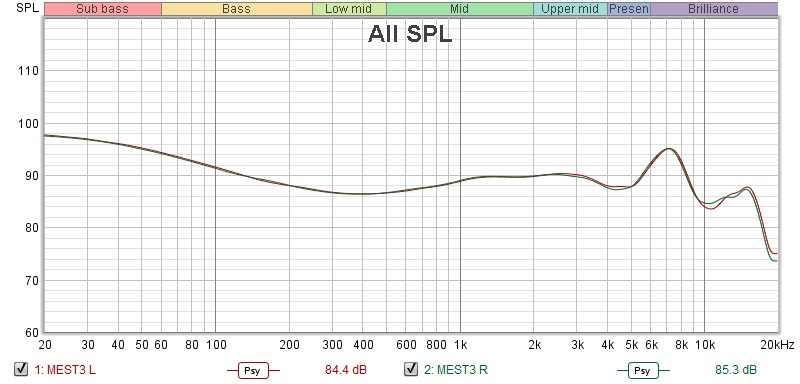
It is helpful to think of an IEM as a filter that highlights or subdues different parts of the incoming audio signal. This effect can be measured objectively by the squiggly lines above, called Frequency Response (FR) graphs, which measure how loud an IEM is at different frequencies from 20Hz (bass) to 20kHz (upper treble). Subjectivity is how your ears and brain interpret the effect of that filter on your music and decide whether it is “enjoyable.” There are some “rules of thumb” when it comes to tonality, but most interesting IEMs usually bend the rules masterfully.
Sound signature: In my previous encounter with the MEST series, specifically the MkII model, I discovered a lean and somewhat analytical sound signature. Thus, I was taken aback by the shift in tonality with the MEST III, which exhibits a neutral-warm character. The MEST III presents music with a warm hue and additional body comparing to Harman-tuned IEMs or U-shaped IEM, but the colouring is not to the extent of Andromeda 2020 or VE Phonix.
.jpg)
Midrange: During my listening session with “Jolene (feat. Dolly Parton)” by Pentatonix, I observed that all the voices sounded natural with good warmth and body, without an overly colored presentation. The balance between male and female vocals was quite even, with no particular voice overpowering the mix. Notably, the bass voice, which often gets buried in IEMs with leaner and brighter tonalities, remained discernible and well-articulated.
Next, I focused on “Bach’s Violin Sonata No.1 in G Minor: Presto” performed by Kavakos. This track exemplifies everything commendable about the MEST III’s sound, including its warm-ish tonality, attention to detail, and holographic soundstage. The violin’s warm hue with added body still maintained its brilliance without sounding thin or harsh. The midrange offered a wealth of details and nuances, capturing subtle movements and even the violinist’s breath during quieter sections, adding a sense of realism to the recording.
Proceeding to “Game of Thrones Medley” by 2CELLOS, my go-to test track for evaluating timbre, tonal balance, and congestion, I noticed that the cellos had a warm and rich tonality. However, I detected a slight tendency towards being overly full and sometimes bloomy, indicating the colored nature of the MEST III’s tonality. Despite this, the IEM managed to avoid muddiness or congestion even when the music became dense around 1:30. The layering and separation remained remarkably accurate, with the two cellos distinctly separated and precisely positioned on the soundstage. This clarity made it easy to pinpoint their locations during the performance.
.jpg)
Treble: Despite the rather intimidating treble peak shown in the graph, I was pleasantly surprised to discover that the MEST III offers a smooth and easy-going treble region. When listening to “Livin’ On a Prayer” by Bon Jovi, a track I use to evaluate tonal balance, sibilance, harshness, and transient behavior, I noticed an absence of shoutiness or harshness in both vocals and instruments. Interestingly, the cymbals and hi-hats were slightly less pronounced than expected. However, the MEST III managed to retain the energy and sense of rhythm in the music, keeping it engaging and compelling.
This observation remained consistent when listening to “Beat It” by Michael Jackson and “G.O.A.T.” by Polyphia. The treble remained free from harshness or piercing qualities, while still delivering sufficient energy and presence. The treble’s quality is of high standard, evident in the nuanced textures of cymbals and hi-hats across all the test tracks mentioned.
If I were to nitpick, I would mention a slight imbalance in the amount of treble, particularly around the 8kHz to 10kHz range, compared to the rest of the frequency response. This became noticeable when listening to the claps at the beginning of “Synchro (Bom-ba-ye)” by Tokyo Kosei Wind Orchestra, a track I use to assess treble tonal balance. The claps exhibited a somewhat steely timbre, hinting at the slight imbalance. On the positive side, the claps demonstrated excellent crispness and detail, with a strong sense of reverb and decay around the notes.
.jpg)
Bass and dynamic: As mentioned earlier, the MEST III impressively conveys a strong sense of beat and rhythm, contributing to an energetic musical experience. Listening to “Beat It” by Michael Jackson, I noticed the impactful and powerful attack of each kick, enhancing the song’s energy and drive.
Moving on to “Let the Battles Begin!” by Square Enix Music & Nobuo Uematsu, I found the dynamic swings or “slams” of the orchestra on the downbeats to be forceful and energetic. Notably, these dynamic transitions were devoid of the rounded transient behavior I encountered in another recent top-of-the-line IEM.
Additionally, “Battle Bar” by Yuki Hayashi, a test track I use to closely examine an IEM’s bass response, showcased the MEST III’s clean leading edge and excellent decay and texture in the bass notes. This quality translates into the drums’ decay having a distinct and tangible “brrrrm” sensation rather than a textureless and indistinct “ummmm” hum.
.jpg)
Despite the seemingly glowing description of the bass and dynamic performance of the MEST III, I must admit that I am not entirely satisfied with this aspect of its sound. In comparison to some other top-of-the-line IEMs like the U12T, Phonix, and certain single dynamic driver IEMs with robust dynamic capabilities, the MEST III does not scale the dynamic swings as strongly and decisively. While the MEST III does offer dynamic swings, they lack the visceral impact and strong contrast between the moments of silence, almost creating a negative pressure, before the bass drop and the powerful WHAM! slams of the bass or orchestra. This presentation sometimes leaves me feeling a bit wanting, as if I am waiting for more impact and intensity from the MEST III’s dynamic performance.

Stereo imaging or “soundstage” is a psychoacoustic illusion that different recording elements appear at various locations inside and around your head. Your brain creates based on the cues in the recording, which are enhanced or diminushed by your IEMs, your DAC, and your amplifier. Some IEMs present a wide but flat soundstage. Some present a “3D” soundstage with layering, depth, and height. In rare cases, with some specific songs, some IEMs can trick you into thinking that the sound comes from the environment (a.k.a., “holographic”)
One of the brightest aspects of the MEST III is its soundstage imaging, which happens to be the most compelling reason why I wanted to add it to my collection.
Before diving into the details, it’s essential to dispel any misconceptions surrounding the “holographic” soundstage claims. While descriptions may lead to expectations of an IEM that places the main vocals and instruments at phantom speakers in the room, outside of one’s head, similar to what a two-channel speaker system can achieve, this isn’t the case with the MEST III, nor with other IEMs like the U12T or Andromeda 2020.
Nonetheless, the MEST III’s soundstage is far from ordinary in the context of IEMs. Listening to “Jolene (feat. Dolly Parton)” by Pentatonix, the experience is akin to sitting in a dimly lit room with closed doors and curtains, with the voices floating around the head. Dolly Parton’s voice is presented with presence, rich in details and texture, yet it doesn’t feel intrusive or in-your-face. The center of the stage doesn’t forcefully reside inside the head, nor does it overly push forward like Airpods with crossfeed activated. Instead, the soundstage naturally hovers slightly at the front part of the head, sometimes seemingly in front of the face.
.jpg)
Unlike many IEMs that present the soundstage with distinct left, center, and right blobs, the MEST III crafts a dome-like environment where instruments and vocals can be freely positioned in all directions—left-to-right, near-to-far, and low-to-high. This soundstage characteristic is particularly enjoyable when listening to “Synchro (Bom-ba-ye)” by Tokyo Kosei Wind Orchestra, where the snare (or hat) seems to float above my head, while the orchestra spreads around my head with a sense of distance.
Where the MEST III truly excels is in its ability to shape a dome or arc of reverb around my head, creating an incredible sense of space that almost feels as if I’m seated in the recording hall itself. This effect is strikingly evident when I listen to “Bach’s Violin Sonata No.1 in G Minor: Presto” by Kavakos. The sense of space achieved with the MEST III becomes even more apparent in its absence, when I switch back to my U12T and Andromeda 2020, both of which are already strong soundstage performers. There’s something extra and captivating about the way the MEST III crafts the sense of space in this recording, making it quite addictive and, frankly, magical.
To assess the “holographic imaging” capability of any IEM, a good test track is “Hotel California (Live on MTV, 1994)” by Eagles. Here, the MEST III showcases an uncanny ability to separate the foreground (the band) and background (audience cheers) and place the latter in the surrounding environment. The audience’s cheers in the song’s opening feel astonishingly real in terms of distance, as if they come from my environment, rather than just inside my head. As the whole band starts, the MEST III accurately places the instruments around my head, with the singer floating in front and the audience noticeably positioned further back, creating a distinct sense of depth and spatial separation.
.jpg)
Soundstage imaging with games (CS GO Gameplay by Throneful) The MEST III provides an incredibly immersive gaming imaging experience that ranks among the most captivating I have encountered with an IEM. With this IEM, gunshots and footsteps sound as if they originate from the area surrounding my head, rather than being confined to a sphere within my head, which is a common characteristic of most IEMs. In this aspect, the MEST III operates more akin to earbuds, extending the sound around the head rather than restricting it to a mere left-to-right presentation.
The soundstage produced by the MEST III is not only expansive in width but also offers a remarkable sense of depth. Sounds seem to span from close to far in all directions, creating a strong sense of distance that enhances the overall listening experience. Moreover, it excels in accurately pinpointing the height of incoming sounds.

Resolution is a fascinating subject due to the difficulty of pinning down what it really is. To me, “resolution” can be broken down into three components: (1) Sharpness, incisiveness, or “definition” of note attacks (see the figure above). (2) The separation of instruments and vocals, especially when they overlap on the soundstage. (3) The texture and details in the decay side of the notes. The first two give music clarity and make it easy to track individual elements of a mix. The last provides music details and nuances. Smooth and well extended treble response plays a crucial role.
The MEST III impresses with its excellent technical performance, and this prowess extends to its resolution capabilities. Listening to “Jolene (feat. Dolly Parton)” by Pentatonix, I noticed a strong separation between voices, each one occupying its distinct space on the stage with ample “air” between them. This presentation allows for effortless tracking of individual voices, making it easy to discern each voice’s texture, nuances, and intricate details, rather than encountering smeared or blended voice lines.
The level of detail retrieval offered by the MEST III is truly outstanding. As previously mentioned, while listening to “Bach’s Violin Sonata No.1 in G Minor: Presto” by Kavakos, I could discern even the subtlest details, such as the breath and slight movements of the violin during quiet sections. This heightened sense of detail creates an immersive and authentic listening experience, making the recording feel incredibly real. Furthermore, the reproduction of the recording hall’s reverb showcases excellent detail, with the sense of the hall’s acoustic space seemingly highlighted with precision.
.jpg)
The MEST III offers a volume level similar to the U12T across all of my sources, making it a suitable fit for portable gear. During my testing, I paired the MEST III with the FiiO UTWS5, a pair of Bluetooth earhooks, and was pleased to find that the IEM’s impressive staging performance remained uncompromised, even when using the AAC Bluetooth codec. Therefore, there’s no need to worry too much about what to pair the MEST III with, as it seems to adapt well to various setups.
However, one aspect that deserves attention is the choice of eartips. I discovered that the stock eartips didn’t work optimally with the MEST III, particularly in terms of sound quality. These tips seem designed to mimic the fit of a custom IEM, allowing the earpieces to sit as close to the concha of the ears as possible and eliminating any material in front of the nozzle. Unfortunately, pushing universal IEMs deeper into the ear canal can lead to a smaller perception of the soundstage. Consequently, my initial impressions of the MEST III weren’t very positive, mainly due to the stock eartips.
To achieve the best performance from the MEST III and fully harness the capabilities of the Bone Conduction Drivers (BCD) it’s crucial to ensure maximum contact between the earpieces and the ear concha. As a result, some eartips, like the Spin Fit CP145 and W1 that I typically prefer, didn’t sound as good as I had hoped before they push the earpieces far away from my ears. Eventually, I settled for the FiiO HS18 ear tips, which worked better for this IEM. All the descriptions provided above are based on my experience with the HS18 tips.
A brief note about the ear tips with holes on the hat that come with the MEST III: I found them to be unsatisfactory. Despite the earpieces fitting tightly in the ears, there was no air seal, resulting in a loss of all the bass and lower midrange of the MEST III. This made it sound tinny and emphasized the upper midrange, rendering it less enjoyable as an IEM.

Tonality: 5/5 (Outstanding) - MEST III nails the type of tonality that I adore more and more nowadays: warmer and more “musical” without sacrificing the technical performance. In fact, I found my benchmark, the U12T, harsh and thin after a session with MEST III.

Percussion Rendering: 4.5/5 (Very Good) - MEST III has good bass, but not outstanding. It lacks a bit of the visceral and decisive dynamic swings that I expect.


Resolution: 5/5 (Outstanding) - MEST III fits confidently among the upper echelon. There might be a few IEMs out there that out-resolve the MEST III, but for mere mortals with limited funds like myself, these are as good as it gets.

Soundstage: 5/5 (Outstanding) - If I have a rank higher than 5/5, I would assign it to MEST III.
.jpg)
Comparisons: 64 Audio U12T
64 Audio U12T is old, but die hard. To me, any IEM within the A$3000 bracket must past the test “is it as good as U12T.” Listening to “Jolene (feat. Dolly Parton)” by Pentatonix, I noticed that the U12T had a noticeably leaner and colder sound signature compared to the MEST III. The U12T’s treble also felt harsher, introducing sibilance that the MEST III managed to avoid. Interestingly, the female vocals on the sides of the stage were less emphasized on the U12T, requiring more attentive listening to pick up those details. However, when considering the overall mix and separation, both IEMs appeared to be on a similar level in terms of detail retrieval.
When I shifted my focus to “Bach’s Violin Sonata No.1 in G Minor: Presto” by Kavakos, I observed more noticeable differences in the technical performance of the MEST III and U12T. While both IEMs delivered a similar level of nuances and details, the reverb trails were more prominently highlighted on the MEST III. This created a stronger and more encompassing effect, forming a dome of sound around the head, which the U12T felt flatter in comparison during A/B testing. Tonality-wise, the U12T was less colored, presenting the violin with a truer-to-life sound but potentially rendering it less enjoyable to some listeners.
Determining which IEM is better might come down to price considerations, as used U12T units can be found at a lower cost than the MEST III. Additionally, the U12T’s established reputation and staying power might influence its resale value, which can be a significant factor for many users.
Comparisons: AFUL P8
The comparison between the AFUL P8, a $380 IEM, and the MEST III, a multi-kilobuck IEM, might raise eyebrows due to the price difference. However, the market for reasonably-priced IEMs has seen significant advancements in technical performance, rapidly closing the gap with old kilobucks like Andromeda 2020. Hence, I wanted to gauge the gap between the P8 and a modern high-end IEM like the MEST III.
In direct A/B tests, the difference between the two was apparent. Listening to “Jolene (feat. Dolly Parton),” I quickly noticed an extra level of nuances and details when switching from the P8 to the MEST III. The P8 also exhibited a noticeably leaner and colder tonality compared to the MEST III.
Where the gap in resolution didn’t bother me too much, given the already impressive resolution of the P8, the disparity in soundstage imaging was more significant. When listening to “Bach’s Violin Sonata No.1 in G Minor: Presto” by Kavakos, the P8 felt more two-dimensional, lacking the sense of sitting in front of a dome of sound created by the room’s reverb. In contrast, the MEST III managed to create the illusion of being in the same room as the violin, surrounded by a dome of reverb around my head. The MEST III’s rendering of the violin also appeared more nuanced and textured compared to the P8. The only advantage the P8 held was a truer-to-life tonality for the violin, though some might find the MEST III’s more colored tonality to be more enjoyable.
Pros:
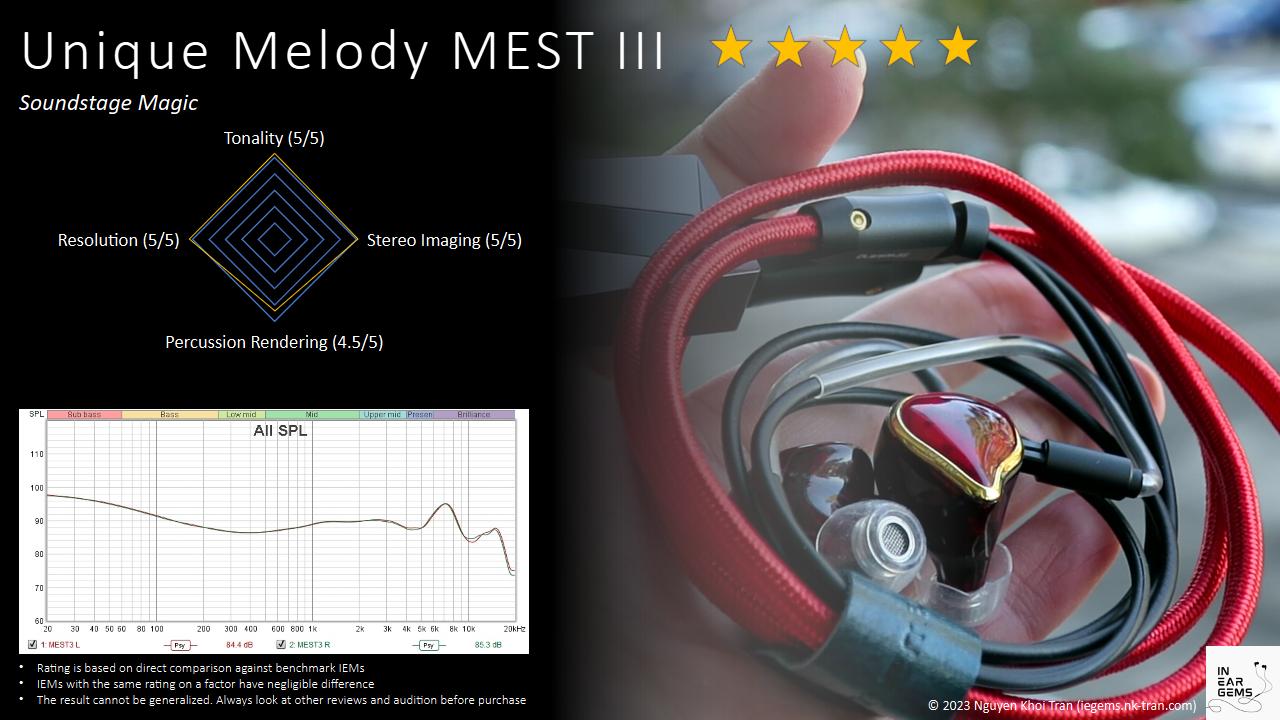
Updated: July 22, 2023
.jpg)
Forewords
- What I look for in an IEM is immersion. I want to feel the orchestra around me, track individual instruments, and hear all of their textures and details. I’m not picky about tonality, as long as it does not get in the way of immersion.
- I rate IEMs within with a consistent scale from 1 (poor) to 3 (Adequate) to 5 (outstanding). Ratings are assigned by A/B tests against benchmark IEMs, regardless of the retail price.
- Ranking list and measurement database are on my IEM review blog.
- This review is possible thanks to the Australian Head-Fi Tour (Thank you @Damz87 and @UniqueMelody for arranging) I have no affiliation with or financial interest in Unique Melody. The unit retails for A$3200 (blue version) or A$3900 (red version) at the time this review was published.
- iBasso DX300 (for all A/B tests)
- FiiO K7
- L&P W4
All of my listening was done with XXXX ear tips. I listen at a medium volume. I usually turn up the volume until the midrange is fully audible and detailed, unless a treble peak or overwhelming bass prevents me from doing so.
Specs
- Driver: 1 Dynamic Bass Driver + 2 BA Mid Drivers + 2 BA treble Drivers + 4 EST Ultra - High Drivers +1 UM patented Silver-Palladium Alloy Piezoelectric Bone Conduction Driver
- Connector Type: 2-pin 0.78
- Impedance: 14 Ohms
- Sensitivity: Unknown
Build and Comfort
.jpg)
.jpg)
.jpg)
.jpg)
.jpg)
.jpg)
.jpg)
.jpg)
.jpg)
Accessories: The unboxing experience and packaging of MEST III left me with mixed feelings. Considering the A$3900 price tag, I had expected something more premium and refined. However, the overall presentation feels somewhat underwhelming. Fortunately, while the accessory selection is not as extensive as some mid-fi IEMs, the items provided are practical and interesting. Included in the accessories kit is a leather puck case in a dark teal color. The case’s height appears slightly taller than usual, possibly to accommodate the gigantic cable. Additionally, there is a cable clamp, crafted from the same leather material, which serves its purpose well in keeping the cable organized.
Unique Melody also offers two types of in-house designed ear tips, which play a significant role in shaping the sound signature. I found these ear tips to have a considerable impact on the audio experience, and we will delve into their influence further in the pairing section of this review.
Lastly, the package includes a cable created by the renowned cable maker, PWA. And I have a lot of bones to pick with this cable.
.jpg)
.jpg)
Stock cable: I’ll pull no punches: the cable is the weakest link in the accessory pack of MEST III. It is composed of two parts. The section extending from the splitter to the earpieces is simple and supple, and I have no complaints about it. However, the segment preceding the splitter is very problematic. The best way to describe this part of the cable is to think of an extension cord used in power boards. It’s excessively stiff, to the point where it hinders the overall usability of the IEM. Moreover, this stiffness raises concerns about the longevity of the 4.4mm socket on my music player, as it forces the 4.4mm connector to rotate within the socket rather than conforming to the natural positioning as I wear the IEMs.
Earpieces: The earpieces of the MEST III are constructed with carbon fiber shells. They look great in photos. However, upon closer examination, I noticed a few minor areas for improvement in terms of build quality. Specifically, the polishing of the shells could be refined, and the finishing around the air vent for the dynamic drivers might benefit from some attention. On the positive side, the earpieces are light and surprisingly compact despite accommodating multiple driver units, making them comfortable to wear for extended periods.
.jpg)
Comfort and isolation: In terms of comfort, I found the MEST III to be quite pleasant to wear. The IEM’s lightweight construction and smaller shells contribute to a comfortable fit, allowing them to sit flush against the concha of my ears without causing any discomfort or irritation. This comfortable fit is particularly beneficial, as it maximizes the contact between the earpieces and my ears, enhancing the experience with the Bone Conduction Drivers (BCD) technology.
On the note of isolation, the MEST III performs surprisingly well, providing a level of isolation similar to that of sealed IEMs. However, I did encounter one drawback in the form of driver flex on the right earpiece. This phenomenon, characterized by a crinkling sound when adjusting the earpiece, is attributed to the flexing of the dynamic driver. While not a significant issue, it’s worth noting for those who may be sensitive to such occurrences.
Tonality
Frequency response of MEST III. The measurement might NOT capture the effect of MEST’s BCD. Measurements were done with an IEC-711-compliant coupler and might only be compared with other measurements from this same coupler. Visit my graph database for more comparisons.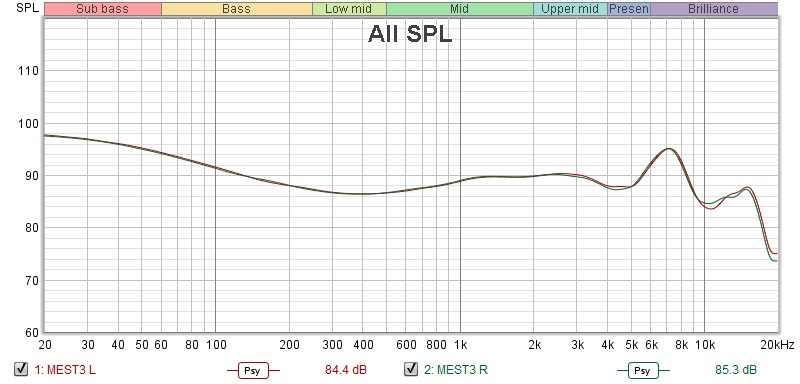
It is helpful to think of an IEM as a filter that highlights or subdues different parts of the incoming audio signal. This effect can be measured objectively by the squiggly lines above, called Frequency Response (FR) graphs, which measure how loud an IEM is at different frequencies from 20Hz (bass) to 20kHz (upper treble). Subjectivity is how your ears and brain interpret the effect of that filter on your music and decide whether it is “enjoyable.” There are some “rules of thumb” when it comes to tonality, but most interesting IEMs usually bend the rules masterfully.
Sound signature: In my previous encounter with the MEST series, specifically the MkII model, I discovered a lean and somewhat analytical sound signature. Thus, I was taken aback by the shift in tonality with the MEST III, which exhibits a neutral-warm character. The MEST III presents music with a warm hue and additional body comparing to Harman-tuned IEMs or U-shaped IEM, but the colouring is not to the extent of Andromeda 2020 or VE Phonix.
.jpg)
Midrange: During my listening session with “Jolene (feat. Dolly Parton)” by Pentatonix, I observed that all the voices sounded natural with good warmth and body, without an overly colored presentation. The balance between male and female vocals was quite even, with no particular voice overpowering the mix. Notably, the bass voice, which often gets buried in IEMs with leaner and brighter tonalities, remained discernible and well-articulated.
Next, I focused on “Bach’s Violin Sonata No.1 in G Minor: Presto” performed by Kavakos. This track exemplifies everything commendable about the MEST III’s sound, including its warm-ish tonality, attention to detail, and holographic soundstage. The violin’s warm hue with added body still maintained its brilliance without sounding thin or harsh. The midrange offered a wealth of details and nuances, capturing subtle movements and even the violinist’s breath during quieter sections, adding a sense of realism to the recording.
Proceeding to “Game of Thrones Medley” by 2CELLOS, my go-to test track for evaluating timbre, tonal balance, and congestion, I noticed that the cellos had a warm and rich tonality. However, I detected a slight tendency towards being overly full and sometimes bloomy, indicating the colored nature of the MEST III’s tonality. Despite this, the IEM managed to avoid muddiness or congestion even when the music became dense around 1:30. The layering and separation remained remarkably accurate, with the two cellos distinctly separated and precisely positioned on the soundstage. This clarity made it easy to pinpoint their locations during the performance.
.jpg)
Treble: Despite the rather intimidating treble peak shown in the graph, I was pleasantly surprised to discover that the MEST III offers a smooth and easy-going treble region. When listening to “Livin’ On a Prayer” by Bon Jovi, a track I use to evaluate tonal balance, sibilance, harshness, and transient behavior, I noticed an absence of shoutiness or harshness in both vocals and instruments. Interestingly, the cymbals and hi-hats were slightly less pronounced than expected. However, the MEST III managed to retain the energy and sense of rhythm in the music, keeping it engaging and compelling.
This observation remained consistent when listening to “Beat It” by Michael Jackson and “G.O.A.T.” by Polyphia. The treble remained free from harshness or piercing qualities, while still delivering sufficient energy and presence. The treble’s quality is of high standard, evident in the nuanced textures of cymbals and hi-hats across all the test tracks mentioned.
If I were to nitpick, I would mention a slight imbalance in the amount of treble, particularly around the 8kHz to 10kHz range, compared to the rest of the frequency response. This became noticeable when listening to the claps at the beginning of “Synchro (Bom-ba-ye)” by Tokyo Kosei Wind Orchestra, a track I use to assess treble tonal balance. The claps exhibited a somewhat steely timbre, hinting at the slight imbalance. On the positive side, the claps demonstrated excellent crispness and detail, with a strong sense of reverb and decay around the notes.
.jpg)
Bass and dynamic: As mentioned earlier, the MEST III impressively conveys a strong sense of beat and rhythm, contributing to an energetic musical experience. Listening to “Beat It” by Michael Jackson, I noticed the impactful and powerful attack of each kick, enhancing the song’s energy and drive.
Moving on to “Let the Battles Begin!” by Square Enix Music & Nobuo Uematsu, I found the dynamic swings or “slams” of the orchestra on the downbeats to be forceful and energetic. Notably, these dynamic transitions were devoid of the rounded transient behavior I encountered in another recent top-of-the-line IEM.
Additionally, “Battle Bar” by Yuki Hayashi, a test track I use to closely examine an IEM’s bass response, showcased the MEST III’s clean leading edge and excellent decay and texture in the bass notes. This quality translates into the drums’ decay having a distinct and tangible “brrrrm” sensation rather than a textureless and indistinct “ummmm” hum.
.jpg)
Despite the seemingly glowing description of the bass and dynamic performance of the MEST III, I must admit that I am not entirely satisfied with this aspect of its sound. In comparison to some other top-of-the-line IEMs like the U12T, Phonix, and certain single dynamic driver IEMs with robust dynamic capabilities, the MEST III does not scale the dynamic swings as strongly and decisively. While the MEST III does offer dynamic swings, they lack the visceral impact and strong contrast between the moments of silence, almost creating a negative pressure, before the bass drop and the powerful WHAM! slams of the bass or orchestra. This presentation sometimes leaves me feeling a bit wanting, as if I am waiting for more impact and intensity from the MEST III’s dynamic performance.
Soundstage Imaging

Stereo imaging or “soundstage” is a psychoacoustic illusion that different recording elements appear at various locations inside and around your head. Your brain creates based on the cues in the recording, which are enhanced or diminushed by your IEMs, your DAC, and your amplifier. Some IEMs present a wide but flat soundstage. Some present a “3D” soundstage with layering, depth, and height. In rare cases, with some specific songs, some IEMs can trick you into thinking that the sound comes from the environment (a.k.a., “holographic”)
One of the brightest aspects of the MEST III is its soundstage imaging, which happens to be the most compelling reason why I wanted to add it to my collection.
Before diving into the details, it’s essential to dispel any misconceptions surrounding the “holographic” soundstage claims. While descriptions may lead to expectations of an IEM that places the main vocals and instruments at phantom speakers in the room, outside of one’s head, similar to what a two-channel speaker system can achieve, this isn’t the case with the MEST III, nor with other IEMs like the U12T or Andromeda 2020.
Nonetheless, the MEST III’s soundstage is far from ordinary in the context of IEMs. Listening to “Jolene (feat. Dolly Parton)” by Pentatonix, the experience is akin to sitting in a dimly lit room with closed doors and curtains, with the voices floating around the head. Dolly Parton’s voice is presented with presence, rich in details and texture, yet it doesn’t feel intrusive or in-your-face. The center of the stage doesn’t forcefully reside inside the head, nor does it overly push forward like Airpods with crossfeed activated. Instead, the soundstage naturally hovers slightly at the front part of the head, sometimes seemingly in front of the face.
.jpg)
Unlike many IEMs that present the soundstage with distinct left, center, and right blobs, the MEST III crafts a dome-like environment where instruments and vocals can be freely positioned in all directions—left-to-right, near-to-far, and low-to-high. This soundstage characteristic is particularly enjoyable when listening to “Synchro (Bom-ba-ye)” by Tokyo Kosei Wind Orchestra, where the snare (or hat) seems to float above my head, while the orchestra spreads around my head with a sense of distance.
Where the MEST III truly excels is in its ability to shape a dome or arc of reverb around my head, creating an incredible sense of space that almost feels as if I’m seated in the recording hall itself. This effect is strikingly evident when I listen to “Bach’s Violin Sonata No.1 in G Minor: Presto” by Kavakos. The sense of space achieved with the MEST III becomes even more apparent in its absence, when I switch back to my U12T and Andromeda 2020, both of which are already strong soundstage performers. There’s something extra and captivating about the way the MEST III crafts the sense of space in this recording, making it quite addictive and, frankly, magical.
To assess the “holographic imaging” capability of any IEM, a good test track is “Hotel California (Live on MTV, 1994)” by Eagles. Here, the MEST III showcases an uncanny ability to separate the foreground (the band) and background (audience cheers) and place the latter in the surrounding environment. The audience’s cheers in the song’s opening feel astonishingly real in terms of distance, as if they come from my environment, rather than just inside my head. As the whole band starts, the MEST III accurately places the instruments around my head, with the singer floating in front and the audience noticeably positioned further back, creating a distinct sense of depth and spatial separation.
.jpg)
Soundstage imaging with games (CS GO Gameplay by Throneful) The MEST III provides an incredibly immersive gaming imaging experience that ranks among the most captivating I have encountered with an IEM. With this IEM, gunshots and footsteps sound as if they originate from the area surrounding my head, rather than being confined to a sphere within my head, which is a common characteristic of most IEMs. In this aspect, the MEST III operates more akin to earbuds, extending the sound around the head rather than restricting it to a mere left-to-right presentation.
The soundstage produced by the MEST III is not only expansive in width but also offers a remarkable sense of depth. Sounds seem to span from close to far in all directions, creating a strong sense of distance that enhances the overall listening experience. Moreover, it excels in accurately pinpointing the height of incoming sounds.
Resolution

Resolution is a fascinating subject due to the difficulty of pinning down what it really is. To me, “resolution” can be broken down into three components: (1) Sharpness, incisiveness, or “definition” of note attacks (see the figure above). (2) The separation of instruments and vocals, especially when they overlap on the soundstage. (3) The texture and details in the decay side of the notes. The first two give music clarity and make it easy to track individual elements of a mix. The last provides music details and nuances. Smooth and well extended treble response plays a crucial role.
The MEST III impresses with its excellent technical performance, and this prowess extends to its resolution capabilities. Listening to “Jolene (feat. Dolly Parton)” by Pentatonix, I noticed a strong separation between voices, each one occupying its distinct space on the stage with ample “air” between them. This presentation allows for effortless tracking of individual voices, making it easy to discern each voice’s texture, nuances, and intricate details, rather than encountering smeared or blended voice lines.
The level of detail retrieval offered by the MEST III is truly outstanding. As previously mentioned, while listening to “Bach’s Violin Sonata No.1 in G Minor: Presto” by Kavakos, I could discern even the subtlest details, such as the breath and slight movements of the violin during quiet sections. This heightened sense of detail creates an immersive and authentic listening experience, making the recording feel incredibly real. Furthermore, the reproduction of the recording hall’s reverb showcases excellent detail, with the sense of the hall’s acoustic space seemingly highlighted with precision.
Pairing
.jpg)
The MEST III offers a volume level similar to the U12T across all of my sources, making it a suitable fit for portable gear. During my testing, I paired the MEST III with the FiiO UTWS5, a pair of Bluetooth earhooks, and was pleased to find that the IEM’s impressive staging performance remained uncompromised, even when using the AAC Bluetooth codec. Therefore, there’s no need to worry too much about what to pair the MEST III with, as it seems to adapt well to various setups.
However, one aspect that deserves attention is the choice of eartips. I discovered that the stock eartips didn’t work optimally with the MEST III, particularly in terms of sound quality. These tips seem designed to mimic the fit of a custom IEM, allowing the earpieces to sit as close to the concha of the ears as possible and eliminating any material in front of the nozzle. Unfortunately, pushing universal IEMs deeper into the ear canal can lead to a smaller perception of the soundstage. Consequently, my initial impressions of the MEST III weren’t very positive, mainly due to the stock eartips.
To achieve the best performance from the MEST III and fully harness the capabilities of the Bone Conduction Drivers (BCD) it’s crucial to ensure maximum contact between the earpieces and the ear concha. As a result, some eartips, like the Spin Fit CP145 and W1 that I typically prefer, didn’t sound as good as I had hoped before they push the earpieces far away from my ears. Eventually, I settled for the FiiO HS18 ear tips, which worked better for this IEM. All the descriptions provided above are based on my experience with the HS18 tips.
A brief note about the ear tips with holes on the hat that come with the MEST III: I found them to be unsatisfactory. Despite the earpieces fitting tightly in the ears, there was no air seal, resulting in a loss of all the bass and lower midrange of the MEST III. This made it sound tinny and emphasized the upper midrange, rendering it less enjoyable as an IEM.
Comparison and Rating

Tonality: 5/5 (Outstanding) - MEST III nails the type of tonality that I adore more and more nowadays: warmer and more “musical” without sacrificing the technical performance. In fact, I found my benchmark, the U12T, harsh and thin after a session with MEST III.

Percussion Rendering: 4.5/5 (Very Good) - MEST III has good bass, but not outstanding. It lacks a bit of the visceral and decisive dynamic swings that I expect.


Resolution: 5/5 (Outstanding) - MEST III fits confidently among the upper echelon. There might be a few IEMs out there that out-resolve the MEST III, but for mere mortals with limited funds like myself, these are as good as it gets.

Soundstage: 5/5 (Outstanding) - If I have a rank higher than 5/5, I would assign it to MEST III.
Special ComparisonsPermalink
.jpg)
Comparisons: 64 Audio U12T
64 Audio U12T is old, but die hard. To me, any IEM within the A$3000 bracket must past the test “is it as good as U12T.” Listening to “Jolene (feat. Dolly Parton)” by Pentatonix, I noticed that the U12T had a noticeably leaner and colder sound signature compared to the MEST III. The U12T’s treble also felt harsher, introducing sibilance that the MEST III managed to avoid. Interestingly, the female vocals on the sides of the stage were less emphasized on the U12T, requiring more attentive listening to pick up those details. However, when considering the overall mix and separation, both IEMs appeared to be on a similar level in terms of detail retrieval.
When I shifted my focus to “Bach’s Violin Sonata No.1 in G Minor: Presto” by Kavakos, I observed more noticeable differences in the technical performance of the MEST III and U12T. While both IEMs delivered a similar level of nuances and details, the reverb trails were more prominently highlighted on the MEST III. This created a stronger and more encompassing effect, forming a dome of sound around the head, which the U12T felt flatter in comparison during A/B testing. Tonality-wise, the U12T was less colored, presenting the violin with a truer-to-life sound but potentially rendering it less enjoyable to some listeners.
Determining which IEM is better might come down to price considerations, as used U12T units can be found at a lower cost than the MEST III. Additionally, the U12T’s established reputation and staying power might influence its resale value, which can be a significant factor for many users.
Comparisons: AFUL P8
The comparison between the AFUL P8, a $380 IEM, and the MEST III, a multi-kilobuck IEM, might raise eyebrows due to the price difference. However, the market for reasonably-priced IEMs has seen significant advancements in technical performance, rapidly closing the gap with old kilobucks like Andromeda 2020. Hence, I wanted to gauge the gap between the P8 and a modern high-end IEM like the MEST III.
In direct A/B tests, the difference between the two was apparent. Listening to “Jolene (feat. Dolly Parton),” I quickly noticed an extra level of nuances and details when switching from the P8 to the MEST III. The P8 also exhibited a noticeably leaner and colder tonality compared to the MEST III.
Where the gap in resolution didn’t bother me too much, given the already impressive resolution of the P8, the disparity in soundstage imaging was more significant. When listening to “Bach’s Violin Sonata No.1 in G Minor: Presto” by Kavakos, the P8 felt more two-dimensional, lacking the sense of sitting in front of a dome of sound created by the room’s reverb. In contrast, the MEST III managed to create the illusion of being in the same room as the violin, surrounded by a dome of reverb around my head. The MEST III’s rendering of the violin also appeared more nuanced and textured compared to the P8. The only advantage the P8 held was a truer-to-life tonality for the violin, though some might find the MEST III’s more colored tonality to be more enjoyable.
Conclusion
In my journey through the audio hobby, I’ve frequently experienced high expectations, followed by bitter disappointments. However, my encounter with the MEST series was a delightful and rewarding experience.Pros:
- Holographic Soundstage: The sense of space and directionality was outstanding, making the listening experience truly captivating.
- Top-notch Resolution: The MEST III showcased exceptional resolution. Every instrument and voice felt clear and well-defined.
- Neutral-warm Tonality: I appreciated the coloured tonality of the MEST III. The vocals were natural and rich, and the instrument timbres felt enjoyable yet authentic.
- Energetic yet Controlled Treble: The treble performance of the MEST III struck a good balance between energy and control. The highs were engaging and provided a good level of sparkle without becoming harsh or fatiguing.
- The Dynamic Could Be Improved: While the MEST III delivered a satisfying dynamic performance, I felt that it could be enhanced to provide a more visceral and impactful experience.
- The Stock Cable is Too Stiff: The stock cable provided with the MEST III proved to be overly stiff, affecting the overall usability and comfort of the IEM.
- The Stock Eartips Hinder Sound Quality: The stock eartips compromise the soundstage and overall sonic experience, making tip-rolling a necessity.
- Price Hike from MEST II
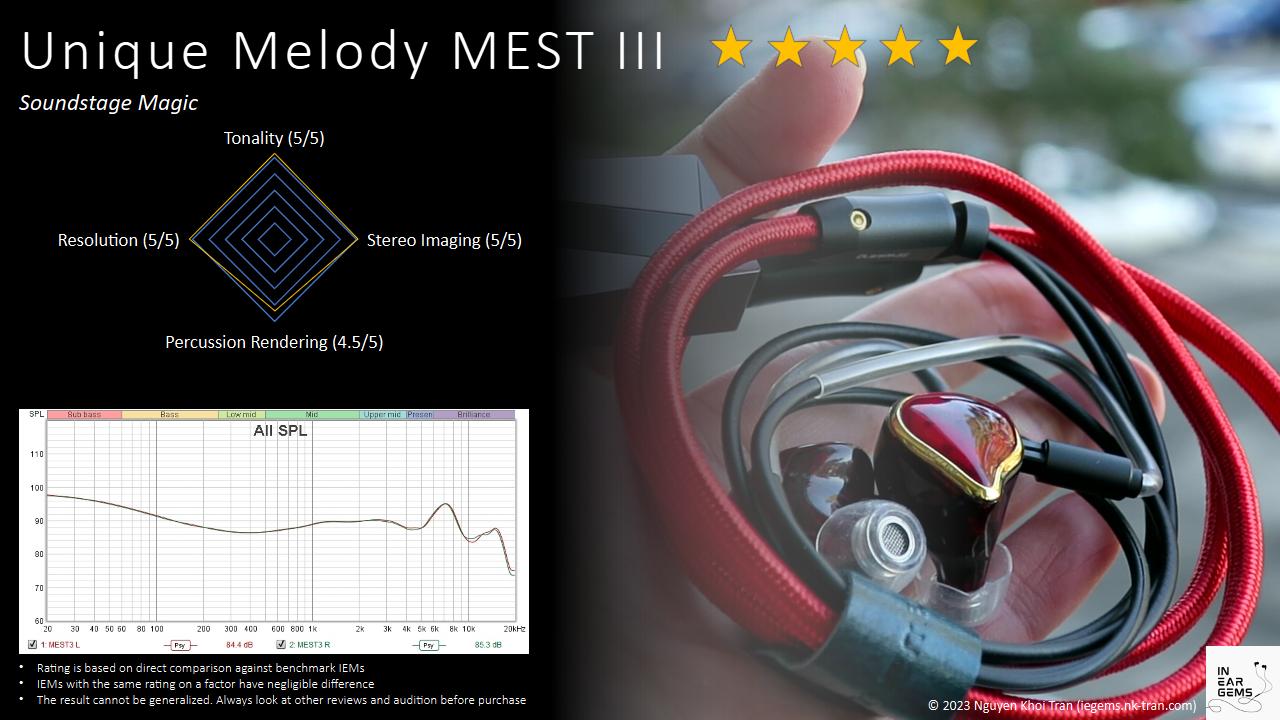
Updated: July 22, 2023
Last edited:
LuckyPantsu
Really nice review!
Does the middle sound separate from other frequencies like in mest2 or new one more coherent?
Does the middle sound separate from other frequencies like in mest2 or new one more coherent?
corgifall
They did really good with the MKIII. Great review!
o0genesis0o
@LuckyPantsu The new one sounds more “together” than the Mest2 that I have just borrowed. It’s surprising how much colder the Mest2 is.
@corgifall thanks for dropping by! Have been reading your reviews since forever.
@corgifall thanks for dropping by! Have been reading your reviews since forever.
o0genesis0o
Headphoneus Supremus
Pros: Excellent build quality and included accessories.
Comfortable fit, enhancing the overall user experience.
Natural tonality, particularly when using the full foam configuration.
Good resolution, allowing for the retrieval of fine details in the music.
Comfortable fit, enhancing the overall user experience.
Natural tonality, particularly when using the full foam configuration.
Good resolution, allowing for the retrieval of fine details in the music.
Cons: Lacks some dynamic contrast, impacting the sense of energy and impact in certain tracks.
Does not offer a 4.4mm connector option, limiting the choice of balanced output.
Could have pushed boundaries further and introduced more groundbreaking features or innovations.
Does not offer a 4.4mm connector option, limiting the choice of balanced output.
Could have pushed boundaries further and introduced more groundbreaking features or innovations.
Flathead earbuds (or “buds”) are one of the most delightful surprise for me in the audio hobby. They offer the open sensation and comfort that many IEMs struggle to provide, at a way lower costs. However, they also have a lot of limitations, making them niche product in an already niche market of “audiophile” products.
For a while, the niche market of earbuds was dominated by DIYers. However, Dunu is coming back to the segment with Alpha 3, the continuation of the Alpha line that started back in 2015. How does a big manufacturer do in a market dominated by DIYers? Let’s find out.

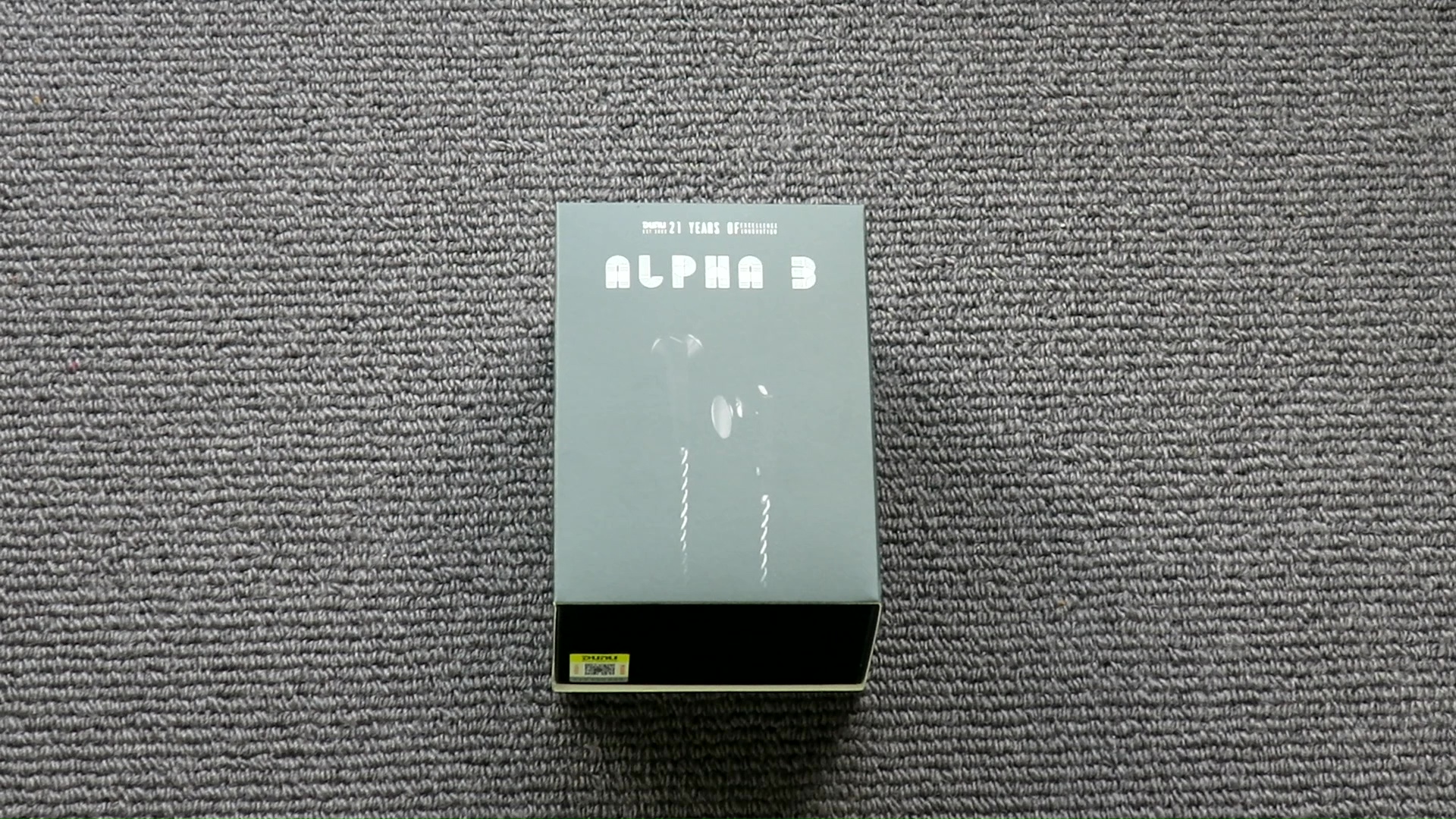


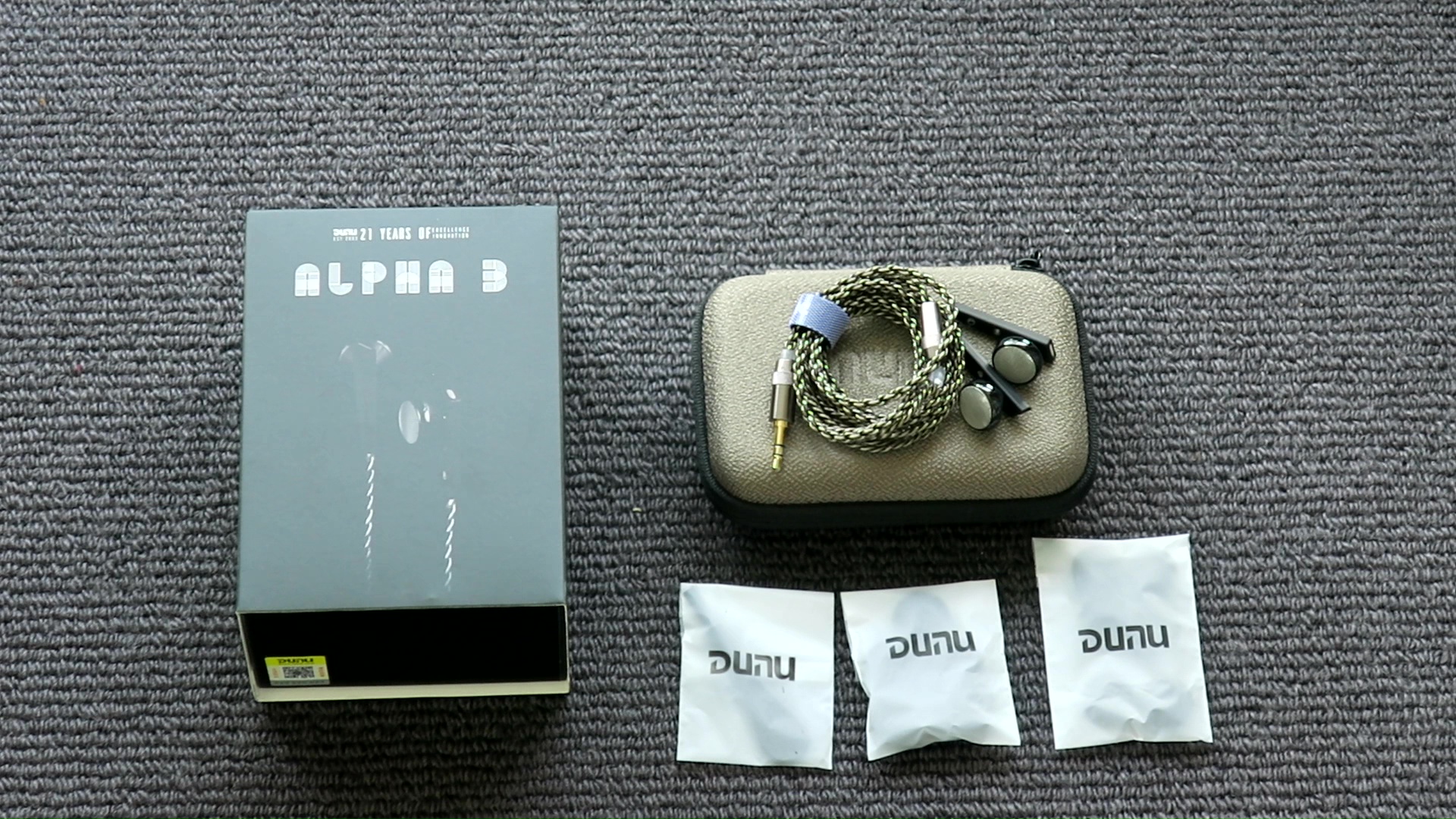
Accessories: The Alpha 3 maintains Dunu’s tradition of providing generous and practical accessories. Included is a nice case with ample space to comfortably store the earphones and replacement foams.

Stock cable: The stock cable exhibits a braiding pattern similar to the Hulk Pro Mini cable that comes with the SA6II. However, the wire material appears to be different. While the cable does retain some memory and can lightly coil upon itself, similar to the SA6II’s cable, it does not cause significant inconvenience during real-world use. It’s worth noting that the cable terminates with a 3.5mm connector and does not support an interchangeable plug system. Personally, I would have appreciated the option to use a balanced output with these earbuds.


Earpieces: Dunu has designed the earpieces for the Alpha 3, featuring large bass tubes at the back that also serve as the stem of the buds. Constructed from metal, the earpieces offer a reassuring heft. Surprisingly, the added weight contributes to the stability of the fit rather than causing the earbuds to easily fall out. The surface of the earbuds is coated with a matte finish. Additionally, the drivers in the Alpha 3 are slightly smaller than those found in the typical MX500, potentially resulting in a better fit for individuals with smaller ears.
Comfort and isolation: Wearing the Alpha 3 is a very comfortable and stable experience. These flathead earbuds do not provide any significant level of isolation.
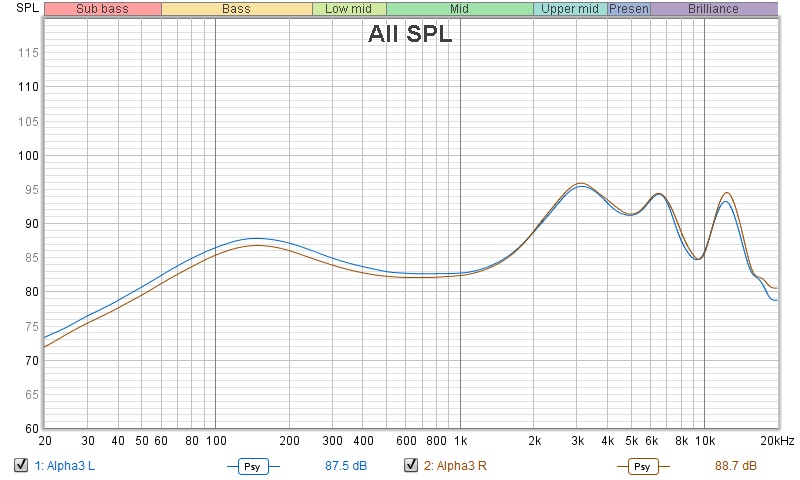
It is helpful to think of an IEM as a filter that highlights or subdues different parts of the incoming audio signal. This effect can be measured objectively by the squiggly lines above, called Frequency Response (FR) graphs, which measure how loud an IEM is at different frequencies from 20Hz (bass) to 20kHz (upper treble). Subjectivity is how your ears and brain interpret the effect of that filter on your music and decide whether it is “enjoyable.” There are some “rules of thumb” when it comes to tonality, but most interesting IEMs usually bend the rules masterfully.
The Alpha 3 provides two types of foams, each creating a different signature. When using the donut foam, there is a notable emphasis on the upper midrange, bordering on the tonality known as “female poison” sometimes used by ChiFi earbuds. This emphasis becomes evident when listening to songs like “Jolene (feat. Dolly Parton)” by Pentatonix, where Dolly Parton’s voice is highly emphasized while the bass voices are comparatively harder to hear. Due to the overtones being more emphasized than the fundamentals, Jon’s voice in “Livin’ On a Prayer” exhibits a somewhat bright, tinny and slightly metallic quality.

Switching to the full foam configuration boosts the lower fundamental frequencies, creating a more balanced midrange reminiscent of the Blessing 2. With the full foam, it is easily to discern and track the bass voices in “Jolene (feat. Dolly Parton)” by Pentatonix, while Dolly Parton’s voice becomes more balanced and less tinny, resulting in a “sweeter” tonality. Additionally, the cellos and orchestra in “Game of Thrones Medley” by 2CELLOS sound more natural with proper body and weight to the sound. However, even in this configuration, the Alpha 3 does not produce a thick or full-bodied sound. When listening to Bach’s Violin Sonata No.1 by Isabelle Faust, the violin’s tonality still leans towards the upper harmonics. Personally, I would prefer the ear gain region centered around 3kHz to be pulled down by at least 2dB.
Contrary to the emphasis on upper midrange mentioned earlier, the Alpha 3 exhibits a somewhat treble-shy nature. This means that cymbals and hi-hats are not very present in the overall sound. For instance, in songs like “Livin’ On a Prayer” by Bon Jovi, careful attention is required to pick out the cymbals and hi-hats as they are overshadowed by the voices and guitars. The treble itself is slightly soft and overly smoothed, although it doesn’t reach a level that would be considered negative. Interestingly, I did not detect much sibilance with either type of foam, suggesting that the treble tuning of the Alpha 3 is quite smooth.

The bass of the Alpha 3 also takes a backseat to the midrange in terms of emphasis. For example, in “Hotel California (Live on MTV, 1994)” by Eagles, the thump of the drums and the bass guitar can be heard, allowing for discernment and following of the bassline. However, the bass does not stand out as it would in IEMs with boosted bass. Alpha 3 is also noticeably behind bassy earbuds like the FiiO FF3.
The bass quality and sense of dynamics in the Alpha 3 are also only adequate. On the plus side, the attack of bass notes, such as in “Battle Bar” by Yuki Hayashi, is snappy and clean, while the decay of bass notes is decent. My main criticism of the Alpha 3 lies in its weaker sense of dynamics. In simple terms, it does not deliver a hard-hitting “slam” when the music calls for it. For example, in “G.O.A.T.” by Polyphia, where there are many bass guitar and drum “slams” from around the 1:00 mark, the Alpha 3 reproduces the sound of the drums and bass guitar, but it lacks the aptitude and speed to convey the volume swings needed for an impactful slam. Similarly, in “Let the Battles Begin!” by Square Enix Music & Nobuo Uematsu, where big dynamic swings carried out by the orchestra are crucial for conveying a sense of pulse and rhythm, the Alpha 3 falls short in reproducing these swings with the necessary power I expect.

Stereo imaging or “soundstage” is a psychoacoustic illusion that different recording elements appear at various locations inside and around your head. Your brain creates based on the cues in the recording, which are enhanced or diminushed by your IEMs, your DAC, and your amplifier. Some IEMs present a wide but flat soundstage. Some present a “3D” soundstage with layering, depth, and height. In rare cases, with some specific songs, some IEMs can trick you into thinking that the sound comes from the environment (a.k.a., “holographic”)

The Alpha 3 offers two types of soundstage, which depend on the type of foam used. When using the donut foam, the stage is focused tightly around the center where high vocals and instruments are placed. However, this center image feels predominantly in-the-head, overpowering the rest of the stage and resulting in a subdued overall presentation. Due to the dominance of the center image in the stereo image, the soundstage can feel overly forward and compact, even though it still expands wide to the surrounding environment.
Switching to the full foam configuration produces a more spread-out soundstage. The center focus remains upfront, so the illusion of depth or a “phantom speaker” in the middle, in front of the listener, is not particularly strong with the Alpha 3. However, there is sufficient space and separation between instruments in the mix, which prevents a congested sensation. The near-to-far placement of instruments is also decent. For example, in songs like “Hotel California (Live on MTV, 1994)” by Eagles or during the busy section around 3:30 in “Jolene (feat. Dolly Parton)” by Pentatonix, there is noticeable layering of instruments and vocals from closer to further away. However, the separation between layers is not as razor-sharp as some other IEMs.
Similar to most earbuds, the Alpha 3 performs decently in projecting the background layer of the stage into the surrounding environment. In songs like “Hotel California (Live on MTV, 1994)” by Eagles, when focusing on the cheers in the background, they are perceptibly separated from the center of the stage. The cheers feel like they are in the background, but not too far away, as if one is standing on the stage behind the lead singer and guitar, and the cheers come from the first round of the audience.

Soundstage imaging with games (CS GO Gameplay by Throneful)
The soundstage of the Alpha 3 gives the impression of an oval shape, with more width from left to right than depth from front to back. Despite this, it was still relatively easy to identify the direction and distance of various sounds such as footsteps and gunshots. The sounds do not feel confined strictly within the head, which is a characteristic often found in many IEMs. Instead, they seem to float slightly around the head. This level of performance aligns with my expectations for earbuds.

Resolution is a fascinating subject due to the difficulty of pinning down what it really is. To me, “resolution” can be broken down into three components: (1) Sharpness, incisiveness, or “definition” of note attacks (see the figure above). (2) The separation of instruments and vocals, especially when they overlap on the soundstage. (3) The texture and details in the decay side of the notes. The first two give music clarity and make it easy to track individual elements of a mix. The last provides music details and nuances. Smooth and well extended treble response plays a crucial role.
Resolution and Separation: The Alpha 3 exhibits adequate resolution, and in the grand scheme, it can even be considered good. There is decent separation between overlapping instruments and vocals, allowing for individual voice lines to be followed. For example, in songs like “Jolene” by Pentatonix, with careful attention, it is possible to discern and track the individual voices. When using the full foam configuration, the tonality becomes more balanced, making it easier to hear the overlapped elements, such as a female vocal floating on the right side of the stage. While it still requires some effort to separate and track all the voices, the overall presentation does not feel muddled or congested.

Detail Retrieval: The Alpha 3 demonstrates good detail retrieval. It is capable of revealing micro details, such as the breath and subtle movements of the pads on Emmanuel Pahud’s flute in “Bach’s Flute Partita in A Minor, IV: Bourree Anglaise.” The notes exhibit proper decay and texture on the tail-end, rather than being abruptly dropped off like some IEMs with lesser detail retrieval. However, due to the rolled-off treble, the reverb and decay of the flute in the venue are not particularly prominent unless one pays a significant amount of attention.

The Alpha 3 is capable of producing loud sound from any source. However, I noticed that the dynamic swings become stronger and instruments spread out further when adding the Topping G5 as an amplifier to the L&P W4 dongle. This could potentially be a limitation of the 3.5mm output of the dongle itself. It would have been beneficial if Dunu included their interchangeable plug system with the Alpha 3, allowing users to utilize a balanced output if desired.
All of my listening was done with Spin Fit CP145 ear tips. I listen at a medium volume. I usually turn up the volume until the midrange is fully audible and detailed, unless a treble peak or overwhelming bass prevents me from doing so.
Tonality: The Alpha 3 offers a mid-centric tonality with different flavor profiles. Overall, it delivers a sound that feels accurate and inoffensive, exhibiting fewer tonal quirks compared to some alternative earbuds. I would rate it as good (4/5).
Percussion Rendering: Aria (3/5) <= Alpha 3 (3/5) < Blessing 2 (4/5) < U12T / E5000 (5/5)
The bass quantity and quality of the Alpha 3 are satisfactory. I am impressed by the snappiness and precision of the bass attacks. However, the overall presentation lacks the necessary dynamic contrast that some tracks require, resulting in a reduction of their sense of energy and rhythm. This is an area that could be improved upon in future iterations. I would rate the bass performance as adequate (3/5)

Resolution: Aria (3/5) < Blessing 2 (4/5) = Alpha 3 (4/5) < Andromeda 2020 (4.5/5) < U12T (5/5)
The Alpha 3 offers good resolution, although it may not reach the level of high-end IEMs or earbuds with high-impedance drivers. However, considering its ease of drive, it performs admirably. In A/B tests, I found the Alpha 3 to be more resolving than my benchmark for adequacy, the Moondrop Aria, and it approaches the level of the Blessing 2 in most cases. Therefore, I would consider the resolution of the Alpha 3 to be good (4/5)
Soundstage: SE215 (3/5) < Blessing 2 (4/5) = Alpha 3 (4/5) < Andromeda 2020 (5/5)
As an earbud, the Alpha 3 offers a good soundstage by design. However, it does not push the boundaries in terms of imaging precision or conveying a stronger sense of depth and layering. Therefore, I would consider the soundstage of the Alpha 3 to be good, not outstanding (4/5).

Serratus (Test track: Beat It by Michael Jackson)
Pros:

Updated: July 16, 2023
For a while, the niche market of earbuds was dominated by DIYers. However, Dunu is coming back to the segment with Alpha 3, the continuation of the Alpha line that started back in 2015. How does a big manufacturer do in a market dominated by DIYers? Let’s find out.

Forewords
- What I look for in an IEM is immersion. I want to feel the orchestra around me, track individual instruments, and hear all of their textures and details. I’m not picky about tonality, as long as it does not get in the way of immersion.
- I rate IEMs within with a consistent scale from 1 (poor) to 3 (Adequate) to 5 (outstanding). Ratings are assigned by A/B tests against benchmark IEMs, regardless of the retail price.
- Ranking list and measurement database are on my IEM review blog
- This review is based on a review sample from Hifigo (Thank you!). I have no affiliation with or financial interest in Dunu or Hifigo. The unit retails for $80 at the time this review was published. You can find out more info and get yourself a unit from Hifigo.
Specs
- Driver: 14.2mm dynamic drivers
- Connector Type: fixed cable.
- Impedance: 32 ohm
- Sensitivity: 105dB
Build and Comfort
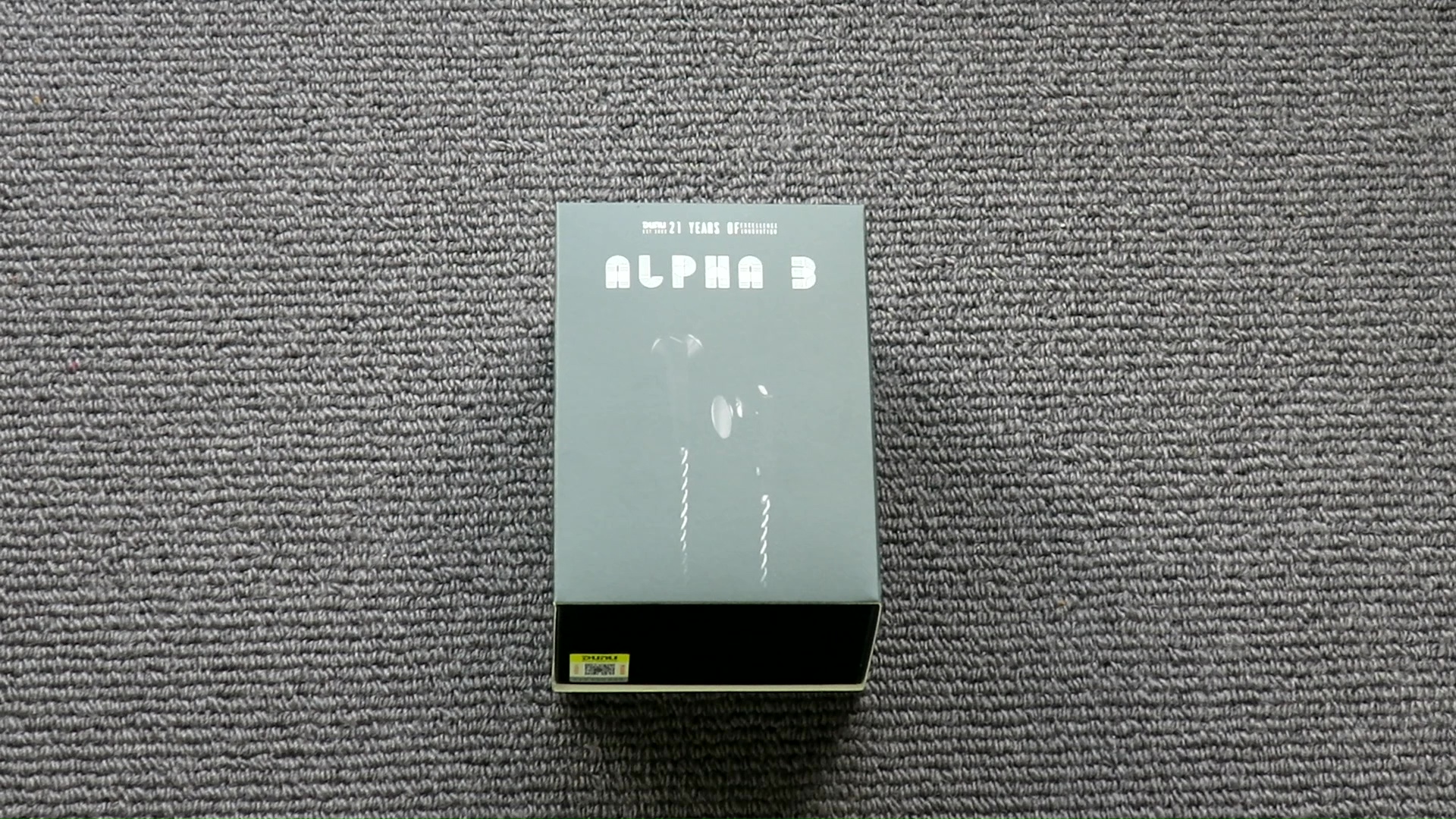


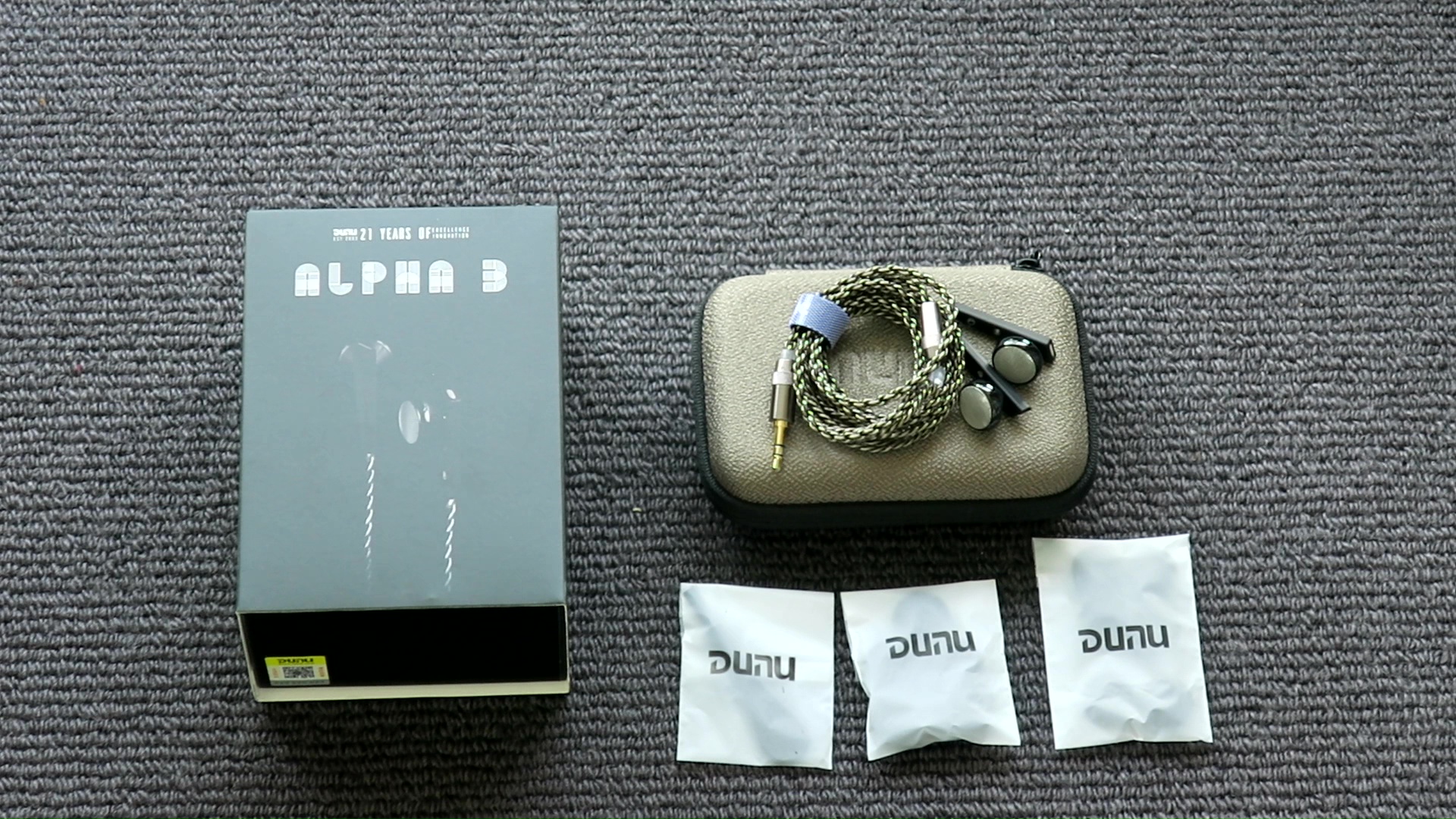
Accessories: The Alpha 3 maintains Dunu’s tradition of providing generous and practical accessories. Included is a nice case with ample space to comfortably store the earphones and replacement foams.

Stock cable: The stock cable exhibits a braiding pattern similar to the Hulk Pro Mini cable that comes with the SA6II. However, the wire material appears to be different. While the cable does retain some memory and can lightly coil upon itself, similar to the SA6II’s cable, it does not cause significant inconvenience during real-world use. It’s worth noting that the cable terminates with a 3.5mm connector and does not support an interchangeable plug system. Personally, I would have appreciated the option to use a balanced output with these earbuds.


Earpieces: Dunu has designed the earpieces for the Alpha 3, featuring large bass tubes at the back that also serve as the stem of the buds. Constructed from metal, the earpieces offer a reassuring heft. Surprisingly, the added weight contributes to the stability of the fit rather than causing the earbuds to easily fall out. The surface of the earbuds is coated with a matte finish. Additionally, the drivers in the Alpha 3 are slightly smaller than those found in the typical MX500, potentially resulting in a better fit for individuals with smaller ears.
Comfort and isolation: Wearing the Alpha 3 is a very comfortable and stable experience. These flathead earbuds do not provide any significant level of isolation.
Tonality
Frequency response of Alpha 3. Measurements were done with an IEC-711-compliant coupler and might only be compared with other measurements from this same coupler. Visit my graph database for more comparisons.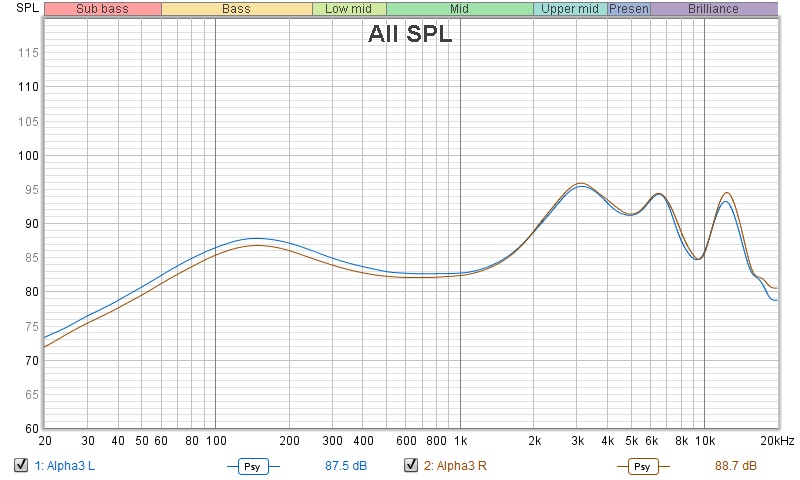
It is helpful to think of an IEM as a filter that highlights or subdues different parts of the incoming audio signal. This effect can be measured objectively by the squiggly lines above, called Frequency Response (FR) graphs, which measure how loud an IEM is at different frequencies from 20Hz (bass) to 20kHz (upper treble). Subjectivity is how your ears and brain interpret the effect of that filter on your music and decide whether it is “enjoyable.” There are some “rules of thumb” when it comes to tonality, but most interesting IEMs usually bend the rules masterfully.
The Alpha 3 provides two types of foams, each creating a different signature. When using the donut foam, there is a notable emphasis on the upper midrange, bordering on the tonality known as “female poison” sometimes used by ChiFi earbuds. This emphasis becomes evident when listening to songs like “Jolene (feat. Dolly Parton)” by Pentatonix, where Dolly Parton’s voice is highly emphasized while the bass voices are comparatively harder to hear. Due to the overtones being more emphasized than the fundamentals, Jon’s voice in “Livin’ On a Prayer” exhibits a somewhat bright, tinny and slightly metallic quality.

Switching to the full foam configuration boosts the lower fundamental frequencies, creating a more balanced midrange reminiscent of the Blessing 2. With the full foam, it is easily to discern and track the bass voices in “Jolene (feat. Dolly Parton)” by Pentatonix, while Dolly Parton’s voice becomes more balanced and less tinny, resulting in a “sweeter” tonality. Additionally, the cellos and orchestra in “Game of Thrones Medley” by 2CELLOS sound more natural with proper body and weight to the sound. However, even in this configuration, the Alpha 3 does not produce a thick or full-bodied sound. When listening to Bach’s Violin Sonata No.1 by Isabelle Faust, the violin’s tonality still leans towards the upper harmonics. Personally, I would prefer the ear gain region centered around 3kHz to be pulled down by at least 2dB.
Contrary to the emphasis on upper midrange mentioned earlier, the Alpha 3 exhibits a somewhat treble-shy nature. This means that cymbals and hi-hats are not very present in the overall sound. For instance, in songs like “Livin’ On a Prayer” by Bon Jovi, careful attention is required to pick out the cymbals and hi-hats as they are overshadowed by the voices and guitars. The treble itself is slightly soft and overly smoothed, although it doesn’t reach a level that would be considered negative. Interestingly, I did not detect much sibilance with either type of foam, suggesting that the treble tuning of the Alpha 3 is quite smooth.

The bass of the Alpha 3 also takes a backseat to the midrange in terms of emphasis. For example, in “Hotel California (Live on MTV, 1994)” by Eagles, the thump of the drums and the bass guitar can be heard, allowing for discernment and following of the bassline. However, the bass does not stand out as it would in IEMs with boosted bass. Alpha 3 is also noticeably behind bassy earbuds like the FiiO FF3.
The bass quality and sense of dynamics in the Alpha 3 are also only adequate. On the plus side, the attack of bass notes, such as in “Battle Bar” by Yuki Hayashi, is snappy and clean, while the decay of bass notes is decent. My main criticism of the Alpha 3 lies in its weaker sense of dynamics. In simple terms, it does not deliver a hard-hitting “slam” when the music calls for it. For example, in “G.O.A.T.” by Polyphia, where there are many bass guitar and drum “slams” from around the 1:00 mark, the Alpha 3 reproduces the sound of the drums and bass guitar, but it lacks the aptitude and speed to convey the volume swings needed for an impactful slam. Similarly, in “Let the Battles Begin!” by Square Enix Music & Nobuo Uematsu, where big dynamic swings carried out by the orchestra are crucial for conveying a sense of pulse and rhythm, the Alpha 3 falls short in reproducing these swings with the necessary power I expect.
Soundstage Imaging

Stereo imaging or “soundstage” is a psychoacoustic illusion that different recording elements appear at various locations inside and around your head. Your brain creates based on the cues in the recording, which are enhanced or diminushed by your IEMs, your DAC, and your amplifier. Some IEMs present a wide but flat soundstage. Some present a “3D” soundstage with layering, depth, and height. In rare cases, with some specific songs, some IEMs can trick you into thinking that the sound comes from the environment (a.k.a., “holographic”)

The Alpha 3 offers two types of soundstage, which depend on the type of foam used. When using the donut foam, the stage is focused tightly around the center where high vocals and instruments are placed. However, this center image feels predominantly in-the-head, overpowering the rest of the stage and resulting in a subdued overall presentation. Due to the dominance of the center image in the stereo image, the soundstage can feel overly forward and compact, even though it still expands wide to the surrounding environment.
Switching to the full foam configuration produces a more spread-out soundstage. The center focus remains upfront, so the illusion of depth or a “phantom speaker” in the middle, in front of the listener, is not particularly strong with the Alpha 3. However, there is sufficient space and separation between instruments in the mix, which prevents a congested sensation. The near-to-far placement of instruments is also decent. For example, in songs like “Hotel California (Live on MTV, 1994)” by Eagles or during the busy section around 3:30 in “Jolene (feat. Dolly Parton)” by Pentatonix, there is noticeable layering of instruments and vocals from closer to further away. However, the separation between layers is not as razor-sharp as some other IEMs.
Similar to most earbuds, the Alpha 3 performs decently in projecting the background layer of the stage into the surrounding environment. In songs like “Hotel California (Live on MTV, 1994)” by Eagles, when focusing on the cheers in the background, they are perceptibly separated from the center of the stage. The cheers feel like they are in the background, but not too far away, as if one is standing on the stage behind the lead singer and guitar, and the cheers come from the first round of the audience.

Soundstage imaging with games (CS GO Gameplay by Throneful)
The soundstage of the Alpha 3 gives the impression of an oval shape, with more width from left to right than depth from front to back. Despite this, it was still relatively easy to identify the direction and distance of various sounds such as footsteps and gunshots. The sounds do not feel confined strictly within the head, which is a characteristic often found in many IEMs. Instead, they seem to float slightly around the head. This level of performance aligns with my expectations for earbuds.
Resolution

Resolution is a fascinating subject due to the difficulty of pinning down what it really is. To me, “resolution” can be broken down into three components: (1) Sharpness, incisiveness, or “definition” of note attacks (see the figure above). (2) The separation of instruments and vocals, especially when they overlap on the soundstage. (3) The texture and details in the decay side of the notes. The first two give music clarity and make it easy to track individual elements of a mix. The last provides music details and nuances. Smooth and well extended treble response plays a crucial role.
Resolution and Separation: The Alpha 3 exhibits adequate resolution, and in the grand scheme, it can even be considered good. There is decent separation between overlapping instruments and vocals, allowing for individual voice lines to be followed. For example, in songs like “Jolene” by Pentatonix, with careful attention, it is possible to discern and track the individual voices. When using the full foam configuration, the tonality becomes more balanced, making it easier to hear the overlapped elements, such as a female vocal floating on the right side of the stage. While it still requires some effort to separate and track all the voices, the overall presentation does not feel muddled or congested.

Detail Retrieval: The Alpha 3 demonstrates good detail retrieval. It is capable of revealing micro details, such as the breath and subtle movements of the pads on Emmanuel Pahud’s flute in “Bach’s Flute Partita in A Minor, IV: Bourree Anglaise.” The notes exhibit proper decay and texture on the tail-end, rather than being abruptly dropped off like some IEMs with lesser detail retrieval. However, due to the rolled-off treble, the reverb and decay of the flute in the venue are not particularly prominent unless one pays a significant amount of attention.
Source Pairing

The Alpha 3 is capable of producing loud sound from any source. However, I noticed that the dynamic swings become stronger and instruments spread out further when adding the Topping G5 as an amplifier to the L&P W4 dongle. This could potentially be a limitation of the 3.5mm output of the dongle itself. It would have been beneficial if Dunu included their interchangeable plug system with the Alpha 3, allowing users to utilize a balanced output if desired.
Comparison and Rating
Sources for listening tests:- iBasso DX300
- L&P W4
All of my listening was done with Spin Fit CP145 ear tips. I listen at a medium volume. I usually turn up the volume until the midrange is fully audible and detailed, unless a treble peak or overwhelming bass prevents me from doing so.
Tonality: The Alpha 3 offers a mid-centric tonality with different flavor profiles. Overall, it delivers a sound that feels accurate and inoffensive, exhibiting fewer tonal quirks compared to some alternative earbuds. I would rate it as good (4/5).
Percussion Rendering: Aria (3/5) <= Alpha 3 (3/5) < Blessing 2 (4/5) < U12T / E5000 (5/5)
The bass quantity and quality of the Alpha 3 are satisfactory. I am impressed by the snappiness and precision of the bass attacks. However, the overall presentation lacks the necessary dynamic contrast that some tracks require, resulting in a reduction of their sense of energy and rhythm. This is an area that could be improved upon in future iterations. I would rate the bass performance as adequate (3/5)

Resolution: Aria (3/5) < Blessing 2 (4/5) = Alpha 3 (4/5) < Andromeda 2020 (4.5/5) < U12T (5/5)
The Alpha 3 offers good resolution, although it may not reach the level of high-end IEMs or earbuds with high-impedance drivers. However, considering its ease of drive, it performs admirably. In A/B tests, I found the Alpha 3 to be more resolving than my benchmark for adequacy, the Moondrop Aria, and it approaches the level of the Blessing 2 in most cases. Therefore, I would consider the resolution of the Alpha 3 to be good (4/5)
Soundstage: SE215 (3/5) < Blessing 2 (4/5) = Alpha 3 (4/5) < Andromeda 2020 (5/5)
As an earbud, the Alpha 3 offers a good soundstage by design. However, it does not push the boundaries in terms of imaging precision or conveying a stronger sense of depth and layering. Therefore, I would consider the soundstage of the Alpha 3 to be good, not outstanding (4/5).
Special Comparisons

Serratus (Test track: Beat It by Michael Jackson)
- The Alpha 3 is noticeably warmer with a thicker lower range compared to the Serratus.
- The Serratus offers sharper, more present sounds, with more details popping up across the stage, possibly due to its brightness. In contrast, the Alpha 3 creates a more focused spotlight on Michael Jackson, as if turning off the surrounding light.
- The soundstage of the Serratus seems to wrap around more, providing a wider sense of space.
- At the same time, the Serratus can be more fatiguing to listen to, while the Alpha 3 remains more enjoyable and comfortable.
- The FiiO FF5 has a more V-shaped sound signature, emphasizing pronounced bass, kicks, and guitar at the expense of the vocals.
- There is a hint of recess in the slope leading up to the ear-gain peak with the FF5, resulting in a slight “hollowness” in the lead vocals.
- Overall resolution between the Alpha 3 and FF5 is similar, but the FiiO’s tuning allows the guitars to stand out more, creating the illusion of slightly better detail.
- The cheers of the audience feel slightly further away with the FF5 compared to the Alpha 3. The stage presentation of the FF5 has a slightly better sense of depth, although the difference is not significant.
- The FF3 conveys the strongest sense of distance between the audience and the center of the stage, creating a more pronounced 3D effect.
- The FF3 still exhibits the boldest bass response among the compared models.
- The FF3 has a warmer tonality compared to the Alpha 3.
- The Alpha 3 complements rather than replaces the FF3, offering a different sound signature and presentation.
Conclusion
The Alpha 3 inherits the advantages associated with Dunu products, such as impressive build quality and generous accessories. The tuning is mature and generally easy to listen to. One notable aspect is that the Alpha 3 feels like a complete product rather than an experimental prototype. Whether this is viewed as a positive or negative aspect is subjective. Personally, I find it exciting to see big manufacturers with their research and development capabilities returning to this niche market and offering interesting options. I would love to see more breakthrough performance, but Alpha 3 is a good starting point.Pros:
- Excellent build quality and included accessories.
- Comfortable fit, enhancing the overall user experience.
- Natural tonality, particularly when using the full foam configuration.
- Good resolution, allowing for the retrieval of fine details in the music.
- Lacks some dynamic contrast, impacting the sense of energy and impact in certain tracks.
- Does not offer a 4.4mm connector option, limiting the choice of balanced output.
- Could have pushed boundaries further and introduced more groundbreaking features or innovations.

Updated: July 16, 2023
Last edited:
samandhi
OK! I wasn't absolutely sure it was listed on their website since I ordered mine from Amazon (where there WAS a choice). No biggy, I just thought I would bring it to your attention if you didn't already know. 

chaiyuta
Pretty much detailed review. I'm really look forward to your updated 4.4 version review.
o0genesis0o
@chaiyuta I already used a strong amp to drive the 3.5mm version. I don’t think it would scale up any more. Anyhow, if you buy one, I highly recommend getting 4.4 version
o0genesis0o
Headphoneus Supremus
Pros: Pleasantly coloured tonality
No harshness or sibilance
Dynamic sound
TOTL resolution and detail
Razor sharp instrument separation and placement
No harshness or sibilance
Dynamic sound
TOTL resolution and detail
Razor sharp instrument separation and placement
Cons: The soundstage does not feel large
Upper treble could be more highlighted
Price
Upper treble could be more highlighted
Price
If you go to the website of my local Head-fi store, Minidisc, and sort all of their IEMs by price, you would see Vision Ears Phonix at the top of the list, just one step behind the UM Multiverse Mentor. The Phonix itself is the reincarnation of the legendary VE Erlkönig, another IEM that broke the price barrier. What kind of sound can you get for the same amount of money as a used car or months of rent? Today, we look at the birds - VE Phonix.

Local FLAC files ripped from CDs or bought from Qobuz were used for most casual listening and A/B tests. My playlist for A/B tests can be found on Apple Music here.
All of my listening was done with the stock Spinfit CP155 ear tips. I listen at a medium volume. I usually turn up the volume until the midrange is fully audible and detailed, unless a treble peak or overwhelming bass prevents me from doing so.



Accessories: The Phonix comes with a set of accessories that consist of a 2.5mm cable, a 2.5mm-to-4.4mm adapter, spin-fit eartips, and a custom leather case. Among these accessories, I found the case to be particularly appealing. It not only offers a protective enclosure for the IEM but also provides a comfortable fit, unique aesthetics, and a luxury feel. It is important to note that the accessories included with my tour sample may differ from those provided with the official retail units of the Phonix.

Stock cable: The stock cable of the Phonix has a plain appearance, primarily due to the shiny black plastic sheathing and black metal hardware. In terms of functionality, the cable is soft and well-behaved, exhibiting minimal tangling and coiling tendencies. One aspect that disappointed me was the default termination with a 2.5mm connector. This design choice, combined with the use of a 4.4mm adapter, resulted in a longer and potentially more delicate jack, making it less suitable for portable use. It is worth mentioning that, unlike some of the recent IEMs I have reviewed, I did not observe any noticeable sonic improvement when swapping the stock cable with an aftermarket cable, indicating that the stock cable of the Phonix is of high-quality.



Earpieces: The Phonix stands out as one of the most visually captivating IEMs I have come across thanks to the reflective faceplates that create mesmerizing color shifts under varying lighting conditions. These earpieces are crafted from a lightweight resin material, ensuring a comfortable wearing experience. However, it is worth noting that the earpieces are on the larger side, and the nozzles feature an oval shape, which adds to their substantial size. To accommodate the size of the nozzles, I had to use the provided CP155 ear tips, as the nozzles proved too large for my CP145 and W1 ear tips. For individuals whose ear canals can accommodate the chunky nozzles of the Phonix, the fit should be comfortable. Personally, the Phonix fit my ears as if they were custom-made, providing an optimal seal. However, during extended listening sessions, I did experience some pressure build-up, which may be a potential concern depending on individual comfort preferences.
In terms of isolation, the Phonix performs well when used indoors. I did not test these A$6000 IEMs in outdoor environments such as walking or commuting, so I cannot speak to their performance in those scenarios.
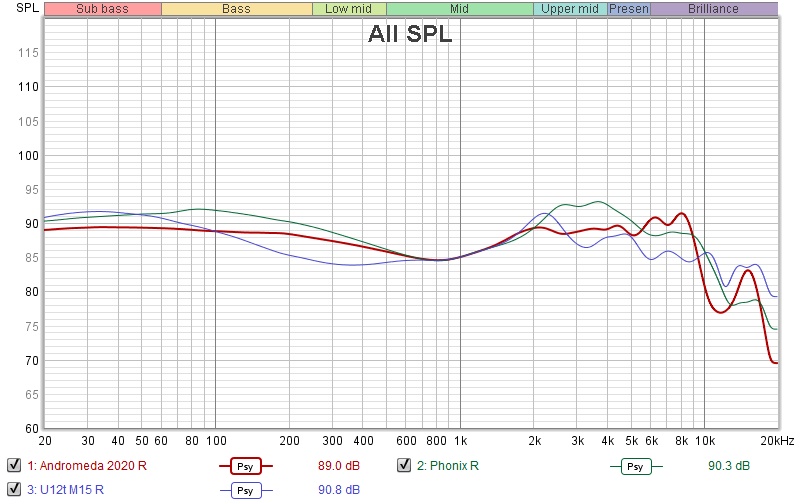
It is helpful to think of an IEM as a filter that highlights or subdues different parts of the incoming audio signal. This effect can be measured objectively by the squiggly lines above, called Frequency Response (FR) graphs, which measure how loud an IEM is at different frequencies from 20Hz (bass) to 20kHz (upper treble). Subjectivity is how your ears and brain interpret the effect of that filter on your music and decide whether it is “enjoyable.” There are some “rules of thumb” when it comes to tonality, but most interesting IEMs usually bend the rules masterfully.
In one sentence, the sound signature of the Phonix can be described as natural-warm or “mid-centric” with excellent resolution and detail.
The midrange of the Phonix exhibits a warm coloration, reminiscent of the Campfire Audio Andromeda 2020. This characteristic makes it appealing to those who prefer a deviation from the flat midrange found in many IEMs today. At the same time, the coloration of the Phonix’s midrange remains within the realm of “natural,” without pushing boundaries like the FirAudio XE6. Despite what the graph suggests, the Phonix sounds more natural and balanced, possibly due to the use of balanced armature (BA) drivers rather than “slow” and woolly dynamic drivers.
Listening to “Jolene” by Pentatonix and Dolly Parton, I found that the Phonix renders all the voices naturally and realistically, with a pleasant warm hue. Each vocal is equally present and natural, without any noticeable sibilance. The voices are positioned more forward and closer together at the center of the stage, creating an intimate soundstage. Similarly, when I listened to “Livin’ On a Prayer” by Bon Jovi, I didn’t detect any sibilance or harshness, even at higher volumes. Bon Jovi’s energy remains intact without any harshness.

The Phonix’s midrange also excels with instrumental music. For instance, when listening to Mozart’s String Quintet No. 3 in C Major by Quatuor Ebene & Antoine Tamestit, I noticed that all instruments had a warm yet natural tonality. The BA drivers contribute to a slightly thinner note weight, balanced out by the warmer tuning. Another advantage of Phonix is that is can faithfully reproduce the dynamic variations in the recording, offering a sense of ebb and flow and is sometimes missing with my Andromeda 2020. Even in dense orchestral pieces featuring multiple cellos, the Phonix maintains clarity without muddiness. For example, in “Game of Thrones Medley” by 2CELLOS, the background strings cut through the foreground cellos, allowing discernment and tracking of the violins placed at the periphery of the stage. Even during the intense sections from 1:30, the lower midrange remains clear, making it easy to pinpoint and appreciate the nuances and details of the cellos.
In terms of instrument balance, nothing stood out or felt buried. The bass was present, vocals were prominent, and cymbals and hi-hats were clearly audible. What sets the VE Phonix apart is its ability to maintain razor-sharp instrument separation and placement, extracting nuanced details from the midrange despite its warm and colored tuning.

The bass response of the Phonix relies solely on BA drivers and does not attempt to hide the “BA timbre.” This means that the bass notes have sharp attacks and quick decay, lacking the noticeable “bounciness” and decay found in high-quality dynamic drivers. This effect is evident when listening to drums in tracks like “Battle Bar” by Yuki Hayashi and the opening drum line of “Hotel California” by Eagles (Live on MTV, 1994).
What surprised me about the Phonix was its ability to reproduce dynamic swings, or rapid and large jumps in loudness. In simple terms, Phonix is an energetic and toe-tapping IEM. During impactful moments like the downbeats played by the orchestra in “Let the Battles Begin!” by Square Enix Music and Nobuo Uematsu, the Phonix delivers powerful slams. The slams created by the bass guitar and drums in “G.O.A.T.” by Polyphia are also faithfully reproduced. Due to the bass decay of the BA drivers, the bassline remains clean and “fast” despite the dynamic swings.
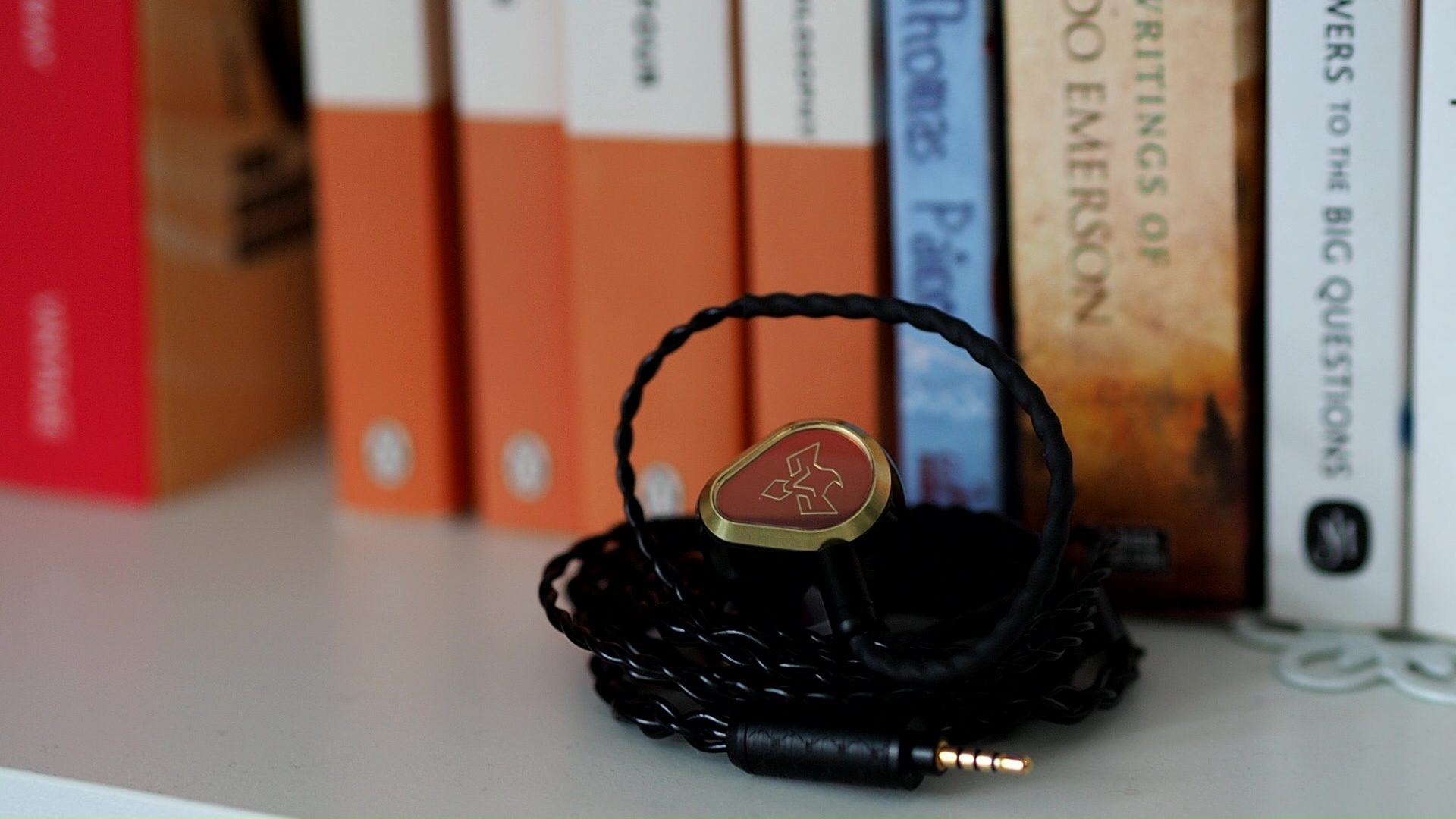
The treble response of the Phonix takes a step back, providing support to the midrange and bass. Cymbals and hi-hats in “G.O.A.T.” are present and easy to track without being overly loud or overpowering. The Phonix maintains a comfortable and non-fatiguing treble presentation, even with tracks that tend to emphasize sibilance. At the same time, it excels in reproducing details and texture of high-pitched instruments. When paying attention, one can discern a multitude of small details rather than just high-pitched splashes. The tonality and timber of the treble are also natural, evident in the authentic-sounding claps at the beginning of “Synchro (Bom-ba-ye)” by Tokyo Kosei Wind Orchestra.
If there is one aspect of the Phonix’s treble to criticize, it would be the reserved upper treble. In comparison to IEMs with strong treble extension, the Phonix feels milder and less extended. For instance, when listening to Bach’s “Flute Partita in A Minor, IV: Bourree Anglaise” by Emmanuel Pahud, it was slightly harder to discern the reverb and decay of the flute in the venue compared to my U12T and Andromeda 2020.

Stereo imaging or “soundstage” is a psychoacoustic illusion that different recording elements appear at various locations inside and around your head. Your brain creates based on the cues in the recording, which are enhanced or diminushed by your IEMs, your DAC, and your amplifier. Some IEMs present a wide but flat soundstage. Some present a “3D” soundstage with layering, depth, and height. In rare cases, with some specific songs, some IEMs can trick you into thinking that the sound comes from the environment (a.k.a., “holographic”)
The Phonix demonstrates excellent imaging capabilities. It excels in accurately placing instruments with precise boundaries, allowing for easy tracking of individual instruments and voices even in busier sections of the music. In addition to the well-defined left-to-right separation, Phonix is also effective at conveying a sense of distance and layering among the instruments. This results in a soundstage that goes beyond a flat plane, creating a three-dimensional sphere where instruments can be positioned closer or further away, higher or lower. There is noticeable separation between the foreground, such as the singer and the band in “Hotel California,” and the background elements, such as the cheers of the audience.
However, the Phonix does have limitations when it comes to the overall shape of the soundstage. Most instruments tend to be concentrated around the center of the soundstage rather than spreading out widely across the stage. Furthermore, the center of the soundstage feels more localized within the listener’s head. As a result, the Phonix may not convey an expansive perception of soundstage size like some other top-of-the-line (TOTL) IEMs.

Resolution is a fascinating subject due to the difficulty of pinning down what it really is. To me, “resolution” can be broken down into three components: (1) Sharpness, incisiveness, or “definition” of note attacks (see the figure above). (2) The separation of instruments and vocals, especially when they overlap on the soundstage. (3) The texture and details in the decay side of the notes. The first two give music clarity and make it easy to track individual elements of a mix. The last provides music details and nuances. Smooth and well extended treble response plays a crucial role.
The VE Phonix impresses with its exceptional resolution, evident in various aspects such as instrument separation, note definition, and detail retrieval. The strong separation between voices in songs like “Jolene” by Pentatonix, featuring Dolly Parton, allows for effortless isolation and tracking of individual voices, even during dense sections of the music from 1:30. Each voice line is rich in detail, surpassing the performance of my venerable U12T. A similar observation holds true when listening to “Livin’ On a Prayer” by Bon Jovi, where it becomes easy to follow individual instruments, especially the guitar on the side of the stage.
Moreover, the Phonix excels in revealing background ambience and details that might often go unnoticed. In “Beat It” by Michael Jackson, I could hear electronic sounds acting as the background ambience, particularly noticeable on the far right of the stage. This background ambience is something that I missed with most of my other IEMs. Similarly, the background cheers in “Hotel California” (Live on MTV, 1994) by Eagles were crisp, clear, and detailed, while still maintaining a sense of distance within the soundstage.

Tonality: The tonality of the Phonix is pleasantly colored without becoming niche or unnatural. This tonal characteristic synergizes well with the characteristics and timbre of the BA drivers, showcasing the tuning prowess and refinement of the VE team. I would rate it as excellent (5/5).
Percussion Rendering: Aria (3/5) < Blessing 2 (4/5) < U12T / E5000 (5/5) = Phonix (5/5)
While Phonix’s bass utilizes BA drivers with their distinct “BA timbre,” it manages to turn this characteristic into a strength. The result is energetic and clean bass lines with satisfying dynamic swings. Personally, I find the bass to be excellent (5/5).
Resolution: SE215 (3/5) < Blessing 2 (4/5) < Andromeda 2020 (4.5/5) < U12T (5/5) < Phonix (6/5???)
Despite its warm and colored tonality, the Phonix effortlessly outperforms my benchmark for excellence, the venerable U12T, in terms of resolution. The resolution of the Phonix is among the best I’ve experienced in an IEM. It is truly outstanding (5/5).
Soundstage: SE215 (3/5) < Blessing 2 (4/5) < Andromeda 2020 (5/5) = Phonix (5/5)
The Phonix boasts exceptional imaging capabilities, accurately placing instruments on the stage with razor-sharp precision. It also excels at pushing the background layer of the soundstage, such as the cheers in live recordings, into the surrounding environment, creating a holographic presentation. However, the overall shape of the soundstage may be considered relatively small due to the thick and warm midrange. Nevertheless, the impressive instrument separation and placement compensate for this, resulting in an excellent soundstage (5/5).

The Vision Ears Phonix is undoubtedly an impressive top-of-the-line (TOTL) IEM. Its unique sound is a result of masterful tuning skills combined with strong technical performance. Phonix boasts a pleasantly colored tonality and avoids any harshness or sibilance, ensuring a smooth listening experience. At the same time, it delivers TOTL resolution and detail, showcasing its ability to reproduce intricate nuances in the music. The razor-sharp instrument separation and placement further contribute to its impressive technical performance.
As for cons, the soundstage may not feel particularly large, which might be a drawback for those seeking a more expansive and spread-out soundstage experience. Additionally, some listeners might desire a more pronounced emphasis on the upper treble frequencies. And, of course, the price tag is shocking.
In terms of target audience, the Phonix is well-suited for individuals who appreciate a colored and musical sound signature, along with top-notch resolution. If you prefer a more intimate and closed-in presentation, the Phonix could be an appealing choice.
Pros:
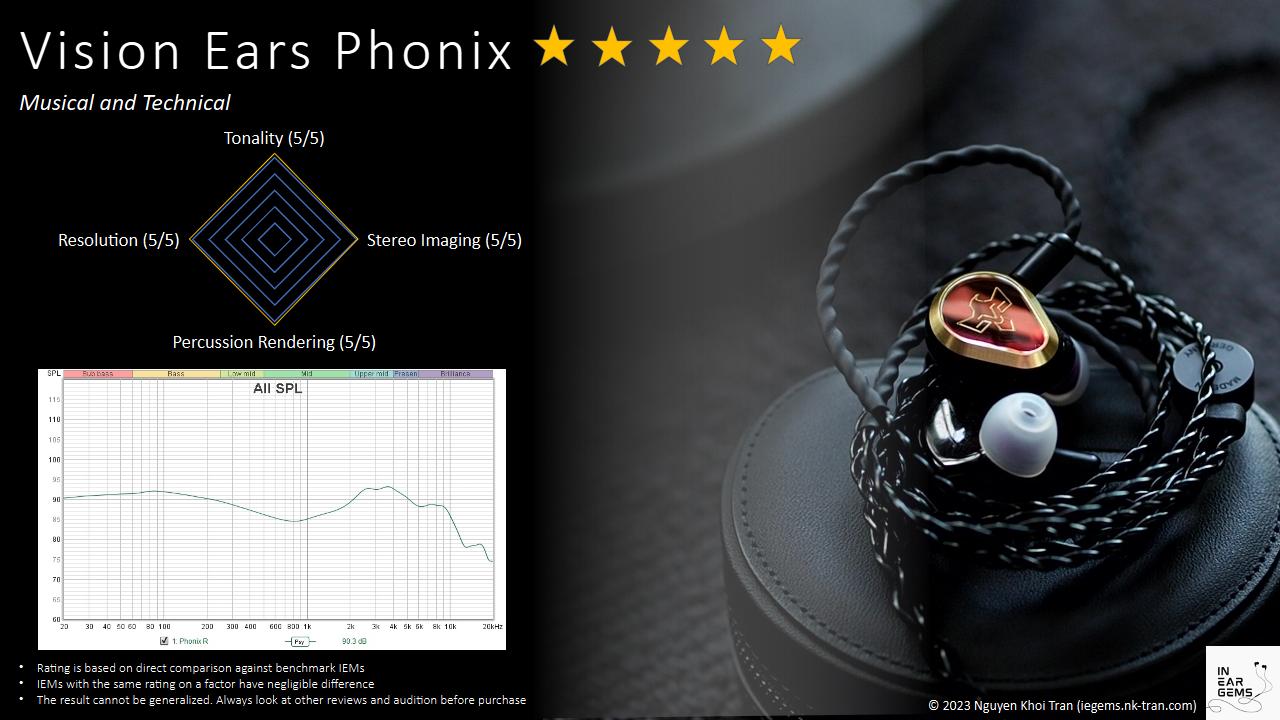
Updated: July 9, 2023

Forewords
- What I look for in an IEM is immersion. I want to feel the orchestra around me, track individual instruments, and hear all of their textures and details. I’m not picky about tonality, as long as it does not get in the way of immersion.
- I rate IEMs within with a consistent scale from 1 (poor) to 3 (Adequate) to 5 (outstanding). Ratings are assigned by A/B tests against benchmark IEMs, regardless of the retail price.
- Ranking list and measurement database are on my IEM review blog.
- This review is possible thanks to the Australian tour arranged by @Damz87, Vision Ears, and Minidisc Australia. The unit retails for A$6000 at the time this review was published. Aussies can find out more info and get yourself a unit from Minidisc
Local FLAC files ripped from CDs or bought from Qobuz were used for most casual listening and A/B tests. My playlist for A/B tests can be found on Apple Music here.
All of my listening was done with the stock Spinfit CP155 ear tips. I listen at a medium volume. I usually turn up the volume until the midrange is fully audible and detailed, unless a treble peak or overwhelming bass prevents me from doing so.
Specs
- Driver: 13 BA drivers, 5-way crossover
- Connector Type: 2-pin 0.78mm
- Impedance: Unknown
- Sensitivity: Unknown
Build and Comfort



Accessories: The Phonix comes with a set of accessories that consist of a 2.5mm cable, a 2.5mm-to-4.4mm adapter, spin-fit eartips, and a custom leather case. Among these accessories, I found the case to be particularly appealing. It not only offers a protective enclosure for the IEM but also provides a comfortable fit, unique aesthetics, and a luxury feel. It is important to note that the accessories included with my tour sample may differ from those provided with the official retail units of the Phonix.

Stock cable: The stock cable of the Phonix has a plain appearance, primarily due to the shiny black plastic sheathing and black metal hardware. In terms of functionality, the cable is soft and well-behaved, exhibiting minimal tangling and coiling tendencies. One aspect that disappointed me was the default termination with a 2.5mm connector. This design choice, combined with the use of a 4.4mm adapter, resulted in a longer and potentially more delicate jack, making it less suitable for portable use. It is worth mentioning that, unlike some of the recent IEMs I have reviewed, I did not observe any noticeable sonic improvement when swapping the stock cable with an aftermarket cable, indicating that the stock cable of the Phonix is of high-quality.



Earpieces: The Phonix stands out as one of the most visually captivating IEMs I have come across thanks to the reflective faceplates that create mesmerizing color shifts under varying lighting conditions. These earpieces are crafted from a lightweight resin material, ensuring a comfortable wearing experience. However, it is worth noting that the earpieces are on the larger side, and the nozzles feature an oval shape, which adds to their substantial size. To accommodate the size of the nozzles, I had to use the provided CP155 ear tips, as the nozzles proved too large for my CP145 and W1 ear tips. For individuals whose ear canals can accommodate the chunky nozzles of the Phonix, the fit should be comfortable. Personally, the Phonix fit my ears as if they were custom-made, providing an optimal seal. However, during extended listening sessions, I did experience some pressure build-up, which may be a potential concern depending on individual comfort preferences.
In terms of isolation, the Phonix performs well when used indoors. I did not test these A$6000 IEMs in outdoor environments such as walking or commuting, so I cannot speak to their performance in those scenarios.
Tonality
Frequency response of Phonix against the Andromeda 2020 and U12T. Measurements were done with an IEC-711-compliant coupler and might only be compared with other measurements from this same coupler. Visit my graph database for more comparisons.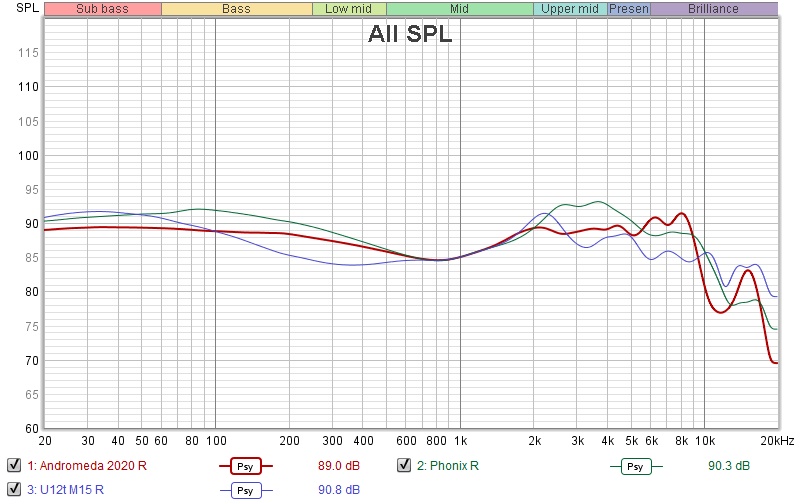
It is helpful to think of an IEM as a filter that highlights or subdues different parts of the incoming audio signal. This effect can be measured objectively by the squiggly lines above, called Frequency Response (FR) graphs, which measure how loud an IEM is at different frequencies from 20Hz (bass) to 20kHz (upper treble). Subjectivity is how your ears and brain interpret the effect of that filter on your music and decide whether it is “enjoyable.” There are some “rules of thumb” when it comes to tonality, but most interesting IEMs usually bend the rules masterfully.
In one sentence, the sound signature of the Phonix can be described as natural-warm or “mid-centric” with excellent resolution and detail.
The midrange of the Phonix exhibits a warm coloration, reminiscent of the Campfire Audio Andromeda 2020. This characteristic makes it appealing to those who prefer a deviation from the flat midrange found in many IEMs today. At the same time, the coloration of the Phonix’s midrange remains within the realm of “natural,” without pushing boundaries like the FirAudio XE6. Despite what the graph suggests, the Phonix sounds more natural and balanced, possibly due to the use of balanced armature (BA) drivers rather than “slow” and woolly dynamic drivers.
Listening to “Jolene” by Pentatonix and Dolly Parton, I found that the Phonix renders all the voices naturally and realistically, with a pleasant warm hue. Each vocal is equally present and natural, without any noticeable sibilance. The voices are positioned more forward and closer together at the center of the stage, creating an intimate soundstage. Similarly, when I listened to “Livin’ On a Prayer” by Bon Jovi, I didn’t detect any sibilance or harshness, even at higher volumes. Bon Jovi’s energy remains intact without any harshness.

The Phonix’s midrange also excels with instrumental music. For instance, when listening to Mozart’s String Quintet No. 3 in C Major by Quatuor Ebene & Antoine Tamestit, I noticed that all instruments had a warm yet natural tonality. The BA drivers contribute to a slightly thinner note weight, balanced out by the warmer tuning. Another advantage of Phonix is that is can faithfully reproduce the dynamic variations in the recording, offering a sense of ebb and flow and is sometimes missing with my Andromeda 2020. Even in dense orchestral pieces featuring multiple cellos, the Phonix maintains clarity without muddiness. For example, in “Game of Thrones Medley” by 2CELLOS, the background strings cut through the foreground cellos, allowing discernment and tracking of the violins placed at the periphery of the stage. Even during the intense sections from 1:30, the lower midrange remains clear, making it easy to pinpoint and appreciate the nuances and details of the cellos.
In terms of instrument balance, nothing stood out or felt buried. The bass was present, vocals were prominent, and cymbals and hi-hats were clearly audible. What sets the VE Phonix apart is its ability to maintain razor-sharp instrument separation and placement, extracting nuanced details from the midrange despite its warm and colored tuning.

The bass response of the Phonix relies solely on BA drivers and does not attempt to hide the “BA timbre.” This means that the bass notes have sharp attacks and quick decay, lacking the noticeable “bounciness” and decay found in high-quality dynamic drivers. This effect is evident when listening to drums in tracks like “Battle Bar” by Yuki Hayashi and the opening drum line of “Hotel California” by Eagles (Live on MTV, 1994).
What surprised me about the Phonix was its ability to reproduce dynamic swings, or rapid and large jumps in loudness. In simple terms, Phonix is an energetic and toe-tapping IEM. During impactful moments like the downbeats played by the orchestra in “Let the Battles Begin!” by Square Enix Music and Nobuo Uematsu, the Phonix delivers powerful slams. The slams created by the bass guitar and drums in “G.O.A.T.” by Polyphia are also faithfully reproduced. Due to the bass decay of the BA drivers, the bassline remains clean and “fast” despite the dynamic swings.
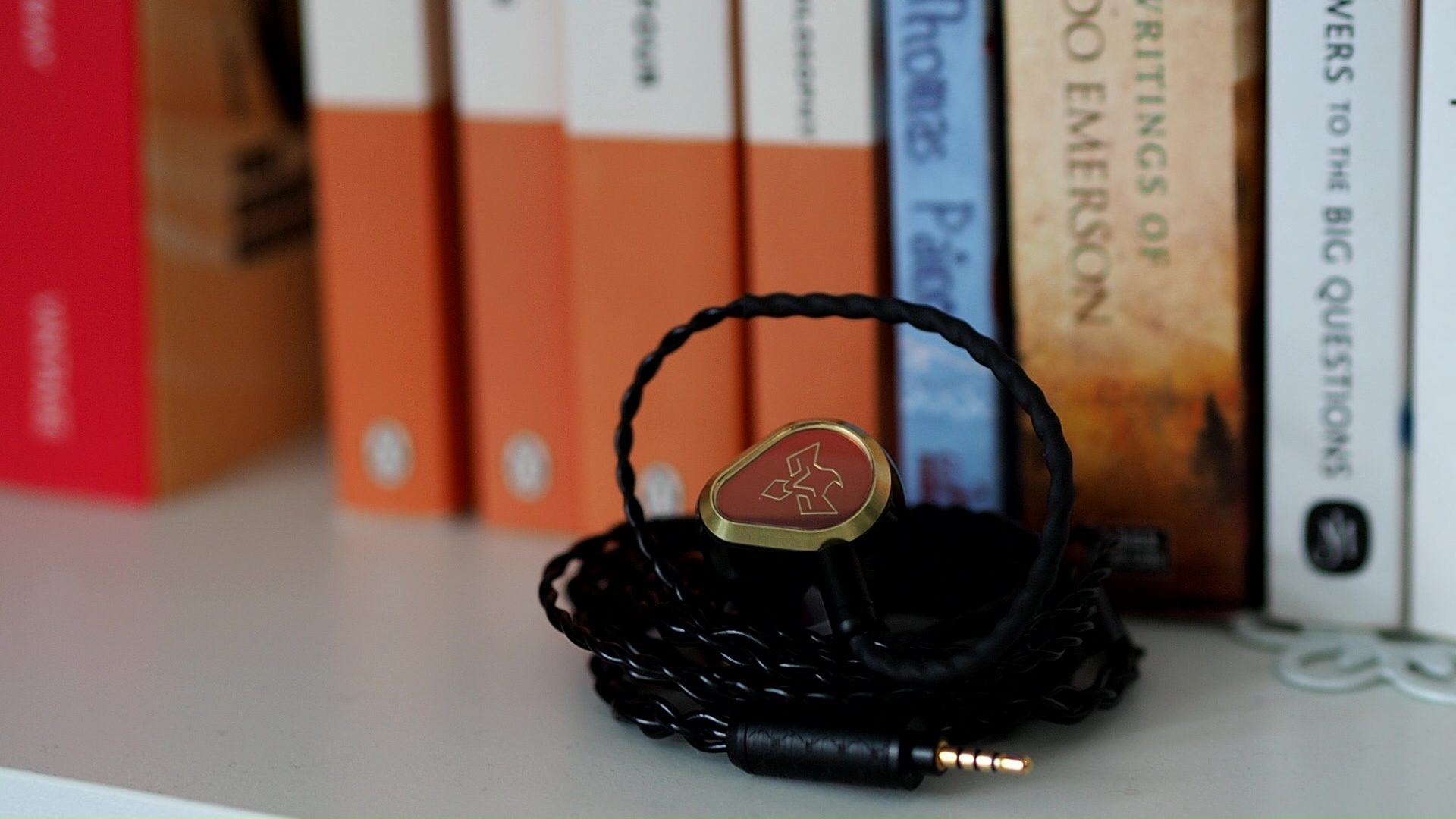
The treble response of the Phonix takes a step back, providing support to the midrange and bass. Cymbals and hi-hats in “G.O.A.T.” are present and easy to track without being overly loud or overpowering. The Phonix maintains a comfortable and non-fatiguing treble presentation, even with tracks that tend to emphasize sibilance. At the same time, it excels in reproducing details and texture of high-pitched instruments. When paying attention, one can discern a multitude of small details rather than just high-pitched splashes. The tonality and timber of the treble are also natural, evident in the authentic-sounding claps at the beginning of “Synchro (Bom-ba-ye)” by Tokyo Kosei Wind Orchestra.
If there is one aspect of the Phonix’s treble to criticize, it would be the reserved upper treble. In comparison to IEMs with strong treble extension, the Phonix feels milder and less extended. For instance, when listening to Bach’s “Flute Partita in A Minor, IV: Bourree Anglaise” by Emmanuel Pahud, it was slightly harder to discern the reverb and decay of the flute in the venue compared to my U12T and Andromeda 2020.
Soundstage Imaging

Stereo imaging or “soundstage” is a psychoacoustic illusion that different recording elements appear at various locations inside and around your head. Your brain creates based on the cues in the recording, which are enhanced or diminushed by your IEMs, your DAC, and your amplifier. Some IEMs present a wide but flat soundstage. Some present a “3D” soundstage with layering, depth, and height. In rare cases, with some specific songs, some IEMs can trick you into thinking that the sound comes from the environment (a.k.a., “holographic”)
The Phonix demonstrates excellent imaging capabilities. It excels in accurately placing instruments with precise boundaries, allowing for easy tracking of individual instruments and voices even in busier sections of the music. In addition to the well-defined left-to-right separation, Phonix is also effective at conveying a sense of distance and layering among the instruments. This results in a soundstage that goes beyond a flat plane, creating a three-dimensional sphere where instruments can be positioned closer or further away, higher or lower. There is noticeable separation between the foreground, such as the singer and the band in “Hotel California,” and the background elements, such as the cheers of the audience.
However, the Phonix does have limitations when it comes to the overall shape of the soundstage. Most instruments tend to be concentrated around the center of the soundstage rather than spreading out widely across the stage. Furthermore, the center of the soundstage feels more localized within the listener’s head. As a result, the Phonix may not convey an expansive perception of soundstage size like some other top-of-the-line (TOTL) IEMs.
Resolution

Resolution is a fascinating subject due to the difficulty of pinning down what it really is. To me, “resolution” can be broken down into three components: (1) Sharpness, incisiveness, or “definition” of note attacks (see the figure above). (2) The separation of instruments and vocals, especially when they overlap on the soundstage. (3) The texture and details in the decay side of the notes. The first two give music clarity and make it easy to track individual elements of a mix. The last provides music details and nuances. Smooth and well extended treble response plays a crucial role.
The VE Phonix impresses with its exceptional resolution, evident in various aspects such as instrument separation, note definition, and detail retrieval. The strong separation between voices in songs like “Jolene” by Pentatonix, featuring Dolly Parton, allows for effortless isolation and tracking of individual voices, even during dense sections of the music from 1:30. Each voice line is rich in detail, surpassing the performance of my venerable U12T. A similar observation holds true when listening to “Livin’ On a Prayer” by Bon Jovi, where it becomes easy to follow individual instruments, especially the guitar on the side of the stage.
Moreover, the Phonix excels in revealing background ambience and details that might often go unnoticed. In “Beat It” by Michael Jackson, I could hear electronic sounds acting as the background ambience, particularly noticeable on the far right of the stage. This background ambience is something that I missed with most of my other IEMs. Similarly, the background cheers in “Hotel California” (Live on MTV, 1994) by Eagles were crisp, clear, and detailed, while still maintaining a sense of distance within the soundstage.
Comparison and Rating

Tonality: The tonality of the Phonix is pleasantly colored without becoming niche or unnatural. This tonal characteristic synergizes well with the characteristics and timbre of the BA drivers, showcasing the tuning prowess and refinement of the VE team. I would rate it as excellent (5/5).
Percussion Rendering: Aria (3/5) < Blessing 2 (4/5) < U12T / E5000 (5/5) = Phonix (5/5)
While Phonix’s bass utilizes BA drivers with their distinct “BA timbre,” it manages to turn this characteristic into a strength. The result is energetic and clean bass lines with satisfying dynamic swings. Personally, I find the bass to be excellent (5/5).
Resolution: SE215 (3/5) < Blessing 2 (4/5) < Andromeda 2020 (4.5/5) < U12T (5/5) < Phonix (6/5???)
Despite its warm and colored tonality, the Phonix effortlessly outperforms my benchmark for excellence, the venerable U12T, in terms of resolution. The resolution of the Phonix is among the best I’ve experienced in an IEM. It is truly outstanding (5/5).
Soundstage: SE215 (3/5) < Blessing 2 (4/5) < Andromeda 2020 (5/5) = Phonix (5/5)
The Phonix boasts exceptional imaging capabilities, accurately placing instruments on the stage with razor-sharp precision. It also excels at pushing the background layer of the soundstage, such as the cheers in live recordings, into the surrounding environment, creating a holographic presentation. However, the overall shape of the soundstage may be considered relatively small due to the thick and warm midrange. Nevertheless, the impressive instrument separation and placement compensate for this, resulting in an excellent soundstage (5/5).
Conclusion

The Vision Ears Phonix is undoubtedly an impressive top-of-the-line (TOTL) IEM. Its unique sound is a result of masterful tuning skills combined with strong technical performance. Phonix boasts a pleasantly colored tonality and avoids any harshness or sibilance, ensuring a smooth listening experience. At the same time, it delivers TOTL resolution and detail, showcasing its ability to reproduce intricate nuances in the music. The razor-sharp instrument separation and placement further contribute to its impressive technical performance.
As for cons, the soundstage may not feel particularly large, which might be a drawback for those seeking a more expansive and spread-out soundstage experience. Additionally, some listeners might desire a more pronounced emphasis on the upper treble frequencies. And, of course, the price tag is shocking.
In terms of target audience, the Phonix is well-suited for individuals who appreciate a colored and musical sound signature, along with top-notch resolution. If you prefer a more intimate and closed-in presentation, the Phonix could be an appealing choice.
Pros:
- Pleasantly coloured tonality
- No harshness or sibilance
- Dynamic sound
- TOTL resolution and detail
- Razor sharp instrument separation and placement
- The soundstage does not feel large
- Upper treble could be more highlighted
- Price
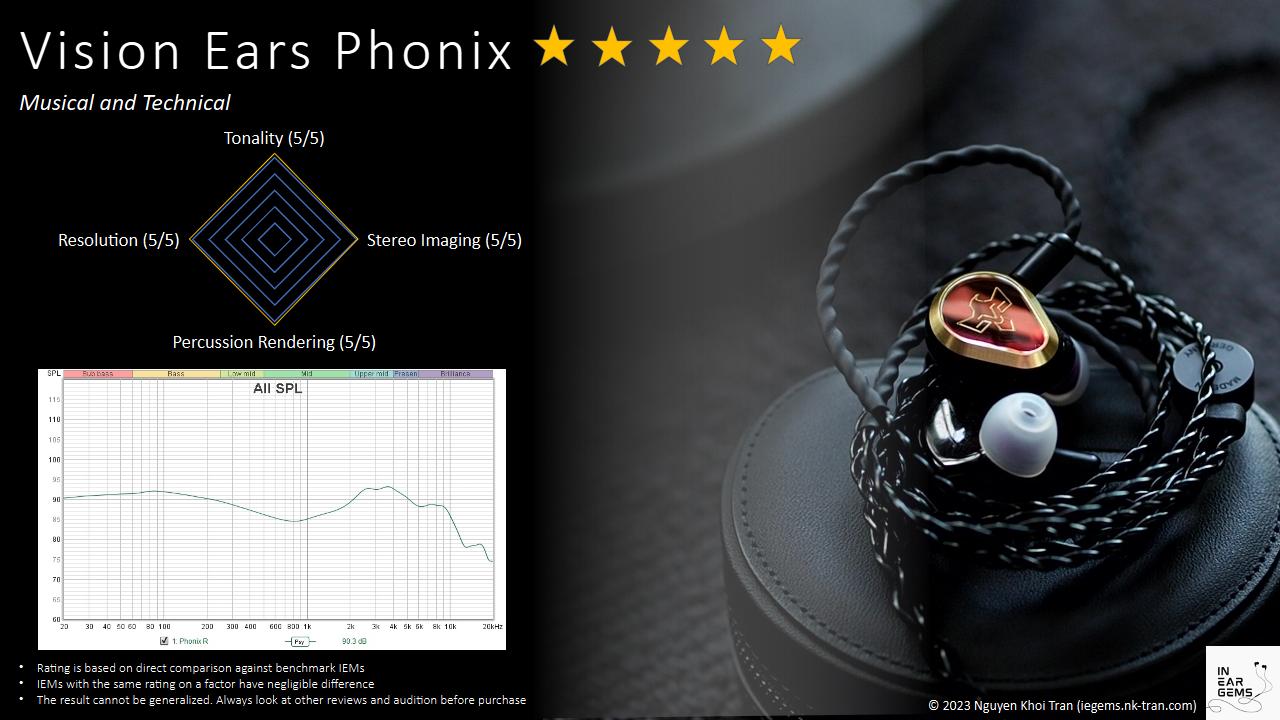
Updated: July 9, 2023
o0genesis0o
Headphoneus Supremus
Pros: + Excellent resolution and detail retrieval
+ Snappy but not wimpy bass response
+ Excellent at recreating the sense of space in recordings
+ Snappy but not wimpy bass response
+ Excellent at recreating the sense of space in recordings
Cons: - Too much upper treble around the 12kHz region
- Tonality can sound uncanny and metallic with some recordings
- Can reveal distracting recording artefacts
- Large shells
- Tonality can sound uncanny and metallic with some recordings
- Can reveal distracting recording artefacts
- Large shells
What happen when a renowned cable maker builds IEM? Today, we are going to look at Plussound’s Allegro, a 12-driver tribrid behemoth.




Accessories: It should be noted that my review sample may not come with the full retail packaging. Upon opening the box, there is a plastic cover that proudly states the product is hand assembled in LA. Underneath the cover, you will find a large leather case containing the IEMs themselves, a cable, and a leather cable tie, which I did not unpack. Additionally, my review sample came with multiple sets of ear tips. Unfortunately, I had difficulty achieving a good seal with the stock silicone ear tips, so I used my own Xelastec tips throughout the review period.

Stock cable: The stock cable provided with the Allegro IEMs is similar to the one that comes with the Effect Audio Gaea. It is thick, stiff, and hard to handle (some of you might like it). Fortunately, the cable did not cause any discomfort or noise once I properly positioned the IEMs. The hardware used on the cable has excellent build quality and a luxurious appearance.

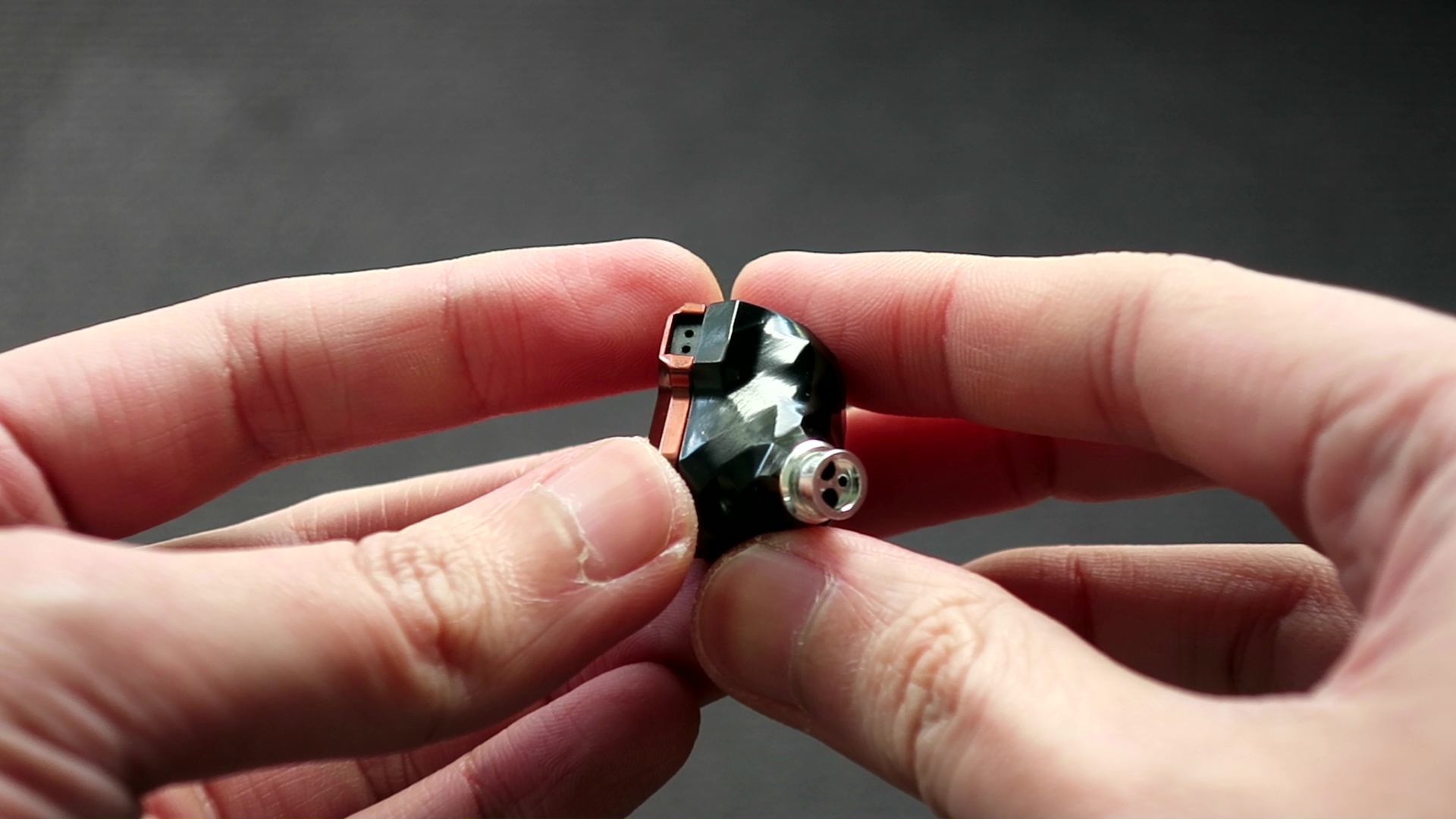

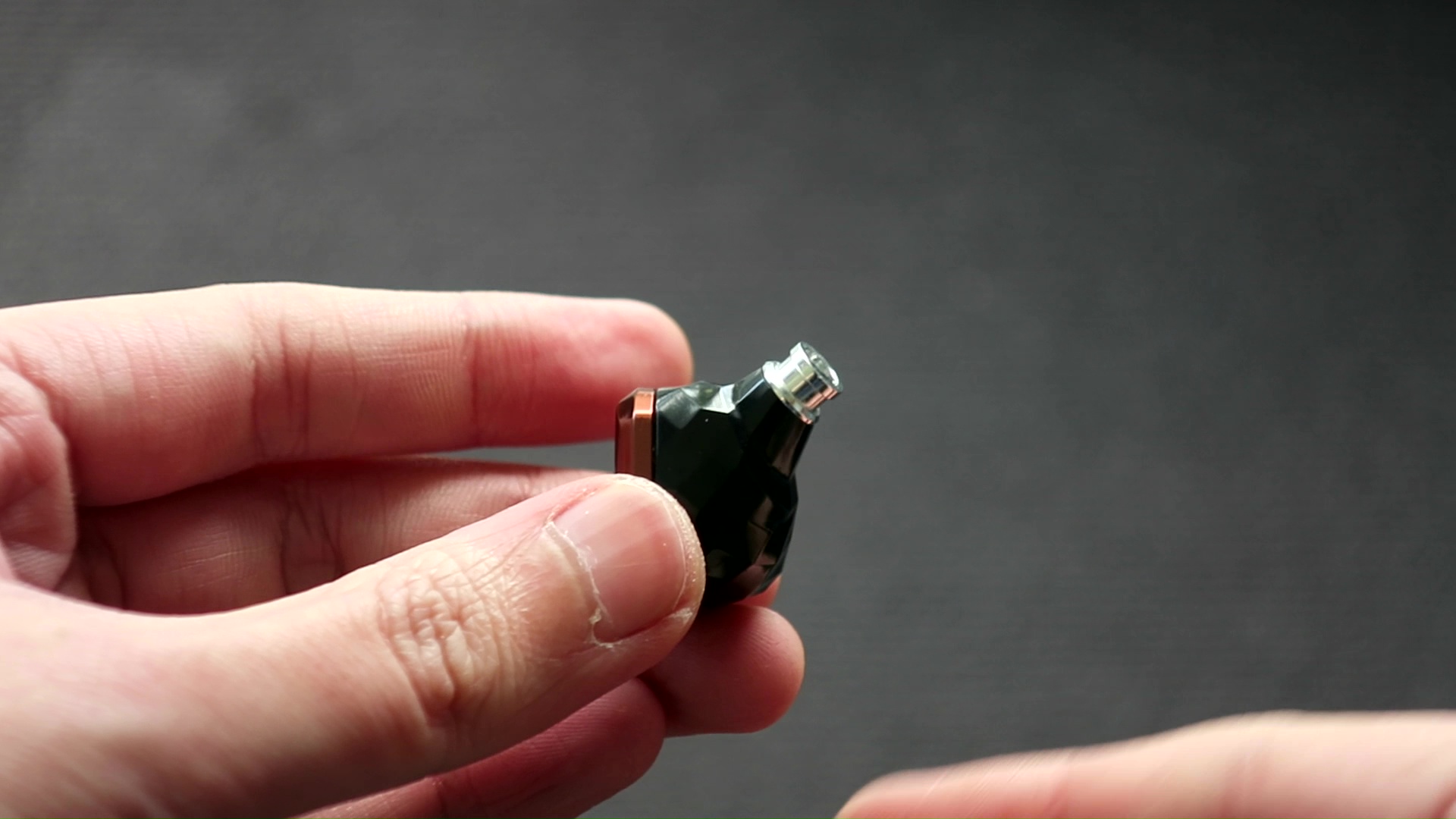
Earpieces: The earpieces of the Allegro IEMs are constructed from metal, giving them a solid feel. Initially, I mistook the black portion of the shell for plastic due to its intricate surface details. However, upon closer inspection, I discovered that this part is actually CNC-machined metal. The nozzles of the Allegro are noticeably large, and overall, the earpieces themselves are quite big and heavy. The shape of the Allegro can be likened to a pebble attached to a stick. The stick portion goes into the ear canal while the pebble portion rarely touches the ears. Due to the size of the nozzle, some eartips, such as my preferred CP145, would lose their seal after a few minutes. However, once I found suitable ear tips, namely Xelastec in my case, I found the fit and comfort to be excellent. With the right fit, the noise isolation provided by the Allegro is also quite decent.
It’s worth noting that the 2-pin connectors of the Allegro are somewhat loose, allowing the earpieces to detach from the cable if shaken. If you like to hang your IEM around your neck when moving around, don’t. You might find yourself missing an earpiece or two.


Other accessories: In addition to the aforementioned accessories, the review sample of the Allegro IEMs includes some extra goodies that are not typically included in the retail unit. Plussound, being a cable maker, provides two additional cables to showcase their collection. The cable that was attached to the Allegro when I received it was not the stock cable. I conducted a series of A/B tests in an attempt to discern any differences in sound quality. Ultimately, I found that the black cable “matches” Allegro the best by reducing a little of its upper treble. Interestingly, this black cable is actually the stock cable.

Another interesting accessory included with the review sample is a Bluetooth adapter with fancy wires. While basic in functionality, it proves to be reliable, maintaining a stable connection with my iPhone using AAC. In terms of sound, the adapter introduces a noticeable roll-off in the upper treble compared to my BTR5. This change complements the sound signature of the Allegro quite well.
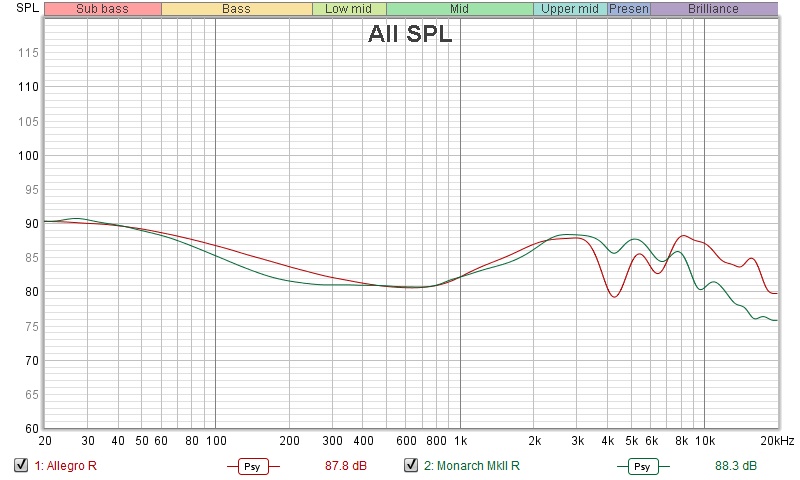
It is helpful to think of an IEM as a filter that highlights or subdues different parts of the incoming audio signal. This effect can be measured objectively by the squiggly lines above, called Frequency Response (FR) graphs, which measure how loud an IEM is at different frequencies from 20Hz (bass) to 20kHz (upper treble). Subjectivity is how your ears and brain interpret the effect of that filter on your music and decide whether it is “enjoyable.” There are some “rules of thumb” when it comes to tonality, but most interesting IEMs usually bend the rules masterfully.
The standout features of the Allegro IEMs are undoubtedly the pair of dynamic drivers (DD) acting as woofers and the four EST drivers acting as tweeters. Plussound has made sure that the presence of these drivers is hard to overlook. The most prominent aspect of the Allegro’s sound signature is the significant and sustained boost in the upper-treble. This emphasis on treble is a double-edged sword for the Allegro. The overall tonality of the Allegro can be described as bright U-shaped, with a relatively flat midrange sandwiched between boosted subbass and upper-treble.

Let’s begin with the bass. The Allegro exhibits a boost in the bass above the midrange, particularly in the subbass region. This tuning gives the bass response a controlled and focused character, with a tactile feeling akin to precise jabs rather than a heavy slam. The woofers in the Allegro perform well in executing this tuning, resulting in good bass quality. The attack of bass notes is snappy and clean, and there’s a sense of bounciness expected from dynamic driver bass, rather than the crisp, almost plasticky feeling that is common with balanced armature bass.
The midrange of Allegro can be described as open and correct, without relying on excess upper midrange energy. It features a slight lift in the lower midrange to bring a touch of warmth to vocals and instruments. However, Allegro is only slightly warmer than reference, rather than a warm or coloured IEM. The upper midrange features a modest 8dB ear gain that is sustained between 2kHz and 3kHz. This “flat-top” is reminiscent of the Monarch II. This tuning choice brings vocals, especially female’s, out of the mix, but not to the point of making vocals shouty.

Now, let’s delve into the treble. First, the positive aspect: the Allegro has excellent treble extension, conveying a sense of airiness and reverb in recordings with clarity and completeness. This airiness is particularly enjoyable when listening to large orchestral pieces or live recordings.
However, there are some issues with the treble tuning. Instead of solely focusing the upper treble energy in the 15-16kHz region, Plussound chooses to emphasize the 10-12kHz region to a high degree as well. This tuning decision proves to be a double-edged sword. On one hand, it helps the Allegro achieve an unusual level of detail retrieval, bringing forth small artifacts that may go unnoticed on other IEMs. On the other hand, it imparts a metallic tint to the timbre of most instruments, occasionally making cellos sound unnatural due to this metallic timbre.
Another issue arises from the significant dip at 4kHz, further highlighting the uneven tuning of the treble region. This dip removes some texture from the music, such as the vocals in “Jolene” performed by Pentatonix. It also diminishes the energy and impact of stick strikes on cymbals and hi-hats. For instance, when listening to “Eye of the Tiger” by Survivor, I noticed that the cymbals and hi-hats sounded splashy and lacked crispness. The treble quality is not poor, but somewhat unrefined for a top-of-the-line IEM.

Stereo imaging or “soundstage” is a psychoacoustic illusion that different recording elements appear at various locations inside and around your head. Your brain creates based on the cues in the recording, which are enhanced or diminushed by your IEMs, your DAC, and your amplifier. Some IEMs present a wide but flat soundstage. Some present a “3D” soundstage with layering, depth, and height. In rare cases, with some specific songs, some IEMs can trick you into thinking that the sound comes from the environment (a.k.a., “holographic”)
Soundstage imaging with music (One Winged Angel by the Danish National Symphony Orchestra and Winter by Voices of Music):
The soundstage of the Allegro IEMs leans towards the larger side. It exhibits a wider rather than deeper soundstage, with the center of the stage often positioned close to the face or even within the head at times. The sense of layering within the soundstage is strong. Thanks to the Allegro’s treble extension, the outermost layers of the stage, such as the choir and the reverb, are appropriately placed with a distinct sense of distance and separation from the foreground elements, such as the rest of the orchestra. Instrument placement within the stage is sharp and precise, clearly noticeable in the opening of the Winter concerto. For example, I can discern that the violas are positioned further back in the stage compared to other instruments.

Soundstage imaging with games (CS GO Gameplay by Throneful):
The shape of the soundstage in the Allegro IEMs is wider than it is deep, which is evident during gaming sessions. However, it is remarkably easy to identify and track the direction of sounds as they move around the player. The Allegro also excels at conveying the distance and the height of sounds, allowing for accurate estimation of their position in relation to the listener.

Resolution is a fascinating subject due to the difficulty of pinning down what it really is. To me, “resolution” can be broken down into three components: (1) Sharpness, incisiveness, or “definition” of note attacks (see the figure above). (2) The separation of instruments and vocals, especially when they overlap on the soundstage. (3) The texture and details in the decay side of the notes. The first two give music clarity and make it easy to track individual elements of a mix. The last provides music details and nuances. Smooth and well extended treble response plays a crucial role.
Clarity and Separation (One Winged Angel by the Danish National Symphony Orchestra): When it comes to clarity and separation, the Allegro IEMs exhibit a specific tuning that slightly mutes or overly smoothes the definition of note attacks, if one pays careful attention. Despite this, the overall presentation of the orchestra in the track remains crystal clear, and the individual instruments are well separated within the soundstage.

Detail retrieval (Paganini Caprice 24 by Daniel Lozakovich):Thanks to the treble tuning with emphasis around the 10-12kHz region, the Allegro excels in detail retrieval. It brings out every nuance and intricate detail, such as the sound of tapping on the fingerboard or the subtle bounces of the bow on the string. The Allegro’s ability to reveal room reverberations and decays also enhances the sense of space in recordings. However, it should be noted that the emphasis of the Allegro’s tuning can occasionally highlight distracting artifacts from certain recordings. For example, when listening to Lang Lang’s Goldberg Variations recordings, I noticed annoying clicking noises from the piano that were not audible with other IEMs, even those known for their high resolution.

Tonality: 3/5 - Adequate
From a macro level, the tuning of Allegro is quite promising with deep bass extension, strong treble extension, a flat and open midrange, and an appropriate amount of ear gain. However, the tonality of these IEMs never quite feels completely right due to various issues in the treble region. While it remains adequate, I personally expected a bit more from a flagship-level IEM.
Percussion Rendering: Aria (3/5) < Blessing 2 (4/5) <= Allegro (4/5) < U12T / E5000 (5/5)
The bass of the Allegro lives up to its name, delivering a fast and lively performance. It offers deep bass with snappy attacks that provide a solid foundation to the overall sound. However, it may lack some excitement, as it occasionally falls short of delivering the full impact and slam that one might expect in certain bass-heavy moments.
Resolution: SE215 (3/5) < Blessing 2 (4/5) < Andromeda 2020 (4.5/5) < U12T (5/5) = Allegro (5/5)
In terms of resolution, the Allegro IEMs confidently take their place among the upper echelon of the IEM world. The Allegro’s treble tuning, although unconventional, allows it to reveal details that even the U12T might overlook. However, it is worth noting that this level of resolution can sometimes reveal recording artifacts, which can be both a blessing and a drawback.
Soundstage: SE215 (3/5) < Blessing 2 (4/5) < Andromeda 2020 (5/5) = Allegro (5/5)
Thanks to its treble extension, the Allegro IEMs boast an expansive soundstage that extends far beyond the listener. Despite having the center image positioned close to the face or even in-the-head, the Allegro manages to create a sense of space and separation between instruments. The imaging is precise, allowing for accurate placement of different elements within the soundstage.
Pros:
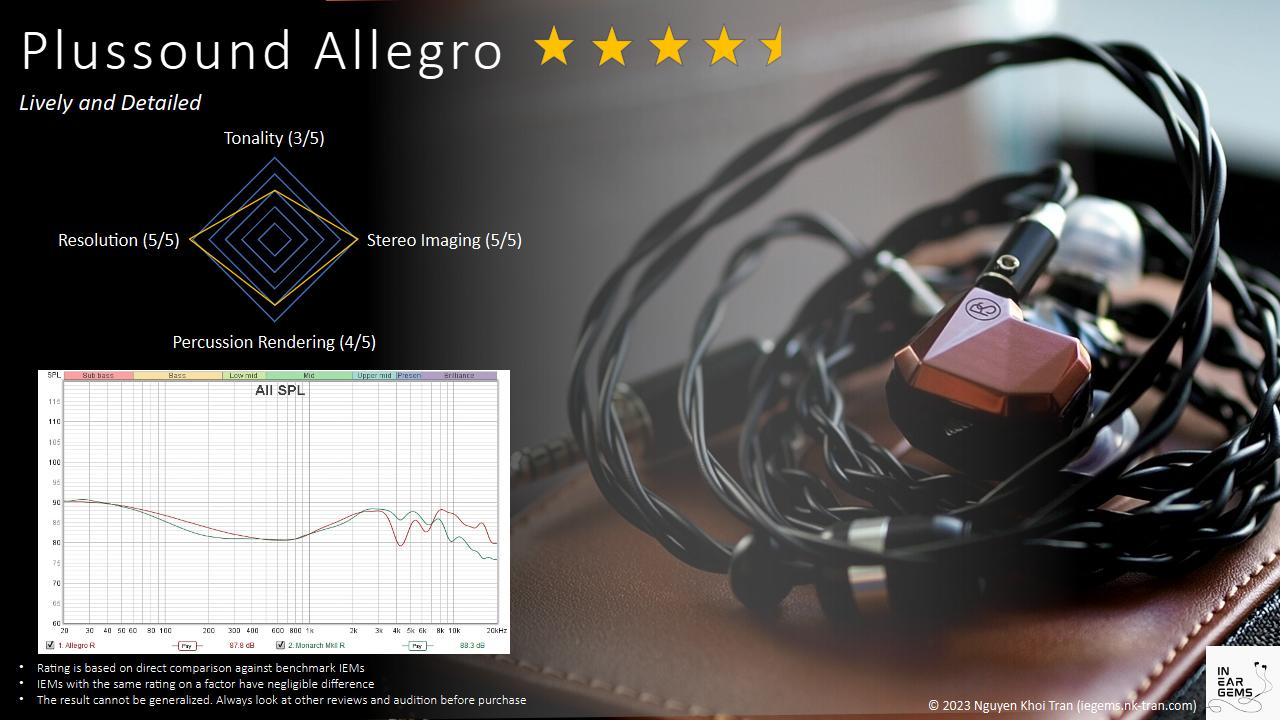
Updated: June 24, 2023

Forewords
- What I look for in an IEM is immersion. I want to feel the orchestra around me, track individual instruments, and hear all of their textures and details. I’m not picky about tonality, as long as it does not get in the way of immersion.
- I rate IEMs within with a consistent scale from 1 (poor) to 3 (Adequate) to 5 (outstanding). Ratings are assigned by A/B tests against benchmark IEMs, regardless of the retail price.
- Ranking list and measurement database are on my IEM review blog.
- This review is possible thanks to the Australian tour arranged by Plussound and @Damz87 (Thank you!). I have no affiliation with or financial interest in Plussound. The unit retails for $3499 at the time this review was published. You can find out more details and grab yourself a unit from Plussound online store
Specs
- Driver: 2DD + 6BA + 4EST (6-way crossover)
- Connector Type: 2-pin 0.78
- Impedance: 10 ohms @1kHz @1mW
- Sensitivity: 112 dB @1kHz
Build and Comfort



Accessories: It should be noted that my review sample may not come with the full retail packaging. Upon opening the box, there is a plastic cover that proudly states the product is hand assembled in LA. Underneath the cover, you will find a large leather case containing the IEMs themselves, a cable, and a leather cable tie, which I did not unpack. Additionally, my review sample came with multiple sets of ear tips. Unfortunately, I had difficulty achieving a good seal with the stock silicone ear tips, so I used my own Xelastec tips throughout the review period.

Stock cable: The stock cable provided with the Allegro IEMs is similar to the one that comes with the Effect Audio Gaea. It is thick, stiff, and hard to handle (some of you might like it). Fortunately, the cable did not cause any discomfort or noise once I properly positioned the IEMs. The hardware used on the cable has excellent build quality and a luxurious appearance.

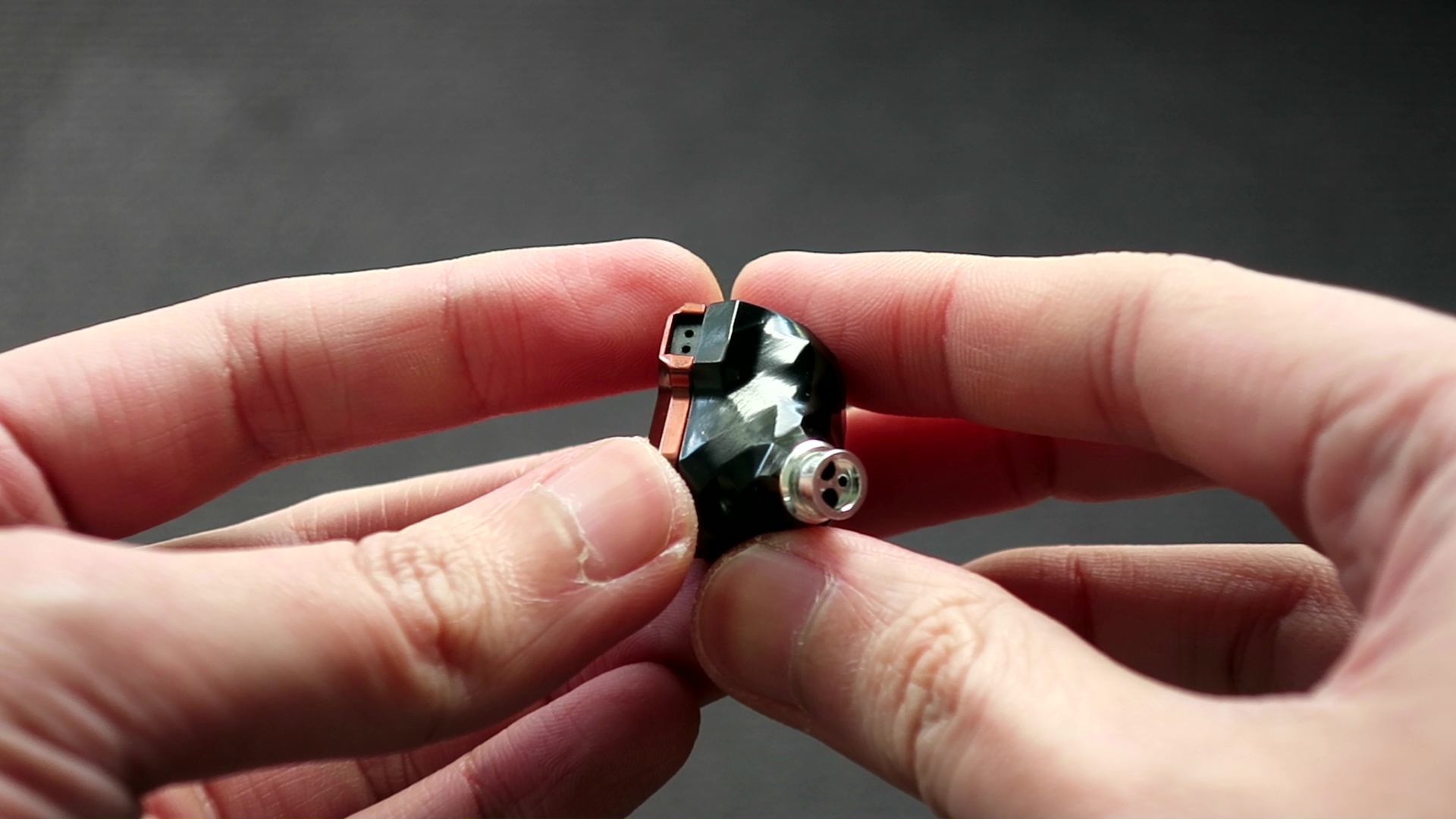

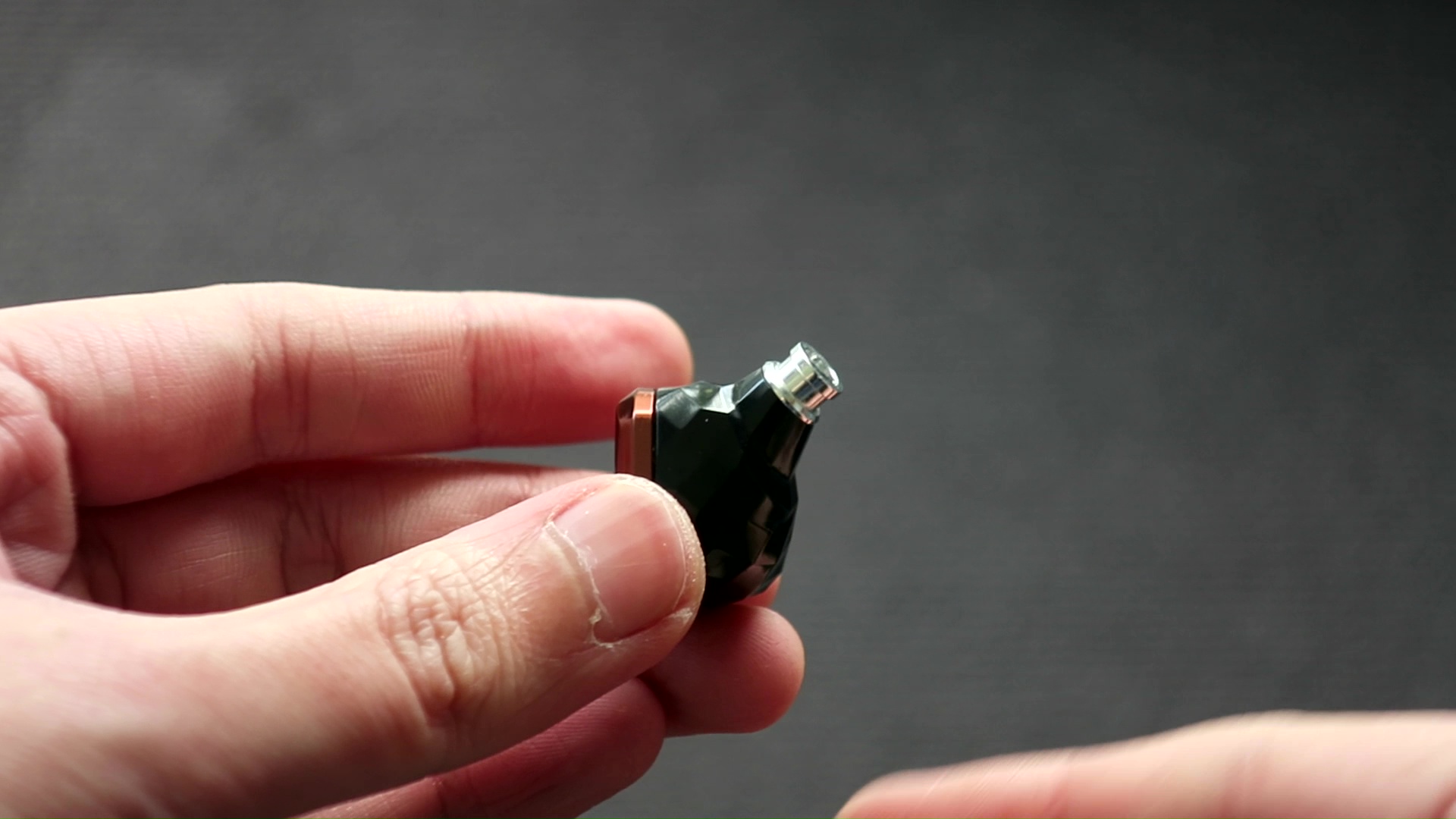
Earpieces: The earpieces of the Allegro IEMs are constructed from metal, giving them a solid feel. Initially, I mistook the black portion of the shell for plastic due to its intricate surface details. However, upon closer inspection, I discovered that this part is actually CNC-machined metal. The nozzles of the Allegro are noticeably large, and overall, the earpieces themselves are quite big and heavy. The shape of the Allegro can be likened to a pebble attached to a stick. The stick portion goes into the ear canal while the pebble portion rarely touches the ears. Due to the size of the nozzle, some eartips, such as my preferred CP145, would lose their seal after a few minutes. However, once I found suitable ear tips, namely Xelastec in my case, I found the fit and comfort to be excellent. With the right fit, the noise isolation provided by the Allegro is also quite decent.
It’s worth noting that the 2-pin connectors of the Allegro are somewhat loose, allowing the earpieces to detach from the cable if shaken. If you like to hang your IEM around your neck when moving around, don’t. You might find yourself missing an earpiece or two.


Other accessories: In addition to the aforementioned accessories, the review sample of the Allegro IEMs includes some extra goodies that are not typically included in the retail unit. Plussound, being a cable maker, provides two additional cables to showcase their collection. The cable that was attached to the Allegro when I received it was not the stock cable. I conducted a series of A/B tests in an attempt to discern any differences in sound quality. Ultimately, I found that the black cable “matches” Allegro the best by reducing a little of its upper treble. Interestingly, this black cable is actually the stock cable.

Another interesting accessory included with the review sample is a Bluetooth adapter with fancy wires. While basic in functionality, it proves to be reliable, maintaining a stable connection with my iPhone using AAC. In terms of sound, the adapter introduces a noticeable roll-off in the upper treble compared to my BTR5. This change complements the sound signature of the Allegro quite well.
Tonality
Frequency response of Allegro against the Monarch II. Measurements were done with an IEC-711-compliant coupler and might only be compared with other measurements from this same coupler. Visit my graph database for more comparisons.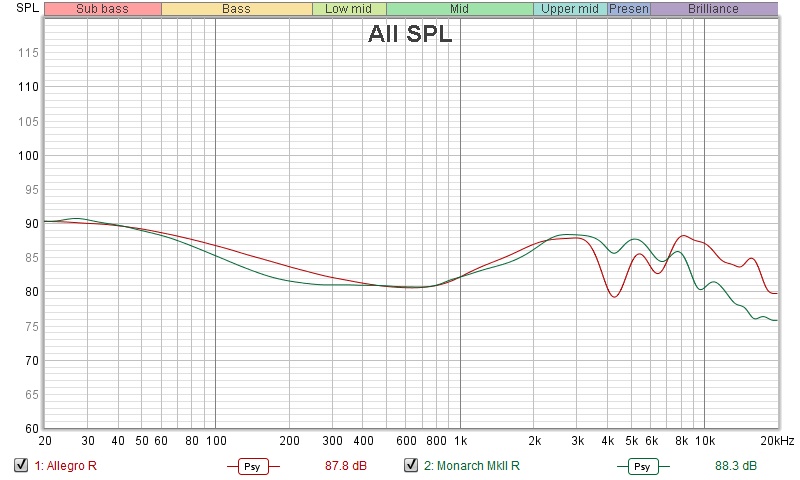
It is helpful to think of an IEM as a filter that highlights or subdues different parts of the incoming audio signal. This effect can be measured objectively by the squiggly lines above, called Frequency Response (FR) graphs, which measure how loud an IEM is at different frequencies from 20Hz (bass) to 20kHz (upper treble). Subjectivity is how your ears and brain interpret the effect of that filter on your music and decide whether it is “enjoyable.” There are some “rules of thumb” when it comes to tonality, but most interesting IEMs usually bend the rules masterfully.
The standout features of the Allegro IEMs are undoubtedly the pair of dynamic drivers (DD) acting as woofers and the four EST drivers acting as tweeters. Plussound has made sure that the presence of these drivers is hard to overlook. The most prominent aspect of the Allegro’s sound signature is the significant and sustained boost in the upper-treble. This emphasis on treble is a double-edged sword for the Allegro. The overall tonality of the Allegro can be described as bright U-shaped, with a relatively flat midrange sandwiched between boosted subbass and upper-treble.

Let’s begin with the bass. The Allegro exhibits a boost in the bass above the midrange, particularly in the subbass region. This tuning gives the bass response a controlled and focused character, with a tactile feeling akin to precise jabs rather than a heavy slam. The woofers in the Allegro perform well in executing this tuning, resulting in good bass quality. The attack of bass notes is snappy and clean, and there’s a sense of bounciness expected from dynamic driver bass, rather than the crisp, almost plasticky feeling that is common with balanced armature bass.
The midrange of Allegro can be described as open and correct, without relying on excess upper midrange energy. It features a slight lift in the lower midrange to bring a touch of warmth to vocals and instruments. However, Allegro is only slightly warmer than reference, rather than a warm or coloured IEM. The upper midrange features a modest 8dB ear gain that is sustained between 2kHz and 3kHz. This “flat-top” is reminiscent of the Monarch II. This tuning choice brings vocals, especially female’s, out of the mix, but not to the point of making vocals shouty.

Now, let’s delve into the treble. First, the positive aspect: the Allegro has excellent treble extension, conveying a sense of airiness and reverb in recordings with clarity and completeness. This airiness is particularly enjoyable when listening to large orchestral pieces or live recordings.
However, there are some issues with the treble tuning. Instead of solely focusing the upper treble energy in the 15-16kHz region, Plussound chooses to emphasize the 10-12kHz region to a high degree as well. This tuning decision proves to be a double-edged sword. On one hand, it helps the Allegro achieve an unusual level of detail retrieval, bringing forth small artifacts that may go unnoticed on other IEMs. On the other hand, it imparts a metallic tint to the timbre of most instruments, occasionally making cellos sound unnatural due to this metallic timbre.
Another issue arises from the significant dip at 4kHz, further highlighting the uneven tuning of the treble region. This dip removes some texture from the music, such as the vocals in “Jolene” performed by Pentatonix. It also diminishes the energy and impact of stick strikes on cymbals and hi-hats. For instance, when listening to “Eye of the Tiger” by Survivor, I noticed that the cymbals and hi-hats sounded splashy and lacked crispness. The treble quality is not poor, but somewhat unrefined for a top-of-the-line IEM.
Soundstage Imaging

Stereo imaging or “soundstage” is a psychoacoustic illusion that different recording elements appear at various locations inside and around your head. Your brain creates based on the cues in the recording, which are enhanced or diminushed by your IEMs, your DAC, and your amplifier. Some IEMs present a wide but flat soundstage. Some present a “3D” soundstage with layering, depth, and height. In rare cases, with some specific songs, some IEMs can trick you into thinking that the sound comes from the environment (a.k.a., “holographic”)
Soundstage imaging with music (One Winged Angel by the Danish National Symphony Orchestra and Winter by Voices of Music):
The soundstage of the Allegro IEMs leans towards the larger side. It exhibits a wider rather than deeper soundstage, with the center of the stage often positioned close to the face or even within the head at times. The sense of layering within the soundstage is strong. Thanks to the Allegro’s treble extension, the outermost layers of the stage, such as the choir and the reverb, are appropriately placed with a distinct sense of distance and separation from the foreground elements, such as the rest of the orchestra. Instrument placement within the stage is sharp and precise, clearly noticeable in the opening of the Winter concerto. For example, I can discern that the violas are positioned further back in the stage compared to other instruments.

Soundstage imaging with games (CS GO Gameplay by Throneful):
The shape of the soundstage in the Allegro IEMs is wider than it is deep, which is evident during gaming sessions. However, it is remarkably easy to identify and track the direction of sounds as they move around the player. The Allegro also excels at conveying the distance and the height of sounds, allowing for accurate estimation of their position in relation to the listener.
Resolution

Resolution is a fascinating subject due to the difficulty of pinning down what it really is. To me, “resolution” can be broken down into three components: (1) Sharpness, incisiveness, or “definition” of note attacks (see the figure above). (2) The separation of instruments and vocals, especially when they overlap on the soundstage. (3) The texture and details in the decay side of the notes. The first two give music clarity and make it easy to track individual elements of a mix. The last provides music details and nuances. Smooth and well extended treble response plays a crucial role.
Clarity and Separation (One Winged Angel by the Danish National Symphony Orchestra): When it comes to clarity and separation, the Allegro IEMs exhibit a specific tuning that slightly mutes or overly smoothes the definition of note attacks, if one pays careful attention. Despite this, the overall presentation of the orchestra in the track remains crystal clear, and the individual instruments are well separated within the soundstage.

Detail retrieval (Paganini Caprice 24 by Daniel Lozakovich):Thanks to the treble tuning with emphasis around the 10-12kHz region, the Allegro excels in detail retrieval. It brings out every nuance and intricate detail, such as the sound of tapping on the fingerboard or the subtle bounces of the bow on the string. The Allegro’s ability to reveal room reverberations and decays also enhances the sense of space in recordings. However, it should be noted that the emphasis of the Allegro’s tuning can occasionally highlight distracting artifacts from certain recordings. For example, when listening to Lang Lang’s Goldberg Variations recordings, I noticed annoying clicking noises from the piano that were not audible with other IEMs, even those known for their high resolution.
Comparison and Rating

Tonality: 3/5 - Adequate
From a macro level, the tuning of Allegro is quite promising with deep bass extension, strong treble extension, a flat and open midrange, and an appropriate amount of ear gain. However, the tonality of these IEMs never quite feels completely right due to various issues in the treble region. While it remains adequate, I personally expected a bit more from a flagship-level IEM.
Percussion Rendering: Aria (3/5) < Blessing 2 (4/5) <= Allegro (4/5) < U12T / E5000 (5/5)
The bass of the Allegro lives up to its name, delivering a fast and lively performance. It offers deep bass with snappy attacks that provide a solid foundation to the overall sound. However, it may lack some excitement, as it occasionally falls short of delivering the full impact and slam that one might expect in certain bass-heavy moments.
Resolution: SE215 (3/5) < Blessing 2 (4/5) < Andromeda 2020 (4.5/5) < U12T (5/5) = Allegro (5/5)
In terms of resolution, the Allegro IEMs confidently take their place among the upper echelon of the IEM world. The Allegro’s treble tuning, although unconventional, allows it to reveal details that even the U12T might overlook. However, it is worth noting that this level of resolution can sometimes reveal recording artifacts, which can be both a blessing and a drawback.
Soundstage: SE215 (3/5) < Blessing 2 (4/5) < Andromeda 2020 (5/5) = Allegro (5/5)
Thanks to its treble extension, the Allegro IEMs boast an expansive soundstage that extends far beyond the listener. Despite having the center image positioned close to the face or even in-the-head, the Allegro manages to create a sense of space and separation between instruments. The imaging is precise, allowing for accurate placement of different elements within the soundstage.
Conclusion
The first venture of Plussound into the world of IEM is undeniably ambitious, both in terms of driver topology and price. The resulting product, Allegro, lives up to its name by delivering a lively and snappy presentation. Its technical performance is truly impressive. However, Allegro is not without its shortcomings, as it suffers from various minor tuning issues. Moving forward, if Plussound can maintain the exceptional technical performance while addressing these tuning problems, their IEMs have the potential to be truly remarkable.Pros:
- Excellent resolution and detail retrieval
- Snappy but not wimpy bass response
- Excellent at recreating the sense of space in recordings
- Too much upper treble around the 12kHz region
- Tonality can sound uncanny and metallic with some recordings
- Can reveal distracting recording artefacts
- Large shells
- You value clarity and separation.
- You want to hear everything in your music.
- You like the sense of holographic staging in your music.
- You have larger ears.
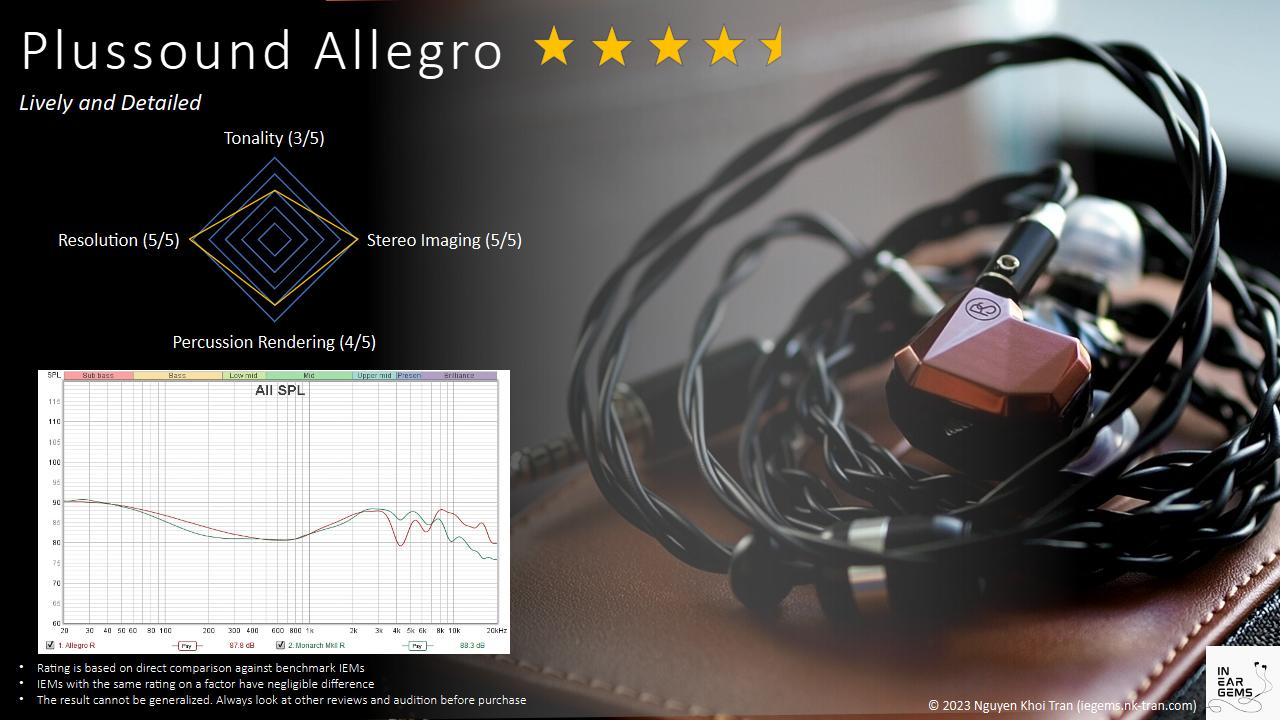
Updated: June 24, 2023
o0genesis0o
Headphoneus Supremus
Pros: + Vibrant sound signature
+ Well controlled treble that is not sibilant or harsh
+ Deep and snappy bass
+ Decent resolution and imaging
+ Well controlled treble that is not sibilant or harsh
+ Deep and snappy bass
+ Decent resolution and imaging
Cons: - Potential fit and seal problem
When I saw the announcement of FD11 on Head-Fi, I was torn. On the one hand, I am not too enthusiastic when manufacturers race to the bottom because the end products tend to sound similar and offer little more than a temporary stop on the audio journey of many listeners. On the other hand, I can’t help but being curious about what FiiO can do with FD11, since their previous release, the JD7, has been and is still my favourite single dynamic drive IEM at the budget-friendly side of the market.
Well, wonder no more. Today, we are going to talk about FiiO FD11.



Accessories: The included accessories for the FD11 are surprisingly minimal compared to other FiiO products. Alongside the IEM, you will only find a cable and three sets of silicone tips. Notably absent are additional items like a pelican case or HS18 tips. It’s evident that FiiO has prioritized investing the budget in the IEM itself.
Stock cable: The stock cable provided with the FD11 is functional. It features a rubbery, greyish coating that lacks a premium look and feels. However, it does not produce any rubbing noises and behaves well. It’s worth noting that since the earpiece cavity is explicitly designed for the stock cable, there may be compatibility issues with other 2-pin cables. While I managed to connect the FD11 to a few cables with longer pins without any problems, the resulting appearance was not as sleek as with the stock cable. Considering the price of the FD11, the high sensitivity of these IEMs, and the likelihood that they are the first IEM for many users, I don’t believe cable compatibility will be a significant concern.



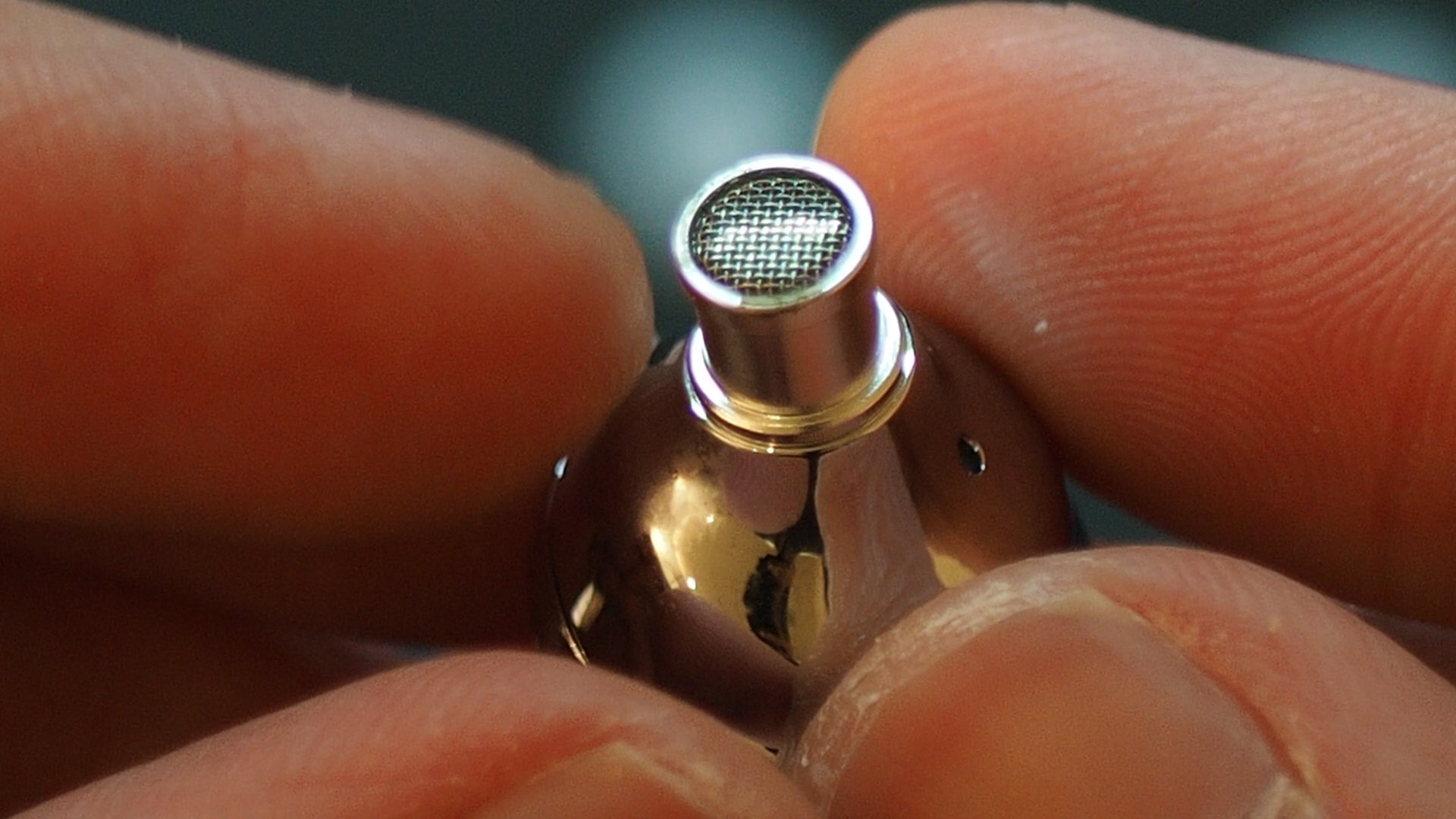
Earpieces: The earpieces of the FD11 have an appearance and feel that are more high-end than their price tag. They are constructed from a Zinc alloy, providing a substantial weight. The earpieces feature a decorative faceplate rather than vents like the FD5, FD7, and JD7. Unlike the previous generation FD1, the FD11 adopts a cylindrical shape rather than a pseudo-custom IEM design. The nozzle size and length are average, consistent with other cylindrical IEMs from FiiO.
Comfort and isolation: Now, let’s address a potential concern with the FD11: the seal. For the first time with an IEM, I encountered such difficulty achieving a good seal in my right ear. Without a proper seal, these IEMs can sound bright and harsh, lacking bass response. Eventually, I had to rely on Final Audio Type E ear tips and finesse the earpieces into place, similar to wearing an Etymotic IEM. Fortunately, I experienced good isolation and comfort once the seal was established.
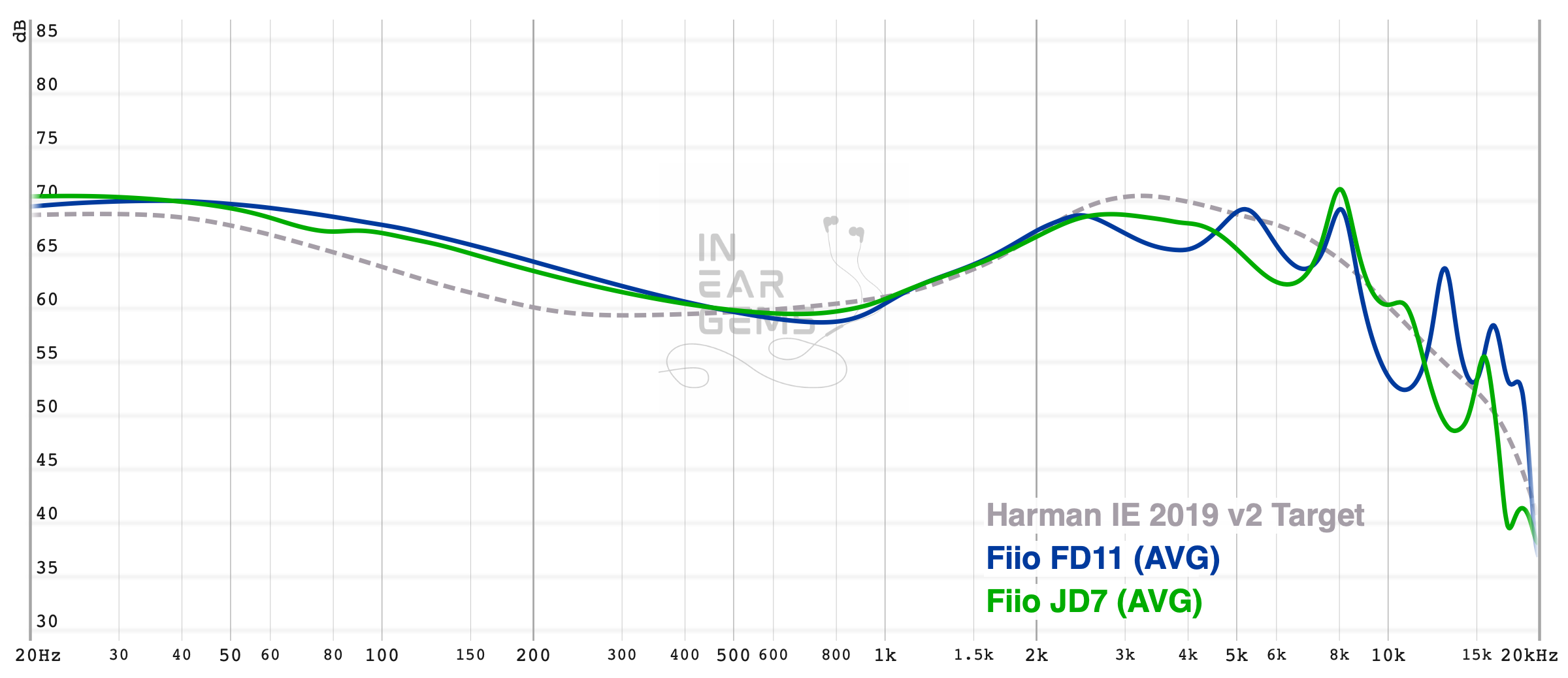
Tonality or “tuning” is where objectivity and subjectivity meet. Objectivity exists in the squiggly lines above, called Frequency Response (FR) graphs. They are created by sweeping a signal from 20Hz to 20kHz and measuring the corresponding loudness coming from an IEM. Unless a human operator deliberately tampers with the microphone or the data, FR does not care about the price or prestige of an IEM and, therefore, is “objective.”
However, human listeners are not microphones. Our ears and brain interpret the sound and decide whether it is “enjoyable.” It is also beneficial to remember that when you play a note on a musical instrument, multiple sounds (fundamental and harmonic) appear simultaneously and mix together. Achieving a life-like balance between frequencies and adding a tasteful amount of imbalance (“colouring the sound”) is the hallmark of an excellent tonality.
Sound signature:
The FD11 follows the Harman-inspired house sound common among most FiiO FD series IEMs. This sound signature can be described as “casual” or “fun.” It incorporates a bass boost, an upper-midrange boost highlighting female vocals, and a slightly subdued treble to prevent harshness. The overall tuning includes prominent peaks that add sharpness and perceived clarity to the sound.
Both mid-bass (around 150Hz, known as the “punch” region) and the sub-bass are emphasized, adding presence and punch to drums and bass guitars without overpowering the overall sound signature. The bass quality exceeds expectations for an entry-level IEM. For example, when listening to Battle Bar, I noticed clean drum attacks with a tangible physical sensation. While the bass lacks the large and rapid dynamic swings of high-end IEMs, it is more than satisfactory for an entry-level option.
The midrange of the FD11 aligns with what one would anticipate from an FD series IEM. Most instruments and vocals sound natural, realistic, and energetic, with a crisp and almost sharp character. The strong upper midrange boost, influenced by the Harman target, accentuates higher voices and brighter notes of musical instruments. Like other FD series IEMs, the FD11 exhibits “cat ears,” which are twin peaks at 2.5kHz and 5kHz. These peaks contribute to a lively, almost edgy sensation in vocals and instruments. The vibrancy and energy of this presentation would likely appeal to the intended audience of the FD11. However, I prefer the smoother yet more detailed midrange of the JD7.
The treble response of the FD11 is polite. For example, when listening to Eye of the Tiger by Survivor, I observed that cymbals and hi-hats were barely audible in the mix, overshadowed by the prominent drums and vocals. While this tuning avoids harshness and treble fatigue, I found the music somewhat lacking in the sparkle and shimmer of cymbals, hi-hats, and chimes. The quality and extension of the treble are adequate, even commendable, for an entry-level IEM. It may not provide an immersive experience regarding treble nuances, texture, and ambience. At the same time, it also doesn’t detract from the overall listening experience.

Stereo imaging or “soundstage” is a psychoacoustic illusion that different recording elements appear at various locations inside and around your head. Your brain creates based on the cues in the recording, which are enhanced or diminushed by your IEMs, your DAC, and your amplifier. Some IEMs present a wide but flat soundstage. Some present a “3D” soundstage with layering, depth, and height. In rare cases, with some specific songs, some IEMs can trick you into thinking that the sound comes from the environment (a.k.a., “holographic”)
The FD11 continues the legacy of the FiiO FD series in terms of delivering a spacious and open soundstage, although not to the extent of previous releases like the JD7, which featured a semi-open design for enhanced openness. The soundstage of the FD11 leans towards the larger side, allowing instruments ample space to spread out. However, the heightened sense of openness that comes with a semi-open design is absent in this model.
Soundstage imaging with music (One Winged Angel by the Danish National Symphony Orchestra): The oval-shaped soundstage feels wider than it does deep. The centre of the soundstage is positioned forward, creating a sense of sitting closer to the orchestra. This placement reduces the perception of depth. The instrument positioning is decent, with stable and usually clear boundaries between instruments unless the music becomes very busy. While the sense of layering is not particularly strong, there is still a general perception of instrument distance. However, the outermost background layer of the soundstage, like the choir, is not very pronounced and doesn’t provide a distinct sense of distance from the main mass of sound at the centre of the soundstage.
Soundstage imaging with games (CS GO Gameplay by Throneful): The soundstage shape appears predominantly flat, with the majority of sound positioning occurring from left to right. Locating the distance of sounds from the front or back becomes more challenging in this scenario.

Resolution is a fascinating subject due to the difficulty of pinning down what it really is. To me, “resolution” can be broken down into three components:
Clarity and Separation (One Winged Angel by the Danish National Symphony Orchestra): Regarding clarity and instrument separation, the FD11 performs at an average level. Still, it stands out as excellent within its price range. The energetic tuning of the FD11 allows for a relatively clear outline of each instrument. Notably, the cellos section on the stage’s right side, close to the middle, exhibits excellent texture. However, during busier music sections, such as around 2:30 in the mentioned track, the FD11 loses some ability to cleanly separate overlapping instruments. Nevertheless, for the most part, and if one doesn’t scrutinize too closely, the FD11 delivers a clean and clear sound.
Detail retrieval (Paganini Caprice 24 by Daniel Lozakovich): I must say I was pleasantly surprised by the detail retrieval capabilities of the FD11. Within the broader context of IEMs, it performs at least at an average level. It is pretty impressive, considering its price point. I can discern some micro details, such as finger tapping on the fingerboard and the sympathetic resonance of the strings. It’s important to note that these details may require more effort to detect, and some may not be as prominent. Nevertheless, enough details are present to avoid an overly smoothed-out and textureless presentation. The FD11 also adequately reveals the reverb of the violin in the recording hall, showcasing a decent but not exaggerated extension in the treble.
Apple dongle:
Switching from the FiiO K7 to the Apple dongle, I noticed two key differences in the sound of the FD11. Firstly, the attack of bass notes becomes less incisive. There also appears to be a slight decrease in bass extension. However, these differences are relatively subtle and require careful A/B testing to discern. Secondly, the stereo image becomes flatter and less separated. The background layer of the soundstage no longer projects further into the background, away from the listener. Once again, the differences are only noticeable when conducting A/B tests with suitable tracks.
Average dongle (FiiO KA3):
When pairing the FD11 with the KA3 dongle, I observed the midrange being pushed forward more than usual. This effect is a known characteristic of the KA3. The bass regains its incisiveness and punchiness, and the sense of separation between the centre of the stage and the background is restored. The difference in sound quality between this pairing and the K7 pairing is negligible, making it a pretty sweet spot in terms of price/performance ratio.
The tonality of the FD11 is vibrant without being harsh or overwhelmingly bassy. The tuning leans towards a more edgy and sharp midrange, which enhances its perceived clarity. While there are a few aspects I would personally change, such as smoothening the midrange, reducing the ear-gain, and extending the treble, I believe FiiO’s tuning is a good match for the targeted audience, which includes casual listeners and beginners. Overall, I would rate the tonality as good (4/5)
Percussion Rendering: Aria (3/5) < FD11 (4/5) = Blessing 2 (4/5) < U12T / E5000 (5/5)
The bass of the FD11 is punchy and satisfying, and surprisingly, it exhibits solid quality. I can discern a decently snappy attack and good sub-bass extension, which are notable strengths of the FD11’s performance. 4/5 - Good.
Resolution: Aria (3/5) <= FD11 (3/5) < Blessing 2 (4/5) < Andromeda 2020 (4.5/5) < U12T (5/5)
When it comes to resolution, the FD11 falls somewhere between the “adequate” level offered by a good single dynamic driver (DD) IEM like the Moondrop Aria and the “good” level provided by the Blessing 2. The vibrant tuning of the FD11 contributes to better perceived clarity compared to the Aria, although the true resolution remains within a similar range. I would rate the resolution of the FD11 as adequate (3/5)
Soundstage: Aria (3/5) = FD11 (3/5) < Blessing 2 (4/5) < Andromeda 2020 (5/5)
In terms of soundstage and imaging, the FD11 performs at a level similar to that of a good single dynamic driver IEM like the Moondrop Aria. The soundstage does not feel congested and exhibits relatively well-defined stereo imaging. However, it lacks a certain degree of precision compared to higher-tier models. I would rate the soundstage of the FD11 as adequate (3/5)
In terms of soundstage imaging, the JD7 has a clear advantage. It creates a more open and spacious soundstage, offering a wider and more three-dimensional presentation compared to the smaller and tighter soundstage of the FD11. However, the FD11 does have a slight edge when it comes to bass quality, as its bass feels slightly tighter.
So, which one should you choose? Personally, I still prefer the JD7 with an aftermarket cable because of its more elegant tuning and spacious soundstage. However, the FD11 fulfills its intended purpose admirably at a lower price point, making it a solid choice for those seeking a simple IEM.
In terms of target audience, I think FD11 is suitable for casual listeners who prioritize affordability and a good sound experience without getting too caught up in the concepts of “scaling” and “synergy” that often come with higher-end equipment. FD11 also serves as an excellent entry point for beginner head-fiers who are exploring the world of IEM.
Pros:
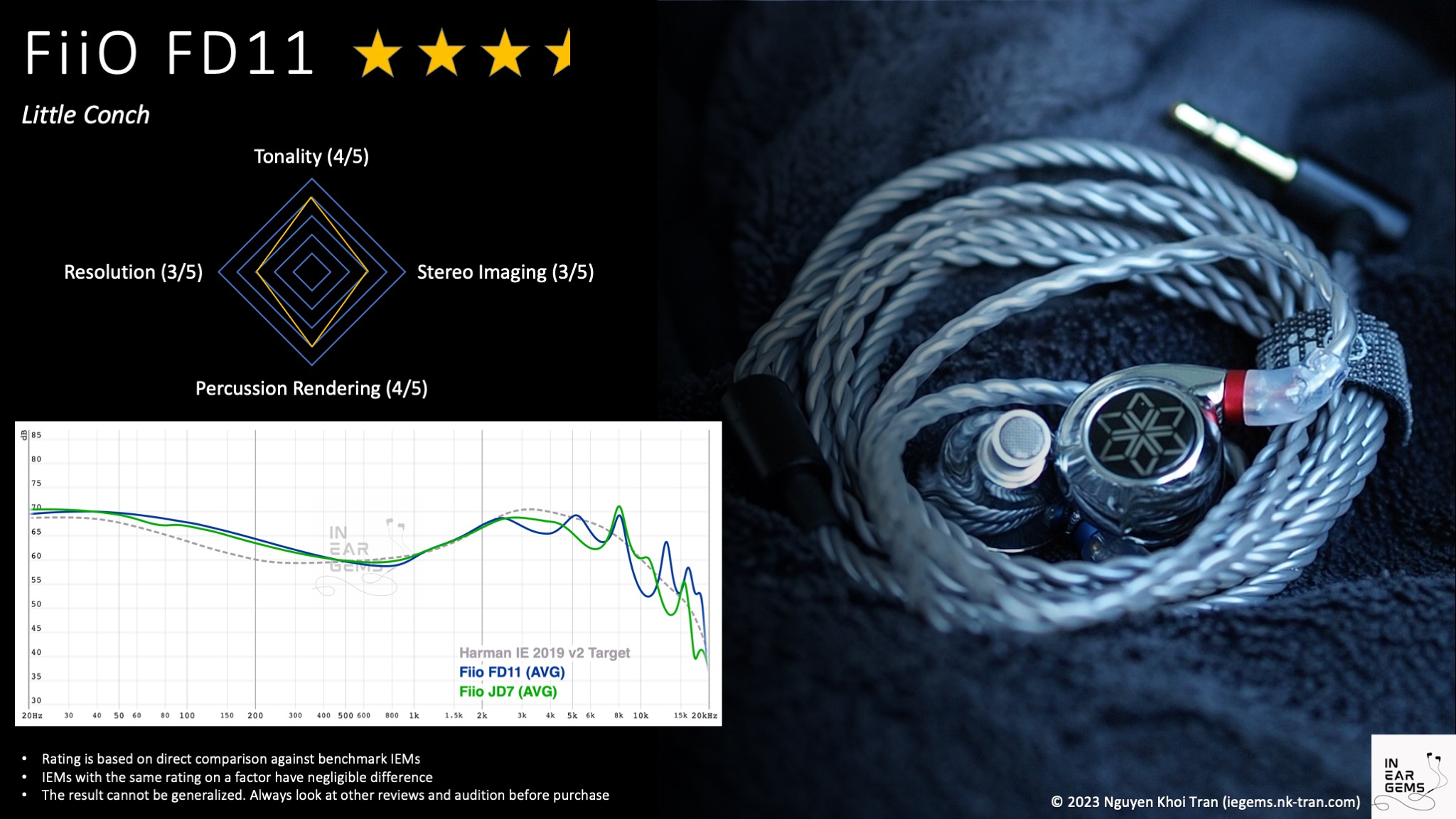
Updated: June 17, 2023
Well, wonder no more. Today, we are going to talk about FiiO FD11.

Forewords
- What I look for in an IEM is immersion. I want to feel the orchestra around me, track individual instruments, and hear all of their textures and details. I’m not picky about tonality, as long as it does not get in the way of immersion.
- I rate IEMs within with a consistent scale from 1 (poor) to 3 (Adequate) to 5 (outstanding). Ratings are assigned by A/B tests against benchmark IEMs, regardless of the retail price.
- Ranking list and measurement database are on my IEM review blog.
- This review is based on a review sample from FiiO (Thank you!). I have no affiliation with or financial interest in FiiO. The unit retails for $40 at the time this review was published. Australian folks can grab a unit from Addicted to Audio. For others, please find your local distributor on FiiO’s website or grab one from Aliexpress.
Listening Setup
Source chains for listening tests:- Reference Chain: MacBook -> FiiO K7
- Portable Setup: Shanling M6 Ultra
- Dongle: FiiO KA3
Specs
- Driver: 10mm dynamic driver
- Connector Type: 2-pin
- Impedance: 24ohm@1kHz
- Sensitivity: 111dB/mW
Build and Comfort


Accessories: The included accessories for the FD11 are surprisingly minimal compared to other FiiO products. Alongside the IEM, you will only find a cable and three sets of silicone tips. Notably absent are additional items like a pelican case or HS18 tips. It’s evident that FiiO has prioritized investing the budget in the IEM itself.
Stock cable: The stock cable provided with the FD11 is functional. It features a rubbery, greyish coating that lacks a premium look and feels. However, it does not produce any rubbing noises and behaves well. It’s worth noting that since the earpiece cavity is explicitly designed for the stock cable, there may be compatibility issues with other 2-pin cables. While I managed to connect the FD11 to a few cables with longer pins without any problems, the resulting appearance was not as sleek as with the stock cable. Considering the price of the FD11, the high sensitivity of these IEMs, and the likelihood that they are the first IEM for many users, I don’t believe cable compatibility will be a significant concern.



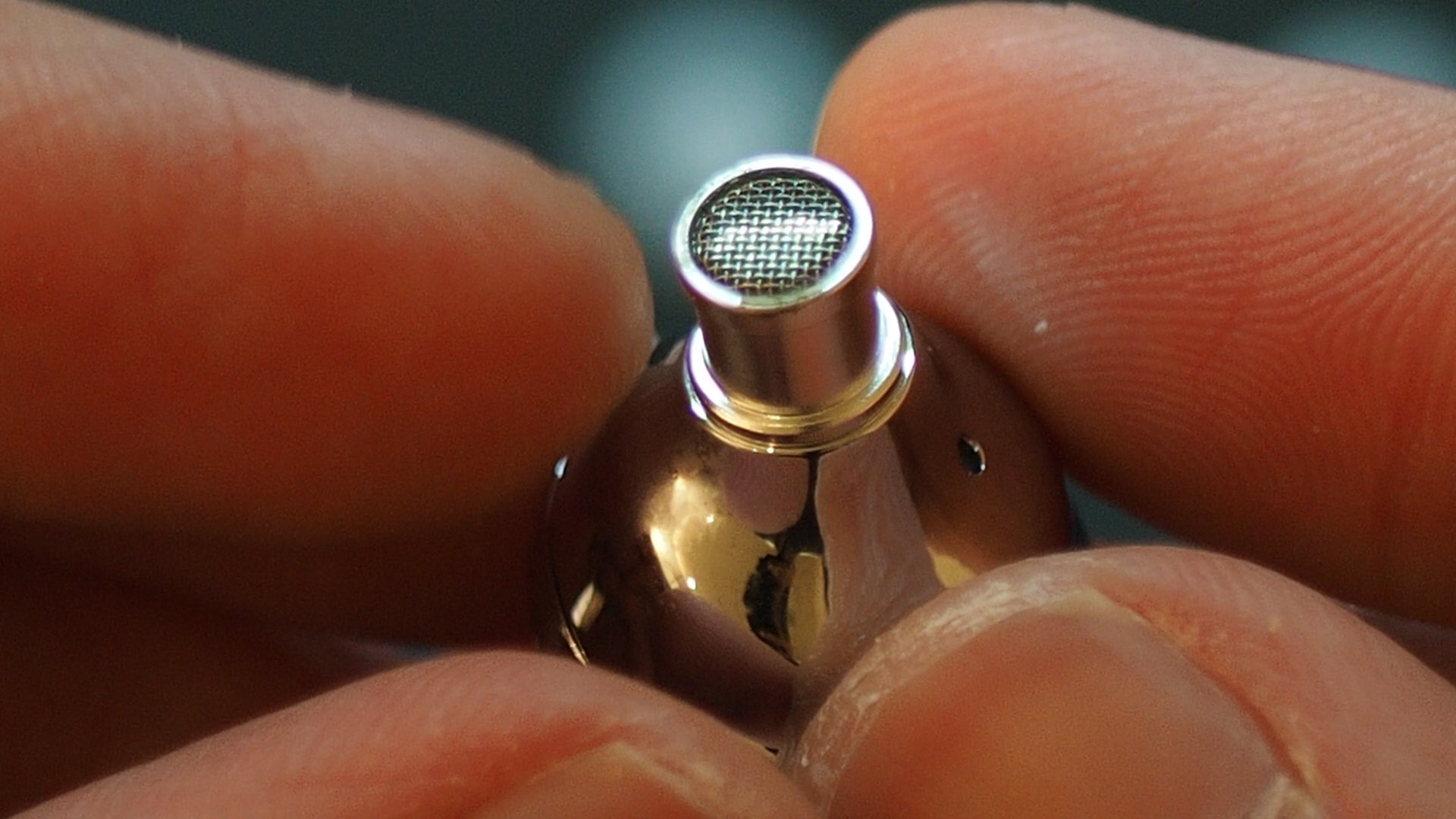
Earpieces: The earpieces of the FD11 have an appearance and feel that are more high-end than their price tag. They are constructed from a Zinc alloy, providing a substantial weight. The earpieces feature a decorative faceplate rather than vents like the FD5, FD7, and JD7. Unlike the previous generation FD1, the FD11 adopts a cylindrical shape rather than a pseudo-custom IEM design. The nozzle size and length are average, consistent with other cylindrical IEMs from FiiO.
Comfort and isolation: Now, let’s address a potential concern with the FD11: the seal. For the first time with an IEM, I encountered such difficulty achieving a good seal in my right ear. Without a proper seal, these IEMs can sound bright and harsh, lacking bass response. Eventually, I had to rely on Final Audio Type E ear tips and finesse the earpieces into place, similar to wearing an Etymotic IEM. Fortunately, I experienced good isolation and comfort once the seal was established.
Tonality
Frequency response of FD11 against the Harman in-ear target. Measurements were done with an IEC-711-compliant coupler and might only be compared with other measurements from this same coupler. Visit my graph database for more comparisons.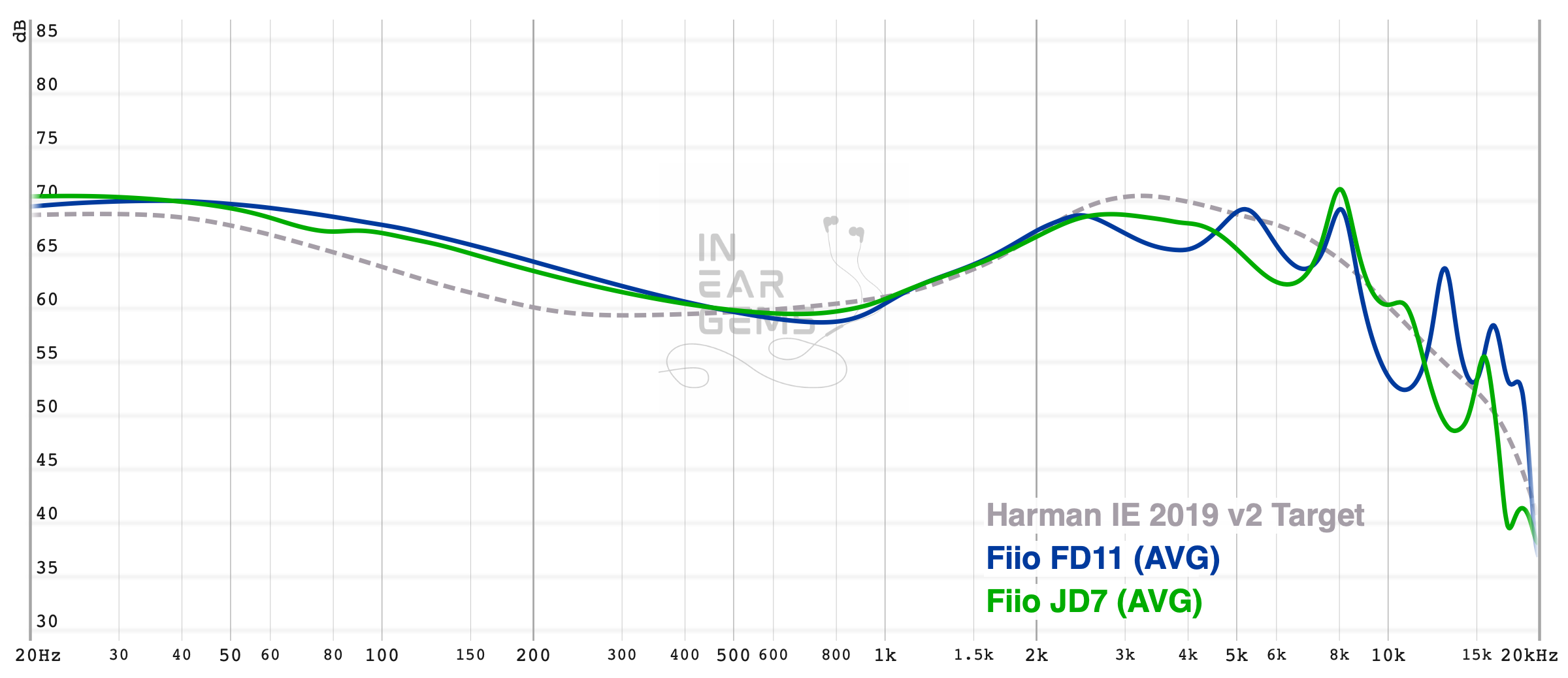
Tonality or “tuning” is where objectivity and subjectivity meet. Objectivity exists in the squiggly lines above, called Frequency Response (FR) graphs. They are created by sweeping a signal from 20Hz to 20kHz and measuring the corresponding loudness coming from an IEM. Unless a human operator deliberately tampers with the microphone or the data, FR does not care about the price or prestige of an IEM and, therefore, is “objective.”
However, human listeners are not microphones. Our ears and brain interpret the sound and decide whether it is “enjoyable.” It is also beneficial to remember that when you play a note on a musical instrument, multiple sounds (fundamental and harmonic) appear simultaneously and mix together. Achieving a life-like balance between frequencies and adding a tasteful amount of imbalance (“colouring the sound”) is the hallmark of an excellent tonality.
Sound signature:
The FD11 follows the Harman-inspired house sound common among most FiiO FD series IEMs. This sound signature can be described as “casual” or “fun.” It incorporates a bass boost, an upper-midrange boost highlighting female vocals, and a slightly subdued treble to prevent harshness. The overall tuning includes prominent peaks that add sharpness and perceived clarity to the sound.
Both mid-bass (around 150Hz, known as the “punch” region) and the sub-bass are emphasized, adding presence and punch to drums and bass guitars without overpowering the overall sound signature. The bass quality exceeds expectations for an entry-level IEM. For example, when listening to Battle Bar, I noticed clean drum attacks with a tangible physical sensation. While the bass lacks the large and rapid dynamic swings of high-end IEMs, it is more than satisfactory for an entry-level option.
The midrange of the FD11 aligns with what one would anticipate from an FD series IEM. Most instruments and vocals sound natural, realistic, and energetic, with a crisp and almost sharp character. The strong upper midrange boost, influenced by the Harman target, accentuates higher voices and brighter notes of musical instruments. Like other FD series IEMs, the FD11 exhibits “cat ears,” which are twin peaks at 2.5kHz and 5kHz. These peaks contribute to a lively, almost edgy sensation in vocals and instruments. The vibrancy and energy of this presentation would likely appeal to the intended audience of the FD11. However, I prefer the smoother yet more detailed midrange of the JD7.
The treble response of the FD11 is polite. For example, when listening to Eye of the Tiger by Survivor, I observed that cymbals and hi-hats were barely audible in the mix, overshadowed by the prominent drums and vocals. While this tuning avoids harshness and treble fatigue, I found the music somewhat lacking in the sparkle and shimmer of cymbals, hi-hats, and chimes. The quality and extension of the treble are adequate, even commendable, for an entry-level IEM. It may not provide an immersive experience regarding treble nuances, texture, and ambience. At the same time, it also doesn’t detract from the overall listening experience.
Soundstage Imaging

Stereo imaging or “soundstage” is a psychoacoustic illusion that different recording elements appear at various locations inside and around your head. Your brain creates based on the cues in the recording, which are enhanced or diminushed by your IEMs, your DAC, and your amplifier. Some IEMs present a wide but flat soundstage. Some present a “3D” soundstage with layering, depth, and height. In rare cases, with some specific songs, some IEMs can trick you into thinking that the sound comes from the environment (a.k.a., “holographic”)
The FD11 continues the legacy of the FiiO FD series in terms of delivering a spacious and open soundstage, although not to the extent of previous releases like the JD7, which featured a semi-open design for enhanced openness. The soundstage of the FD11 leans towards the larger side, allowing instruments ample space to spread out. However, the heightened sense of openness that comes with a semi-open design is absent in this model.
Soundstage imaging with music (One Winged Angel by the Danish National Symphony Orchestra): The oval-shaped soundstage feels wider than it does deep. The centre of the soundstage is positioned forward, creating a sense of sitting closer to the orchestra. This placement reduces the perception of depth. The instrument positioning is decent, with stable and usually clear boundaries between instruments unless the music becomes very busy. While the sense of layering is not particularly strong, there is still a general perception of instrument distance. However, the outermost background layer of the soundstage, like the choir, is not very pronounced and doesn’t provide a distinct sense of distance from the main mass of sound at the centre of the soundstage.
Soundstage imaging with games (CS GO Gameplay by Throneful): The soundstage shape appears predominantly flat, with the majority of sound positioning occurring from left to right. Locating the distance of sounds from the front or back becomes more challenging in this scenario.
Resolution

Resolution is a fascinating subject due to the difficulty of pinning down what it really is. To me, “resolution” can be broken down into three components:
- Sharpness, incisiveness, or “definition” of note attacks (see the figure above).
- The separation of instruments and vocals, especially when they overlap on the soundstage.
- The texture and details in the decay side of the notes.
Clarity and Separation (One Winged Angel by the Danish National Symphony Orchestra): Regarding clarity and instrument separation, the FD11 performs at an average level. Still, it stands out as excellent within its price range. The energetic tuning of the FD11 allows for a relatively clear outline of each instrument. Notably, the cellos section on the stage’s right side, close to the middle, exhibits excellent texture. However, during busier music sections, such as around 2:30 in the mentioned track, the FD11 loses some ability to cleanly separate overlapping instruments. Nevertheless, for the most part, and if one doesn’t scrutinize too closely, the FD11 delivers a clean and clear sound.
Detail retrieval (Paganini Caprice 24 by Daniel Lozakovich): I must say I was pleasantly surprised by the detail retrieval capabilities of the FD11. Within the broader context of IEMs, it performs at least at an average level. It is pretty impressive, considering its price point. I can discern some micro details, such as finger tapping on the fingerboard and the sympathetic resonance of the strings. It’s important to note that these details may require more effort to detect, and some may not be as prominent. Nevertheless, enough details are present to avoid an overly smoothed-out and textureless presentation. The FD11 also adequately reveals the reverb of the violin in the recording hall, showcasing a decent but not exaggerated extension in the treble.
Source Pairing
The FD11 is easy to drive. It can achieve plenty of volume output from any dongle, yet it does not highlight hissing noise. One of the most significant advantages is that there is minimal loss in sound quality when transitioning from a desktop setup to a low-end dongle.Apple dongle:
Switching from the FiiO K7 to the Apple dongle, I noticed two key differences in the sound of the FD11. Firstly, the attack of bass notes becomes less incisive. There also appears to be a slight decrease in bass extension. However, these differences are relatively subtle and require careful A/B testing to discern. Secondly, the stereo image becomes flatter and less separated. The background layer of the soundstage no longer projects further into the background, away from the listener. Once again, the differences are only noticeable when conducting A/B tests with suitable tracks.
Average dongle (FiiO KA3):
When pairing the FD11 with the KA3 dongle, I observed the midrange being pushed forward more than usual. This effect is a known characteristic of the KA3. The bass regains its incisiveness and punchiness, and the sense of separation between the centre of the stage and the background is restored. The difference in sound quality between this pairing and the K7 pairing is negligible, making it a pretty sweet spot in terms of price/performance ratio.
Comparison and Rating
Tonality:The tonality of the FD11 is vibrant without being harsh or overwhelmingly bassy. The tuning leans towards a more edgy and sharp midrange, which enhances its perceived clarity. While there are a few aspects I would personally change, such as smoothening the midrange, reducing the ear-gain, and extending the treble, I believe FiiO’s tuning is a good match for the targeted audience, which includes casual listeners and beginners. Overall, I would rate the tonality as good (4/5)
Percussion Rendering: Aria (3/5) < FD11 (4/5) = Blessing 2 (4/5) < U12T / E5000 (5/5)
The bass of the FD11 is punchy and satisfying, and surprisingly, it exhibits solid quality. I can discern a decently snappy attack and good sub-bass extension, which are notable strengths of the FD11’s performance. 4/5 - Good.
Resolution: Aria (3/5) <= FD11 (3/5) < Blessing 2 (4/5) < Andromeda 2020 (4.5/5) < U12T (5/5)
When it comes to resolution, the FD11 falls somewhere between the “adequate” level offered by a good single dynamic driver (DD) IEM like the Moondrop Aria and the “good” level provided by the Blessing 2. The vibrant tuning of the FD11 contributes to better perceived clarity compared to the Aria, although the true resolution remains within a similar range. I would rate the resolution of the FD11 as adequate (3/5)
Soundstage: Aria (3/5) = FD11 (3/5) < Blessing 2 (4/5) < Andromeda 2020 (5/5)
In terms of soundstage and imaging, the FD11 performs at a level similar to that of a good single dynamic driver IEM like the Moondrop Aria. The soundstage does not feel congested and exhibits relatively well-defined stereo imaging. However, it lacks a certain degree of precision compared to higher-tier models. I would rate the soundstage of the FD11 as adequate (3/5)
Special Comparisons
When reviewing the FD11, one of the main questions I had was how close it would come to the sound quality of another FiiO release and my personal favorite within its price range, the JD7. Upon listening, I immediately noticed two distinct approaches to the Harman-inspired tuning. The FD11 follows the typical FD tuning by adding some edginess to enhance clarity and energy. On the other hand, the JD7 offers a smoother sound, allowing micro details to shine through at the expense of some perceived clarity.In terms of soundstage imaging, the JD7 has a clear advantage. It creates a more open and spacious soundstage, offering a wider and more three-dimensional presentation compared to the smaller and tighter soundstage of the FD11. However, the FD11 does have a slight edge when it comes to bass quality, as its bass feels slightly tighter.
So, which one should you choose? Personally, I still prefer the JD7 with an aftermarket cable because of its more elegant tuning and spacious soundstage. However, the FD11 fulfills its intended purpose admirably at a lower price point, making it a solid choice for those seeking a simple IEM.
Conclusion
The FD11 from FiiO is a solid budget release. It boasts a vibrant sound signature. The treble is well controlled, avoiding any sibilance or harshness that can be fatiguing over time. The bass is deep and snappy, delivering a satisfying punch. Additionally, the FD11 exhibits decent resolution and imaging. However, it is important to note the possibility of fit and seal issues. The fit and seal are my only concern about FD11, as beginners and casual listeners would not have a drawer of ear tips to try to mitigate the problem, should they fail to achieve a good seal. And without a good seal, FD11 sounds thin and harsh with very little bass.In terms of target audience, I think FD11 is suitable for casual listeners who prioritize affordability and a good sound experience without getting too caught up in the concepts of “scaling” and “synergy” that often come with higher-end equipment. FD11 also serves as an excellent entry point for beginner head-fiers who are exploring the world of IEM.
Pros:
- Vibrant sound signature
- Well controlled treble that is not sibilant or harsh
- Deep and snappy bass
- Decent resolution and imaging
- Potential fit and seal problem
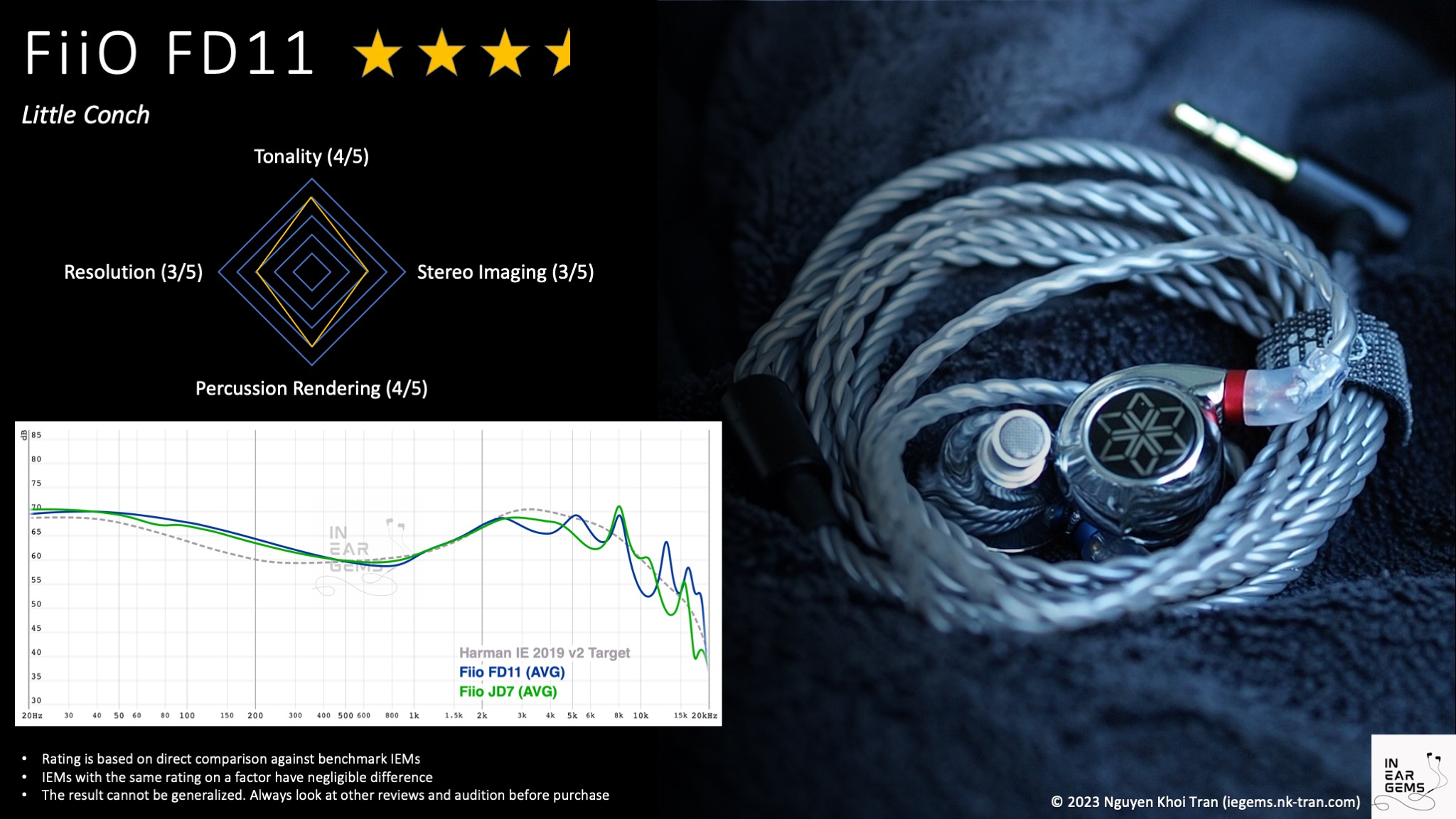
Updated: June 17, 2023
o0genesis0o
Headphoneus Supremus
Pros: + Excellent treble details and extension
+ Clean and snappy bass response
+ Very comfortable
+ Clean and snappy bass response
+ Very comfortable
Cons: - The midrange can sound slightly tinny or nasally depending on the track
- Soundstage is more intimate than what I want to hear from earbuds
- Soundstage is more intimate than what I want to hear from earbuds
If you have been around the head-fi communities for a while, you would likely have come across @RikudouGoku, a fellow head-fier and reviewer. In fact, the first expensive IEM that I ever bought was done blindly based on Riku’s review.
Besides reviewing, Riku is also a tinkerer who retunes IEMs and makes earbuds. In fact, he has built up quite an impressive “RikuBuds” line up. Today, we look at the fruit of his labour, the EUR $125 TOTL earbuds called Grand Alter Saber 2 (GAS2).



Accessories: The accessories included with the Grand Alter Saber 2 (GAS2) earbuds consist of an OEM case, multiple pairs of earbud foams, and an ID card featuring an anime character.
Stock cable: The cable provided with the GAS2 earbuds is thin and stiff. It tends to retain its coiled shape when stored in the case for an extended period. However, with regular use, it becomes more pliable and generally behaves well. It’s worth noting that the cable terminates with a 3.5mm termination. The cable’s uniform color scheme and the plug are appealing.




 Earpieces: One notable aspect of the GAS2 earbuds is the design of the earpieces. The material used in the construction of the earpieces feels similar to the 3D printed shells found in the Moondrop Blessing 2 earphones. However, the driver size appears to be the usual 15.4mm. So, if you have difficulty wearing MX500-based earbuds, it’s unlikely that the GAS2 will resolve that issue.
Earpieces: One notable aspect of the GAS2 earbuds is the design of the earpieces. The material used in the construction of the earpieces feels similar to the 3D printed shells found in the Moondrop Blessing 2 earphones. However, the driver size appears to be the usual 15.4mm. So, if you have difficulty wearing MX500-based earbuds, it’s unlikely that the GAS2 will resolve that issue.
Comfort and isolation: The GAS2 earbuds provide a comfortable fit as they rest lightly against the concha of the ears. However, it’s important to note that they do not offer a tight seal, resulting in minimal noise isolation.
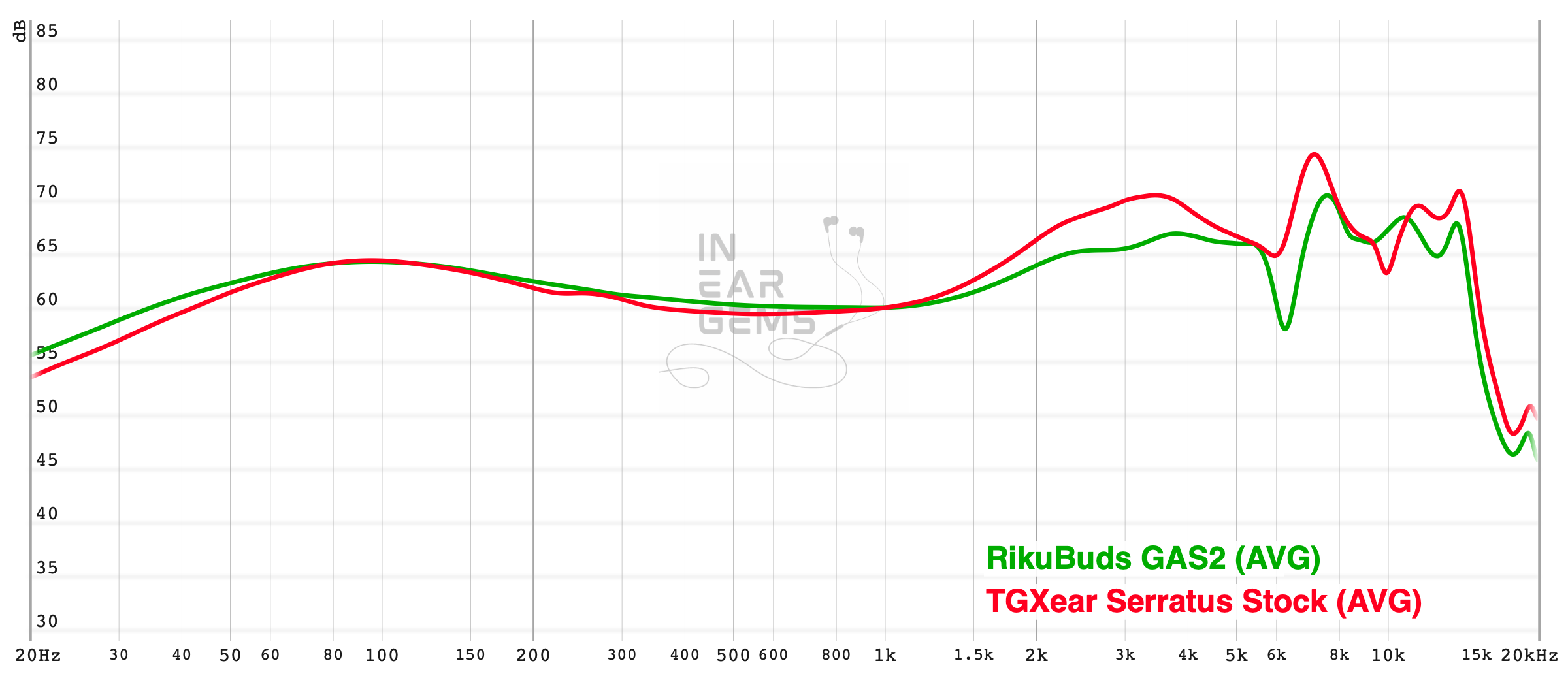
Tonality or “tuning” is where objectivity and subjectivity meet. Objectivity exists in the squiggly lines above, called Frequency Response (FR) graphs. They are created by sweeping a signal from 20Hz to 20kHz and measuring the corresponding loudness coming from an IEM. Unless a human operator deliberately tampers with the microphone or the data, FR does not care about the price or prestige of an IEM and, therefore, is “objective.”
However, human listeners are not microphones. Our ears and brain interpret the sound and decide whether it is “enjoyable.” It is also beneficial to remember that when you play a note on a musical instrument, multiple sounds (fundamental and harmonic) appear simultaneously and mix together. Achieving a life-like balance between frequencies and adding a tasteful amount of imbalance (“colouring the sound”) is the hallmark of an excellent tonality.
Sound signature: The overall sound signature of the Grand Alter Saber 2 (GAS2) can be described as “mid-centric.” It shares similarities in tonality and timbre with the Etymotic ER2SE, which is known for its natural and tonally accurate midrange representation. However, the ER2SE seems to have a slightly more pronounced upper midrange, resulting in edgier vocals compared to the GAS2. The GAS2, on the other hand, offers better mid-treble presence and improved treble extension, allowing for better ambience and spaciousness in the sound. Additionally, being earbuds, the GAS2 benefits from a more open soundstage. The bass response of the GAS2 is relatively subdued compared to the midrange and treble, but there is a hump in the bass region that provides a tactile and snappy sensation to bass hits.
It’s worth addressing the feedback regarding the GAS2 sounding “nasally.” This perception can vary depending on what the listener is accustomed to. For those transitioning from IEMs with more “creatively tuned sound profiles” like the U12T, Andromeda, and Meteor, the vocals on the GAS2 might initially seem too forward or somewhat unnatural. However, with a fresh perspective after a few days, I couldn’t consistently replicate this uncanny sensation, especially with vocal musics.

Vocals (Jolene by Pentatonix & Dolly Parton): The vocals on the GAS2 sound life-like. Dolly Parton’s voice in this particular track is prominently highlighted within the mix. There is no noticeable sibilance, similar to the experience with the ER2SE. Both male and female vocals do not show harshness or shoutiness, and there is a good amount of texture and detail in the vocals, slightly surpassing the ER2SE. However, the staging of the vocals is relatively intimate because all vocals are places tightly around the center of the stage, within my head.
Strings and orchestras (Winter by Freivogel and Voices of Music): Thanks to the excellent treble extension, the GAS2 exhibits an much better performance in terms of soundstage and imaging with this track compared to the ER2SE. At times, GAS2 tricks me into thinking that I am in the same room with the orchestra. However, upon listening carefully to the soloist, I detected a slight unnaturalness in the tonality and timbre of the violin. The GAS2 renders the violins with a more metallic and tinny character compared to other IEMs or earbuds in the my collection. I suspect a slight imbalance in the tonality, possibly between the lower-midrange, mid-midrange, and upper-midrange regions.
Drums and bass (Battle Bar): Compared to the ER2SE, the GAS2 exhibits a noticeable boost in bass loudness. However, the overall amount or loudness of the bass is unlikely to impress bass enthusiasts. Nevertheless, I am impressed by the tactility and snappy sensation of the bass. The way the bass diffuses and resonates across the soundstage is also notable, offering an experience that the ER2SE, due to its lack of bass and treble extension, cannot replicate.
Cymbals, hi-hats, chimes (Eye of the Tiger by Survivor): Cymbals and hi-hats on the GAS2 are present in the mix without being buried or excessively pronounced. The GAS2 exhibits less emphasis on treble compared to some of the my other IEMs with U-shaped tuning. The quality of the treble is surprisingly good. I particularly enjoy the additional nuances and texture that can be heard in the tail end of cymbals and hi-hats.

Stereo imaging or “soundstage” is a psychoacoustic illusion that different recording elements appear at various locations inside and around your head. Your brain creates based on the cues in the recording, which are enhanced or diminushed by your IEMs, your DAC, and your amplifier. Some IEMs present a wide but flat soundstage. Some present a “3D” soundstage with layering, depth, and height. In rare cases, with some specific songs, some IEMs can trick you into thinking that the sound comes from the environment (a.k.a., “holographic”)
Soundstage imaging with music (One Winged Angel by the Danish National Symphony Orchestra): When listening to “One Winged Angel” by the Danish National Symphony Orchestra, the soundstage presented by the GAS2 feels relatively flat but positioned in front of me, creating a convincing illusion of depth. There are moments when the GAS2 successfully transports me to a seat in front of the orchestra. However, while the imaging accuracy of the GAS2 is good, it doesn’t reach the level of being exceptionally precise. I can generally discern the overall direction of the instruments on the stage, but their positioning doesn’t feel tack sharp or incredibly stable. While the GAS2 avoids the “wall of sound” effect often found in midrange-focused IEMs or earbuds, the sense of layering within the soundstage is not particularly strong. This means that I don’t experience a distinct contrast between instruments that are closer or further away. On a positive note, the GAS2’s good treble extension allows me to perceive more of the ambience and reverberation of the concert hall. The open design of the earbuds also contributes to an improved sense of soundstage.
Soundstage imaging with games (CS GO Gameplay by Throneful): The GAS2’s flat and wide soundstage is clearly demonstrated when playing FPS games. I can easily identify sounds coming from the sides and determine their approximate distance. However, when gunshots or footsteps originate from the front or directly behind the character, I find it more challenging to gauge the precise distance.

Resolution is a fascinating subject due to the difficulty of pinning down what it really is. To me, “resolution” can be broken down into three components:
Clarity and Separation (Jolene by Pentatonix & Dolly Parton): When listening to the dense track “Jolene” by Pentatonix & Dolly Parton, it serves as an excellent test for evaluating the clarity and separation of an IEM or earbuds. In this regard, the GAS2 delivers an adequate level of clarity and separation that is comparable to what you would expect from a good single dynamic driver (DD) IEM, such as the Moondrop Aria. With some effort, I am able to distinguish individual voices, although the higher voices, particularly Dolly Parton’s, have a tendency to mask the quieter voices. The masking becomes more pronounced with lower voices, as they are further overshadowed by the higher voices.

Detail retrieval and ambience (Paganini Caprice 24 by Daniel Lozakovich): The GAS2 showcases adequate texture and micro-detail reproduction when listening to the violin performance of “Paganini Caprice 24” by Daniel Lozakovich. Its performance in this aspect is similar to what you would expect from a good single DD IEM, like the Moondrop Aria. While it does capture some nuanced elements, such as finger tapping on the fingerboard or the subtle sympathetic vibration of the violin, these details come across as soft and brushed over, requiring me to increase the volume and pay careful attention. However, where the GAS2 surpasses expectations is in its treble extension. It effectively reproduces the ambience and reverberation of the recording room, creating a strong illusion of being present in the actual recording hall.

Test tracks:
Apple dongle: When testing the GAS2 with the Apple dongle, I wasn’t expecting to hear a noticeable difference in sound quality. However, to my surprise, the difference was rather striking, and unfortunately, not in a positive way. I personally did not enjoy how the GAS2 sounded with the Apple dongle at all. Compared to the K7 pairing, where the soundstage felt spacious with instruments spread out and the bass upfront, the Apple dongle pairing resulted in a squished and closed-in soundstage, like a blob in the middle. The disparity between the K7 and Apple dongle experiences was significant enough for me not to recommend the Apple dongle pairing, unless you specifically prefer an intimate and forward presentation.
Average dongle (FiiO KA3): On the other hand, when using the GAS2 with the FiiO KA3 dongle, the sound quality came quite close to the level achieved with the GAS2 + K7 pairing. Personally, I still prefer the center image to be pulled away from me slightly, as opposed to the forward presentation of the KA3. However, overall, the GAS2 + KA3 pairing still sounds very good, and I can confidently recommend this combination.
Bonus comparison (Hidizs XO): Interestingly, the Hidizs XO performed almost identically to the K7 pairing. In fact, the presentation of the XO was surprisingly slightly crisper and more punchy compared to the K7.

Tonality:
The tonality of the GAS2 can be described as mid-focused, similar to the ER2SE. In general, it sounds natural and tonally correct. However, there are instances where the tonality can come across as tinny or nasally, especially when transitioning from IEMs or earbuds with stronger lower or upper midrange. Overall, I consider the tonality of the GAS2 to be adequate, without leaning too positively or negatively (3/5).
Percussion Rendering: Aria (3/5) < GAS2 (4/5) < Blessing 2 (4/5) < U12T / E5000 (5/5)
Compared to the Aria, the GAS2 demonstrates a step up in percussion rendering. I personally enjoy the bass performance of the GAS2, despite it having a relatively modest amount of bass boost. The bass extension is good, and it delivers a snappy, tactile, and high-quality bass response. In terms of percussion rendering, I rate the GAS2 as good (4/5), surpassing the performance of an average IEM or earbuds.
Resolution: SE215 (3/5) < GAS2 (4/5) = Blessing 2 (4/5) < Andromeda 2020 (4.5/5) < U12T (5/5)
When it comes to resolution, I have mixed thoughts about the GAS2. On one hand, it excels in treble extension, allowing it to reveal ambience, reverberation, and micro details that even a good IEM might struggle to reproduce. On the other hand, the midrange doesn’t exhibit the same level of incisiveness and separation that I would expect from a “good” rating. Ultimately, considering the rarity of good treble extension, I believe it deserves more weight in the assessment. Thus, I consider the resolution of the GAS2 as good (4/5), comparable to many mid-fi IEMs.
Soundstage: SE215 (3/5) < GAS2 (4/5) = Blessing 2 (4/5) < Andromeda 2020 (5/5)
Similarly, my thoughts on the soundstage of the GAS2 are somewhat conflicting. The treble extension contributes to creating a holographic illusion, especially with live recordings in real concert halls. However, the tuning of the soundstage tends to focus tightly around a central point, typically inside my head, which can sometimes make the GAS2 feel small under certain configurations. Despite this, I believe the holography illusion created by the great treble extension deserves recognition. Therefore, I rate the soundstage imaging of the GAS2 as good (4/5).

Test tracks:
Vs TGXear Serratus: When comparing the GAS2 to the TGXear Serratus, I noticed a few differences. The Serratus requires more volume than the GAS2 to achieve a similar listening level. Additionally, both earbuds share a similar overall timbre, suggesting that their dynamic drivers may come from the same family. However, the Serratus sounds noticeably brighter than the GAS2, with more presence in the upper midrange and treble. As a result, the Serratus also sounds slightly thinner compared to the GAS2.
In terms of soundstage, the Serratus offers a more open and larger presentation with greater gaps between instruments. On the other hand, the GAS2 presents a denser stereo image that feels more closed in by comparison. Nevertheless, both earbuds provide a more spacious soundstage than most IEMs. When it comes to bass, the Serratus focuses more on the sub-bass, while the GAS2 emphasizes mid-bass punches. Both earbuds outperform average pairs of earbuds, such as the VE Master. In terms of resolution, the Serratus exhibits noticeable superiority over the GAS2, especially when both are amped up to their full potential.
Vs FiiO FF5: Comparing the GAS2 to the FiiO FF5, I observed some differences in their sound signature. The midrange of the FF5 feels more V-shaped compared to the more linear presentation of the GAS2. Vocals and instruments on the FF5 sound more “chesty” and slightly veiled, with the upper midrange boosted to compensate for the lower-midrange veil. In contrast, the GAS2 keeps the midrange more balanced.
The bassline of the FF5 feels more impactful, likely due to better sub-bass extension, but it also appears slightly blurrier and less controlled compared to the GAS2. In terms of technical performance, including resolution, staging, and imaging, the GAS2 slightly outperforms the FF5. The treble details are better reproduced by the GAS2, and the overall stereo image is slightly sharper.
Vs FiiO FF3: When comparing the GAS2 to the FiiO FF3, I noticed distinct differences in their tuning. The FF3 exhibits a downward-sloped tuning, offering significantly more lower-end emphasis and less upper-end presence compared to the GAS2. The bass performance of the FF3 surpasses that of many other earbuds, including the GAS2.
Although the GAS2 demonstrates slightly superior technical performance overall, the tuning and slightly blurred sound of the FF3 work together to create a more immersive listening experience, giving the impression of a “large” sound with enhanced depth.
However, there are a couple of drawbacks to consider. The midrange of the GAS2 can sometimes sound slightly tinny or nasally, depending on the track being played. Furthermore, the soundstage of the earbuds is more intimate than what some listeners (me) may prefer.
In terms of target audience, these IEMs are particularly suitable for individuals who are tired of inserting IEMs into their ear canals or experiencing discomfort from headphones that put pressure on their heads. If you enjoy the sound signature of Etymotic earphones but prefer less upper midrange energy, the GAS2 is a good alternative. It continues to surprise me how well these open earbuds handle treble extension.
Pros

Updated: June 4, 2023
Besides reviewing, Riku is also a tinkerer who retunes IEMs and makes earbuds. In fact, he has built up quite an impressive “RikuBuds” line up. Today, we look at the fruit of his labour, the EUR $125 TOTL earbuds called Grand Alter Saber 2 (GAS2).

Forewords
- What I look for in an IEM is immersion. I want to feel the orchestra around me, track individual instruments, and hear all of their textures and details. I’m not picky about tonality, as long as it does not get in the way of immersion.
- I rate IEMs within with a consistent scale from 1 (poor) to 3 (Adequate) to 5 (outstanding). Ratings are assigned by A/B tests against benchmark IEMs, regardless of the retail price.
- Ranking list and measurement database are on my IEM review blog.
- This review is possible thanks to the generosity of @Tzenn who loaned me his personal unit (Thank you!). I have no affiliation with or financial interest in Rikubuds. The unit retails for EUR $125 at the time this review was published. You can contact Riku directly to order your unit.
Listening Setup
Source chains for listening tests:- Reference Chain: MacBook -> FiiO K7
- Portable Setup: Shanling M6 Ultra
- Dongle: FiiO KA3
Specs
- Driver: 80ohm light blue PET
- Shells: Val39
- Connector Type: Fixed cable
- Impedance: 80ohm
- Sensitivity: unknown
Build and Comfort


Accessories: The accessories included with the Grand Alter Saber 2 (GAS2) earbuds consist of an OEM case, multiple pairs of earbud foams, and an ID card featuring an anime character.
Stock cable: The cable provided with the GAS2 earbuds is thin and stiff. It tends to retain its coiled shape when stored in the case for an extended period. However, with regular use, it becomes more pliable and generally behaves well. It’s worth noting that the cable terminates with a 3.5mm termination. The cable’s uniform color scheme and the plug are appealing.





Comfort and isolation: The GAS2 earbuds provide a comfortable fit as they rest lightly against the concha of the ears. However, it’s important to note that they do not offer a tight seal, resulting in minimal noise isolation.
Tonality
Frequency response of GAS2 against the Serratus. Measurements were done with an IEC-711-compliant coupler and might only be compared with other measurements from this same coupler. Visit my graph database for more comparisons.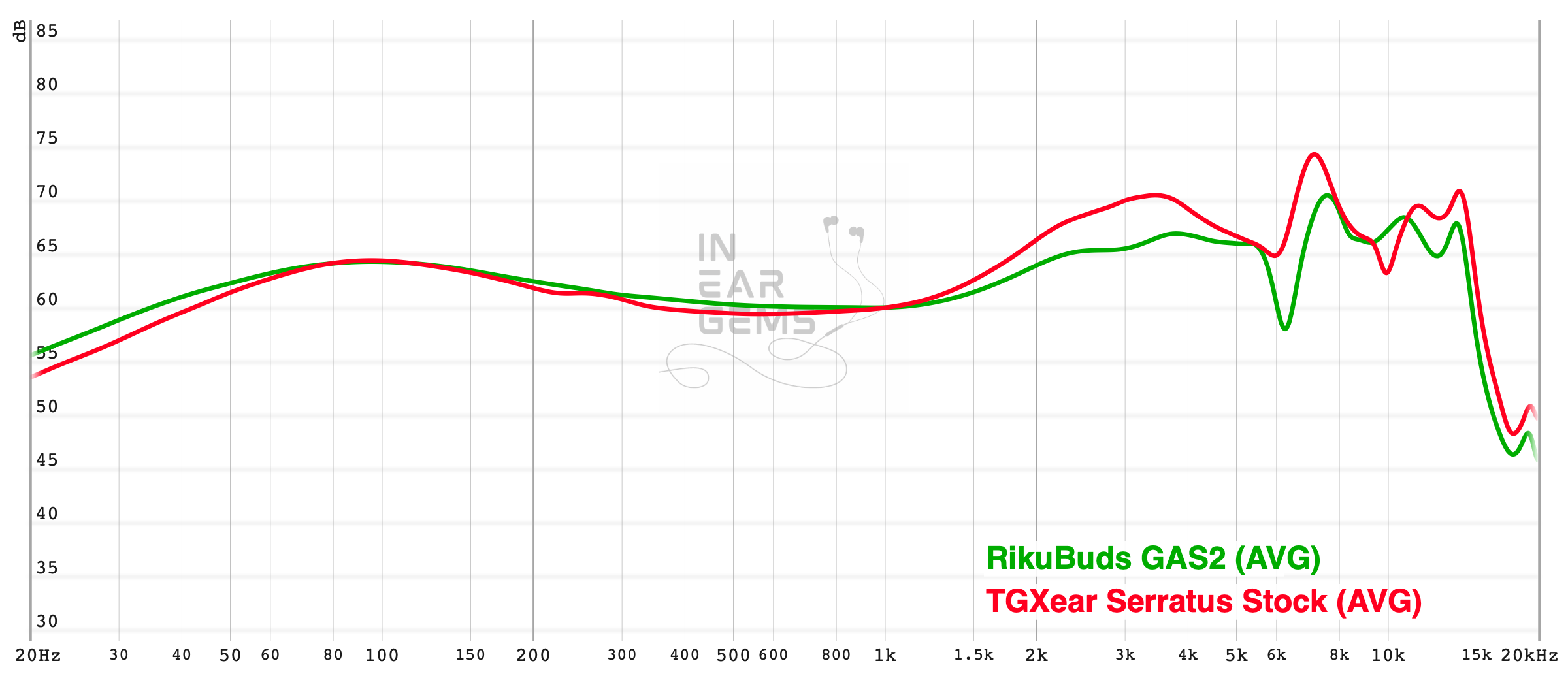
Tonality or “tuning” is where objectivity and subjectivity meet. Objectivity exists in the squiggly lines above, called Frequency Response (FR) graphs. They are created by sweeping a signal from 20Hz to 20kHz and measuring the corresponding loudness coming from an IEM. Unless a human operator deliberately tampers with the microphone or the data, FR does not care about the price or prestige of an IEM and, therefore, is “objective.”
However, human listeners are not microphones. Our ears and brain interpret the sound and decide whether it is “enjoyable.” It is also beneficial to remember that when you play a note on a musical instrument, multiple sounds (fundamental and harmonic) appear simultaneously and mix together. Achieving a life-like balance between frequencies and adding a tasteful amount of imbalance (“colouring the sound”) is the hallmark of an excellent tonality.
Sound signature: The overall sound signature of the Grand Alter Saber 2 (GAS2) can be described as “mid-centric.” It shares similarities in tonality and timbre with the Etymotic ER2SE, which is known for its natural and tonally accurate midrange representation. However, the ER2SE seems to have a slightly more pronounced upper midrange, resulting in edgier vocals compared to the GAS2. The GAS2, on the other hand, offers better mid-treble presence and improved treble extension, allowing for better ambience and spaciousness in the sound. Additionally, being earbuds, the GAS2 benefits from a more open soundstage. The bass response of the GAS2 is relatively subdued compared to the midrange and treble, but there is a hump in the bass region that provides a tactile and snappy sensation to bass hits.
It’s worth addressing the feedback regarding the GAS2 sounding “nasally.” This perception can vary depending on what the listener is accustomed to. For those transitioning from IEMs with more “creatively tuned sound profiles” like the U12T, Andromeda, and Meteor, the vocals on the GAS2 might initially seem too forward or somewhat unnatural. However, with a fresh perspective after a few days, I couldn’t consistently replicate this uncanny sensation, especially with vocal musics.

Vocals (Jolene by Pentatonix & Dolly Parton): The vocals on the GAS2 sound life-like. Dolly Parton’s voice in this particular track is prominently highlighted within the mix. There is no noticeable sibilance, similar to the experience with the ER2SE. Both male and female vocals do not show harshness or shoutiness, and there is a good amount of texture and detail in the vocals, slightly surpassing the ER2SE. However, the staging of the vocals is relatively intimate because all vocals are places tightly around the center of the stage, within my head.
Strings and orchestras (Winter by Freivogel and Voices of Music): Thanks to the excellent treble extension, the GAS2 exhibits an much better performance in terms of soundstage and imaging with this track compared to the ER2SE. At times, GAS2 tricks me into thinking that I am in the same room with the orchestra. However, upon listening carefully to the soloist, I detected a slight unnaturalness in the tonality and timbre of the violin. The GAS2 renders the violins with a more metallic and tinny character compared to other IEMs or earbuds in the my collection. I suspect a slight imbalance in the tonality, possibly between the lower-midrange, mid-midrange, and upper-midrange regions.
Drums and bass (Battle Bar): Compared to the ER2SE, the GAS2 exhibits a noticeable boost in bass loudness. However, the overall amount or loudness of the bass is unlikely to impress bass enthusiasts. Nevertheless, I am impressed by the tactility and snappy sensation of the bass. The way the bass diffuses and resonates across the soundstage is also notable, offering an experience that the ER2SE, due to its lack of bass and treble extension, cannot replicate.
Cymbals, hi-hats, chimes (Eye of the Tiger by Survivor): Cymbals and hi-hats on the GAS2 are present in the mix without being buried or excessively pronounced. The GAS2 exhibits less emphasis on treble compared to some of the my other IEMs with U-shaped tuning. The quality of the treble is surprisingly good. I particularly enjoy the additional nuances and texture that can be heard in the tail end of cymbals and hi-hats.
Soundstage Imaging

Stereo imaging or “soundstage” is a psychoacoustic illusion that different recording elements appear at various locations inside and around your head. Your brain creates based on the cues in the recording, which are enhanced or diminushed by your IEMs, your DAC, and your amplifier. Some IEMs present a wide but flat soundstage. Some present a “3D” soundstage with layering, depth, and height. In rare cases, with some specific songs, some IEMs can trick you into thinking that the sound comes from the environment (a.k.a., “holographic”)
Soundstage imaging with music (One Winged Angel by the Danish National Symphony Orchestra): When listening to “One Winged Angel” by the Danish National Symphony Orchestra, the soundstage presented by the GAS2 feels relatively flat but positioned in front of me, creating a convincing illusion of depth. There are moments when the GAS2 successfully transports me to a seat in front of the orchestra. However, while the imaging accuracy of the GAS2 is good, it doesn’t reach the level of being exceptionally precise. I can generally discern the overall direction of the instruments on the stage, but their positioning doesn’t feel tack sharp or incredibly stable. While the GAS2 avoids the “wall of sound” effect often found in midrange-focused IEMs or earbuds, the sense of layering within the soundstage is not particularly strong. This means that I don’t experience a distinct contrast between instruments that are closer or further away. On a positive note, the GAS2’s good treble extension allows me to perceive more of the ambience and reverberation of the concert hall. The open design of the earbuds also contributes to an improved sense of soundstage.
Soundstage imaging with games (CS GO Gameplay by Throneful): The GAS2’s flat and wide soundstage is clearly demonstrated when playing FPS games. I can easily identify sounds coming from the sides and determine their approximate distance. However, when gunshots or footsteps originate from the front or directly behind the character, I find it more challenging to gauge the precise distance.
Resolution

Resolution is a fascinating subject due to the difficulty of pinning down what it really is. To me, “resolution” can be broken down into three components:
- Sharpness, incisiveness, or “definition” of note attacks (see the figure above).
- The separation of instruments and vocals, especially when they overlap on the soundstage.
- The texture and details in the decay side of the notes.
Clarity and Separation (Jolene by Pentatonix & Dolly Parton): When listening to the dense track “Jolene” by Pentatonix & Dolly Parton, it serves as an excellent test for evaluating the clarity and separation of an IEM or earbuds. In this regard, the GAS2 delivers an adequate level of clarity and separation that is comparable to what you would expect from a good single dynamic driver (DD) IEM, such as the Moondrop Aria. With some effort, I am able to distinguish individual voices, although the higher voices, particularly Dolly Parton’s, have a tendency to mask the quieter voices. The masking becomes more pronounced with lower voices, as they are further overshadowed by the higher voices.

Detail retrieval and ambience (Paganini Caprice 24 by Daniel Lozakovich): The GAS2 showcases adequate texture and micro-detail reproduction when listening to the violin performance of “Paganini Caprice 24” by Daniel Lozakovich. Its performance in this aspect is similar to what you would expect from a good single DD IEM, like the Moondrop Aria. While it does capture some nuanced elements, such as finger tapping on the fingerboard or the subtle sympathetic vibration of the violin, these details come across as soft and brushed over, requiring me to increase the volume and pay careful attention. However, where the GAS2 surpasses expectations is in its treble extension. It effectively reproduces the ambience and reverberation of the recording room, creating a strong illusion of being present in the actual recording hall.
Source Pairing

Test tracks:
Apple dongle: When testing the GAS2 with the Apple dongle, I wasn’t expecting to hear a noticeable difference in sound quality. However, to my surprise, the difference was rather striking, and unfortunately, not in a positive way. I personally did not enjoy how the GAS2 sounded with the Apple dongle at all. Compared to the K7 pairing, where the soundstage felt spacious with instruments spread out and the bass upfront, the Apple dongle pairing resulted in a squished and closed-in soundstage, like a blob in the middle. The disparity between the K7 and Apple dongle experiences was significant enough for me not to recommend the Apple dongle pairing, unless you specifically prefer an intimate and forward presentation.
Average dongle (FiiO KA3): On the other hand, when using the GAS2 with the FiiO KA3 dongle, the sound quality came quite close to the level achieved with the GAS2 + K7 pairing. Personally, I still prefer the center image to be pulled away from me slightly, as opposed to the forward presentation of the KA3. However, overall, the GAS2 + KA3 pairing still sounds very good, and I can confidently recommend this combination.
Bonus comparison (Hidizs XO): Interestingly, the Hidizs XO performed almost identically to the K7 pairing. In fact, the presentation of the XO was surprisingly slightly crisper and more punchy compared to the K7.
Comparison and Rating

Tonality:
The tonality of the GAS2 can be described as mid-focused, similar to the ER2SE. In general, it sounds natural and tonally correct. However, there are instances where the tonality can come across as tinny or nasally, especially when transitioning from IEMs or earbuds with stronger lower or upper midrange. Overall, I consider the tonality of the GAS2 to be adequate, without leaning too positively or negatively (3/5).
Percussion Rendering: Aria (3/5) < GAS2 (4/5) < Blessing 2 (4/5) < U12T / E5000 (5/5)
Compared to the Aria, the GAS2 demonstrates a step up in percussion rendering. I personally enjoy the bass performance of the GAS2, despite it having a relatively modest amount of bass boost. The bass extension is good, and it delivers a snappy, tactile, and high-quality bass response. In terms of percussion rendering, I rate the GAS2 as good (4/5), surpassing the performance of an average IEM or earbuds.
Resolution: SE215 (3/5) < GAS2 (4/5) = Blessing 2 (4/5) < Andromeda 2020 (4.5/5) < U12T (5/5)
When it comes to resolution, I have mixed thoughts about the GAS2. On one hand, it excels in treble extension, allowing it to reveal ambience, reverberation, and micro details that even a good IEM might struggle to reproduce. On the other hand, the midrange doesn’t exhibit the same level of incisiveness and separation that I would expect from a “good” rating. Ultimately, considering the rarity of good treble extension, I believe it deserves more weight in the assessment. Thus, I consider the resolution of the GAS2 as good (4/5), comparable to many mid-fi IEMs.
Soundstage: SE215 (3/5) < GAS2 (4/5) = Blessing 2 (4/5) < Andromeda 2020 (5/5)
Similarly, my thoughts on the soundstage of the GAS2 are somewhat conflicting. The treble extension contributes to creating a holographic illusion, especially with live recordings in real concert halls. However, the tuning of the soundstage tends to focus tightly around a central point, typically inside my head, which can sometimes make the GAS2 feel small under certain configurations. Despite this, I believe the holography illusion created by the great treble extension deserves recognition. Therefore, I rate the soundstage imaging of the GAS2 as good (4/5).
Special Comparisons

Test tracks:
Vs TGXear Serratus: When comparing the GAS2 to the TGXear Serratus, I noticed a few differences. The Serratus requires more volume than the GAS2 to achieve a similar listening level. Additionally, both earbuds share a similar overall timbre, suggesting that their dynamic drivers may come from the same family. However, the Serratus sounds noticeably brighter than the GAS2, with more presence in the upper midrange and treble. As a result, the Serratus also sounds slightly thinner compared to the GAS2.
In terms of soundstage, the Serratus offers a more open and larger presentation with greater gaps between instruments. On the other hand, the GAS2 presents a denser stereo image that feels more closed in by comparison. Nevertheless, both earbuds provide a more spacious soundstage than most IEMs. When it comes to bass, the Serratus focuses more on the sub-bass, while the GAS2 emphasizes mid-bass punches. Both earbuds outperform average pairs of earbuds, such as the VE Master. In terms of resolution, the Serratus exhibits noticeable superiority over the GAS2, especially when both are amped up to their full potential.
Vs FiiO FF5: Comparing the GAS2 to the FiiO FF5, I observed some differences in their sound signature. The midrange of the FF5 feels more V-shaped compared to the more linear presentation of the GAS2. Vocals and instruments on the FF5 sound more “chesty” and slightly veiled, with the upper midrange boosted to compensate for the lower-midrange veil. In contrast, the GAS2 keeps the midrange more balanced.
The bassline of the FF5 feels more impactful, likely due to better sub-bass extension, but it also appears slightly blurrier and less controlled compared to the GAS2. In terms of technical performance, including resolution, staging, and imaging, the GAS2 slightly outperforms the FF5. The treble details are better reproduced by the GAS2, and the overall stereo image is slightly sharper.
Vs FiiO FF3: When comparing the GAS2 to the FiiO FF3, I noticed distinct differences in their tuning. The FF3 exhibits a downward-sloped tuning, offering significantly more lower-end emphasis and less upper-end presence compared to the GAS2. The bass performance of the FF3 surpasses that of many other earbuds, including the GAS2.
Although the GAS2 demonstrates slightly superior technical performance overall, the tuning and slightly blurred sound of the FF3 work together to create a more immersive listening experience, giving the impression of a “large” sound with enhanced depth.
Conclusion
GAS2 is clearly pair of earbuds that was crafted with care and love by an audio geek. It excels in treble performance, providing excellent extension. The clean and snappy bass response is another notable advantage of these earbuds. Additionally, they are highly comfortable to wear, ensuring a pleasant listening experience.However, there are a couple of drawbacks to consider. The midrange of the GAS2 can sometimes sound slightly tinny or nasally, depending on the track being played. Furthermore, the soundstage of the earbuds is more intimate than what some listeners (me) may prefer.
In terms of target audience, these IEMs are particularly suitable for individuals who are tired of inserting IEMs into their ear canals or experiencing discomfort from headphones that put pressure on their heads. If you enjoy the sound signature of Etymotic earphones but prefer less upper midrange energy, the GAS2 is a good alternative. It continues to surprise me how well these open earbuds handle treble extension.
Pros
- Excellent treble details and extension
- Clean and snappy bass response
- Very comfortable
- The midrange can sound slightly tinny or nasally depending on the track
- Soundstage is more intimate than what I want to hear from earbuds

Updated: June 4, 2023
Leonarfd
Nice review, the gen 3 that is coming is maybe making the soundstage larger. Probably very different but I soon have the GB2, maybe more similar to your FIIO models in tuning.
o0genesis0o
@Leonarfd Looking forward for your GB2 impressions! I'll be very impressed if Riku matches or stomps the FiiO FF3 without any of bass tube gizmos.
o0genesis0o
Headphoneus Supremus
Pros: Neutral, mid-centric tonality
Clear and clean midrange
Balanced treble that avoids harshness
Responsive and tactile bass
Comfortable fit
Clear and clean midrange
Balanced treble that avoids harshness
Responsive and tactile bass
Comfortable fit
Cons: Flat soundstage
Lack of authority and weight in male vocals
Requires good amping to wake up the woofers
Lack of authority and weight in male vocals
Requires good amping to wake up the woofers
Released in 2020, Moondrop Blessing 2 has gained a legendary status in the audio community. It was THE recommendation for enthusiasts seeking their first high-end in-ear monitor (IEM). Some even claimed that Blessing 2 surpasses IEMs in the upper echelons. I do not share such enthusiasm or love for these IEMs, but I still have used Blessing 2 as a benchmark to rate other IEMs ever since I started reviewing.
However, it has been three years since Blessing 2’s release, and the IEM market evolves rapidly. In this dynamic landscape, three years can feel like an eternity. Moondrop now presents the new Blessing 3. The question is, does it live up to the legacy of its predecessor?

All of my listening was done with Spin Fit CP145 or W1 ear tips. I listen at a medium volume. I usually turn up the volume until the midrange is fully audible and detailed, unless a treble peak or overwhelming bass prevents me from doing so.

Accessories: Moondrop has made improvements to the packaging and unboxing experience of the Blessing 3, giving it a more luxurious feel. The contents of the box, however, remain the same as the previous generation.
Inside the box, you’ll find a custom carrying case that has the same shape and size as the one that came with the Blessing 2. However, the case now features custom prints and a nicer zipper. The box also includes six pairs of generic silicone ear tips, but there are no Spring Tips this time. It’s worth noting that Moondrop still includes an airplane adapter. Additionally, you’ll find a new cable and the earpieces themselves.

Stock cable: The stock cable of the Blessing 3 has only two cores. While it gets the job done, it doesn’t have a high-end look or feel. The cable tends to retain memory and curls upon itself when coiled and left in the case for a few days. Unfortunately, the cable splitter and plug have a brushed metal texture that doesn’t match the mirror finish of the metal face plates on the earpieces. The cable terminates with a 3.5mm single-ended plug, and there doesn’t seem to be an option for a 4.4mm balanced cable. This cable choice may have been made to keep the price of the Blessing 3 more affordable.
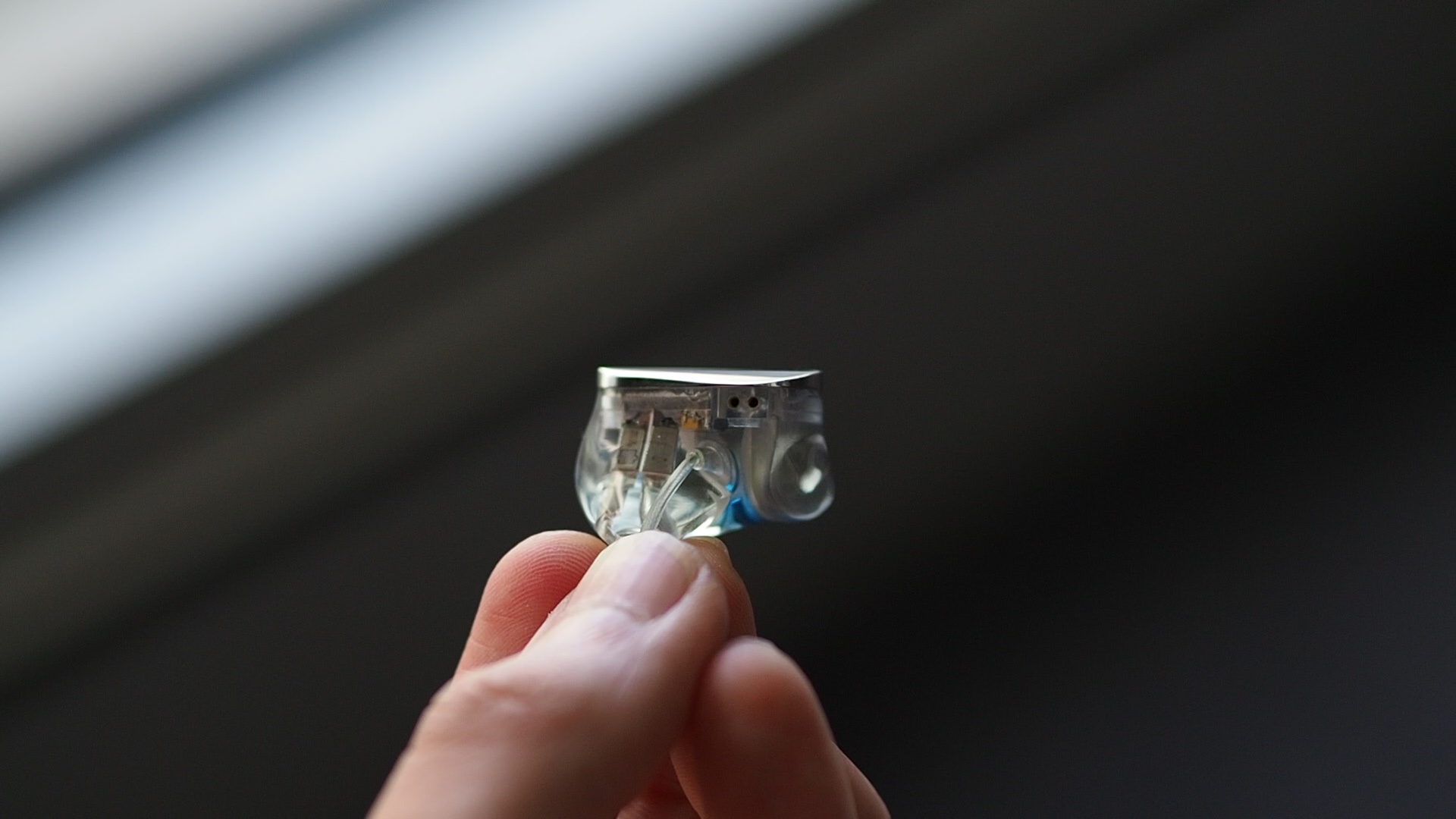
Earpieces: The earpieces of the Blessing 3 are very similar to those of the Blessing 2. They are 3D-printed and filled with resin, which gives them a dense and crystal-clear construction. The face plates are made of metal and have a mirror finish.


The most significant change in the Blessing 3 is the reduced size of the nozzles. They are no longer oversized like the ones on the Blessing 2, allowing you to use any ear tips you prefer. This change has also resolved the comfort issues that were present in the original Blessing 2. I found that I can wear the Blessing 3 for long listening sessions without experiencing ear pain or fatigue. The vents in the design prevent pressure build-up. The isolation provided by the Blessing 3 is average, comparable to other IEMs.
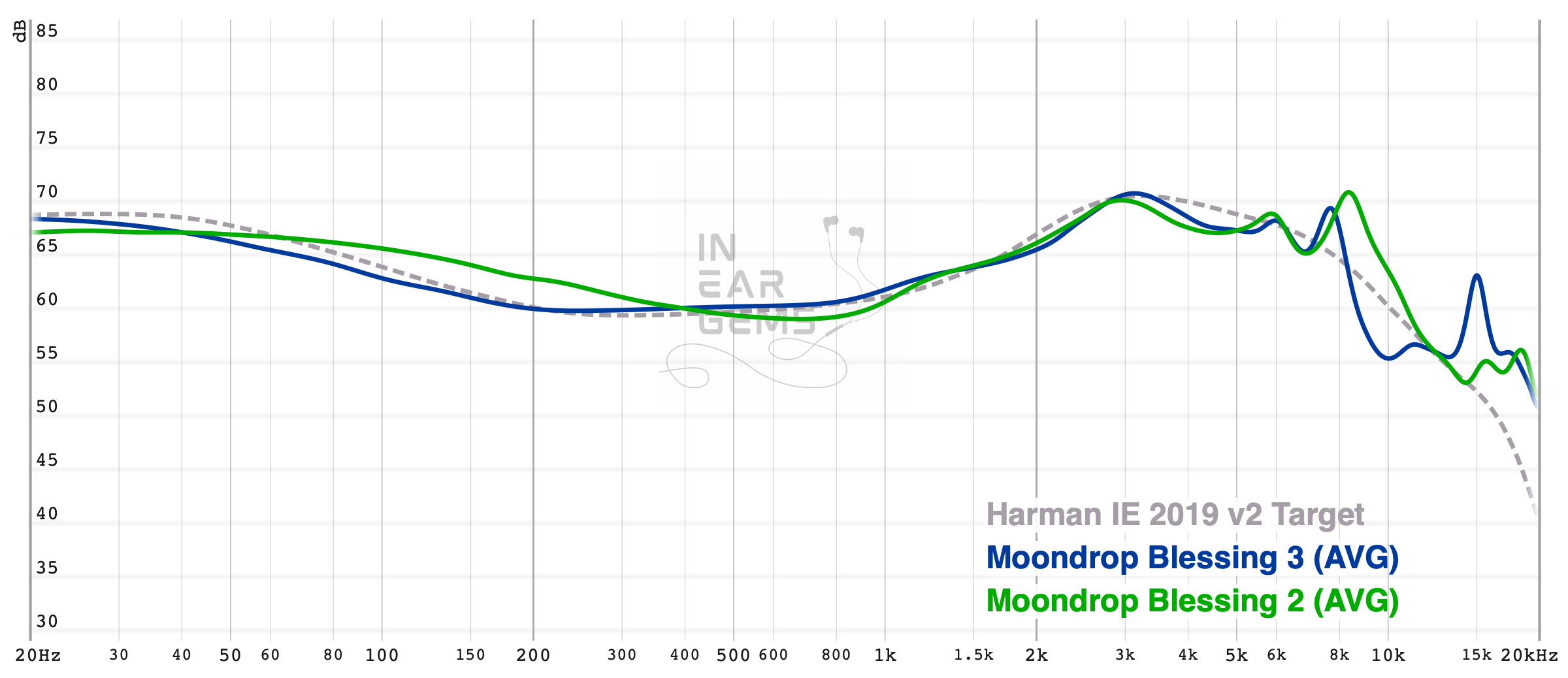
Tonality or “tuning” is where objectivity and subjectivity meet. Objectivity exists in the squiggly lines above, called Frequency Response (FR) graphs. They are created by sweeping a signal from 20Hz to 20kHz and measuring the corresponding loudness coming from an IEM. Unless a human operator deliberately tampers with the microphone or the data, FR does not care about the price or prestige of an IEM and, therefore, is “objective.”
However, human listeners are not microphones. Our ears and brain interpret the sound and decide whether it is “enjoyable.” It is also beneficial to remember that when you play a note on a musical instrument, multiple sounds (fundamental and harmonic) appear simultaneously and mix together. Achieving a life-like balance between frequencies and adding a tasteful amount of imbalance (“colouring the sound”) is the hallmark of an excellent tonality.
Sound signature: The sound signature of the Blessing 3 can be characterized as “crystal clear” and “snappy.” Each instrument stands out in the soundstage with well-defined boundaries and rich texture and detail. In terms of tonality, the Blessing 3 can be described as either “neutral” or “mid-centric,” depending on whether you prefer the midrange to be emphasized or balanced with the rest of the music. The bass is less prominent than the midrange but still present. Most of the bass energy is focused on the sub-bass region, providing a tactile sensation with drums, rather than a prominent auditory presence.

The midrange of the Blessing 3 emphasizes the upper midrange more than the lower midrange. While this tuning enhances perceived clarity, it can also make vocals and instruments sound thin, although the Blessing 3 manages to avoid sounding excessively thin or harsh in most cases. Surprisingly, the Blessing 3 does not exhibit excessive shoutiness despite this strong upper midrange emphasis.
The treble is less emphasized than the upper midrange, and instruments like cymbals and hi-hats are present without being harsh or piercing. The treble extension has been improved compared to the Blessing 2, allowing for better perception of ambience and reverberation in classical recordings.

Female vocal (Rasputin cover by Aurora): The Blessing 3 renders female vocals with stunning clarity and detail. Aurora’s voice sounds sweet, crystal clear, and effortlessly detailed. Backup vocals are also smooth, detailed, and easy to follow, without any noticeable sibilance or harshness. Surprisingly, the expected shoutiness in vocals is not a significant issue with the Blessing 3.
Male vocal (Perfect Symphony by Ed Sheeran and Andrea Bocelli): However, the rendering of both Ed’s and Andrea’s voices on the Blessing 3 falls short of expectations. While their voices do not sound incorrect, they lack warmth and fullness. It often feels as if they sing with head voices rather than chest voices. I felt a constant desire to increase the volume to add fullness to the voices, but this leads to shoutiness and forces me to quickly reduce the volume.
Strings and orchestras (Winter by Freivogel and Voices of Music): The orchestral presentation of the Blessing 3 is excellent, with lifelike instrument reproduction. The timbres of instruments are accurate, allowing for easy distinction between violins and violas. While cellos and double basses lack some fullness and authority, the snappy nature of the Blessing 3 still allows these instruments to maintain the beat and sense of rhythm in the orchestra.

Drums and bass (Battle Bar): Compared to “true neutral” IEMs like the Etymotic ER2SE, the Blessing 3 renders drums and bass louder. However, due to the lesser emphasis on bass frequencies compared to the upper midrange, drums and bass guitars on the Blessing 3 are quieter than “U-shaped” IEMs such as the 64 Audio U12T. The physical sensation of drums and bass is excellent with the Blessing 3, despite not being overwhelmingly loud. The bass notes have sharp attacks and are accompanied by a tactile physical sensation. The decay of the bass notes is relatively quick, enhancing the snappy presentation of the Blessing 3. If you prefer nimble and clean bass without sacrificing the physical sensation, you’ll appreciate the Blessing 3’s bass. However, if you prefer thick, powerful, and chunky bass, the Blessing 3’s bass may not meet your expectations.

Cymbals, hi-hats, chimes (Eye of the Tiger by Survivor): Cymbals and hi-hats are present and easy to follow, without being edgy or harsh. The note attacks of these instruments are snappy and crisp, while the decay is appropriately tapered. The Blessing 3 provides a good level of of detail and texture in the cymbals and hi-hats.

Stereo imaging or “soundstage” is a psychoacoustic illusion that different recording elements appear at various locations inside and around your head. Your brain creates based on the cues in the recording, which are enhanced or diminushed by your IEMs, your DAC, and your amplifier. Some IEMs present a wide but flat soundstage. Some present a “3D” soundstage with layering, depth, and height. In rare cases, with some specific songs, some IEMs can trick you into thinking that the sound comes from the environment (a.k.a., “holographic”)
Soundstage imaging with music (One Winged Angel by the Danish National Symphony Orchestra): The soundstage of the Blessing 3 offers a sense of openness and spaciousness, but also feeling forward and in-your-face. It has a wide and tall overall shape, but lacks depth. The center of the soundstage remains within the listener’s head, but it can extend slightly beyond the earpieces, particularly when instruments are pushed to the side channels in recordings. Instruments may also appear at different heights on the soundstage, with higher-pitched instruments often positioned higher. The placement of instruments is precise, with clear boundaries and separation.
The main weakness of the Blessing 3’s soundstage is its lack of depth and layering. Instruments tend to appear on a flat plane rather than within a 3D sphere of sound around the head. Even when some instruments sounding louder, the Blessing 3 doesn’t create a convincing illusion of proximity or closeness. However, thanks to its width, height, and accurate imaging, the Blessing 3 generally avoids sounding congested, except when the music becomes complex and dense.

Soundstage imaging with games (CS GO Gameplay by Throneful): The Blessing 3’s flat and wide soundstage is particularly noticeable when used for FPS games like CS GO. It allows for easy recognition of the direction and, to some extent, the distance of gunshots and footsteps coming from the sides and back. However, determining the distance of sounds coming from the front can be challenging.

Resolution is a fascinating subject due to the difficulty of pinning down what it really is. To me, “resolution” can be broken down into three components:
Clarity and Separation (One Winged Angel by the Danish National Symphony Orchestra): The Blessing 3 showcases crisp note attacks, resulting in a clear and well-separated presentation of the music. However, during dense sections of the test track, such as around 3:25, where multiple instruments play loudly and overlap, the sense of clarity is somewhat diminished. In these busier parts, the Blessing 3 tends to present the music as a “wall of sound,” making it more challenging to discern individual instruments.

Detail retrieval (Paganini Caprice 24 by Daniel Lozakovich):The Blessing 3 excels at extracting micro details without introducing harshness or piercing highs. It allows for the discernment of articulations when the bow interacts with the violin strings. Furthermore, it reveals the faint tapping of fingers against the fingerboard and the subtle ringing sound produced by other strings in contact with the finger. Additionally, the Blessing 3 also does a great job at capturing the room reverberation, creating a sense of spaciousness and ambience.

Average dongle (Hidizs XO): When using the Hidizs XO dongle, the soundstage of the Blessing 3 becomes noticeably narrower and shallower compared to when it is paired with the reference setup. The dynamic contrast and the sharpness of the bass attack are also reduced, resulting in a less lively presentation compared to the snappy experience achieved with the reference setup. While the Blessing 3 still sounds decent with this pairing, it lacks engagement and falls into a more ordinary territory.
Apple dongle: With the Apple dongle, the note attacks of the Blessing 3 are softer compared to when using the other dongle, leading to a more natural but slightly less refined presentation. The dynamic constrast and the tactile response of the bass remain mostly the same with the dongle DAC and slightly behind the reference setup. While I wouldn’t say that the Blessing 3 sounds outright bad with either of these sources, I do believe that it benefits from better source setups.

Tonality: 4/5 - Good.
Blessing 3 is the embodiment of the “scientifically-tuned” IEM and can be polarizing depending on personal preference. It is appreciated for female-vocal-centric music but may not be as enjoyable for male vocals and orchestral music. Overall, the tonality is considered good and would impress casual listeners and beginners in the mid-fi IEM market.
Percussion Rendering: Aria (3/5) < Blessing 2 (4/5) < Blessing 3 (4.5/5) < U12T / E5000 (5/5)
The bass quality of the Blessing 3 is significantly improved compared to its predecessor, the Blessing 2. It offers crisp, snappy, and tactile drums and bass guitars, unlike the slower and duller presentation of the Blessing 2. Thanks to the snappy presentation of the bass, the Blessing 3 provides coherency and blends the bass well with the rest of the frequencies. While it shares similarities with the U12T in terms of snappy attacks, the U12T offers a more natural bass decay. Another challenge of Blessing 2 is that its dynamic presentation may vary with different setups, whilst U12T does not change much.

Resolution: SE215 (3/5) < Blessing 2 (4/5) <= Blessing 3 (4/5) < Andromeda 2020 (4.5/5) < U12T (5/5)
The resolution of the Blessing 3 is enhanced compared to the Blessing 2, resulting in clearer and better-defined instruments. The improved resolution does not introduce harshness to the sound. Although it performs well, the Blessing 3 still falls slightly behind entry-level top-of-the-line (TOTL) IEMs like the Andromeda 2020. When switching from Blessing 3 to Andromeda, I immediately found that it was easier to track individual instruments in an orchestra, and those instruments have more nuances and details.

Soundstage: SE215 (3/5) < Blessing 2 (4/5) = Blessing 3 (4/5) < Andromeda 2020 (5/5)
The Blessing 3 maintains a wide but flat soundstage similar to its predecessor. While it works effectively, it lacks the 3D or “holographic” illusion that some higher-end IEMs offer.

After focusing on budget releases and headphones, Moondrop has made a strong comeback with the Blessing 3, their latest mid-fi IEM offering. The Blessing 3 refines and enhances all the positive aspects of its predecessor, the Blessing 2. It also resolves the bass quality issue that was present in the Blessing 2. Additionally, the Blessing 3 addresses the fit problem by reducing the size of the nozzles, resulting in a comfortable IEM that can be worn for extended periods without discomfort.
Who should consider these IEMs? If you prefer a thick and weighty sound with a 3D holographic soundstage, or if you dislike the “well-tuned” signature, the Blessing 3 may not be the best option for you. If you didn’t like Blessing 2 (like myself), Blessing 3 wouldn’t change your opnion. However, if you appreciate “well-tuned” signatures based on Harman target or Moondrop’s VDSF, you will likely love the Blessing 3. It is an excellent choice for those who enjoy female vocals. If you were a fan of the Blessing 2 and want to enhance the overall clarity of the sound without stepping up to a higher price range, the Blessing 3 could be a worthwhile upgrade.
Pros:
However, it has been three years since Blessing 2’s release, and the IEM market evolves rapidly. In this dynamic landscape, three years can feel like an eternity. Moondrop now presents the new Blessing 3. The question is, does it live up to the legacy of its predecessor?

ForewordsPermalink
- What I look for in an IEM is immersion. I want to feel the orchestra around me, track individual instruments, and hear all of their textures and details. I’m not picky about tonality, as long as it does not get in the way of immersion.
- I rate IEMs within with a consistent scale from 1 (poor) to 3 (Adequate) to 5 (outstanding). Ratings are assigned by A/B tests against benchmark IEMs, regardless of the retail price.
- Ranking list and measurement database are on my IEM review blog.
- This review is possible thanks to the generosity of @lycos who lent me his personal unit (Thank you!).
- Reference Chain: iPad -> Creative SXFI -> Topping G5 (for all A/B tests)
- Portable Setup: Shanling M6 Ultra
- Dongle: FiiO KA3
All of my listening was done with Spin Fit CP145 or W1 ear tips. I listen at a medium volume. I usually turn up the volume until the midrange is fully audible and detailed, unless a treble peak or overwhelming bass prevents me from doing so.
Specs
- Driver: 2DD + 4BA
- Connector Type: 2 pin
- Impedance: 14.8ohm
- Sensitivity: 101.7 dB/mW SPL
Build and Comfort

Accessories: Moondrop has made improvements to the packaging and unboxing experience of the Blessing 3, giving it a more luxurious feel. The contents of the box, however, remain the same as the previous generation.
Inside the box, you’ll find a custom carrying case that has the same shape and size as the one that came with the Blessing 2. However, the case now features custom prints and a nicer zipper. The box also includes six pairs of generic silicone ear tips, but there are no Spring Tips this time. It’s worth noting that Moondrop still includes an airplane adapter. Additionally, you’ll find a new cable and the earpieces themselves.

Stock cable: The stock cable of the Blessing 3 has only two cores. While it gets the job done, it doesn’t have a high-end look or feel. The cable tends to retain memory and curls upon itself when coiled and left in the case for a few days. Unfortunately, the cable splitter and plug have a brushed metal texture that doesn’t match the mirror finish of the metal face plates on the earpieces. The cable terminates with a 3.5mm single-ended plug, and there doesn’t seem to be an option for a 4.4mm balanced cable. This cable choice may have been made to keep the price of the Blessing 3 more affordable.
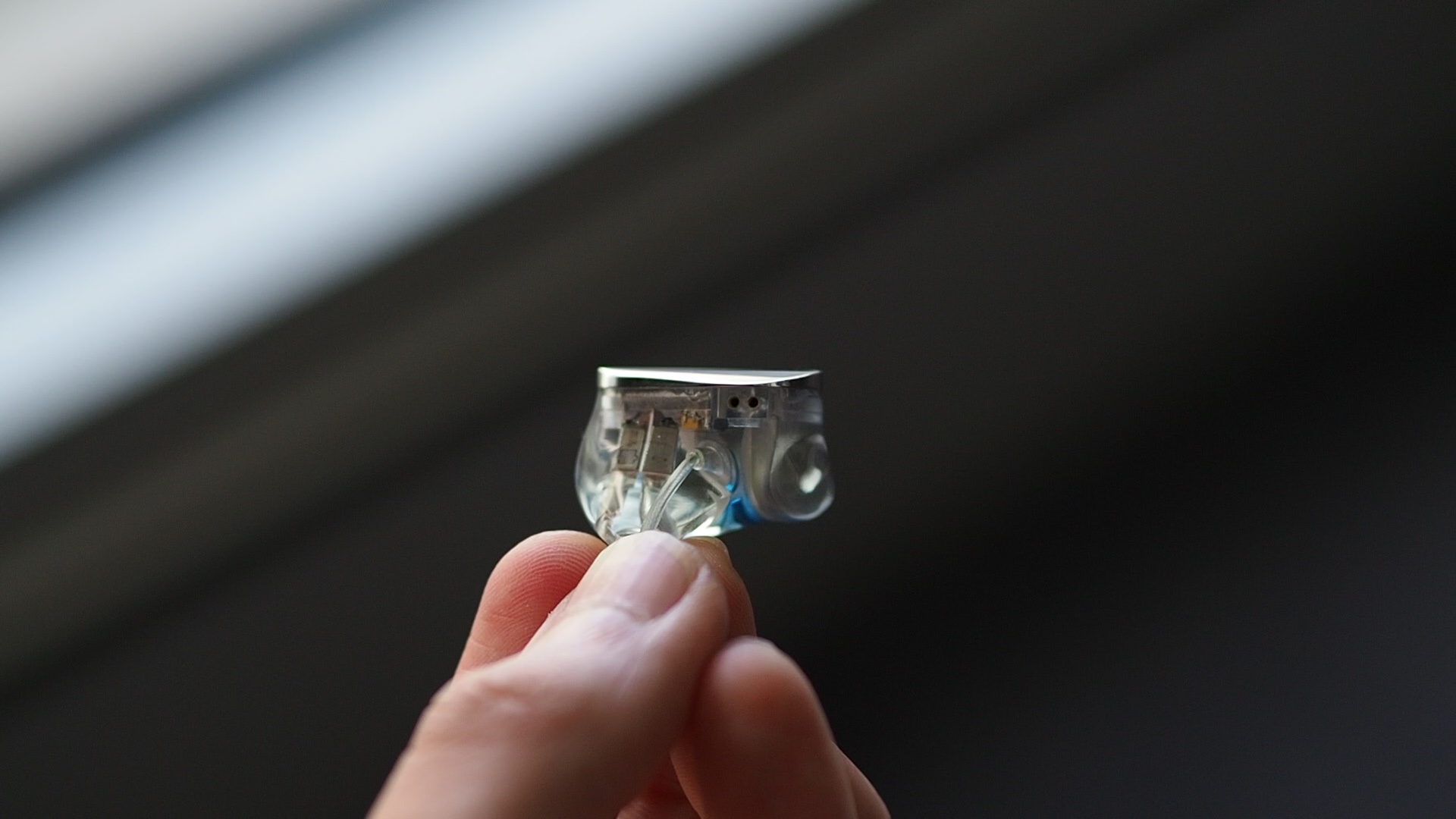
Earpieces: The earpieces of the Blessing 3 are very similar to those of the Blessing 2. They are 3D-printed and filled with resin, which gives them a dense and crystal-clear construction. The face plates are made of metal and have a mirror finish.


The most significant change in the Blessing 3 is the reduced size of the nozzles. They are no longer oversized like the ones on the Blessing 2, allowing you to use any ear tips you prefer. This change has also resolved the comfort issues that were present in the original Blessing 2. I found that I can wear the Blessing 3 for long listening sessions without experiencing ear pain or fatigue. The vents in the design prevent pressure build-up. The isolation provided by the Blessing 3 is average, comparable to other IEMs.
Tonality
Frequency response of Blessing 3 against the Blessing 2. Measurements were done with an IEC-711-compliant coupler and might only be compared with other measurements from this same coupler. Visit my graph database for more comparisons.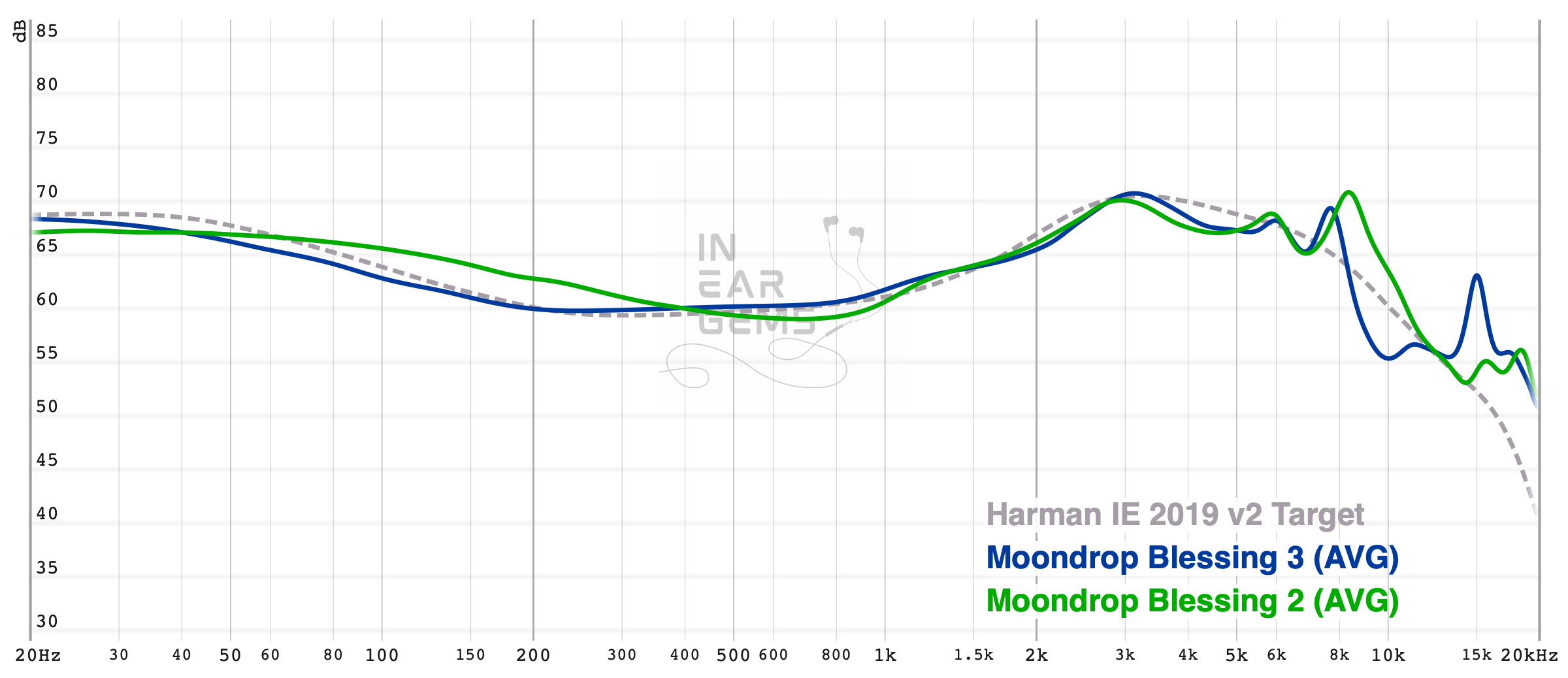
Tonality or “tuning” is where objectivity and subjectivity meet. Objectivity exists in the squiggly lines above, called Frequency Response (FR) graphs. They are created by sweeping a signal from 20Hz to 20kHz and measuring the corresponding loudness coming from an IEM. Unless a human operator deliberately tampers with the microphone or the data, FR does not care about the price or prestige of an IEM and, therefore, is “objective.”
However, human listeners are not microphones. Our ears and brain interpret the sound and decide whether it is “enjoyable.” It is also beneficial to remember that when you play a note on a musical instrument, multiple sounds (fundamental and harmonic) appear simultaneously and mix together. Achieving a life-like balance between frequencies and adding a tasteful amount of imbalance (“colouring the sound”) is the hallmark of an excellent tonality.
Sound signature: The sound signature of the Blessing 3 can be characterized as “crystal clear” and “snappy.” Each instrument stands out in the soundstage with well-defined boundaries and rich texture and detail. In terms of tonality, the Blessing 3 can be described as either “neutral” or “mid-centric,” depending on whether you prefer the midrange to be emphasized or balanced with the rest of the music. The bass is less prominent than the midrange but still present. Most of the bass energy is focused on the sub-bass region, providing a tactile sensation with drums, rather than a prominent auditory presence.

The midrange of the Blessing 3 emphasizes the upper midrange more than the lower midrange. While this tuning enhances perceived clarity, it can also make vocals and instruments sound thin, although the Blessing 3 manages to avoid sounding excessively thin or harsh in most cases. Surprisingly, the Blessing 3 does not exhibit excessive shoutiness despite this strong upper midrange emphasis.
The treble is less emphasized than the upper midrange, and instruments like cymbals and hi-hats are present without being harsh or piercing. The treble extension has been improved compared to the Blessing 2, allowing for better perception of ambience and reverberation in classical recordings.

Female vocal (Rasputin cover by Aurora): The Blessing 3 renders female vocals with stunning clarity and detail. Aurora’s voice sounds sweet, crystal clear, and effortlessly detailed. Backup vocals are also smooth, detailed, and easy to follow, without any noticeable sibilance or harshness. Surprisingly, the expected shoutiness in vocals is not a significant issue with the Blessing 3.
Male vocal (Perfect Symphony by Ed Sheeran and Andrea Bocelli): However, the rendering of both Ed’s and Andrea’s voices on the Blessing 3 falls short of expectations. While their voices do not sound incorrect, they lack warmth and fullness. It often feels as if they sing with head voices rather than chest voices. I felt a constant desire to increase the volume to add fullness to the voices, but this leads to shoutiness and forces me to quickly reduce the volume.
Strings and orchestras (Winter by Freivogel and Voices of Music): The orchestral presentation of the Blessing 3 is excellent, with lifelike instrument reproduction. The timbres of instruments are accurate, allowing for easy distinction between violins and violas. While cellos and double basses lack some fullness and authority, the snappy nature of the Blessing 3 still allows these instruments to maintain the beat and sense of rhythm in the orchestra.

Drums and bass (Battle Bar): Compared to “true neutral” IEMs like the Etymotic ER2SE, the Blessing 3 renders drums and bass louder. However, due to the lesser emphasis on bass frequencies compared to the upper midrange, drums and bass guitars on the Blessing 3 are quieter than “U-shaped” IEMs such as the 64 Audio U12T. The physical sensation of drums and bass is excellent with the Blessing 3, despite not being overwhelmingly loud. The bass notes have sharp attacks and are accompanied by a tactile physical sensation. The decay of the bass notes is relatively quick, enhancing the snappy presentation of the Blessing 3. If you prefer nimble and clean bass without sacrificing the physical sensation, you’ll appreciate the Blessing 3’s bass. However, if you prefer thick, powerful, and chunky bass, the Blessing 3’s bass may not meet your expectations.

Cymbals, hi-hats, chimes (Eye of the Tiger by Survivor): Cymbals and hi-hats are present and easy to follow, without being edgy or harsh. The note attacks of these instruments are snappy and crisp, while the decay is appropriately tapered. The Blessing 3 provides a good level of of detail and texture in the cymbals and hi-hats.
Soundstage Imaging

Stereo imaging or “soundstage” is a psychoacoustic illusion that different recording elements appear at various locations inside and around your head. Your brain creates based on the cues in the recording, which are enhanced or diminushed by your IEMs, your DAC, and your amplifier. Some IEMs present a wide but flat soundstage. Some present a “3D” soundstage with layering, depth, and height. In rare cases, with some specific songs, some IEMs can trick you into thinking that the sound comes from the environment (a.k.a., “holographic”)
Soundstage imaging with music (One Winged Angel by the Danish National Symphony Orchestra): The soundstage of the Blessing 3 offers a sense of openness and spaciousness, but also feeling forward and in-your-face. It has a wide and tall overall shape, but lacks depth. The center of the soundstage remains within the listener’s head, but it can extend slightly beyond the earpieces, particularly when instruments are pushed to the side channels in recordings. Instruments may also appear at different heights on the soundstage, with higher-pitched instruments often positioned higher. The placement of instruments is precise, with clear boundaries and separation.
The main weakness of the Blessing 3’s soundstage is its lack of depth and layering. Instruments tend to appear on a flat plane rather than within a 3D sphere of sound around the head. Even when some instruments sounding louder, the Blessing 3 doesn’t create a convincing illusion of proximity or closeness. However, thanks to its width, height, and accurate imaging, the Blessing 3 generally avoids sounding congested, except when the music becomes complex and dense.

Soundstage imaging with games (CS GO Gameplay by Throneful): The Blessing 3’s flat and wide soundstage is particularly noticeable when used for FPS games like CS GO. It allows for easy recognition of the direction and, to some extent, the distance of gunshots and footsteps coming from the sides and back. However, determining the distance of sounds coming from the front can be challenging.
Resolution

Resolution is a fascinating subject due to the difficulty of pinning down what it really is. To me, “resolution” can be broken down into three components:
- Sharpness, incisiveness, or “definition” of note attacks (see the figure above).
- The separation of instruments and vocals, especially when they overlap on the soundstage.
- The texture and details in the decay side of the notes.
Clarity and Separation (One Winged Angel by the Danish National Symphony Orchestra): The Blessing 3 showcases crisp note attacks, resulting in a clear and well-separated presentation of the music. However, during dense sections of the test track, such as around 3:25, where multiple instruments play loudly and overlap, the sense of clarity is somewhat diminished. In these busier parts, the Blessing 3 tends to present the music as a “wall of sound,” making it more challenging to discern individual instruments.

Detail retrieval (Paganini Caprice 24 by Daniel Lozakovich):The Blessing 3 excels at extracting micro details without introducing harshness or piercing highs. It allows for the discernment of articulations when the bow interacts with the violin strings. Furthermore, it reveals the faint tapping of fingers against the fingerboard and the subtle ringing sound produced by other strings in contact with the finger. Additionally, the Blessing 3 also does a great job at capturing the room reverberation, creating a sense of spaciousness and ambience.
Source Pairing

Average dongle (Hidizs XO): When using the Hidizs XO dongle, the soundstage of the Blessing 3 becomes noticeably narrower and shallower compared to when it is paired with the reference setup. The dynamic contrast and the sharpness of the bass attack are also reduced, resulting in a less lively presentation compared to the snappy experience achieved with the reference setup. While the Blessing 3 still sounds decent with this pairing, it lacks engagement and falls into a more ordinary territory.
Apple dongle: With the Apple dongle, the note attacks of the Blessing 3 are softer compared to when using the other dongle, leading to a more natural but slightly less refined presentation. The dynamic constrast and the tactile response of the bass remain mostly the same with the dongle DAC and slightly behind the reference setup. While I wouldn’t say that the Blessing 3 sounds outright bad with either of these sources, I do believe that it benefits from better source setups.
Comparison and Rating

Tonality: 4/5 - Good.
Blessing 3 is the embodiment of the “scientifically-tuned” IEM and can be polarizing depending on personal preference. It is appreciated for female-vocal-centric music but may not be as enjoyable for male vocals and orchestral music. Overall, the tonality is considered good and would impress casual listeners and beginners in the mid-fi IEM market.
Percussion Rendering: Aria (3/5) < Blessing 2 (4/5) < Blessing 3 (4.5/5) < U12T / E5000 (5/5)
The bass quality of the Blessing 3 is significantly improved compared to its predecessor, the Blessing 2. It offers crisp, snappy, and tactile drums and bass guitars, unlike the slower and duller presentation of the Blessing 2. Thanks to the snappy presentation of the bass, the Blessing 3 provides coherency and blends the bass well with the rest of the frequencies. While it shares similarities with the U12T in terms of snappy attacks, the U12T offers a more natural bass decay. Another challenge of Blessing 2 is that its dynamic presentation may vary with different setups, whilst U12T does not change much.

Resolution: SE215 (3/5) < Blessing 2 (4/5) <= Blessing 3 (4/5) < Andromeda 2020 (4.5/5) < U12T (5/5)
The resolution of the Blessing 3 is enhanced compared to the Blessing 2, resulting in clearer and better-defined instruments. The improved resolution does not introduce harshness to the sound. Although it performs well, the Blessing 3 still falls slightly behind entry-level top-of-the-line (TOTL) IEMs like the Andromeda 2020. When switching from Blessing 3 to Andromeda, I immediately found that it was easier to track individual instruments in an orchestra, and those instruments have more nuances and details.

Soundstage: SE215 (3/5) < Blessing 2 (4/5) = Blessing 3 (4/5) < Andromeda 2020 (5/5)
The Blessing 3 maintains a wide but flat soundstage similar to its predecessor. While it works effectively, it lacks the 3D or “holographic” illusion that some higher-end IEMs offer.
Conclusion

After focusing on budget releases and headphones, Moondrop has made a strong comeback with the Blessing 3, their latest mid-fi IEM offering. The Blessing 3 refines and enhances all the positive aspects of its predecessor, the Blessing 2. It also resolves the bass quality issue that was present in the Blessing 2. Additionally, the Blessing 3 addresses the fit problem by reducing the size of the nozzles, resulting in a comfortable IEM that can be worn for extended periods without discomfort.
Who should consider these IEMs? If you prefer a thick and weighty sound with a 3D holographic soundstage, or if you dislike the “well-tuned” signature, the Blessing 3 may not be the best option for you. If you didn’t like Blessing 2 (like myself), Blessing 3 wouldn’t change your opnion. However, if you appreciate “well-tuned” signatures based on Harman target or Moondrop’s VDSF, you will likely love the Blessing 3. It is an excellent choice for those who enjoy female vocals. If you were a fan of the Blessing 2 and want to enhance the overall clarity of the sound without stepping up to a higher price range, the Blessing 3 could be a worthwhile upgrade.
Pros:
- Neutral, mid-centric tonality
- Clear and clean midrange
- Balanced treble that avoids harshness
- Responsive and tactile bass
- Comfortable fit
- Flat soundstage
- Lack of authority and weight in male vocals
- Requires good amping
Leonarfd
Greta review. Even if the sound of the Blessing 3 is not for me, the design alone is stunning.
o0genesis0o
Headphoneus Supremus
Pros: + Beautiful design and comfortable fit
+ Excellent accessories
+ Natural and pleasant tonality
+ Good bass
+ Good resolution
+ Good soundstage and imaging
+ Excellent accessories
+ Natural and pleasant tonality
+ Good bass
+ Good resolution
+ Good soundstage and imaging
Cons: - The soundstage lacks a bit of depth
- Smooth presentation can hide some details
- Smooth presentation can hide some details
When approached by enthusiasts who have bitten the IEM bug, I always suggest exploring the “mid-fi” market. Typically priced around $500, these IEMs are truly high-end products that offer longevity and stability, unlike products from fast-paced $50 IEM market flooded with hype trains. Moreover, mid-fi IEMs are not exorbitantly expensive like the top-of-the-line models.
The original Dunu SA6, a definitive mid-fi IEM, has been a staple since its 2020 release. However, times have changed. Can the newly launched Dunu SA6 MkII live up to its predecessor’s legacy?

All of my listening was done with Spin Fit CP145 or W1 ear tips. I listen at a medium volume. I usually turn up the volume until the midrange is fully audible and detailed, unless a treble peak or overwhelming bass prevents me from doing so.

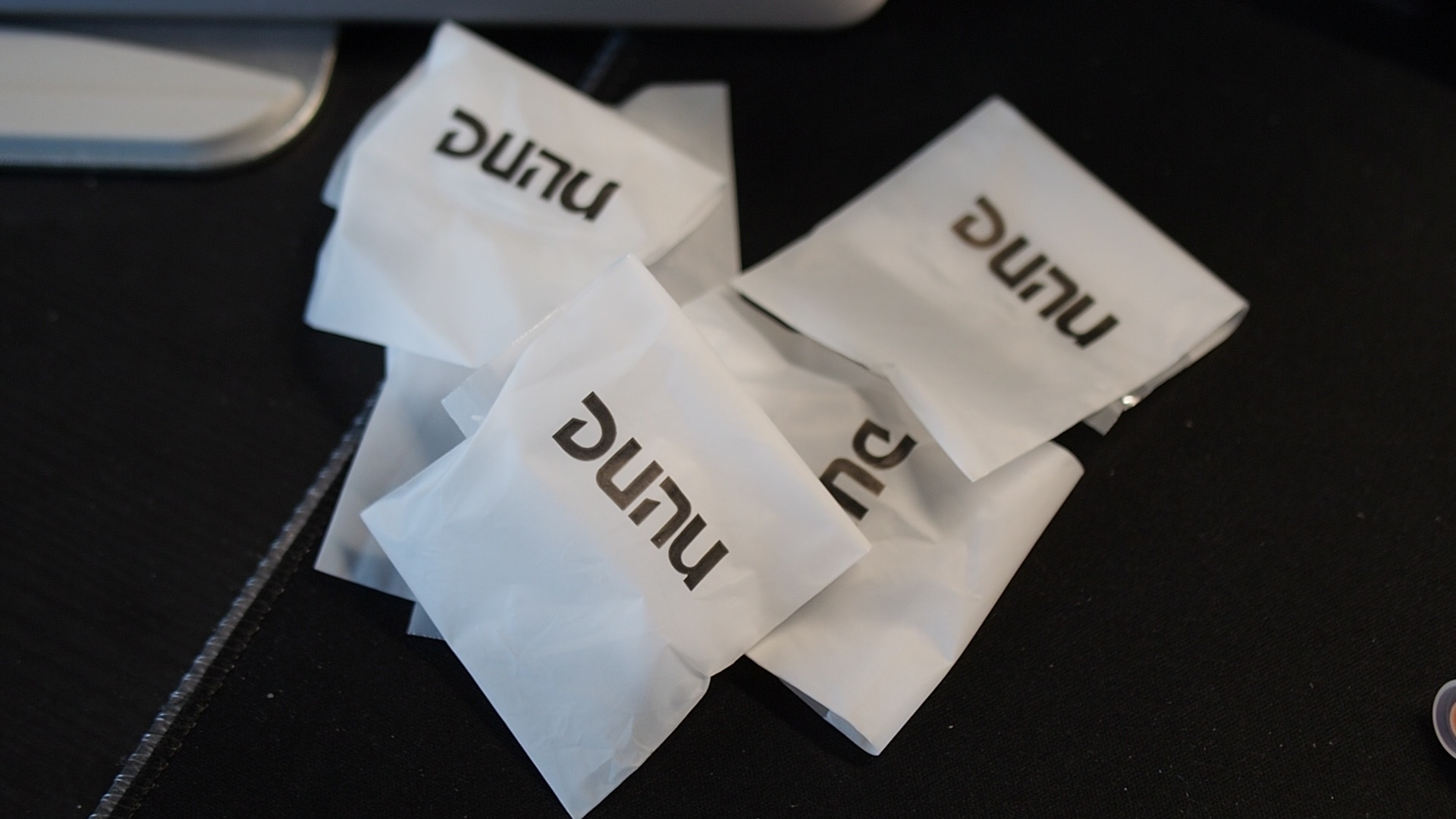

The included accessories of the SA6II are practical and abundant. It provides four types of ear tips, including foam and silicone options, along with Dunu’s candy ear tips and S&S ear tips. The carrying case stands out with its custom design and snap open lid, making it a unique addition.

The SA6II comes with Dunu’s Hulk Pro Mini cable. The star feature of the cable is the Q-Lock, Dunu’s swappable plug system. The package contains both 3.5mm and 4.4mm plugs, designed with an elbow joint to prevent protrusion from audio sources, reducing the risk of damage. However, it’s worth noting that the cable that came with my unit is somewhat stiff, which doesn’t impact comfort or handling but makes it harder to lie flat.




Crafted from resin, the earpieces of the SA6II are lightweight. The recessed 2-pin connectors are protected by the shells. The design of the earpieces resembles that of custom IEMs, featuring larger faceplates and more curvature on the surfaces that come into contact with the ears. The nozzles have an average size. The faceplates exhibit a unique combination of wood and resin, resulting in a distinct appearance for each SA6II unit.
In terms of comfort, the SA6II offer a pleasant experience. The contours on the shells provide a secure fit in the ears, while the vents prevent pressure build-up during extended listening sessions. The noise isolation is satisfactory for everyday use, such as bus rides or outdoor walks.
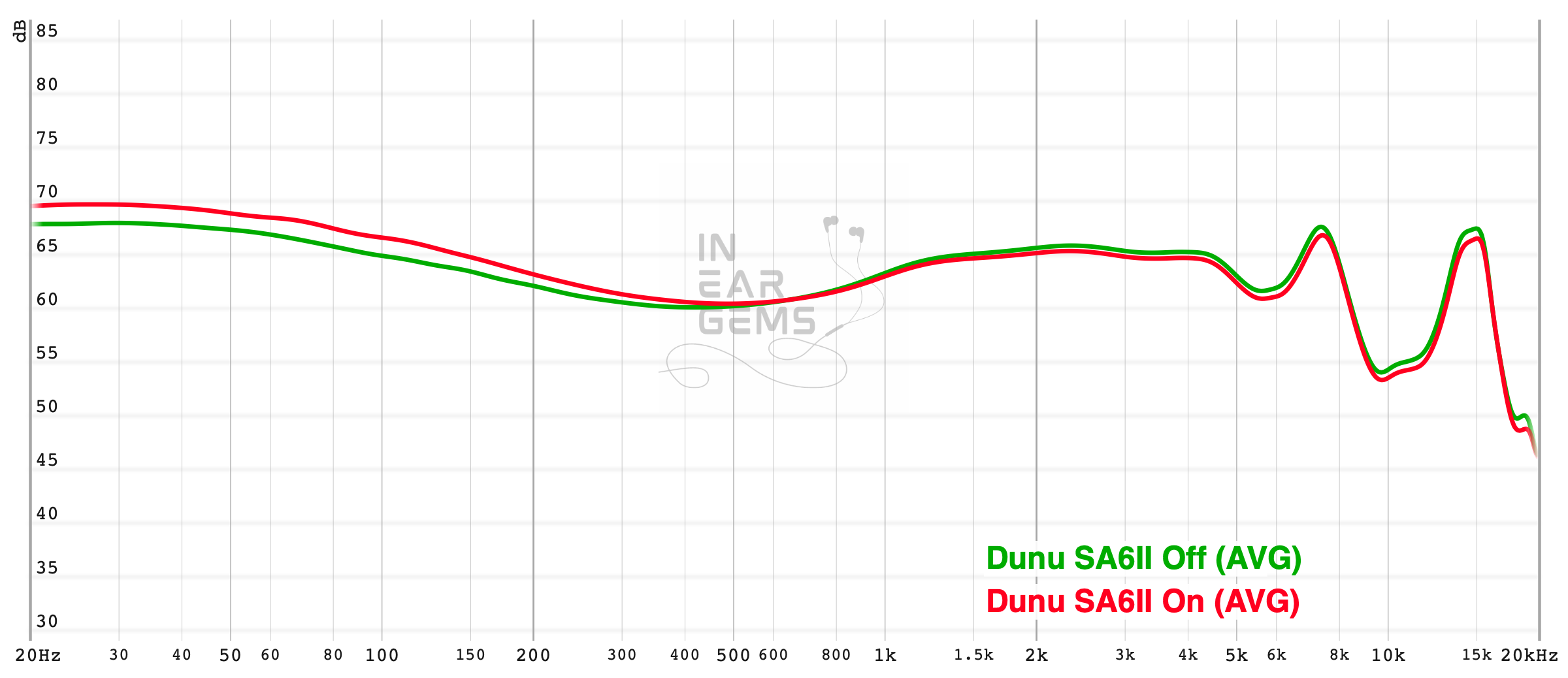
Tonality or “tuning” is where objectivity and subjectivity meet. Objectivity exists in the squiggly lines above, called Frequency Response (FR) graphs. They are created by sweeping a signal from 20Hz to 20kHz and measuring the corresponding loudness coming from an IEM. Unless a human operator deliberately tampers with the microphone or the data, FR does not care about the price or prestige of an IEM and, therefore, is “objective.”
However, human listeners are not microphones. Our ears and brain interpret the sound and decide whether it is “enjoyable.” It is also beneficial to remember that when you play a note on a musical instrument, multiple sounds (fundamental and harmonic) appear simultaneously and mix together. Achieving a life-like balance between frequencies and adding a tasteful amount of imbalance (“colouring the sound”) is the hallmark of an excellent tonality.

Sound signature: Describing the tonality of the SA6II is a difficult task as it aims for a natural sound and does not have significant weaknesses. The IEM offers two tuning modes: default and atmospheric. In the default mode, the sound signature takes on a W-shape, emphasizing bass, midrange, and treble with dips to separate them. Personally, I find the default mode slightly uncanny due to the way vocals and instruments are placed unnaturally closed to me, which results from boosts around 1kHz and 1.5kHz.
The atmospheric mode of the SA6II addresses this issue by pulling back the midrange frequencies, creating a U-shaped sound signature. This shift reduces the impact of the problematic boost, resulting in vocals and instruments feeling more natural and well-placed. The SA6II retains the famous “sibilance dip” at 6kHzfrom its predecessor, effectively reducing harshness and creating a smoother listening experience. The energy in the 8kHz region remains intact, ensuring sufficient presence of cymbals and hi-hats in the music. Additionally, the treble air region of the SA6II has improved compared to the original SA6, enhancing the sense of soundstage and spaciousness.

Female vocal (Rasputin cover by Aurora) The SA6II takes a more integrated approach with female vocals like Aurora’s, blending them within the music rather than emphasizing them above the rest of the band. Unlike IEMs tuned towards a Harman or diffused field target, the SA6II places greater emphasis on the fundamental frequencies of female vocals. However, it still adequately highlights the upper midrange region around 1kHz and 3kHz, resulting in weightier and warmer female vocals without sacrificing clarity. This presentation is highly musical. The SA6II doesn’t boost the upper midrange as much as other IEMs, which means female vocals aren’t overly shouty or in-your-face. The well-known “sibilance dip” prevents harshness and sibilance altogether. Despite its warmer tonality, the SA6II remains capable of revealing nuanced textures and capturing subtle “breaths” in female vocals.
Male vocal (Perfect Symphony by Ed Sheeran and Andrea Bocelli): Similarly, the SA6II integrates male vocals within the music rather than giving them undue prominence. It renders male vocals with exceptional naturalness and musicality. Compared to IEMs tuned towards a Harman or diffused field target, the SA6II adds a touch of extra warmth and weight to male vocals. However, it may lack a bit in terms of texture and nuanced details in male vocals. It could benefit from a slight boost in energy around 3kHz to enhance the overall presentation.

Strings and orchestras (Winter by Freivogel and Voices of Music): The tonality of all instruments leans slightly warmer compared to IEMs tuned towards the Harman or diffused field target, yet they still sound realistic and musical. The timbral accuracy of the SA6II enables differentiation between instruments, making it easier to track individual elements within the orchestra. The lead violin is rendered with vibrancy and brightness, yet devoid of any uncomfortable harshness. Cellos and basses exhibit proper weight, conveying a sense of authority and rhythm within the orchestra.
Drums and bass (Battle Bar): Drum hits and bass guitars receive emphasis on the SA6II. Even though SA6II have balanced armature (BA) woofers, the bass sounds more like it comes from dynamic drivers. Bass notes exhibit slightly softer attack and resonate longer compared to typical BA woofers, contributing to a weightier and more impactful bassline. At the same time, SA6II still maintains quick response to fast and dense basslines, a characteristic inherent to BA woofers. However, in terms of the “elasticity” or “bounciness” sensation of the bass, the SA6II falls slightly short of the best dynamic driver woofers.
Cymbals, hi-hats, chimes (Eye of the Tiger by Survivor): Cymbals and hi-hats are prominent in the mix with SA6II. These instruments sound crisp and energetic without being harsh or piercing, making it easy to follow their rhythm patterns. The decay of notes from cymbals and hi-hats is properly tapered, preventing a splashy sound.

Stereo imaging or “soundstage” is a psychoacoustic illusion that different recording elements appear at various locations inside and around your head. Your brain creates based on the cues in the recording, which are enhanced or diminushed by your IEMs, your DAC, and your amplifier. Some IEMs present a wide but flat soundstage. Some present a “3D” soundstage with layering, depth, and height. In rare cases, with some specific songs, some IEMs can trick you into thinking that the sound comes from the environment (a.k.a., “holographic”)
Soundstage imaging with music (One Winged Angel by the Danish National Symphony Orchestra): The SA6II offers a spacious and open soundstage that works well for large orchestral music, such as the test track. Its soundstage emphasizes width over depth, extending beyond the earpieces and even reaching my shoulders when instruments are positioned at the sides. The center of the soundstage tends to be slightly in front of me, creating a sense of the choirs playing in front rather than strictly inside my head. The SA6II also excels in layering, with instruments placed closer sometimes appearing to come from behind my ears or the back of my head. It excels at providing clear localization of instruments on the soundstage, indicating whether they are closer or further away. With the right DAC and amplifier, the SA6II can extend the outermost layer of the soundstage into the surrounding environment, occasionally giving the impression that the sound is coming from the room rather than the IEM itself. The SA6II’s main limitation lies in its sense of depth, which is not strong enough to create a 3D illusion for distant instruments compared to some top-of-the-line IEMs.
Soundstage imaging with games (CS GO Gameplay by Throneful): The wide but flat soundstage of SA6II becomes evident in FPS games like CS GO. The soundstage extends widely to the sides, placing gunshots and footsteps around the my shoulders. However, the sense of distance and direction is not strong when these sounds originate from the front. The soundstage imaging of the SA6II for FPS gaming is not impressive due to a lack of depth information, likely resulting from the midrange boost around 1.5kHz that pushes the midrange forward.

Resolution is a fascinating subject due to the difficulty of pinning down what it really is. To me, “resolution” can be broken down into three components:
Clarity and Separation (One Winged Angel by the Danish National Symphony Orchestra): The clarity and separation of the SA6II are good without sounding artificially sharpened. Instruments are well-separated, even in busy orchestral compositions, making it relatively easy to track individual instruments. The sonic presentation of the SA6II is clear and detailed without “highlighting” instrument boundaries through exaggerated treble peaks. Personally, I prefer a bit more “edge” to the musical notes to enhance perceived clarity.

Detail retrieval (Paganini Caprice 24 by Daniel Lozakovich):The SA6II performs well in retrieving and presenting micro details, although it prioritizes smoothness and musicality over highlighting those details. The ability to extract and emphasize reverberation depends on the tuning option. With the default tuning, the “room sound” is not well-represented, but switching to the atmospheric mode strengthens the reverberation, creating a strong illusion of sitting in the recording space.

Test Track: One Winged Angel by the Danish National Symphony Orchestra
Average dongle (FiiO KA3): When paired with the KA3, the SA6II does not sound bad, but there is a noticeable loss of dynamics, bass, stage depth, and imaging accuracy compared to the reference setup. The drums sound weak instead of being a highlight, and the sense of rhythm and steady pulse of the the orchestra are diminished. The orchestra feels more compressed and lacking depth, with instruments seeming to exist on the same layer without a convincing illusion of distance.
Apple dongle: Surprisingly, the SA6II exhibits a stronger sense of depth and layering when paired with the Apple dongle compared to the KA3. The loss of dynamics and bass mentioned earlier also applies to this pairing. Given the cost and lower energy consumption of the Apple dongle, I would recommend sticking with the Apple dongle or considering to invest in a proper external amplifier rather than opting for a dongle DAC like the KA3.

Tonality: 4/5 - Good
The SA6II offers a natural and musical tonality, with no instruments or vocals sounding strange or unpleasant. It avoids harshness and sibilance, while delivering strong bass that adds power and weight to the music. However, the default tuning mode of the SA6II can make the stereo image feel uncanny, and both tuning modes feature an early ear-gain boost at 1.5kHz, resulting in vocals and instruments being unnaturally forward and compromising the sense of depth and layering. Therefore, I consider SA6II tonality as “good”, not “outstanding.”
Percussion Rendering: Aria (3/5) < Blessing 2 (4/5) < U12T / E5000 (5/5) = SA6II (5/5)
The standout feature of the SA6II’s sonic performance is its bass. It follows a similar path to the U12T, providing snappy, dynamic, and controlled bass. The bass quantity falls somewhere between the controlled bass presentation of the U12T and the more bass-heavy approach of the E5000. It’s worth noting that the SA6II benefits from being paired with a proper external amplifier to unleash its full potential.
Resolution: SE215 (3/5) < Blessing 2 (4/5) = SA6II (4/5) < Andromeda 2020 (4.5/5) < U12T (5/5)
In terms of resolution, the SA6II performs well and would be considered good or even great by many. However, its weaknesses become apparent when directly compared to top-of-the-line IEMs like the Andromeda 2020 and the U12T. For example, in a performance of the Winter violin concerto by the Voices of Music ensemble, the Andromeda reveals crisper instrument separation, more nuances, and textures in the violin sound of the soloist compared to the SA6II. Therefore, while the resolution of the SA6II is good, it doesn’t quite reach the top-tier level.
Soundstage: SE215 (3/5) < Blessing 2 (4/5) < SA6II (4.5/5) < Andromeda 2020 (5/5)
The SA6II excels in soundstage and imaging, offering more depth and layering than the Blessing 2 IEM. However, it falls short of conveying the enveloping sensation of music wrapping around the listener like the Andromeda and the U12T. When placed alongside these exceptional IEMs, the SA6II feels more restrained and lacking in dimension.

Similar to its predecessor, the original SA6, the SA6II embodies a quintessential mid-fi IEM. It comes with high-quality accessories, boasts a beautiful design, and provides a comfortable fit. The tonality of the SA6II is natural and pleasant across various genres, offering a refreshing departure from the typical Harman target sound. It also delivers respectable resolution and soundstage performance to complement its tuning. The limitations of the SA6II become noticeable only when scrutinizing the soundstage and comparing it to much more expensive high-end IEMs.
Who is the SA6II suitable for? It may not be the ideal choice for those seeking the most detailed sonic presentation or a bass-heavy sound. It also falls short if one desires the holographic soundstage found in high-end IEMs like the Andromeda. However, the SA6II is a good option for those who desire a natural tonality, appreciate some bass presence without sacrificing midrange clarity, and seek a good level detail and clarity without sacrificing a smooth and pleasant listening experience. Ultimately, the SA6II is a solid choice for individuals looking for a high-end IEM that delivers both in looks and sound quality, without the exorbitant price tag.
Pros:
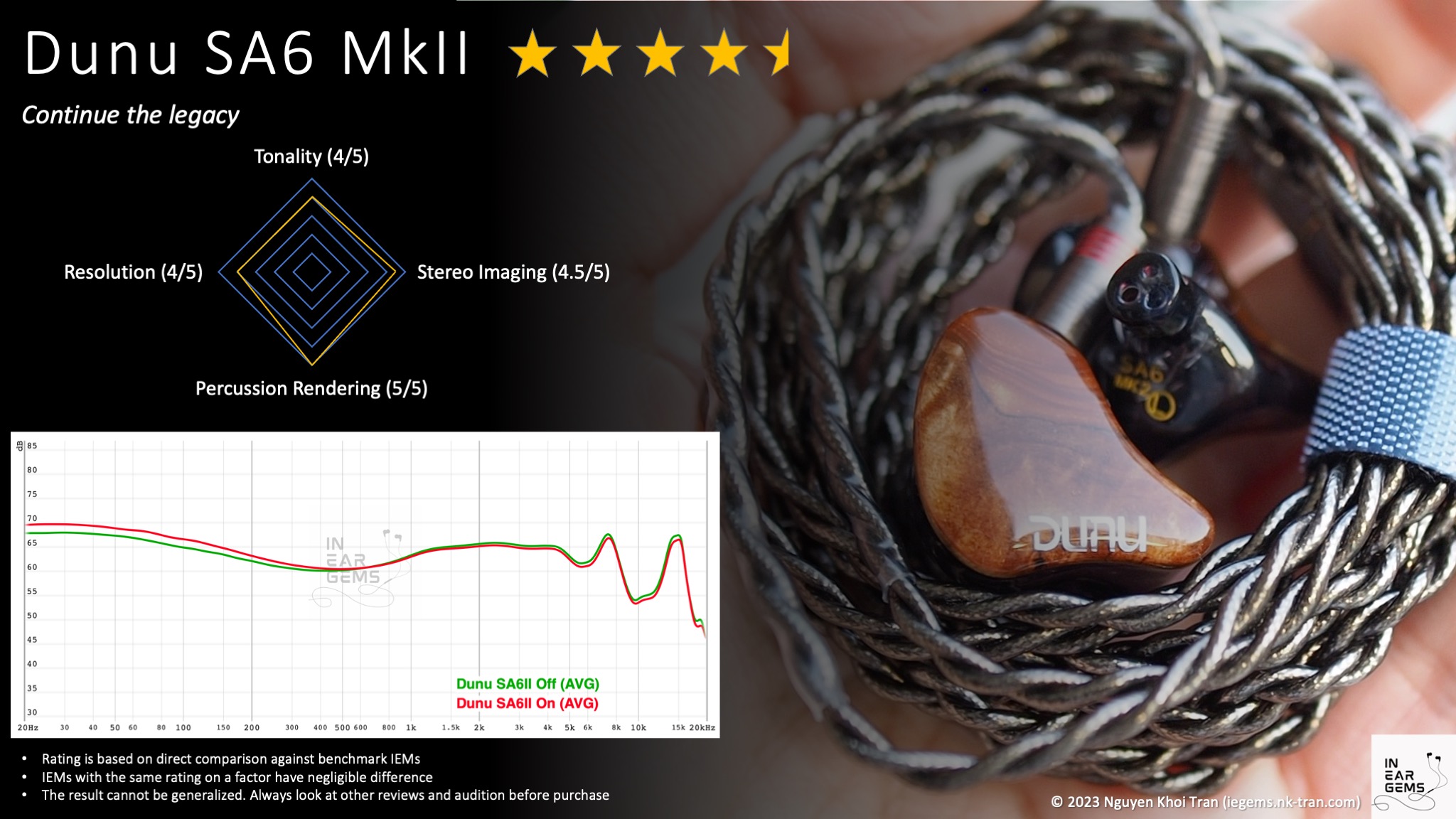
Updated: May 14, 2023
The original Dunu SA6, a definitive mid-fi IEM, has been a staple since its 2020 release. However, times have changed. Can the newly launched Dunu SA6 MkII live up to its predecessor’s legacy?

Forewords
- What I look for in an IEM is immersion. I want to feel the orchestra around me, track individual instruments, and hear all of their textures and details. I’m not picky about tonality, as long as it does not get in the way of immersion.
- I rate IEMs within with a consistent scale from 1 (poor) to 3 (Adequate) to 5 (outstanding). Ratings are assigned by A/B tests against benchmark IEMs, regardless of the retail price.
- Ranking list and measurement database are on my IEM review blog.
- I purchased this unit at a discount from HifiGo for the review. I have no affiliation with or financial interest in Dunu or Hifigo. The unit retails for $579 at the time this review was published. You can find out more info and get yourself a unit from Hifigo.
- Reference Chain: iPad -> Venture Electronic Megatron -> Topping G5 (for all A/B tests)
- Portable Setup: Shanling M6 Ultra
- Dongle: FiiO KA3
All of my listening was done with Spin Fit CP145 or W1 ear tips. I listen at a medium volume. I usually turn up the volume until the midrange is fully audible and detailed, unless a treble peak or overwhelming bass prevents me from doing so.
Specs
- Driver: 2 Sonion Vented Woofers + 2 Knowles custom midrange drivers + 2 Knowles custom dual tweeters
- Connector Type: 2-pin
- Impedance: 24 ohm @ 1kHz
- Sensitivity: 114dB @ 1kHz
Build and Comfort

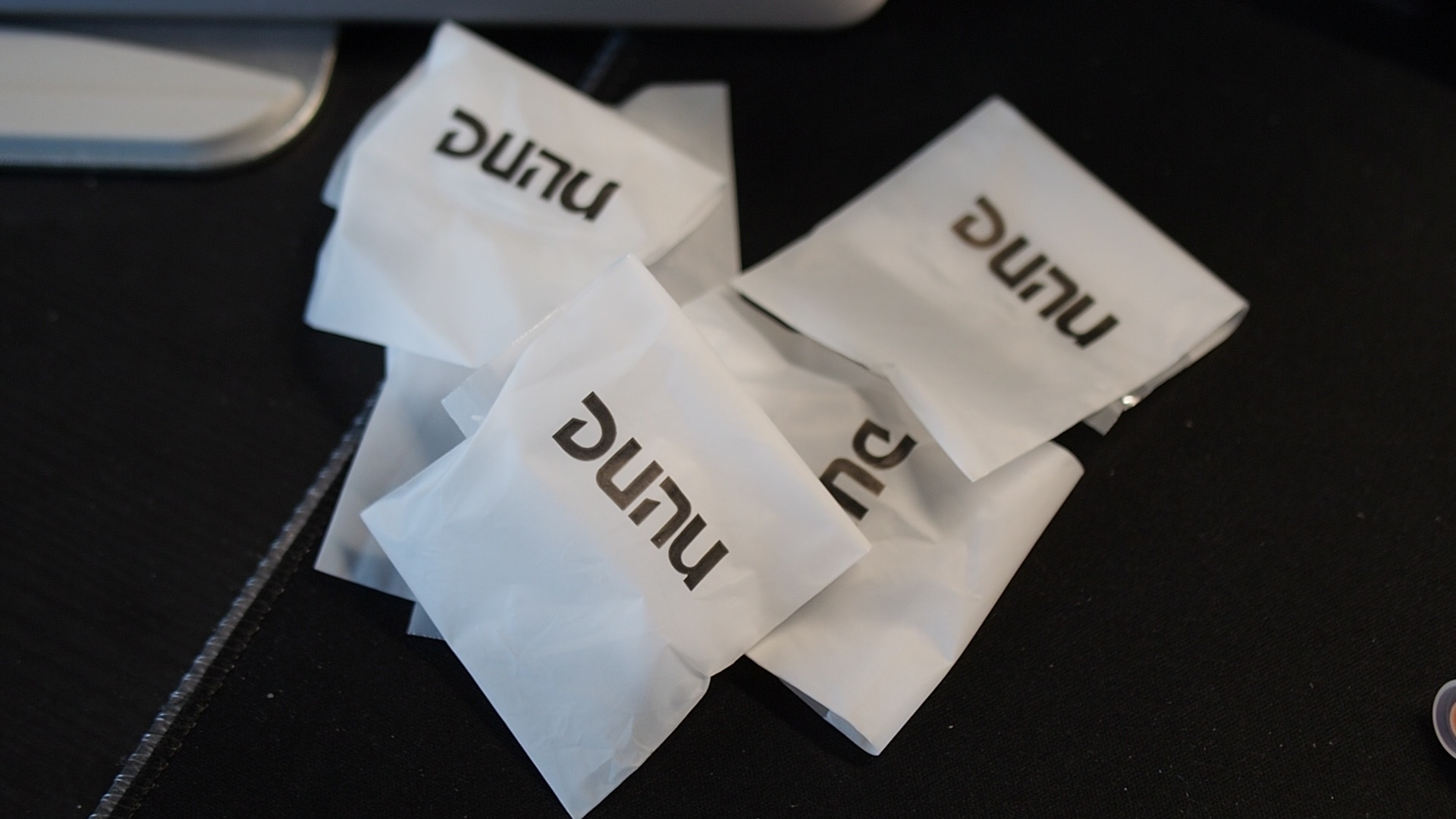

The included accessories of the SA6II are practical and abundant. It provides four types of ear tips, including foam and silicone options, along with Dunu’s candy ear tips and S&S ear tips. The carrying case stands out with its custom design and snap open lid, making it a unique addition.

The SA6II comes with Dunu’s Hulk Pro Mini cable. The star feature of the cable is the Q-Lock, Dunu’s swappable plug system. The package contains both 3.5mm and 4.4mm plugs, designed with an elbow joint to prevent protrusion from audio sources, reducing the risk of damage. However, it’s worth noting that the cable that came with my unit is somewhat stiff, which doesn’t impact comfort or handling but makes it harder to lie flat.




Crafted from resin, the earpieces of the SA6II are lightweight. The recessed 2-pin connectors are protected by the shells. The design of the earpieces resembles that of custom IEMs, featuring larger faceplates and more curvature on the surfaces that come into contact with the ears. The nozzles have an average size. The faceplates exhibit a unique combination of wood and resin, resulting in a distinct appearance for each SA6II unit.
In terms of comfort, the SA6II offer a pleasant experience. The contours on the shells provide a secure fit in the ears, while the vents prevent pressure build-up during extended listening sessions. The noise isolation is satisfactory for everyday use, such as bus rides or outdoor walks.
Tonality
Frequency response of Dunu SA6II against the Harman in-ear target. Measurements were done with an IEC-711-compliant coupler and might only be compared with other measurements from this same coupler. Visit my graph database for more comparisons.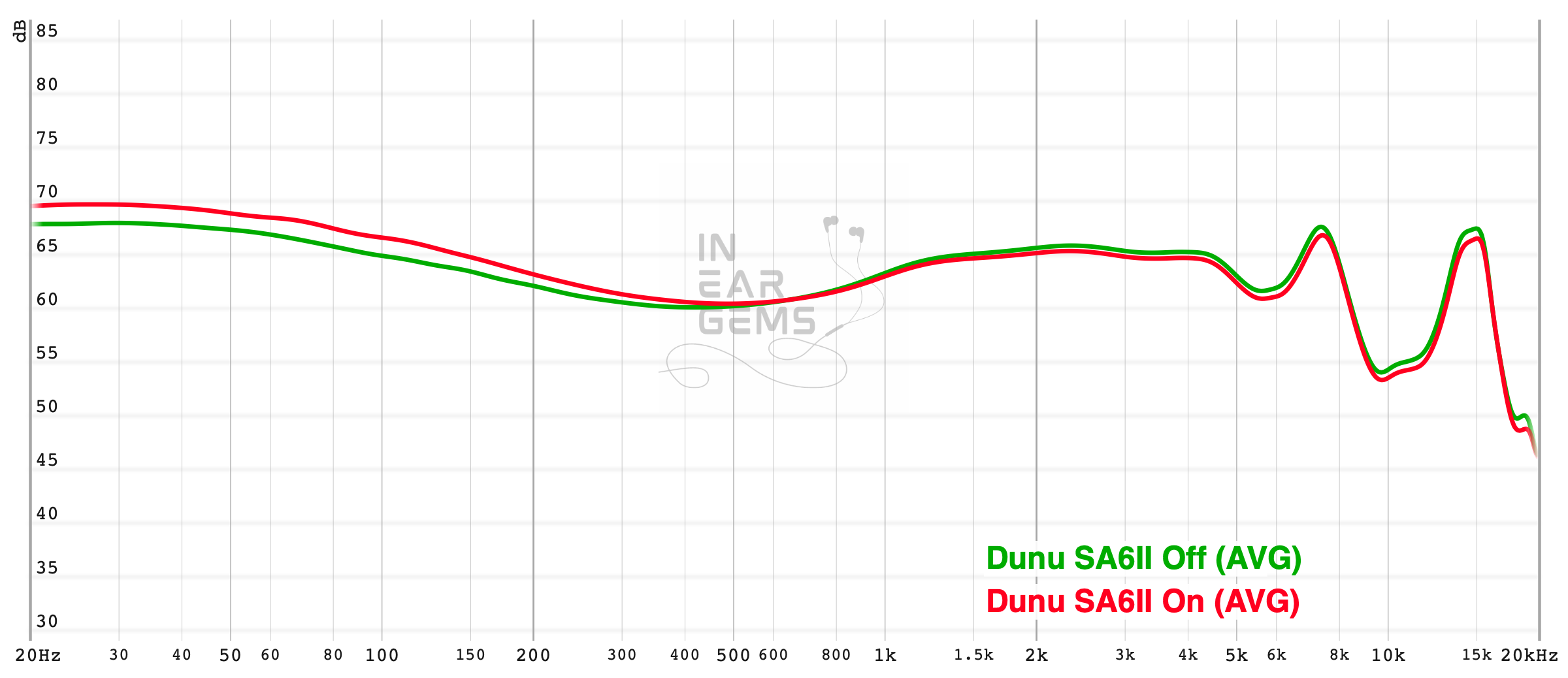
Tonality or “tuning” is where objectivity and subjectivity meet. Objectivity exists in the squiggly lines above, called Frequency Response (FR) graphs. They are created by sweeping a signal from 20Hz to 20kHz and measuring the corresponding loudness coming from an IEM. Unless a human operator deliberately tampers with the microphone or the data, FR does not care about the price or prestige of an IEM and, therefore, is “objective.”
However, human listeners are not microphones. Our ears and brain interpret the sound and decide whether it is “enjoyable.” It is also beneficial to remember that when you play a note on a musical instrument, multiple sounds (fundamental and harmonic) appear simultaneously and mix together. Achieving a life-like balance between frequencies and adding a tasteful amount of imbalance (“colouring the sound”) is the hallmark of an excellent tonality.

Sound signature: Describing the tonality of the SA6II is a difficult task as it aims for a natural sound and does not have significant weaknesses. The IEM offers two tuning modes: default and atmospheric. In the default mode, the sound signature takes on a W-shape, emphasizing bass, midrange, and treble with dips to separate them. Personally, I find the default mode slightly uncanny due to the way vocals and instruments are placed unnaturally closed to me, which results from boosts around 1kHz and 1.5kHz.
The atmospheric mode of the SA6II addresses this issue by pulling back the midrange frequencies, creating a U-shaped sound signature. This shift reduces the impact of the problematic boost, resulting in vocals and instruments feeling more natural and well-placed. The SA6II retains the famous “sibilance dip” at 6kHzfrom its predecessor, effectively reducing harshness and creating a smoother listening experience. The energy in the 8kHz region remains intact, ensuring sufficient presence of cymbals and hi-hats in the music. Additionally, the treble air region of the SA6II has improved compared to the original SA6, enhancing the sense of soundstage and spaciousness.

Female vocal (Rasputin cover by Aurora) The SA6II takes a more integrated approach with female vocals like Aurora’s, blending them within the music rather than emphasizing them above the rest of the band. Unlike IEMs tuned towards a Harman or diffused field target, the SA6II places greater emphasis on the fundamental frequencies of female vocals. However, it still adequately highlights the upper midrange region around 1kHz and 3kHz, resulting in weightier and warmer female vocals without sacrificing clarity. This presentation is highly musical. The SA6II doesn’t boost the upper midrange as much as other IEMs, which means female vocals aren’t overly shouty or in-your-face. The well-known “sibilance dip” prevents harshness and sibilance altogether. Despite its warmer tonality, the SA6II remains capable of revealing nuanced textures and capturing subtle “breaths” in female vocals.
Male vocal (Perfect Symphony by Ed Sheeran and Andrea Bocelli): Similarly, the SA6II integrates male vocals within the music rather than giving them undue prominence. It renders male vocals with exceptional naturalness and musicality. Compared to IEMs tuned towards a Harman or diffused field target, the SA6II adds a touch of extra warmth and weight to male vocals. However, it may lack a bit in terms of texture and nuanced details in male vocals. It could benefit from a slight boost in energy around 3kHz to enhance the overall presentation.

Strings and orchestras (Winter by Freivogel and Voices of Music): The tonality of all instruments leans slightly warmer compared to IEMs tuned towards the Harman or diffused field target, yet they still sound realistic and musical. The timbral accuracy of the SA6II enables differentiation between instruments, making it easier to track individual elements within the orchestra. The lead violin is rendered with vibrancy and brightness, yet devoid of any uncomfortable harshness. Cellos and basses exhibit proper weight, conveying a sense of authority and rhythm within the orchestra.
Drums and bass (Battle Bar): Drum hits and bass guitars receive emphasis on the SA6II. Even though SA6II have balanced armature (BA) woofers, the bass sounds more like it comes from dynamic drivers. Bass notes exhibit slightly softer attack and resonate longer compared to typical BA woofers, contributing to a weightier and more impactful bassline. At the same time, SA6II still maintains quick response to fast and dense basslines, a characteristic inherent to BA woofers. However, in terms of the “elasticity” or “bounciness” sensation of the bass, the SA6II falls slightly short of the best dynamic driver woofers.
Cymbals, hi-hats, chimes (Eye of the Tiger by Survivor): Cymbals and hi-hats are prominent in the mix with SA6II. These instruments sound crisp and energetic without being harsh or piercing, making it easy to follow their rhythm patterns. The decay of notes from cymbals and hi-hats is properly tapered, preventing a splashy sound.
Soundstage Imaging

Stereo imaging or “soundstage” is a psychoacoustic illusion that different recording elements appear at various locations inside and around your head. Your brain creates based on the cues in the recording, which are enhanced or diminushed by your IEMs, your DAC, and your amplifier. Some IEMs present a wide but flat soundstage. Some present a “3D” soundstage with layering, depth, and height. In rare cases, with some specific songs, some IEMs can trick you into thinking that the sound comes from the environment (a.k.a., “holographic”)
Soundstage imaging with music (One Winged Angel by the Danish National Symphony Orchestra): The SA6II offers a spacious and open soundstage that works well for large orchestral music, such as the test track. Its soundstage emphasizes width over depth, extending beyond the earpieces and even reaching my shoulders when instruments are positioned at the sides. The center of the soundstage tends to be slightly in front of me, creating a sense of the choirs playing in front rather than strictly inside my head. The SA6II also excels in layering, with instruments placed closer sometimes appearing to come from behind my ears or the back of my head. It excels at providing clear localization of instruments on the soundstage, indicating whether they are closer or further away. With the right DAC and amplifier, the SA6II can extend the outermost layer of the soundstage into the surrounding environment, occasionally giving the impression that the sound is coming from the room rather than the IEM itself. The SA6II’s main limitation lies in its sense of depth, which is not strong enough to create a 3D illusion for distant instruments compared to some top-of-the-line IEMs.
Soundstage imaging with games (CS GO Gameplay by Throneful): The wide but flat soundstage of SA6II becomes evident in FPS games like CS GO. The soundstage extends widely to the sides, placing gunshots and footsteps around the my shoulders. However, the sense of distance and direction is not strong when these sounds originate from the front. The soundstage imaging of the SA6II for FPS gaming is not impressive due to a lack of depth information, likely resulting from the midrange boost around 1.5kHz that pushes the midrange forward.
Resolution

Resolution is a fascinating subject due to the difficulty of pinning down what it really is. To me, “resolution” can be broken down into three components:
- Sharpness, incisiveness, or “definition” of note attacks (see the figure above).
- The separation of instruments and vocals, especially when they overlap on the soundstage.
- The texture and details in the decay side of the notes.
Clarity and Separation (One Winged Angel by the Danish National Symphony Orchestra): The clarity and separation of the SA6II are good without sounding artificially sharpened. Instruments are well-separated, even in busy orchestral compositions, making it relatively easy to track individual instruments. The sonic presentation of the SA6II is clear and detailed without “highlighting” instrument boundaries through exaggerated treble peaks. Personally, I prefer a bit more “edge” to the musical notes to enhance perceived clarity.

Detail retrieval (Paganini Caprice 24 by Daniel Lozakovich):The SA6II performs well in retrieving and presenting micro details, although it prioritizes smoothness and musicality over highlighting those details. The ability to extract and emphasize reverberation depends on the tuning option. With the default tuning, the “room sound” is not well-represented, but switching to the atmospheric mode strengthens the reverberation, creating a strong illusion of sitting in the recording space.
Source PairingPermalink

Test Track: One Winged Angel by the Danish National Symphony Orchestra
Average dongle (FiiO KA3): When paired with the KA3, the SA6II does not sound bad, but there is a noticeable loss of dynamics, bass, stage depth, and imaging accuracy compared to the reference setup. The drums sound weak instead of being a highlight, and the sense of rhythm and steady pulse of the the orchestra are diminished. The orchestra feels more compressed and lacking depth, with instruments seeming to exist on the same layer without a convincing illusion of distance.
Apple dongle: Surprisingly, the SA6II exhibits a stronger sense of depth and layering when paired with the Apple dongle compared to the KA3. The loss of dynamics and bass mentioned earlier also applies to this pairing. Given the cost and lower energy consumption of the Apple dongle, I would recommend sticking with the Apple dongle or considering to invest in a proper external amplifier rather than opting for a dongle DAC like the KA3.
Comparison and Rating

Tonality: 4/5 - Good
The SA6II offers a natural and musical tonality, with no instruments or vocals sounding strange or unpleasant. It avoids harshness and sibilance, while delivering strong bass that adds power and weight to the music. However, the default tuning mode of the SA6II can make the stereo image feel uncanny, and both tuning modes feature an early ear-gain boost at 1.5kHz, resulting in vocals and instruments being unnaturally forward and compromising the sense of depth and layering. Therefore, I consider SA6II tonality as “good”, not “outstanding.”
Percussion Rendering: Aria (3/5) < Blessing 2 (4/5) < U12T / E5000 (5/5) = SA6II (5/5)
The standout feature of the SA6II’s sonic performance is its bass. It follows a similar path to the U12T, providing snappy, dynamic, and controlled bass. The bass quantity falls somewhere between the controlled bass presentation of the U12T and the more bass-heavy approach of the E5000. It’s worth noting that the SA6II benefits from being paired with a proper external amplifier to unleash its full potential.
Resolution: SE215 (3/5) < Blessing 2 (4/5) = SA6II (4/5) < Andromeda 2020 (4.5/5) < U12T (5/5)
In terms of resolution, the SA6II performs well and would be considered good or even great by many. However, its weaknesses become apparent when directly compared to top-of-the-line IEMs like the Andromeda 2020 and the U12T. For example, in a performance of the Winter violin concerto by the Voices of Music ensemble, the Andromeda reveals crisper instrument separation, more nuances, and textures in the violin sound of the soloist compared to the SA6II. Therefore, while the resolution of the SA6II is good, it doesn’t quite reach the top-tier level.
Soundstage: SE215 (3/5) < Blessing 2 (4/5) < SA6II (4.5/5) < Andromeda 2020 (5/5)
The SA6II excels in soundstage and imaging, offering more depth and layering than the Blessing 2 IEM. However, it falls short of conveying the enveloping sensation of music wrapping around the listener like the Andromeda and the U12T. When placed alongside these exceptional IEMs, the SA6II feels more restrained and lacking in dimension.
Conclusion

Similar to its predecessor, the original SA6, the SA6II embodies a quintessential mid-fi IEM. It comes with high-quality accessories, boasts a beautiful design, and provides a comfortable fit. The tonality of the SA6II is natural and pleasant across various genres, offering a refreshing departure from the typical Harman target sound. It also delivers respectable resolution and soundstage performance to complement its tuning. The limitations of the SA6II become noticeable only when scrutinizing the soundstage and comparing it to much more expensive high-end IEMs.
Who is the SA6II suitable for? It may not be the ideal choice for those seeking the most detailed sonic presentation or a bass-heavy sound. It also falls short if one desires the holographic soundstage found in high-end IEMs like the Andromeda. However, the SA6II is a good option for those who desire a natural tonality, appreciate some bass presence without sacrificing midrange clarity, and seek a good level detail and clarity without sacrificing a smooth and pleasant listening experience. Ultimately, the SA6II is a solid choice for individuals looking for a high-end IEM that delivers both in looks and sound quality, without the exorbitant price tag.
Pros:
- Beautiful design and comfortable fit
- Excellent accessories
- Natural and pleasant tonality
- Good bass
- Good resolution
- Good soundstage and imaging
- The soundstage lacks a bit of depth
- Smooth presentation can hide some details
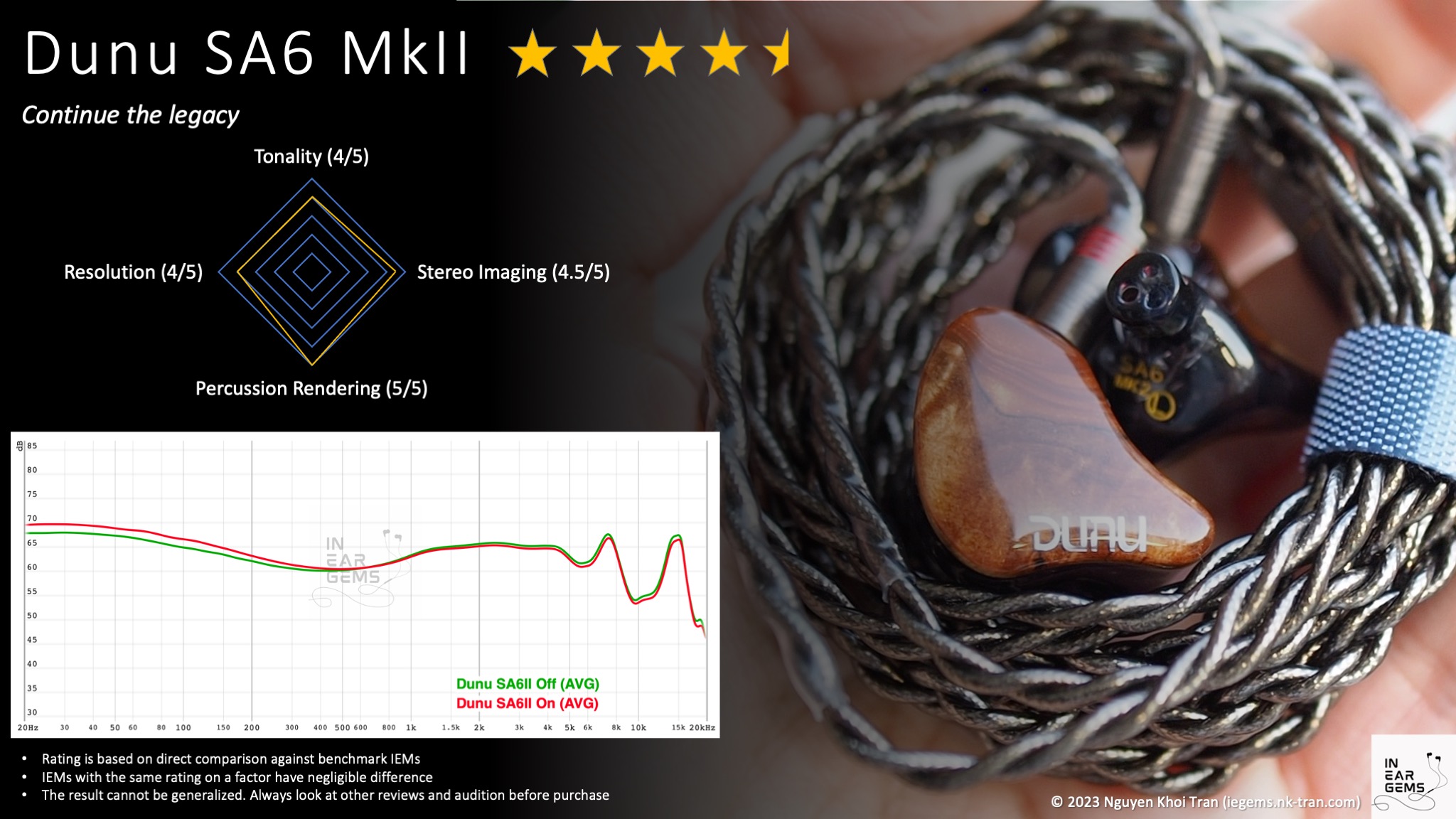
Updated: May 14, 2023
T
triveniprasadnanda
Terrific review, mate. I started reading reviews after purchasing my pair of SA6 Mk2. I also have quite similar observations. I tried several pairing options and the one that impressed me the most is the Questyle M15. These IEMs are just wonderful for vocal and acoustically produced tracks. I'm still surprised by how 'organic' they sound, despite being all-BA sets. They even come very close to the richness of my beloved Senn HD650 driven through a multi-bit DAC and an OTL amp.
ibiondo44
Great Review. I received my new set about two weeks ago and love them. Just the bass, in my view, is not on par with the quality of the mids and lows. I would rate a 4 out of 5, especially with the recent avalanche of great IEMs for a lower cost.
droid23
What most fascinates me is the effortless near analog sounding tonality and musicality when listening to string quartets e.g. Haydn. Yes yes, the MkII are a very nice pair of IEMs overall and play well in their price range, but strings with the MkII blew me totally away.. oh man, good investment even just for that.
o0genesis0o
Headphoneus Supremus
Pros: + Excellent design, build quality, and finishing
+ Outstanding sound quality
+ Outstanding sound quality
Cons: - No gapless playback
- Price
- Price
Ever since I fell down the personal audio rabbit hole, I have always been fascinated by a curious phenomenon: the enduring appeal of high-end (read: very expensive) digital audio players (DAP) amongst hardcore IEM fans. Today, we look at Luxury & Precision P6 Pro, a $3899 digital audio player (DAP), from the perspective of a sceptical IEM geek to understand this strange fascination.
If you want to listen instead of reading, please find the video review on YouTube below. Otherwise, read on, friends.



My first impression when unboxing the unit was luxury (and precision). The DAP comes in a heavy wooden box that feels great to the touch, looks luxurious and, thanks to the magnets, closes precisely with a satisfying snap. After removing a protective foam panel, you will find the luxurious DAP sitting on a layer of precisely cut foam. (Alright, alright, I’ll stop).
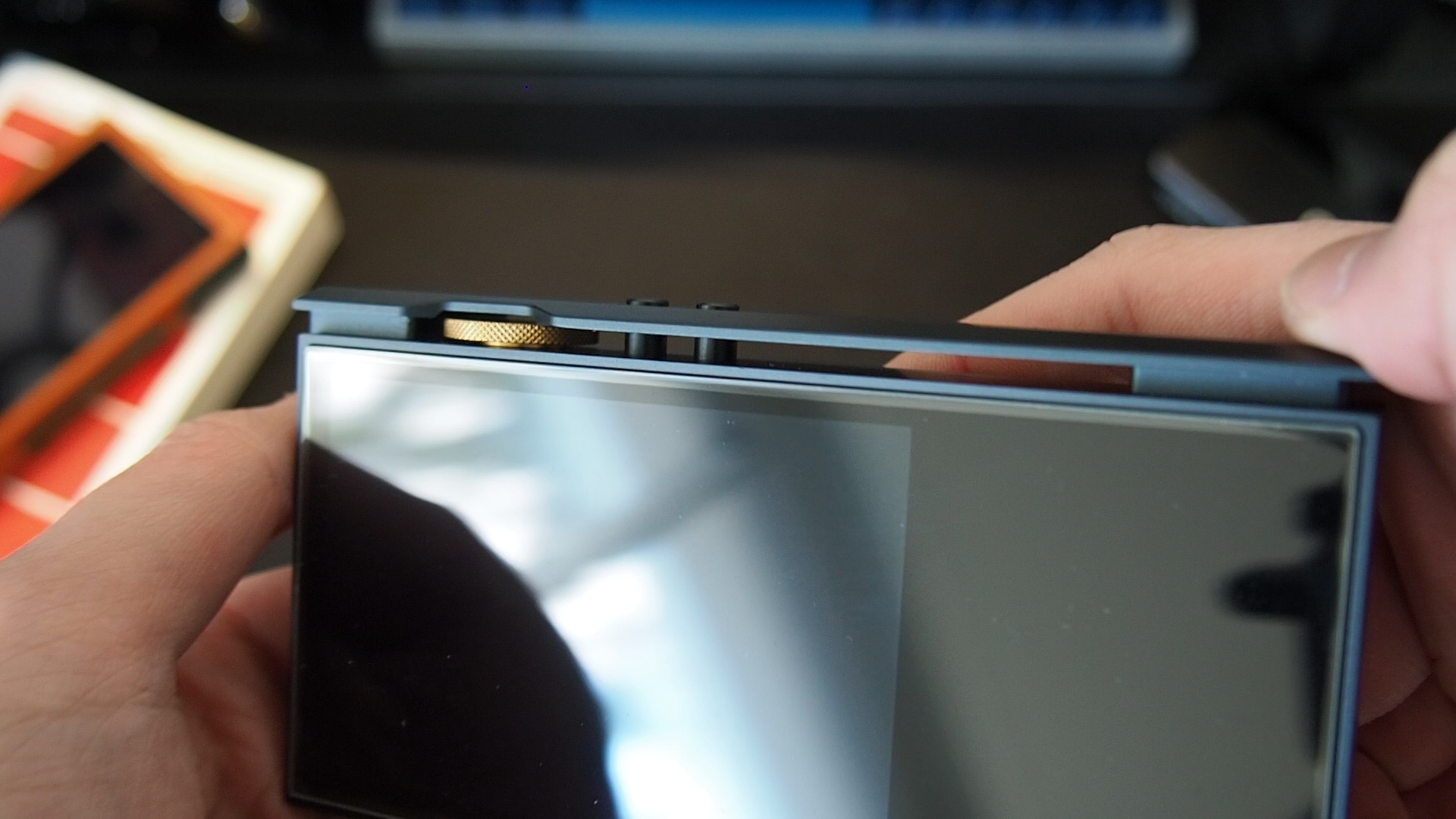

Joke aside, the DAP looks and feels like a luxury product rather than an electronic device. This impression might be due to the player’s wooden back plate and somewhat dated but classy design.

P6 Pro is surprisingly thick, yet small and light, compared to other medium-sized DAPs like Shanling M6 Ultra and HiBy RS6. Thanks to the size and weight, P6 Pro feels good in hands and is easy to control.



Like most modern DAPs, P6 Pro has physical playback control buttons and a touchscreen. Unlike other DAPs, you can also interact with the menus of P6 Pro using the volume wheels and two buttons on the player’s right-hand side.
The “somewhat dated” impression applies to the software of P6 Pro even more aptly than its hardware. The graphical user interface of P6 Pro mostly devoids of images besides the animated boot screen and the music player page. The lack of artwork in the album list is the most shocking omission.
That said, I enjoy the minimalistic software of P6 Pro because it allows me to turn on the device and start playing music within only a few seconds.
After booting the device, you are greeted with a grey menu with 8 options for resume playing music, browsing and updating your music library, and adjusting settings. The available settings are pretty basic. You wouldn’t find extensive parametric EQ or be able to customise the operation of the DAC beyond changing the digital filters. P6 Pro defaults to Non-Over-Sampling mode, which I prefer when using a device with R2R DAC.
You can use P6 Pro in a few ways:

Before we move on, I do have a few bones to pick with P6 Pro about the software:
Perceived Tonality: When I heard that P6 Pro has a discrete R2R DAC, I immediately expected a warm and dark sound signature that can be pleasing or “musical” with some IEMs, and not much so with others. The tonality of P6 Pro confirms and challenges that expectation at the same time.
Let’s start with the treble. P6 Pro does reduce energy in this region to soften the attacks of musical notes, creating that R2R “smooth” tonality. The softening of treble is immediately noticeable when switching over from source with delta-sigma DAC, even a smooth and warm one like Shanling M6 Ultra. At the same time, P6 Pro is not as smooth and dark as HiBy RS6, another R2R DAP.
The midrange tonality of the P6 Pro does not have the exaggerated warmth that I expect from an R2R device. All midrange instruments and vocals sound similar to the venerable Apple dongle: natural with a slight hint of warmth in the lower end. P6 Pro does not make the midrange thin to improve the perceived clarity like some DAC+amp dongles. At the same time, it does not have the exaggerated warmth and weight in the fundamental frequencies of vocals and instruments like HiBy RS6 either. I was also quite surprised to realise that the lower midrange of the P6 Pro is less “bulky” than my FiiO K7 with AKM AK4493 DAC chips.
To me, the bass of the P6 Pro is the brightest star of its performance. The best word to describe the bass response of the P6 Pro is “tight.” Bass notes have tack-sharp attacks with a clear jump in loudness. At the same time, P6 Pro does not sacrifice the decay and reverberation of bass notes in pursuing that snappy bass response. As a result, even IEMs with dull bass responses, like the Andromeda 2020, receive a boost in rhythm and dynamics.

Perceived Technical Performance: P6 Pro is very adept at revealing micro details of recordings in a natural way. This top-notch resolution is not for bragging (“I can hear chair shifting, but you can’t, I’m superior”). It is also not about hearing more instruments or vocals but about the nuances, textures, and details within them. The nuances and micro details create an incredible sense of realism, especially with classical recordings, making you feel like you are right there where the microphones are placed.
Another advantage of the P6 Pro is the soundstage depth. This DAP pushes the whole soundstage out and away from me more than any other source in my collection. It also has the uncanny ability to make the background layers of the soundstage sound distant, sometimes creating “holographic” stereo images even with IEMs generally not good with staging. For instance, when the choir comes in at 1:25 in the One-Winged Angel performance by the Danish National Symphony Orchestra, only P6 Pro can convincingly push the choir far to the background, outside my head stage. My other sources either put the choir on the same layer as the rest of the orchestra (worst) or slightly behind the orchestra without leaving the head stage.
Perceived dynamic is another advantage of P6 Pro. As mentioned in the bass response, P6 Pro is exceptional at conveying rapid jumps in loudness at the attacks of musical notes. It also does an excellent job reproducing ebbs and flows in the dynamic levels throughout a recording.

Average IEMs: Driving average IEMs like Dunu SA6II and Blessing 2 is the first test for any source reaching my review desk. These IEMs fall within the amplification sweet spot of the Apple dongle (around 42ohms, 104dB/mW) and tend not to improve significantly unless a source is exceptional. Both Blessing 2 and SA6II received a significant boost in soundstage imaging and bass quality from P6 Pro. In the test track Battle Bar, I can hear snappier bass attacks and stronger reverberation of the bass across the soundstage. The sense of layering and depth is also heightened, evidenced in the clear contrast between closer and further sounds when instruments jump around the soundstage. Most of the issues I have with the technical performance of Blessing 2 when paired with an Apple dongle are fixed by P6 Pro.
Compared to Shanling M6 Ultra, I hear a more expansive soundstage and significantly more snappy and impactful bass response with P6 Pro. The L&P DAP also provides more soundstage depth and clarity compared to the Topping G5. Only the combination of M6 Ultra’s DAC and G5’s amplifier can get close to the performance of P6 Pro. Yet, a gap in detail retrieval still exists between the M6U+G5 combo and P6 Pro. In conclusion, the sound quality of P6 Pro, when paired with average IEMs, is outstanding (5/5).

Low-impedance, high-sensitivity IEMs: The next test is with the hypersensitive and notoriously picky Campfire Audio Andromeda 2020. P6 Pro does an outstanding job again. I did not hear intrusive noises or hisses, even in quiet musical phrases. The punchy and dynamic presentation of the P6 Pro perfectly compensates for the lacking dynamic of Andromeda 2020. The soundstage imaging of Andromeda is also maximised with P6 Pro. The Andromeda sounds better with P6 Pro than any other combination, including the M6U+G5 combo. Outstanding (5/5)

Low-impedance, low-sensitivity IEM: The next test is with the Final Audio E5000. Despite the petite appearance, Final Audio E5000 is one hell of an IEM to drive due to low impedance, low sensitivity, and significant bass boost. I needed to switch to high-gain mode and crank the volume on P6 Pro to reach a usable loudness. The L&P DAP, again, presents an outstanding performance, making E5000 sound spacious, clear, and snappy. The advantage of the amplifier in P6 Pro compared to M6U is clearly felt in this test. Outstanding (5/5)

High-impedance transducers (5/5) The final test is with Serratus,a pair of 300ohm flathead earbuds made by a fellow head-fi reviewer known as tgx78. P6 Pro brings noticeable and appreciable improvement compared to M6U and G5 in depth, layering, and detail retrieval. However, the most significant difference comes from the smoother treble response. The reduction in the “edginess” of the sound is unmissable. Again, outstanding (5/5)
My current hypothesis is that P6 Pro’s “magic sauce” stems from a combination of a very capable amplification and the refined R2R DAC. To get somewhat close to P6 Pro’s sound, I need to pair the quad-AKM DAC of Shanling M6 Ultra with the clean and powerful NFCA amplification in Topping G5. I imagine an R2R DAP like HiBy RS2 combined with a portable amplifier like Topping NX7 can get closer to P6 Pro. Interestingly, I also have good experience pairing the Apple dongle with G5.
I still have a few questions. For instance, what exactly made the amplification of P6 Pro “powerful”? Or, to put it another way, what makes the M6U struggle to push the E5000 to the same level as P6 Pro? The max output power does not seem to be the answer, given that none of the IEMs demand near the max power of any of these amplifiers, even when we account for 120dB transient peaks.
Should you get a P6 Pro? That, I cannot say. Only you can decide whether that top-of-the-line sound quality is worth the ultra-high price tag and limited software.
Pros:
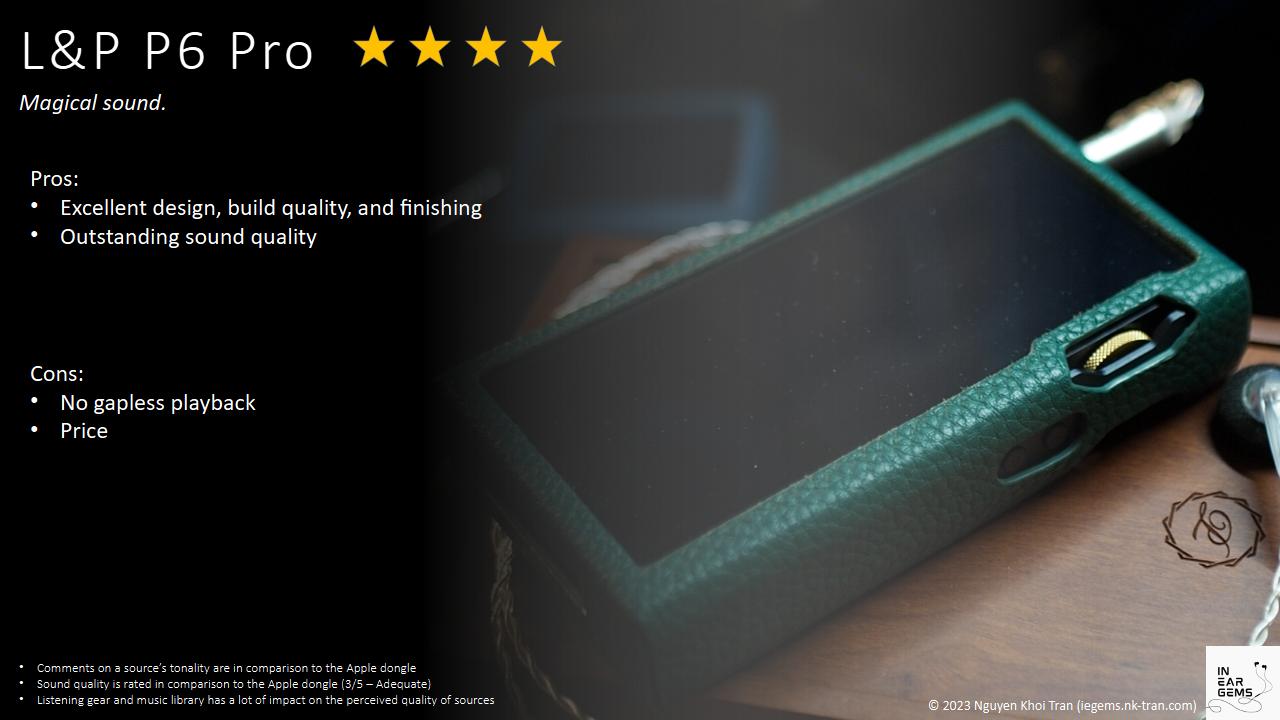
Updated: May 6, 2023
If you want to listen instead of reading, please find the video review on YouTube below. Otherwise, read on, friends.
Preambles:
- In this review, I use the term “source” to denote a DAC+amp combo for brevity and convenience.
- Sources do not make sounds. Therefore, when I say sources “sound” a certain way, I talk about the change they make to my IEMs and earphones.
- I want my music to be crisp, clear, well-separated and form a 3D soundstage around my head. Sources that intensify those characteristics of my IEMs are considered “better”.
- This review is possible thanks to the Australian Head-Fi Tour arranged by @Damz87. The sample of P6 Pro will be sent to the next reviewer in the tour after this review.
Specs:
- Operating system: own system (not Android)
- Decoding chip: Discrete R-2R DAC equivalent to 16 PCM1704K chips
- Screen: 3.5-inch touch-sensitive IPS screen (480 × 320)
- Built-in storage capacity: 64GB
- Expansion interface: microSD, up to TB
- Wireless network: Wi-Fi 2.4GHz, Bluetooth 5.0 (LDAC, aptX HD, aptX, AAC, SBC)
- Support music formats: APE, AAC, ALAC, FLAC, WAV, MP3, WMA, DFF, DSF, AIFF, SACD-ISO et
- Highest sampling rate: PCM 24bit / 384kHz, DSD256
- Terminal: 4.4mm balance (PO / LO), 3.5mm unbalanced (PO / LO / SPDIF), USB-C (USB DAC)
- Output power: 5.2Vrms / 3.1Vrms ( Balanced), 3.245Vrms/1.55Vrms (unbalanced)
- Continuous playback time: about 15 hours (4,000mAh)
Non-sound Aspects



My first impression when unboxing the unit was luxury (and precision). The DAP comes in a heavy wooden box that feels great to the touch, looks luxurious and, thanks to the magnets, closes precisely with a satisfying snap. After removing a protective foam panel, you will find the luxurious DAP sitting on a layer of precisely cut foam. (Alright, alright, I’ll stop).
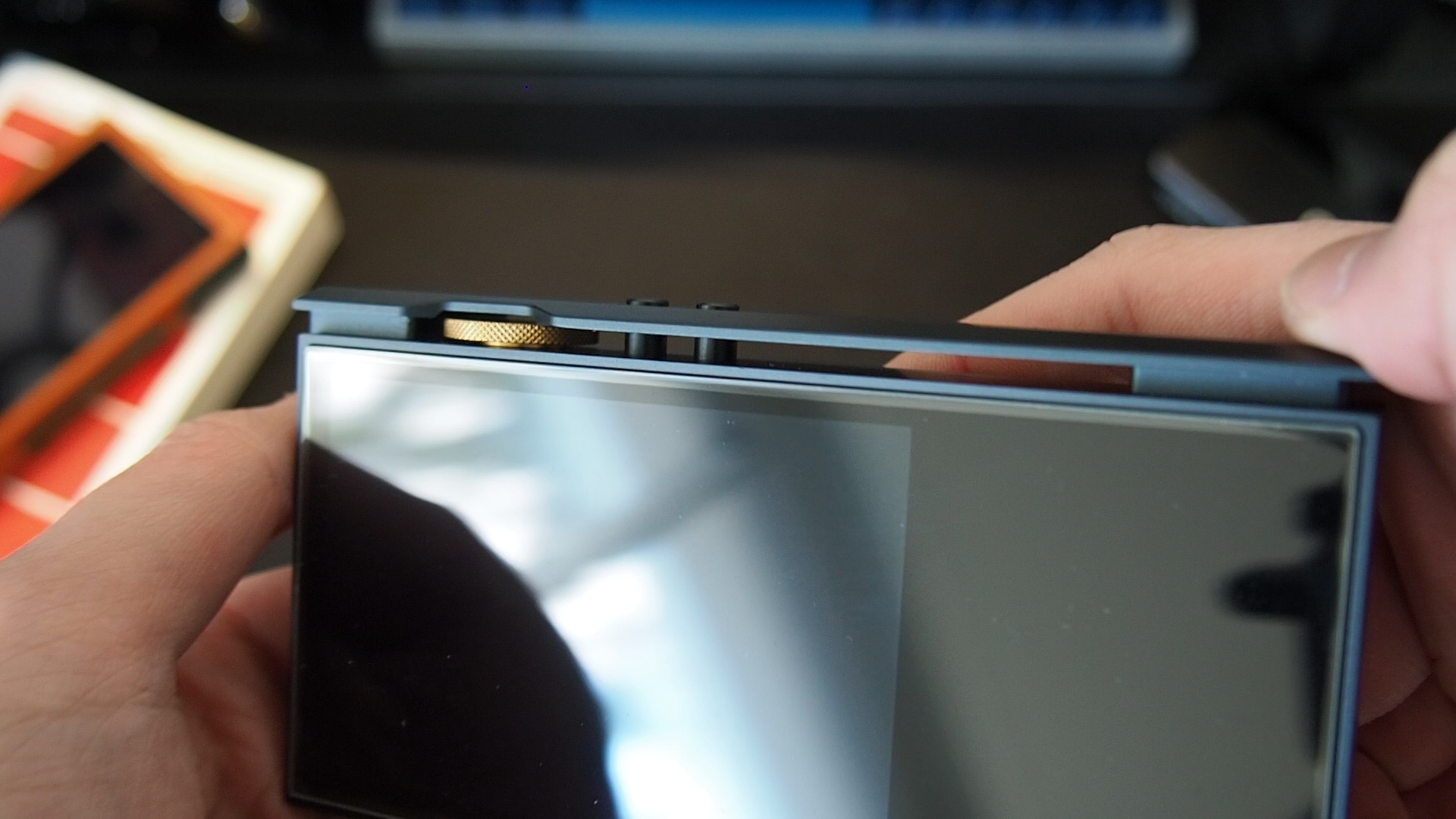

Joke aside, the DAP looks and feels like a luxury product rather than an electronic device. This impression might be due to the player’s wooden back plate and somewhat dated but classy design.

P6 Pro is surprisingly thick, yet small and light, compared to other medium-sized DAPs like Shanling M6 Ultra and HiBy RS6. Thanks to the size and weight, P6 Pro feels good in hands and is easy to control.



Like most modern DAPs, P6 Pro has physical playback control buttons and a touchscreen. Unlike other DAPs, you can also interact with the menus of P6 Pro using the volume wheels and two buttons on the player’s right-hand side.
The “somewhat dated” impression applies to the software of P6 Pro even more aptly than its hardware. The graphical user interface of P6 Pro mostly devoids of images besides the animated boot screen and the music player page. The lack of artwork in the album list is the most shocking omission.
That said, I enjoy the minimalistic software of P6 Pro because it allows me to turn on the device and start playing music within only a few seconds.
After booting the device, you are greeted with a grey menu with 8 options for resume playing music, browsing and updating your music library, and adjusting settings. The available settings are pretty basic. You wouldn’t find extensive parametric EQ or be able to customise the operation of the DAC beyond changing the digital filters. P6 Pro defaults to Non-Over-Sampling mode, which I prefer when using a device with R2R DAC.
You can use P6 Pro in a few ways:
- A standalone DAP. You just need to supply your favourite IEM and enjoy.
- A USB DAC+amp for your laptop or desktop computer. To enable this feature, go to the “Advanced” menu and switch the USB connection mode to USB Audio. You might also want to change the USB Audio Delay setting to “Short Delay”.
- A Bluetooth DAC+amp. To enable Bluetooth mode, go to the “BlueTooth Settings” menu and toggle the BlueTooth Switch to “On.” Your phone or tablet should be able to discover and connect to P6 Pro via Bluetooth afterwards. I found the sound quality nearly as good as wired, and the delay is minimal, even when using the AAC codec.
- A digital transport. You must first remove your IEMs from the headphone jacks. Afterwards, switch the output from the headphone out to line out in the “Audio output settings.” Subsequently, you can use an aux cable to connect the output jacks of P6 Pro to the suitable input of an amplifier.

Before we move on, I do have a few bones to pick with P6 Pro about the software:
- This device does not work with multi-CD albums well unless the files are named in a sortable way, such as “1-1-track” for CD1 and “2-1-track” for CD2. Meanwhile, FiiO’s music app and HiBy player on my Hidizs AP80 Pro X can correctly recognise and order the tracks.
- I cannot find any option to sort tracks by name when I browse and play music from folders. So, for example, when I try to listen to CD1 of an album, all tracks in the CD1 are played randomly rather than following the numerical order in the file names.
- Speaking of classical, the most significant issue of P6 Pro is that this player does NOT have gapless playback. There is always a 3-second gap with an audible pop between tracks. This flaw is a dealbreaker if you listen to classical recordings such as Goldberg Variations.
Sound Performance
Overview: Let’s cut to the chase. P6 Pro sounds very very good. What surprises me is how P6 Pro elevates the technical performance of my IEMs (staging, clarity, detail retrieval, dynamic) to a new level without making them bright or edgy. The difference was so pronounced that it forced me to reconsider my entire setup.Perceived Tonality: When I heard that P6 Pro has a discrete R2R DAC, I immediately expected a warm and dark sound signature that can be pleasing or “musical” with some IEMs, and not much so with others. The tonality of P6 Pro confirms and challenges that expectation at the same time.
Let’s start with the treble. P6 Pro does reduce energy in this region to soften the attacks of musical notes, creating that R2R “smooth” tonality. The softening of treble is immediately noticeable when switching over from source with delta-sigma DAC, even a smooth and warm one like Shanling M6 Ultra. At the same time, P6 Pro is not as smooth and dark as HiBy RS6, another R2R DAP.
The midrange tonality of the P6 Pro does not have the exaggerated warmth that I expect from an R2R device. All midrange instruments and vocals sound similar to the venerable Apple dongle: natural with a slight hint of warmth in the lower end. P6 Pro does not make the midrange thin to improve the perceived clarity like some DAC+amp dongles. At the same time, it does not have the exaggerated warmth and weight in the fundamental frequencies of vocals and instruments like HiBy RS6 either. I was also quite surprised to realise that the lower midrange of the P6 Pro is less “bulky” than my FiiO K7 with AKM AK4493 DAC chips.
To me, the bass of the P6 Pro is the brightest star of its performance. The best word to describe the bass response of the P6 Pro is “tight.” Bass notes have tack-sharp attacks with a clear jump in loudness. At the same time, P6 Pro does not sacrifice the decay and reverberation of bass notes in pursuing that snappy bass response. As a result, even IEMs with dull bass responses, like the Andromeda 2020, receive a boost in rhythm and dynamics.

Perceived Technical Performance: P6 Pro is very adept at revealing micro details of recordings in a natural way. This top-notch resolution is not for bragging (“I can hear chair shifting, but you can’t, I’m superior”). It is also not about hearing more instruments or vocals but about the nuances, textures, and details within them. The nuances and micro details create an incredible sense of realism, especially with classical recordings, making you feel like you are right there where the microphones are placed.
Another advantage of the P6 Pro is the soundstage depth. This DAP pushes the whole soundstage out and away from me more than any other source in my collection. It also has the uncanny ability to make the background layers of the soundstage sound distant, sometimes creating “holographic” stereo images even with IEMs generally not good with staging. For instance, when the choir comes in at 1:25 in the One-Winged Angel performance by the Danish National Symphony Orchestra, only P6 Pro can convincingly push the choir far to the background, outside my head stage. My other sources either put the choir on the same layer as the rest of the orchestra (worst) or slightly behind the orchestra without leaving the head stage.
Perceived dynamic is another advantage of P6 Pro. As mentioned in the bass response, P6 Pro is exceptional at conveying rapid jumps in loudness at the attacks of musical notes. It also does an excellent job reproducing ebbs and flows in the dynamic levels throughout a recording.
Comparisons and Ratings
Gears for A/B tests:- Shanling M6 Ultra + Topping G5
- FiiO K7
- Apple USB-C to 3.5mm dongle
- Moondrop Blessing 2 (22ohm, 117dB/Vrms)
- Dunu SA6 MkII (24ohm, 114dB/Vrms)
- Campfire Audio Andromeda 2020 (8.7ohm, 122.5dB/mW)
- Final Audio E5000 (14ohm, 93dB/mW)
- TGXear Serratus (300ohm)

Average IEMs: Driving average IEMs like Dunu SA6II and Blessing 2 is the first test for any source reaching my review desk. These IEMs fall within the amplification sweet spot of the Apple dongle (around 42ohms, 104dB/mW) and tend not to improve significantly unless a source is exceptional. Both Blessing 2 and SA6II received a significant boost in soundstage imaging and bass quality from P6 Pro. In the test track Battle Bar, I can hear snappier bass attacks and stronger reverberation of the bass across the soundstage. The sense of layering and depth is also heightened, evidenced in the clear contrast between closer and further sounds when instruments jump around the soundstage. Most of the issues I have with the technical performance of Blessing 2 when paired with an Apple dongle are fixed by P6 Pro.
Compared to Shanling M6 Ultra, I hear a more expansive soundstage and significantly more snappy and impactful bass response with P6 Pro. The L&P DAP also provides more soundstage depth and clarity compared to the Topping G5. Only the combination of M6 Ultra’s DAC and G5’s amplifier can get close to the performance of P6 Pro. Yet, a gap in detail retrieval still exists between the M6U+G5 combo and P6 Pro. In conclusion, the sound quality of P6 Pro, when paired with average IEMs, is outstanding (5/5).

Low-impedance, high-sensitivity IEMs: The next test is with the hypersensitive and notoriously picky Campfire Audio Andromeda 2020. P6 Pro does an outstanding job again. I did not hear intrusive noises or hisses, even in quiet musical phrases. The punchy and dynamic presentation of the P6 Pro perfectly compensates for the lacking dynamic of Andromeda 2020. The soundstage imaging of Andromeda is also maximised with P6 Pro. The Andromeda sounds better with P6 Pro than any other combination, including the M6U+G5 combo. Outstanding (5/5)

Low-impedance, low-sensitivity IEM: The next test is with the Final Audio E5000. Despite the petite appearance, Final Audio E5000 is one hell of an IEM to drive due to low impedance, low sensitivity, and significant bass boost. I needed to switch to high-gain mode and crank the volume on P6 Pro to reach a usable loudness. The L&P DAP, again, presents an outstanding performance, making E5000 sound spacious, clear, and snappy. The advantage of the amplifier in P6 Pro compared to M6U is clearly felt in this test. Outstanding (5/5)

High-impedance transducers (5/5) The final test is with Serratus,a pair of 300ohm flathead earbuds made by a fellow head-fi reviewer known as tgx78. P6 Pro brings noticeable and appreciable improvement compared to M6U and G5 in depth, layering, and detail retrieval. However, the most significant difference comes from the smoother treble response. The reduction in the “edginess” of the sound is unmissable. Again, outstanding (5/5)
Some discussions
Before we move on, let me put on the record that I believe any improvement in subjective listening experience has engineering causes rather than a mystical “magic touch” of the manufacturers. If measurements do not reflect subjective listening experiences, we might be using the wrong metrics to quantify that experience. At the same time, not knowing how such an experience can be created does not mean it is a “product of imagination.”My current hypothesis is that P6 Pro’s “magic sauce” stems from a combination of a very capable amplification and the refined R2R DAC. To get somewhat close to P6 Pro’s sound, I need to pair the quad-AKM DAC of Shanling M6 Ultra with the clean and powerful NFCA amplification in Topping G5. I imagine an R2R DAP like HiBy RS2 combined with a portable amplifier like Topping NX7 can get closer to P6 Pro. Interestingly, I also have good experience pairing the Apple dongle with G5.
I still have a few questions. For instance, what exactly made the amplification of P6 Pro “powerful”? Or, to put it another way, what makes the M6U struggle to push the E5000 to the same level as P6 Pro? The max output power does not seem to be the answer, given that none of the IEMs demand near the max power of any of these amplifiers, even when we account for 120dB transient peaks.
Conclusion
Judging by sound quality alone, P6 Pro is, without a doubt, a top-of-the-line product. A janky combination of a DAP and a portable amplifier is necessary to get close to the sound quality that P6 Pro can achieve in an elegant and classy package. However, the software is subpar, lacking basic features like gapless playback. And then, the elephant in the room: the $3899 price tag.Should you get a P6 Pro? That, I cannot say. Only you can decide whether that top-of-the-line sound quality is worth the ultra-high price tag and limited software.
Pros:
- Excellent design, build quality, and finishing
- Outstanding sound quality
- No gapless playback
- Price
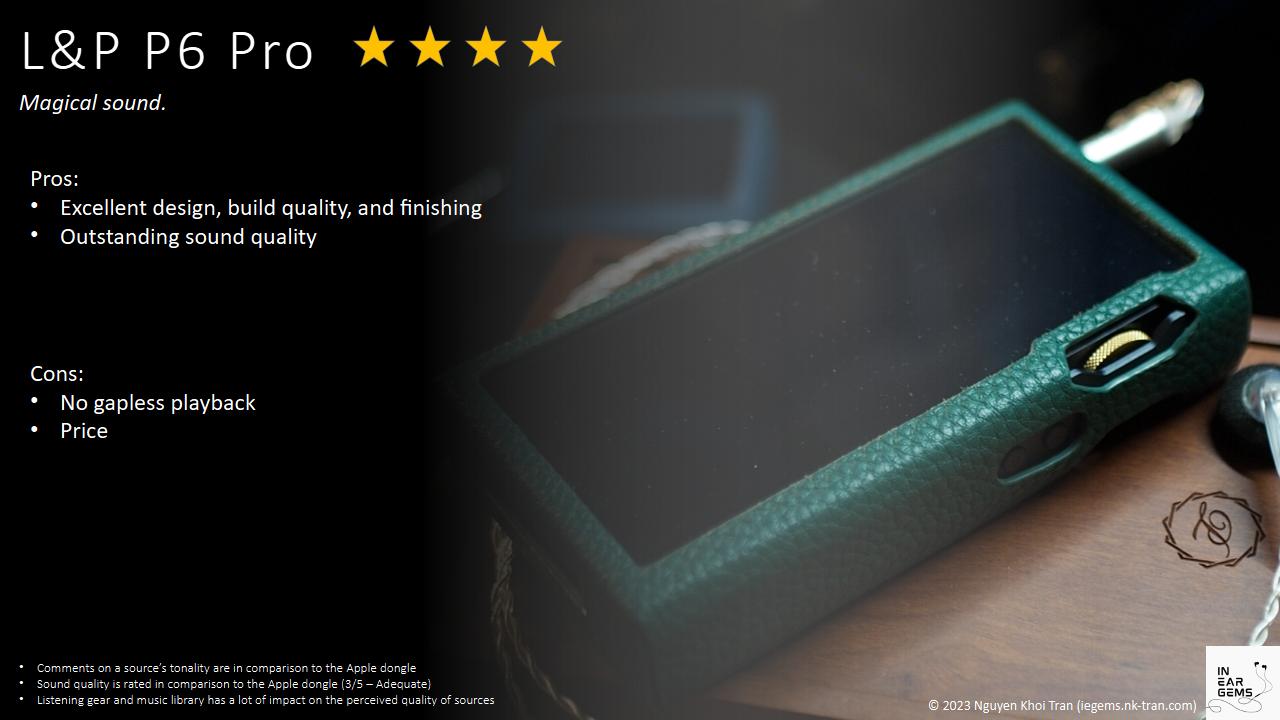
Updated: May 6, 2023
MoguGG
Its casing is so beautiful, how much does it cost?
o0genesis0o
@MoguGG $3899 Sorry, didn't read carefully  I don't know the pricing of the case. MusicTeck does not sell the case separately.
I don't know the pricing of the case. MusicTeck does not sell the case separately.
 I don't know the pricing of the case. MusicTeck does not sell the case separately.
I don't know the pricing of the case. MusicTeck does not sell the case separately.
MoguGG
lol, thanks 
o0genesis0o
Headphoneus Supremus
Pros: + Warm and engaging tonality
+ Bouncy, fun, yet controlled bass
+ Refined and detailed treble response
+ Resolving and detailed
+ High-level soundstage and imaging
+ Bouncy, fun, yet controlled bass
+ Refined and detailed treble response
+ Resolving and detailed
+ High-level soundstage and imaging
Cons: - Soundstage lacks diffusion to be holographic
- Lower-midrange might be too thick for some recordings
- Treble air could be more highlighted
- Lower-midrange might be too thick for some recordings
- Treble air could be more highlighted
HiBy is well known for its music app and a lot of digital audio players (DAP) with similar names (Am I the only confused about the R6, New R6, R6 Gen II, R6 Gen III, R6 Pro, R6 Pro 2?) What I didn’t know is that they also make IEMs. Are they good? Today, we look at HiBy’s state-of-the-art flagship IEM, the Zeta.




The unboxing experience of Zeta is less glamorous than what I expected from a flagship IEM. However, the content inside the box makes up for the unboxing experience.

Starting with the case, HiBy packs Zeta with a leather puck case similar in size and shape to the ones used by 64 Audio. The leather and the stitching feel more luxurious than the utilitarian design of 64 Audio. I’m a sucker for puck cases, so you know that this case is a hit to me.

Inside the box, you can find 3 types of ear tips. I find it interesting that the tips provided by HiBy are not for changing tonality but to accommodate different wearing styles (shallow or deep insertion). I was also interested to see the silicone-foam hybrid tips. However, the experience with these tips was worse than my imagination (just because of the tips, not Zeta). I used my Spin Fit CP145 tips for all listening tests.

The cable coming with Zeta has a bluish/purple colour. It is thick and strong but manageable and does not get tangled. All the plugs and splitter are well-machined and polished. The cable terminates with a 4.4mm jack, my favourite.

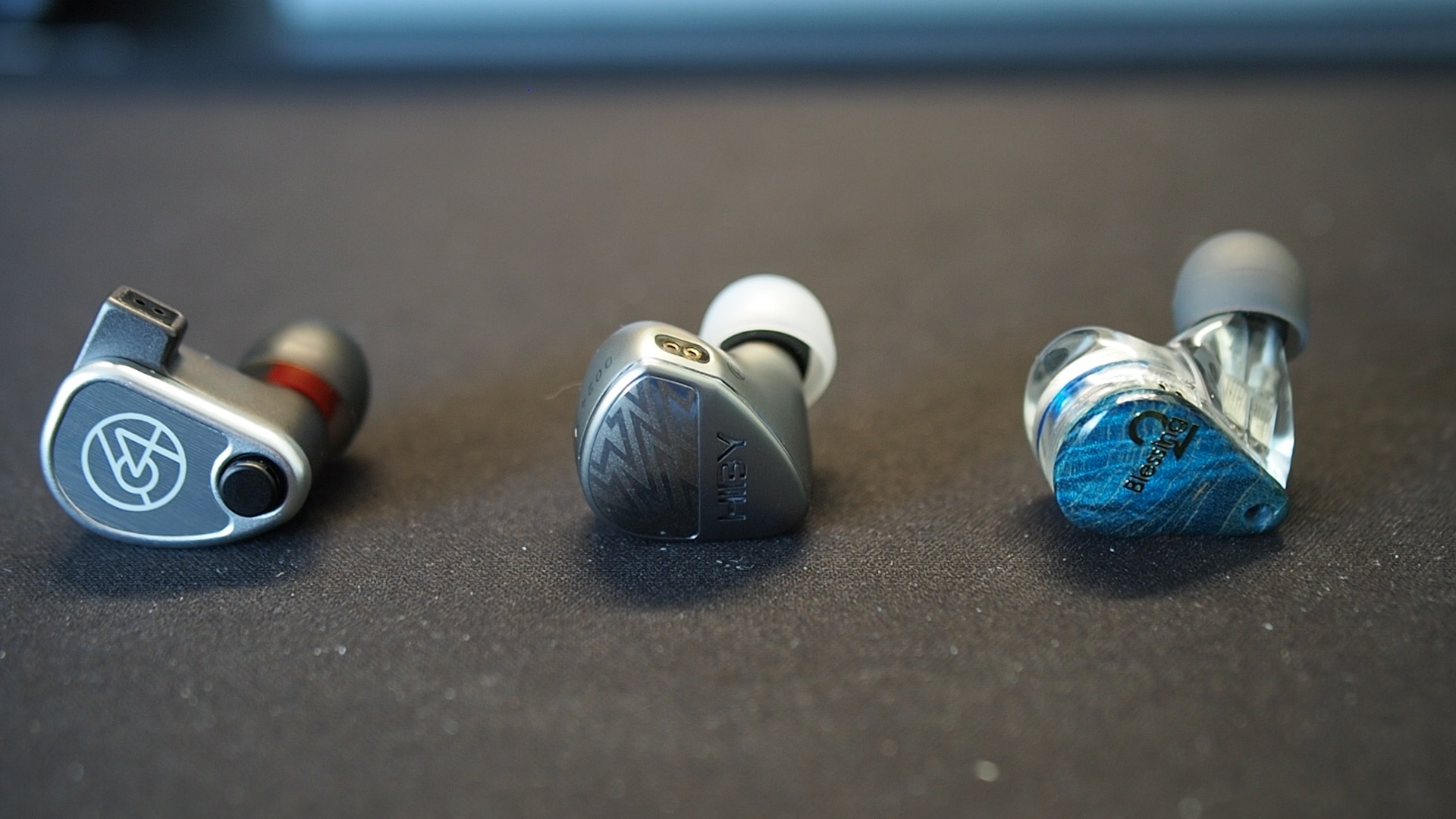
Zeta is a medium-sized IEM machined from titanium. The earpieces feel dense and robust. Similarly to the FiiO FH9, which also features titanium shells, Zeta never feels too cold to the touch. The shells have some visual flair, mirror-polished patterns, and an engraved company logo.
I did not experience discomfort when testing Zeta, though I needed to let my ears rest after every few hours. Even though Zeta has venting, it does not feel as open as 64 Audio IEMs with APEX vents.
All of my listening was done with Spin Fit CP145 ear tips. I listen at a medium volume. I usually turn up the volume until the midrange is fully audible and detailed, unless a treble peak or overwhelming bass prevents me from doing so.
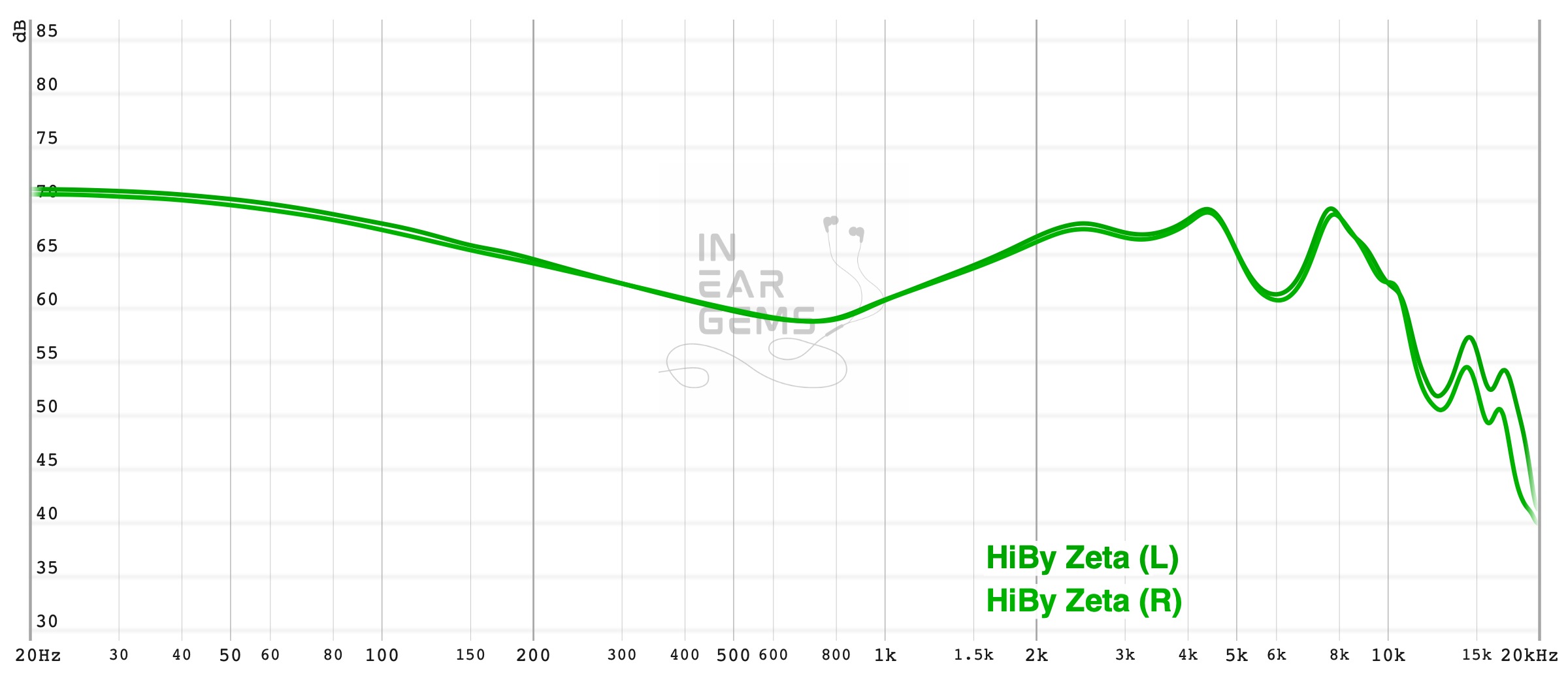
Tonality or “tuning” is where objectivity and subjectivity meet. Objectivity exists in the squiggly lines above, called Frequency Response (FR) graphs. They are created by sweeping a signal from 20Hz to 20kHz and measuring the corresponding loudness coming from an IEM. Unless a human operator deliberately tampers with the microphone or the data, FR does not care about the price or prestige of an IEM and, therefore, is “objective.”
However, human listeners are not microphones. Our ears and brain interpret the sound and decide whether it is “enjoyable.” It is also beneficial to remember that when you play a note on a musical instrument, multiple sounds (fundamental and harmonic) appear simultaneously and mix together. Achieving a life-like balance between frequencies and adding a tasteful amount of imbalance (“colouring the sound”) is the hallmark of an excellent tonality.
The tonality of Zeta can be described as warm, moody, and pleasant. Upon first listening, you might find Zeta somewhat generic and pedestrian. But soon, the bass and the warm midrange start to suck you in and never let go. Zeta can handle any genre and never gets harsh or unnatural. These IEMs work incredibly well with commercial music. They also work well with orchestral and cinematic music, though, for my personal preference, I want the midrange to be a bit more open and the treble air a bit more emphasised.
Let’s break down the response of Zeta and relate the subjective experience to the measurements.
The star of Zeta’s tonality is the bass response. The peak of the bass shelf is also the highest or loudest point of the entire frequency response of Zeta. However, the emphasis on the bass is not as extreme as a true basshead IEM, like 7Hz Legato. Zeta focuses on the sub-bass region but does not neglect the mid-bass region. As a result, you can hear and feel the bass.

The midrange of Zeta is warm and has a thicker note weightthan neutral because it does not have a distinct separation between midrange and bass. There is a solid boost of 5dB above neutral in the lower midrange region, around 250Hz. Depending on your music library and preference, this tuning can be musical or muddy.
The upper midrange of Zeta is mild but correct. The ear gain from 1kHz to 4kHz has the right shape and a sensible amount of only around 8dB above neutral. This tuning ensures that most instruments and female vocals are natural. It means no hollowness, honkiness, boxiness, or other nasties exist. At the same time, Zeta’s midrange is never shouty or in-your-face.

The treble region is another star of Zeta’s response. It provides “special effects” to the mild and warm midrange, making the listening experience exciting and special.
The treble region has a few interesting characteristics:
In summary, I find the tonality and tuning of Zeta to be a lesson about balance. The Zeta is mild, warm, and pleasant. Yet, it is also powerful and exciting. That being said, I do have two complaints. Firstly, the 250Hz could be dropped by a few dB to open up the midrange just a touch. Secondly, the air region centring around 15kHz could be further emphasised to highlight that addictive EST treble. So, I say Zeta’s tonality is 4/5 - Good, but it could be even better.

Resolution is a fascinating subject due to the difficulty of pinning down what it really is. To me, “resolution” can be broken down into three components:
The resolution of Zeta is as you expect from a pair of high-end IEMs. Note definition is sharp. Instrument separation is clear. Music reproduction is rich in texture and details.

For example, consider the Presto movement in the Summer violin concerto. This piece contains dense and fast passages full of overlapping instruments, forcing IEMs and DAC/amp to reveal their weaknesses in resolution.
The Zeta maintains clear outlines of instruments, making it easy for me to track individual instruments in the orchestra. In back-to-back A/B tests, I immediately noticed that a good IEM like Moondrop Blessing 2 (4/5 - Good) sounds more congested and blurry from the opening phrase. I also found Zeta more articulated than Andromeda 2020 (4.5/5 - Very Good) throughout the piece. Only the U12T (5/5 - Excellent) outperforms the Zeta, offering more instrument separation and nuances within each instrument.
Another example I use to test detail retrieval is the Flute Partita in A Minor. Again, Zeta sounds noticeably more fine-grained and detailed and Blessing 2. I can also hear more ambience and air. The detail retrieval capability of Zeta is at the same level as the Andromeda and one step behind the U12T, which reveals more nuances in the flute and the room ambience.
In summary, Zeta is an accomplished IEM in both detail and clarity. It operates at a flagship level, though not necessarily the flagship of flagships. 4.5/5 - Very Good.
The bass response is, without a doubt, the foundation and the brightest spot of Zeta’s performance. This IEM renders percussion notes with a clear attack, full-bodied sound, and resonating decay.
An example to evaluate percussion rendering is Hotel California (1994 live version). This version has an iconic drum line at the beginning that emphasises every kick and snare hit, making it easier to appreciate the percussion rendering. After comparing Zeta with the U12T (5/5), I noticed that the Zeta’s kick drum attacks were slightly less snappy, but the kicks were sustained longer, allowing me to appreciate the texture and details better. The kicks’ decay was also more extended as if they resonated across the soundstage. Compared to the Legato (5/5), the Zeta had slightly less bass quantity but more control.

Another example to evaluate the percussion rendering is Skyrim’s main theme, Dragonborn. In the opening phrase, where war drums are used, the Zeta produces stronger rumbles than the U12T. Additionally, these rumbles have more texture than the Legato. As the music gets busy around the two-minute mark, the Legato loses its sense of rhythm while the Zeta maintains the beats. However, the Zeta sounds a bit more congested and busy than the U12T.
In summary, Zeta falls somewhere in between the more controlled presentation of U12T and the all-out basshead presentation of 7Hz Legato, both of which are top performers in their own right. While Zeta may not surpass either of these IEMs in terms of their unique strengths, it certainly holds its own with its impressive quantity and “bounciness” that surpasses U12T and its superior control compared to Legato. At the same time, Zeta’s percussion rendering is above the textureless and un-dynamic bass usually found amongst mid-fi and even some higher-end IEMs. 5/5 - Excellent.

Stereo imaging or “soundstage” is a psychoacoustic illusion that different recording elements appear at various locations inside and around your head. Your brain creates based on the cues in the recording, which are enhanced or diminushed by your IEMs, your DAC, and your amplifier. Some IEMs present a wide but flat soundstage. Some present a “3D” soundstage with layering, depth, and height. In rare cases, with some specific songs, some IEMs can trick you into thinking that the sound comes from the environment (a.k.a., “holographic”)
Although Zeta does not have the widest soundstage, it makes up for it by providing a decent sense of depth and layering. This allows for a clear distinction between instruments that are closer and further away on the soundstage, resulting in a three-dimensional illusion that is particularly impressive for orchestral and cinematic music.

Let’s take a look at Synchro by Tokyo Kosei Wind Orchestra as an example. Zeta has a similar depth and layering as the Andromeda 2020 (5/5). However, the soundstage structure and presentation are slightly different. Zeta’s musical content concentrates at the centre rather than spreading across the headspace like Andromeda. If I were nitpicky, I would say that Andromeda is still slightly ahead. Nevertheless, both IEMs can highlight the outermost background layer and are superior to a typical good IEM like the Blessing 2 (5/5), which has a significantly flatter 2D presentation.
To sum up, Zeta does not disappoint in terms of soundstage imaging. It offers a good soundstage width and can create out-of-head staging with certain recordings. It also excels in depth and layering. The only drawback is that it lacks some instrument diffusion across the stage, which prevents it from delivering a fully “holographic” experience. Nonetheless, it deserves a 5/5 rating for its excellent performance.

You don’t need a lot of amplification to make Zeta loud. However, using high-end sources can help you get the best performance out of the DD woofers and the EST tweeters. If you upgrade from a micro DAP like Hidizs AP80 Pro X to a full-sized device like Shanling M6 Ultra or FiiO K7, you’ll notice an improvement in the soundstage and clarity across the spectrum, especially in the bass region. And if you use a TOTL source like L&P P6 Pro, you’ll get even punchier bass and better control in busy recordings, like the section around the two-minute mark in Skyrim’s main theme.
Andromeda 2020: Zeta and Andromeda have a warm-leaning sound signature but approach it differently. Zeta leans towards a warmer Harman-inspired tuning, while Andromeda has an old-school multi-BA tuning with a thicker midrange that sometimes sounds muffled and congested. The bass on the Zeta is superior, offering more quantity and quality than the textureless bass of the Andromeda. Both IEMs provide a 3D soundstage, with the Andromeda offering a more atmospheric and “holographic” sound due to its diffused presentation.
64 Audio U12T: The 64 Audio U12T sounds flatter and more open than the Zeta. The U12T’s bass is more controlled, while the Zeta’s bass is more “bouncy” and fun. The U12T also has better detail and clarity, giving it an edge over the Zeta. Additionally, the APEX venting system of the U12T enhances listening comfort. Although the Zeta is not a direct replacement or upgrade to the U12T, it pairs well with the U12T to offer two alternative high-end listening experiences.
Pros:

Updated: April 24, 2023
Forewords
- My review aims to tell you where an IEM is within a consistent and simple scale from 1 (poor) to 5 (outstanding). Scores are assigned by A/B tests against benchmark IEMs, regardless of the retail price.
- What I look for in an IEM is immersion. I want to feel the orchestra around me and hear all the details, not for the sake of having details but for realism. IEMs achieving such presentations have a higher rating.
- Ranking list and measurement database are on my IEM review blog.
- This review is based on a loaned unit from HiBy (Thank you @Joe Bloggs!). I have no affiliation with or financial interest in HiBy. The unit retails for USD$1399 at the time this review was published. You can find out more info and get yourself a unit from the HiBy store.
Specs

- Driver: 1DD (Liquid Silicone & Kevlar diaphragm) + 1 Mid-Lows BA (Sonion) + 2 Mid-Highs BAs (Knowles) + 1 High BA (Knowles) + 4 Ultra-high ESTs
- Crossover: 5-ways
- Connector Type: 2-pin
- Impedance: 9ohm
- Sensitivity: 112dB/mW
Non-sound Aspects



The unboxing experience of Zeta is less glamorous than what I expected from a flagship IEM. However, the content inside the box makes up for the unboxing experience.

Starting with the case, HiBy packs Zeta with a leather puck case similar in size and shape to the ones used by 64 Audio. The leather and the stitching feel more luxurious than the utilitarian design of 64 Audio. I’m a sucker for puck cases, so you know that this case is a hit to me.

Inside the box, you can find 3 types of ear tips. I find it interesting that the tips provided by HiBy are not for changing tonality but to accommodate different wearing styles (shallow or deep insertion). I was also interested to see the silicone-foam hybrid tips. However, the experience with these tips was worse than my imagination (just because of the tips, not Zeta). I used my Spin Fit CP145 tips for all listening tests.

The cable coming with Zeta has a bluish/purple colour. It is thick and strong but manageable and does not get tangled. All the plugs and splitter are well-machined and polished. The cable terminates with a 4.4mm jack, my favourite.

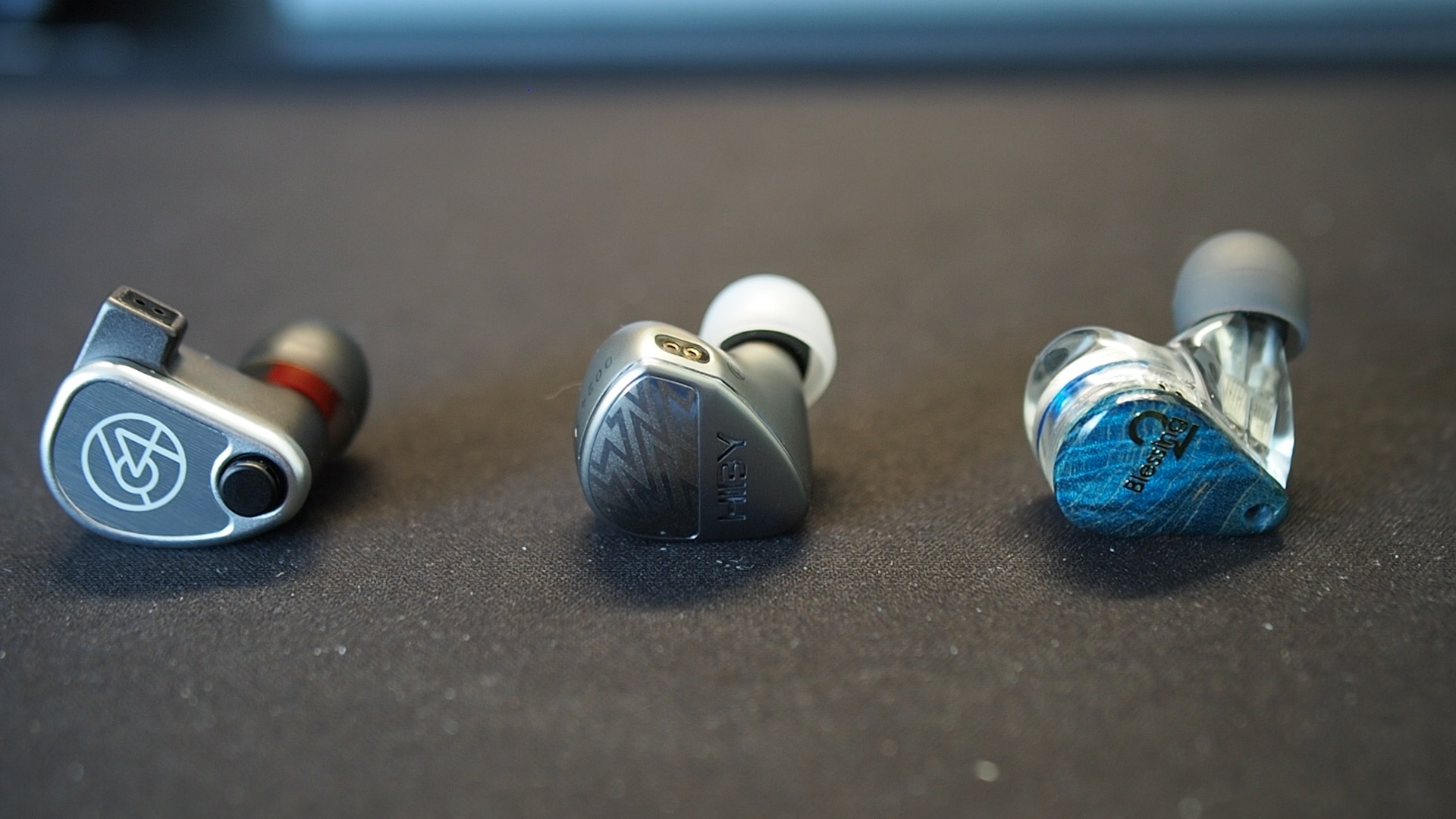
Zeta is a medium-sized IEM machined from titanium. The earpieces feel dense and robust. Similarly to the FiiO FH9, which also features titanium shells, Zeta never feels too cold to the touch. The shells have some visual flair, mirror-polished patterns, and an engraved company logo.
I did not experience discomfort when testing Zeta, though I needed to let my ears rest after every few hours. Even though Zeta has venting, it does not feel as open as 64 Audio IEMs with APEX vents.
How it sounds
Sources for listening tests:- Fiio K7 (for all A/B tests)
- Shanling M6 Ultra
- Hidizs S9 Pro
All of my listening was done with Spin Fit CP145 ear tips. I listen at a medium volume. I usually turn up the volume until the midrange is fully audible and detailed, unless a treble peak or overwhelming bass prevents me from doing so.
Tonality and Timbre: 4/5 - Good
Frequency response of Zeta. Measurements were done with an IEC-711-compliant coupler and might only be compared with other measurements from this same coupler. Visit my graph database for more comparisons.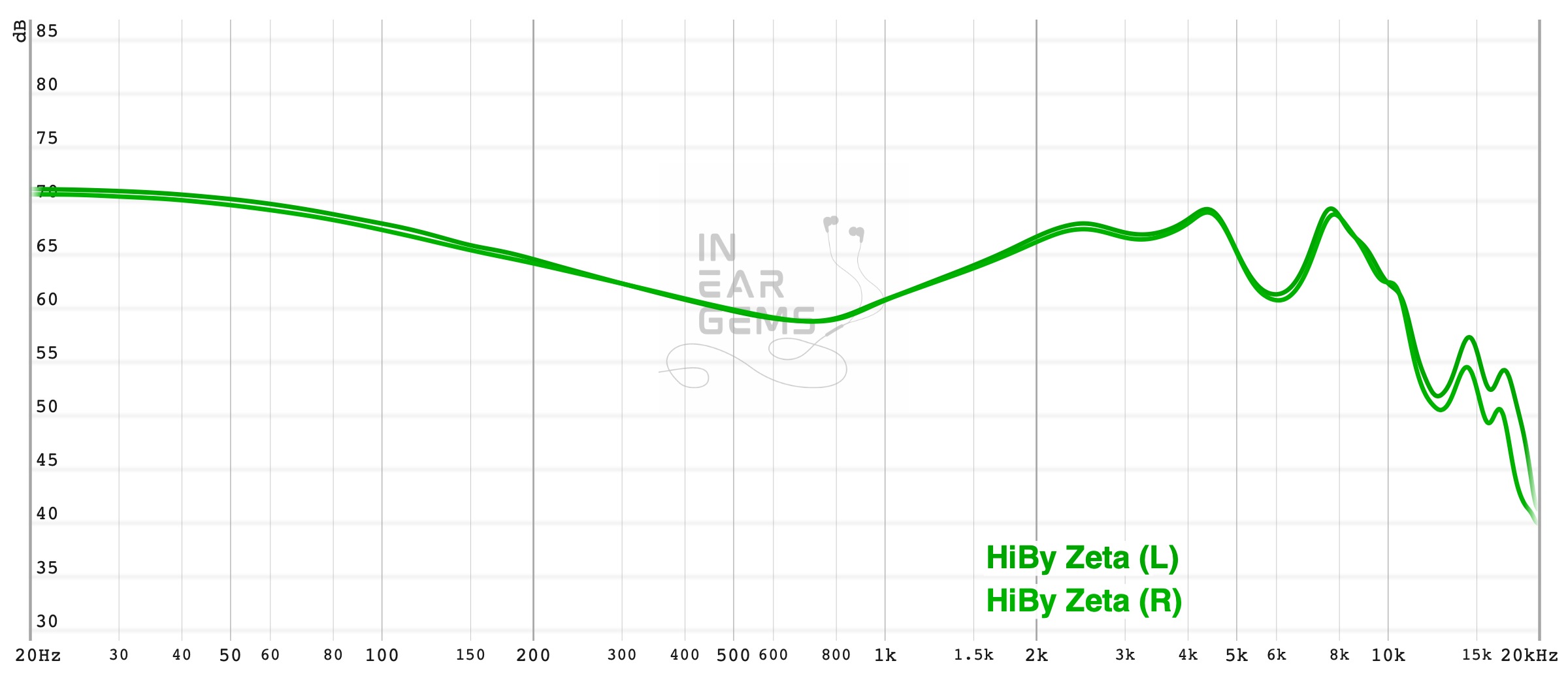
Tonality or “tuning” is where objectivity and subjectivity meet. Objectivity exists in the squiggly lines above, called Frequency Response (FR) graphs. They are created by sweeping a signal from 20Hz to 20kHz and measuring the corresponding loudness coming from an IEM. Unless a human operator deliberately tampers with the microphone or the data, FR does not care about the price or prestige of an IEM and, therefore, is “objective.”
However, human listeners are not microphones. Our ears and brain interpret the sound and decide whether it is “enjoyable.” It is also beneficial to remember that when you play a note on a musical instrument, multiple sounds (fundamental and harmonic) appear simultaneously and mix together. Achieving a life-like balance between frequencies and adding a tasteful amount of imbalance (“colouring the sound”) is the hallmark of an excellent tonality.
The tonality of Zeta can be described as warm, moody, and pleasant. Upon first listening, you might find Zeta somewhat generic and pedestrian. But soon, the bass and the warm midrange start to suck you in and never let go. Zeta can handle any genre and never gets harsh or unnatural. These IEMs work incredibly well with commercial music. They also work well with orchestral and cinematic music, though, for my personal preference, I want the midrange to be a bit more open and the treble air a bit more emphasised.
Let’s break down the response of Zeta and relate the subjective experience to the measurements.
The star of Zeta’s tonality is the bass response. The peak of the bass shelf is also the highest or loudest point of the entire frequency response of Zeta. However, the emphasis on the bass is not as extreme as a true basshead IEM, like 7Hz Legato. Zeta focuses on the sub-bass region but does not neglect the mid-bass region. As a result, you can hear and feel the bass.

The midrange of Zeta is warm and has a thicker note weightthan neutral because it does not have a distinct separation between midrange and bass. There is a solid boost of 5dB above neutral in the lower midrange region, around 250Hz. Depending on your music library and preference, this tuning can be musical or muddy.
The upper midrange of Zeta is mild but correct. The ear gain from 1kHz to 4kHz has the right shape and a sensible amount of only around 8dB above neutral. This tuning ensures that most instruments and female vocals are natural. It means no hollowness, honkiness, boxiness, or other nasties exist. At the same time, Zeta’s midrange is never shouty or in-your-face.

The treble region is another star of Zeta’s response. It provides “special effects” to the mild and warm midrange, making the listening experience exciting and special.
The treble region has a few interesting characteristics:
- There are emphasises at 5kHz and 8kHz to improve note definition, highlight note attacks (e.g., string plucks, bow attacks, stick impacts), and provide sparkles to cymbals and chimes.
- We have a strategic dip at around 6-7kHz to remove harshness and sibilance.
- We have a slight roll-off in the upper treble region from above 10kHz. However, luckily, the all-important 15kHz region still maintains adequate energy.
In summary, I find the tonality and tuning of Zeta to be a lesson about balance. The Zeta is mild, warm, and pleasant. Yet, it is also powerful and exciting. That being said, I do have two complaints. Firstly, the 250Hz could be dropped by a few dB to open up the midrange just a touch. Secondly, the air region centring around 15kHz could be further emphasised to highlight that addictive EST treble. So, I say Zeta’s tonality is 4/5 - Good, but it could be even better.
Resolution, Detail, Separation: 4.5/5 - Very Good

Resolution is a fascinating subject due to the difficulty of pinning down what it really is. To me, “resolution” can be broken down into three components:
- Sharpness, incisiveness, or “definition” of note attacks (see the figure above).
- The separation of instruments and vocals, especially when they overlap on the soundstage.
- The texture and details in the decay side of the notes.
The resolution of Zeta is as you expect from a pair of high-end IEMs. Note definition is sharp. Instrument separation is clear. Music reproduction is rich in texture and details.

For example, consider the Presto movement in the Summer violin concerto. This piece contains dense and fast passages full of overlapping instruments, forcing IEMs and DAC/amp to reveal their weaknesses in resolution.
The Zeta maintains clear outlines of instruments, making it easy for me to track individual instruments in the orchestra. In back-to-back A/B tests, I immediately noticed that a good IEM like Moondrop Blessing 2 (4/5 - Good) sounds more congested and blurry from the opening phrase. I also found Zeta more articulated than Andromeda 2020 (4.5/5 - Very Good) throughout the piece. Only the U12T (5/5 - Excellent) outperforms the Zeta, offering more instrument separation and nuances within each instrument.
Another example I use to test detail retrieval is the Flute Partita in A Minor. Again, Zeta sounds noticeably more fine-grained and detailed and Blessing 2. I can also hear more ambience and air. The detail retrieval capability of Zeta is at the same level as the Andromeda and one step behind the U12T, which reveals more nuances in the flute and the room ambience.
In summary, Zeta is an accomplished IEM in both detail and clarity. It operates at a flagship level, though not necessarily the flagship of flagships. 4.5/5 - Very Good.
Percussion Rendering: 5/5 - Excellent
Percussion rendering reflects how well the tuning and technical performance of an IEM work together to recreate realistic soundof a drum set. Good drum hits have a crisp attack (controlled by frequencies from 4kHz to 6kHz), full body (midbass frequencies around 200Hz), and physical sensation (sub-bass frequencies around 50Hz). Good technical performance (“fast” driver) ensures that bass notes can be loud yet detailed. IEMs that cannot control bass very well tend to reduce the bass’ loudness to prevent muddiness.The bass response is, without a doubt, the foundation and the brightest spot of Zeta’s performance. This IEM renders percussion notes with a clear attack, full-bodied sound, and resonating decay.
An example to evaluate percussion rendering is Hotel California (1994 live version). This version has an iconic drum line at the beginning that emphasises every kick and snare hit, making it easier to appreciate the percussion rendering. After comparing Zeta with the U12T (5/5), I noticed that the Zeta’s kick drum attacks were slightly less snappy, but the kicks were sustained longer, allowing me to appreciate the texture and details better. The kicks’ decay was also more extended as if they resonated across the soundstage. Compared to the Legato (5/5), the Zeta had slightly less bass quantity but more control.

Another example to evaluate the percussion rendering is Skyrim’s main theme, Dragonborn. In the opening phrase, where war drums are used, the Zeta produces stronger rumbles than the U12T. Additionally, these rumbles have more texture than the Legato. As the music gets busy around the two-minute mark, the Legato loses its sense of rhythm while the Zeta maintains the beats. However, the Zeta sounds a bit more congested and busy than the U12T.
In summary, Zeta falls somewhere in between the more controlled presentation of U12T and the all-out basshead presentation of 7Hz Legato, both of which are top performers in their own right. While Zeta may not surpass either of these IEMs in terms of their unique strengths, it certainly holds its own with its impressive quantity and “bounciness” that surpasses U12T and its superior control compared to Legato. At the same time, Zeta’s percussion rendering is above the textureless and un-dynamic bass usually found amongst mid-fi and even some higher-end IEMs. 5/5 - Excellent.
Stereo Imaging (Soundstage): 5/5 - Very Good

Stereo imaging or “soundstage” is a psychoacoustic illusion that different recording elements appear at various locations inside and around your head. Your brain creates based on the cues in the recording, which are enhanced or diminushed by your IEMs, your DAC, and your amplifier. Some IEMs present a wide but flat soundstage. Some present a “3D” soundstage with layering, depth, and height. In rare cases, with some specific songs, some IEMs can trick you into thinking that the sound comes from the environment (a.k.a., “holographic”)
Although Zeta does not have the widest soundstage, it makes up for it by providing a decent sense of depth and layering. This allows for a clear distinction between instruments that are closer and further away on the soundstage, resulting in a three-dimensional illusion that is particularly impressive for orchestral and cinematic music.

Let’s take a look at Synchro by Tokyo Kosei Wind Orchestra as an example. Zeta has a similar depth and layering as the Andromeda 2020 (5/5). However, the soundstage structure and presentation are slightly different. Zeta’s musical content concentrates at the centre rather than spreading across the headspace like Andromeda. If I were nitpicky, I would say that Andromeda is still slightly ahead. Nevertheless, both IEMs can highlight the outermost background layer and are superior to a typical good IEM like the Blessing 2 (5/5), which has a significantly flatter 2D presentation.
To sum up, Zeta does not disappoint in terms of soundstage imaging. It offers a good soundstage width and can create out-of-head staging with certain recordings. It also excels in depth and layering. The only drawback is that it lacks some instrument diffusion across the stage, which prevents it from delivering a fully “holographic” experience. Nonetheless, it deserves a 5/5 rating for its excellent performance.
Source Pairing

You don’t need a lot of amplification to make Zeta loud. However, using high-end sources can help you get the best performance out of the DD woofers and the EST tweeters. If you upgrade from a micro DAP like Hidizs AP80 Pro X to a full-sized device like Shanling M6 Ultra or FiiO K7, you’ll notice an improvement in the soundstage and clarity across the spectrum, especially in the bass region. And if you use a TOTL source like L&P P6 Pro, you’ll get even punchier bass and better control in busy recordings, like the section around the two-minute mark in Skyrim’s main theme.
Some Comparisons
In this section, I compare Zeta with some relevant IEMs. You can use my ranking list to compare Zeta with others. Due to the way I rank IEMs, if two IEMs score the same, they perform more or less similar.Andromeda 2020: Zeta and Andromeda have a warm-leaning sound signature but approach it differently. Zeta leans towards a warmer Harman-inspired tuning, while Andromeda has an old-school multi-BA tuning with a thicker midrange that sometimes sounds muffled and congested. The bass on the Zeta is superior, offering more quantity and quality than the textureless bass of the Andromeda. Both IEMs provide a 3D soundstage, with the Andromeda offering a more atmospheric and “holographic” sound due to its diffused presentation.
64 Audio U12T: The 64 Audio U12T sounds flatter and more open than the Zeta. The U12T’s bass is more controlled, while the Zeta’s bass is more “bouncy” and fun. The U12T also has better detail and clarity, giving it an edge over the Zeta. Additionally, the APEX venting system of the U12T enhances listening comfort. Although the Zeta is not a direct replacement or upgrade to the U12T, it pairs well with the U12T to offer two alternative high-end listening experiences.
Conclusion
The kilo-buck market can be challenging for buyers and manufacturers alike. When entering this market, cost considerations often take a back seat to the pursuit of quality. The two most important questions for me are: (1) Does this IEM belong in this price range? and (2) What kind of sound does it offer? In the case of the HiBy Zeta, I believe the answer to the first question is “yes.” As for the second question, the Zeta has a pleasant tonality and presentation that most people will enjoy unless they seek the most pristine and open listening experience. Overall, I recommend the HiBy Zeta, but with some reservations.Pros:
- Warm and engaging tonality
- Bouncy, fun, yet controlled bass
- Refined and detailed treble response
- Resolving and detailed
- High-level soundstage and imaging
- Soundstage lacks diffusion to be holographic
- Lower-midrange might be too thick for some recordings
- Treble air could be more highlighted

Updated: April 24, 2023
o0genesis0o
Headphoneus Supremus
Pros: + Unique and pleasant sound signature
+ Properly done bass cannon
+ Large, deep, and open soundstage
+ Good accessories
+ Properly done bass cannon
+ Large, deep, and open soundstage
+ Good accessories
Cons: - Average detail retrieval
- Average clarity and precision of stereo images
- Average clarity and precision of stereo images
A good pair of bassy IEMs is surprisingly rare. When a manufacturer claims that their IEM is bassy, they usually make the IEM too muddy. Alternatively, they would be afraid of the mud to the point of removing all the punchiness from the bass, leaving behind only sub-bass hum.
Today, we look at the 7Hz Legato, an IEM that promises to do a bassy signature properly.

The Legato comes in very effective and efficient packaging with zero waste if you decide to keep the cardboard box around for decoration.

Inside the cardboard box, you find a giant case carrying all the goodies. You have two types of ear tips with various sizes, replacement dust filters for the nozzles, a single-ended braided cable, a user manual, and the ear pieces themselves.

The case is gigantic. It is lined with a soft insert that can be removed to further increase the storage size. I can store a few pairs of IEMs or an IEM and a thin source, such as the Topping G5. I can also store two medium-sized music players (DAP). However, I couldn’t keep a thick DAP, such as my Shanling M6 Ultra and an IEM. So I hope that 7Hz can make the case even a bit thicker in the future.

The stock cable supplied by 7Hz does not look fancy, but it is one of the most well-behaved stock cables I have seen so far. Soft, comfortable, easy to handle, and no microphonic. It’s a shame that the cable terminates with a 3.5mm plug, and there is no option to get it with a 4.4mm termination.

The earpieces are fully metal. Their shape, internal acoustic structure, and faceplate decoration strongly remind me of the legendary Sony IER-Z1R. Luckily, Legato is smaller and more comfortable than Sony’s ear stretchers.

Legato earpieces are medium-sized, but they are pretty thick.Even though the nozzles look bulky and long, the part that goes into your ear canals is relatively short. The rest of the nozzles actually hold the 6mm dynamic drivers. Due to the design, Legato is not supposed to sit flush against your ears unless you have gigantic ear canals to insert the 6mm driver inside. 7Hz has anticipated this issue and designed the 2-pin connectors to angle the cable toward your head, preventing the ear hooks from popping out from the back of your ears.

Due to the generous amount of venting and shallow insertion, the noise isolation of the Legato is below average. When I was out, I needed to turn the volume up a few notches.
The comfort of the Legato depends a great deal on the ear tips that you use. The stock ear tips are too stiff and do not work well with a shallow fit. I found that Spin Fit CP145 and W1 are good options. The HS18 tips from FiiO are another excellent option, especially if you want to reduce the lower midrange.
All of my listening was done with Spin Fit CP145 ear tips. I listen at a medium volume. I usually turn up the volume until the midrange is entirely audible and detailed unless a treble peak or overwhelming bass prevents me from doing so.
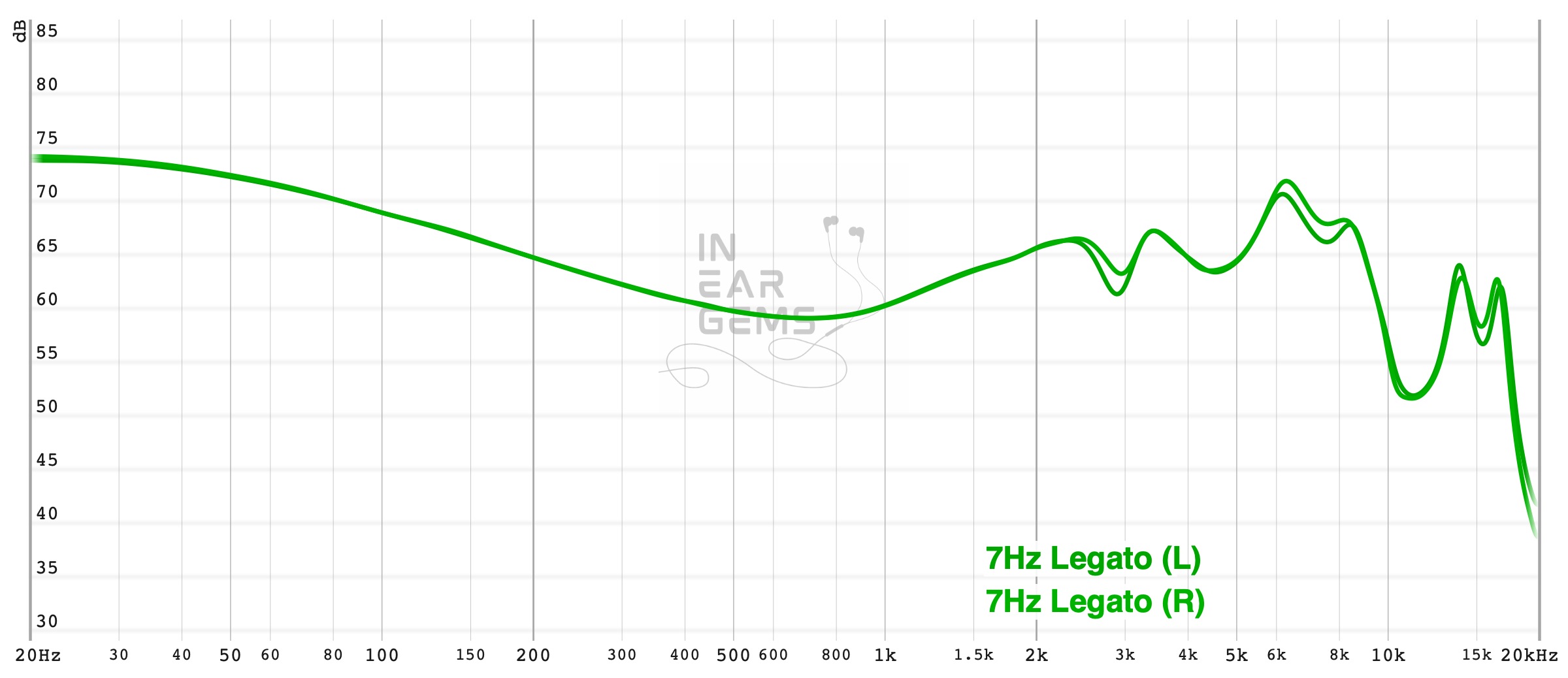
Tonality or “tuning” is where objectivity and subjectivity meet. Objectivity exists in the squiggly lines above, called Frequency Response (FR) graphs. They are created by sweeping a signal from 20Hz to 20kHz and measuring the corresponding loudness coming from an IEM. Unless a human operator deliberately tampers with the microphone or the data, FR does not care about the price or prestige of an IEM and, therefore, is “objective.”
However, human listeners are not microphones. Our ears and brain interpret the sound and decide whether it is “enjoyable.” It is also beneficial to remember that when you play a note on a musical instrument, multiple sounds (fundamental and harmonic) appear simultaneously and mix together. Achieving a life-like balance between frequencies and adding a tasteful amount of imbalance (“colouring the sound”) is the hallmark of an excellent tonality.

The overall tuning of the Legato can be described as an “L-shape” or even a “downward slope.” You have an overwhelming amount of bass and roughly the same level of midrange and treble.
We need to discuss a bit more about the bass region of Legato. If we had talked about the Legato when I received the unit, you would remember my complaint that the Legato is not that bassy. Let me clarify: the Legato is very bassy but properly bassy. The way 7Hz approaches the bass differs from consumer “extra-bass” products with a bloated and muddy sound for the sake of “boom boom.”

No, most of the Legato’s bass energy is focused in the true bass region, below 150Hz. Moreover, the bass is carried by a (seemingly) high-quality dynamic driver. As a result, Legato has a proper bass boost, making it incredibly punchy and physical. When I listen to bassy music (think the bass line of Despacito), I feel the bass can shake my head right off.
Because the bass energy is focused in the proper bass region, Legato’s bass can take a step back when unnecessary. For instance, when I listen to non-bassy music such as Mozart’s string quintets, I don’t feel that the bass invades and destroys the music, even though cellos can sound louder than you listen with Aria or Blessing 2. Thanks to the bass, non-bassy music sounds more weighty, as if there is tactile feedback with every pluck and tap from the cellos.
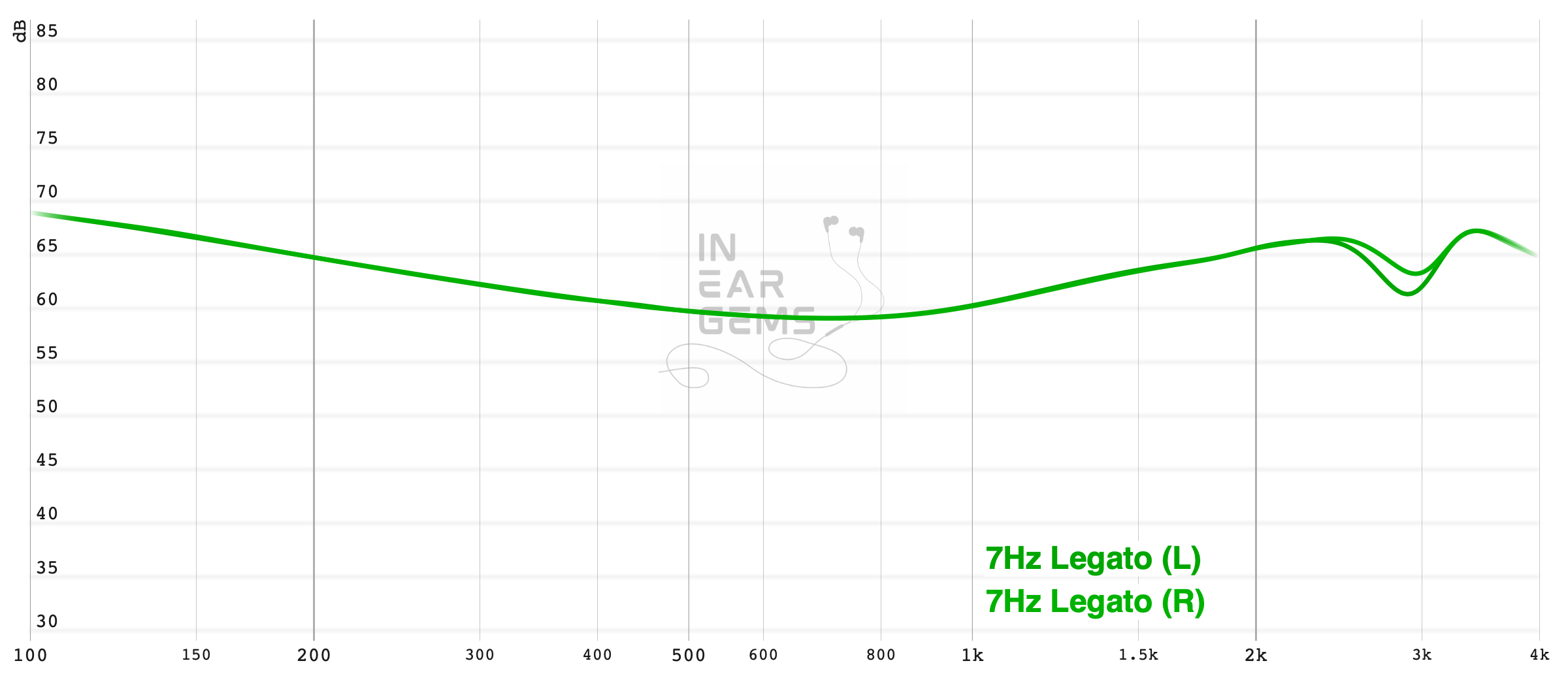
The transition from bass to midrange is smooth. It means that there is a sense of warmth, or “bass bleed.” The graph shows this warmth with the 5dB boost above neutral at around 250Hz. It makes vocals a bit thicker and warmer (dare I say more “musical”?). At the same time, the midrange still sounds surprisingly linear and open, thanks to the flat response between 500Hz and 1kHz. The net result is a natural and enjoyable midrange that works well in instrumental and vocal music. For instance, I enjoy listening to Father and Son from The Tea for the Tillerman by Cat Stevens.
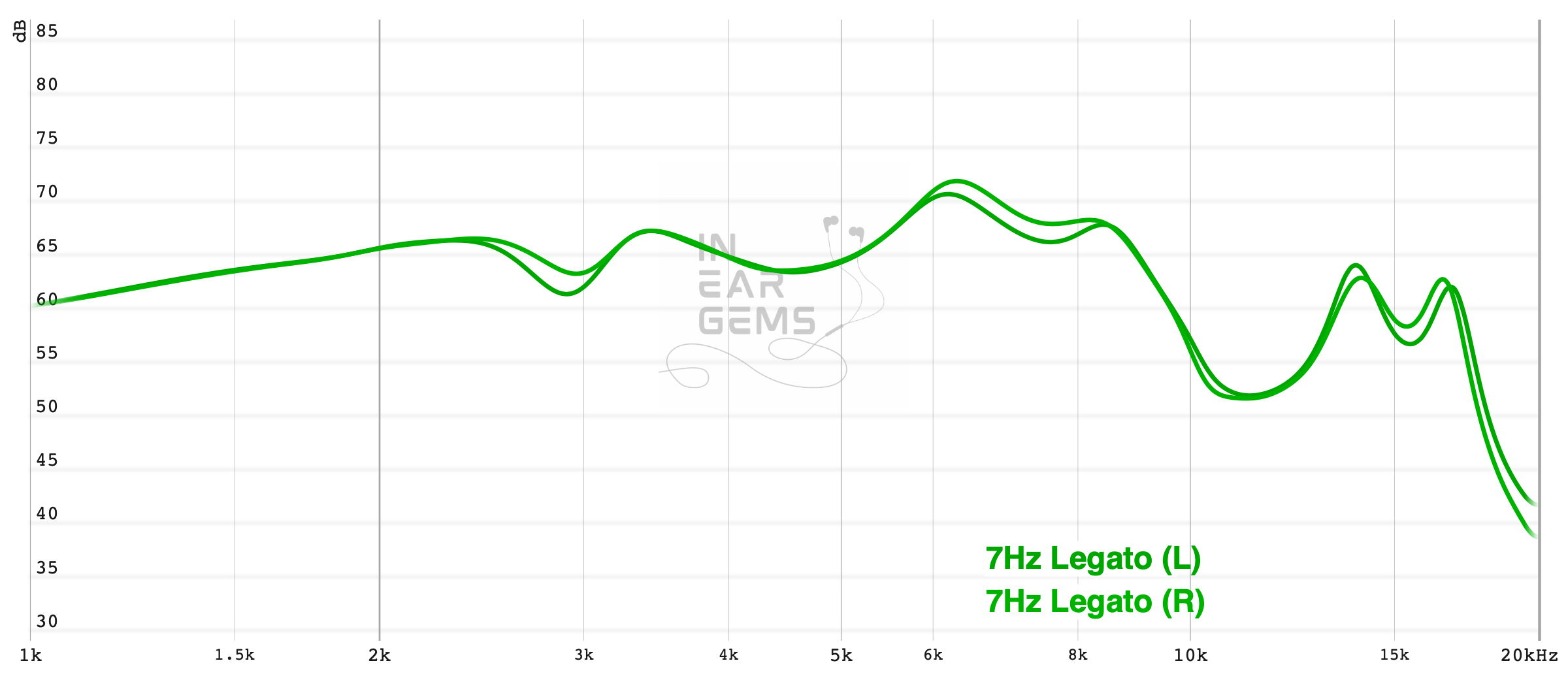
The upper midrange of Legato is laidback, evident by the gentle ear gain of only 7.5dB above neutral rather than the full 12dB of the Harman target. I found the upper midrange right for me because it gives instruments and female vocals enough presence and brightness without making them shouty. Another benefit of this laidback midrange is the illusion of soundstage depth, which I will discuss later.

The treble region of Legato is not emphasised but still has a good presence. The treble response of Legato is characterised by the strong peak around 6kHz. This peak works with the sub-bass to bring that snappy and tactile sensation to drum hits and string plucks. The 8kHz is not pushed, so cymbals and hi-hats are not splashy nor too bright, making it easier to hear details in these instruments. Finally, the 15kHz region maintains a good energy level to create a sense of air, room reverberation and decay.
Wanted Dead or Alive by Bon Jovi is a good song to showcase the treble response of Legato. The airy and 3D opening of the song is reproduced nicely by Legato. If I focus, I can pull out more details from cymbals and hi-hats. However, at a glance, these high-pitched instruments are not very emphasised, and you can miss them if you don’t pay attention. Depending on your treble tolerance, this muted response is either a pro or a con.

In summary, I find that 7Hz has tuned the Legato with a clear vision and produced a sound signature that is both unique and pleasant. However, I do find that the lower midrange is a bit too high for some recordings. It introduces a degree of imbalance to the overall perception of loudness that forces me to change the volume frequently when I shuffle through my playlists. I’m not advocating a ruler-flat lower midrange, but 2 or 3dB less around 250Hz rather than 5dB would be better. I also think a little extra treble quantity to highlight cymbals and hi-hats, just a touch more, would be perfect. 4/5 - Good.

Resolution is a fascinating subject due to the difficulty of pinning down what it really is. To me, “resolution” can be broken down into three components:

Resolution is, unfortunately, not a strength of the Legato. At the same time, it is adequate.
The Legato does not have tack-sharp note definition and instrument separation, so tracking individual instruments in fast and busy music would take more effort, such as the Presto movement of Summer or G.O.A.T. by Polyphia. At the same time, the Legato can still convey noticeable boundaries between notes. The wide soundstage of Legato also helps with the separation by pushing instruments further from each other. Therefore, regarding the separation and clarity, I would say the Legato is around Moondrop Aria level, noticeably above Shure SE215 and below Moondrop Blessing 2.

The detail retrieval of Legato is also average. For instance, I can hear major details when I listen to a detail-rich recording such as the Flute Partita in A Minor. Still, I always feel that the music is slightly too smooth, as if a layer of information is nearly there but not yet. This “veil” is lifted when I move to Aria or Blessing.
In summary, the Legato provides adequate separation and clarity to enjoy some complex recordings. However, it is not a good choice if you want to sit down and pay much attention to micro details and nuances. 3/5 - Average.
The bass response of Legato is simply excellent. It is much cleaner than what I expected. Bass attacks are clear, snappy, loud and physical. There are solid rumbles and resonance on the decay side of bass notes.
For instance, every kick in the iconic opening of Hotel California (live 1994 version) have a snappy attack with an unmistakable punch sensation at the top. The kicks hang around the stage just a touch longer to create a sense of rumble and resonance across the soundstage. When the bass guitar comes in, it does not get mixed up with the kick, allowing me to follow the bass line.

However, Legato’s lower frequency loses crispness and control when the music gets busy. For instance, around 2:00 of Skyrim’s main theme, Dragonborn, the clarity and separation of the bass region are greatly reduced to hums and rumbles rather than precise attacks.
Still, the Legato maintains remarkable control over its large amount of bass. The bass is generally snappy and rarely overstays its welcome. 5/5 - Excellent.

Stereo imaging or “soundstage” is a psychoacoustic illusion that different recording elements appear at various locations inside and around your head. Your brain creates based on the cues in the recording, which are enhanced or diminished by your IEMs, your DAC, and your amplifier. Some IEMs present a wide but flat soundstage. Some present a “3D” soundstage with layering, depth, and height. In rare cases, with some specific songs, some IEMs can trick you into thinking that the sound comes from the environment (a.k.a., “holographic”)
The Legato presents a large and deep soundstage with most of my music. The width is likely due to the shallow fit of these IEMs. The soundstage also feels open, thanks to the generous venting on the earpieces.
For instance, when I listen to Hotel California, I can hear the kick drum right in the middle of the stage, whilst all other instruments spread out away from the centre and from each other. The sense of distance between layers on the soundstage is more robust than both the Aria and the Blessing 2. Thanks to the laid-back upper midrange, the whole soundstage is also pulled back from my head, further intensifying the illusion of depth.

The weakness of Legato’s soundstage imaging is the precision and clarity of the stereo image. Simply put, the Legato does not sound tack sharp or pinpoint. Musical instruments seem to exist in vague areas on the soundstage rather than a precise point.
Still, I find the soundstage imaging a bright spot of the Legato, enabling its bass-heavy tuning to work. 4/5 - Good.

Legato is an easy-to-drive IEM. You don’t need ultra high-end DAP or desktop amplifier to get the most of these IEMs. However, if you choose an audio source that tends to reduce the soundstage size and details, your listening experience would likely be negatively impacted, as the Legato can sound overly warm and congested. I personally enjoy pairing Legato with a clean source like Topping G5. A warm and rich source like HiBy RS6 does not always work with Legato.

I have been searching for a replacement for the (in)famous Final Audio E5000 as a mid-fi basshead IEM.
The main problem with the E5000 is that it demands a lot from amplifiers, despite its small and unassuming shape. For instance, it even sounds different between the low-gain and high-gain settings of my Fiio K7. When not powered properly, these IEMs sound muffled, muddy, with “slow” bass. When adequately powered, the bass tucks into the sub-bass, the midrange clears up, the treble details come through, and the soundstage expands, creating a pleasant presentation. Most listeners wanting a basshead IEM would not have that kind of setup to enjoy these niche IEMs.
The Legato fills in the gap perfectly. It is way easier to drive than the E5000. It’s more affordable. It’s even bassier. It’s more transparent and less muffled. And you don’t have to worry about the QA lottery of the Final E series.
Who is Legato for? I would recommend the Legato to beginners and casual listeners who look an improvement upon the usual consumer sound. These IEMs would also be an interesting addition to the collection of seasoned audio geeks. High recommendation.
Pros:

Updated: April 16, 2023
Today, we look at the 7Hz Legato, an IEM that promises to do a bassy signature properly.
Forewords
- My review aims to tell you where an IEM is within a consistent and simple scale from 1 (poor) to 5 (outstanding). Scores are assigned by A/B tests against benchmark IEMs, regardless of the retail price.
- I focus on the poorly-defined yet important “technical performance”, such as resolution, soundstage, and imaging.
- Ranking list and measurement database are on my IEM review blog.
- This review is based on a review sample from Linsoul (Thank you!). I have no affiliation with or financial interest in Linsoul or 7Hz. The unit retails for USD$109 at the time this review was published. You can find out more info and get yourself a unit from the Linsoul store.
Specs

- Driver: 12mm DD + 6mm DD
- Connector Type: 0.78mm 2-pin
- Impedance: 26ohm @ 1kHz
- Sensitivity: 108dB/mV@1kHz
Non-sound Aspects
The Legato comes in very effective and efficient packaging with zero waste if you decide to keep the cardboard box around for decoration.

Inside the cardboard box, you find a giant case carrying all the goodies. You have two types of ear tips with various sizes, replacement dust filters for the nozzles, a single-ended braided cable, a user manual, and the ear pieces themselves.

The case is gigantic. It is lined with a soft insert that can be removed to further increase the storage size. I can store a few pairs of IEMs or an IEM and a thin source, such as the Topping G5. I can also store two medium-sized music players (DAP). However, I couldn’t keep a thick DAP, such as my Shanling M6 Ultra and an IEM. So I hope that 7Hz can make the case even a bit thicker in the future.

The stock cable supplied by 7Hz does not look fancy, but it is one of the most well-behaved stock cables I have seen so far. Soft, comfortable, easy to handle, and no microphonic. It’s a shame that the cable terminates with a 3.5mm plug, and there is no option to get it with a 4.4mm termination.

The earpieces are fully metal. Their shape, internal acoustic structure, and faceplate decoration strongly remind me of the legendary Sony IER-Z1R. Luckily, Legato is smaller and more comfortable than Sony’s ear stretchers.

Legato earpieces are medium-sized, but they are pretty thick.Even though the nozzles look bulky and long, the part that goes into your ear canals is relatively short. The rest of the nozzles actually hold the 6mm dynamic drivers. Due to the design, Legato is not supposed to sit flush against your ears unless you have gigantic ear canals to insert the 6mm driver inside. 7Hz has anticipated this issue and designed the 2-pin connectors to angle the cable toward your head, preventing the ear hooks from popping out from the back of your ears.

Due to the generous amount of venting and shallow insertion, the noise isolation of the Legato is below average. When I was out, I needed to turn the volume up a few notches.
The comfort of the Legato depends a great deal on the ear tips that you use. The stock ear tips are too stiff and do not work well with a shallow fit. I found that Spin Fit CP145 and W1 are good options. The HS18 tips from FiiO are another excellent option, especially if you want to reduce the lower midrange.
How it sounds
Sources for listening tests:- Fiio K7 (for all A/B tests)
- Shanling M6 Ultra
- HiBy RS6
- Topping G5
- Hidizs S9 Pro
All of my listening was done with Spin Fit CP145 ear tips. I listen at a medium volume. I usually turn up the volume until the midrange is entirely audible and detailed unless a treble peak or overwhelming bass prevents me from doing so.
Tonality and Timbre: 4/5 - Good
Frequency response of 7Hz Legato. Measurements were done with an IEC-711-compliant coupler and might only be compared with other measurements from this same coupler. Visit my graph database for more comparisons.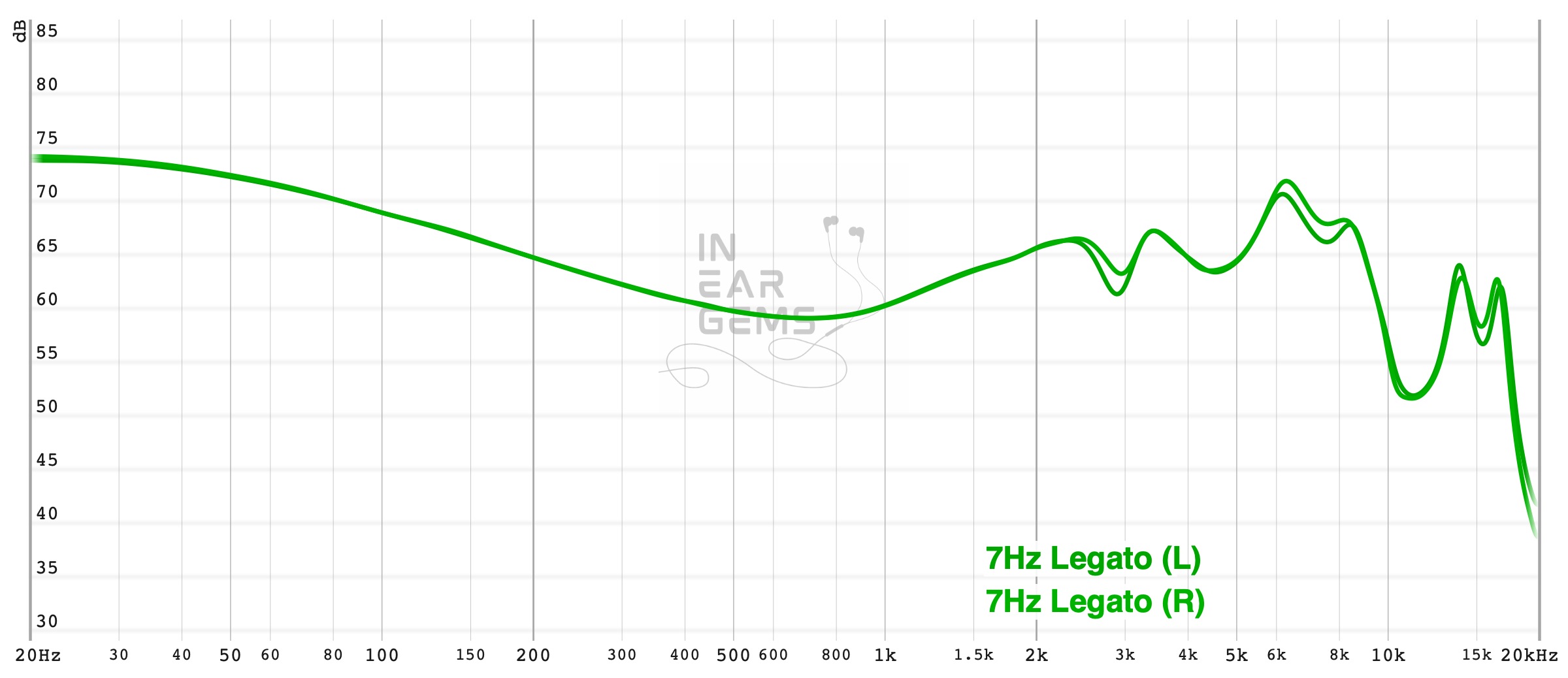
Tonality or “tuning” is where objectivity and subjectivity meet. Objectivity exists in the squiggly lines above, called Frequency Response (FR) graphs. They are created by sweeping a signal from 20Hz to 20kHz and measuring the corresponding loudness coming from an IEM. Unless a human operator deliberately tampers with the microphone or the data, FR does not care about the price or prestige of an IEM and, therefore, is “objective.”
However, human listeners are not microphones. Our ears and brain interpret the sound and decide whether it is “enjoyable.” It is also beneficial to remember that when you play a note on a musical instrument, multiple sounds (fundamental and harmonic) appear simultaneously and mix together. Achieving a life-like balance between frequencies and adding a tasteful amount of imbalance (“colouring the sound”) is the hallmark of an excellent tonality.

The overall tuning of the Legato can be described as an “L-shape” or even a “downward slope.” You have an overwhelming amount of bass and roughly the same level of midrange and treble.
We need to discuss a bit more about the bass region of Legato. If we had talked about the Legato when I received the unit, you would remember my complaint that the Legato is not that bassy. Let me clarify: the Legato is very bassy but properly bassy. The way 7Hz approaches the bass differs from consumer “extra-bass” products with a bloated and muddy sound for the sake of “boom boom.”

No, most of the Legato’s bass energy is focused in the true bass region, below 150Hz. Moreover, the bass is carried by a (seemingly) high-quality dynamic driver. As a result, Legato has a proper bass boost, making it incredibly punchy and physical. When I listen to bassy music (think the bass line of Despacito), I feel the bass can shake my head right off.
Because the bass energy is focused in the proper bass region, Legato’s bass can take a step back when unnecessary. For instance, when I listen to non-bassy music such as Mozart’s string quintets, I don’t feel that the bass invades and destroys the music, even though cellos can sound louder than you listen with Aria or Blessing 2. Thanks to the bass, non-bassy music sounds more weighty, as if there is tactile feedback with every pluck and tap from the cellos.
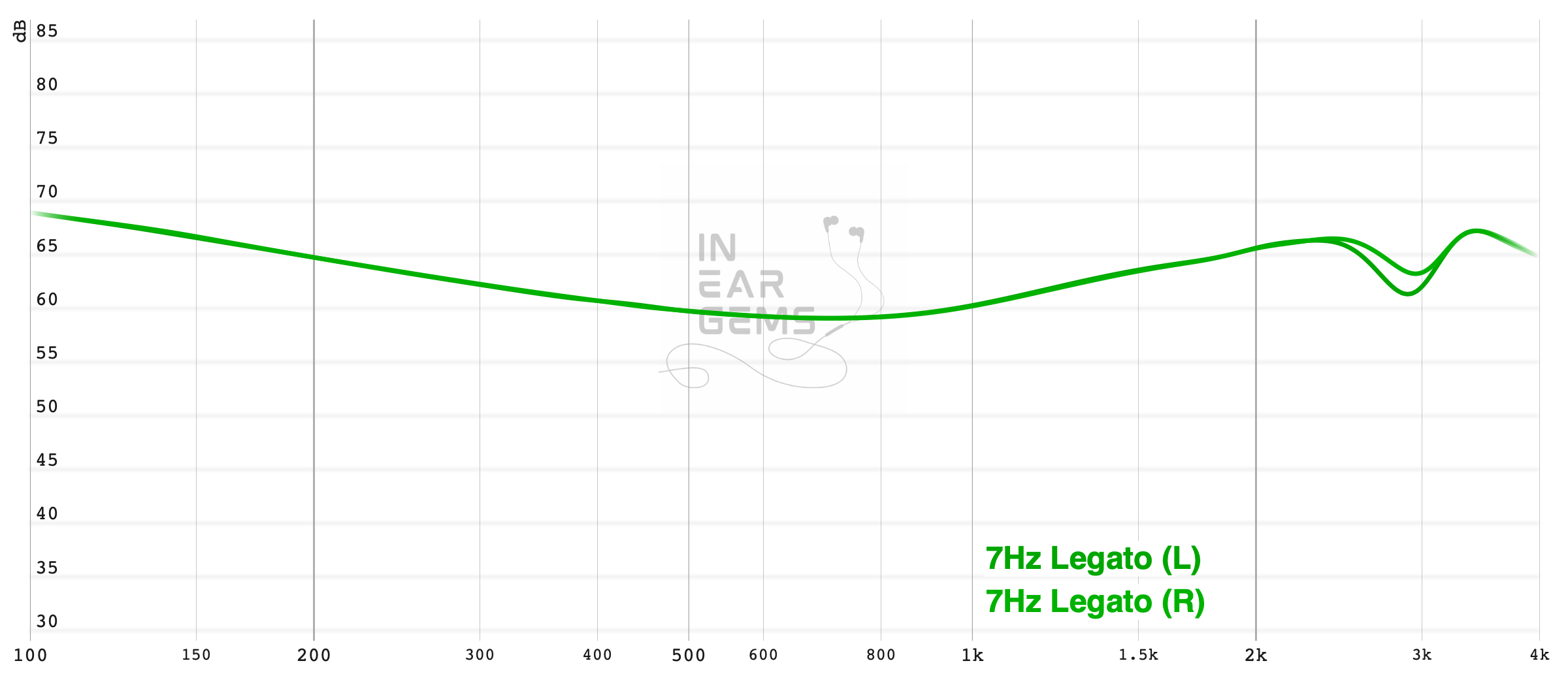
The transition from bass to midrange is smooth. It means that there is a sense of warmth, or “bass bleed.” The graph shows this warmth with the 5dB boost above neutral at around 250Hz. It makes vocals a bit thicker and warmer (dare I say more “musical”?). At the same time, the midrange still sounds surprisingly linear and open, thanks to the flat response between 500Hz and 1kHz. The net result is a natural and enjoyable midrange that works well in instrumental and vocal music. For instance, I enjoy listening to Father and Son from The Tea for the Tillerman by Cat Stevens.
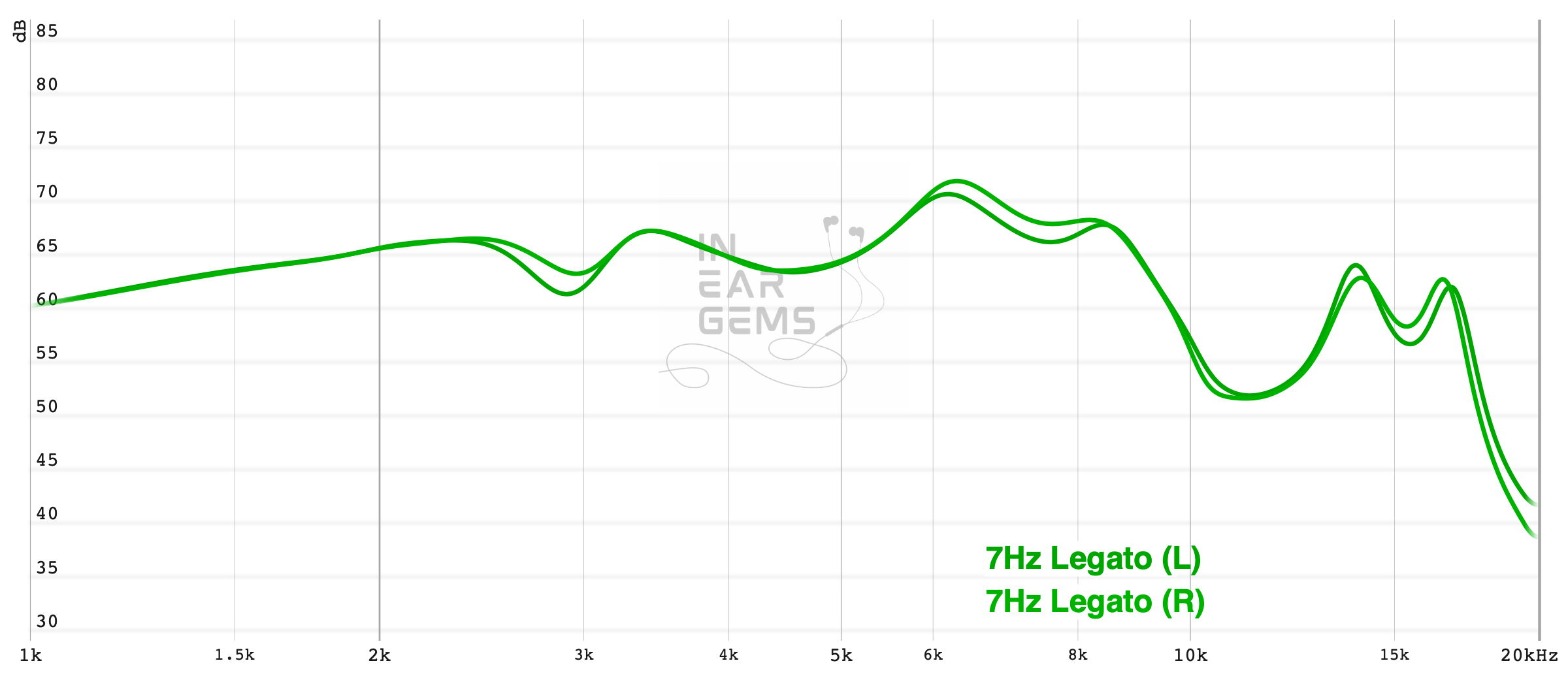
The upper midrange of Legato is laidback, evident by the gentle ear gain of only 7.5dB above neutral rather than the full 12dB of the Harman target. I found the upper midrange right for me because it gives instruments and female vocals enough presence and brightness without making them shouty. Another benefit of this laidback midrange is the illusion of soundstage depth, which I will discuss later.

The treble region of Legato is not emphasised but still has a good presence. The treble response of Legato is characterised by the strong peak around 6kHz. This peak works with the sub-bass to bring that snappy and tactile sensation to drum hits and string plucks. The 8kHz is not pushed, so cymbals and hi-hats are not splashy nor too bright, making it easier to hear details in these instruments. Finally, the 15kHz region maintains a good energy level to create a sense of air, room reverberation and decay.
Wanted Dead or Alive by Bon Jovi is a good song to showcase the treble response of Legato. The airy and 3D opening of the song is reproduced nicely by Legato. If I focus, I can pull out more details from cymbals and hi-hats. However, at a glance, these high-pitched instruments are not very emphasised, and you can miss them if you don’t pay attention. Depending on your treble tolerance, this muted response is either a pro or a con.

In summary, I find that 7Hz has tuned the Legato with a clear vision and produced a sound signature that is both unique and pleasant. However, I do find that the lower midrange is a bit too high for some recordings. It introduces a degree of imbalance to the overall perception of loudness that forces me to change the volume frequently when I shuffle through my playlists. I’m not advocating a ruler-flat lower midrange, but 2 or 3dB less around 250Hz rather than 5dB would be better. I also think a little extra treble quantity to highlight cymbals and hi-hats, just a touch more, would be perfect. 4/5 - Good.
Resolution, Detail, Separation: 3/5 - Average

Resolution is a fascinating subject due to the difficulty of pinning down what it really is. To me, “resolution” can be broken down into three components:
- Sharpness, incisiveness, or “definition” of note attacks (see the figure above).
- The separation of instruments and vocals, especially when they overlap on the soundstage.
- The texture and details in the decay side of the notes.

Resolution is, unfortunately, not a strength of the Legato. At the same time, it is adequate.
The Legato does not have tack-sharp note definition and instrument separation, so tracking individual instruments in fast and busy music would take more effort, such as the Presto movement of Summer or G.O.A.T. by Polyphia. At the same time, the Legato can still convey noticeable boundaries between notes. The wide soundstage of Legato also helps with the separation by pushing instruments further from each other. Therefore, regarding the separation and clarity, I would say the Legato is around Moondrop Aria level, noticeably above Shure SE215 and below Moondrop Blessing 2.

The detail retrieval of Legato is also average. For instance, I can hear major details when I listen to a detail-rich recording such as the Flute Partita in A Minor. Still, I always feel that the music is slightly too smooth, as if a layer of information is nearly there but not yet. This “veil” is lifted when I move to Aria or Blessing.
In summary, the Legato provides adequate separation and clarity to enjoy some complex recordings. However, it is not a good choice if you want to sit down and pay much attention to micro details and nuances. 3/5 - Average.
Percussion Rendering: 5/5 - ExcellentPermalink
Percussion rendering reflects how well the tuning and technical performance of an IEM work together to recreate realistic soundof a drum set. Good drum hits have a crisp attack (controlled by frequencies from 4kHz to 6kHz), full body (midbass frequencies around 200Hz), and physical sensation (sub-bass frequencies around 50Hz). Good technical performance (“fast” driver) ensures that bass notes can be loud yet detailed. IEMs that cannot control bass very well tend to reduce the bass’ loudness to prevent muddiness.The bass response of Legato is simply excellent. It is much cleaner than what I expected. Bass attacks are clear, snappy, loud and physical. There are solid rumbles and resonance on the decay side of bass notes.
For instance, every kick in the iconic opening of Hotel California (live 1994 version) have a snappy attack with an unmistakable punch sensation at the top. The kicks hang around the stage just a touch longer to create a sense of rumble and resonance across the soundstage. When the bass guitar comes in, it does not get mixed up with the kick, allowing me to follow the bass line.

However, Legato’s lower frequency loses crispness and control when the music gets busy. For instance, around 2:00 of Skyrim’s main theme, Dragonborn, the clarity and separation of the bass region are greatly reduced to hums and rumbles rather than precise attacks.
Still, the Legato maintains remarkable control over its large amount of bass. The bass is generally snappy and rarely overstays its welcome. 5/5 - Excellent.
Stereo Imaging (Soundstage): 4/5 - Good

Stereo imaging or “soundstage” is a psychoacoustic illusion that different recording elements appear at various locations inside and around your head. Your brain creates based on the cues in the recording, which are enhanced or diminished by your IEMs, your DAC, and your amplifier. Some IEMs present a wide but flat soundstage. Some present a “3D” soundstage with layering, depth, and height. In rare cases, with some specific songs, some IEMs can trick you into thinking that the sound comes from the environment (a.k.a., “holographic”)
The Legato presents a large and deep soundstage with most of my music. The width is likely due to the shallow fit of these IEMs. The soundstage also feels open, thanks to the generous venting on the earpieces.
For instance, when I listen to Hotel California, I can hear the kick drum right in the middle of the stage, whilst all other instruments spread out away from the centre and from each other. The sense of distance between layers on the soundstage is more robust than both the Aria and the Blessing 2. Thanks to the laid-back upper midrange, the whole soundstage is also pulled back from my head, further intensifying the illusion of depth.

The weakness of Legato’s soundstage imaging is the precision and clarity of the stereo image. Simply put, the Legato does not sound tack sharp or pinpoint. Musical instruments seem to exist in vague areas on the soundstage rather than a precise point.
Still, I find the soundstage imaging a bright spot of the Legato, enabling its bass-heavy tuning to work. 4/5 - Good.
Source Pairing

Legato is an easy-to-drive IEM. You don’t need ultra high-end DAP or desktop amplifier to get the most of these IEMs. However, if you choose an audio source that tends to reduce the soundstage size and details, your listening experience would likely be negatively impacted, as the Legato can sound overly warm and congested. I personally enjoy pairing Legato with a clean source like Topping G5. A warm and rich source like HiBy RS6 does not always work with Legato.
Some Comparisons
In this section, I compare Legato with some relevant IEMs. You can use my ranking list to compare Legato with others. Due to how I rank IEMs, if two IEMs score the same, they perform more or less similarly.
I have been searching for a replacement for the (in)famous Final Audio E5000 as a mid-fi basshead IEM.
The main problem with the E5000 is that it demands a lot from amplifiers, despite its small and unassuming shape. For instance, it even sounds different between the low-gain and high-gain settings of my Fiio K7. When not powered properly, these IEMs sound muffled, muddy, with “slow” bass. When adequately powered, the bass tucks into the sub-bass, the midrange clears up, the treble details come through, and the soundstage expands, creating a pleasant presentation. Most listeners wanting a basshead IEM would not have that kind of setup to enjoy these niche IEMs.
The Legato fills in the gap perfectly. It is way easier to drive than the E5000. It’s more affordable. It’s even bassier. It’s more transparent and less muffled. And you don’t have to worry about the QA lottery of the Final E series.
Conclusion
The Legato is a particular pair of IEMs. 7Hz approached the Legato with a vision and carried out that vision with care and finesse. Suppose 7Hz can improve the midrange resolution of these IEMs further. In that case, I think the revision of the Legato could be an excellent IEM and a possible spiritual successor of the legendary Z1R.Who is Legato for? I would recommend the Legato to beginners and casual listeners who look an improvement upon the usual consumer sound. These IEMs would also be an interesting addition to the collection of seasoned audio geeks. High recommendation.
Pros:
- Unique and pleasant sound signature
- Properly done bass cannon
- Large, deep, and open soundstage
- Good accessories
- Average detail retrieval
- Average clarity and precision of stereo images

Updated: April 16, 2023
Leonarfd
Well done and very detailed, enjoyed reading it.
Ferdinando1968
Very detailed and explanatory review.
I appreciate the technical explanations you provided.
Thanks.
I appreciate the technical explanations you provided.
Thanks.
o0genesis0o
Headphoneus Supremus
Pros: + Different tonality than the usual Harman-inspired IEMs
+ Excellent bass response
+ Very good soundstage imaging
+ Laid-back midrange
+ Excellent bass response
+ Very good soundstage imaging
+ Laid-back midrange
Cons: - Timbre of cymbals, hi-hats, and other high-pitched instruments
- Might be too much treble for some listeners
- The stock cable might be uncomfortable for some listeners
- Might be too much treble for some listeners
- The stock cable might be uncomfortable for some listeners
Hidizs is well-known for its electronic products, such as the AP80 micro music player series and the S series of DAC/amp dongles. Less known is their IEM product line, often featuring peculiar tonality and user-adjustable tuning mechanisms.
Today, we look at the upcoming flagship of the Hidizs IEM line, the MS5. Sporting a 1+4 configuration, does MS5 has what it takes to enter the ultra-competitive “mid-fi” bracket. Let’s talk about IEM.
If you prefer to listen rather than read my review, you can find a detailed review on YouTube here:
If you prefer reading and skimming, read on, my friends.

As you can see in my unboxing video, the accessories that come with MS5 is generous. I was particularly impressed by the cable. It is not the softest cable due to its thickness, but the wires and the braiding look and feel high quality. Unfortunately, the cable terminates with a 3.5mm. As far as I know, Hidizs does not offer an option to get MS5 with a 4.4mm cable.
Despite the quality, the cable was where I had the most problem with the fit and comfort of MS5. Simply put, the ear hooks on the cable are too aggressive that they pinch my ears hard and press the ear pieces against my outer ears. My left ear started to hurt after one hour. I might remove the ear hooks to salvage the cable since it is high-quality.

Besides the cable, I have no other fit and comfort issues to report. The earpieces are medium-sized and have long nozzles. I used my own Spin Fit W1 tips and opted for a shallower fit, mitigating any comfort issues and extending the soundstage width. I had no pressure build-up or vacuum feeling in long listening sessions.
The isolation of MS5 is more than expected, given the generous venting on the faceplates. I’m not sure whether the grills on the faceplates are for acoustic tuning or just for decoration. I can use these IEMs on commute without increasing the volume.
All listening was done with the Treble nozzle and Spin Fit W1 ear tips. I listen at a medium-low level. Volume is adjusted so that the focal vocals and instruments are clear unless overwhelming bass or treble peaks prevent me from doing so.
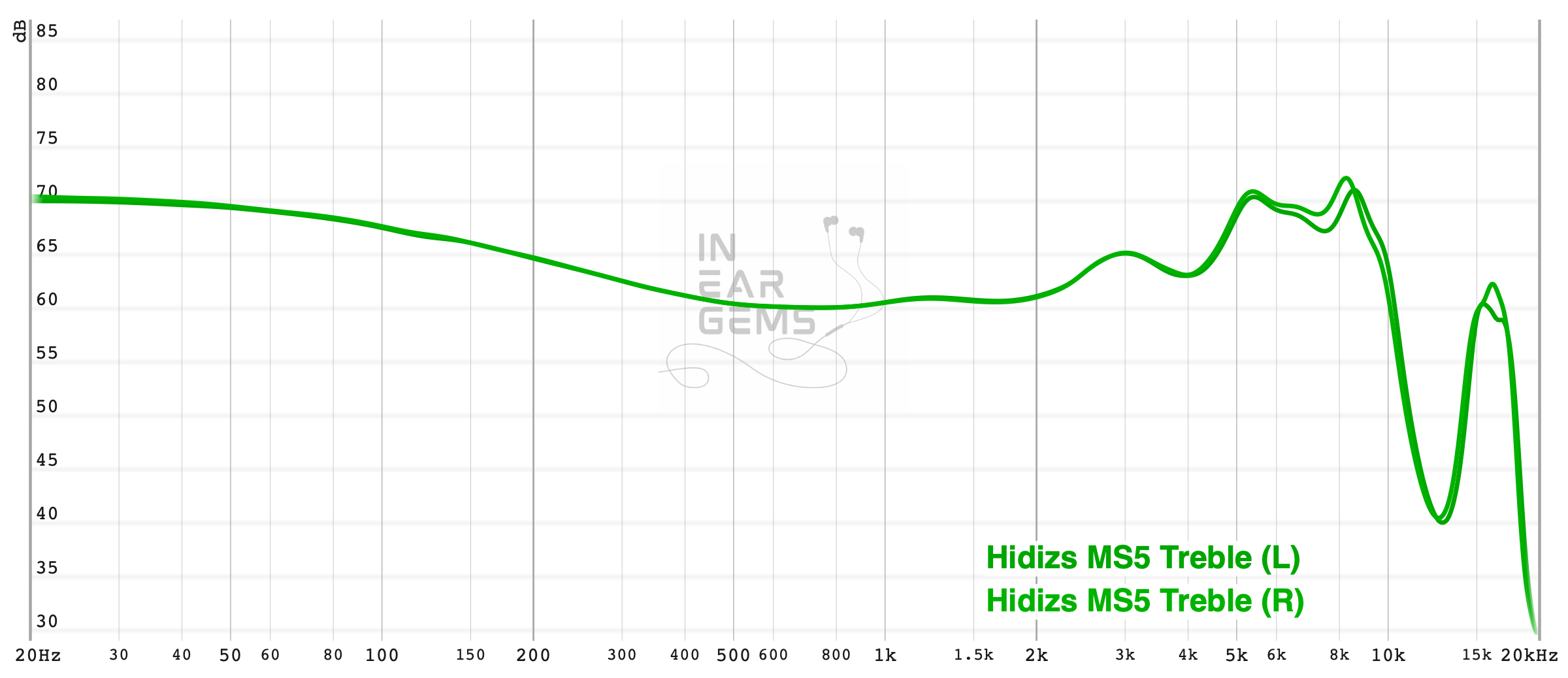
Tonality or “tuning” is where objectivity and subjectivity meet. Objectivity exists in the squiggly lines above, called Frequency Response (FR) graphs. They are created by sweeping a signal from 20Hz to 20kHz and measuring the corresponding loudness coming from an IEM. Unless a human operator deliberately tampers with the microphone or the data, FR does not care about the price or prestige of an IEM and, therefore, is “objective.”
However, human listeners are not microphones. Our ears and brain interpret the sound and decide whether it is “enjoyable.” It is also beneficial to remember that when you play a note on a musical instrument, multiple sounds (fundamental and harmonic) appear simultaneously and mix together. Achieving a life-like balance between frequencies and adding a tasteful amount of imbalance (“colouring the sound”) is the hallmark of an excellent tonality.
The overall tonality of MS5 can be described as U-shaped. It has prominent (sub)bass, prominent (mid)treble, and relatively neutral midrange.
It means that if I listen to music performed by a rock band, such as Hotel California by the Eagles, I can hear prominent kicks and bass guitar. I can also hear cymbals cutting through the mix. The vocal and guitars (midrange) are sandwiched in the middle. However, as MS5 is U-shaped rather than V-shaped, all midrange instruments sound natural. There is only a hint of warmth due to the 3dB boost at 250Hz. This presentation differs from aggressive V-shaped IEMs that boost the bass to 500Hz or 1000Hz, making vocals thick and muffled.
MS5’s midrange is more laidback than V-shaped or Harman/DF-tuned IEMs. Singers never feel so loud or close to your face (shouty). There is no grating feeling when they hit high notes, either. The reason is that the ear-gain boost is only 5dB rather than the usual 12.5dB of Harman-tuned IEMs. However, the midrange still feels correct because the ear gain is placed at the right place (peaking at 3kHz, no weird hump at 1.25kHz).
The bass of MS5 is as big as the graph suggests. It has good rumble, good decay, and a clean attack. I will discuss it further when we discuss percussion rendering and bass quality.

The most divisive aspect of MS5 would be the lower-treble and mid-treble response (around 5kHz to 8kHz). If you have been hanging around the lower-priced bracket of the IEM market where Harman-inspired IEMs reign, the treble tuning of MS5 would surprise you. With Harman-inspired IEM, the upper-midrange at 3kHz would be the highest frequency response point, bringing all the focus to the vocals and instruments. Cymbals and hi-hats would play a supporting role, easily seen by the subdued treble energy after the 3kHz peak.
The treble tuning of MS5 is more in-line with IEMs in the kilo buck market, notably the Noble Audio Kublai Khan and Unique Melody MEST series. These IEMs, including MS5, produce more zings and shimmering to the sound due to the emphasis on the frequency region where cymbals, hi-hats, and chimes exist. The focus at 5kHz also increases the snappiness of note attacks, such as the plucks of guitar strings or articulations of a bow on violin strings. Due to the subdued upper midrange (3kHz), this treble response is not tiring for me, even after long listening sessions.

However, the treble response of MS5 has two issues.
An imbalance between 3kHz, 5kHz, 8kHz, and 12kHz makes cymbals, hi-hats, and hand claps unnatural in some recordings. The problem is the most prominent with G.O.A.T. by Polyphia. The problem is also more noticeable with the stock tuning nozzle. Both the bass and treble nozzles reduce the oddity of MS5 treble to only a few tracks in my library, so I stick to the treble nozzles for extra zings and perceived clarity.
Second, there can be sibilance due to the emphasis at 8kHz. For instance, when I listen to Ed Sheeran’s Shivers, I hear sibilance when he hits words with SH, S, or X. However, I don’t hear the usual grating and shoutiness when he hits higher notes that I usually hear with, say, Moondrop Blessing 2, so it’s a trade-off.

In summary, I can approach the tuning of MS5 from two angles. The first angle is the novelty, the daring to bring “wonky audiophile” tuning from the high-end market, creating one of the most refreshing listening experiences so far. From this angle, MS5 deserves a 4 or even 5.
On the other hand, handling treble leaves something to be desired, especially if you pay a lot of attention to your cymbals and hi-hats. I don’t have much problem because I mostly listen to orchestral and soundtracks, where the treble response brings great benefits. However, I acknowledge the potential problem for many listeners. Therefore, I rate the tonality of MS5 as Adequate - 3/5.

Resolution is a fascinating subject due to the difficulty of pinning down what it really is. To me, “resolution” can be separated into “macro” and “micro” levels. The “macro resolution” is synonymous with instrument separation. In general, if note attacks are very crisp and precise, musical instruments in a song would be distinctive even when they overlap on the soundstage. The “micro resolution” dictates how many details you can hear at the note tails. Many IEMs are good at macro- but mediocre at micro-resolution. A few are vice versa.
I find the resolution of MS5 to be at a good level. It does not leave me wanting when I use it as my everyday carry IEM, leaving the U12T and the Andromeda at home. It does not mean that MS5 has reached the top-of-the-line (TOTL) level of resolution, but it does a great job with my library of orchestral and soundtracks.

The macro resolution of MS5 is within the same level as Blessing 2. For instance, when I listen to the Presto movement of Vivaldi’s Summer violin concerto, I can separate and track individual instruments without too much effort. In direct A/B tests, the improvement in depth and separation of MS5 compared to Moondrop Aria (3/5 - Average) is easily noticed, even without paying attention. The difference between MS5 and Blessing 2 is much more challenging to spot. MS5’s soundstage has more depth, so the instruments seem more separated. Blessing 2, on the other hand, has a crunchy feeling to the note attacks, creating an illusion of more defined musical notes. Both MS5 and Blessing 2 feel congested and less separated when compared directly to the Andromeda 2020 and the U12T with Presto.
The micro resolution of MS5 is noticeably better than Blessing 2, approaching the Andromeda level. For instance, when I listen to the Flute Partita in A minor, I can hear more nuances, such as breaths, the air within the tubes, and the pressing of pads and valves with both MS5 and the Andromeda. With Blessing 2, I feel like a weak blur filter is applied to the music, smoothening the micro details that I can hear with other IEMs. The U12T is one step ahead with more details in room reverberation and air.
In summary, I would still place MS5’s resolution around Blessing 2’s level: 4/5 - Good. Yes, the micro details of MS5 are a bit better. However, you would likely pay more attention to the macro details/separation in everyday, casual listening. On that aspect, MS5 can be better than Blessing 2 but does not enter the TOTL level (5/5) yet.
MS5 has a satisfying bass response. The amount of bass is high, and the quality of the bass does not disappoint.
For instance, when I listen to Skyrim’s main theme (Dragonborn), I feel a strong sense of rumble due to the war drums used by the orchestra throughout the recording. I can also hear the clear attacks of notes on the bass drum rather than a continuous but dull rumble provided by some sub-bass-focused IEMs.

Another good example is the iconic opening of Hotel California (1994 live version). I can hear clear attacks from the kick drum, with noticeable rumble and resonance of the bass across the soundstage. Due to the balance between bass and midrange, MS5 even out punches and out rumbles my U12T. At the same time, I can hear a clear separation between the kicks and the bass guitar.
In summary, the bass presentation of MS5 is somewhere between the lean and precise U12T and the all-out bass of IEMs like Final Audio E5000. It is indulgent and satisfying without being sloppy. 5/5 - Excellent.

Stereo imaging or “soundstage” is a psychoacoustic illusion that different recording elements appear at various locations inside and around your head. Your brain creates based on the cues in the recording, which are enhanced or diminished by your IEMs, DAC, and amplifier. Some IEMs present a wide but flat soundstage. Some present a “3D” soundstage with layering, depth, and height. In rare cases, with some specific songs, some IEMs can trick you into thinking that the sound comes from the environment (a.k.a., “holographic”)
Soundstage imaging is another bright spot of MS5’s presentation. Due to the laidback midrange and the treble peak in the “air” region, MS5 has a spacious soundstage. Singers, bands, and orchestras take a few steps back from my head. The sense of layering between closer and further away instruments is also prominent.
With both the presto movement of Vivaldi’s Summer and G.O.A.T. by Polyphia, I can immediately hear more depth and layering when switching from Aria and Blessing 2 to MS5. Not only the whole stage is less in my face, but the distance between closer and farther instruments is also more pronounced, making the music less congested. Due to the 8kHz emphasis, MS5 also has a strong sense of height. For instance, cymbals and hi-hats can appear from above my head with some recordings.
The instrument placement of MS5 is quite close to Andromeda 2020. However, the Andromeda is more incisive and precise. The furthest layer of the stage, such as the cheers in Hotel California, is also a bit further away and more “holographic” with Andromeda.

I also used MS5 to play some games and watch some FPS gameplay. The IEM provides strong localisation ability. I can pinpoint the direction and distance of gunshots. The only limitation I can think of is the accuracy of the height information. However, this issue is only prominent when I A/B MS5 directly against Andromeda.
In summary, the soundstage imaging capability of MS5 is a solid step up from the usual “good” level, represented by the Moondrop Blessing 2. However, it needs a bit more precision and perhaps extra energy in the upper treble region to truly capture that holographic illusion of the TOTL level. 4.5/5 - Very Good.
Pros:
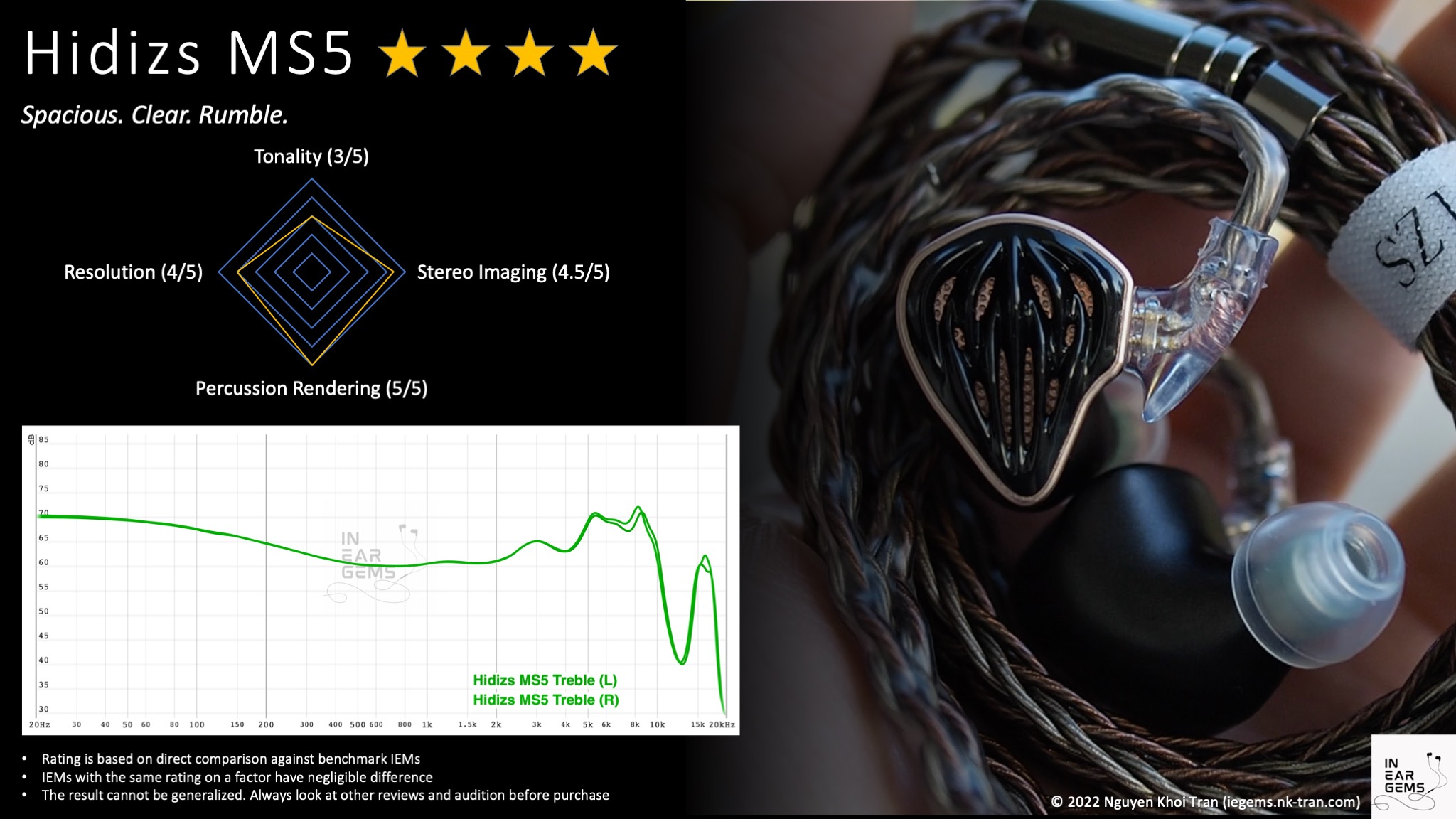
Updated: April 8, 2023
Today, we look at the upcoming flagship of the Hidizs IEM line, the MS5. Sporting a 1+4 configuration, does MS5 has what it takes to enter the ultra-competitive “mid-fi” bracket. Let’s talk about IEM.
If you prefer to listen rather than read my review, you can find a detailed review on YouTube here:
If you prefer reading and skimming, read on, my friends.
Forewords
- My review aims to tell you where they are within a consistent and simple scale from 1 (poor) to 5 (outstanding). Scores are assigned by A/B tests against benchmark IEMs, regardless of the retail price.
- I focus on the poorly-defined yet important “technical performance”, such as resolution, soundstage, and imaging.
- Ranking list and measurement database are on my IEM review blog.
- This review is based on a review sample from Hidizs (Thank you!). I have no affiliation with or financial interest in Hidizs.
- The unit will retail for $399 here: https://tinyurl.com/4a254759. Pre-sale event starts from EST 2023.4.21 12:00am at a discount price of $379. Hidizs offers you additional 5% discount on top of the already discount price if you use the following discount code during the pre-sale event: INEARGEMS5OFF
Specs

- Driver: 1DD (10mm) + Sonion 17A003 + Sonion 2389 + Sonion E50DT (2 BA in one unit)
- Connector Type: 2-pin
- Impedance: 5.3ohm
- Sensitivity: 104dB
Non-sound Aspects
As you can see in my unboxing video, the accessories that come with MS5 is generous. I was particularly impressed by the cable. It is not the softest cable due to its thickness, but the wires and the braiding look and feel high quality. Unfortunately, the cable terminates with a 3.5mm. As far as I know, Hidizs does not offer an option to get MS5 with a 4.4mm cable.
Despite the quality, the cable was where I had the most problem with the fit and comfort of MS5. Simply put, the ear hooks on the cable are too aggressive that they pinch my ears hard and press the ear pieces against my outer ears. My left ear started to hurt after one hour. I might remove the ear hooks to salvage the cable since it is high-quality.

Besides the cable, I have no other fit and comfort issues to report. The earpieces are medium-sized and have long nozzles. I used my own Spin Fit W1 tips and opted for a shallower fit, mitigating any comfort issues and extending the soundstage width. I had no pressure build-up or vacuum feeling in long listening sessions.
The isolation of MS5 is more than expected, given the generous venting on the faceplates. I’m not sure whether the grills on the faceplates are for acoustic tuning or just for decoration. I can use these IEMs on commute without increasing the volume.
How it sounds
Sources for listening tests:- Fiio K7 (for all A/B tests)
- Shanling M6 Ultra
- Hidizs S9 Pro
All listening was done with the Treble nozzle and Spin Fit W1 ear tips. I listen at a medium-low level. Volume is adjusted so that the focal vocals and instruments are clear unless overwhelming bass or treble peaks prevent me from doing so.
Tonality and Timbre: 3/5 - Average
Frequency response of MS5. Measurements were done with an IEC-711-compliant coupler and might only be compared with other measurements from this same coupler. Visit my graph database for more comparisons.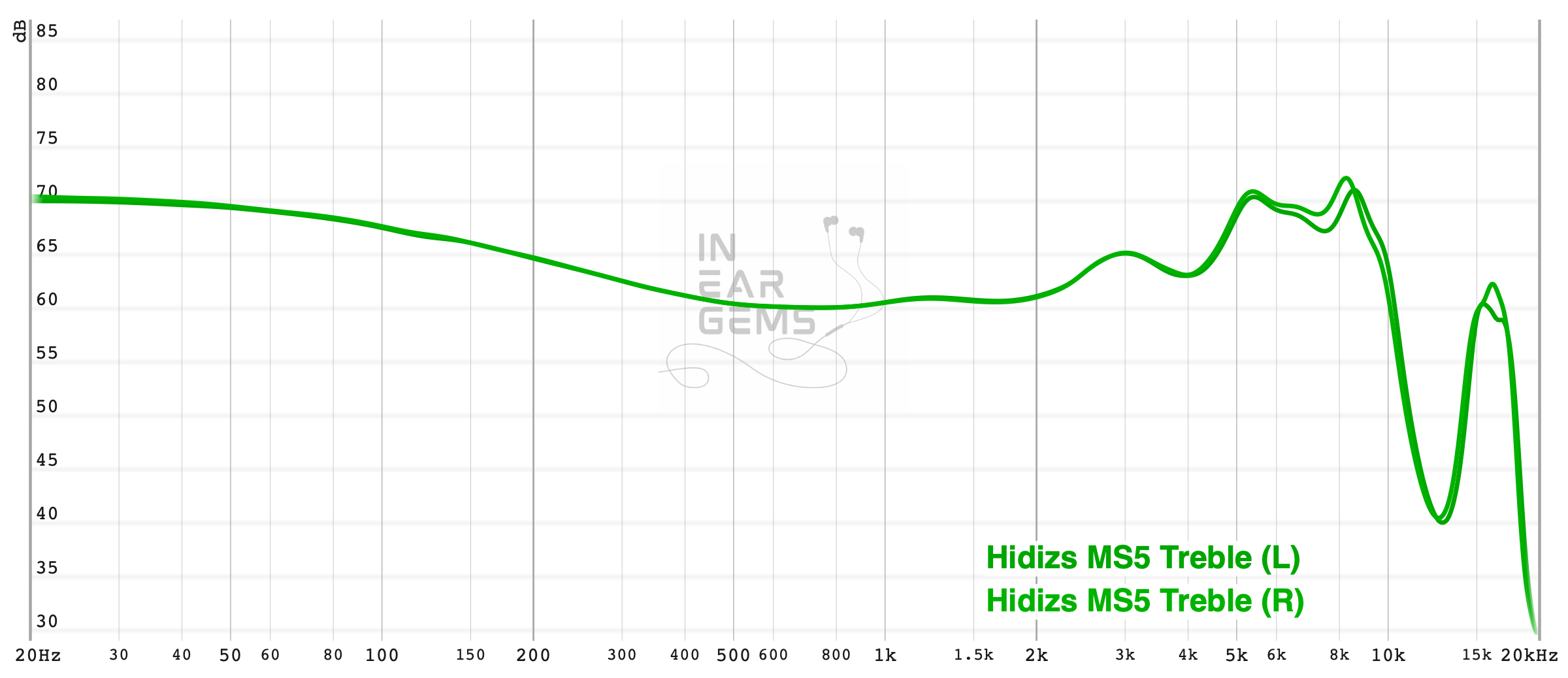
Tonality or “tuning” is where objectivity and subjectivity meet. Objectivity exists in the squiggly lines above, called Frequency Response (FR) graphs. They are created by sweeping a signal from 20Hz to 20kHz and measuring the corresponding loudness coming from an IEM. Unless a human operator deliberately tampers with the microphone or the data, FR does not care about the price or prestige of an IEM and, therefore, is “objective.”
However, human listeners are not microphones. Our ears and brain interpret the sound and decide whether it is “enjoyable.” It is also beneficial to remember that when you play a note on a musical instrument, multiple sounds (fundamental and harmonic) appear simultaneously and mix together. Achieving a life-like balance between frequencies and adding a tasteful amount of imbalance (“colouring the sound”) is the hallmark of an excellent tonality.
The overall tonality of MS5 can be described as U-shaped. It has prominent (sub)bass, prominent (mid)treble, and relatively neutral midrange.
It means that if I listen to music performed by a rock band, such as Hotel California by the Eagles, I can hear prominent kicks and bass guitar. I can also hear cymbals cutting through the mix. The vocal and guitars (midrange) are sandwiched in the middle. However, as MS5 is U-shaped rather than V-shaped, all midrange instruments sound natural. There is only a hint of warmth due to the 3dB boost at 250Hz. This presentation differs from aggressive V-shaped IEMs that boost the bass to 500Hz or 1000Hz, making vocals thick and muffled.
MS5’s midrange is more laidback than V-shaped or Harman/DF-tuned IEMs. Singers never feel so loud or close to your face (shouty). There is no grating feeling when they hit high notes, either. The reason is that the ear-gain boost is only 5dB rather than the usual 12.5dB of Harman-tuned IEMs. However, the midrange still feels correct because the ear gain is placed at the right place (peaking at 3kHz, no weird hump at 1.25kHz).
The bass of MS5 is as big as the graph suggests. It has good rumble, good decay, and a clean attack. I will discuss it further when we discuss percussion rendering and bass quality.

The most divisive aspect of MS5 would be the lower-treble and mid-treble response (around 5kHz to 8kHz). If you have been hanging around the lower-priced bracket of the IEM market where Harman-inspired IEMs reign, the treble tuning of MS5 would surprise you. With Harman-inspired IEM, the upper-midrange at 3kHz would be the highest frequency response point, bringing all the focus to the vocals and instruments. Cymbals and hi-hats would play a supporting role, easily seen by the subdued treble energy after the 3kHz peak.
The treble tuning of MS5 is more in-line with IEMs in the kilo buck market, notably the Noble Audio Kublai Khan and Unique Melody MEST series. These IEMs, including MS5, produce more zings and shimmering to the sound due to the emphasis on the frequency region where cymbals, hi-hats, and chimes exist. The focus at 5kHz also increases the snappiness of note attacks, such as the plucks of guitar strings or articulations of a bow on violin strings. Due to the subdued upper midrange (3kHz), this treble response is not tiring for me, even after long listening sessions.

However, the treble response of MS5 has two issues.
An imbalance between 3kHz, 5kHz, 8kHz, and 12kHz makes cymbals, hi-hats, and hand claps unnatural in some recordings. The problem is the most prominent with G.O.A.T. by Polyphia. The problem is also more noticeable with the stock tuning nozzle. Both the bass and treble nozzles reduce the oddity of MS5 treble to only a few tracks in my library, so I stick to the treble nozzles for extra zings and perceived clarity.
Second, there can be sibilance due to the emphasis at 8kHz. For instance, when I listen to Ed Sheeran’s Shivers, I hear sibilance when he hits words with SH, S, or X. However, I don’t hear the usual grating and shoutiness when he hits higher notes that I usually hear with, say, Moondrop Blessing 2, so it’s a trade-off.

In summary, I can approach the tuning of MS5 from two angles. The first angle is the novelty, the daring to bring “wonky audiophile” tuning from the high-end market, creating one of the most refreshing listening experiences so far. From this angle, MS5 deserves a 4 or even 5.
On the other hand, handling treble leaves something to be desired, especially if you pay a lot of attention to your cymbals and hi-hats. I don’t have much problem because I mostly listen to orchestral and soundtracks, where the treble response brings great benefits. However, I acknowledge the potential problem for many listeners. Therefore, I rate the tonality of MS5 as Adequate - 3/5.
Resolution, Detail, Separation: 4/5 - Good

Resolution is a fascinating subject due to the difficulty of pinning down what it really is. To me, “resolution” can be separated into “macro” and “micro” levels. The “macro resolution” is synonymous with instrument separation. In general, if note attacks are very crisp and precise, musical instruments in a song would be distinctive even when they overlap on the soundstage. The “micro resolution” dictates how many details you can hear at the note tails. Many IEMs are good at macro- but mediocre at micro-resolution. A few are vice versa.
I find the resolution of MS5 to be at a good level. It does not leave me wanting when I use it as my everyday carry IEM, leaving the U12T and the Andromeda at home. It does not mean that MS5 has reached the top-of-the-line (TOTL) level of resolution, but it does a great job with my library of orchestral and soundtracks.

The macro resolution of MS5 is within the same level as Blessing 2. For instance, when I listen to the Presto movement of Vivaldi’s Summer violin concerto, I can separate and track individual instruments without too much effort. In direct A/B tests, the improvement in depth and separation of MS5 compared to Moondrop Aria (3/5 - Average) is easily noticed, even without paying attention. The difference between MS5 and Blessing 2 is much more challenging to spot. MS5’s soundstage has more depth, so the instruments seem more separated. Blessing 2, on the other hand, has a crunchy feeling to the note attacks, creating an illusion of more defined musical notes. Both MS5 and Blessing 2 feel congested and less separated when compared directly to the Andromeda 2020 and the U12T with Presto.
The micro resolution of MS5 is noticeably better than Blessing 2, approaching the Andromeda level. For instance, when I listen to the Flute Partita in A minor, I can hear more nuances, such as breaths, the air within the tubes, and the pressing of pads and valves with both MS5 and the Andromeda. With Blessing 2, I feel like a weak blur filter is applied to the music, smoothening the micro details that I can hear with other IEMs. The U12T is one step ahead with more details in room reverberation and air.
In summary, I would still place MS5’s resolution around Blessing 2’s level: 4/5 - Good. Yes, the micro details of MS5 are a bit better. However, you would likely pay more attention to the macro details/separation in everyday, casual listening. On that aspect, MS5 can be better than Blessing 2 but does not enter the TOTL level (5/5) yet.
Percussion Rendering: 5/5 - Excellent
Percussion rendering reflects how well the tuning and technical performance of an IEM work together to recreate realistic soundof a drum set. Good drum hits have a crisp attack (controlled by frequencies from 4kHz to 6kHz), full body (midbass frequencies around 200Hz), and physical sensation (sub-bass frequencies around 50Hz). Good technical performance (“fast” driver) ensures that bass notes can be loud yet detailed. IEMs that cannot control bass very well tend to reduce the bass’ loudness to prevent muddiness.MS5 has a satisfying bass response. The amount of bass is high, and the quality of the bass does not disappoint.
For instance, when I listen to Skyrim’s main theme (Dragonborn), I feel a strong sense of rumble due to the war drums used by the orchestra throughout the recording. I can also hear the clear attacks of notes on the bass drum rather than a continuous but dull rumble provided by some sub-bass-focused IEMs.

Another good example is the iconic opening of Hotel California (1994 live version). I can hear clear attacks from the kick drum, with noticeable rumble and resonance of the bass across the soundstage. Due to the balance between bass and midrange, MS5 even out punches and out rumbles my U12T. At the same time, I can hear a clear separation between the kicks and the bass guitar.
In summary, the bass presentation of MS5 is somewhere between the lean and precise U12T and the all-out bass of IEMs like Final Audio E5000. It is indulgent and satisfying without being sloppy. 5/5 - Excellent.
Stereo Imaging (Soundstage): 4.5/5 - Very Good

Stereo imaging or “soundstage” is a psychoacoustic illusion that different recording elements appear at various locations inside and around your head. Your brain creates based on the cues in the recording, which are enhanced or diminished by your IEMs, DAC, and amplifier. Some IEMs present a wide but flat soundstage. Some present a “3D” soundstage with layering, depth, and height. In rare cases, with some specific songs, some IEMs can trick you into thinking that the sound comes from the environment (a.k.a., “holographic”)
Soundstage imaging is another bright spot of MS5’s presentation. Due to the laidback midrange and the treble peak in the “air” region, MS5 has a spacious soundstage. Singers, bands, and orchestras take a few steps back from my head. The sense of layering between closer and further away instruments is also prominent.
With both the presto movement of Vivaldi’s Summer and G.O.A.T. by Polyphia, I can immediately hear more depth and layering when switching from Aria and Blessing 2 to MS5. Not only the whole stage is less in my face, but the distance between closer and farther instruments is also more pronounced, making the music less congested. Due to the 8kHz emphasis, MS5 also has a strong sense of height. For instance, cymbals and hi-hats can appear from above my head with some recordings.
The instrument placement of MS5 is quite close to Andromeda 2020. However, the Andromeda is more incisive and precise. The furthest layer of the stage, such as the cheers in Hotel California, is also a bit further away and more “holographic” with Andromeda.

I also used MS5 to play some games and watch some FPS gameplay. The IEM provides strong localisation ability. I can pinpoint the direction and distance of gunshots. The only limitation I can think of is the accuracy of the height information. However, this issue is only prominent when I A/B MS5 directly against Andromeda.
In summary, the soundstage imaging capability of MS5 is a solid step up from the usual “good” level, represented by the Moondrop Blessing 2. However, it needs a bit more precision and perhaps extra energy in the upper treble region to truly capture that holographic illusion of the TOTL level. 4.5/5 - Very Good.
Conclusion
MS5 represents yet another interesting interpretation of a good IEM from Hidizs. Its tuning takes a page from some kilo-buck TOTL IEMs with a neutral-warm midrange, strong bass, and strong treble presence. The resolution is good, whilst the soundstage imaging and bass response are excellent. Suppose your library consists primarily of orchestral music and soundtracks that benefit from space and bass. In that case, the Hidizs MS5 receives a high recommendation from this reviewer.Pros:
- Different tonality than the usual Harman-inspired IEMs
- Excellent bass response
- Very good soundstage imaging
- Laid-back midrange
- Timbre of cymbals, hi-hats, and other high-pitched instruments
- Might be too much treble for some listeners
- The stock cable might be uncomfortable for some listeners
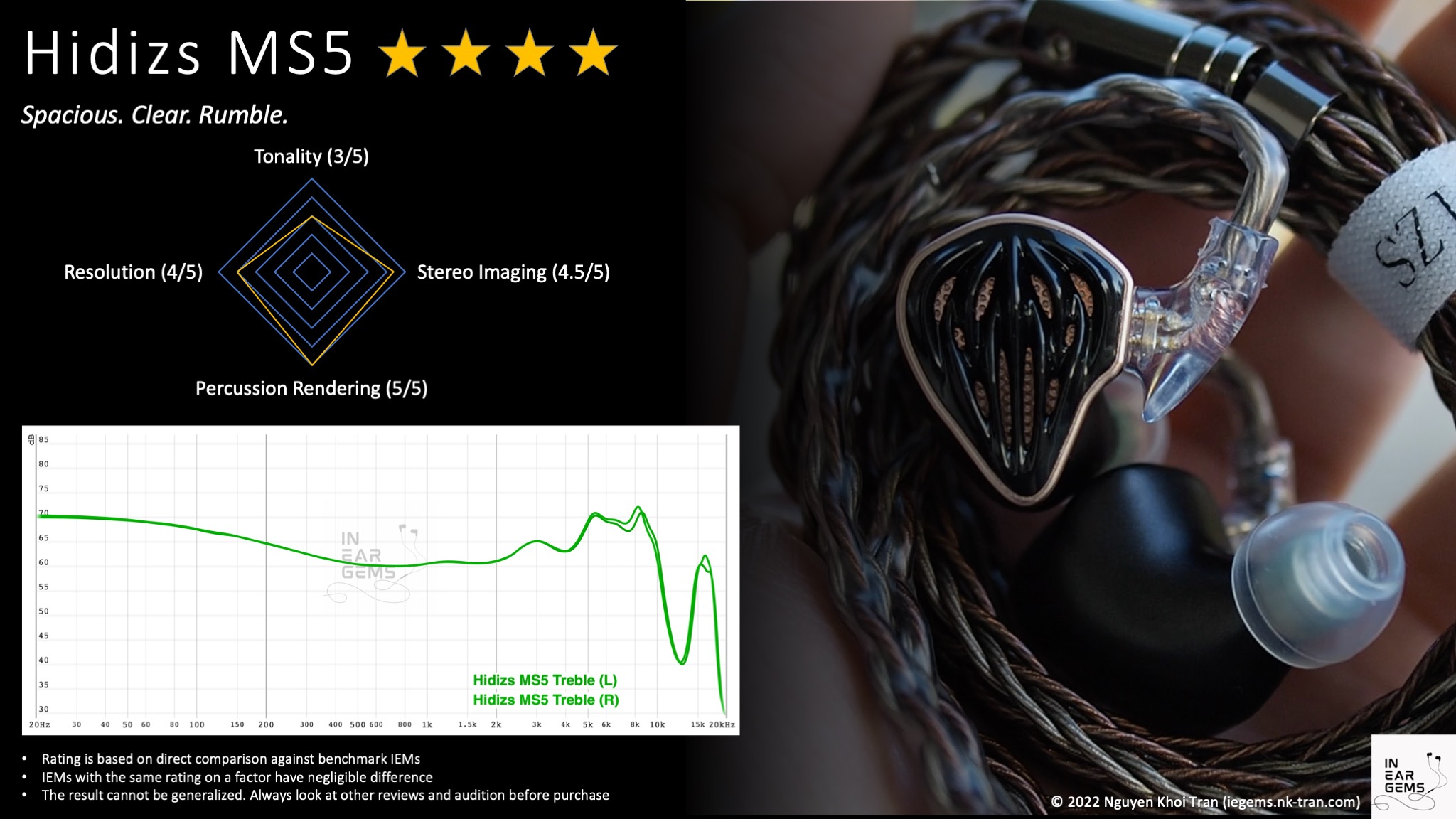
Updated: April 8, 2023
Last edited:
o0genesis0o
Headphoneus Supremus
Pros: + Volume knob!
+ A lot of volume adjustment range for sensitive IEMs
+ Extract the most sound quality out of your IEMs
+ Versatility
+ Assuring build quality
+ Price
+ A lot of volume adjustment range for sensitive IEMs
+ Extract the most sound quality out of your IEMs
+ Versatility
+ Assuring build quality
+ Price
Cons: - Hiss on high-gain with ultra-sensitive IEMs
Over the past few months, you have seen FiiO K7 as the reference DAC/amp to review other IEMs and earphones. It is finally time for the K7 to get on my review table for dissection.
Let’s discuss FiiO K7 and whether an IEM listener should / should not get a desktop DAC/amp such as K7.


K7 comes in a large box with the familiar sci-fi design motif and holographic prints. Inside the box, you find the K7 itself, a USB-B to USB-A cable, a 6.35mm to 3.5mm adapter, a big power brick, and the K7 itself.

So what exactly is K7?
It’s an all-in-one unit with Digital-Analogue-Converter (DAC) and headphone amplifier. You can use K7 like a USB DAC/amp dongle: USB side to the laptop, audio side to your favourite headphones or IEMs. Noted that you need to plug the K7 into wall power.
Moreover, K7 would take over all audio output duties and disable the volume control feature on your laptop. I don’t mind because, would you look at that volume knob! That, alone, is worth getting a desktop setup.
The knob also doubles as the power switch. An RGB light ring around the knob indicates the resolution of the audio file being played. The volume adjustment is partially digital, so you don’t have channel imbalance at a lower volume. However, there is a delay between the turning of the knob and the volume adjustment.
An interesting feature of the knob is that the volume increase is not linear. It ramps up slowly in the first half and then increases quickly in the second half. It means that even with very sensitive IEMs like Andromeda, I still have much room to adjust the volume. Meanwhile, many dongles tend to be super loud, even at 1/100.

Speaking of volume, K7 has two gain settings. I hear a slightly more dynamic sound with more depth from the high-gain,single-ended, with my U12T, using Hotel California as a test track. The difference is even more prominent with demanding IEMs like Final E5000.
Still, the difference between gain settings is not as severe as the Topping G5, so I don’t think you need to worry too much. I decided to keep the gain high since the volume adjustment range is still relatively large, even with the ultra-sensitive Andromeda 2020.

You can also use the DAC or the amplifier section of the K7 separately. For instance, you can feed analogue audio signals from a standalone DAC to K7 via the RCA line, then use the RCA output to pass the signal to the next device in your chain. For this use case, you need to switch the output of K7 to “PRE.”
You can also use the K7 as a standalone DAC by switching to the line-out (LO) output mode. The RCA output would carry the line output from the DAC section of K7.
I do not have a complicated hi-fi setup, so I use K7 as an all-in-one directly from my desktop. I use it for IEMs, headphones, and my active speakers.




K7 is surprisingly large if you are used to petite portable gears. Against desktop competitors, the size of the K7 is more reasonable. From memory, the total volume of K7 is roughly the same as the Schiit Magni Modi stack and slightly less than the iFi Zen stack. K7 is way smaller than the Schiit Modius Magnius stack.
I find K7’s build quality assuring. It has a metal chassis that is cold to the touch but does get warm after a song or two. All buttons and switches are firm without any play or rattle.

Gears for A/B tests:
The overall tonality of the K7 strongly reminds me of the Apple dongle. K7 sounds natural with proper note weight. It does not emphasise the high frequencies and reduce the midbass like some ESS-based dongles or my Topping G5. The treble region is extended and detailed without edginess, “grit”, or “glare”. At the same time, K7 does not have the deliberate colouration that adds a warm hue to the sound like Shanling M6 Ultra.
As a desktop DAC/amp, K7 can provide most IEMs that “desktop effect,” making the soundstage larger and instruments more separated. The crispness and separation of music notes across the frequency response, especially in the bass and upper treble region, are noticeably better than an average dongle. However, the degree of improvement you can hear depends significantly on the specific IEM you use.
We discuss some archetypes of IEMs and how K7 handles them below.

I use the 64 Audio U12T to represent an average IEM. A unique feature of U12T is a proprietary circuit called LID which ensures that the IEM’s tonality remains the same across multiple sources, regardless of sources’ output impedance. This feature makes U12T a uniquely valuable instrument to pinpoint deviations or colouring deliberately introduced by a source.
For the first test, I compared K7 with the Apple dongle, using Hotel California as a test track. At a glance, both devices sound very close. The tonality is identical because of the LID circuit within the U12T and the similar tuning of the K7 and the Apple dongle. The differences between K7 and the Apple dongles lie in note definition, separation, and bass response. These differences became apparent only after multiple back-to-back A/B tests. After pinpointing the differences, I couldn’t stop hearing the issues; thus, the Apple dongle became less appealing.
The most significant differences between K7 and the Apple dongle are the texture and details in the bass response. With the K7, I can hear the texture in the decay end of the kicks and easily separate the bass guitar from the kick drum. With the Apple dongle, the textures of the kicks are less apparent, and the bass guitar is not as clearly separated from the kicks. The sense of layering of instruments from closer to further away is also more robust with K7. The Apple dongle tends to place instruments on a few planes that are closer together, so the 3D effect of the soundstage is reduced.
Detail-rich classical recordings, such as Flute Partita in A Minor, BWV 1013: IV. Bourrée anglaiseperformed by Emmanuel Pahud, highlight the performance gap between K7 and the Apple dongle more than rock or commercial music. With K7, flute notes are more crisp and well-defined, and treble air details are precise and highlighted. There is a sense of realness and 3D that U12T can bring out with the help of K7, but not with the Apple dongle.
The performance gap between K7 and KA3 is similar in type and magnitude to that between K7 and the Apple dongle. With the flute partita, I can hear more ambience and reverberation of the room with K7. The treble response of KA3 has some “grit” that prevents the treble air from being rendered as clearly and highlighted as the K7. The clarity of flute notes is also higher on K7, albeit not much. I also hear a gap in bass texture and separation between K7 and KA3. Still, it’s difficult to spot without careful A/B and critical listening.
Conclusion: 5/5 - Excellent. K7 out-resolves both an Apple dongle and a good dongle, such as KA3, across the frequency spectrum. K7 can add a bit of oomph to the soundstage presentation. However, the sound quality gap between K7 and a good dongle is very minute when driving an average IEM.

Andromeda 2020 is a notoriously picky IEM. It easily reveals the hissing noises of an audio source. It is also sensitive to the impedance of the source and the cable itself. Connecting to a mismatched audio source can ruin the sound signature of these sensitive IEMs or at least prevent them from revealing their full potential.
What can a device like K7 offer the Andromeda that the Apple dongle cannot? Two things: bass and separation. In the iconic opening of the Hotel Califonia, I immediately noticed stronger and more physical kicks with K7. On the other hand, the kicks with the Apple dongle are barely recognisable. Guitars and vocals have more precise note attacks and extended decay with K7. The separation between foreground and background, such as between the band and the audience’s cheer at 3:00, is also more distinctive with K7. As a result of these differences, the Andromeda feels more lively and 3D with K7 compared to the Apple dongle.
The gap in resolution and separation between KA3 and K7 is slimmer. However, the KA3 still cannot power the bass kicks of Andromeda like K7. Due to the bass, I would say Andromeda sounds better on K7 compared to KA3.
Whilst the sound quality improvement is a welcome upgrade, the critical advantage of K7 is the volume control. With most dongles, I need to turn the volume to a very low level to avoid blowing my ears out with the Andromeda. There have been times when I don’t have a volume level left to reduce when a track is mastered with too high volume. With the dongles, I also lack the granular volume control offered by K7’s knob.
K7 is not perfect, though. When I turn the volume very low, even at low gain, I hear a slight hissing noise. At high gain, the hiss is more prominent. You are unlikely to notice the hiss when listening to loud and dense music, such as Hotel California unless you actively look for the hiss. However, the hiss on the high gain is very prominent with sparse recordings such as Flute Partita in A Minor, BWV 1013: IV. Bourrée anglaiseperformed by Emmanuel Pahud.
Conclusion: 4/5 - Good. The K7 does an excellent job of revealing the full potential of Andromeda. However, it is held back by the noise floor.

Despite the petite appearance, Final Audio E5000 is one hell of an IEM to drive. Low impedance, low sensitivity, and significantly bass-boosted make a nasty combination. You can get the midrange 1kHz region loud with even an Apple dongle. However, the bass would become muddy, making the E5000 blunted, fuzzy, and congested. That’s not how these IEMs should perform. When powered by the proper desktop amplifier, E5000 is a bass-head dream with an overwhelming amount of tight and deep bass. The clarity of the midrange and treble region is also more than adequate, and the soundstage is broad and deep.
K7 drives E5000 like a champ. In fact, the description above regarding how E5000 should sound is based on how K7 drives these stubborn IEMs.
The differences between K7 (high-gain) and Apple dongle are immediately noticeable when replaying Hotel California, centering around aspects. Firstly, the depth and layering of the soundstage. The Apple dongle does not convey any sense of depth and layering, pushing the primary vocal right up to my face. The K7 conveys a strong sense of depth, putting the main vocal in front of me as if I’m listening to a 2-channel system. K7 also renders a strong separation between the band in the foreground and the audience’s cheers in the background.
Secondly, the kick drums sound tighter and deeper on K7. The Apple dongle renders kicks and bass guitar as loud “thud thud” sounds with fuzzy attack and long decay. K7 tightens up and extends the bass deeper into the sub-bass, making you feel more bass whilst reducing the boominess.
Thirdly, K7 increases the clarity across the whole frequency range. Instruments and vocals become easier to track. More nuances are revealed.
The gap between KA3 and K7 is smaller and requires more careful A/B tests. Using Hotel California again as a test track, I found that K7 and KA3 place main vocals almost the same distance. However, K7 conveys a stronger sense of layering between the band and the audience. E5000 also sounds more detailed and vibrant on K7. Guitars have more brightness and bites. The cheer of the audience comes across more clearly and detailed.

Serratus is a pair of 300ohm flathead earbuds made by a fellow head-fi reviewer known as tgx78. These earbuds have achieved legendary status amongst enthusiasts due to their resolution and soundstage imaging. It’s also excellent for testing the ability of an amplifier to drive high-impedance devices.
Since the Apple dongle does not have 4.4mm termination, I will skip and focus on comparing K7 and KA3. With Hotel Califonia, I immediately hear a larger soundstage with K7. The band sits further from me, and all instruments are spread out, creating a nice 3D illusion. KA3 feels more congested in comparison. Vocals and guitars sound duller and less detailed with KA3, even though the KA3 sounds more “trebly” than K7.
Using Flute Partita in A Minor, BWV 1013: IV. Bourrée anglaise as another test track, I can confirm that K7 has more richness in the lower end and more details in the top end comparing to KA3. The concert flute has more warmth and body. The reverberation of the flute in the recording hall is also crisper and more detailed, adding a strong sense of ambience to the performance.
In conclusion, K7 drives 300 ohms loads to the next level compared to an average USB dongle. 5/5.

Should you get a K7 if you only listen to IEMs? It depends on whether you have a desk setup at home or office. If you have a fixed spot where you sit down and work on your computer daily, a desktop DAC/amp like K7 is a good addition. The sound quality improvement, however slim, is there. The key benefits are quality-of-life improvements such as the volume knob, the wide adjustment range for sensitive IEMs, and flexibility. And the most important of all is the peace of mind, the freedom from the nagging thought, “am I bottlenecking my IEMs with these dingy dongles?” It’s hard to bottleneck your IEMs when you drive them with a beefy desktop device. Recommendation without reservation.
Pros:

Updated: March 25, 2023
Let’s discuss FiiO K7 and whether an IEM listener should / should not get a desktop DAC/amp such as K7.
Preambles:
- I use the term “source” to denote a DAC + Amp combo.
- Sources do not make sounds. Therefore, when I say sources “sound” a certain way, I talk about the change they make to my IEMs and earphones.
- I want my music to be crisp, clear, well-separated and form a 3D soundstage around my head. Sources that intensify those characteristics of my IEMs are considered “better”.
- Ratings are given based on A/B tests with benchmark sources and IEMs.
- Making loud noises does not mean that a pair of IEMs or earphones are driven to their full potential.
- Despite my textual descriptions, improvements from sources are minor and nuanced. If you are beginning your head-fi journey, getting different IEMs or earphones would yield more benefits. If you know your gears very well, source improvements can be delightful.
- The K7 used for this review was a sample provided by FiiO (Thank you!). The unit is retailed for USD $200 (AUD $340). Australians can buy the K7 from the official retailers Addicted to Audio and Minidics. Folks elsewhere can refer to FiiO retailers list.
Specs:
- DAC Chips: AK4493SEQ x2
- Amplifiers: THX AAA 788+ x2
- Output ports: 6.35mm (Single-ended) and 4.4mm (balanced)
- Input ports: USB-B (data), RCA inputs, optical, coaxial
- Single-ended output power: 1220mW@32ohm per channel, THD+N < 1%
- Balanced output power: 2000mW@32ohm per channel, THD+N
- Output impedance: < 1ohm (32ohm load)
- MQA support: N/A
Non-sound Aspects


K7 comes in a large box with the familiar sci-fi design motif and holographic prints. Inside the box, you find the K7 itself, a USB-B to USB-A cable, a 6.35mm to 3.5mm adapter, a big power brick, and the K7 itself.

So what exactly is K7?
It’s an all-in-one unit with Digital-Analogue-Converter (DAC) and headphone amplifier. You can use K7 like a USB DAC/amp dongle: USB side to the laptop, audio side to your favourite headphones or IEMs. Noted that you need to plug the K7 into wall power.
Moreover, K7 would take over all audio output duties and disable the volume control feature on your laptop. I don’t mind because, would you look at that volume knob! That, alone, is worth getting a desktop setup.
The knob also doubles as the power switch. An RGB light ring around the knob indicates the resolution of the audio file being played. The volume adjustment is partially digital, so you don’t have channel imbalance at a lower volume. However, there is a delay between the turning of the knob and the volume adjustment.
An interesting feature of the knob is that the volume increase is not linear. It ramps up slowly in the first half and then increases quickly in the second half. It means that even with very sensitive IEMs like Andromeda, I still have much room to adjust the volume. Meanwhile, many dongles tend to be super loud, even at 1/100.

Speaking of volume, K7 has two gain settings. I hear a slightly more dynamic sound with more depth from the high-gain,single-ended, with my U12T, using Hotel California as a test track. The difference is even more prominent with demanding IEMs like Final E5000.
Still, the difference between gain settings is not as severe as the Topping G5, so I don’t think you need to worry too much. I decided to keep the gain high since the volume adjustment range is still relatively large, even with the ultra-sensitive Andromeda 2020.

You can also use the DAC or the amplifier section of the K7 separately. For instance, you can feed analogue audio signals from a standalone DAC to K7 via the RCA line, then use the RCA output to pass the signal to the next device in your chain. For this use case, you need to switch the output of K7 to “PRE.”
You can also use the K7 as a standalone DAC by switching to the line-out (LO) output mode. The RCA output would carry the line output from the DAC section of K7.
I do not have a complicated hi-fi setup, so I use K7 as an all-in-one directly from my desktop. I use it for IEMs, headphones, and my active speakers.




K7 is surprisingly large if you are used to petite portable gears. Against desktop competitors, the size of the K7 is more reasonable. From memory, the total volume of K7 is roughly the same as the Schiit Magni Modi stack and slightly less than the iFi Zen stack. K7 is way smaller than the Schiit Modius Magnius stack.
I find K7’s build quality assuring. It has a metal chassis that is cold to the touch but does get warm after a song or two. All buttons and switches are firm without any play or rattle.
Sound Performance

Gears for A/B tests:
- 64 Audio U12T (12.6ohm, 108dB/mW)
- Campfire Audio Andromeda 2020 (8.7ohm, 122.5dB/mW)
- Final Audio E5000 (14ohm, 93dB/mW)
- TGXear Serratus (300ohm)
- Apple USB-C to 3.5mm dongle (3/5 benchmark - Average)
- FiiO KA3 (4/5 benchmark - Good)
- Topping G5
- Shanling M6 Ultra
The overall tonality of the K7 strongly reminds me of the Apple dongle. K7 sounds natural with proper note weight. It does not emphasise the high frequencies and reduce the midbass like some ESS-based dongles or my Topping G5. The treble region is extended and detailed without edginess, “grit”, or “glare”. At the same time, K7 does not have the deliberate colouration that adds a warm hue to the sound like Shanling M6 Ultra.
As a desktop DAC/amp, K7 can provide most IEMs that “desktop effect,” making the soundstage larger and instruments more separated. The crispness and separation of music notes across the frequency response, especially in the bass and upper treble region, are noticeably better than an average dongle. However, the degree of improvement you can hear depends significantly on the specific IEM you use.
We discuss some archetypes of IEMs and how K7 handles them below.
Average IEM and earphones (5/5)

I use the 64 Audio U12T to represent an average IEM. A unique feature of U12T is a proprietary circuit called LID which ensures that the IEM’s tonality remains the same across multiple sources, regardless of sources’ output impedance. This feature makes U12T a uniquely valuable instrument to pinpoint deviations or colouring deliberately introduced by a source.
For the first test, I compared K7 with the Apple dongle, using Hotel California as a test track. At a glance, both devices sound very close. The tonality is identical because of the LID circuit within the U12T and the similar tuning of the K7 and the Apple dongle. The differences between K7 and the Apple dongles lie in note definition, separation, and bass response. These differences became apparent only after multiple back-to-back A/B tests. After pinpointing the differences, I couldn’t stop hearing the issues; thus, the Apple dongle became less appealing.
The most significant differences between K7 and the Apple dongle are the texture and details in the bass response. With the K7, I can hear the texture in the decay end of the kicks and easily separate the bass guitar from the kick drum. With the Apple dongle, the textures of the kicks are less apparent, and the bass guitar is not as clearly separated from the kicks. The sense of layering of instruments from closer to further away is also more robust with K7. The Apple dongle tends to place instruments on a few planes that are closer together, so the 3D effect of the soundstage is reduced.
Detail-rich classical recordings, such as Flute Partita in A Minor, BWV 1013: IV. Bourrée anglaiseperformed by Emmanuel Pahud, highlight the performance gap between K7 and the Apple dongle more than rock or commercial music. With K7, flute notes are more crisp and well-defined, and treble air details are precise and highlighted. There is a sense of realness and 3D that U12T can bring out with the help of K7, but not with the Apple dongle.
The performance gap between K7 and KA3 is similar in type and magnitude to that between K7 and the Apple dongle. With the flute partita, I can hear more ambience and reverberation of the room with K7. The treble response of KA3 has some “grit” that prevents the treble air from being rendered as clearly and highlighted as the K7. The clarity of flute notes is also higher on K7, albeit not much. I also hear a gap in bass texture and separation between K7 and KA3. Still, it’s difficult to spot without careful A/B and critical listening.
Conclusion: 5/5 - Excellent. K7 out-resolves both an Apple dongle and a good dongle, such as KA3, across the frequency spectrum. K7 can add a bit of oomph to the soundstage presentation. However, the sound quality gap between K7 and a good dongle is very minute when driving an average IEM.
Low-impedance, high-Sensitivity IEM (4/5)

Andromeda 2020 is a notoriously picky IEM. It easily reveals the hissing noises of an audio source. It is also sensitive to the impedance of the source and the cable itself. Connecting to a mismatched audio source can ruin the sound signature of these sensitive IEMs or at least prevent them from revealing their full potential.
What can a device like K7 offer the Andromeda that the Apple dongle cannot? Two things: bass and separation. In the iconic opening of the Hotel Califonia, I immediately noticed stronger and more physical kicks with K7. On the other hand, the kicks with the Apple dongle are barely recognisable. Guitars and vocals have more precise note attacks and extended decay with K7. The separation between foreground and background, such as between the band and the audience’s cheer at 3:00, is also more distinctive with K7. As a result of these differences, the Andromeda feels more lively and 3D with K7 compared to the Apple dongle.
The gap in resolution and separation between KA3 and K7 is slimmer. However, the KA3 still cannot power the bass kicks of Andromeda like K7. Due to the bass, I would say Andromeda sounds better on K7 compared to KA3.
Whilst the sound quality improvement is a welcome upgrade, the critical advantage of K7 is the volume control. With most dongles, I need to turn the volume to a very low level to avoid blowing my ears out with the Andromeda. There have been times when I don’t have a volume level left to reduce when a track is mastered with too high volume. With the dongles, I also lack the granular volume control offered by K7’s knob.
K7 is not perfect, though. When I turn the volume very low, even at low gain, I hear a slight hissing noise. At high gain, the hiss is more prominent. You are unlikely to notice the hiss when listening to loud and dense music, such as Hotel California unless you actively look for the hiss. However, the hiss on the high gain is very prominent with sparse recordings such as Flute Partita in A Minor, BWV 1013: IV. Bourrée anglaiseperformed by Emmanuel Pahud.
Conclusion: 4/5 - Good. The K7 does an excellent job of revealing the full potential of Andromeda. However, it is held back by the noise floor.
Low-impedance, low-sensitivity IEM (5/5)

Despite the petite appearance, Final Audio E5000 is one hell of an IEM to drive. Low impedance, low sensitivity, and significantly bass-boosted make a nasty combination. You can get the midrange 1kHz region loud with even an Apple dongle. However, the bass would become muddy, making the E5000 blunted, fuzzy, and congested. That’s not how these IEMs should perform. When powered by the proper desktop amplifier, E5000 is a bass-head dream with an overwhelming amount of tight and deep bass. The clarity of the midrange and treble region is also more than adequate, and the soundstage is broad and deep.
K7 drives E5000 like a champ. In fact, the description above regarding how E5000 should sound is based on how K7 drives these stubborn IEMs.
The differences between K7 (high-gain) and Apple dongle are immediately noticeable when replaying Hotel California, centering around aspects. Firstly, the depth and layering of the soundstage. The Apple dongle does not convey any sense of depth and layering, pushing the primary vocal right up to my face. The K7 conveys a strong sense of depth, putting the main vocal in front of me as if I’m listening to a 2-channel system. K7 also renders a strong separation between the band in the foreground and the audience’s cheers in the background.
Secondly, the kick drums sound tighter and deeper on K7. The Apple dongle renders kicks and bass guitar as loud “thud thud” sounds with fuzzy attack and long decay. K7 tightens up and extends the bass deeper into the sub-bass, making you feel more bass whilst reducing the boominess.
Thirdly, K7 increases the clarity across the whole frequency range. Instruments and vocals become easier to track. More nuances are revealed.
The gap between KA3 and K7 is smaller and requires more careful A/B tests. Using Hotel California again as a test track, I found that K7 and KA3 place main vocals almost the same distance. However, K7 conveys a stronger sense of layering between the band and the audience. E5000 also sounds more detailed and vibrant on K7. Guitars have more brightness and bites. The cheer of the audience comes across more clearly and detailed.
High-impedance earbuds (5/5)

Serratus is a pair of 300ohm flathead earbuds made by a fellow head-fi reviewer known as tgx78. These earbuds have achieved legendary status amongst enthusiasts due to their resolution and soundstage imaging. It’s also excellent for testing the ability of an amplifier to drive high-impedance devices.
Since the Apple dongle does not have 4.4mm termination, I will skip and focus on comparing K7 and KA3. With Hotel Califonia, I immediately hear a larger soundstage with K7. The band sits further from me, and all instruments are spread out, creating a nice 3D illusion. KA3 feels more congested in comparison. Vocals and guitars sound duller and less detailed with KA3, even though the KA3 sounds more “trebly” than K7.
Using Flute Partita in A Minor, BWV 1013: IV. Bourrée anglaise as another test track, I can confirm that K7 has more richness in the lower end and more details in the top end comparing to KA3. The concert flute has more warmth and body. The reverberation of the flute in the recording hall is also crisper and more detailed, adding a strong sense of ambience to the performance.
In conclusion, K7 drives 300 ohms loads to the next level compared to an average USB dongle. 5/5.
Valuation
At the time of writing, K7 retails for less than any other entry-level desktop setup in Australia, such as the Schiit Magni Modi stack, iFi Zen stack, JDS Labs ATOM, and Topping D50+A50. As an IEM listener, I found that these desktop setups mostly perform at the same level with only slight differences. Because I am an IEM listener, I appreciate the 4.4mm output more than XLR or 6.35mm (only) output. Finally, suppose you go with a stack. In that case, you must account for the RCA interconnection cables and additional wiring for the power supply. Therefore, I consider K7 as the best value product within this category.Conclusion

Should you get a K7 if you only listen to IEMs? It depends on whether you have a desk setup at home or office. If you have a fixed spot where you sit down and work on your computer daily, a desktop DAC/amp like K7 is a good addition. The sound quality improvement, however slim, is there. The key benefits are quality-of-life improvements such as the volume knob, the wide adjustment range for sensitive IEMs, and flexibility. And the most important of all is the peace of mind, the freedom from the nagging thought, “am I bottlenecking my IEMs with these dingy dongles?” It’s hard to bottleneck your IEMs when you drive them with a beefy desktop device. Recommendation without reservation.
Pros:
- Volume knob!
- A lot of volume adjustment range for sensitive IEMs
- Extract the most sound quality out of your IEMs
- Versatility
- Assuring build quality
- Price
- Hiss on high-gain with ultra-sensitive IEMs

Updated: March 25, 2023
vandung2510
Hi mate. Right now i'm looking for a dac/amp set up for my upcoming earbuds, ranging from 100ohms to 600ohm and i'm considering between the Fiio K7 and the Topping G5. I don't mind the battery differences between the two, which one do you think i should get?
o0genesis0o
@vandung2510 if you mostly sit at one place, K7 is the one. One less battery to worry about.
o0genesis0o
Headphoneus Supremus
Pros: + Exceptionally balanced tonality
+ Excellent midrange
+ Almost no shoutiness, sibilance, or treble glares
+ Good detail retrieval
+ Good instrument placement
+ Excellent midrange
+ Almost no shoutiness, sibilance, or treble glares
+ Good detail retrieval
+ Good instrument placement
Cons: - BA bass lacks physical sensation
- Upper treble is not as extended
- Definition and separation of musical notes could be improved
- Upper treble is not as extended
- Definition and separation of musical notes could be improved
KiwiEars Orchestra Lite. USD 250. 8 BA drivers on each side. Emerging manufacturer with a promising track record.
How good is the Orchestra Lite, really? Let’s find out.




Orchestra Lite comes in a medium-sized box with a simple presentation. No anime waifu or FiiO’s sci-fi theme here. If I were to nitpick, I would say the presentation does not do justice to how nice and expensive-looking the IEMs actually are.

The accessories of Orchestra Lite are straightforward. You have a cable, generic silicon tips, and a canvas case. The case itself is rather compact but functional. I managed to store the IEM with a beefy aftermarket cable and a few interchangeable audio plugs without much difficulty.

Speaking of cable, the stock cable feels great. It looks good. It’s soft, not microphonic, and very well-behaved. I have no complaint about the physical handling aspect. Unfortunately, the stock cable features a 3.5mm jack, so I couldn’t take advantage of the balanced outputs of my music players and DAC/amp. It is a shame because all my sources offer better sound quality with balanced output. The Orchestra Lite can take full advantage of such improvement.
(KiwiEars, it would be great if you could give us the option to choose a 4.4mm balanced cable in the future).



Without a doubt, the earpieces are the stars of the show. They are crystal clear, even more so than the famous Moondrop Blessing 2. You can easily see all the drivers, crossover circuitry, sound tubes, and Etymotic acoustic filters used for tuning. The faceplates are semi-translucent with swirly white resins, creating an interesting 3D illusion. Both faceplates and earpieces are well-polished. I couldn’t find the seams with my nail.



A potential issue of Orchestra Lite is its size. These are very large IEMs, easily matching the size of the chunky Moondrop Blessing 2. However, I found the fit of Orchestra Lite to be more comfortable than Blessing 2, possibly because the nozzles of Orchestra Lite do not extend as far as Blessing 2.
It should be noted that Orchestra Lite is a fully-sealed IEM. On the plus side, you will have more noise isolation than usual IEMs with air vents. On the negative side, you will feel a suction effect when you put them on, and pressure builds up after a few hours of listening. If you are new to wearing IEM, these might not be the most comfortable pair.

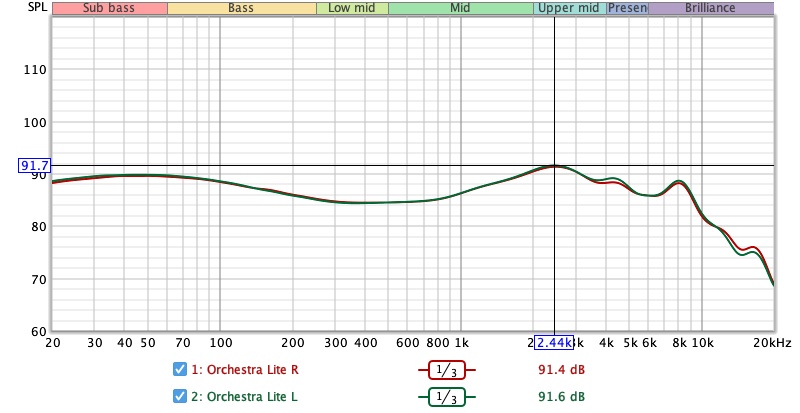
Tonality or “tuning” is where objectivity and subjectivity meet. Objectivity exists in the squiggly lines above, called Frequency Response (FR) graphs. They are created by sweeping a signal from 20Hz to 20kHz and measuring the corresponding loudness coming from an IEM. Unless a human operator deliberately tampers with the microphone or the data, FR does not care about the price or prestige of an IEM and, therefore, is “objective.”
However, human listeners are not microphones. Our ears and brain interpret the sound and decide whether it is “enjoyable.” It is also beneficial to remember that when you play a note on a musical instrument, multiple sounds (fundamental and harmonic) appear simultaneously and mix together. Achieving a life-like balance between frequencies and adding a tasteful amount of imbalance (“colouring the sound”) is the hallmark of an excellent tonality.
First thing first, look at that beautiful channel matching! Well done, KiwiEars.
Now, the sound. The best words to describe the tonality of Orchestra Lite would be flat, smooth, and low-key.
By flat, I don’t mean the “shouty mid, no treble, no bass” flat of some (in)famous IEMs tuned to a diffused field target. No, the flatness of Orchestra Lite means that all parts of the frequency response feel balanced. The midrange, where most of the music “lives”, is adequately highlighted but not at the expense of other frequencies. The bass is present when the music or video calls for it but never overstays its welcome nor intrudes upon the midrange. High-pitch instruments, such as cymbals, hi-hats, and chimes, cut through the mix yet never get too loud or harsh.

You might think that “flat” is boring. I say flat is justice. A benefit of the flatness of Orchestra Lite is the beautiful midrange.
How can I say… The midrange is not warm, not cold, and indeed not harsh or shouty. For instance, the voice of Cat Stevens in the beautiful song Father and Son sounds oh-so natural and realistic. The acoustic guitar sounds real, with equal loudness across the lower and upper strings. Female vocals, such as Elaine Paige’s in Memory, are vibrant and nuanced but not overly emphasised to the point of shouty. With the Rasputin cover by Aurora, the voices of both Aurora and the backup vocals are slightly richer and ever so slightly less “edgy” that Moondrop Blessing 2. To borrow the term used by a fellow reviewer, I would say vocals sound sweet on Orchestra Lite.
The successful midrange performance of Orchestra Lite carries over to acoustic instruments. The concert flute of Emmanuel Pahud in the Flute Partita in A Minor, BWV 1013: IV. Bourrée anglaise sounds rich and full without being boomy or harsh. Cellos, such as in the Prelude of Bach’s Cello Suite No.1, sound like cellos and carry the right amount of body. Orchestra Lite sides step the mistake of some IEM, such as the EAxEA Gaea, of making the midrange too thin that sucks the life and richness out of cellos.
I can continue, but I think you get the point. The midrange is good. The beauty of Orchestra Lite’s midrange is also reflected in its frequency response: flat lower midrange and correct ear gain that peaks around 2.5kHz, 8.5dB above 500Hz.

The second key characteristic of Orchestra Lite is smoothness. To understand smoothness, it’s helpful to talk about the opposite, “ice pick.” For instance, IEMs with strong peaks, such as the old-timer ZSN Pro X, can make specific instruments or even parts vocals randomly louder than the rest of the music, creating the sensation of being stabbed in the ears. Peaks are inevitably followed by dips, preventing you from hearing details there.
The smoothness of Orchestra Lite stems from the lack of prominent peaks and dips. The result is not only a comfortable experience but also more detailed and nuanced music, as nothing is masked by others. It should be noted that Orchestra Lite does not deliberately dull your music. If your music is harsh and sibilant, the IEM will present such harshness.
The flat and smooth tonality of Orchestra Lite gives it a low-key presentation. By that, I mean there is little variation or contrast between different instruments or frequency spectrums in a mix. Suppose you are familiar with photography or videography. In that case, you can imagine the sound presentation of Orchestra Lite as a raw photo or footage. All the information is there, but the contrast and vibrancy are low. Something like JD7 or AFUL P5, on the other hand, feels like a JPEG that has been processed from the raw photo with enhanced colour and contrast.

The treble response plays a huge role in creating that low-key presentation of Orchestra Lite. The lower treble region, which centres around 5kHz, is less emphasised than usual releases. This tuning softens note attacks, such as plucks of guitar strings, impacts of sticks on drum heads, and the sounds of bows catching violin strings. I prefer more zings and snaps, so my first impression of Orchestra Lite’s presentation was not positive. However, credit where credit dues, none of the instruments sounds blurry or lifeless, so it’s likely that KiwiEars have achieved a neutral amount of lower treble.
The mid-treble region around 8kHz, which influences the rendition of cymbals, hi-hats, and chimes, deserves more attention. There are two points that I like about this region. Firstly, the loudness of cymbals, hi-hats, and chimes is quite balanced against the rest of the band. For instance, tracking a pattern on cymbals or hats is easy. At the same time, these instruments are never too loud or harsh. Vocals are also free of sibilance if your source material does not have a lot of sibilances.
Secondly, Orchestrate Lite has an intriguing balance between the lower and mid-treble, bringing out extra nuances and details from cymbals, hi-hats, and chimes. Usually, with cymbals, I hear a loud and bright “clang!” when the stick hits, but I don’t hear many details between consecutive cymbal hits. The Orchestra Lite does differently: the initial impact is not as loud, but I can hear the decay end of the cymbal hits, such as the vibration and subtle clicky noises that the cymbals make against their stands.
Of course, the pulled-back 8kHz region has its drawback. The most noticeable is the lack of zing, energy, and “sparkle.” I can see how some listeners find this presentation boring.
I am less happy with the upper treble or “air” region: it is too rolled off. I don’t know the physical limitations that led to this tuning choice, but the IEM takes a 5dB boost around 16kHz via EQ like a champ. Doing so also reveals the additional perceived resolution and soundstage I couldn’t hear in the stock tuning.
Conclusion time: this is a hard case. On the one hand, there is beauty in how Orchestra Lite balances frequencies on both a macro and micro level. On the other hand, the controlled treble response might come across as boring, and the rolled-off treble air does hide some finer aspects of Orchestra Lite’s technical performance. To me, the pros reluctantly but ultimately outsize the cons. 5/5 - Excellent.

Resolution is a fascinating subject due to the difficulty of pinning down what it really is. To me, “resolution” can be broken down into three components:

Orchestra Lite does a great job of revealing the nuances and details of the music, especially the midrange details. For instance, I can easily hear breath, articulations, and details in the voices of Aurora and the backup vocals in Aurora’s Rasputin cover. The retrieved micro details are ever-so-slightly above the venerable Blessing 2 and not far behind top performers like the Andromeda 2020.
One aspect that I found Orchestra Lite does better than expected is micro dynamic, the tiny fluctuation of the loudness of vocals and instruments. For instance, with The Dragonborn Comes, I can hear more details in the vocals and instruments with my Andromeda, but I can hear more ebb and flow in the music with Orchestra Lite.
Where Orchestra Lite falters is the definition and separation of musical notes. As I mentioned in the tonality section, there is a softness to the presentation of Orchestra Lite. Such presentation makes bands or orchestras more “together” rather than more separated. For instance, when I listen to any piece of music with multiple instruments, I can track individual instruments easier with the Andromeda than the Orchestra Lite. I don’t think EQ can fix this problem because the stock Andromeda already has a muddy, bloated midrange which reduces its clarity and separation, whilst Orchestra Lite’s tuning is clean.
Still, we can appreciate the Orchestra Lite as a highly resolving option within its bracket, even edging out the venerable Moondrop Blessing 2.
Conclusion: 4/5 - Good.

There is not much to discuss about the bass of Orchestra Lite. Handled by two BA woofers, the bass response of Orchestra Lite is clean and can be thumpy when the music calls for it. For instance, the Harry Potter vs Luke Skywalker rap battle by the talented folks at ERB can get my foot tapping. Orchestra Lite renders ever beat sharply with clear attack. The loudness of the bass is also appropriate, though I personally prefer a bit extra.
The bass quality is where I have problem. As most (but not all) implementations of BA woofers, Orchestra Lite lacks the physical sensation of bass slam. Let’s take my favourite bass test track, Despacito, as an example. Blessing 2, which has one dynamic driver as the woofer, creates a suction-like illusion before slamming with the first bass drop around 1:25. The Orchestra Lite simply renders a snappy, equally loud “boom” sound, and then gives up. On the plus side, the BA bass of Orchestra Lite is a bit cleaner and more controlled.
Conclusion: 3/5 - Adequate.

Stereo imaging or “soundstage” is a psychoacoustic illusion that different recording elements appear at various locations inside and around your head. Your brain creates based on the cues in the recording, which are enhanced or diminushed by your IEMs, your DAC, and your amplifier. Some IEMs present a wide but flat soundstage. Some present a “3D” soundstage with layering, depth, and height. In rare cases, with some specific songs, some IEMs can trick you into thinking that the sound comes from the environment (a.k.a., “holographic”)
The size of Orchestra Lite’s soundstage is good but not impressive. With the help of spin fit tips and a good DAP or DAC/amp, the soundstage can extend outside my ears and has decent depth and height.
How Orchestra Lite utilises soundstage makes these IEMs interesting to me. Orchestra Lite is good at placing instruments on the stage with easy-to-recognise direction and distance. This IEM can place sound across the soundstage rather than being limited to left-centre-right.
There is a sense of depth and layering to the soundstage of Orchestra Lite. This ability is beneficial in games. For instance, in the CS Go gameplay video recorded by Throneful, I can quickly pinpoint the footstep and direction of gunshots around the player. I also have a good experience playing No Man’s Sky on the Nintendo Switch with Orchestra Lite. Movie clips also sound excellent.

How does Orchestra Lite compare to top performers like the Gaea and the Andromeda? The soundstage size is a major difference. For instance, Andromeda has the uncanny ability to put certain sounds, such as the beeping sound at around 5:00 in the gameplay video above, into the environment around me. The Gaea can sometimes trick me into thinking that the soundstage comes before me rather than around me. Orchestra Lite does not have these kinds of soundstage presentations. The accuracy of the instrument placement is also slightly better with the Andromeda. For example, I can pinpoint not just distance and direction but also the height of the gunshot with the Andromeda.
Conclusion: 4/5 - Good.


Orchestra Lite is a sensitive IEM. It can get loud with anything and does not introduce hissing noises. In this sense, Orchestra Lite is an easy IEM to drive.
On the other hand, these IEMs do show an audible change in bass response and soundstage imaging between audio sources. The soundstage becomes more flat and congested when I pair Orchestra Lite with my AP80 Pro X. This mini music player performs similarly to most dongle DAC/amps with two ESS DAC chips. I find music that relies on size and imaging not enjoyable with this pairing.
I had a better experience with FiiO K7, Shanling M6 Ultra, and the Topping G5 DAC/amp. The brighter G5 pairs best with the subdued Orchestra Lite. What I find interesting is that the Orchestra Lite is transparent enough to let me hear the difference between the balanced and single-ended output of my Shanling M6 Ultra. That’s why I replaced the stock cable of Orchestra Lite with a 4.4mm cable and ran it balanced exclusively.

The characteristics of these IEMs are reflected by their faceplates. Orchestra Lite is flat, low-key, and tranquil, like pond water. P5 is fiery and exciting. The tonality of voices and instruments rendered by both IEMs is similarly natural and realistic. However, P5 is more vibrant, contrasty, and exciting. If you like a robust and physical bass response, P5 stomps Orchestra Lite. P5 is also noticeably smaller and thus more comfortable to wear than Orchestra Lite.
Where Orchestra Lite regains ground is soundstage and vocal rendition. Orchestra Lite can project a sizeable 3D soundstage when driven by a good source. P5, on the other hand, has a small soundstage even with the same music player or DAC/amp. I also find the vocals and instruments sound a bit smoother and more nuanced with Orchestra Lite. Even though P5 is also smooth, it boosts the ear gain higher, so, at times, vocals can get harsh. I also like cymbals and hi-hats on Orchestra Lite more than on P5.
So, which one to get? In my opinion, it depends on where you are in your audio hobby journey. If you are starting out, jumping directly to a “matured” IEM like Orchestra Lite might be too much of a shock from consumer extra-bass products, and you might not appreciate the sound. Something vibrant with a strong bass response, like P5, is a good starting point. If you have been around the hobby for a while, you should spend some time with Orchestra Lite to see what the “balanced” tuning is all about.
Orchestra Lite is a better option if you play games, especially FPS.
Pros:
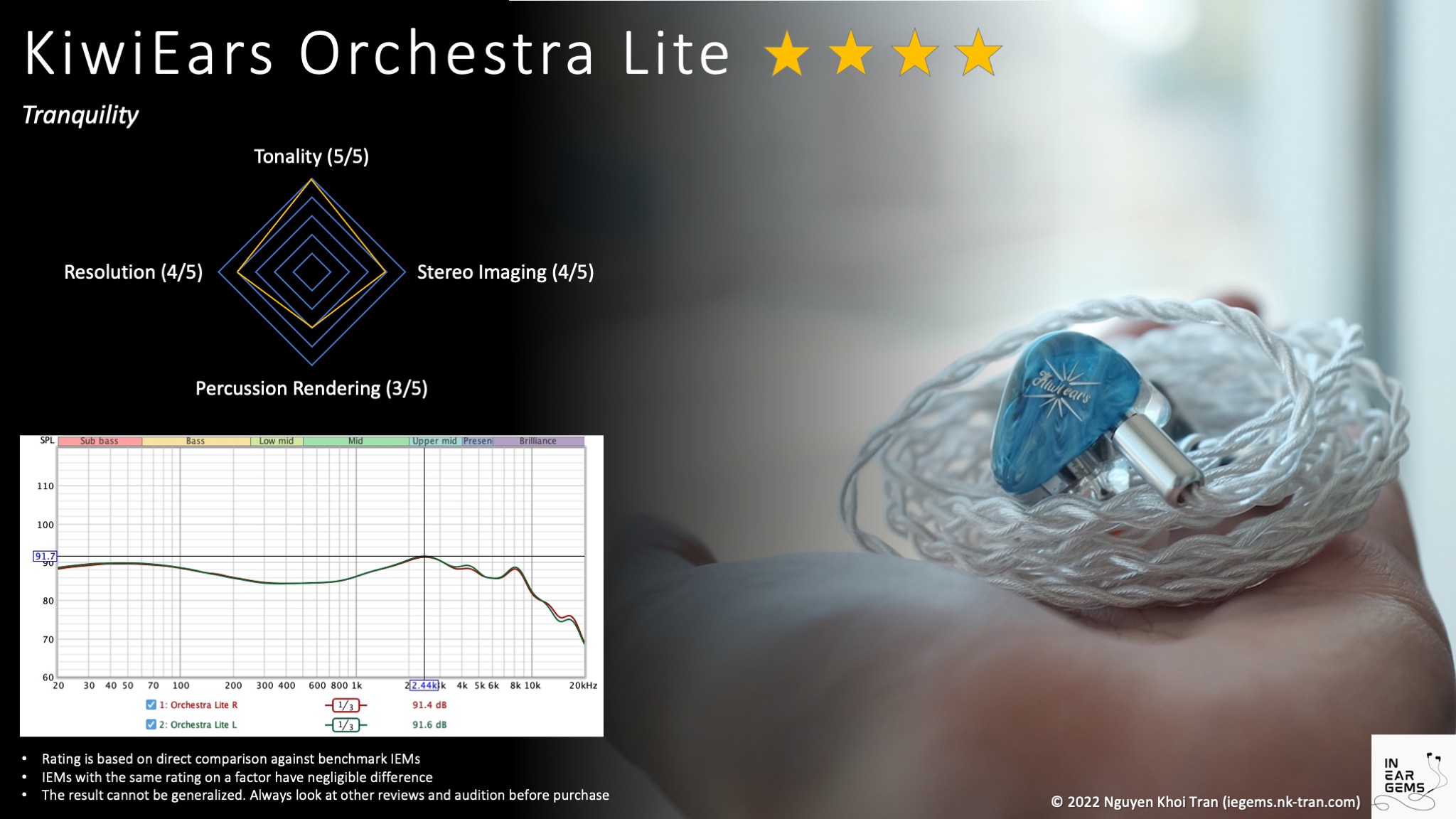
Updated: March 18, 2023
How good is the Orchestra Lite, really? Let’s find out.

Forewords
- The goal of my reviews is not to “judge” IEMs from an ivory tower. I aim to tell you where they reside within a straightforward scale from 1 (poor) to 5 (outstanding). I focus on the poorly-defined-yet-important “technical performance”, which I believe to be the hallmark of exceptional IEMs.
- Scores are assigned by A/B tests against representative IEMs, regardless of the retail price. For instance, a 3/5 IEM performs within the level of other 3/5 IEMs, irrespective of whether it is $50 or $1000.
- Ranking list and measurement database are on my IEM review blog.
- This review is based on a review sample from Linsoul (Thank you!). I have no affiliation with or financial interest in Linsoul or KiwiEars. Orchestra Lite retails for around $250 at Linsoul website.
Specs
- Driver: 2 BA bass (Knowles CI-22955) + 4 BA mid + 2 BA treble (KiwiEars Custom BA drivers)
- Crossover: 3-ways
- Connector Type: 2-pin 0.78
- Impedance: 16ohm
- Sensitivity: 112dB
Non-sound Aspects



Orchestra Lite comes in a medium-sized box with a simple presentation. No anime waifu or FiiO’s sci-fi theme here. If I were to nitpick, I would say the presentation does not do justice to how nice and expensive-looking the IEMs actually are.

The accessories of Orchestra Lite are straightforward. You have a cable, generic silicon tips, and a canvas case. The case itself is rather compact but functional. I managed to store the IEM with a beefy aftermarket cable and a few interchangeable audio plugs without much difficulty.

Speaking of cable, the stock cable feels great. It looks good. It’s soft, not microphonic, and very well-behaved. I have no complaint about the physical handling aspect. Unfortunately, the stock cable features a 3.5mm jack, so I couldn’t take advantage of the balanced outputs of my music players and DAC/amp. It is a shame because all my sources offer better sound quality with balanced output. The Orchestra Lite can take full advantage of such improvement.
(KiwiEars, it would be great if you could give us the option to choose a 4.4mm balanced cable in the future).



Without a doubt, the earpieces are the stars of the show. They are crystal clear, even more so than the famous Moondrop Blessing 2. You can easily see all the drivers, crossover circuitry, sound tubes, and Etymotic acoustic filters used for tuning. The faceplates are semi-translucent with swirly white resins, creating an interesting 3D illusion. Both faceplates and earpieces are well-polished. I couldn’t find the seams with my nail.



A potential issue of Orchestra Lite is its size. These are very large IEMs, easily matching the size of the chunky Moondrop Blessing 2. However, I found the fit of Orchestra Lite to be more comfortable than Blessing 2, possibly because the nozzles of Orchestra Lite do not extend as far as Blessing 2.
It should be noted that Orchestra Lite is a fully-sealed IEM. On the plus side, you will have more noise isolation than usual IEMs with air vents. On the negative side, you will feel a suction effect when you put them on, and pressure builds up after a few hours of listening. If you are new to wearing IEM, these might not be the most comfortable pair.
How it sounds
Sources for listening tests:- Fiio K7 (for all A/B tests)
- Shanling M6 Ultra
- Hidizs S9 Pro

Tonality and Timbre: 5/5 - Excellent
Frequency response of Orchestra Lite. Measurements were done with an IEC-711-compliant coupler and might only be compared with other measurements from this same coupler. Visit my graph database for more comparisons.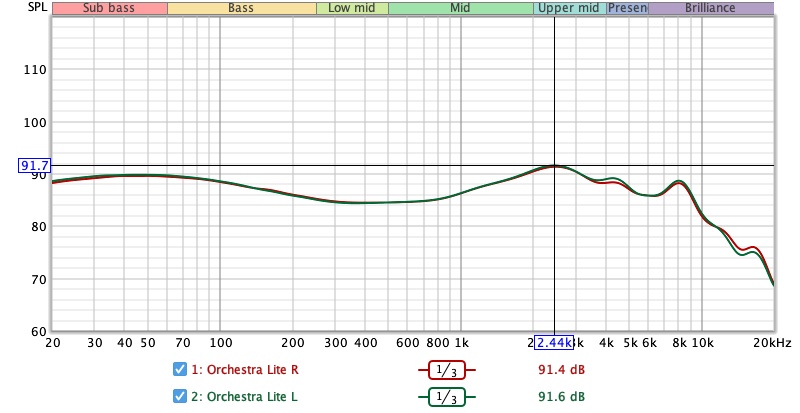
Tonality or “tuning” is where objectivity and subjectivity meet. Objectivity exists in the squiggly lines above, called Frequency Response (FR) graphs. They are created by sweeping a signal from 20Hz to 20kHz and measuring the corresponding loudness coming from an IEM. Unless a human operator deliberately tampers with the microphone or the data, FR does not care about the price or prestige of an IEM and, therefore, is “objective.”
However, human listeners are not microphones. Our ears and brain interpret the sound and decide whether it is “enjoyable.” It is also beneficial to remember that when you play a note on a musical instrument, multiple sounds (fundamental and harmonic) appear simultaneously and mix together. Achieving a life-like balance between frequencies and adding a tasteful amount of imbalance (“colouring the sound”) is the hallmark of an excellent tonality.
First thing first, look at that beautiful channel matching! Well done, KiwiEars.
Now, the sound. The best words to describe the tonality of Orchestra Lite would be flat, smooth, and low-key.
By flat, I don’t mean the “shouty mid, no treble, no bass” flat of some (in)famous IEMs tuned to a diffused field target. No, the flatness of Orchestra Lite means that all parts of the frequency response feel balanced. The midrange, where most of the music “lives”, is adequately highlighted but not at the expense of other frequencies. The bass is present when the music or video calls for it but never overstays its welcome nor intrudes upon the midrange. High-pitch instruments, such as cymbals, hi-hats, and chimes, cut through the mix yet never get too loud or harsh.

You might think that “flat” is boring. I say flat is justice. A benefit of the flatness of Orchestra Lite is the beautiful midrange.
How can I say… The midrange is not warm, not cold, and indeed not harsh or shouty. For instance, the voice of Cat Stevens in the beautiful song Father and Son sounds oh-so natural and realistic. The acoustic guitar sounds real, with equal loudness across the lower and upper strings. Female vocals, such as Elaine Paige’s in Memory, are vibrant and nuanced but not overly emphasised to the point of shouty. With the Rasputin cover by Aurora, the voices of both Aurora and the backup vocals are slightly richer and ever so slightly less “edgy” that Moondrop Blessing 2. To borrow the term used by a fellow reviewer, I would say vocals sound sweet on Orchestra Lite.
The successful midrange performance of Orchestra Lite carries over to acoustic instruments. The concert flute of Emmanuel Pahud in the Flute Partita in A Minor, BWV 1013: IV. Bourrée anglaise sounds rich and full without being boomy or harsh. Cellos, such as in the Prelude of Bach’s Cello Suite No.1, sound like cellos and carry the right amount of body. Orchestra Lite sides step the mistake of some IEM, such as the EAxEA Gaea, of making the midrange too thin that sucks the life and richness out of cellos.
I can continue, but I think you get the point. The midrange is good. The beauty of Orchestra Lite’s midrange is also reflected in its frequency response: flat lower midrange and correct ear gain that peaks around 2.5kHz, 8.5dB above 500Hz.

The second key characteristic of Orchestra Lite is smoothness. To understand smoothness, it’s helpful to talk about the opposite, “ice pick.” For instance, IEMs with strong peaks, such as the old-timer ZSN Pro X, can make specific instruments or even parts vocals randomly louder than the rest of the music, creating the sensation of being stabbed in the ears. Peaks are inevitably followed by dips, preventing you from hearing details there.
The smoothness of Orchestra Lite stems from the lack of prominent peaks and dips. The result is not only a comfortable experience but also more detailed and nuanced music, as nothing is masked by others. It should be noted that Orchestra Lite does not deliberately dull your music. If your music is harsh and sibilant, the IEM will present such harshness.
The flat and smooth tonality of Orchestra Lite gives it a low-key presentation. By that, I mean there is little variation or contrast between different instruments or frequency spectrums in a mix. Suppose you are familiar with photography or videography. In that case, you can imagine the sound presentation of Orchestra Lite as a raw photo or footage. All the information is there, but the contrast and vibrancy are low. Something like JD7 or AFUL P5, on the other hand, feels like a JPEG that has been processed from the raw photo with enhanced colour and contrast.

The treble response plays a huge role in creating that low-key presentation of Orchestra Lite. The lower treble region, which centres around 5kHz, is less emphasised than usual releases. This tuning softens note attacks, such as plucks of guitar strings, impacts of sticks on drum heads, and the sounds of bows catching violin strings. I prefer more zings and snaps, so my first impression of Orchestra Lite’s presentation was not positive. However, credit where credit dues, none of the instruments sounds blurry or lifeless, so it’s likely that KiwiEars have achieved a neutral amount of lower treble.
The mid-treble region around 8kHz, which influences the rendition of cymbals, hi-hats, and chimes, deserves more attention. There are two points that I like about this region. Firstly, the loudness of cymbals, hi-hats, and chimes is quite balanced against the rest of the band. For instance, tracking a pattern on cymbals or hats is easy. At the same time, these instruments are never too loud or harsh. Vocals are also free of sibilance if your source material does not have a lot of sibilances.
Secondly, Orchestrate Lite has an intriguing balance between the lower and mid-treble, bringing out extra nuances and details from cymbals, hi-hats, and chimes. Usually, with cymbals, I hear a loud and bright “clang!” when the stick hits, but I don’t hear many details between consecutive cymbal hits. The Orchestra Lite does differently: the initial impact is not as loud, but I can hear the decay end of the cymbal hits, such as the vibration and subtle clicky noises that the cymbals make against their stands.
Of course, the pulled-back 8kHz region has its drawback. The most noticeable is the lack of zing, energy, and “sparkle.” I can see how some listeners find this presentation boring.
I am less happy with the upper treble or “air” region: it is too rolled off. I don’t know the physical limitations that led to this tuning choice, but the IEM takes a 5dB boost around 16kHz via EQ like a champ. Doing so also reveals the additional perceived resolution and soundstage I couldn’t hear in the stock tuning.
Conclusion time: this is a hard case. On the one hand, there is beauty in how Orchestra Lite balances frequencies on both a macro and micro level. On the other hand, the controlled treble response might come across as boring, and the rolled-off treble air does hide some finer aspects of Orchestra Lite’s technical performance. To me, the pros reluctantly but ultimately outsize the cons. 5/5 - Excellent.
Resolution, Detail, Separation: 4/5 - Good

Resolution is a fascinating subject due to the difficulty of pinning down what it really is. To me, “resolution” can be broken down into three components:
- Sharpness, incisiveness, or “definition” of note attacks (see the figure above).
- The separation of instruments and vocals, especially when they overlap on the soundstage.
- The texture and details in the decay side of the notes.

Orchestra Lite does a great job of revealing the nuances and details of the music, especially the midrange details. For instance, I can easily hear breath, articulations, and details in the voices of Aurora and the backup vocals in Aurora’s Rasputin cover. The retrieved micro details are ever-so-slightly above the venerable Blessing 2 and not far behind top performers like the Andromeda 2020.
One aspect that I found Orchestra Lite does better than expected is micro dynamic, the tiny fluctuation of the loudness of vocals and instruments. For instance, with The Dragonborn Comes, I can hear more details in the vocals and instruments with my Andromeda, but I can hear more ebb and flow in the music with Orchestra Lite.
Where Orchestra Lite falters is the definition and separation of musical notes. As I mentioned in the tonality section, there is a softness to the presentation of Orchestra Lite. Such presentation makes bands or orchestras more “together” rather than more separated. For instance, when I listen to any piece of music with multiple instruments, I can track individual instruments easier with the Andromeda than the Orchestra Lite. I don’t think EQ can fix this problem because the stock Andromeda already has a muddy, bloated midrange which reduces its clarity and separation, whilst Orchestra Lite’s tuning is clean.
Still, we can appreciate the Orchestra Lite as a highly resolving option within its bracket, even edging out the venerable Moondrop Blessing 2.
Conclusion: 4/5 - Good.
Percussion Rendering: 3/5 - Average
Percussion rendering reflects how well the tuning and technical performance of an IEM work together to recreate realistic soundof a drum set. Good drum hits have a crisp attack (controlled by frequencies from 4kHz to 6kHz), full body (midbass frequencies around 200Hz), and physical sensation (sub-bass frequencies around 50Hz). Good technical performance (“fast” driver) ensures that bass notes can be loud yet detailed. IEMs that cannot control bass very well tend to reduce the bass’ loudness to prevent muddiness.
There is not much to discuss about the bass of Orchestra Lite. Handled by two BA woofers, the bass response of Orchestra Lite is clean and can be thumpy when the music calls for it. For instance, the Harry Potter vs Luke Skywalker rap battle by the talented folks at ERB can get my foot tapping. Orchestra Lite renders ever beat sharply with clear attack. The loudness of the bass is also appropriate, though I personally prefer a bit extra.
The bass quality is where I have problem. As most (but not all) implementations of BA woofers, Orchestra Lite lacks the physical sensation of bass slam. Let’s take my favourite bass test track, Despacito, as an example. Blessing 2, which has one dynamic driver as the woofer, creates a suction-like illusion before slamming with the first bass drop around 1:25. The Orchestra Lite simply renders a snappy, equally loud “boom” sound, and then gives up. On the plus side, the BA bass of Orchestra Lite is a bit cleaner and more controlled.
Conclusion: 3/5 - Adequate.
Stereo Imaging (Soundstage): 4/5 - Good

Stereo imaging or “soundstage” is a psychoacoustic illusion that different recording elements appear at various locations inside and around your head. Your brain creates based on the cues in the recording, which are enhanced or diminushed by your IEMs, your DAC, and your amplifier. Some IEMs present a wide but flat soundstage. Some present a “3D” soundstage with layering, depth, and height. In rare cases, with some specific songs, some IEMs can trick you into thinking that the sound comes from the environment (a.k.a., “holographic”)
The size of Orchestra Lite’s soundstage is good but not impressive. With the help of spin fit tips and a good DAP or DAC/amp, the soundstage can extend outside my ears and has decent depth and height.
How Orchestra Lite utilises soundstage makes these IEMs interesting to me. Orchestra Lite is good at placing instruments on the stage with easy-to-recognise direction and distance. This IEM can place sound across the soundstage rather than being limited to left-centre-right.
There is a sense of depth and layering to the soundstage of Orchestra Lite. This ability is beneficial in games. For instance, in the CS Go gameplay video recorded by Throneful, I can quickly pinpoint the footstep and direction of gunshots around the player. I also have a good experience playing No Man’s Sky on the Nintendo Switch with Orchestra Lite. Movie clips also sound excellent.

How does Orchestra Lite compare to top performers like the Gaea and the Andromeda? The soundstage size is a major difference. For instance, Andromeda has the uncanny ability to put certain sounds, such as the beeping sound at around 5:00 in the gameplay video above, into the environment around me. The Gaea can sometimes trick me into thinking that the soundstage comes before me rather than around me. Orchestra Lite does not have these kinds of soundstage presentations. The accuracy of the instrument placement is also slightly better with the Andromeda. For example, I can pinpoint not just distance and direction but also the height of the gunshot with the Andromeda.
Conclusion: 4/5 - Good.
Source Pairing


Orchestra Lite is a sensitive IEM. It can get loud with anything and does not introduce hissing noises. In this sense, Orchestra Lite is an easy IEM to drive.
On the other hand, these IEMs do show an audible change in bass response and soundstage imaging between audio sources. The soundstage becomes more flat and congested when I pair Orchestra Lite with my AP80 Pro X. This mini music player performs similarly to most dongle DAC/amps with two ESS DAC chips. I find music that relies on size and imaging not enjoyable with this pairing.
I had a better experience with FiiO K7, Shanling M6 Ultra, and the Topping G5 DAC/amp. The brighter G5 pairs best with the subdued Orchestra Lite. What I find interesting is that the Orchestra Lite is transparent enough to let me hear the difference between the balanced and single-ended output of my Shanling M6 Ultra. That’s why I replaced the stock cable of Orchestra Lite with a 4.4mm cable and ran it balanced exclusively.
Some Comparisons
In this section, I compare Orchestra Lite with AFUL Performer5 (P5). You can use my ranking list to compare Orchestra Lite with others. Due to the way I rank IEMs, if two IEMs score the same, they perform more or less similar.
The characteristics of these IEMs are reflected by their faceplates. Orchestra Lite is flat, low-key, and tranquil, like pond water. P5 is fiery and exciting. The tonality of voices and instruments rendered by both IEMs is similarly natural and realistic. However, P5 is more vibrant, contrasty, and exciting. If you like a robust and physical bass response, P5 stomps Orchestra Lite. P5 is also noticeably smaller and thus more comfortable to wear than Orchestra Lite.
Where Orchestra Lite regains ground is soundstage and vocal rendition. Orchestra Lite can project a sizeable 3D soundstage when driven by a good source. P5, on the other hand, has a small soundstage even with the same music player or DAC/amp. I also find the vocals and instruments sound a bit smoother and more nuanced with Orchestra Lite. Even though P5 is also smooth, it boosts the ear gain higher, so, at times, vocals can get harsh. I also like cymbals and hi-hats on Orchestra Lite more than on P5.
So, which one to get? In my opinion, it depends on where you are in your audio hobby journey. If you are starting out, jumping directly to a “matured” IEM like Orchestra Lite might be too much of a shock from consumer extra-bass products, and you might not appreciate the sound. Something vibrant with a strong bass response, like P5, is a good starting point. If you have been around the hobby for a while, you should spend some time with Orchestra Lite to see what the “balanced” tuning is all about.
Orchestra Lite is a better option if you play games, especially FPS.
Conclusion
How good is the Orchestra Lite, really? At first, I was not convinced. However, the smoothness and balanced tonality of Orchestra Lite eventually won me over. Look elsewhere if you like a robust bass response or a vibrant sound signature. However, suppose you like vocals and want a “well-tuned” IEM. Suppose you are looking for an IEM for gaming, especially competitive FPS games. In these cases, Orchestra Lite receives a high recommendation from this reviewer.Pros:
- Exceptionally balanced tonality
- Excellent midrange
- Almost no shoutiness, sibilance, or treble glares
- Good detail retrieval
- Good instrument placement
- BA bass lacks physical sensation
- Upper treble is not as extended
- Definition and separation of musical notes could be improved
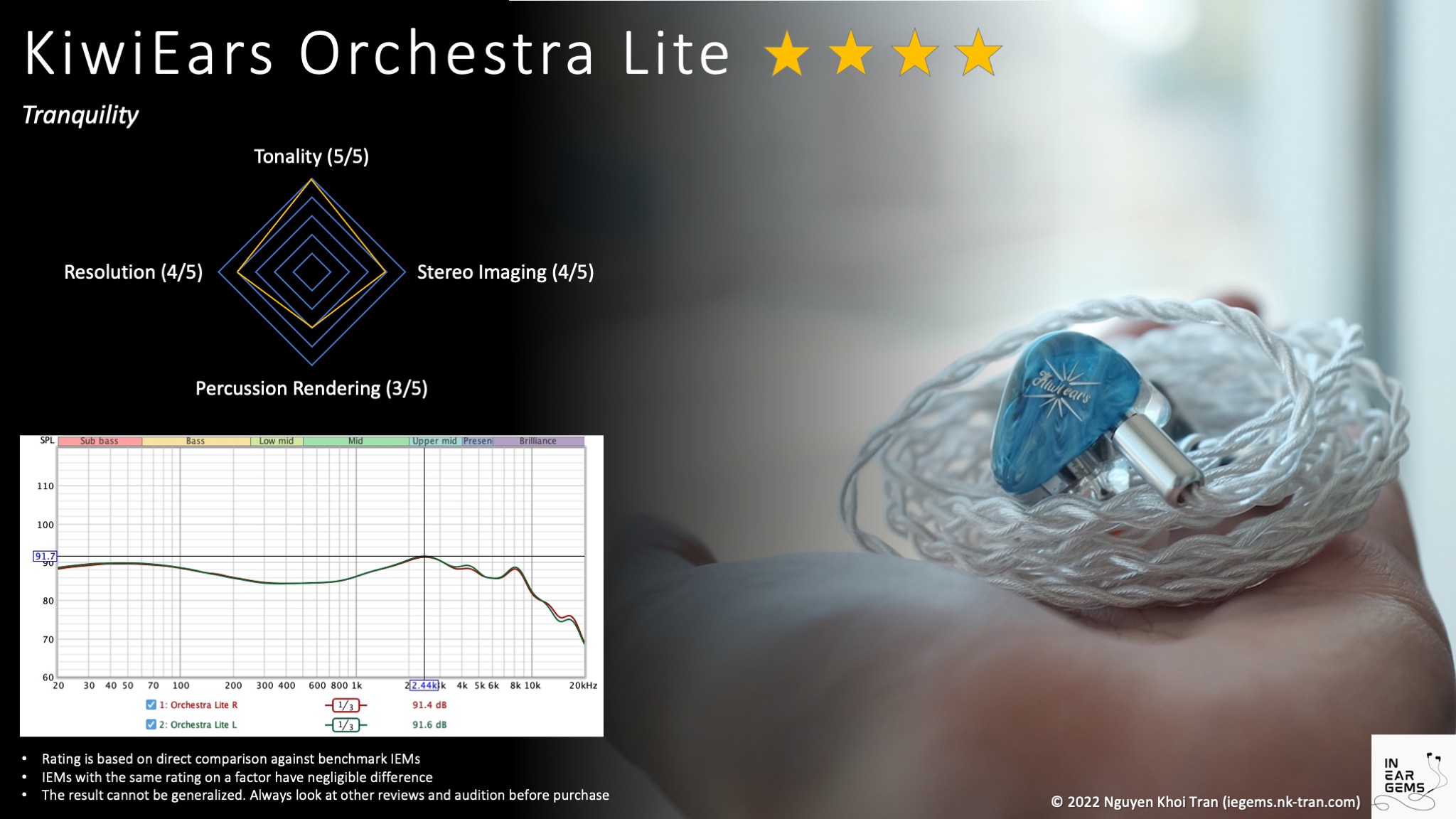
Updated: March 18, 2023
Last edited:
ywheng89
Same thoughts! @o0genesis0o
o0genesis0o
Headphoneus Supremus
Pros: + Vibrant and energetic tonality
+ Bright yet smooth
+ Excellent resolution
+ Excellent soundstage
+ Snappy yet strong bass response
+ Consistent design theme
+ Bright yet smooth
+ Excellent resolution
+ Excellent soundstage
+ Snappy yet strong bass response
+ Consistent design theme
Cons: - Tonality can be to thin and uncanny for some listeners
- Brightness can be fatiguing for treble-heavy genres
- Brightness can be fatiguing for treble-heavy genres
What happens when a boutique cable maker collaborates with a boutique IEM maker? Let’s discuss Effect Audio x Elysian Acoustic Labs Gaea.
Of course, the visual design does not guarantee sound quality. Still, I appreciate the thought both EA companies put into this kilo-buck product. I mean, let’s face it. We are paying $1300 for some ear toys. They better offer something more than top-notch sound quality.

Accessories are where I have the first complaint. The case in particular. Don’t get me wrong, the case is really nice. Roomy, strong, and close with a satisfying snap. But why EA puts a felt-like material on the case’s outer shell is beyond me. The case has picked up all lint and dust from its travel across Australia.
Anyhow, we are not here to talk about pretty drawings on the box and the fuzzy case. Let’s talk about the earpieces themselves.

First, their colours are less vibrant than most online photos. The faceplates are also not as curved as in the pictures. The faceplates are beautiful with elegant dyed wood surfaces, shiny golden logos of both EAs, and covered by a glossy top coat. The faceplates are seamlessly attached to the earpieces. I couldn’t find the seams with my nail.

The earpieces are large. They are triangular rather than the oblong reversed tear shape common amongst pseudo-custom IEMs. The triangular shape helps with the fit because my outer ears are not stuffed like Monarch II. Thanks to the DiVe Pass vents, I haven’t heard any drive flex in my time with the Gaea.


The nozzles are as large as the Moondrop Blessing 2 but shorter. Gaea seems to favour a shallow to medium fit rather than a deep fit like Blessing 2. The Gaea would fit shallower if you use larger tips, and you might hear some extra treble peaks. Using small tips to fit the Gaea deeper can remove these peaks.
Since Effect Audio is a cable maker, let’s discuss the stock cable.

From the visual perspective, the cable is a win. This is the first time I have seen a cable made especially for an IEM. The same stabilised wood is used for the wire splitter and the plug. The colour of the wires complements the colour of the faceplates. The size of the cable also matches the size of the earpieces. The cohesiveness of the visual presentation is just satisfying.


From a usability point of view, I’m disappointed. The cable is too stiff and refuses to cooperate during photo shoot, making the whole session a chore. It refuses to wrap properly, even with roadie wrap technique. It bends in unexpected ways, like having its own mind. At least it does not hold memory like the ALO cable that comes with Andromeda 2020, but I have cables from XINHS that behave better.
Spinfit W1 tips were used for all listening tests.

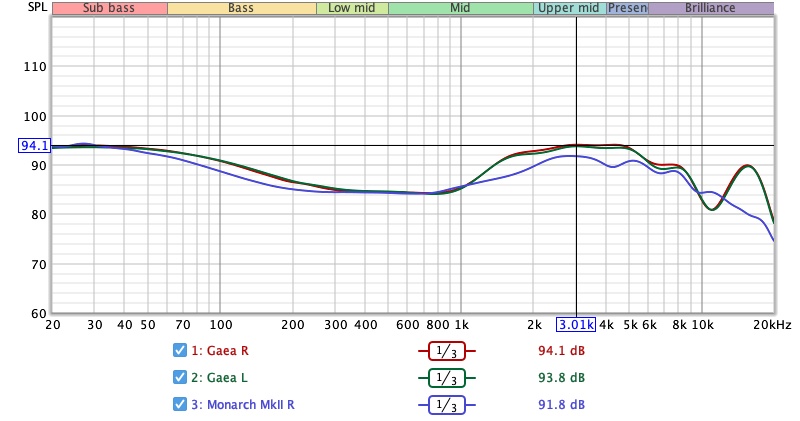
Tonality or “tuning” is where objectivity and subjectivity meet. Objectivity exists in the squiggly lines above, called Frequency Response (FR) graphs. They are created by sweeping a signal from 20Hz to 20kHz and measuring the corresponding loudness coming from an IEM. Unless a human operator deliberately tampers with the microphone or the data, FR does not care about the price or prestige of an IEM and, therefore, is “objective.”
However, human listeners are not microphones. Our ears and brain interpret the sound and decide whether it is “enjoyable.” It is also beneficial to remember that when you play a note on a musical instrument, multiple sounds (fundamental and harmonic) appear simultaneously and mix together. Achieving a life-like balance between frequencies and adding a tasteful amount of imbalance (“colouring the sound”) is the hallmark of an excellent tonality.

Gaea’s tonality can be described as bright and vibrant but balanced against bass and treble air. But before we move on, look at that channel matching!
First, let’s talk about vibrancy. Some IEMs and headphones have a “flat” presentation where most instruments and vocals in the mix seem to be at the same level, with little contrast between instruments and between different times in the music. Other IEMs sound like rollercoasters or a photo with a saturation tuning up. Gaea belongs to the latter rather than the former. This characteristic can be seen from the graph with the 10dB difference between the midrange (500Hz) and both the bass and the upper midrange.

Secondly, let’s talk about the most controversial aspect of Gaea, its brightness. To my ears, all instruments and vocals sound brighter than how they usually sound. For example, Bach’s Chaconneperformance by Itzhak Perlman sounds brighter and lacks a bit of body and warmth that I expect from the Strad (I think?) used in the recording. Ed Sheeran’s vocals in all albums sound slightly brighter with less body and weight. Other commercial music shares the same situation. However, the brightness rarely reaches the point where vocals and instruments sound odd unless you do back-to-back A/B tests against other IEMs. I would say Gaea pushes the upper limit of “natural”.
Whilst a bright signature is questionable, the execution of that signature has a finesse that, IMHO, deserves some praise. Simply put, Gaea is bright but not peaky, edgy, or sibilance (beyond what is already in the music). Usually, when an IEM is tuned “bright”, it has treble peaks at 3kHz, 5kHz, 8kHz, and possibly 12kHz. Between these treble peaks are valleys. The result is that some sounds would be randomly boosted like ice picks to the ears, whilst other high-frequency details would be masked. The results can be “sparkly” but generally “sibilance”, “peaky”, “edgy”, and ultimately fatiguing.
Not with Gaea. The boost is smooth and evenly from 1.5kHz to 5kHz, with a strategic dip at 6kHz to control sibilance. In fact, the raw graph of Gaea looks as smooth as a smoothened graph from other IEMs. To me, it’s the hallmark of skill and has some implications for the perceived technical performance of these IEMs.

Thirdly, let’s talk about Gaea’s bass. For some reason, I had a precognition that Gaea has no bass. I was wrong. The amount of bass of Gaea is perfectly balanced against its midrange, meaning the drums and the bass wouldn’t overpower the rest of the band. They do not disappear behind the singer either. The bass boost is clean and does not invade the midrange.
The bass shelf itself is also tuned with a balance between punch (midbass, around 125Hz) and rumble (“true” or sub-bass, below 60Hz). Gaea has a nimble but substantial “BOOM” when rendering bass drops, but it also has a physical rumble. The rumble does not overpower the bass response and reduces the impression of bass punches like Monarch II. At the same time, the bass is not “all punch, no rumble,” like some old-school mid-bass-focused IEMs and headphones. The texture of Gaea’s bass is also quite adequate.

Finally, the “air”. Gaea is an airy, open-feeling IEM with a large soundstage. What does it mean? For example, when I listen to the Bach Cello Suite No.1 recorded in a nice hall, I can effortlessly hear the reverb of the cellos against the hall before fading into nothingness. This lovely effect benefits everything, from classical recordings to overly-produced commercial music.
How did Elysian Acoustic Labs achieve that? Look at that beautiful 10kHz dip followed by the 15kHz peak. If you are familiar with 64 Audio TIA’s treble, you already know the sense of space and micro details this 15kHz peak provides. (Knowles’ research confirms the benefit of such a 15kHz peak, but whether you trust their research is another story).
Conclusion: it’s hard to rank the tonality of Gaea. On the one hand, the brightness can lead to discomfort and unnatural tonality, which are 3/5 at most. On the other hand, the brightness (and the rest of the frequency response) is well done, with a singular focus toward a vision: bright, clear, detailed, and vibrant. Such finesse is 5/5 material. So, I decided to take the average of two perspectives: 4/5 - Good.

Retuning / EQ suggestions: Here is how I would retune the Gaea to remove the oddness but maintain its vibrant character. It’s actually straightforward and can be done with a simple 10-band graphical EQ:

Resolution is a fascinating subject due to the difficulty of pinning down what it really is. To me, “resolution” can be separated into “macro” and “micro” levels. The “macro resolution” is synonymous with instrument separation. In general, if note attacks are very crisp and precise, musical instruments in a song would be distinctive even when they overlap on the soundstage. The “micro resolution” dictates how many details you can hear at the note tails. Many IEMs are good at macro- but mediocre at micro-resolution. A few are vice versa.
Whether you look at separation or detail retrieval, Gaea’s resolution belongs to the top echelon. Let’s take One Winged Angel, performed by the Game Music Collective, as an example. When I swapped Gaea to Blessing 2, the gatekeeper of the “good” (4/5) resolution, I immediately noticed a slight reduction in instrument separation and the clarity and definition of individual instruments. The choir was hit the hardest. B2 has less separation and definition of individual voices, making the choir more blobby and less defined than Gaea. Here, I should highlight that Blessing 2 is already a resolving IEM that sounds crisp and detailed. The differences are highlighted due to A/B tests.
The Dragonborn Comes by Swedish Radio Symphony Orchestra and Sabina Zweiacker gives the same impression. Everything is more well-defined, separated, and less “blanketed” with Gaea.
The beautiful Paganini Caprice 24 performed by Daniel Lozakovich highlights the gap between Gaea and the Blessing (by the way, where has the time gone? The last time I found Daniel Lozakovich on YouTube, he was a child prodigy. Now he is a young man). The violin sounds harsher on Blessing 2 due to its 3kHz focus. At the same time, Gaea reveals many more nuances, such as the slight touch of the other strings and the scratch of the bow against the strings. The airy ambience and reverb of the room are rendered so much clearer on Gaea as well. Even when I increase the volume of Blessing 2 to give it an advantage (“louder is better”), it just cannot catch up to the Gaea.

The resolution advantage of Gaea stems from both the implementation of its BA drivers and its tuning. Gaea’s bright tuning has a “shock and awe” factor. At all time, the IEM always act like, “HEY! LISTEN! LISTEN TO THIS ONE! RIGHT HERE! DO YOU HEAR THIS DETAIL? RIGHT HERE!” It’s also completely devoid of warmth and mud in the lower midrange that gets in the way of details.
That said, I don’t think Gaea is the best regarding the actual resolution. For instance, after Gaea’s initial shock and awe wore off, I realised that anything Gaea can reveal, my plain old and muffled/muddy Andromeda 2020 can, too. In A/B tests, it is clear that Gaea suffers against the big guns, like U12T and Monarch II. We will talk more in the comparison section.
Still, Gaea’s resolution is still up there with the bests. 5/5 - Excellent.
Gaea’s bass and percussion rendering are better than my initial expectation.
As mentioned above, Gaea’s bass quantity is balanced against the rest of the spectrum. These IEMs do not feel bass light unless you are used to IEMs with more bass than midrange, such as the U12T. And at no point, the bass intrudes into the midrange.

The bass quality is also better than expected. Gaea is tuned for high-quality bass that feels snappy with quick attacks, medium to short decay, and a good sense of rumble. This is not the “all rumble, no punch” bass like Monarch II. It is also not the “all midbass and no rumble” like some old-school bass-boosted IEM. For instance, the bass drops 1:25 of despacito is oh-so-satisfying. The bass hits “WHAM!” immediately with no “hesitation”, unlike the Monarch giving more rumble than punches. At the same time, there is texture and a sense of rumble on the decay end of the bass drop, unlike the Blessing 2.
The details and separation within the bass region are pretty good. I can easily distinguish the kicks from the bass guitar in Eye of the Tiger (anyone still listens to this song? I looked it up to see what the fuzz is about, and now I can’t stop repeating. Send help).
The texture of the bass is also decent. For instance, the lower strings of cellos sound like “brrrrm” rather than “umm umm.” The lack of warmth might make cellos sound dry, but I still enjoy listening to Bach Cello Suites with Gaea.

I’m not saying that Gaea’s bass is perfect, though. The biggest problem, to me, is that Gaea’s bass is not the show’s star. It’s not big. It’s not bold, and it’s not super dynamic. It’s just … there, doing the job adequately and efficiently.
At the other end of the spectrum, hi-hats and cymbals are very prominent in the mix with decent detail. However, I find cymbal crashes to be a bit too splashy. Pulling the treble energy down a touch can help.
Taken as a whole, I say bass and percussion rendering of Gaea fall squarely in the “good” level - 4/5.

Stereo imaging or “soundstage” is a psychoacoustic illusion that different recording elements appear at various locations inside and around your head. Your brain creates based on the cues in the recording, which are enhanced or diminished by your IEMs, DAC, and amplifier. Some IEMs present a wide but flat soundstage. Some present a “3D” soundstage with layering, depth, and height. In rare cases, with some specific songs, some IEMs can trick you into thinking that the sound comes from the environment (a.k.a., “holographic”)
Gaea’s soundstage is a highlight of its performance, even in the context of kilo-buck IEMs. Due to the treble extension, Gaea has the uncanny ability to trick you into thinking that the sound comes from around you, especially if you are outside in an open environment. For instance, when I left my office and turned on the music with Gaea the first time, I had to check whether I connected the cable correctly. For a moment, I was pretty sure that the music came from the outside world. Such a “holographic” effect depends on the music and your surrounding environment, but it is there.

A unique aspect of Gaea’s sound is how it mimics a two-channel speaker system. Simply put, most IEMs place the centre of the soundstage (where vocals and main instruments locate) right inside my head or slightly in front of it. If an IEM has a “3D” soundstage, it distributes the rest of the music in a ball of sound around the centre with depth, layering, and even height. With an excellent treble extension, IEMs can fling the far-most layer of the soundstage into the physical world, creating the “holography” effect I mentioned above.
Gaea takes that whole ball of sound and pushes it a few steps away from me. With the right track, it feels like I’m listening to my speakers in front of me. This sense of distance resembles the Final Audio A8000 and the 64 Audio Trio. At the same time, Gaea can perfectly place vocals and instruments very close to my ears, such as the whispers in Bad Guy by Billie Eilish.
The placement of sound within the soundstage is, of course, precise, with a clear sense of direction and distance. I had a good experience watching movie video clips and playing games via Topping G5 with Gaea. ASMR videos, especially the ones with 3DIO microphones, sound surreal.
Conclusion: 5/5 - Excellent.

Gaea is not as annoying as Andromeda 2020 when it comes to pairing. Even with balanced output, I did not hear hiss across my dongles, DAP, and desktop setup.
Most of my listening was done with Shanling M6 Ultra, Topping G5, and FiiO K7. I did not have a good experience with the BTR5 and the Hidizs AP80 Pro X. These devices kill Gaea’s sense of depth and treble details, making it flat and lifeless.
I couldn’t try the Apple dongle as the sample comes with a 4.4mm cable, and I don’t want to detach the cable unnecessarily and wear out the connectors. Still, I recommend a proper battery-powered DAC/amp (e.g., Topping G5) or a full-sized DAP when investing in a high-end IEM like Gaea.

In this section, I compare Gaea with Monarch Mk II and U12T. You can use my ranking list to compare Gaea with others. Due to how I rank IEMs, if two IEMs score the same, they perform more or less similarly.
G.O.A.T. by Polyphia:

Despacito:

You don’t need a multi-kilo-buck IEM to enjoy music at an “audiophile” level. This statement is truer with every new release from talented and dedicated Chi-Fi companies working at the lower end of the market. IEMs like EAxEA Gaea are squarely luxurious products where some constraints are sacrificed to make something exceptional, where breakthrough happens. In the case of Gaea, you exchange the usual demand of a perfectly balanced midrange for a bright and vibrant sound that pushes the boundary of “natural” sound. Whilst I don’t believe that Gaea has achieved an unheard level of technical performance, I do believe that it has pushed the 1 + 4 driver topology to its limit. Suppose you are after a luxurious IEM with solid technical performance, bright signature and snappy bass response. In that case, EAxEA Gaea should be on your radar.
Updated: March 12, 2023
Forewords
- This review is possible thanks to the Australian Head-Fi Tour arranged by @Damz87 and @JordonEA. The sample of Gaea will be sent to the next reviewer in the tour after this review. Gaea retails for USD $1299 on Effect Audio website
- The Monarch MkII and U12T used in the comparison were demo units from Addicted to Audio Adelaide. Check them out if you are in town. Nice products and friendly people.
- You should treat this review as subjective impressions of an audio geek rather than an “objective truth” about the IEM. Your experience with any IEM would change depending on your DAC/AMP, music library, ear tips, and listening volume.
- I believe that great IEMs are the ones that can achieve multiple difficult things simultaneously: (1) high resolution (elements of a mix are crisp, easy to follow and full of texture), (2) 3D soundstage with a strong sense of layering and depth, (3) bold and natural bass, (4) natural timbre and balanced tonality that can work with any genre of music.
- I rate IEMs on the scale from 1 (poor) to 5 (outstanding). The scale centres around 3, indicating “average”, “adequate”, or “acceptable” performance. Scores are assigned by A/B tests against benchmark IEMs that represent how each score band sounds.
- Ranking list and measurement database are on my IEM review blog.
Specs
- Driver: 1DD + 4BA
- Cross over: 4-ways (1 DD x Low, 1 BA x Low-Mid, 1 BA x Mid-High, 2 BA x High)
- Connector Type: MMCX (?)
- Impedance: 10ohm @ 1kHz
- Sensitivity: 102dB/100mV @1kHz
Non-sound Aspects
The tour unit came without any packaging, so I can’t comment on this aspect from personal experience. Photos circulating the Internet show a luxurious unboxing experience. The packaging and the product follow an elegant “artsy” presentation that centres upon a consistent theme: Gaea, the personification of the Earth as a goddess.Of course, the visual design does not guarantee sound quality. Still, I appreciate the thought both EA companies put into this kilo-buck product. I mean, let’s face it. We are paying $1300 for some ear toys. They better offer something more than top-notch sound quality.

Accessories are where I have the first complaint. The case in particular. Don’t get me wrong, the case is really nice. Roomy, strong, and close with a satisfying snap. But why EA puts a felt-like material on the case’s outer shell is beyond me. The case has picked up all lint and dust from its travel across Australia.
Anyhow, we are not here to talk about pretty drawings on the box and the fuzzy case. Let’s talk about the earpieces themselves.

First, their colours are less vibrant than most online photos. The faceplates are also not as curved as in the pictures. The faceplates are beautiful with elegant dyed wood surfaces, shiny golden logos of both EAs, and covered by a glossy top coat. The faceplates are seamlessly attached to the earpieces. I couldn’t find the seams with my nail.

The earpieces are large. They are triangular rather than the oblong reversed tear shape common amongst pseudo-custom IEMs. The triangular shape helps with the fit because my outer ears are not stuffed like Monarch II. Thanks to the DiVe Pass vents, I haven’t heard any drive flex in my time with the Gaea.


The nozzles are as large as the Moondrop Blessing 2 but shorter. Gaea seems to favour a shallow to medium fit rather than a deep fit like Blessing 2. The Gaea would fit shallower if you use larger tips, and you might hear some extra treble peaks. Using small tips to fit the Gaea deeper can remove these peaks.
Since Effect Audio is a cable maker, let’s discuss the stock cable.

From the visual perspective, the cable is a win. This is the first time I have seen a cable made especially for an IEM. The same stabilised wood is used for the wire splitter and the plug. The colour of the wires complements the colour of the faceplates. The size of the cable also matches the size of the earpieces. The cohesiveness of the visual presentation is just satisfying.


From a usability point of view, I’m disappointed. The cable is too stiff and refuses to cooperate during photo shoot, making the whole session a chore. It refuses to wrap properly, even with roadie wrap technique. It bends in unexpected ways, like having its own mind. At least it does not hold memory like the ALO cable that comes with Andromeda 2020, but I have cables from XINHS that behave better.
How it sounds
Sources for listening tests:- Fiio K7 (for all A/B tests)
- Shanling M6 Ultra
- Hidizs S9 Pro
Spinfit W1 tips were used for all listening tests.

Tonality and Timbre: 4/5 - Good
Frequency response of Gaea against Monarch MkII. Measurements were done with an IEC-711-compliant coupler and might only be compared with other measurements from this same coupler. Visit my graph database for more comparisons.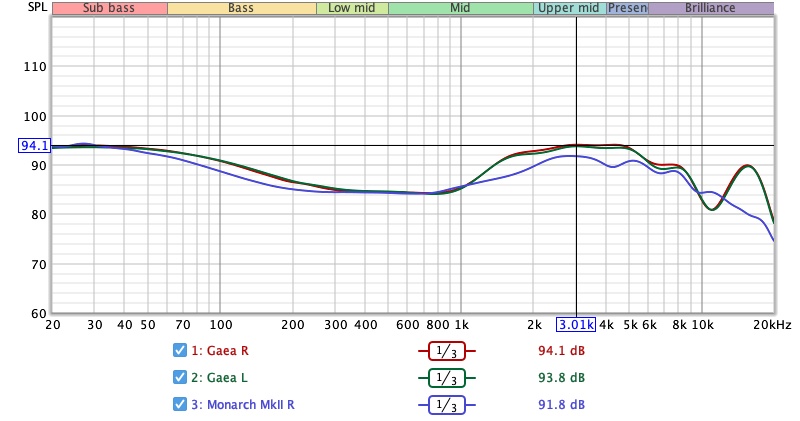
Tonality or “tuning” is where objectivity and subjectivity meet. Objectivity exists in the squiggly lines above, called Frequency Response (FR) graphs. They are created by sweeping a signal from 20Hz to 20kHz and measuring the corresponding loudness coming from an IEM. Unless a human operator deliberately tampers with the microphone or the data, FR does not care about the price or prestige of an IEM and, therefore, is “objective.”
However, human listeners are not microphones. Our ears and brain interpret the sound and decide whether it is “enjoyable.” It is also beneficial to remember that when you play a note on a musical instrument, multiple sounds (fundamental and harmonic) appear simultaneously and mix together. Achieving a life-like balance between frequencies and adding a tasteful amount of imbalance (“colouring the sound”) is the hallmark of an excellent tonality.

Gaea’s tonality can be described as bright and vibrant but balanced against bass and treble air. But before we move on, look at that channel matching!
First, let’s talk about vibrancy. Some IEMs and headphones have a “flat” presentation where most instruments and vocals in the mix seem to be at the same level, with little contrast between instruments and between different times in the music. Other IEMs sound like rollercoasters or a photo with a saturation tuning up. Gaea belongs to the latter rather than the former. This characteristic can be seen from the graph with the 10dB difference between the midrange (500Hz) and both the bass and the upper midrange.

Secondly, let’s talk about the most controversial aspect of Gaea, its brightness. To my ears, all instruments and vocals sound brighter than how they usually sound. For example, Bach’s Chaconneperformance by Itzhak Perlman sounds brighter and lacks a bit of body and warmth that I expect from the Strad (I think?) used in the recording. Ed Sheeran’s vocals in all albums sound slightly brighter with less body and weight. Other commercial music shares the same situation. However, the brightness rarely reaches the point where vocals and instruments sound odd unless you do back-to-back A/B tests against other IEMs. I would say Gaea pushes the upper limit of “natural”.
Whilst a bright signature is questionable, the execution of that signature has a finesse that, IMHO, deserves some praise. Simply put, Gaea is bright but not peaky, edgy, or sibilance (beyond what is already in the music). Usually, when an IEM is tuned “bright”, it has treble peaks at 3kHz, 5kHz, 8kHz, and possibly 12kHz. Between these treble peaks are valleys. The result is that some sounds would be randomly boosted like ice picks to the ears, whilst other high-frequency details would be masked. The results can be “sparkly” but generally “sibilance”, “peaky”, “edgy”, and ultimately fatiguing.
Not with Gaea. The boost is smooth and evenly from 1.5kHz to 5kHz, with a strategic dip at 6kHz to control sibilance. In fact, the raw graph of Gaea looks as smooth as a smoothened graph from other IEMs. To me, it’s the hallmark of skill and has some implications for the perceived technical performance of these IEMs.

Thirdly, let’s talk about Gaea’s bass. For some reason, I had a precognition that Gaea has no bass. I was wrong. The amount of bass of Gaea is perfectly balanced against its midrange, meaning the drums and the bass wouldn’t overpower the rest of the band. They do not disappear behind the singer either. The bass boost is clean and does not invade the midrange.
The bass shelf itself is also tuned with a balance between punch (midbass, around 125Hz) and rumble (“true” or sub-bass, below 60Hz). Gaea has a nimble but substantial “BOOM” when rendering bass drops, but it also has a physical rumble. The rumble does not overpower the bass response and reduces the impression of bass punches like Monarch II. At the same time, the bass is not “all punch, no rumble,” like some old-school mid-bass-focused IEMs and headphones. The texture of Gaea’s bass is also quite adequate.

Finally, the “air”. Gaea is an airy, open-feeling IEM with a large soundstage. What does it mean? For example, when I listen to the Bach Cello Suite No.1 recorded in a nice hall, I can effortlessly hear the reverb of the cellos against the hall before fading into nothingness. This lovely effect benefits everything, from classical recordings to overly-produced commercial music.
How did Elysian Acoustic Labs achieve that? Look at that beautiful 10kHz dip followed by the 15kHz peak. If you are familiar with 64 Audio TIA’s treble, you already know the sense of space and micro details this 15kHz peak provides. (Knowles’ research confirms the benefit of such a 15kHz peak, but whether you trust their research is another story).
Conclusion: it’s hard to rank the tonality of Gaea. On the one hand, the brightness can lead to discomfort and unnatural tonality, which are 3/5 at most. On the other hand, the brightness (and the rest of the frequency response) is well done, with a singular focus toward a vision: bright, clear, detailed, and vibrant. Such finesse is 5/5 material. So, I decided to take the average of two perspectives: 4/5 - Good.

Retuning / EQ suggestions: Here is how I would retune the Gaea to remove the oddness but maintain its vibrant character. It’s actually straightforward and can be done with a simple 10-band graphical EQ:
- The uncanny and tinny feeling is due to the imbalance between the 500Hz and the 1.5kHz region, so you either boost 500Hz or drop the 1.5khz. To my ears, the 500Hz is perfectly fine, but the 1.5kHz is 3dB too high. The problem can be fixed by lowering the 1.5-2kHz region by around 3dB.
- The harshness of Gaea is due to too much energy around 4-5kHz. I found that a 3dB cut at 4kHz does the job.
- Interesting observation: the upper midrange of Gaea after EQ looks identical to Monarch II, but 2dB higher across the board for that vibrancy that Monarch might lack to some listeners.
Resolution, Detail, Separation: 5/5 - Excellent

Resolution is a fascinating subject due to the difficulty of pinning down what it really is. To me, “resolution” can be separated into “macro” and “micro” levels. The “macro resolution” is synonymous with instrument separation. In general, if note attacks are very crisp and precise, musical instruments in a song would be distinctive even when they overlap on the soundstage. The “micro resolution” dictates how many details you can hear at the note tails. Many IEMs are good at macro- but mediocre at micro-resolution. A few are vice versa.
Whether you look at separation or detail retrieval, Gaea’s resolution belongs to the top echelon. Let’s take One Winged Angel, performed by the Game Music Collective, as an example. When I swapped Gaea to Blessing 2, the gatekeeper of the “good” (4/5) resolution, I immediately noticed a slight reduction in instrument separation and the clarity and definition of individual instruments. The choir was hit the hardest. B2 has less separation and definition of individual voices, making the choir more blobby and less defined than Gaea. Here, I should highlight that Blessing 2 is already a resolving IEM that sounds crisp and detailed. The differences are highlighted due to A/B tests.
The Dragonborn Comes by Swedish Radio Symphony Orchestra and Sabina Zweiacker gives the same impression. Everything is more well-defined, separated, and less “blanketed” with Gaea.
The beautiful Paganini Caprice 24 performed by Daniel Lozakovich highlights the gap between Gaea and the Blessing (by the way, where has the time gone? The last time I found Daniel Lozakovich on YouTube, he was a child prodigy. Now he is a young man). The violin sounds harsher on Blessing 2 due to its 3kHz focus. At the same time, Gaea reveals many more nuances, such as the slight touch of the other strings and the scratch of the bow against the strings. The airy ambience and reverb of the room are rendered so much clearer on Gaea as well. Even when I increase the volume of Blessing 2 to give it an advantage (“louder is better”), it just cannot catch up to the Gaea.

The resolution advantage of Gaea stems from both the implementation of its BA drivers and its tuning. Gaea’s bright tuning has a “shock and awe” factor. At all time, the IEM always act like, “HEY! LISTEN! LISTEN TO THIS ONE! RIGHT HERE! DO YOU HEAR THIS DETAIL? RIGHT HERE!” It’s also completely devoid of warmth and mud in the lower midrange that gets in the way of details.
That said, I don’t think Gaea is the best regarding the actual resolution. For instance, after Gaea’s initial shock and awe wore off, I realised that anything Gaea can reveal, my plain old and muffled/muddy Andromeda 2020 can, too. In A/B tests, it is clear that Gaea suffers against the big guns, like U12T and Monarch II. We will talk more in the comparison section.
Still, Gaea’s resolution is still up there with the bests. 5/5 - Excellent.
Percussion Rendering: 4/5 - Good
Percussion rendering reflects how well the tuning and technical performance of an IEM work together to recreate realistic soundof a drum set. Good drum hits have a crisp attack (controlled by frequencies from 4kHz to 6kHz), full body (midbass frequencies around 200Hz), and physical sensation (sub-bass frequencies around 50Hz). Good technical performance (“fast” driver) ensures that bass notes can be loud yet detailed. IEMs that cannot control bass very well tend to reduce the bass’ loudness to prevent muddiness.Gaea’s bass and percussion rendering are better than my initial expectation.
As mentioned above, Gaea’s bass quantity is balanced against the rest of the spectrum. These IEMs do not feel bass light unless you are used to IEMs with more bass than midrange, such as the U12T. And at no point, the bass intrudes into the midrange.

The bass quality is also better than expected. Gaea is tuned for high-quality bass that feels snappy with quick attacks, medium to short decay, and a good sense of rumble. This is not the “all rumble, no punch” bass like Monarch II. It is also not the “all midbass and no rumble” like some old-school bass-boosted IEM. For instance, the bass drops 1:25 of despacito is oh-so-satisfying. The bass hits “WHAM!” immediately with no “hesitation”, unlike the Monarch giving more rumble than punches. At the same time, there is texture and a sense of rumble on the decay end of the bass drop, unlike the Blessing 2.
The details and separation within the bass region are pretty good. I can easily distinguish the kicks from the bass guitar in Eye of the Tiger (anyone still listens to this song? I looked it up to see what the fuzz is about, and now I can’t stop repeating. Send help).
The texture of the bass is also decent. For instance, the lower strings of cellos sound like “brrrrm” rather than “umm umm.” The lack of warmth might make cellos sound dry, but I still enjoy listening to Bach Cello Suites with Gaea.

I’m not saying that Gaea’s bass is perfect, though. The biggest problem, to me, is that Gaea’s bass is not the show’s star. It’s not big. It’s not bold, and it’s not super dynamic. It’s just … there, doing the job adequately and efficiently.
At the other end of the spectrum, hi-hats and cymbals are very prominent in the mix with decent detail. However, I find cymbal crashes to be a bit too splashy. Pulling the treble energy down a touch can help.
Taken as a whole, I say bass and percussion rendering of Gaea fall squarely in the “good” level - 4/5.
Stereo Imaging (Soundstage): 5/5 - Excellent

Stereo imaging or “soundstage” is a psychoacoustic illusion that different recording elements appear at various locations inside and around your head. Your brain creates based on the cues in the recording, which are enhanced or diminished by your IEMs, DAC, and amplifier. Some IEMs present a wide but flat soundstage. Some present a “3D” soundstage with layering, depth, and height. In rare cases, with some specific songs, some IEMs can trick you into thinking that the sound comes from the environment (a.k.a., “holographic”)
Gaea’s soundstage is a highlight of its performance, even in the context of kilo-buck IEMs. Due to the treble extension, Gaea has the uncanny ability to trick you into thinking that the sound comes from around you, especially if you are outside in an open environment. For instance, when I left my office and turned on the music with Gaea the first time, I had to check whether I connected the cable correctly. For a moment, I was pretty sure that the music came from the outside world. Such a “holographic” effect depends on the music and your surrounding environment, but it is there.

A unique aspect of Gaea’s sound is how it mimics a two-channel speaker system. Simply put, most IEMs place the centre of the soundstage (where vocals and main instruments locate) right inside my head or slightly in front of it. If an IEM has a “3D” soundstage, it distributes the rest of the music in a ball of sound around the centre with depth, layering, and even height. With an excellent treble extension, IEMs can fling the far-most layer of the soundstage into the physical world, creating the “holography” effect I mentioned above.
Gaea takes that whole ball of sound and pushes it a few steps away from me. With the right track, it feels like I’m listening to my speakers in front of me. This sense of distance resembles the Final Audio A8000 and the 64 Audio Trio. At the same time, Gaea can perfectly place vocals and instruments very close to my ears, such as the whispers in Bad Guy by Billie Eilish.
The placement of sound within the soundstage is, of course, precise, with a clear sense of direction and distance. I had a good experience watching movie video clips and playing games via Topping G5 with Gaea. ASMR videos, especially the ones with 3DIO microphones, sound surreal.
Conclusion: 5/5 - Excellent.
Source Pairing

Gaea is not as annoying as Andromeda 2020 when it comes to pairing. Even with balanced output, I did not hear hiss across my dongles, DAP, and desktop setup.
Most of my listening was done with Shanling M6 Ultra, Topping G5, and FiiO K7. I did not have a good experience with the BTR5 and the Hidizs AP80 Pro X. These devices kill Gaea’s sense of depth and treble details, making it flat and lifeless.
I couldn’t try the Apple dongle as the sample comes with a 4.4mm cable, and I don’t want to detach the cable unnecessarily and wear out the connectors. Still, I recommend a proper battery-powered DAC/amp (e.g., Topping G5) or a full-sized DAP when investing in a high-end IEM like Gaea.
Some Comparisons

In this section, I compare Gaea with Monarch Mk II and U12T. You can use my ranking list to compare Gaea with others. Due to how I rank IEMs, if two IEMs score the same, they perform more or less similarly.
G.O.A.T. by Polyphia:
- Gaea is much more sizzling and harsh compared to Monarch Mk II. On the other hand, Gaea has a larger soundstage than Monarch, where instruments spread out further away from each other. Drum hits are also snappier on Gaea, even though Monarch rumbles more.
- U12T slams much harder than Gaea. Every note is more well-defined on U12T, even though the U12T is not as bright as Gaea. The sense of air and nuances around instruments is also higher on U12T than on Gaea.
- Monarch rumbles way more than Gaea, though each drum hit feels less snappy. Vocals and chants have more body and weight on Monarch compared to Gaea. However, Gaea has a larger and more 3D soundstage than Monarch.
- U12T makes Gaea sound tinny and weak as if the entire lower part of the spectrum is lost. The sub-bass rumble is more robust and noticeable on U12T throughout the tracks. However, the vocal chants sound like they are located further away on Gaea than on U12T.

Despacito:
- Gaea is more sizzling than Monarch. Back-to-back A/B tests also reveal a metallic tint in the vocal tonality on Gaea that I usually don’t notice. The Monarch is slightly more detailed than Gaea. Monarch rumbles more, but Gaea has snappier and more satisfying punches.
- U12T sounds fuller across the spectrum compared to Gaea. Music notes are more well-defined on U12T without extreme brightness.
- Gaea sounds larger and more spread out than the Monarch. However, instruments are more separated and micro details of the strings come through clearly with the Monarch.
- Gaea pulls the whole orchestrate one step back from me compared to U12T. However, the U12T sounds crisper and more micro-detailed.
- Monarch sounds fuller and reveals more micro details than Gaea. For instance, you can hear nuances beyond the notes, such as the flute’s pads and keys and the sound of breath within the tube.
- U12T sounds fuller and more detailed than Gaea without the excessive brightness.
Conclusion

You don’t need a multi-kilo-buck IEM to enjoy music at an “audiophile” level. This statement is truer with every new release from talented and dedicated Chi-Fi companies working at the lower end of the market. IEMs like EAxEA Gaea are squarely luxurious products where some constraints are sacrificed to make something exceptional, where breakthrough happens. In the case of Gaea, you exchange the usual demand of a perfectly balanced midrange for a bright and vibrant sound that pushes the boundary of “natural” sound. Whilst I don’t believe that Gaea has achieved an unheard level of technical performance, I do believe that it has pushed the 1 + 4 driver topology to its limit. Suppose you are after a luxurious IEM with solid technical performance, bright signature and snappy bass response. In that case, EAxEA Gaea should be on your radar.
Updated: March 12, 2023
freeryder05
Nice review. I definitely think my unit was a bit cursed but I’m glad yours turned up good. I struggled so much to enjoy it but it seems to have an audience.
JAnonymous5150
Woah, finally a transducer that you and I completely agree on! This is EXACTLY how the Gaea came across to me as well. Talk about a thorough review! Well done, bro! 

o0genesis0o
Headphoneus Supremus
Pros: + Large and deep soundstage with good layering
+ Big and deep-hitting bass
+ Fun tuning that works well with commercial music
+ No harshness across high frequencies
+ Good sense of macro-details and separation
+ Big and deep-hitting bass
+ Fun tuning that works well with commercial music
+ No harshness across high frequencies
+ Good sense of macro-details and separation
Cons: - Tonality tilts a bit too far in the warm and dark direction
- Timbre and tonality of acoustic instruments are not entirely correct
- Micro-detail retrieval is only average
- Timbre and tonality of acoustic instruments are not entirely correct
- Micro-detail retrieval is only average
If Forrest Gump were a fan of In-ear Monitors (IEM), he would say, “Life is like an IEM from the FH line of FiiO. You never know what you’re going to get.”
Whilst the FD line (FiiO’s Dynamic Driver IEMs) is predictable with a Harman-inspired tuning, and a varying degree of a treble peak at 5kHz, the FH line (FiiO’s Hybrid IEMs) is pretty much a wildcard. There seems to be no pre-defined target for this line, and thanks to the flexibility of a hybrid multi-driver configuration, FH IEMs can be anything. Sometimes they surprise you in a good way (FH9), sometimes they are honky (FH3), and sometimes they are just downright … strange (FH5s).
What can you expect from the latest addition to the FH line, the FH15? Let’s find out.




As usual, FH15 comes in a thick cardboard box decorated with schematic diagrams and holographic logos. No anime waifu (yet).


Inside the box, you are welcomed with the usual two-layer presentation. The IEM sits on the top layer. The bottom layer is reserved for accessories.


As usual, accessories are both generous and practical. You have a box of ear tips plus a complete set of the new HS18 tips, which I adore. You are also provided with a cleaning brush, a new and more practical MMCX tool for disconnecting the cable, and additional nozzles for adjusting the tuning of FH15.
The cable is a departure from the usual 8-strand cable. At first, I was disappointed, from an aesthetic point of view, that it has only 2 strands. However, it works great in practice, so I no longer mind it. The cable is terminated with an upgraded interchangeable plug that debuts with FF5. The new interchangeable plug system looks the same as the old one. Still, replacing the plugs is easier than the previous version.

The ear tips collection of FH15 is extensive. You should try all of them and see which one works best for you since they all sound different. I choose HS18 tips, as they are the most comfortable, and they tighten up the bass response of FH15, making the sound generally nicer.

Let’s talk about the earpieces themselves. They have an old-school shape that is quite rare nowadays. Think of the famous Shure SE215 and Westone universal IEMs with modern nozzles rather than thin and long tubes.
The earpieces themselves are small but relatively thick. They have gold trims similar to the OG FH5. The car-like patterns on the faceplates of the FH5 have been replaced by a “dragon scales” design. I’m unsure about “dragon scales”, but the FH15 faceplates remind me of dragon eggs in Harry Potter or Game of Thrones. I was also a bit worried that the semi-open design of FH5s was gone. Luckily, the soundstage of FH15 is still formidable.

Before we move on, let’s quickly touch on the fit. The earpieces themselves are comfortable. You are unlikely to have comfort issues unless you try to deep-fit these, like wearing a pair of Shure or Westone. Interestingly, it is very tempting to deep fit, given how close to the conchas the earpiece can sit.

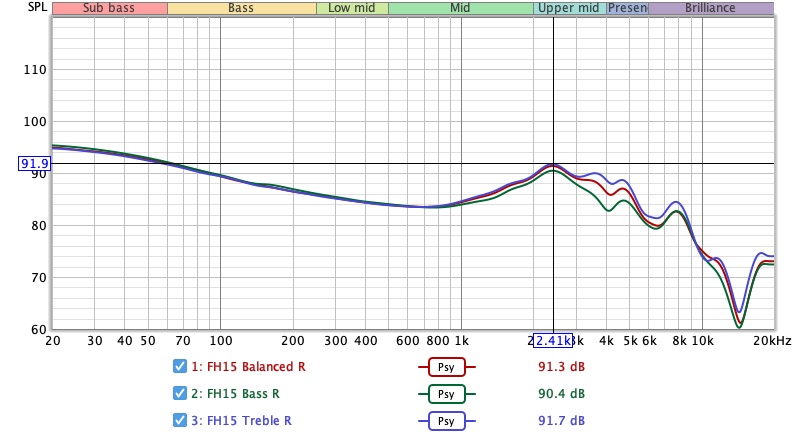
FH15 is a bass-focused IEM. But FiiO has executed this “fun” tonality with finesse and restraint. As a result, you can have an above-average amount of bass without sacrificing the naturalness of voices and instruments. At the same time, FH15 is never harsh or sibilance because FiiO controlled the bass boost well and thus did not need to increase the treble to compensate. The result is a thumpy sound signature with an open, natural-sounding midrange and gentle treble. It’s hard to hate the signature, but there are points to improve.
Let’s talk about the positive aspects.
Firstly, the ear-gain region is finally done correctly. Gone is the unfortunate “hump” at 1.5kHz from FH3 and FH5s that makes vocals and instruments honky, nasally. FH15 opts for a smooth, gentle raise from 1kHz, peaking at around 2.5kHz. The ear gain is only about 8dB rather than the usual 10-12dB used by Moondrop and Harman-targeted IEMs. It means that vocals and instruments are still loud and clear, but they do not get too loud to the point of “shouting” to your face. If you find modern IEMs too shouty, you might like FH15’s tuning.
Secondly, the infamous 5kHz peak that forms the “cat ear” tuning of FiiO does not exist on FH15. As a result, the attack side of musical notes, such as the pluck of a guitar string, does not feel too edgy and piercing. The subdued 6kHz region further smoothens the treble response of FH15, removing most sibilance and harshness. Of course, this tuning choice is a double-edged sword. I’ll discuss its negative aspects later.
Finally, the bass shelf is big and bold yet natural. FH15 has a sub-bass-focused shelf. It means that the bass goes up and up until 20Hz rather than peaking at 150Hz (mid-bass) and rolls off. When the bass drops, the sub-bass energy helps FH15 create a physical rumble in your throat and chest. For instance, when I listen to Skyrim’s main theme Dragonborn, I can feel the rumble with every beat of the war drums. The “boom boom” sound is not neglected either, unlike some other sub-bass-focused IEMs like Monarch II. With FH15, you hear the boom, and you feel it.

Let’s talk about some negative aspects.
Firstly, the treble. Yes, FH15 plays a bit too safe. Whilst the lower and mid-treble, up to around 8kHz, is subdued but still alright, I don’t quite appreciate the steep rolls off after 8kHz. One of the issues is that this tuning robs FH15 of some micro-details, particularly reverbs and decays, the sense of sound bouncing around the recording venue. This issue impacts older classical recordings the most because it hides a layer of information (and enjoyment) from the listener.
Secondly, FH15 tilt too far in the warmth and dark tuning. Whilst the graph shows a relatively clean bass shelf, in practice, the bass of FH15 “bleeds” into the midrange more than expected. Let me elaborate with an example: the One Winged Angel Themeperformed by Game Music Collective. FH15 renders the “boom boom” of the double bass quite loud. Moreover, the “boom” hangs around in the music too long, giving the whole orchestra a sense of “stuffiness”. When I swapped to the Aria (already a warm IEM), I breathed out with relief as if the windows of a closed and stuffy room had been opened.
Thirdly, the timbre of the instruments and vocals of FH15 is somewhat off. The problem is not too apparent with thumping commercial music or large orchestral pieces. The timbre problem appears with sparse music, such as the Chaconne in Bach’s Violin Partita No. 2 performed by James Ehnes, where there is nothing more besides the main instrument and the reverb of the room.
Simply put, the violin sounds boxy, as if it has too much “boom” in the lower end and high notes are muffled rather than being freely projected to the room. The sense of micro-dynamic, the subtle variation in volume, is also unimpressive. I can’t say whether these issues are due to the subdued treble or the “BA timbre”, but I don’t want to listen to Bach’s sonatas and partitas with FH15.
Conclusion: 3/5 - Average/Acceptable. FH15 is not fatiguing and sounds relatively correct most of the time. If you don’t listen to much acoustic music, you might not find any alarming problems with FH15.
Do they work? Yes, definitely. And if you combine them with the provided ear tips, you can have many different tunings.
However, I would argue that only one combination works if you want the most clarity, soundstage, and details from FH15: treble filter with HS18 ear tips. The balanced and bass filters tilt the tonal balance too far toward a warm and dark signature. Music notes become too thick. Details start to be masked. The soundstage shrinks and becomes congested.

Resolution is a fascinating subject due to the difficulty of pinning what it really is. To me, “resolution” can be separated into “macro” and “micro” levels. The “macro resolution” is synonymous with instrument separation. In general, if note attacks are very crisp and precise, musical instruments in a song would be distinctive even when they overlap on the soundstage. The “micro resolution” dictates how many details you can hear at the note tails. Many IEMs are good at macro- but mediocre at micro-resolution. A few are vice versa.
The macro-resolution of FH15 falls squarely at, or even slightly above, the “good” level, represented by the venerable Blessing 2.
Let’s take the One Winged Angel Theme performed by Game Music Collective as an example for analysing. At a glance, FH15 seems to be at Aria level (3/5 - Average) rather than Blessing 2. This impression is due to the boominess of the double bass and timpani drums. However, back-to-back A/B tests made it clear that FH15 renders instruments with more clarity and more separation than Aria, even when FH15 was held back by the boominess.
Similar observations can be made when comparing FH15 and Blessing 2. At a glance, Blessing 2 feels clearer. In A/B tests, they are on the same level regarding how they highlight and separate overlapping instruments in complex musical phrases. Again, FH15 does so whilst being handicapped by the boomy bass.
The micro-resolution of FH15 is slightly below the “good” level held by Blessing 2.
Let’s take the beautiful Rasputin cover by AURORA as an example. Blessing 2 highlights AURORA’s vocal in the mix and brings all the nuances, the “breaths”, to the surface. On the other hand, FH15 adds a slight warmth to AURORA’s voice, pushes her back to the mix, and lays a “veil” over the fine details. Don’t get me wrong, the details are there, but you need to look for it harder than with Blessing 2. However, FH15 is better than Blessing 2 at separation, allowing me to follow individual instruments and the backup vocals easier.


I did some A/B tests of the FH15 against Andromeda 2020 and the EA Gaea for fun. The mid-fi IEM managed to put up a decent fight against Andromeda but ultimately lost out in the crispness and nuance in the treble and the separation of instruments. And it should be noted that Andromeda is not an outstanding performer regarding resolution. Against the detail-focused Gaea, FH15 is not even in the same postcode.
Conclusion: 4/5 - Good.

A reader recently asked me whether the ancient Final Audio E5000 is still a competitive bass cannon in 2023. That’s when I realised a well-done dark, bassy, gigabass IEM is still a rare breed.
FH15 can change that.
As I alluded to above, FH15 has a very potent bass response. For instance, the war drums in Skyrim’s main theme Dragonbornproduce noticeable pressure and rumble at every beat. The good part is you don’t lose much clarity and details to enjoy that bass. You don’t need a beefy source like you do with E5000.
Let’s listen to Eye of The Tiger and discuss how FH15 renders the rest of a rock band. Firstly, the separation between the kick drum and bass guitar is excellent. I can follow the bass line of the guitar easily whilst feeling the solid and deep punches of the kick. Snare drums feel tight and snappy. Drum rolls sound great. The low and mid-frequencies of the band are good.
However, I think the treble is a bit too subdued. For instance, cymbals and hi-hats are barely present in the mix. I can hear their faint ticking sound, but their nuances are lost. Is it a problem? It depends on how much you like (and tolerate) cymbals and hi-hats. If you listen to harsh music for hours, the subdued treble response may be a blessing.
Conclusion: 4/5 - Good.

Stereo imaging or “soundstage” is a psychoacoustic illusion that different recording elements appear at various locations inside and around your head. Your brain creates based on the cues in the recording, which are enhanced or diminished by your IEMs, DAC, and amplifier. Some IEMs present a wide but flat soundstage. Some show a “3D” soundstage with layering, depth, and height. In rare cases, with some specific songs, some IEMs can trick you into thinking that the sound comes from the environment (a.k.a., “holographic”)
If there is one bright spot in FH15’s performance, it’s the soundstage imaging.
Take the organised chaos G.O.A.T. by Polyphia as an example. FH15 projects a large soundstage that often seems just outside my ears and around my head. Within this stage, instruments are arranged in layers from closer to further away rather than a blob of a flat plane. This presentation immediately puts FH15 above the “good” level, represented by Blessing 2.
Does FH15 reach the elusive 5/5 soundstage imaging? Let’s take the Andromeda 2020 out for an A/B test and find out. I found that both IEMs are nearly identical regarding the 3D placement of instruments. Both present a strong, distinct centre image with complex guitar and drums right in the centre and the ambience thrown far to the background, both the sides and in front of me. This presentation is highlighted clearly around 1:04.
The Andromeda is noticeably crisper across the frequency range, especially the treble and the airy ambience in the background. As a result, it has the upper hand when separating and highlighting the details of the chaotic guitars in the centre of the image. But, even though the Andromeda is more detailed, I wouldn’t say it projects a larger or more 3D soundstage than FH15.
Conclusion: 5/5 - Excellent

Pros:
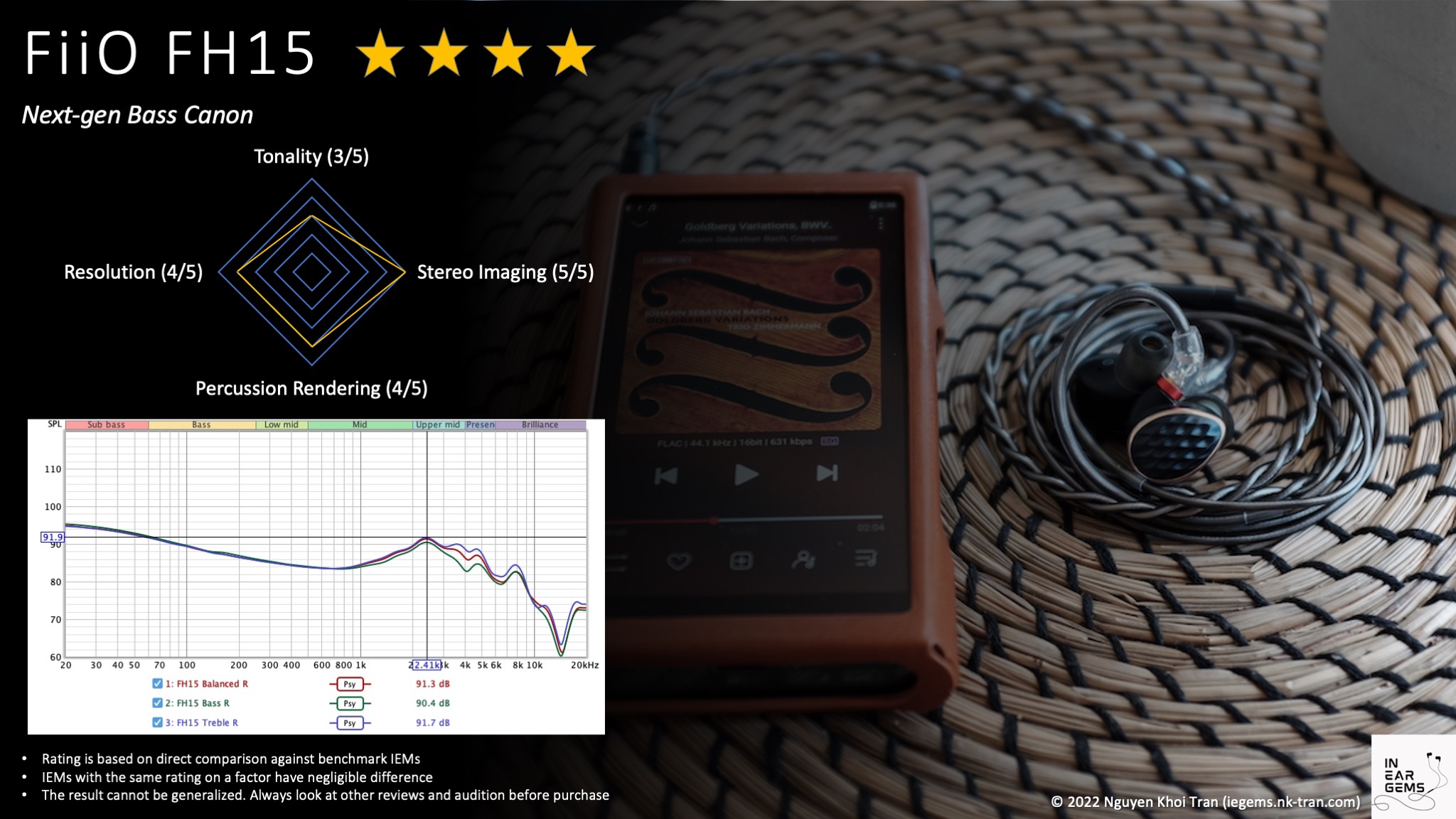
Updated: March 4, 2023
Whilst the FD line (FiiO’s Dynamic Driver IEMs) is predictable with a Harman-inspired tuning, and a varying degree of a treble peak at 5kHz, the FH line (FiiO’s Hybrid IEMs) is pretty much a wildcard. There seems to be no pre-defined target for this line, and thanks to the flexibility of a hybrid multi-driver configuration, FH IEMs can be anything. Sometimes they surprise you in a good way (FH9), sometimes they are honky (FH3), and sometimes they are just downright … strange (FH5s).
What can you expect from the latest addition to the FH line, the FH15? Let’s find out.

Forewords
- This unit is a review sample from FiiO (thank you!) FH15 retails for USD $230. You can find them at your local distributor or official FiiO store on Aliexpress.
- You should treat this review as the subjective impressions of an audio geek rather than an “objective truth” about the IEM. Your experience with any IEM would change depending on your DAC/AMP, music library, ear tips, and listening volume.
- I rate IEMs by A/B testing them against a few benchmark IEMs, regardless of price point. This approach ensures the consistency of the ratings in my ranking list. It means that if two IEMs score the same, they perform more or less similar.
- I believe that great IEMs are the ones that can achieve multiple difficult things simultaneously: (1) high resolution (meaning lines of music are crisp, clear, easy to follow and full of texture), (2) 3D soundstage with a strong sense of depth, (3) bold and natural bass with a physical rumble, (4) natural timbre, (5) relaxing and comfortable tonality.
- Ranking list and measurement database are on my IEM review blog.
Specs
- Driver: 3BA (Knowles ED for Mid, Knowles RAD for Treble) + 1 DD (10mm carbon-based diaphragm)
- Connector Type: MMCX
- Impedance: 16ohm@1kHz
- Sensitivity: 112dB/mW@1kHz
- Gimmick: Interchangeable nozzles for changing tonality
Non-sound Aspects
Ok, first thing first. FH15 is not the new flagship of Fiio’s FH line (that position is still FH9). It is the continuation of the FH5 line and the direct update of the FH5s model. Let me explain the organised chaos of FiiO’s product line:- “FH” indicates FiiO’s Hybrid IEMs, meaning IEMs with a combination of balanced armature (BA) drivers and dynamic drivers (DD). If you are unfamiliar with “drivers”, they are simply speakers. BA are the tiny ones used in hearing aid devices. DD is the mini version of the loudspeakers.
- “1” indicates the first generation that uses the new naming scheme (meaning the previous FH5 and FH5s should be labelled as FH05 and FH05s if we want 100% consistency)
- “5” indicates that the current product is in the middle of the FH line. For your information, “1” and “3” are for the lower end, the “7” label is for the upper end, and “9” is for the top of the line.



As usual, FH15 comes in a thick cardboard box decorated with schematic diagrams and holographic logos. No anime waifu (yet).


Inside the box, you are welcomed with the usual two-layer presentation. The IEM sits on the top layer. The bottom layer is reserved for accessories.


As usual, accessories are both generous and practical. You have a box of ear tips plus a complete set of the new HS18 tips, which I adore. You are also provided with a cleaning brush, a new and more practical MMCX tool for disconnecting the cable, and additional nozzles for adjusting the tuning of FH15.
The cable is a departure from the usual 8-strand cable. At first, I was disappointed, from an aesthetic point of view, that it has only 2 strands. However, it works great in practice, so I no longer mind it. The cable is terminated with an upgraded interchangeable plug that debuts with FF5. The new interchangeable plug system looks the same as the old one. Still, replacing the plugs is easier than the previous version.

The ear tips collection of FH15 is extensive. You should try all of them and see which one works best for you since they all sound different. I choose HS18 tips, as they are the most comfortable, and they tighten up the bass response of FH15, making the sound generally nicer.

Let’s talk about the earpieces themselves. They have an old-school shape that is quite rare nowadays. Think of the famous Shure SE215 and Westone universal IEMs with modern nozzles rather than thin and long tubes.
The earpieces themselves are small but relatively thick. They have gold trims similar to the OG FH5. The car-like patterns on the faceplates of the FH5 have been replaced by a “dragon scales” design. I’m unsure about “dragon scales”, but the FH15 faceplates remind me of dragon eggs in Harry Potter or Game of Thrones. I was also a bit worried that the semi-open design of FH5s was gone. Luckily, the soundstage of FH15 is still formidable.

Before we move on, let’s quickly touch on the fit. The earpieces themselves are comfortable. You are unlikely to have comfort issues unless you try to deep-fit these, like wearing a pair of Shure or Westone. Interestingly, it is very tempting to deep fit, given how close to the conchas the earpiece can sit.
How it soundsPermalink
Sources for listening tests:- Fiio K7 (for all A/B tests)
- Shanling M6 Ultra
- Hidizs S9 Pro

Tonality and Timbre: 3/5 - Average
Frequency response of FH15. Measurements were done with an IEC-711-compliant coupler and might only be compared with other measurements from this same coupler. Visit my graph database for more comparisons.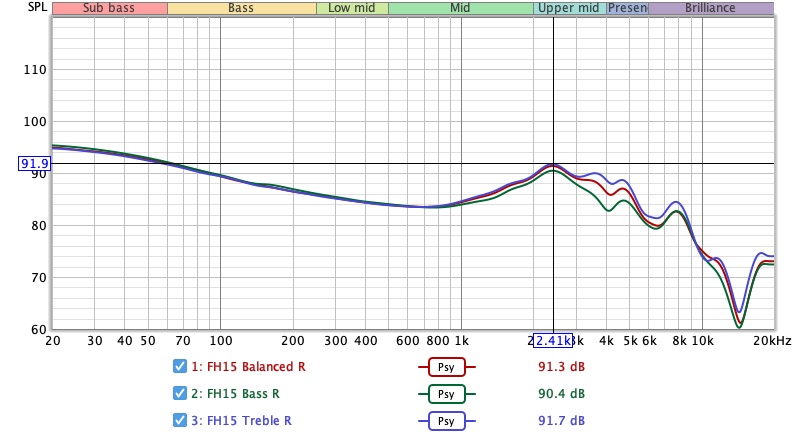
FH15 is a bass-focused IEM. But FiiO has executed this “fun” tonality with finesse and restraint. As a result, you can have an above-average amount of bass without sacrificing the naturalness of voices and instruments. At the same time, FH15 is never harsh or sibilance because FiiO controlled the bass boost well and thus did not need to increase the treble to compensate. The result is a thumpy sound signature with an open, natural-sounding midrange and gentle treble. It’s hard to hate the signature, but there are points to improve.
Let’s talk about the positive aspects.
Firstly, the ear-gain region is finally done correctly. Gone is the unfortunate “hump” at 1.5kHz from FH3 and FH5s that makes vocals and instruments honky, nasally. FH15 opts for a smooth, gentle raise from 1kHz, peaking at around 2.5kHz. The ear gain is only about 8dB rather than the usual 10-12dB used by Moondrop and Harman-targeted IEMs. It means that vocals and instruments are still loud and clear, but they do not get too loud to the point of “shouting” to your face. If you find modern IEMs too shouty, you might like FH15’s tuning.
Secondly, the infamous 5kHz peak that forms the “cat ear” tuning of FiiO does not exist on FH15. As a result, the attack side of musical notes, such as the pluck of a guitar string, does not feel too edgy and piercing. The subdued 6kHz region further smoothens the treble response of FH15, removing most sibilance and harshness. Of course, this tuning choice is a double-edged sword. I’ll discuss its negative aspects later.
Finally, the bass shelf is big and bold yet natural. FH15 has a sub-bass-focused shelf. It means that the bass goes up and up until 20Hz rather than peaking at 150Hz (mid-bass) and rolls off. When the bass drops, the sub-bass energy helps FH15 create a physical rumble in your throat and chest. For instance, when I listen to Skyrim’s main theme Dragonborn, I can feel the rumble with every beat of the war drums. The “boom boom” sound is not neglected either, unlike some other sub-bass-focused IEMs like Monarch II. With FH15, you hear the boom, and you feel it.

Let’s talk about some negative aspects.
Firstly, the treble. Yes, FH15 plays a bit too safe. Whilst the lower and mid-treble, up to around 8kHz, is subdued but still alright, I don’t quite appreciate the steep rolls off after 8kHz. One of the issues is that this tuning robs FH15 of some micro-details, particularly reverbs and decays, the sense of sound bouncing around the recording venue. This issue impacts older classical recordings the most because it hides a layer of information (and enjoyment) from the listener.
Secondly, FH15 tilt too far in the warmth and dark tuning. Whilst the graph shows a relatively clean bass shelf, in practice, the bass of FH15 “bleeds” into the midrange more than expected. Let me elaborate with an example: the One Winged Angel Themeperformed by Game Music Collective. FH15 renders the “boom boom” of the double bass quite loud. Moreover, the “boom” hangs around in the music too long, giving the whole orchestra a sense of “stuffiness”. When I swapped to the Aria (already a warm IEM), I breathed out with relief as if the windows of a closed and stuffy room had been opened.
Thirdly, the timbre of the instruments and vocals of FH15 is somewhat off. The problem is not too apparent with thumping commercial music or large orchestral pieces. The timbre problem appears with sparse music, such as the Chaconne in Bach’s Violin Partita No. 2 performed by James Ehnes, where there is nothing more besides the main instrument and the reverb of the room.
Simply put, the violin sounds boxy, as if it has too much “boom” in the lower end and high notes are muffled rather than being freely projected to the room. The sense of micro-dynamic, the subtle variation in volume, is also unimpressive. I can’t say whether these issues are due to the subdued treble or the “BA timbre”, but I don’t want to listen to Bach’s sonatas and partitas with FH15.
Conclusion: 3/5 - Average/Acceptable. FH15 is not fatiguing and sounds relatively correct most of the time. If you don’t listen to much acoustic music, you might not find any alarming problems with FH15.
Tuning filtersPermalink
FH15 is packed with 3 tuning filters that you can screw onto the nozzles to modify the treble response. The treble nozzles, which FH15 uses by default, contain only a metal mesh to protect the internals from dust and debris. The balanced nozzles have acoustic filters to tame the treble. The bass nozzles include thicker filters to further reduce the treble.Do they work? Yes, definitely. And if you combine them with the provided ear tips, you can have many different tunings.
However, I would argue that only one combination works if you want the most clarity, soundstage, and details from FH15: treble filter with HS18 ear tips. The balanced and bass filters tilt the tonal balance too far toward a warm and dark signature. Music notes become too thick. Details start to be masked. The soundstage shrinks and becomes congested.
Resolution, Detail, Separation: 4/5 - Good

Resolution is a fascinating subject due to the difficulty of pinning what it really is. To me, “resolution” can be separated into “macro” and “micro” levels. The “macro resolution” is synonymous with instrument separation. In general, if note attacks are very crisp and precise, musical instruments in a song would be distinctive even when they overlap on the soundstage. The “micro resolution” dictates how many details you can hear at the note tails. Many IEMs are good at macro- but mediocre at micro-resolution. A few are vice versa.
The macro-resolution of FH15 falls squarely at, or even slightly above, the “good” level, represented by the venerable Blessing 2.
Let’s take the One Winged Angel Theme performed by Game Music Collective as an example for analysing. At a glance, FH15 seems to be at Aria level (3/5 - Average) rather than Blessing 2. This impression is due to the boominess of the double bass and timpani drums. However, back-to-back A/B tests made it clear that FH15 renders instruments with more clarity and more separation than Aria, even when FH15 was held back by the boominess.
Similar observations can be made when comparing FH15 and Blessing 2. At a glance, Blessing 2 feels clearer. In A/B tests, they are on the same level regarding how they highlight and separate overlapping instruments in complex musical phrases. Again, FH15 does so whilst being handicapped by the boomy bass.
The micro-resolution of FH15 is slightly below the “good” level held by Blessing 2.
Let’s take the beautiful Rasputin cover by AURORA as an example. Blessing 2 highlights AURORA’s vocal in the mix and brings all the nuances, the “breaths”, to the surface. On the other hand, FH15 adds a slight warmth to AURORA’s voice, pushes her back to the mix, and lays a “veil” over the fine details. Don’t get me wrong, the details are there, but you need to look for it harder than with Blessing 2. However, FH15 is better than Blessing 2 at separation, allowing me to follow individual instruments and the backup vocals easier.


I did some A/B tests of the FH15 against Andromeda 2020 and the EA Gaea for fun. The mid-fi IEM managed to put up a decent fight against Andromeda but ultimately lost out in the crispness and nuance in the treble and the separation of instruments. And it should be noted that Andromeda is not an outstanding performer regarding resolution. Against the detail-focused Gaea, FH15 is not even in the same postcode.
Conclusion: 4/5 - Good.
Percussion Rendering: 4/5 - Good
Percussion and bass rendering reflect how well the tuning and technical performance of an IEM work together to recreate realistic sound of drum sets and bass instruments. Good drum hits have a crisp attack (controlled by frequencies from 4kHz to 6kHz), full body (midbass frequencies around 200Hz), and physical sensation (sub-bass frequencies around 50Hz). Good technical performance (“fast” driver) ensures that bass notes can be loud yet detailed. IEMs that cannot control bass very well tend to reduce the bass’ loudness to prevent muddiness.
A reader recently asked me whether the ancient Final Audio E5000 is still a competitive bass cannon in 2023. That’s when I realised a well-done dark, bassy, gigabass IEM is still a rare breed.
FH15 can change that.
As I alluded to above, FH15 has a very potent bass response. For instance, the war drums in Skyrim’s main theme Dragonbornproduce noticeable pressure and rumble at every beat. The good part is you don’t lose much clarity and details to enjoy that bass. You don’t need a beefy source like you do with E5000.
Let’s listen to Eye of The Tiger and discuss how FH15 renders the rest of a rock band. Firstly, the separation between the kick drum and bass guitar is excellent. I can follow the bass line of the guitar easily whilst feeling the solid and deep punches of the kick. Snare drums feel tight and snappy. Drum rolls sound great. The low and mid-frequencies of the band are good.
However, I think the treble is a bit too subdued. For instance, cymbals and hi-hats are barely present in the mix. I can hear their faint ticking sound, but their nuances are lost. Is it a problem? It depends on how much you like (and tolerate) cymbals and hi-hats. If you listen to harsh music for hours, the subdued treble response may be a blessing.
Conclusion: 4/5 - Good.
Stereo Imaging (Soundstage): 5/5 - Excellent

Stereo imaging or “soundstage” is a psychoacoustic illusion that different recording elements appear at various locations inside and around your head. Your brain creates based on the cues in the recording, which are enhanced or diminished by your IEMs, DAC, and amplifier. Some IEMs present a wide but flat soundstage. Some show a “3D” soundstage with layering, depth, and height. In rare cases, with some specific songs, some IEMs can trick you into thinking that the sound comes from the environment (a.k.a., “holographic”)
If there is one bright spot in FH15’s performance, it’s the soundstage imaging.
Take the organised chaos G.O.A.T. by Polyphia as an example. FH15 projects a large soundstage that often seems just outside my ears and around my head. Within this stage, instruments are arranged in layers from closer to further away rather than a blob of a flat plane. This presentation immediately puts FH15 above the “good” level, represented by Blessing 2.
Does FH15 reach the elusive 5/5 soundstage imaging? Let’s take the Andromeda 2020 out for an A/B test and find out. I found that both IEMs are nearly identical regarding the 3D placement of instruments. Both present a strong, distinct centre image with complex guitar and drums right in the centre and the ambience thrown far to the background, both the sides and in front of me. This presentation is highlighted clearly around 1:04.
The Andromeda is noticeably crisper across the frequency range, especially the treble and the airy ambience in the background. As a result, it has the upper hand when separating and highlighting the details of the chaotic guitars in the centre of the image. But, even though the Andromeda is more detailed, I wouldn’t say it projects a larger or more 3D soundstage than FH15.
Conclusion: 5/5 - Excellent

Source Pairing
FH15 is not picky. I have great results with the built-in DAC/amp of the Nintendo Switch. The soundstage does open up a bit when I switch to my K7 DAC/amp or my Shanling M6U music player, but I don’t feel the need to use these better sources.Conclusion
Despite my quibble about tonal balance and timbre, it is clear that FiiO successfully achieves a fun bassy sound signature with FH15. Suppose you have been yearning for a bass cannon with a slightly subdued midrange like E5000, but with better clarity and not as tricky to drive. In that case, the FiiO FH15 is a good candidate.Pros:
- Large and deep soundstage with good layering
- Big and deep-hitting bass
- Fun tuning that works well with commercial music
- No harshness across high frequencies
- Good sense of macro-details and separation
- Tonality tilts a bit too far in the warm and dark direction
- Timbre and tonality of acoustic instruments are not entirely correct
- Micro-detail retrieval is only average
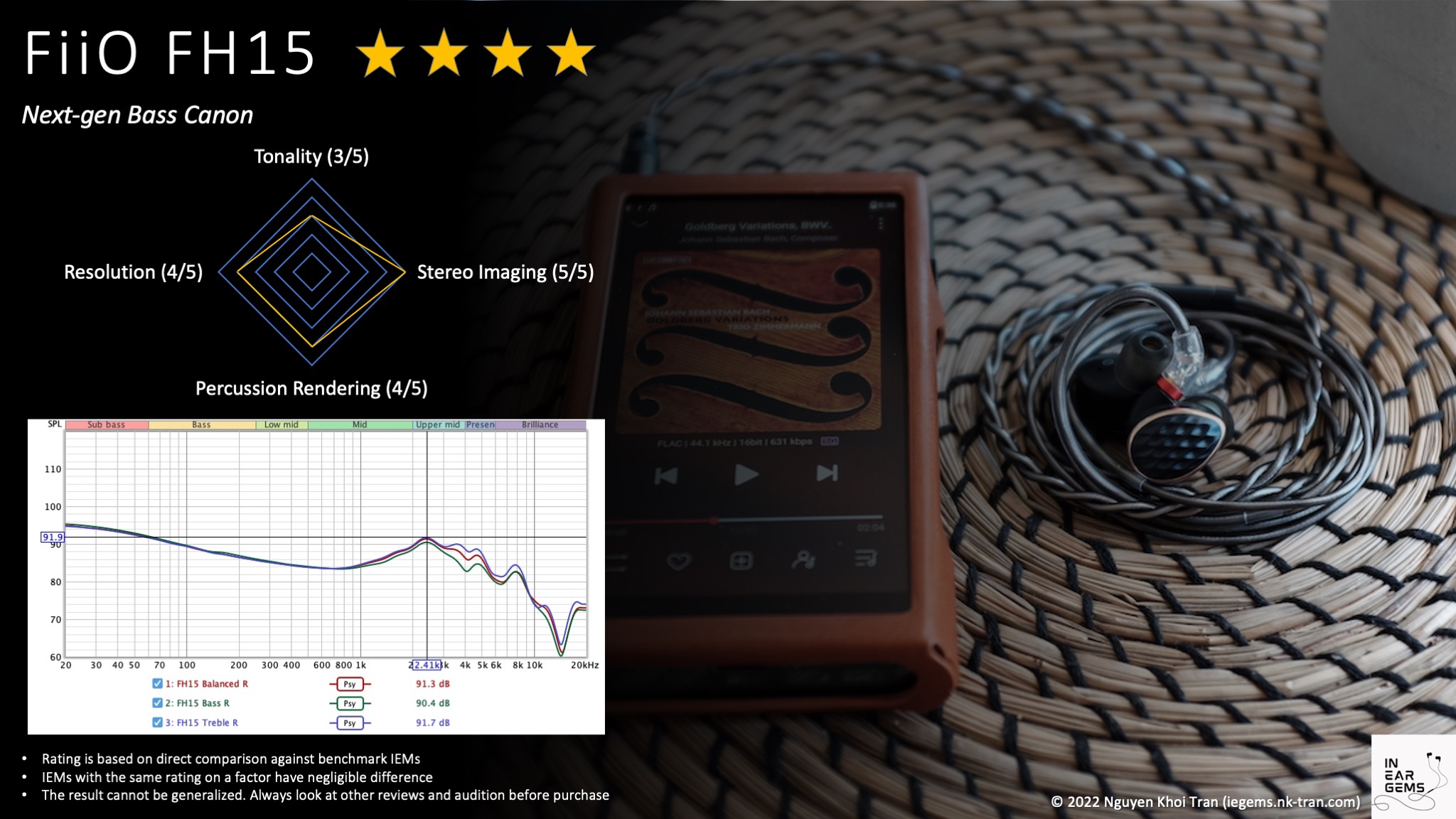
Updated: March 4, 2023
Last edited:
o0genesis0o
Headphoneus Supremus
Pros: + Natural and balanced tonality
+ Very good resolution
+ Clean and textured bass response (with right ear tips)
+ Accurate and 3D stereo image.
+ Very good resolution
+ Clean and textured bass response (with right ear tips)
+ Accurate and 3D stereo image.
Cons: - Average to small soundstage
- The shape of the soundstage is sensitive to the audio source
- Bass response is sensitive to ear tips
- The shape of the soundstage is sensitive to the audio source
- Bass response is sensitive to ear tips
We, audio geeks, like to think that we are immune to superficial characteristics such as appearance when it comes to audio products. Yet, sometimes, appearance is all we have in the current IEM market, where new products pop up everywhere, like mushrooms.
The appearance was the initial spark of my interest in AFUL Performance 5 (P5). Not only it looks great, its shells greatly resemble another iconic IEM with TOTL performance. When more information arose about all the patents underlying these IEMs, I knew I wanted to get my mitts on a pair.
So, what is it, then? A legitimate disruptor or a pretender to the throne? Let’s discuss P5.



AFUL Performance 5 comes in a nice cardboard box with a clean and professional presentation. No whimsical Campfire Audio “candy box” presentation, “waifu”, or Fiio-like sci-fi. My first impression was positive.


Inside the box, you will find two layers of custom foams. The upper layer contains the earpieces and the carrying case with the cable coiled up neatly inside. The lower layer includes documentation and ear tips. It appears that some products from AFUL might also come with a dongle of some kind, though nothing was included with my unit.

Let’s talk accessories.
Firstly, the cable is really nice. It strongly resembles the one that comes with Dunu SA6: thick, shiny chrome plugs and black and white cores. No interchangeable plug system was provided, unfortunately. Upon closer inspection, I think the cable (not the hardware) looks like a 4 core black-and-white cable from XINHS.
The case of P5 is quite interesting. Firstly, it’s cylindrical. Secondly, it does not open randomly, yet not difficult for you to open it when you need to. Thirdly, it has a fabric layer to protect your IEM from scratching. Finally, it feels like cold metal when you touch it, yet it sounds like plastic when you tap it with your finger. I like this case.



Let’s focus on the show’s stars, the earpieces themselves. Yes, the face plates look nearly identical to Monarch MkII, even down to the placement of the logo text. What most photos cannot convey is the 3D illusion of these shelves. To me, they are just mesmerising to look at.
The rest of the earpieces is 3D printed in black resin, again similar to Monarch MkII. However, there are three main differences. Firstly, the letters (PERFORMERS) are printed on rather than engraved. Secondly, P5 has distinct “fins” to lock into your ears, resembling the Thieaudio V16 rather than Monarch MkII. Thirdly, the gloss coating on the black resin of P5 is not as good as Monarch II. Before taking photos, I had to wipe down both earpieces to restore their glossiness. Meanwhile, Monarch II remains shiny even after all the handling and listening.
All this talk about Monarch raises an obvious question: are P5 huge like the Thieaudio IEM? Nope. These are smaller than both Monarch II and Blessing 2. In fact, when I saw P5 for the first time in real life, I was reminded of the Dunu SA6 more than the Monarch II.
Before we move on, let’s talk about source pairing. P5 is moderately picky. The good news is that it does not hiss with most devices in my collection, from the humble Nintendo Switch to my desktop setup (Fiio K7). It does not get too loud quickly, like Andromeda 2020. However, P5’s soundstage imaging can change noticeably between DAC and amp setups. So, depending on what you use, you might find P5’s soundstage flat and unremarkable.
My playlist for A/B tests can be found on Apple Music here.

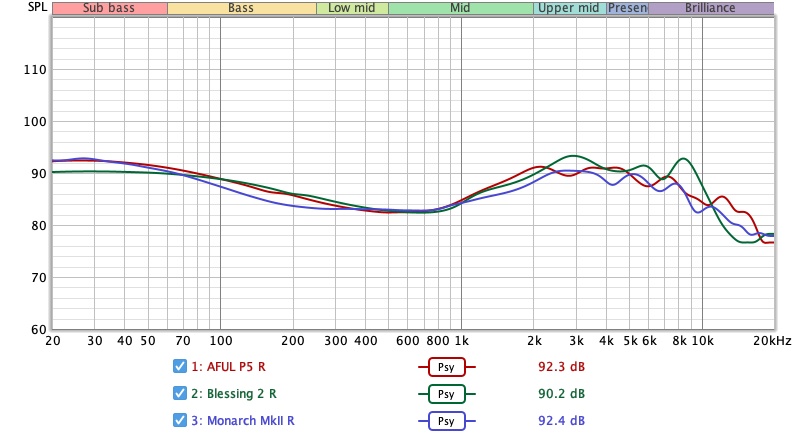
Tonality or “tuning” is where objectivity and subjectivity meet. Objectivity exists in the squiggly lines above, called Frequency Response (FR) graphs. They are created by sweeping a signal from 20Hz to 20kHz and measuring the corresponding loudness coming from an IEM. Unless a human operator deliberately tampers with the microphone or the data, FR does not care about the price or prestige of an IEM and, therefore, is “objective.”
However, human listeners are not microphones. Our ears and brain interpret the sound and decide whether it is “enjoyable.” It is also beneficial to remember that when you play a note on a musical instrument, multiple sounds (fundamental and harmonic) appear simultaneously and mix together. Achieving a life-like balance between frequencies and adding a tasteful amount of imbalance (“colouring the sound”) is the hallmark of an excellent tonality.
P5 is an accomplished IEM when it comes to tonality. The overall shape of the frequency response shows a nice bass shelf, proper ear-gain boost, nice treble extension, and no alarming peaks or dips. This frequency response translates to a natural listening experience: bass and drums are present, cymbals and hi-hats are easy to follow but not harsh, and vocals and instruments are devoid of strangeness or uncanny feeling. P5 plays well with simple acoustic arrangements (Rasputin cover by Aurora) a full band (e.g., Ed Sheeran’s home concert), and a full orchestra with a choir (e.g., One-winged Angel).

The amount of bass of P5 is perfectly balanced against the midrange (20Hz and 2kHz are roughly at the same level). It means that bass guitars and kick drums will be as audible and emphasised as the leading singers, rather than fading to the background like some “neutral” IEMs, such as Blessing 2. Vocals and instruments also feel a touch warmer with P5.
For instance, with the song Make It Rain, when I adjust the volume so that Ed Sheeran’s voice is at the same level on both P5 and Blessing 2, I can hear more bass guitar and drums with P5. Ed Sheeran’s voice is also thicker and less emphasised with P5 than Blessing 2. So, which one is better? It’s up to you and your taste. I want to hear the whole band together, so I prefer P5.
The bass shelf of P5 extends deep into the sub-bass. It smoothly merges into the midrange at around 400Hz rather than dropping off before the midrange like the Monarch MkII. It means you can hear some “boom boom” in your music, and a slight warmth is added to most vocals and instruments. You wouldn’t find the bass detached from the rest of the music like with Monarch MkII or some true Harman-tuned IEMs. Again, your preference would dictate whether P5’s bass is natural or “bleeding”.

Let’s talk about the ear-gain. If you are unfamiliar with the concept of “ear-gain”, here is a quick rundown: your ears naturally boost the sound around 1kHz and 3kHz to highlight voices and other sounds necessary for survival. Because IEMs bypass your ears and pump sound directly into your ear canals, they must be tuned to boost the ear-gain region to compensate. Failure to do so can make the music feel muddy, “veiled”, or distant. Boosting too much can also lead to all kinds of nastiness. Generally, 8dB to 10dB peaking at 3kHz is a safe choice.

The ear-gain tuning of P5 is very interesting. Usually, IEMs can have a strong peak around 3kHz, which highlights vocal elements and their nuances and is generally detrimental to the rest of the band or orchestra. Alternatively, IEMs can have two peaks around 2kHz and 5kHz with a valley in between. This “cat ears” tuning gives the music a sense of clarity and vibrancy. Still, some nuances and details of vocals, violins, and flutes are slightly masked or “veiled.”
What makes P5 interesting is that it plateaus between 2kHz and 5kHz without any significant peak or dip. This approach is very close to Monarch MkII, and I think it is a clever one to handle ear-gain. You still have clear vocals. You can still hear nuances and details in voices without highlighting them too much. Because the 2kHz and 5kHz are still boosted, you also keep that sense of clarity and vibrancy.

Let’s clarify with the Rasputin cover by AURORA as an example, shall we? With Blessing 2, Aurora and the backing vocals sound fantastic because they are highlighted as if a spotlight has been shone upon them. Sweet, nuanced, romantic, you can use whichever adjective you want. However, the “boundary” between voices and instruments on the soundstage is not very strong. On the other hand, a well-done “cat ears” IEM like Fiio FW5 have tack-sharp separation, but some details in the voice are a bit masked. P5 combines the pros of both IEMs. Vocals are nuanced. The instruments are crisp and separated.

Let’s move up the frequency spectrum, shall we?
Mid-treble (5kHz to around 8kHz) is well done: energetic without unnecessary harshness. For instance, with Eye Of The Tiger, I can easily follow the constant pattern on the cymbals. Each cymbal hit is crisp and sharp and pierces through the mix like a needle without overpowering the rest of the band.
Vocal sibilance is also very controlled, possibly due to the controlled dip around 6kHz. For instance, let’s listen to one of the better ERB. It is full of sibilance-prone sounds, yet I was not bothered by any “sssss” or “shhhh” sound. At the same time, those edgy sounds are still there, giving the music energy.
The upper-treble or air region (above 10kHz), which controls the reproduction of micro details such as reverb, decays, and the overall sense of “space” in the music, is also well done. P5 extends well into 20kHz with a small peak around 15kHz. I don’t hear a sense of “fake” or exaggerated air as with some 64 Audio IEMs, but the treble air is there. For example, with the Flute Partita in A Minorperformance by the Netherlands Bach Society, I can easily hear the flute sound bouncing off in the concert hall. Yo-Yo Ma’s performance of Bach’s Cello Suite 1 is another recording that highlights the “air” of P5.
Conclusion? Well done. Correct and polished. 5/5 - Outstanding.

Resolution is a fascinating subject due to the difficulty of pinning down what it really is. To me, “resolution” can be separated into “macro” and “micro” levels. The “macro resolution” is synonymous with instrument separation. In general, if note attacks are very crisp and precise, musical instruments in a song would be distinctive even when they overlap on the soundstage. The “micro resolution” dictates how many details you can hear at the note tails. Many IEMs are good at macro- but mediocre at micro-resolution. A few are vice versa.
As I alluded to above, P5 is an accomplished IEM regarding resolution. The micro-resolution, such as the texture and the “breath” in the voice of Aurora in her Rasputin cover, is revealed to a high degree, matching good performers like Blessing 2.
The macro-resolution of P5 actually exceeds Blessing 2 in A/B tests, using the excellent One-winged Angel performance by the Game Music Collective. In particular, the “edge” between instruments is more precise, making it easier to follow individual instruments with P5.

How does P5 compare to a top-shelf IEM, such as the Andromeda 2020? The gap is way smaller than you might expect. If I listen to P5 and Andromeda separately, I would likely say, “what’s the difference”. However, in the A/B tests, I can still find a gap. For instance, I can hear more individual voices in the choir of the one-winged angel performance with the Andromeda, even though the Andromeda is tuned with more “mud” and less clarity than P5. The gap in micro-resolution, such as in the voice of Gotye’s somebody that I used to know, is smaller but is still there.
Conclusion? P5 is a resolving IEM. It is slightly above the “good” level represented by Blessing 2 (4/5). At the same time, it is still a bit behind the top ones in A/B tests. Therefore, I rate P5’s resolution 4.5/5 - Very Good.
P5’s bass and percussion rendering are good but not unusual or spectacular. Let’s again listen to Eye Of The Tiger. I can hear the entire drum kit easily. Kicks are snappy with a proper sense of rumble rather than hollow “boom boom”. The amount of “boom boom” is not lacking either, so if you don’t like to hear this kind of thumping sound, you might find P5’s bass a bit too much.
The “texture” or details of the bass region is also quite good. For instance, I can hear and distinguish the bass guitar from the kick drums, something that I have a hard time with some IEMs with “textureless bass” like Blessing 2.
I need to emphasise one caveat about P5’s bass response: tips dependence. With the stock tips, I hear a more blunted bass response in line with Blessing 2. Switching to Fiio HS18 tips yields the bass response with the texture and details that I described above.

Another caveat of P5’s bass response is that it is not spectacular. For instance, a properly-driven E5000 can shake your head with its bass rumble whilst remaining snappy and clean. P5’s bass, while not subdued, is never that unusual or outstanding.
Conclusion: 4/5 - Good.

Stereo imaging or “soundstage” is a psychoacoustic illusion that different recording elements appear at various locations inside and around your head. Your brain creates based on the cues in the recording, which are enhanced or diminished by your IEMs, DAC, and amplifier. Some IEMs present a wide but flat soundstage. Some present a “3D” soundstage with layering, depth, and height. In rare cases, with some specific songs, some IEMs can trick you into thinking that the sound comes from the environment (a.k.a., “holographic”)
Soundstage imaging is where P5 stumbles.
Simply put, P5’s soundstage size is, at best, average. Even when instruments are pushed to the far sides of the soundstage, they never seem to come from outside my head. The main vocals and instruments are closed and mostly placed inside my head. In other words, when you listen to P5, you can imagine a ball of sound within your head that rarely extend beyond the boundary.
The saving grace of P5 is how 3D that ball of sound feels. The sound can come from different directions and distances within that small stage. It is generally quite easy to pinpoint where the sound is.

There is one more gotcha with P5 regarding its soundstage imaging: the soundstage size and sense of depth can increase or decrease depending on the DAC and amplifier you use. For instance, when I use P5 with my Hidizs AP80 Pro X, the soundstage is unremarkable and spoils the listening experience. I can hear more depth and layer with my Nintendo Switch, but the soundstage still feels small and closed. With my Topping G5, Shanling M6U, or Fiio K7, the soundstage expands, and the closed-in feeling mostly disappears.
How does P5 compare against an average IEM like Aria? Let’s listen to Vivaldi’s Winter performed by the Voices of Music ensemble. The Aria paints a wide and shallow stereo image, meaning the ensemble does not sound congested. Still, the sense of space and layering of instruments from closer to further away is not there. The stereo image of Aria is also slightly fuzzy.
P5 fixes most of the issues by Aria. The stereo image is sharp. The placement of instruments is identical to the ensemble’s arrangement in the video. For instance, at 6:30, I can hear the soloist in front of the viola. Such accurate imaging creates an additional dimension of information to the music and elevates the listening experience. Of course, you don’t have to listen solely to “high brow” music to benefit from P5’s imaging. Even commercial music sounds better with a good soundstage.
Conclusion? 3.5/5 - Above average, but not a standout feature.

Why JD7?
Firstly, because it is one of my favourites and if we have ever talked, I have likely brought that IEM up. Secondly, they are the same but different.
By “the same”, I talk about the tonality. In general, P5 and JD7 are pretty similar in terms of the tonality of instruments and vocals and the smoothness of the midrange. However, P5’s mid-treble (cymbals, hi-hats, chimes) is louder than JD7’s.
The first difference between P5 and JD7 is macro-resolution or separation. Simply put, P5 is noticeably better. It presents a crisper stereo image, with more space between instruments. When I listen to large orchestral pieces, P5 allows me to peel the layers of music and follow individual instruments more easily than JD7. Complex recordings are where BA-based IEMs like P5 shine.
Where JD7 triumphs over P5 is the soundstage and the “organic” timbre. For instance, the difference is day and night with the famous Chaconne in the Violin Partita No.2 performed by Itzhak Perlman. P5 presents the music as a small blob of sound in the middle of my head, whilst JD7 opens the stage up, creating the illusion that the violin comes from in front of me in a concert hall. The way JD7 presents the violin is also more “organic” somehow, as if the lack of tack-sharp resolution makes the recording more “real.” These instrument solos are where good single DD IEMs like JD7 trounce BA-based IEMs.
So, which one should you choose? It’s hard to say. At the end of the day, it’s about trade-offs. On the one hand, you have the accuracy and separation of a well-done hybrid IEM. On the other hand, you have the cohesion and “organic” sound of an open-back dynamic driver IEM. I decided to keep both in my daily driver setup.
Pros:
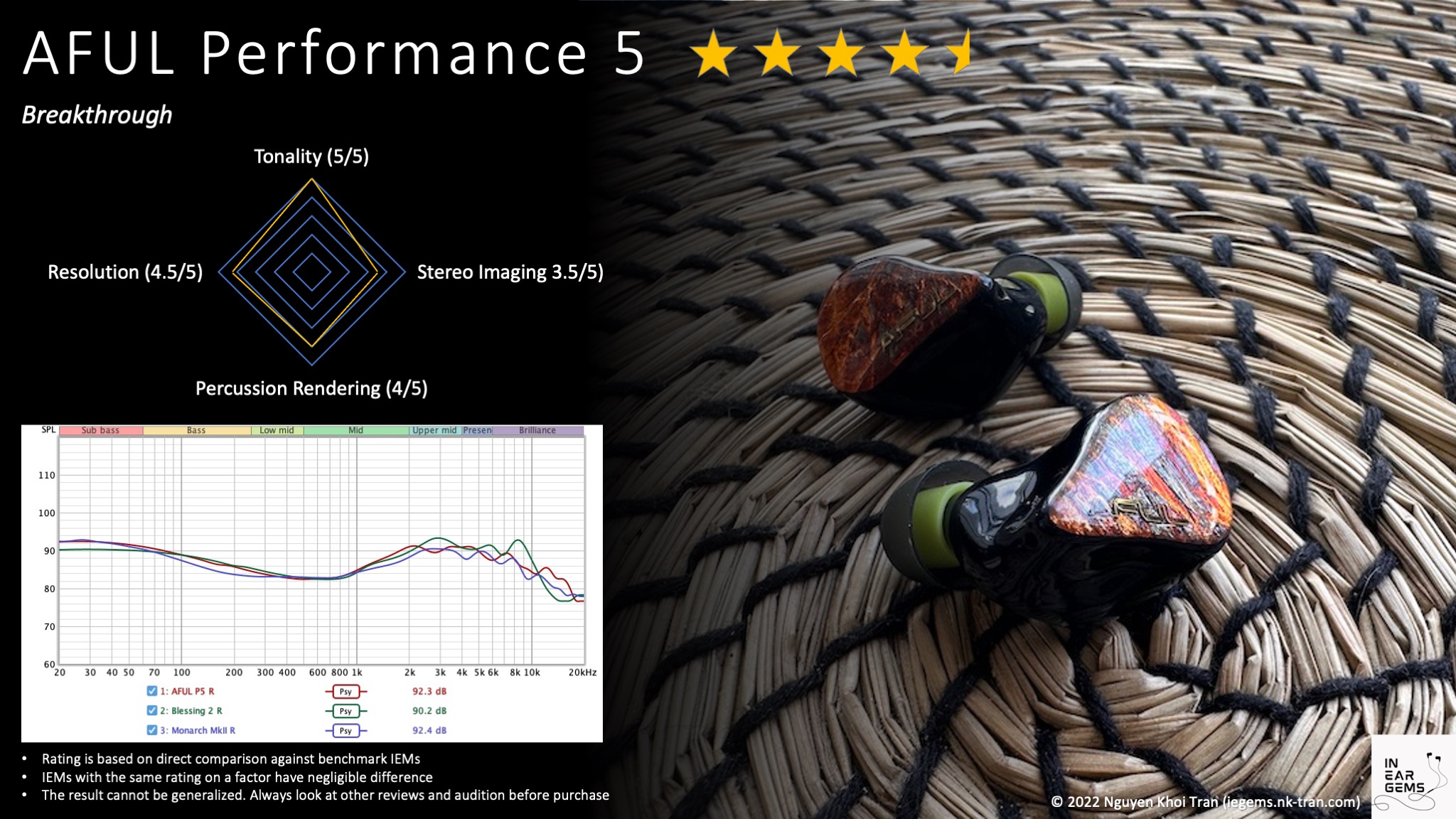
Updated: February 26, 2023
The appearance was the initial spark of my interest in AFUL Performance 5 (P5). Not only it looks great, its shells greatly resemble another iconic IEM with TOTL performance. When more information arose about all the patents underlying these IEMs, I knew I wanted to get my mitts on a pair.
So, what is it, then? A legitimate disruptor or a pretender to the throne? Let’s discuss P5.

Forewords
- I purchase this unit at a discount from Hifigo, following a reference from AFUL. I have no affiliation with or financial interest in Hifigo and AFUL. The product retails (exclusively?) at HiFiGo for USD 220 (around AUD 330 when I purchased)
- You should treat this review as subjective impressions of an audio geek rather than an “objective truth” about the IEM. Your experience with any IEM would change depending on your DAC/AMP, music library, ear tips, and listening volume.
- I believe that great IEMs are the ones that can achieve multiple difficult things simultaneously: (1) high resolution (elements of a mix are crisp, easy to follow and full of texture), (2) 3D soundstage with a strong sense of layering and depth, (3) bold and natural bass, (4) natural timbre and balanced tonality that can work with any genre of music.
- I rate IEMs on the scale from 1 (poor) to 5 (outstanding). The scale centres around 3, indicating “average”, “adequate”, or “acceptable” performance. Scores are assigned by A/B tests against benchmark IEMs that represent how each score band sounds.
- Ranking list and measurement database are on my IEM review blog.
Specs
- Driver: 1DD + 4BA
- Connector Type: Flushed 2-pin
- Impedance: 35ohm
- Sensitivity: 110db@1kHz
Non-sound Aspects


AFUL Performance 5 comes in a nice cardboard box with a clean and professional presentation. No whimsical Campfire Audio “candy box” presentation, “waifu”, or Fiio-like sci-fi. My first impression was positive.


Inside the box, you will find two layers of custom foams. The upper layer contains the earpieces and the carrying case with the cable coiled up neatly inside. The lower layer includes documentation and ear tips. It appears that some products from AFUL might also come with a dongle of some kind, though nothing was included with my unit.

Let’s talk accessories.
Firstly, the cable is really nice. It strongly resembles the one that comes with Dunu SA6: thick, shiny chrome plugs and black and white cores. No interchangeable plug system was provided, unfortunately. Upon closer inspection, I think the cable (not the hardware) looks like a 4 core black-and-white cable from XINHS.
The case of P5 is quite interesting. Firstly, it’s cylindrical. Secondly, it does not open randomly, yet not difficult for you to open it when you need to. Thirdly, it has a fabric layer to protect your IEM from scratching. Finally, it feels like cold metal when you touch it, yet it sounds like plastic when you tap it with your finger. I like this case.



Let’s focus on the show’s stars, the earpieces themselves. Yes, the face plates look nearly identical to Monarch MkII, even down to the placement of the logo text. What most photos cannot convey is the 3D illusion of these shelves. To me, they are just mesmerising to look at.
The rest of the earpieces is 3D printed in black resin, again similar to Monarch MkII. However, there are three main differences. Firstly, the letters (PERFORMERS) are printed on rather than engraved. Secondly, P5 has distinct “fins” to lock into your ears, resembling the Thieaudio V16 rather than Monarch MkII. Thirdly, the gloss coating on the black resin of P5 is not as good as Monarch II. Before taking photos, I had to wipe down both earpieces to restore their glossiness. Meanwhile, Monarch II remains shiny even after all the handling and listening.
All this talk about Monarch raises an obvious question: are P5 huge like the Thieaudio IEM? Nope. These are smaller than both Monarch II and Blessing 2. In fact, when I saw P5 for the first time in real life, I was reminded of the Dunu SA6 more than the Monarch II.
Before we move on, let’s talk about source pairing. P5 is moderately picky. The good news is that it does not hiss with most devices in my collection, from the humble Nintendo Switch to my desktop setup (Fiio K7). It does not get too loud quickly, like Andromeda 2020. However, P5’s soundstage imaging can change noticeably between DAC and amp setups. So, depending on what you use, you might find P5’s soundstage flat and unremarkable.
How it sounds
Sources for listening tests:- Fiio K7 (for all A/B tests)
- Shanling M6 Ultra
- Hidizs S9 Pro
My playlist for A/B tests can be found on Apple Music here.

Tonality and Timbre: 5/5 - Excellent
Frequency response of P5 against the Monarch Mk.II and Blessing 2, aligned at 500Hz. Measurements were done with an IEC-711-compliant coupler and might only be compared with other measurements from this same coupler. Visit my graph database for more comparisons.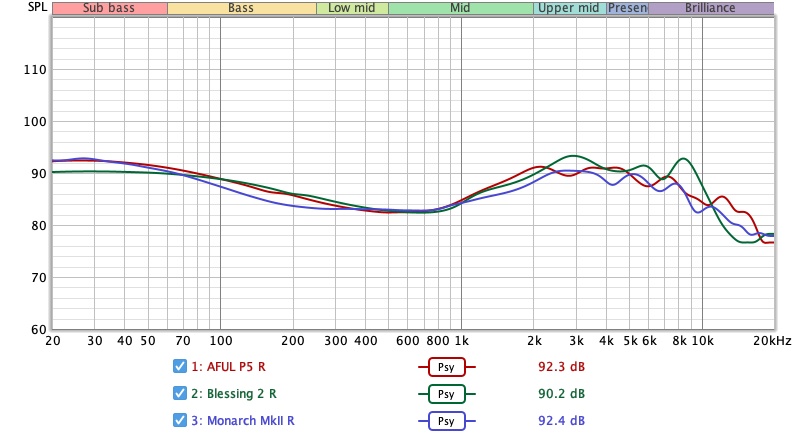
Tonality or “tuning” is where objectivity and subjectivity meet. Objectivity exists in the squiggly lines above, called Frequency Response (FR) graphs. They are created by sweeping a signal from 20Hz to 20kHz and measuring the corresponding loudness coming from an IEM. Unless a human operator deliberately tampers with the microphone or the data, FR does not care about the price or prestige of an IEM and, therefore, is “objective.”
However, human listeners are not microphones. Our ears and brain interpret the sound and decide whether it is “enjoyable.” It is also beneficial to remember that when you play a note on a musical instrument, multiple sounds (fundamental and harmonic) appear simultaneously and mix together. Achieving a life-like balance between frequencies and adding a tasteful amount of imbalance (“colouring the sound”) is the hallmark of an excellent tonality.
P5 is an accomplished IEM when it comes to tonality. The overall shape of the frequency response shows a nice bass shelf, proper ear-gain boost, nice treble extension, and no alarming peaks or dips. This frequency response translates to a natural listening experience: bass and drums are present, cymbals and hi-hats are easy to follow but not harsh, and vocals and instruments are devoid of strangeness or uncanny feeling. P5 plays well with simple acoustic arrangements (Rasputin cover by Aurora) a full band (e.g., Ed Sheeran’s home concert), and a full orchestra with a choir (e.g., One-winged Angel).

The amount of bass of P5 is perfectly balanced against the midrange (20Hz and 2kHz are roughly at the same level). It means that bass guitars and kick drums will be as audible and emphasised as the leading singers, rather than fading to the background like some “neutral” IEMs, such as Blessing 2. Vocals and instruments also feel a touch warmer with P5.
For instance, with the song Make It Rain, when I adjust the volume so that Ed Sheeran’s voice is at the same level on both P5 and Blessing 2, I can hear more bass guitar and drums with P5. Ed Sheeran’s voice is also thicker and less emphasised with P5 than Blessing 2. So, which one is better? It’s up to you and your taste. I want to hear the whole band together, so I prefer P5.
The bass shelf of P5 extends deep into the sub-bass. It smoothly merges into the midrange at around 400Hz rather than dropping off before the midrange like the Monarch MkII. It means you can hear some “boom boom” in your music, and a slight warmth is added to most vocals and instruments. You wouldn’t find the bass detached from the rest of the music like with Monarch MkII or some true Harman-tuned IEMs. Again, your preference would dictate whether P5’s bass is natural or “bleeding”.

Let’s talk about the ear-gain. If you are unfamiliar with the concept of “ear-gain”, here is a quick rundown: your ears naturally boost the sound around 1kHz and 3kHz to highlight voices and other sounds necessary for survival. Because IEMs bypass your ears and pump sound directly into your ear canals, they must be tuned to boost the ear-gain region to compensate. Failure to do so can make the music feel muddy, “veiled”, or distant. Boosting too much can also lead to all kinds of nastiness. Generally, 8dB to 10dB peaking at 3kHz is a safe choice.

The ear-gain tuning of P5 is very interesting. Usually, IEMs can have a strong peak around 3kHz, which highlights vocal elements and their nuances and is generally detrimental to the rest of the band or orchestra. Alternatively, IEMs can have two peaks around 2kHz and 5kHz with a valley in between. This “cat ears” tuning gives the music a sense of clarity and vibrancy. Still, some nuances and details of vocals, violins, and flutes are slightly masked or “veiled.”
What makes P5 interesting is that it plateaus between 2kHz and 5kHz without any significant peak or dip. This approach is very close to Monarch MkII, and I think it is a clever one to handle ear-gain. You still have clear vocals. You can still hear nuances and details in voices without highlighting them too much. Because the 2kHz and 5kHz are still boosted, you also keep that sense of clarity and vibrancy.

Let’s clarify with the Rasputin cover by AURORA as an example, shall we? With Blessing 2, Aurora and the backing vocals sound fantastic because they are highlighted as if a spotlight has been shone upon them. Sweet, nuanced, romantic, you can use whichever adjective you want. However, the “boundary” between voices and instruments on the soundstage is not very strong. On the other hand, a well-done “cat ears” IEM like Fiio FW5 have tack-sharp separation, but some details in the voice are a bit masked. P5 combines the pros of both IEMs. Vocals are nuanced. The instruments are crisp and separated.

Let’s move up the frequency spectrum, shall we?
Mid-treble (5kHz to around 8kHz) is well done: energetic without unnecessary harshness. For instance, with Eye Of The Tiger, I can easily follow the constant pattern on the cymbals. Each cymbal hit is crisp and sharp and pierces through the mix like a needle without overpowering the rest of the band.
Vocal sibilance is also very controlled, possibly due to the controlled dip around 6kHz. For instance, let’s listen to one of the better ERB. It is full of sibilance-prone sounds, yet I was not bothered by any “sssss” or “shhhh” sound. At the same time, those edgy sounds are still there, giving the music energy.
The upper-treble or air region (above 10kHz), which controls the reproduction of micro details such as reverb, decays, and the overall sense of “space” in the music, is also well done. P5 extends well into 20kHz with a small peak around 15kHz. I don’t hear a sense of “fake” or exaggerated air as with some 64 Audio IEMs, but the treble air is there. For example, with the Flute Partita in A Minorperformance by the Netherlands Bach Society, I can easily hear the flute sound bouncing off in the concert hall. Yo-Yo Ma’s performance of Bach’s Cello Suite 1 is another recording that highlights the “air” of P5.
Conclusion? Well done. Correct and polished. 5/5 - Outstanding.
Resolution, Detail, Separation: 4.5/5 - Very Good

Resolution is a fascinating subject due to the difficulty of pinning down what it really is. To me, “resolution” can be separated into “macro” and “micro” levels. The “macro resolution” is synonymous with instrument separation. In general, if note attacks are very crisp and precise, musical instruments in a song would be distinctive even when they overlap on the soundstage. The “micro resolution” dictates how many details you can hear at the note tails. Many IEMs are good at macro- but mediocre at micro-resolution. A few are vice versa.
As I alluded to above, P5 is an accomplished IEM regarding resolution. The micro-resolution, such as the texture and the “breath” in the voice of Aurora in her Rasputin cover, is revealed to a high degree, matching good performers like Blessing 2.
The macro-resolution of P5 actually exceeds Blessing 2 in A/B tests, using the excellent One-winged Angel performance by the Game Music Collective. In particular, the “edge” between instruments is more precise, making it easier to follow individual instruments with P5.

How does P5 compare to a top-shelf IEM, such as the Andromeda 2020? The gap is way smaller than you might expect. If I listen to P5 and Andromeda separately, I would likely say, “what’s the difference”. However, in the A/B tests, I can still find a gap. For instance, I can hear more individual voices in the choir of the one-winged angel performance with the Andromeda, even though the Andromeda is tuned with more “mud” and less clarity than P5. The gap in micro-resolution, such as in the voice of Gotye’s somebody that I used to know, is smaller but is still there.
Conclusion? P5 is a resolving IEM. It is slightly above the “good” level represented by Blessing 2 (4/5). At the same time, it is still a bit behind the top ones in A/B tests. Therefore, I rate P5’s resolution 4.5/5 - Very Good.
Percussion Rendering: 4/5 - Good
Percussion rendering reflects how well the tuning and technical performance of an IEM work together to recreate realistic soundof a drum set. Good drum hits have a crisp attack (controlled by frequencies from 4kHz to 6kHz), full body (midbass frequencies around 200Hz), and physical sensation (sub-bass frequencies around 50Hz). Good technical performance (“fast” driver) ensures that bass notes can be loud yet detailed. IEMs that cannot control bass very well tend to reduce the bass’ loudness to prevent muddiness.P5’s bass and percussion rendering are good but not unusual or spectacular. Let’s again listen to Eye Of The Tiger. I can hear the entire drum kit easily. Kicks are snappy with a proper sense of rumble rather than hollow “boom boom”. The amount of “boom boom” is not lacking either, so if you don’t like to hear this kind of thumping sound, you might find P5’s bass a bit too much.
The “texture” or details of the bass region is also quite good. For instance, I can hear and distinguish the bass guitar from the kick drums, something that I have a hard time with some IEMs with “textureless bass” like Blessing 2.
I need to emphasise one caveat about P5’s bass response: tips dependence. With the stock tips, I hear a more blunted bass response in line with Blessing 2. Switching to Fiio HS18 tips yields the bass response with the texture and details that I described above.

Another caveat of P5’s bass response is that it is not spectacular. For instance, a properly-driven E5000 can shake your head with its bass rumble whilst remaining snappy and clean. P5’s bass, while not subdued, is never that unusual or outstanding.
Conclusion: 4/5 - Good.
Stereo Imaging (Soundstage): 3.5/5 - Above Average

Stereo imaging or “soundstage” is a psychoacoustic illusion that different recording elements appear at various locations inside and around your head. Your brain creates based on the cues in the recording, which are enhanced or diminished by your IEMs, DAC, and amplifier. Some IEMs present a wide but flat soundstage. Some present a “3D” soundstage with layering, depth, and height. In rare cases, with some specific songs, some IEMs can trick you into thinking that the sound comes from the environment (a.k.a., “holographic”)
Soundstage imaging is where P5 stumbles.
Simply put, P5’s soundstage size is, at best, average. Even when instruments are pushed to the far sides of the soundstage, they never seem to come from outside my head. The main vocals and instruments are closed and mostly placed inside my head. In other words, when you listen to P5, you can imagine a ball of sound within your head that rarely extend beyond the boundary.
The saving grace of P5 is how 3D that ball of sound feels. The sound can come from different directions and distances within that small stage. It is generally quite easy to pinpoint where the sound is.

There is one more gotcha with P5 regarding its soundstage imaging: the soundstage size and sense of depth can increase or decrease depending on the DAC and amplifier you use. For instance, when I use P5 with my Hidizs AP80 Pro X, the soundstage is unremarkable and spoils the listening experience. I can hear more depth and layer with my Nintendo Switch, but the soundstage still feels small and closed. With my Topping G5, Shanling M6U, or Fiio K7, the soundstage expands, and the closed-in feeling mostly disappears.
How does P5 compare against an average IEM like Aria? Let’s listen to Vivaldi’s Winter performed by the Voices of Music ensemble. The Aria paints a wide and shallow stereo image, meaning the ensemble does not sound congested. Still, the sense of space and layering of instruments from closer to further away is not there. The stereo image of Aria is also slightly fuzzy.
P5 fixes most of the issues by Aria. The stereo image is sharp. The placement of instruments is identical to the ensemble’s arrangement in the video. For instance, at 6:30, I can hear the soloist in front of the viola. Such accurate imaging creates an additional dimension of information to the music and elevates the listening experience. Of course, you don’t have to listen solely to “high brow” music to benefit from P5’s imaging. Even commercial music sounds better with a good soundstage.
Conclusion? 3.5/5 - Above average, but not a standout feature.
Some Comparisons
In this section, I compare AFUL Performance 5 with Fiio JD7. You can use my ranking list to compare P5 with others. Due to how I rank IEMs, if two IEMs score the same, they perform more or less similarly.
Why JD7?
Firstly, because it is one of my favourites and if we have ever talked, I have likely brought that IEM up. Secondly, they are the same but different.
By “the same”, I talk about the tonality. In general, P5 and JD7 are pretty similar in terms of the tonality of instruments and vocals and the smoothness of the midrange. However, P5’s mid-treble (cymbals, hi-hats, chimes) is louder than JD7’s.
The first difference between P5 and JD7 is macro-resolution or separation. Simply put, P5 is noticeably better. It presents a crisper stereo image, with more space between instruments. When I listen to large orchestral pieces, P5 allows me to peel the layers of music and follow individual instruments more easily than JD7. Complex recordings are where BA-based IEMs like P5 shine.
Where JD7 triumphs over P5 is the soundstage and the “organic” timbre. For instance, the difference is day and night with the famous Chaconne in the Violin Partita No.2 performed by Itzhak Perlman. P5 presents the music as a small blob of sound in the middle of my head, whilst JD7 opens the stage up, creating the illusion that the violin comes from in front of me in a concert hall. The way JD7 presents the violin is also more “organic” somehow, as if the lack of tack-sharp resolution makes the recording more “real.” These instrument solos are where good single DD IEMs like JD7 trounce BA-based IEMs.
So, which one should you choose? It’s hard to say. At the end of the day, it’s about trade-offs. On the one hand, you have the accuracy and separation of a well-done hybrid IEM. On the other hand, you have the cohesion and “organic” sound of an open-back dynamic driver IEM. I decided to keep both in my daily driver setup.
Conclusion
IEMs are getting seriously good, perhaps because many bright people have been serious about these ear toys. AFUL Performance 5 presents a breakthrough, bringing tonality and technical performance from high-end IEMs down to a reasonably-priced bracket. I was impressed by the tuning, resolution, and accuracy of the stereo image. Whilst P5’s soundstage size left me wanting more, and its sensitivity to sources and ear tips creates some reservation in my recommendation, I still believe that P5 and its creator, AFUL, should be on your radar.Pros:
- Natural and balanced tonality
- Very good resolution
- Clean and textured bass response (with right ear tips)
- Accurate and 3D stereo image.
- Average to small soundstage
- The shape of the soundstage is sensitive to the audio source
- Bass response is sensitive to ear tips
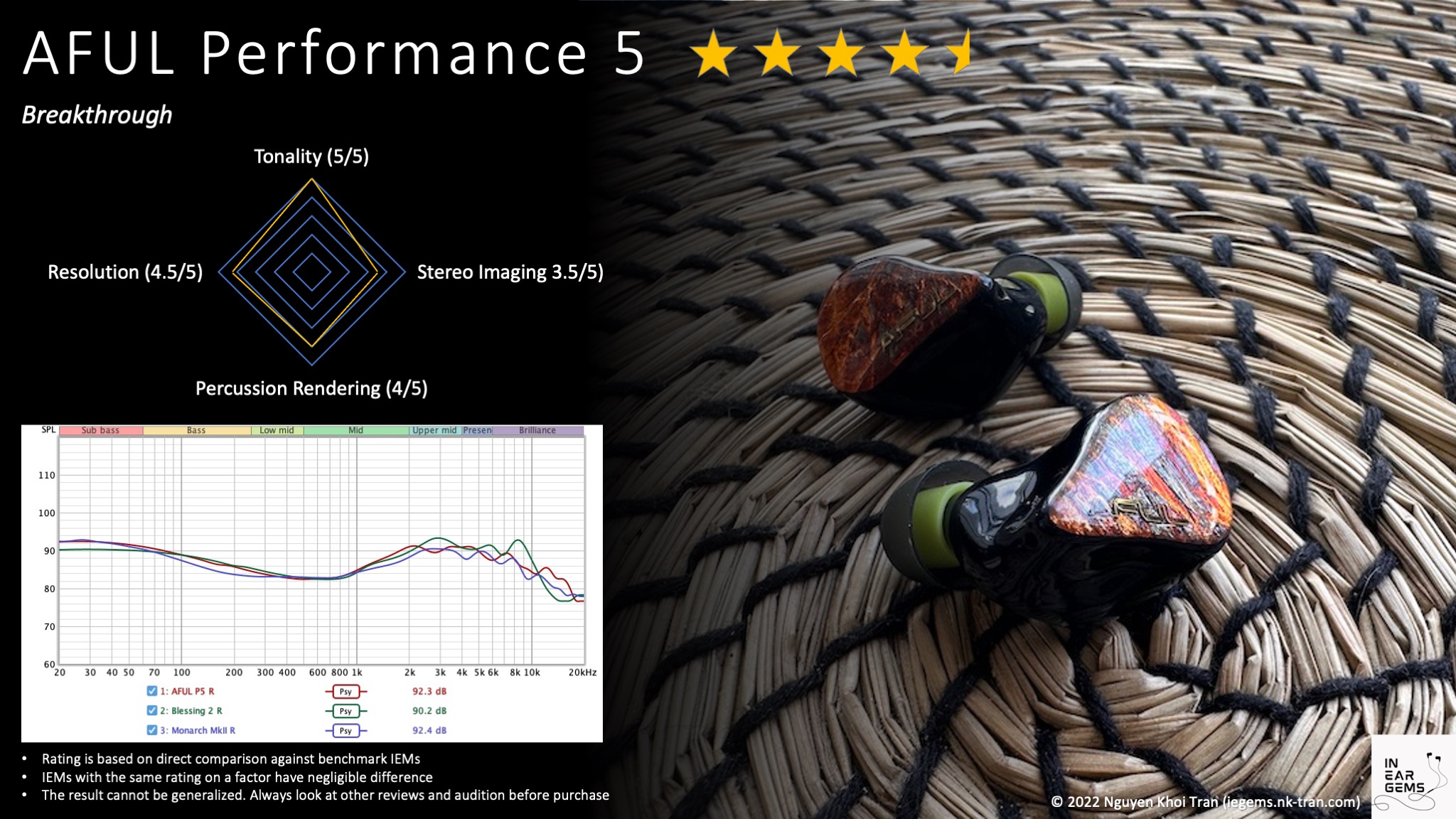
Updated: February 26, 2023
Last edited:
EQbumb
Thanks so much for the quick response. Two sets are on my radar Jd7 or p5 and my target is macrodynamics. P5 is my main target but it's out of my budget. Could you recommend a set that does macro-detail or macrodynamics like p5 but at the price of $100?
o0genesis0o
@EQbumb if you cannot go to higher price bracket, my top recommendation is JD7 and an aftermarket MMCX cable. It’s affordable but not “cheap” and would go with you for a long time.
EQbumb
Thanks a bunch bro. It's already about to be bought. Thanks once again. I have a lot of sets but their specialty in the area of macrodynamics are ALMOST non existent. I'm talking about sets like: s12, OH10, SonicMemory sm2, c2 mech warrior etc.
o0genesis0o
Headphoneus Supremus
Pros: + Large, open, 3D soundstage
+ Punchy but controlled bass and percussions
+ Excellent instrument separation
+ Tonally correct
+ Stable connection
+ Parametric EQ
+ Punchy but controlled bass and percussions
+ Excellent instrument separation
+ Tonally correct
+ Stable connection
+ Parametric EQ
Cons: - Thick case
- Volume buttons borderline unusable
- Micro details are merely good
- Somewhat generic tuning due to the twin peaks at 2kHz and 5kHz
- No LDAC support (yet)
- Volume buttons borderline unusable
- Micro details are merely good
- Somewhat generic tuning due to the twin peaks at 2kHz and 5kHz
- No LDAC support (yet)
Recently, I managed to complete my dream portable head-fi setup, consisting of an excellent music player (M6U), a nice pair of earbuds (FF5), and excellent IEMs. The whole setup can be packed neatly in my briefcase and follow me everywhere.
I must have spent much time listening to this incredible setup, right?
Not quite. Most of my listening in the last few weeks was done with a pair of True Wireless Stereo (TWS) IEMs from Fiio. And no, it was not just for writing this review.
Let’s talk about Fiio FW5.

We all know that TWS are Bluetooth IEMs that do not rely on any wire to connect with each other and a source device, such as your phone. So which wire, in particular, was removed by TWS?
I have always thought the removed wire is the IEM cable (you know, the copper or silver strings that divide this head-fi hobby into “believers” and “objectivists” camps). However, as I hold the FW5 in my hands, it suddenly dawns on me that it is not the electrical cable that was chopped off.
It is the digital cable (e.g., USB) connecting your phone with your audio chain, including DAC, amplifier, IEM cable, and IEMs. When you start music on your phone, the 1s and 0s are transmitted wirelessly via Bluetooth (rather than a USB cable) to the DAC chip within each earpiece. The DAC chips then transform the 1s and 0s into electrical signals. The built-in amplifiers make the signals larger to drive the speakers (drivers), delivering sound to your ears. Bluetooth codecs such as AAC and LDAC, then, can be considered the “quality” of the digital cable. One day, when Bluetooth can transmit as fast and as many 1s and 0s as USB cables, we will have wireless systems that behave exactly like wired setups.
In other words, when you hold a pair of TWS in your palm, you are holding a full-fledged portable setup, not just two earpieces with their wires chopped off. This, my friends, is an impressive feat of engineering (and perhaps why it has been so tricky for traditional IEM manufacturers to make decent TWS).


Fiio FW5 is a midrange entry (number 5 in the name) in the main product lines of Fiio (FW - Fiio Wireless). The packaging reflects this position. If you have seen any Fiio product, then you know the drill: thick cardboard box with holographic prints and logos, magnetic flaps, two layers of custom foam inserts holding the goodies, and an abundance of accessories.

FW5 comes with a nice USB-C cable, two cleaning tools, and two sets of ear tips.
Your choices of ear tips include the classic “balanced” silicone tips and the newly released HS18 tips. They change the sound and comfort noticeably, so I recommend trying them all. I personally settled for a pair of medium HS18 tips.

Let’s talk about the earpieces.
At a glance, it’s immediately apparent that Fiio draws inspiration from their iconic FD5 and FD7. According to Fiio, these IEMs are semi-open even though they have IPX4 water resistance. I can confirm that FW5 has a large and open soundstage, just like the FD and JD series IEMs.

Luckily, the rest of the earpieces is lightweight plastic rather than stainless steel, like FD5 and FD7. The part touching your ears has the same shape as the Apple EarPods, allowing the earpieces to lock into place against the concha of your ears. Instead of a simple opening like the EarPods, FW5 terminates with a medium-sized nozzle placed at an angle. By twisting the earpieces back and forth, you can angle the nozzle just right against your ear canal for a comfortable and secure fit.

There are two buttons on each earpiece, bringing to a total of four buttons. These can adjust the volume, control playback, accept phone calls, and invoke voice assistants.
I have a bone to pick with Fiio regarding the volume control. Simply put, the volume buttons are too insensitive. At first, I thought the volume control did not work due to some compatibility issues. And then, I realised that I needed to tap and hold the volume button a bit for the change to register, but not too long since FW5 would recognise a song skip request.
It should be noted that FW5 has independent volume control.It means that the volume buttons control how much FW5 amplifies the music. The system volume, such as on your phone, determines how loud the source music is for FW5 to amplify. Due to the issues with the volume buttons, I keep FW5’s internal volume at around 75% and use the phone to control the volume.


Let’s talk about the case. It is pretty simple. Some would even say it is cheap looking and feeling. I don’t mind, though I have complaints about the case design. Firstly, it is too thick to store comfortably in my trouser pocket (“is it an FW5 in your pocket, or are you happy to see me”). Secondly, I mistakenly kept trying to pry open the case from the hinge side due to the symmetric design. With the AirPods Pro, at least I can feel the coldness of the metal hinge in order to orient myself.
Within the app, you can also turn on “game mode” to reduce latency. You can also prevent FW5 from being fully charged to increase the longevity of the batteries (yes, batteries: one in each earpiece and a larger one in the case).
The Bluetooth connectivity of FW5 is quite decent. I can leave my iPhone in the living room when doing housework in the kitchen. I can put my phone in my pocket without worrying about arbitrary cut-offs that plague my BTR5 2019. However, I have seen complaints about poor Bluetooth reception. Because my unit is perfectly fine, we can conclude that the issue is not systemic. If you have connectivity issues, you should discuss them with Fiio for a solution.
There are some hiccups now and then. For instance, sometimes my phone connects to only one earpiece. Sometimes, the sound is 1 or 2 seconds behind YouTube videos. Sometimes, the connection drops randomly for a fraction of a second, even though the phone is in my hands. These minor issues highlight the difficulty of achieving the spotless experience of AirPods. However, given how good these IEMs sound, I find these issues manageable.
There is no active noise cancellation, meaning when you are on a very loud bus, for instance, the music would be drowned out. In most situations, even on a busy street, passive isolation of FW5 is adequate.
I’ll pitch FW5 against full-fledge wired IEMs powered by a proper desktop setup, my K7 DAC/amp combo. Moreover, I’ll pair FW5 with my iPhone via AAC. This pairing is a handicap to FW5 because AAC generally prevents Bluetooth DAC/amp from offering full fidelity and soundstage. My reason is simple: I want to see how a practical everyday carry setup competes against a purposely built setup for audio enjoyment.
Instead of “high brow” audiophile lossless recordings, let’s stick to the casual listening theme and use available music on YouTube. My belief is that if an audio chain is good, it should make everything you listen to sound good.
Noted that I use HS18 ear tips for these comparisons. These tips reduce the midbass of HS18 noticeably, giving a “tighter” bass response. Other tips can produce noticeably different impressions.

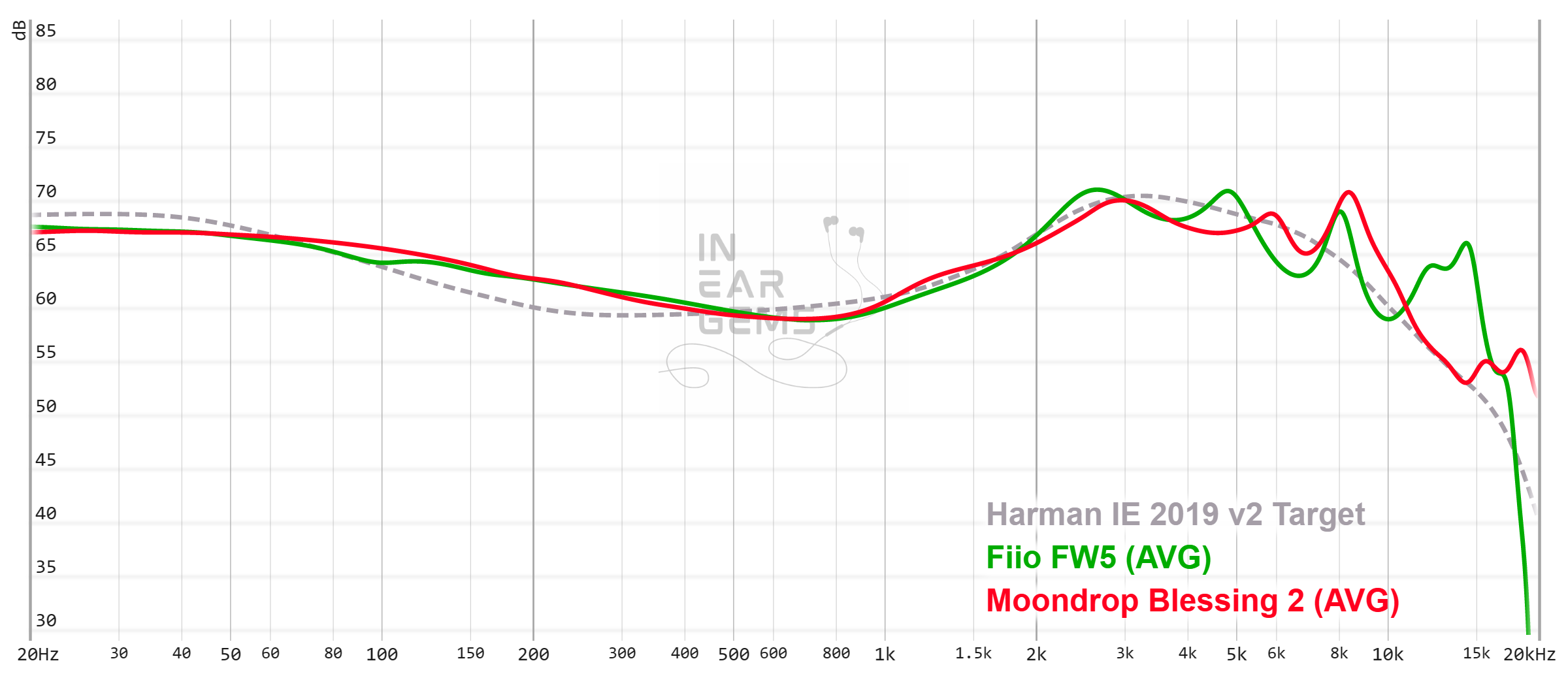
Tonality or “tuning” is where objectivity and subjectivity meet. Objectivity exists in the squiggly lines above, called Frequency Response (FR) graphs. They are created by sweeping a signal from 20Hz to 20kHz and measuring the corresponding loudness coming from an IEM. Unless a human operator deliberately tampers with the microphone or the data, FR does not care about the price or prestige of an IEM and, therefore, is “objective.”
However, human listeners are not microphones. Our ears and brain interpret the sound and decide whether it is “enjoyable.” It is also beneficial to remember that when you play a note on a musical instrument, multiple sounds (fundamental and harmonic) appear simultaneously and mix together. Achieving a life-like balance between frequencies and adding a tasteful amount of imbalance (“colouring the sound”) is the hallmark of an excellent tonality.
Enough with the theory. How does FW5 sound?
Classic Fiio’s single dynamic driver sound with a twist.
Let’s talk about the classic dynamic driver sound. Simply put, it’s a Harman-inspired sound with extra bass punch and warmth.Besides small wiggles between 2.5kHz and 10kHz, FW5 generally traces the Harman target with only one significant deviation: extra energy from 150Hz (the bass “punch” region) to around 3-400Hz (the “warmth” or “note thickness” region).
As FW5 traces Harman’s target decently well, it side-steps most tonality and timbre problems. I can try to give you some concrete indicators from recordings, but that wouldn’t add anything to the point that FW5 sounds correct. Vocals, bands, orchestras, electronic instruments. Everything sounds natural and realistic with an extra dose of warmth (some may say “musical”). The warmth is not overdone to the point of muddying the midrange.
The deviation of FW5 from the target in the lower frequencies removes that sense of detached bass and colder tonality of some IEMs, such as Monarch MkII. Instead, FW5 has a punchy bass and a vibrant midrange. It means you can hear the “boom boom” of the bass, not just the low-pitched “brrrr” rumble. Vocals and instruments have more bloom, warmth, and richness without being too muddy or unnatural.
Does that mean FW5 has “bass bleed”? In some sense, yes, because some vocals and instruments do feel a bit “denser” than in real life. But I would offer two points for consideration. Firstly, at no point does the midrange become muddy or masked by the “boom boom” from the bass. Secondly, FW5 matches Moondrop Blessing 2 exactly, measurement-wise, from 20Hz to 1kHz. Does Blessing 2 has “bass bleed”?

Let’s talk about the “twist.” I want to direct your attention to the peak in the air region, starting from 10kHz, where FW5’s BA drivers take over from the dynamic driver. Fans of the TIA technology from 64 Audio might recognise this peak and its benefits: highlighting micro-details such as room reverbs, enlarging the soundstage and giving it a “3D” illusion.
All of these benefits are here with FW5, with an unfortunate drawback: BA timbre. Some high notes can sound “scratchy” or “grainy”. It only happens sometimes. However, when a high-pitched note falls on the right part of the spectrum, you would scratch your head and say, “oh, that’s … odd?”
With all these praises, you would think I’m thoroughly pleased with FW5’s tonality. Oh no, my friends. I do have some bones to pick with Fiio: the “cat ear” tuning. The twin peaks at 2.5kHz and 5kHz, in particular.
What’s so wrong with this tuning?
It’s helpful to consider a visual example by thinking of a photo. You can see the edges of various shapes and objects, such as houses, cars, and people. The peaks at 2.5kHz and 5kHz act like sharpening filters for photos, which make all the edges more contrasty and noticeable, creating the illusion of “sharpness” or “resolution.” Abusing sharpening filters makes the images harsh, grainy, and unpleasant. It’s the same situation in the audio world. The “cat ear” tuning sharpens the initial attacks of vocals, string plucks, and stick impacts on the drums. When overused, the sharpening can lead to harshness and masking of fine details in music, some of which are carried in the 3-4kHz region.
Not to say that FW5 sounds artificially sharpened or harsh. In fact, the amount of “cat ear” was just to the point of giving FW5 some highlights and sparkles. However, FW5 lacks the smoothness and natural sense of detail in the midrange that I associate with “excellent” or “refined” tuning. For instance, when I listen to Survivor’s Eye of The Tiger, I can hear all the instruments and vocals clearly due to their crisp “edge”. Still, some fine details within the midrange are masked. I said “masked” because I can still hear textures in the voice and instruments, but I have to look for them or turn up the volume.
Conclusion? I consider FW5’s tuning as 4/5 - Good. I like the fact that it does not have tonal problems. I like the TIA-inspired treble tuning. I’m disappointed by the cat ears. If anything, the cat ears make FW5 sound a bit generic.

Resolution is a fascinating subject due to the difficulty of pinning what it really is. To me, “resolution” can be separated into “macro” and “micro” levels. The “macro resolution” is synonymous with instrument separation. In general, if note attacks are very crisp and precise, musical instruments in a song would be distinctive even when they overlap on the soundstage. The “micro resolution” dictates how many details you can hear at the note tails. Many IEMs are good at macro- but mediocre at micro-resolution. A few are vice versa.
FW5 is proficient at macro-resolution, meaning it renders complex and dense recordings such as One-winged Angel with a high degree of clarity, crispness and separation. All instruments have well-defined “edges”, making it easy for me to identify and follow them. Of course, a part of this advantage comes from the large soundstage that pushes instruments further from each other. However, FW5 is no slouch, even when instruments overlap in the mix. For instance, in the section from around 1:00 of One-winged Angel, when the whole orchestra plays together, I can still distinguish the instruments and hear the clarinets and flutes through the dense string section. When the choir comes in at around 1:22, I can hear voices, not just a blob of vocals.
FW5’s micro-resolution, unfortunately, is not as good as its macro-resolution. Let’s take Rasputin cover by Aurora as an example. FW5 does an outstanding job rendering elements of the mix, particularly the beautiful backing vocal. It’s easy to pinpoint and follow the backing vocal, a feat achieved by only some wired IEMs. However, I always feel that a small layer of detail and texture, the “breaths” in Aurora’s voice, is not highlighted enough. It is there, I can hear it if I pay attention, but it is masked by the “starting edge” of musical notes.

Alright, so FW5’s resolution is good. But how good? Let’s make some comparisons.
Firstly, let’s compare with Moondrop Aria (3/5 - Average), driven by a desktop rig. With the One-winged Angel, at first glance (listen), I said, “they are exactly the same.” But then, as the music gets denser, the Aria starts to fall behind with its slightly woolly fuzzy presentation. The difference reveals itself the clearest with the choir. The best way I can explain is to think of Aria as a 720p screen, whilst FW5 is a 1080p screen. At a glance, they are equally sharp. But if you spend more than a minute with them, you start to see the difference.
Secondly, let’s compare with Moondrop Blessing 2 (4/5 - Good), again, driven by a desktop rig. Now, we are talking! With One-winged Angel, I hear a nearly identical tonal balance. FW5 sounds slightly crisper and more separated. On the other hand, Blessing 2 does have a slight edge in micro-detail. For instance, there is a small detail of key pressing on the flute within the first 30 seconds of the track. Blessing 2 highlights this detail, whilst FW5 takes effort to detect.
The Rasputin cover by Aurora further highlights the difference between FW5 and Blessing 2. The TWS has a clear edge in macro-resolution, evidenced by the clarity of the backing vocal. Blessing 2 shows a clear advantage in micro-resolution, in the texture and breathiness of the vocals, right from the first words by Aurora.
In summary, I consider FW5’s resolution as 4/5 - Good. Even in a very unfavourable testing condition, the TWS traded blows with the venerable Blessing 2, the flag bearer of 4/5 resolution.
FW5’s bass carries the typical characteristics of Fiio dynamic driver IEMs, meaning abundant but manageable in quantity. In fact, its bass shelf is identical to that of Moondrop Blessing 2. There is a strong sense of sub-bass, meaning there is a sensation of physical rumble and power behind drum hits. The midbass is not neglected, so you would hear “boom boom” in your music rather than only feeling the rumble.
The bass quality is where FW5 pulls ahead of Blessing 2. Let’s take Eye of the Tiger by Survivor as an example. The difference between FW5 and Blessing 2 is immediately noticeable from 0:30 when both the kicks and the bass guitar started. The kicks have satisfying THUMPs. The start of kicks, when the beater hits the drum, is snappy rather than slightly soft and “slow”, like Blessing 2.
The most interesting difference, to me, is the bass guitar. Simply put, I have never been able to hear and distinguish the bass from the kick when I use my Andromeda, Blessing 2, and a few other “neutral” IEMs without mid-bass. But with FW5, I can detect the bass guitar and recognise the notes it plays. A good example is around 0:50.
On the other side of the spectrum, the cymbals and hi-hats cut through the mix cleanly. Perhaps a little bit too hot for me if I always listen to cymbals and hi-hats. I don’t, so a bit of sizzle is alright.

Conclusion? I would say FW5’s bass and percussion rendering is 4/5 - Good. Totally proper, totally correct, totally respectable. One step above the usual textureless woofers out there. But at the same time, it lacks a “special sauce” that makes me want to write long paragraphs to describe it. It’s simply “good.”

Stereo imaging or “soundstage” is a psychoacoustic illusion that different recording elements appear at various locations inside and around your head. Your brain creates based on the cues in the recording, which are enhanced or diminished by your IEMs, your DAC, and your amplifier. Some IEMs present a wide but flat soundstage. Some show a “3D” soundstage with layering, depth, and height. In rare cases, with some specific songs, some IEMs can trick you into thinking that the sound comes from the environment (a.k.a., “holographic”)
Open back design and TIA-like treble air. Unsurprisingly, FW5 performs mightily in both soundstage size and imaging accuracy.
Let’s take Vivaldi’s Winter performed by the Early Music ensemble Voices of Music, as an example. The FW5 places me at the front-most seat or even the conductor podium. The whole ensemble is spread around me, with a clear sense of depth and layering.For instance, the lute (guitar?) on the right side sounds closer to me than the cello at the back rather than on the same flat plane. When I closed my eyes and tried to forget that I was listening to a recording, I was somewhat convinced I was in a concert hall. (Somewhat. These are a nice pair of earphones, not a VR headset.)
Let’s compare it with Moondrop Blessing 2 (4/5 - Good). The venerable IEM can somewhat match the width of FW5’s soundstage. However, it is entirely outclassed by FW5’s depth and layering. For instance, FW5 renders the section from around 0:56 of Winter with the soloist standing closer to me. The orchestra forms a dome, further away and wrapping around the soloist. Blessing 2, on the other hand, puts everything on the same thin and dense plane. The illusion of being in a concert hall rarely appears with Blessing 2.

Let’s bring out the big gun, my Andromeda 2020 (5/5 - Excellent). The way Andromeda and FW5 place instruments on the soundstage are pretty similar. Both paint a 3D picture rather than a flat and wide soundstage. However, the Andromeda sounds more “real” due to its boomy and muddy tuning. For instance, cellos sound clean and clear with FW5 but boomy with Andromeda. Coincidentally, cellos don’t sound that clean in real life, at least at my local concert halls. So in some senses, Andromeda does a better job of tricking me into thinking I was in the hall. At the end of the day, I think it is a matter of preference. Both IEMs do a similar job at presenting a soundstage.
In conclusion, I rate FW5’s soundstage imaging 5/5 - Excellent. It does an outstanding job, not just “for the price” or “for a TWS.” It’s simply excellent.
My APP is equipped with comply foam tips. I also have set up the personalised spatial audio feature. Let me elaborate a bit for readers unfamiliar with APP. These devices have Active Noise Cancellation (ANC), which relies on microphones and signal processing to mix a “negative copy” of the noises around you into your music to cancel out the noises. Doing so can introduce different degrees of degradation to the sound quality. Therefore, in this test, I disabled the ANC.
Another nice feature of the APP is spatial audio. No, it’s not just about playing Dolby Atmos content. AirPods Pro can apply signal processing directly to any audio stream to extend the soundstage. The latest software version of AirPods Pro introduces a personalised spatial audio mode, in which you can use an iPhone camera to make a 3D scan of your face and ears so that the APP can adapt itself to your personal HRTF function. Does it work? Sometimes. In my case, APP EQs a bit extra upper midrange in addition to cross-feeding and other audio tricks.
Let’s take One-winged Angel as the example again for comparison. Tuning-wise, APP feels “hollower” than FW5, possibly due to some dip around 1kHz to extend the soundstage size. This hollowness does get annoying after a while.
However, the most annoying issue of the APP, to me, is the merely average resolution that it shows. Regardless of whether digital signal processing tricks are on or off, APP does not sound very crisp and detailed. For instance, FW5 renders the choir as a collection of voices. APP renders the choir as a blob of vocal sounds. In other words, it sounds like an Aria or similar IEMs at the 3/5 resolution level. FW5, on the other hand, trades blow with good performers like Blessing 2.
How is the soundstage? APP with spatial audio can sound larger sometimes. In some tracks, APP can sound like I left speakers on in my room. However, APP can also sound hollow and unnatural. Meanwhile, FW5 consistently sounds large but never triggers the uncanny feeling of APP.
Conclusion? I’m not too fond of the APP. I use FW5 daily when I cannot carry my DAP and wired IEMs. Or when I watch a few YouTube videos or a show.
However, many manufacturers see the writings on the wall.
If you have read the R&D stories of Fiio FW5, you can sense anxiety and pessimism. In some senses, Fiio’s worries are not totally unfounded from the perspective of a consumer product. The lack of LDAC is a contention point to some listeners (Though my A/B tests in this article show that even the inferior AAC codec did not have any issue). There were some reports of spotty Bluetooth connection. There are some usability hiccups, such as the insensitive volume buttons. The case could be thinner for improved pocketability.
However, looking at FW5 from an “audiophile” perspective shows a much more positive picture. Simply put, these are good-sounding IEMs. Tonality, though it could be further polished, is balanced and correct. The bass is taut and lively without overwhelming. The resolution is good. Soundstage imaging is top-notch. The value proposition of FW5 further heightens if we consider that this product replaces not just a pair of IEMs but also the dual-AKM DAC and amplifier sitting between your phones and the IEMs. If you are in situations where you can’t bring your DAP and wired IEM but want to keep the sweet, sweet head-fi sound quality, these FW5 are worth consideration.
Pros:

Updated: February 12, 2023
I must have spent much time listening to this incredible setup, right?
Not quite. Most of my listening in the last few weeks was done with a pair of True Wireless Stereo (TWS) IEMs from Fiio. And no, it was not just for writing this review.
Let’s talk about Fiio FW5.

Forewords
- This review is based on a review sample from Fiio (Thank you!). I have no affiliation with or financial interest in Fiio. FW5 retails for around AUD $250.
- You should treat this review as subjective impressions of an audio geek rather than an “objective truth” about the IEM. Your experience with any IEM would change depending on your DAC/AMP, music library, ear tips, and listening volume.
- I believe that great IEMs are the ones that can achieve multiple difficult things simultaneously: (1) high resolution (elements of a mix are crisp, easy to follow and full of texture), (2) 3D soundstage with a strong sense of layering and depth, (3) bold and natural bass, (4) natural timbre and balanced tonality that can work with any genre of music.
- I rate IEMs on the scale from 1 (poor) to 5 (outstanding). The scale centres around 3, indicating “average”, “adequate”, or “acceptable” performance. Scores are assigned by A/B tests against benchmark IEMs representing how each score band sounds.
- Ranking list and measurement database can be found on my IEM review blog.
Specs
- Driver: 1DD + 2BA
- Connector Type: Bluetooth
- DAC: 2 x AK4332
- Impedance: Unknown
- Sensitivity: Unknown
- Water resistance: IPX4
What is TWS anyway?
No, I’m not asking a profound question. I had an epiphany when wrapping up this review, so I wish to share it with you.We all know that TWS are Bluetooth IEMs that do not rely on any wire to connect with each other and a source device, such as your phone. So which wire, in particular, was removed by TWS?
I have always thought the removed wire is the IEM cable (you know, the copper or silver strings that divide this head-fi hobby into “believers” and “objectivists” camps). However, as I hold the FW5 in my hands, it suddenly dawns on me that it is not the electrical cable that was chopped off.
It is the digital cable (e.g., USB) connecting your phone with your audio chain, including DAC, amplifier, IEM cable, and IEMs. When you start music on your phone, the 1s and 0s are transmitted wirelessly via Bluetooth (rather than a USB cable) to the DAC chip within each earpiece. The DAC chips then transform the 1s and 0s into electrical signals. The built-in amplifiers make the signals larger to drive the speakers (drivers), delivering sound to your ears. Bluetooth codecs such as AAC and LDAC, then, can be considered the “quality” of the digital cable. One day, when Bluetooth can transmit as fast and as many 1s and 0s as USB cables, we will have wireless systems that behave exactly like wired setups.
In other words, when you hold a pair of TWS in your palm, you are holding a full-fledged portable setup, not just two earpieces with their wires chopped off. This, my friends, is an impressive feat of engineering (and perhaps why it has been so tricky for traditional IEM manufacturers to make decent TWS).
In the box


Fiio FW5 is a midrange entry (number 5 in the name) in the main product lines of Fiio (FW - Fiio Wireless). The packaging reflects this position. If you have seen any Fiio product, then you know the drill: thick cardboard box with holographic prints and logos, magnetic flaps, two layers of custom foam inserts holding the goodies, and an abundance of accessories.

FW5 comes with a nice USB-C cable, two cleaning tools, and two sets of ear tips.
Your choices of ear tips include the classic “balanced” silicone tips and the newly released HS18 tips. They change the sound and comfort noticeably, so I recommend trying them all. I personally settled for a pair of medium HS18 tips.

Let’s talk about the earpieces.
At a glance, it’s immediately apparent that Fiio draws inspiration from their iconic FD5 and FD7. According to Fiio, these IEMs are semi-open even though they have IPX4 water resistance. I can confirm that FW5 has a large and open soundstage, just like the FD and JD series IEMs.

Luckily, the rest of the earpieces is lightweight plastic rather than stainless steel, like FD5 and FD7. The part touching your ears has the same shape as the Apple EarPods, allowing the earpieces to lock into place against the concha of your ears. Instead of a simple opening like the EarPods, FW5 terminates with a medium-sized nozzle placed at an angle. By twisting the earpieces back and forth, you can angle the nozzle just right against your ear canal for a comfortable and secure fit.

There are two buttons on each earpiece, bringing to a total of four buttons. These can adjust the volume, control playback, accept phone calls, and invoke voice assistants.
I have a bone to pick with Fiio regarding the volume control. Simply put, the volume buttons are too insensitive. At first, I thought the volume control did not work due to some compatibility issues. And then, I realised that I needed to tap and hold the volume button a bit for the change to register, but not too long since FW5 would recognise a song skip request.
It should be noted that FW5 has independent volume control.It means that the volume buttons control how much FW5 amplifies the music. The system volume, such as on your phone, determines how loud the source music is for FW5 to amplify. Due to the issues with the volume buttons, I keep FW5’s internal volume at around 75% and use the phone to control the volume.


Let’s talk about the case. It is pretty simple. Some would even say it is cheap looking and feeling. I don’t mind, though I have complaints about the case design. Firstly, it is too thick to store comfortably in my trouser pocket (“is it an FW5 in your pocket, or are you happy to see me”). Secondly, I mistakenly kept trying to pry open the case from the hinge side due to the symmetric design. With the AirPods Pro, at least I can feel the coldness of the metal hinge in order to orient myself.
Software and connectivity
FW5 can be controlled by the same Fiio control application used for BTR5, BTR7, and other Fiio Bluetooth devices. The app is a bit clunky to use, but at least it has parametric EQ. As far as I know, this EQ profile is stored within the FW5, meaning EQ works with any source device. I consider this feature a big plus.Within the app, you can also turn on “game mode” to reduce latency. You can also prevent FW5 from being fully charged to increase the longevity of the batteries (yes, batteries: one in each earpiece and a larger one in the case).
The Bluetooth connectivity of FW5 is quite decent. I can leave my iPhone in the living room when doing housework in the kitchen. I can put my phone in my pocket without worrying about arbitrary cut-offs that plague my BTR5 2019. However, I have seen complaints about poor Bluetooth reception. Because my unit is perfectly fine, we can conclude that the issue is not systemic. If you have connectivity issues, you should discuss them with Fiio for a solution.
Usability
FW5 works as expected. When I open the lid, the earpieces connect. The earpieces disconnect when I put the back and close the cover. The TWS plays video without noticeable delays. It records voice with the same quality as the built-in microphone of my phone. It isolates as well as any semi-open IEM.There are some hiccups now and then. For instance, sometimes my phone connects to only one earpiece. Sometimes, the sound is 1 or 2 seconds behind YouTube videos. Sometimes, the connection drops randomly for a fraction of a second, even though the phone is in my hands. These minor issues highlight the difficulty of achieving the spotless experience of AirPods. However, given how good these IEMs sound, I find these issues manageable.
There is no active noise cancellation, meaning when you are on a very loud bus, for instance, the music would be drowned out. In most situations, even on a busy street, passive isolation of FW5 is adequate.
How it sounds
Let’s do something different and totally “unfair” in this review, shall we?I’ll pitch FW5 against full-fledge wired IEMs powered by a proper desktop setup, my K7 DAC/amp combo. Moreover, I’ll pair FW5 with my iPhone via AAC. This pairing is a handicap to FW5 because AAC generally prevents Bluetooth DAC/amp from offering full fidelity and soundstage. My reason is simple: I want to see how a practical everyday carry setup competes against a purposely built setup for audio enjoyment.
Instead of “high brow” audiophile lossless recordings, let’s stick to the casual listening theme and use available music on YouTube. My belief is that if an audio chain is good, it should make everything you listen to sound good.
Noted that I use HS18 ear tips for these comparisons. These tips reduce the midbass of HS18 noticeably, giving a “tighter” bass response. Other tips can produce noticeably different impressions.

Tonality and Timbre: 4/5 - Good
Frequency response of FW5 against Blessing 2 and the Harman in-ear target. Measurements were done with an IEC-711-compliant coupler and might only be compared with other measurements from this same coupler. Visit my graph database for more comparisons.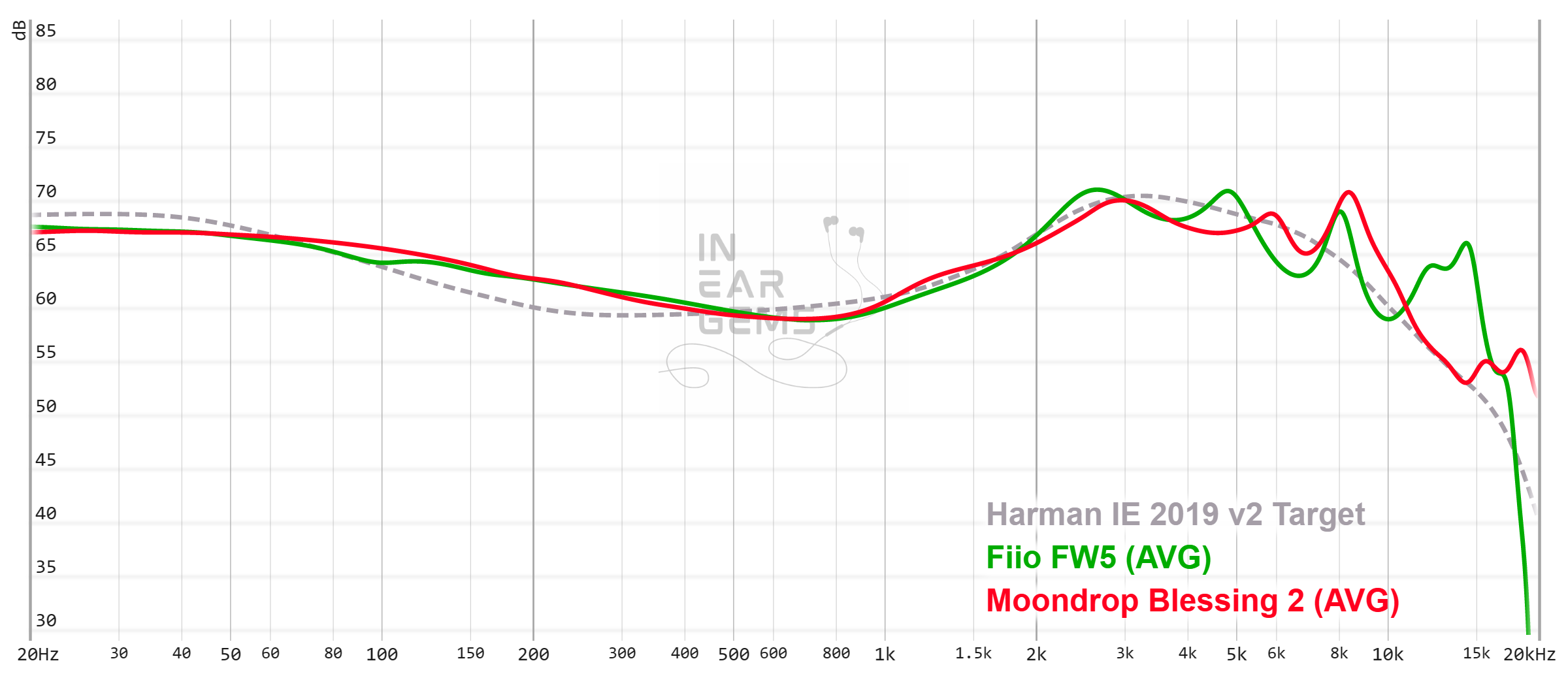
Tonality or “tuning” is where objectivity and subjectivity meet. Objectivity exists in the squiggly lines above, called Frequency Response (FR) graphs. They are created by sweeping a signal from 20Hz to 20kHz and measuring the corresponding loudness coming from an IEM. Unless a human operator deliberately tampers with the microphone or the data, FR does not care about the price or prestige of an IEM and, therefore, is “objective.”
However, human listeners are not microphones. Our ears and brain interpret the sound and decide whether it is “enjoyable.” It is also beneficial to remember that when you play a note on a musical instrument, multiple sounds (fundamental and harmonic) appear simultaneously and mix together. Achieving a life-like balance between frequencies and adding a tasteful amount of imbalance (“colouring the sound”) is the hallmark of an excellent tonality.
Enough with the theory. How does FW5 sound?
Classic Fiio’s single dynamic driver sound with a twist.
Let’s talk about the classic dynamic driver sound. Simply put, it’s a Harman-inspired sound with extra bass punch and warmth.Besides small wiggles between 2.5kHz and 10kHz, FW5 generally traces the Harman target with only one significant deviation: extra energy from 150Hz (the bass “punch” region) to around 3-400Hz (the “warmth” or “note thickness” region).
As FW5 traces Harman’s target decently well, it side-steps most tonality and timbre problems. I can try to give you some concrete indicators from recordings, but that wouldn’t add anything to the point that FW5 sounds correct. Vocals, bands, orchestras, electronic instruments. Everything sounds natural and realistic with an extra dose of warmth (some may say “musical”). The warmth is not overdone to the point of muddying the midrange.
The deviation of FW5 from the target in the lower frequencies removes that sense of detached bass and colder tonality of some IEMs, such as Monarch MkII. Instead, FW5 has a punchy bass and a vibrant midrange. It means you can hear the “boom boom” of the bass, not just the low-pitched “brrrr” rumble. Vocals and instruments have more bloom, warmth, and richness without being too muddy or unnatural.
Does that mean FW5 has “bass bleed”? In some sense, yes, because some vocals and instruments do feel a bit “denser” than in real life. But I would offer two points for consideration. Firstly, at no point does the midrange become muddy or masked by the “boom boom” from the bass. Secondly, FW5 matches Moondrop Blessing 2 exactly, measurement-wise, from 20Hz to 1kHz. Does Blessing 2 has “bass bleed”?

Let’s talk about the “twist.” I want to direct your attention to the peak in the air region, starting from 10kHz, where FW5’s BA drivers take over from the dynamic driver. Fans of the TIA technology from 64 Audio might recognise this peak and its benefits: highlighting micro-details such as room reverbs, enlarging the soundstage and giving it a “3D” illusion.
All of these benefits are here with FW5, with an unfortunate drawback: BA timbre. Some high notes can sound “scratchy” or “grainy”. It only happens sometimes. However, when a high-pitched note falls on the right part of the spectrum, you would scratch your head and say, “oh, that’s … odd?”
With all these praises, you would think I’m thoroughly pleased with FW5’s tonality. Oh no, my friends. I do have some bones to pick with Fiio: the “cat ear” tuning. The twin peaks at 2.5kHz and 5kHz, in particular.
What’s so wrong with this tuning?
It’s helpful to consider a visual example by thinking of a photo. You can see the edges of various shapes and objects, such as houses, cars, and people. The peaks at 2.5kHz and 5kHz act like sharpening filters for photos, which make all the edges more contrasty and noticeable, creating the illusion of “sharpness” or “resolution.” Abusing sharpening filters makes the images harsh, grainy, and unpleasant. It’s the same situation in the audio world. The “cat ear” tuning sharpens the initial attacks of vocals, string plucks, and stick impacts on the drums. When overused, the sharpening can lead to harshness and masking of fine details in music, some of which are carried in the 3-4kHz region.
Not to say that FW5 sounds artificially sharpened or harsh. In fact, the amount of “cat ear” was just to the point of giving FW5 some highlights and sparkles. However, FW5 lacks the smoothness and natural sense of detail in the midrange that I associate with “excellent” or “refined” tuning. For instance, when I listen to Survivor’s Eye of The Tiger, I can hear all the instruments and vocals clearly due to their crisp “edge”. Still, some fine details within the midrange are masked. I said “masked” because I can still hear textures in the voice and instruments, but I have to look for them or turn up the volume.
Conclusion? I consider FW5’s tuning as 4/5 - Good. I like the fact that it does not have tonal problems. I like the TIA-inspired treble tuning. I’m disappointed by the cat ears. If anything, the cat ears make FW5 sound a bit generic.
Resolution, Detail, Separation: 4/5 - Good

Resolution is a fascinating subject due to the difficulty of pinning what it really is. To me, “resolution” can be separated into “macro” and “micro” levels. The “macro resolution” is synonymous with instrument separation. In general, if note attacks are very crisp and precise, musical instruments in a song would be distinctive even when they overlap on the soundstage. The “micro resolution” dictates how many details you can hear at the note tails. Many IEMs are good at macro- but mediocre at micro-resolution. A few are vice versa.
FW5 is proficient at macro-resolution, meaning it renders complex and dense recordings such as One-winged Angel with a high degree of clarity, crispness and separation. All instruments have well-defined “edges”, making it easy for me to identify and follow them. Of course, a part of this advantage comes from the large soundstage that pushes instruments further from each other. However, FW5 is no slouch, even when instruments overlap in the mix. For instance, in the section from around 1:00 of One-winged Angel, when the whole orchestra plays together, I can still distinguish the instruments and hear the clarinets and flutes through the dense string section. When the choir comes in at around 1:22, I can hear voices, not just a blob of vocals.
FW5’s micro-resolution, unfortunately, is not as good as its macro-resolution. Let’s take Rasputin cover by Aurora as an example. FW5 does an outstanding job rendering elements of the mix, particularly the beautiful backing vocal. It’s easy to pinpoint and follow the backing vocal, a feat achieved by only some wired IEMs. However, I always feel that a small layer of detail and texture, the “breaths” in Aurora’s voice, is not highlighted enough. It is there, I can hear it if I pay attention, but it is masked by the “starting edge” of musical notes.

Alright, so FW5’s resolution is good. But how good? Let’s make some comparisons.
Firstly, let’s compare with Moondrop Aria (3/5 - Average), driven by a desktop rig. With the One-winged Angel, at first glance (listen), I said, “they are exactly the same.” But then, as the music gets denser, the Aria starts to fall behind with its slightly woolly fuzzy presentation. The difference reveals itself the clearest with the choir. The best way I can explain is to think of Aria as a 720p screen, whilst FW5 is a 1080p screen. At a glance, they are equally sharp. But if you spend more than a minute with them, you start to see the difference.
Secondly, let’s compare with Moondrop Blessing 2 (4/5 - Good), again, driven by a desktop rig. Now, we are talking! With One-winged Angel, I hear a nearly identical tonal balance. FW5 sounds slightly crisper and more separated. On the other hand, Blessing 2 does have a slight edge in micro-detail. For instance, there is a small detail of key pressing on the flute within the first 30 seconds of the track. Blessing 2 highlights this detail, whilst FW5 takes effort to detect.
The Rasputin cover by Aurora further highlights the difference between FW5 and Blessing 2. The TWS has a clear edge in macro-resolution, evidenced by the clarity of the backing vocal. Blessing 2 shows a clear advantage in micro-resolution, in the texture and breathiness of the vocals, right from the first words by Aurora.
In summary, I consider FW5’s resolution as 4/5 - Good. Even in a very unfavourable testing condition, the TWS traded blows with the venerable Blessing 2, the flag bearer of 4/5 resolution.
Percussion and Bass: 4/5 - Good
Percussion and bass rendering reflect how well the tuning and technical performance of an IEM work together to recreate realistic sound of drum sets and bass instruments. Good drum hits have a crisp attack (controlled by frequencies from 4kHz to 6kHz), full body (midbass frequencies around 200Hz), and physical sensation (sub-bass frequencies around 50Hz). Good technical performance (“fast” driver) ensures that bass notes can be loud yet detailed. IEMs that cannot control bass very well tend to reduce the bass’ loudness to prevent muddiness.FW5’s bass carries the typical characteristics of Fiio dynamic driver IEMs, meaning abundant but manageable in quantity. In fact, its bass shelf is identical to that of Moondrop Blessing 2. There is a strong sense of sub-bass, meaning there is a sensation of physical rumble and power behind drum hits. The midbass is not neglected, so you would hear “boom boom” in your music rather than only feeling the rumble.
The bass quality is where FW5 pulls ahead of Blessing 2. Let’s take Eye of the Tiger by Survivor as an example. The difference between FW5 and Blessing 2 is immediately noticeable from 0:30 when both the kicks and the bass guitar started. The kicks have satisfying THUMPs. The start of kicks, when the beater hits the drum, is snappy rather than slightly soft and “slow”, like Blessing 2.
The most interesting difference, to me, is the bass guitar. Simply put, I have never been able to hear and distinguish the bass from the kick when I use my Andromeda, Blessing 2, and a few other “neutral” IEMs without mid-bass. But with FW5, I can detect the bass guitar and recognise the notes it plays. A good example is around 0:50.
On the other side of the spectrum, the cymbals and hi-hats cut through the mix cleanly. Perhaps a little bit too hot for me if I always listen to cymbals and hi-hats. I don’t, so a bit of sizzle is alright.

Conclusion? I would say FW5’s bass and percussion rendering is 4/5 - Good. Totally proper, totally correct, totally respectable. One step above the usual textureless woofers out there. But at the same time, it lacks a “special sauce” that makes me want to write long paragraphs to describe it. It’s simply “good.”
Stereo Imaging (Soundstage): 5/5 - Excellent

Stereo imaging or “soundstage” is a psychoacoustic illusion that different recording elements appear at various locations inside and around your head. Your brain creates based on the cues in the recording, which are enhanced or diminished by your IEMs, your DAC, and your amplifier. Some IEMs present a wide but flat soundstage. Some show a “3D” soundstage with layering, depth, and height. In rare cases, with some specific songs, some IEMs can trick you into thinking that the sound comes from the environment (a.k.a., “holographic”)
Open back design and TIA-like treble air. Unsurprisingly, FW5 performs mightily in both soundstage size and imaging accuracy.
Let’s take Vivaldi’s Winter performed by the Early Music ensemble Voices of Music, as an example. The FW5 places me at the front-most seat or even the conductor podium. The whole ensemble is spread around me, with a clear sense of depth and layering.For instance, the lute (guitar?) on the right side sounds closer to me than the cello at the back rather than on the same flat plane. When I closed my eyes and tried to forget that I was listening to a recording, I was somewhat convinced I was in a concert hall. (Somewhat. These are a nice pair of earphones, not a VR headset.)
Let’s compare it with Moondrop Blessing 2 (4/5 - Good). The venerable IEM can somewhat match the width of FW5’s soundstage. However, it is entirely outclassed by FW5’s depth and layering. For instance, FW5 renders the section from around 0:56 of Winter with the soloist standing closer to me. The orchestra forms a dome, further away and wrapping around the soloist. Blessing 2, on the other hand, puts everything on the same thin and dense plane. The illusion of being in a concert hall rarely appears with Blessing 2.

Let’s bring out the big gun, my Andromeda 2020 (5/5 - Excellent). The way Andromeda and FW5 place instruments on the soundstage are pretty similar. Both paint a 3D picture rather than a flat and wide soundstage. However, the Andromeda sounds more “real” due to its boomy and muddy tuning. For instance, cellos sound clean and clear with FW5 but boomy with Andromeda. Coincidentally, cellos don’t sound that clean in real life, at least at my local concert halls. So in some senses, Andromeda does a better job of tricking me into thinking I was in the hall. At the end of the day, I think it is a matter of preference. Both IEMs do a similar job at presenting a soundstage.
In conclusion, I rate FW5’s soundstage imaging 5/5 - Excellent. It does an outstanding job, not just “for the price” or “for a TWS.” It’s simply excellent.
Some Comparisons
In this section, I compare FW5 with the only other TWS in my collection: the mighty Apple AirPods Pro (APP). You can use my ranking list to compare FW5 with others. Due to how I rank IEMs, if two IEMs score the same, they perform more or less similarly.My APP is equipped with comply foam tips. I also have set up the personalised spatial audio feature. Let me elaborate a bit for readers unfamiliar with APP. These devices have Active Noise Cancellation (ANC), which relies on microphones and signal processing to mix a “negative copy” of the noises around you into your music to cancel out the noises. Doing so can introduce different degrees of degradation to the sound quality. Therefore, in this test, I disabled the ANC.
Another nice feature of the APP is spatial audio. No, it’s not just about playing Dolby Atmos content. AirPods Pro can apply signal processing directly to any audio stream to extend the soundstage. The latest software version of AirPods Pro introduces a personalised spatial audio mode, in which you can use an iPhone camera to make a 3D scan of your face and ears so that the APP can adapt itself to your personal HRTF function. Does it work? Sometimes. In my case, APP EQs a bit extra upper midrange in addition to cross-feeding and other audio tricks.
Let’s take One-winged Angel as the example again for comparison. Tuning-wise, APP feels “hollower” than FW5, possibly due to some dip around 1kHz to extend the soundstage size. This hollowness does get annoying after a while.
However, the most annoying issue of the APP, to me, is the merely average resolution that it shows. Regardless of whether digital signal processing tricks are on or off, APP does not sound very crisp and detailed. For instance, FW5 renders the choir as a collection of voices. APP renders the choir as a blob of vocal sounds. In other words, it sounds like an Aria or similar IEMs at the 3/5 resolution level. FW5, on the other hand, trades blow with good performers like Blessing 2.
How is the soundstage? APP with spatial audio can sound larger sometimes. In some tracks, APP can sound like I left speakers on in my room. However, APP can also sound hollow and unnatural. Meanwhile, FW5 consistently sounds large but never triggers the uncanny feeling of APP.
Conclusion? I’m not too fond of the APP. I use FW5 daily when I cannot carry my DAP and wired IEMs. Or when I watch a few YouTube videos or a show.
Conclusion
Is there much life left in the portable “audiophile” market? For fans like me and you, we would love to respond with a resounding “YES.”However, many manufacturers see the writings on the wall.
If you have read the R&D stories of Fiio FW5, you can sense anxiety and pessimism. In some senses, Fiio’s worries are not totally unfounded from the perspective of a consumer product. The lack of LDAC is a contention point to some listeners (Though my A/B tests in this article show that even the inferior AAC codec did not have any issue). There were some reports of spotty Bluetooth connection. There are some usability hiccups, such as the insensitive volume buttons. The case could be thinner for improved pocketability.
However, looking at FW5 from an “audiophile” perspective shows a much more positive picture. Simply put, these are good-sounding IEMs. Tonality, though it could be further polished, is balanced and correct. The bass is taut and lively without overwhelming. The resolution is good. Soundstage imaging is top-notch. The value proposition of FW5 further heightens if we consider that this product replaces not just a pair of IEMs but also the dual-AKM DAC and amplifier sitting between your phones and the IEMs. If you are in situations where you can’t bring your DAP and wired IEM but want to keep the sweet, sweet head-fi sound quality, these FW5 are worth consideration.
Pros:
- Large, open, 3D soundstage
- Punchy but controlled bass and percussions
- Excellent instrument separation
- Tonally correct
- Stable connection
- Parametric EQ
- Thick case
- Volume buttons borderline unusable
- Micro details are merely good
- Somewhat generic tuning due to the twin peaks at 2kHz and 5kHz
- No LDAC support (yet)

Updated: February 12, 2023
Last edited:
o0genesis0o
@Bay Jingles no one beats apple in terms of seamless user experience on iphone. I have to go with airpods pro 2.
B
Bay Jingles
The reason I am interested in this headset is, as you know, the sound quality. Is APP2 incomparably worse in terms of sound quality?
o0genesis0o
APP1 is worse. I haven’t heard APP2 but impressions I got from others it that it’s a big improvement.





















