You are using an out of date browser. It may not display this or other websites correctly.
You should upgrade or use an alternative browser.
You should upgrade or use an alternative browser.
Reviews by o0genesis0o
Filters
Show only:
Loading…
o0genesis0o
Headphoneus Supremus
Pros: + Bass
+ Technology
+ Technology
Cons: - Fit
- Lack of treble energy
- Lack of treble energy
It is very likely that your experience with this IEM would be very different from mine.
The most tricky thing about reading and writing reviews of IEMs is that they are personal audio devices. The “personal” aspect here goes beyond one’s preference for a a particular musical genres, a band, or a singer. No. It’s the shape of one’s ears, the place where they listen to music, the device from which they get the audio signal, and even the loudness at which they listen that paints a very different sonic picture for each listener.
That has been the case for every IEM, but these new IEMs from KiwiEars, the Singolo, are more challenging than most. It is a shame because behind the challenging fit lies an impressive skill in shaping the frequency response of a dynamic driver that is almost unseen until now.

Looking closely at the transparent shells of Singolo, you would see an 3D-printed sound tube connected to the back vent of the DD. This tube folds upon itself multiple times before connecting to a small vent hole on the IEM shell. KiwiEars calls this system “Kiwi Acoustic Resonance System” (KARS).

You might ask: “what’s the big deal?”
I’m glad you asked. Let me geek out a bit. If you have ever dabbled in DIYing a pair of flathead earbuds or modding your IEMs, you would have undoubtedly engaged in tuning DD to reach an agreeable frequency response. The thing about DD is that there is not much you can do (or at least I can do) to force it to conform to a target, besides applying a parametric EQ profile. Here are some ways you can tune a DD:

Another purpose of the KARS tube is acting as a Helmholtzs resonator. As you can see, when the diaphram inside the DD vibrates, it would vibrate the air volume inside KARS tube. When it vibrates, it can make sound (think of the time when you blow air across the opening of a bottle). By carefully control the parameters of this resonator, KiwiEars can push the resonance frequency of the system down to the subbass region. Another IEM utilising this technique was AFUL Magic One.

In summary, by careful manipulation of the KARS tube, KiwiEars managed to create a single DD IEM that is tuned almost identically to “well-tuned” multi-driver IEMs, such as Monarch MkII from subbass up to around 6kHz. And they did it without any electronic crossover, any foam or nylon filter.
To me, this is quite a feat of engineering.




Packaging and accessories: Quite modest. In fact, I would say Singolo is downright below average on this aspect. Inside the small box, you have the earpieces themselves, a flimsy 3.5mm cable, and two sets of ear tips that likely wouldn’t work with your ears.

Ear pieces design: This is where all of the woes of Singolo come from, in my opinion. On the plus side, the earpieces are quite small and smooth, so they wouldn’t create any ear pain. On the negative side, the nozzles of Singolo are simply too short. Moreover, the bulk of the DD tend to force the nozzle to sit at a slightly awkward angle. As a result, short ear tips likely fail to seal because they don’t reach deep enough into the ear canals. Longer ear tips might not be able to seal either due to the angle of the nozzles. As you know, if you cannot get a seal, an IEM is not usable.
Ear tips recommendation: Let me describe how the lack of seal sound before we talk about some good ear tips. With the stock ear tips, I cannot consistently seal the ear canal, leading to a “no-bass” experience. With SpinFit CP100 and W1, the stickiness of the tips make it feels like I have achieved a decent seal, and it is true that I can hear some bass. However, there is a strange hollowness in the lower midrange, and the soundstage feels oddly wide but hollow. Moreover, the upper midrange can sound harsh with some tracks.
In the end, I settled for two options:
In practice, it means this IEM is unlikely to sound “wrong”, unless you haven’t been able to achieve a proper seal. The piano in Goldberg’s Variations by Lang Lang sounds balanced and realistic, making it relatively easy for me to follow individual voices. Tokyo Kosei Wind Orchestra sounds correct and natural, though lacks a certain “shine” that I expected due to the more subdued treble response of Singolo (no, silicone tips do not improve the situation here).
However, the timbre of the violin is a bit off, as if there is a bit imbalance towards the upper midrange and likely a bit too much energy around the 3kHz, when I listen to four seasons by Janine Jansen and ensemble. The same observation was found when I listen to Bomsori: Violin on Stage album. The situation was a little bit better with Bach: Sei Solo by Leonidas Kavakos. Still, if you pay a lot of attention of violin, this IEM is not an ideal option.

The theme of slightly unbalance midrange carries over to vocal musics. For example, when I listen to = album by Ed Sheeran, I miss a bit richness in his voice and find that the shoutiness of his voice was highlighted more than my preference. At the same time, there is a lack of “shine” of high-frequency energy. To put it bluntly, Singolo makes this album sounds a bit dull. On the plus side, it provides a very comfortable listening experience, almost free of sibilance even with harsh recordings in this album like “Shivers.”
In summary, I would consider the tonality of Singolo to be good (3/5).
Bass and perceived dynamic: The bass of Singolo is a highlight of its presentation. For instance, when I listen to Gundam Build Fighter OST by Yuki Hayashi, I can hear and feel positive and definite “thumps” from the bass line. Some tracks such as Iori Hobby Shop is downright entertaining with Singolo due to the physical sensation of the bass notes. My only complain is that the perceived dynamic of Singolo is not as impressive as bass response. Simply put, the transients (volume spikes) are not snappy and sharp, likely due to the more subdued treble response.
Still, I would say the bass of Singolo is pretty great (4/5).

Resolution: To me, “resolution” can be broken down into three components: (1) Sharpness, incisiveness, or “definition” of note attacks (see the figure above). (2) The separation of instruments and vocals, especially when they overlap on the soundstage. (3) The texture and details in the decay side of the notes. The first two give music clarity and make it easy to track individual elements of a mix. The last provides music details and nuances.
To be honest, I’m a bit disappointed by the resolution of Singolo. Whilst the zero dampening design does a decent job at preserving the micro details at the decay end of the notes, the perceived resolution was held back by the weaker performance of both the definition of note attacks and separation of instruments and vocals. In direct comparison against the Moondrop Aria, I was disappointed to find that not much progress has been made on the resolution front.
At the end of the day, the resolution of Singolo is acceptable (2/5), but uninspiring.

Stereo imaging and soundstage: Stereo imaging or “soundstage” is a psychoacoustic illusion that different recording elements appear at various locations inside and around your head. Your brain creates based on the cues in the recording, which are enhanced or diminushed by your IEMs, your DAC, and your amplifier. In rare cases, with some specific songs, some IEMs can trick you into thinking that the sound comes from the environment (a.k.a., “holographic”)
There are not much to say about the stereo imaging ability and soundstage shape of Singolo. The stereo image is not blurry but not particularly pin point. The soundstage is mostly in the head with more width (left-to-right separation) than depth (front-to-back separation) and height. Layering is not significant due to the weaker instrument separation. Even when boosted by the DX300, the stereo imaging and soundstage of Singolo is acceptable (2/5) but left me wanting more.
Multimedia usage: Given the uninspiring soundstage performance with music, I did not have much expectation for the performance of Singolo in FPS gaming. However, I was pleasantly surprised by how competent it is. In both CS Go and CS2, I can sense the direction and distance of the sound from all angle, even the front where most IEMs tend to sound flat and closed in. The muted treble response also reduce fatigue.
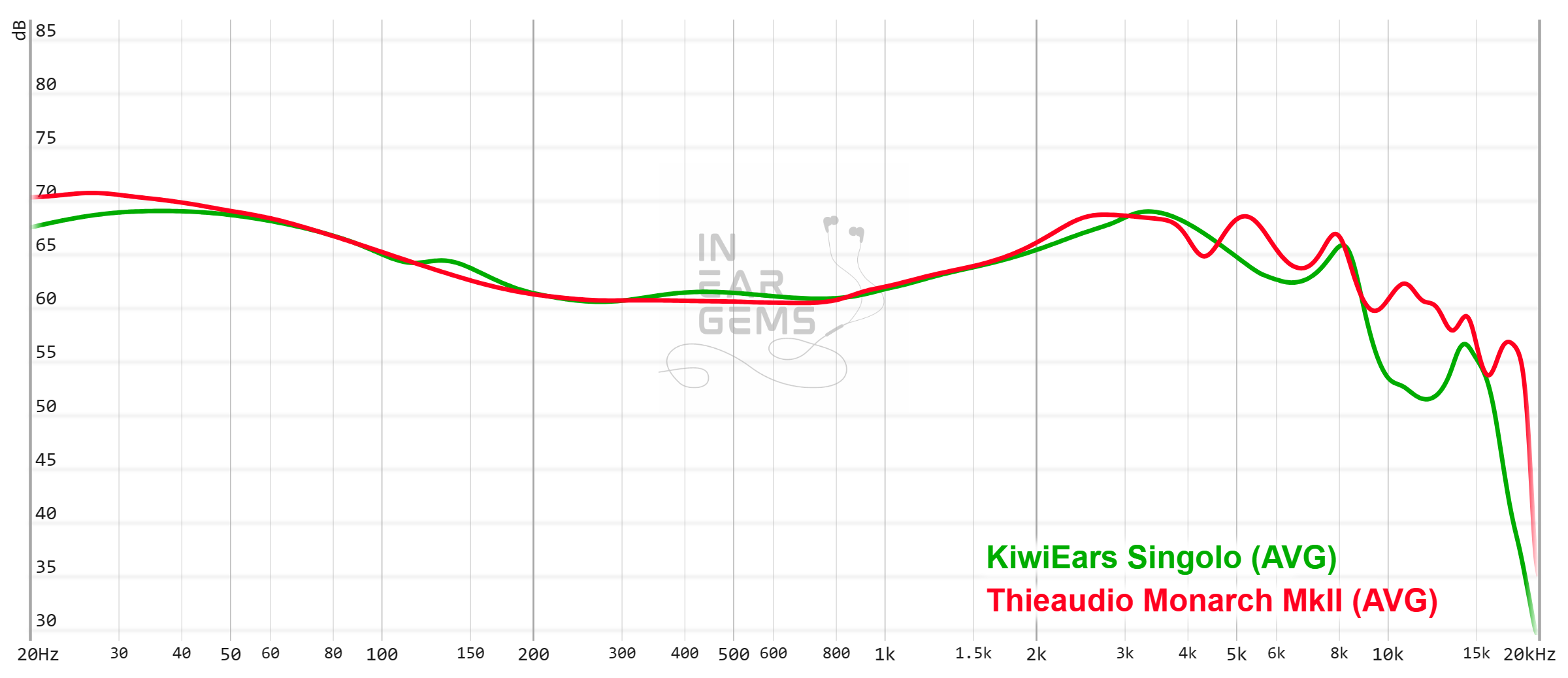
It is helpful to think of an IEM as a filter that highlights or subdues different parts of the incoming audio signal. This effect can be measured objectively by the squiggly lines above, called Frequency Response (FR) graphs, which measure how loud an IEM is at different frequencies from 20Hz (bass) to 20kHz (upper treble). Subjectivity is how your ears and brain interpret the effect of that filter on your music and decide whether it is “enjoyable.” There are some “rules of thumb” when it comes to tonality, but most interesting IEMs usually bend the rules masterfully.
Usually, I would have elaborated analysis and discussion. However, I think the graph speaks for itself in this case.
What I like about this IEM:
Bias Score: 3/5 - I’m lukewarm about this IEM
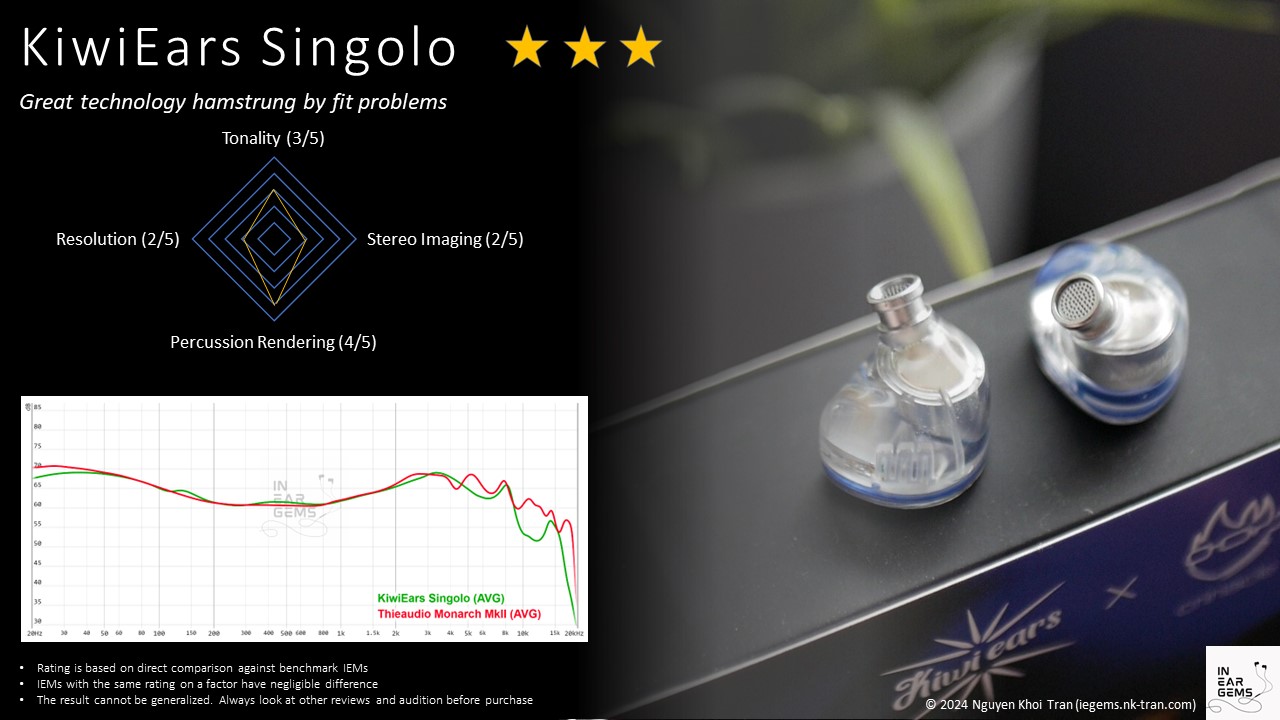
Updated: May 12, 2024
The most tricky thing about reading and writing reviews of IEMs is that they are personal audio devices. The “personal” aspect here goes beyond one’s preference for a a particular musical genres, a band, or a singer. No. It’s the shape of one’s ears, the place where they listen to music, the device from which they get the audio signal, and even the loudness at which they listen that paints a very different sonic picture for each listener.
That has been the case for every IEM, but these new IEMs from KiwiEars, the Singolo, are more challenging than most. It is a shame because behind the challenging fit lies an impressive skill in shaping the frequency response of a dynamic driver that is almost unseen until now.

Forewords
- What I look for in an IEM is immersion. I want to feel the orchestra around my head, track individual instruments, and hear all of their textures and details. I’m not picky about tonality, as long as it is not make the orchestra, violin, cellos, and pianos sound wrong.
- I rate IEMs within with a consistent scale from 1 (Poor) to 3 (Good) to 5 (Outstanding). An overall ranking of 3/5 or above is considered positive.
- Ranking list and measurement database are on my IEM review blog.
- Terms used in my reviews are consistent with the glossary by Headphonesty
- This review is based on a review sample from Linsoul (Thank you!). I have no affiliation with or financial interest in Linsoul or KiwiEars.
- The unit retails for $79 at the time this review was published. Unaffiliated link: https://www.linsoul.com/products/kiwi-ears-x-crinacle-singolo
General Information
At the heart of Singolo is a single 11mm dynamic driver (DD) with a Liquid Crystal Polymer (LCP) diaphragm. You might have already heard LCP drivers in some Sony IEMs or the classic Moondrop Aria 2021. The diameter of the DD is slightly larger than usual, but other than that, its simply a decent DD. The way KiwiEars tunes this driver is where things get interested.Looking closely at the transparent shells of Singolo, you would see an 3D-printed sound tube connected to the back vent of the DD. This tube folds upon itself multiple times before connecting to a small vent hole on the IEM shell. KiwiEars calls this system “Kiwi Acoustic Resonance System” (KARS).

You might ask: “what’s the big deal?”
I’m glad you asked. Let me geek out a bit. If you have ever dabbled in DIYing a pair of flathead earbuds or modding your IEMs, you would have undoubtedly engaged in tuning DD to reach an agreeable frequency response. The thing about DD is that there is not much you can do (or at least I can do) to force it to conform to a target, besides applying a parametric EQ profile. Here are some ways you can tune a DD:
- Change the driver: each driver has its own characteristics and idiocrasies that you can take advantage. Ideally, you would want a driver to be as close to your ideal sound as possible as the starting point.
- Change the shells: unlike balanced armature (BA) drivers, DD relies a lot on the shape of the shells, particularly the acoustic chamber that holds the driver. For example, in the flathead earbuds world, one of the trick is drilling a hole at the back of the shells to create a bass tube at the back of the driver (are you seeing that KiwiEars KARS resemblance?)
- Chock the back vent with filter: As you know, a DD generally has an opening at the front to release the sound and a vent hole at the back to release or balance the pressure behind the diaphragm. When the pressure is higher, the diaphragm is more “dampened.” One way to increase this pressure is to put a thicker filter to “choke” the driver. This trick makes it harder for the DD to vibrate, which can lead to “tighter” transient response.
- Chock or open the front vent next to the nozzle: this prevents the excess pressure from escaping, significantly increase the midbass and lower mid. Alternatively, you can increase the openess of the front vent to reduce the bass.
- Putting foams and filter in the nozzle: this might be the most familiar trick used by manufacturers. The idea here is to cut back the energy in the treble region. If you can change the inner diameter of the nozzles, you can change the shape of the upper midrange too. Again, for amateurs like myself, this activity is more trial and error than exact science.

Another purpose of the KARS tube is acting as a Helmholtzs resonator. As you can see, when the diaphram inside the DD vibrates, it would vibrate the air volume inside KARS tube. When it vibrates, it can make sound (think of the time when you blow air across the opening of a bottle). By carefully control the parameters of this resonator, KiwiEars can push the resonance frequency of the system down to the subbass region. Another IEM utilising this technique was AFUL Magic One.

In summary, by careful manipulation of the KARS tube, KiwiEars managed to create a single DD IEM that is tuned almost identically to “well-tuned” multi-driver IEMs, such as Monarch MkII from subbass up to around 6kHz. And they did it without any electronic crossover, any foam or nylon filter.
To me, this is quite a feat of engineering.
Non-sound Aspects




Packaging and accessories: Quite modest. In fact, I would say Singolo is downright below average on this aspect. Inside the small box, you have the earpieces themselves, a flimsy 3.5mm cable, and two sets of ear tips that likely wouldn’t work with your ears.

Ear pieces design: This is where all of the woes of Singolo come from, in my opinion. On the plus side, the earpieces are quite small and smooth, so they wouldn’t create any ear pain. On the negative side, the nozzles of Singolo are simply too short. Moreover, the bulk of the DD tend to force the nozzle to sit at a slightly awkward angle. As a result, short ear tips likely fail to seal because they don’t reach deep enough into the ear canals. Longer ear tips might not be able to seal either due to the angle of the nozzles. As you know, if you cannot get a seal, an IEM is not usable.
Ear tips recommendation: Let me describe how the lack of seal sound before we talk about some good ear tips. With the stock ear tips, I cannot consistently seal the ear canal, leading to a “no-bass” experience. With SpinFit CP100 and W1, the stickiness of the tips make it feels like I have achieved a decent seal, and it is true that I can hear some bass. However, there is a strange hollowness in the lower midrange, and the soundstage feels oddly wide but hollow. Moreover, the upper midrange can sound harsh with some tracks.
In the end, I settled for two options:
- Comply foam tips
- Divinus Velvet silicone tips
Driveability
Singolo is not hard to drive. Its impedance (32ohm) and sensitivity (108dB/mW) are neither too high or too low, putting it within the sweat spot of many portable DAC/amp devices. However, it does sound better with better DAC and more powerful amplifiers. Using Victory (Live) from the Live album by Two Steps from Hell as an example, I hear the following changes:- Apple dongle: Singolo sounds acceptable but not particularly interesting or good. “Slightly mushy” would be the keyword that I use to describe the presentation across the frequency spectrum.
- HiBy R3II (4.4mm, high gain): The mushiness is mostly gone. I also start to hear some resemblance of depth and layering in the stereo imaging (i.e., separation between closer and further sounds in a mix).
- iBasso DX300 (4.4mm, medium gain): Singolo sounds quite good. The bass line is highlighted. Bass attacks feel sharper and more defined. Instruments are more spread out across the stage.
Subjective Experience
Testing setup:- Sources: DX300
- Cable: NiceHck Black Cat 4.4mm
- Ear tips: Comply foam tips
In practice, it means this IEM is unlikely to sound “wrong”, unless you haven’t been able to achieve a proper seal. The piano in Goldberg’s Variations by Lang Lang sounds balanced and realistic, making it relatively easy for me to follow individual voices. Tokyo Kosei Wind Orchestra sounds correct and natural, though lacks a certain “shine” that I expected due to the more subdued treble response of Singolo (no, silicone tips do not improve the situation here).
However, the timbre of the violin is a bit off, as if there is a bit imbalance towards the upper midrange and likely a bit too much energy around the 3kHz, when I listen to four seasons by Janine Jansen and ensemble. The same observation was found when I listen to Bomsori: Violin on Stage album. The situation was a little bit better with Bach: Sei Solo by Leonidas Kavakos. Still, if you pay a lot of attention of violin, this IEM is not an ideal option.

The theme of slightly unbalance midrange carries over to vocal musics. For example, when I listen to = album by Ed Sheeran, I miss a bit richness in his voice and find that the shoutiness of his voice was highlighted more than my preference. At the same time, there is a lack of “shine” of high-frequency energy. To put it bluntly, Singolo makes this album sounds a bit dull. On the plus side, it provides a very comfortable listening experience, almost free of sibilance even with harsh recordings in this album like “Shivers.”
In summary, I would consider the tonality of Singolo to be good (3/5).
Bass and perceived dynamic: The bass of Singolo is a highlight of its presentation. For instance, when I listen to Gundam Build Fighter OST by Yuki Hayashi, I can hear and feel positive and definite “thumps” from the bass line. Some tracks such as Iori Hobby Shop is downright entertaining with Singolo due to the physical sensation of the bass notes. My only complain is that the perceived dynamic of Singolo is not as impressive as bass response. Simply put, the transients (volume spikes) are not snappy and sharp, likely due to the more subdued treble response.
Still, I would say the bass of Singolo is pretty great (4/5).

Resolution: To me, “resolution” can be broken down into three components: (1) Sharpness, incisiveness, or “definition” of note attacks (see the figure above). (2) The separation of instruments and vocals, especially when they overlap on the soundstage. (3) The texture and details in the decay side of the notes. The first two give music clarity and make it easy to track individual elements of a mix. The last provides music details and nuances.
To be honest, I’m a bit disappointed by the resolution of Singolo. Whilst the zero dampening design does a decent job at preserving the micro details at the decay end of the notes, the perceived resolution was held back by the weaker performance of both the definition of note attacks and separation of instruments and vocals. In direct comparison against the Moondrop Aria, I was disappointed to find that not much progress has been made on the resolution front.
At the end of the day, the resolution of Singolo is acceptable (2/5), but uninspiring.

Stereo imaging and soundstage: Stereo imaging or “soundstage” is a psychoacoustic illusion that different recording elements appear at various locations inside and around your head. Your brain creates based on the cues in the recording, which are enhanced or diminushed by your IEMs, your DAC, and your amplifier. In rare cases, with some specific songs, some IEMs can trick you into thinking that the sound comes from the environment (a.k.a., “holographic”)
There are not much to say about the stereo imaging ability and soundstage shape of Singolo. The stereo image is not blurry but not particularly pin point. The soundstage is mostly in the head with more width (left-to-right separation) than depth (front-to-back separation) and height. Layering is not significant due to the weaker instrument separation. Even when boosted by the DX300, the stereo imaging and soundstage of Singolo is acceptable (2/5) but left me wanting more.
Multimedia usage: Given the uninspiring soundstage performance with music, I did not have much expectation for the performance of Singolo in FPS gaming. However, I was pleasantly surprised by how competent it is. In both CS Go and CS2, I can sense the direction and distance of the sound from all angle, even the front where most IEMs tend to sound flat and closed in. The muted treble response also reduce fatigue.
Frequency Response Analysis
Frequency response of Crimson against Helios and the Harman in-ear target. Measurements were done with an IEC-711-compliant coupler and might only be compared with other measurements from this same coupler. Above 8kHz, the measurement might not be correct. Visit my graph database for more comparisons.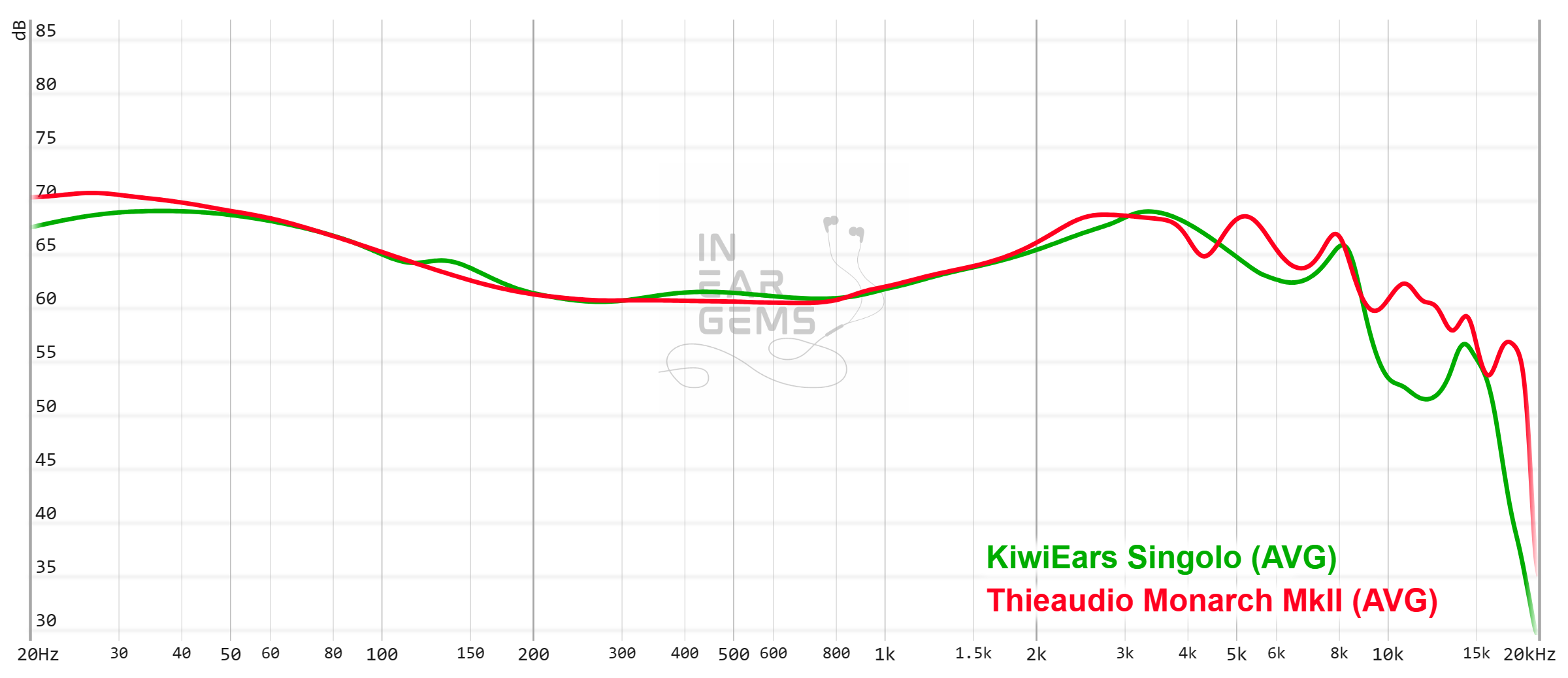
It is helpful to think of an IEM as a filter that highlights or subdues different parts of the incoming audio signal. This effect can be measured objectively by the squiggly lines above, called Frequency Response (FR) graphs, which measure how loud an IEM is at different frequencies from 20Hz (bass) to 20kHz (upper treble). Subjectivity is how your ears and brain interpret the effect of that filter on your music and decide whether it is “enjoyable.” There are some “rules of thumb” when it comes to tonality, but most interesting IEMs usually bend the rules masterfully.
Usually, I would have elaborated analysis and discussion. However, I think the graph speaks for itself in this case.
Conclusions
I’m conflicted about the Singolo. On the one hand, it demonstrates a fascinating level of technical expertise that is objectively verifiable. On the other hand, beside the great bass response, the actual sonic performance does not reach beyond the “acceptable” level established by the old guards like the Moondrop Aria. And then, we have the fit problem mentioned by many users. Whilst I’m very enthusiastic about the technology and technique presented here, I cannot recommend Singolo in 2024 unless you are would like to support the company and the tuner.What I like about this IEM:
- Bass
- Technology
- Fit
- Lack of treble energy
Bias Score: 3/5 - I’m lukewarm about this IEM
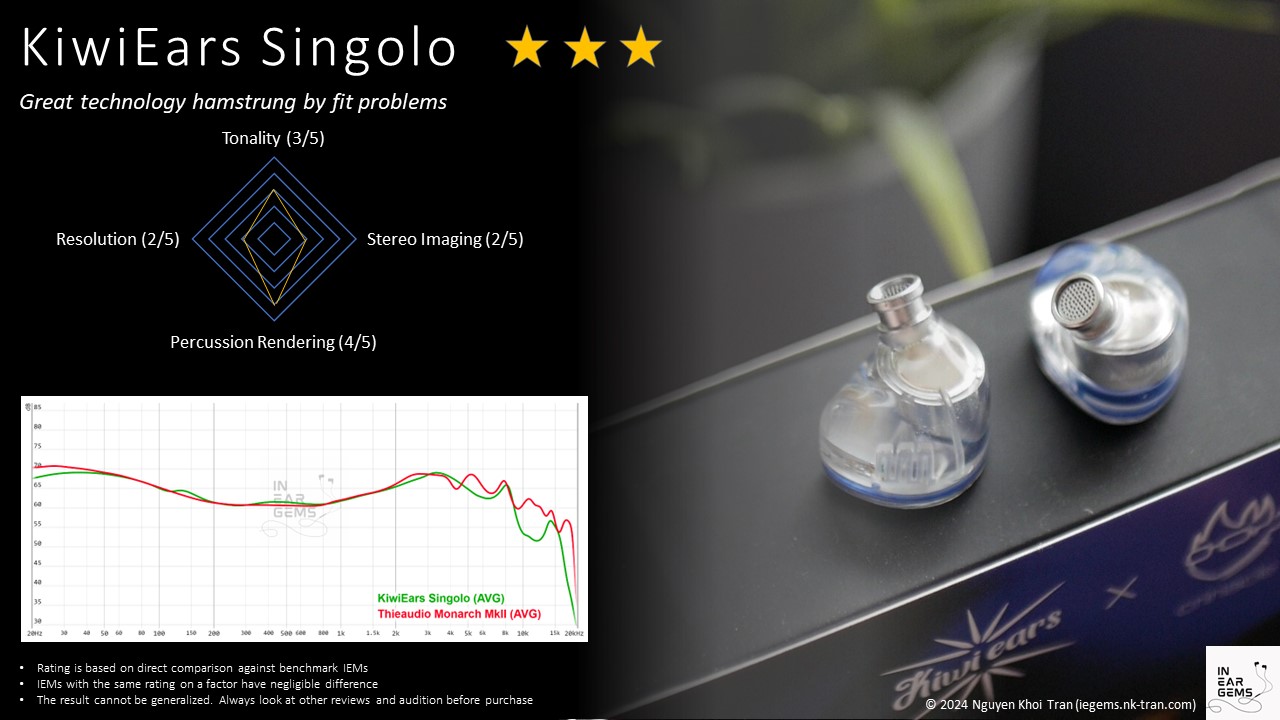
Updated: May 12, 2024
o0genesis0o
Headphoneus Supremus
Pros: + Unique design
+ Structural integrity of the device
+ System-wide EQs
+ DSP plugin systems
+ Android 12 with system-wide bit-perfect output
+ Good amplification
+ Price
+ Structural integrity of the device
+ System-wide EQs
+ DSP plugin systems
+ Android 12 with system-wide bit-perfect output
+ Good amplification
+ Price
Cons: + Soundstage is rather flat with PCM content
+ Rather noisy with hyper-sensitive IEMs
+ Screen is quite dim when using outdoor
+ Rather noisy with hyper-sensitive IEMs
+ Screen is quite dim when using outdoor
Do MP3 players (sorry, Digital Audio Player - DAP) have a place in 2024?
To me, the concept of DAP, especially in an age where smartphones are pervasive, has always been bourgeois and thus boasts a correspondingly high price tag. Nowhere is the poor price/performance ratio of DAP more prominent than in the high-end DAPs with wireless communication capabilities and full Android OS.
With the newly released R4, can HiBy change the status quo? Let’s find out.
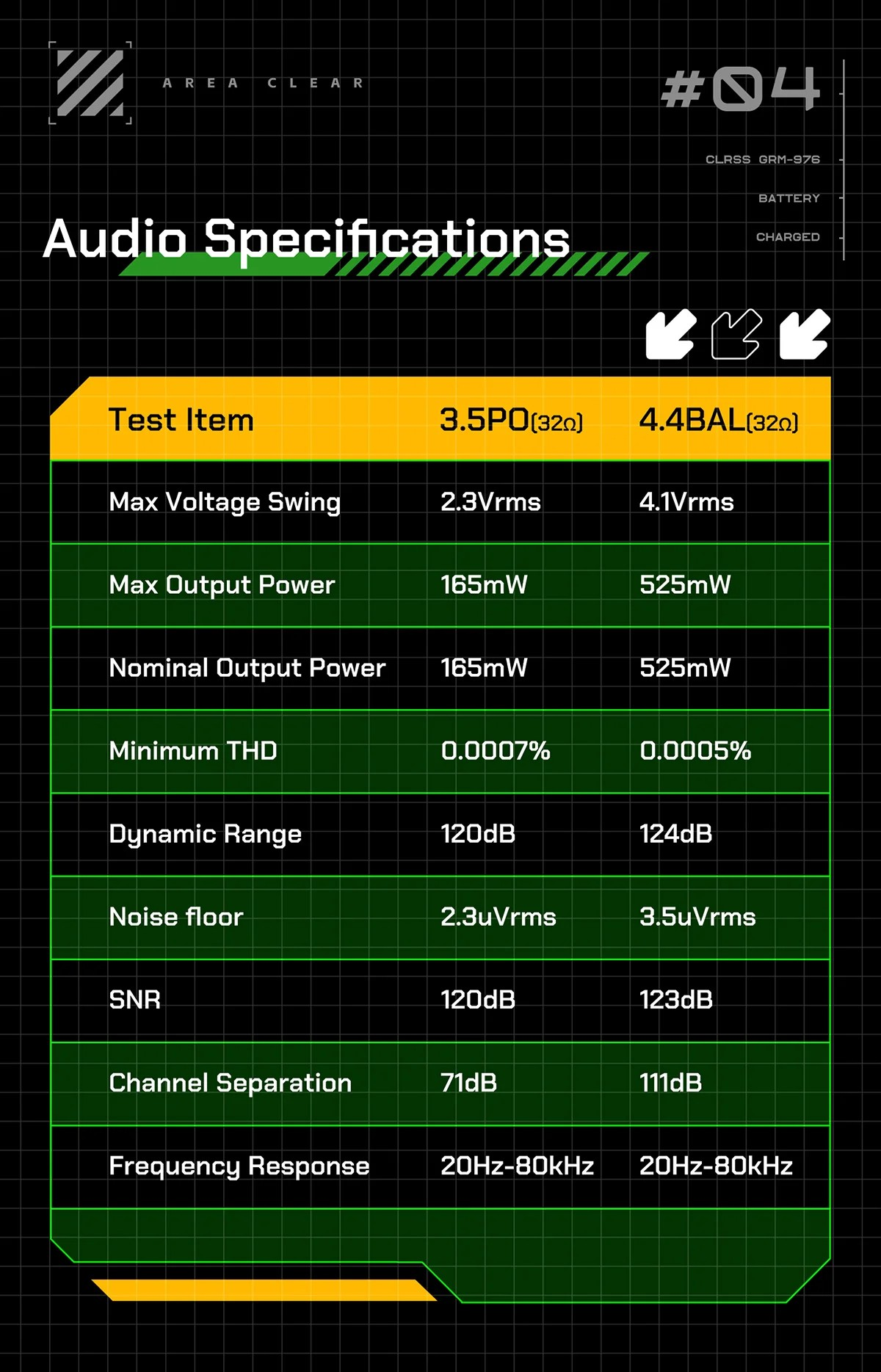
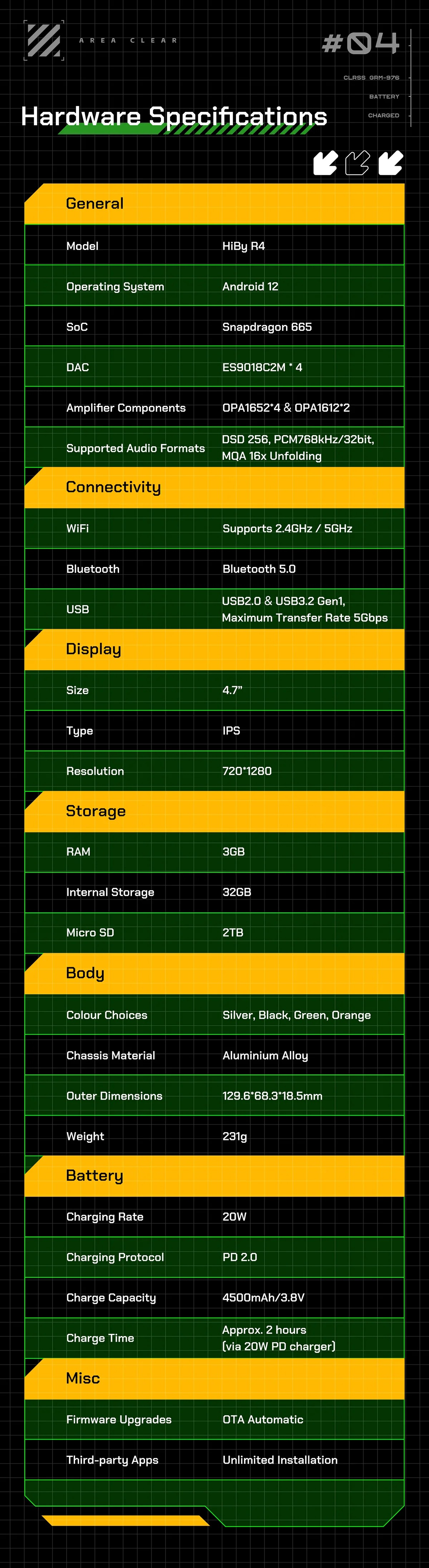
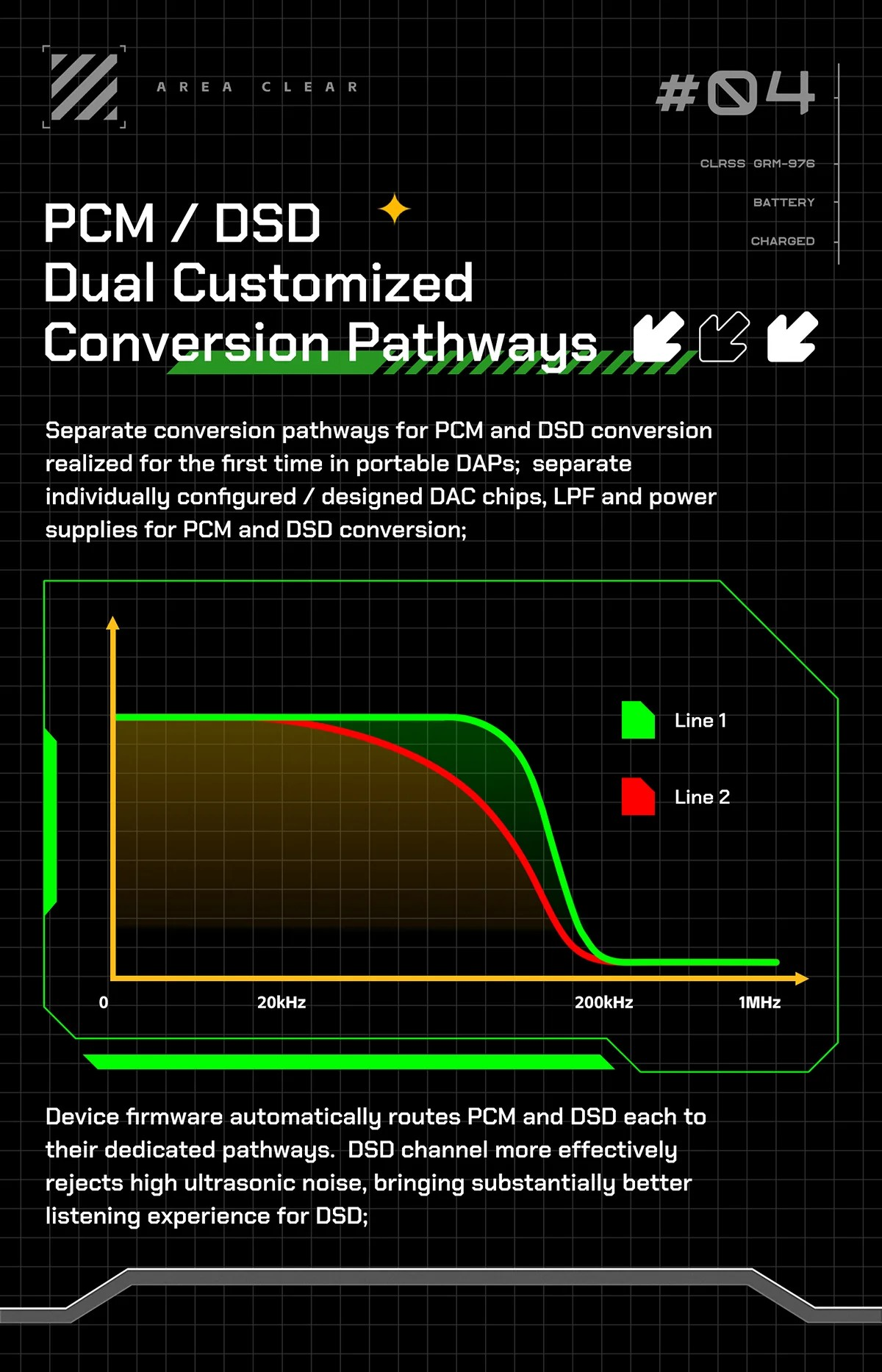

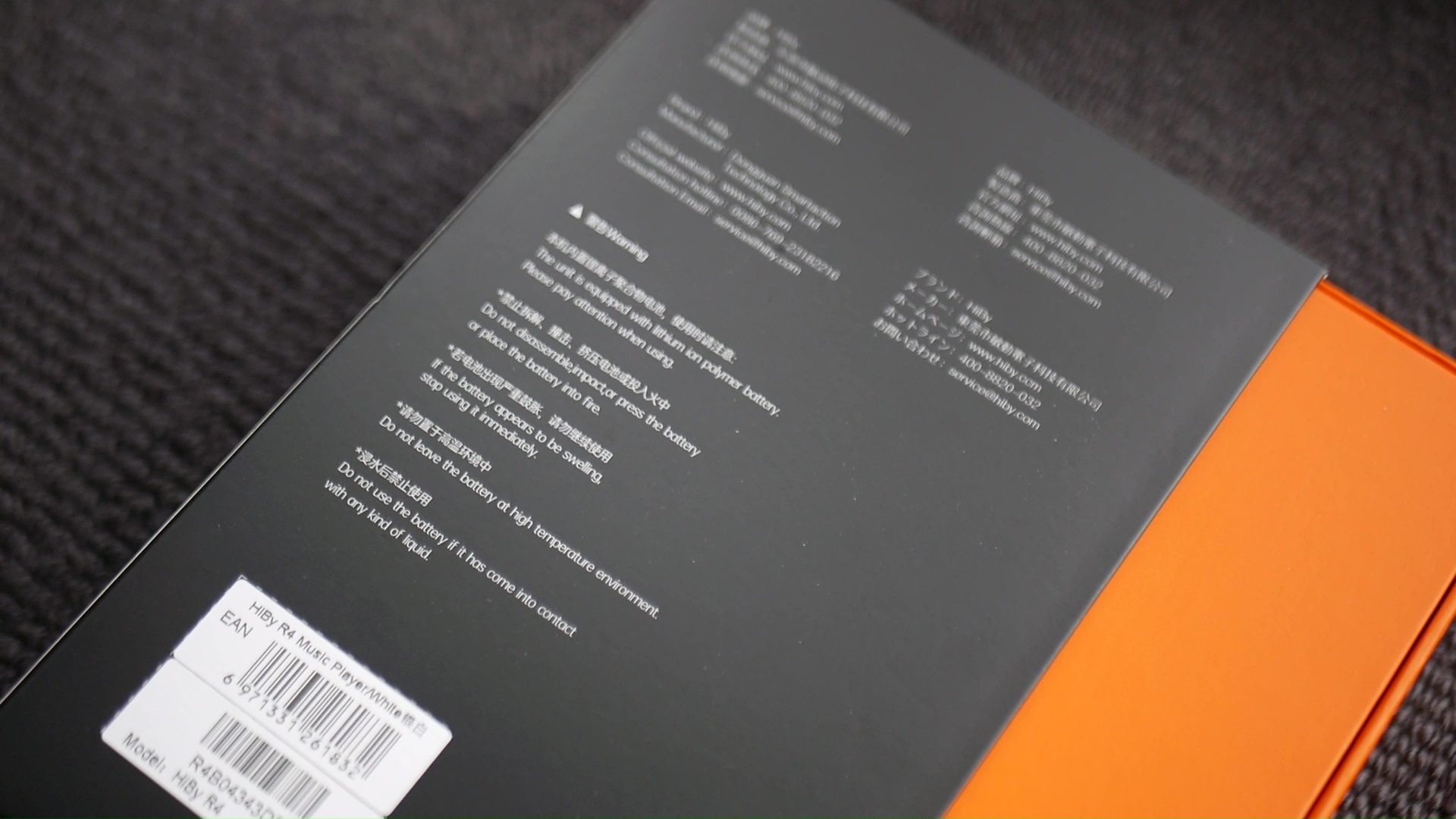

Design and Build Quality: Featuring mecha and cyberpunk design motifs with a chunky, angular shape, the design of R4 is undoubtedly a conversation starter. Of course, HiBy is neither the first nor the only manufacturer pursuing a sci-fi aesthetic. However, they push the boundary further than most with R4, creating a unique-looking device that seems to have been pulled directly from an old-school mecha anime like the Gundam series in the 80s or Neon Genesis Evangelion. One interesting feature that does not show in the marketing material is that there are some hidden decorative light strips at the back of the device, in the black glass portion where the camera hump of a usual smartphone resides.

Of course, aesthetics is very subjective. Whether R4’s aesthetic “speaks” to you is a different question. Still, I’m impressed that someone at HiBy put this much effort into a niche $250 product.
Given the elaborate design, the question is: Has HiBy used an attractive toy-like design to cover up a plasticky toy-like build quality? Surprisingly (or unsurprisingly, depending on how you look at it), the build quality of R4 was not compromised or neglected. The whole DAP is encased in a strong metal frame, which I assume is machined from some aluminium alloy. The device has a decent thickness and heft that makes it feel assuring. I tried to squeeze the frame from the sides and bend the whole device from the back (within reason), but it did not move or creak. The metal frame remains free of scratches and blemishes despite weeks of usage, from home to office to buses to parks. If you are worried about scratching the device, HiBy has included a plastic case.

Inputs, Outputs, Controls: At the bottom of the device, you can find the 3.5mm and 4.4mm headphone jacks and the USB-C jack, which provides data and power transfer. On the device’s left, you will see two buttons for volume adjustment. You will find the power and playback control buttons on the other side. At the top is a lanyard holder (yup, you read that correctly) and a switch that locks all the buttons to avoid mishaps when putting R4 in the pocket. The functionality of this switch is supposed to be changeable by the user. However, I couldn’t figure out where and how to change it.





Size and Handling: I would classify R4 as a “small DAP” rather than a “micro DAP.” It’s shorter and narrower than my iPhone XR but doubles the phone in thickness. The R4 is noticeably thicker, larger, and heavier in the hand and in my pocket than the R3II. On the other hand, it’s more compact than an average “mid-fi” DAP like the HiBy R6 Pro 2 and significantly smaller than the behemoths like DX300 and R8II. Thanks to the compact size, the handling of the device is perfect, as my fingers naturally land on the buttons. The buttons are also easy to find when I put the R4 in my trouser pocket.


Software Experience: “Uneventful” would be the keyword here. R4 runs a custom version of Android 12. The OS’s last security update was recorded on 10/05/2021, though the kernel was built on 27/03/2024. R4’s cyberpunk design element extends beyond the hardware, permeating deep into the OS’s aesthetic as well. HiBy provides a set of themes that match R4’s different colour schemes. The themes also include custom logos for commonly used applications like Apple Music.

Unlike some Chinese Android DAPs, R4 comes with Google Play store and the necessary system services out of the box. As a result, I didn’t run into any strange compatibility issues. On the other hand, my iBasso DX300 cannot run the YouTube app out of the box without me troubleshooting and adding Google services manually. I haven’t encountered any unexpected compatibility issues with my local media server and databases either. So, thumbs up to HiBy’s software team.
Powered by the venerable Snapdragon 665 and 3GB of RAM, the R4’s software experience feels responsive. The 1280x720 screen also helps with responsiveness, as lower resolution is less taxing for the processor. Interestingly, the default navigation of R4’s interface feels more like iOS than Android (a.k.a., lots of swiping for multi-tasking and navigation, no back button).
Yes, the date of the last security update is a bit worrying in this day and age. My solution is simple: do not put your Google account on this device. If you want to add an app on R4 or any Android DAP in general, I recommend adding APKPure or other alternative app stores and acquiring the APK packages from there. I reckon this approach is expected as HiBy has included a custom icon for APKPure.
Of course, the APKPure itself is questionable and can be a vector for a software supply chain attack (e.g., distributing a backdoor version of a well-known app). So, I highly recommend that you don’t do any sensitive operations on this Android DAP: no online shopping, no logging into important accounts (maybe even your Head-Fi account).
Anyhow, let’s move on
Audio Software Experience: I’ve always found HiBy DAPs to be somewhat geeky due to their extensive audio settings. R4 retains most essential settings, though some fancier ones tied to hardware features like “Turbo Mode,” “HDR,” Darwin tuning, and amplifier class switching are absent. Still, R4 provides various options to digitally modify your listening experience.

The first option is EQ. You can choose between a 10-band parametric EQ or HiBy’s MSEB system. The 9-band parametric EQ is helpful if you want to make fine-grained adjustments, like removing a particular peak or dip in the frequency response. Alternatively, you can use it to change the sound signature of one IEM to another. This can be done by importing premade profiles from the AutoEQ project that match IEMs to the Harman-like curve. Alternatively, you can use the AutoEQ feature in graph databases based on GraphTool software (e.g., my database) to generate EQ profile to match any IEM or target that you want. Such profiles can then be imported into R4.
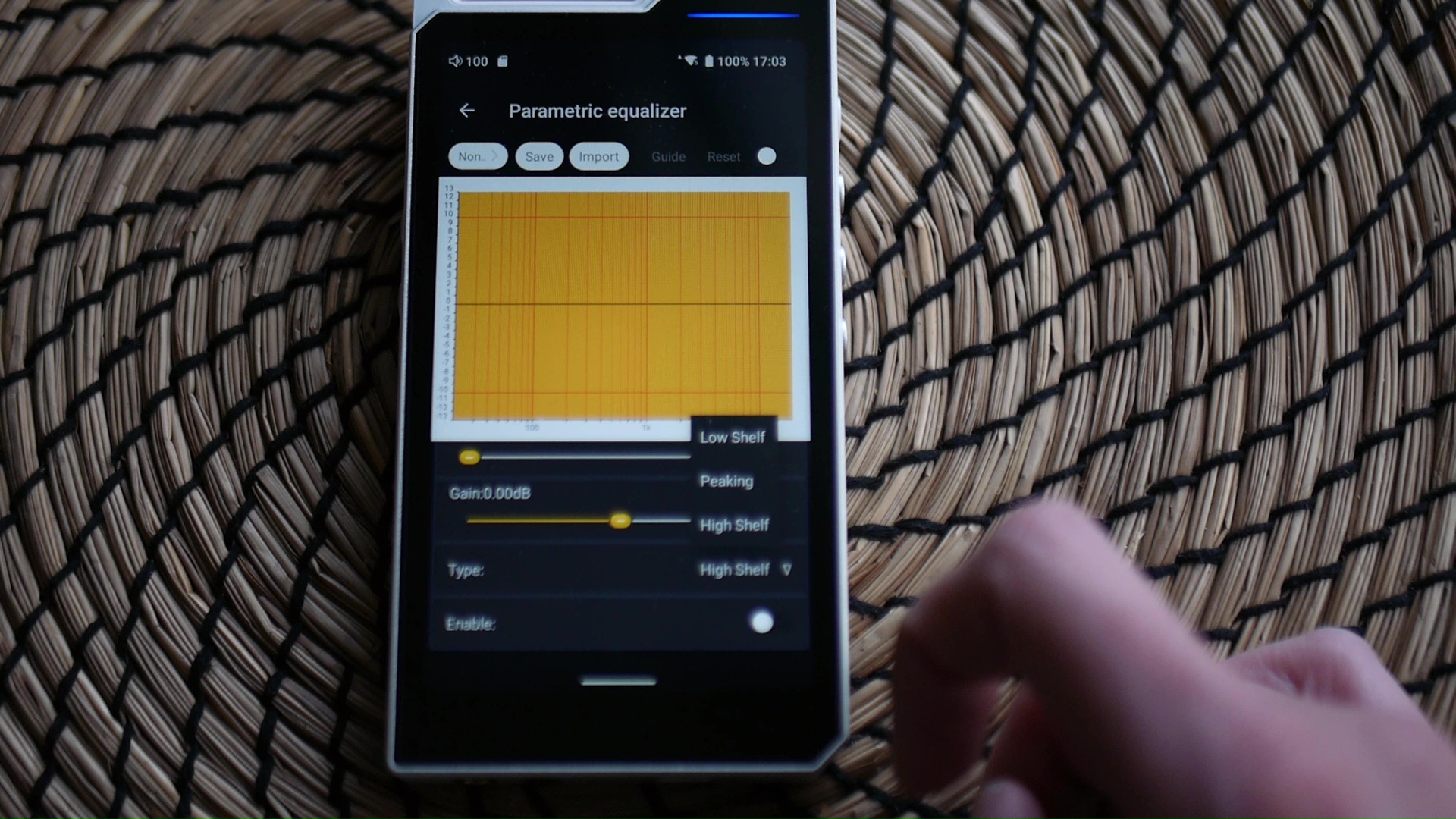
The MSEB system is more intuitive but less precise. It gives you a set of sliders, each controlling a subjective aspect of the sound, such as note thickness, bass extension, bass texture, and overall tonal balance. Behind each slider is a parametric EQ filter set up to operate at the corresponding frequency range. I prefer MSEB over the parametric EQ system because I don’t want to make substantial or intrusive changes to the sound signature of an IEM. I use MSEB as a mechanism to “tune” the sound signature of the DAP itself to add a bit extra “note weight” (i.e., more energy around 500Hz region).
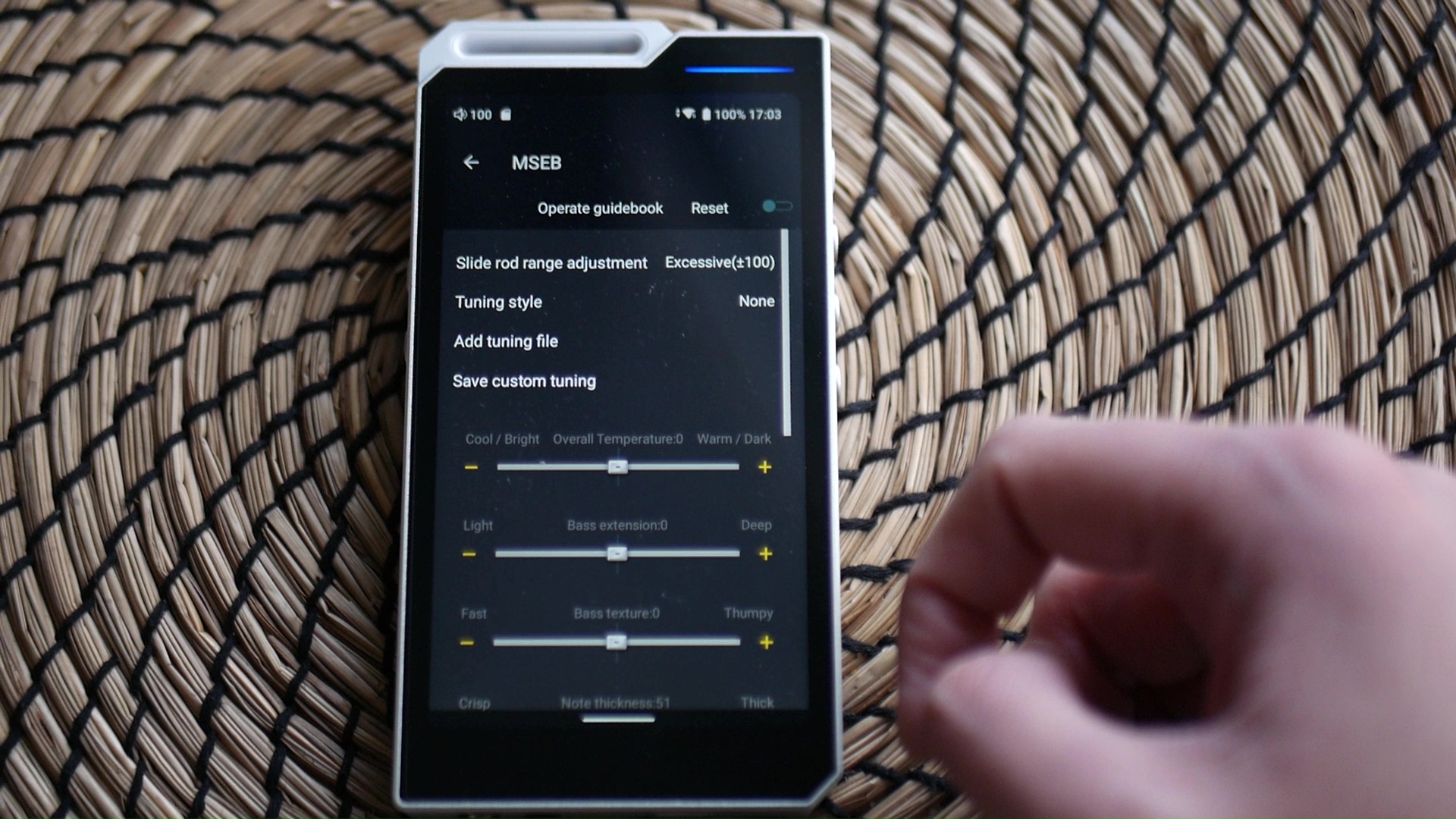
Yet another option is the Digital Signal Processing (DSP) plugin system. There are two interesting plugins here. The first one is the Soundstage Expander, which, as the name implies, expands the width of the virtual soundstage. The second one is the DRX10K, a dynamics adjustment plugin. You can read more about this plugin from the creator here. From my layman’s understanding, this plugin can be considered a dynamic EQ that only applies when a transient or a rapid change in loudness (i.e., note attacks) happens. You can choose to increase the bass, the mid, or the treble of this transient. It works well, making IEMs sound more snappy and punchy without the usual muddiness you can find when applying an EQ to the bass region.
These EQ and DSP options are system-wide, meaning your changes would apply to any streaming app or YouTube videos.
So, what’s the catch? Two things. First, the more DSP features you turn on, the more latency you add to the audio content, making it increasingly out-of-sync with videos. Second, DSP features consume more battery and make the R4 hotter.
Battery and heat: Equipped with 4500mAh/3.8V battery, R4 possess respectable endurance. The battery seemed to drain a bit too quickly out of the box. Still, after a few charging cycles to calibrate everything, my battery anxiety disappeared. Since the battery life of R4 would vary depending on the use case and workload, I would share my subjective experience here instead. Using an “average” IEM like the Project ACE or EA1000, on high-gain, with streaming services and YouTube, the R4 lasted two or more days if I use the devices roughly 3 hours a day. It charges quickly from my 100W PD charger.
Regarding heat, the R4 runs warmer than I expected, though not alarmingly so. It heats up more when I put it in my trouser pocket on my commute. Using DSP features would increase the battery drain and heat production.
When discussing R4’s sonic performance, it is important to note that this DAP has two separate signal paths for PCM and DSD content. The DSD rolls off treble faster and more significantly to handle the high-frequency noise of DSD content. Therefore, when listening to the same recording in PCM and DSD, it is apparent that the DSD file sounds more mellow and “analogue” with R4, whilst the PCM sounds “flat.”
My subjective impressions in this review are based on the PCM circuit of R4.
The best word to describe R4’s sound signature would be “neutral.” No, the neutrality here is not slightly warm-ish “neutral,” like the recent dongles built around Cirrus Logic DAC chips like the AFUL Snowy Night. At the same time, neutrality here is not bright and somehow “edgy,” like some older dongles built around ESS Saber DAC chips.
Neutral here means “flat.” There is no noticeable hump in the lower midrange and midbass like my DX300. There is no edgy, bright sound. It’s just … even. This tonality has both pros and cons. On the pros side, the lack of colouring of R4’s tonal balance creates a blank canvas for custom tuning and DSP. Moreover, the lack of colouring or “neutral” is not necessarily bad. If you come from a device that adds a noticeable colouration to the sound, the tonality of R4 can be rather refreshing.

The cons of R4’s tonality lie in the way it constructs the soundstage. Simply put, R4’s soundstage is flat—at least flatter than some higher-end devices. Let me explain.
As you know, the soundstage, or more precisely, the stereo image, of an IEM is an illusion that the brain constructs based on the spatial information embedded in a recording. Depending on the reconstruction of the upper treble, the relative loudness between different frequencies, and even the amount of “leakiness” of an IEM design, the shape of the stage can change. Now, assuming that we are talking about a well-recorded orchestral soundtrack with a soloist in the middle, an orchestra, and a choral section in the background. The soloist and perhaps the strings section would form the foreground, the main elements that are upfront and highlighted in the recording. The choirs and possibly the brass section would be further at the back, forming the background that envelops the foreground.
When an IEM or source has good “depth,” the foreground stays back a little from a phantom centre in your head so that it is not “shouting” to your face. The background is strongly separated from the foreground and projected further into the background. In some cases, the background can sound as if it literally comes from outside the headstage. In those rare cases, we have a “holographic” soundstage.

The problem with R4 is that the “depth” illusion is not strong. The foreground is quite upfront, and the background is not strongly separated from the foreground. Fortunately for R4, the width and height of the stage are pretty good, preventing the stage from sounding congested. In other words, with R4, it feels like I’m sitting in front of a large TV rather than in the middle of an orchestra with everything wrapping around my head.
Yes, the difference is relatively negligible in the grand scheme when we bring headphones and speakers into the equation. However, in the context of the IEM listening experience, I find the lack of depth noticeable enough to raise a potential issue.
R4 regains ground through the soundstage expansion and the overall sense of dynamic. By expansion, I mean how it spreads the instruments out and creates a sense of spaciousness, even with harder-to-drive IEMs. Dynamic means that R4 has crisp and incisive note attacks across the frequency spectrum. In other words, it’s a lively DAP. It’s impossible to say for sure, given that I cannot find an option to detach the amplifier from the DAC. Still, I suspect the Class A amplifier section is doing the heavy lifting here.
Before closing the subjective impressions, let’s take a closer look at R4 performance with some challenging workloads:
Campfire Audio Andromeda 2020 (8.74 ohm, 122.47dB/mW) represents the class of ultra-sensitive IEMs. You would think that because they are so sensitive, they would be “easy to drive,” yet that couldn’t be further from the truth. Firstly, because of the low and widely varying impedance, the frequency response of Andromeda can change significantly depending on the output impedance (OI) of the source device. Secondly, because of the sensitivity, they pick up all types of noises in the source device, from the constant “hissing” in the background to interference from Wifi and Bluetooth. Finally, the Andromeda gets loud very quickly because of the high sensitivity. Depending on the gain setting, output power, and volume curve of the source device, you might have to set the volume at 1/100 or 2/100. Not only is it inconvenient, it is risky.
So, how does the R4 handle the Andromeda 2020? 3.5mm and 4.4mm outputs flatten the stereo image projected by Andromeda, meaning given the same good recordings, the illusion of a “3D dome of sound” is not as intense as when I pair Andromeda with other devices in my collection. However, I wouldn’t go as far as to say that the R4 “ruins” the unique sonic signature of Andromeda. The soundstage size is more compressed from the 3.5mm than the 4.4mm output. However, the 4.4mm is significantly noisier. I can even hear the interference from the Wifi antenna when my music streaming application buffers. Both outputs also produce a discerning “pop” sound whenever the amp is switched on or off. In summary, R4 is only “okay” for hyper-sensitive IEMs like the Andromeda.
Symphonium Meteor (9.7 ohm@1kHz, 90.9dB/mW@1kHz) represents an emerging class of “hard to drive” IEMs from Eastern boutiques. With low sensitivity and impedance, these IEMs require a high and stable supply of electrical current. When the amp starts to fall apart, you will begin to lose the instrument separation, bass attacks will be mushier, and the stage will feel smaller and fuzzy until the extreme case when the amp starts to make audible clipping artefacts. It does not matter whether you have a lot of volume left on your amplifier or have already heard a loud noise from the IEM. For example, when I tested Symphonium Crimson with the onboard DAC of the handheld PC Asus ROG Ally, I started to hear edgy, strained sound in the video game soundtrack even though I was only at 20% of the volume wheel and the sound level was comfortable.
Anyhow, how does R4 handle Meteor? I’m glad to report that none of the problems I mentioned above were observed (heard?) in my tests. R4 drives Meteor without any problem. However, I don’t particularly enjoy the stock sound of the PCM circuit due to how flat the stage is and how much the midrange is pushed forward compared to my usual experience with this IEM. A simple EQ in MSEB makes the listening experience much more enjoyable. I can recommend this pairing with some EQ.
TGXear Serratus earbuds (300ohm, unknown sensitivity) represents another class of hard-to-drive gear, the high impedance ones. My experience with Serratus is identical to that of the Meteor I described above. This pairing is recommended with some EQs.

For these AB tests, I rely on the Annihilator 2023 IEM because it is (1) very detailed, (2) very dynamic IEM, and (3) quite tricky to drive. These characteristics make it easier to discern the audible differences between source devices. I focus on large orchestral pieces and live recordings.
vs. Apple’s USB-C to 3.5mm adapter (a.k.a., “Apple dongle”): The Annihilator 2023 sounds quite poor with the Apple dongle: boomy, mushy, and muted. The ability to layer closer and farther instruments is gone, as is the airy treble response. Switching to R4 (4.4mm) finally lets the Anni sound correctly. The gap is not even close.
Vs HiBy R3II: The R3II (4.4mm output, high-gain) fares better than the Apple dongle but still bottlenecks the Anni 2023. In AB tests, the Anni 2023 sounds noticeably more congested and boomy with R3II, whilst it sounds cleaner and more open with the R4. The bass intrudes upon the midrange much more with the R3II, though the incisiveness of the bass attacks is not very good. The expansion of the stage shaped by the background choral or string section in a soundtrack is also noticeably poorer on R3II.
Vs Luxury & Precision W4: This is a simple AB test. I can run the W4 directly from R4, allowing me to quickly switch between devices and resume playback at the same spot. I hear a tighter and more textured bass line with the W4 (4.4mm output, high gain). For example, when I listen to Victory (Live) by Two Steps from Hell in their Live album, the bass line sounds like “Brrrrrm” on W4, but less defined “ummmm” on R4. The bass also intrudes over the midrange more with R4, making the whole presentation a bit muddy. Another major difference is that the R4 has a very forward presentation where the midrange sounds brighter and more “in the face”, whilst the W4 sounds less intensive and spreads the instruments out more on the stage.

Vs iBasso DX300: Whilst the W4 pulls the bass back, the DX300 (Stock amplifier module, 4.4mm, mid-gain) pulls no punch. In the same Victory (Live) track, I hear a strong, if not slightly exaggerated, bass response without losing on bass texture. The stage has a proper illusion of depth (at least as much as the Anni 2023 and the limitation of the IEM form factor can offer without DSP) and feels expansive. The lack of soundstage depth of R4 becomes much more apparent when I compare DX300 and R4 side by side. On the other hand, bass attacks sound snappier on R4, but DX300 takes the lead in bass detail and texture. I also find the more coloured tonality of DX300 more pleasing in this case.
A love letter from geeks to geeks. That’s the R4. I’m an audio geek. Therefore, I like the R4.
What I like about this device:
Bias Score: 4/5 - I like this device.

Updated: May 4, 2024
To me, the concept of DAP, especially in an age where smartphones are pervasive, has always been bourgeois and thus boasts a correspondingly high price tag. Nowhere is the poor price/performance ratio of DAP more prominent than in the high-end DAPs with wireless communication capabilities and full Android OS.
With the newly released R4, can HiBy change the status quo? Let’s find out.
Preambles
- In this review, I use the term “source” to denote a DAC+amp combo for brevity and convenience.
- When I say a source “sounds” a certain way, I talk about the change it makes to my IEMs and earphones.
- What I look for in my listening experience is immersion. I want to feel the orchestra around me, track individual instruments, and hear all of their textures and details. Sources that intensify those characteristics of my IEMs are considered “better”.
- The unit used for this review was a sample loaned by HiBy (Thank you William and Joe @ Hiby!) and would be returned after the review is finished. The unit is retailed for $249 and can be found at HiBy web store as well as other online Hi-Fi stores.
Specs
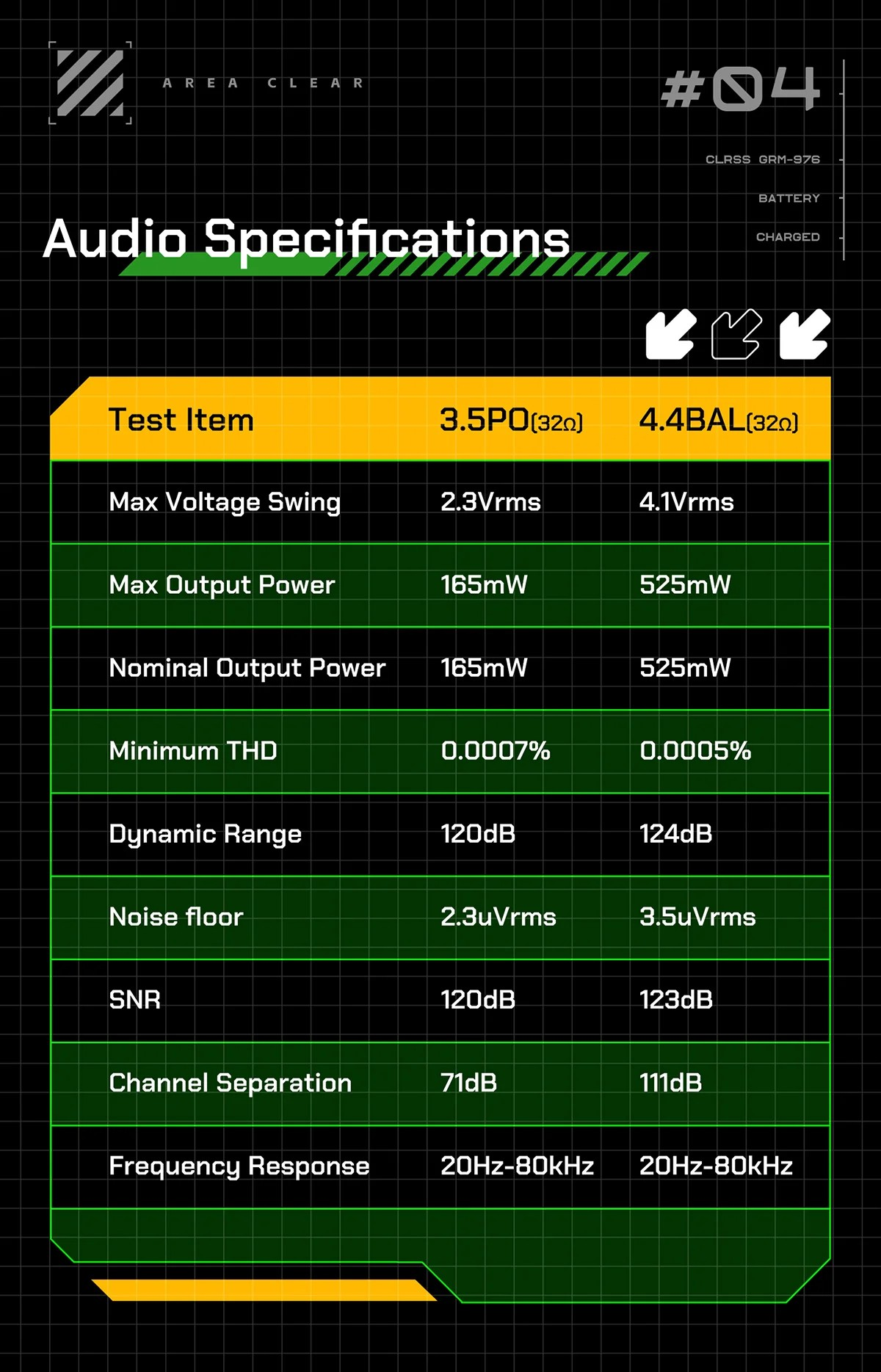
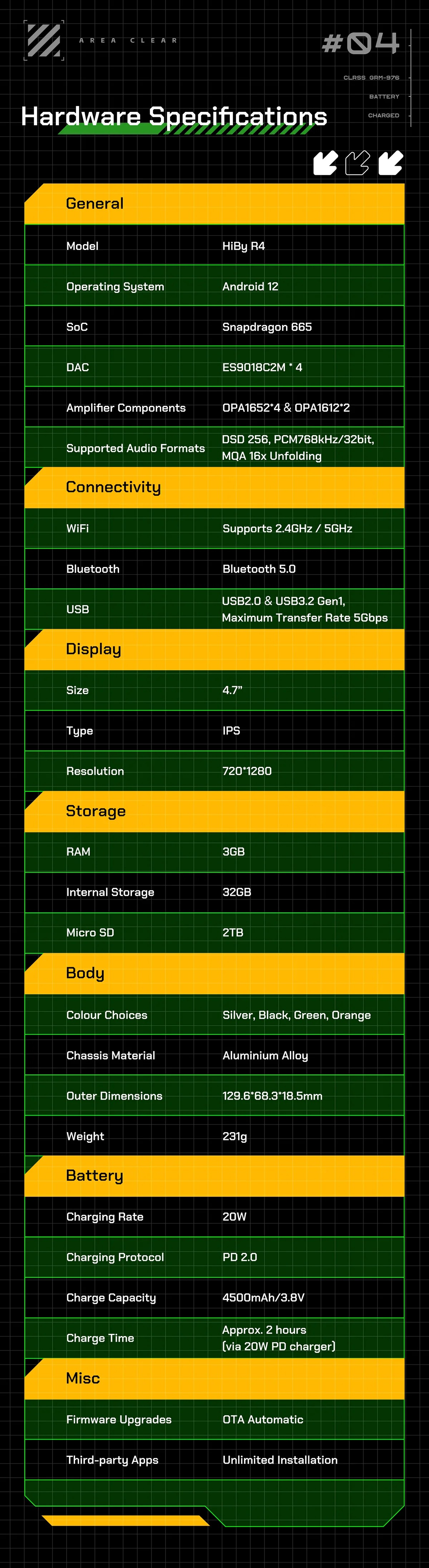
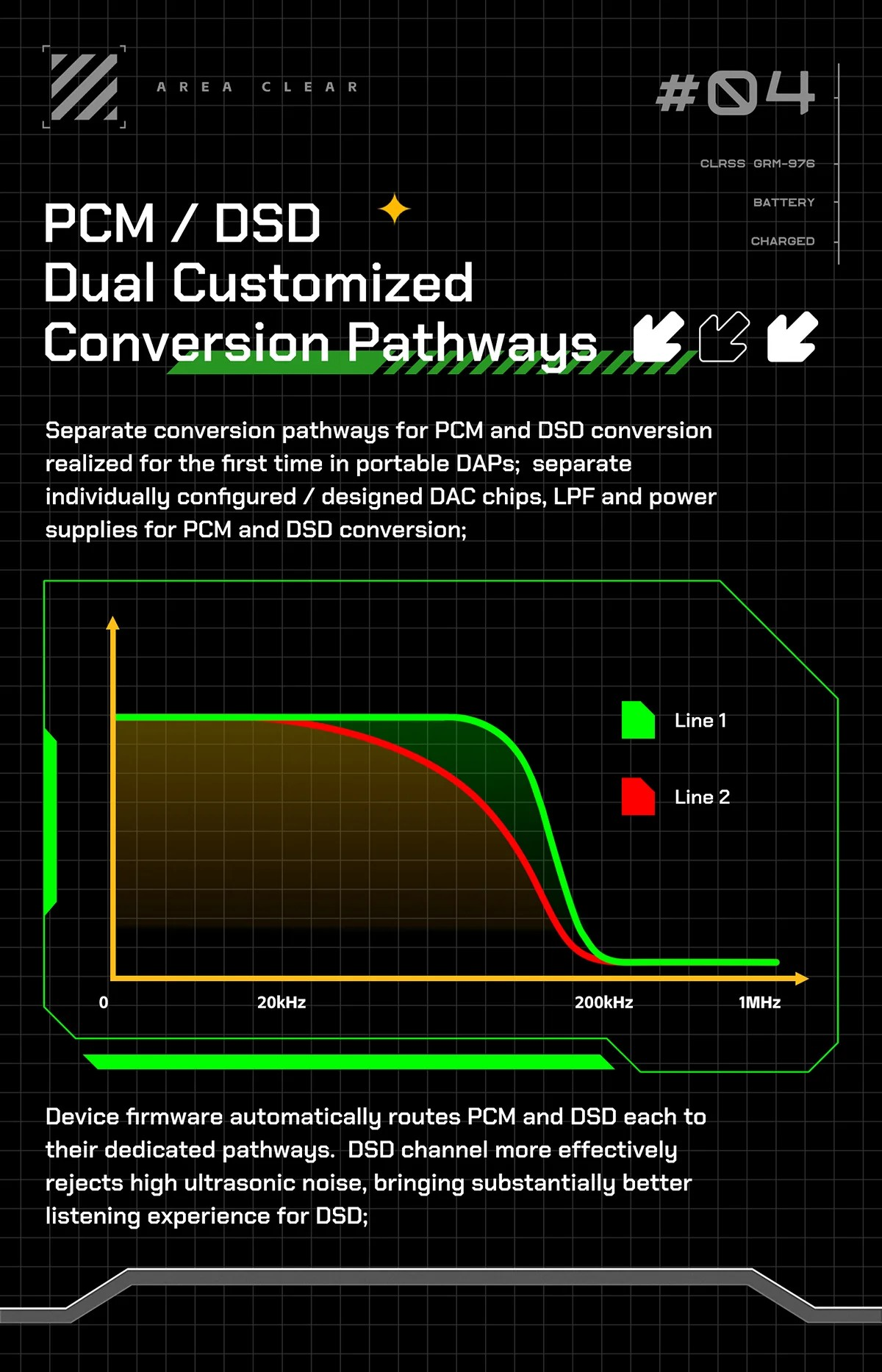
Non-sound Aspects

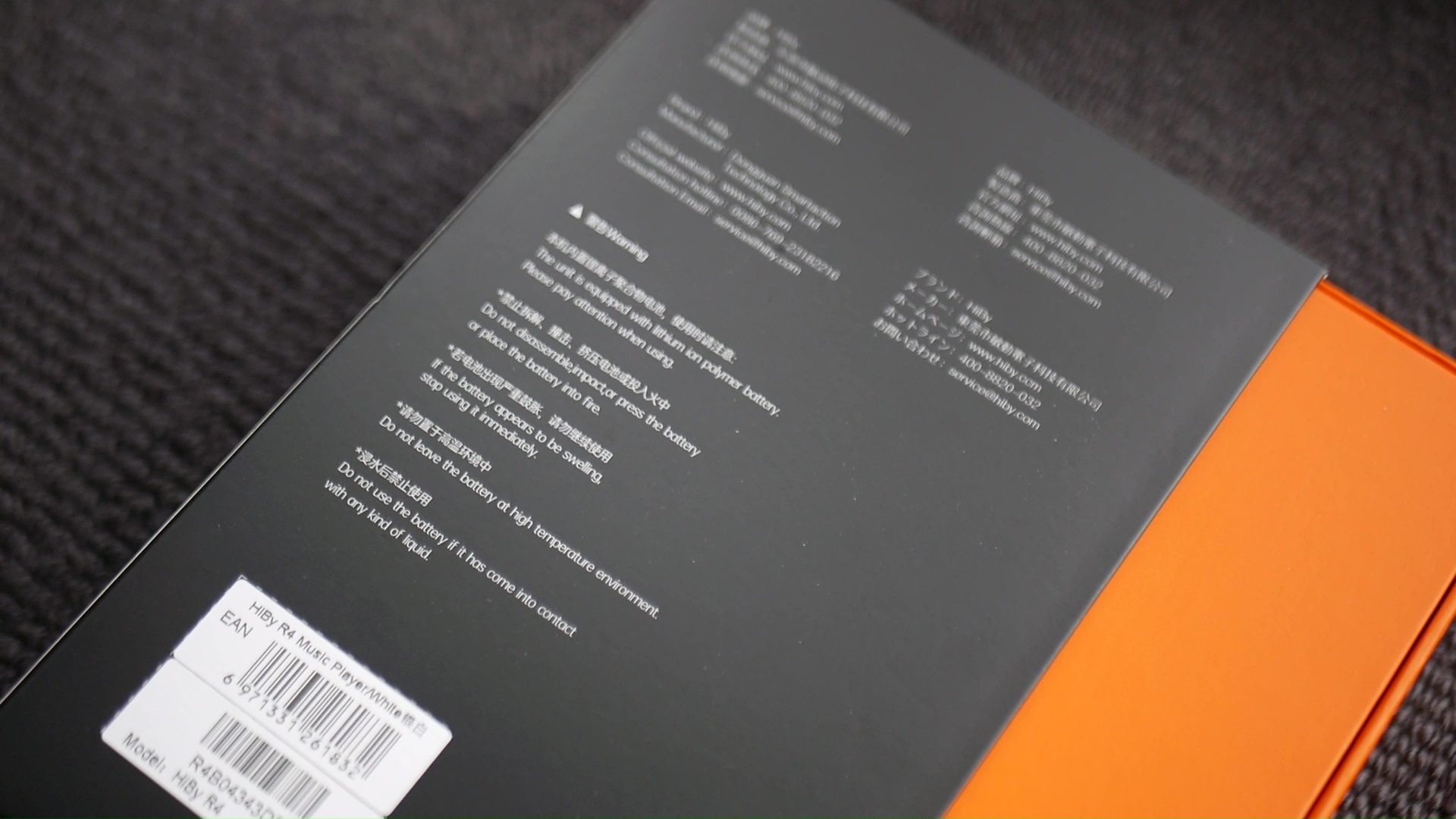

Design and Build Quality: Featuring mecha and cyberpunk design motifs with a chunky, angular shape, the design of R4 is undoubtedly a conversation starter. Of course, HiBy is neither the first nor the only manufacturer pursuing a sci-fi aesthetic. However, they push the boundary further than most with R4, creating a unique-looking device that seems to have been pulled directly from an old-school mecha anime like the Gundam series in the 80s or Neon Genesis Evangelion. One interesting feature that does not show in the marketing material is that there are some hidden decorative light strips at the back of the device, in the black glass portion where the camera hump of a usual smartphone resides.

Of course, aesthetics is very subjective. Whether R4’s aesthetic “speaks” to you is a different question. Still, I’m impressed that someone at HiBy put this much effort into a niche $250 product.
Given the elaborate design, the question is: Has HiBy used an attractive toy-like design to cover up a plasticky toy-like build quality? Surprisingly (or unsurprisingly, depending on how you look at it), the build quality of R4 was not compromised or neglected. The whole DAP is encased in a strong metal frame, which I assume is machined from some aluminium alloy. The device has a decent thickness and heft that makes it feel assuring. I tried to squeeze the frame from the sides and bend the whole device from the back (within reason), but it did not move or creak. The metal frame remains free of scratches and blemishes despite weeks of usage, from home to office to buses to parks. If you are worried about scratching the device, HiBy has included a plastic case.

Inputs, Outputs, Controls: At the bottom of the device, you can find the 3.5mm and 4.4mm headphone jacks and the USB-C jack, which provides data and power transfer. On the device’s left, you will see two buttons for volume adjustment. You will find the power and playback control buttons on the other side. At the top is a lanyard holder (yup, you read that correctly) and a switch that locks all the buttons to avoid mishaps when putting R4 in the pocket. The functionality of this switch is supposed to be changeable by the user. However, I couldn’t figure out where and how to change it.





Size and Handling: I would classify R4 as a “small DAP” rather than a “micro DAP.” It’s shorter and narrower than my iPhone XR but doubles the phone in thickness. The R4 is noticeably thicker, larger, and heavier in the hand and in my pocket than the R3II. On the other hand, it’s more compact than an average “mid-fi” DAP like the HiBy R6 Pro 2 and significantly smaller than the behemoths like DX300 and R8II. Thanks to the compact size, the handling of the device is perfect, as my fingers naturally land on the buttons. The buttons are also easy to find when I put the R4 in my trouser pocket.


Software Experience: “Uneventful” would be the keyword here. R4 runs a custom version of Android 12. The OS’s last security update was recorded on 10/05/2021, though the kernel was built on 27/03/2024. R4’s cyberpunk design element extends beyond the hardware, permeating deep into the OS’s aesthetic as well. HiBy provides a set of themes that match R4’s different colour schemes. The themes also include custom logos for commonly used applications like Apple Music.

Unlike some Chinese Android DAPs, R4 comes with Google Play store and the necessary system services out of the box. As a result, I didn’t run into any strange compatibility issues. On the other hand, my iBasso DX300 cannot run the YouTube app out of the box without me troubleshooting and adding Google services manually. I haven’t encountered any unexpected compatibility issues with my local media server and databases either. So, thumbs up to HiBy’s software team.
Powered by the venerable Snapdragon 665 and 3GB of RAM, the R4’s software experience feels responsive. The 1280x720 screen also helps with responsiveness, as lower resolution is less taxing for the processor. Interestingly, the default navigation of R4’s interface feels more like iOS than Android (a.k.a., lots of swiping for multi-tasking and navigation, no back button).
Yes, the date of the last security update is a bit worrying in this day and age. My solution is simple: do not put your Google account on this device. If you want to add an app on R4 or any Android DAP in general, I recommend adding APKPure or other alternative app stores and acquiring the APK packages from there. I reckon this approach is expected as HiBy has included a custom icon for APKPure.
Of course, the APKPure itself is questionable and can be a vector for a software supply chain attack (e.g., distributing a backdoor version of a well-known app). So, I highly recommend that you don’t do any sensitive operations on this Android DAP: no online shopping, no logging into important accounts (maybe even your Head-Fi account).
Anyhow, let’s move on
Audio Software Experience: I’ve always found HiBy DAPs to be somewhat geeky due to their extensive audio settings. R4 retains most essential settings, though some fancier ones tied to hardware features like “Turbo Mode,” “HDR,” Darwin tuning, and amplifier class switching are absent. Still, R4 provides various options to digitally modify your listening experience.

The first option is EQ. You can choose between a 10-band parametric EQ or HiBy’s MSEB system. The 9-band parametric EQ is helpful if you want to make fine-grained adjustments, like removing a particular peak or dip in the frequency response. Alternatively, you can use it to change the sound signature of one IEM to another. This can be done by importing premade profiles from the AutoEQ project that match IEMs to the Harman-like curve. Alternatively, you can use the AutoEQ feature in graph databases based on GraphTool software (e.g., my database) to generate EQ profile to match any IEM or target that you want. Such profiles can then be imported into R4.
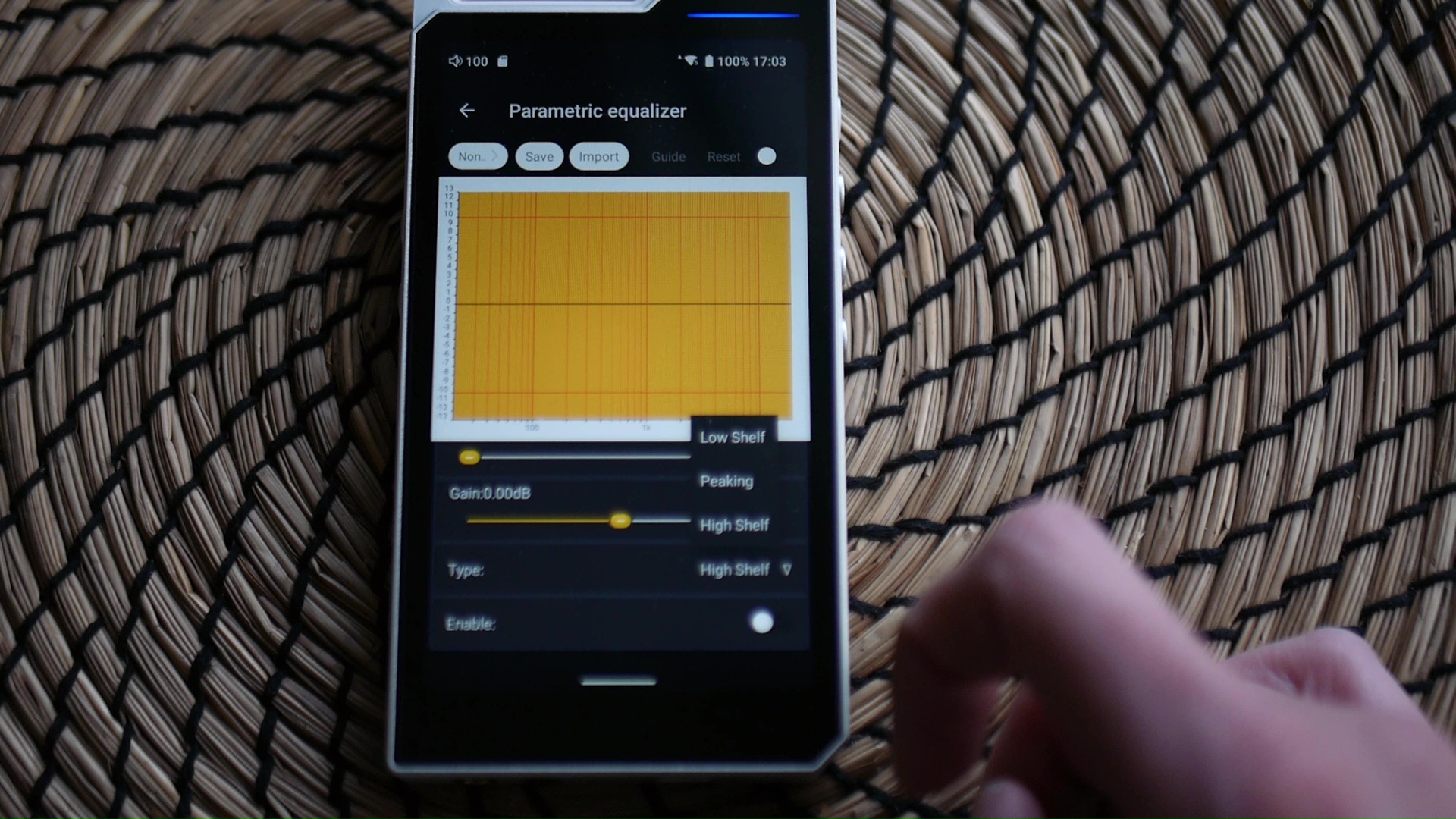
The MSEB system is more intuitive but less precise. It gives you a set of sliders, each controlling a subjective aspect of the sound, such as note thickness, bass extension, bass texture, and overall tonal balance. Behind each slider is a parametric EQ filter set up to operate at the corresponding frequency range. I prefer MSEB over the parametric EQ system because I don’t want to make substantial or intrusive changes to the sound signature of an IEM. I use MSEB as a mechanism to “tune” the sound signature of the DAP itself to add a bit extra “note weight” (i.e., more energy around 500Hz region).
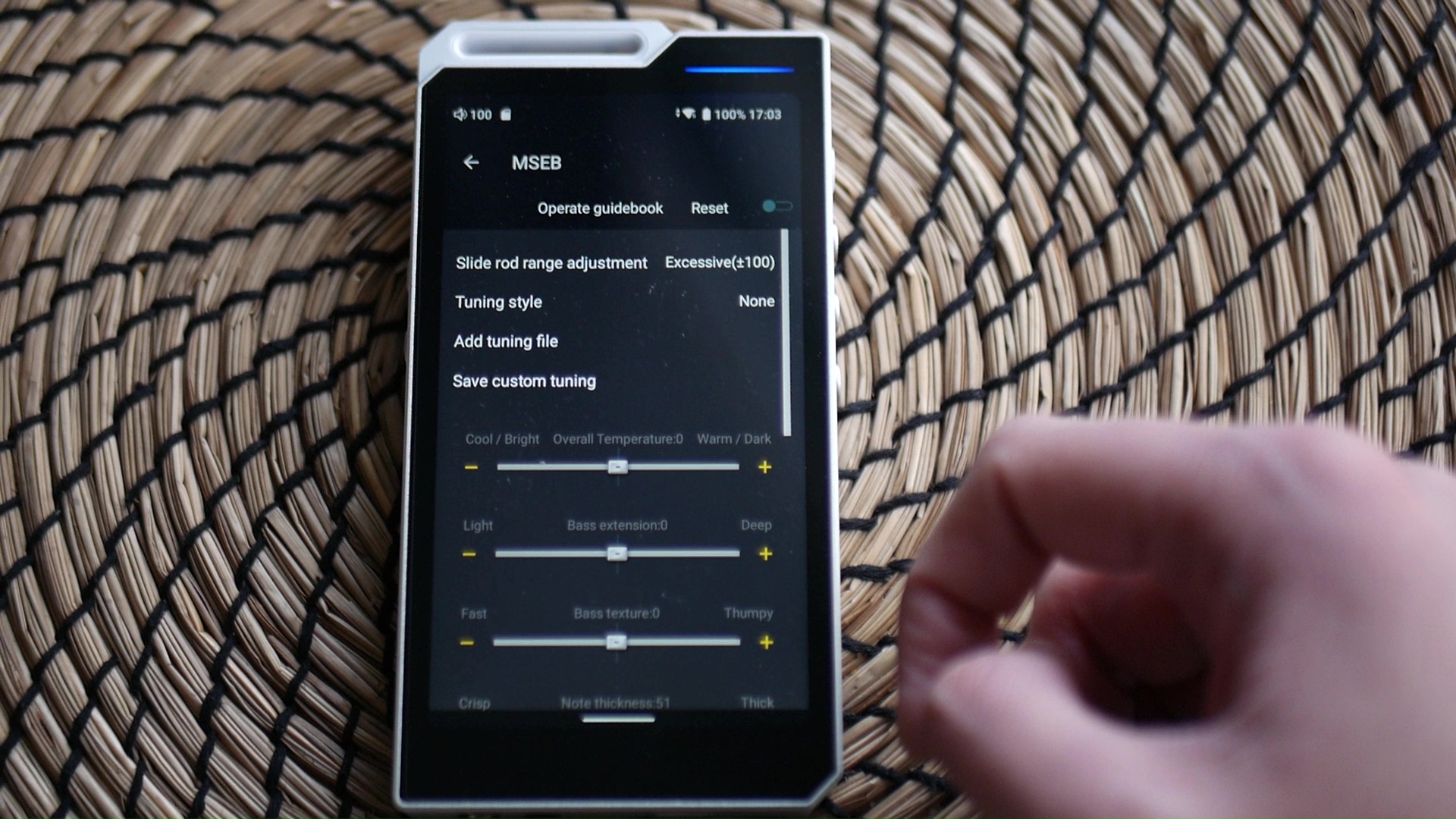
Yet another option is the Digital Signal Processing (DSP) plugin system. There are two interesting plugins here. The first one is the Soundstage Expander, which, as the name implies, expands the width of the virtual soundstage. The second one is the DRX10K, a dynamics adjustment plugin. You can read more about this plugin from the creator here. From my layman’s understanding, this plugin can be considered a dynamic EQ that only applies when a transient or a rapid change in loudness (i.e., note attacks) happens. You can choose to increase the bass, the mid, or the treble of this transient. It works well, making IEMs sound more snappy and punchy without the usual muddiness you can find when applying an EQ to the bass region.
These EQ and DSP options are system-wide, meaning your changes would apply to any streaming app or YouTube videos.
So, what’s the catch? Two things. First, the more DSP features you turn on, the more latency you add to the audio content, making it increasingly out-of-sync with videos. Second, DSP features consume more battery and make the R4 hotter.
Battery and heat: Equipped with 4500mAh/3.8V battery, R4 possess respectable endurance. The battery seemed to drain a bit too quickly out of the box. Still, after a few charging cycles to calibrate everything, my battery anxiety disappeared. Since the battery life of R4 would vary depending on the use case and workload, I would share my subjective experience here instead. Using an “average” IEM like the Project ACE or EA1000, on high-gain, with streaming services and YouTube, the R4 lasted two or more days if I use the devices roughly 3 hours a day. It charges quickly from my 100W PD charger.
Regarding heat, the R4 runs warmer than I expected, though not alarmingly so. It heats up more when I put it in my trouser pocket on my commute. Using DSP features would increase the battery drain and heat production.
Subjective Impressions
Disclaimers: To me, the “sound” of DAC/amp is very difficult to recognize because these devices form the “frame of reference” of our entire listening experience. It’s relatively easy to compare two things (e.g., two IEMs) within the same frame of reference, but how do we know whether our frame of reference is “crooked” (e.g., bright, flat, edgy). When we hear sibilance or 2D soundstage, do we usually blame the IEM or the DAC/amp? Therefore, all the descriptions in this section were synthesised from the differences that I hear when swapping between multiple DAC/amp using many different IEM types and musical genres. You must excuse me for being less specific than my usual IEM reviews due to sheer amount of subjective data gathered.When discussing R4’s sonic performance, it is important to note that this DAP has two separate signal paths for PCM and DSD content. The DSD rolls off treble faster and more significantly to handle the high-frequency noise of DSD content. Therefore, when listening to the same recording in PCM and DSD, it is apparent that the DSD file sounds more mellow and “analogue” with R4, whilst the PCM sounds “flat.”
My subjective impressions in this review are based on the PCM circuit of R4.
The best word to describe R4’s sound signature would be “neutral.” No, the neutrality here is not slightly warm-ish “neutral,” like the recent dongles built around Cirrus Logic DAC chips like the AFUL Snowy Night. At the same time, neutrality here is not bright and somehow “edgy,” like some older dongles built around ESS Saber DAC chips.
Neutral here means “flat.” There is no noticeable hump in the lower midrange and midbass like my DX300. There is no edgy, bright sound. It’s just … even. This tonality has both pros and cons. On the pros side, the lack of colouring of R4’s tonal balance creates a blank canvas for custom tuning and DSP. Moreover, the lack of colouring or “neutral” is not necessarily bad. If you come from a device that adds a noticeable colouration to the sound, the tonality of R4 can be rather refreshing.

The cons of R4’s tonality lie in the way it constructs the soundstage. Simply put, R4’s soundstage is flat—at least flatter than some higher-end devices. Let me explain.
As you know, the soundstage, or more precisely, the stereo image, of an IEM is an illusion that the brain constructs based on the spatial information embedded in a recording. Depending on the reconstruction of the upper treble, the relative loudness between different frequencies, and even the amount of “leakiness” of an IEM design, the shape of the stage can change. Now, assuming that we are talking about a well-recorded orchestral soundtrack with a soloist in the middle, an orchestra, and a choral section in the background. The soloist and perhaps the strings section would form the foreground, the main elements that are upfront and highlighted in the recording. The choirs and possibly the brass section would be further at the back, forming the background that envelops the foreground.
When an IEM or source has good “depth,” the foreground stays back a little from a phantom centre in your head so that it is not “shouting” to your face. The background is strongly separated from the foreground and projected further into the background. In some cases, the background can sound as if it literally comes from outside the headstage. In those rare cases, we have a “holographic” soundstage.

The problem with R4 is that the “depth” illusion is not strong. The foreground is quite upfront, and the background is not strongly separated from the foreground. Fortunately for R4, the width and height of the stage are pretty good, preventing the stage from sounding congested. In other words, with R4, it feels like I’m sitting in front of a large TV rather than in the middle of an orchestra with everything wrapping around my head.
Yes, the difference is relatively negligible in the grand scheme when we bring headphones and speakers into the equation. However, in the context of the IEM listening experience, I find the lack of depth noticeable enough to raise a potential issue.
R4 regains ground through the soundstage expansion and the overall sense of dynamic. By expansion, I mean how it spreads the instruments out and creates a sense of spaciousness, even with harder-to-drive IEMs. Dynamic means that R4 has crisp and incisive note attacks across the frequency spectrum. In other words, it’s a lively DAP. It’s impossible to say for sure, given that I cannot find an option to detach the amplifier from the DAC. Still, I suspect the Class A amplifier section is doing the heavy lifting here.
Before closing the subjective impressions, let’s take a closer look at R4 performance with some challenging workloads:
Campfire Audio Andromeda 2020 (8.74 ohm, 122.47dB/mW) represents the class of ultra-sensitive IEMs. You would think that because they are so sensitive, they would be “easy to drive,” yet that couldn’t be further from the truth. Firstly, because of the low and widely varying impedance, the frequency response of Andromeda can change significantly depending on the output impedance (OI) of the source device. Secondly, because of the sensitivity, they pick up all types of noises in the source device, from the constant “hissing” in the background to interference from Wifi and Bluetooth. Finally, the Andromeda gets loud very quickly because of the high sensitivity. Depending on the gain setting, output power, and volume curve of the source device, you might have to set the volume at 1/100 or 2/100. Not only is it inconvenient, it is risky.
So, how does the R4 handle the Andromeda 2020? 3.5mm and 4.4mm outputs flatten the stereo image projected by Andromeda, meaning given the same good recordings, the illusion of a “3D dome of sound” is not as intense as when I pair Andromeda with other devices in my collection. However, I wouldn’t go as far as to say that the R4 “ruins” the unique sonic signature of Andromeda. The soundstage size is more compressed from the 3.5mm than the 4.4mm output. However, the 4.4mm is significantly noisier. I can even hear the interference from the Wifi antenna when my music streaming application buffers. Both outputs also produce a discerning “pop” sound whenever the amp is switched on or off. In summary, R4 is only “okay” for hyper-sensitive IEMs like the Andromeda.
Symphonium Meteor (9.7 ohm@1kHz, 90.9dB/mW@1kHz) represents an emerging class of “hard to drive” IEMs from Eastern boutiques. With low sensitivity and impedance, these IEMs require a high and stable supply of electrical current. When the amp starts to fall apart, you will begin to lose the instrument separation, bass attacks will be mushier, and the stage will feel smaller and fuzzy until the extreme case when the amp starts to make audible clipping artefacts. It does not matter whether you have a lot of volume left on your amplifier or have already heard a loud noise from the IEM. For example, when I tested Symphonium Crimson with the onboard DAC of the handheld PC Asus ROG Ally, I started to hear edgy, strained sound in the video game soundtrack even though I was only at 20% of the volume wheel and the sound level was comfortable.
Anyhow, how does R4 handle Meteor? I’m glad to report that none of the problems I mentioned above were observed (heard?) in my tests. R4 drives Meteor without any problem. However, I don’t particularly enjoy the stock sound of the PCM circuit due to how flat the stage is and how much the midrange is pushed forward compared to my usual experience with this IEM. A simple EQ in MSEB makes the listening experience much more enjoyable. I can recommend this pairing with some EQ.
TGXear Serratus earbuds (300ohm, unknown sensitivity) represents another class of hard-to-drive gear, the high impedance ones. My experience with Serratus is identical to that of the Meteor I described above. This pairing is recommended with some EQs.
Comparisons and Rating

For these AB tests, I rely on the Annihilator 2023 IEM because it is (1) very detailed, (2) very dynamic IEM, and (3) quite tricky to drive. These characteristics make it easier to discern the audible differences between source devices. I focus on large orchestral pieces and live recordings.
vs. Apple’s USB-C to 3.5mm adapter (a.k.a., “Apple dongle”): The Annihilator 2023 sounds quite poor with the Apple dongle: boomy, mushy, and muted. The ability to layer closer and farther instruments is gone, as is the airy treble response. Switching to R4 (4.4mm) finally lets the Anni sound correctly. The gap is not even close.
Vs HiBy R3II: The R3II (4.4mm output, high-gain) fares better than the Apple dongle but still bottlenecks the Anni 2023. In AB tests, the Anni 2023 sounds noticeably more congested and boomy with R3II, whilst it sounds cleaner and more open with the R4. The bass intrudes upon the midrange much more with the R3II, though the incisiveness of the bass attacks is not very good. The expansion of the stage shaped by the background choral or string section in a soundtrack is also noticeably poorer on R3II.
Vs Luxury & Precision W4: This is a simple AB test. I can run the W4 directly from R4, allowing me to quickly switch between devices and resume playback at the same spot. I hear a tighter and more textured bass line with the W4 (4.4mm output, high gain). For example, when I listen to Victory (Live) by Two Steps from Hell in their Live album, the bass line sounds like “Brrrrrm” on W4, but less defined “ummmm” on R4. The bass also intrudes over the midrange more with R4, making the whole presentation a bit muddy. Another major difference is that the R4 has a very forward presentation where the midrange sounds brighter and more “in the face”, whilst the W4 sounds less intensive and spreads the instruments out more on the stage.

Vs iBasso DX300: Whilst the W4 pulls the bass back, the DX300 (Stock amplifier module, 4.4mm, mid-gain) pulls no punch. In the same Victory (Live) track, I hear a strong, if not slightly exaggerated, bass response without losing on bass texture. The stage has a proper illusion of depth (at least as much as the Anni 2023 and the limitation of the IEM form factor can offer without DSP) and feels expansive. The lack of soundstage depth of R4 becomes much more apparent when I compare DX300 and R4 side by side. On the other hand, bass attacks sound snappier on R4, but DX300 takes the lead in bass detail and texture. I also find the more coloured tonality of DX300 more pleasing in this case.
Conclusion
As USB DAC/amp dongles continue to become more potent at a lower price point, they gradually push DAPs out of the affordable end of the market. Yet, some on a budget still prefer to use a dedicated device rather than their phones for daily music listening. Until now, unless they have an extensive collection of FLAC files, they don’t have an affordable option because budget DAPs don’t have Android and only a rudimentary ability to stream music. HiBy R4 arrives just in time to provide a much-needed option. What impresses me about R4 is how much HiBy actually tries with this device. They could have gotten away with a generic design but opted for a careful and elaborated design instead. They could have used only one signal path for both PCM and DSD but opted for separate signal paths to provide the most suitable filter design. Yes, I have some complaints about the overall sonic presentation of R4. Still, most of these can be addressed by the built-in system-wide EQs and DSP plugins because the foundation of R4 is solid. In fact, with R4, tweaking EQs and DSP plugins becomes a part of the experience.A love letter from geeks to geeks. That’s the R4. I’m an audio geek. Therefore, I like the R4.
What I like about this device:
- Unique design
- Structural integrity of the device
- System-wide EQs
- DSP plugin systems
- Android 12 with system-wide bit-perfect output
- Good amplification
- Price
- Soundstage is rather flat with PCM content
- Rather noisy with hyper-sensitive IEMs
- Screen is quite dim when using outdoor
Bias Score: 4/5 - I like this device.

Updated: May 4, 2024
Last edited:
Redcarmoose
@Leonarfd,
Have you had their chocolate and meatballs? Not together, I mean separately!
Have you had their chocolate and meatballs? Not together, I mean separately!
Leonarfd
@Redcarmoose the meatballs many times, can eat some food while wife look at stuff to buy 
o0genesis0o
Headphoneus Supremus
Pros: + Compact and well built
+ Pleasant colouration of vocals and instruments
+ Independent volume control
+ UAC 1.0 mode
+ Pleasant colouration of vocals and instruments
+ Independent volume control
+ UAC 1.0 mode
Cons: - Have some challenges with difficult IEMs and earphones
- Volume adjustment is not fine-grained enough for sensitive IEMs
- Soundstage is intimate
- Volume adjustment is not fine-grained enough for sensitive IEMs
- Soundstage is intimate
Have you observed an interesting pattern in the audio hobby world in recent years?
Any skilful IEM manufacturer would eventually develop electronics to accompany their IEMs. Moondrop was, perhaps, the pioneer of this trend with MOONRIVER2 and has continued with DSP-enabled products ever since. AFUL created Snowy Night to accompany their Magic One IEM. KiwiEars developed the “gamepad dongle” Allegro.
Today, we look at Simgot’s dongle, the DEW4X.





DEW4X arrived in a simple cardboard box with a prominent “X” logo (is it an official dongle of twitter?). In side the box, you can find the dongle itself, a USB-C cable, and a small adapter to turn the USB-C male connector to a USB-A connector. The cable feels utilitarian and rugged, though a bit stiff.

Moving on to the dongle itself, I was surprised by how compact it was. It is about 60% the size of a full-sized dongle, such as the luxurious (heh) Luxury & Precision W4. Despite the diminished frame, DEW4X is quite well constructed and finished. It feels dense and is heavier than it looks.

I have but one nitpicking regarding the appearance of DEW4X: I think all the printing on the device is upside down. Let me explain. The volume up button points toward the USB port, meaning the USB port is the “up” direction. Yet, all the prints on the device orient toward the opposite direction. Does it matter in a practical sense? Of course not. But if I can flip the prints around, I would.

Let’s talk about usability. A key advantage of DEW4X is the independent volume control, meaning you can (should) max out the digital volume on your phone and control the volume directly from the buttons on the dongle itself. This approach has two advantages: (1) avoiding software glitches that randomly max out volume on your phone and blowing out your ears, and (2) providing you a finer control over the loudness of your listening experience.
Simgot set the volume curve of DEW4X such that it ramps up the loudness quickly in the first few steps and then slowly afterward. The logic here is that you can have more fine control in the volume range where most people use. Unfortunately, I found that the volume ramps up a bit too quickly either because my listening volume is lower than average or my IEMs are more sensitive than the reference IEM used by Simgot.

One of the option is switching to low-gain, which drops the VRMS output by half. You can do so by pressing both volume buttons at the same time. The dongle remembers both the volume and gain setting that you set when you disconnect it. It might simply be psychoacoustic and my inability to volume match precisely, but find the high-gain mode a bit more dynamic and snappy than the low-gain. Still, practicality is above all, so I choose my gain mode depending on the sensitivity of the IEM I pair with DEW4X.
DEW4X has another trick up its sleeve: UAC 1.0 mode. This protocol is necessary is for connecting to gaming consoles like Nintendo Switch. You can activate this mode by holding the volume up button when plugging it to your console or game controller. You have to repeat this step every time connecting to game consoles as DEW4X boots into UAC 2.0 by default.
DEW4X is an efficient dongle. It does not get warm in long listening sessions and does not drain battery from the source device extensively. I managed to maintain the multi-day battery of R3II and did not get battery-anxiety when pairing DEW4X with my old iPhone. (Yeah yeah, I know it’s not a scientific test. I’m buying equipments to measure more accurately. Maybe next review.)

You know, there is one phenomenon that has always baffled me: sonic differences between modern DAC/amp. I’m not talking about the differences between a delta-sigma IC DAC and discrete resistor-ladder (R-2R) DAC or between a solid-state amplifier and a tube amplifier. I’m talking about the differences between DAC/amp devices with excellent linearity, ruler-flat frequency response to 40kHz and beyond, inaudible distortion, and near 0 ohm output impedance. In theory, IEMs should sound exactly the same across all of them, yet in practice, that’s rarely the case. In this difference, one of the fun of our hobby emerges: finding the “synergy” between between DAC/amp and transducers.
Anyhow, I digressed. Let’s talk about DEW4X. This is one of the more “coloured” dongle that I have had the pleasure to test. It means that it is relatively easy to notice that IEMs sound a bit different when pair with DEW4X, even before careful AB tests with other dongles.

What sorts of difference?
Subjectively, the tonality of DEW4X feels like a gentle EQ has been applied to slightly lift the lower midrange, around 250Hz, and perhaps slightly cut the ”edgy treble” between 8kHz and 12kHz. I used the word “subjectively” because I’m pretty sure that (1) this DAC would measure flat like other well-implemented DAC and (2) Simgot can’t run a digital EQ under-the-hood. So from where does that change come? I have no idea, but it is noticeable and consistent between my listening sessions.

So, how does that change reflect in listening experience?
Firstly, DEW4X makes the midrange of most IEMs a bit thicker and warmer. It also makes the high notes a bit smoother, less edgy. It makes the music more “musical”, if you excuse this poorly defined terminology. For instance, when I listen to The Last Recordings of John Denver with Simgot EM6L, I found voice of John Denver to be a touch fuller and thus, somehow, evoke a bit more emotional response comparing to my other pairing. Again, the change is subtle, unlike slapping a 3dB peak filter on the signal. But it is appreciable.

The second effect of the tuning of DEW4X is how it changes the soundstage presentation. I hear a more “condense” stage where most of the foreground elements in a mix (e.g., main vocals, main guitars, drums) are placed more tightly around the phantom center of the soundstage, which is usually a point somewhere inside the head. Due to this presentation, my first impression of DEW4X was that it has a small soundstage. However, it is not really the case. When it comes to the expansion of the stage, meaning how far the background elements like choral sections or reverberation of a concert hall can be pushed away from the foreground, DEW4X does not fall behind its peers such as the AFUL Snowy Night. However, the presentation of DEW4X is noticeably more compact and not as precise as a decent digital audio player (DAP) or a “super dongle” like the L&P W4. This difference was easily discerned with larger soundtracks, such as the OSTs from Ghost of Tsushima and the Elder Scrolls Online.

Due to the characteristics above, I find DEW4X to be a better matched for IEMs with leaner tonality and more intimate musical genres like singer songwriters. As you might have guessed, the characteristics of DEW4X perfectly complement the thinner and sharper tonal balance of most Simgot IEM, particularly the EM6L.
Before closing the subjective impressions, let’s take a closer look at DEW4X performance with some difficult workloads:

Vs Apple’s USB-C to 3.5mm adapter (a.k.a., “Apple dongle”):

With DEW4X, I can see that Simgot brings something different to the USB DAC/amp market with the pleasant and tasteful colouration applied to the midrange tonality. Such colouration is particularly relevant in an IEM market that increasingly converges to a Harman-like sound signature with thinner and brighter midrange. If you own a Simgot IEM, this dongle should be high on your list. If you are after a warmer midrange presentation without extending your budget for some fancy discrete R2R DAC/amp, DEW4X is also viable option.
What I like about this device:
Bias Score: 4/5 - I like this device.

Updated: April 17, 2024
Any skilful IEM manufacturer would eventually develop electronics to accompany their IEMs. Moondrop was, perhaps, the pioneer of this trend with MOONRIVER2 and has continued with DSP-enabled products ever since. AFUL created Snowy Night to accompany their Magic One IEM. KiwiEars developed the “gamepad dongle” Allegro.
Today, we look at Simgot’s dongle, the DEW4X.

Preambles
- In this review, I use the term “source” to denote a DAC+amp combo for brevity and convenience.
- When I say a source “sounds” a certain way, I talk about the change it makes to my IEMs and earphones.
- What I look for in my listening experience is immersion. I want to feel the orchestra around me, track individual instruments, and hear all of their textures and details. Sources that intensify those characteristics of my IEMs are considered “better”.
- The unit used for this review was a sample provided by Simgot (Thank you!). The unit is retailed for $80 and can be found at most online audio stores.
Specs

- Decoding chip: 2x Cirrus Logic CS43198
- Decoding capability: PCM: 384 kHz/32 bit, DSD
op 128/Native 256
- Input connector: USB Type-C
- Output connectors: 3.5mm and 4.4mm
- Max output power: 70mW per channel (3.5mm), 150mW per channel (4.4mm)
- Independent volume control
Non-sound Aspects



DEW4X arrived in a simple cardboard box with a prominent “X” logo (is it an official dongle of twitter?). In side the box, you can find the dongle itself, a USB-C cable, and a small adapter to turn the USB-C male connector to a USB-A connector. The cable feels utilitarian and rugged, though a bit stiff.

Moving on to the dongle itself, I was surprised by how compact it was. It is about 60% the size of a full-sized dongle, such as the luxurious (heh) Luxury & Precision W4. Despite the diminished frame, DEW4X is quite well constructed and finished. It feels dense and is heavier than it looks.

I have but one nitpicking regarding the appearance of DEW4X: I think all the printing on the device is upside down. Let me explain. The volume up button points toward the USB port, meaning the USB port is the “up” direction. Yet, all the prints on the device orient toward the opposite direction. Does it matter in a practical sense? Of course not. But if I can flip the prints around, I would.

Let’s talk about usability. A key advantage of DEW4X is the independent volume control, meaning you can (should) max out the digital volume on your phone and control the volume directly from the buttons on the dongle itself. This approach has two advantages: (1) avoiding software glitches that randomly max out volume on your phone and blowing out your ears, and (2) providing you a finer control over the loudness of your listening experience.
Simgot set the volume curve of DEW4X such that it ramps up the loudness quickly in the first few steps and then slowly afterward. The logic here is that you can have more fine control in the volume range where most people use. Unfortunately, I found that the volume ramps up a bit too quickly either because my listening volume is lower than average or my IEMs are more sensitive than the reference IEM used by Simgot.

One of the option is switching to low-gain, which drops the VRMS output by half. You can do so by pressing both volume buttons at the same time. The dongle remembers both the volume and gain setting that you set when you disconnect it. It might simply be psychoacoustic and my inability to volume match precisely, but find the high-gain mode a bit more dynamic and snappy than the low-gain. Still, practicality is above all, so I choose my gain mode depending on the sensitivity of the IEM I pair with DEW4X.
DEW4X has another trick up its sleeve: UAC 1.0 mode. This protocol is necessary is for connecting to gaming consoles like Nintendo Switch. You can activate this mode by holding the volume up button when plugging it to your console or game controller. You have to repeat this step every time connecting to game consoles as DEW4X boots into UAC 2.0 by default.
DEW4X is an efficient dongle. It does not get warm in long listening sessions and does not drain battery from the source device extensively. I managed to maintain the multi-day battery of R3II and did not get battery-anxiety when pairing DEW4X with my old iPhone. (Yeah yeah, I know it’s not a scientific test. I’m buying equipments to measure more accurately. Maybe next review.)
Subjective Impressions
Disclaimers: To me, the “sound” of DAC/amp is very difficult to recognize because these devices form the “frame of reference” of our entire listening experience. It’s relatively easy to compare two things (e.g., two IEMs) within the same frame of reference, but how do we know whether our frame of reference is “crooked” (e.g., bright, flat, edgy). When we hear sibilance or 2D soundstage, do we usually blame the IEM or the DAC/amp? Therefore, all the descriptions in this section were synthesised from the differences that I hear when swapping between multiple DAC/amp using many different IEM types and musical genres. You must excuse me for being less specific than my usual IEM reviews due to sheer amount of subjective data gathered.
You know, there is one phenomenon that has always baffled me: sonic differences between modern DAC/amp. I’m not talking about the differences between a delta-sigma IC DAC and discrete resistor-ladder (R-2R) DAC or between a solid-state amplifier and a tube amplifier. I’m talking about the differences between DAC/amp devices with excellent linearity, ruler-flat frequency response to 40kHz and beyond, inaudible distortion, and near 0 ohm output impedance. In theory, IEMs should sound exactly the same across all of them, yet in practice, that’s rarely the case. In this difference, one of the fun of our hobby emerges: finding the “synergy” between between DAC/amp and transducers.
Anyhow, I digressed. Let’s talk about DEW4X. This is one of the more “coloured” dongle that I have had the pleasure to test. It means that it is relatively easy to notice that IEMs sound a bit different when pair with DEW4X, even before careful AB tests with other dongles.

What sorts of difference?
Subjectively, the tonality of DEW4X feels like a gentle EQ has been applied to slightly lift the lower midrange, around 250Hz, and perhaps slightly cut the ”edgy treble” between 8kHz and 12kHz. I used the word “subjectively” because I’m pretty sure that (1) this DAC would measure flat like other well-implemented DAC and (2) Simgot can’t run a digital EQ under-the-hood. So from where does that change come? I have no idea, but it is noticeable and consistent between my listening sessions.

So, how does that change reflect in listening experience?
Firstly, DEW4X makes the midrange of most IEMs a bit thicker and warmer. It also makes the high notes a bit smoother, less edgy. It makes the music more “musical”, if you excuse this poorly defined terminology. For instance, when I listen to The Last Recordings of John Denver with Simgot EM6L, I found voice of John Denver to be a touch fuller and thus, somehow, evoke a bit more emotional response comparing to my other pairing. Again, the change is subtle, unlike slapping a 3dB peak filter on the signal. But it is appreciable.

The second effect of the tuning of DEW4X is how it changes the soundstage presentation. I hear a more “condense” stage where most of the foreground elements in a mix (e.g., main vocals, main guitars, drums) are placed more tightly around the phantom center of the soundstage, which is usually a point somewhere inside the head. Due to this presentation, my first impression of DEW4X was that it has a small soundstage. However, it is not really the case. When it comes to the expansion of the stage, meaning how far the background elements like choral sections or reverberation of a concert hall can be pushed away from the foreground, DEW4X does not fall behind its peers such as the AFUL Snowy Night. However, the presentation of DEW4X is noticeably more compact and not as precise as a decent digital audio player (DAP) or a “super dongle” like the L&P W4. This difference was easily discerned with larger soundtracks, such as the OSTs from Ghost of Tsushima and the Elder Scrolls Online.

Due to the characteristics above, I find DEW4X to be a better matched for IEMs with leaner tonality and more intimate musical genres like singer songwriters. As you might have guessed, the characteristics of DEW4X perfectly complement the thinner and sharper tonal balance of most Simgot IEM, particularly the EM6L.
Before closing the subjective impressions, let’s take a closer look at DEW4X performance with some difficult workloads:
- Campfire Audio Andromeda 2020 (8.74 ohm, 122.47dB/mW) represents an extremely sensitive and notoriously picky IEM. Sonic-wise, I was worried that the warm-ish presentation of this dongle would be too much for the Andromeda, which is already warm and thick. Interestingly, my worry was unfounded as these devices work together quite well, creating a richer and slightly more intimate sound, but without reducing the famous soundstage imaging ability of the Andromeda. I particularly enjoy some baroque concerti from CDs back in 1990s in my library due to how the cellos and contrabass seems to be quite a bit closer, hanging right behind my ears, contrasting against the flutes and violins at the front. As expected from the spec sheet, I did not hear any hissing noises from the DEW4X. My only complain is that the volume adjustment of this dongle is not fine-grained enough for the Andromeda. I frequent ran into the problem where one volume level is too low whilst the one above is too high and had to rely on digital volume adjustment.
- Symphonium Meteor (9.7 ohm@1kHz, 90.9dB/mW@1kHz) represents a hard-to-drive IEM. Even if a source can get these IEMs loud (by providing enough voltage), the overall presentation could be soft, blunted, and congested if the source has problem keeping up with the current demand. Whilst DEW4X does not degrade the sound significantly, it does not present the Meteor at its optimal level either. For example, when I listen to Playing God by Polyphia, I found that the whole soundstage feels tighter, more compact. The bass transients are also not as snappy and satisfying. The difference was quite noticeable when swapping to my desktop setup, the FiiO K7. Even when I push the DEW4X to be noticeably louder, it still cannot spread the stage out nor convey the dynamic as well as the K7. Given that the DEW4X was not behind the K7 in micro detail, I suspect the limitation comes from the amplification stage of the device rather than the DAC.
- TGXear Serratus earbuds (300ohm, unknown sensitivity) represents another class of hard-to-drive gear, the high impedance ones. Similar “scaling” can be observed with these earbuds. Exactly the same situation as with the Meteor was observed with this pairing.
Comparisons and Rating

Vs Apple’s USB-C to 3.5mm adapter (a.k.a., “Apple dongle”):
- The Apple dongle is noticeably outclassed when driving difficult IEMs like Meteor and listening to faster music with strong bass line. Meteor sounds noticeably more intimate and bass notes are softer and blurrier in general.
- The gap between Apple dongle and DEW4X is similar to the gap from DEW4X to a desktop setup.
- The size and expansion of the soundstage of R3II and DEW4X are quite similar, especially when driving difficult IEMs like the Symphonium Meteor.
- The tonality is a bit different. R3II does not have the slightly warmer midrange like the DEW4X. On other hand, R3II’s treble response is crisper and more present.
- The tonal difference between these devices are rather jarring, especially in back to back AB tests. Your preference and your choice of IEM might push you towards the neutral tuning of Snowy Night or the coloured tuning of the DEW4X.
- Snowy Night is more “effortless” when it comes to soundstage expansion and dynamic, especially when driving difficult IEMs.
- The detail retrieval and instrument separation (together creating the “resolution”) of these devices are mostly identical.
- The volume steps of Snowy Night is more fine-grained, making it more suitable for sensitive IEMs than the DEW4X.
Conclusion

With DEW4X, I can see that Simgot brings something different to the USB DAC/amp market with the pleasant and tasteful colouration applied to the midrange tonality. Such colouration is particularly relevant in an IEM market that increasingly converges to a Harman-like sound signature with thinner and brighter midrange. If you own a Simgot IEM, this dongle should be high on your list. If you are after a warmer midrange presentation without extending your budget for some fancy discrete R2R DAC/amp, DEW4X is also viable option.
What I like about this device:
- Compact and well built
- Pleasant colouration of vocals and instruments
- Independent volume control
- UAC 1.0 mode
- Have some challenges with difficult IEMs and earphones
- Volume adjustment is not fine-grained enough for sensitive IEMs
- Soundstage is intimate
Bias Score: 4/5 - I like this device.

Updated: April 17, 2024
o0genesis0o
Headphoneus Supremus
Pros: + Laser-sharp instrument separation and layering
+ Outstanding detail retrieval
+ Immersive and 3D soundstage and imaging
+ Snappy and exciting transient response
+ Subbass rumble and texture
+ Tonality is spot on
+ Outstanding detail retrieval
+ Immersive and 3D soundstage and imaging
+ Snappy and exciting transient response
+ Subbass rumble and texture
+ Tonality is spot on
Cons: - Upper treble can become harsh with a shallow fit
- Stock tips might not provide the necessary deep fit to avoid treble harshness
- Can be demanding in terms of the DAC/amp to pair with it
- Stock tips might not provide the necessary deep fit to avoid treble harshness
- Can be demanding in terms of the DAC/amp to pair with it
There is an inherent beauty, a classical beauty, in doing things right. To optimise. To be efficient. To get the most out of the least.
Classically beautiful. That’s how I think about a new wave of IEM boutiques run by young teams with a strong engineering background and a good taste of aural experiences. A while ago, I have had the pleasure to test and write about Helios from Symphonium, a Singaporean IEM manufacturers whose pride is engineering excellence. In the following months, inspired by my experience with Helios, I added its budget-friendly sibling, the Meteor, to my small collection. Yet, despite all their merits, these IEMs have not fully resonated with me.
Now, Symphonium is back for the third round with their current flagship, the Crimson. Is this finally the one? Read on to find out, my friends.

Like most Symphonium IEMs, Crimson has four BA drivers and a complex crossover circuitry, all encased in a reversed tear-shape metal shells.
4 BA drivers, you ask?
Yes. Crimson has 4 BA drivers, just like Helios and Meteor before it. Yet, these IEMs sound quite different in both tuning and technical performance.
Some familiar technologies from Helios and Meteor make a return with Crimson:
Before moving on, let’s quickly talk about packaging and accessories. Again, little has changed since Helios.



Crimson comes in a surprisingly small box and stored in a surprisingly small metal case. Inside the case, you can find the IEM itself and a cable of your choice.


My unit came with the upgraded 8-wire cable with interchangeable plug. Despite having 8 wires, the cable is supple and very well behaved. The thickness of the cable also matches the size of the earpieces.
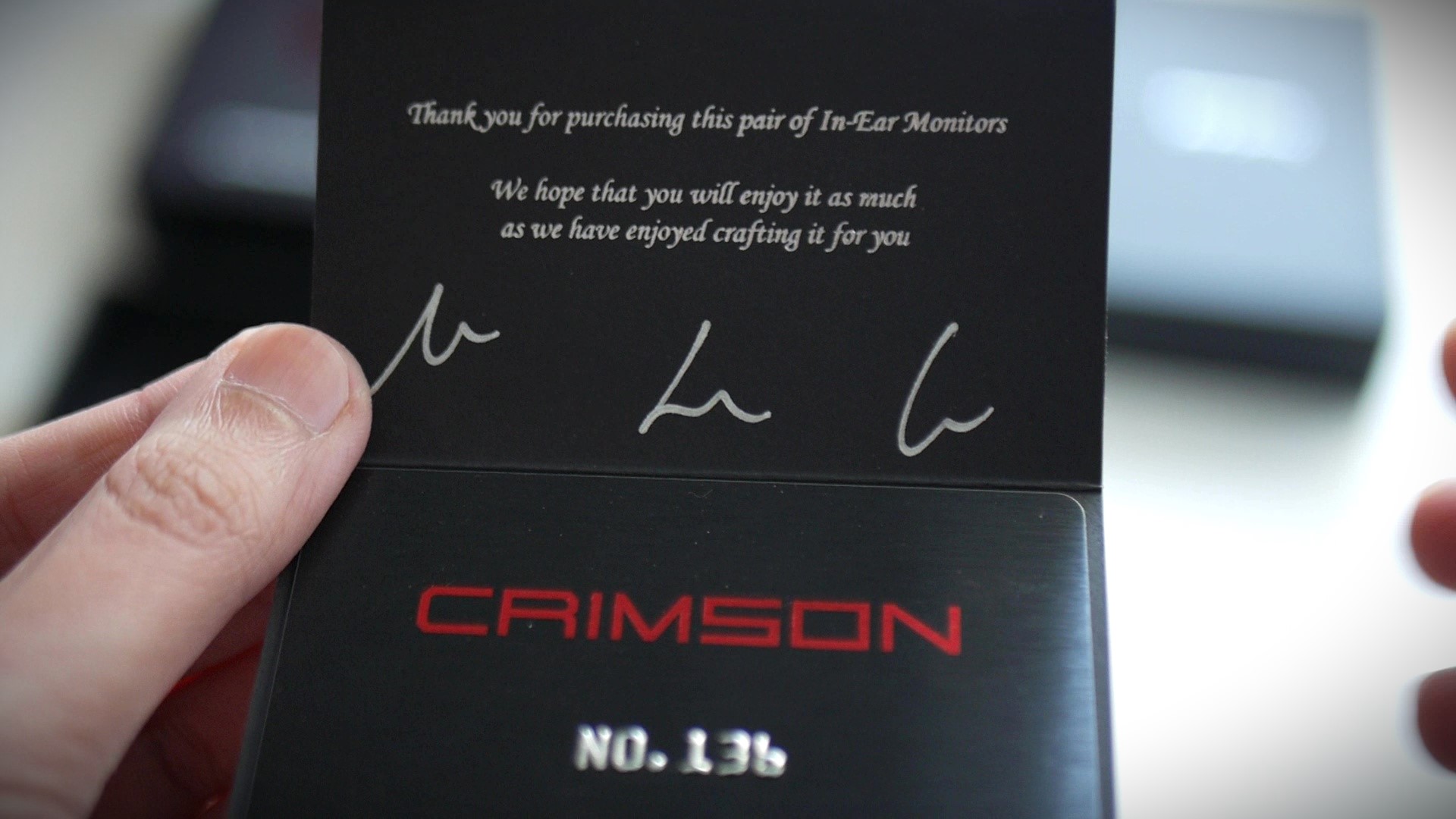
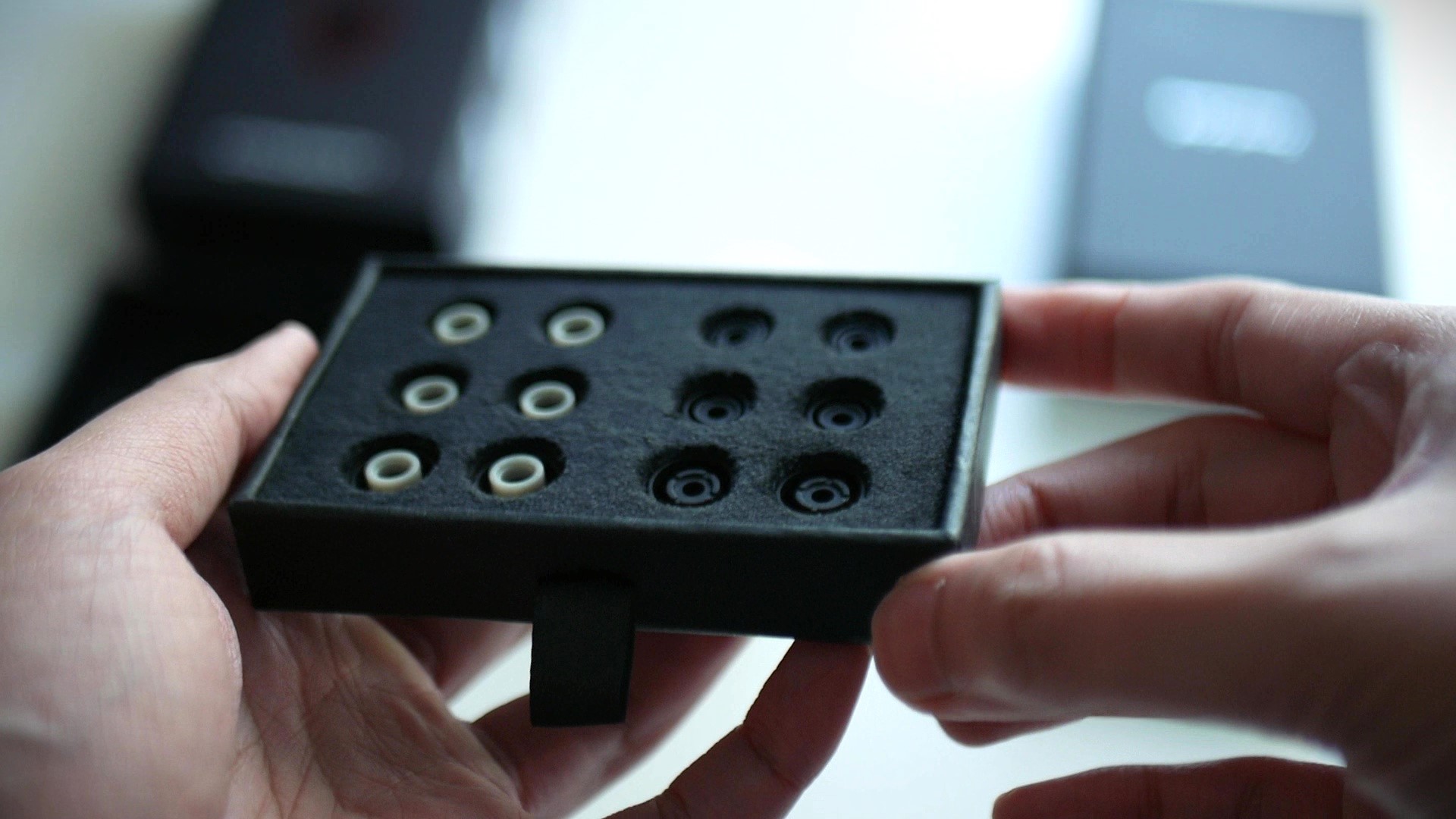
At the bottom of the box, we can find a drawer that contains two types of quality ear tips (Azla SEDNA and Divinus Velvet) and and a warranty card with signature from Symphonium team members.


The earpieces of Crimson are encased in the same aluminium alloy material that was used by Helios. The size of the earpieces are also identical. However, Symphonium has made some adjustments to make the fit of Crimson much better than Helios. The most significant change was the reduction of nozzle length. No longer we have to tolerate long and thick nozzles to enjoy that sweet sweet treble extension.
The earpieces of Crimson are fully sealed. Therefore, depending on the type of ear tips that you use, there is a chance that you would encounter pressure build up (that stuffy, vacuum-sealed sensation in the ear canal that can be quite fatiguing). Fortunate for me, I did not encounter that problem during my tests. With either the medium Divinus Velvet ear tips supplied in the box or my own set of medium Sancai wide bore ear tips, the IEM seem to disappear in my ears even in longer listening sessions that last up to a few hours.
Because there is no dynamic driver inside Crimson, there has been no incidence of driver flex during my tests.
Ear tips recommendation: the choice of ear tips are very personal because our ears can be quite different. I found that Crimson sounds much better with short ear tips with wide opening. These tips allow me to minimize the length of the nozzles, which in turn smoothen the treble response. In fact, when I used the stock SEDNA ear tips, which extends the nozzles quite a bit and pushes the IEMs further away from my ear drums, I hear a noticeable treble peak that manifests in a high-pitch “hiss” at the top of higher vocals, cymbals, hats, and trumpets. This hiss and the corresponding harshness was gone when I switched to the Sancai ear tips.

An IEM builder once told me that more complex crossover designs tend to make IEMs very difficult to drive. Crimson might be an example of this conjecture. With the impedance of 6.05ohm@1kHz and sensitivity of 106dB/Vrms@1kHz (83dB/mW@1kHz), Crimson is a very difficult IEM to drive indeed. You need an amplifier that can maintain stable current supply when facing large volume peaks (transients), especially when the peaks are in the bass region.
Usual disclaimer: when I say that an IEM is “difficult to drive”, it does not mean that I cannot get loud sound out of them from a weak amplifier. It means that that sound is noticeably more muffled, muddy, and more congested with these devices. In other words, a “difficult to drive” IEM does not sound very good without good amplification but can “scale” when paired with a stronger amplifier.
So, how difficult are we talking about?
The Apple’s USB-C to 3.5mm adapter (a.k.a., “Apple dongle” a.k.a., “all that you need”) at the maximum output can barely reach listenable volume when I listen to the album LIVE by Hans Zimmer. The bass is barely present. When a track forces the bass to appear, the bass lacks the crisp, snappy attacks and the texture is barely passable. Whilst the stage is properly wide, it feels 2D, lacking the near-to-far placement of instruments (depth and layering). Whilst it is not unlistenable, I can’t recommend this pairing unless you have nothing else on your hand. Interestingly, the Apple dongle got warm after a few songs.
Just for fun, I tried to drive Crimson with the headphone out of ASUS ROG Ally handheld gaming device. Again, the bass was weak and blurry. Interestingly, the sound started to distort at transient peaks in the music.

Upon switching to a good USB DAC (a.k.a., “dongles”) such as AFUL Snowy Night, two differences were immediately audible. Firstly, the bass becomes tight. Every bass kick in the Gladiator Suite has a snappy physical sensation somewhere in my throat, like a quick “jab” (no, it’s not as painful as it sounds). Simply put, the dynamic of Crimson is awaken: snappy, precise, and powerful. Secondly, the stage becomes noticeably more 3D. Now, there is not just left-to-right placement of instruments on a flat plane. I can easily hear the layering of different elements in the mix from closer to further away. The micro details of each instruments are also much easier appreciated as they are not blurred into each other like with the Apple dongle.
How far can we “scale”? For this test, I connected Crimson to my desktop DAC/amp combo FiiO K7, which can push up to 2000mW into a 32ohm load at 1% distortion. Yes, Crimson does sound better, particularly in terms of how large the soundstage be projected. Take the beautiful passage at around 2:06 in the Gladiator Suite Part 3 as an example. Whilst Snowy Night does a good job, the K7 does a better job, as if a “wall” that confines the outermost layer of the stage where the choral section sits was broken. The difference here is without a doubt a “refinement” rather than “correction” like the difference between Apple dongle and Snowy Night. However, it is substantial and consistent enough for me to report in this review.

How about Digital Audio Player (DAP)? For this test, I rely on my iBasso DX300, an older TOTL DAP with four CS43198 (two more than the Snowy Night) and an amplifier that can deliver 1240mW into 32ohm load. The result was not unexpected. I heard an almost identical staging performance to that of K7, though the DX300 reveals some micro details that are much harder to hear on K7. Moving down to more modest DAPs like my trusty HiBy R3II reveals a “scaling down” in performance to roughly the level of a good dongle.
Before we move on, I would like to emphasise how revealing Crimson can be. For example, when I was going through my test tracks, there was a recording with clarinet and saxophone where I can hear details down to the air vibrating the reeds before and after the notes. It was unmistakably there when I listened with my DX300. Yet, even when I turn the volume way higher, I cannot hear those details with my K7. Does a bit micro details matter? Maybe not. But I was surprised when I hear the difference.
It means, to my ears, the midrange of Crimson is simply open and transparent. There is no additional warmth to add any “analogue glow” to make voices and instruments more pleasing. Crimson also does not pull back the upper midrange, so voices are placed upfront and intimate if the mix demands so. At the same time, Crimson does not have that “forced clarity” expressed by some IEMs with strong upper midrange emphasis, such as my Effect Audio Gaea. Perhaps, the best way to describe the midrange of Crimson is “disappearing.” Is it a good thing? To me, definitely.

The neutral midrange is flanked by a strong bass shelf and an extended treble. Crimson maintains the clean bass shelf that focuses in the subbass, meaning this IEM can rumble. Fortunately, the dip in the midbass region (a.k.a., the bass punches), one of the most divisive design decision of Helios, was removed. As a result, the bass of Crimson is no longer kinda-odd-and-hollow like Helios. The amount of bass is also quite indulgent. With that being said, the bass response of Crimson is tight. The bass attacks feel snappy like whip cracks rather than big pillowy POOF like some IEMs with dynamic drivers, or even some 64 Audio IEMs like U12T.
The treble is where Crimson shines. But before we discuss treble further, I can’t emphasis enough the need to explore different ear tips to get these IEMs fit correctly. If the length of the tube from drivers to ear drums becomes too long (i.e., the IEMs hanging outside the ears), unpleasant treble harshness would appear.
When the fit is right, I can hear a smooth, well extended, and detailed treble response. High pitched instruments such as cymbals and hats are present yet not emphasised above the midrange, such as the singer and guitars. The stick impact of cymbals and hats are cleanly articulated. The body of the sound of cymbals and hats are full and nuanced, rather than simply splashes of high pitched noises. The decay of these instruments are extended and fully resolved until they disappear below the audible threshold, rather than being dropped off abruptly.

Another advantage of Crimson’s excellent treble extension is the ability to reveal micro details. For instance, when I listen to And the Waltz Goes On performed by Andre Rieu and his orchestra, I can hear much more details from the opening phrase of the saxophone, down the to the sound of the air going through the reed before and after a note. The reverberation in Bach: Goldberg Variations, BWV 988: Aria recording by Lang Lang is fully audible, crisp, and clear. Don’t get me wrong, the excellent detail retrieval is not just to brag that “I can hear the reed vibrating, can you?” That little bit of extra details is available to every elements in every recording, lending orchestral and live recording a palpable “realness.”

Excellent treble extension combined with careful channel matching together one of the biggest strengths of Crimson: soundstage imaging. If the sonic image is supposed to be large, misty and diffused like the opening of A Way of Life - The Last Samurai, Crimson can convey that. At the same time, it can pin point the direction and distance of the string that appears at around 1:17, like shining spot over the foggy misty ambience. Switching to Final Mission - Quantum Burst by Kenji Kawai, I hear a fully filled sound scape with different elements occupying their precise location, both left-to-right and near-to-far. The bass is upfront and centered. The strings are on the left but their reverb can smoothly pan to the right channel. The choral section around 0:54 seems to float higher up on the stage. The brass seems to be on the front-left, further away, behind the strings. Around 1:15, trumpets pop up close to the right ears. Around 3:00 the male choir comes in on the front-right, sounding distant and further into the background, contrasting against the busy foreground. I can go on and on. At this point, it’s my ability to note down the impressions and the resolvability of my source chain that create bottleneck, rather than the IEM itself.

FPS gaming is where the ability to reproduce spatial cues of Crimson truly shines. For example, CS-GO Gameplay by Throneful shows a large and spherical stage, making it easy to discern the distance of gunshots from all directions. When the sound comes from the sides, at times I feel like they come from outside the ears, around the shoulders. Still, most of the time the sound does not get out of the head stage, like most IEMs.
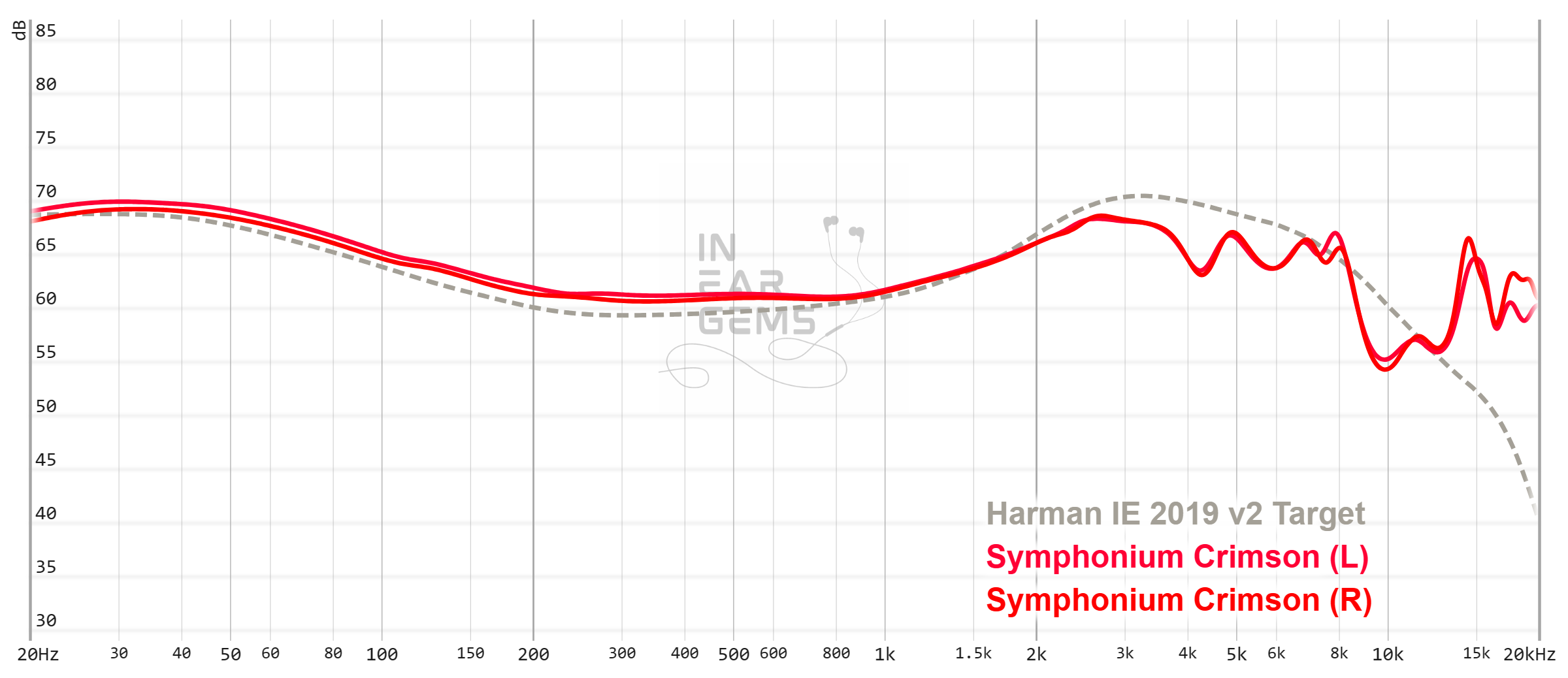
It is helpful to think of an IEM as a filter that highlights or subdues different parts of the incoming audio signal. This effect can be measured objectively by the squiggly lines above, called Frequency Response (FR) graphs, which measure how loud an IEM is at different frequencies from 20Hz (bass) to 20kHz (upper treble). Subjectivity is how your ears and brain interpret the effect of that filter on your music and decide whether it is “enjoyable.” There are some “rules of thumb” when it comes to tonality, but most interesting IEMs usually bend the rules masterfully.
The frequency response of Crimson brings a lot of joy to my inner geek. It roughly follows the Harman target where it makes sense, but make sensible adjustments where the target becomes questionable:
The dip around 250Hz that “detaches” the bass from the midrange and makes the bass impact mysteriously disappear in some recordings, a noted problem some “full Harman” IEMs and the Helios, was completely fixed. The bass shelf of Crimson glides down from 32Hz to join the midrange smoothly the midrange at 250Hz.
The midrange frequencies between 250Hz and 1kHz is ruler-flat. The upper midrange of Crimson shares the same tuning decision as that of Helios. In particular, Symphonium diverges from the Harman target at around 2.5kHz and keeps the response around 3dB lower than the target all across the upper midrange and lower treble region, mitigating the shrill and harshness that the target carries. Interestingly, the combination of a ruler-flat midrange and the milder upper midrange also ensures that Crimson does not sound unnaturally lean or bright.
It just works.

The high frequencies are where the confidence of my frequency response measurement drops because (1) anything above 8kHz is likely not 100% correct and (2) how one wears the IEM can introduce significant variations in this region. When I compare my measurement of Crimson with the official graph of Symphonium, I found that all the peaks and dips are roughly the same, but my valley at between 10kHz and 12kHz is at least 3dB more extreme.
Regardless of the graph, Crimson has excellent treble extension, helping it to localise the sound precisely on the soundstage and resolves details down to the minutes that my DAC and amp can reveal. And what is nice is that Crimson does not have a peak somewhere around 12kHz like my U12T that can be fatiguing in some recording. To ensure the best treble extension and minimize the risk of treble peaks, I would use wide bore tips and wear the IEM as deep as I can.

Resolution is a fascinating subject due to the difficulty of pinning down what it really is. To me, “resolution” can be broken down into three components: (1) Sharpness, incisiveness, or “definition” of note attacks (see the figure above). (2) The separation of instruments and vocals, especially when they overlap on the soundstage. (3) The texture and details in the decay side of the notes. The first two give music clarity and make it easy to track individual elements of a mix. The last provides music details and nuances. Smooth and well extended treble response plays a crucial role.
If I were to describe the resolving ability of Crimson in one word, it would be “effortless.” Given a well produced recording, Crimson makes it easy for me to hear everything. Instruments have precise boundary and strong clarity, likely due to the proper energy in the upper midrange. Micro details are there. If a recording was mixed with reverberation, I would be able to hear it clearly.

So, we know that Crimson is resolving. But how resolving?
For this test, I’m pitching it against my trusty U12T and Gaea. The most interesting observation, to me, was the contrast between the naturally detailed presentation of Crimson and U12T against the “forced clarity” of Gaea. For example, when I listen to A Way of Life - The Last Samurai, instead of a misty and somewhat distant presentation (at times), the way Gaea presents this recording reminds me of a photo that has been processed with the exposure and clarity sliders cranked up. Everything is brighter, more upfront, and indeed clearer, but not quite “right.” But I digress, let’s go back to Crimson. The Symphonium IEM has the brightness that sits between U12T and Gaea. Despite not pushing everything forward, Crimson shows more nuances and details, especially in the decay end of the notes comparing to Gaea. The Crimson and U12T trade blows on everything, from separation, instrument placement, to micro details.

Stereo imaging or “soundstage” is a psychoacoustic illusion that different recording elements appear at various locations inside and around your head. Your brain creates based on the cues in the recording, which are enhanced or diminushed by your IEMs, your DAC, and your amplifier. Some IEMs present a wide but flat soundstage. Some present a “3D” soundstage with layering, depth, and height. In rare cases, with some specific songs, some IEMs can trick you into thinking that the sound comes from the environment (a.k.a., “holographic”)
Crimson has the ability to project a large and 3D soundstage with good width, depth, and height, if such information is embedded in the recording. The strength of this IEM lies in precision. As I mentioned earlier, thanks to the treble extension, with the right recording, the instruments can have such “realness”, as if they are 3D blobs in space that I can mentally reach out and grab them.

Still, I need to control the expectation here: Crimson is an IEM. Having a “large soundstage” does not mean that it would sound like listening to a pair of floor speakers in a living room. It also rarely makes a sphere of sound around the head like a pair of open back headphone. Instead, the virtual picture of the sound painted inside the head feels larger and more 3D than other IEMs and sometimes, in rare cases, can break the head stage to create the illusion that sound comes from the room. If you approach Crimson, or any IEM for that matter, with the expectation of speakers or headphones, you would find whatever soundstage these IEMs project negligible. If you approach from an IEM perspective, the stage here is quite impressive.
How good, you might ask?
I would say the overall expansion of the stage is identical to my trusty U12T. However, the distribution of instruments on the stage is different. The U12T has more density at the middle of the stage, whilst the Crimson distributes the instruments more evenly.

I also had the pleasure to compare the Crimson against the Noble Audio Spartacus, a cutting edge 6-driver IEM with 2 Sonion bone conductors. Again, I hear a similar expansion of the stage, but Spartacus has even more density at the middle of the stage than U12T, giving it a focused presentation. At the same time, possibly thanks to the bone conduction drivers, or (more likely) some treble emphasis around 8kHz region, this IEM can push some elements in the mix way higher than both Crimson and U12T, as if they come from above my ears.

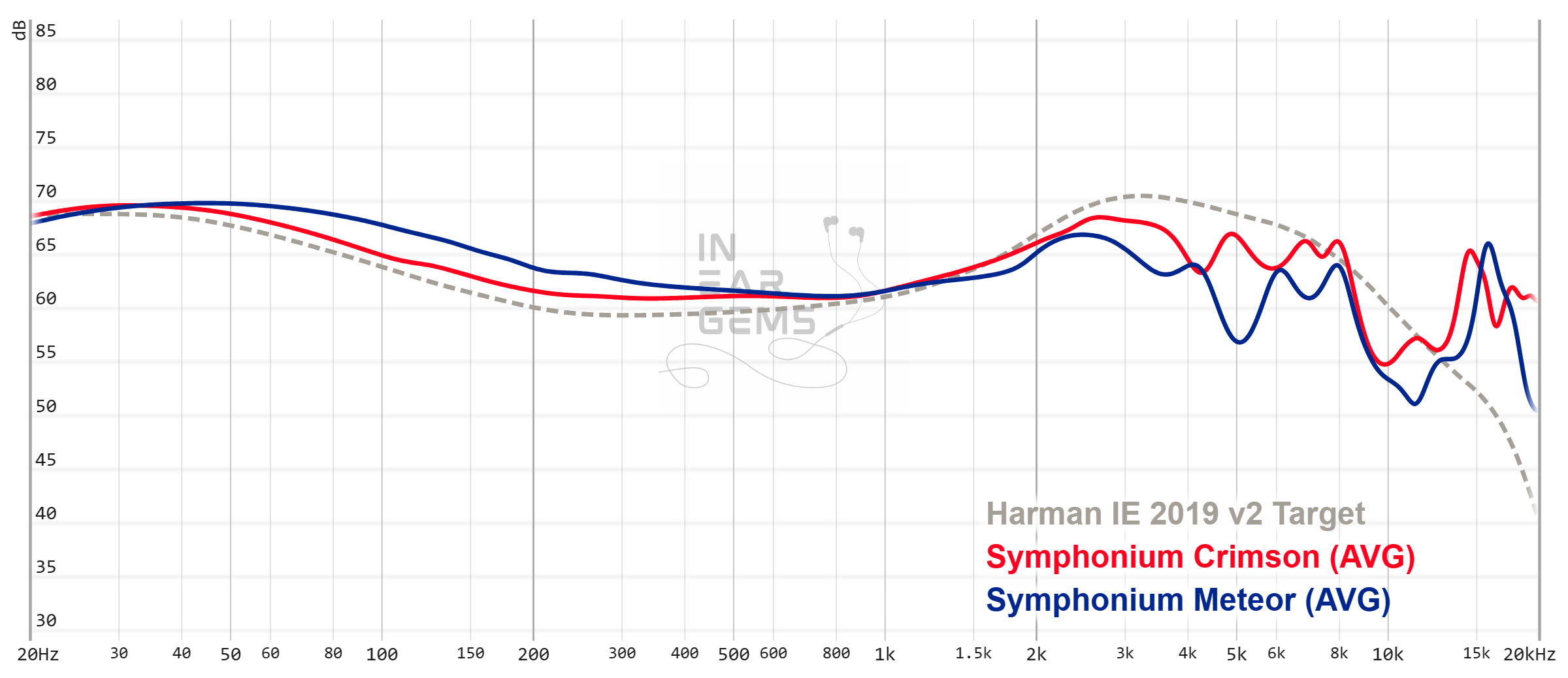
Vs Symphonium Meteor: 4 drivers vs 4 drivers. PHAT vs PHAT. Symphonium vs Symphonium. These IEMs have more similarity than what one might expected. Both have excellent treble extension that brings a “special effect” to the way they project stereo images. Both have surprisingly great bass despite using BA woofers. Both have great dynamic (loudness swings) However, Meteor has a slightly warmer midrange whilst Crimson is more transparent. The bass punch of Meteor also that “poofy”, rounded attacks that can feel as if there is air being pushed. Meanwhile, Crimson’s bass is snappy. The clarity and separation of Meteor is also a few step behind Crimson.
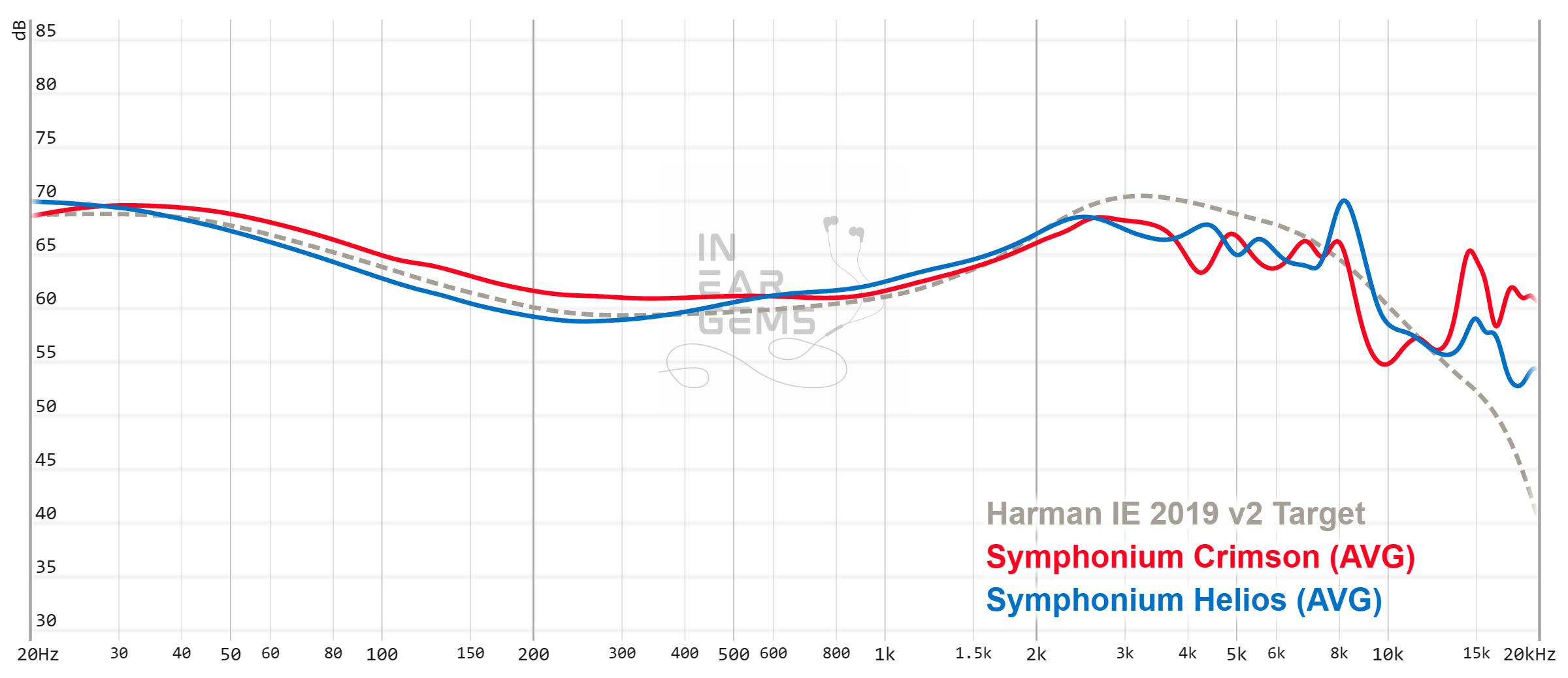
Vs Symphonium Helios (from memory): The most noticeable differences between these IEMs are tonal balance and fit. Thanks to the shorter nozzle, Crimson is much easier to wear and much more comfortable than Helios. Tonality of Crimson is also easier to enjoy than Helios, at least to me, thanks to the removal of the dip at 250Hz. Resolution, particularly detail retrieval and separation, was another clear advantage of Crimson. Whilst Helios’ resolution can match or surpass some strong kilobuck performers, it fell a bit short in A/B tests against the likes of U12T. It’s no longer the case with Crimson.
Vs Noble Audio Spartacus: The tonality of Crimson and Spartacus are quite different from each other. Crimson’s midrange is all about neutrality, transparency, and openness. The midrange of Spartacus is thick, warm, and densely focused in the lower region. The bass of Crimson focuses on subbass energy and snappy attacks. The bass of Spartacus is more about thick, puffy midbass punch. Due to the tuning choice, Crimson and Spartacus present the soundstage quite differently. With Spartacus, all the energy of the stage and distribution of instruments focus thickly around the center. The Crimson has a more even distribution across a sphere. However, the Spartacus can convey an uncanny sense of height, which is unmatched by both Crimson and U12T. Resolution-wise, the difference between these high performers are quite small.
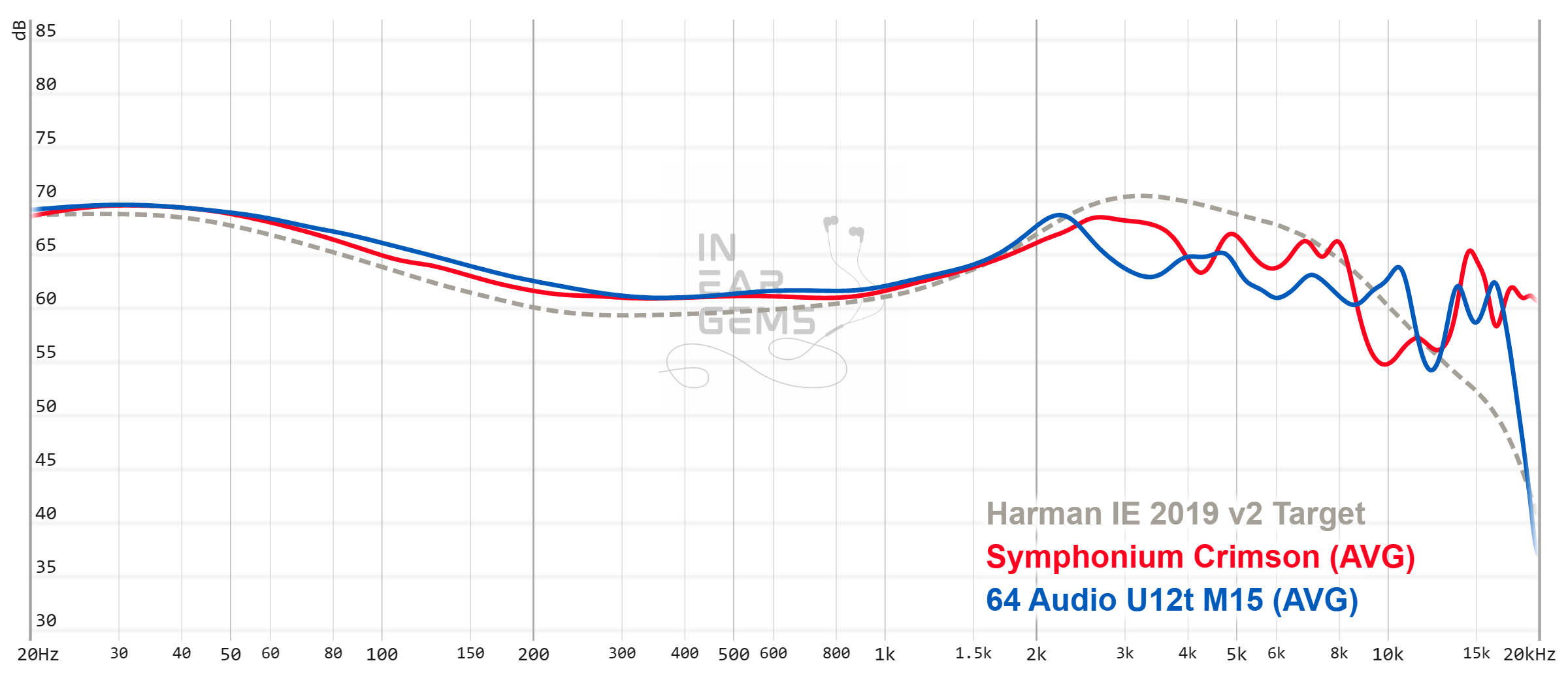
Vs U12T: To me, Crimson is a more energetic U12T. The bass of U12T is more rounded and rich, whilst the bass of Crimson is snappy. Both have enough subbass to convey a physical sensation. The upper midrange of Crimson is more emphasised, making vocals more forward with stronger clarity. The upper midrange of U12T has a dip around 3kHz, making vocals more easy going and more likely to break the head stage to appear somewhat in front of me. The stereo imaging capability and resolution of these IEMs are mostly identical. I would reach for either depending on the mood. Though when I play games with my handheld consoles, I would use U12T because it is much easier to drive.

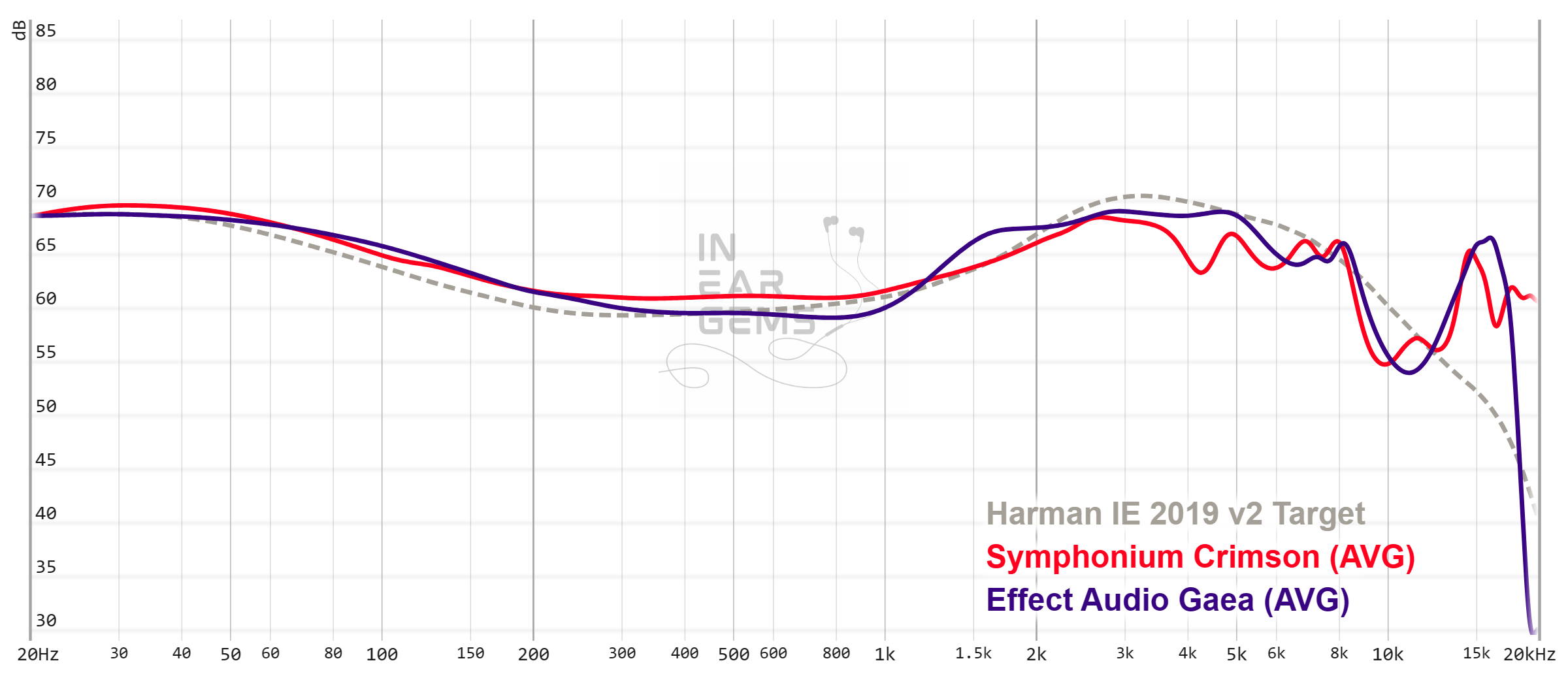
Vs Effect Audio Gaea: Whilst Crimson might feel bright on its own, it sounds quite ordinary next to the Gaea. Simply put, the tonality of Crimson is smack dab in the middle of “neutral” midrange, whilst Gaea stretches the boundary of upper midrange and lower treble, as if Elysian try to see how far they can increase the perceived clarity until the tonality becomes compromised and stop just before that happens. Regarding the resolution, I find that the Crimson does a better job, though at this high-end level, the gap is quite small. Regarding soundstage imaging, I find that the Gaea pushes the center of the soundstage where most actions happen more up-front, making the stage feels somewhat shallower than Crimson. Regarding macro dynamic, the ability to convey explosive volume swings that make music exciting, Crimson and Gaea trade blows.

So, what’s is the conclusion about Crimson? As usual, “it depends.”
If you want your music to be smooth and mellow with big, slow, enveloping bass, or if you primarily to music that is already energetic and edgy, perhaps Crimson would be too much for you.
However, if your idealisation of the “perfect” sound is the one with tack sharp instrument placement, snappy transient response, plenty of details, and a balanced U-shaped sound signature, if you listen to a lot of large orchestral music and soundtracks, then the answer is simple. Crimson is perhaps the closest to that “perfect” sound as it gets, without jumping into the abyss also known as “Top of the Line.”
What I like about this IEM:
Bias Score: 5/5 - I love this IEM!
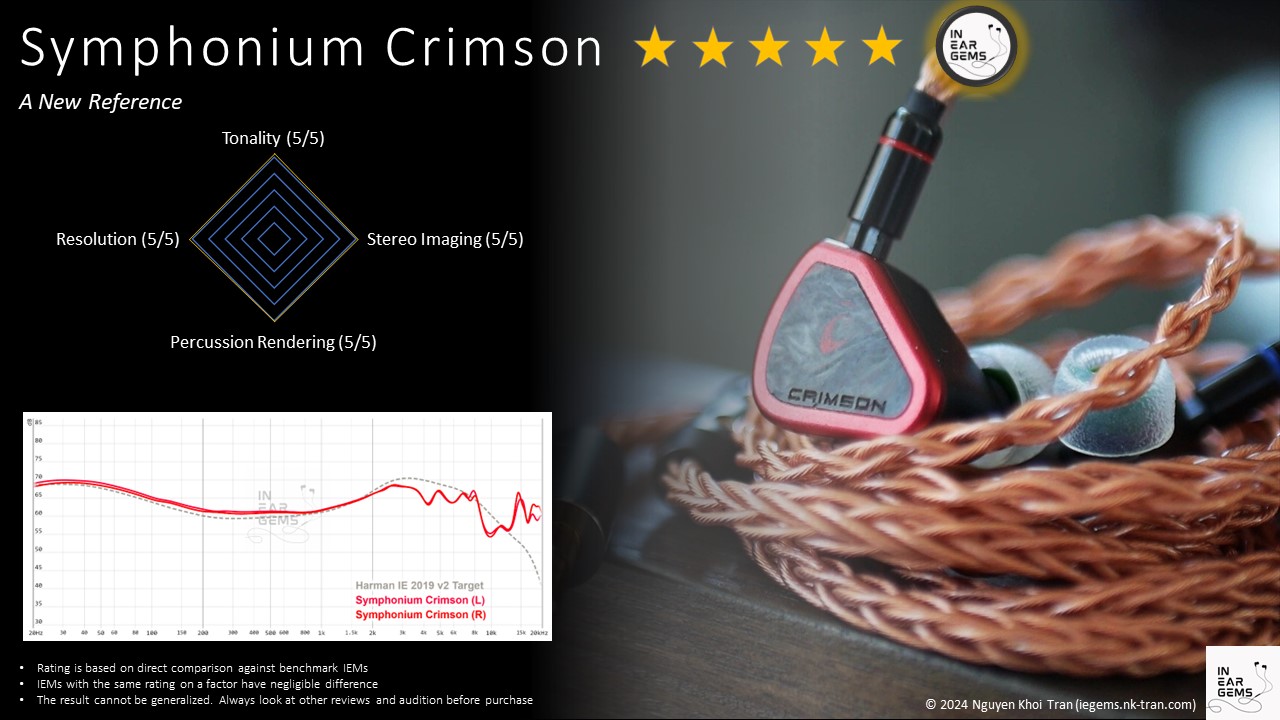
Updated: April 8, 2024
Classically beautiful. That’s how I think about a new wave of IEM boutiques run by young teams with a strong engineering background and a good taste of aural experiences. A while ago, I have had the pleasure to test and write about Helios from Symphonium, a Singaporean IEM manufacturers whose pride is engineering excellence. In the following months, inspired by my experience with Helios, I added its budget-friendly sibling, the Meteor, to my small collection. Yet, despite all their merits, these IEMs have not fully resonated with me.
Now, Symphonium is back for the third round with their current flagship, the Crimson. Is this finally the one? Read on to find out, my friends.

Forewords
- What I look for in an IEM is immersion. I want to feel the orchestra around my head, track individual instruments, and hear all of their textures and details. I’m not picky about tonality, as long as it is not make the orchestra, violin, cellos, and pianos sound wrong.
- I rate IEMs within with a consistent scale from 1 (Poor) to 3 (Good) to 5 (Outstanding). An overall ranking of 3/5 or above is considered positive.
- Ranking list and measurement database are on my IEM review blog.
- Terms used in my reviews are consistent with the glossary by Headphonesty
- This review is possible thanks to the Australian tour arranged by Symphonium and @Damz87 (Thank you!). I have no affiliation with or financial interest in Symphonium.
- The unit retails for $1499 (stock cable) and $1699 (upgraded 8-wire cable) at the time this review was published. Unaffiliated link: https://www.symphoniumaudio.com/products/crimson?variant=41361632788531
General Information
As of early 2024, Crimson is the flagship IEM of Symphonium, the best that they can offer.Like most Symphonium IEMs, Crimson has four BA drivers and a complex crossover circuitry, all encased in a reversed tear-shape metal shells.
4 BA drivers, you ask?
Yes. Crimson has 4 BA drivers, just like Helios and Meteor before it. Yet, these IEMs sound quite different in both tuning and technical performance.
Some familiar technologies from Helios and Meteor make a return with Crimson:
- TrueX 4-way Crossover: fancy techy way of saying that the crossover circuit of Crimson splits the incoming signal into 4 parts to feed 4 drivers, ensuring that drivers contribute energy within their optimal range with minimal overlapping. This technology first appeared in Helios. The Meteor uses a simpler version with only 3-way crossover.
- Featuring Filtered Linear Attenuation Tuning (FLAT): a fancy techy way to describe a circuit to ensure that the impedance curve of Crimson is linear. Whilst most IEMs with single dynamic driver has a flat impedance curve, multi-driver IEMs tend to have a lot of up and down between 20Hz and 20kHz, causing undesirable changes in frequency response with swapping between amplifiers with different output impedance. Similar technologies also appeared in 64 Audio IEM (LID circuitry), Fir Audio, FATFreq, and a few other manufacturers. Both Helios and Meteor have this technology.
- Phase Harmonic Attenuation Technology (PHAT): little details are available about this technology, besides the fact that it was developed to make the treble extension of Meteor possible. As far as I understand, this technique aims to reduce nozzle size by removing acoustic tubes whilst avoiding phase cancellations problems that ruin a smooth and extended treble response.
Before moving on, let’s quickly talk about packaging and accessories. Again, little has changed since Helios.



Crimson comes in a surprisingly small box and stored in a surprisingly small metal case. Inside the case, you can find the IEM itself and a cable of your choice.


My unit came with the upgraded 8-wire cable with interchangeable plug. Despite having 8 wires, the cable is supple and very well behaved. The thickness of the cable also matches the size of the earpieces.
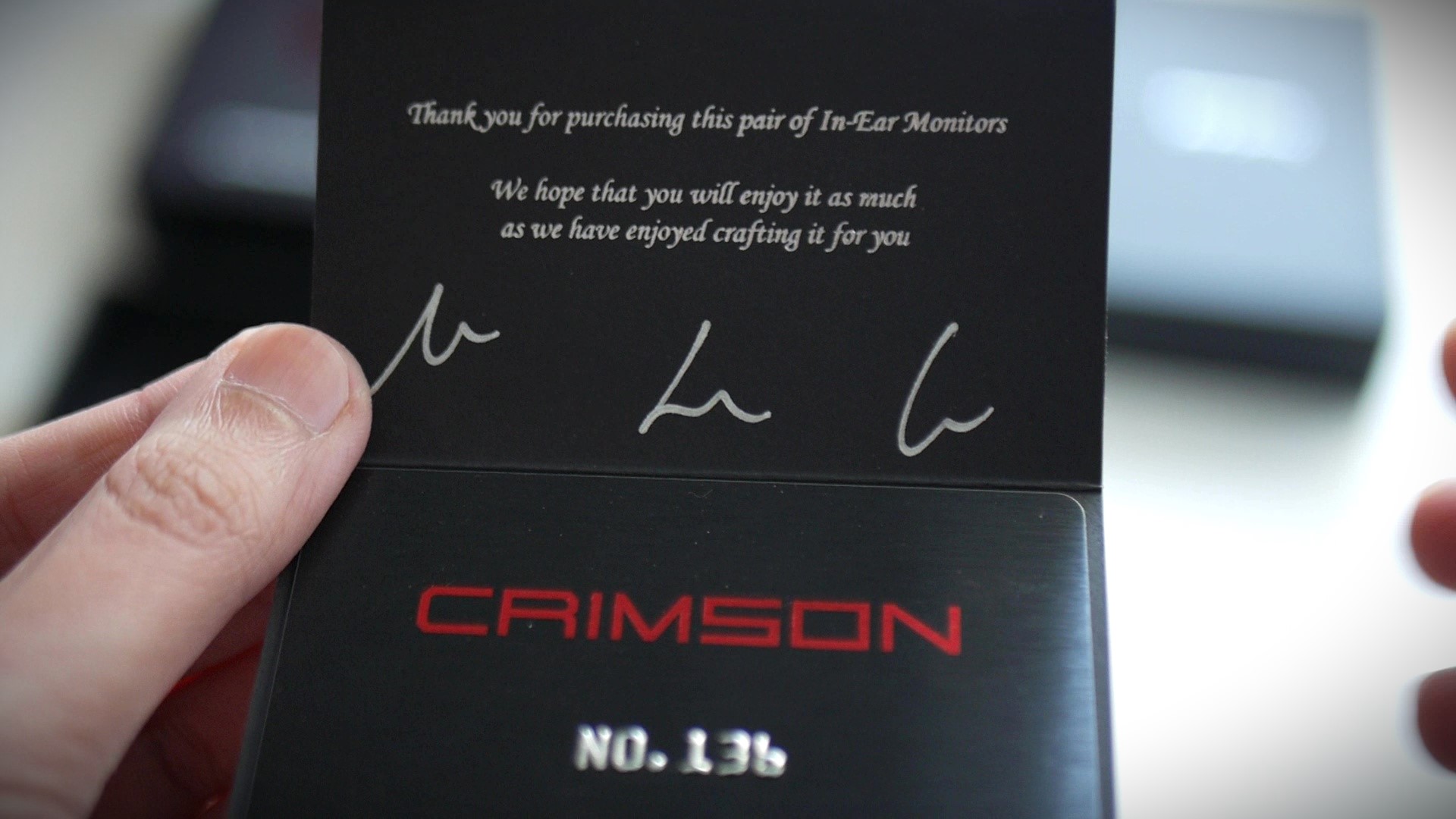
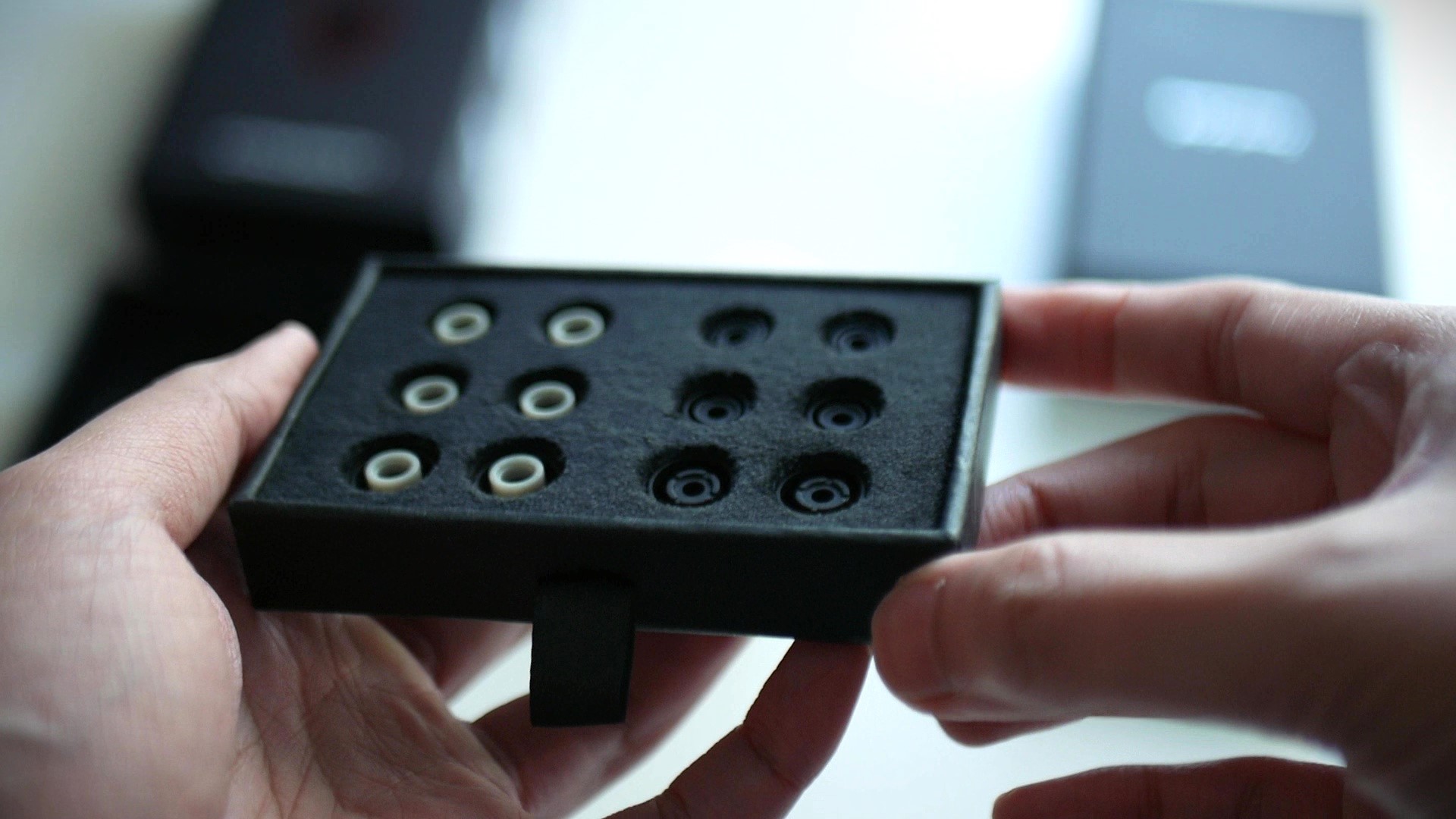
At the bottom of the box, we can find a drawer that contains two types of quality ear tips (Azla SEDNA and Divinus Velvet) and and a warranty card with signature from Symphonium team members.
Physical Aspects


The earpieces of Crimson are encased in the same aluminium alloy material that was used by Helios. The size of the earpieces are also identical. However, Symphonium has made some adjustments to make the fit of Crimson much better than Helios. The most significant change was the reduction of nozzle length. No longer we have to tolerate long and thick nozzles to enjoy that sweet sweet treble extension.
The earpieces of Crimson are fully sealed. Therefore, depending on the type of ear tips that you use, there is a chance that you would encounter pressure build up (that stuffy, vacuum-sealed sensation in the ear canal that can be quite fatiguing). Fortunate for me, I did not encounter that problem during my tests. With either the medium Divinus Velvet ear tips supplied in the box or my own set of medium Sancai wide bore ear tips, the IEM seem to disappear in my ears even in longer listening sessions that last up to a few hours.
Because there is no dynamic driver inside Crimson, there has been no incidence of driver flex during my tests.
Ear tips recommendation: the choice of ear tips are very personal because our ears can be quite different. I found that Crimson sounds much better with short ear tips with wide opening. These tips allow me to minimize the length of the nozzles, which in turn smoothen the treble response. In fact, when I used the stock SEDNA ear tips, which extends the nozzles quite a bit and pushes the IEMs further away from my ear drums, I hear a noticeable treble peak that manifests in a high-pitch “hiss” at the top of higher vocals, cymbals, hats, and trumpets. This hiss and the corresponding harshness was gone when I switched to the Sancai ear tips.
Driveability

An IEM builder once told me that more complex crossover designs tend to make IEMs very difficult to drive. Crimson might be an example of this conjecture. With the impedance of 6.05ohm@1kHz and sensitivity of 106dB/Vrms@1kHz (83dB/mW@1kHz), Crimson is a very difficult IEM to drive indeed. You need an amplifier that can maintain stable current supply when facing large volume peaks (transients), especially when the peaks are in the bass region.
Usual disclaimer: when I say that an IEM is “difficult to drive”, it does not mean that I cannot get loud sound out of them from a weak amplifier. It means that that sound is noticeably more muffled, muddy, and more congested with these devices. In other words, a “difficult to drive” IEM does not sound very good without good amplification but can “scale” when paired with a stronger amplifier.
So, how difficult are we talking about?
The Apple’s USB-C to 3.5mm adapter (a.k.a., “Apple dongle” a.k.a., “all that you need”) at the maximum output can barely reach listenable volume when I listen to the album LIVE by Hans Zimmer. The bass is barely present. When a track forces the bass to appear, the bass lacks the crisp, snappy attacks and the texture is barely passable. Whilst the stage is properly wide, it feels 2D, lacking the near-to-far placement of instruments (depth and layering). Whilst it is not unlistenable, I can’t recommend this pairing unless you have nothing else on your hand. Interestingly, the Apple dongle got warm after a few songs.
Just for fun, I tried to drive Crimson with the headphone out of ASUS ROG Ally handheld gaming device. Again, the bass was weak and blurry. Interestingly, the sound started to distort at transient peaks in the music.

Upon switching to a good USB DAC (a.k.a., “dongles”) such as AFUL Snowy Night, two differences were immediately audible. Firstly, the bass becomes tight. Every bass kick in the Gladiator Suite has a snappy physical sensation somewhere in my throat, like a quick “jab” (no, it’s not as painful as it sounds). Simply put, the dynamic of Crimson is awaken: snappy, precise, and powerful. Secondly, the stage becomes noticeably more 3D. Now, there is not just left-to-right placement of instruments on a flat plane. I can easily hear the layering of different elements in the mix from closer to further away. The micro details of each instruments are also much easier appreciated as they are not blurred into each other like with the Apple dongle.
How far can we “scale”? For this test, I connected Crimson to my desktop DAC/amp combo FiiO K7, which can push up to 2000mW into a 32ohm load at 1% distortion. Yes, Crimson does sound better, particularly in terms of how large the soundstage be projected. Take the beautiful passage at around 2:06 in the Gladiator Suite Part 3 as an example. Whilst Snowy Night does a good job, the K7 does a better job, as if a “wall” that confines the outermost layer of the stage where the choral section sits was broken. The difference here is without a doubt a “refinement” rather than “correction” like the difference between Apple dongle and Snowy Night. However, it is substantial and consistent enough for me to report in this review.

How about Digital Audio Player (DAP)? For this test, I rely on my iBasso DX300, an older TOTL DAP with four CS43198 (two more than the Snowy Night) and an amplifier that can deliver 1240mW into 32ohm load. The result was not unexpected. I heard an almost identical staging performance to that of K7, though the DX300 reveals some micro details that are much harder to hear on K7. Moving down to more modest DAPs like my trusty HiBy R3II reveals a “scaling down” in performance to roughly the level of a good dongle.
Before we move on, I would like to emphasise how revealing Crimson can be. For example, when I was going through my test tracks, there was a recording with clarinet and saxophone where I can hear details down to the air vibrating the reeds before and after the notes. It was unmistakably there when I listened with my DX300. Yet, even when I turn the volume way higher, I cannot hear those details with my K7. Does a bit micro details matter? Maybe not. But I was surprised when I hear the difference.
Subjective Experience
Testing setup:- Sources: FiiO K7, AFUL Snowy Night, iBasso DX300
- Cable: stock 8-wire cable, 4.4mm connector
- Ear tips: Tangzu Sancai Wide Bore (Medium)
It means, to my ears, the midrange of Crimson is simply open and transparent. There is no additional warmth to add any “analogue glow” to make voices and instruments more pleasing. Crimson also does not pull back the upper midrange, so voices are placed upfront and intimate if the mix demands so. At the same time, Crimson does not have that “forced clarity” expressed by some IEMs with strong upper midrange emphasis, such as my Effect Audio Gaea. Perhaps, the best way to describe the midrange of Crimson is “disappearing.” Is it a good thing? To me, definitely.

The neutral midrange is flanked by a strong bass shelf and an extended treble. Crimson maintains the clean bass shelf that focuses in the subbass, meaning this IEM can rumble. Fortunately, the dip in the midbass region (a.k.a., the bass punches), one of the most divisive design decision of Helios, was removed. As a result, the bass of Crimson is no longer kinda-odd-and-hollow like Helios. The amount of bass is also quite indulgent. With that being said, the bass response of Crimson is tight. The bass attacks feel snappy like whip cracks rather than big pillowy POOF like some IEMs with dynamic drivers, or even some 64 Audio IEMs like U12T.
The treble is where Crimson shines. But before we discuss treble further, I can’t emphasis enough the need to explore different ear tips to get these IEMs fit correctly. If the length of the tube from drivers to ear drums becomes too long (i.e., the IEMs hanging outside the ears), unpleasant treble harshness would appear.
When the fit is right, I can hear a smooth, well extended, and detailed treble response. High pitched instruments such as cymbals and hats are present yet not emphasised above the midrange, such as the singer and guitars. The stick impact of cymbals and hats are cleanly articulated. The body of the sound of cymbals and hats are full and nuanced, rather than simply splashes of high pitched noises. The decay of these instruments are extended and fully resolved until they disappear below the audible threshold, rather than being dropped off abruptly.

Another advantage of Crimson’s excellent treble extension is the ability to reveal micro details. For instance, when I listen to And the Waltz Goes On performed by Andre Rieu and his orchestra, I can hear much more details from the opening phrase of the saxophone, down the to the sound of the air going through the reed before and after a note. The reverberation in Bach: Goldberg Variations, BWV 988: Aria recording by Lang Lang is fully audible, crisp, and clear. Don’t get me wrong, the excellent detail retrieval is not just to brag that “I can hear the reed vibrating, can you?” That little bit of extra details is available to every elements in every recording, lending orchestral and live recording a palpable “realness.”

Excellent treble extension combined with careful channel matching together one of the biggest strengths of Crimson: soundstage imaging. If the sonic image is supposed to be large, misty and diffused like the opening of A Way of Life - The Last Samurai, Crimson can convey that. At the same time, it can pin point the direction and distance of the string that appears at around 1:17, like shining spot over the foggy misty ambience. Switching to Final Mission - Quantum Burst by Kenji Kawai, I hear a fully filled sound scape with different elements occupying their precise location, both left-to-right and near-to-far. The bass is upfront and centered. The strings are on the left but their reverb can smoothly pan to the right channel. The choral section around 0:54 seems to float higher up on the stage. The brass seems to be on the front-left, further away, behind the strings. Around 1:15, trumpets pop up close to the right ears. Around 3:00 the male choir comes in on the front-right, sounding distant and further into the background, contrasting against the busy foreground. I can go on and on. At this point, it’s my ability to note down the impressions and the resolvability of my source chain that create bottleneck, rather than the IEM itself.

FPS gaming is where the ability to reproduce spatial cues of Crimson truly shines. For example, CS-GO Gameplay by Throneful shows a large and spherical stage, making it easy to discern the distance of gunshots from all directions. When the sound comes from the sides, at times I feel like they come from outside the ears, around the shoulders. Still, most of the time the sound does not get out of the head stage, like most IEMs.
Frequency Response Analysis
Frequency response of Crimson against Helios and the Harman in-ear target. Measurements were done with an IEC-711-compliant coupler and might only be compared with other measurements from this same coupler. Above 8kHz, the measurement might not be correct. Visit my graph database for more comparisons.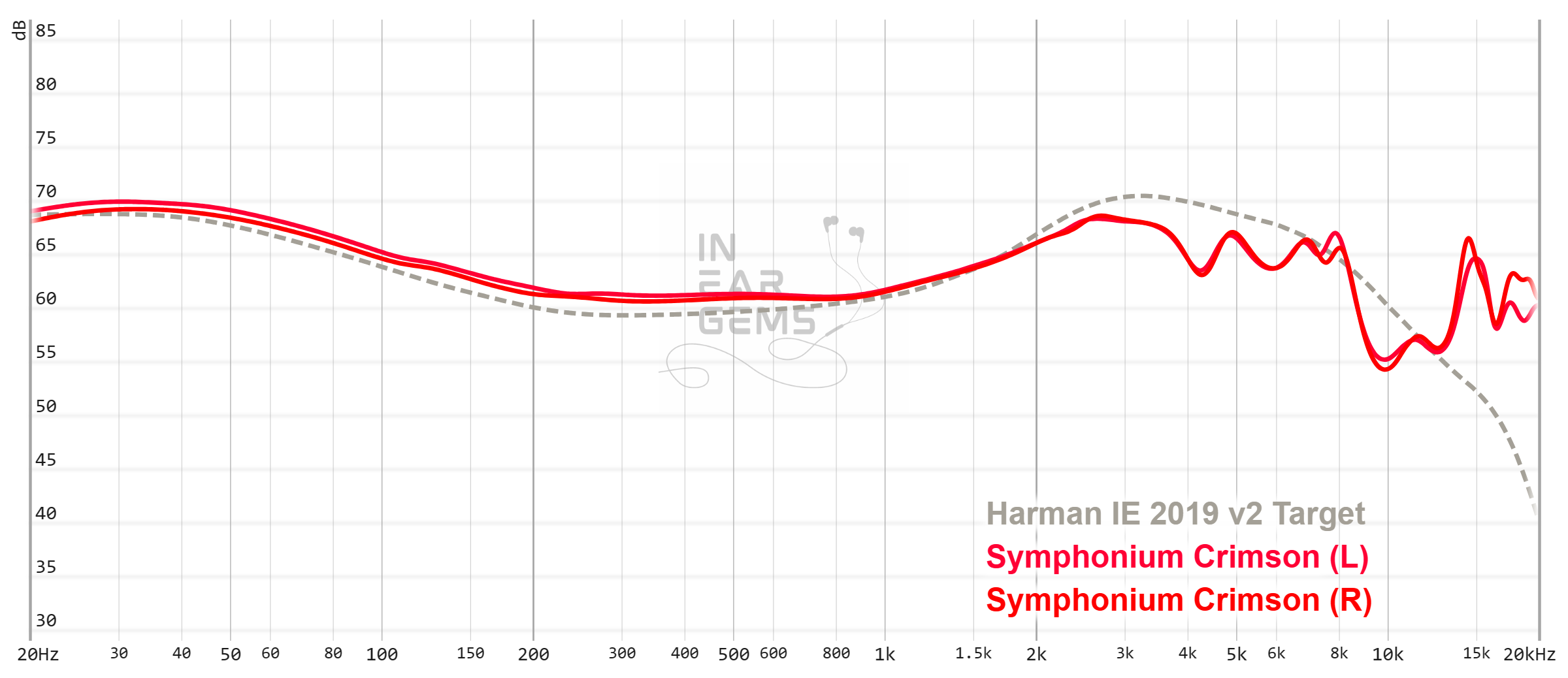
It is helpful to think of an IEM as a filter that highlights or subdues different parts of the incoming audio signal. This effect can be measured objectively by the squiggly lines above, called Frequency Response (FR) graphs, which measure how loud an IEM is at different frequencies from 20Hz (bass) to 20kHz (upper treble). Subjectivity is how your ears and brain interpret the effect of that filter on your music and decide whether it is “enjoyable.” There are some “rules of thumb” when it comes to tonality, but most interesting IEMs usually bend the rules masterfully.
The frequency response of Crimson brings a lot of joy to my inner geek. It roughly follows the Harman target where it makes sense, but make sensible adjustments where the target becomes questionable:
The dip around 250Hz that “detaches” the bass from the midrange and makes the bass impact mysteriously disappear in some recordings, a noted problem some “full Harman” IEMs and the Helios, was completely fixed. The bass shelf of Crimson glides down from 32Hz to join the midrange smoothly the midrange at 250Hz.
The midrange frequencies between 250Hz and 1kHz is ruler-flat. The upper midrange of Crimson shares the same tuning decision as that of Helios. In particular, Symphonium diverges from the Harman target at around 2.5kHz and keeps the response around 3dB lower than the target all across the upper midrange and lower treble region, mitigating the shrill and harshness that the target carries. Interestingly, the combination of a ruler-flat midrange and the milder upper midrange also ensures that Crimson does not sound unnaturally lean or bright.
It just works.

The high frequencies are where the confidence of my frequency response measurement drops because (1) anything above 8kHz is likely not 100% correct and (2) how one wears the IEM can introduce significant variations in this region. When I compare my measurement of Crimson with the official graph of Symphonium, I found that all the peaks and dips are roughly the same, but my valley at between 10kHz and 12kHz is at least 3dB more extreme.
Regardless of the graph, Crimson has excellent treble extension, helping it to localise the sound precisely on the soundstage and resolves details down to the minutes that my DAC and amp can reveal. And what is nice is that Crimson does not have a peak somewhere around 12kHz like my U12T that can be fatiguing in some recording. To ensure the best treble extension and minimize the risk of treble peaks, I would use wide bore tips and wear the IEM as deep as I can.
ResolutionPermalink

Resolution is a fascinating subject due to the difficulty of pinning down what it really is. To me, “resolution” can be broken down into three components: (1) Sharpness, incisiveness, or “definition” of note attacks (see the figure above). (2) The separation of instruments and vocals, especially when they overlap on the soundstage. (3) The texture and details in the decay side of the notes. The first two give music clarity and make it easy to track individual elements of a mix. The last provides music details and nuances. Smooth and well extended treble response plays a crucial role.
If I were to describe the resolving ability of Crimson in one word, it would be “effortless.” Given a well produced recording, Crimson makes it easy for me to hear everything. Instruments have precise boundary and strong clarity, likely due to the proper energy in the upper midrange. Micro details are there. If a recording was mixed with reverberation, I would be able to hear it clearly.

So, we know that Crimson is resolving. But how resolving?
For this test, I’m pitching it against my trusty U12T and Gaea. The most interesting observation, to me, was the contrast between the naturally detailed presentation of Crimson and U12T against the “forced clarity” of Gaea. For example, when I listen to A Way of Life - The Last Samurai, instead of a misty and somewhat distant presentation (at times), the way Gaea presents this recording reminds me of a photo that has been processed with the exposure and clarity sliders cranked up. Everything is brighter, more upfront, and indeed clearer, but not quite “right.” But I digress, let’s go back to Crimson. The Symphonium IEM has the brightness that sits between U12T and Gaea. Despite not pushing everything forward, Crimson shows more nuances and details, especially in the decay end of the notes comparing to Gaea. The Crimson and U12T trade blows on everything, from separation, instrument placement, to micro details.
Soundstage Imaging

Stereo imaging or “soundstage” is a psychoacoustic illusion that different recording elements appear at various locations inside and around your head. Your brain creates based on the cues in the recording, which are enhanced or diminushed by your IEMs, your DAC, and your amplifier. Some IEMs present a wide but flat soundstage. Some present a “3D” soundstage with layering, depth, and height. In rare cases, with some specific songs, some IEMs can trick you into thinking that the sound comes from the environment (a.k.a., “holographic”)
Crimson has the ability to project a large and 3D soundstage with good width, depth, and height, if such information is embedded in the recording. The strength of this IEM lies in precision. As I mentioned earlier, thanks to the treble extension, with the right recording, the instruments can have such “realness”, as if they are 3D blobs in space that I can mentally reach out and grab them.

Still, I need to control the expectation here: Crimson is an IEM. Having a “large soundstage” does not mean that it would sound like listening to a pair of floor speakers in a living room. It also rarely makes a sphere of sound around the head like a pair of open back headphone. Instead, the virtual picture of the sound painted inside the head feels larger and more 3D than other IEMs and sometimes, in rare cases, can break the head stage to create the illusion that sound comes from the room. If you approach Crimson, or any IEM for that matter, with the expectation of speakers or headphones, you would find whatever soundstage these IEMs project negligible. If you approach from an IEM perspective, the stage here is quite impressive.
How good, you might ask?
I would say the overall expansion of the stage is identical to my trusty U12T. However, the distribution of instruments on the stage is different. The U12T has more density at the middle of the stage, whilst the Crimson distributes the instruments more evenly.

I also had the pleasure to compare the Crimson against the Noble Audio Spartacus, a cutting edge 6-driver IEM with 2 Sonion bone conductors. Again, I hear a similar expansion of the stage, but Spartacus has even more density at the middle of the stage than U12T, giving it a focused presentation. At the same time, possibly thanks to the bone conduction drivers, or (more likely) some treble emphasis around 8kHz region, this IEM can push some elements in the mix way higher than both Crimson and U12T, as if they come from above my ears.
Comparisons

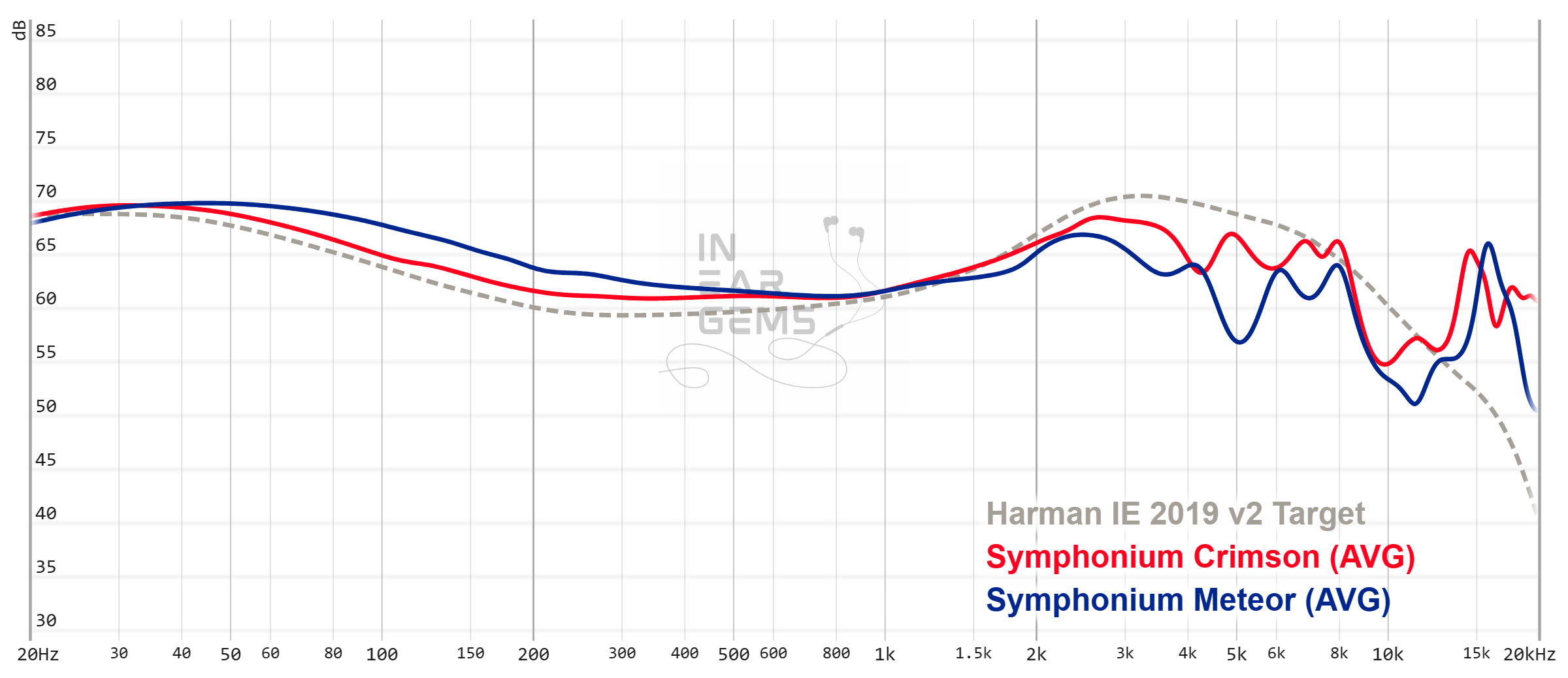
Vs Symphonium Meteor: 4 drivers vs 4 drivers. PHAT vs PHAT. Symphonium vs Symphonium. These IEMs have more similarity than what one might expected. Both have excellent treble extension that brings a “special effect” to the way they project stereo images. Both have surprisingly great bass despite using BA woofers. Both have great dynamic (loudness swings) However, Meteor has a slightly warmer midrange whilst Crimson is more transparent. The bass punch of Meteor also that “poofy”, rounded attacks that can feel as if there is air being pushed. Meanwhile, Crimson’s bass is snappy. The clarity and separation of Meteor is also a few step behind Crimson.
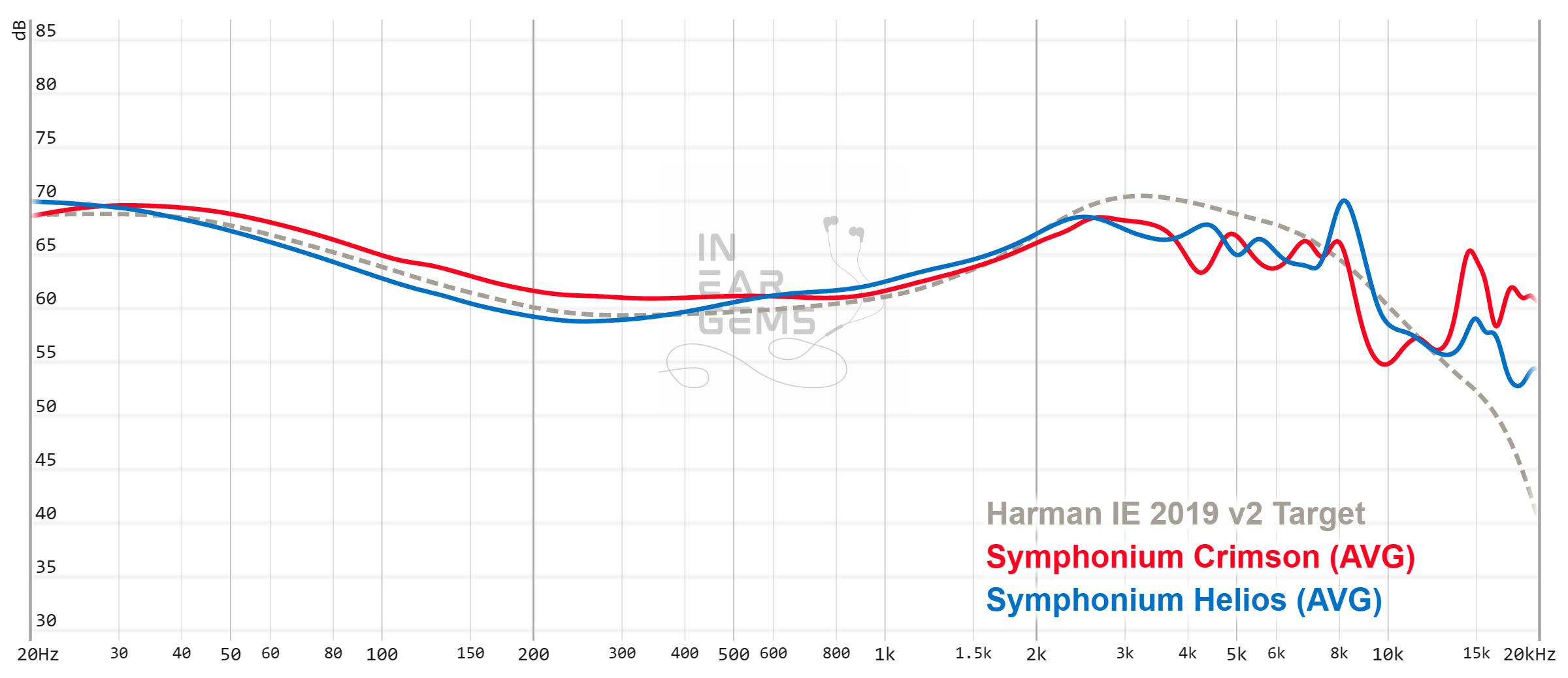
Vs Symphonium Helios (from memory): The most noticeable differences between these IEMs are tonal balance and fit. Thanks to the shorter nozzle, Crimson is much easier to wear and much more comfortable than Helios. Tonality of Crimson is also easier to enjoy than Helios, at least to me, thanks to the removal of the dip at 250Hz. Resolution, particularly detail retrieval and separation, was another clear advantage of Crimson. Whilst Helios’ resolution can match or surpass some strong kilobuck performers, it fell a bit short in A/B tests against the likes of U12T. It’s no longer the case with Crimson.
Vs Noble Audio Spartacus: The tonality of Crimson and Spartacus are quite different from each other. Crimson’s midrange is all about neutrality, transparency, and openness. The midrange of Spartacus is thick, warm, and densely focused in the lower region. The bass of Crimson focuses on subbass energy and snappy attacks. The bass of Spartacus is more about thick, puffy midbass punch. Due to the tuning choice, Crimson and Spartacus present the soundstage quite differently. With Spartacus, all the energy of the stage and distribution of instruments focus thickly around the center. The Crimson has a more even distribution across a sphere. However, the Spartacus can convey an uncanny sense of height, which is unmatched by both Crimson and U12T. Resolution-wise, the difference between these high performers are quite small.
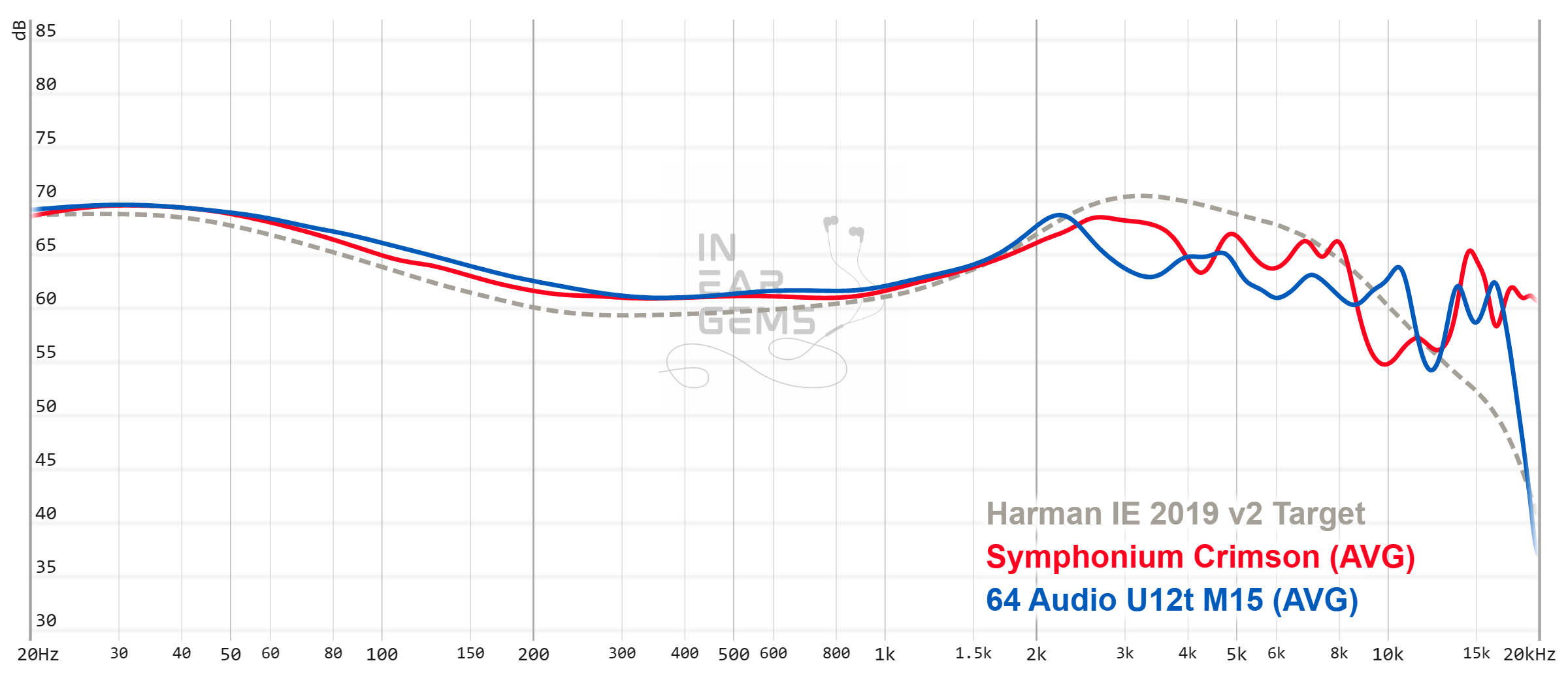
Vs U12T: To me, Crimson is a more energetic U12T. The bass of U12T is more rounded and rich, whilst the bass of Crimson is snappy. Both have enough subbass to convey a physical sensation. The upper midrange of Crimson is more emphasised, making vocals more forward with stronger clarity. The upper midrange of U12T has a dip around 3kHz, making vocals more easy going and more likely to break the head stage to appear somewhat in front of me. The stereo imaging capability and resolution of these IEMs are mostly identical. I would reach for either depending on the mood. Though when I play games with my handheld consoles, I would use U12T because it is much easier to drive.

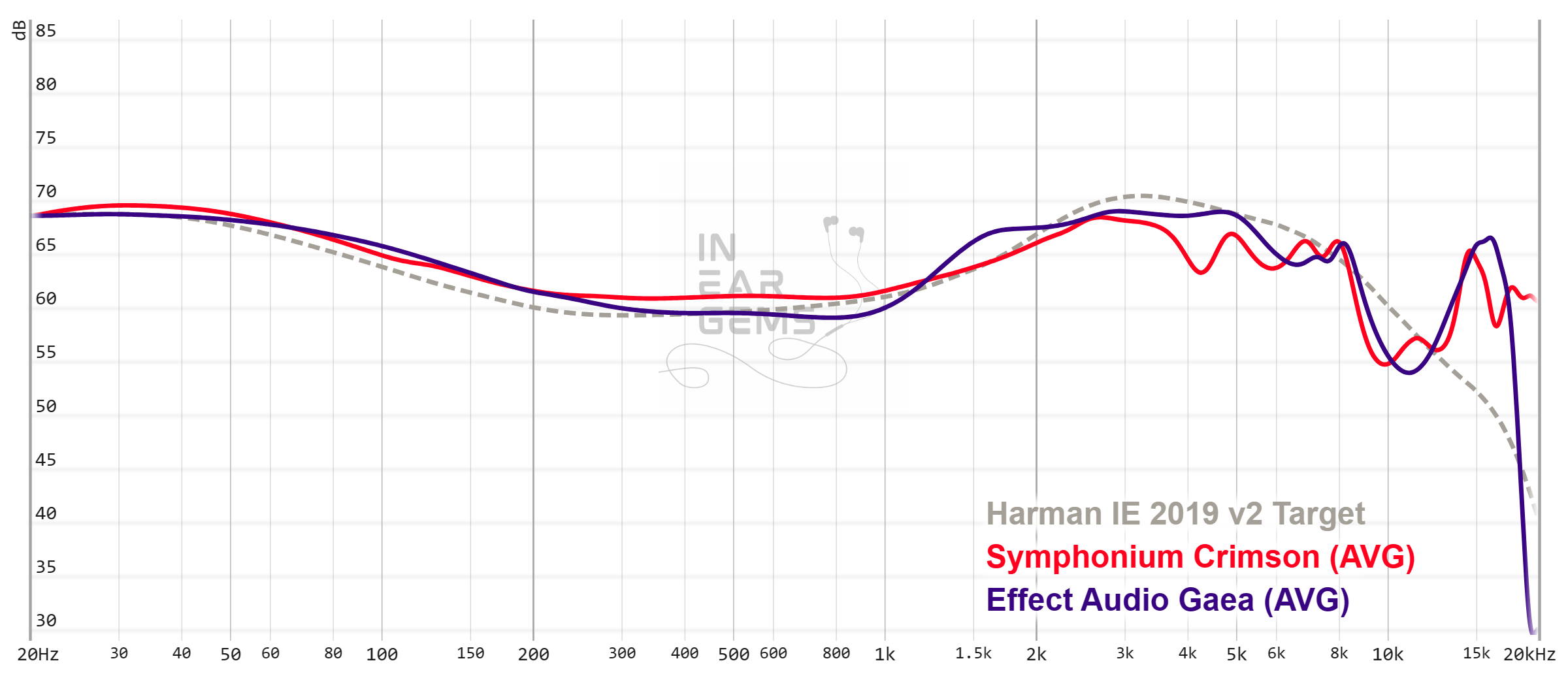
Vs Effect Audio Gaea: Whilst Crimson might feel bright on its own, it sounds quite ordinary next to the Gaea. Simply put, the tonality of Crimson is smack dab in the middle of “neutral” midrange, whilst Gaea stretches the boundary of upper midrange and lower treble, as if Elysian try to see how far they can increase the perceived clarity until the tonality becomes compromised and stop just before that happens. Regarding the resolution, I find that the Crimson does a better job, though at this high-end level, the gap is quite small. Regarding soundstage imaging, I find that the Gaea pushes the center of the soundstage where most actions happen more up-front, making the stage feels somewhat shallower than Crimson. Regarding macro dynamic, the ability to convey explosive volume swings that make music exciting, Crimson and Gaea trade blows.
Rating and ConclusionPermalink

So, what’s is the conclusion about Crimson? As usual, “it depends.”
If you want your music to be smooth and mellow with big, slow, enveloping bass, or if you primarily to music that is already energetic and edgy, perhaps Crimson would be too much for you.
However, if your idealisation of the “perfect” sound is the one with tack sharp instrument placement, snappy transient response, plenty of details, and a balanced U-shaped sound signature, if you listen to a lot of large orchestral music and soundtracks, then the answer is simple. Crimson is perhaps the closest to that “perfect” sound as it gets, without jumping into the abyss also known as “Top of the Line.”
What I like about this IEM:
- Laser-sharp instrument separation and layering
- Outstanding detail retrieval
- Immersive and 3D soundstage and imaging
- Snappy and exciting transient response
- Subbass rumble and texture
- Tonality is spot on
- Upper treble can become harsh with a shallow fit
- Stock tips might not provide the necessary deep fit to avoid treble hashness
- Can be demanding in terms of the DAC/amp to pair with it
Bias Score: 5/5 - I love this IEM!
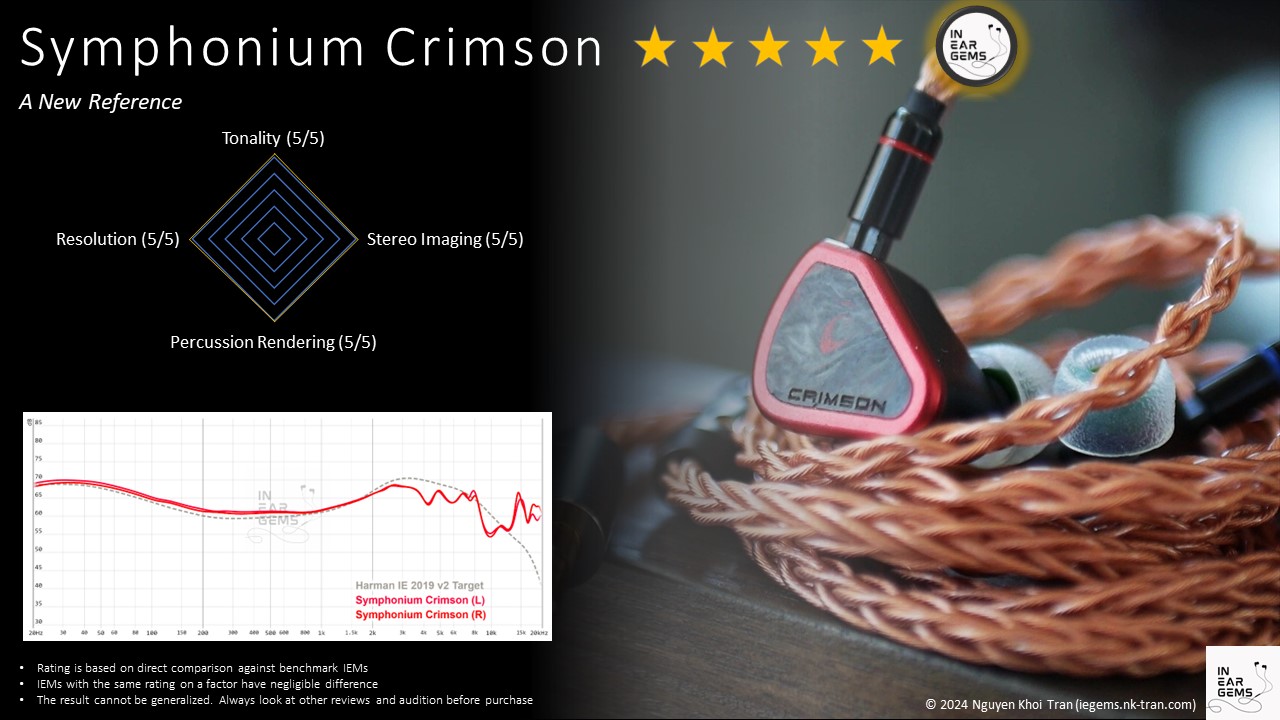
Updated: April 8, 2024
o0genesis0o
@MidnightSun the Monarch series is remarkable. I think you can call it a day with the “neutral with subbass boost” or “U shape” tuning unless you are willing to pay a lot. I haven’t tried the Prestige LTD, just the normal version, but that one and Crimson are either side grade of small upgrade at best comparing to the Monarch III.
Maybe your collection would benefit from more coloured IEMs. For example, Symphonium Titan could be a good option for bass boosted IEMs. Noble Audio Spartacus is another interesting option should you want a warm and thick IEM.
Maybe your collection would benefit from more coloured IEMs. For example, Symphonium Titan could be a good option for bass boosted IEMs. Noble Audio Spartacus is another interesting option should you want a warm and thick IEM.
MidnightSun
Thanks a lot!
o0genesis0o
Headphoneus Supremus
Pros: + Truly neutral and natural tonal balance
+ Great stereo imaging
+ Detailed enough without being bright or edgy
+ Independent volume control that can get quiet enough for sensitive IEMs
+ Can handle high impedance and low sensitive gear
+ Good energy efficiency
+ Excellent USB cable provided
+ Great stereo imaging
+ Detailed enough without being bright or edgy
+ Independent volume control that can get quiet enough for sensitive IEMs
+ Can handle high impedance and low sensitive gear
+ Good energy efficiency
+ Excellent USB cable provided
Cons: - The device does not remember gain and filter settings, making adjusting these impractical.
Opinions. All of us in this hobby have them. Some are more popular, some are not.
My unpopular opinion is this one: USB DACs (a.k.a., “dongles”) are the least fun gadgets in the audio hobby. They are unwieldy when using on the go. They consume a lot of battery from the source device. They can get quite hot. They tend to be too loud for IEMs. And most of the time, their sound quality is closer to the humble Apple’s USB-C to 3.5mm adapter (“Apple dongle”) than a proper digital audio player. As a result, they are quite difficult to review. Thus dongles have all but disappeared from my reviews.
Yet, here I am, sharing with you a review of a dongle. What happened? AFUL happened. In fact, my first reaction was to reject when receiving a gracious invitation to check out the first electronic device in AFUL’s line up. But then, I asked myself: “didn’t you have the same doubt about Magic One? How did it turn out?”
That’s how my time with AFUL Snowy Night began. Was that a good time? Read on, my friends, to find out.


Inside the box, you would only find the dongle itself, some paperwork, and a USB-C to USB-C cable. And boy oh boy, what a cable that AFUL provided.

The USB connectors are made of metal and have a beautiful chrome finish. The wire is thick and sturdy with excellent paracord sleeve. Despite the thickness, the cable is very supple, lays flat and does not hold memory. According to AFUL, the cable also has positive contribution to the data transmission, “like changing from a standard USB to Coaxial in desktop chain.” I think that I can hear a difference when swapping between my trusty ddHifi cable and the fancy cable from AFUL, but it’s baffling to me digital cable can make a difference. Therefore, I would have no conclusion on this topic, except that AFUL’s USB cable is an extremely pleasant to handle and I would buy more if AFUL sell these separately.
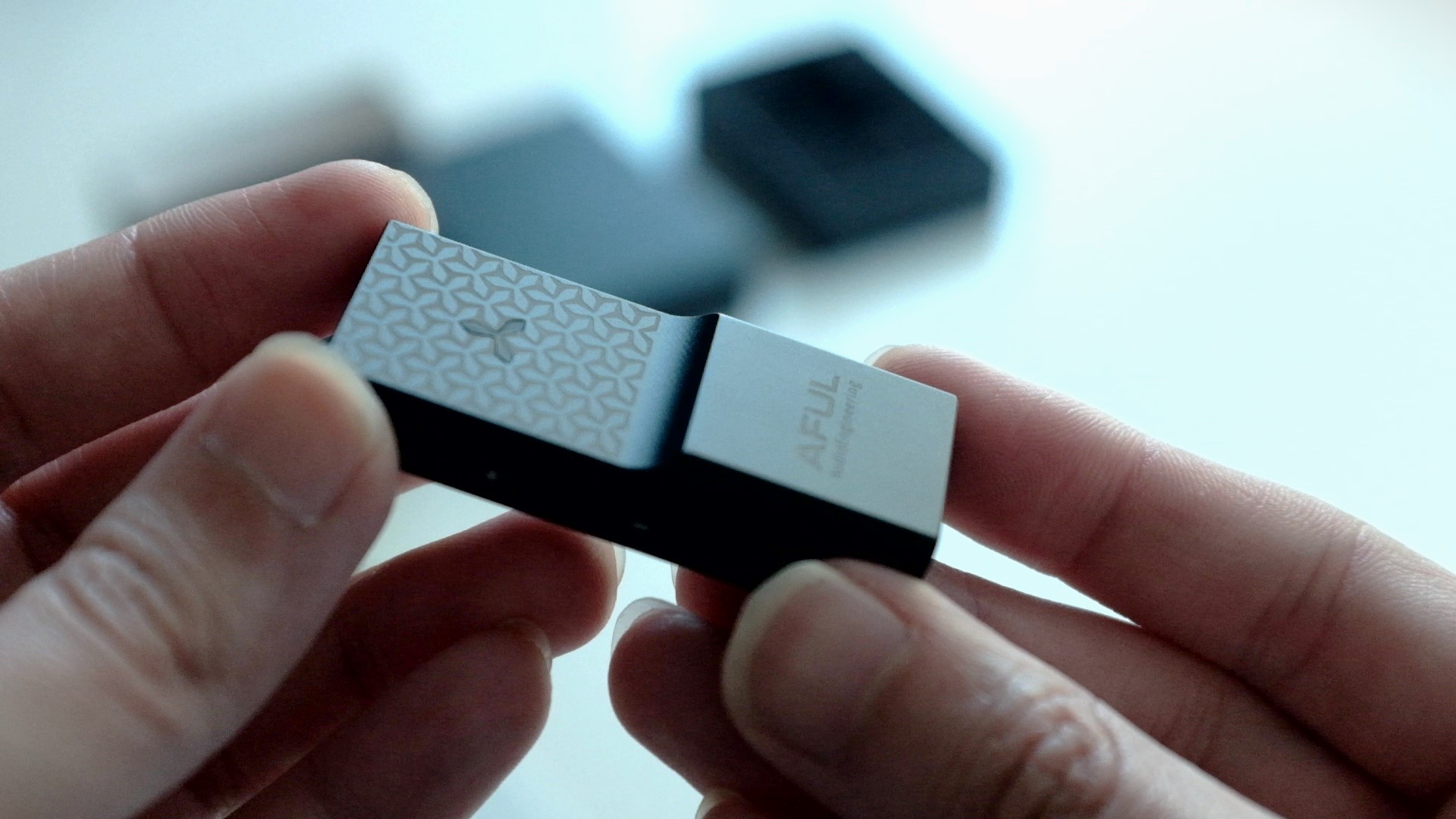

Moving on the dongle itself. First and foremost, I need to emphasise that it is a chunk metal, not plastic. Because of the elaborated design elements on the shells, I always assumed that this dongle is an injection moulded plastic gadget. No, it’s metal. Thick and heavy metal that feels studier than a few dual-ESS-chip dongles I have in my collection. The Snowy Night feels as sturdy and heavy as the Questyle M15. From memory, L&P W4 is still the king of dongle build quality. However, Snowy Night has a cool snowflake-shaped indicator light, which is interesting.


Regarding inputs and outputs, Snowy Night does not surprise. At the top of the device, you can find one USB-C input for both data and power. At the bottom the device, you can find a 4.4mm and a 3.5mm sockets. for balanced and single ended output. As far as I know, there is no line-out support.

On the side of the device, you can find my favourite feature of Snowy Night: independent volume adjustment buttons. It means you can (should/must) max out the digital volume on your phone or music player, and then use the volume adjustment on the dongle itself to change volume. From a practical perspective, this arrangement gives you more fine-grained control over volume. In the case of Snowy Night, the volume also goes much lower to support sensitive IEMs like Campfire Audio Andromeda 2020. Because Snowy Night does not have a screen like FiiO KA17 to show the current volume, I tend to hold the volume down button until the indicator light blinks, showing that the volume has reached zero, before starting the music.
The volume buttons are also used to control gain and low pass filter settings. Pressing both buttons once will switch between low and high gain, with high gain being the default mode. Holding both buttons for a second would switch between five types of low pass filters. Unfortunately, Snowy Night does not have built-in memory to remember the settings when you unplug the dongle, so I don’t find these settings practical. Fortunately, I don’t find the need to use them either.

Regarding battery drain, I’m happy to find that Snowy Night is quite gentle comparing to some scary ones like one of my old favourites, the Hidizs S9 Pro. In fact, I was able to pair Snowy Night with Hiby R3II to drive the tough-as-nail Symphonium Crimson without losing the multi-day battery life of the R3II. In comparison, when I pair R3II with FiiO KA17 in desktop mode (firing all cylinders), I can see the battery % of R3II dropping in real time. Whilst these results are highly subjective and unscientific, for me, I don’t have battery anxiety when using Snowy Night, especially if I pair it with easy to drive IEMs like Hiby Yvain. I didn’t find any heat problem during my time testing the Snowy Night.
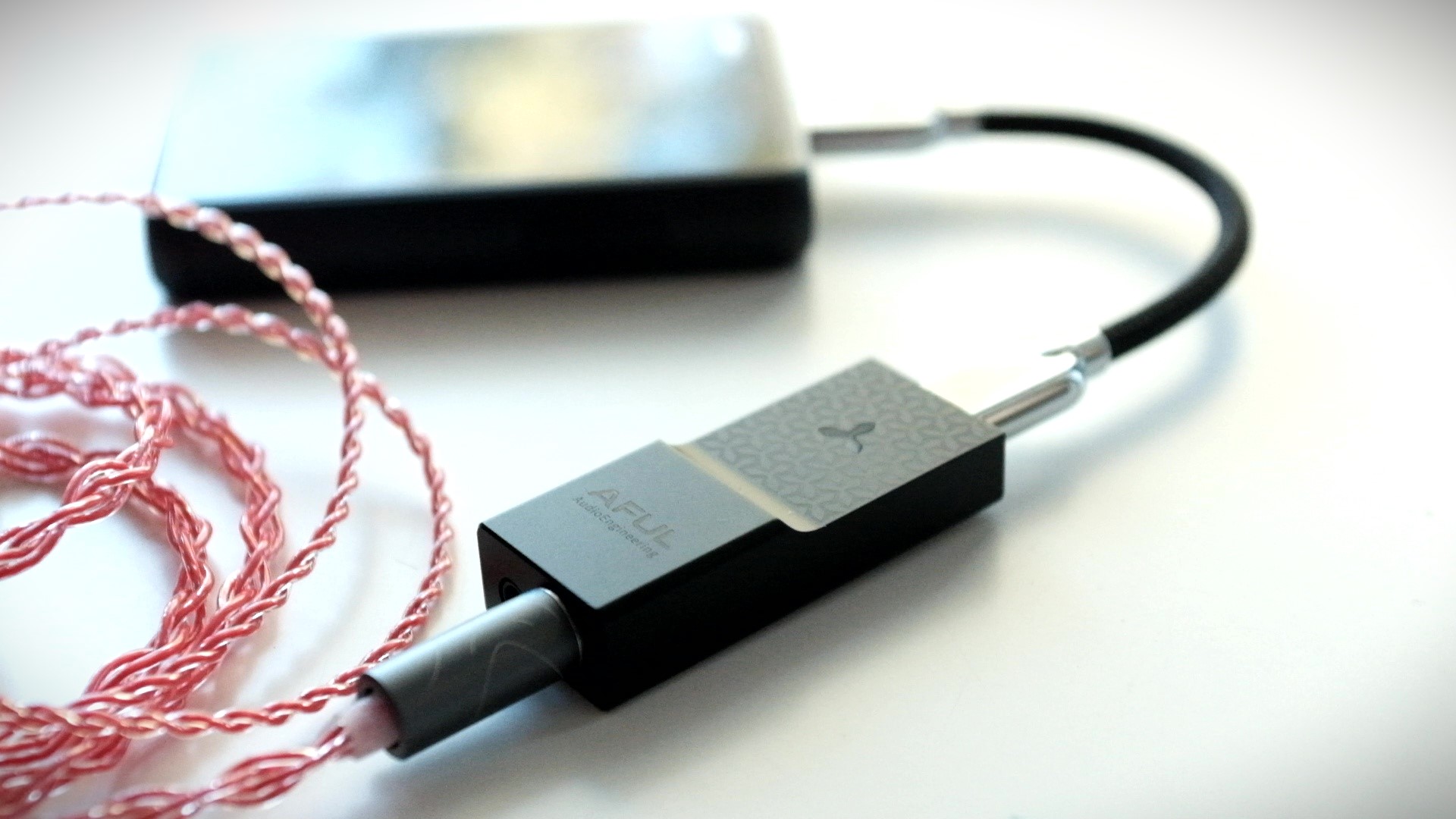
I would describe the sound signature of Snowy Night as the DAC/amp equivalent of its IEM sibling: the AFUL Magic One. It features a neutral tonality with just a hint of warmth. It favours precision over the amount of bass. It has a precise separation and strong detail retrieval without “forcing” or being edgy. And, just like the Magic One, it has excellent instrument positioning and is fully capable of conveying a 3D sonic image, should the recording provides and the IEM is capable.
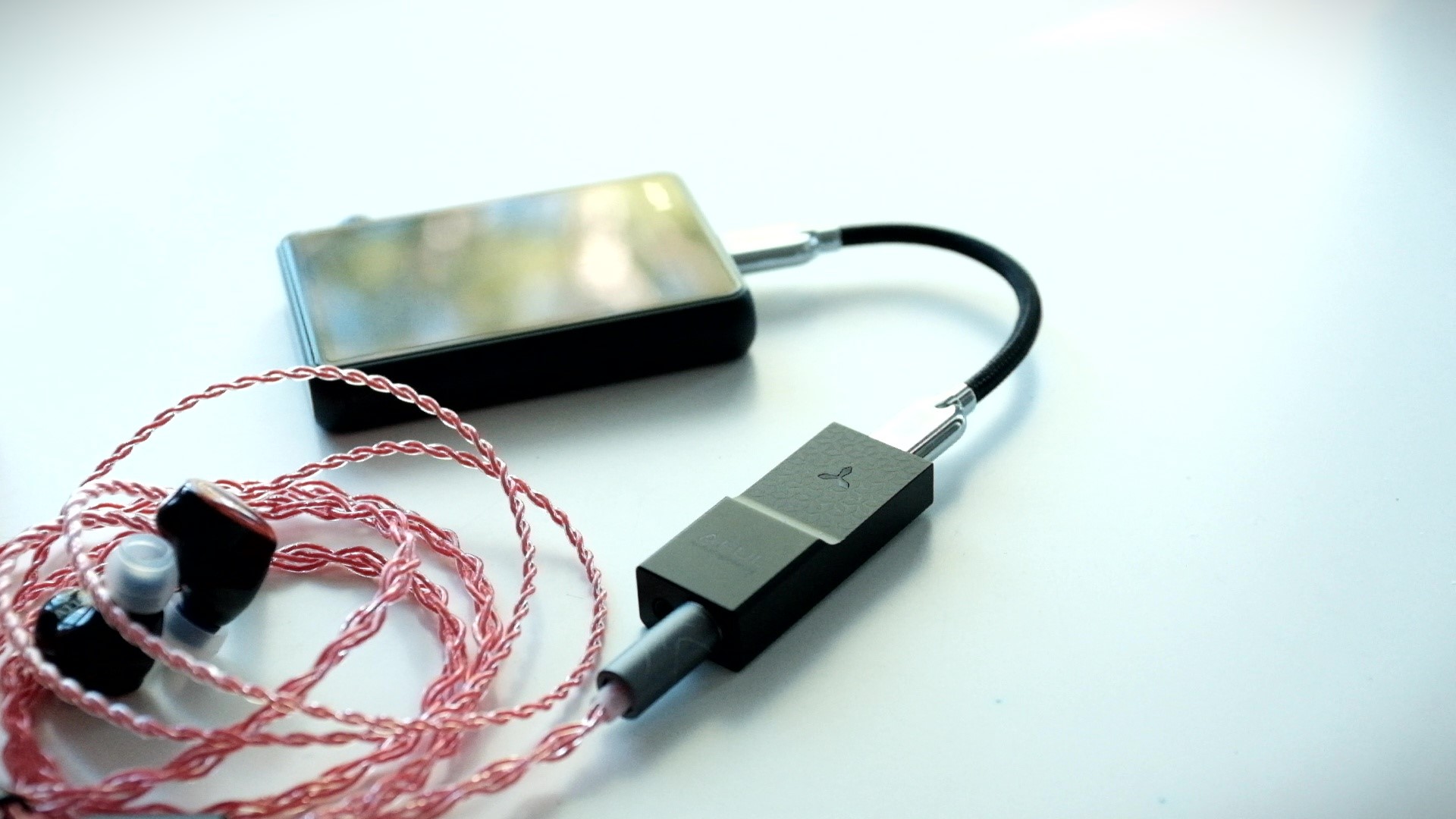
Let’s unpack the description above. What do I mean by “neutral with a hint of warmth”? In direct comparison against most dual ESS DAC I have in my collection, I found that Snowy Night is not edgy in the higher frequencies. For example, when I use the same IEM with a sibilant prone track, such as Pentatonix - Can’t help falling in love, at subjectively the same loudness, I found that both ESS dongles that I have for this test produce noticeable sibilance whilst the Snowy Night presents a smoother higher frequency, without dimming the treble. In this sense, I suspect that subtle “warmth” that I hear with Snowy Night stems from its lack of edginess rather than a lower frequency boost or some healthy addition or second order harmonic distortion.

What do I mean by “ favours precision over the amount of bass”? It means Snowy Night does not intensify the lower midrange (adding warmth) or adding midbass punch like my DX300 with stock Amp 11 Mk1 or my old Shanling M6 Ultra. In fact, when I listen to bass cannon IEMs from FatFreq (Scarlet Mini and Maestro Mini), the amount of bass I hear from Snowy Night is noticeably less than from my DX300. As a result, the bass of these IEMs feels tighter, the stage feels more open, and the overall presentation feels less “oppressive”. Interestingly, I found that Snowy Night controls the big bass shelfs of these IEMs better than my trusty R3II digital audio player, evidenced by the clean attack and textured decay of the bass notes. At least as clean as it can get for these ultra bassy IEMs.
How about “precise separation and strong detail retrieval”? As I mentioned, Snowy Night is not glary and edgy like some dongle DAC with dual ESS chips. However, I found that when I listen to the same detail-rich classical recordings using the same IEM, I can hear more nuances and ambience details with the Snowy Night. Perhaps it is the lack of that glary edgy higher frequencies that make it easier to appreciate the details.

Finally, let’s talk about the stereo imaging, my favourite thing in personal audio and the shiniest part of Snowy Night performance. In fact, the first thing I noticed when listening to Snowy Night was how good it conveys the sense of depth and layering that is embedded in a mix. It means that besides the left-to-right placement of sonic elements in a mix, which almost every decent IEM and DAC/amp can do, Snowy Night is also able to coax the front-to-back and low-to-high placement out of my IEMs, just like how my favourite sources such as R3II, DX300, and my desktop K7 can do. The end result is a more 3D illusion that makes everything, from music to a travel documentation on YouTube more engaging.

Let’s take a closer look at AFUL Snowy Night performance with some tricky types of loads:

Thanks to good folks at Addicted to Audio store in Adelaide, I was able to borrow the KA17 and Questyle M15 for a couple hours for careful AB tests. The results were rather surprising. Let’s unpack:
My conclusion: I bestow upon Snowy Night the highest honour that I can as an audio geek: giving it a new lighting-to-USB cable and a slot in my everyday carry audio box. Seal of approval and recommendation without reservation.
Absolute Sonic Quality Rating: 4.5/5 - Great
Bias Score: 5/5 - I love this.
What I like about this device:

Updated: March 24, 2024
My unpopular opinion is this one: USB DACs (a.k.a., “dongles”) are the least fun gadgets in the audio hobby. They are unwieldy when using on the go. They consume a lot of battery from the source device. They can get quite hot. They tend to be too loud for IEMs. And most of the time, their sound quality is closer to the humble Apple’s USB-C to 3.5mm adapter (“Apple dongle”) than a proper digital audio player. As a result, they are quite difficult to review. Thus dongles have all but disappeared from my reviews.
Yet, here I am, sharing with you a review of a dongle. What happened? AFUL happened. In fact, my first reaction was to reject when receiving a gracious invitation to check out the first electronic device in AFUL’s line up. But then, I asked myself: “didn’t you have the same doubt about Magic One? How did it turn out?”
That’s how my time with AFUL Snowy Night began. Was that a good time? Read on, my friends, to find out.

Preambles
- In this review, I use the term “source” to denote a DAC+amp combo for brevity and convenience. It’s not a technically correct term.
- When I say a source “sounds” a certain way, I talk about the change it makes to my IEMs and earphones.
- What I look for in my listening experience is immersion. I want to feel the orchestra around me, track individual instruments, and hear all of their textures and details. Sources that intensify those characteristics of my IEMs are considered “better”.
- The unit used for this review was a sample provided by Hifigo (Thank you!). The unit is retailed for $109 and can be found on Hifigo official store: unaffliated link
Specs
- Decoding chip: 2x CS43198
- Highest sampling rate: 32-Bit/786kHz PCM, DSD256, DoP256.
- Terminals: 3.5mm+4.4mm
- Output Frequency Range: 20Hz-20kHz.
- SNR: 125dB(3.5mm), 130dB(4.4mm)
- Noise Floor: 1uV(3.5mm), 1.5uV(4.4mm).
- DNR: 125dB(3.5mm), 130dB(4.4mm).
- Operating Voltage Range: 4.2V~5.3V.
- Output Level: 1Vrms(3.5mm, Low-Gain), 2Vrms(3.5mm, High-Gain), 2Vrms(4.4mm, Low-Gain), 4Vrms(4.4mm, High-Gain).
- THD+N: ≤0.00037%.
- Output Power: 140mW-300mW.
Non-sound Aspects
AFUL Snowy Night came in a sturdy cardboard box, wrapped extremely tightly by an outer paper sleeve. The sleeve was so tight that I needed to find a piece of thick and dense rubber to hammer the box out. This was one of the reasons why you wouldn’t find an unboxing video of Snowy Night from me.
Inside the box, you would only find the dongle itself, some paperwork, and a USB-C to USB-C cable. And boy oh boy, what a cable that AFUL provided.

The USB connectors are made of metal and have a beautiful chrome finish. The wire is thick and sturdy with excellent paracord sleeve. Despite the thickness, the cable is very supple, lays flat and does not hold memory. According to AFUL, the cable also has positive contribution to the data transmission, “like changing from a standard USB to Coaxial in desktop chain.” I think that I can hear a difference when swapping between my trusty ddHifi cable and the fancy cable from AFUL, but it’s baffling to me digital cable can make a difference. Therefore, I would have no conclusion on this topic, except that AFUL’s USB cable is an extremely pleasant to handle and I would buy more if AFUL sell these separately.
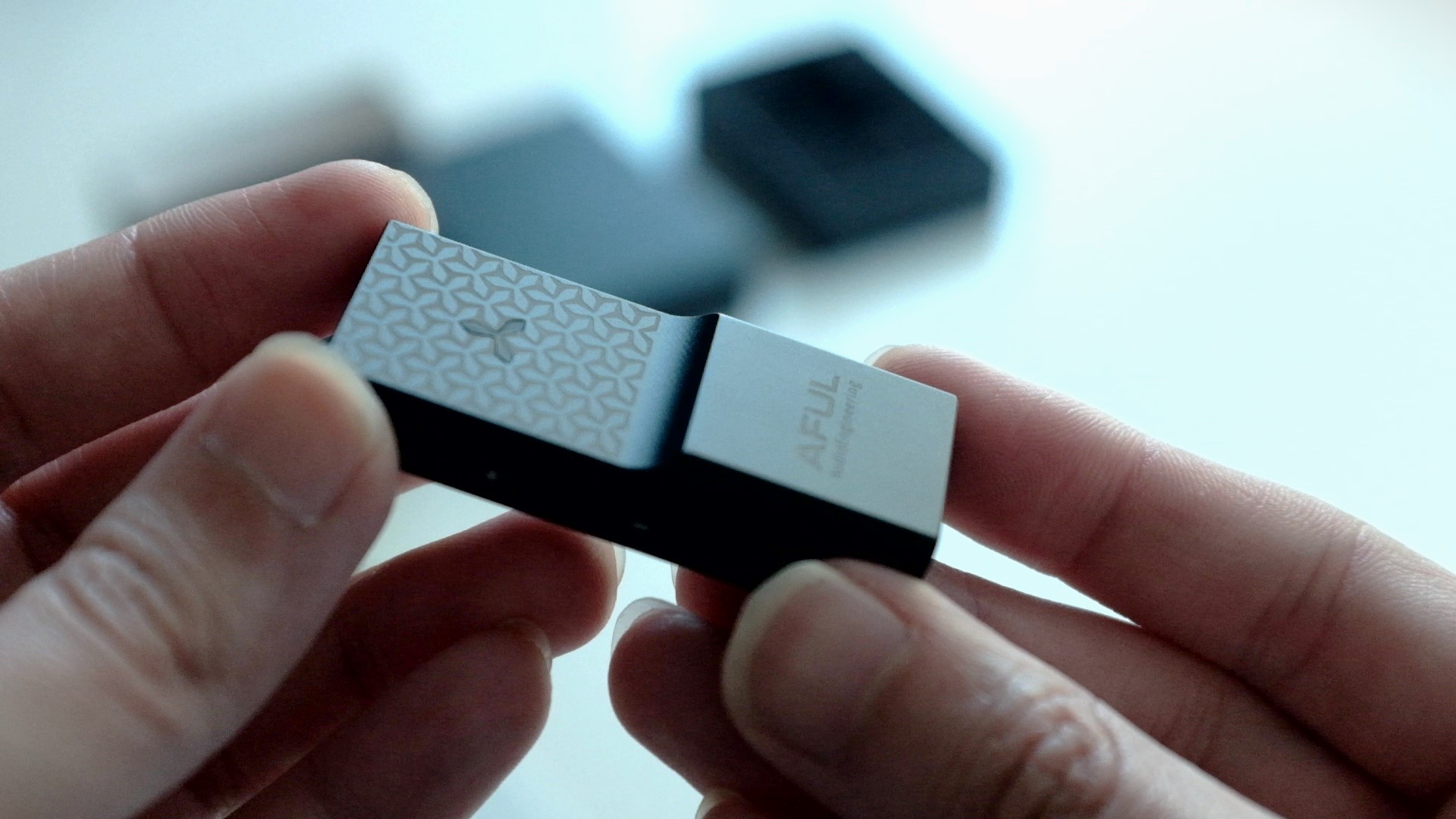

Moving on the dongle itself. First and foremost, I need to emphasise that it is a chunk metal, not plastic. Because of the elaborated design elements on the shells, I always assumed that this dongle is an injection moulded plastic gadget. No, it’s metal. Thick and heavy metal that feels studier than a few dual-ESS-chip dongles I have in my collection. The Snowy Night feels as sturdy and heavy as the Questyle M15. From memory, L&P W4 is still the king of dongle build quality. However, Snowy Night has a cool snowflake-shaped indicator light, which is interesting.


Regarding inputs and outputs, Snowy Night does not surprise. At the top of the device, you can find one USB-C input for both data and power. At the bottom the device, you can find a 4.4mm and a 3.5mm sockets. for balanced and single ended output. As far as I know, there is no line-out support.

On the side of the device, you can find my favourite feature of Snowy Night: independent volume adjustment buttons. It means you can (should/must) max out the digital volume on your phone or music player, and then use the volume adjustment on the dongle itself to change volume. From a practical perspective, this arrangement gives you more fine-grained control over volume. In the case of Snowy Night, the volume also goes much lower to support sensitive IEMs like Campfire Audio Andromeda 2020. Because Snowy Night does not have a screen like FiiO KA17 to show the current volume, I tend to hold the volume down button until the indicator light blinks, showing that the volume has reached zero, before starting the music.
The volume buttons are also used to control gain and low pass filter settings. Pressing both buttons once will switch between low and high gain, with high gain being the default mode. Holding both buttons for a second would switch between five types of low pass filters. Unfortunately, Snowy Night does not have built-in memory to remember the settings when you unplug the dongle, so I don’t find these settings practical. Fortunately, I don’t find the need to use them either.

Regarding battery drain, I’m happy to find that Snowy Night is quite gentle comparing to some scary ones like one of my old favourites, the Hidizs S9 Pro. In fact, I was able to pair Snowy Night with Hiby R3II to drive the tough-as-nail Symphonium Crimson without losing the multi-day battery life of the R3II. In comparison, when I pair R3II with FiiO KA17 in desktop mode (firing all cylinders), I can see the battery % of R3II dropping in real time. Whilst these results are highly subjective and unscientific, for me, I don’t have battery anxiety when using Snowy Night, especially if I pair it with easy to drive IEMs like Hiby Yvain. I didn’t find any heat problem during my time testing the Snowy Night.
Subjective Impressions
Disclaimers: To me, the “sound” of DAC/amp is very difficult to recognize because these devices form the “frame of reference” of our entire listening experience. It’s relatively easy to compare two things (e.g., two IEMs) within the same frame of reference, but how do we know whether our frame of reference is “crooked” (e.g., bright, flat, edgy). When we hear sibilance or 2D soundstage, do we usually blame the IEM or the DAC/amp? Therefore, all the descriptions in this section were synthesised from the differences that I hear when swapping between multiple DAC/amp using many different IEM types and musical genres. You must excuse me for being less specific than my usual IEM reviews due to sheer amount of subjective data gathered.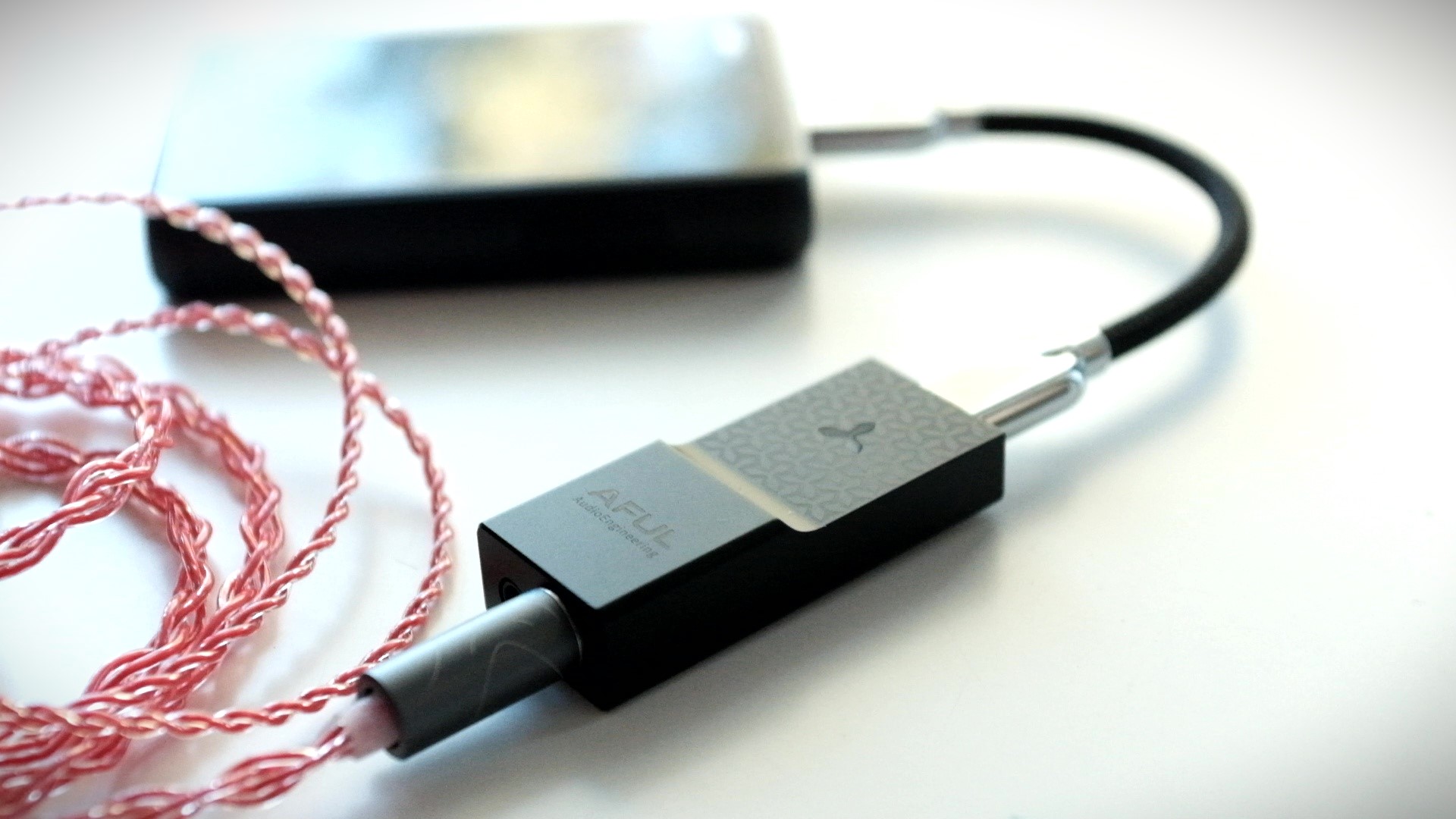
I would describe the sound signature of Snowy Night as the DAC/amp equivalent of its IEM sibling: the AFUL Magic One. It features a neutral tonality with just a hint of warmth. It favours precision over the amount of bass. It has a precise separation and strong detail retrieval without “forcing” or being edgy. And, just like the Magic One, it has excellent instrument positioning and is fully capable of conveying a 3D sonic image, should the recording provides and the IEM is capable.
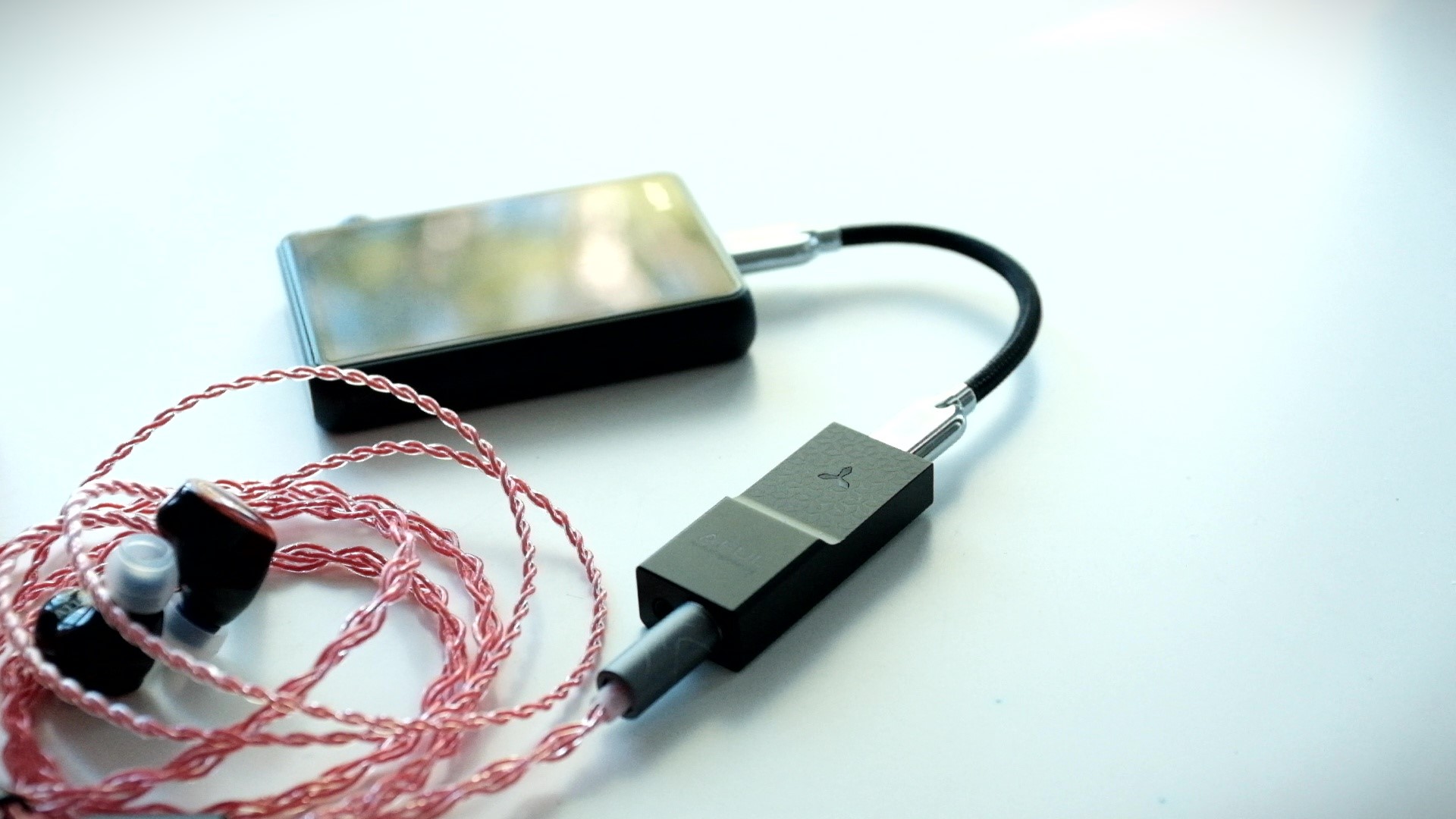
Let’s unpack the description above. What do I mean by “neutral with a hint of warmth”? In direct comparison against most dual ESS DAC I have in my collection, I found that Snowy Night is not edgy in the higher frequencies. For example, when I use the same IEM with a sibilant prone track, such as Pentatonix - Can’t help falling in love, at subjectively the same loudness, I found that both ESS dongles that I have for this test produce noticeable sibilance whilst the Snowy Night presents a smoother higher frequency, without dimming the treble. In this sense, I suspect that subtle “warmth” that I hear with Snowy Night stems from its lack of edginess rather than a lower frequency boost or some healthy addition or second order harmonic distortion.

What do I mean by “ favours precision over the amount of bass”? It means Snowy Night does not intensify the lower midrange (adding warmth) or adding midbass punch like my DX300 with stock Amp 11 Mk1 or my old Shanling M6 Ultra. In fact, when I listen to bass cannon IEMs from FatFreq (Scarlet Mini and Maestro Mini), the amount of bass I hear from Snowy Night is noticeably less than from my DX300. As a result, the bass of these IEMs feels tighter, the stage feels more open, and the overall presentation feels less “oppressive”. Interestingly, I found that Snowy Night controls the big bass shelfs of these IEMs better than my trusty R3II digital audio player, evidenced by the clean attack and textured decay of the bass notes. At least as clean as it can get for these ultra bassy IEMs.
How about “precise separation and strong detail retrieval”? As I mentioned, Snowy Night is not glary and edgy like some dongle DAC with dual ESS chips. However, I found that when I listen to the same detail-rich classical recordings using the same IEM, I can hear more nuances and ambience details with the Snowy Night. Perhaps it is the lack of that glary edgy higher frequencies that make it easier to appreciate the details.

Finally, let’s talk about the stereo imaging, my favourite thing in personal audio and the shiniest part of Snowy Night performance. In fact, the first thing I noticed when listening to Snowy Night was how good it conveys the sense of depth and layering that is embedded in a mix. It means that besides the left-to-right placement of sonic elements in a mix, which almost every decent IEM and DAC/amp can do, Snowy Night is also able to coax the front-to-back and low-to-high placement out of my IEMs, just like how my favourite sources such as R3II, DX300, and my desktop K7 can do. The end result is a more 3D illusion that makes everything, from music to a travel documentation on YouTube more engaging.

Let’s take a closer look at AFUL Snowy Night performance with some tricky types of loads:
- Campfire Audio Andromeda 2020 (8.74 ohm, 122.47dB/mW) represents an extremely sensitive and notoriously picky IEM. Coming from the DX300, I hear a brighter and more open midrange when pairing Andromeda with the Snowy Night. At the same time, I don’t hear any anomaly across the frequency response of the Andromeda. The bass is controlled and decent overall, indicating that the Snowy Night does not face any challenge when the impedance of the Andromeda dips to around 4ohm in the bass. The famous stereo imaging capability of Andromeda is well preserved. Thanks to the independent volume control, I have enough volume adjustment range. Finally, as the spec sheet indicate, the Snowy Night is dead quiet with the Andromeda.
- Symphonium Meteor (9.7 ohm@1kHz, 90.9dB/mW@1kHz) represents a hard-to-drive IEM. Even if a source can get these IEMs loud (by providing enough voltage), the overall presentation could be soft, blunted, and congested if the source has problem keeping up with the current demand. I’m happy to find that Snowy Night does not have any problem with Meteor. It keeps the bass well controlled, ensuring that the bass transients are properly produced, and bass textures presented. It also preserves the upper treble extension of the Meteor well to ensure accurate instrument placement and micro details. Interestingly, I found the differences between Snowy Night and other dongles in my current collection, particularly in depth and layering, show the most clearly with the Meteor. A great pairing that breaths a new life to an old IEM.
- TGXear Serratus earbuds (300ohm, unknown sensitivity) represents another class of hard-to-drive gear, the high impedance ones. Similar “scaling” can be observed with these earbuds. Another great pairing. My pair of Serratus has a troublesome peak somewhere around 6-8kHz, which prevents me from enjoying these excellent earbuds. Snowy Night does a great job taming this peak just enough to keep it from being annoying. Even when I listen to the harshest track in my library, Ed Sheeran - Shivers, I find the shrill and harshness to be tolerable (though still not exactly enjoyable). There is no surprise in terms of staging, imaging, resolution, and bass impact. The Serratus sounds just like what I expect, coming from my desktop DAC/amp K7.
Comparisons and Rating

Thanks to good folks at Addicted to Audio store in Adelaide, I was able to borrow the KA17 and Questyle M15 for a couple hours for careful AB tests. The results were rather surprising. Let’s unpack:
- KA17: This dongle has two modes of operation. The normal mode engages 2 out of 4 THX amps whilst the desktop mode activates all four and consumes a lot of power. In the normal mode, KA17 presents a noticeably flatter, more “2D” presentation not unlike how I remember the KA3. The glary, edgy upper frequency presentation is also here. Switching to the desktop mode brings about a 3D presentation similarly to Snowy Night, though the glary presentation is still there. Credit where credit dues, I find the overall presentation more “refined” than the KA3 and BTR5 though, from memory, BTR7 is more enjoyable. The user experience is also quite excellent comparing to Snowy Night, thanks to extra buttons and a screen.
- M15: I have been waiting for so long to try this dongle. Appearance wise, I was not disappointed: it is even more beautiful in real life than in photos. Sonic wise, it didn’t disappoint either. Whilst the width is slightly narrower than Snowy Night when paired with Symphonium Crimson, M15 catches up in depth, layering, details, dynamic, and the smoothness of upper frequencies. My only concern is that M15 is very loud. Even on low gain, it needed only 8/100 digital volume level on my R3II to make the Crimson loud from 4.4mm connector. It makes me doubt whether a sensitive IEM like Andromeda or even a normal IEM like U12T can be driven conveniently with M15.
Conclusion
Yes, yes. I have to admit: this article about Snowy Night was more gushing than criticizing. Trust me, I tried. Similarly to its sibling, the AFUL Magic One, I came into the review with cynicism and walked away in awe. This dongle handles everything I throw at it, from ultra-sensitive IEM to power hogs without breaking a sweat, whilst ensuring that the sweet sweet soundstage depth and layering are always there. The details that I want are there whilst the edginess that I don’t want is absent. And Snowy Night does all of this without burning through the battery of my phone or heating up in my pocket.My conclusion: I bestow upon Snowy Night the highest honour that I can as an audio geek: giving it a new lighting-to-USB cable and a slot in my everyday carry audio box. Seal of approval and recommendation without reservation.
Absolute Sonic Quality Rating: 4.5/5 - Great
Bias Score: 5/5 - I love this.
What I like about this device:
- Truly neutral and natural tonal balance
- Great stereo imaging
- Detailed enough without being bright or edgy
- Independent volume control that can get quiet enough for sensitive IEMs
- Can handle high impedance and low sensitive gear
- Good energy efficiency
- Excellent USB cable provided
- The device does not remember gain and filter settings, making adjusting these impractical.

Updated: March 24, 2024
Ceeluh7
Excellent review man. Good read, awesome pics
o0genesis0o
Headphoneus Supremus
Pros: + Clean, clear, and open sonic presentation
+ Strong sense of clarity but rarely get shrill, harsh, or sibilant
+ Bass is controlled with good dynamic and texture
+ Can convey a 3D sound scape with the right track
+ Good build quality
+ Complete set of quality accessories
+ Strong sense of clarity but rarely get shrill, harsh, or sibilant
+ Bass is controlled with good dynamic and texture
+ Can convey a 3D sound scape with the right track
+ Good build quality
+ Complete set of quality accessories
Cons: - Tonality can be unbalanced with some recording
- Short nozzles make ear tips pairing tricky
- Dependent on the choice of DAC and amp
- Fierce competition
- Short nozzles make ear tips pairing tricky
- Dependent on the choice of DAC and amp
- Fierce competition
Today, we a look at Carat, the debut IEM from the sister brand of NiceHck - Jialai.





The accessory kit of Carat is complete and quite generous, considering the retail price. In the box, you would find three types of ear tips in three different sizes. I recommend that you play with all of them to find the best fit for your ears, as they might change the perceived sound quality quite noticeably. Other accessories include a standard 2-pin IEM cable with decent hardware. Unfortunately, the default cable has only 3.5mm termination. Finally, and surprisingly, Jialai also supplies a faux leather case to carry the IEM.



Because the earpieces are constructed from a metal alloy, they are not as light as other plastic IEMs, especially the hollow ones constructed from UV cured acrylic resins. Luckily, they are not as heavy as stainless steel IEMs like my FiiO FD5. As a result, I didn’t experience any discomfort due to the weight of the earpieces during my tests.
The ear pieces are well vented, thus I did not experience any pressure build up in my ear canal during my tests. On the other hand, the well vented design reduces the noise isolation of Carat. Though, I wouldn’t say it is less isolating than other single DD IEMs.
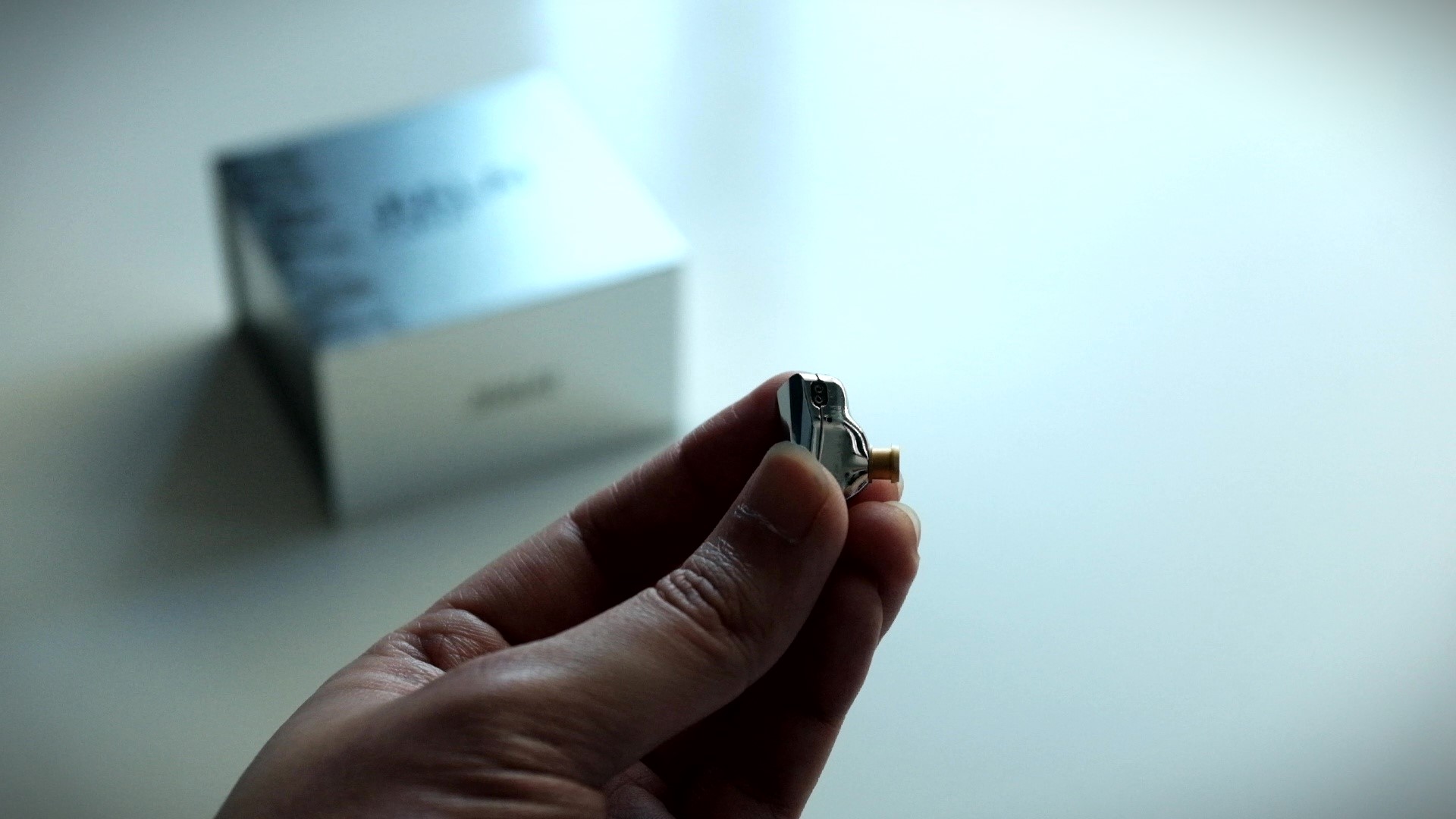
The nozzles of Carat are where I find some challenges. These IEMs have short nozzles with large lips at the top, a combination that makes ear tips pairing tricky. I recommend shorter ear tips with wide opening and sticky caps to pair with Carat. Shorter tips ensures that you can get the IEM to sit flush against the concha of your ears for a stable fit and smoother treble response. Because the ear tips do not sit deep in your ear canals, sticky caps are necessary to increase the stability. Wide opening is also recommended to avoid introducing unnecessary peaks to the treble response.

With a rated impedance of 32ohm and sensitivity of 108dB per mW (likely measured at 1kHz), Carat is a “moderately easy” IEM to drive. It means this IEM does not sound wrong or bad from sources with weaker amplification, but it does lose some magic.
For instance, when listening to the same song with Apple USB-C dongle and with iBasso DX300, it is quite noticeable that bass attacks are duller, the soundstage loses the “3D” sensation, and surprisingly I also hear more sibilance with the Apple dongle. These differences are more noticeable when music has more bass content, but less so with simple acoustic recordings with one voice and one instrument.
I would recommend sticking to Apple dongle or an entry level USB-C dongle such as FiiO KA11 for Carat. Though I do hear enough difference in the performance of Carat between the Apple dongle and higher-end DAC/amp, the relatively low price tag of Carat cannot justify an investment for a higher-end DAC/amp or music player, unless you have decided to make audio gear your long-term hobby.
The overall sound signature of Carat can be described as “V-shape” that leans toward the high frequencies, giving this IEM a strong sense of perceived clarity. At the same time, it has a slight emphasis in the lower midrange, which can reveal itself rather unexpectedly in some piano recordings.

Vocal music:

Rock:

Classical:

Orchestra and Cinematic Sound Tracks:
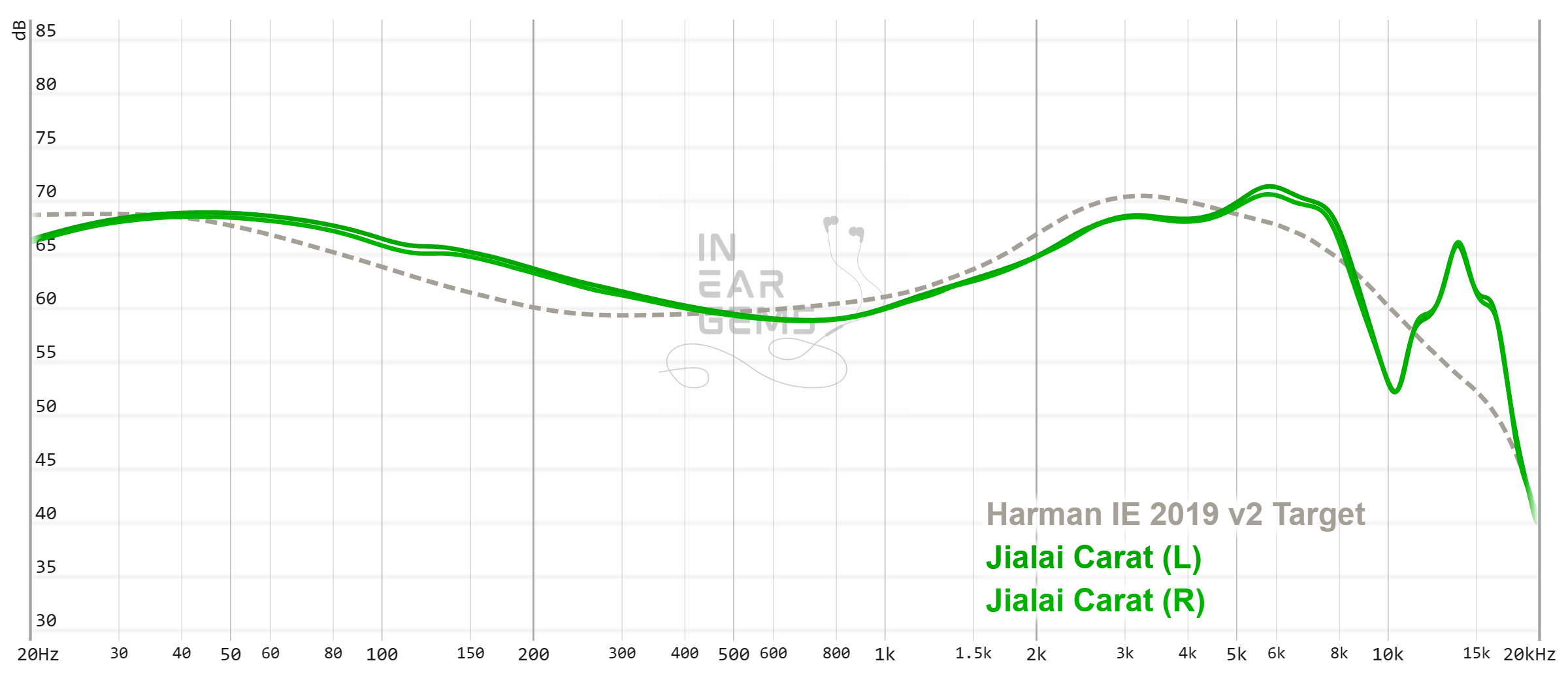
It is helpful to think of an IEM as a filter that highlights or subdues different parts of the incoming audio signal. This effect can be measured objectively by the squiggly lines above, called Frequency Response (FR) graphs, which measure how loud an IEM is at different frequencies from 20Hz (bass) to 20kHz (upper treble). Subjectivity is how your ears and brain interpret the effect of that filter on your music and decide whether it is “enjoyable.” There are some “rules of thumb” when it comes to tonality, but most interesting IEMs usually bend the rules masterfully.
Jialai claims that Carat has been tuned according to Harman in-ear 2019 target, with flourishes based on the experience of their engineering team. To me, I found that the adjustments push Carat toward a V-shaped even more so than a “full Harman” IEM.
Midrange (250Hz - 5kHz): The midrange of Carat follows the Harman target generally from 800Hz to around 4kHz. This adherence explains the overall sense of clarity that Carat exhibits in the midrange region. However, it has a substantial deviation in the lower midrange. The additional energy in this region helps Carat avoid the thin and somewhat disjointed midrange that plagues many full Harman IEM. However, I think that Jialai puts a few dB too much energy in this region, leading to the strange presentation of piano that I described previously.
Bass (20Hz - 250Hz): The bass boost of Carat is roughly balanced against its upper midrange, which explains the balanced presentation that I noted in the subjective impressions. The ratio between midbass (the “punch” sensation) and the subbass (the “rumble” sensation) is higher than the ratio prescribed by the target. This tuning choice partially explains the presence and texture of bass instruments.
Highs (5kHz - 20kHz): The treble region is where Carat exhibits the most deviation from the target. In particular, Carat has a strong boost in the 6-8kHz, the region where Harman target de-emphasizes. This treble boost lends Carat’s note attacks their (perceived) crispness and clarity. Fortunately, the treble was not unpleasant despite this boost. However, if you are sensitive to treble and if you use an Apple dongle, it’s possible that this boost can be difficult on the ears with some tracks.

Resolution is a fascinating subject due to the difficulty of pinning down what it really is. To me, “resolution” can be broken down into three components: (1) Sharpness, incisiveness, or “definition” of note attacks (see the figure above). (2) The separation of instruments and vocals, especially when they overlap on the soundstage. (3) The texture and details in the decay side of the notes. The first two give music clarity and make it easy to track individual elements of a mix. The last provides music details and nuances. Smooth and well extended treble response plays a crucial role.
Carat has a strong sense of clarity thanks to the tuning and, likely, the quality of the dynamic driver. In direct comparison, I found Carat to be noticeably crisper with more defined musical notes than the venerable Moondrop Aria (2021 version).
The instrument separation is good, though not great. Whilst Carat does a good job in sparse recording, its ability to place boundaries between instruments gets noticeably weaker in complex and busy sections of recordings, making it harder to follow individual elements of a mix. The detail retrieval ability of Carat is also adequate for casual listening, but does not stands up to focused listening sessions.

Still, for the intended user base and price bracket, I suspect that strong sense of clarity of Carat would make up for the instrument separation and detail retrieval.

Stereo imaging or “soundstage” is a psychoacoustic illusion that different recording elements appear at various locations inside and around your head. Your brain creates based on the cues in the recording, which are enhanced or diminushed by your IEMs, your DAC, and your amplifier. Some IEMs present a wide but flat soundstage. Some present a “3D” soundstage with layering, depth, and height. In rare cases, with some specific songs, some IEMs can trick you into thinking that the sound comes from the environment (a.k.a., “holographic”)

The stage of Carat can feel quite open and spacious. If a track is mixed with interesting instrument placement, this IEM can convey a nice 3D illusion, though it does suffer when facing denser and more complex recordings. Moreover, whether it can achieve a good soundstage presentation depends a great deal on the DAC and amp you use to drive it. As I mentioned previously in the pairing session, I found the stage and imaging of Carat to be unremarkable with the Apple dongle.

What I like about this IEM:
Absolute Sonic Quality Rating: 3/5 - Good (Tonality 3/5; Resolution 2.5/5; Bass 3/5; Spatial 3.5/5)
Bias Score: 3/5 - I’m okay with this IEM.
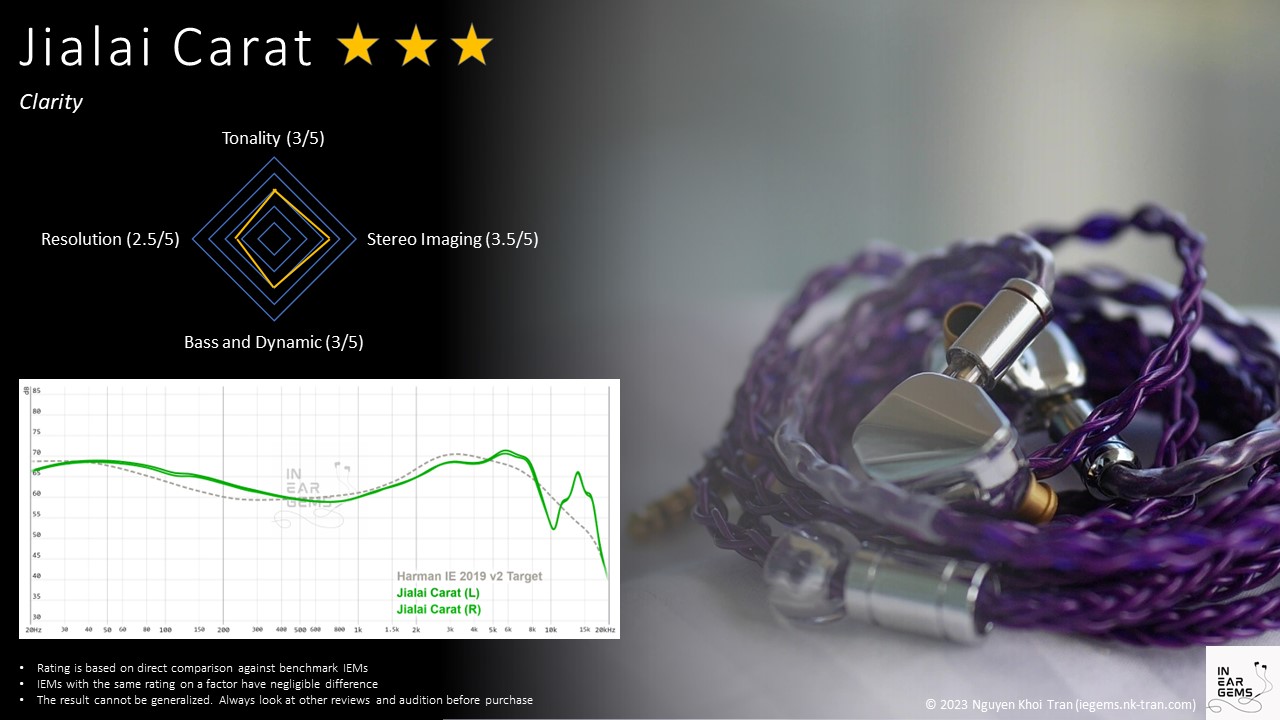
Updated: March 17, 2024

Forewords
- What I look for in an IEM is immersion. I want to feel the orchestra around me, track individual instruments, and hear all of their textures and details. I’m not picky about tonality, as long as it is not make the orchestra, violin, cellos, and pianos sound wrong. However, when an IEM does tonality especially well, I will mention.
- I rate IEMs within with a consistent scale from 1 (Poor) to 3 (Good) to 5 (Outstanding). An overall ranking of 3/5 or above is considered positive.
- Ranking list and measurement database are on my IEM review blog.
- Terms used in my reviews are consistent with the glossary by Headphonesty
- This review is based on a review sample from NiceHck (Thank you!). I have no affiliation with or financial interest in NiceHck and Jialai.
- The unit retails for $70 at the time this review was published. Unaffiliated links: NiceHck store
General Information
Carat is equipped with a single 10mm dynamic driver with titanium-plated DLC diaphragm. The drivers are encased in aluminium alloy shells. It is tuned according to the Harman In-Ear target but with some significant variations, which we will discuss further in the frequency response analysis section of this review. Similarly to most IEMs on the market, Carat is equipped with 2-pin, 0.78mm sockets to support interchangeable cables.



The accessory kit of Carat is complete and quite generous, considering the retail price. In the box, you would find three types of ear tips in three different sizes. I recommend that you play with all of them to find the best fit for your ears, as they might change the perceived sound quality quite noticeably. Other accessories include a standard 2-pin IEM cable with decent hardware. Unfortunately, the default cable has only 3.5mm termination. Finally, and surprisingly, Jialai also supplies a faux leather case to carry the IEM.

Physical Aspects
The earpieces of Carat are machined from an aluminium alloy and polished nearly to a mirror finish. I said nearly because if you inspect the faceplates of the IEM closely, you would find that the surfaces have slight ripples rather than being perfectly flat. Another issue, which is to be expected from mirror-like surfaces, is that Carat earpieces are fingerprint magnets. If you want to keep the IEMs beautiful all the time, you should keep a microfiber cloth nearby.

Because the earpieces are constructed from a metal alloy, they are not as light as other plastic IEMs, especially the hollow ones constructed from UV cured acrylic resins. Luckily, they are not as heavy as stainless steel IEMs like my FiiO FD5. As a result, I didn’t experience any discomfort due to the weight of the earpieces during my tests.
The ear pieces are well vented, thus I did not experience any pressure build up in my ear canal during my tests. On the other hand, the well vented design reduces the noise isolation of Carat. Though, I wouldn’t say it is less isolating than other single DD IEMs.
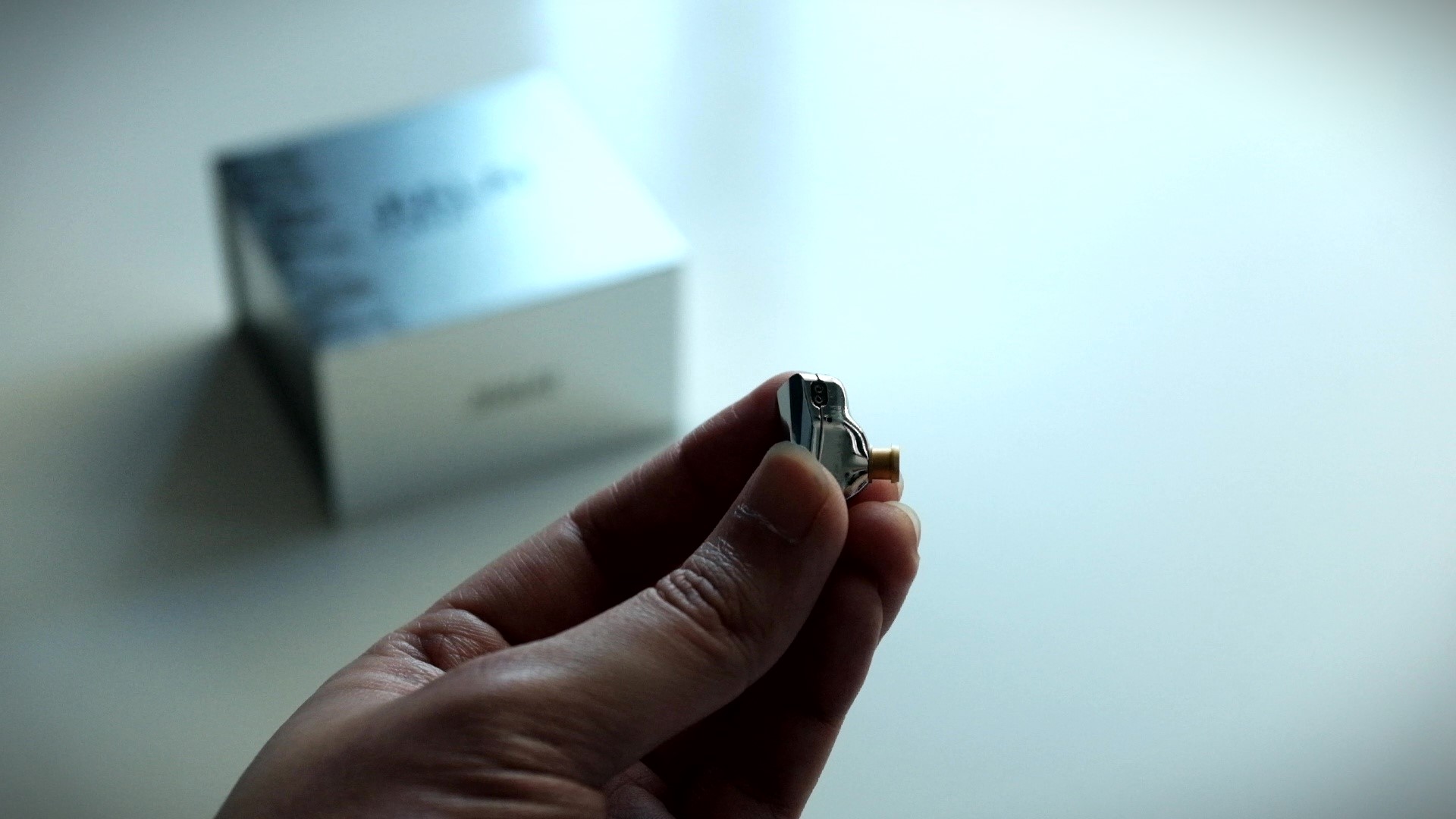
The nozzles of Carat are where I find some challenges. These IEMs have short nozzles with large lips at the top, a combination that makes ear tips pairing tricky. I recommend shorter ear tips with wide opening and sticky caps to pair with Carat. Shorter tips ensures that you can get the IEM to sit flush against the concha of your ears for a stable fit and smoother treble response. Because the ear tips do not sit deep in your ear canals, sticky caps are necessary to increase the stability. Wide opening is also recommended to avoid introducing unnecessary peaks to the treble response.
Driveability and Pairing

With a rated impedance of 32ohm and sensitivity of 108dB per mW (likely measured at 1kHz), Carat is a “moderately easy” IEM to drive. It means this IEM does not sound wrong or bad from sources with weaker amplification, but it does lose some magic.
For instance, when listening to the same song with Apple USB-C dongle and with iBasso DX300, it is quite noticeable that bass attacks are duller, the soundstage loses the “3D” sensation, and surprisingly I also hear more sibilance with the Apple dongle. These differences are more noticeable when music has more bass content, but less so with simple acoustic recordings with one voice and one instrument.
I would recommend sticking to Apple dongle or an entry level USB-C dongle such as FiiO KA11 for Carat. Though I do hear enough difference in the performance of Carat between the Apple dongle and higher-end DAC/amp, the relatively low price tag of Carat cannot justify an investment for a higher-end DAC/amp or music player, unless you have decided to make audio gear your long-term hobby.
Subjective Experience
Testing setup: iBasso DX300 (stock player app) -> stock cable (4.4mm) -> IEM -> Medium wide bore ear tipsThe overall sound signature of Carat can be described as “V-shape” that leans toward the high frequencies, giving this IEM a strong sense of perceived clarity. At the same time, it has a slight emphasis in the lower midrange, which can reveal itself rather unexpectedly in some piano recordings.

Vocal music:
- Pentatonix - Can’t help falling in love: All voices have natural timbre and good balance in loudness. I hear great clarity across all voices of Pentatonix members without any shrill or sibilance, unless I use the Apple dongle. But even when I do use Apple dongle, the sibilance was not offensive. Despite the great perceived clarity, I found that the voices are not easily separated and followed in denser sections of the song.
- John Denver - Leaving on a jet plane: The voice of John Denver sounds mostly correct with great clarity. I do find the voice to be ever so slightly nasally, possibly due to a dB or two too low around 1kHz to 2kHz. However, I’m nitpicking here. In the treble region, I didn’t hear any sibilance even though this IEM does not hold back on the loudness of chimes and the fatiguing triangle on the right channel. Likely thanks to the treble, I can discern a reasonable amount of micro details.
- Ed Sheeran - Shivers: This song pushes the limit of my comfort with the shrill in the chorus section. Carat does noting to mitigate this shrill, though at least it does not intensify it. Interestingly, I found that the voice of Ed Sheeran still has a resemblance of balance and richness in this bright recording. The Carat also managed to convey a good sense of space with this track. For example, the repeated synth pattern throughout the song was able to “break the headstage” to convey the illusion that they come from a distant at the front-left direction.

Rock:
- Polyphia - Playing God: Carat reproduces this complex math rock piece quite well with a snappy, dynamic, and clear presentation. I hear the guitars spread out across a soundstage that feels quite open. Cymbals and hats are prominent in the mix but, surprisingly, not shrill or harsh. The bass quantity is not overwhelming but enough to make the bass guitar audible. The kick drums have a good sense of dynamic as Carat can reproduce the volume swings at the attack of bass notes quite well.
- MAN WITH A MISSION - Raise Your Flag: I hear a neutral-bright presentation with this track using Carat. The IEM conveys good clarity and a sense of openness to the track. However, instruments and voices in the upper mids and highs are not well separated in busy sections of the track, suggesting the limitation of the “raw resolution” of the IEMs themselves. In terms of the bass frequencies, Carat again provides good bass quality with dynamic and texture, but I find the quantity to be insufficient to convey the energy of this track.

Classical:
- J.S. Bach: Goldberg Variations, BWV 988 - Aria · Julian Rachlin · Nobuko Imai · Mischa Maisky: I hear a natural timbre and good tonal balance across all three instruments. In particular, I found the cello to have authority and texture. The positioning and separation of three instruments are also precise and stable enough, though I would note that I hear less depth contrast (i.e., near to far placement) than what I expected. In general, there is no much to complain here.
- Lang Lang - Bach: Goldberg Variations, BWV 988: Aria: Coming from the strong tonal performance so far, I was shocked by how unnatural Carat sounds with this track. In particular, I hear an imbalance towards the left hand notes of the piano, making them boomy and disturbing the positioning of the piano in the mix. It feels as if I’m putting my head against the left side of the piano, putting the bass notes upfront, the midrange a bit further, and treble all the way away. This strange presentation does not exist even with “bass cannons” like FatFreq Maestro Mini, indicating that the problem comes from the lower midrange and upper bass, rather than the bass itself.

Orchestra and Cinematic Sound Tracks:
- A Way of Life - The Last Samurai: Carat creates a sufficiently open and clear presentation. However, the lack of of treble extension (“air”) prevents this IEM from fully reproducing the foggy, misty ambiance of this track. In direct comparisons against some of my benchmark IEMs, I found that Carat does not separate the background sufficiently from the foreground instruments of the mix to create the illusion.
- Final Mission - Quantum Burst: Carat conveys a good sense of space and openness with this track. The bass feels snappy and possesses good texture, lending good energy to this energetic track.
Frequency Response Analysis
Frequency response of Jialai Carat against the Harman in-ear target. Measurements were done with an IEC-711-compliant coupler and might only be compared with other measurements from this same coupler. Visit my graph database for more comparisons.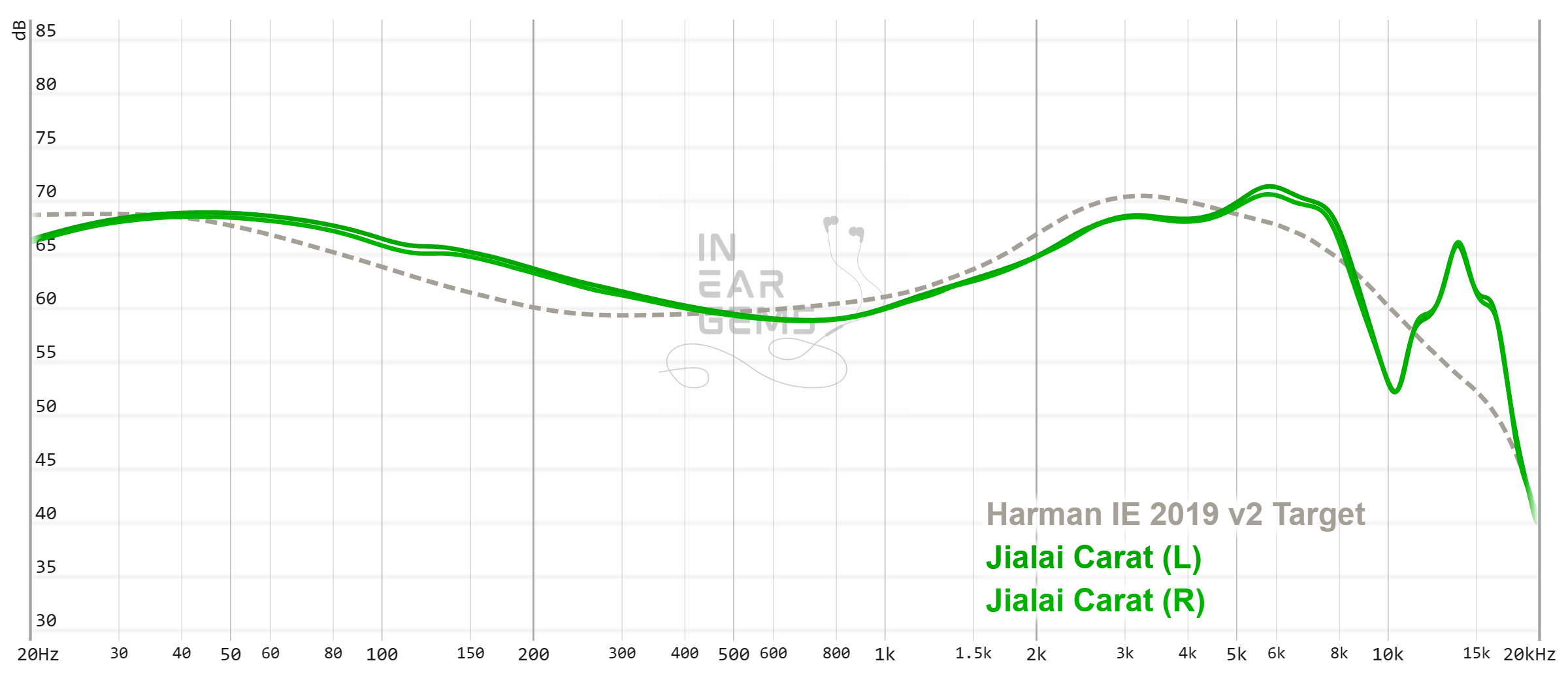
It is helpful to think of an IEM as a filter that highlights or subdues different parts of the incoming audio signal. This effect can be measured objectively by the squiggly lines above, called Frequency Response (FR) graphs, which measure how loud an IEM is at different frequencies from 20Hz (bass) to 20kHz (upper treble). Subjectivity is how your ears and brain interpret the effect of that filter on your music and decide whether it is “enjoyable.” There are some “rules of thumb” when it comes to tonality, but most interesting IEMs usually bend the rules masterfully.
Jialai claims that Carat has been tuned according to Harman in-ear 2019 target, with flourishes based on the experience of their engineering team. To me, I found that the adjustments push Carat toward a V-shaped even more so than a “full Harman” IEM.
Midrange (250Hz - 5kHz): The midrange of Carat follows the Harman target generally from 800Hz to around 4kHz. This adherence explains the overall sense of clarity that Carat exhibits in the midrange region. However, it has a substantial deviation in the lower midrange. The additional energy in this region helps Carat avoid the thin and somewhat disjointed midrange that plagues many full Harman IEM. However, I think that Jialai puts a few dB too much energy in this region, leading to the strange presentation of piano that I described previously.
Bass (20Hz - 250Hz): The bass boost of Carat is roughly balanced against its upper midrange, which explains the balanced presentation that I noted in the subjective impressions. The ratio between midbass (the “punch” sensation) and the subbass (the “rumble” sensation) is higher than the ratio prescribed by the target. This tuning choice partially explains the presence and texture of bass instruments.
Highs (5kHz - 20kHz): The treble region is where Carat exhibits the most deviation from the target. In particular, Carat has a strong boost in the 6-8kHz, the region where Harman target de-emphasizes. This treble boost lends Carat’s note attacks their (perceived) crispness and clarity. Fortunately, the treble was not unpleasant despite this boost. However, if you are sensitive to treble and if you use an Apple dongle, it’s possible that this boost can be difficult on the ears with some tracks.
Resolution

Resolution is a fascinating subject due to the difficulty of pinning down what it really is. To me, “resolution” can be broken down into three components: (1) Sharpness, incisiveness, or “definition” of note attacks (see the figure above). (2) The separation of instruments and vocals, especially when they overlap on the soundstage. (3) The texture and details in the decay side of the notes. The first two give music clarity and make it easy to track individual elements of a mix. The last provides music details and nuances. Smooth and well extended treble response plays a crucial role.
Carat has a strong sense of clarity thanks to the tuning and, likely, the quality of the dynamic driver. In direct comparison, I found Carat to be noticeably crisper with more defined musical notes than the venerable Moondrop Aria (2021 version).
The instrument separation is good, though not great. Whilst Carat does a good job in sparse recording, its ability to place boundaries between instruments gets noticeably weaker in complex and busy sections of recordings, making it harder to follow individual elements of a mix. The detail retrieval ability of Carat is also adequate for casual listening, but does not stands up to focused listening sessions.

Still, for the intended user base and price bracket, I suspect that strong sense of clarity of Carat would make up for the instrument separation and detail retrieval.
Soundstage Imaging

Stereo imaging or “soundstage” is a psychoacoustic illusion that different recording elements appear at various locations inside and around your head. Your brain creates based on the cues in the recording, which are enhanced or diminushed by your IEMs, your DAC, and your amplifier. Some IEMs present a wide but flat soundstage. Some present a “3D” soundstage with layering, depth, and height. In rare cases, with some specific songs, some IEMs can trick you into thinking that the sound comes from the environment (a.k.a., “holographic”)

The stage of Carat can feel quite open and spacious. If a track is mixed with interesting instrument placement, this IEM can convey a nice 3D illusion, though it does suffer when facing denser and more complex recordings. Moreover, whether it can achieve a good soundstage presentation depends a great deal on the DAC and amp you use to drive it. As I mentioned previously in the pairing session, I found the stage and imaging of Carat to be unremarkable with the Apple dongle.
Rating and Conclusion

What I like about this IEM:
- Clean, clear, and open sonic presentation
- Strong sense of clarity but rarely get shrill, harsh, or sibilant
- Bass is controlled with good dynamic and texture
- Can convey a 3D sound scape with the right track
- Good build quality
- Complex set of quality accessories
- Tonality can be unbalanced with some recording
- Short nozzles make ear tips pairing tricky
- Dependent on the choice of DAC and amp
- Fierce competition
Absolute Sonic Quality Rating: 3/5 - Good (Tonality 3/5; Resolution 2.5/5; Bass 3/5; Spatial 3.5/5)
Bias Score: 3/5 - I’m okay with this IEM.
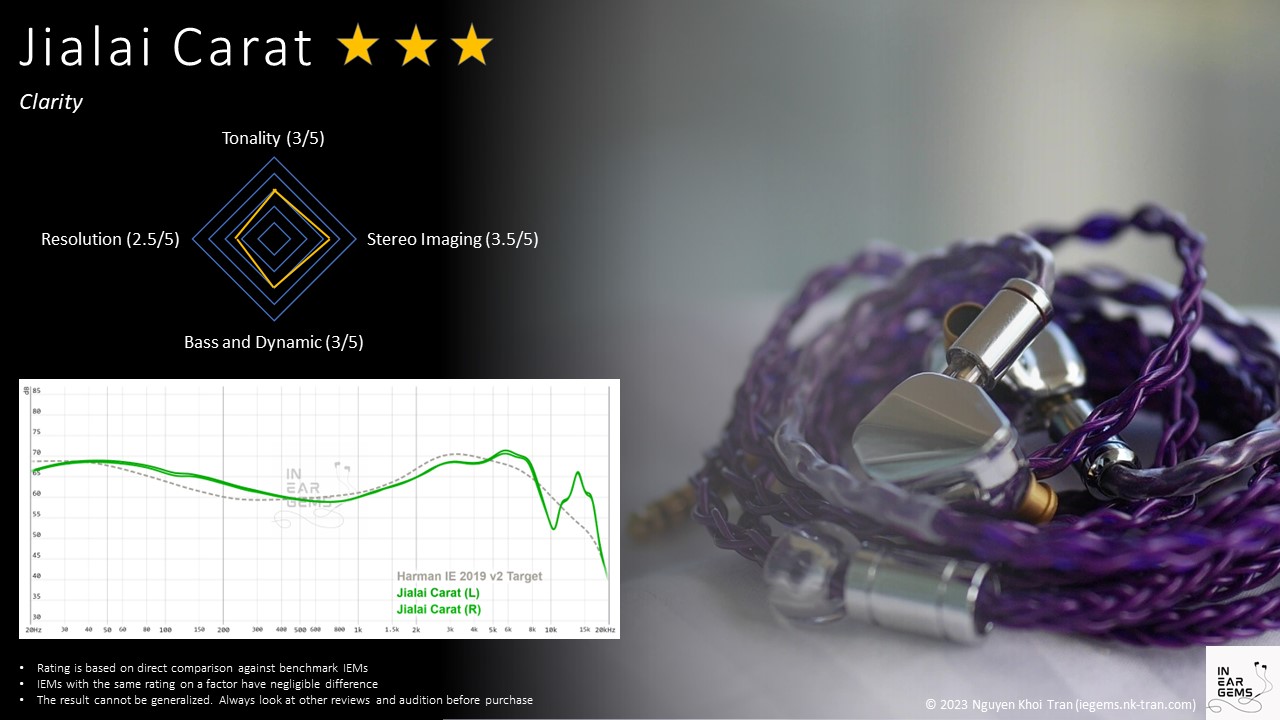
Updated: March 17, 2024
o0genesis0o
Headphoneus Supremus
Pros: + Interesting yet refined tonality
+ Versatile tuning system
+ Great bass response
+ Great technical performance
+ Great fit and comfort
+ Versatile tuning system
+ Great bass response
+ Great technical performance
+ Great fit and comfort
Cons: - The turbo mode is not that usable besides some niche cases
- Attacks of bass notes could be sharper
- Attacks of bass notes could be sharper
Today, we talk about Turbo, an IEM with 6 Balanced Armature (BA) drivers and 4 tuning switches from the audio retailer and manufacturer Penon.




Turbo feature transparent and hollow acrylic shells similarly to handmade custom IEM (CIEM). The construction of the earpieces looks and feels better than the hollow injection moulded shells used by many budget IEMs. At the same time, it is lighter than the dense 3D printed shells increasingly used by mid- and high-end IEMs with multiple drivers. Interestingly, there are pressure release vents on the earpieces.
Similarly to most handmade CIEM, Turbo have acrylic moulded nozzles rather than standalone metal nozzles. The nozzles of Turbo are medium in both length and width, with lips to prevent the eartips from falling off.
How does Turbo sound?

Before going into details, it’s important that we discuss about the tuning system of Turbo. The system comprises 4 switches, including 1 standalone “turbo” switch and 3 switches labelled from 1 to 3. In this article, I will use the text string 0-000 to denote a switch combination (0 means off or down). Even though there are 4 switches, there are only 5 sound signature:
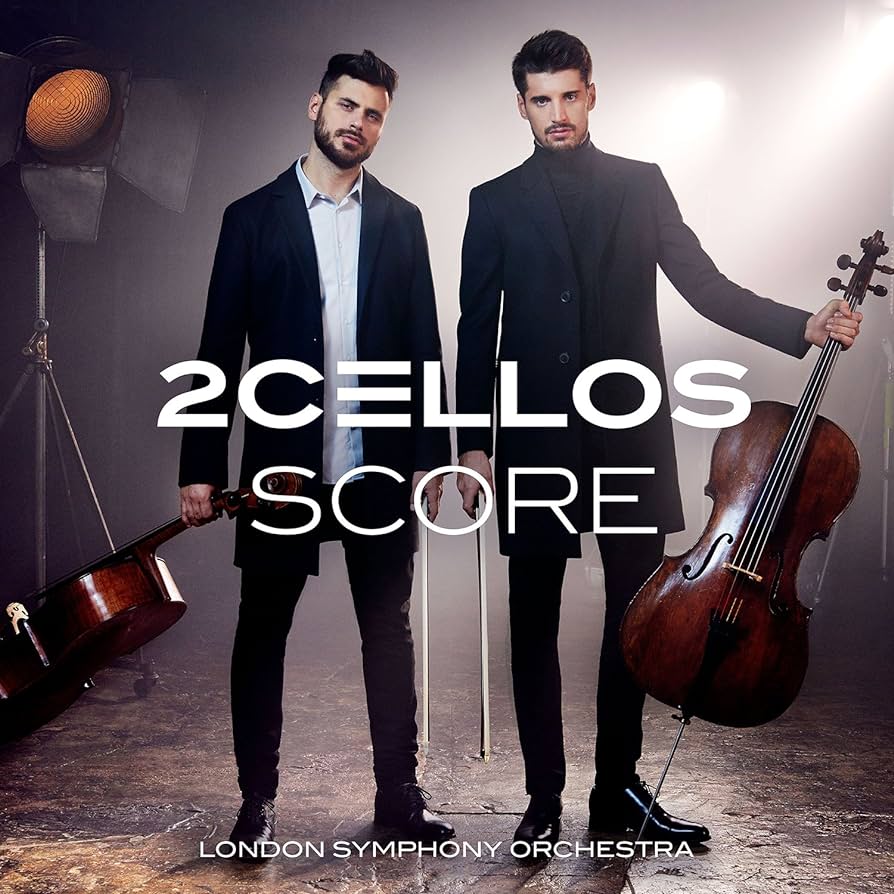
The first test track was “Now We Are Free” performed by 2Cellos. Why this track, you might ask? I picked this track because it is a nightmare for most IEMs with warmer sound signature: the combination of two cellos and the the cello section of the orchestra can quickly “clog” up the lower frequencies and collapse any illusion of separation and details. Turbo does a good job, though not perfect, with this track. From the first note of the cellos, I was immediately satisfied by the rich and rather pleasing tonality of the cellos. The success in tonality can be found in other instruments in the orchestra as well. Turbo also showcases good instrument placement, particularly the depth contrast between closer and further away sounds, such as the contrast between the cellos at the front and violins at the back at around 1:20 mark.

Where Turbo faltered was the instrument separation. For example, around the 2:00 mark of the track, I found myself subconsciously hold my breath because I needed to focus harder to try and separate the increasingly congested midrange. On the plus side, other warm IEMs in my collection, such as the Symphonium Meteor and the Campfire Audio Andromeda 2020, suffer as much as Turbo, if not more. The only way to avoid this congestion entirely seems to rely on a change in frequency response. For instance, by slightly reduce the energy in the lower-midrange region, AFUL MagicOne can cruise through this track without any congestion.
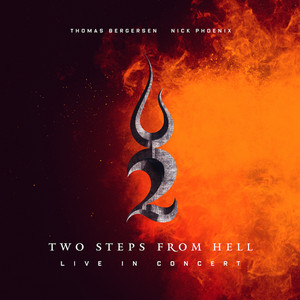
Since Turbo’s calling card is the bass, the focus for my next analysis was bass response. The test track for this analysis was “Victory” from the live performance by Two Steps from Hell. Turbo does an excellent job at the placing the audience’s cheers at the beginning of the track, creating a realistic sensation as if the sound is located around in the room, around me. On this aspect, Turbo does as well as the soundstage specialist Andromeda 2020.
The bass line of Turbo has satisfying thickness, rumble, and decay. To use a more vague term, I would say the Turbo can “slam.” My only criticism here is that the bass notes lack a sharp and clean leading edge. It means that if you prefer your bass to sound snappy and “fast,” you might find the bass to be slightly blunted. However, the bass of Turbo is still carried by BA woofers and thus is never as gooey and “slow” as a less-than-ideal dynamic driver implementation.

Another surprising win for Turbo is the resolution. Simply put, this IEM can pull good details in the midrange. For instance, the vocals around 02:30 mark can match, if not outright exceed, the level of details, textures, and nuances revealed by the Andromeda 2020. One would expect that this level of performance is commonplace in 2024, yet I have rarely seen it, and thus I am quite impressed.

For the last track, we analyse the vocal performance of Turbo by listening to “Can’t Help Falling In Love” performed by Pentatonix. This analysis is rather simple. Turbo renders all vocals with a pleasing and slightly warm tonality. Again, this IEM trades blow with the Andromeda 2020 in terms of the separations of the voices and the texture and nuances within each voice. In a direct A/B test, I found Turbo to comfortably out-resolve the AFUL MagicOne, one of my favourite IEMs with strong technical chops.
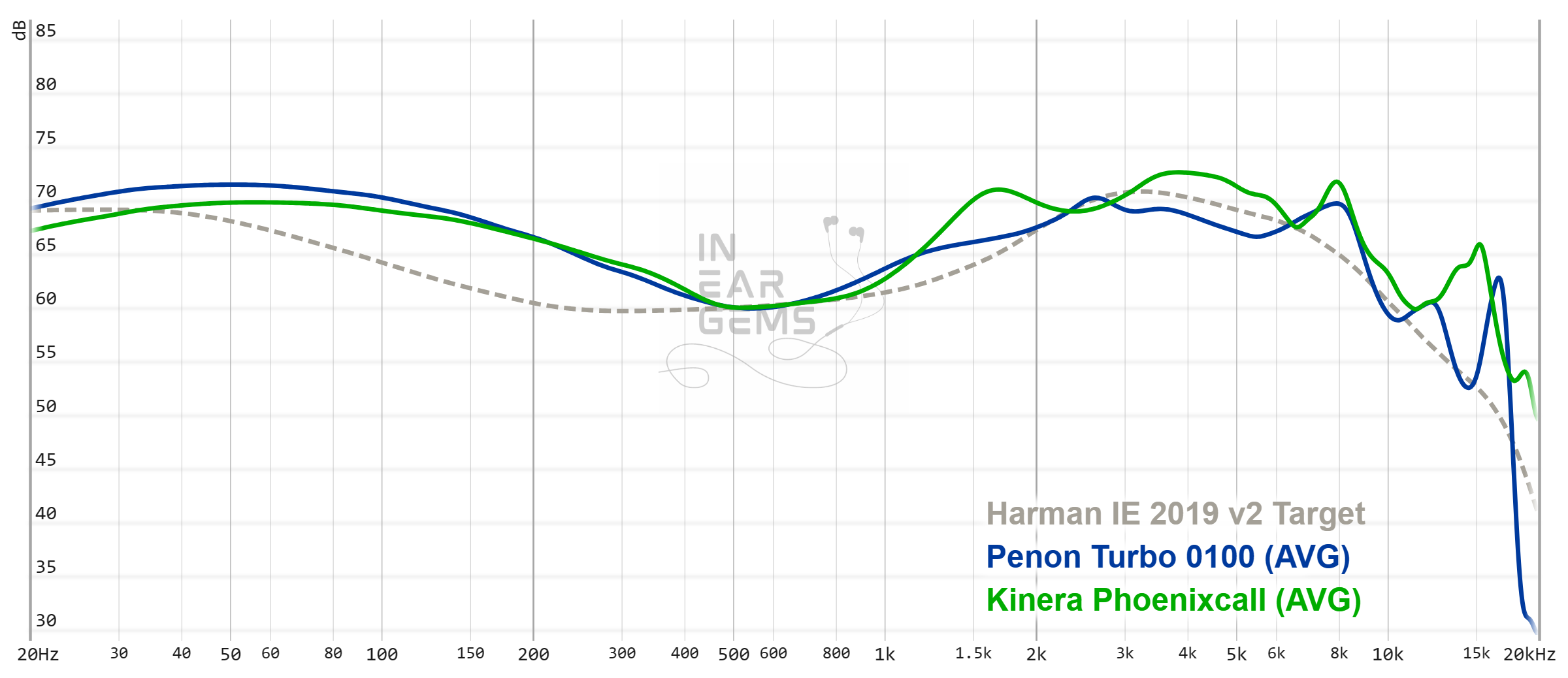
It is helpful to think of an IEM as a filter that highlights or subdues different parts of the incoming audio signal. This effect can be measured objectively by the squiggly lines above, called Frequency Response (FR) graphs, which measure how loud an IEM is at different frequencies from 20Hz (bass) to 20kHz (upper treble). Subjectivity is how your ears and brain interpret the effect of that filter on your music and decide whether it is “enjoyable.” There are some “rules of thumb” when it comes to tonality, but most interesting IEMs usually bend the rules masterfully.
As the subjective listening experience suggested, Turbo is a V-shaped IEM that can have anywhere from substantial to unreasonable amount of bass. Interestingly, the frequencies from 500Hz up are quite cleverly tuned. There is a subtle boost from around 1kHz to push the midrange forward, avoiding it from being buried under the mountain of bass. At the same time, Penon ensured that the ear-gain compensation peak of Turbo is placed at the right place, just above 2.5kHz. This tuning choice ensures that the midrange of Turbo sounds natural with just enough “bite.”

The treble was also cleverly done. As suggested by most objective target, Turbo gently rolls off the treble after the upper midrange peak. However, the IEM does maintain an adequate energy level around 8kHz region to ensure that the transients sound crisp.
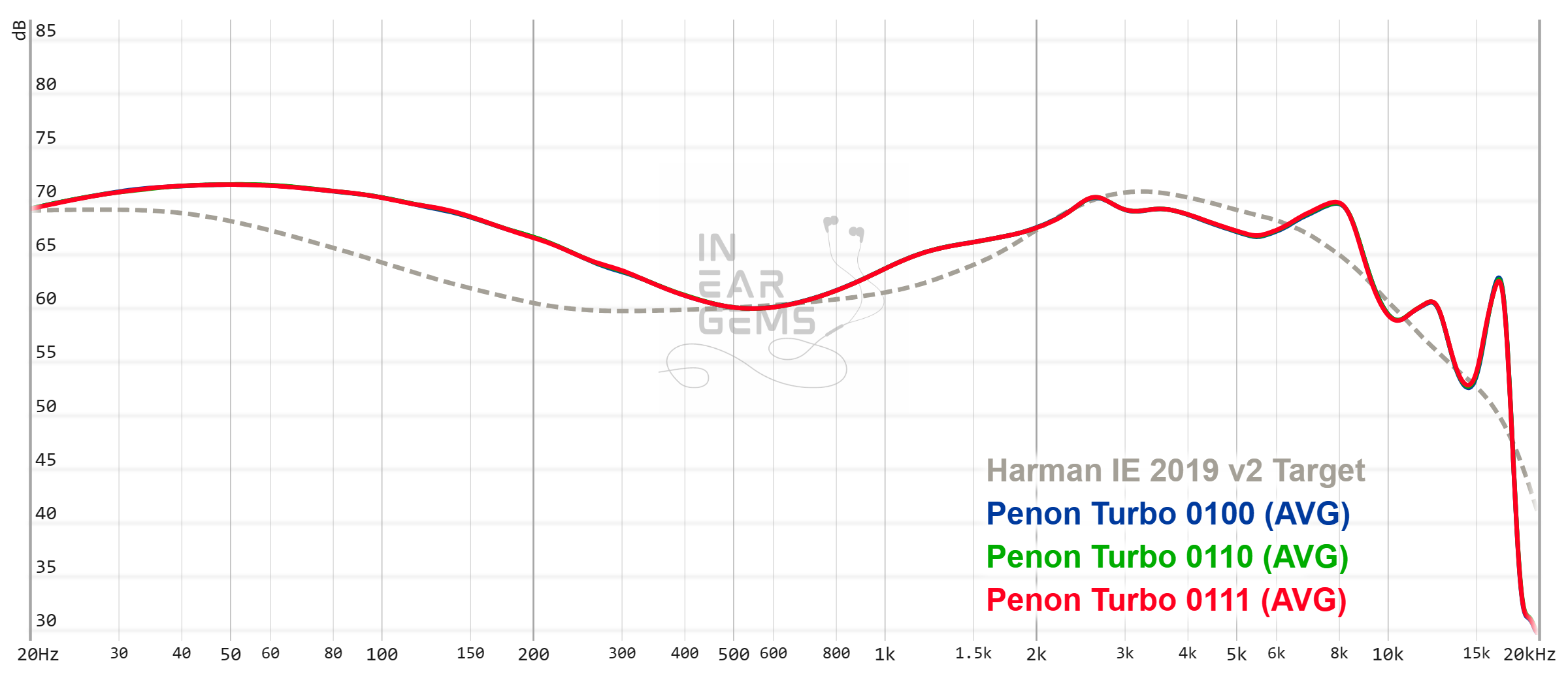
Why do 4 tuning switches create only 5 signatures? I guess I owe you a proof. Above is the frequency response measurements of three switches configurations (0100, 0110, 0111), measured with the same equipment and configuration. As you can see, there is zero difference. The same situation can be found with other switch configurations, reducing the total number of signatures to 5. Below is the graphs of all five signatures, aligned at 1kHz.
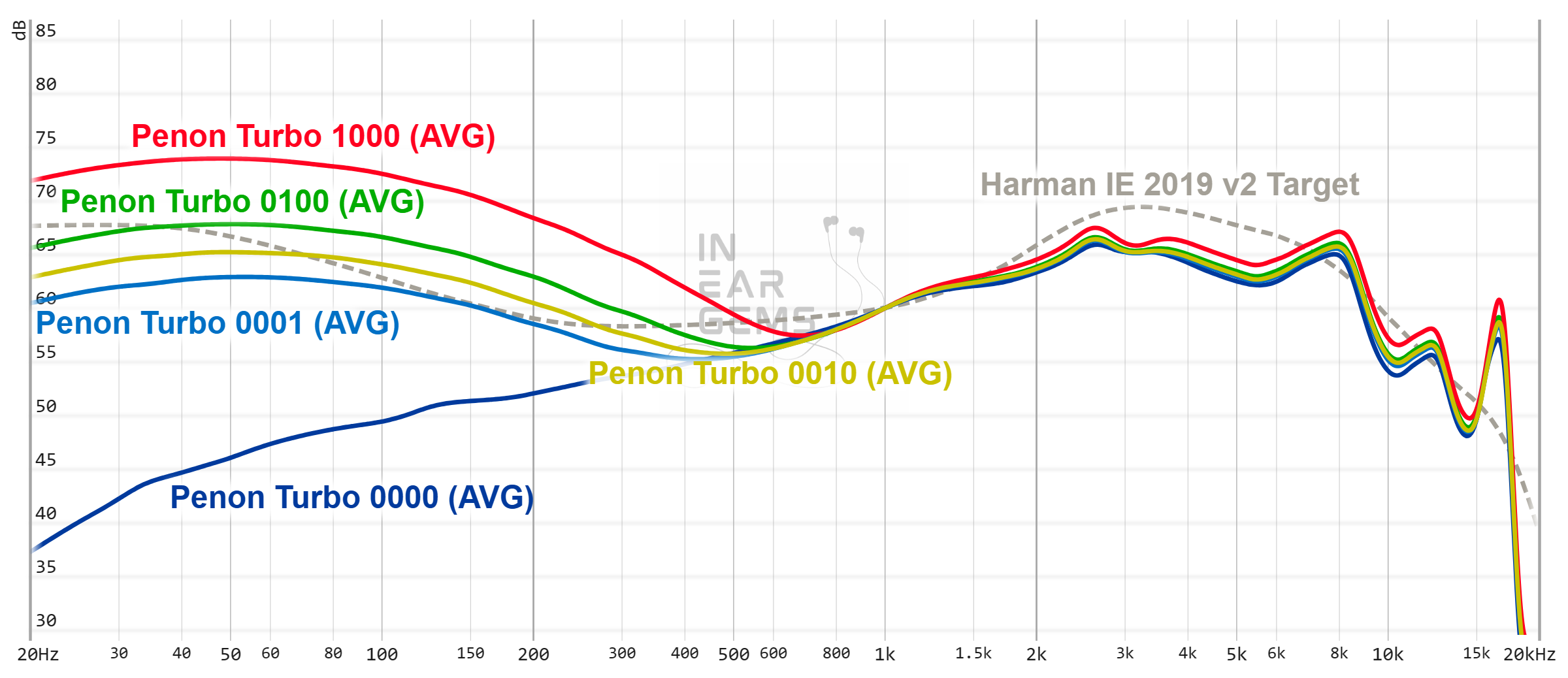

Resolution is a fascinating subject due to the difficulty of pinning down what it really is. To me, “resolution” can be broken down into three components: (1) Sharpness, incisiveness, or “definition” of note attacks (see the figure above). (2) The separation of instruments and vocals, especially when they overlap on the soundstage. (3) The texture and details in the decay side of the notes. The first two give music clarity and make it easy to track individual elements of a mix. The last provides music details and nuances. Smooth and well extended treble response plays a crucial role.
As I mentioned in the subjective experience, Turbo trades blow with and, in some cases, out-resolves the Campfire Andromeda 2020, my benchmark for “great” level of resolution. In fact, due to the tuning choice and stronger emphasis in the upper midrange, you might find Turbo sound much clearer than the Andromeda 2020, though the level of details and separation are roughly the same when paying attention. I would consider Turbo to be “great” in terms of resolution (4/5).

Stereo imaging or “soundstage” is a psychoacoustic illusion that different recording elements appear at various locations inside and around your head. Your brain creates based on the cues in the recording, which are enhanced or diminushed by your IEMs, your DAC, and your amplifier. Some IEMs present a wide but flat soundstage. Some present a “3D” soundstage with layering, depth, and height. In rare cases, with some specific songs, some IEMs can trick you into thinking that the sound comes from the environment (a.k.a., “holographic”)
The theme of great technical performance continues. As I mentioned in the subjective experience, Turbo has the ability to place and layering instruments to keep up with the venerable Andromeda 2020. The Andromeda still has a slight edge in terms of the shape and structure of the stage, though I don’t find that difference to be practically significant. I do wish that the soundstage can be even more open and airy, though I don’t think such a stage can be achieved with the tuning choice of the Turbo. All in all, I consider the soundstage imaging of Turbo to be “great” (4/5)

I must admit that I approached Turbo with a fair share of scepticism due to various factors. However, I was pleasantly surprised that not only my scepticism was overturned, my expectations were exceeded. Turbo is a well-crafted, versatile, and technically competent IEM that has been tuned with character. If you are looking for the “next step” IEM, Turbo receives a recommendation from this reviewer.
Absolute Sonic Quality Rating: 4.5/5 (Tonality: 4/5; Resolution: 4/5; Spatial: 4/5; Bass and Dynamic: 5/5)
Bias Score: 4/5 (I like this IEM)
Value proposition: Very high
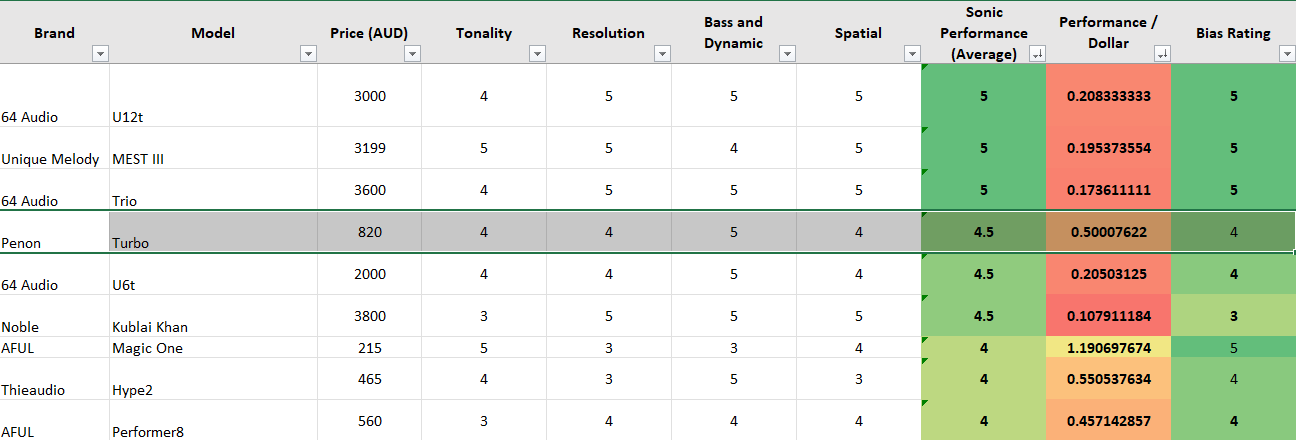
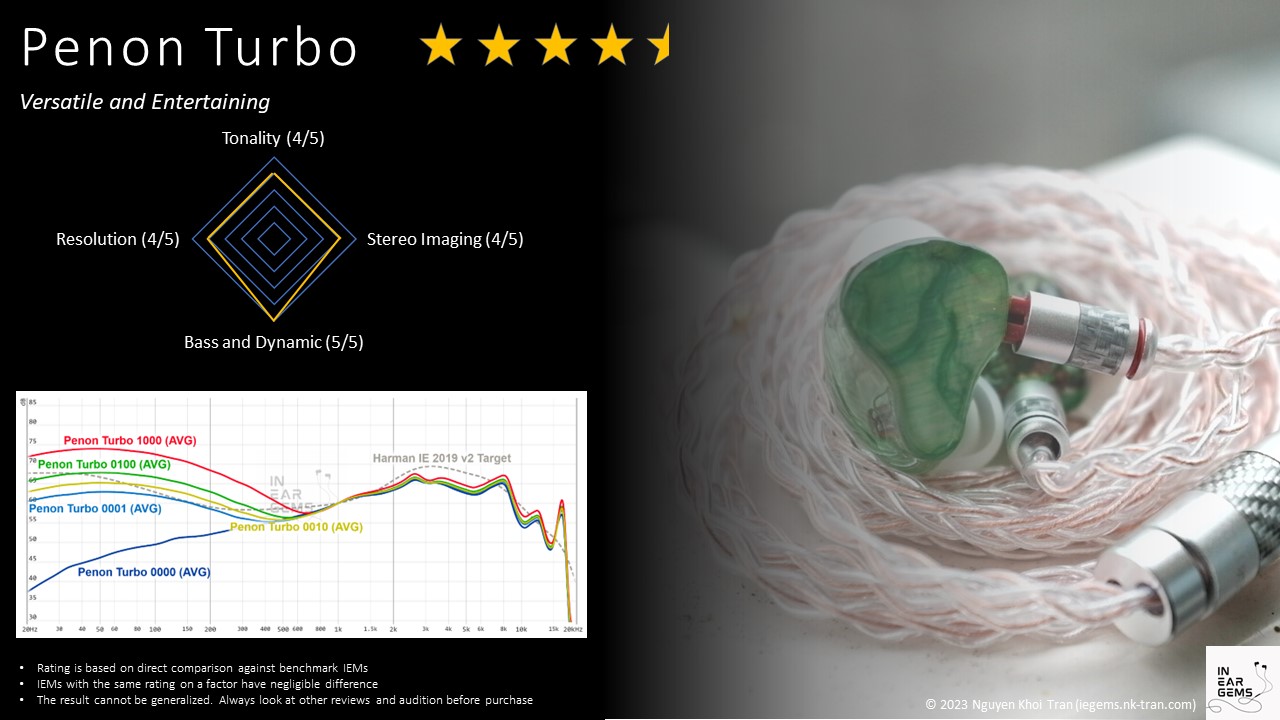
Updated: January 7, 2024

Forewords
- What I look for in an IEM is immersion. I want to feel the orchestra around me, track individual instruments, and hear all of their textures and details. I’m not picky about tonality, as long as it does not get in the way of immersion.
- I rate IEMs within with a consistent scale from 1 (poor) to 3 (Adequate) to 5 (outstanding). Ratings are assigned by A/B tests against benchmark IEMs, regardless of the retail price.
- Ranking list and measurement database are on my IEM review blog.
- Terms used in my reviews are consistent with the glossary by Headphonesty
- The IEM used in this review was privately sourced. This review is not supported, enabled, or coordinated by Penon in any shape and form.
- The unit retails for $550 at the time this review was published.
Non-sound Aspects



Turbo feature transparent and hollow acrylic shells similarly to handmade custom IEM (CIEM). The construction of the earpieces looks and feels better than the hollow injection moulded shells used by many budget IEMs. At the same time, it is lighter than the dense 3D printed shells increasingly used by mid- and high-end IEMs with multiple drivers. Interestingly, there are pressure release vents on the earpieces.
Similarly to most handmade CIEM, Turbo have acrylic moulded nozzles rather than standalone metal nozzles. The nozzles of Turbo are medium in both length and width, with lips to prevent the eartips from falling off.
Subjective Experience
As usual, we start our discussion of the subjective experience with fit and comfort. Thanks to the small and light shells and medium nozzles, Turbo is a very comfortable IEM. For this kind of IEM shells, your comfort would depend solely on your choice of eartips. I settled for CP100 ear tips in medium size. With this combination, I achieved great comfort in long listening sessions.How does Turbo sound?

Before going into details, it’s important that we discuss about the tuning system of Turbo. The system comprises 4 switches, including 1 standalone “turbo” switch and 3 switches labelled from 1 to 3. In this article, I will use the text string 0-000 to denote a switch combination (0 means off or down). Even though there are 4 switches, there are only 5 sound signature:
- TURBO bass (1-xxx): The bass dominates the entire frequency spectrum. The bass boost extends well into the midrange. I don’t find this signature to be usable.
- MOAR bass (0-1xx): The preferred signature as per Penon’s website. Coincidentally, I also prefer this signature. The bass is noticeably boosted in this configuration, though the tonal balance is not as off as the TURBO mode.
- Above neutral bass (0-01x): This signature aligns with many “neutral-with-bass-boost” IEMs. The bass is balanced against the upper midrange.
- Below neutral bass (0-001): In this signature, the tonality leans toward upper midrange, though the bass is not completely absent.
- Where is the bass? (0-000): Penon declares this signature “invalid.” Still, I think it would appeal fans of Etymotic studio reference response.
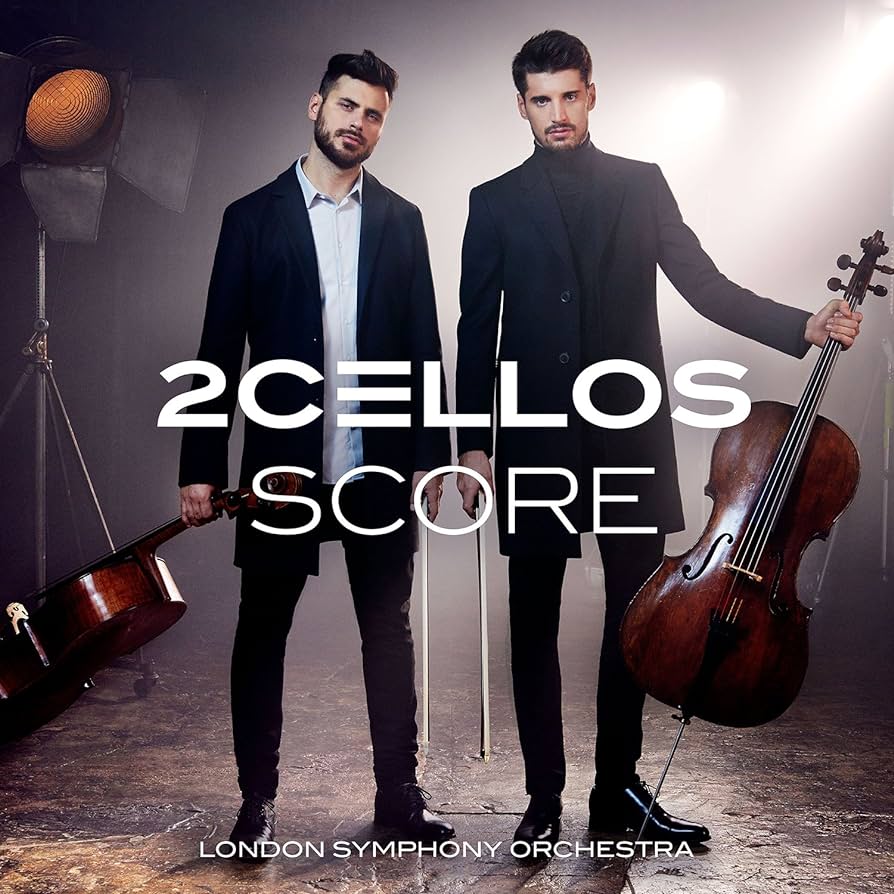
The first test track was “Now We Are Free” performed by 2Cellos. Why this track, you might ask? I picked this track because it is a nightmare for most IEMs with warmer sound signature: the combination of two cellos and the the cello section of the orchestra can quickly “clog” up the lower frequencies and collapse any illusion of separation and details. Turbo does a good job, though not perfect, with this track. From the first note of the cellos, I was immediately satisfied by the rich and rather pleasing tonality of the cellos. The success in tonality can be found in other instruments in the orchestra as well. Turbo also showcases good instrument placement, particularly the depth contrast between closer and further away sounds, such as the contrast between the cellos at the front and violins at the back at around 1:20 mark.

Where Turbo faltered was the instrument separation. For example, around the 2:00 mark of the track, I found myself subconsciously hold my breath because I needed to focus harder to try and separate the increasingly congested midrange. On the plus side, other warm IEMs in my collection, such as the Symphonium Meteor and the Campfire Audio Andromeda 2020, suffer as much as Turbo, if not more. The only way to avoid this congestion entirely seems to rely on a change in frequency response. For instance, by slightly reduce the energy in the lower-midrange region, AFUL MagicOne can cruise through this track without any congestion.
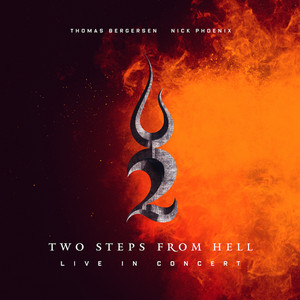
Since Turbo’s calling card is the bass, the focus for my next analysis was bass response. The test track for this analysis was “Victory” from the live performance by Two Steps from Hell. Turbo does an excellent job at the placing the audience’s cheers at the beginning of the track, creating a realistic sensation as if the sound is located around in the room, around me. On this aspect, Turbo does as well as the soundstage specialist Andromeda 2020.
The bass line of Turbo has satisfying thickness, rumble, and decay. To use a more vague term, I would say the Turbo can “slam.” My only criticism here is that the bass notes lack a sharp and clean leading edge. It means that if you prefer your bass to sound snappy and “fast,” you might find the bass to be slightly blunted. However, the bass of Turbo is still carried by BA woofers and thus is never as gooey and “slow” as a less-than-ideal dynamic driver implementation.

Another surprising win for Turbo is the resolution. Simply put, this IEM can pull good details in the midrange. For instance, the vocals around 02:30 mark can match, if not outright exceed, the level of details, textures, and nuances revealed by the Andromeda 2020. One would expect that this level of performance is commonplace in 2024, yet I have rarely seen it, and thus I am quite impressed.

For the last track, we analyse the vocal performance of Turbo by listening to “Can’t Help Falling In Love” performed by Pentatonix. This analysis is rather simple. Turbo renders all vocals with a pleasing and slightly warm tonality. Again, this IEM trades blow with the Andromeda 2020 in terms of the separations of the voices and the texture and nuances within each voice. In a direct A/B test, I found Turbo to comfortably out-resolve the AFUL MagicOne, one of my favourite IEMs with strong technical chops.
Frequency Response Analysis
Frequency response of Turbo (0100) against the Kinera Phoenixcall and Harman in-ear target. Graphs are aligned at 500Hz. Measurements were done with an IEC-711-compliant coupler and might only be compared with other measurements from this same coupler. Visit my graph database for more comparisons.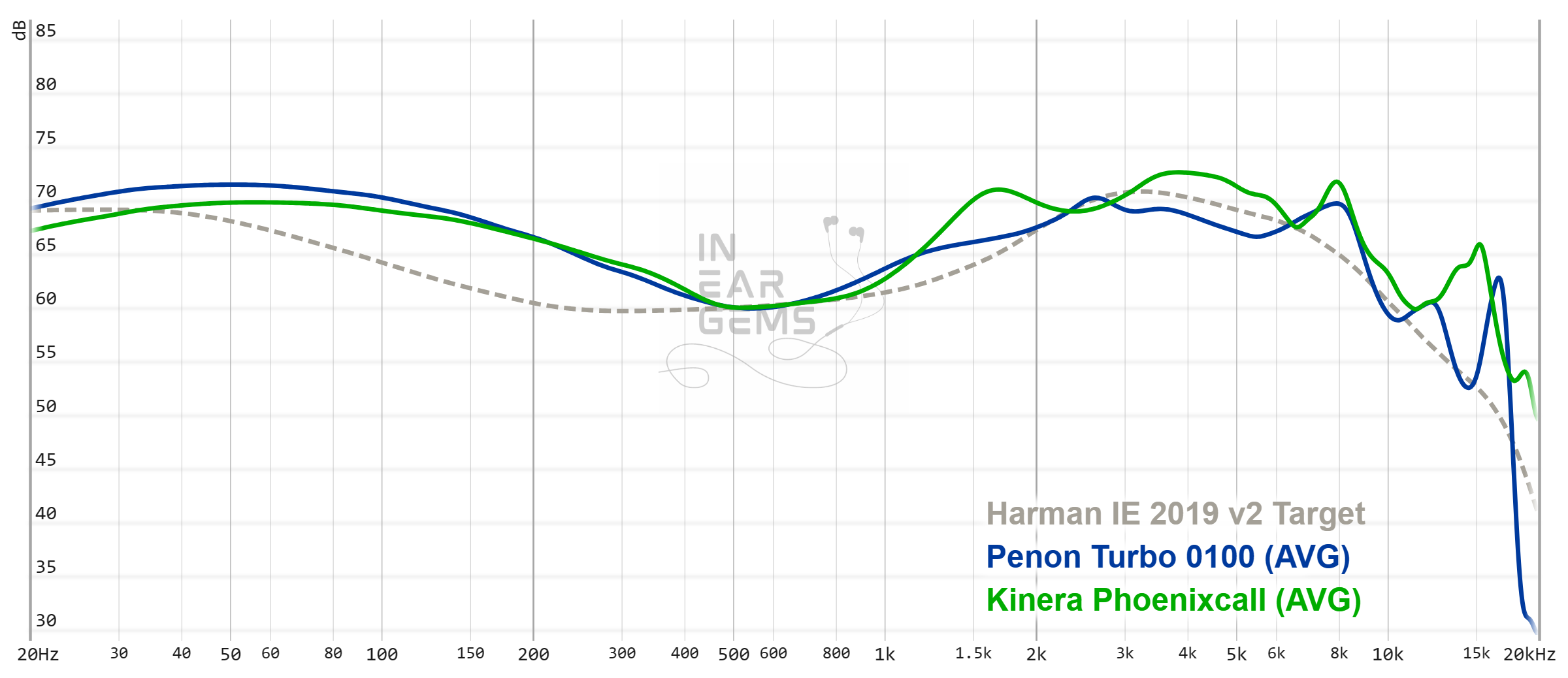
It is helpful to think of an IEM as a filter that highlights or subdues different parts of the incoming audio signal. This effect can be measured objectively by the squiggly lines above, called Frequency Response (FR) graphs, which measure how loud an IEM is at different frequencies from 20Hz (bass) to 20kHz (upper treble). Subjectivity is how your ears and brain interpret the effect of that filter on your music and decide whether it is “enjoyable.” There are some “rules of thumb” when it comes to tonality, but most interesting IEMs usually bend the rules masterfully.
As the subjective listening experience suggested, Turbo is a V-shaped IEM that can have anywhere from substantial to unreasonable amount of bass. Interestingly, the frequencies from 500Hz up are quite cleverly tuned. There is a subtle boost from around 1kHz to push the midrange forward, avoiding it from being buried under the mountain of bass. At the same time, Penon ensured that the ear-gain compensation peak of Turbo is placed at the right place, just above 2.5kHz. This tuning choice ensures that the midrange of Turbo sounds natural with just enough “bite.”

The treble was also cleverly done. As suggested by most objective target, Turbo gently rolls off the treble after the upper midrange peak. However, the IEM does maintain an adequate energy level around 8kHz region to ensure that the transients sound crisp.
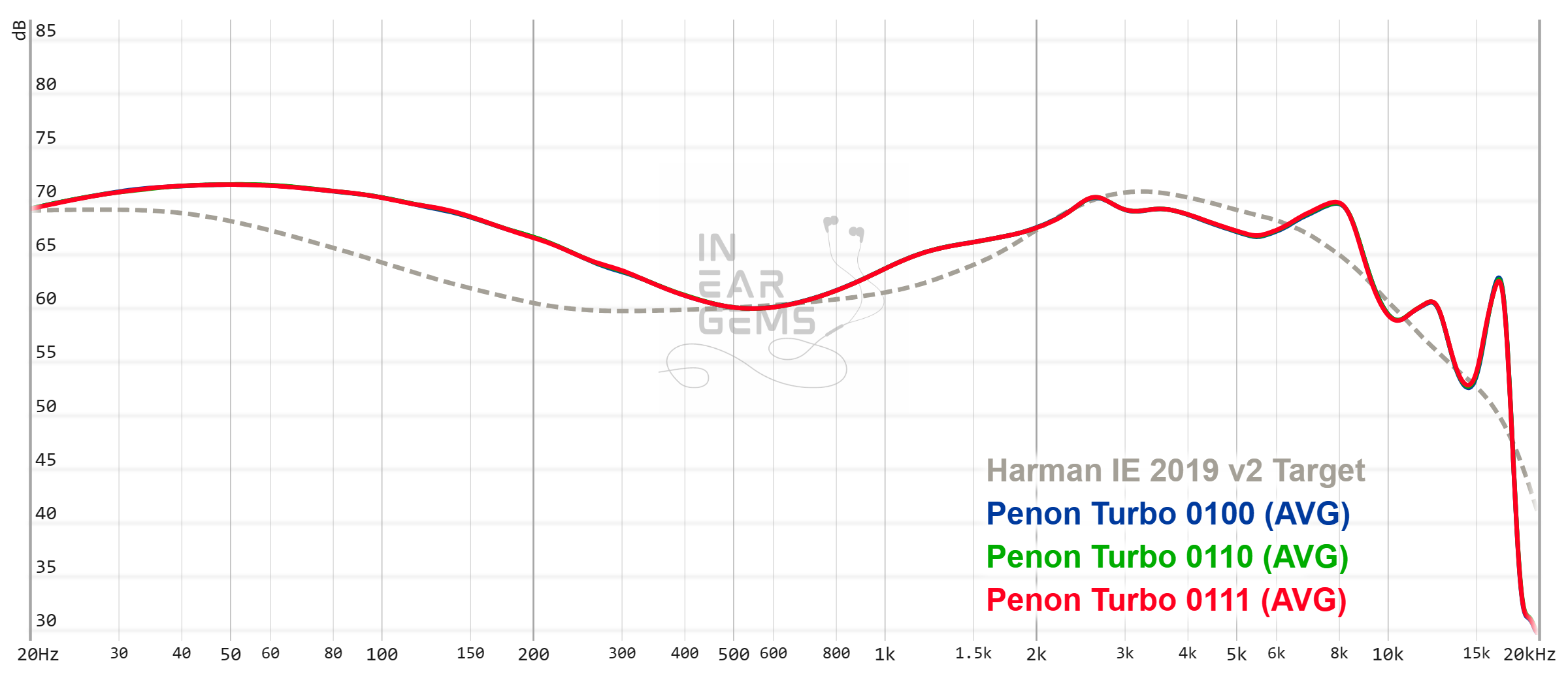
Why do 4 tuning switches create only 5 signatures? I guess I owe you a proof. Above is the frequency response measurements of three switches configurations (0100, 0110, 0111), measured with the same equipment and configuration. As you can see, there is zero difference. The same situation can be found with other switch configurations, reducing the total number of signatures to 5. Below is the graphs of all five signatures, aligned at 1kHz.
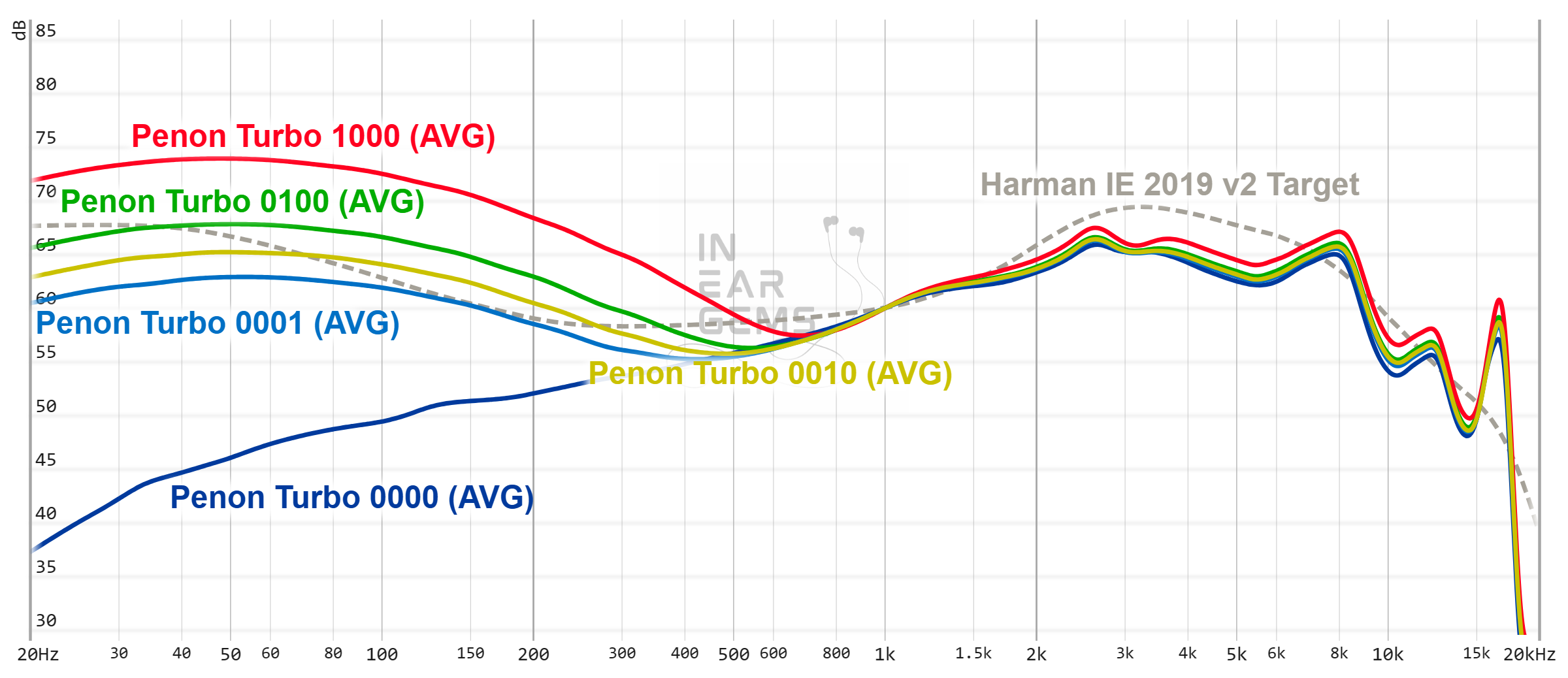
Resolution

Resolution is a fascinating subject due to the difficulty of pinning down what it really is. To me, “resolution” can be broken down into three components: (1) Sharpness, incisiveness, or “definition” of note attacks (see the figure above). (2) The separation of instruments and vocals, especially when they overlap on the soundstage. (3) The texture and details in the decay side of the notes. The first two give music clarity and make it easy to track individual elements of a mix. The last provides music details and nuances. Smooth and well extended treble response plays a crucial role.
As I mentioned in the subjective experience, Turbo trades blow with and, in some cases, out-resolves the Campfire Andromeda 2020, my benchmark for “great” level of resolution. In fact, due to the tuning choice and stronger emphasis in the upper midrange, you might find Turbo sound much clearer than the Andromeda 2020, though the level of details and separation are roughly the same when paying attention. I would consider Turbo to be “great” in terms of resolution (4/5).
Soundstage Imaging

Stereo imaging or “soundstage” is a psychoacoustic illusion that different recording elements appear at various locations inside and around your head. Your brain creates based on the cues in the recording, which are enhanced or diminushed by your IEMs, your DAC, and your amplifier. Some IEMs present a wide but flat soundstage. Some present a “3D” soundstage with layering, depth, and height. In rare cases, with some specific songs, some IEMs can trick you into thinking that the sound comes from the environment (a.k.a., “holographic”)
The theme of great technical performance continues. As I mentioned in the subjective experience, Turbo has the ability to place and layering instruments to keep up with the venerable Andromeda 2020. The Andromeda still has a slight edge in terms of the shape and structure of the stage, though I don’t find that difference to be practically significant. I do wish that the soundstage can be even more open and airy, though I don’t think such a stage can be achieved with the tuning choice of the Turbo. All in all, I consider the soundstage imaging of Turbo to be “great” (4/5)
Rating and Conclusion

I must admit that I approached Turbo with a fair share of scepticism due to various factors. However, I was pleasantly surprised that not only my scepticism was overturned, my expectations were exceeded. Turbo is a well-crafted, versatile, and technically competent IEM that has been tuned with character. If you are looking for the “next step” IEM, Turbo receives a recommendation from this reviewer.
Absolute Sonic Quality Rating: 4.5/5 (Tonality: 4/5; Resolution: 4/5; Spatial: 4/5; Bass and Dynamic: 5/5)
Bias Score: 4/5 (I like this IEM)
Value proposition: Very high
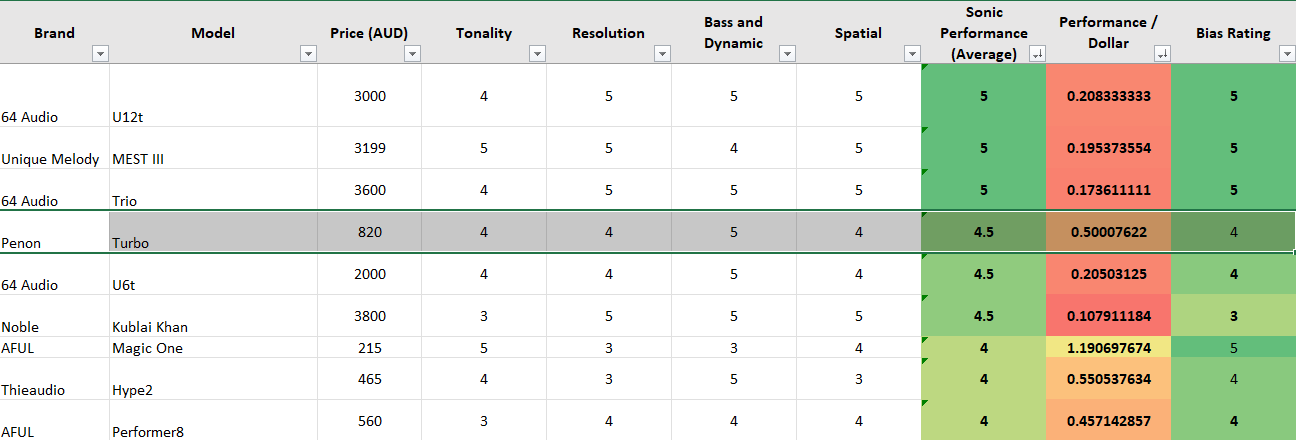
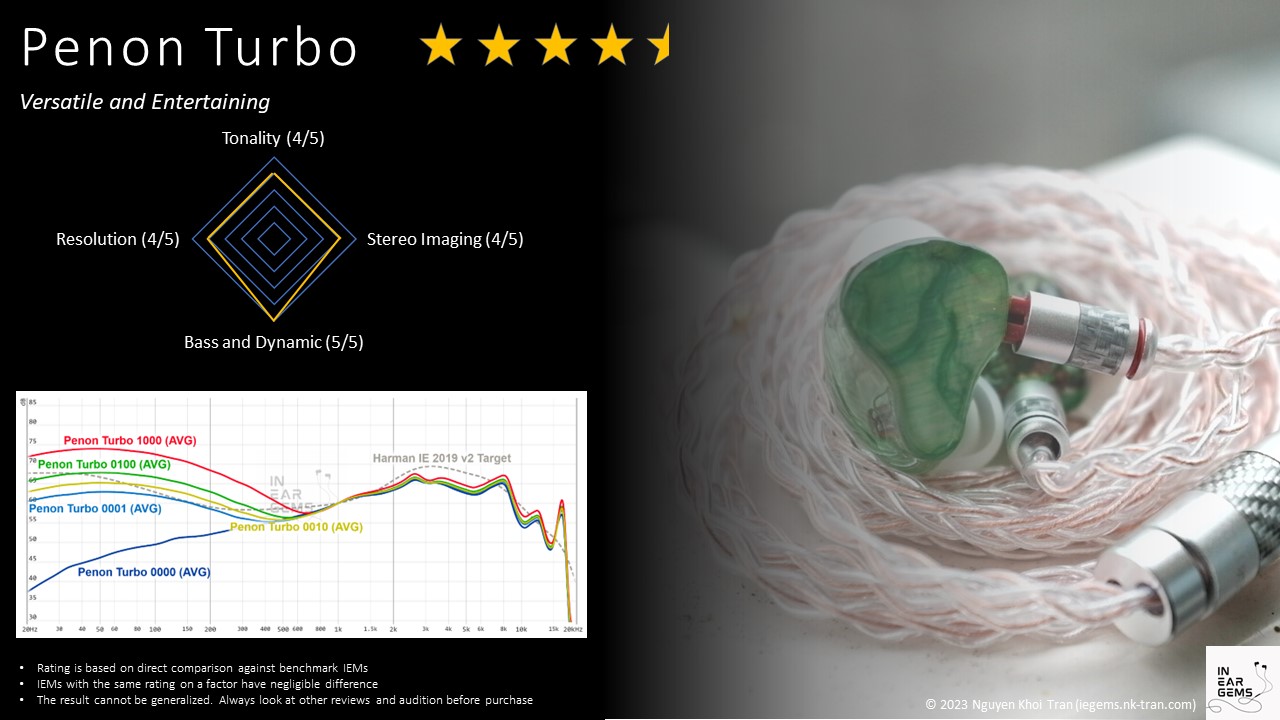
Updated: January 7, 2024
o0genesis0o
Headphoneus Supremus
Pros: + A different sound signature that is uncommon at this price bracket
+ Interesting soundstage shape and structure
+ Tight and snappy bass response
+ Decently detailed
+ Great fit and comfort
+ Interesting soundstage shape and structure
+ Tight and snappy bass response
+ Decently detailed
+ Great fit and comfort
Cons: - The sound signature is divisive
- Lack of upper midrange makes most vocals and instruments dull and diffused
- The stereo imaging lacks clarity and precision to make the most of the interesting soundstage
- Sparse accessories
- Lack of upper midrange makes most vocals and instruments dull and diffused
- The stereo imaging lacks clarity and precision to make the most of the interesting soundstage
- Sparse accessories
ZiiGaat is yet another newcomer to the increasingly competitive IEM market. So, who are they? According to their story:
”WHILE THE WORLD ENJOYED HIGH-END AUDIO QUALITY, THERE HAS BEEN A SILENT TEAM BEHIND MANY OF TODAY’S MOST POPULAR AND PRAISED AUDIO DEVICES. ZIIGAAT HAS BEEN DEVELOPING OEM AND ODM PRODUCTS FOR NUMEROUS GLOBAL AUDIO BRANDS FOR OVER A DECADE. … We aim to be more than just an audio brand; we seek to be a tech team that can work closely with the audio community to make better products for all of us. Each ZiiGaat member is passionate for music and best-in-class audio resolution, and we are on a mission to help people rediscover their music like never before.”
Maybe I’m easily convinced because the story of ZiiGaat struck a chord with me and created an intense anticipation of hearing their sound. I love the idea of a strong team with the necessary passion and skills to realise the ideal IEMs we audio geeks have undoubtedly dreamed of. But you know what they say: “A man is judged by his deeds, not words.”
Today, we will look at Cinno, a 5-driver hybrid IEM from ZiiGaat, to answer the burning question: is it any good?


Very sparse for a $99 IEM. You have the earpieces themselves, a cable, and one type of ear tips. Subjective Experience ===
As usual, our discussion of subjective experience starts with fit and comfort. As I mentioned above, Cinno is surprisingly tiny, to the point I find it hard to believe that there are 5 drivers inside these small earpieces. The earpieces are made of very light plastic with a glossy finish and no sharp edge. The nozzles are on the shorter side with medium width. They pair well with the provided ear tips, which are slightly longer than average. The stock cable is also light, though not tangly or flimsy. As a result, Cinno aces the fit and comfort.

How do they actually sound?
The overall theme of Cinno’s sonic performance can be considered “different.” With Cinno, ZiiGaat opted for a tonal balance utterly different from most of the new releases from the Eastern IEM market, allowing this IEM to present the music uniquely. On the plus side, this unique presentation can provide you something fresh and new in a market increasingly dominated by Harman-inspired and diffuse field sound signatures. On the other hand, you might never get used to the unique presentation of Cinno, rendering this IEM unusable for your library.
The sound signature of Cinno is defined by two characteristics: the absence of the usual upper midrange boost (also known as ear gain compensation) and the robust bass response. Superficially, the tonal balance of Cinno somewhat reminds me of another interestingly-tuned IEM, the Unique Melody MEST MkIII. This resemblance exerts some influence over the shape and structure of Cinno’s soundstage.

The absence of an upper midrange boost has two effects. Firstly, it helps Cinno create a convincing illusion of distant and forward projection of the stereo image. For example, when I listened to the “Gladiator Suite” in the album LIVE by Hans Zimmer, Cinno does a great job at pushing the cheers of the audience and the background strings in the first 30 seconds further in the background, as if they come from somewhere further away, outside the head stage. I particularly enjoy how Cinno places instruments at the front-left and front-right positions. The only issue holding Cinno back is that the instruments’ positioning (left-to-right) and layering (near-to-far) lack precision and focus.
The other effect of the upper midrange absence is less optimistic, however. Simply put, Cinno usually creates the impression that the midrange is too diffused and lacks focus. This impression is particularly noticeable when listening to music that requires presence and brilliance, such as the Mendelssohn Violin Concerto by James Ehnes. I kept feeling that a certain level of “shine” and “edge” was missing from the soloist’s violin, forcing me to turn up the volume. However, the rest of the orchestra quickly becomes too loud, forcing me to pull the volume down. This constant push-and-pull was infuriating sometimes.

The same situation happens with vocal-only music such as Bohemian Rhapsody by Pentatonix. On the plus side, there was no harshness, shoutiness, or sibilance. On the other hand, voices can sound infuriatingly dull sometimes.
Let’s end the subjective impressions positively: Cinno’s bass performance. The best keyword to describe the bass of Cinno is “tight.” Because of the upper midrange’s absence, Cinno’s gently boosted bass stands out more. Percussion hits have a sharp leading edge, decent impact and decay. For instance, when I listened to “Backside of The TV” and “Signs of Love” from the soundtracks of Persona 4, I found the basslines to be toe-tapping due to how snappy, tight, and clean they sound.
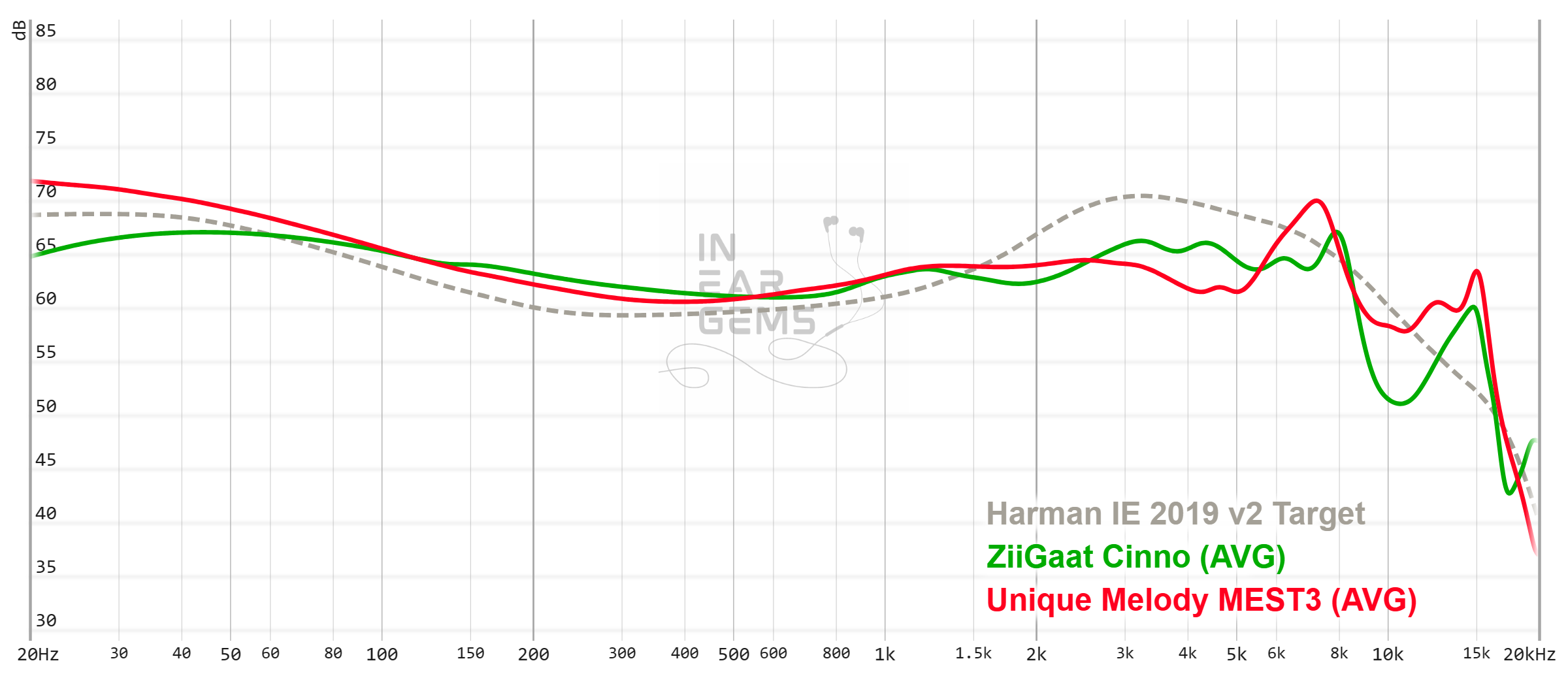
It is helpful to think of an IEM as a filter that highlights or subdues different parts of the incoming audio signal. This effect can be measured objectively by the squiggly lines above, called Frequency Response (FR) graphs, which measure how loud an IEM is at different frequencies from 20Hz (bass) to 20kHz (upper treble). Subjectivity is how your ears and brain interpret the effect of that filter on your music and decide whether it is “enjoyable.” There are some “rules of thumb” when it comes to tonality, but most interesting IEMs usually bend the rules masterfully.
As mentioned, Cinno’s signature is defined by the absence of an upper midrange and a gently boosted bass. Interestingly, the 2kHz region is actively suppressed after an early gain at 1kHz. Still, I’m not convinced by ZiiGaat’s tuning choice in this upper midrange region.
I also think that ZiiGaat could have boosted the 5kHz to 8kHz region a few dB extra to compensate for the subdued upper midrange. Without the upper midrange, the tonality of an IEM would likely always be coloured and somewhat unnatural, but adding a bit of treble “bite” might remove that infuriating dullness that I mentioned above.

Resolution is a fascinating subject due to the difficulty of pinning down what it really is. To me, “resolution” can be broken down into three components: (1) Sharpness, incisiveness, or “definition” of note attacks (see the figure above). (2) The separation of instruments and vocals, especially when they overlap on the soundstage. (3) The texture and details in the decay side of the notes. The first two give music clarity and make it easy to track individual elements of a mix. The last provides music details and nuances. Smooth and well extended treble response plays a crucial role.
If you have followed along until this point of the review, you might guess that Cinno does relatively poorly regarding resolution. Interestingly, that’s not the case. I would say that Cinno is deceptively resolving.

As an example, let’s listen to “I’ll Face Myself” from the Persona 4 soundtrack album and compare Cinno to the venerable Moondrop Blessing 2, my benchmark for “good” resolution (3/5). When I swapped from Cinno to Blessing 2 the first time, I breathed a sigh of relief because that upper midrange presence I craved finally returned. However, after my ears (and expectations) had been adjusted to the tonal balance, I was surprised to find that Cinno could define and separate instruments in the mix as well as the brighter Blessing 2. In fact, I was able to pick out more details across the spectrum, especially in the lower frequencies, with Cinno. It’s hard to say whether Cinno is strictly more resolving than Blessing 2 or the extra details are a side effect of the tonal balance. Still, I would place the resolution of Cinno in the same bracket as Blessing 2 - Good.

Stereo imaging or “soundstage” is a psychoacoustic illusion that different recording elements appear at various locations inside and around your head. Your brain creates based on the cues in the recording, which are enhanced or diminushed by your IEMs, your DAC, and your amplifier. Some IEMs present a wide but flat soundstage. Some present a “3D” soundstage with layering, depth, and height. In rare cases, with some specific songs, some IEMs can trick you into thinking that the sound comes from the environment (a.k.a., “holographic”)
The soundstage of Cinno is challenging to assess. On the one hand, due to the unique tonal balance, Cinno can present a more intriguing soundstage than the usual Harman-ish IEMs, especially regarding the distant background sounds in the mixes. On the other hand, the instrument placement and layering of Cinno lack the precision and focus to make the most of that unique soundstage structure. Overall, I would consider Cinno’s soundstage imaging “good.”

Soundstage imaging with games (CS GO Gameplay by Throneful) Cinno does a surprisingly good job in FPS games. The subdued upper midrange brings about two advantages. Firstly, gunshots and footsteps are a bit more distant, even out-of-head most of the time. Because everything is more spread out, it is easier to pinpoint and track the location of sounds. Secondly, the more subdued upper midrange softens the sound of gunshots, making it easier on the ears.

Simgot EM6L:
So, Should you consider Cinno? Yes, but only if you are branching out to try something different and accept the risk of doing so.
Absolute Sonic Quality Rating: 3/5 (Tonality: 2/5; Resolution: 3/5; Spatial: 3/5; Bass and Dynamic: 4/5)
Bias Score: 3/5 (I’m lukewarm about this IEM)
Value Proposition: Top of the 3/5 class. Above average across my dataset.
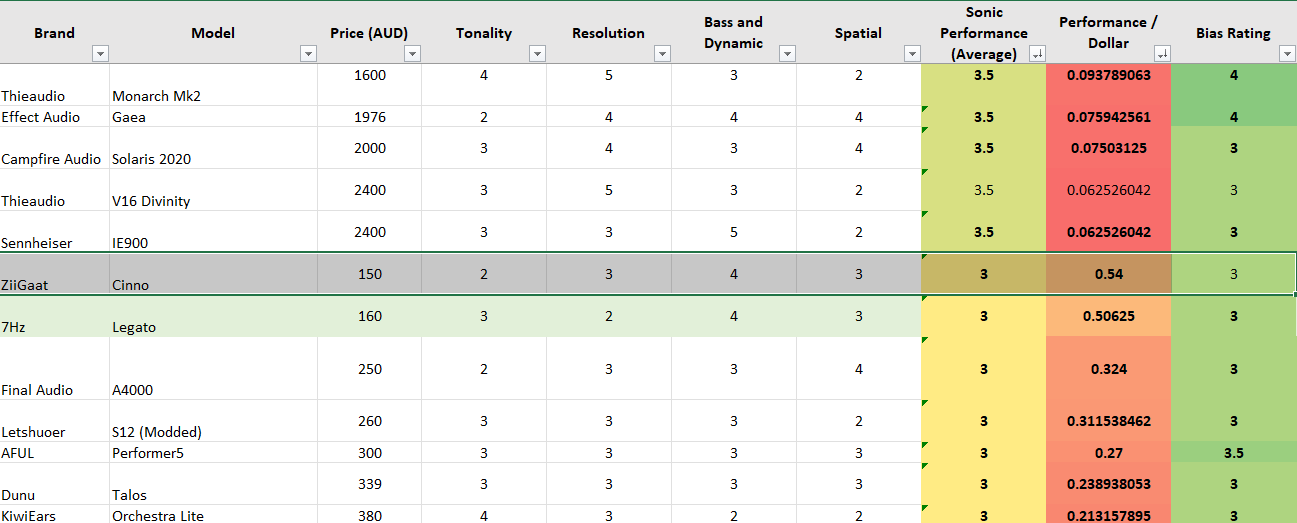

Updated: January 4, 2024
”WHILE THE WORLD ENJOYED HIGH-END AUDIO QUALITY, THERE HAS BEEN A SILENT TEAM BEHIND MANY OF TODAY’S MOST POPULAR AND PRAISED AUDIO DEVICES. ZIIGAAT HAS BEEN DEVELOPING OEM AND ODM PRODUCTS FOR NUMEROUS GLOBAL AUDIO BRANDS FOR OVER A DECADE. … We aim to be more than just an audio brand; we seek to be a tech team that can work closely with the audio community to make better products for all of us. Each ZiiGaat member is passionate for music and best-in-class audio resolution, and we are on a mission to help people rediscover their music like never before.”
Maybe I’m easily convinced because the story of ZiiGaat struck a chord with me and created an intense anticipation of hearing their sound. I love the idea of a strong team with the necessary passion and skills to realise the ideal IEMs we audio geeks have undoubtedly dreamed of. But you know what they say: “A man is judged by his deeds, not words.”
Today, we will look at Cinno, a 5-driver hybrid IEM from ZiiGaat, to answer the burning question: is it any good?

Forewords
- What I look for in an IEM is immersion. I want to feel the orchestra around me, track individual instruments, and hear all of their textures and details. I’m not picky about tonality, as long as it does not get in the way of immersion.
- I rate IEMs within with a consistent scale from 1 (poor) to 3 (Adequate) to 5 (outstanding). Ratings are assigned by A/B tests against benchmark IEMs, regardless of the retail price.
- Ranking list and measurement database are on my IEM review blog.
- Terms used in my reviews are consistent with the glossary by Headphonesty
- This review is based on a review sample from Linsoul (Thank you!). I have no affiliation with or financial interest in Linsoul or ZiiGaat.
- The unit retails for $99 at the time this review was published. Unaffiliated link
Accessories and Packaging

Very sparse for a $99 IEM. You have the earpieces themselves, a cable, and one type of ear tips. Subjective Experience ===
As usual, our discussion of subjective experience starts with fit and comfort. As I mentioned above, Cinno is surprisingly tiny, to the point I find it hard to believe that there are 5 drivers inside these small earpieces. The earpieces are made of very light plastic with a glossy finish and no sharp edge. The nozzles are on the shorter side with medium width. They pair well with the provided ear tips, which are slightly longer than average. The stock cable is also light, though not tangly or flimsy. As a result, Cinno aces the fit and comfort.

How do they actually sound?
The overall theme of Cinno’s sonic performance can be considered “different.” With Cinno, ZiiGaat opted for a tonal balance utterly different from most of the new releases from the Eastern IEM market, allowing this IEM to present the music uniquely. On the plus side, this unique presentation can provide you something fresh and new in a market increasingly dominated by Harman-inspired and diffuse field sound signatures. On the other hand, you might never get used to the unique presentation of Cinno, rendering this IEM unusable for your library.
The sound signature of Cinno is defined by two characteristics: the absence of the usual upper midrange boost (also known as ear gain compensation) and the robust bass response. Superficially, the tonal balance of Cinno somewhat reminds me of another interestingly-tuned IEM, the Unique Melody MEST MkIII. This resemblance exerts some influence over the shape and structure of Cinno’s soundstage.

The absence of an upper midrange boost has two effects. Firstly, it helps Cinno create a convincing illusion of distant and forward projection of the stereo image. For example, when I listened to the “Gladiator Suite” in the album LIVE by Hans Zimmer, Cinno does a great job at pushing the cheers of the audience and the background strings in the first 30 seconds further in the background, as if they come from somewhere further away, outside the head stage. I particularly enjoy how Cinno places instruments at the front-left and front-right positions. The only issue holding Cinno back is that the instruments’ positioning (left-to-right) and layering (near-to-far) lack precision and focus.
The other effect of the upper midrange absence is less optimistic, however. Simply put, Cinno usually creates the impression that the midrange is too diffused and lacks focus. This impression is particularly noticeable when listening to music that requires presence and brilliance, such as the Mendelssohn Violin Concerto by James Ehnes. I kept feeling that a certain level of “shine” and “edge” was missing from the soloist’s violin, forcing me to turn up the volume. However, the rest of the orchestra quickly becomes too loud, forcing me to pull the volume down. This constant push-and-pull was infuriating sometimes.

The same situation happens with vocal-only music such as Bohemian Rhapsody by Pentatonix. On the plus side, there was no harshness, shoutiness, or sibilance. On the other hand, voices can sound infuriatingly dull sometimes.
Let’s end the subjective impressions positively: Cinno’s bass performance. The best keyword to describe the bass of Cinno is “tight.” Because of the upper midrange’s absence, Cinno’s gently boosted bass stands out more. Percussion hits have a sharp leading edge, decent impact and decay. For instance, when I listened to “Backside of The TV” and “Signs of Love” from the soundtracks of Persona 4, I found the basslines to be toe-tapping due to how snappy, tight, and clean they sound.
Frequency Response Analysis
Frequency response of Cinno against the Harman in-ear target and Unique Melody MEST III. Measurements were done with an IEC-711-compliant coupler and might only be compared with other measurements from this same coupler. Visit my graph database for more comparisons.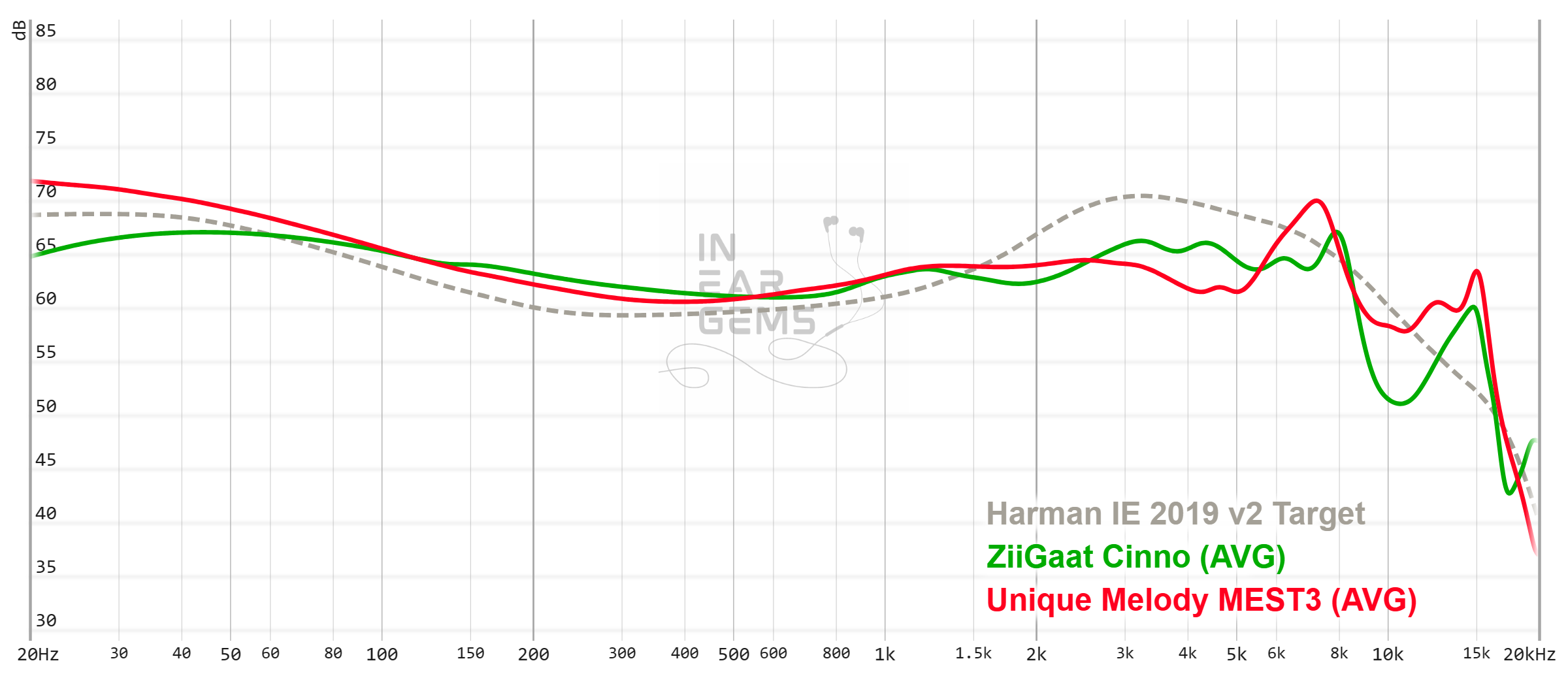
It is helpful to think of an IEM as a filter that highlights or subdues different parts of the incoming audio signal. This effect can be measured objectively by the squiggly lines above, called Frequency Response (FR) graphs, which measure how loud an IEM is at different frequencies from 20Hz (bass) to 20kHz (upper treble). Subjectivity is how your ears and brain interpret the effect of that filter on your music and decide whether it is “enjoyable.” There are some “rules of thumb” when it comes to tonality, but most interesting IEMs usually bend the rules masterfully.
As mentioned, Cinno’s signature is defined by the absence of an upper midrange and a gently boosted bass. Interestingly, the 2kHz region is actively suppressed after an early gain at 1kHz. Still, I’m not convinced by ZiiGaat’s tuning choice in this upper midrange region.
I also think that ZiiGaat could have boosted the 5kHz to 8kHz region a few dB extra to compensate for the subdued upper midrange. Without the upper midrange, the tonality of an IEM would likely always be coloured and somewhat unnatural, but adding a bit of treble “bite” might remove that infuriating dullness that I mentioned above.
Resolution

Resolution is a fascinating subject due to the difficulty of pinning down what it really is. To me, “resolution” can be broken down into three components: (1) Sharpness, incisiveness, or “definition” of note attacks (see the figure above). (2) The separation of instruments and vocals, especially when they overlap on the soundstage. (3) The texture and details in the decay side of the notes. The first two give music clarity and make it easy to track individual elements of a mix. The last provides music details and nuances. Smooth and well extended treble response plays a crucial role.
If you have followed along until this point of the review, you might guess that Cinno does relatively poorly regarding resolution. Interestingly, that’s not the case. I would say that Cinno is deceptively resolving.

As an example, let’s listen to “I’ll Face Myself” from the Persona 4 soundtrack album and compare Cinno to the venerable Moondrop Blessing 2, my benchmark for “good” resolution (3/5). When I swapped from Cinno to Blessing 2 the first time, I breathed a sigh of relief because that upper midrange presence I craved finally returned. However, after my ears (and expectations) had been adjusted to the tonal balance, I was surprised to find that Cinno could define and separate instruments in the mix as well as the brighter Blessing 2. In fact, I was able to pick out more details across the spectrum, especially in the lower frequencies, with Cinno. It’s hard to say whether Cinno is strictly more resolving than Blessing 2 or the extra details are a side effect of the tonal balance. Still, I would place the resolution of Cinno in the same bracket as Blessing 2 - Good.
Soundstage Imaging

Stereo imaging or “soundstage” is a psychoacoustic illusion that different recording elements appear at various locations inside and around your head. Your brain creates based on the cues in the recording, which are enhanced or diminushed by your IEMs, your DAC, and your amplifier. Some IEMs present a wide but flat soundstage. Some present a “3D” soundstage with layering, depth, and height. In rare cases, with some specific songs, some IEMs can trick you into thinking that the sound comes from the environment (a.k.a., “holographic”)
The soundstage of Cinno is challenging to assess. On the one hand, due to the unique tonal balance, Cinno can present a more intriguing soundstage than the usual Harman-ish IEMs, especially regarding the distant background sounds in the mixes. On the other hand, the instrument placement and layering of Cinno lack the precision and focus to make the most of that unique soundstage structure. Overall, I would consider Cinno’s soundstage imaging “good.”

Soundstage imaging with games (CS GO Gameplay by Throneful) Cinno does a surprisingly good job in FPS games. The subdued upper midrange brings about two advantages. Firstly, gunshots and footsteps are a bit more distant, even out-of-head most of the time. Because everything is more spread out, it is easier to pinpoint and track the location of sounds. Secondly, the more subdued upper midrange softens the sound of gunshots, making it easier on the ears.
Comparisons

Simgot EM6L:
- EM6L and Cinno are polar opposite in terms of tonal balance and soundstage presentation.
- EM6L is focused, near, and centered. Cinno is diffused and more spread out.
- Both IEMs have tiny earpieces that offer great comfort.
Rating and Conclusion
ZiiGaat Cinno is an interesting IEM with a unique tonal balance. As with many unique things in the world, Cinno is divisive. In fact, I also find myself conflicted about this IEM. On the one hand, in certain tracks, I find the absence of an upper midrange unacceptable, if not infuriating and irritating. On the other hand, the soundstage is always more interesting than usual due to the unique tuning. An unexpected benefit of this tuning is how well it plays background music for daily activities. The subdued upper midrange allows the IEM to “fade away” and avoid disrupting my concentration.So, Should you consider Cinno? Yes, but only if you are branching out to try something different and accept the risk of doing so.
Absolute Sonic Quality Rating: 3/5 (Tonality: 2/5; Resolution: 3/5; Spatial: 3/5; Bass and Dynamic: 4/5)
Bias Score: 3/5 (I’m lukewarm about this IEM)
Value Proposition: Top of the 3/5 class. Above average across my dataset.
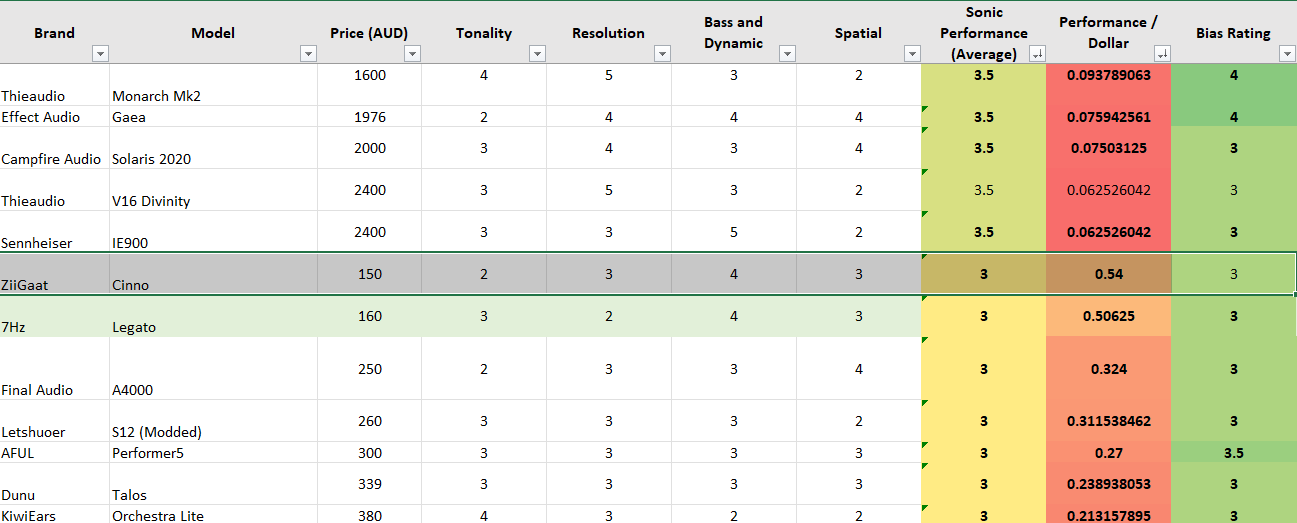

Updated: January 4, 2024
o0genesis0o
Headphoneus Supremus
Pros: + Excellent transient reproductiion
+ Excellent bass response
+ Good tonal balance
+ The stage has decent depth comparing to the usual flat stage of planar IEMs
+ Less timbral issues than usual for a planar magnetic IEM
+ Excellent bass response
+ Good tonal balance
+ The stage has decent depth comparing to the usual flat stage of planar IEMs
+ Less timbral issues than usual for a planar magnetic IEM
Cons: - Still not a good choice for vocals and acoustic
Planar magnetic drivers in IEMs. The driver configuration that I have been so desperately trying to love, yet I have been left wanting again and again. Can the new entry to the rank of planar magnetic, NiceHck F1 Pro, change this predicament? Let’s find out.


Whilst I have bought many cables from NiceHck, F1 Pro was the my first IEM from this manufacturer. I was pleasantly surprised by the simple yet elegant design of the packaging and the provided accessories. Inside the box, you would find three types of ear tips, all of which can introduce noticeable changes to the sound signature of the IEM, particularly in the treble and bass region. I highly recommend that you try all of the provided tips to find the ones that best suits your ear anatomy and sonic preference.

The stock cable was also well designed. The chrome plated hardware fits the overall aesthetic of F1 Pro well. I am particularly happy that the 2-pin connectors sit flush against the ear pieces. Not many stock cables provide this flushed fit, even when they come from manufactures well known for cable making. The wires themselves are mostly well-behaved. Subjective Experience ===
As usual, our discussion of subjective experience starts with fit and comfort. Luckily, this section will be short: F1 Pro is simply “average.” The nozzles have average width and length that comfortably fit most ear tips besides the narrower ones like Final Type E. As a result, the F1 Pro does not create pressure hot spots within the ear canals in long listening sessions. The part of the earpieces resting against the ears is circular in shape without any edge or contour, so F1 Pro does not stress the outer ears. Moreover, you can tweak the angle of the nozzles by twisting the earpieces forward or backwards.


Due to the shape of the F1 Pro, your fit and comfort would depend almost entirely on your choice of ear tips. I found F1 Pro respond well to changing ear tips. To my ears, the bass of F1 Pro becomes thicker and more punchy, with the stock ear tips having a dense core and wide opening. Ear tips with softer cores, like the SpinFit CP100, reduce the perceived “density” of the bass. Moreover, longer ear tips like these CP100 can lengthen the distance between the earpieces and your eardrums, which creates the illusion that the soundstage is more spread out. As usual, every choice is a trade-off you must experiment with and decide for yourself. I opt for CP100 in medium size for the rest of this review.
Now, let’s talk about how F1 Pro sounds.
The overall theme of the sonic performance of F1 Pro can be summarised as “entertaining.” This IEM excels at reproducing percussive instruments such as drums and pianos with clear note attacks. Fingerstyle guitar tracks also sound great. These instruments play to the strength of F1 Pro, which combines having a decent amount of bass and the ability to rapidly reproduce volume swings (transients).
For example, the bass line in the iconic soundtrack of Persona 4, “Heartbeat, Heartbreak”, is ever so satisfying with F1 Pro. Every beat has a crisp attack edge and pleasing physical impact above “neutral” without overpowering the rest of the frequencies. As a result of the tonal balance, the F1 Pro does not sound closed off and congested, a problem that some bass-heavy IEMs can face.
At the same time, the decay end of the bass note is rich in texture and details. In particular, the decay of the bass sounds like “brrrrm” rather than “ummmm”. If I pay attention, I can also pick out the pitch of the bass notes rather than simply low-pitched rumbles.
GOAT by Polyphia is another piece that plays well with the strength of F1 Pro. This complex piece has everything: all sorts of percussive sounds layering upon each other, big bass drops, and the sense of ambience and distance created by the outermost background layer of the mix. F1 Pro can handle the complexity easily and stands up to critical listening well. In fact, it performs the instrument definition and separation so well that I needed to stop my listening session to bring out the “big guns” for comparison. We will discuss the result of such a comparison later in this review. The only aspect I dock points from F1 Pro is the soundstage imaging. It does not spread the instruments out and push the background far enough to create a holographic sensation in sections such as around the 1:10 mark.
Another area where F1 Pro loses ground is the handling of flowing, legato instruments and musical passages. Similarly to a few other planar IEMs I have tested, F1 Pro still has that ever-so-slightly edginess midrange and metallic timbre that does not stand up to critical listening.

For example, let’s listen to “Can’t Help Falling in Love” by Pentatonix in their PTX Vol. IV album. On the plus side, F1 Pro does an outstanding job at separating and layering, ensuring that every vocal line has clarity and clear separation from others. On the other hand, no matter how I try, I cannot convince myself to enjoy the vocals due to the ever-so-slightly cold and stiff reproduction. It’s not a tuning problem. When I swapped Effect Audio Gaea, an IEM notorious for having a bright and lean tonality, I found an extra layer of richness that makes the vocals sound “full.” Interestingly, I found F1 Pro to be more sibilant than the notorious Gaea in this track.
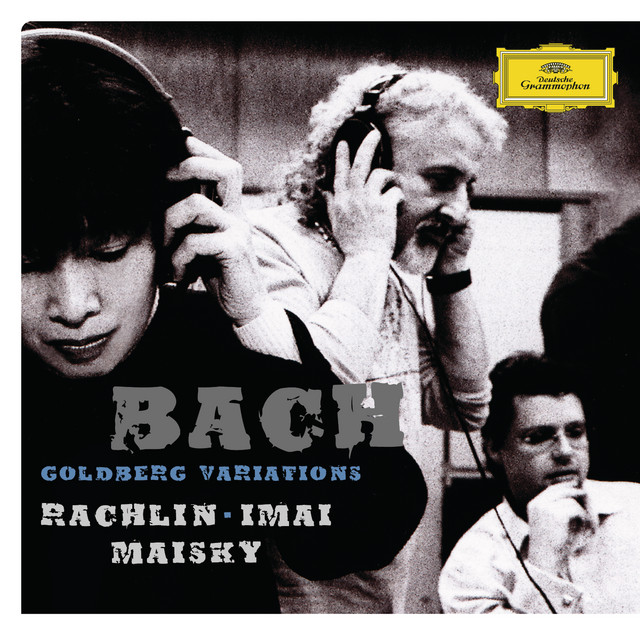
As another example, I listened to the Goldberg Variations transcription for Violin, Viola, and Cello performed by Julian Rachlin, Nobuko Imai, and Mischa Maisky. Again, whilst F1 Pro does not colour the instruments incorrectly in any way, that intangible metallic timbre prevents the strings from being truly enjoyable.
To be clear, these observations do not mean that F1 Pro is incompatible with vocals and acoustic music. It is perfectly alright, though I would not actively pick F1 Pro for this part of my library. For the more upbeat part of my library, F1 Pro is a preferred choice.
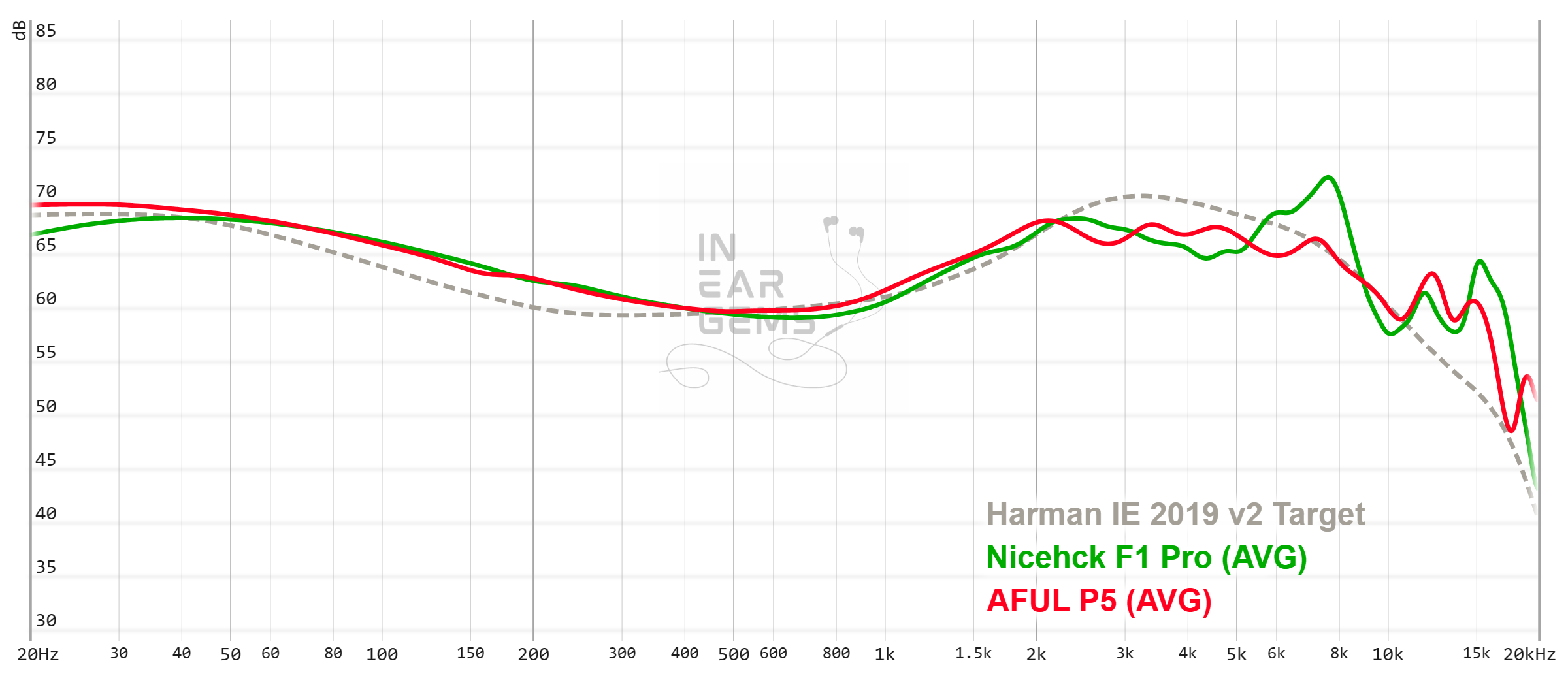
It is helpful to think of an IEM as a filter that highlights or subdues different parts of the incoming audio signal. This effect can be measured objectively by the squiggly lines above, called Frequency Response (FR) graphs, which measure how loud an IEM is at different frequencies from 20Hz (bass) to 20kHz (upper treble). Subjectivity is how your ears and brain interpret the effect of that filter on your music and decide whether it is “enjoyable.” There are some “rules of thumb” when it comes to tonality, but most interesting IEMs usually bend the rules masterfully.
The tonal balance of F1 Pro suggests that it does not fall far from the Harman root. The measurements confirm the observation.
Similarly to most Harman-inspired IEMs that sound good, F1 Pro fills in the dip around 250Hz of the Harman target to prevent the bass from being disconnected from the rest of frequencies and avoid the thin tonality of “true” Harman IEMs. Unlikely the recently reviewed Simgot EM6L, F1 Pro also reduces the energy around the 3kHz and 5kHz region from the Harman target, trading vocal clarity for a more comfortable and less harsh presentation.

Interestingly, when these characteristics are combined, we have a tonal balance almost identical to the AFUL Performer5 (P5). Almost.
Where F1 Pro deviates significantly from the Harman target and P5 is the substantial boost in the mid-treble region between 6kHz and 8kHz. This 5dB difference is significant enough to necessitate a few minutes of adjustment whenever I switch from F1 Pro to P5. This peak also gives a sharp edge to the presentation of F1 Pro that does not exist with P5. The perception of the crisp transient response of F1 Pro likely stems from this treble peak. You can add an 8kHz peak on your IEM using EQ software and check the result.

Resolution is a fascinating subject due to the difficulty of pinning down what it really is. To me, “resolution” can be broken down into three components: (1) Sharpness, incisiveness, or “definition” of note attacks (see the figure above). (2) The separation of instruments and vocals, especially when they overlap on the soundstage. (3) The texture and details in the decay side of the notes. The first two give music clarity and make it easy to track individual elements of a mix. The last provides music details and nuances. Smooth and well extended treble response plays a crucial role.
As I alluded to in the subjective impressions, F1 Pro has good resolution. The question is, “How good?”
To answer this question, I compare F1 Pro against Moondrop Blessing 2 and Campfire Audio Andromeda 2020, the two IEMs serving as benchmarks for good (3/5) and great (4/5) resolution. For this test, I would listen to G.O.A.T. by Polyphia.

The listening tests were straightforward but no less surprising. Despite having noticeably more emphasis on the attack edge of all musical notes, F1 Pro does not offer stronger clarity or separation than Blessing 2. At the same time, the nuances and details of all instruments and the background ambience of F1 Pro noticeably suffer in direct comparison against the Andromeda.
Based on this result, I would consider the resolution of F1 Pro to be “Good.” Still, the way F1 Pro renders transients makes it seem more impressive than the other two without direct comparison. Thus, I wouldn’t bat an eye if you find the resolution of F1 Pro to be rather great.

Stereo imaging or “soundstage” is a psychoacoustic illusion that different recording elements appear at various locations inside and around your head. Your brain creates based on the cues in the recording, which are enhanced or diminushed by your IEMs, your DAC, and your amplifier. Some IEMs present a wide but flat soundstage. Some present a “3D” soundstage with layering, depth, and height. In rare cases, with some specific songs, some IEMs can trick you into thinking that the sound comes from the environment (a.k.a., “holographic”)
Where does F1 Pro sit on the “IEGems soundstage imaging scale”? To answer this question, I again relied on the Blessing 2 (3/5) and Andromeda 2020 (4/5). I listened to “The Way of the Ghost” from Ghost of Tsushima soundtracks for this test.
The comparison between Blessing 2 and F1 Pro was straightforward. Right off the bat, it was clear that F1 Pro conveys more sense of depth, meaning the contrast between closer and further away sounds in the soundtrack was more noticeable with F1 Pro than with Blessing 2. On the other hand, Blessing 2 sounds slightly broader and more open. I find the extra depth of F1 Pro’s stage works better with the hazy and moody presentation of the soundtrack.

The comparison between F1 Pro and Andromeda 2020 was more complicated. The major challenge was the significant difference in tonal balance between these IEMs, necessitating more time for “brain burn-in” between switches. The difference was easier to identify and articulate when I got that dialled in. Simply put, the closer sounds are placed closer, the further sounds are pushed further away, and there are more layers between near and far with Andromeda. These factors together create a unique presentation that works well with the test track in a way that F1 Pro does not.
Based on these observations, I would consider the soundstage imaging of F1 Pro to be between “Good” and “Great”.
Soundstage imaging with games (CS GO Gameplay by Throneful): F1 Pro does a better job at imaging in FPS games than I expected. Whilst the stage is not spherical, F1 Pro does not sound like a flat plane with only left-to-right positioning. As a result, it was easy to identify and track the position of gunshots and footsteps as they moved around me.

AFUL Performer5:

In many ways, F1 Pro reminds me of the Hifiman Sundara headphone. Both are entertaining due to the snappy transient response. Neither are the optimal choice for acoustic and vocal music due to the slightly unnatural timbre. Still, I find F1 Pro to be a surprisingly competent and entertaining IEM, especially for more upbeat parts of my library. If you are looking to an IEM with full-range planar magnetic drivers, F1 Pro receives a recommendation from this reviewer.
Absolute Sonic Quality Rating: 3.5/5 (Tonality: 3/5; Resolution: 3/5; Imaging: 3/5; Bass and Dynamic: 5/5)
Bias Score: 4/5 - I like this IEM
Value Proposition: Top of the 3.5/5 class (calculated at the retail price of $99 ~ AUD$150 at the time this review was written)
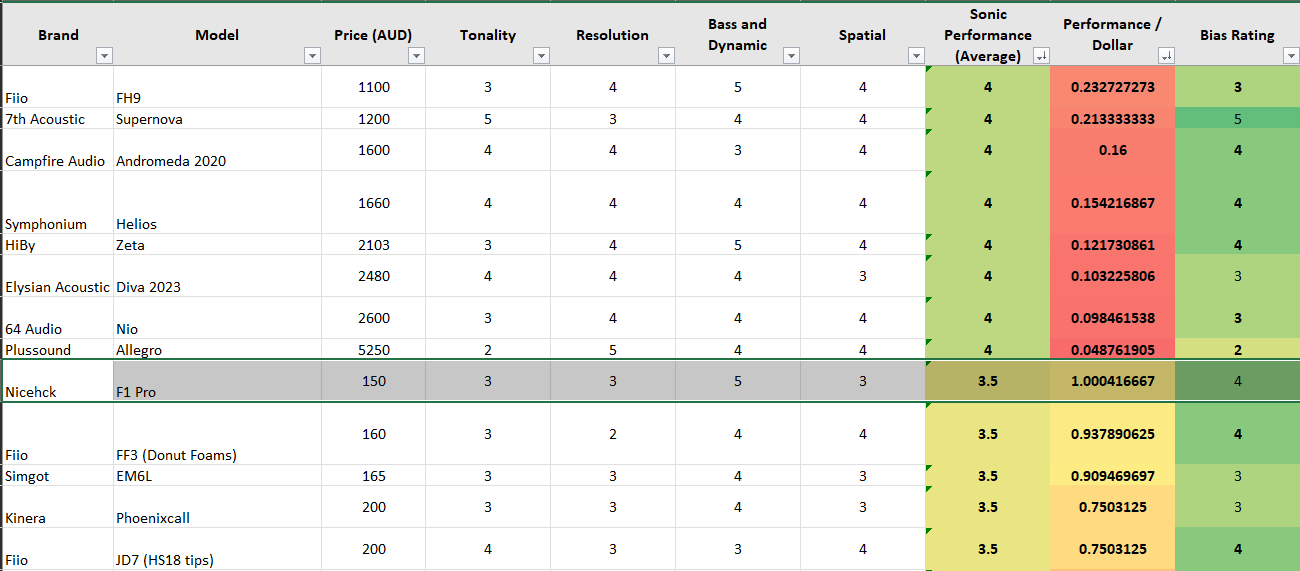

Updated: January 3, 2024

Forewords
- What I look for in an IEM is immersion. I want to feel the orchestra around me, track individual instruments, and hear all of their textures and details. I’m not picky about tonality, as long as it does not get in the way of immersion.
- I rate IEMs within with a consistent scale from 1 (poor) to 3 (Adequate) to 5 (outstanding). Ratings are assigned by A/B tests against benchmark IEMs, regardless of the retail price.
- Ranking list and measurement database are on my IEM review blog.
- Terms used in my reviews are consistent with the glossary by Headphonesty
- This review is based on a review sample from NiceHck (Thank you!). I have no affiliation with or financial interest in NiceHck.
- The unit retails for $99 at the time this review was published. Unaffiliated link
Packaging and Accessories

Whilst I have bought many cables from NiceHck, F1 Pro was the my first IEM from this manufacturer. I was pleasantly surprised by the simple yet elegant design of the packaging and the provided accessories. Inside the box, you would find three types of ear tips, all of which can introduce noticeable changes to the sound signature of the IEM, particularly in the treble and bass region. I highly recommend that you try all of the provided tips to find the ones that best suits your ear anatomy and sonic preference.

The stock cable was also well designed. The chrome plated hardware fits the overall aesthetic of F1 Pro well. I am particularly happy that the 2-pin connectors sit flush against the ear pieces. Not many stock cables provide this flushed fit, even when they come from manufactures well known for cable making. The wires themselves are mostly well-behaved. Subjective Experience ===
As usual, our discussion of subjective experience starts with fit and comfort. Luckily, this section will be short: F1 Pro is simply “average.” The nozzles have average width and length that comfortably fit most ear tips besides the narrower ones like Final Type E. As a result, the F1 Pro does not create pressure hot spots within the ear canals in long listening sessions. The part of the earpieces resting against the ears is circular in shape without any edge or contour, so F1 Pro does not stress the outer ears. Moreover, you can tweak the angle of the nozzles by twisting the earpieces forward or backwards.


Due to the shape of the F1 Pro, your fit and comfort would depend almost entirely on your choice of ear tips. I found F1 Pro respond well to changing ear tips. To my ears, the bass of F1 Pro becomes thicker and more punchy, with the stock ear tips having a dense core and wide opening. Ear tips with softer cores, like the SpinFit CP100, reduce the perceived “density” of the bass. Moreover, longer ear tips like these CP100 can lengthen the distance between the earpieces and your eardrums, which creates the illusion that the soundstage is more spread out. As usual, every choice is a trade-off you must experiment with and decide for yourself. I opt for CP100 in medium size for the rest of this review.
Now, let’s talk about how F1 Pro sounds.
The overall theme of the sonic performance of F1 Pro can be summarised as “entertaining.” This IEM excels at reproducing percussive instruments such as drums and pianos with clear note attacks. Fingerstyle guitar tracks also sound great. These instruments play to the strength of F1 Pro, which combines having a decent amount of bass and the ability to rapidly reproduce volume swings (transients).
For example, the bass line in the iconic soundtrack of Persona 4, “Heartbeat, Heartbreak”, is ever so satisfying with F1 Pro. Every beat has a crisp attack edge and pleasing physical impact above “neutral” without overpowering the rest of the frequencies. As a result of the tonal balance, the F1 Pro does not sound closed off and congested, a problem that some bass-heavy IEMs can face.
At the same time, the decay end of the bass note is rich in texture and details. In particular, the decay of the bass sounds like “brrrrm” rather than “ummmm”. If I pay attention, I can also pick out the pitch of the bass notes rather than simply low-pitched rumbles.
GOAT by Polyphia is another piece that plays well with the strength of F1 Pro. This complex piece has everything: all sorts of percussive sounds layering upon each other, big bass drops, and the sense of ambience and distance created by the outermost background layer of the mix. F1 Pro can handle the complexity easily and stands up to critical listening well. In fact, it performs the instrument definition and separation so well that I needed to stop my listening session to bring out the “big guns” for comparison. We will discuss the result of such a comparison later in this review. The only aspect I dock points from F1 Pro is the soundstage imaging. It does not spread the instruments out and push the background far enough to create a holographic sensation in sections such as around the 1:10 mark.
Another area where F1 Pro loses ground is the handling of flowing, legato instruments and musical passages. Similarly to a few other planar IEMs I have tested, F1 Pro still has that ever-so-slightly edginess midrange and metallic timbre that does not stand up to critical listening.

For example, let’s listen to “Can’t Help Falling in Love” by Pentatonix in their PTX Vol. IV album. On the plus side, F1 Pro does an outstanding job at separating and layering, ensuring that every vocal line has clarity and clear separation from others. On the other hand, no matter how I try, I cannot convince myself to enjoy the vocals due to the ever-so-slightly cold and stiff reproduction. It’s not a tuning problem. When I swapped Effect Audio Gaea, an IEM notorious for having a bright and lean tonality, I found an extra layer of richness that makes the vocals sound “full.” Interestingly, I found F1 Pro to be more sibilant than the notorious Gaea in this track.
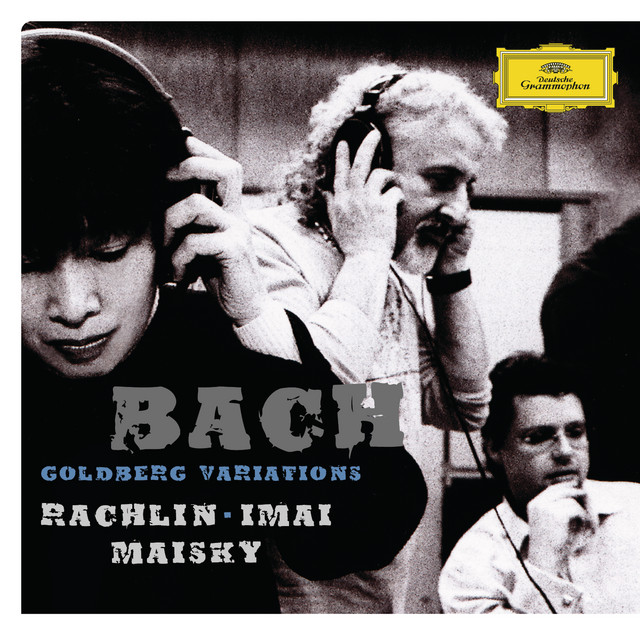
As another example, I listened to the Goldberg Variations transcription for Violin, Viola, and Cello performed by Julian Rachlin, Nobuko Imai, and Mischa Maisky. Again, whilst F1 Pro does not colour the instruments incorrectly in any way, that intangible metallic timbre prevents the strings from being truly enjoyable.
To be clear, these observations do not mean that F1 Pro is incompatible with vocals and acoustic music. It is perfectly alright, though I would not actively pick F1 Pro for this part of my library. For the more upbeat part of my library, F1 Pro is a preferred choice.
Frequency Response Analysis
Frequency response of F1 Pro against AFUL P5 the Harman in-ear target. Measurements were done with an IEC-711-compliant coupler and might only be compared with other measurements from this same coupler. Visit my graph database for more comparisons.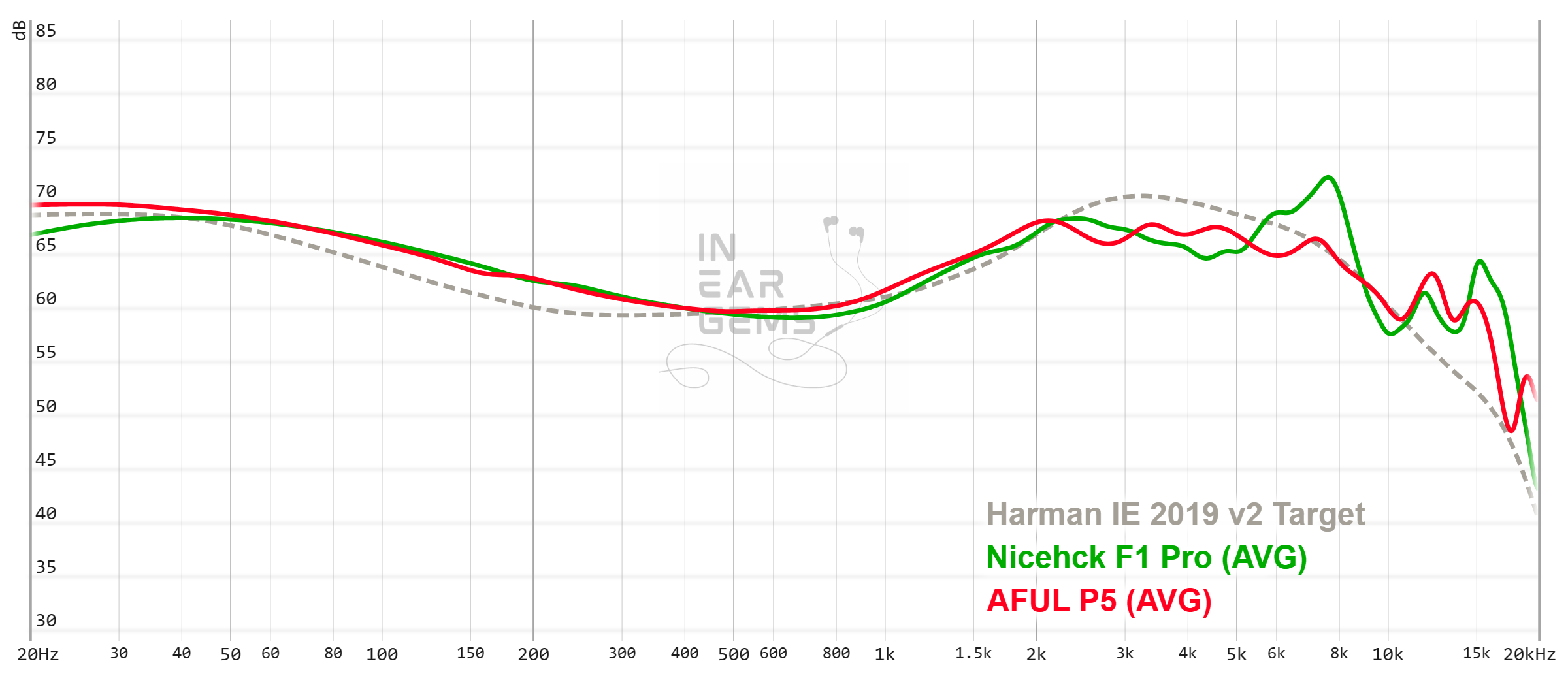
It is helpful to think of an IEM as a filter that highlights or subdues different parts of the incoming audio signal. This effect can be measured objectively by the squiggly lines above, called Frequency Response (FR) graphs, which measure how loud an IEM is at different frequencies from 20Hz (bass) to 20kHz (upper treble). Subjectivity is how your ears and brain interpret the effect of that filter on your music and decide whether it is “enjoyable.” There are some “rules of thumb” when it comes to tonality, but most interesting IEMs usually bend the rules masterfully.
The tonal balance of F1 Pro suggests that it does not fall far from the Harman root. The measurements confirm the observation.
Similarly to most Harman-inspired IEMs that sound good, F1 Pro fills in the dip around 250Hz of the Harman target to prevent the bass from being disconnected from the rest of frequencies and avoid the thin tonality of “true” Harman IEMs. Unlikely the recently reviewed Simgot EM6L, F1 Pro also reduces the energy around the 3kHz and 5kHz region from the Harman target, trading vocal clarity for a more comfortable and less harsh presentation.

Interestingly, when these characteristics are combined, we have a tonal balance almost identical to the AFUL Performer5 (P5). Almost.
Where F1 Pro deviates significantly from the Harman target and P5 is the substantial boost in the mid-treble region between 6kHz and 8kHz. This 5dB difference is significant enough to necessitate a few minutes of adjustment whenever I switch from F1 Pro to P5. This peak also gives a sharp edge to the presentation of F1 Pro that does not exist with P5. The perception of the crisp transient response of F1 Pro likely stems from this treble peak. You can add an 8kHz peak on your IEM using EQ software and check the result.
Resolution

Resolution is a fascinating subject due to the difficulty of pinning down what it really is. To me, “resolution” can be broken down into three components: (1) Sharpness, incisiveness, or “definition” of note attacks (see the figure above). (2) The separation of instruments and vocals, especially when they overlap on the soundstage. (3) The texture and details in the decay side of the notes. The first two give music clarity and make it easy to track individual elements of a mix. The last provides music details and nuances. Smooth and well extended treble response plays a crucial role.
As I alluded to in the subjective impressions, F1 Pro has good resolution. The question is, “How good?”
To answer this question, I compare F1 Pro against Moondrop Blessing 2 and Campfire Audio Andromeda 2020, the two IEMs serving as benchmarks for good (3/5) and great (4/5) resolution. For this test, I would listen to G.O.A.T. by Polyphia.

The listening tests were straightforward but no less surprising. Despite having noticeably more emphasis on the attack edge of all musical notes, F1 Pro does not offer stronger clarity or separation than Blessing 2. At the same time, the nuances and details of all instruments and the background ambience of F1 Pro noticeably suffer in direct comparison against the Andromeda.
Based on this result, I would consider the resolution of F1 Pro to be “Good.” Still, the way F1 Pro renders transients makes it seem more impressive than the other two without direct comparison. Thus, I wouldn’t bat an eye if you find the resolution of F1 Pro to be rather great.
Soundstage Imaging

Stereo imaging or “soundstage” is a psychoacoustic illusion that different recording elements appear at various locations inside and around your head. Your brain creates based on the cues in the recording, which are enhanced or diminushed by your IEMs, your DAC, and your amplifier. Some IEMs present a wide but flat soundstage. Some present a “3D” soundstage with layering, depth, and height. In rare cases, with some specific songs, some IEMs can trick you into thinking that the sound comes from the environment (a.k.a., “holographic”)
Where does F1 Pro sit on the “IEGems soundstage imaging scale”? To answer this question, I again relied on the Blessing 2 (3/5) and Andromeda 2020 (4/5). I listened to “The Way of the Ghost” from Ghost of Tsushima soundtracks for this test.
The comparison between Blessing 2 and F1 Pro was straightforward. Right off the bat, it was clear that F1 Pro conveys more sense of depth, meaning the contrast between closer and further away sounds in the soundtrack was more noticeable with F1 Pro than with Blessing 2. On the other hand, Blessing 2 sounds slightly broader and more open. I find the extra depth of F1 Pro’s stage works better with the hazy and moody presentation of the soundtrack.

The comparison between F1 Pro and Andromeda 2020 was more complicated. The major challenge was the significant difference in tonal balance between these IEMs, necessitating more time for “brain burn-in” between switches. The difference was easier to identify and articulate when I got that dialled in. Simply put, the closer sounds are placed closer, the further sounds are pushed further away, and there are more layers between near and far with Andromeda. These factors together create a unique presentation that works well with the test track in a way that F1 Pro does not.
Based on these observations, I would consider the soundstage imaging of F1 Pro to be between “Good” and “Great”.
Soundstage imaging with games (CS GO Gameplay by Throneful): F1 Pro does a better job at imaging in FPS games than I expected. Whilst the stage is not spherical, F1 Pro does not sound like a flat plane with only left-to-right positioning. As a result, it was easy to identify and track the position of gunshots and footsteps as they moved around me.
Comparisons

AFUL Performer5:
- In back-to-back A/B tests, I found the midrange of F1 Pro to sound thinner, more open and spread out than the midrange of P5.
- The bass of P5 is thicker and more gooey. On the other hand, the bass of F1 Pro sounds “tighter” because it has crisper attack edge.
- The resolution and stage of F1 Pro and P5 are practically identical.
- The metallic timbre of F1 Pro’s midrange does not exist with MagicOne.
- The near-to-far positioning of MagicOne is noticeably stronger than F1 Pro.
- The resolution of MagicOne and F1 Pro are practically identical.
- The bass response of F1 Pro is more entertaining due to the snappy transient response.
- The midrange of EM6L sounds more focused. Instruments have stronger clarity and more space between them.
- The bass of F1 Pro is stronger. As a result, F1 Pro presents music with more “muscle” and rumble.
- EM6L has a slight edge in micro details. F1 Pro, on the other hand, has an upper hand in the perceived clarity and separation.
- Again, the transient response of F1 Pro makes it more entertaining.
- S12 sounds noticeably brighter, thinner, and harsher in the upper frequencies than F1 Pro
- Both have great transient response, but I would give an edge to F1 Pro
- Possibly due to the tuning, F1 Pro has better stage depth than S12, thus creating a more 3D presentation.
Rating and Conclusion

In many ways, F1 Pro reminds me of the Hifiman Sundara headphone. Both are entertaining due to the snappy transient response. Neither are the optimal choice for acoustic and vocal music due to the slightly unnatural timbre. Still, I find F1 Pro to be a surprisingly competent and entertaining IEM, especially for more upbeat parts of my library. If you are looking to an IEM with full-range planar magnetic drivers, F1 Pro receives a recommendation from this reviewer.
Absolute Sonic Quality Rating: 3.5/5 (Tonality: 3/5; Resolution: 3/5; Imaging: 3/5; Bass and Dynamic: 5/5)
Bias Score: 4/5 - I like this IEM
Value Proposition: Top of the 3.5/5 class (calculated at the retail price of $99 ~ AUD$150 at the time this review was written)
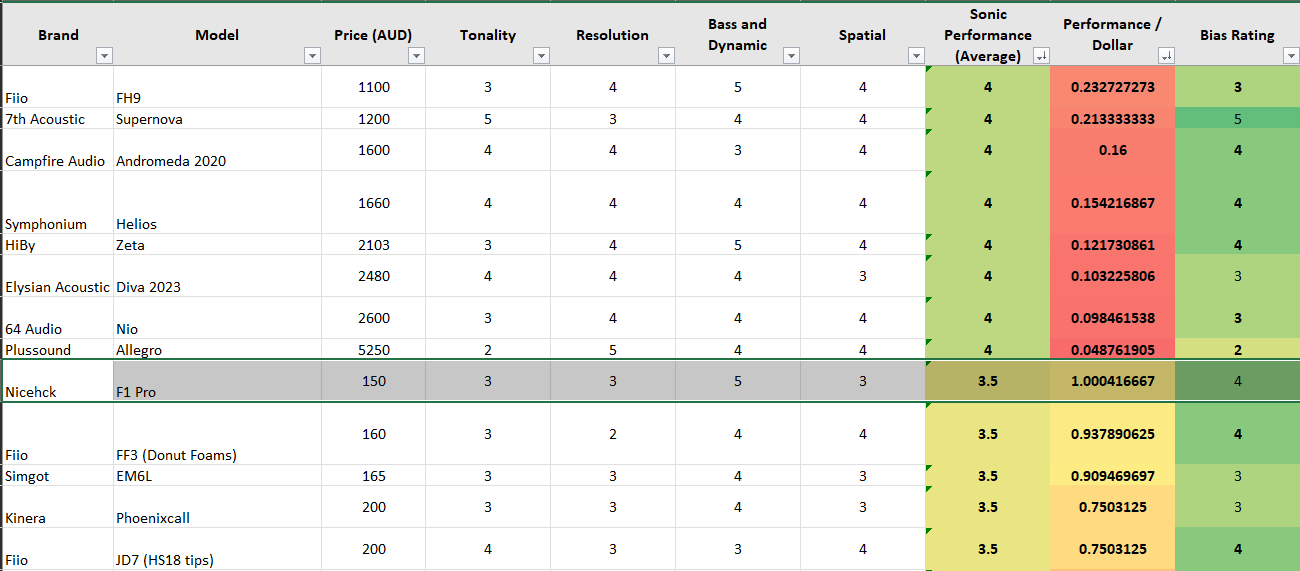

Updated: January 3, 2024
o0genesis0o
@amanieux sorry I don’t understand your question?
S
Singaravelan
I presume he is asking about your performance/dollar rating you have at https://iegems.nk-tran.com/ (@amanieux check ranking graph)
o0genesis0o
Headphoneus Supremus
Pros: + Crisp and clean sonic presentation
+ Wide and open soundstage with good instrument positioning
+ Small shells with good comfort
+ Good accessories
+ Wide and open soundstage with good instrument positioning
+ Small shells with good comfort
+ Good accessories
Cons: - Front-to-back instrument positioning could be improved
- If you don't like Harman signature, this IEM will not change that
- If you don't like Harman signature, this IEM will not change that
Simgot is, without a doubt, one of the success stories in the ultra-competitive budget-friendly side of the IEM market. Thus, there is no better IEM to wrap up the year than a Simgot IEM. Today, we have a look at EM6L, a 5-driver hybrid IEM.




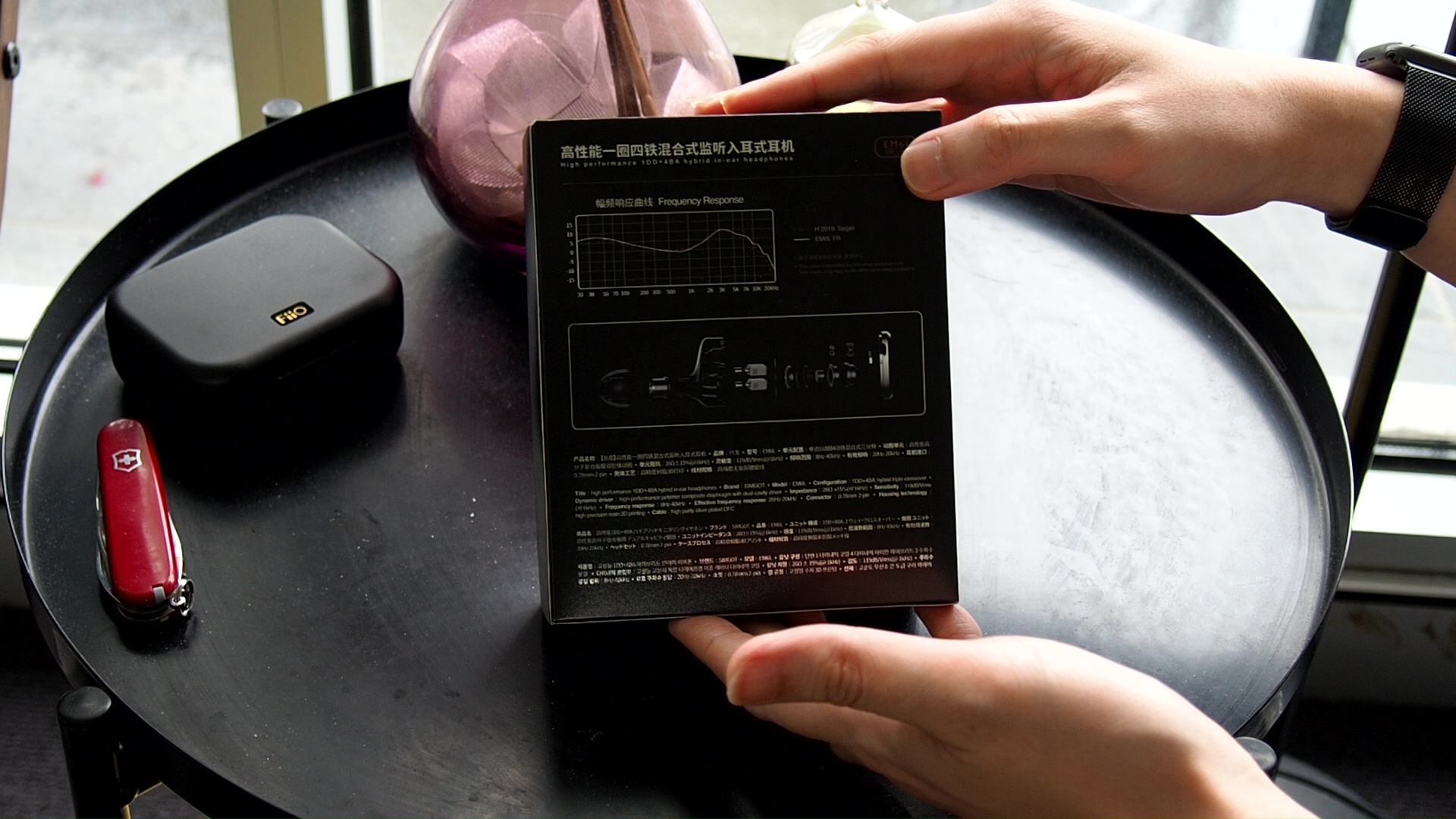





The earpieces of EM6L are surprisingly small, especially if you consider the fact that it has 4BA and 1DD inside. I was also surprised to find that the faceplates of EM6L are plated metal rather than plastic. EM6L is one of those IEMs that look more impressive in real life than on internet photos.



The stock cable feels a bit sticky. On the plus side, it is quite soft and well-behaved. Subjective Experience ===
So, what is it like to live with EM6L?
First, let’s talk about comfort. To me, the comfort of an IEM relies on three factors: the earpieces, the nozzles, and the pressure release mechanism. EM6L excels in the first and the third factor. The earpieces of EM6L are on the smaller side of the market, which is quite impressive given that they contain 1 dynamic driver and 4 BA drivers. The pressure release is also well done. I did not hear any driver flex and did not experience pressure build in any of my sessions.
The nozzles of EM6L are where things turn south somewhat for me. When I wear IEM, I aim to reach an optimal fitting depth such that the earpieces can rest against the concha of my ears. This fit tends to make IEMs seal better and sound better by pushing the resonance peak further into the treble air region. EM6L makes it challenging to achieve this optimal fit because its nozzles are on the larger side. To put it in context, these nozzles are too large for narrower tips like Final Type E, stretch medium tips like SpinFit CP100, and perfectly match larger tips like CP145. The second challenge is the length of the nozzles. Whilst EM6L’s nozzles are not as long as the notorious ones on Etymotic IEMs or Symphonium Helios, they are still a bit too long, given the diameter. Even by the end of the review time, I had not been able to find a perfect ear tip combination for the EM6L, though the ever-reliable CP100 M does provide decent fit and comfort.

Now, let’s talk about the sound of EM6L. Since an IEM reproduces music rather than creating it, I will convey the “sound” of EM6L by describing how I hear some favourite tracks in my library with this IEM.
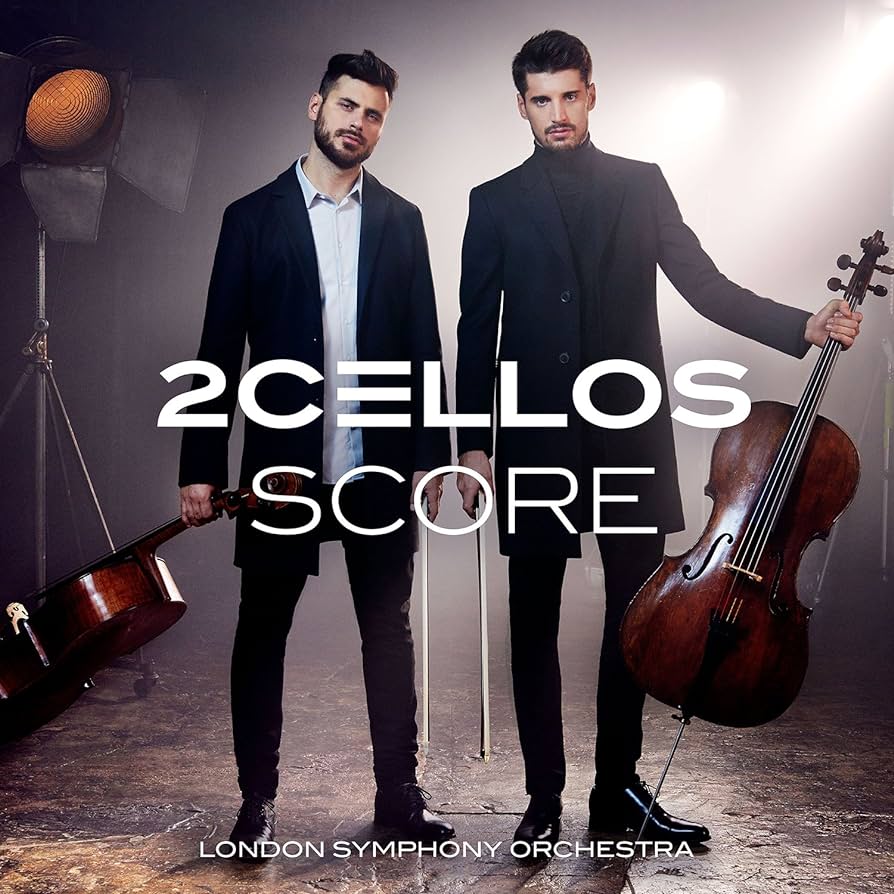
The first track we will listen to is “Now We Are Free”, the final track in the album SCORE by the talented and charismatic 2Cellos. Why this track? Firstly, it sounds incredible. Secondly, it highlights the timbre and tonal balance of any IEM via the way they reproduce the cellos.
My immediate impression after the opening phrase of the piece was, “Yup, it’s Harman with less lower-midrange dip.” If this is the first time you come across my reviews, let me elaborate a little. By” Harman”, I mean the frequency response target developed by scientists at Harman International that tells manufacturers how to balance different frequency bands of their headphones and IEMs to achieve a broader appeal. IEMs tuned according to the Harman target have a few standout characteristics, most of which appear in the sonic performance of EM6L.
A key characteristic of Harman-tuned IEM is the brighter and thinner midrange due to a combination of a substantial boost in the upper midrange (higher music notes and mostly harmonics) and a dip (reduction) in the lower midrange (lower notes, fundamental frequencies of string instruments). As a result, the main instruments and vocals, especially female vocals, tend to stand out with a “crystalline” clarity and presence. However, some instruments like cellos can sound overly thin,” dry”, and lacking the resonance or rumble you can hear from real-life cellos. EM6L does not dip the lower midrange to the level of a full-Harman IEM like Moondrop’s Variations, so the cellos do not sound as thin and frail but still lack body. All cellos in this” Now We Are Free” sound more like low-pitched violins (viola?) rather than cellos. On the other hand, the main cellos sound very clear and focused, with a stable position on the soundstage. The higher notes of the cellos stand out more than some other IEMs I reviewed recently that featured a more laid-back tuning.

Moving on from tonality, let’s talk about soundstage imaging. Again, the presentation of EM6L does not fall far away from the Harman root. As I mentioned, the two main cellos have precise positioning in the sonic picture painted by the recording. They are always at the centre of the stage, hovering at the front of my head. The positioning is focused and stable, meaning they don’t flicker around or randomly collapse into other recording elements and confuse me. The left-right separation and positioning of instruments are also good, evidenced by the fact that the violin section pops out on the forward-left of the soundstage, separated from the cello actions at the centre of the stage. There is also a hint of front-to-back instrument placement. However, EM6L could not create a convincing illusion that instruments are placed on different layers, from up close to far away in the background. On the plus side, in some sections of the music, such as around the 3:00 mark, EM6L can create a large and open sonic picture.

How about the resolution? Thanks to the tuning, EM6L has great perceived clarity. At a glance, the music sounds crisp, clear, and clean. There is also a slightly “grainy” artefact in how EM6L presents the midrange, creating an illusion of detail. If I put the” critical listening” hat on, I would say there is room for improvement. For example, in the hazy, misty section around 4:30, EM6L struggles with the orchestra’s definition and separation of instruments. As a sanity check, I took out the “big gun”, my 64 Audio U12T, and listened to the same section. Even in this hazy section, instruments in the orchestra can still have definition and separation if the gear is resolving enough. Is this an unfair comparison? Absolutely! But it highlights that the lack of definition and separation I pointed out was not impossible to resolve. Still, for casual listening and listeners, the level of performance and the perceived clarity of EM6L is rather good.
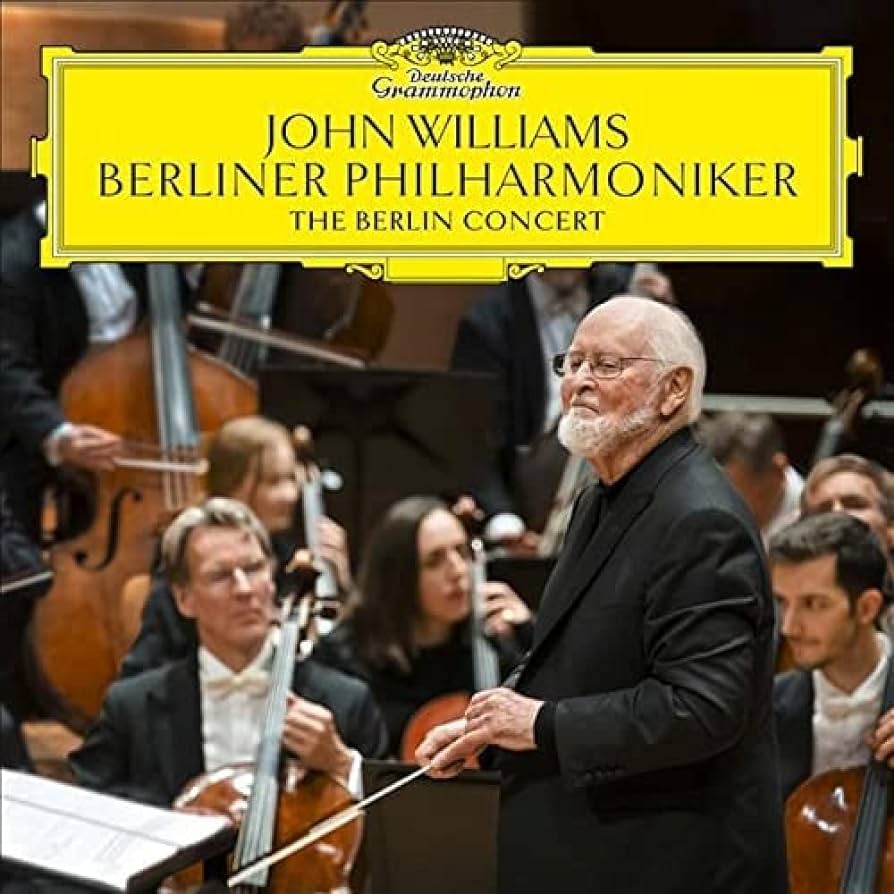
For the next track, I listened to” The Imperial March”, performed by the Berliner Philharmoniker under the baton of John Williams himself. Why this track, you might ask. Besides being an iconic piece that is always fun to listen to, The Imperial March also serves well as a test for bass responses of IEMs. Of course, there are various ways to dissect and analyse the bass response. Still, at the end of the day, the question is straightforward: can an IEM convey the energy of a march. Too little or too much bass is both detrimental to that sense of speed and rhythm.
How does EM6L do? It’s complicated.
From a bird eye view, it seems that Simgot does little wrong with the bass response of EM6L: the bass has good extension, the dynamic driver can convey a tactical physical sensation, and the bass is adequately separated from the midrange for emphasis yet also decently blended into the midrange. All the elements of a good bass response are there. Yet, for some reason, EM6L has been unable to convey the energy and sense of rhythm I was looking for. EM6L shares the same symptoms as a few other IEMs, like the Moondrop Aria 2021 or even the Unique Melody MEST III: softer bass transients. The volume swings at the attack of bass notes are not large enough, and the “snap” at the top of the bass note is slightly rounded. To put it in context, some IEMs have transients like whip cracks. Others have transients like hitting a pillow. EM6L is in the middle, leaning more towards the pillow than the whip cracks.

For the last track, let’s listen to “Can’t Help Falling in Love” by Pentatonix in their Vol. IV album. As expected from a Harman-inspired IEM, vocals pop with great clarity and “lightness.” All voices are audible, including Avi’s bass line, which is usually buried by higher voices when you listen with a “true Harman” IEM. On the negative side, sibilance (the piercing whistling sound when singers sing words with “S” or “SH” or “Z”, such as the line “Shall I Stay”) was also more prominent than what I would like. I also found that all voices are concentrated in a small area in the middle of the soundstage, making it more difficult to separate and hear individual voices.
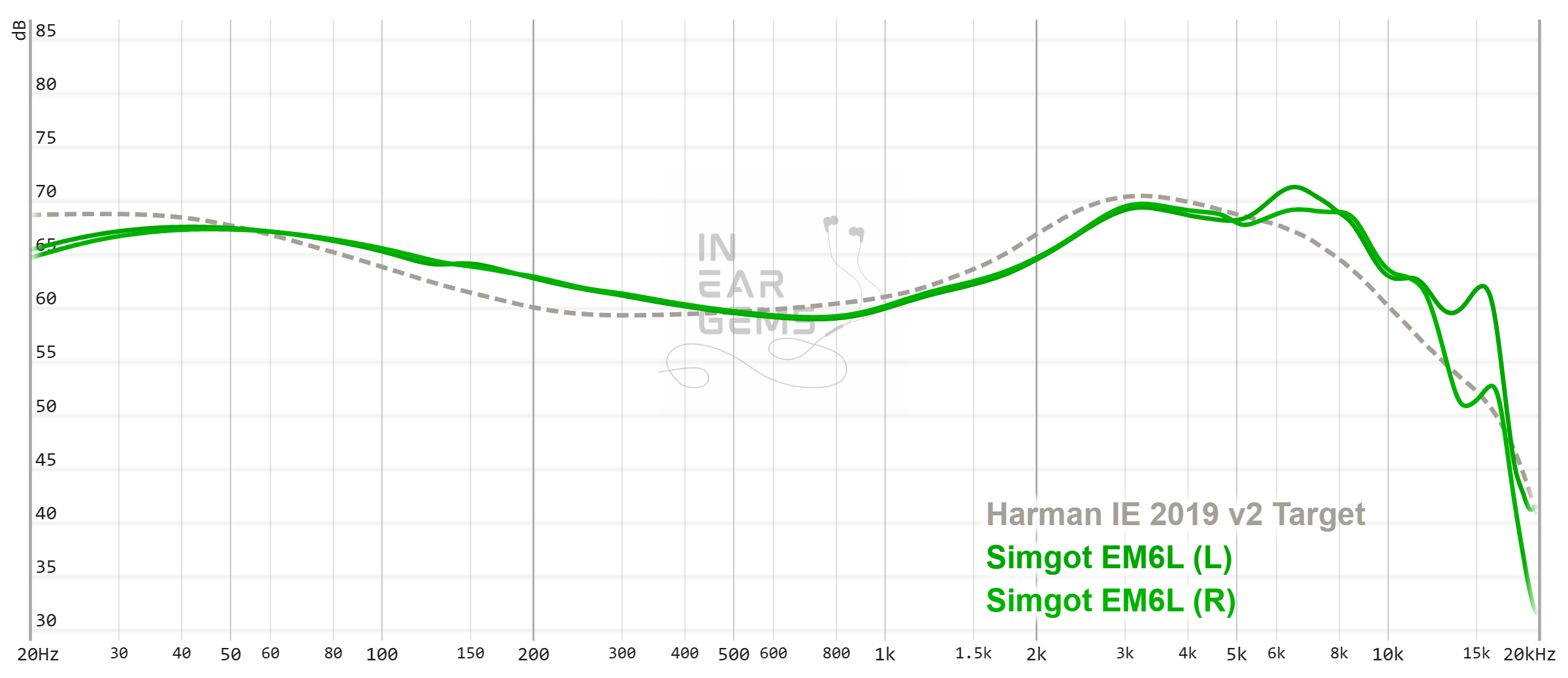
It is helpful to think of an IEM as a filter that highlights or subdues different parts of the incoming audio signal. This effect can be measured objectively by the squiggly lines above, called Frequency Response (FR) graphs, which measure how loud an IEM is at different frequencies from 20Hz (bass) to 20kHz (upper treble). Subjectivity is how your ears and brain interpret the effect of that filter on your music and decide whether it is “enjoyable.” There are some “rules of thumb” when it comes to tonality, but most interesting IEMs usually bend the rules masterfully.
The subjective impressions of EM6L closely align with its measurements. As you can see, EM6L follows the target quite well. The position and amount of upper midrange boost, peaking at 3kHz, plays a significant role in shaping the tonality of EM6L, creating that “crystalline” clarity and focused positioning of instruments and vocals that I described above.

At the same time, EM6L deviates from Harman’s target in three ways. Firstly, this IEM does not feature the dip at around 250Hz. In my opinion, filling in this gap in the Harman target was a good idea from Simgot because it neutralises part of the uncanny “thinness” in the tonality of Harman and provides a necessary counterbalance for the upper midrange boost at 3kHz.
Secondly, EM6L has slightly less energy, around 2.5kHz, than the target. This small gap might have helped pull the midrange of EM6L a touch away from the head compared to a full Harman IEM. Though I would say, this might be purely conjecture.
The third deviation from the target is the treble region. EM6L has significantly more energy, around 5kHz and 10kHz. This tuning style emphasises cymbals, hi-hats, and chimes, giving EM6L a lively and sparkly presentation. At the same time, it can be more sibilant with some recordings that have been mastered too “hot.”

Resolution is a fascinating subject due to the difficulty of pinning down what it really is. To me, “resolution” can be broken down into three components: (1) Sharpness, incisiveness, or “definition” of note attacks (see the figure above). (2) The separation of instruments and vocals, especially when they overlap on the soundstage. (3) The texture and details in the decay side of the notes. The first two give music clarity and make it easy to track individual elements of a mix. The last provides music details and nuances. Smooth and well extended treble response plays a crucial role.
The listening impressions above suggest that EM6L has a decent level of resolution. How good, you might ask? To answer that question, I performed a few A/B tests with Moondrop Aria 2021 and Moondrop Blessing 2, my trusty benchmarks for adequate (2/5) and good resolution (3/5). The analysis below is based on the song “Can’t Help Falling In Love” by Pentatonix.
The comparison between EM6L and Aria was straightforward, with the former outclassing the latter in all aspects. EM6L indeed has a brighter and leaner tuning, which positively contributes to the perception of separation and clarity. However, when we listen to denser sections of the recordings where all voices occupy the same centre area of the soundstage (meaning the thinner tonality cannot help improve separation), the EM6L does a noticeably better job at shaping the boundary and separation between voices. Meanwhile, Aria has never been able to create this sharp separation. Whether you prefer EM6L’s sharp instrument definition and separation over the mushy-yet-pleasing presentation of Aria is a different question. However, in terms of sheer resolution, EM6L wins.

The comparison between EM6L and Blessing 2 was more complex and required more careful listening. Again, the EM6L has an edge regarding the boundary and separation between voices. However, Blessing 2 has an advantage in terms of the richness in texture and details of the voices. Still, it would be hard to pinpoint these differences at a glance and without having two IEMs to compare side by side. At the same time, there was a clear gap between both and the next entry in my scale. Therefore, I would consider the difference between EM6L and Blessing 2 to be practically negligible and place EM6L in the same bracket as Blessing 2 (3/5 - Good)

Stereo imaging or “soundstage” is a psychoacoustic illusion that different recording elements appear at various locations inside and around your head. Your brain creates based on the cues in the recording, which are enhanced or diminushed by your IEMs, your DAC, and your amplifier. Some IEMs present a wide but flat soundstage. Some present a “3D” soundstage with layering, depth, and height. In rare cases, with some specific songs, some IEMs can trick you into thinking that the sound comes from the environment (a.k.a., “holographic”)
The stage of EM6L, like that of most Harman-like IEMs, is good but not remarkable. To answer the question “how good”, I listened to the Winter violin concerto performed by Freivogel and Voices of Music and compared EM6L with Moondrop Blessing (3/5 - Good) and Campfire Audio Andromeda 2020 (4/5 - Great).

The soundstage presentation of EM6L fits neatly between Blessing 2 and Andromeda 2020, leaning more towards the former than the latter. On the plus side, Blessing 2 and EM6L create an open orchestra representation. One way to describe the sensation is to imagine opening the doors and windows to your listening room and letting the winds come in. Meanwhile, listening to fully-sealed IEMs like Andromeda feels like closing all doors and windows and turning down the light. Another advantage of EM6L over Blessing 2 is the sense of space and distance between instruments.
On the other hand, both Blessing 2 and EM6L present a flat sonic picture that is not very immersive. Following up on the listening room analogy above, listening to Blessing 2 and EM6L is comparable to watching a large TV. On the other hand, the Andromeda feels like putting on a VR headset because it puts you in the middle of the orchestra, inside the “TV.” I needed to make some volume adjustments and get my brain “burn-in” due to the significant difference in tonality between EM6L and Andromeda. Still, the difference was straightforward to spot when everything was dialled in correctly.

Soundstage imaging with games (CS GO Gameplay by Throneful): Both pros and cons of the soundstage imaging of EM6L. On the plus side, the presentation feels wide and open, often “out-of-the-head”. The far-away gunshots sound properly distant, though only if they come from the left or the right. Due to the limitation in the depth reproduction, the front-to-back and low-to-high positioning is not great. That said, I’m sure you can use this IEM successfully in FPS games if you combine the sound with visual cues and overall situational awareness.

When you look at this review at a whole, you might find it overly critical. But the fact that I can be that critical about EM6L, a $110 IEM, is a testimonial of how far and how fast the IEM industry has advanced. In just over two years since the release of the legendary Moondrop Blessing 2, the IEM that “redefines the price bracket”, we have something with similar driver configuration and compete favourably on the sonic front, whilst having a better fit and selling at a significantly lower price tag. EM6L is an embodiment of that advancement. If you prefer a faithful adoption of the Harman target with some tasteful tweaks, Simgot EM6L is a great option. Even if you don’t like Harman target, you can still be happy that something like EM6L exists, because it’s an indication that the future of our little hobby is indeed bright (pun intended) and accessible.
Absolute Sonic Quality Rating: 3.5/5 - Good (Tonality 3 - Bass 4 - Resolution 3 - Staging - 3)
Bias Score: 3 (I’m lukewarm about this IEM)
Value Proposition (Price / Performance): Very High
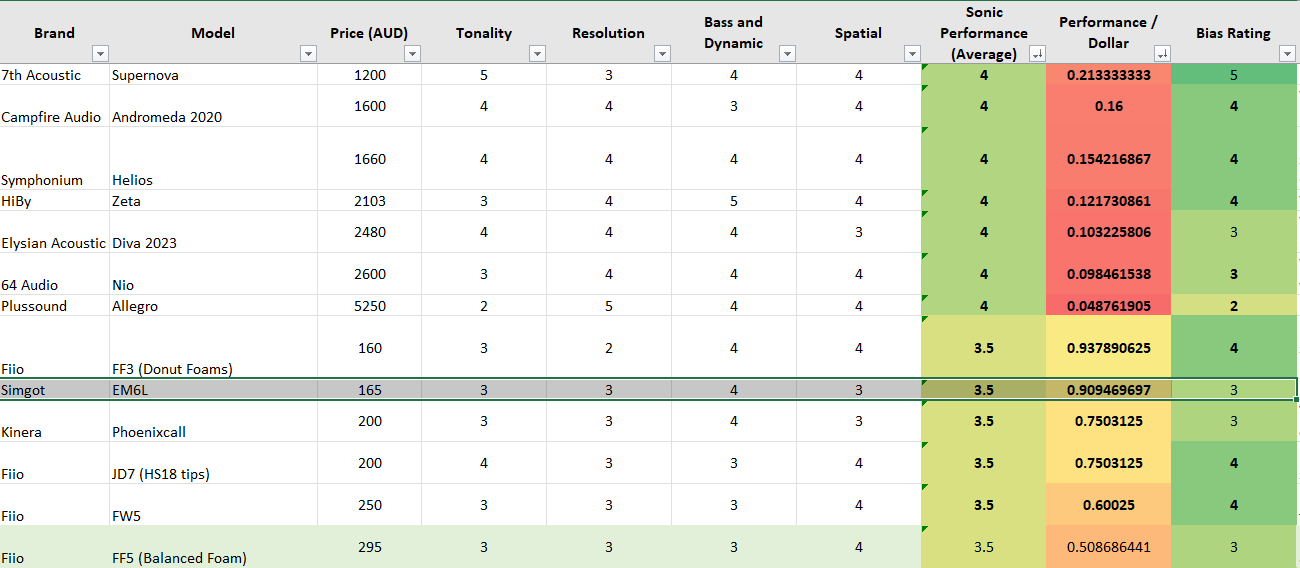
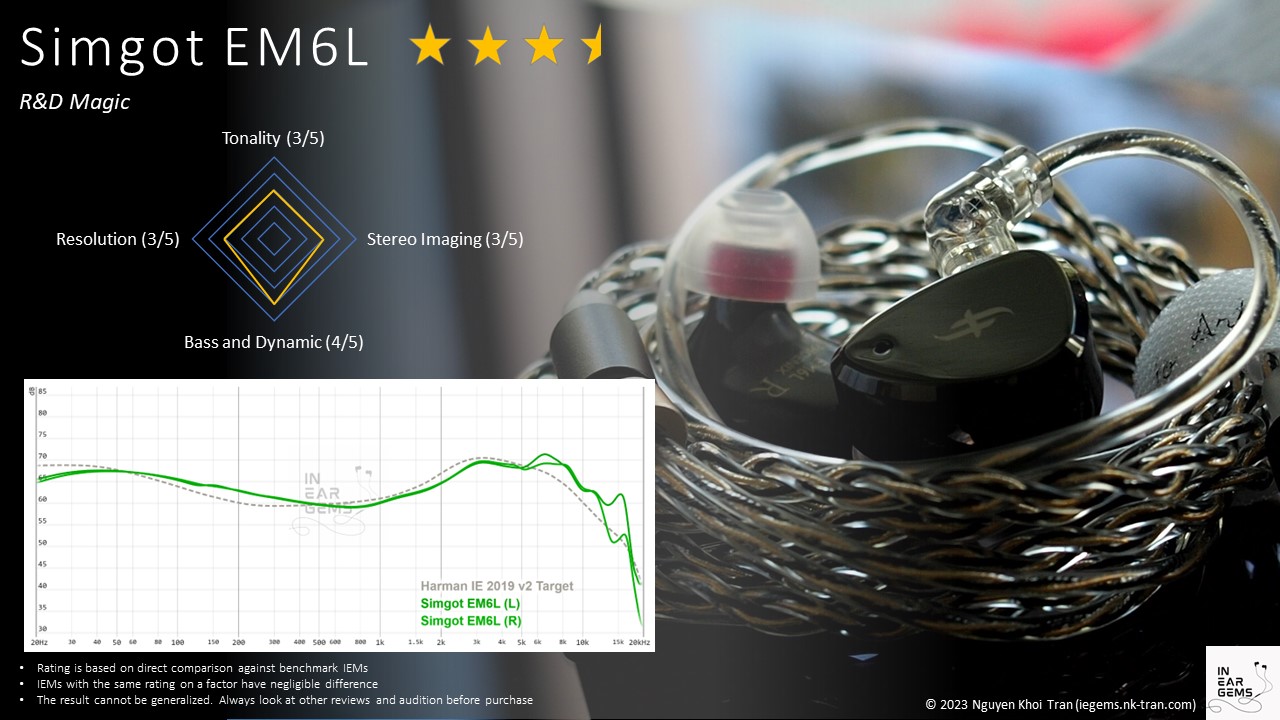
Updated: December 25, 2023

Forewords
- What I look for in an IEM is immersion. I want to feel the orchestra around me, track individual instruments, and hear all of their textures and details. I’m not picky about tonality, as long as it does not get in the way of immersion.
- I rate IEMs within with a consistent scale from 1 (poor) to 3 (Adequate) to 5 (outstanding). Ratings are assigned by A/B tests against benchmark IEMs, regardless of the retail price.
- Ranking list and measurement database are on my IEM review blog.
- Terms used in my reviews are consistent with the glossary by Headphonesty
- This review is based on a review sample from Simgot (Thank you!). I have no affiliation with or financial interest in Simgot.
- The unit retails for $110 at the time this review was published. Unaffiliated link: https://www.linsoul.com/products/simgot-em6l
Unboxing



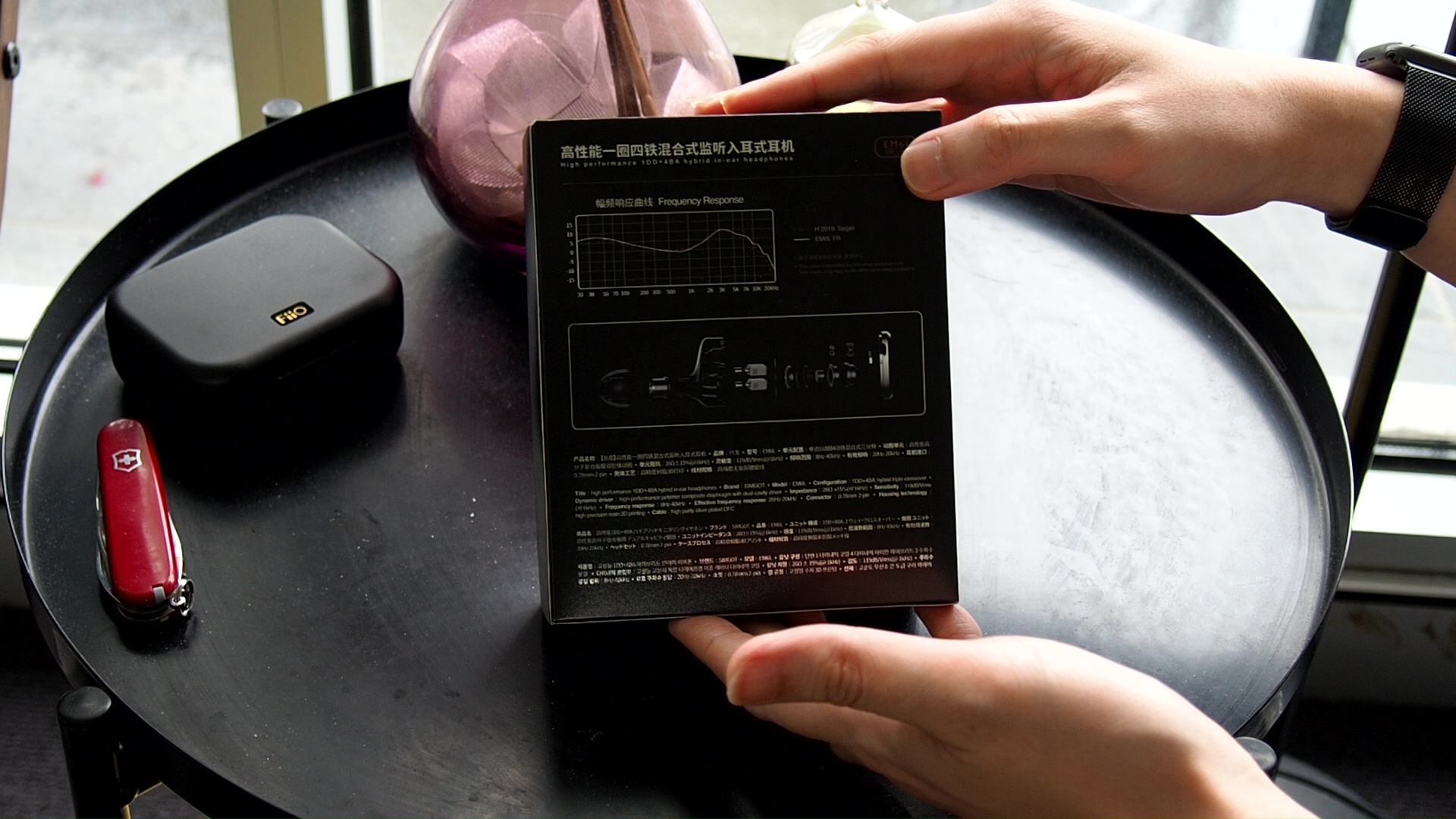





The earpieces of EM6L are surprisingly small, especially if you consider the fact that it has 4BA and 1DD inside. I was also surprised to find that the faceplates of EM6L are plated metal rather than plastic. EM6L is one of those IEMs that look more impressive in real life than on internet photos.



The stock cable feels a bit sticky. On the plus side, it is quite soft and well-behaved. Subjective Experience ===
So, what is it like to live with EM6L?
First, let’s talk about comfort. To me, the comfort of an IEM relies on three factors: the earpieces, the nozzles, and the pressure release mechanism. EM6L excels in the first and the third factor. The earpieces of EM6L are on the smaller side of the market, which is quite impressive given that they contain 1 dynamic driver and 4 BA drivers. The pressure release is also well done. I did not hear any driver flex and did not experience pressure build in any of my sessions.
The nozzles of EM6L are where things turn south somewhat for me. When I wear IEM, I aim to reach an optimal fitting depth such that the earpieces can rest against the concha of my ears. This fit tends to make IEMs seal better and sound better by pushing the resonance peak further into the treble air region. EM6L makes it challenging to achieve this optimal fit because its nozzles are on the larger side. To put it in context, these nozzles are too large for narrower tips like Final Type E, stretch medium tips like SpinFit CP100, and perfectly match larger tips like CP145. The second challenge is the length of the nozzles. Whilst EM6L’s nozzles are not as long as the notorious ones on Etymotic IEMs or Symphonium Helios, they are still a bit too long, given the diameter. Even by the end of the review time, I had not been able to find a perfect ear tip combination for the EM6L, though the ever-reliable CP100 M does provide decent fit and comfort.

Now, let’s talk about the sound of EM6L. Since an IEM reproduces music rather than creating it, I will convey the “sound” of EM6L by describing how I hear some favourite tracks in my library with this IEM.
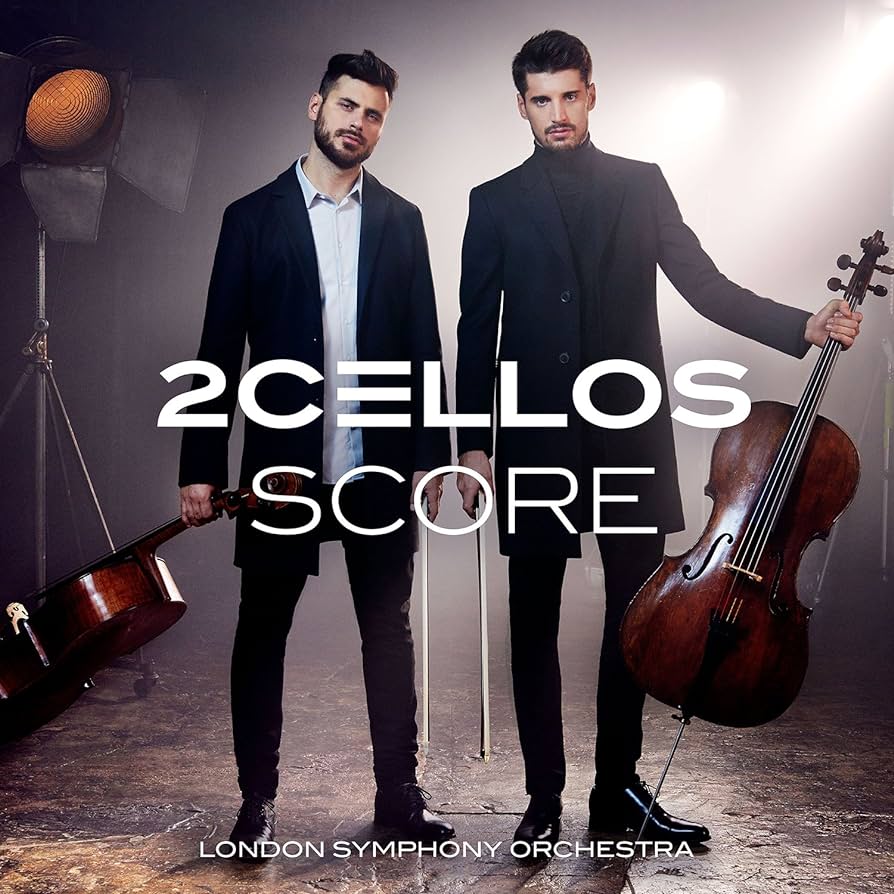
The first track we will listen to is “Now We Are Free”, the final track in the album SCORE by the talented and charismatic 2Cellos. Why this track? Firstly, it sounds incredible. Secondly, it highlights the timbre and tonal balance of any IEM via the way they reproduce the cellos.
My immediate impression after the opening phrase of the piece was, “Yup, it’s Harman with less lower-midrange dip.” If this is the first time you come across my reviews, let me elaborate a little. By” Harman”, I mean the frequency response target developed by scientists at Harman International that tells manufacturers how to balance different frequency bands of their headphones and IEMs to achieve a broader appeal. IEMs tuned according to the Harman target have a few standout characteristics, most of which appear in the sonic performance of EM6L.
A key characteristic of Harman-tuned IEM is the brighter and thinner midrange due to a combination of a substantial boost in the upper midrange (higher music notes and mostly harmonics) and a dip (reduction) in the lower midrange (lower notes, fundamental frequencies of string instruments). As a result, the main instruments and vocals, especially female vocals, tend to stand out with a “crystalline” clarity and presence. However, some instruments like cellos can sound overly thin,” dry”, and lacking the resonance or rumble you can hear from real-life cellos. EM6L does not dip the lower midrange to the level of a full-Harman IEM like Moondrop’s Variations, so the cellos do not sound as thin and frail but still lack body. All cellos in this” Now We Are Free” sound more like low-pitched violins (viola?) rather than cellos. On the other hand, the main cellos sound very clear and focused, with a stable position on the soundstage. The higher notes of the cellos stand out more than some other IEMs I reviewed recently that featured a more laid-back tuning.

Moving on from tonality, let’s talk about soundstage imaging. Again, the presentation of EM6L does not fall far away from the Harman root. As I mentioned, the two main cellos have precise positioning in the sonic picture painted by the recording. They are always at the centre of the stage, hovering at the front of my head. The positioning is focused and stable, meaning they don’t flicker around or randomly collapse into other recording elements and confuse me. The left-right separation and positioning of instruments are also good, evidenced by the fact that the violin section pops out on the forward-left of the soundstage, separated from the cello actions at the centre of the stage. There is also a hint of front-to-back instrument placement. However, EM6L could not create a convincing illusion that instruments are placed on different layers, from up close to far away in the background. On the plus side, in some sections of the music, such as around the 3:00 mark, EM6L can create a large and open sonic picture.

How about the resolution? Thanks to the tuning, EM6L has great perceived clarity. At a glance, the music sounds crisp, clear, and clean. There is also a slightly “grainy” artefact in how EM6L presents the midrange, creating an illusion of detail. If I put the” critical listening” hat on, I would say there is room for improvement. For example, in the hazy, misty section around 4:30, EM6L struggles with the orchestra’s definition and separation of instruments. As a sanity check, I took out the “big gun”, my 64 Audio U12T, and listened to the same section. Even in this hazy section, instruments in the orchestra can still have definition and separation if the gear is resolving enough. Is this an unfair comparison? Absolutely! But it highlights that the lack of definition and separation I pointed out was not impossible to resolve. Still, for casual listening and listeners, the level of performance and the perceived clarity of EM6L is rather good.
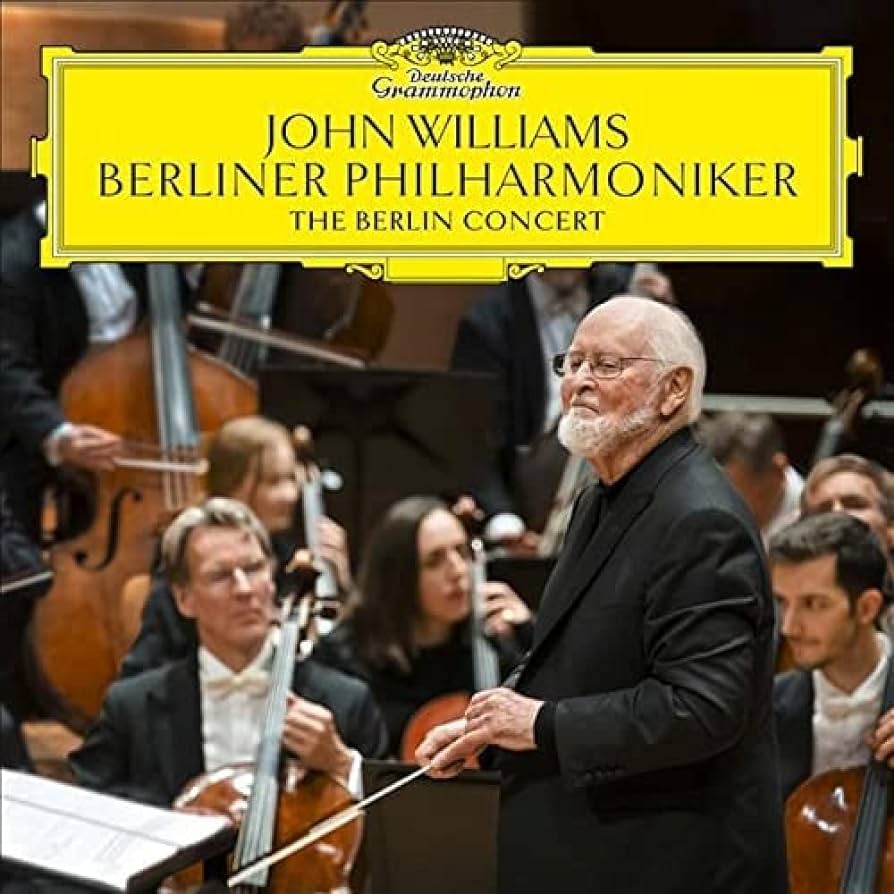
For the next track, I listened to” The Imperial March”, performed by the Berliner Philharmoniker under the baton of John Williams himself. Why this track, you might ask. Besides being an iconic piece that is always fun to listen to, The Imperial March also serves well as a test for bass responses of IEMs. Of course, there are various ways to dissect and analyse the bass response. Still, at the end of the day, the question is straightforward: can an IEM convey the energy of a march. Too little or too much bass is both detrimental to that sense of speed and rhythm.
How does EM6L do? It’s complicated.
From a bird eye view, it seems that Simgot does little wrong with the bass response of EM6L: the bass has good extension, the dynamic driver can convey a tactical physical sensation, and the bass is adequately separated from the midrange for emphasis yet also decently blended into the midrange. All the elements of a good bass response are there. Yet, for some reason, EM6L has been unable to convey the energy and sense of rhythm I was looking for. EM6L shares the same symptoms as a few other IEMs, like the Moondrop Aria 2021 or even the Unique Melody MEST III: softer bass transients. The volume swings at the attack of bass notes are not large enough, and the “snap” at the top of the bass note is slightly rounded. To put it in context, some IEMs have transients like whip cracks. Others have transients like hitting a pillow. EM6L is in the middle, leaning more towards the pillow than the whip cracks.

For the last track, let’s listen to “Can’t Help Falling in Love” by Pentatonix in their Vol. IV album. As expected from a Harman-inspired IEM, vocals pop with great clarity and “lightness.” All voices are audible, including Avi’s bass line, which is usually buried by higher voices when you listen with a “true Harman” IEM. On the negative side, sibilance (the piercing whistling sound when singers sing words with “S” or “SH” or “Z”, such as the line “Shall I Stay”) was also more prominent than what I would like. I also found that all voices are concentrated in a small area in the middle of the soundstage, making it more difficult to separate and hear individual voices.
Frequency Response Analysis
Frequency response of EM6L against the Harman in-ear target. Measurements were done with an IEC-711-compliant coupler and might only be compared with other measurements from this same coupler. Visit my graph database for more comparisons.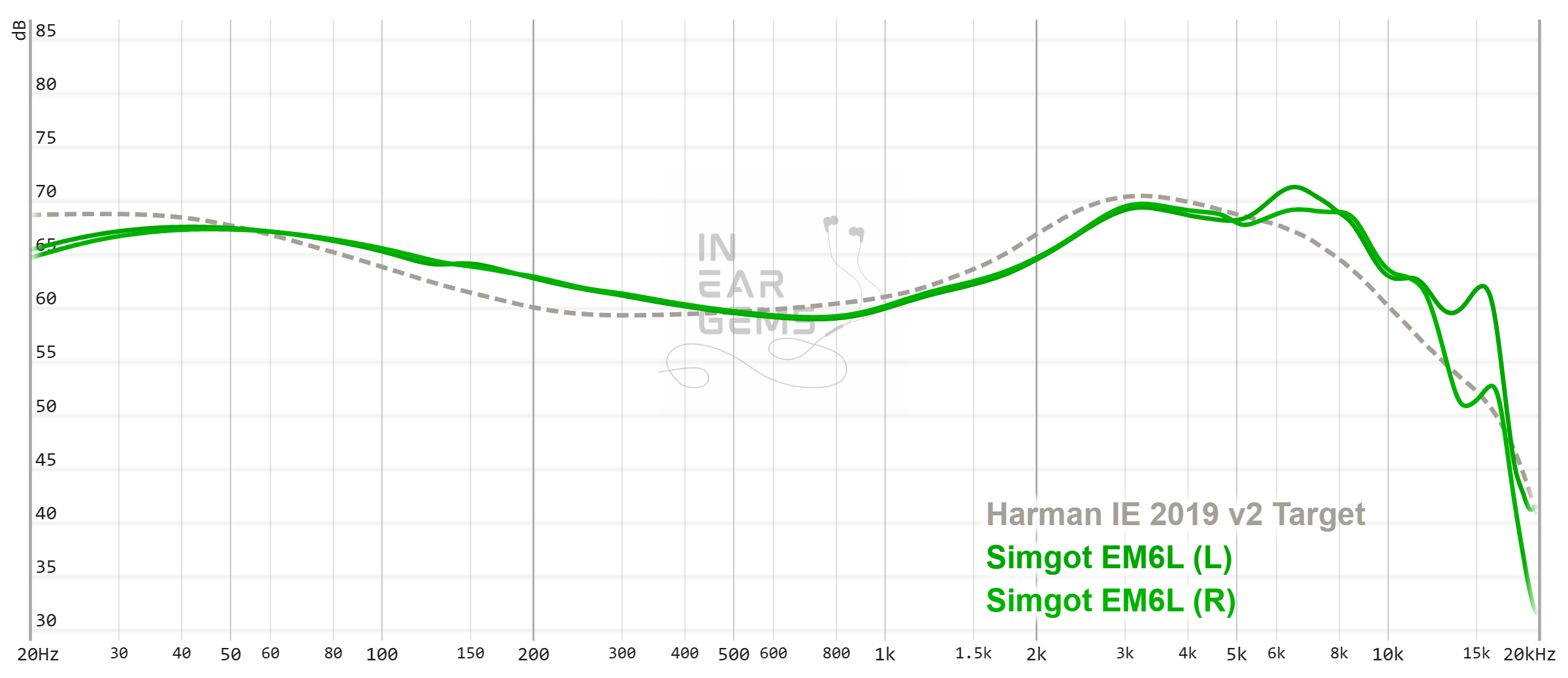
It is helpful to think of an IEM as a filter that highlights or subdues different parts of the incoming audio signal. This effect can be measured objectively by the squiggly lines above, called Frequency Response (FR) graphs, which measure how loud an IEM is at different frequencies from 20Hz (bass) to 20kHz (upper treble). Subjectivity is how your ears and brain interpret the effect of that filter on your music and decide whether it is “enjoyable.” There are some “rules of thumb” when it comes to tonality, but most interesting IEMs usually bend the rules masterfully.
The subjective impressions of EM6L closely align with its measurements. As you can see, EM6L follows the target quite well. The position and amount of upper midrange boost, peaking at 3kHz, plays a significant role in shaping the tonality of EM6L, creating that “crystalline” clarity and focused positioning of instruments and vocals that I described above.

At the same time, EM6L deviates from Harman’s target in three ways. Firstly, this IEM does not feature the dip at around 250Hz. In my opinion, filling in this gap in the Harman target was a good idea from Simgot because it neutralises part of the uncanny “thinness” in the tonality of Harman and provides a necessary counterbalance for the upper midrange boost at 3kHz.
Secondly, EM6L has slightly less energy, around 2.5kHz, than the target. This small gap might have helped pull the midrange of EM6L a touch away from the head compared to a full Harman IEM. Though I would say, this might be purely conjecture.
The third deviation from the target is the treble region. EM6L has significantly more energy, around 5kHz and 10kHz. This tuning style emphasises cymbals, hi-hats, and chimes, giving EM6L a lively and sparkly presentation. At the same time, it can be more sibilant with some recordings that have been mastered too “hot.”
Resolution

Resolution is a fascinating subject due to the difficulty of pinning down what it really is. To me, “resolution” can be broken down into three components: (1) Sharpness, incisiveness, or “definition” of note attacks (see the figure above). (2) The separation of instruments and vocals, especially when they overlap on the soundstage. (3) The texture and details in the decay side of the notes. The first two give music clarity and make it easy to track individual elements of a mix. The last provides music details and nuances. Smooth and well extended treble response plays a crucial role.
The listening impressions above suggest that EM6L has a decent level of resolution. How good, you might ask? To answer that question, I performed a few A/B tests with Moondrop Aria 2021 and Moondrop Blessing 2, my trusty benchmarks for adequate (2/5) and good resolution (3/5). The analysis below is based on the song “Can’t Help Falling In Love” by Pentatonix.
The comparison between EM6L and Aria was straightforward, with the former outclassing the latter in all aspects. EM6L indeed has a brighter and leaner tuning, which positively contributes to the perception of separation and clarity. However, when we listen to denser sections of the recordings where all voices occupy the same centre area of the soundstage (meaning the thinner tonality cannot help improve separation), the EM6L does a noticeably better job at shaping the boundary and separation between voices. Meanwhile, Aria has never been able to create this sharp separation. Whether you prefer EM6L’s sharp instrument definition and separation over the mushy-yet-pleasing presentation of Aria is a different question. However, in terms of sheer resolution, EM6L wins.

The comparison between EM6L and Blessing 2 was more complex and required more careful listening. Again, the EM6L has an edge regarding the boundary and separation between voices. However, Blessing 2 has an advantage in terms of the richness in texture and details of the voices. Still, it would be hard to pinpoint these differences at a glance and without having two IEMs to compare side by side. At the same time, there was a clear gap between both and the next entry in my scale. Therefore, I would consider the difference between EM6L and Blessing 2 to be practically negligible and place EM6L in the same bracket as Blessing 2 (3/5 - Good)
Soundstage Imaging

Stereo imaging or “soundstage” is a psychoacoustic illusion that different recording elements appear at various locations inside and around your head. Your brain creates based on the cues in the recording, which are enhanced or diminushed by your IEMs, your DAC, and your amplifier. Some IEMs present a wide but flat soundstage. Some present a “3D” soundstage with layering, depth, and height. In rare cases, with some specific songs, some IEMs can trick you into thinking that the sound comes from the environment (a.k.a., “holographic”)
The stage of EM6L, like that of most Harman-like IEMs, is good but not remarkable. To answer the question “how good”, I listened to the Winter violin concerto performed by Freivogel and Voices of Music and compared EM6L with Moondrop Blessing (3/5 - Good) and Campfire Audio Andromeda 2020 (4/5 - Great).

The soundstage presentation of EM6L fits neatly between Blessing 2 and Andromeda 2020, leaning more towards the former than the latter. On the plus side, Blessing 2 and EM6L create an open orchestra representation. One way to describe the sensation is to imagine opening the doors and windows to your listening room and letting the winds come in. Meanwhile, listening to fully-sealed IEMs like Andromeda feels like closing all doors and windows and turning down the light. Another advantage of EM6L over Blessing 2 is the sense of space and distance between instruments.
On the other hand, both Blessing 2 and EM6L present a flat sonic picture that is not very immersive. Following up on the listening room analogy above, listening to Blessing 2 and EM6L is comparable to watching a large TV. On the other hand, the Andromeda feels like putting on a VR headset because it puts you in the middle of the orchestra, inside the “TV.” I needed to make some volume adjustments and get my brain “burn-in” due to the significant difference in tonality between EM6L and Andromeda. Still, the difference was straightforward to spot when everything was dialled in correctly.

Soundstage imaging with games (CS GO Gameplay by Throneful): Both pros and cons of the soundstage imaging of EM6L. On the plus side, the presentation feels wide and open, often “out-of-the-head”. The far-away gunshots sound properly distant, though only if they come from the left or the right. Due to the limitation in the depth reproduction, the front-to-back and low-to-high positioning is not great. That said, I’m sure you can use this IEM successfully in FPS games if you combine the sound with visual cues and overall situational awareness.
Comparisons
AFUL Performer5 (Fiio HS18 tips, Nicehck black cat 4.4mm cable). Test track: Polyphia - Playing God:- One would expect these IEMs to sound similar because both are “Harman-inspired”, yet they differ quite a bit upon close inspection.
- EM6L has a “dryer” and crisper presentation than P5. The difference is clear from the opening passage on the guitar. Even the bass of EM6L feels dry and crisp comparing to P5.
- The bass drops on P5 are thicker and indulgent. EM6L, on the other hand, has sharper attack and more textures. Which one is better? Your choice.
- Instruments feel slightly more spread out with EM6L. The stage also feels more open.
- The level of resolution, both perceived and “true”, of both IEMs are practically identical.
Rating and Conclusion

When you look at this review at a whole, you might find it overly critical. But the fact that I can be that critical about EM6L, a $110 IEM, is a testimonial of how far and how fast the IEM industry has advanced. In just over two years since the release of the legendary Moondrop Blessing 2, the IEM that “redefines the price bracket”, we have something with similar driver configuration and compete favourably on the sonic front, whilst having a better fit and selling at a significantly lower price tag. EM6L is an embodiment of that advancement. If you prefer a faithful adoption of the Harman target with some tasteful tweaks, Simgot EM6L is a great option. Even if you don’t like Harman target, you can still be happy that something like EM6L exists, because it’s an indication that the future of our little hobby is indeed bright (pun intended) and accessible.
Absolute Sonic Quality Rating: 3.5/5 - Good (Tonality 3 - Bass 4 - Resolution 3 - Staging - 3)
Bias Score: 3 (I’m lukewarm about this IEM)
Value Proposition (Price / Performance): Very High
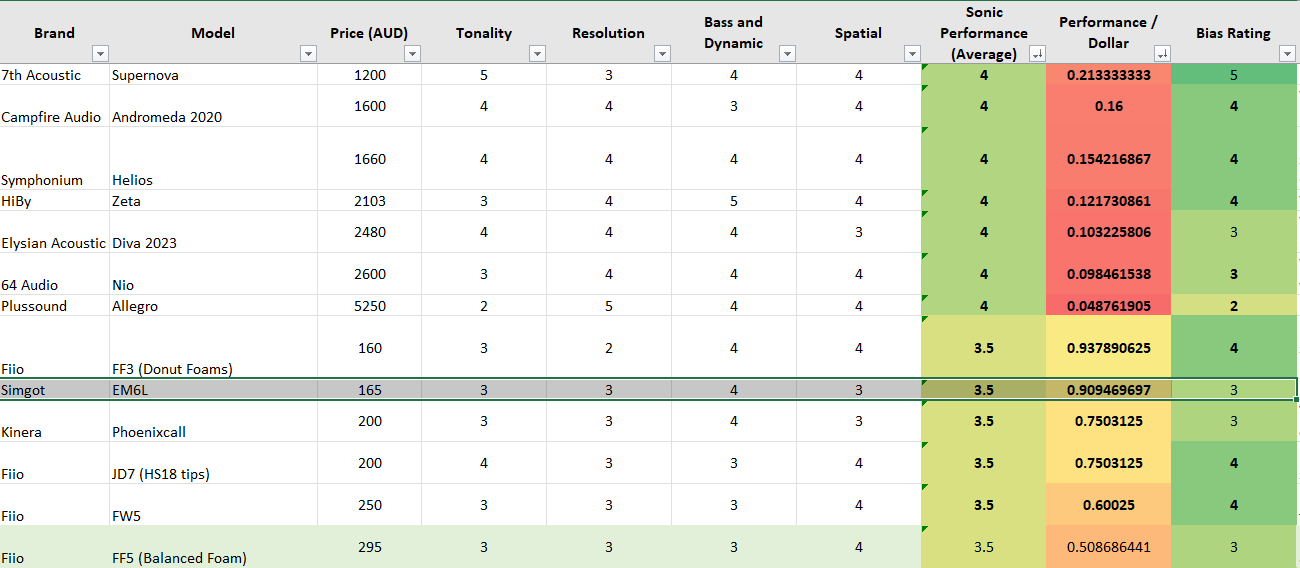
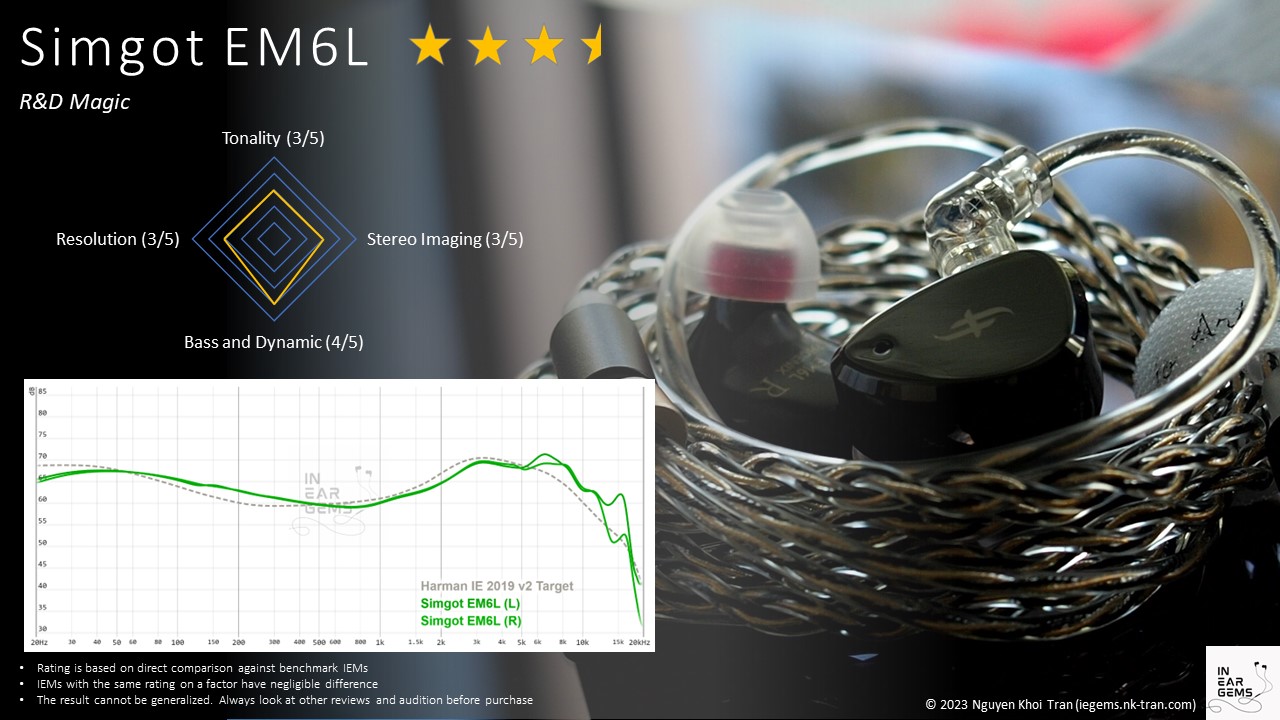
Updated: December 25, 2023
Last edited:
Alba Project YT
Aahhh.. SpinFit CP100 M. Thank you.
Looks like I have to get it today or tomorrow. To pair with my EM6L.
Looks like I have to get it today or tomorrow. To pair with my EM6L.
o0genesis0o
Headphoneus Supremus
Pros: + Precise and 3D stereo imaging
+ Excellent instrument definition and separation
+ Excellent tonal balance and timbre
+ Small and comfortable shells
+ Tactile and snappy base response
+ Quite difficult to drive (so I can use my powerful DAP and DAC/amp)
+ Excellent instrument definition and separation
+ Excellent tonal balance and timbre
+ Small and comfortable shells
+ Tactile and snappy base response
+ Quite difficult to drive (so I can use my powerful DAP and DAC/amp)
Cons: - The subbass extension is predictably not good
- Pressure build up
- Quite difficult to drive (so my go-to portable gears do not drive these to full potential)
- Pressure build up
- Quite difficult to drive (so my go-to portable gears do not drive these to full potential)
Besides ”audio boutique”, few keywords command as much respect and prestige as “Research and Development” and its closely related cousin, the four-letter abbreviations of cutting edge IEM technologies. But in a market where everyone from mom-and-pop shops to big players claim that they do cutting edge “R&D” in their new IEMs, it’s perhaps necessary to sit back and ask ourselves: what is IEM R&D, really?
In this context, let’s talk about AFUL Magic One, a daring release carrying only one Balanced Armature (BA) driver.
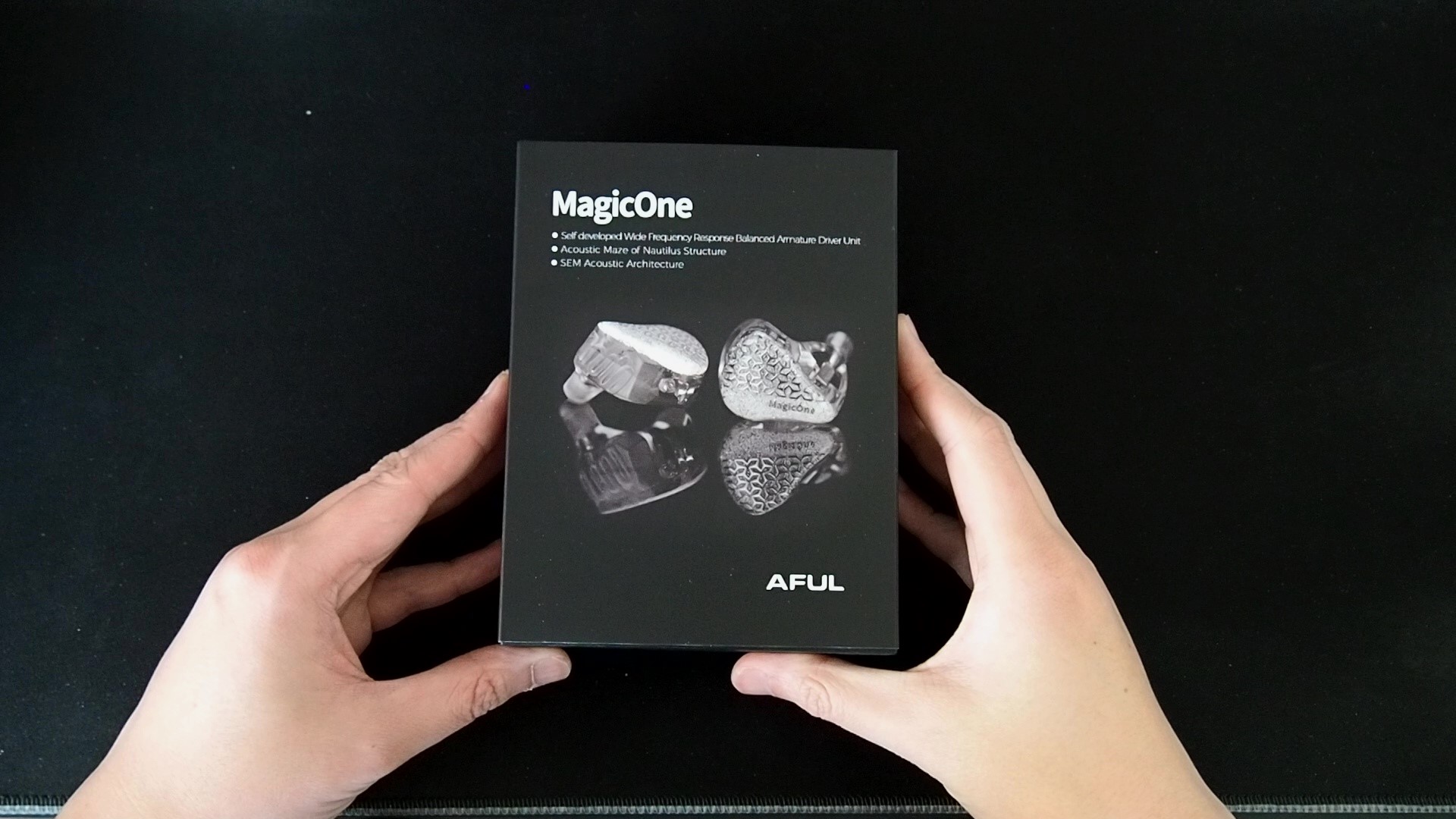

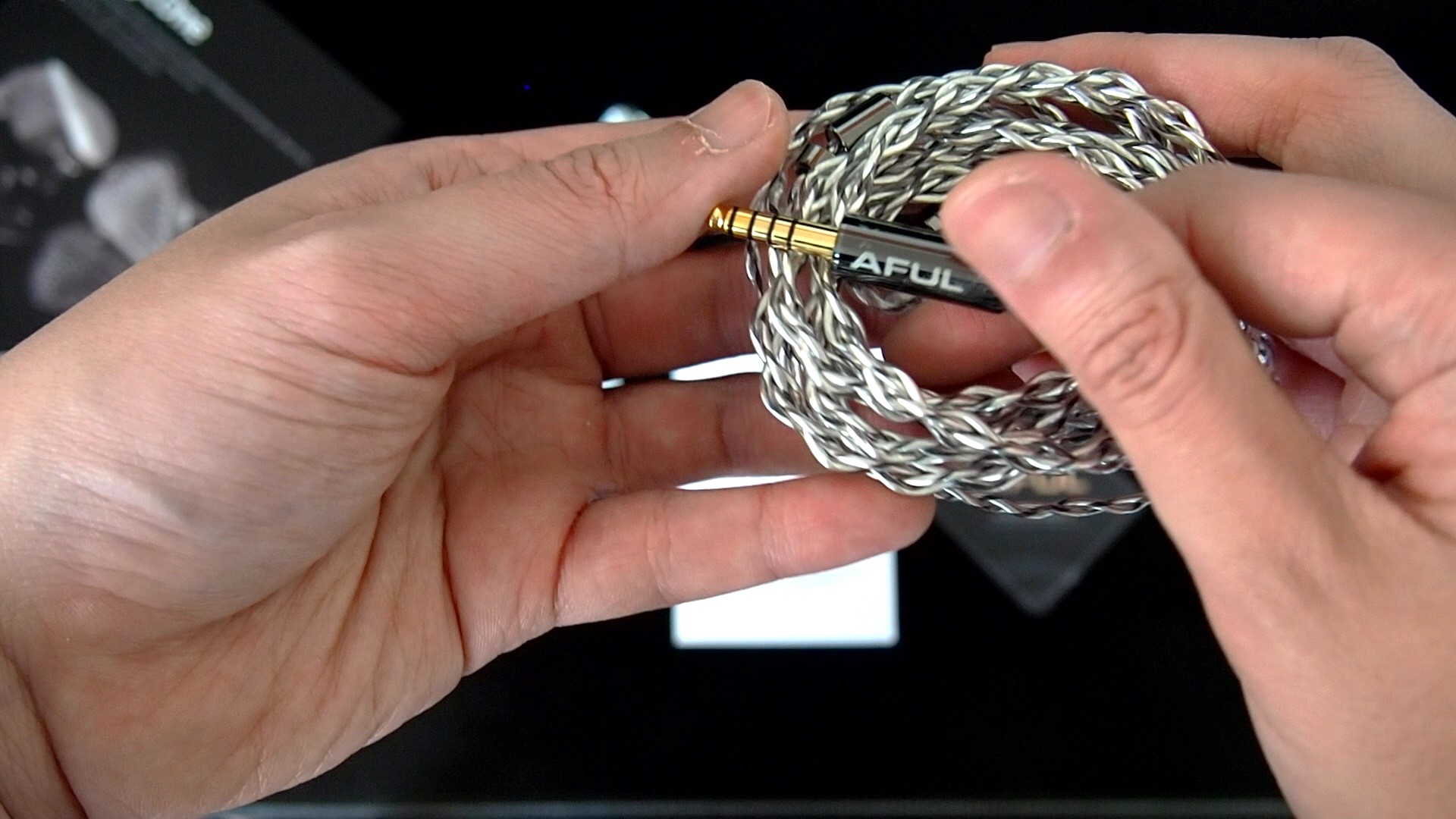

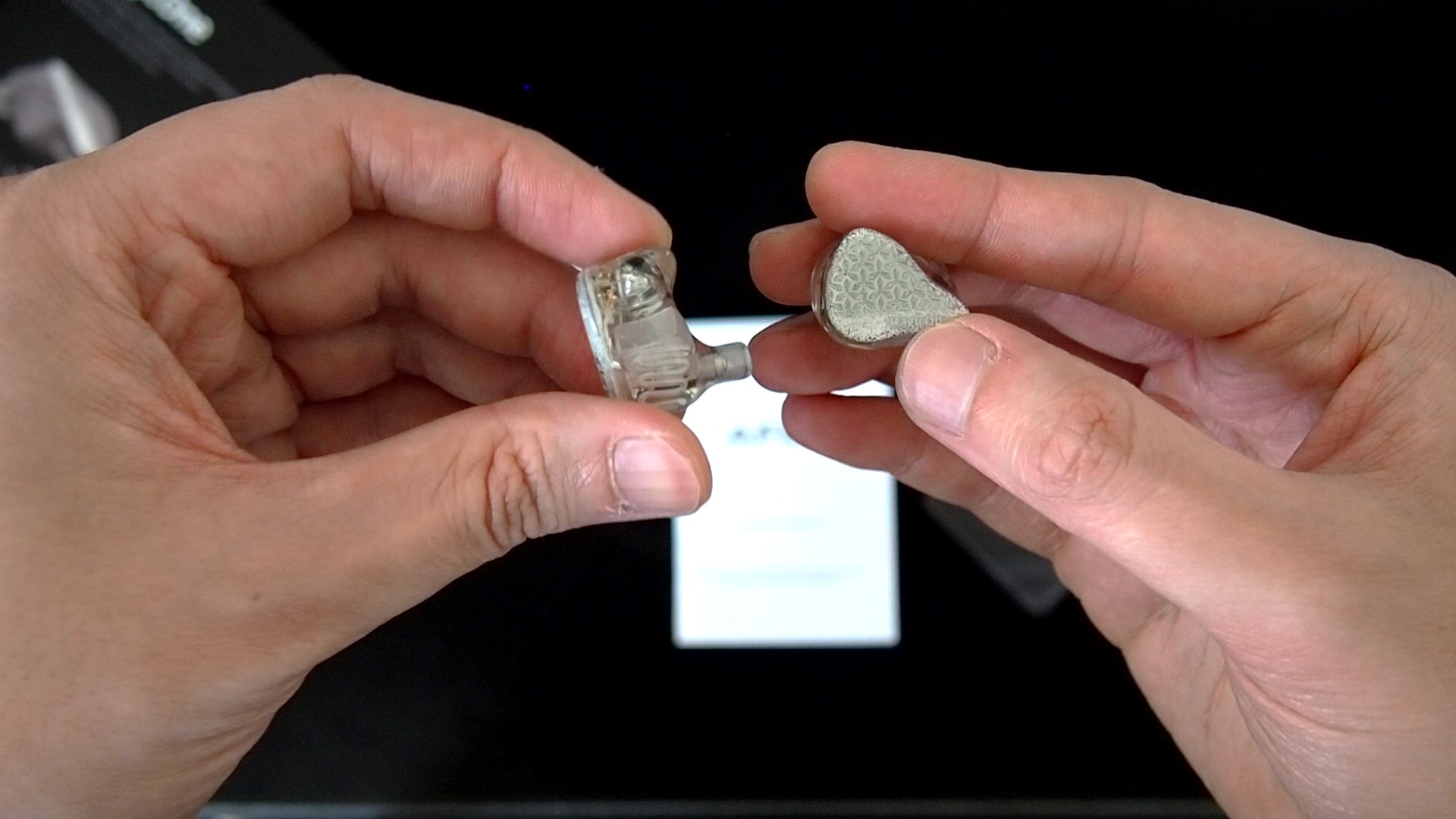
Well, that description mostly, but not entirely captures the internals of Magic One. The BA driver is aided by two innovations:
The first one is an complex electronic circuit that shapes the frequency response of the driver.

The second one is a resonance chamber and elongated resonator tubes (which a fellow audio geek compared to a digestive organ) that strengthen the bass response of the BA driver.


Together, these components transform the response of the BA driver from this:
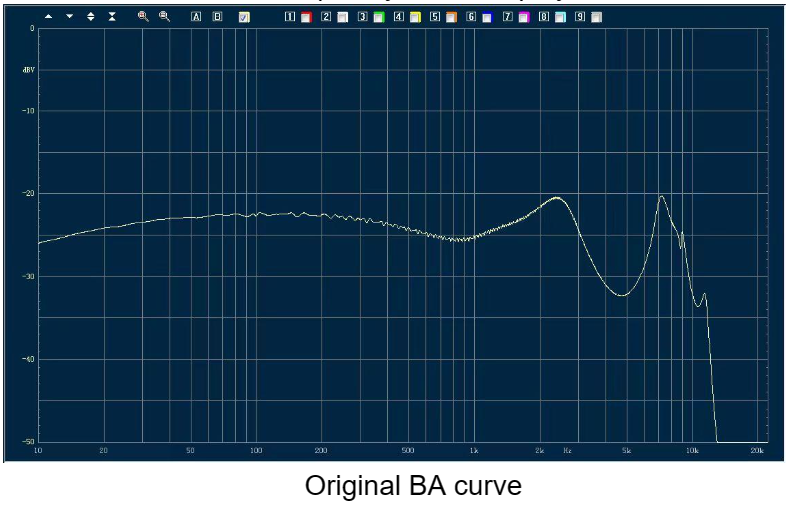 (Credit: AFUL)
(Credit: AFUL)
To this:
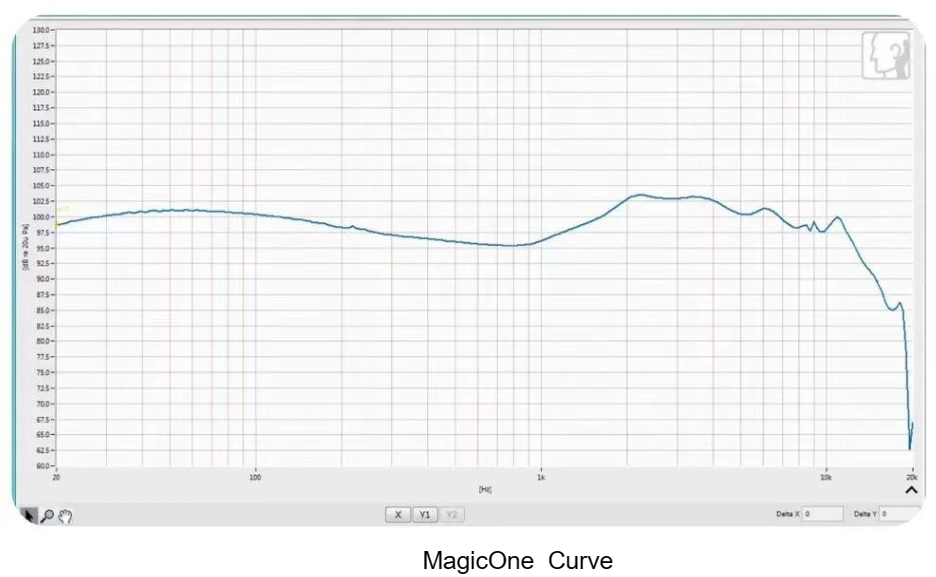 (Credit: AFUL)
(Credit: AFUL)
At this point, you might be asking: why spending all of that effort to make a single BA IEM? After all, it is well known that full range BA drivers have the short straw when it comes to extensions at both ends of the frequency spectrums, which are crucial for an “audiophile” sound quality. That’s the question that I kept asking myself ever since I saw a post on social media announcing the existence of Magic One.

The official answer from AFUL is as follows:
“many high-end HiFi in-ear monitors at the premium level adopt multiple drivers with precise crossovers to achieve excellent performance in each frequency band. However, this approach comes with certain problems:
Has AFUL been successful with this vision? Let’s read on.

The area where Magic One falters is the pressure release. The superb seal it provides can, over time, lead to a gradual pressure build-up in the ear canals. It reaches a point where I have to give my ears a breather and pull out the IEMs to let the pressure equalize. This hiccup is a common woe with IEMs rocking balanced armature drivers, something you might not have encountered if you’ve stuck to the dynamic driver camp.

Because an IEM does not has a sound of its own, its sound can only be described indirectly through the musics it reproduces. Therefore, in this part of the review, I’m going to paint of a picture of the sonic performance of Magic One by describing how I hear some of my favourite tracks when using Magic One.
Before we move on, let’s have a look at the tuning vision of AFUL with Magic One: “… a touch of warmth, the overall quality of the pair can be compared to that of a 4 BA driver IEM or even a dynamic driver IEM. … a powerful and elastic bass response, similar to what you would expect from a dynamic driver. However, it still maintains the high-density sound quality typically associated with a Balanced Armature (BA) driver … excellent extension in the treble range, reaching up to 18KHz before gradually tapering off. While the treble may be slightly bright, it is not harsh or fatiguing, creating accurate sound reproduction for various instruments”
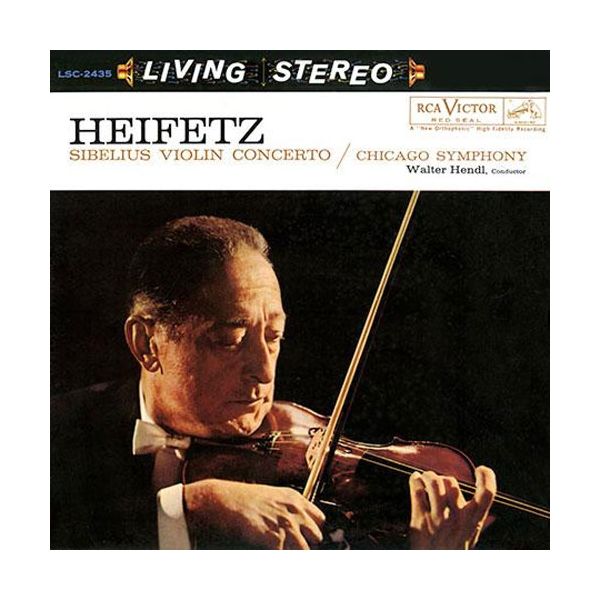
The first piece I want to discuss is the first movement of the Sibelius violin concerto performed by Heifetz. “Precision” would be the keyword that I use to describe the performance of both Heifetz and the Magic One. The way Magic One presents the music reminds me of a properly focused camera lens. Every instrument has a sharp outline and pin point positioning, accurate to the spatial information embedded in the music. In this violin concerto, Magic One places me right at the conductor’s podium with the orchestra around me. The string section can appear outside, slightly behind my ears. The wood wind section seems to sit in front of me, but at a higher position than the string section at the front. The only difference from a real world orchestra is that the violin of Heifetz seems to come from the front, slightly above my head, rather than behind the conductor from the left, where a soloist usually stands.

Dynamics are conveyed with finesse. Loud segments are appropriately impactful without any uncomfortable brightness. Noteworthy is the tactile richness in lower frequencies, capturing the nuances of string plucks and contrabass notes. There is also a satisfying sense of tactility in the lower frequencies of Magic One, evidenced by the snapping sensation of string plucks by the cello section. The notes played by contrabass also has texture and a rumbling sensation.
The detail, the imaging, and the dynamic together create a sense of magnetism with this recording. I found myself losing track of time in dissecting and following every small things going on the orchestra. When the violin is the star, I focused on the nuances of the violin. When the main violin fades away, the details of the orchestra took over.
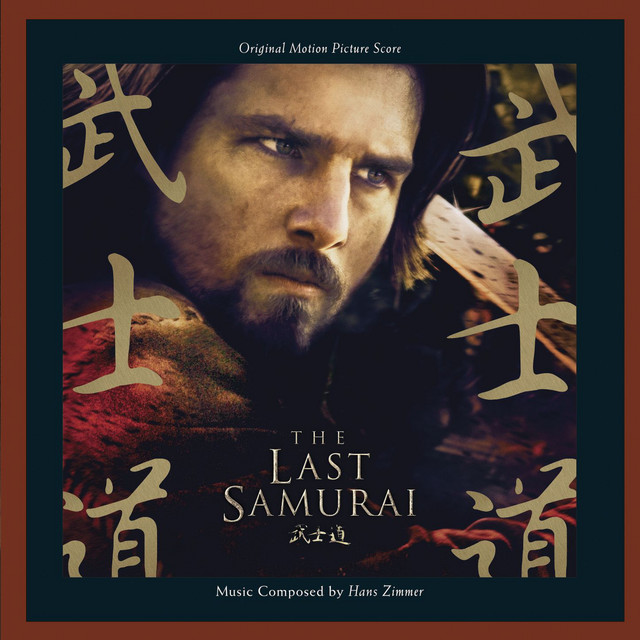
Shifting to the “A Way of Life” soundtrack from The Last Samurai, the Magic One showcases a different sonic landscape, emphasizing ambience and spatial diffusion. Different from the the previous violin concerto, this soundtrack is mixed to convey a misty, slightly hazy ambience. The Magic One successfully reproduces that the misty ambience, creating a pleasing, hazy dome of sound. Sounds unfold into the mist at a distance, avoiding an overly forward presentation.

The next sonic aspect of Magic One that I focus on is the bass. Of course, there are many ways to analyse and describe the bass response, but at the end of the day, to me, the only thing that matters is that whether an IEM can make me tap my toes and bob my head. Doing so requires the bass to be just right to convey a sense of energy and rhythm. Too much bass, and the presentation feels muddy and lack the sense of musical pulses. Too little, and there is no energy.

In order to test the bass response of Magic One, I listen to the Gundam 00 The Movie OSTs. I found that Magic One has just enough bass to convey the necessary energy and rhythm of these tracks. It achieves this through precise bass delivery rather than sheer loudness and extension of the bass. The best way to imagine the bass response of Magic One is to think about plucking a tightly stretched string. All of the bass energy of Magic One is focused tightly at the attack end of bass notes, making them stand out. And because they stand out, the beats become emphasised, and thus the music has a strong sense of rhythm. Still, the Magic One still lacks the subbass extension of its siblings carrying DD woofers, thus the amount of energy convey is still day-and-night different.

Let’s wrap up by delving into how the Magic One handles vocal music, with a focus on Pentatonix’s Volume 4.
Firstly, all vocals take the center stage, deliberately placed forward in the soundstage, aligning with the recording’s intent. This distinguishes the Magic One from some of my other preferred IEMs, which tend to artificially downplay certain frequency ranges, creating a more distant overall sound regardless of the intended positioning of a track.
The precision in the Magic One’s presentation continues to stand out. It adeptly weaves Pentatonix’s tight harmonies into a cohesive whole, capturing the resonant ringing when the notes harmonize perfectly. At the same time, it also excels at distinguishing individual voices, from Kirstin’s soaring soprano to Avi’s deep bass line. The clarity and texture of bass line by Avi and Kevin were highlights for me.

Fortunately, the precision of Magic One doesn’t translate into sharpness or unnatural timbre. All voices sound accurate, avoiding the thinness often associated with “well-tuned IEMs.” A subtle warmth permeates the tonal presentation without adding a distinct color to the midrange. For me, the tonality of the Magic One represents an improved version of “neutrality.”
Finally, the Magic One showcases robust detail retrieval. In tracks like the penultimate “Can’t Help Falling In Love,” it captures subtle nuances, like the echo effect in quiet moments between musical phrases.
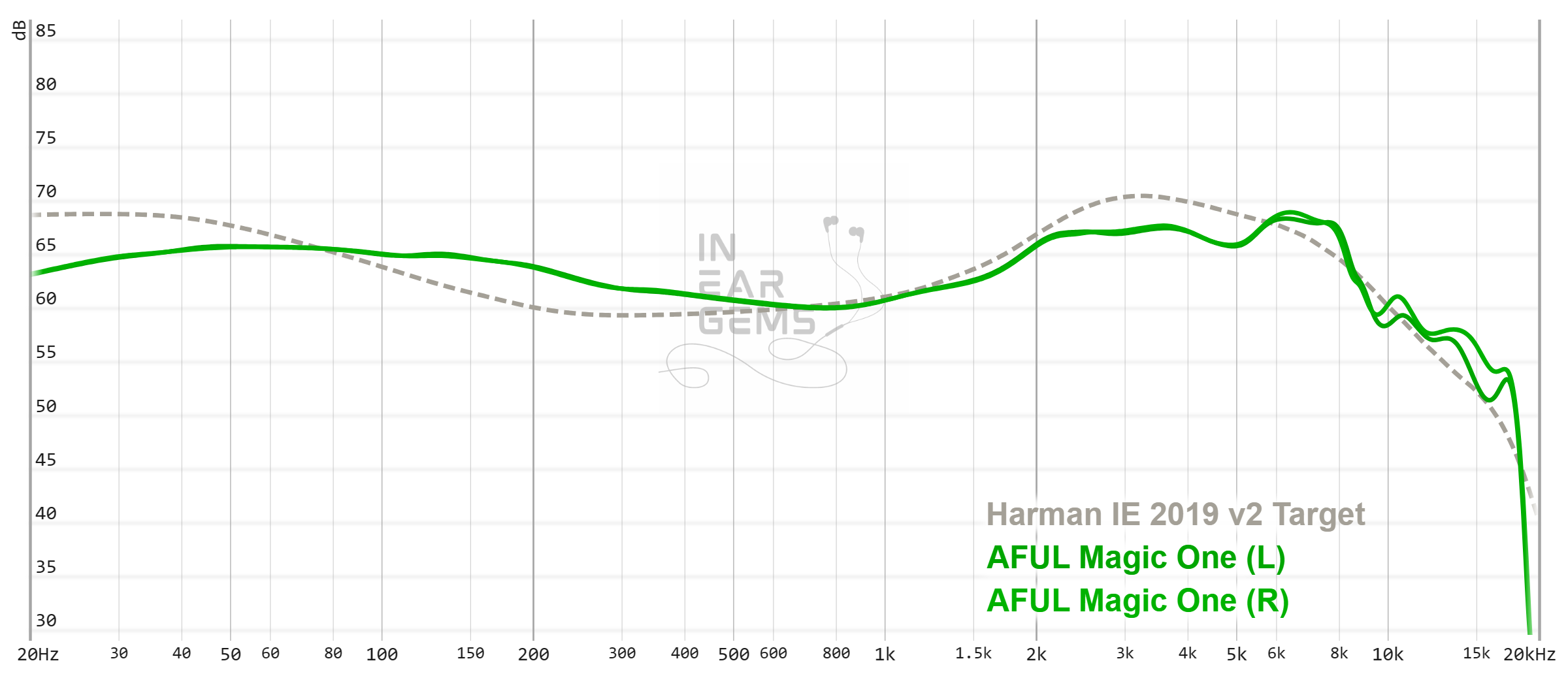
It is helpful to think of an IEM as a filter that highlights or subdues different parts of the incoming audio signal. This effect can be measured objectively by the squiggly lines above, called Frequency Response (FR) graphs, which measure how loud an IEM is at different frequencies from 20Hz (bass) to 20kHz (upper treble). Subjectivity is how your ears and brain interpret the effect of that filter on your music and decide whether it is “enjoyable.” There are some “rules of thumb” when it comes to tonality, but most interesting IEMs usually bend the rules masterfully.
The frequency response of Magic One exhibits characteristics of many new IEMs that I consider “well-tuned”, such as the 7th Acoustics Supernova.
Essentially, Magic One takes the main ideas of the Harman target, such as the need for an upper midrange boost (a.k.a., ”ear gain”), the need for treble to gradually rolls off comparing to the upper midrange to avoid harshness, and the need for a bass boost.
At the same time, it reduces the amount of upper midrange and increases the amount of lower midrange and midbass to create a richer, more pleasing, and arguably more realistic, than the Harman target.
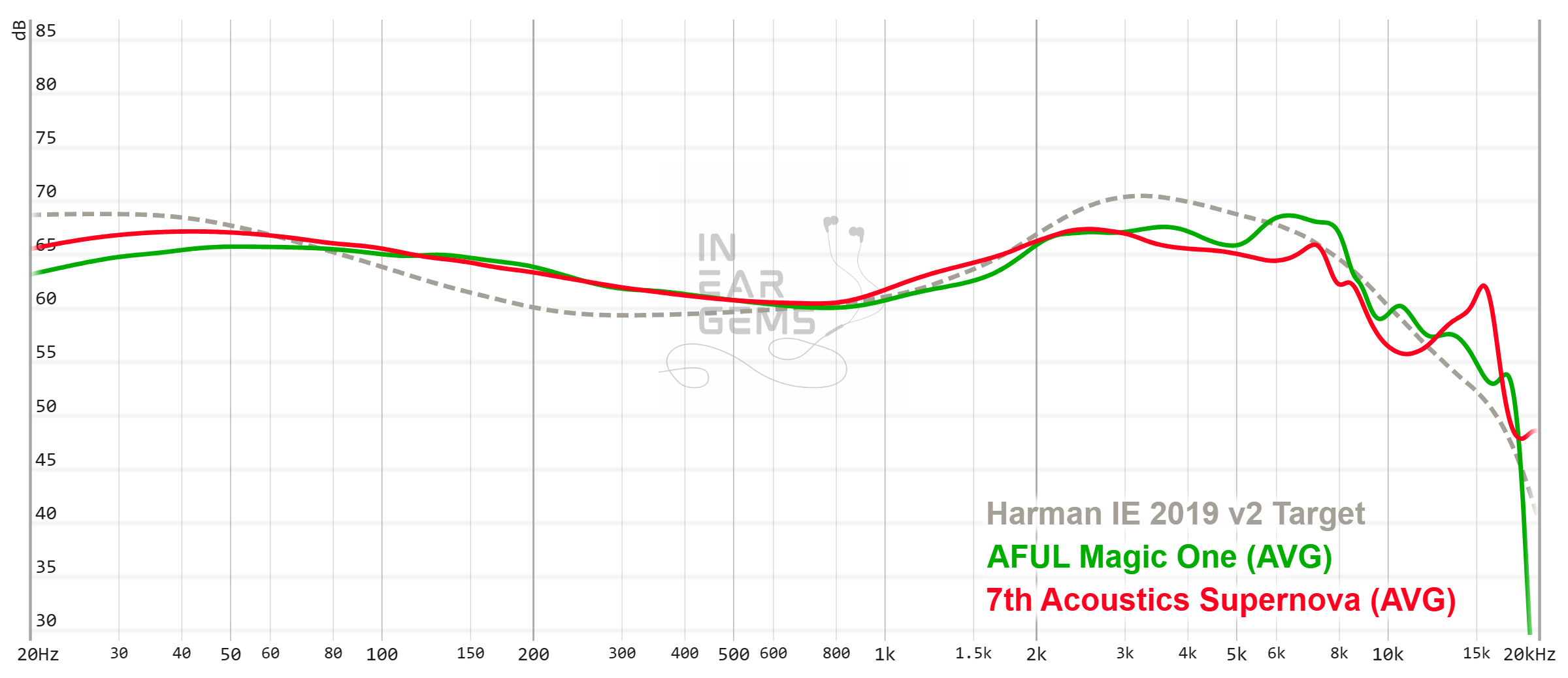
As you can see, Magic One traces the frequency response of Supernova, an IEM whose tonality I absolutely adore, very closely.
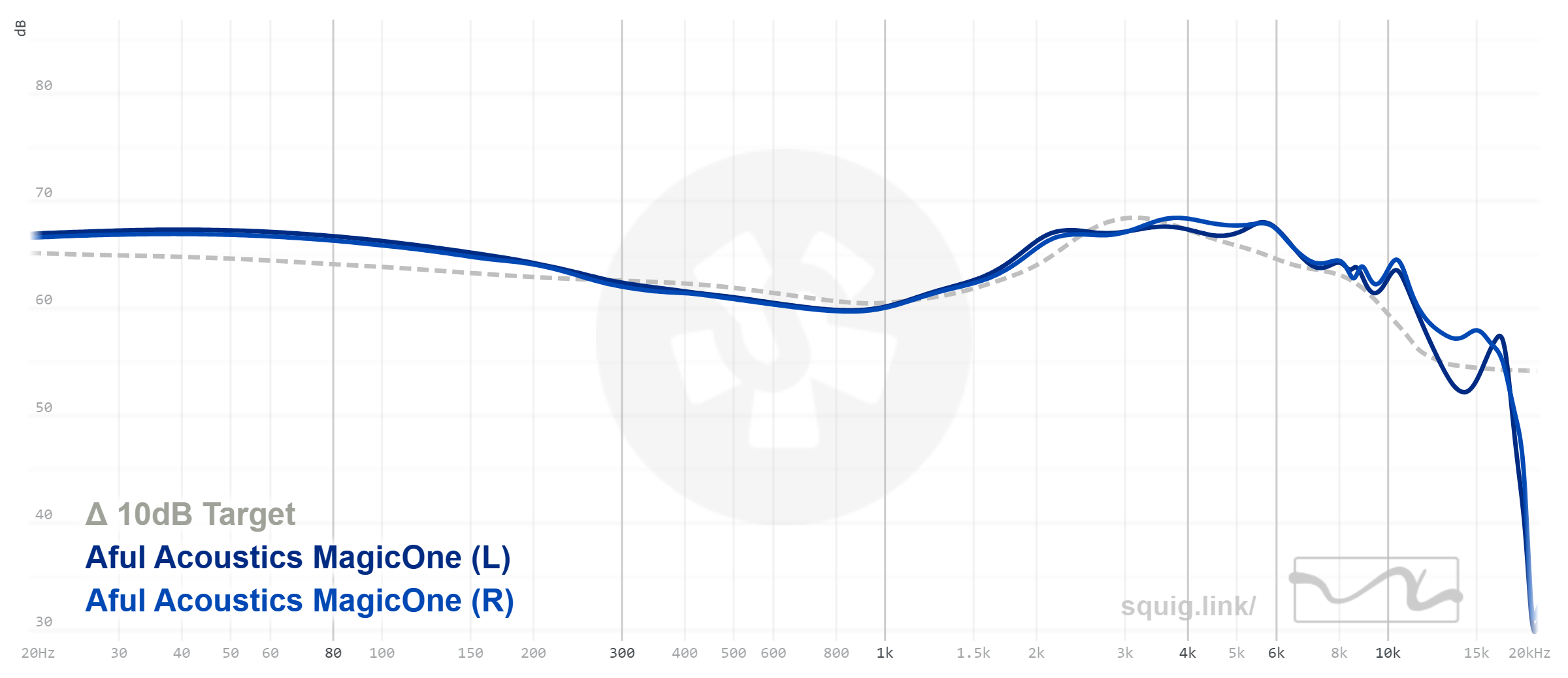 Graph’s credit: Super* Review
Graph’s credit: Super* Review
Interestingly, Magic One also traces the -10dB target, which is essentially a diffuse field measurement with a -10dB tilt (more lower frequencies, less upper frequencies) using the more accurate B&K 5128 system. If all of these sounds like alien language to you, don’t worry. The gist of it is Magic One closely follows an promising new target that sounds more pleasant and arguably more “correct” than the current version of Harman in ear target.

Resolution is a fascinating subject due to the difficulty of pinning down what it really is. To me, “resolution” can be broken down into three components: (1) Sharpness, incisiveness, or “definition” of note attacks (see the figure above). (2) The separation of instruments and vocals, especially when they overlap on the soundstage. (3) The texture and details in the decay side of the notes. The first two give music clarity and make it easy to track individual elements of a mix. The last provides music details and nuances. Smooth and well extended treble response plays a crucial role.
As you have seen in the subjective impressions, the resolution of Magic One is rather good. The strength of this IEM lies in the way it presents the tack sharp boundary between instruments and and very well defined note attacks across the frequency spectrum. You might have also noticed that I didn‘t provide many positive remarks about the the micro detail retrieval of Magic One, about the nuances and textures.
So, how good is the resolution of Magic One in the grand scheme?

To answer this question, I rely a series of A/B tests against some of my trustworthy benchmarks.
For the first test, I listened to the third movement (Gavotte en Rondeau) of the Violin Partita No. 3 by Bach, performed by Leonidas Kavakos. As you know, violin solos such as the Partita No. 3 are very sparse music with only two “instruments”: the violin itself, and the reverberation of the recording hall. Therefore, these recordings are excellent for dissecting the “true resolution” of IEMs, meaning their ability to distinguish and present the minute, fine-grained details and textures in the music.
Since I have a high expectation of Magic One, I conducted the first test directly against a “heavy weight”, the venerable Andromeda 2020, my “gatekeeper” of the high-end resolution. The first challenge for me in this test was to overcome the “shock” due to the contrasting tonality of these two IEMs. But I digress, so let’s talk about resolution. Unfortunately (or fortunately, depending on your perspective), the Magic One is still a solid step behind. Whilst Magic One manages to extract all the surface details, I can hear more micro details, such as the sympathetic resonance of the violin or the subtle scratchiness of the bow against the strings, with the Andromeda 2020. Even when I turn up the volume higher than a safe level, I still had a hard time picking those details with Magic One. The refinement of the reverberation sound (a.k.a., the “air”) is also higher with the Andromeda 2020.

For the second test, I lowered my expectation and pitch the Magic One against the Moondrop Blessing 2, my benchmark of “good” resolution. Interestingly, I found the Blessing 2 to be ever-so-slightly harsher in the upper frequencies and thicker in the lower frequencies than Magic One. Ignoring the tonal difference, I found that Magic One presents details with better clarity and definition. For example, when Kavakos plays chords, the notes sound cleaner on Magic One. Still, I don’t find the difference between these two IEMs to be practically significant. Thus, I would rate Magic One’s resolution as “good.”

Stereo imaging or “soundstage” is a psychoacoustic illusion that different recording elements appear at various locations inside and around your head. Your brain creates based on the cues in the recording, which are enhanced or diminushed by your IEMs, your DAC, and your amplifier. Some IEMs present a wide but flat soundstage. Some present a “3D” soundstage with layering, depth, and height. In rare cases, with some specific songs, some IEMs can trick you into thinking that the sound comes from the environment (a.k.a., “holographic”)
As I alluded to in the subjective experience, Magic One has an excellent soundstage imaging capability. It can sit an orchestra with pin point precision in a 3D space. At the same time, it can convey a hazy, misty ambience as a dome of sound around the head should the music is mixed that way.
The key question at this point would be “how good?” Again, we rely on a series of A/B tests.
For the first test, I compare the Sibelius violin concerto between Magic One and the venerable Moondrop Blessing 2. To me, it was not a difficult comparison as the difference was clear from the first music phrase. Magic One puts the violin solo and the string section of the orchestra on two different planes, one closer, one further. The Blessing 2, on the other hand, was never able to create that depth illusion as it puts everything on the same flat plane. On the plus side, Blessing 2 has a wide and more open perception of soundstage, likely thanks to the air vents on the faceplates. Still, I would put Magic One ahead of Blessing 2 in soundstage imaging. It provides a more immersive experience.

The next test was between Magic One and the venerable Campfire Audio Andromeda 2020 was much more difficult for me. Magic One trades blow with Andromeda in terms of the 3D illusion of the soundstage and the positioning of instruments within that stage. That said, these IEMs present the stereo image of the Sibelius violin concerto in very different ways. The soundstage of Magic One is more “logical” and realistic, placing me at the conductor’s podium with the orchestra sitting in an 180 degree arch around me. The soundstage of the Andromeda, on the other hand, is all over the place. The cellos and contrabass seem to come from behind my ears rather than right next to them. Some instruments are right in the middle of my head, some floating slightly front left or front right. It’s entertaining and unique for sure, but not realistic. At the end of the day, I would put both Magic One and Andromeda at the same level, and favour one or another depending on my mood.
Vs P5 (NiceHck Black Cat cable, FiiO HS18 medium ear tips)

Let’s go back to the original question at the top of this review: “what is IEM R&D?”
To me, R&D means surpassing the state-of-the-art in a way that benefits the end users. Being the first one to use an exotic driver technology or the first one to jam an insane number of drivers into an IEM means little unless those innovations lead to a new height in sonic quality or make the existing high-end sounds more accessible. In the case of Magic One, the innovations of AFUL push the single BA configuration to the new height, matching or exceeding the previous multi-BA releases one some key aspects. By pursuing the single BA configuration, AFUL also managed to create a smaller, more comfortable, and likely more cost-effective IEM.
So, yeah. To me, Magic One is one of the more impressive R&D outcomes in our little hobby. High recommendation and seal of approval.

What I like about this IEM:
Bias Score: 5/5 - I love this IEM.
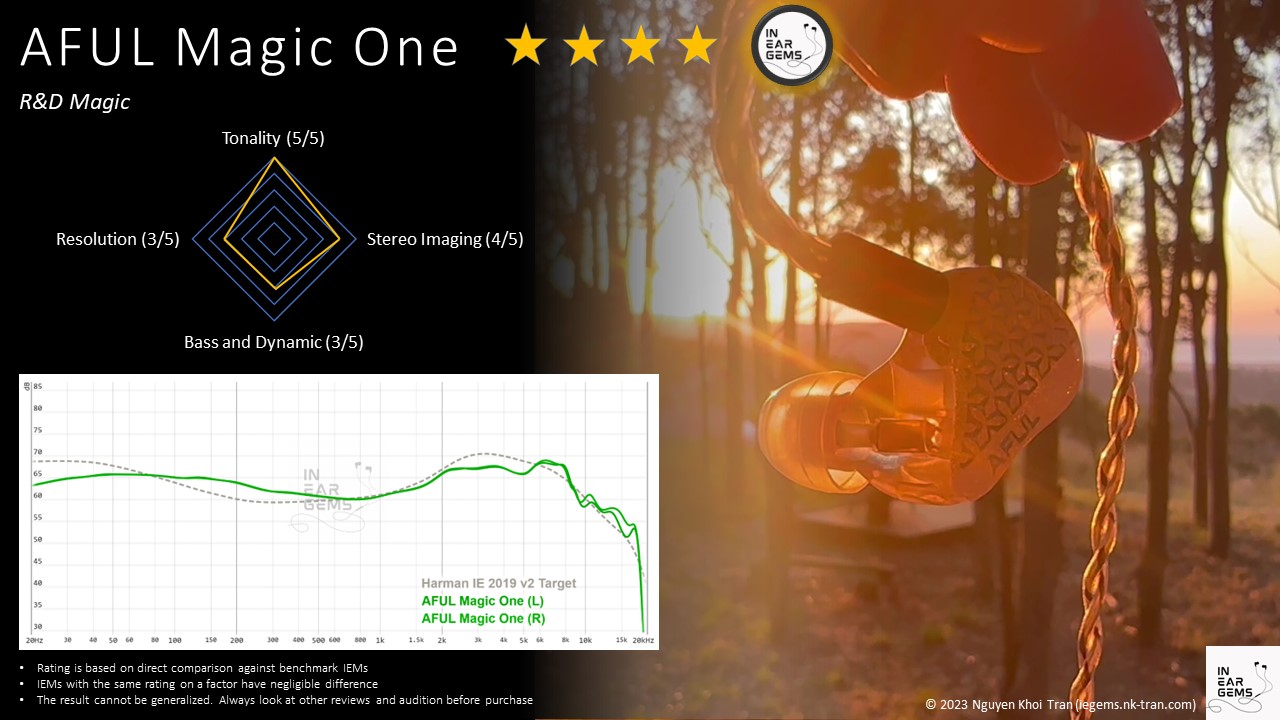
Updated: December 9, 2023
In this context, let’s talk about AFUL Magic One, a daring release carrying only one Balanced Armature (BA) driver.
Forewords
- What I look for in an IEM is immersion. I want to feel the orchestra around me, track individual instruments, and hear all of their textures and details. I’m not picky about tonality, as long as it does not get in the way of immersion.
- I rate IEMs within with a consistent scale from 1 (poor) to 3 (Adequate) to 5 (outstanding). Ratings are assigned by A/B tests against benchmark IEMs, regardless of the retail price.
- Ranking list and measurement database are on my IEM review blog.
- Terms used in my reviews are consistent with the glossary by Headphonesty
- This review is based on a review sample from Hifigo (Thank you!). I have no affiliation with or financial interest in Hifigo and AFUL.
- The unit retails for $140 at the time this review was published. Unaffiliated link: https://hifigo.com/products/aful-magicone
Unboxing
What is Magic One?
AFUL Magic One is a single BA IEM that retails for $140. Yup, just one BA driver. No fancy Beryllium or DLC membrane. No passive radiator. No hidden bone conduction driver. Just one full range BA driver custom-made by AFUL.Well, that description mostly, but not entirely captures the internals of Magic One. The BA driver is aided by two innovations:
The first one is an complex electronic circuit that shapes the frequency response of the driver.
The second one is a resonance chamber and elongated resonator tubes (which a fellow audio geek compared to a digestive organ) that strengthen the bass response of the BA driver.
Together, these components transform the response of the BA driver from this:
To this:
At this point, you might be asking: why spending all of that effort to make a single BA IEM? After all, it is well known that full range BA drivers have the short straw when it comes to extensions at both ends of the frequency spectrums, which are crucial for an “audiophile” sound quality. That’s the question that I kept asking myself ever since I saw a post on social media announcing the existence of Magic One.
The official answer from AFUL is as follows:
“many high-end HiFi in-ear monitors at the premium level adopt multiple drivers with precise crossovers to achieve excellent performance in each frequency band. However, this approach comes with certain problems:
- The different driver units lack accuracy in connecting and blending their sounds.
- They can cause vibrations and interferences with each other.
- Each unit can have slight variations in timbre.
Has AFUL been successful with this vision? Let’s read on.
Subjective Experience
The experience with any IEM starts with fit and comfort. In my experience, the comfort of an IEM relies on three factors: the size of the shells, the shape of the nozzles, and the pressure release mechanism. Magic One does a great job with the first two factors. Thanks to the one-driver design, the shells of Magic One are quite small so it does not stretch or create any hot spot in the concha area of my ears. The nozzles are relatively thin with a medium length, allowing me to wear the IEMs at a proper depth without putting any pressure on the ear canals.The area where Magic One falters is the pressure release. The superb seal it provides can, over time, lead to a gradual pressure build-up in the ear canals. It reaches a point where I have to give my ears a breather and pull out the IEMs to let the pressure equalize. This hiccup is a common woe with IEMs rocking balanced armature drivers, something you might not have encountered if you’ve stuck to the dynamic driver camp.
Because an IEM does not has a sound of its own, its sound can only be described indirectly through the musics it reproduces. Therefore, in this part of the review, I’m going to paint of a picture of the sonic performance of Magic One by describing how I hear some of my favourite tracks when using Magic One.
Before we move on, let’s have a look at the tuning vision of AFUL with Magic One: “… a touch of warmth, the overall quality of the pair can be compared to that of a 4 BA driver IEM or even a dynamic driver IEM. … a powerful and elastic bass response, similar to what you would expect from a dynamic driver. However, it still maintains the high-density sound quality typically associated with a Balanced Armature (BA) driver … excellent extension in the treble range, reaching up to 18KHz before gradually tapering off. While the treble may be slightly bright, it is not harsh or fatiguing, creating accurate sound reproduction for various instruments”
The first piece I want to discuss is the first movement of the Sibelius violin concerto performed by Heifetz. “Precision” would be the keyword that I use to describe the performance of both Heifetz and the Magic One. The way Magic One presents the music reminds me of a properly focused camera lens. Every instrument has a sharp outline and pin point positioning, accurate to the spatial information embedded in the music. In this violin concerto, Magic One places me right at the conductor’s podium with the orchestra around me. The string section can appear outside, slightly behind my ears. The wood wind section seems to sit in front of me, but at a higher position than the string section at the front. The only difference from a real world orchestra is that the violin of Heifetz seems to come from the front, slightly above my head, rather than behind the conductor from the left, where a soloist usually stands.
Dynamics are conveyed with finesse. Loud segments are appropriately impactful without any uncomfortable brightness. Noteworthy is the tactile richness in lower frequencies, capturing the nuances of string plucks and contrabass notes. There is also a satisfying sense of tactility in the lower frequencies of Magic One, evidenced by the snapping sensation of string plucks by the cello section. The notes played by contrabass also has texture and a rumbling sensation.
The detail, the imaging, and the dynamic together create a sense of magnetism with this recording. I found myself losing track of time in dissecting and following every small things going on the orchestra. When the violin is the star, I focused on the nuances of the violin. When the main violin fades away, the details of the orchestra took over.
Shifting to the “A Way of Life” soundtrack from The Last Samurai, the Magic One showcases a different sonic landscape, emphasizing ambience and spatial diffusion. Different from the the previous violin concerto, this soundtrack is mixed to convey a misty, slightly hazy ambience. The Magic One successfully reproduces that the misty ambience, creating a pleasing, hazy dome of sound. Sounds unfold into the mist at a distance, avoiding an overly forward presentation.
The next sonic aspect of Magic One that I focus on is the bass. Of course, there are many ways to analyse and describe the bass response, but at the end of the day, to me, the only thing that matters is that whether an IEM can make me tap my toes and bob my head. Doing so requires the bass to be just right to convey a sense of energy and rhythm. Too much bass, and the presentation feels muddy and lack the sense of musical pulses. Too little, and there is no energy.
In order to test the bass response of Magic One, I listen to the Gundam 00 The Movie OSTs. I found that Magic One has just enough bass to convey the necessary energy and rhythm of these tracks. It achieves this through precise bass delivery rather than sheer loudness and extension of the bass. The best way to imagine the bass response of Magic One is to think about plucking a tightly stretched string. All of the bass energy of Magic One is focused tightly at the attack end of bass notes, making them stand out. And because they stand out, the beats become emphasised, and thus the music has a strong sense of rhythm. Still, the Magic One still lacks the subbass extension of its siblings carrying DD woofers, thus the amount of energy convey is still day-and-night different.
Let’s wrap up by delving into how the Magic One handles vocal music, with a focus on Pentatonix’s Volume 4.
Firstly, all vocals take the center stage, deliberately placed forward in the soundstage, aligning with the recording’s intent. This distinguishes the Magic One from some of my other preferred IEMs, which tend to artificially downplay certain frequency ranges, creating a more distant overall sound regardless of the intended positioning of a track.
The precision in the Magic One’s presentation continues to stand out. It adeptly weaves Pentatonix’s tight harmonies into a cohesive whole, capturing the resonant ringing when the notes harmonize perfectly. At the same time, it also excels at distinguishing individual voices, from Kirstin’s soaring soprano to Avi’s deep bass line. The clarity and texture of bass line by Avi and Kevin were highlights for me.
Fortunately, the precision of Magic One doesn’t translate into sharpness or unnatural timbre. All voices sound accurate, avoiding the thinness often associated with “well-tuned IEMs.” A subtle warmth permeates the tonal presentation without adding a distinct color to the midrange. For me, the tonality of the Magic One represents an improved version of “neutrality.”
Finally, the Magic One showcases robust detail retrieval. In tracks like the penultimate “Can’t Help Falling In Love,” it captures subtle nuances, like the echo effect in quiet moments between musical phrases.
Frequency Response Analysis
Frequency response of Magic One against the Harman in-ear target. Measurements were done with an IEC-711-compliant coupler and might only be compared with other measurements from this same coupler. Visit my graph database for more comparisons.It is helpful to think of an IEM as a filter that highlights or subdues different parts of the incoming audio signal. This effect can be measured objectively by the squiggly lines above, called Frequency Response (FR) graphs, which measure how loud an IEM is at different frequencies from 20Hz (bass) to 20kHz (upper treble). Subjectivity is how your ears and brain interpret the effect of that filter on your music and decide whether it is “enjoyable.” There are some “rules of thumb” when it comes to tonality, but most interesting IEMs usually bend the rules masterfully.
The frequency response of Magic One exhibits characteristics of many new IEMs that I consider “well-tuned”, such as the 7th Acoustics Supernova.
Essentially, Magic One takes the main ideas of the Harman target, such as the need for an upper midrange boost (a.k.a., ”ear gain”), the need for treble to gradually rolls off comparing to the upper midrange to avoid harshness, and the need for a bass boost.
At the same time, it reduces the amount of upper midrange and increases the amount of lower midrange and midbass to create a richer, more pleasing, and arguably more realistic, than the Harman target.
As you can see, Magic One traces the frequency response of Supernova, an IEM whose tonality I absolutely adore, very closely.
Interestingly, Magic One also traces the -10dB target, which is essentially a diffuse field measurement with a -10dB tilt (more lower frequencies, less upper frequencies) using the more accurate B&K 5128 system. If all of these sounds like alien language to you, don’t worry. The gist of it is Magic One closely follows an promising new target that sounds more pleasant and arguably more “correct” than the current version of Harman in ear target.
Resolution

Resolution is a fascinating subject due to the difficulty of pinning down what it really is. To me, “resolution” can be broken down into three components: (1) Sharpness, incisiveness, or “definition” of note attacks (see the figure above). (2) The separation of instruments and vocals, especially when they overlap on the soundstage. (3) The texture and details in the decay side of the notes. The first two give music clarity and make it easy to track individual elements of a mix. The last provides music details and nuances. Smooth and well extended treble response plays a crucial role.
As you have seen in the subjective impressions, the resolution of Magic One is rather good. The strength of this IEM lies in the way it presents the tack sharp boundary between instruments and and very well defined note attacks across the frequency spectrum. You might have also noticed that I didn‘t provide many positive remarks about the the micro detail retrieval of Magic One, about the nuances and textures.
So, how good is the resolution of Magic One in the grand scheme?
To answer this question, I rely a series of A/B tests against some of my trustworthy benchmarks.
For the first test, I listened to the third movement (Gavotte en Rondeau) of the Violin Partita No. 3 by Bach, performed by Leonidas Kavakos. As you know, violin solos such as the Partita No. 3 are very sparse music with only two “instruments”: the violin itself, and the reverberation of the recording hall. Therefore, these recordings are excellent for dissecting the “true resolution” of IEMs, meaning their ability to distinguish and present the minute, fine-grained details and textures in the music.
Since I have a high expectation of Magic One, I conducted the first test directly against a “heavy weight”, the venerable Andromeda 2020, my “gatekeeper” of the high-end resolution. The first challenge for me in this test was to overcome the “shock” due to the contrasting tonality of these two IEMs. But I digress, so let’s talk about resolution. Unfortunately (or fortunately, depending on your perspective), the Magic One is still a solid step behind. Whilst Magic One manages to extract all the surface details, I can hear more micro details, such as the sympathetic resonance of the violin or the subtle scratchiness of the bow against the strings, with the Andromeda 2020. Even when I turn up the volume higher than a safe level, I still had a hard time picking those details with Magic One. The refinement of the reverberation sound (a.k.a., the “air”) is also higher with the Andromeda 2020.
For the second test, I lowered my expectation and pitch the Magic One against the Moondrop Blessing 2, my benchmark of “good” resolution. Interestingly, I found the Blessing 2 to be ever-so-slightly harsher in the upper frequencies and thicker in the lower frequencies than Magic One. Ignoring the tonal difference, I found that Magic One presents details with better clarity and definition. For example, when Kavakos plays chords, the notes sound cleaner on Magic One. Still, I don’t find the difference between these two IEMs to be practically significant. Thus, I would rate Magic One’s resolution as “good.”
Soundstage Imaging

Stereo imaging or “soundstage” is a psychoacoustic illusion that different recording elements appear at various locations inside and around your head. Your brain creates based on the cues in the recording, which are enhanced or diminushed by your IEMs, your DAC, and your amplifier. Some IEMs present a wide but flat soundstage. Some present a “3D” soundstage with layering, depth, and height. In rare cases, with some specific songs, some IEMs can trick you into thinking that the sound comes from the environment (a.k.a., “holographic”)
As I alluded to in the subjective experience, Magic One has an excellent soundstage imaging capability. It can sit an orchestra with pin point precision in a 3D space. At the same time, it can convey a hazy, misty ambience as a dome of sound around the head should the music is mixed that way.
The key question at this point would be “how good?” Again, we rely on a series of A/B tests.
For the first test, I compare the Sibelius violin concerto between Magic One and the venerable Moondrop Blessing 2. To me, it was not a difficult comparison as the difference was clear from the first music phrase. Magic One puts the violin solo and the string section of the orchestra on two different planes, one closer, one further. The Blessing 2, on the other hand, was never able to create that depth illusion as it puts everything on the same flat plane. On the plus side, Blessing 2 has a wide and more open perception of soundstage, likely thanks to the air vents on the faceplates. Still, I would put Magic One ahead of Blessing 2 in soundstage imaging. It provides a more immersive experience.
The next test was between Magic One and the venerable Campfire Audio Andromeda 2020 was much more difficult for me. Magic One trades blow with Andromeda in terms of the 3D illusion of the soundstage and the positioning of instruments within that stage. That said, these IEMs present the stereo image of the Sibelius violin concerto in very different ways. The soundstage of Magic One is more “logical” and realistic, placing me at the conductor’s podium with the orchestra sitting in an 180 degree arch around me. The soundstage of the Andromeda, on the other hand, is all over the place. The cellos and contrabass seem to come from behind my ears rather than right next to them. Some instruments are right in the middle of my head, some floating slightly front left or front right. It’s entertaining and unique for sure, but not realistic. At the end of the day, I would put both Magic One and Andromeda at the same level, and favour one or another depending on my mood.
Comparisons
Compare against Performer5 and Performer8Vs P5 (NiceHck Black Cat cable, FiiO HS18 medium ear tips)
- The midrange of P5 is denser and pushed forward toward my head more. This is likely the result of the hump at 1.5kHz. This presentation reminds me of the Elysian Acoustic DIVA 2023. It is not my favourite sonic presentation.
- When I listen to the Sibelius violin concerto recording by Heifetz, I found P5 do not provide the sharp boundary and precise instrument placement that I heard from Magic One. I would also say the inner details of each instruments are slightly better with Magic One, though the gap is practically negligible.
- Where P5 excels is the bass response. Whilst the bass of P5 does not have the same clean attack as the Magic One, it has better body and physical impact, likely due to better subbass extension. As a result, when I listen to “Final Mission - Quantum Burst” in the Gundam 00 Movie OST, the sense of energy that P5 conveys is simply higher.
- P5 is also more comfortable due to having proper pressure release mechanism.
- Magic One is significantly more difficult to drive than P8
- The tonality and soundstage presentation of two IEMs are quite different, mostly due to their divergence in the 1kHz to 4kHz region. For example, when I listen to the Sibelius violin concerto by Heifetz, I found both the violin and the orchestra are pushed forward more, with less gaps between instruments. I personally find the violin to be unnaturally forward, yet the briliance “shine” in the upper midrange of the violin is not there with the P8, whilst it is there with the Magic One.
- Both IEMs have similarly precise instrument placements. However, due to the midrange quirks above, I find the soundstage of Magic One more spacious and ultimately more interesting.
- P8 is one step ahead of Magic One in terms of the inner details of each instruments. Simply put, I hear a bit more details, and those details are more sharply defined with P8. However, the gap is not large and might not be practically significant for some listeners.
- The bass of P8 is like a combination of Magic One and P5. It has the tactility and precision of Magic One but with proper subbass extension of P5. It might not be as indulgent as the bass of P5, but more energetic than Magic One.
Rating and ConclusionPermalink
Let’s go back to the original question at the top of this review: “what is IEM R&D?”
To me, R&D means surpassing the state-of-the-art in a way that benefits the end users. Being the first one to use an exotic driver technology or the first one to jam an insane number of drivers into an IEM means little unless those innovations lead to a new height in sonic quality or make the existing high-end sounds more accessible. In the case of Magic One, the innovations of AFUL push the single BA configuration to the new height, matching or exceeding the previous multi-BA releases one some key aspects. By pursuing the single BA configuration, AFUL also managed to create a smaller, more comfortable, and likely more cost-effective IEM.
So, yeah. To me, Magic One is one of the more impressive R&D outcomes in our little hobby. High recommendation and seal of approval.
What I like about this IEM:
- Precise and 3D stereo imaging
- Excellent instrument definition and separation
- Excellent tonal balance and timbre
- Small and comfortable shells
- Tactile and snappy base response
- Quite difficult to drive (so I can use my powerful DAP and DAC/amp)
- The subbass extension is predictably not good
- Pressure build up
- Quite difficult to drive (so my go-to portable gears do not drive these to full potential)
Bias Score: 5/5 - I love this IEM.
Updated: December 9, 2023
DaveStarWalker
Very nice and comprehensive review 

o0genesis0o
Headphoneus Supremus
Pros: + Muscular presentation
+ Warm tonality without sounding muffled or muddy
+ The switches create meaningful adjustments to the sound
+ Midrange has decent texture and details
+ Warm tonality without sounding muffled or muddy
+ The switches create meaningful adjustments to the sound
+ Midrange has decent texture and details
Cons: - Slight hollowness in the midrange with some recordings
- Lack a tack sharp separation and note definition
- Lack a tack sharp separation and note definition
Today, we look at a five driver hybrid IEM from Yanyin, the Canon 2.
All of my listening was done with Final Audio Type E medium ear tips. I listen at a medium volume. I usually turn up the volume until the midrange is fully audible and detailed, unless a treble peak or overwhelming bass prevents me from doing so.
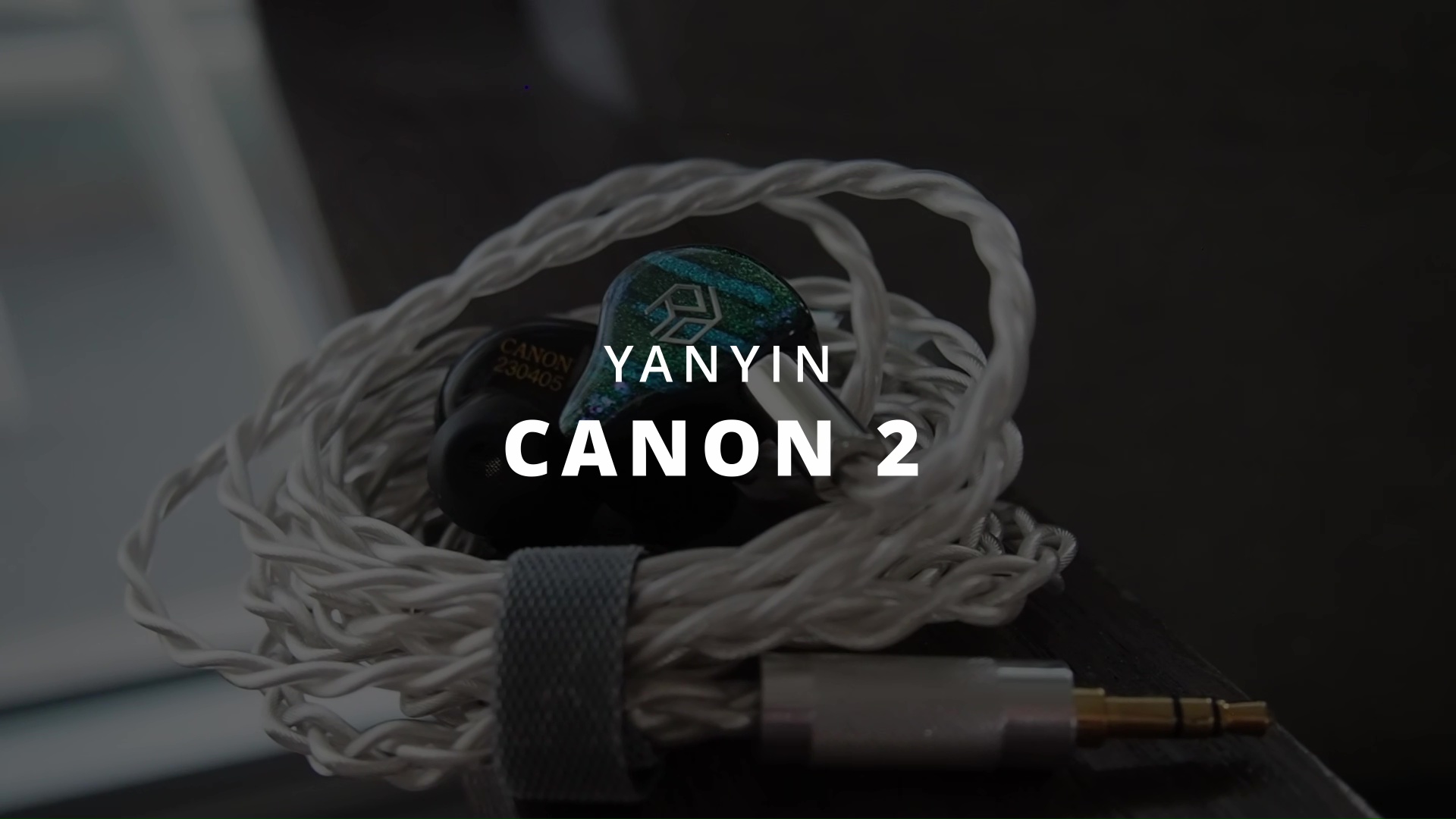
Canon 2 comes in a simple cardboard box.
Inside the box, you would find a leather box that stores both the IEMs and the cable. 3 pairs of silicone ear tips are stored in smaller plastic box, hidden underneath the paper works. The packaging is quite efficient and effective.
The cable is decent with a 4 wire design and metal hardware. Personally, I’m more impressed by the leather carrying case. It’s quite enjoyable to hold and use.
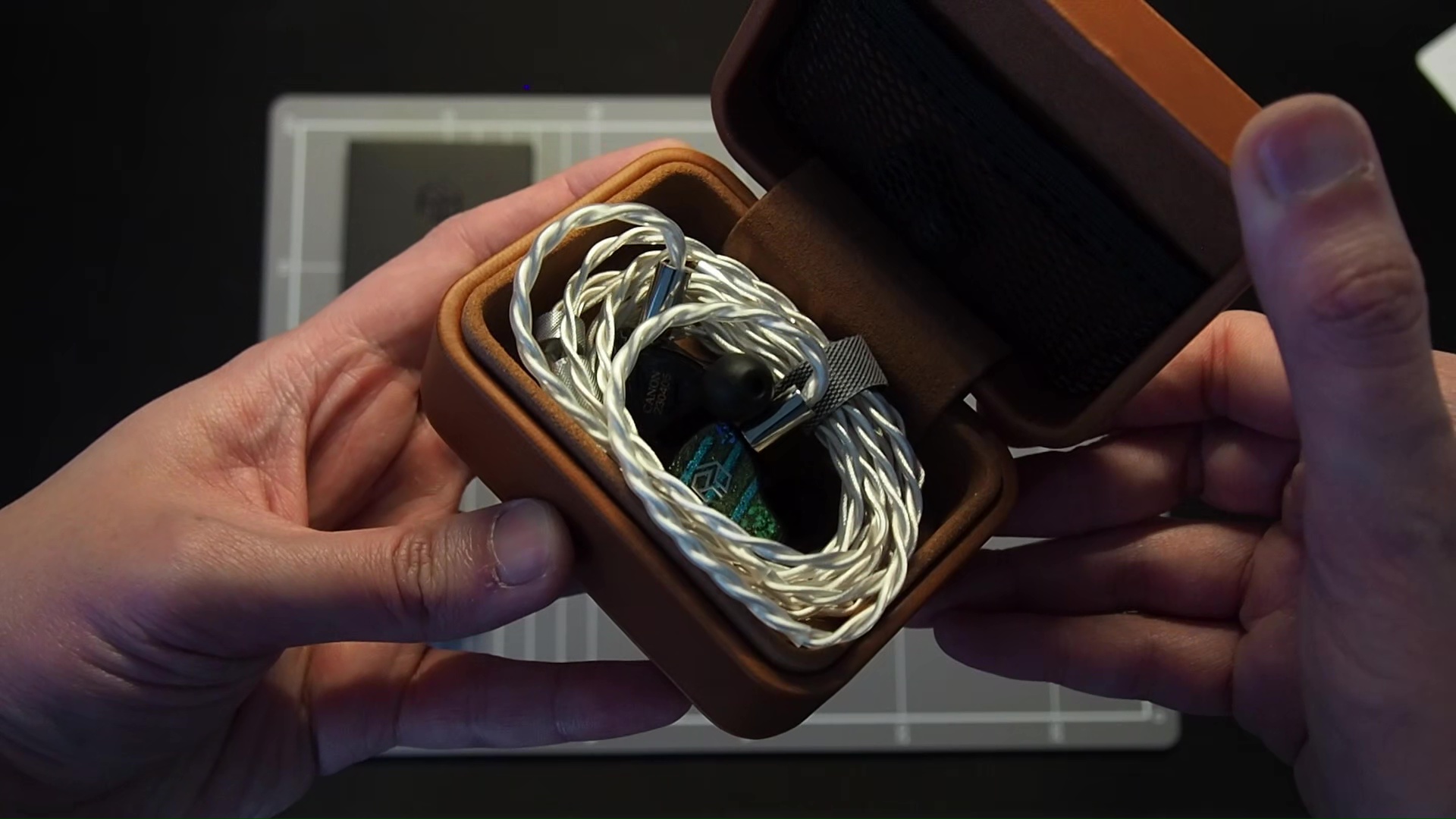
The earpieces are medium in size and constructed from a black resin. The yellow letters and the color-coded vents are quite reminiscent of the Elysian Acoustic Labs Diva 2023.
Similar to that IEM, Canon 2 also features metal nozzles, though the size of these nozzles are more agreeable.

Due to the more restrained size of earpieces and nozzles, Canon 2 should be comfortable to wear for most people. Unfortunately, my ears do not seem to work well with these IEMs. I found that the nozzle angle is slightly off, preventing the IEM from lying flat against my ears. I also experienced slight pressure build up. I would recommend using shorter and smaller ear tips with these IEMs, as the nozzles are slightly longer than usual.

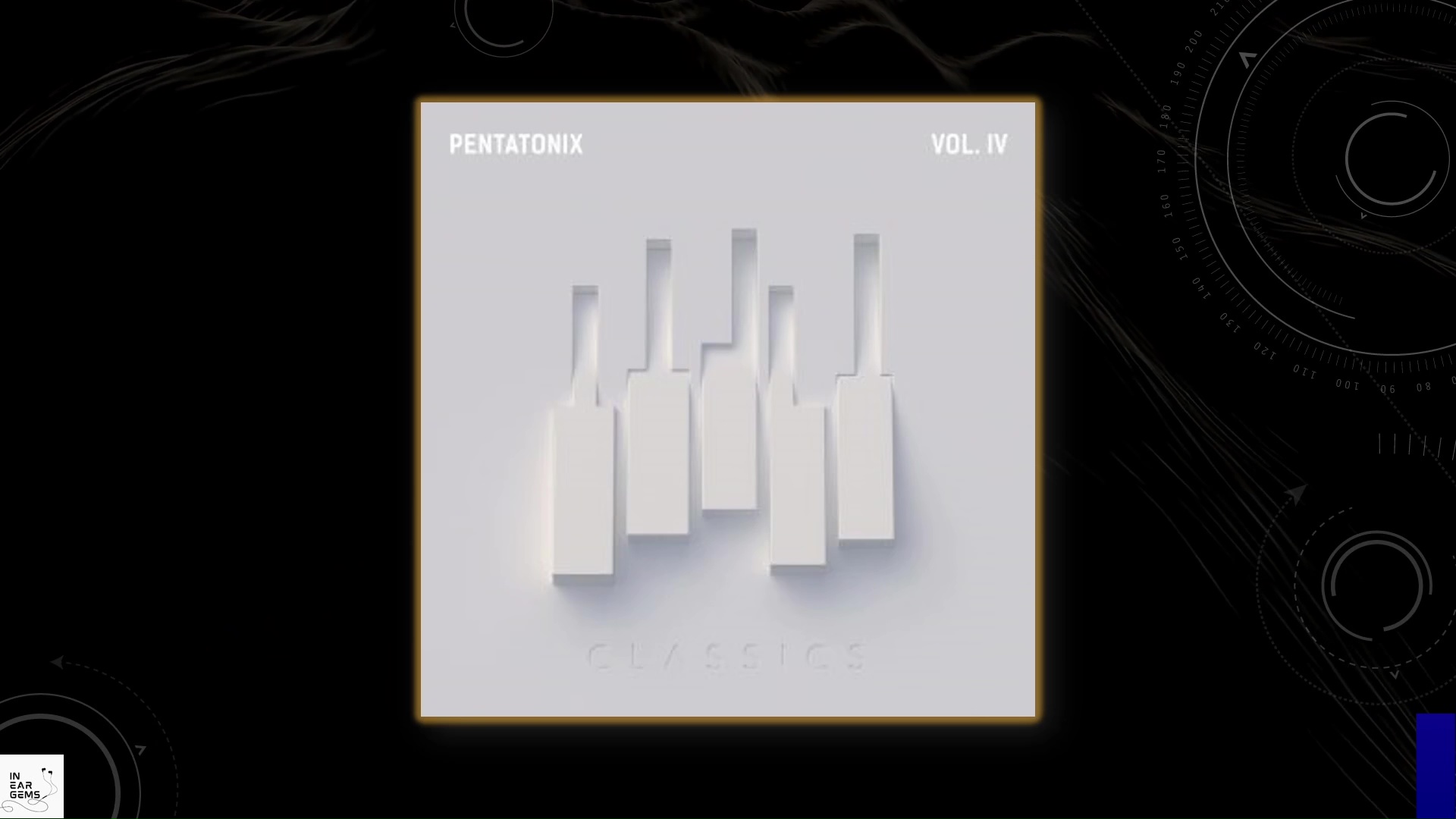
We start the subjective impression with vocal music from Pentatonix.
When I listen to the opening song of the album, Bohemian Rhapsody, my first impression was how “muscular” the presentation is. Even with the least bassy configuration, Canon 2 was still able to highlight the bass line by Avi. The kick drum created by Kevin’s beatboxing also sound punchy and dynamic. At the same time, the bass does not overpower the rest of the mix. Canon 2 does not have the a squeaky clean bass line, but I did not detect any smearing or bluntness.
The midrange vocals of Mitch and Scott also present in the mix. On the other hand, the soprano line of Kirstin is less highlighted and requires a bit more effort separate and follow. All voices sound full and natural. The details are also good, though I did find myself wanting a bit more texture and nuances.

Let’s move on with Mendelssohn violin concerto performed by James Ehnes.
Again, Canon 2 provides a muscular presentation. I particularly enjoy the rumble and physical sensation from the cellos and the doublebass.
The rest of the orchestra sounds natural and pleasing. However, I’m not entirely happy with the slight hollowness in the tonality of the violin, as if there is a slight over emphasis in the upper midrange. I found myself constantly turning the volume up to hear more body and details in the violin, and then quickly turning the volume down to avoid the shrillness when the violin and the woodwind section play louder, such as around 5:00.
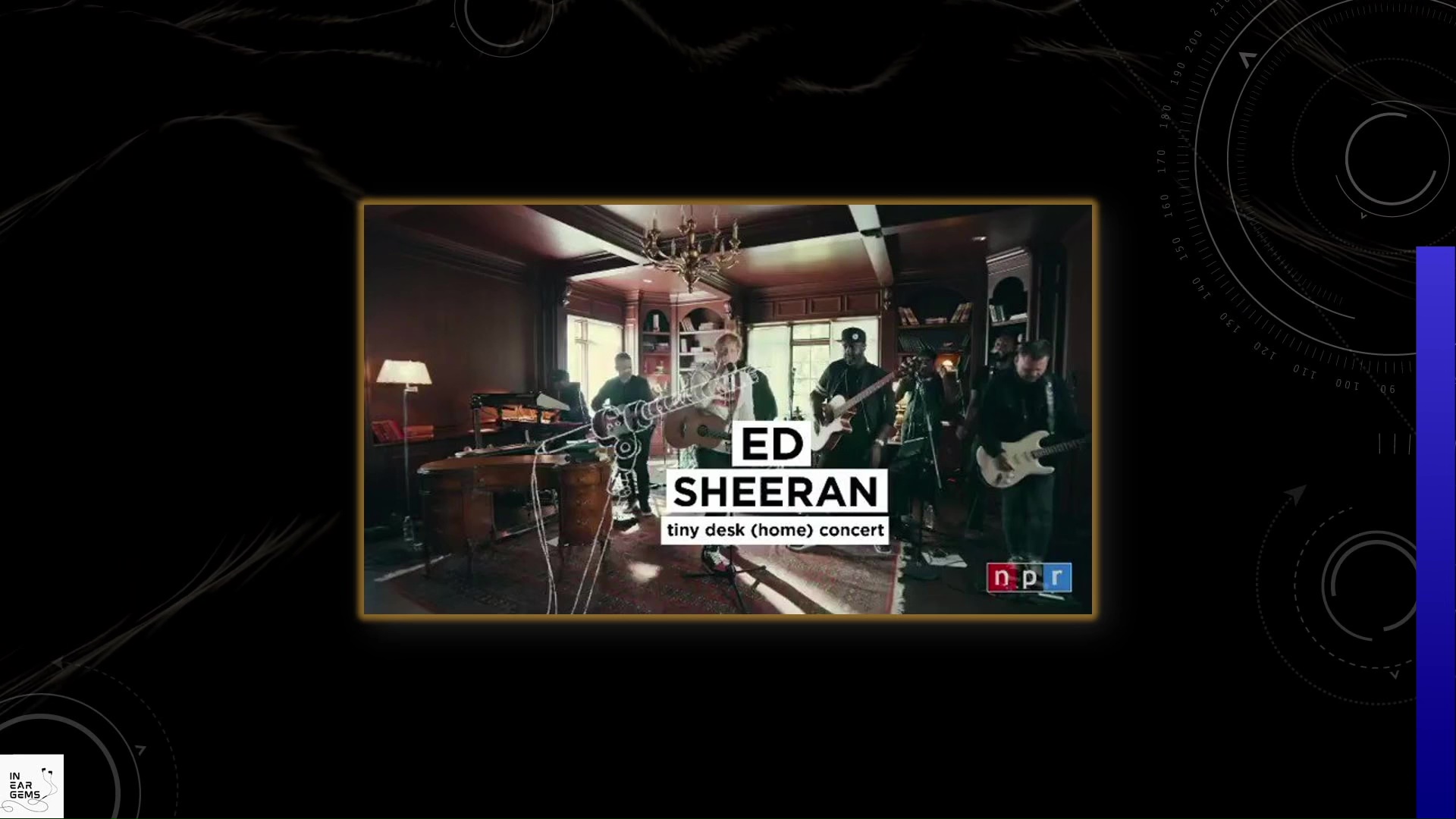
Next, we come back to pop music with a live performance by Ed Sheeran.
All of the previous pros and cons are carried over. Canon 2 provides a strong bass response. Kick drums are particularly thumpy with clean note attack. My only criticism here is the slightly lack of texture at the decay end of bass notes.
Moving on the midrange, I found Ed Sheeran’s voice to be dominating in the mix and placed quite upfront. Again, I hear a slight imbalance toward upper midrange, leading to occasional glares and shoutiness. Turning up one of the tuning switches can balance the midrange to a degree, but the upper midrange glare and shoutiness are still there.
The treble is present, but not highlighted within Canon 2. On the plus side, I did not hear any treble harshness or sibilance.

In order to have a closer look at the resolution, I listen to the four seasons violin concerti of Antonio Vivaldi, performed by Janine Jansen and orchestra.
I was not immediately impressed by the resolution of Canon 2, In fact, my first impression from denser music, such as the third movement of the Summer concerto, was that Canon 2 makes it a bit harder to follow individual instruments.
Upon closer listening, my impression improved. It seems that Canon 2 favours coherency and integration rather than the separation of instruments. I found that instruments do not smear into each other. It’s just that there is not a lot of space between instruments, and the instruments do not pop out with laser sharp definition. On the plus side, I appreciate the extra details and textures from the cellos and contrabass, which are barely audible on other IEMs such as Moondrop Blessing 2.

For the soundstage test, I listen to the Live album by Hans Zimmer.
At a glance, the soundstage of Canon 2 does not seem very special because it does not push the center of the midrange back and away from the head. However, the soundstage of Canon 2 becomes much more interesting when the music becomes more complex with distant background elements, such as choral sections. With this music, Canon 2 can show a clear separation between foreground and background elements. At times, it can create a convincing illusion that the background elements come from outside the headstage. In direct comparison, I found the depth illusion of Canon 2 to be a solid step ahead of IEMs with flatter soundstage, such as the Moondrop Blessing 2. On the other hand, both IEMs trade blows in terms of the incisiveness and clarity of the stereo image. Frequency Response ===
Frequency response of Supernova against the Harman in-ear target. Measurements were done with an IEC-711-compliant coupler and might only be compared with other measurements from this same coupler. Visit my graph database for more comparisons.
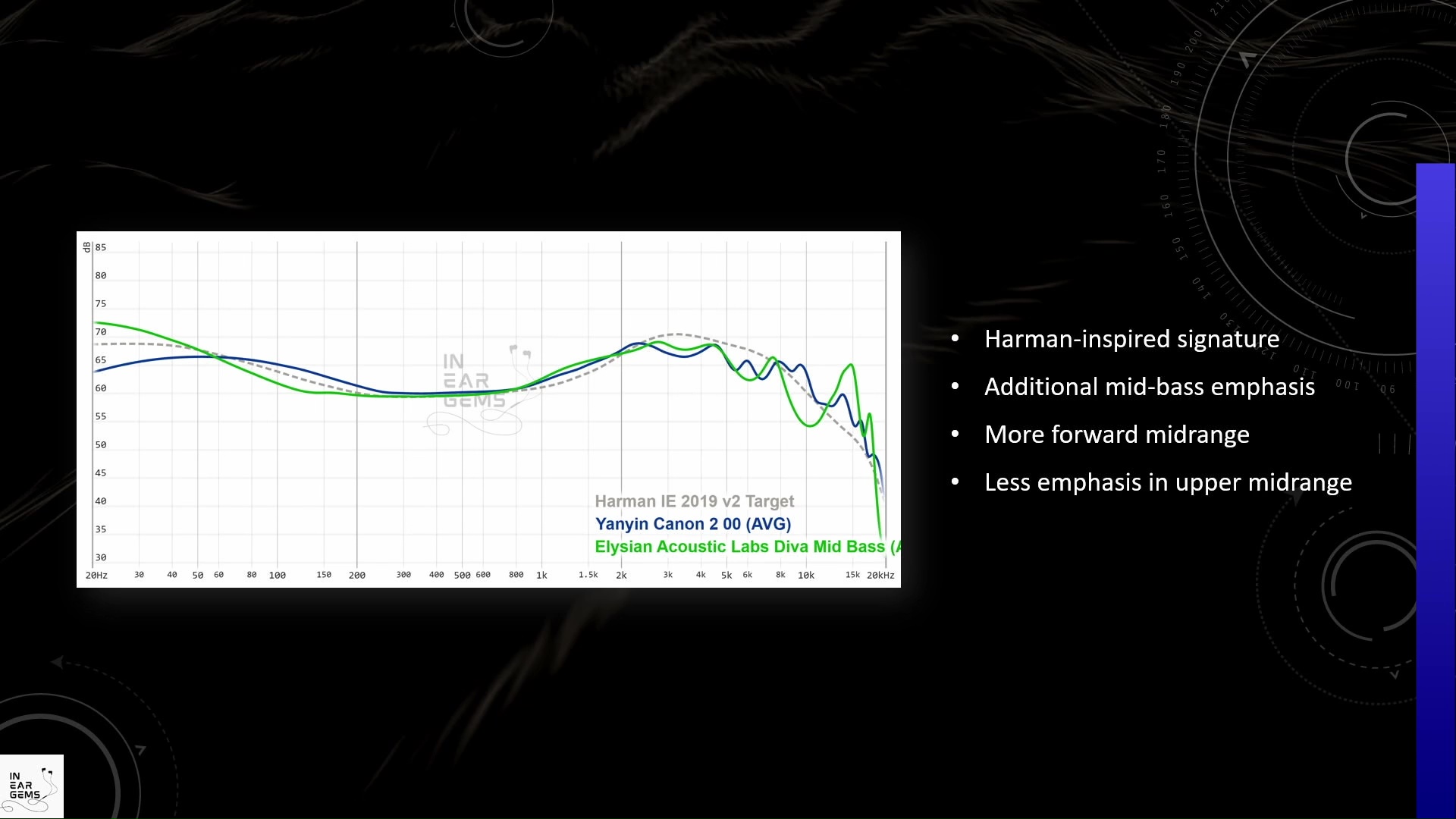
It is helpful to think of an IEM as a filter that highlights or subdues different parts of the incoming audio signal. This effect can be measured objectively by the squiggly lines above, called Frequency Response (FR) graphs, which measure how loud an IEM is at different frequencies from 20Hz (bass) to 20kHz (upper treble). Subjectivity is how your ears and brain interpret the effect of that filter on your music and decide whether it is “enjoyable.” There are some “rules of thumb” when it comes to tonality, but most interesting IEMs usually bend the rules masterfully.
The sound signature of Canon 2 aligns with the Harman in-ear target, but with some useful modifications. The mid-bass is boosted above the target, giving Canon 2 that muscular presentation. Interestingly, Canon 2 traces the frequency response of the Diva 2023 closely from above 300Hz.
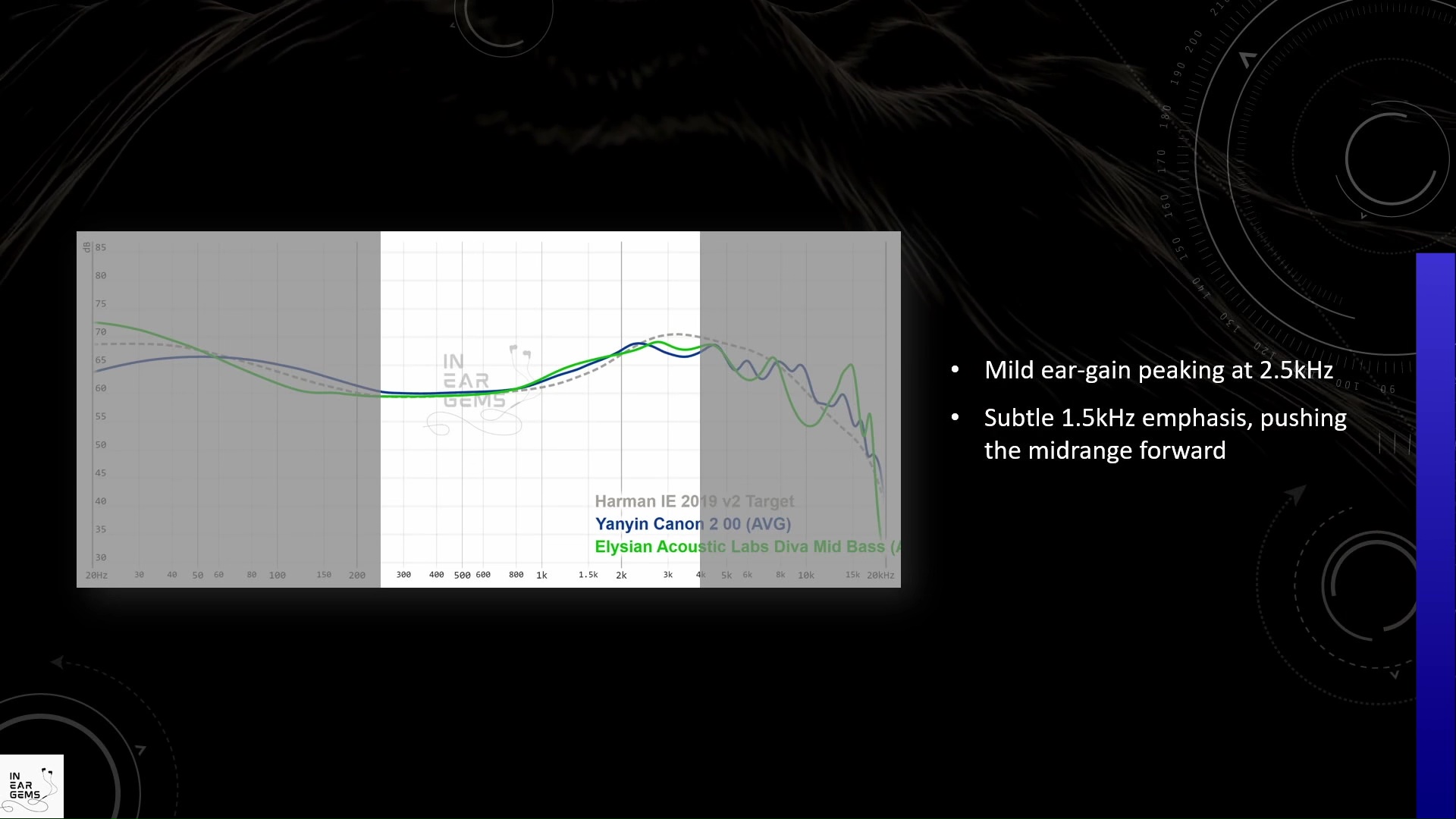
Zooming into the midrange, we can see that Canon 2 pushes the frequencies around 1.5kHz forward comparing to the target. This tuning choice partially explains why vocals and instruments are more upfront with Canon 2. Luckily, the upper midrange was dialed down a bit to avoid making the midrange too intense. This tuning choice also helps Canon 2 avoid the harshness and shoutiness that is common among IEM tuned according to the Harman target. The subtle warmth in the tonality of Canon 2 can also be explained by the more subdued upper midrange.
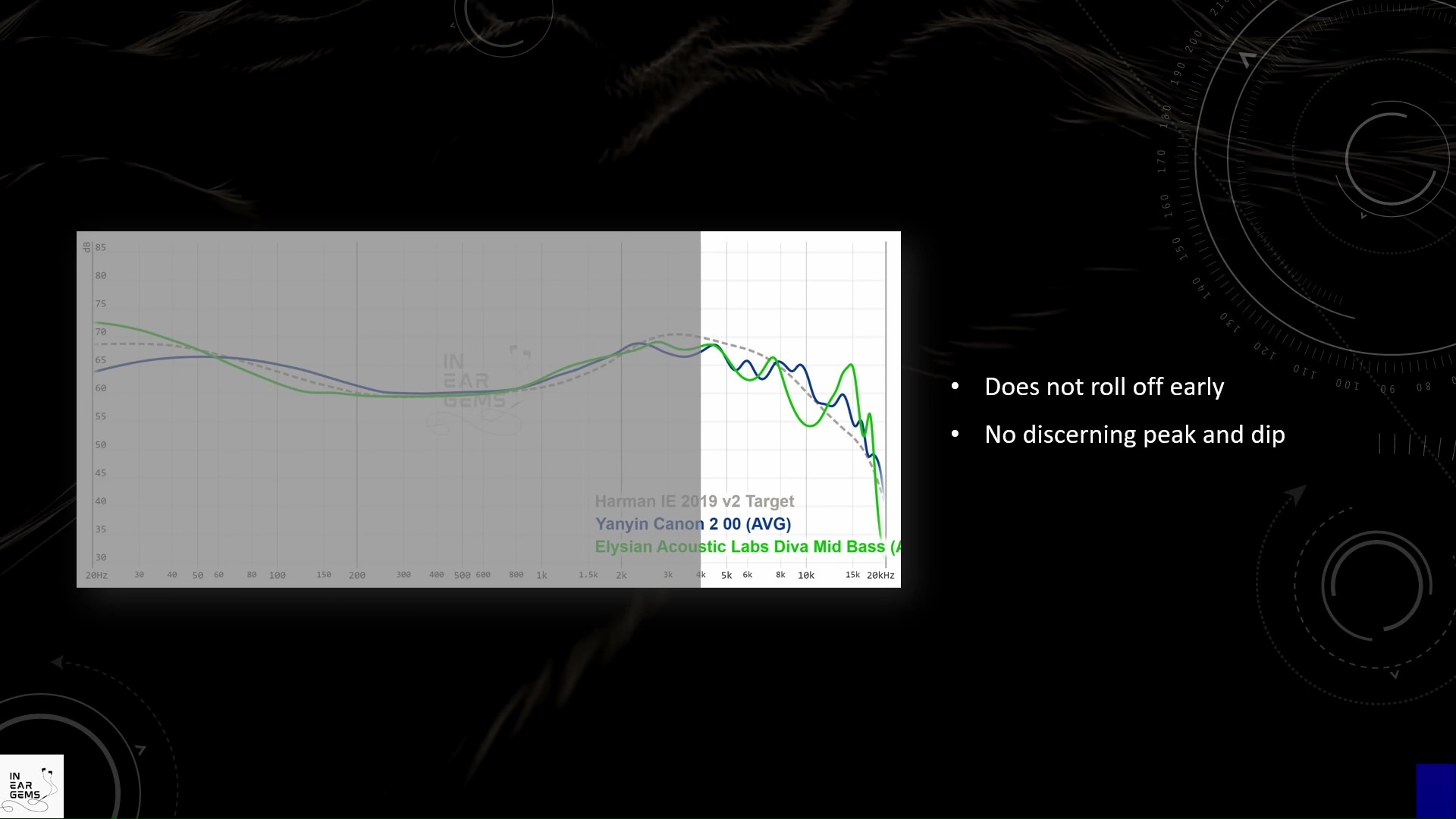
The treble of Canon 2 does not roll off early. It is relatively smooth with no problematic peak and dip.
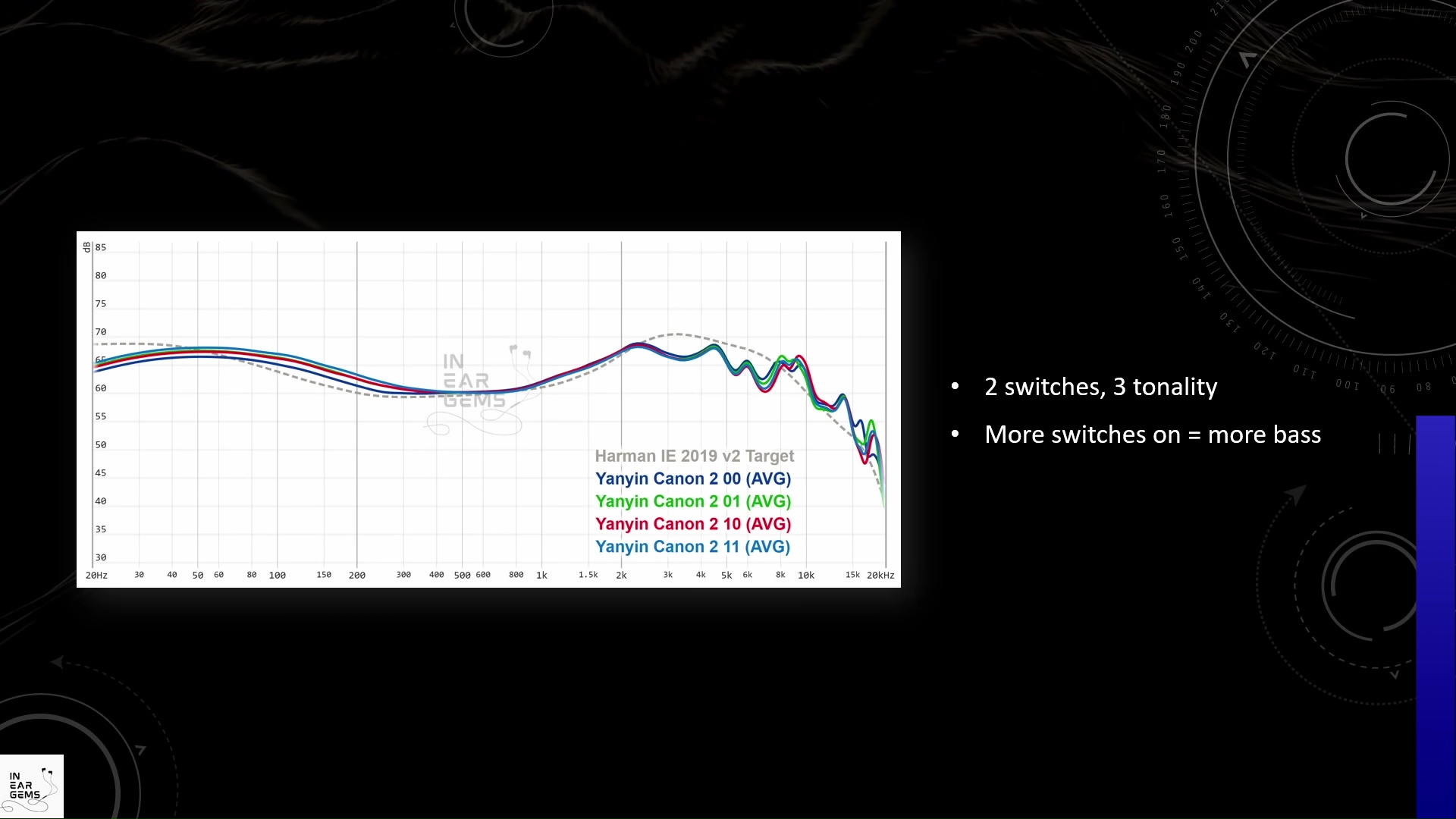
The bass of Canon 2 changes depending on the tuning switch. In general, the more switches you turn on, the warmer and bassier Canon 2 becomes. However, Canon 2 never sounds overwhelmingly bassy, because the bass is never higher than the upper midrange across all tuning options. All base tuning options also emphasise midbass over subbass, meaning you will hear the bass more than feeling it.


Resolution is a fascinating subject due to the difficulty of pinning down what it really is. To me, “resolution” can be broken down into three components: (1) Sharpness, incisiveness, or “definition” of note attacks (see the figure above). (2) The separation of instruments and vocals, especially when they overlap on the soundstage. (3) The texture and details in the decay side of the notes. The first two give music clarity and make it easy to track individual elements of a mix. The last provides music details and nuances. Smooth and well extended treble response plays a crucial role.
As I mentioned previously, Canon 2 favours coherency and integration rather than the separation of instruments. Even though instruments do not smear into each other, their placement and separation are not laser sharp. On the plus side, Canon 2 does a good job at presenting the details and textures of most instruments in the midrange, though it lacks the last bit of micro details and nuances that I expect, coming from something like the Andromeda 2020 and the U12T. In direct comparisons, I found Canon 2 to trade blows with Moondrop Blessing 2, though I prefer the way Canon 2 presents the violin with more weight and depth due to the extra bass.

In conclusion, I would say the resolution of Canon 2 sits somewhere between Moondrop Blessing 2 and Andromeda 2020. I consider this level of resolution to be good.

Stereo imaging or “soundstage” is a psychoacoustic illusion that different recording elements appear at various locations inside and around your head. Your brain creates based on the cues in the recording, which are enhanced or diminushed by your IEMs, your DAC, and your amplifier. Some IEMs present a wide but flat soundstage. Some present a “3D” soundstage with layering, depth, and height. In rare cases, with some specific songs, some IEMs can trick you into thinking that the sound comes from the environment (a.k.a., “holographic”)
When it comes to soundstage imaging, again, Canon2 favours coherency and integration rather than separation. However, with the right kind of recording, this IEM can still show a convincing sense of depth and sell the illusion that the background elements come from outside the headstage.

In summary, I found the soundstage and imaging of Canon 2 to sit between the level of Blessing 2 and Andromeda 2020. It lacks the incisiveness and layering of Andromeda and above, but it commendable in terms of how 3D it can present the soundstage, comparing to other good performers like Blessing 2.
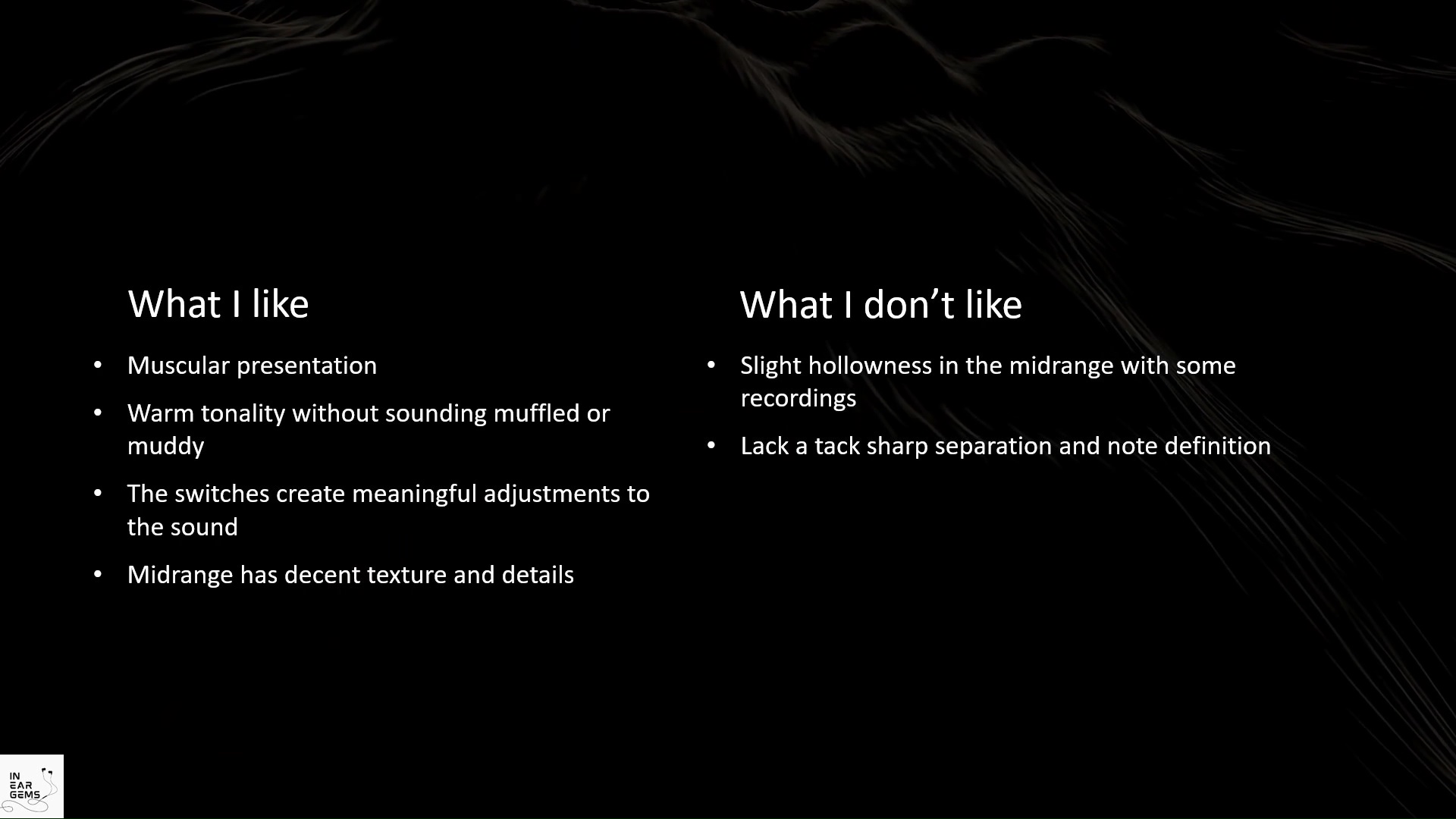
In conclusion, Yanyin has done quite a few things right with Canon 2. I particularly enjoy the muscular presentation that works well with both modern commercial music and classical recordings. Its warm tonality is pleasant without veering into muffled or muddy territory. The switches on the IEM contribute meaningfully to sound adjustments. The midrange also stands out with commendable texture and detail.
While the Canon2 IEM has some great qualities, it does show a bit of hollowness in the midrange with certain recordings. For me, I also wish that this IEM has a sharper separation and better note definition.
So, should you get Canon 2?
If you haven’t got a competent IEM in the level and price bracket of Canon 2, this IEM is a worthy candidate for your collection. However, if you already have some competent IEMs, Canon2 does not offer many compelling reasons. In many ways, Canon 2 highlights the challenge of the current hyper-competitive IEM market. Don’t get me wrong, Canon 2 is a good IEM. But being good in a market filled with good options is a tricky position to be.
Absolute Sonic Quality Rating: 3.5 (Very Good)
Bias Score: 3 (I’m lukewarm about this IEM)

My review is also available on YouTube:
Updated: November 26, 2023
Forewords
- What I look for in an IEM is immersion. I want to feel the orchestra around me, track individual instruments, and hear all of their textures and details. I’m not picky about tonality, as long as it does not get in the way of immersion.
- I rate IEMs within with a consistent scale from 1 (poor) to 3 (Adequate) to 5 (outstanding). Ratings are assigned by A/B tests against benchmark IEMs, regardless of the retail price.
- Ranking list and measurement database are on my IEM review blog.
- Terms used in my reviews are consistent with the glossary by Headphonesty
- This review is possible thanks to the sample sent by Yanyin (thank you @Joe Bloggs !) The unit has been returned to Yanyin. You can find Canon 2 on Linsoul here (unaffiliated link): https://www.linsoul.com/products/yanyin-canon-ii
- iBasso DX300 (for all A/B tests)
- FiiO K7
- Hidizs XO
All of my listening was done with Final Audio Type E medium ear tips. I listen at a medium volume. I usually turn up the volume until the midrange is fully audible and detailed, unless a treble peak or overwhelming bass prevents me from doing so.
Specs
- Driver: 4BA + 1DD
- Connector Type: 2-pin
- Impedance: 27-40ohm
- Sensitivity: 112dB
Build and ComfortPermalink
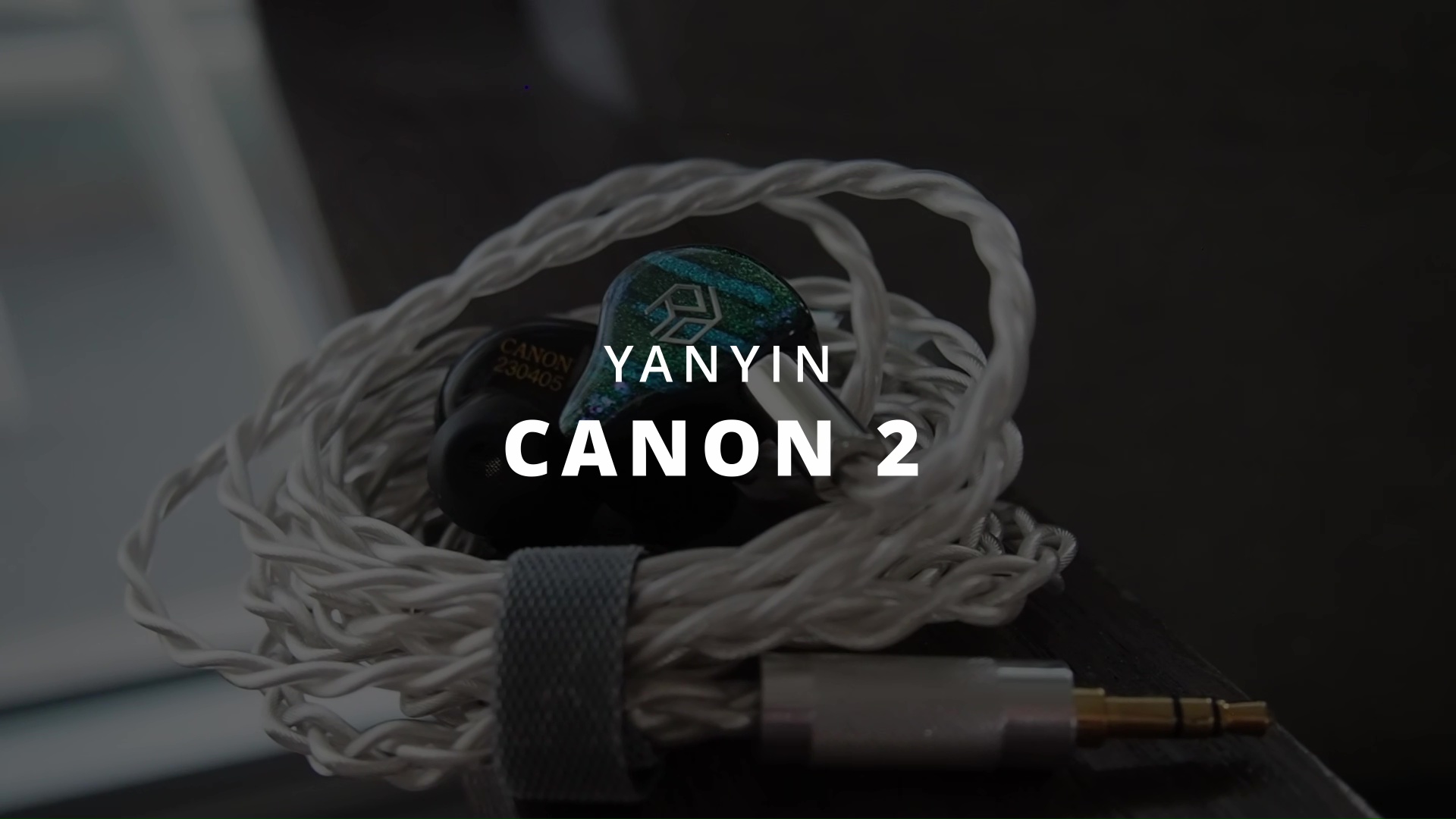
Canon 2 comes in a simple cardboard box.
Inside the box, you would find a leather box that stores both the IEMs and the cable. 3 pairs of silicone ear tips are stored in smaller plastic box, hidden underneath the paper works. The packaging is quite efficient and effective.
The cable is decent with a 4 wire design and metal hardware. Personally, I’m more impressed by the leather carrying case. It’s quite enjoyable to hold and use.
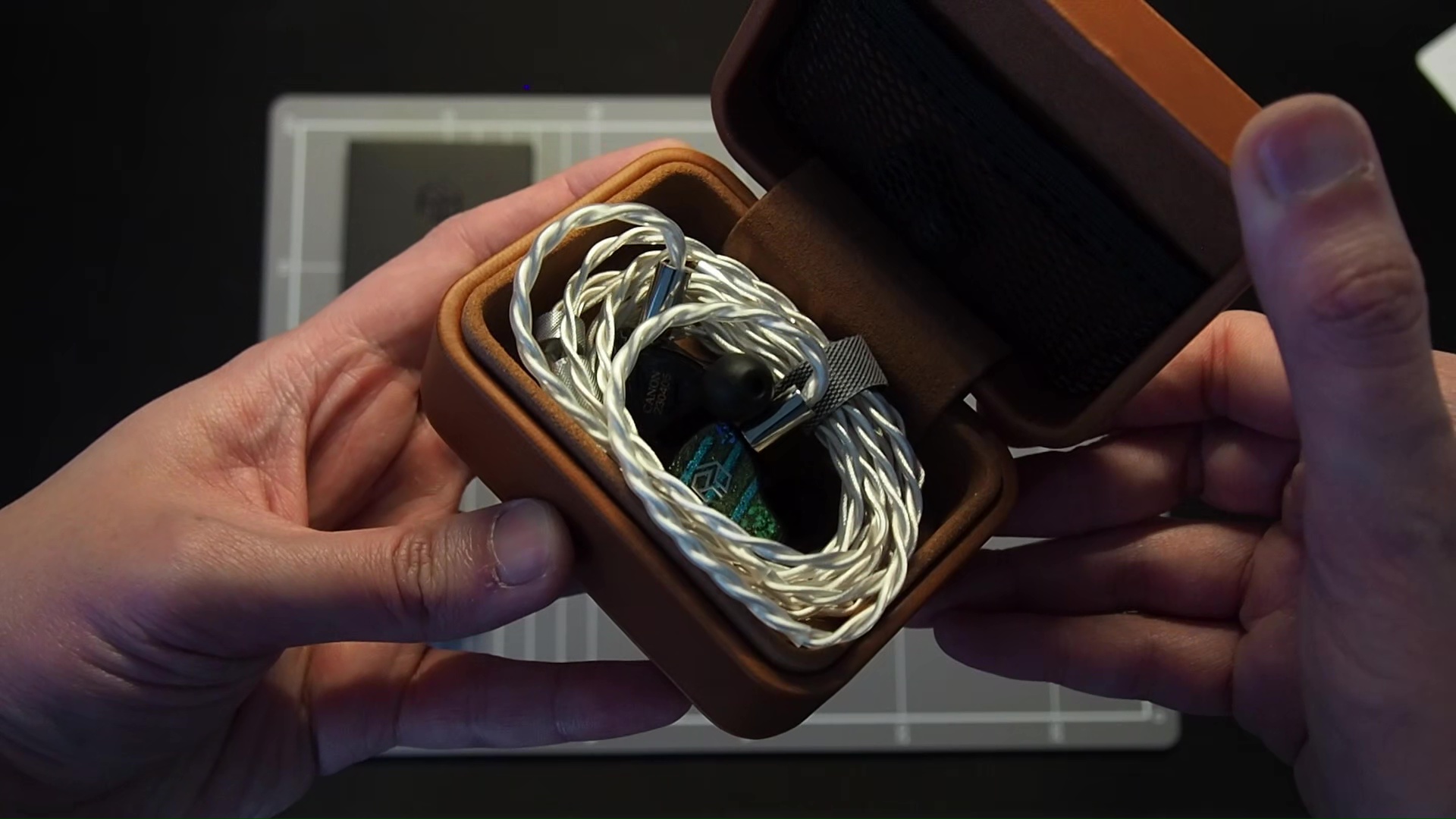
The earpieces are medium in size and constructed from a black resin. The yellow letters and the color-coded vents are quite reminiscent of the Elysian Acoustic Labs Diva 2023.
Similar to that IEM, Canon 2 also features metal nozzles, though the size of these nozzles are more agreeable.

Due to the more restrained size of earpieces and nozzles, Canon 2 should be comfortable to wear for most people. Unfortunately, my ears do not seem to work well with these IEMs. I found that the nozzle angle is slightly off, preventing the IEM from lying flat against my ears. I also experienced slight pressure build up. I would recommend using shorter and smaller ear tips with these IEMs, as the nozzles are slightly longer than usual.

Subjective Experience
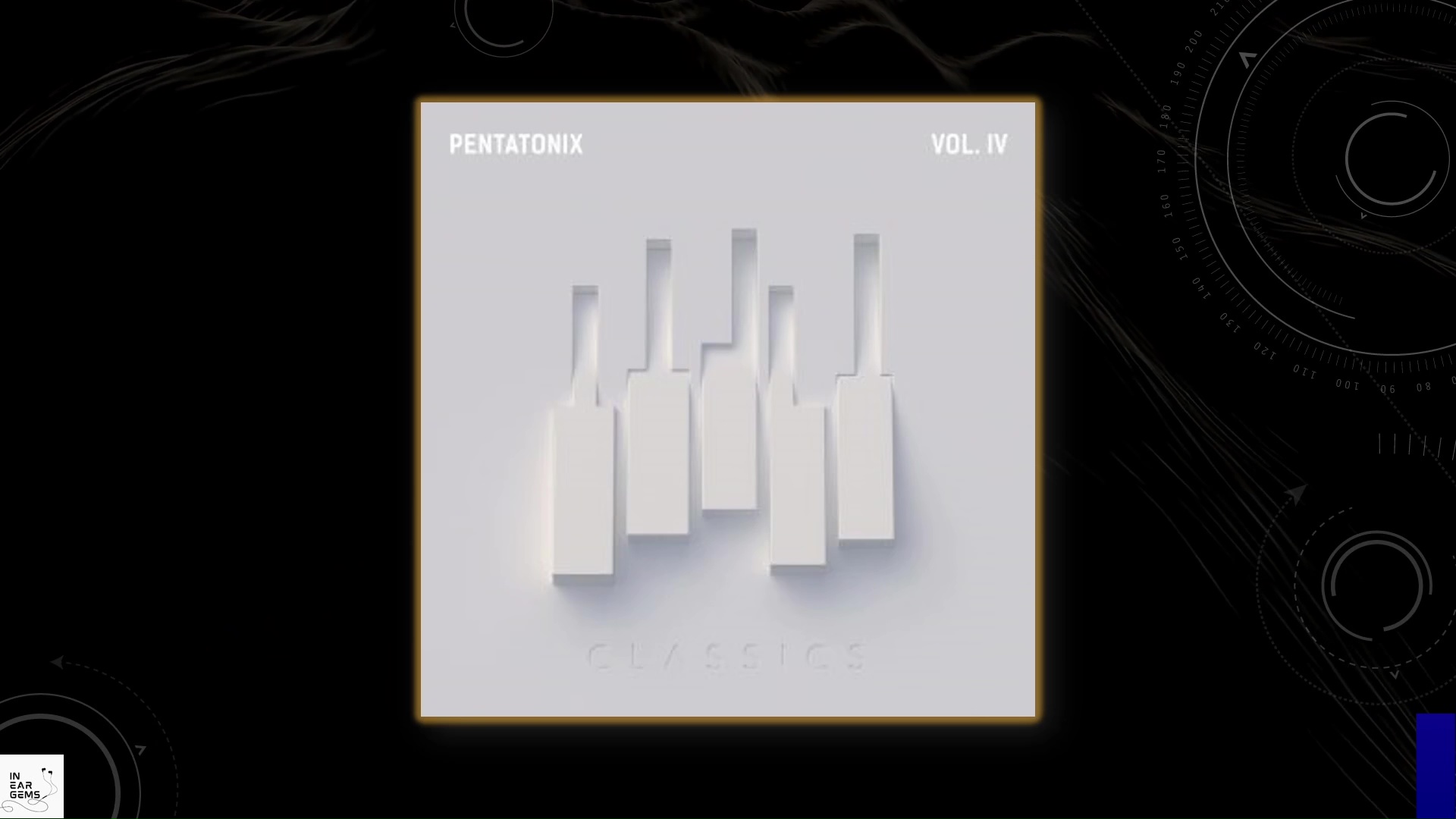
We start the subjective impression with vocal music from Pentatonix.
When I listen to the opening song of the album, Bohemian Rhapsody, my first impression was how “muscular” the presentation is. Even with the least bassy configuration, Canon 2 was still able to highlight the bass line by Avi. The kick drum created by Kevin’s beatboxing also sound punchy and dynamic. At the same time, the bass does not overpower the rest of the mix. Canon 2 does not have the a squeaky clean bass line, but I did not detect any smearing or bluntness.
The midrange vocals of Mitch and Scott also present in the mix. On the other hand, the soprano line of Kirstin is less highlighted and requires a bit more effort separate and follow. All voices sound full and natural. The details are also good, though I did find myself wanting a bit more texture and nuances.

Let’s move on with Mendelssohn violin concerto performed by James Ehnes.
Again, Canon 2 provides a muscular presentation. I particularly enjoy the rumble and physical sensation from the cellos and the doublebass.
The rest of the orchestra sounds natural and pleasing. However, I’m not entirely happy with the slight hollowness in the tonality of the violin, as if there is a slight over emphasis in the upper midrange. I found myself constantly turning the volume up to hear more body and details in the violin, and then quickly turning the volume down to avoid the shrillness when the violin and the woodwind section play louder, such as around 5:00.
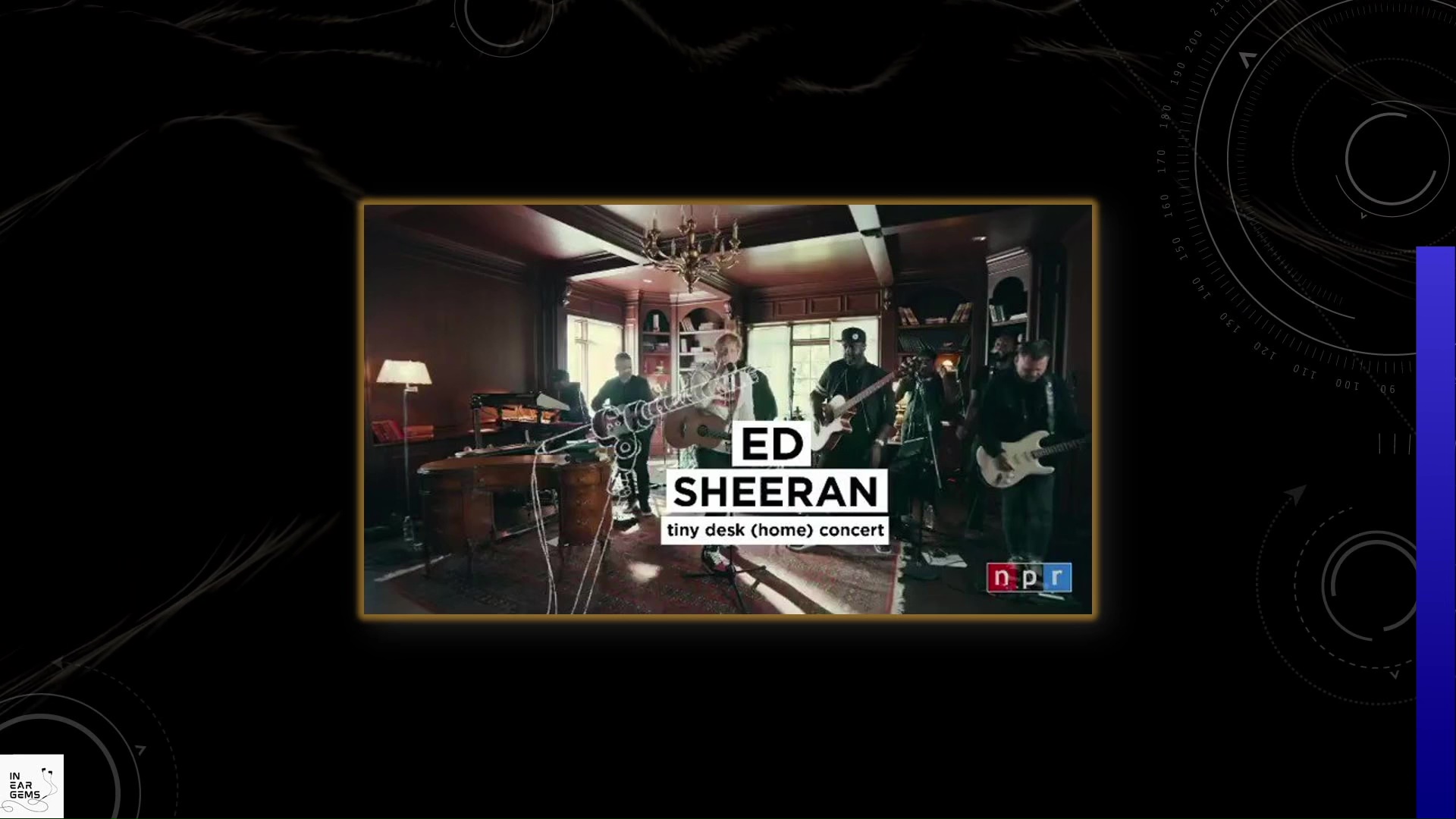
Next, we come back to pop music with a live performance by Ed Sheeran.
All of the previous pros and cons are carried over. Canon 2 provides a strong bass response. Kick drums are particularly thumpy with clean note attack. My only criticism here is the slightly lack of texture at the decay end of bass notes.
Moving on the midrange, I found Ed Sheeran’s voice to be dominating in the mix and placed quite upfront. Again, I hear a slight imbalance toward upper midrange, leading to occasional glares and shoutiness. Turning up one of the tuning switches can balance the midrange to a degree, but the upper midrange glare and shoutiness are still there.
The treble is present, but not highlighted within Canon 2. On the plus side, I did not hear any treble harshness or sibilance.

In order to have a closer look at the resolution, I listen to the four seasons violin concerti of Antonio Vivaldi, performed by Janine Jansen and orchestra.
I was not immediately impressed by the resolution of Canon 2, In fact, my first impression from denser music, such as the third movement of the Summer concerto, was that Canon 2 makes it a bit harder to follow individual instruments.
Upon closer listening, my impression improved. It seems that Canon 2 favours coherency and integration rather than the separation of instruments. I found that instruments do not smear into each other. It’s just that there is not a lot of space between instruments, and the instruments do not pop out with laser sharp definition. On the plus side, I appreciate the extra details and textures from the cellos and contrabass, which are barely audible on other IEMs such as Moondrop Blessing 2.

For the soundstage test, I listen to the Live album by Hans Zimmer.
At a glance, the soundstage of Canon 2 does not seem very special because it does not push the center of the midrange back and away from the head. However, the soundstage of Canon 2 becomes much more interesting when the music becomes more complex with distant background elements, such as choral sections. With this music, Canon 2 can show a clear separation between foreground and background elements. At times, it can create a convincing illusion that the background elements come from outside the headstage. In direct comparison, I found the depth illusion of Canon 2 to be a solid step ahead of IEMs with flatter soundstage, such as the Moondrop Blessing 2. On the other hand, both IEMs trade blows in terms of the incisiveness and clarity of the stereo image. Frequency Response ===
Frequency response of Supernova against the Harman in-ear target. Measurements were done with an IEC-711-compliant coupler and might only be compared with other measurements from this same coupler. Visit my graph database for more comparisons.
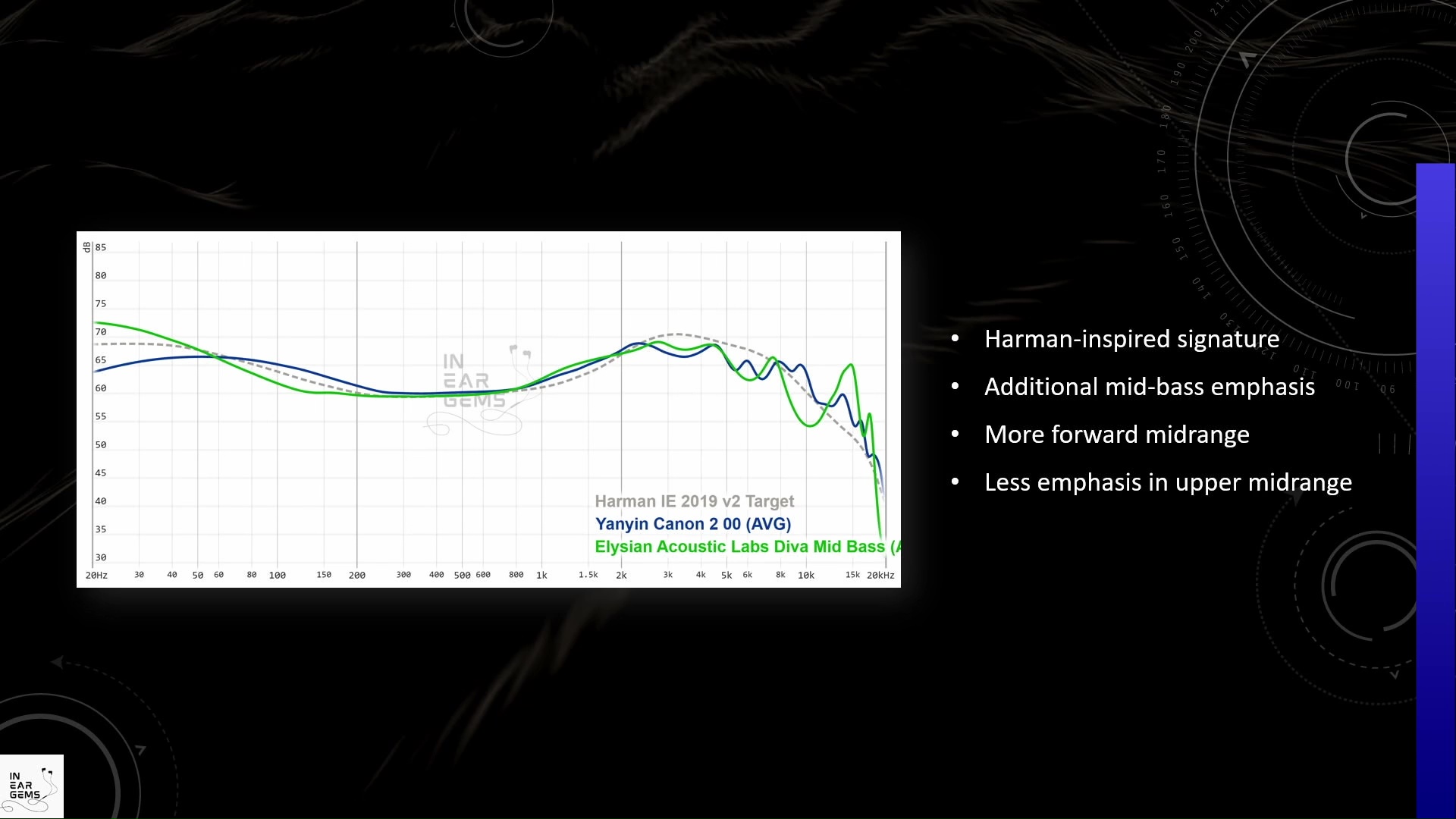
It is helpful to think of an IEM as a filter that highlights or subdues different parts of the incoming audio signal. This effect can be measured objectively by the squiggly lines above, called Frequency Response (FR) graphs, which measure how loud an IEM is at different frequencies from 20Hz (bass) to 20kHz (upper treble). Subjectivity is how your ears and brain interpret the effect of that filter on your music and decide whether it is “enjoyable.” There are some “rules of thumb” when it comes to tonality, but most interesting IEMs usually bend the rules masterfully.
The sound signature of Canon 2 aligns with the Harman in-ear target, but with some useful modifications. The mid-bass is boosted above the target, giving Canon 2 that muscular presentation. Interestingly, Canon 2 traces the frequency response of the Diva 2023 closely from above 300Hz.
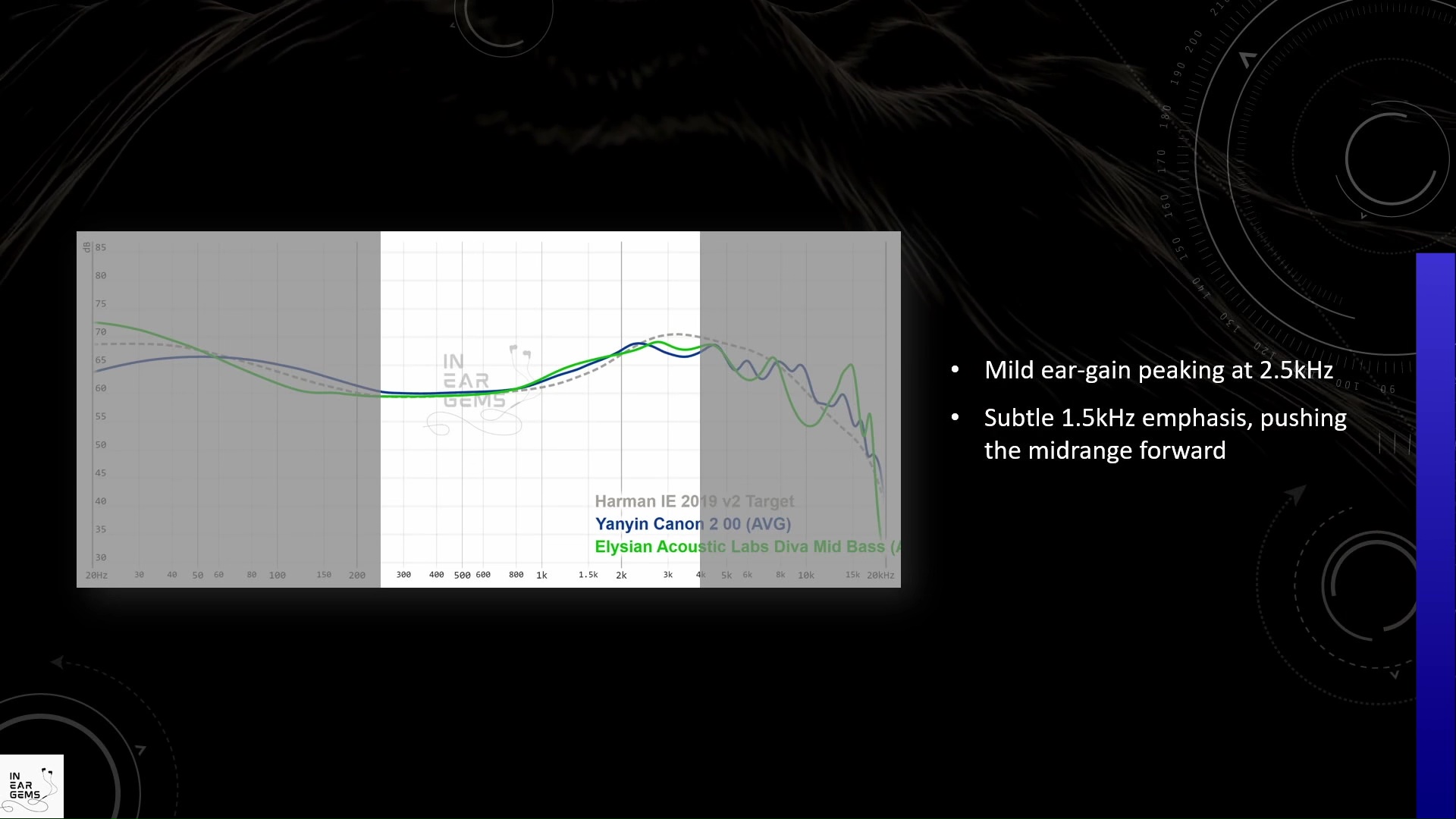
Zooming into the midrange, we can see that Canon 2 pushes the frequencies around 1.5kHz forward comparing to the target. This tuning choice partially explains why vocals and instruments are more upfront with Canon 2. Luckily, the upper midrange was dialed down a bit to avoid making the midrange too intense. This tuning choice also helps Canon 2 avoid the harshness and shoutiness that is common among IEM tuned according to the Harman target. The subtle warmth in the tonality of Canon 2 can also be explained by the more subdued upper midrange.
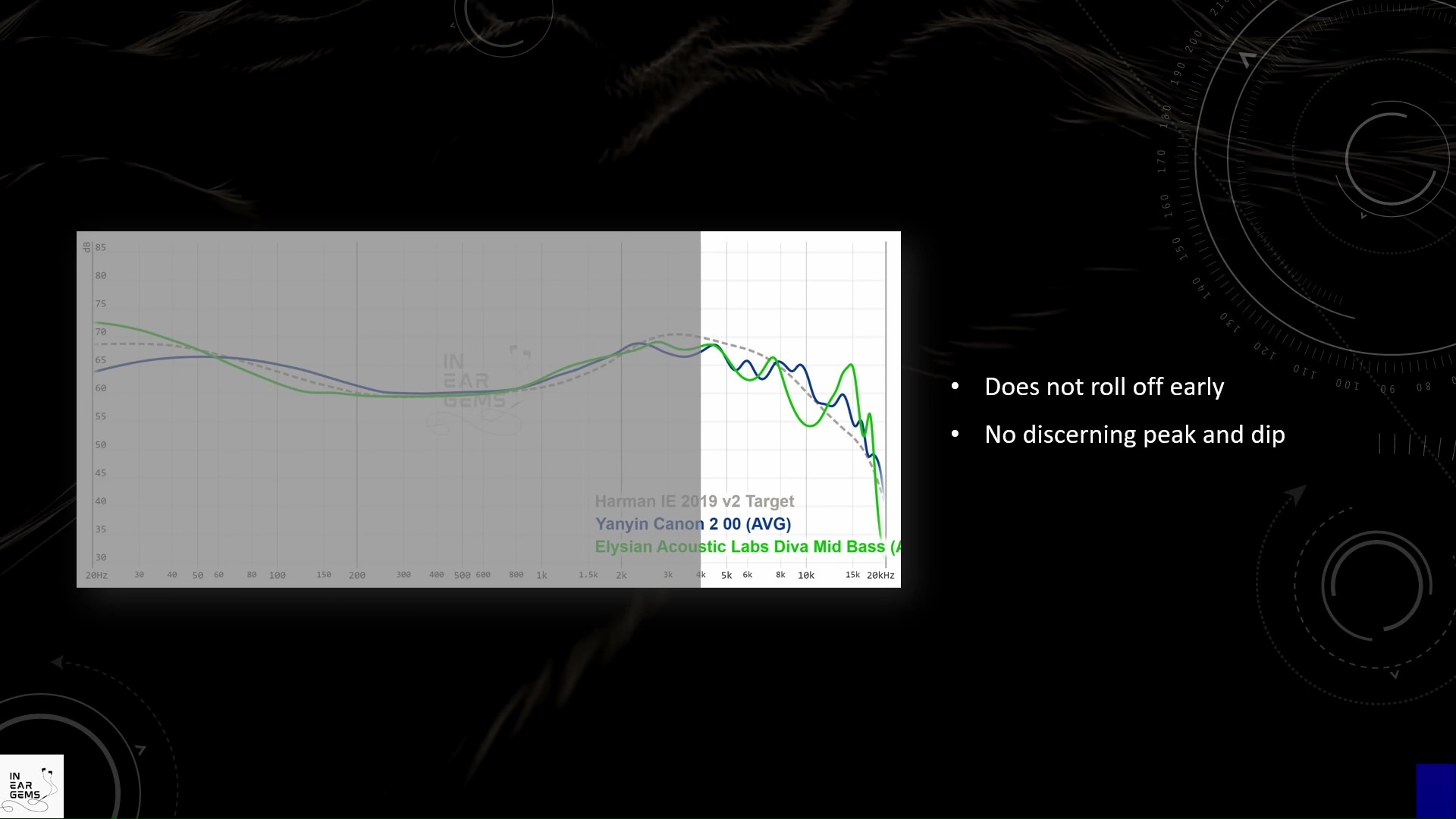
The treble of Canon 2 does not roll off early. It is relatively smooth with no problematic peak and dip.
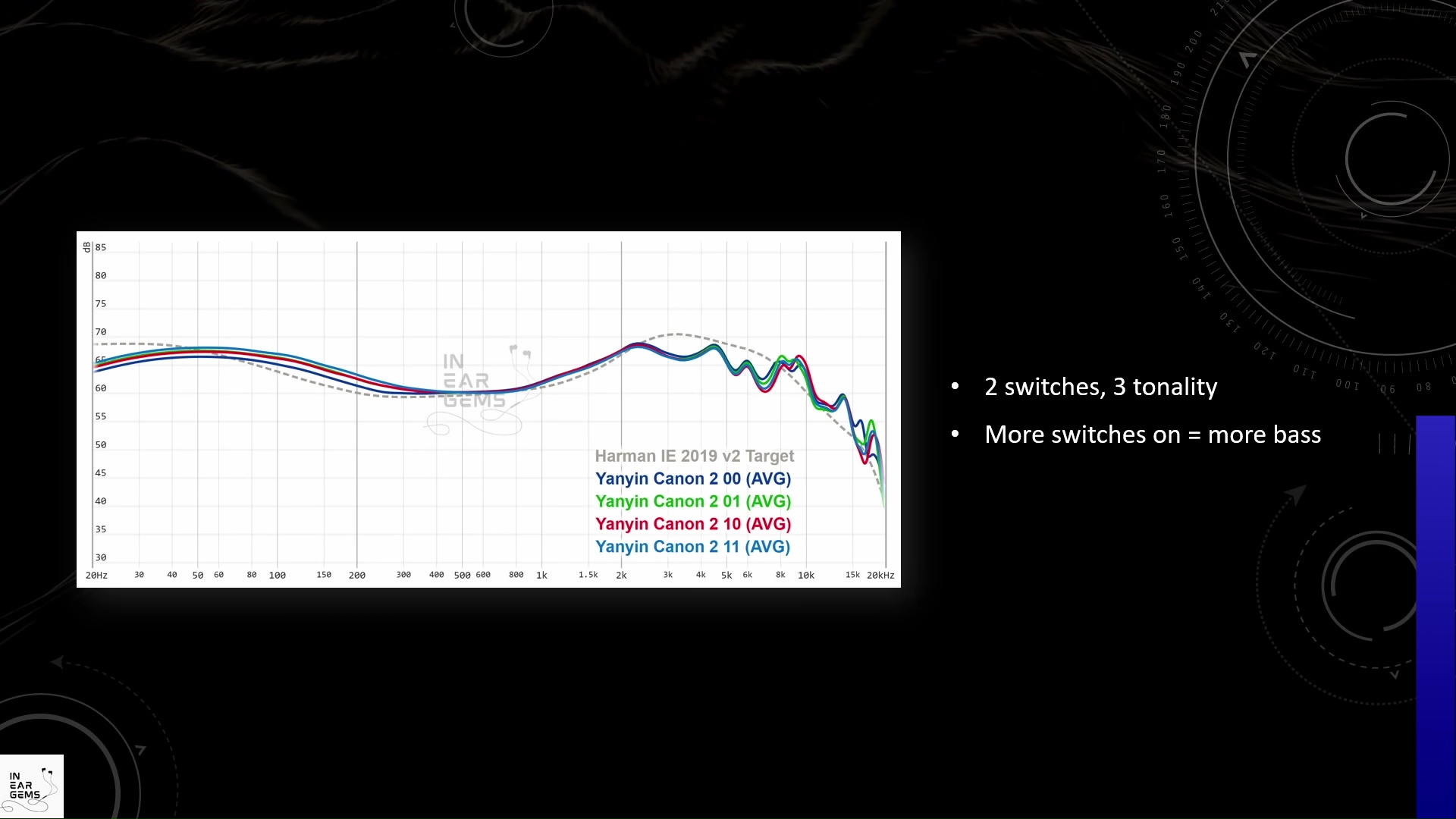
The bass of Canon 2 changes depending on the tuning switch. In general, the more switches you turn on, the warmer and bassier Canon 2 becomes. However, Canon 2 never sounds overwhelmingly bassy, because the bass is never higher than the upper midrange across all tuning options. All base tuning options also emphasise midbass over subbass, meaning you will hear the bass more than feeling it.

Resolution

Resolution is a fascinating subject due to the difficulty of pinning down what it really is. To me, “resolution” can be broken down into three components: (1) Sharpness, incisiveness, or “definition” of note attacks (see the figure above). (2) The separation of instruments and vocals, especially when they overlap on the soundstage. (3) The texture and details in the decay side of the notes. The first two give music clarity and make it easy to track individual elements of a mix. The last provides music details and nuances. Smooth and well extended treble response plays a crucial role.
As I mentioned previously, Canon 2 favours coherency and integration rather than the separation of instruments. Even though instruments do not smear into each other, their placement and separation are not laser sharp. On the plus side, Canon 2 does a good job at presenting the details and textures of most instruments in the midrange, though it lacks the last bit of micro details and nuances that I expect, coming from something like the Andromeda 2020 and the U12T. In direct comparisons, I found Canon 2 to trade blows with Moondrop Blessing 2, though I prefer the way Canon 2 presents the violin with more weight and depth due to the extra bass.

In conclusion, I would say the resolution of Canon 2 sits somewhere between Moondrop Blessing 2 and Andromeda 2020. I consider this level of resolution to be good.
Soundstage Imaging

Stereo imaging or “soundstage” is a psychoacoustic illusion that different recording elements appear at various locations inside and around your head. Your brain creates based on the cues in the recording, which are enhanced or diminushed by your IEMs, your DAC, and your amplifier. Some IEMs present a wide but flat soundstage. Some present a “3D” soundstage with layering, depth, and height. In rare cases, with some specific songs, some IEMs can trick you into thinking that the sound comes from the environment (a.k.a., “holographic”)
When it comes to soundstage imaging, again, Canon2 favours coherency and integration rather than separation. However, with the right kind of recording, this IEM can still show a convincing sense of depth and sell the illusion that the background elements come from outside the headstage.

In summary, I found the soundstage and imaging of Canon 2 to sit between the level of Blessing 2 and Andromeda 2020. It lacks the incisiveness and layering of Andromeda and above, but it commendable in terms of how 3D it can present the soundstage, comparing to other good performers like Blessing 2.
Conclusions
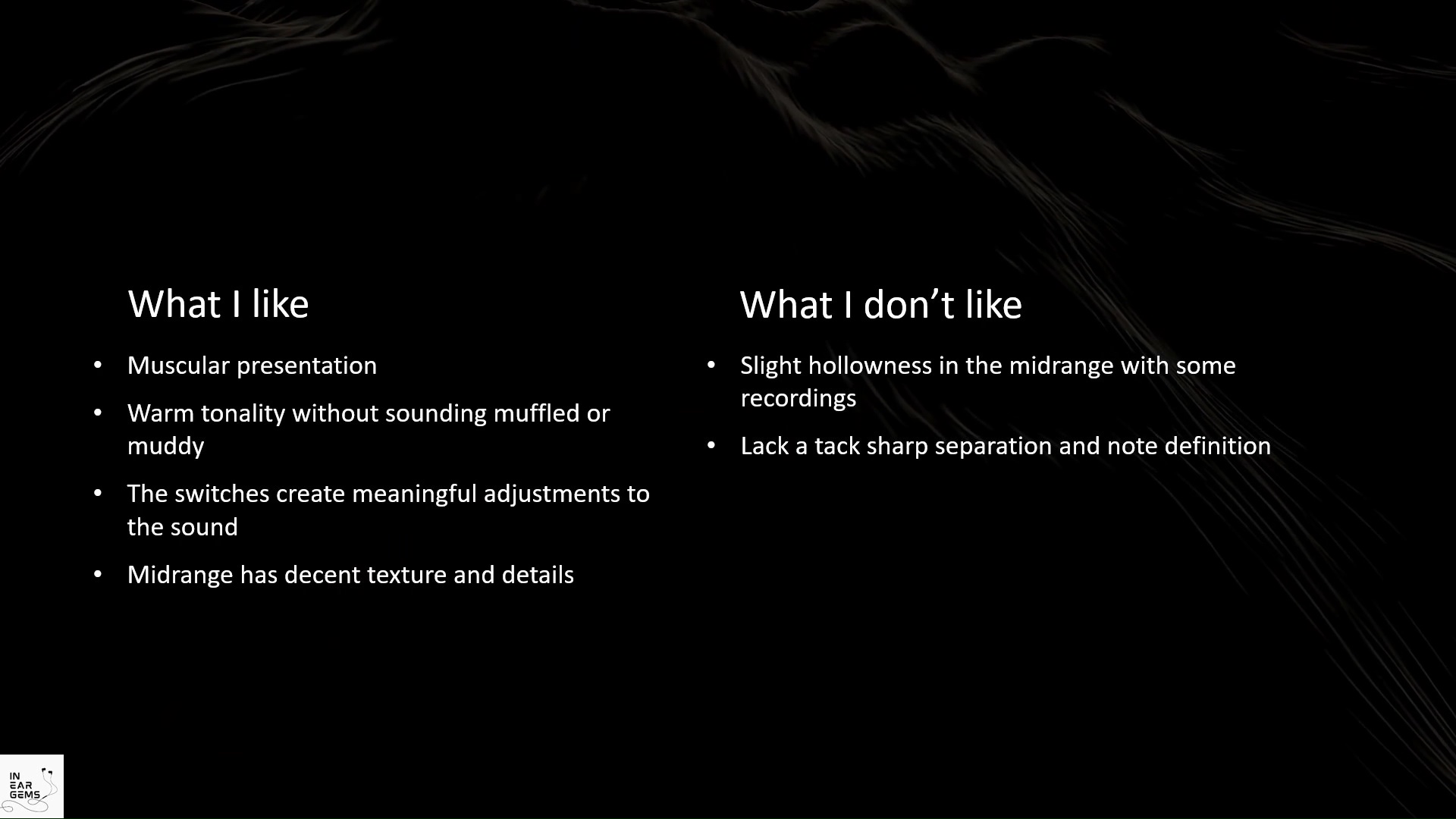
In conclusion, Yanyin has done quite a few things right with Canon 2. I particularly enjoy the muscular presentation that works well with both modern commercial music and classical recordings. Its warm tonality is pleasant without veering into muffled or muddy territory. The switches on the IEM contribute meaningfully to sound adjustments. The midrange also stands out with commendable texture and detail.
While the Canon2 IEM has some great qualities, it does show a bit of hollowness in the midrange with certain recordings. For me, I also wish that this IEM has a sharper separation and better note definition.
So, should you get Canon 2?
If you haven’t got a competent IEM in the level and price bracket of Canon 2, this IEM is a worthy candidate for your collection. However, if you already have some competent IEMs, Canon2 does not offer many compelling reasons. In many ways, Canon 2 highlights the challenge of the current hyper-competitive IEM market. Don’t get me wrong, Canon 2 is a good IEM. But being good in a market filled with good options is a tricky position to be.
Absolute Sonic Quality Rating: 3.5 (Very Good)
Bias Score: 3 (I’m lukewarm about this IEM)

My review is also available on YouTube:
Updated: November 26, 2023
Last edited:
Y
Yarblockos
I'm considering getting a pair of these. I like to keep my line up lean. I do not like neutral/Harman sounding.
My current line up is -
Mest MKII
Xenns Up
Xenns Tea 2
Fatfreq Scarlett Mini
Will the Canon II bring something significantly different? Are they the poor cousin of something much better that is more expensive?
One thing I do want to do (not necessarily with the Canon II) is replace the Aful P5 I gave to my dad... I love the sound but am happy to pay more for something along the same lines which is significantly better (none of my current line up are remotely similar).
Thanks
My current line up is -
Mest MKII
Xenns Up
Xenns Tea 2
Fatfreq Scarlett Mini
Will the Canon II bring something significantly different? Are they the poor cousin of something much better that is more expensive?
One thing I do want to do (not necessarily with the Canon II) is replace the Aful P5 I gave to my dad... I love the sound but am happy to pay more for something along the same lines which is significantly better (none of my current line up are remotely similar).
Thanks
BenF
@Yarblockos - I own MEST JP, which supposed to be very close, if not identical to MEST MKII.
I greatly prefer the OG Canon over it, highly recommend it. OG Canon gives a more natural, lively sound, while matching MEST's detail retrieval. And you can boost the bass if you want - using the switches.
I greatly prefer the OG Canon over it, highly recommend it. OG Canon gives a more natural, lively sound, while matching MEST's detail retrieval. And you can boost the bass if you want - using the switches.
o0genesis0o
@Yarblockos which such a collection, I don’t think canon 2 can offer anything beyond what you already have. Unless you want something mild, kinda warm-dark signature with decent bass response at a not-too-high price for everyday carrying.
o0genesis0o
Headphoneus Supremus
Pros: + Exceptional tonal balance
+ Exceptional midrange timbre and tonality
+ Natural and fun bass response
+ Open soundstage with good depth
+ Comfort
+ Exceptional midrange timbre and tonality
+ Natural and fun bass response
+ Open soundstage with good depth
+ Comfort
Cons: - Merely “good” resolution
- Lacking tack sharp instrument placement and layering
- Lacking tack sharp instrument placement and layering
There is a fascination with small boutique shops in the audio hobby. After all, in a subjective hobby like ours, what could be more interesting than the idea of an audio geek working alone in a workshop to craft and share their vision of the ideal sound?
Today, we look at the flagship IEM from an Indonesian boutique that that has captured the heart and mind of many of my fellow reviewers, the Supernova from 7th Acoustic.

My review is also available on YouTube:
All of my listening was done with Spinfit CP100 medium ear tips. I listen at a medium volume. I usually turn up the volume until the midrange is fully audible and detailed, unless a treble peak or overwhelming bass prevents me from doing so.

The packaging of Supernova is relatively basic. The design and presentation of the outer sleeve is quite simplistic. On the other hand, the inner box is nicely done with magnetic clasp and custom foam cut out. Everything is well protected.
Inside the box, you would find the IEMs themselves, an IEM cable, 2 sets of ear tips, and a metal carrying case.
 The cable has a 4-wire design with high quality metal hardware. However, the wires are fairly stiff and do not lay flat.
The cable has a 4-wire design with high quality metal hardware. However, the wires are fairly stiff and do not lay flat.
Supernova comes with a set of generic, wide bore silicone ear tips, and a full set of Final Audio Type E ear tips. I’m happy that 7th Acoustic includes the very useful carrying case of the Type E ear tips in the box, as you can use this case to pack a collection of favourite ear tips with you.
Supernova comes with a heavy duty metal carrying case. Inside the case, there is a layer of soft lining to protect the IEM. My only complaint about the case is that it requires a surprising number of rotations to open and close. The threading is also not very smooth.

Moving on to the ear pieces themselves. Supernova features a full-resin build, finished with beautiful abalone faceplates. The earpieces are quite thick. Luckily, the part of the earpieces making contact with the ears are smaller than other IEMs with similar driver topology.
The nozzles of supernova are also smaller than others. To put in context, you can use the eartips designed for 4 to 4.5mm nozzles with Supernova, while something like DiVa or Blessing 2 would require eartips for 5.5mm nozzles.
Smaller earpieces and medium nozzles make Supernova easy to wear. Despite having vents, the noise isolation of supernova is quite strong. Luckily, the IEM does not produce pressure build up or hot spot in my ears. I can wear this IEM comfortably in long listening sessions.
To achieve an optimal fit, meaning having the earpieces resting against the concha of your ears, I recommend using a shorter eartips to avoid lengthening the nozzles. I personally use a pair of Spinfit CP100 in medium size for all listening sessions.

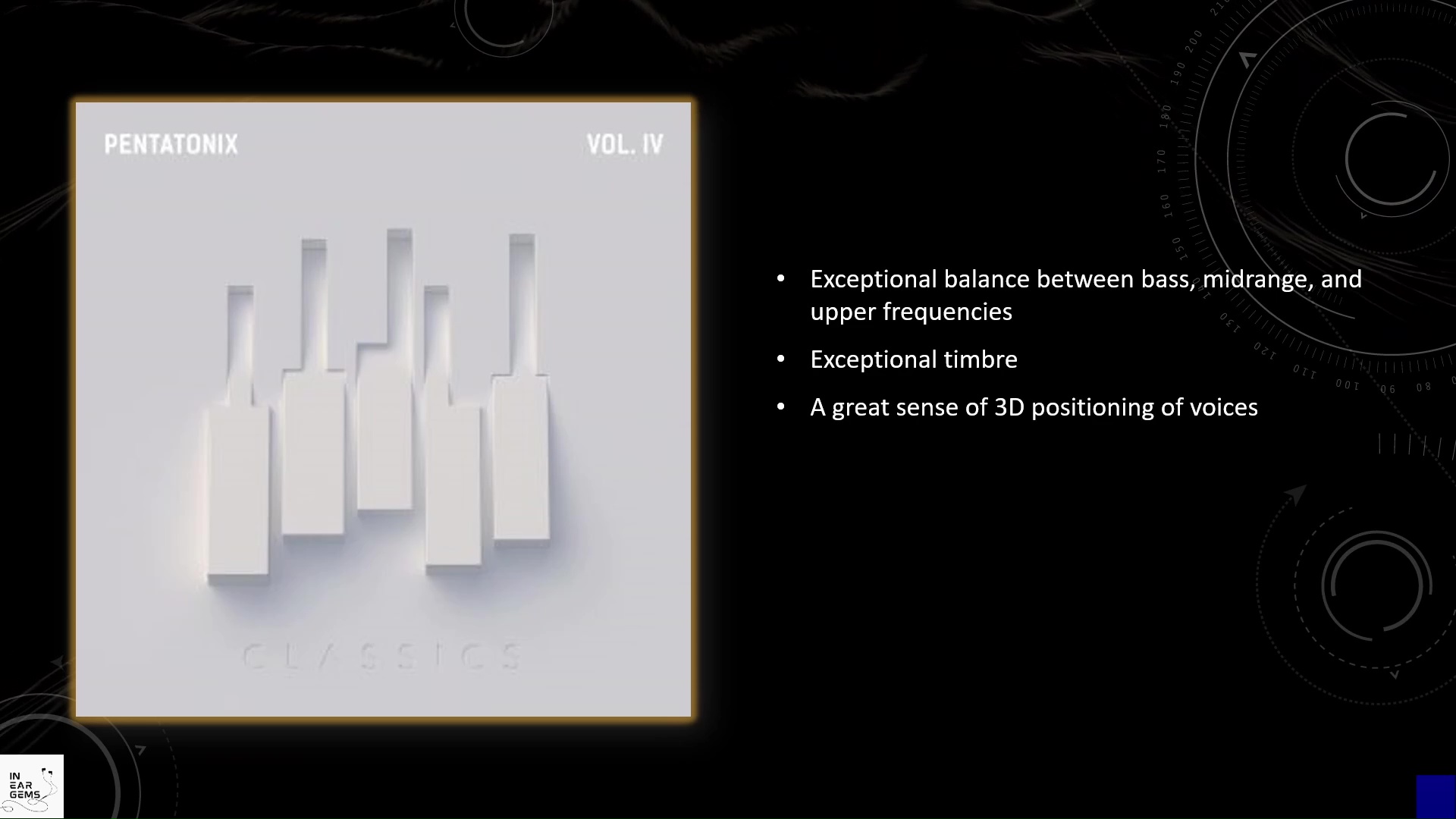
We start the subjective impression with vocal music from Pentatonix. When I listen to the Bohemian Rhapsody, from the first verse, I already know that I am listening to something special. To put in context, I did this listening test at a local coffee shop on a lazy weekend afternoon. When I click the “play” button on my music player, the coffee shop and all its ambience seem to fade away, as the soundstage opens up around my head and the voices of pentatonix members appear.
The tonality of Supernova demonstrates a high sense of realism while remaining incredibly balanced. The bassline by Avi is clearly presented with “oomph”. The kick drum beatboxing of Kevin sounds punchy. Every kick has a crisp attack and a physical sensation of the bass punch at the top of the note.
The soprano line of Kirstin pops out with great details and nuances, without becoming shouty or thin. The midrange lines by Mitch and Scott are loud and clear, without being overshadowed by the bass and the soprano.
At the same time, there is a strong sense of 3D positioning. It’s like every voice occupy a different position in the soundstage, from closer to further away, from lower to higher.

Moving on with Mendelssohn violin concerto
The violin has a perfect level of energy to sound crisp, clean, and stand out from the orchestra without a hint of thinness or harshness. The violin also has a great texture and details, creating a strong sense of realism.
Supernova also showcases excellent control over dynamic. It can convey a wide gradation of loudness and can present quiet passages without losing textures ad details. Therefore, it can maintain the sense of tension when James Ehnes moves from forte to piano passages, creating an almost magnetic sensation that draws me into the concerto.
The sense of space and depth is another strength that Supernova showcases in this recording.
However, the complexity of the orchestra in this recording also reveal a limitation of supernova in terms of the definition and separation instruments. Simply put, I need to spend more effort than usual if I want to follow individual instruments in the busy sections of the music.

In order to test the resolution of supernova, I listen to the third movement of the Summer violin concerto by Vivaldi.
This piece highlights both the strength and the weakness of Supernova in terms of resolution.
On the plus side, I was quite pleased with the overall sense of detail and texture of all instruments. On the other hand, I was not impressed by the lack of incisiveness and separation between instruments.
To be clear, Supernova is not a poorly resolving IEM by any stretch of the imagination. However, in these dense recordings, its resolution does fall behind something like the Andromeda 2020, which is already aging by the current standard.
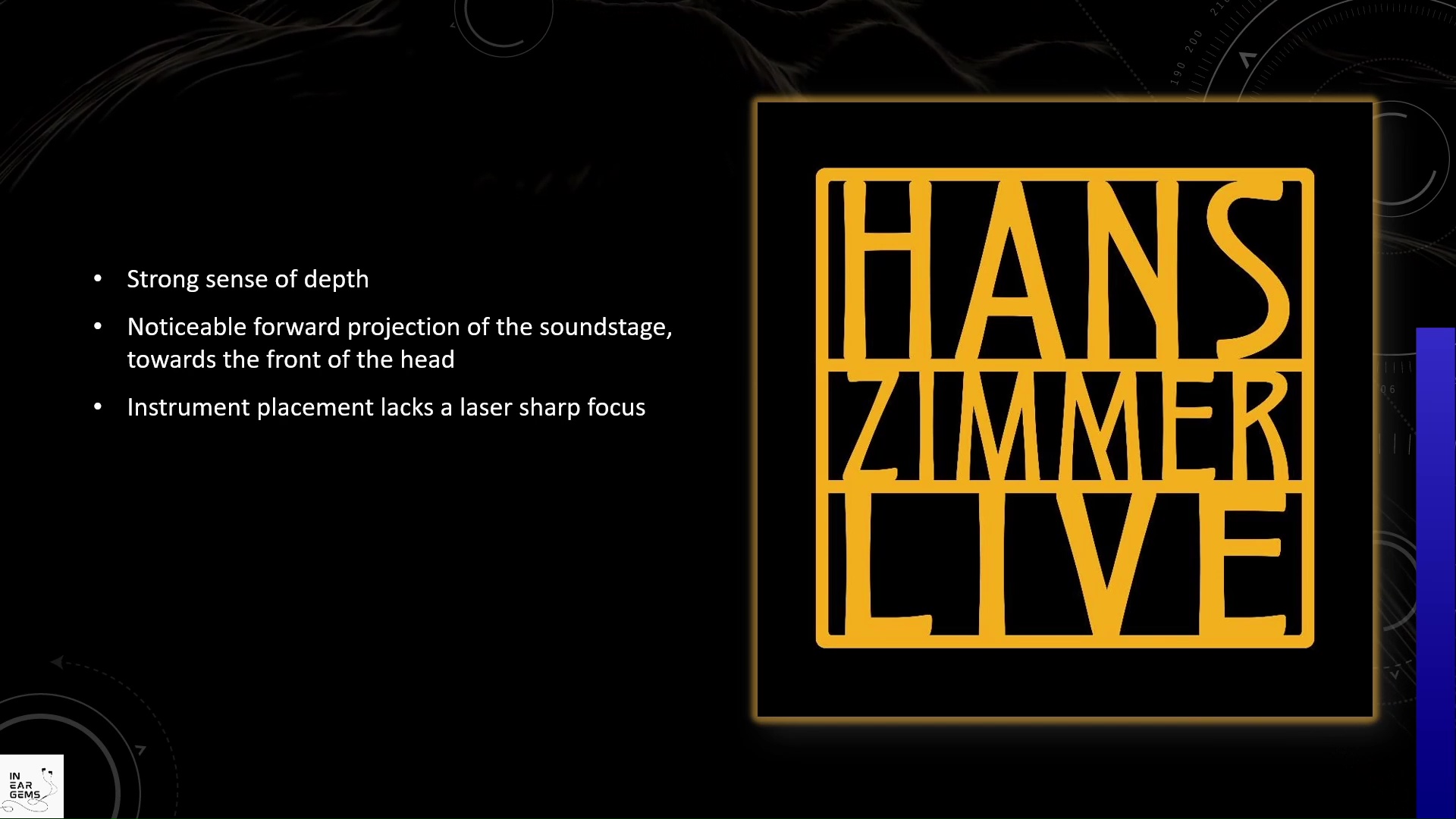
We conclude our subjective impressions with Live by Hans Zimmer.
I’m quite impressed by the bass response of Supernova. It’s punchy and powerful when the music calls for it, but it does not muffle the rest of the response when the bass punch is not needed.
Another advantage of Supernova is the soundstage. Across most tracks, Supernova demonstrates a strong sense of depth. The soundstage of Supernova has a noticeable projection forward, towards the front of the head. The center of the soundstage is also slightly pulled away from the head. Taken together, these characteristics helps Supernova sell the illusion of large soundstage coming from the front rather than a ball of sound inside the head.
The weakness of Supernova partially comes from the lack of incisiveness and separation. Simply put, the instrument placement of Supernova lacks a laser sharp focus. As a result, instruments do not form clear layers.
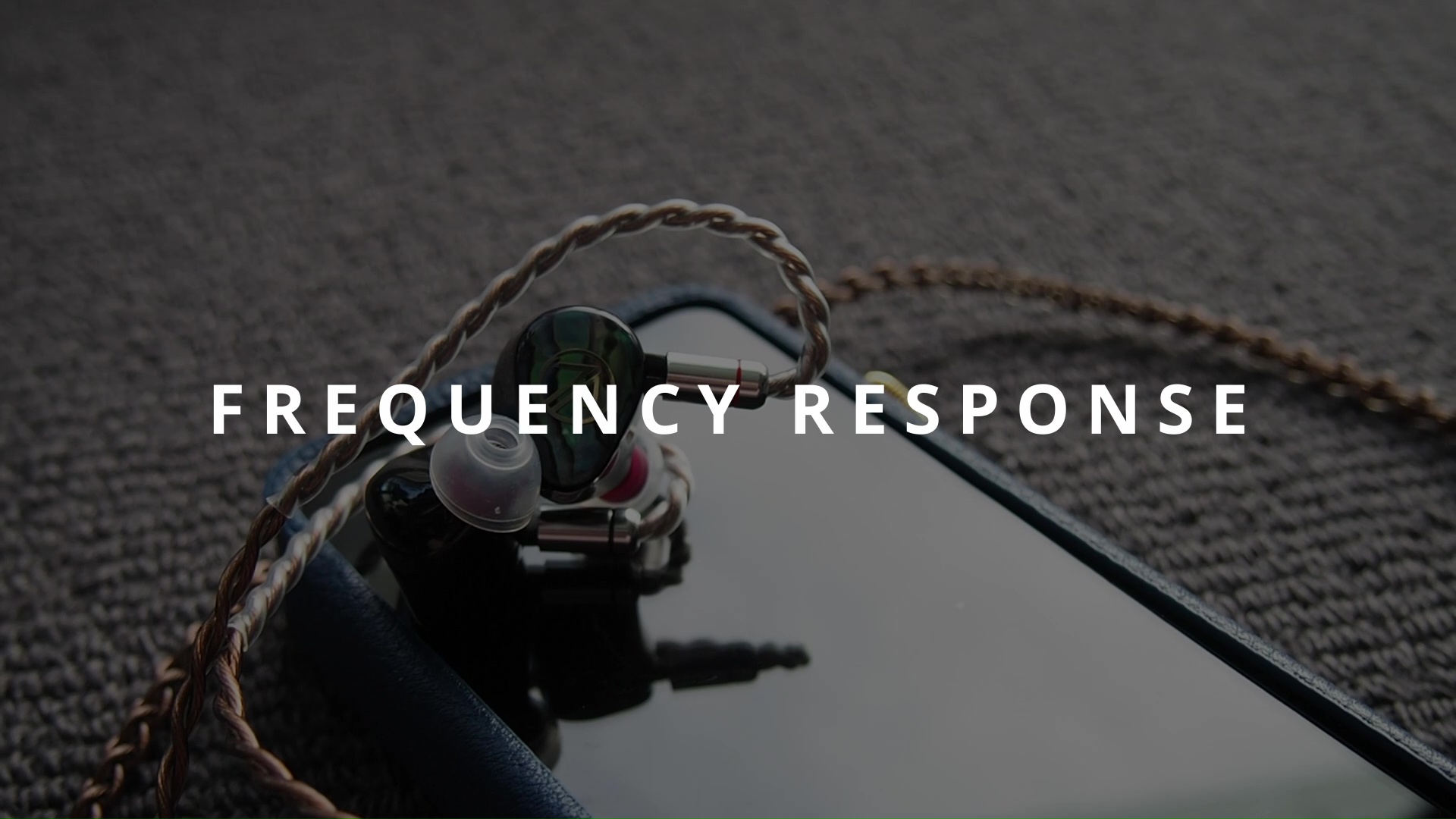
Frequency response of Supernova against the Harman in-ear target. Measurements were done with an IEC-711-compliant coupler and might only be compared with other measurements from this same coupler. Visit my graph database for more comparisons.
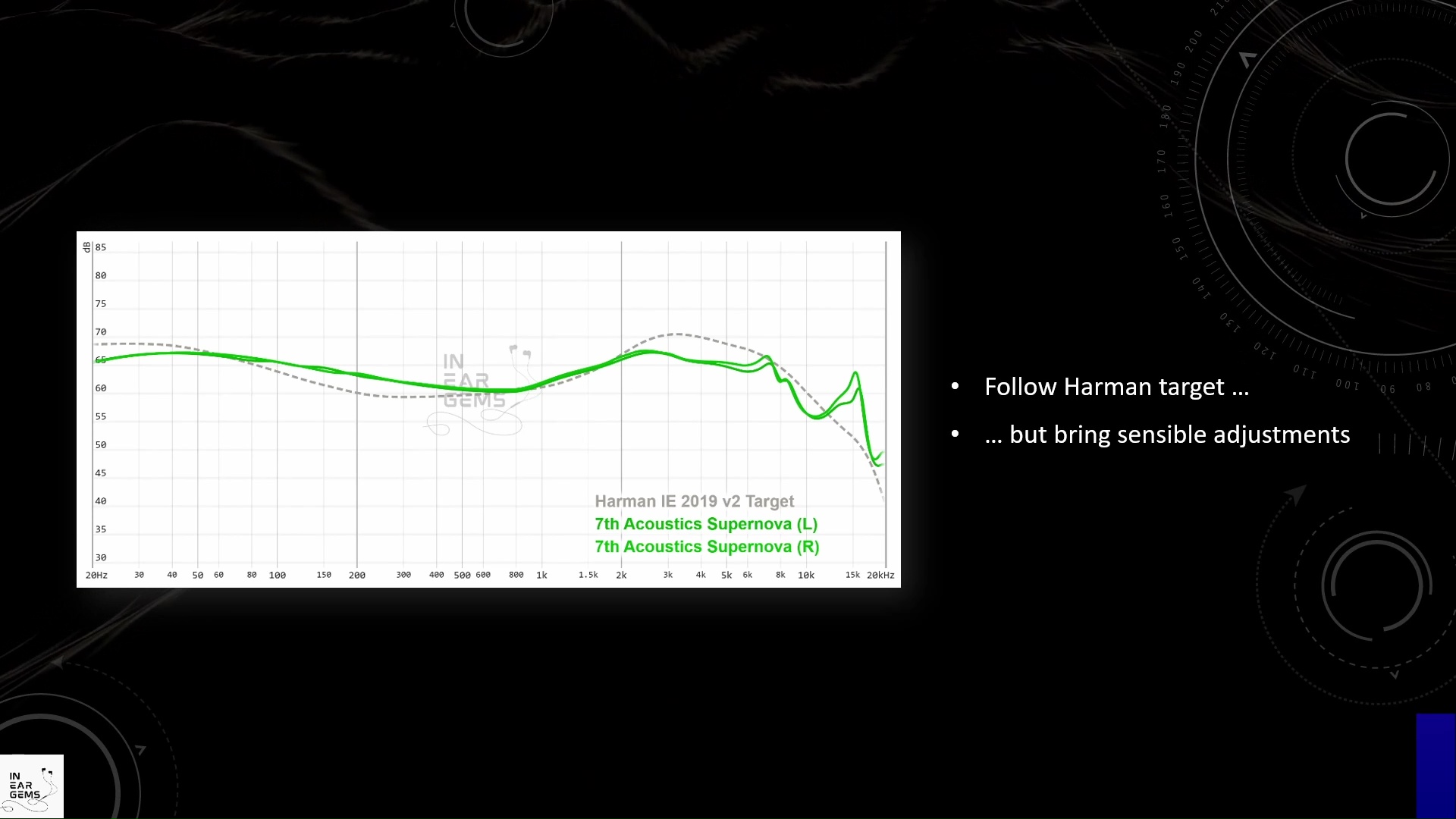
It is helpful to think of an IEM as a filter that highlights or subdues different parts of the incoming audio signal. This effect can be measured objectively by the squiggly lines above, called Frequency Response (FR) graphs, which measure how loud an IEM is at different frequencies from 20Hz (bass) to 20kHz (upper treble). Subjectivity is how your ears and brain interpret the effect of that filter on your music and decide whether it is “enjoyable.” There are some “rules of thumb” when it comes to tonality, but most interesting IEMs usually bend the rules masterfully.
How did supernova achieve its beautiful tonality? With the help of a 711 coupler we can see exactly how this IEM was tuned.
The best way to describe the tuning of supernova is that it follows the Harman target where it sounds right and modify the target wherever corrections are needed.
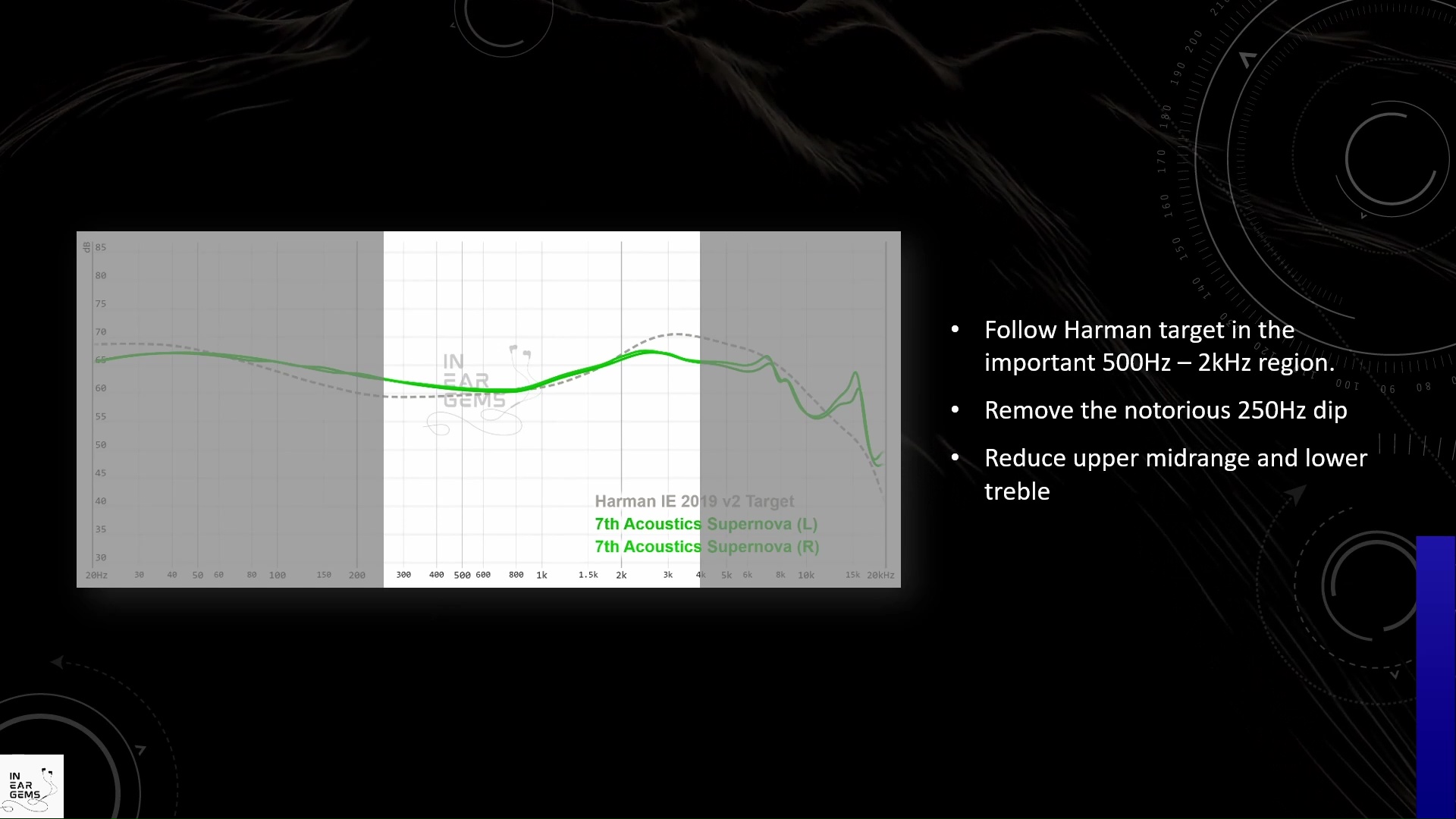
Supernova strictly follows Harman target in the important region between 500Hz and 2khz. This tuning ensures that supernova is free of boxiness, honkiness, and hollowness and other nasty problems in the midrange region.
However, Supernova deviates from the Harman target in two important ways. Firstly, it significantly reduces the upper midrange between 2kHz and 4kHz.
Secondly, it completely removes the notorious lower-midrange dip of the Harman target.
These changes together reduce the contrast between lower and upper midrange, ensuring that the midrange of Supernova does not sound thin and shouty like a true Harman IEM.
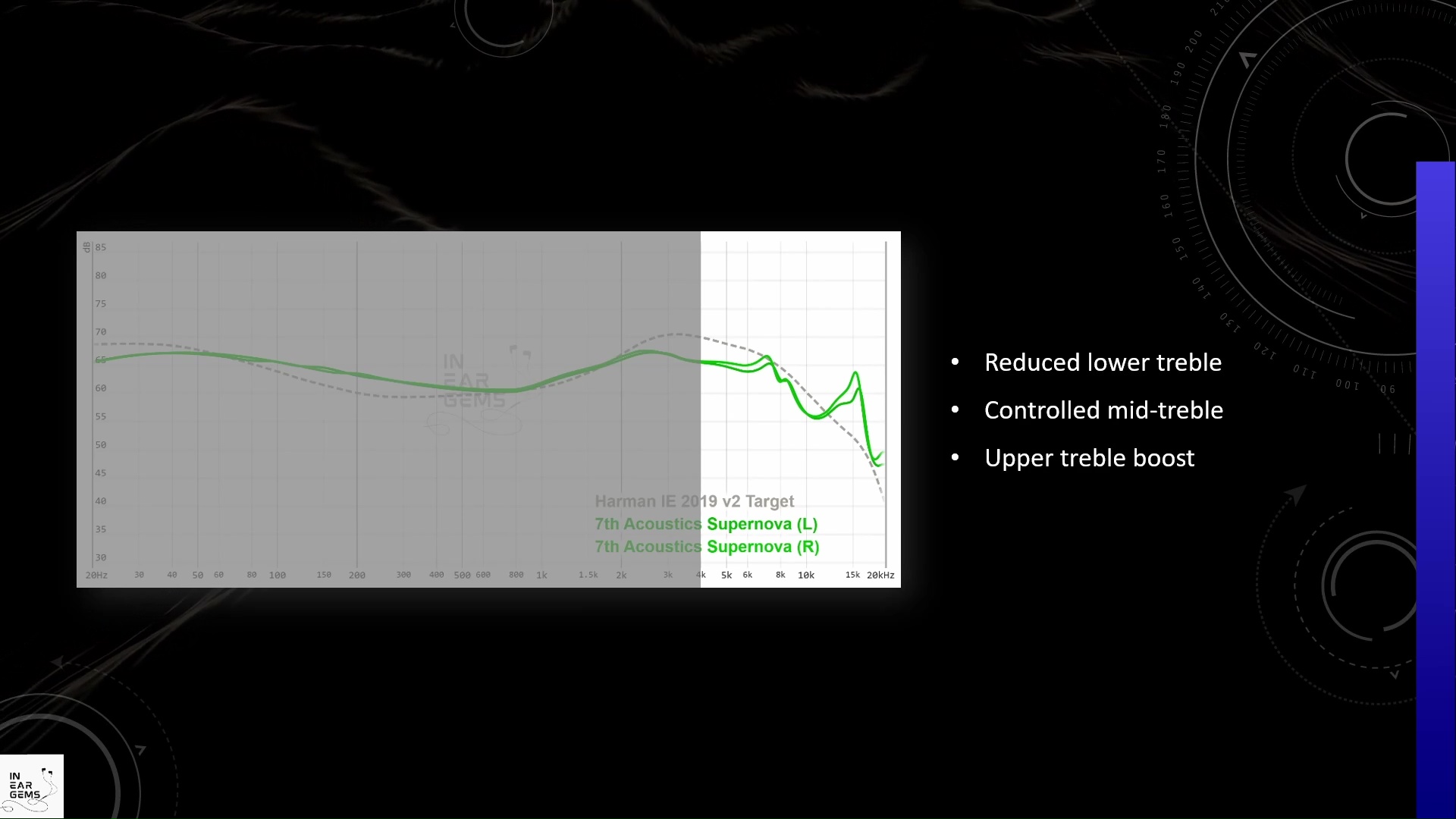
Moving on to the treble region.
Supernova significantly reduces the lower treble between 5 and 6kHz comparing to the Harman target. By doing so, it removes all the upper harshness and edginess.
Between 8kHz and 10kHz, Supernova again follows the Harman target. Personally, I find that the target provides a good idea for this region. Not too harsh, but also not too dull.
Finally, similarly to most modern IEMs, Supernova adds a peak in the upper treble, right around the upper range of human hearing. This tuning choice matches new research results from Knowle about listener’s preference in high frequencies.
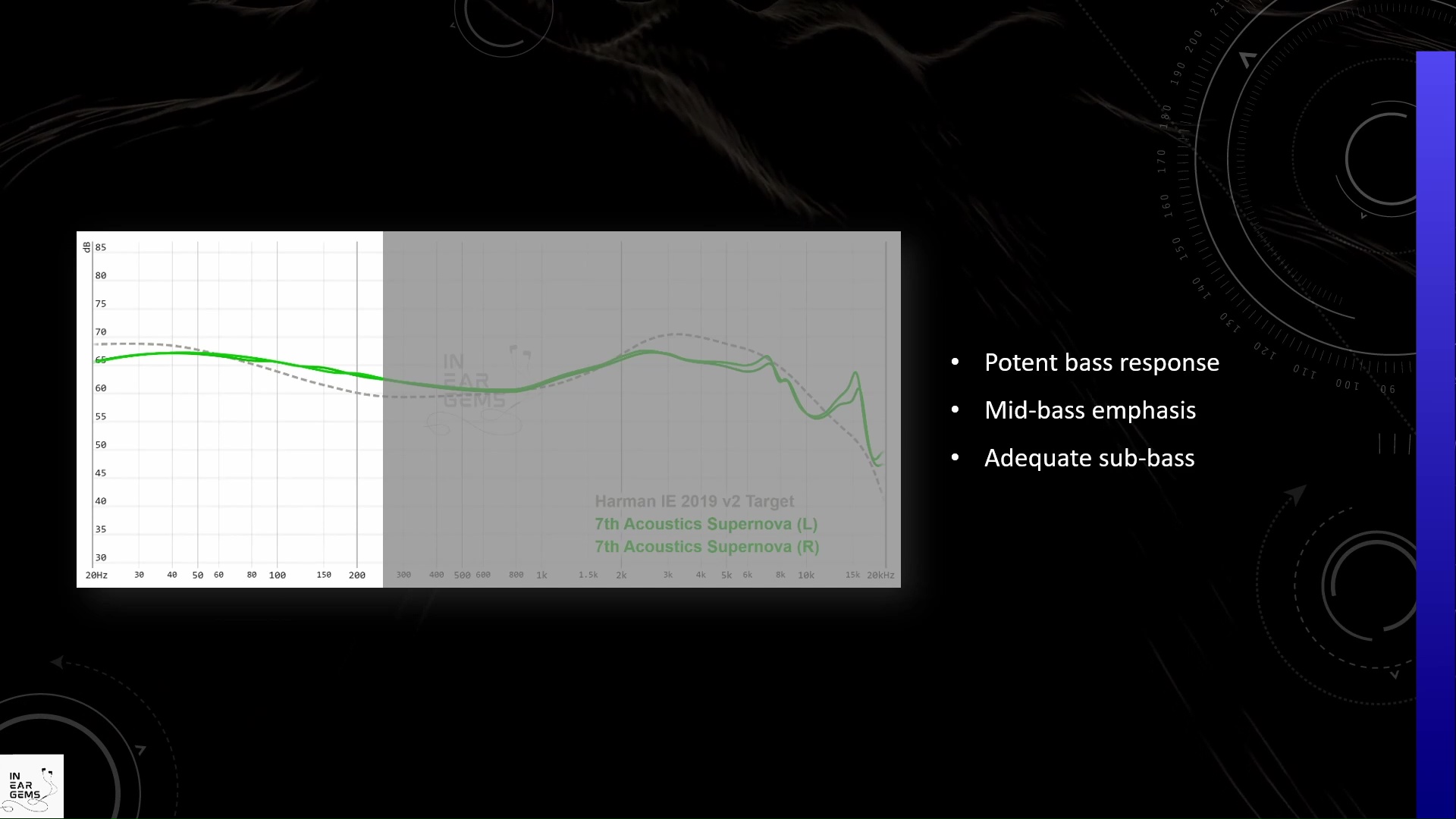
The subbass of supernova is slightly below the Harman target, which I find to be a good amount to create a physical sensation of the bass without overwhelming the rest of the response.
However, Supernova does not ignore the mid-bass region. As a result, you can also hear the bass rather than only feeling the subbass kick.
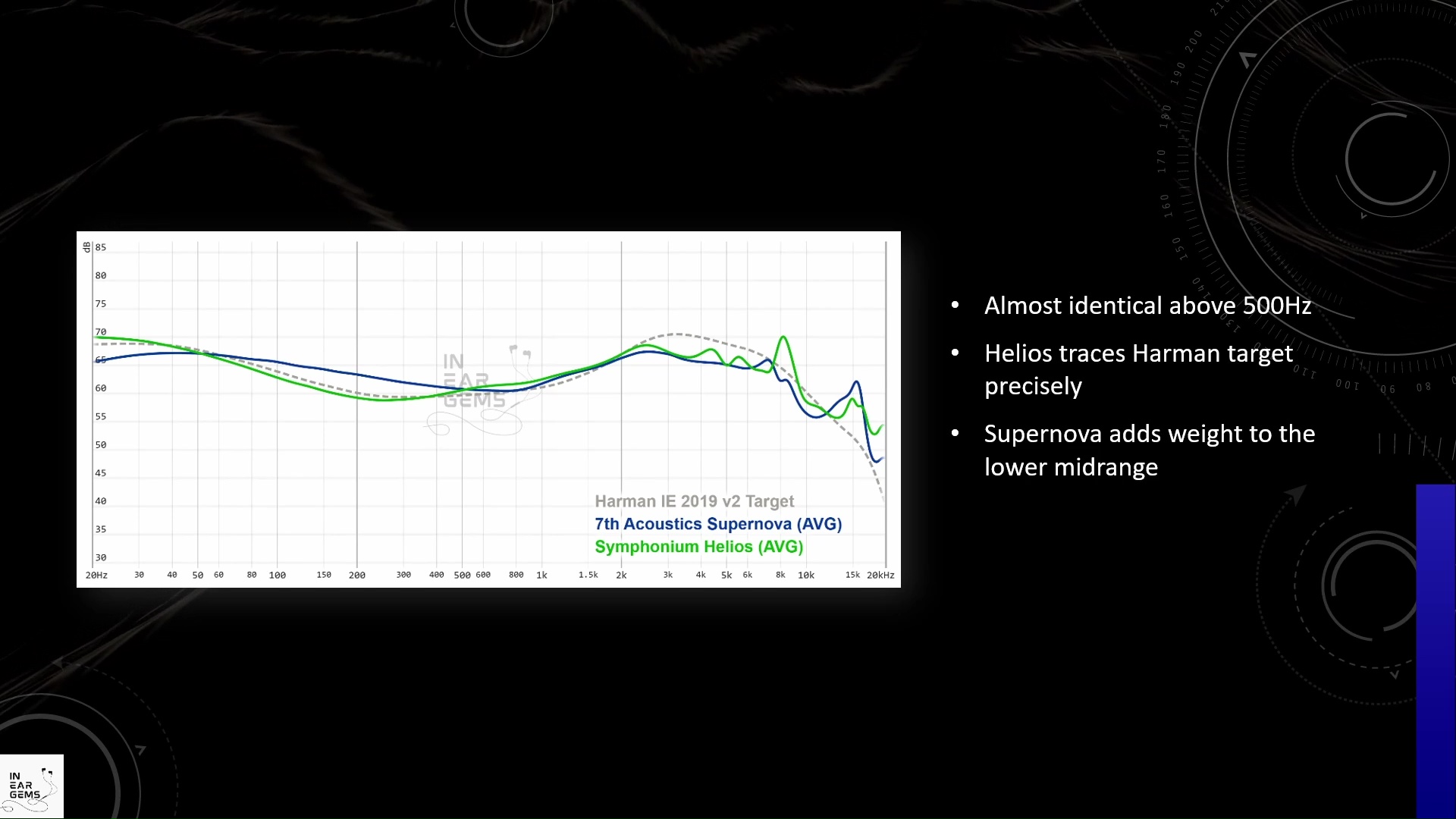
In order to appreciate the tuning of Supernova, let’s compare it with Symphonium helios, another IEM that features various adjustments over the Harman target. Looking at the graph, It’s rather striking how 7th Acoustics and Symphonium approach an identical vision of the tuning above 500Hz.
However, they differ significantly in the lower region. Helios follow Harman target to a T in order to convey the feeling of using a proper subwoofer, while ensuring that the midrange is clean and clear. Supernova, on the other, embraces the lower midrange and its potential problems such as muddiness and boominess.
So, which approach is more successful?
Debatable. Helios has a clean and open midrange without the usual harshness of a strictly Harman IEM. However, many, including myself, have pointed out that it does not have the most natural tonality, especially when it comes to male vocals and lower instruments like cellos. On the other hand, Supernova is natural and realistic across the spectrum, but it lacks the clean presentation of Helios. You need to pick your poison in this case.


Resolution is a fascinating subject due to the difficulty of pinning down what it really is. To me, “resolution” can be broken down into three components: (1) Sharpness, incisiveness, or “definition” of note attacks (see the figure above). (2) The separation of instruments and vocals, especially when they overlap on the soundstage. (3) The texture and details in the decay side of the notes. The first two give music clarity and make it easy to track individual elements of a mix. The last provides music details and nuances. Smooth and well extended treble response plays a crucial role.
Resolution is where Supernova stumbles. Simply put, this IEM does not offer a razor-sharp boundary between instruments. For example, when I listen to a complex orchestral recording, I need to spend more effort than usual if I want to follow individual instruments.
On the plus side, I was quite pleased with the overall sense of detail and texture of all instruments, even in these complex recordings. Supernova shines with simpler recordings such as violin solos. For example, when I listen to violin sonatas and partitas by Johannes Sebastian Bach, I can hear a decent amount of details and texture in the violin. The reverberation of the recording hall was also highlighted. However, in direct A/B tests, I still found that the aging Andromeda 2020 IEM is still crisper and more refined in both the midrange and the treble air.

In conclusion, the resolution of Supernova is between the Blessing 2 and the Andromeda 2020, a level which I consider very good.

Stereo imaging or “soundstage” is a psychoacoustic illusion that different recording elements appear at various locations inside and around your head. Your brain creates based on the cues in the recording, which are enhanced or diminushed by your IEMs, your DAC, and your amplifier. Some IEMs present a wide but flat soundstage. Some present a “3D” soundstage with layering, depth, and height. In rare cases, with some specific songs, some IEMs can trick you into thinking that the sound comes from the environment (a.k.a., “holographic”)
If you read my reviews, you would know that if an IEM cannot convey a convincing and interesting illusion of space, I’m not interested.
Luckily, Supernova does not fail the soundstage test. This IEM manages to create a spacious and open presentation across my music library. The strength of supernova is a strong illusion of depth, meaning background instruments can sound as if they come from a distant, in front of the head. Moreover, with the right recording, Supernova can place the center of the soundstage slightly in front of the head, creating a convincing illusion that the stage is outside the head, rather than a ball of sound inside the head.
My only complaint about Supernova is the lack a laser focus instrument placement and separation. As a result, the layering between closer and further away instrument does not feel sharp and precise.

In direct comparison, it’s clear that Supernova has an edge against the Andromeda 2020 in terms of the spaciousness and the forward projection of the soundstage. However, the Andromeda has much more precise instrument placement within its smaller stage. It would be up to you to decide which one of these presentation is better. Personally, I find myself losing interest in the large but more cloudy presentation of Supernova quicker than the pin point presentation of the Andromeda. Still, in the grand scheme, I would place Supernova at the same level as the Andromeda 2020, which is great.
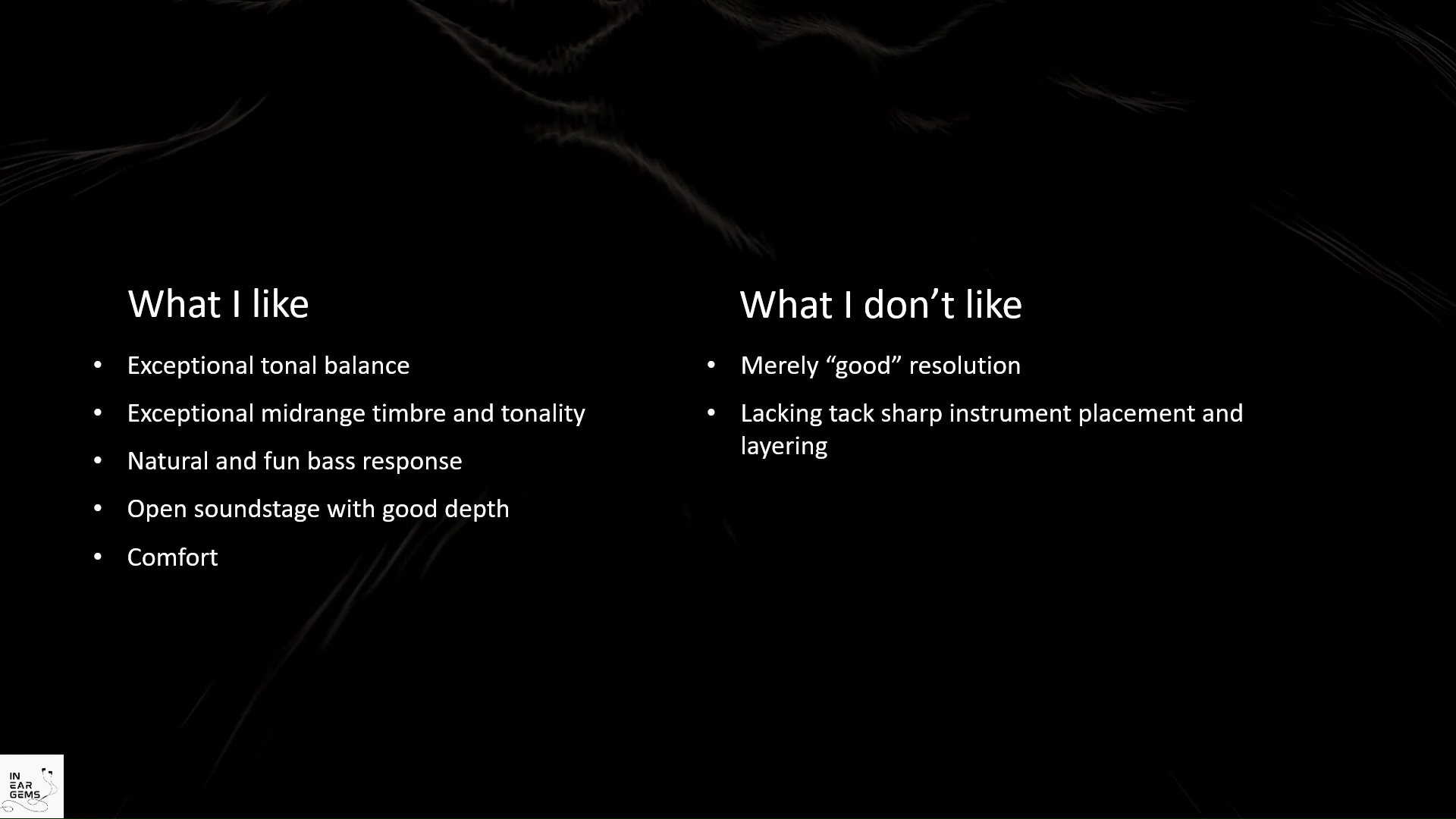
Despite my nitpicking about resolution and instrument placement, there is no denying that 7th Acoustic has done a lot of right things with Supernova. For someone who does not pay that much attention to tonality, I’m surprised by how impressed I am with the tonal balance and just the overall sense of realness of the tonality of Supernova. The bass response is also natural. It’s punchy when needed. It never sounds unnaturally dry and clean, yet it never overpowers the rest of the frequencies. The soundstage was also spacious and interesting. Luckily, Supernova can deliver all of those without compromising fit and comfort.
So, should you buy supernova?
Let’s look from the other direction and ask why you SHOULDN’T add this IEM to your collection. If you want the midrange to be thin and clean, Supernova isn’t for you. If you want you IEM to have razor sharp instrument placement and separation, you might also want to avoid supernova. If you want your IEM to have exaggerated bass response, look else where. Finally, if you want your IEM to present music with substantial colouring, such as very thick lower midrange or spiky, sparkly treble, you wouldn’t find that presentation in Supernova.
If you preference does not fall into those cases, supernova is worth a listening. It is one of the few IEMs that make me say “what a beautiful tonality.”
Absolute Sonic Quality Rating: 4
Bias Score: 4

Updated: November 19, 2023
Today, we look at the flagship IEM from an Indonesian boutique that that has captured the heart and mind of many of my fellow reviewers, the Supernova from 7th Acoustic.

My review is also available on YouTube:
Forewords
- What I look for in an IEM is immersion. I want to feel the orchestra around me, track individual instruments, and hear all of their textures and details. I’m not picky about tonality, as long as it does not get in the way of immersion.
- I rate IEMs within with a consistent scale from 1 (poor) to 3 (Adequate) to 5 (outstanding). Ratings are assigned by A/B tests against benchmark IEMs, regardless of the retail price.
- Ranking list and measurement database are on my IEM review blog.
- Terms used in my reviews are consistent with the glossary by Headphonesty
- This review is possible thanks to the Australian review tour arranged by 7th Acoustic and Damz87 (Thank you!). I have no affiliation with or financial interest in 7th Acoustics. The unit retails for $800 at the time this review was published. You will need to reach out to 7th Acoustic on their Facebook page to order a unit.
- iBasso DX300 (for all A/B tests)
- FiiO K7
- Hidizs XO
All of my listening was done with Spinfit CP100 medium ear tips. I listen at a medium volume. I usually turn up the volume until the midrange is fully audible and detailed, unless a treble peak or overwhelming bass prevents me from doing so.
Specs
- Driver: 6BA (Dual Sonion vented bass BA, Sonion mid + uppermid BA, Knowles treble + upper treble BA.)
- Connector Type: 2-pin
- Impedance: 15ohm
- Sensitivity: unknown
Build and Comfort

The packaging of Supernova is relatively basic. The design and presentation of the outer sleeve is quite simplistic. On the other hand, the inner box is nicely done with magnetic clasp and custom foam cut out. Everything is well protected.
Inside the box, you would find the IEMs themselves, an IEM cable, 2 sets of ear tips, and a metal carrying case.

Supernova comes with a set of generic, wide bore silicone ear tips, and a full set of Final Audio Type E ear tips. I’m happy that 7th Acoustic includes the very useful carrying case of the Type E ear tips in the box, as you can use this case to pack a collection of favourite ear tips with you.
Supernova comes with a heavy duty metal carrying case. Inside the case, there is a layer of soft lining to protect the IEM. My only complaint about the case is that it requires a surprising number of rotations to open and close. The threading is also not very smooth.

Moving on to the ear pieces themselves. Supernova features a full-resin build, finished with beautiful abalone faceplates. The earpieces are quite thick. Luckily, the part of the earpieces making contact with the ears are smaller than other IEMs with similar driver topology.
The nozzles of supernova are also smaller than others. To put in context, you can use the eartips designed for 4 to 4.5mm nozzles with Supernova, while something like DiVa or Blessing 2 would require eartips for 5.5mm nozzles.
Smaller earpieces and medium nozzles make Supernova easy to wear. Despite having vents, the noise isolation of supernova is quite strong. Luckily, the IEM does not produce pressure build up or hot spot in my ears. I can wear this IEM comfortably in long listening sessions.
To achieve an optimal fit, meaning having the earpieces resting against the concha of your ears, I recommend using a shorter eartips to avoid lengthening the nozzles. I personally use a pair of Spinfit CP100 in medium size for all listening sessions.

Subjective Experience
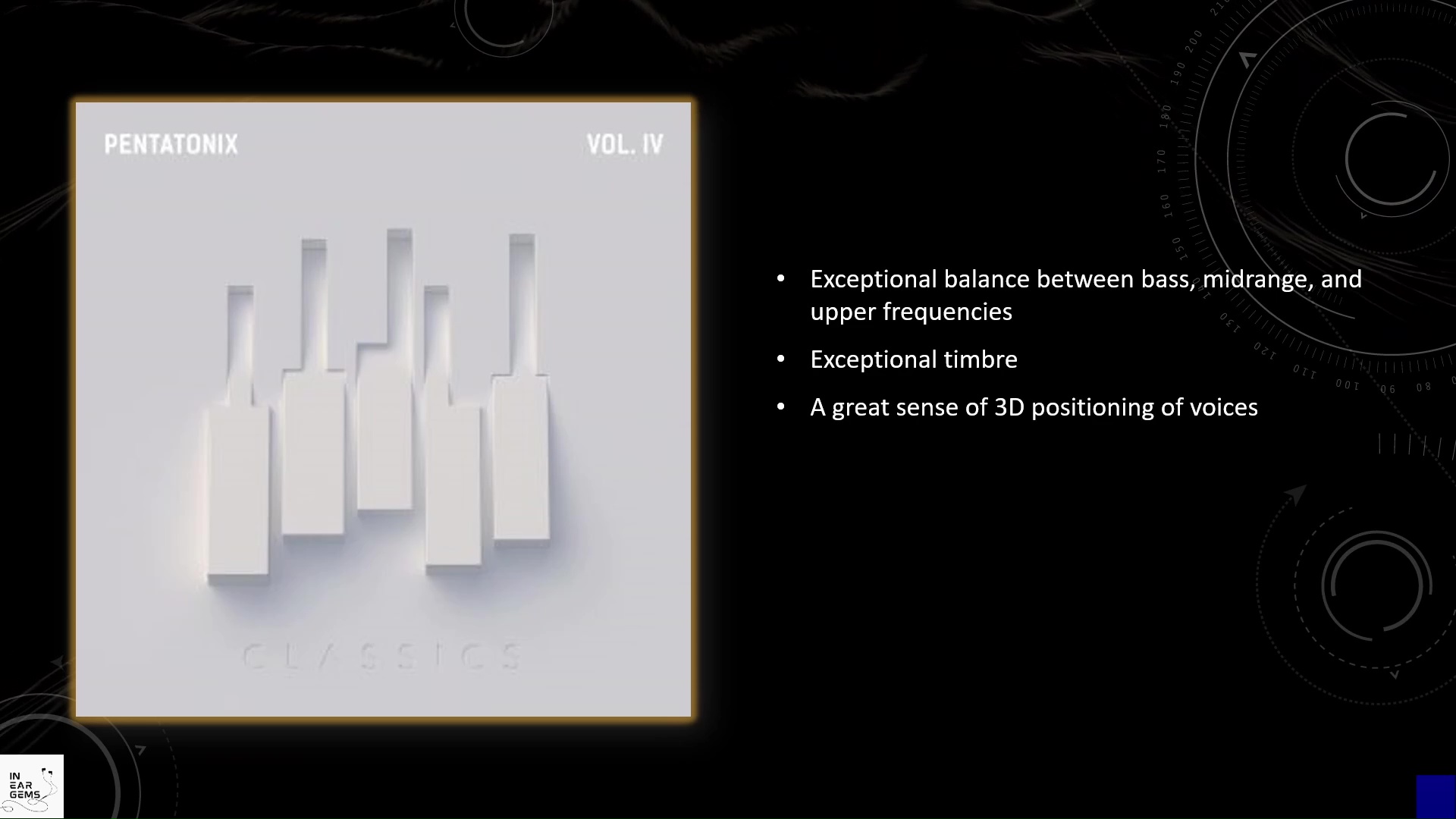
We start the subjective impression with vocal music from Pentatonix. When I listen to the Bohemian Rhapsody, from the first verse, I already know that I am listening to something special. To put in context, I did this listening test at a local coffee shop on a lazy weekend afternoon. When I click the “play” button on my music player, the coffee shop and all its ambience seem to fade away, as the soundstage opens up around my head and the voices of pentatonix members appear.
The tonality of Supernova demonstrates a high sense of realism while remaining incredibly balanced. The bassline by Avi is clearly presented with “oomph”. The kick drum beatboxing of Kevin sounds punchy. Every kick has a crisp attack and a physical sensation of the bass punch at the top of the note.
The soprano line of Kirstin pops out with great details and nuances, without becoming shouty or thin. The midrange lines by Mitch and Scott are loud and clear, without being overshadowed by the bass and the soprano.
At the same time, there is a strong sense of 3D positioning. It’s like every voice occupy a different position in the soundstage, from closer to further away, from lower to higher.

Moving on with Mendelssohn violin concerto
The violin has a perfect level of energy to sound crisp, clean, and stand out from the orchestra without a hint of thinness or harshness. The violin also has a great texture and details, creating a strong sense of realism.
Supernova also showcases excellent control over dynamic. It can convey a wide gradation of loudness and can present quiet passages without losing textures ad details. Therefore, it can maintain the sense of tension when James Ehnes moves from forte to piano passages, creating an almost magnetic sensation that draws me into the concerto.
The sense of space and depth is another strength that Supernova showcases in this recording.
However, the complexity of the orchestra in this recording also reveal a limitation of supernova in terms of the definition and separation instruments. Simply put, I need to spend more effort than usual if I want to follow individual instruments in the busy sections of the music.

In order to test the resolution of supernova, I listen to the third movement of the Summer violin concerto by Vivaldi.
This piece highlights both the strength and the weakness of Supernova in terms of resolution.
On the plus side, I was quite pleased with the overall sense of detail and texture of all instruments. On the other hand, I was not impressed by the lack of incisiveness and separation between instruments.
To be clear, Supernova is not a poorly resolving IEM by any stretch of the imagination. However, in these dense recordings, its resolution does fall behind something like the Andromeda 2020, which is already aging by the current standard.
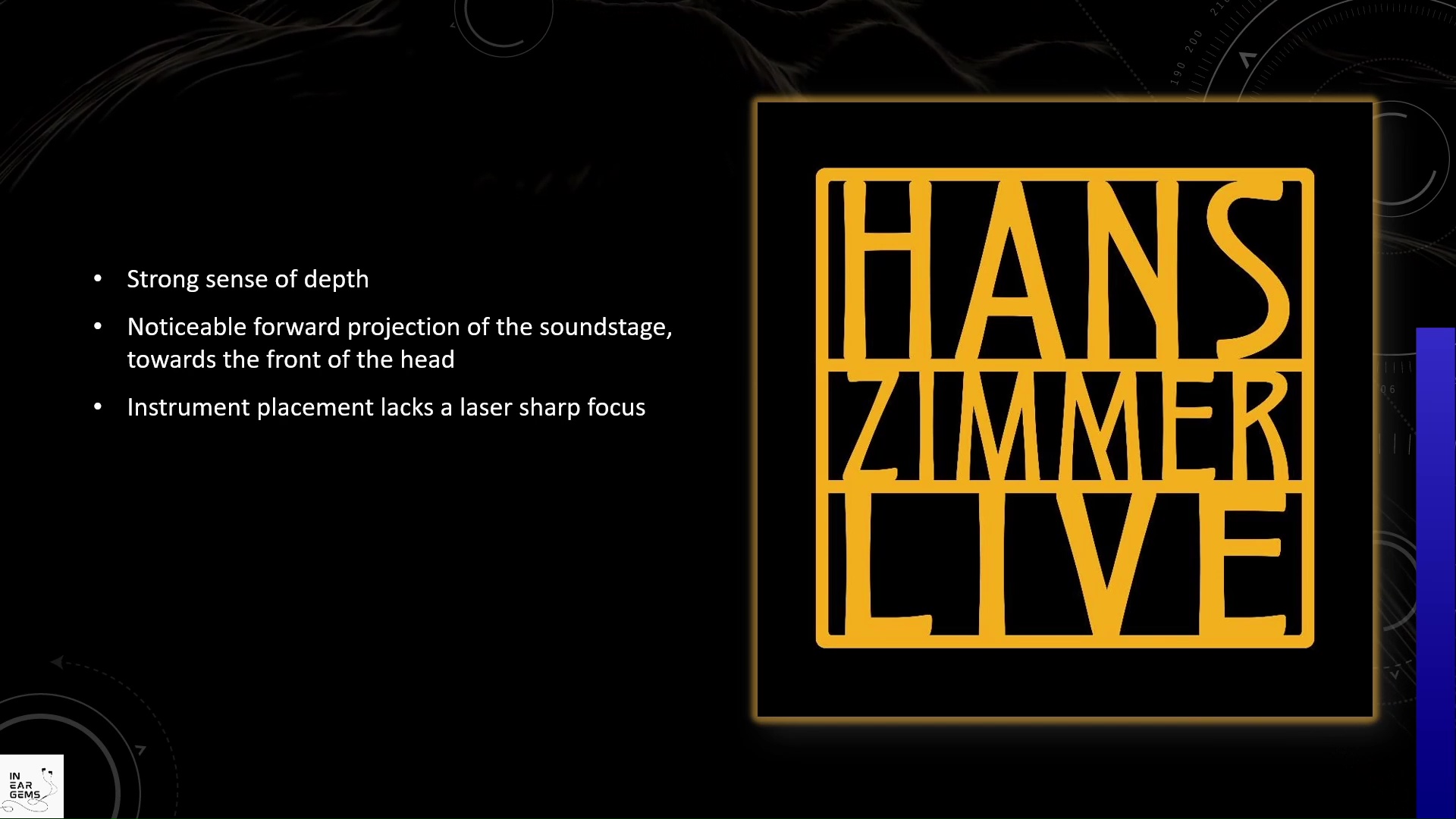
We conclude our subjective impressions with Live by Hans Zimmer.
I’m quite impressed by the bass response of Supernova. It’s punchy and powerful when the music calls for it, but it does not muffle the rest of the response when the bass punch is not needed.
Another advantage of Supernova is the soundstage. Across most tracks, Supernova demonstrates a strong sense of depth. The soundstage of Supernova has a noticeable projection forward, towards the front of the head. The center of the soundstage is also slightly pulled away from the head. Taken together, these characteristics helps Supernova sell the illusion of large soundstage coming from the front rather than a ball of sound inside the head.
The weakness of Supernova partially comes from the lack of incisiveness and separation. Simply put, the instrument placement of Supernova lacks a laser sharp focus. As a result, instruments do not form clear layers.
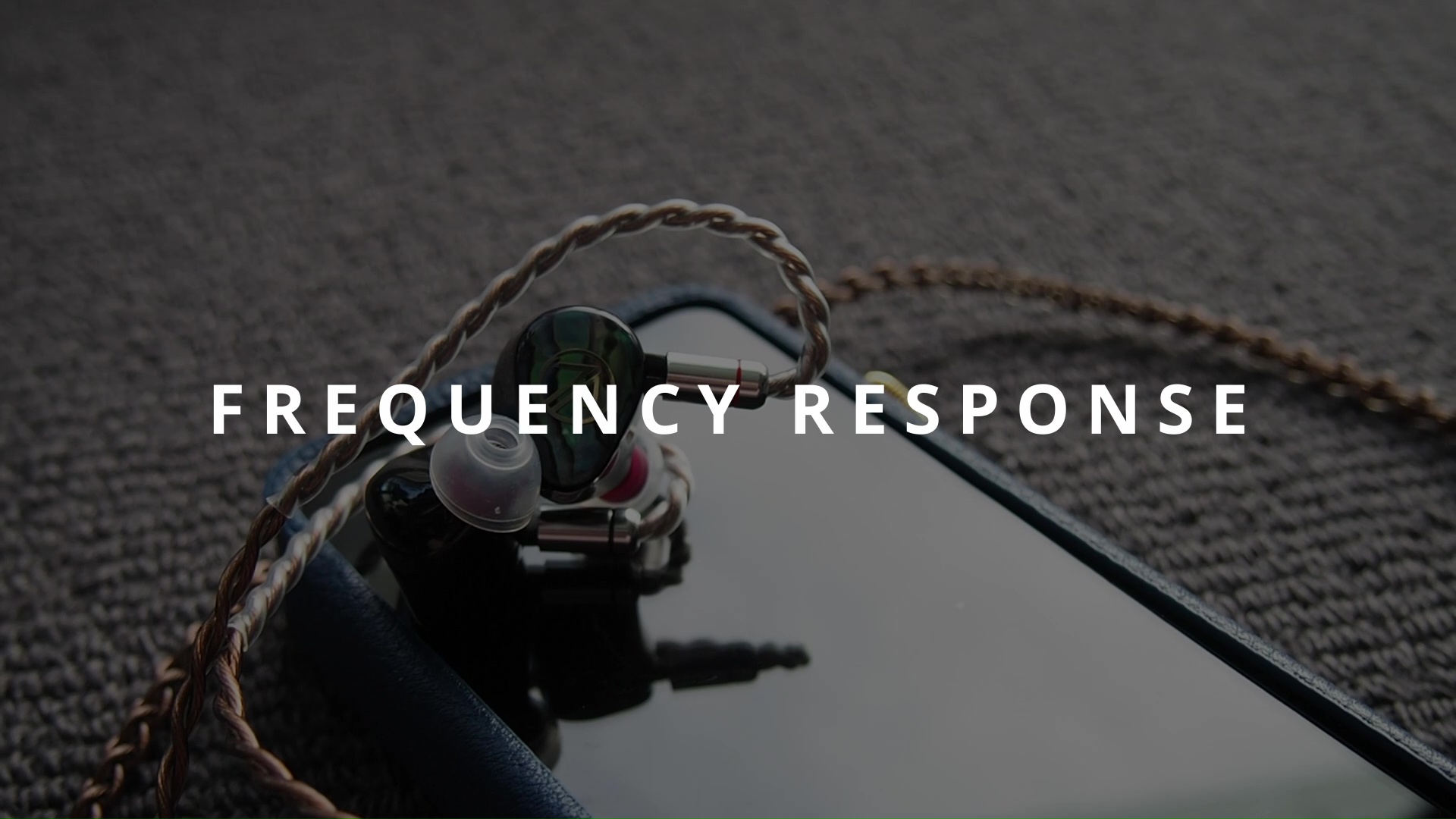
Frequency Response
Frequency response of Supernova against the Harman in-ear target. Measurements were done with an IEC-711-compliant coupler and might only be compared with other measurements from this same coupler. Visit my graph database for more comparisons.
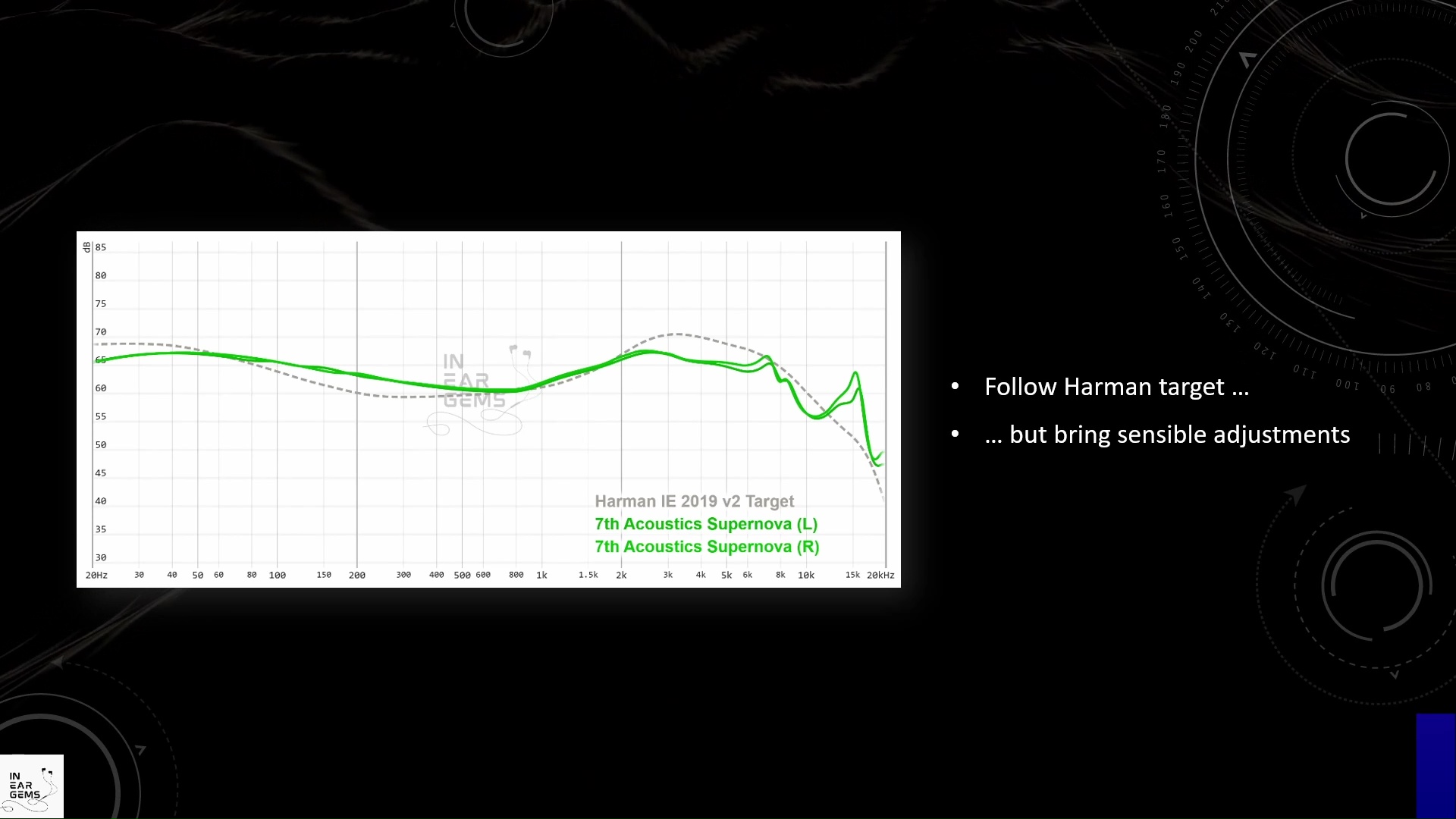
It is helpful to think of an IEM as a filter that highlights or subdues different parts of the incoming audio signal. This effect can be measured objectively by the squiggly lines above, called Frequency Response (FR) graphs, which measure how loud an IEM is at different frequencies from 20Hz (bass) to 20kHz (upper treble). Subjectivity is how your ears and brain interpret the effect of that filter on your music and decide whether it is “enjoyable.” There are some “rules of thumb” when it comes to tonality, but most interesting IEMs usually bend the rules masterfully.
How did supernova achieve its beautiful tonality? With the help of a 711 coupler we can see exactly how this IEM was tuned.
The best way to describe the tuning of supernova is that it follows the Harman target where it sounds right and modify the target wherever corrections are needed.
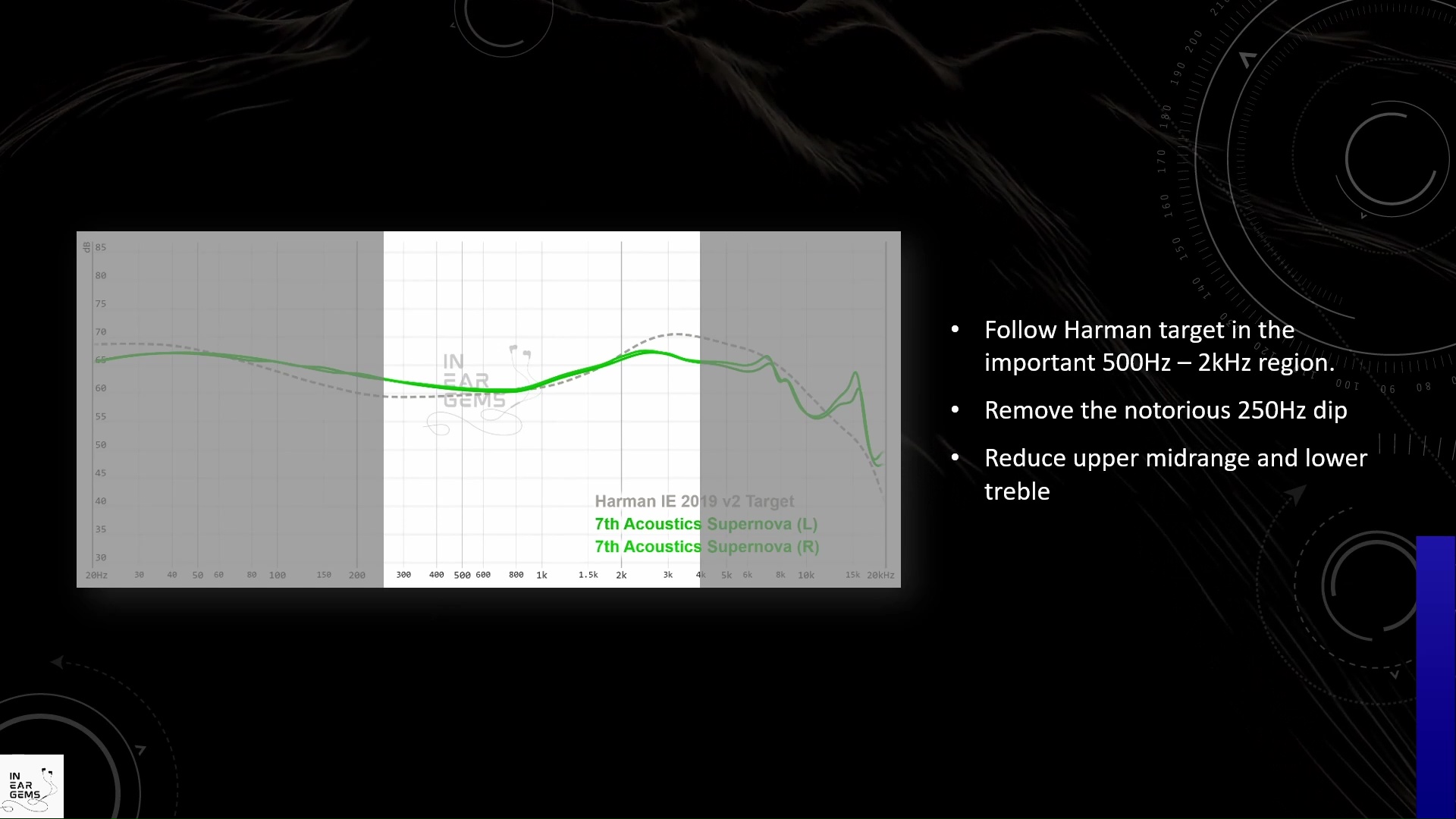
Supernova strictly follows Harman target in the important region between 500Hz and 2khz. This tuning ensures that supernova is free of boxiness, honkiness, and hollowness and other nasty problems in the midrange region.
However, Supernova deviates from the Harman target in two important ways. Firstly, it significantly reduces the upper midrange between 2kHz and 4kHz.
Secondly, it completely removes the notorious lower-midrange dip of the Harman target.
These changes together reduce the contrast between lower and upper midrange, ensuring that the midrange of Supernova does not sound thin and shouty like a true Harman IEM.
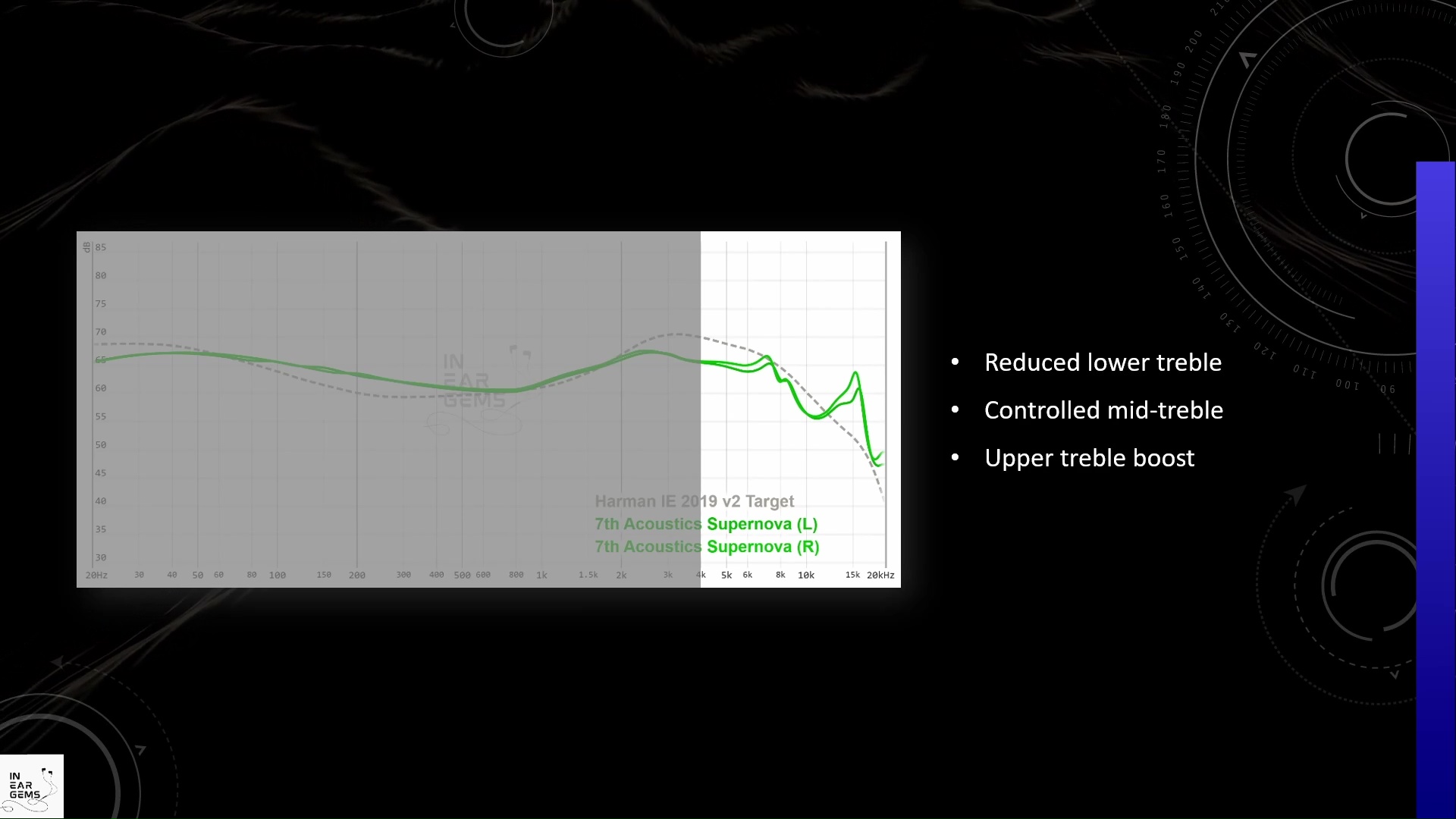
Moving on to the treble region.
Supernova significantly reduces the lower treble between 5 and 6kHz comparing to the Harman target. By doing so, it removes all the upper harshness and edginess.
Between 8kHz and 10kHz, Supernova again follows the Harman target. Personally, I find that the target provides a good idea for this region. Not too harsh, but also not too dull.
Finally, similarly to most modern IEMs, Supernova adds a peak in the upper treble, right around the upper range of human hearing. This tuning choice matches new research results from Knowle about listener’s preference in high frequencies.
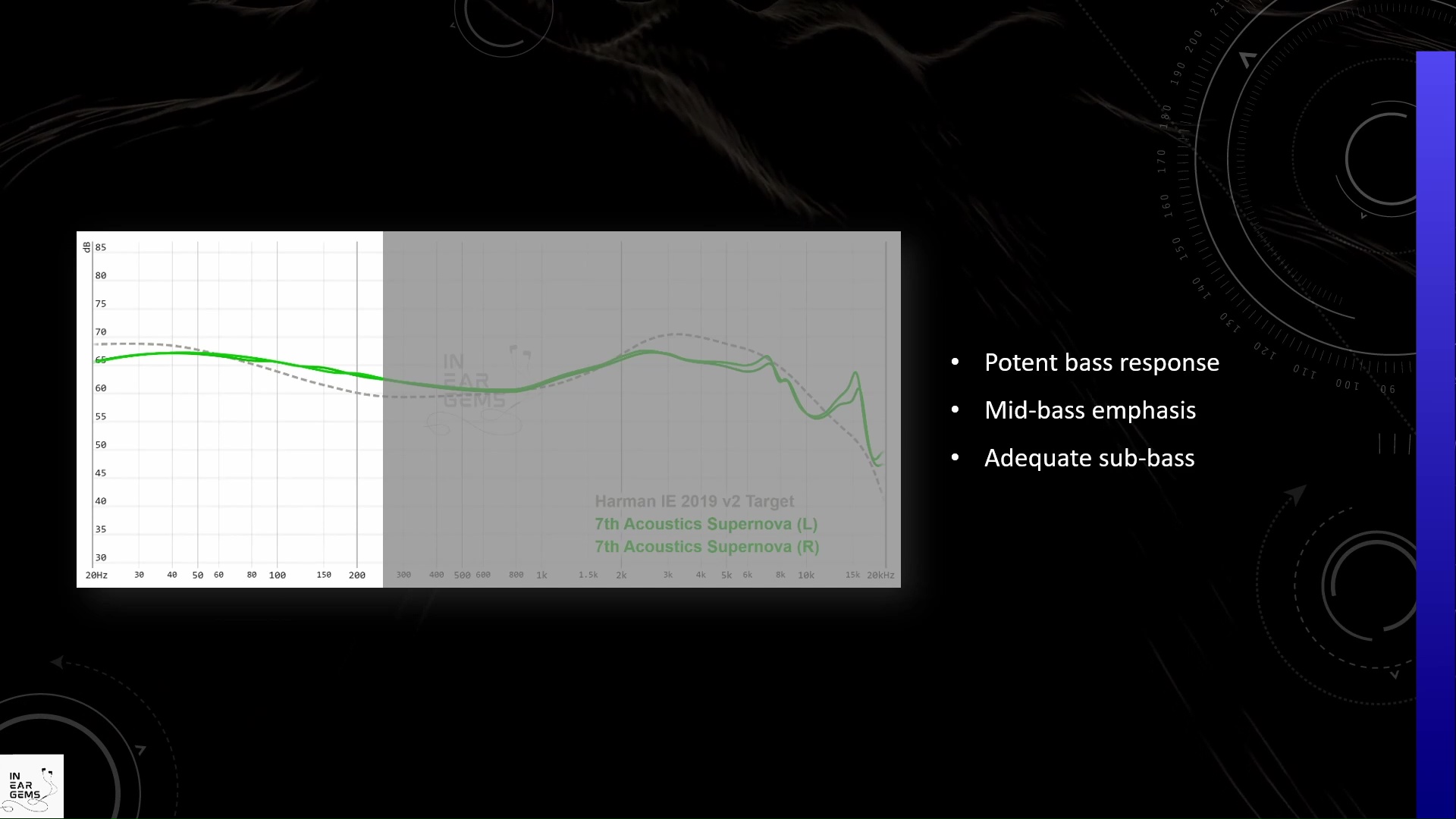
The subbass of supernova is slightly below the Harman target, which I find to be a good amount to create a physical sensation of the bass without overwhelming the rest of the response.
However, Supernova does not ignore the mid-bass region. As a result, you can also hear the bass rather than only feeling the subbass kick.
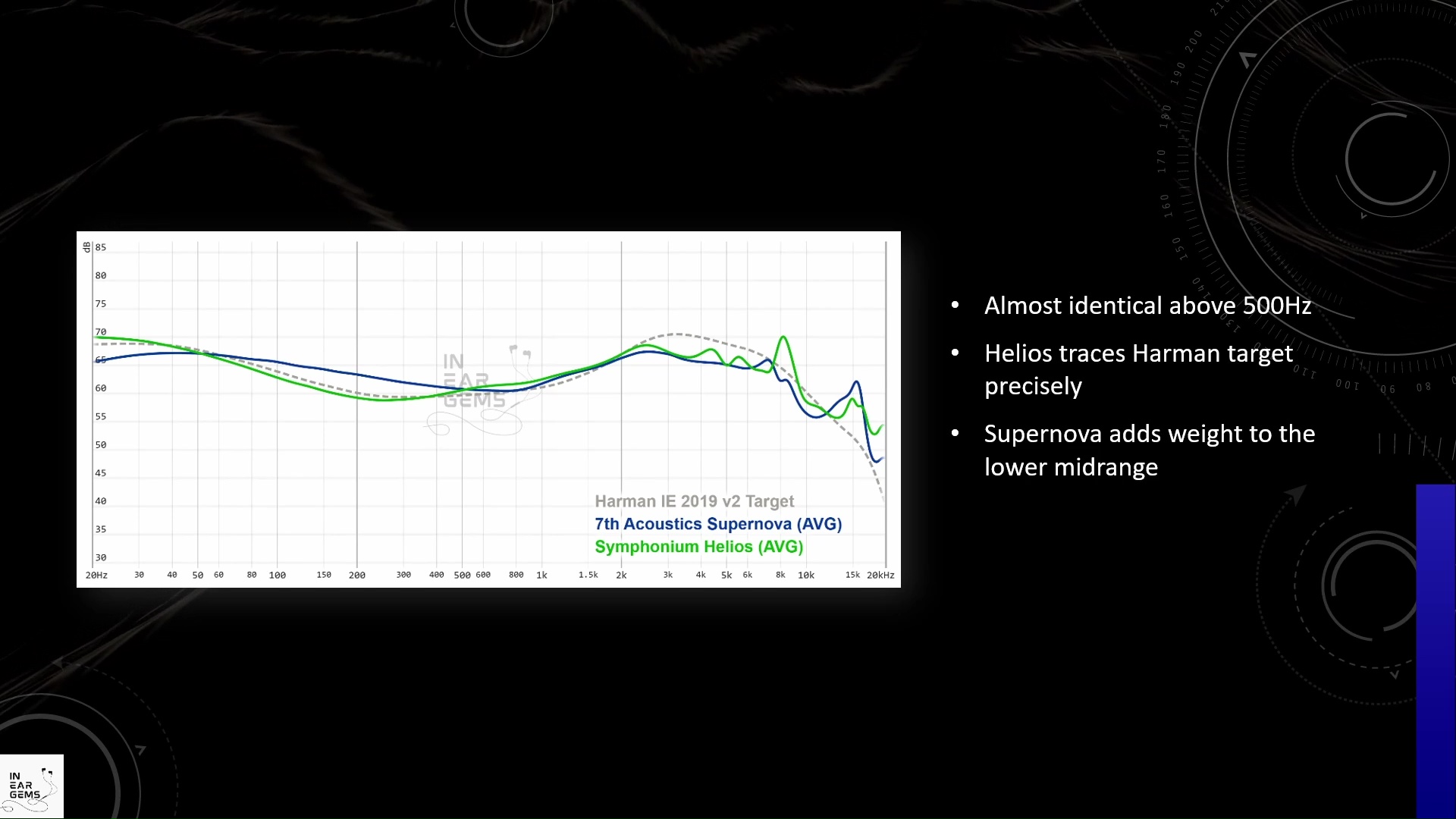
In order to appreciate the tuning of Supernova, let’s compare it with Symphonium helios, another IEM that features various adjustments over the Harman target. Looking at the graph, It’s rather striking how 7th Acoustics and Symphonium approach an identical vision of the tuning above 500Hz.
However, they differ significantly in the lower region. Helios follow Harman target to a T in order to convey the feeling of using a proper subwoofer, while ensuring that the midrange is clean and clear. Supernova, on the other, embraces the lower midrange and its potential problems such as muddiness and boominess.
So, which approach is more successful?
Debatable. Helios has a clean and open midrange without the usual harshness of a strictly Harman IEM. However, many, including myself, have pointed out that it does not have the most natural tonality, especially when it comes to male vocals and lower instruments like cellos. On the other hand, Supernova is natural and realistic across the spectrum, but it lacks the clean presentation of Helios. You need to pick your poison in this case.

Resolution

Resolution is a fascinating subject due to the difficulty of pinning down what it really is. To me, “resolution” can be broken down into three components: (1) Sharpness, incisiveness, or “definition” of note attacks (see the figure above). (2) The separation of instruments and vocals, especially when they overlap on the soundstage. (3) The texture and details in the decay side of the notes. The first two give music clarity and make it easy to track individual elements of a mix. The last provides music details and nuances. Smooth and well extended treble response plays a crucial role.
Resolution is where Supernova stumbles. Simply put, this IEM does not offer a razor-sharp boundary between instruments. For example, when I listen to a complex orchestral recording, I need to spend more effort than usual if I want to follow individual instruments.
On the plus side, I was quite pleased with the overall sense of detail and texture of all instruments, even in these complex recordings. Supernova shines with simpler recordings such as violin solos. For example, when I listen to violin sonatas and partitas by Johannes Sebastian Bach, I can hear a decent amount of details and texture in the violin. The reverberation of the recording hall was also highlighted. However, in direct A/B tests, I still found that the aging Andromeda 2020 IEM is still crisper and more refined in both the midrange and the treble air.

In conclusion, the resolution of Supernova is between the Blessing 2 and the Andromeda 2020, a level which I consider very good.
Soundstage Imaging

Stereo imaging or “soundstage” is a psychoacoustic illusion that different recording elements appear at various locations inside and around your head. Your brain creates based on the cues in the recording, which are enhanced or diminushed by your IEMs, your DAC, and your amplifier. Some IEMs present a wide but flat soundstage. Some present a “3D” soundstage with layering, depth, and height. In rare cases, with some specific songs, some IEMs can trick you into thinking that the sound comes from the environment (a.k.a., “holographic”)
If you read my reviews, you would know that if an IEM cannot convey a convincing and interesting illusion of space, I’m not interested.
Luckily, Supernova does not fail the soundstage test. This IEM manages to create a spacious and open presentation across my music library. The strength of supernova is a strong illusion of depth, meaning background instruments can sound as if they come from a distant, in front of the head. Moreover, with the right recording, Supernova can place the center of the soundstage slightly in front of the head, creating a convincing illusion that the stage is outside the head, rather than a ball of sound inside the head.
My only complaint about Supernova is the lack a laser focus instrument placement and separation. As a result, the layering between closer and further away instrument does not feel sharp and precise.

In direct comparison, it’s clear that Supernova has an edge against the Andromeda 2020 in terms of the spaciousness and the forward projection of the soundstage. However, the Andromeda has much more precise instrument placement within its smaller stage. It would be up to you to decide which one of these presentation is better. Personally, I find myself losing interest in the large but more cloudy presentation of Supernova quicker than the pin point presentation of the Andromeda. Still, in the grand scheme, I would place Supernova at the same level as the Andromeda 2020, which is great.
Conclusions
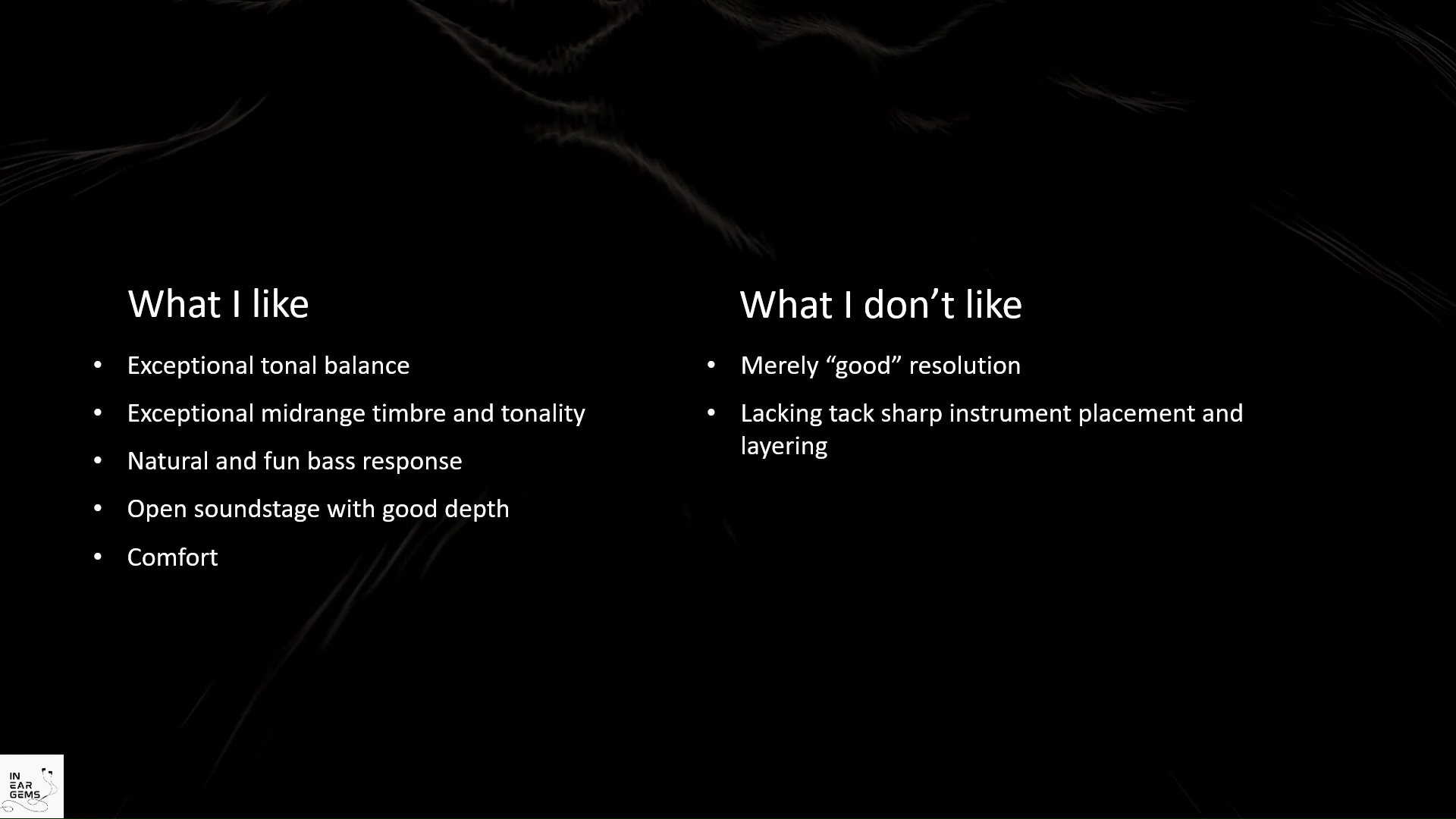
Despite my nitpicking about resolution and instrument placement, there is no denying that 7th Acoustic has done a lot of right things with Supernova. For someone who does not pay that much attention to tonality, I’m surprised by how impressed I am with the tonal balance and just the overall sense of realness of the tonality of Supernova. The bass response is also natural. It’s punchy when needed. It never sounds unnaturally dry and clean, yet it never overpowers the rest of the frequencies. The soundstage was also spacious and interesting. Luckily, Supernova can deliver all of those without compromising fit and comfort.
So, should you buy supernova?
Let’s look from the other direction and ask why you SHOULDN’T add this IEM to your collection. If you want the midrange to be thin and clean, Supernova isn’t for you. If you want you IEM to have razor sharp instrument placement and separation, you might also want to avoid supernova. If you want your IEM to have exaggerated bass response, look else where. Finally, if you want your IEM to present music with substantial colouring, such as very thick lower midrange or spiky, sparkly treble, you wouldn’t find that presentation in Supernova.
If you preference does not fall into those cases, supernova is worth a listening. It is one of the few IEMs that make me say “what a beautiful tonality.”
Absolute Sonic Quality Rating: 4
Bias Score: 4

Updated: November 19, 2023
o0genesis0o
Headphoneus Supremus
Pros: + Packaging and presentation
+ Build quality
+ A different sound signature
+ Resolving and well-controlled treble
+ Commendable sense of depth
+ Commendable resolution
+ Build quality
+ A different sound signature
+ Resolving and well-controlled treble
+ Commendable sense of depth
+ Commendable resolution
Cons: - Midrange can be wonky with some recordings
- Fit can be tricky
- Nitpicking: an IEM that invokes ethereal imagery such as “Phoenix call” should have a lighter and more open tuning and presentation
- Fit can be tricky
- Nitpicking: an IEM that invokes ethereal imagery such as “Phoenix call” should have a lighter and more open tuning and presentation
“Be yourself! Be unique! Dare to be different!”
Our era seems to revolve around those ethos and reward those who live according to them. Yet, as participants in society, we distinctively know that being different does not guarantee a good outcome. Sometimes, it brings the opposite. Occasionally, we, ourselves, punish those who dare to be different. If that is not the case, why do our IEMs gradually converge to a few sound signatures?
In this context, let’s discuss the latest IEM from Kinera and Celest, the Phoenixcall. One dynamic driver, two balanced armature drivers, and two 6mm micro planar drivers. It’s certainly different. Can Phoenixcall make use of such an unusual driver configuration?
All my listening was done with the reverse stock silicone tips. I listen at a medium volume. I usually turn up the volume until the midrange is entirely audible and detailed unless a treble peak or overwhelming bass prevents me from doing so.

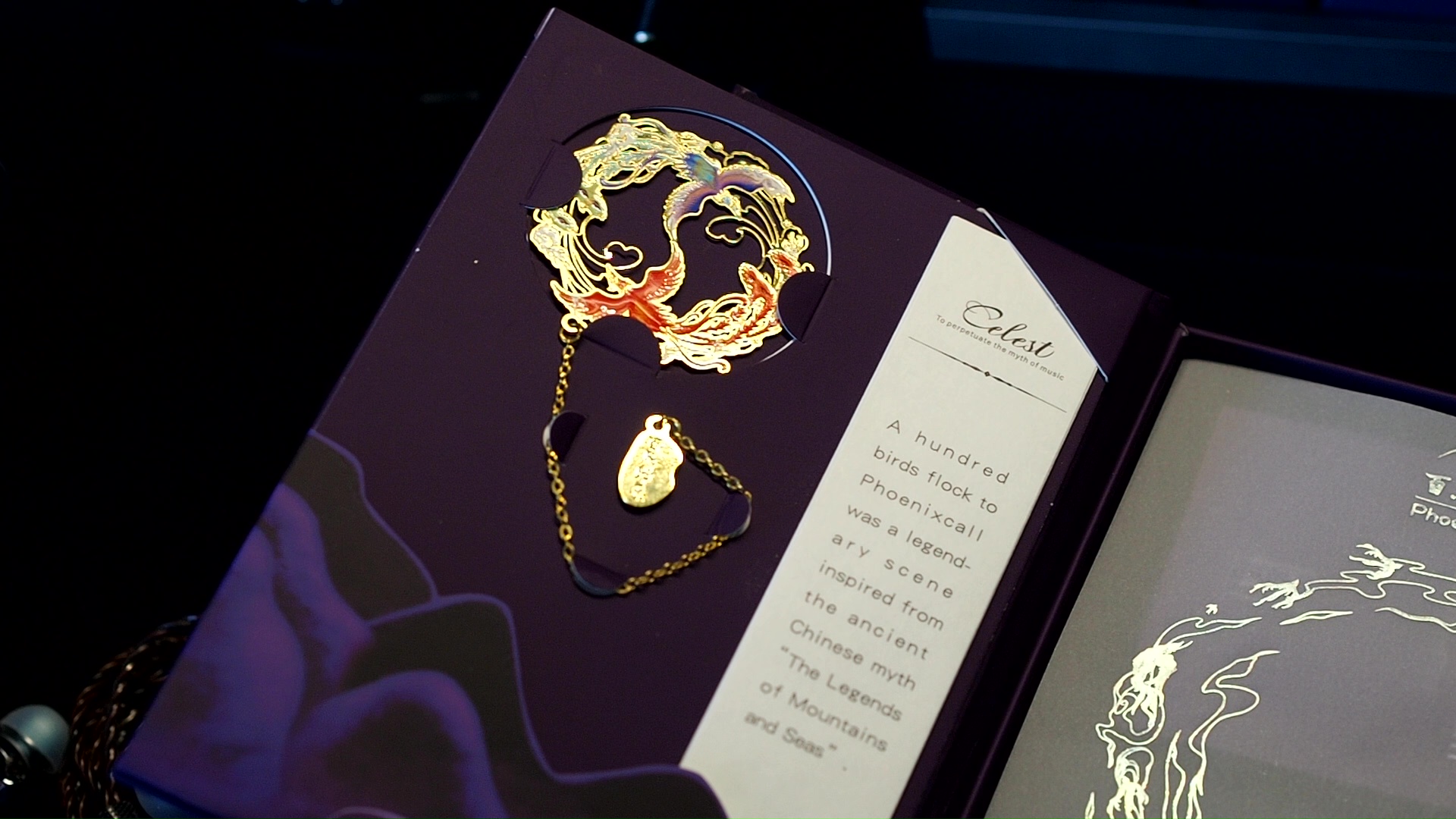
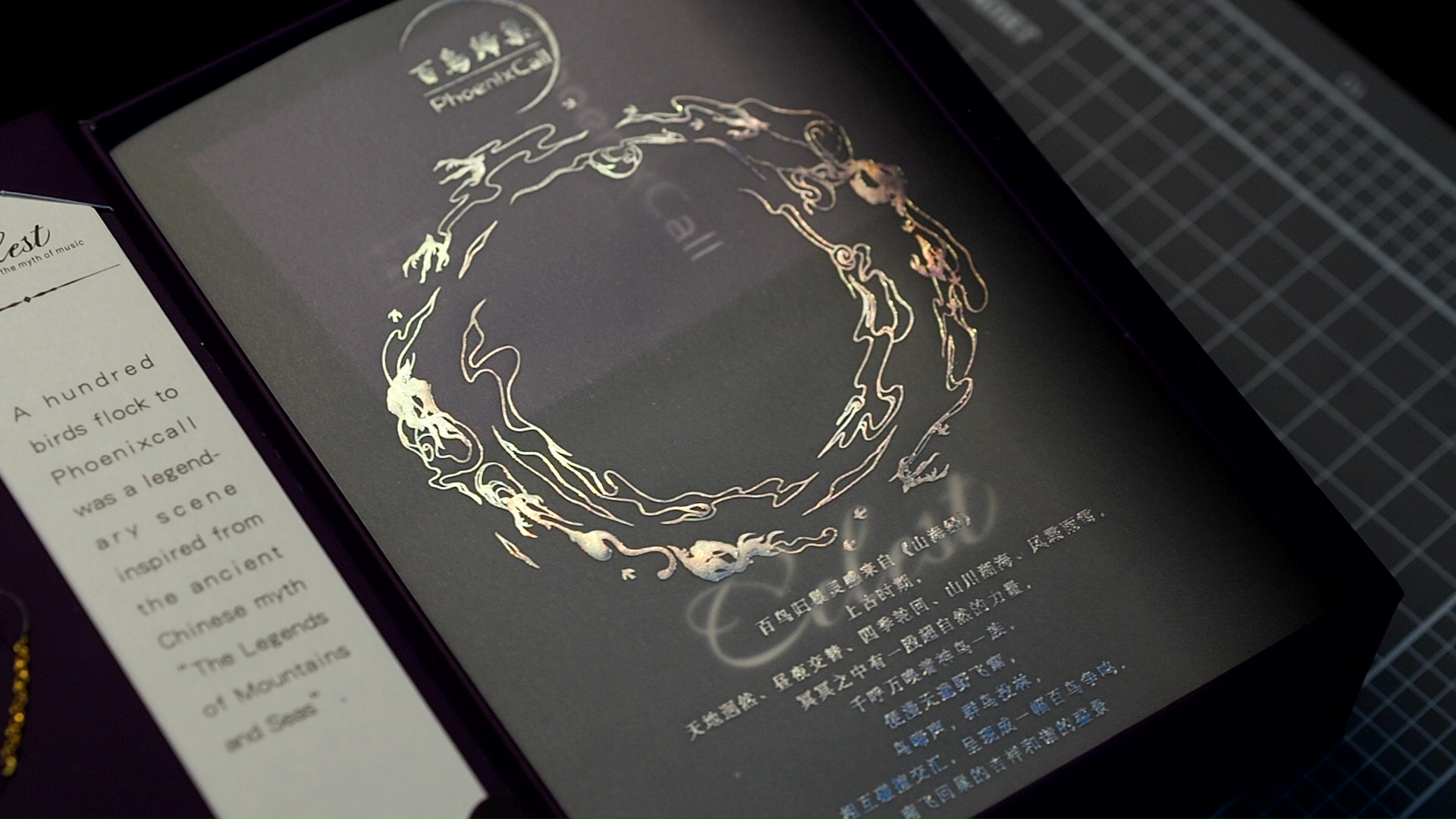
Without a doubt, the packaging and presentation are highlights of the Phoenixcall. Everything about the presentation of this IEM, from the artwork to the cardboard box to the presentation of the content, shows elegance and deliberation. Everything is tied together by the consistent theme of “a hundred birds flock to Phoenixcall.”
Of course, you listen to the IEMs rather than the box. However, in a market where good IEMs are more and more accessible, I appreciate the effort and thought manufacturers put into their products to form a complete experience rather than a utilitarian approach. So, kudos to Kinera and Celest.


The earpieces of Phoenixcall are also nicely designed. The phoenixcall design motif continues with the faceplates, whose colours can shift depending on the viewing angle. The earpieces themselves are 3D printed similarly to Moondrop Blessing 2 and 3. Aesthetic-wise, I have but one complaint: the plastic part carrying the drivers has a different level of transparency than the rest of the earpieces, disrupting the cohesiveness of the design.
Moving away from aesthetics, I have another issue with Phoenixcall’s earpieces: they are not entirely comfortable. The earpieces are shaped for a deeper fit, yet the nozzles are too chunky to make such a fit possible. Phoenixcall is one of those IEMs that you need to experiment with various types of tips for the best sound and comfort. Personally, I reversed the stock silicone tips to use with Phoenixcall. (Refer to the article by Slater on Audioreviews for more information about flip tips.)



The rest of the accessory pack of Phoenixcall does not quite catch up to the show put up by the box and the earpieces. The cable looks and feels good, but unfortunately, my unit had a 3.5mm connector. The ear tips are old-school and somewhat generic silicone tips, not the grippy variants that are more common nowadays. The case looks good but is too small for the IEM and the cable. My case has a very tight zipper, which, unfortunately, broke within the first two weeks.
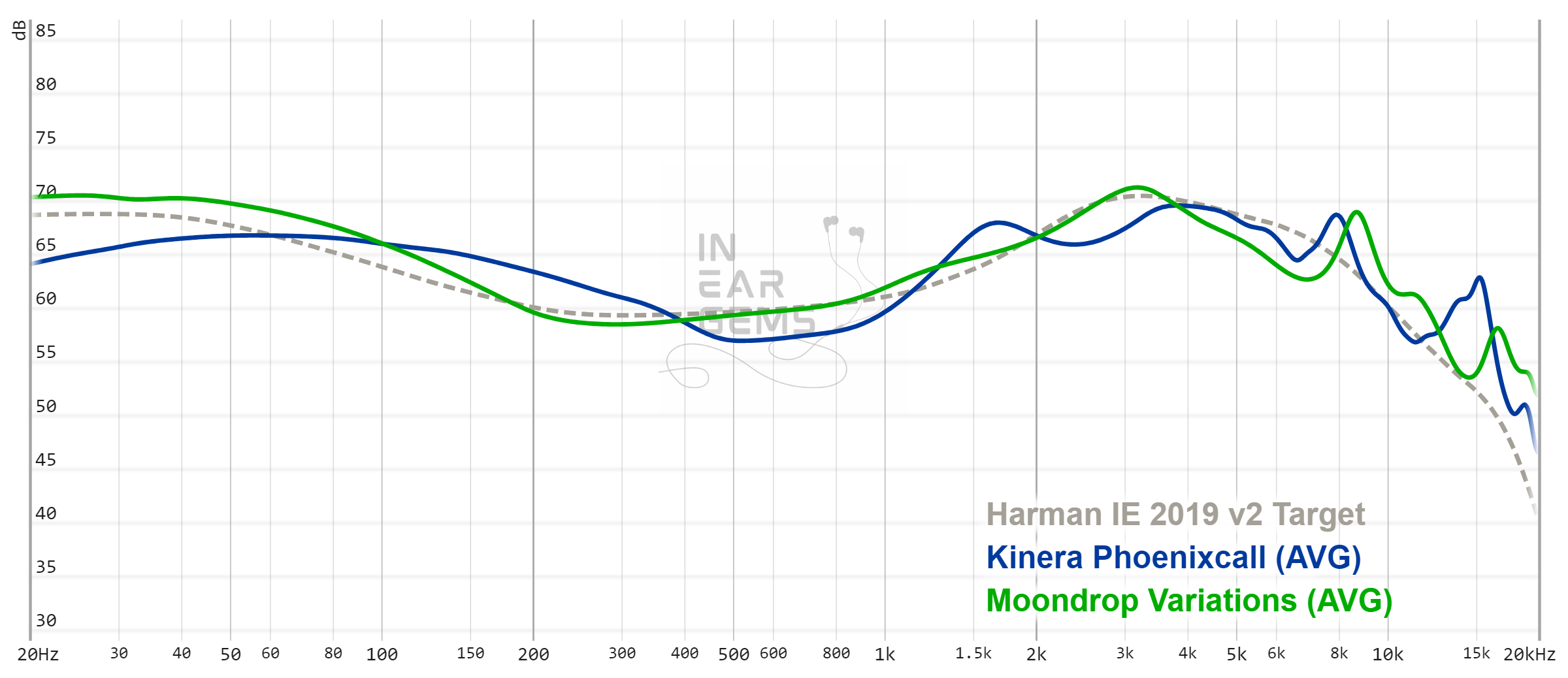
It is helpful to think of an IEM as a filter that highlights or subdues different parts of the incoming audio signal. This effect can be measured objectively by the squiggly lines above, called Frequency Response (FR) graphs, which measure how loud an IEM is at different frequencies from 20Hz (bass) to 20kHz (upper treble). Subjectivity is how your ears and brain interpret the effect of that filter on your music and decide whether it is “enjoyable.” Some “rules of thumb” regarding tonality exist, but most interesting IEMs usually bend the rules masterfully.
One of my favourite ways to talk about the tonality of IEM nowadays is starting from the vision statement of the tuner. Kinera describes the intended tonality of Phoenixcall as follows: “an overall bright sound with deep and elastic bass that is gentler and more relaxed. The midrange has a solid and natural sound, while the high frequencies are clear, bright, and clean. The soundstage is spacious and natural, with round and smooth vocals and strong resolution, providing you with a comfortable music experience.”
Phoenixcall mostly achieves the described tonal vision. To me, the tonality of Phoenixcall is quite unusual and hard to classify. Phoenixcall has a V-shaped tuning since it has a boost in the midbass and lower midrange and another increase in the upper midrange region. However, the presentation of Phoenixcall is not aggressive enough to sound like a fully V-shaped IEM. To me, Phoenixcall sounds more like a neutral-ish IEM with a dip in the midrange before 1kHz to increase the perception of the soundstage.
From an objective point of view, I find Phoenixcall very interesting because its tonality does not align with anything, from the thick and warm sound of the Western boutique to the old-school KZ V-shaped to the modern Harman-inspired tuning. To illustrate this point, I put Phoenixcall next to Variations in the graph above.

Let’s talk about the midrange. To me, there are two approaches. The first one is to tune the midrange close to a reference target (mostly flat from 250Hz to around 1kHz, boosting the upper midrange starting from 1kHz and peaking around 3kHz for ear-gain compensation). The tuner can impose its character on the tuning by changing the slope of the ear gain boost, the amount of ear gain boost, and perhaps a touch more energy below 500Hz. The second approach is to push and pull different parts between 250Hz and 4kHz away from the reference target to achieve a particular vision.
Phoenixcall follows the second approach. The lower midrange has a lot of extra energy to provide some “oomph” to lower vocals, cellos, contrabass, and bass guitars. The mid-midrange from around 500Hz to 1kHz stays relatively flat. To prevent vocals and midrange instruments from being too buried under the bass and lower mid, the upper midrange of Phoenixcall has a substantial boost that peaks early at 1.5khz rather than the usual 3kHz. The energy is sustained from 1.5kHz to 4-5kHz, with only a slight dip around 3kHz, further enhancing the perception of clarity of the midrange.
All of these tuning choices described above produce a rather unusual midrange presentation. With the right songs, Phoenixcall sounds natural and spacious. Vocals and instruments are clearly presented in the mix and have proper note weight. However, with some other songs, such as from Ed Sheeran’s “=” album, vocals sound somewhat hollow and nasally, the side effect of the peak at 1.5kHz and the concave slope of the response between 1kHz to 1.5kHz.

The treble is a strength of Phoenixcall. Cymbals, hats, and chimes are present without overpowering the rest of the band. The treble tuning of Phoenixcall is smooth, meaning it does not have random treble spikes that stab your ears with sharpness. Sibilance is also well controlled because Phoenixcall does not add more to a recording. Because the treble is less emphasised than the upper midrange, vocals and midrange instruments would become too loud before treble cymbals and hats become problematic.
At the same time, the sense of space and reverberation is adequately conveyed, which indicates an acceptable treble extension. The quality of the treble is also high. I can hear nuances and textures in cymbals and hats rather than bright splashes. The details in reverberations and “air” of the recordings are also good.
It should be noted that the bass presentation of Phoenixcall focuses on the body and physical impact of the bass notes rather than the leading edge of transients. It means Phoenixcall does not have an uber-energetic and explosive presentation with clear contrast at the beginning of each bass note. Instead, it opts for a calmer presentation and relies on the physical “slam” sensation of the bass kicks to convey a sense of rhythm and energy. Whether this is a “good” presentation depends greatly on your taste. I prefer the clean, razor-sharp, and explosive transients, so I sometimes feel that Phoenixcall is too tame. But I’m nitpicking at this point.

Stereo imaging or “soundstage” is a psychoacoustic illusion that different recording elements appear at various locations inside and around your head. Your brain creates based on the cues in the recording, which are enhanced or diminished by your IEMs, your DAC, and your amplifier. Some IEMs present a wide but flat soundstage. Some present a “3D” soundstage with layering, depth, and height. In rare cases, with some specific songs, some IEMs can trick you into thinking that the sound comes from the environment (a.k.a., “holographic”)
The way Phoenixcall presents the soundstage is a bit different from the norm, likely due to the idiocrasies in its tonality. The foreground of the soundstage, where main vocals and midrange instruments exist, is pushed towards the listener and mostly stays inside the head, like most IEMs. Interestingly, choral sections that usually remain in the background are also highlighted, possibly due to the peak at 1.5kHz.
At the same time, Phoenixcall has a slight “hollowness” sensation in the soundstage imaging, reminiscent of the tuning trick applied by 64 Audio Trio and Fourte. With the right recordings, this hollowness can create the illusion that the soundstage is more spread out and thus feels larger.

The soundstage width of Phoenixcall is similar to most IEMs, meaning it rarely expands beyond the shells. However, the sense of depth is commendable. For instance, when I listen to “The Last Samurai Suite” in Hans Zimmer’s Live album, Phoenixcall created a clear separation between closer and further away instruments. The background is not simply quieter. It is convincingly distant. The illusion of depth of Phoenixcall is a few steps away from Andromeda 2020 or U12T in a direct A/B test. Still, I enjoy the extra depth that Phoenixcall brings compared to my Blessing 2. I suspect the detailed upper treble provided by the two micro planar drives in Phoenixcall contributes to this positive illusion of space.

Resolution is a fascinating subject due to the difficulty of pinning down what it really is. To me, “resolution” can be broken down into three components: (1) Sharpness, incisiveness, or “definition” of note attacks (see the figure above). (2) The separation of instruments and vocals, especially when they overlap on the soundstage. (3) The texture and details in the decay side of the notes. The first two give music clarity and make it easy to track individual elements of a mix. The last provides music details and nuances. Smooth and well-extended treble response plays a crucial role.
The resolution is another area where the two micro planar drivers of Phoenixcall shine. When I listen to a complex orchestral piece, such as Imperial March, performed by the Berliner Philharmoniker, I find the separation between instruments relatively clean, making it easy to follow individual instruments even in dense music sections. Whilst the separation and note definition does not have a laser focus, I find these characteristics of Phoenixcall slightly better than the venerable Moondrop Blessing 2, the representative of a reasonably resolving IEM. Still, this difference is practically negligible, as a simple swap of ear tips might tip the scale.
The detail retrieval of Phoenixcall is also decent, evidenced by the texture and micro detail from the violin of Kavakos in his performance of Bach’s violin sonatas and partitas. Again, the difference in detail retrieval between Phoenixcall and Blessing 2 is practically negligible.

Should you get Phoenixcall? It depends on the kind of tonality you want. If anything that deviates from neutrality is a no-no to you, then no, you shouldn’t get Phoenixcall. But if you already have your fair share of neutral-with-bass-boost IEMs, Phoenixcall is worth an audition.
Absolute Sonic Quality Rating: 3.5/5 - Good (Tonality 3/5, Resolution 3/5, Bass and Dynamic 4/5, Imaging 3/5).
Bias Score: 3/5 - I’m lukewarm about this IEM
Pros:
Our era seems to revolve around those ethos and reward those who live according to them. Yet, as participants in society, we distinctively know that being different does not guarantee a good outcome. Sometimes, it brings the opposite. Occasionally, we, ourselves, punish those who dare to be different. If that is not the case, why do our IEMs gradually converge to a few sound signatures?
In this context, let’s discuss the latest IEM from Kinera and Celest, the Phoenixcall. One dynamic driver, two balanced armature drivers, and two 6mm micro planar drivers. It’s certainly different. Can Phoenixcall make use of such an unusual driver configuration?
Forewords
- What I look for in an IEM is immersion. I want to feel the orchestra around me, track individual instruments, and hear their textures and details. I’m not picky about tonality as long as it does not get in the way of immersion.
- I rate IEMs with a consistent scale from 1 (poor) to 3 (good) to 5 (outstanding). Ratings are assigned by A/B tests against benchmark IEMs, regardless of the retail price.
- The ranking list and measurement database are on my IEM review blog.
- Terms used in my reviews are consistent with the glossary by Headphonesty
- I purchased this unit at a discount from Hifigo for this review. I have no affiliation with or financial interest in Kinera, Celest, or Hifigo. The unit retails for $129 at the time this review was published.
- iBasso DX300 (for all A/B tests)
- FiiO K7
- Hidizs XO
All my listening was done with the reverse stock silicone tips. I listen at a medium volume. I usually turn up the volume until the midrange is entirely audible and detailed unless a treble peak or overwhelming bass prevents me from doing so.
Specs
- Acoustic Drivers:1DD+2BA+2 Micro Planar drivers(FPD)
- Interface: 0.78 2pin
- Sensitivity: 103db
- Wearing Type: In-Ear
- Frequency Response Range: 20Hz-40kHz
- Impedance: 32Ω
- Weight (earbuds+cable): 9.8g+30g ( ± 0.2g )
- Plug: 3.5mm / 4.4mm
- Cable length: 1.2m
Build and Comfort

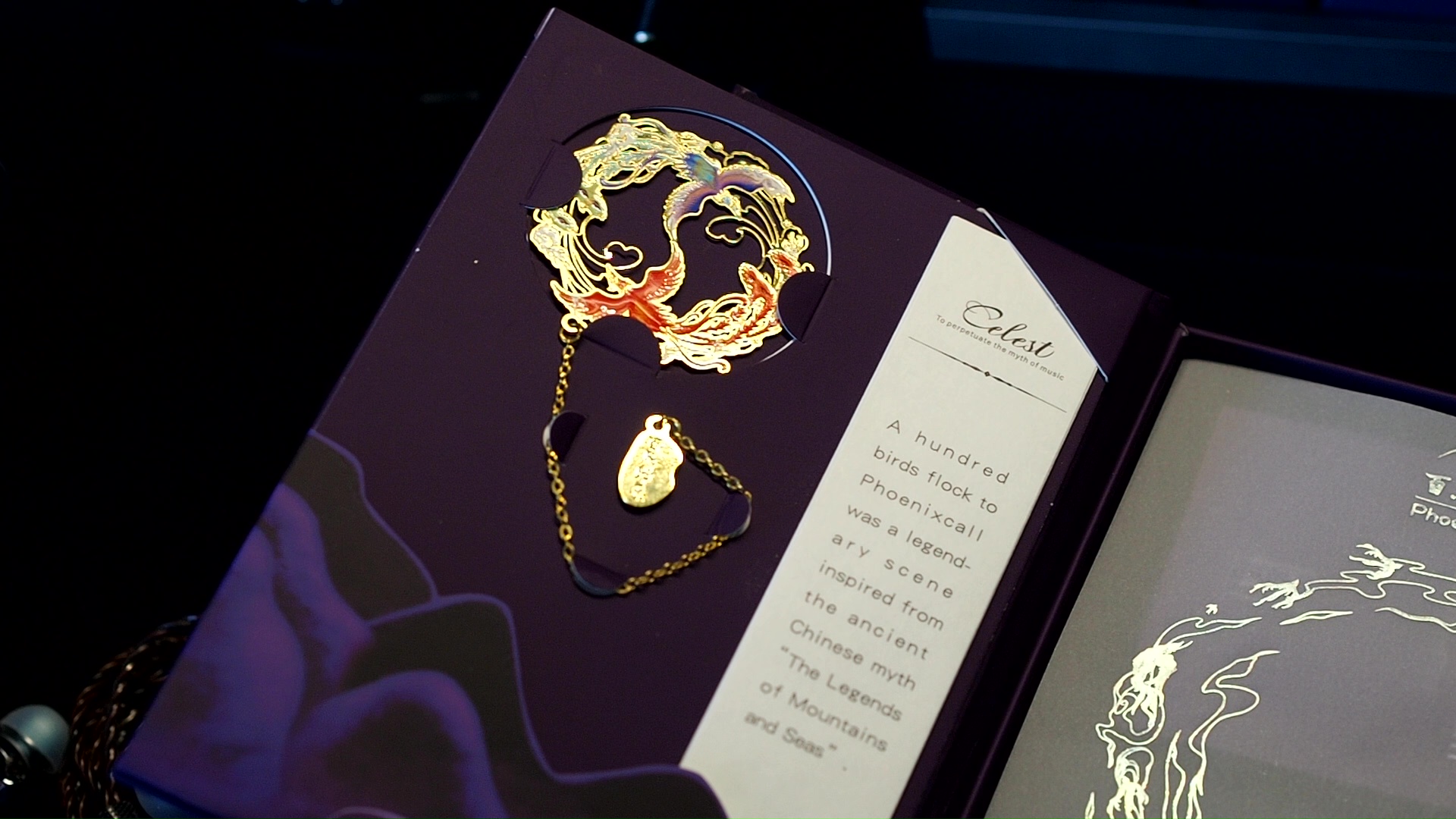
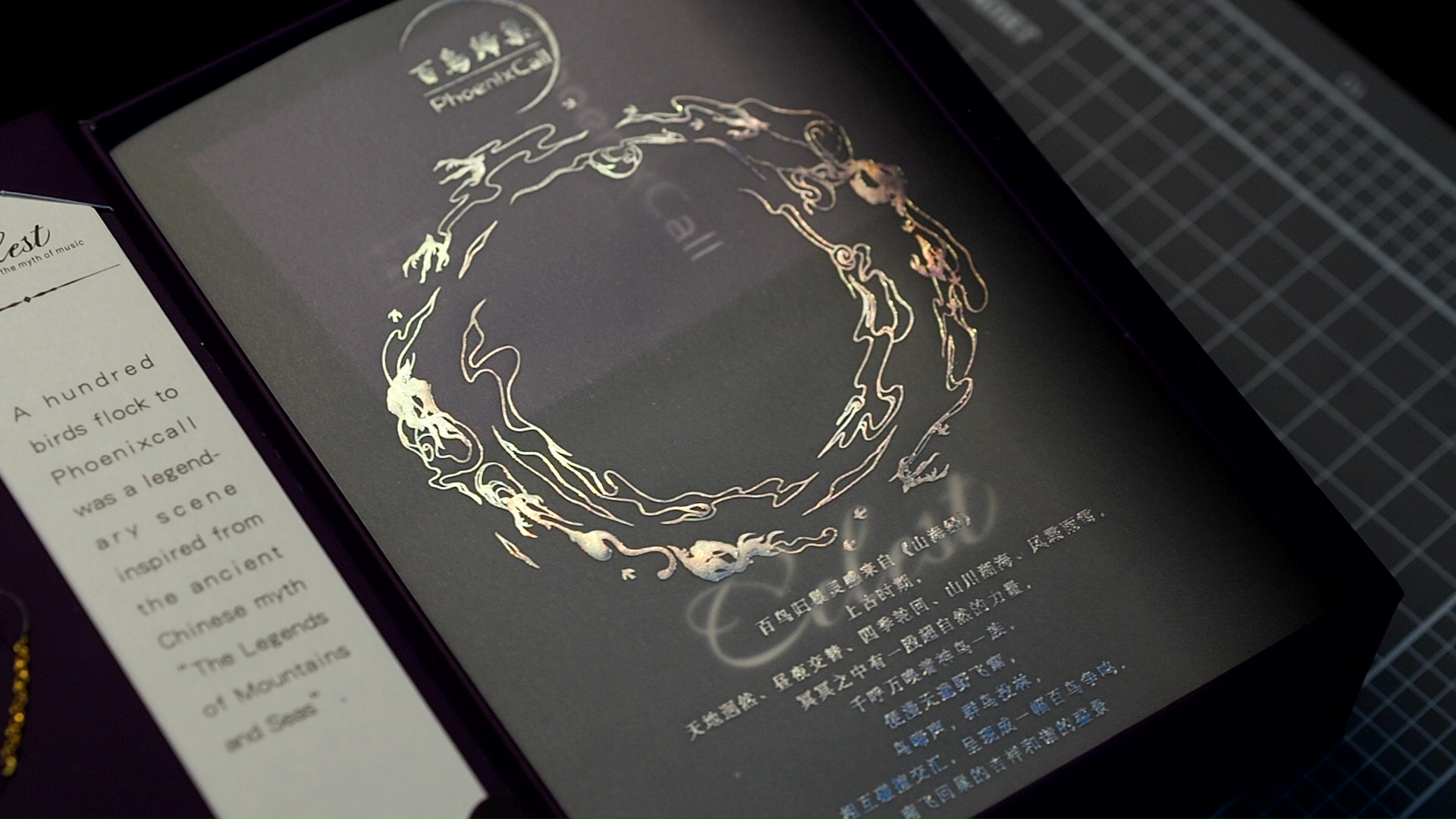
Without a doubt, the packaging and presentation are highlights of the Phoenixcall. Everything about the presentation of this IEM, from the artwork to the cardboard box to the presentation of the content, shows elegance and deliberation. Everything is tied together by the consistent theme of “a hundred birds flock to Phoenixcall.”
Of course, you listen to the IEMs rather than the box. However, in a market where good IEMs are more and more accessible, I appreciate the effort and thought manufacturers put into their products to form a complete experience rather than a utilitarian approach. So, kudos to Kinera and Celest.


The earpieces of Phoenixcall are also nicely designed. The phoenixcall design motif continues with the faceplates, whose colours can shift depending on the viewing angle. The earpieces themselves are 3D printed similarly to Moondrop Blessing 2 and 3. Aesthetic-wise, I have but one complaint: the plastic part carrying the drivers has a different level of transparency than the rest of the earpieces, disrupting the cohesiveness of the design.
Moving away from aesthetics, I have another issue with Phoenixcall’s earpieces: they are not entirely comfortable. The earpieces are shaped for a deeper fit, yet the nozzles are too chunky to make such a fit possible. Phoenixcall is one of those IEMs that you need to experiment with various types of tips for the best sound and comfort. Personally, I reversed the stock silicone tips to use with Phoenixcall. (Refer to the article by Slater on Audioreviews for more information about flip tips.)



The rest of the accessory pack of Phoenixcall does not quite catch up to the show put up by the box and the earpieces. The cable looks and feels good, but unfortunately, my unit had a 3.5mm connector. The ear tips are old-school and somewhat generic silicone tips, not the grippy variants that are more common nowadays. The case looks good but is too small for the IEM and the cable. My case has a very tight zipper, which, unfortunately, broke within the first two weeks.
Tonality
Frequency response of Phoenixcall against Harman target and Moondrop Variations. Measurements were done with an IEC-711-compliant coupler and might only be compared with other measurements from this same coupler. Visit my graph database for more comparisons.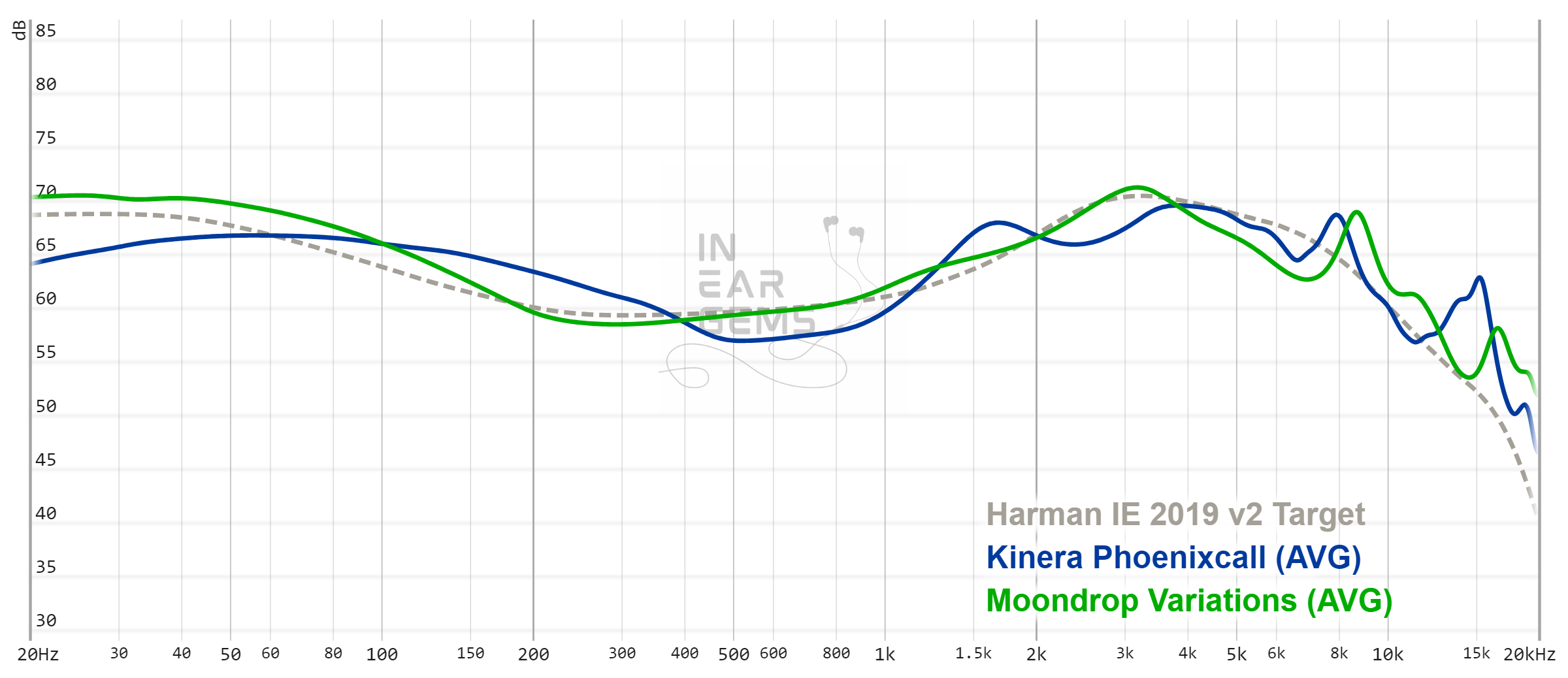
It is helpful to think of an IEM as a filter that highlights or subdues different parts of the incoming audio signal. This effect can be measured objectively by the squiggly lines above, called Frequency Response (FR) graphs, which measure how loud an IEM is at different frequencies from 20Hz (bass) to 20kHz (upper treble). Subjectivity is how your ears and brain interpret the effect of that filter on your music and decide whether it is “enjoyable.” Some “rules of thumb” regarding tonality exist, but most interesting IEMs usually bend the rules masterfully.
One of my favourite ways to talk about the tonality of IEM nowadays is starting from the vision statement of the tuner. Kinera describes the intended tonality of Phoenixcall as follows: “an overall bright sound with deep and elastic bass that is gentler and more relaxed. The midrange has a solid and natural sound, while the high frequencies are clear, bright, and clean. The soundstage is spacious and natural, with round and smooth vocals and strong resolution, providing you with a comfortable music experience.”
Phoenixcall mostly achieves the described tonal vision. To me, the tonality of Phoenixcall is quite unusual and hard to classify. Phoenixcall has a V-shaped tuning since it has a boost in the midbass and lower midrange and another increase in the upper midrange region. However, the presentation of Phoenixcall is not aggressive enough to sound like a fully V-shaped IEM. To me, Phoenixcall sounds more like a neutral-ish IEM with a dip in the midrange before 1kHz to increase the perception of the soundstage.
From an objective point of view, I find Phoenixcall very interesting because its tonality does not align with anything, from the thick and warm sound of the Western boutique to the old-school KZ V-shaped to the modern Harman-inspired tuning. To illustrate this point, I put Phoenixcall next to Variations in the graph above.

Let’s talk about the midrange. To me, there are two approaches. The first one is to tune the midrange close to a reference target (mostly flat from 250Hz to around 1kHz, boosting the upper midrange starting from 1kHz and peaking around 3kHz for ear-gain compensation). The tuner can impose its character on the tuning by changing the slope of the ear gain boost, the amount of ear gain boost, and perhaps a touch more energy below 500Hz. The second approach is to push and pull different parts between 250Hz and 4kHz away from the reference target to achieve a particular vision.
Phoenixcall follows the second approach. The lower midrange has a lot of extra energy to provide some “oomph” to lower vocals, cellos, contrabass, and bass guitars. The mid-midrange from around 500Hz to 1kHz stays relatively flat. To prevent vocals and midrange instruments from being too buried under the bass and lower mid, the upper midrange of Phoenixcall has a substantial boost that peaks early at 1.5khz rather than the usual 3kHz. The energy is sustained from 1.5kHz to 4-5kHz, with only a slight dip around 3kHz, further enhancing the perception of clarity of the midrange.
All of these tuning choices described above produce a rather unusual midrange presentation. With the right songs, Phoenixcall sounds natural and spacious. Vocals and instruments are clearly presented in the mix and have proper note weight. However, with some other songs, such as from Ed Sheeran’s “=” album, vocals sound somewhat hollow and nasally, the side effect of the peak at 1.5kHz and the concave slope of the response between 1kHz to 1.5kHz.

The treble is a strength of Phoenixcall. Cymbals, hats, and chimes are present without overpowering the rest of the band. The treble tuning of Phoenixcall is smooth, meaning it does not have random treble spikes that stab your ears with sharpness. Sibilance is also well controlled because Phoenixcall does not add more to a recording. Because the treble is less emphasised than the upper midrange, vocals and midrange instruments would become too loud before treble cymbals and hats become problematic.
At the same time, the sense of space and reverberation is adequately conveyed, which indicates an acceptable treble extension. The quality of the treble is also high. I can hear nuances and textures in cymbals and hats rather than bright splashes. The details in reverberations and “air” of the recordings are also good.
Bass and Dynamic
The bassline of Phoenixcall is thick and chunky. I can easily follow the notes played by bass guitars. The bassline of “The Second Waltz” performance by Andre Rieu and his orchestra is more straightforward to detect and follow compared to most neutral-tuned IEMs with less midbass. At the same time, the bassline does not lack control nor appear muddy or blurry.A good pair of IEMs/earbuds/headphones should be able to convey, even emphasise, the sense of rhythm and the ebbs and flows of music. In general, this energy requires IEMs to express rapid volume swings on the downbeat of an orchestra or the leading edge of a bass note. It also requires the tactile physical sensation of the bass and the sense of rumble and texture accompanying the bass drops. An IEM can have loud bass but still fail to convey energy should it lack the other features above.
It should be noted that the bass presentation of Phoenixcall focuses on the body and physical impact of the bass notes rather than the leading edge of transients. It means Phoenixcall does not have an uber-energetic and explosive presentation with clear contrast at the beginning of each bass note. Instead, it opts for a calmer presentation and relies on the physical “slam” sensation of the bass kicks to convey a sense of rhythm and energy. Whether this is a “good” presentation depends greatly on your taste. I prefer the clean, razor-sharp, and explosive transients, so I sometimes feel that Phoenixcall is too tame. But I’m nitpicking at this point.
Soundstage Imaging

Stereo imaging or “soundstage” is a psychoacoustic illusion that different recording elements appear at various locations inside and around your head. Your brain creates based on the cues in the recording, which are enhanced or diminished by your IEMs, your DAC, and your amplifier. Some IEMs present a wide but flat soundstage. Some present a “3D” soundstage with layering, depth, and height. In rare cases, with some specific songs, some IEMs can trick you into thinking that the sound comes from the environment (a.k.a., “holographic”)
The way Phoenixcall presents the soundstage is a bit different from the norm, likely due to the idiocrasies in its tonality. The foreground of the soundstage, where main vocals and midrange instruments exist, is pushed towards the listener and mostly stays inside the head, like most IEMs. Interestingly, choral sections that usually remain in the background are also highlighted, possibly due to the peak at 1.5kHz.
At the same time, Phoenixcall has a slight “hollowness” sensation in the soundstage imaging, reminiscent of the tuning trick applied by 64 Audio Trio and Fourte. With the right recordings, this hollowness can create the illusion that the soundstage is more spread out and thus feels larger.

The soundstage width of Phoenixcall is similar to most IEMs, meaning it rarely expands beyond the shells. However, the sense of depth is commendable. For instance, when I listen to “The Last Samurai Suite” in Hans Zimmer’s Live album, Phoenixcall created a clear separation between closer and further away instruments. The background is not simply quieter. It is convincingly distant. The illusion of depth of Phoenixcall is a few steps away from Andromeda 2020 or U12T in a direct A/B test. Still, I enjoy the extra depth that Phoenixcall brings compared to my Blessing 2. I suspect the detailed upper treble provided by the two micro planar drives in Phoenixcall contributes to this positive illusion of space.
Resolution

Resolution is a fascinating subject due to the difficulty of pinning down what it really is. To me, “resolution” can be broken down into three components: (1) Sharpness, incisiveness, or “definition” of note attacks (see the figure above). (2) The separation of instruments and vocals, especially when they overlap on the soundstage. (3) The texture and details in the decay side of the notes. The first two give music clarity and make it easy to track individual elements of a mix. The last provides music details and nuances. Smooth and well-extended treble response plays a crucial role.
The resolution is another area where the two micro planar drivers of Phoenixcall shine. When I listen to a complex orchestral piece, such as Imperial March, performed by the Berliner Philharmoniker, I find the separation between instruments relatively clean, making it easy to follow individual instruments even in dense music sections. Whilst the separation and note definition does not have a laser focus, I find these characteristics of Phoenixcall slightly better than the venerable Moondrop Blessing 2, the representative of a reasonably resolving IEM. Still, this difference is practically negligible, as a simple swap of ear tips might tip the scale.
The detail retrieval of Phoenixcall is also decent, evidenced by the texture and micro detail from the violin of Kavakos in his performance of Bach’s violin sonatas and partitas. Again, the difference in detail retrieval between Phoenixcall and Blessing 2 is practically negligible.

Rating and Conclusion
In a market where manufacturers try to get close to a “scientifically correct” tonality, Kinera has tuned Phoenixcall with a disregard for convention as if it is a boutique tuning a new multi-kilobuck IEM for their loyal fanbase. I find such an approach interesting. Luckily, the IEM mostly sounds like the vision of its tuner. The unusual driver configuration of Phoenixcall also provides adequate technical performance to let the tuning fly. The packaging and build quality also punch above the price point, giving Phoenixcall a compelling value proposition.Should you get Phoenixcall? It depends on the kind of tonality you want. If anything that deviates from neutrality is a no-no to you, then no, you shouldn’t get Phoenixcall. But if you already have your fair share of neutral-with-bass-boost IEMs, Phoenixcall is worth an audition.
Absolute Sonic Quality Rating: 3.5/5 - Good (Tonality 3/5, Resolution 3/5, Bass and Dynamic 4/5, Imaging 3/5).
Bias Score: 3/5 - I’m lukewarm about this IEM
Pros:
- Packaging and presentation
- Build quality
- A different sound signature
- Resolving and well-controlled treble
- Commendable sense of depth
- Commendable resolution
- Midrange can be wonky with some recordings
- Fit can be tricky
- Nitpicking: an IEM that invokes ethereal imagery such as “Phoenix call” should have a lighter and more open tuning and presentation
NymPHONOmaniac
i always enjoy your critical detailed review mate. keep up the good work, as seen under your review....more than ever we need diversify reviewer....its easy to separate promoter from reviewer, those that can't find cons aren't reviewer imo.
o0genesis0o
Headphoneus Supremus
Pros: + Very well tuned
+ Great bass
+ Great detail retrieval
+ Great bass
+ Great detail retrieval
Cons: - Favour coherency over separation
- Staging could be better
- Staging could be better
Few IEMs have been hyped up in my small audio circle than Elysian Acoustic Labs Diva. A friend predicted that I will fall head over heels for this IEM. Others firmly believed that this would “kill” my U12T. A fellow reviewer jumped through all sorts of hoops to get himself a CIEM of the Diva.
Finally, the stars align (by @Damz87) and I have my hands on a sample of Diva 2023 revision. Does it live up to the immense expectation?
It’s complicated.
All of my listening was done with Spinfit CP145 ear tips. I listen at a medium volume. I usually turn up the volume until the midrange is fully audible and detailed, unless a treble peak or overwhelming bass prevents me from doing so.
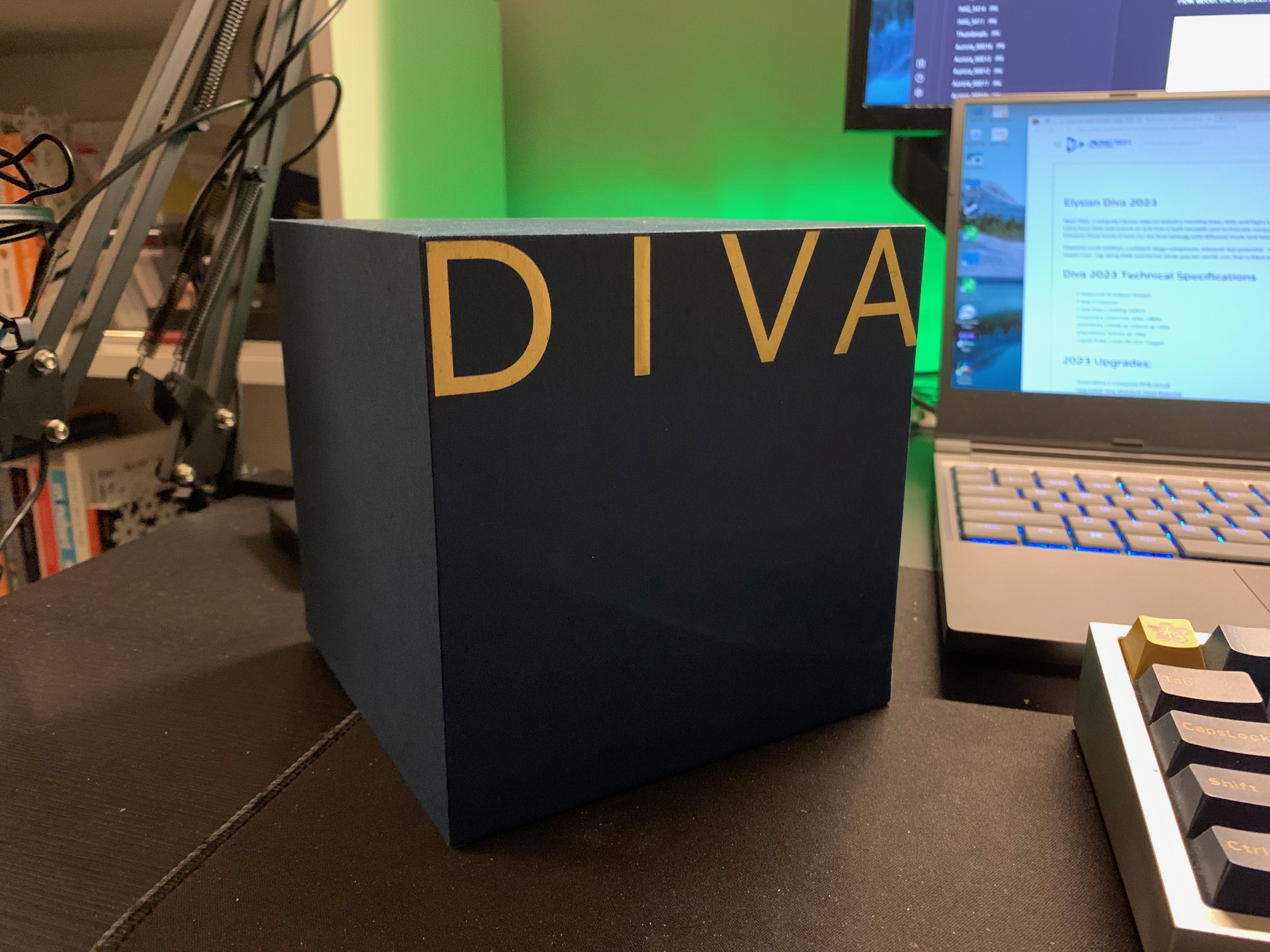


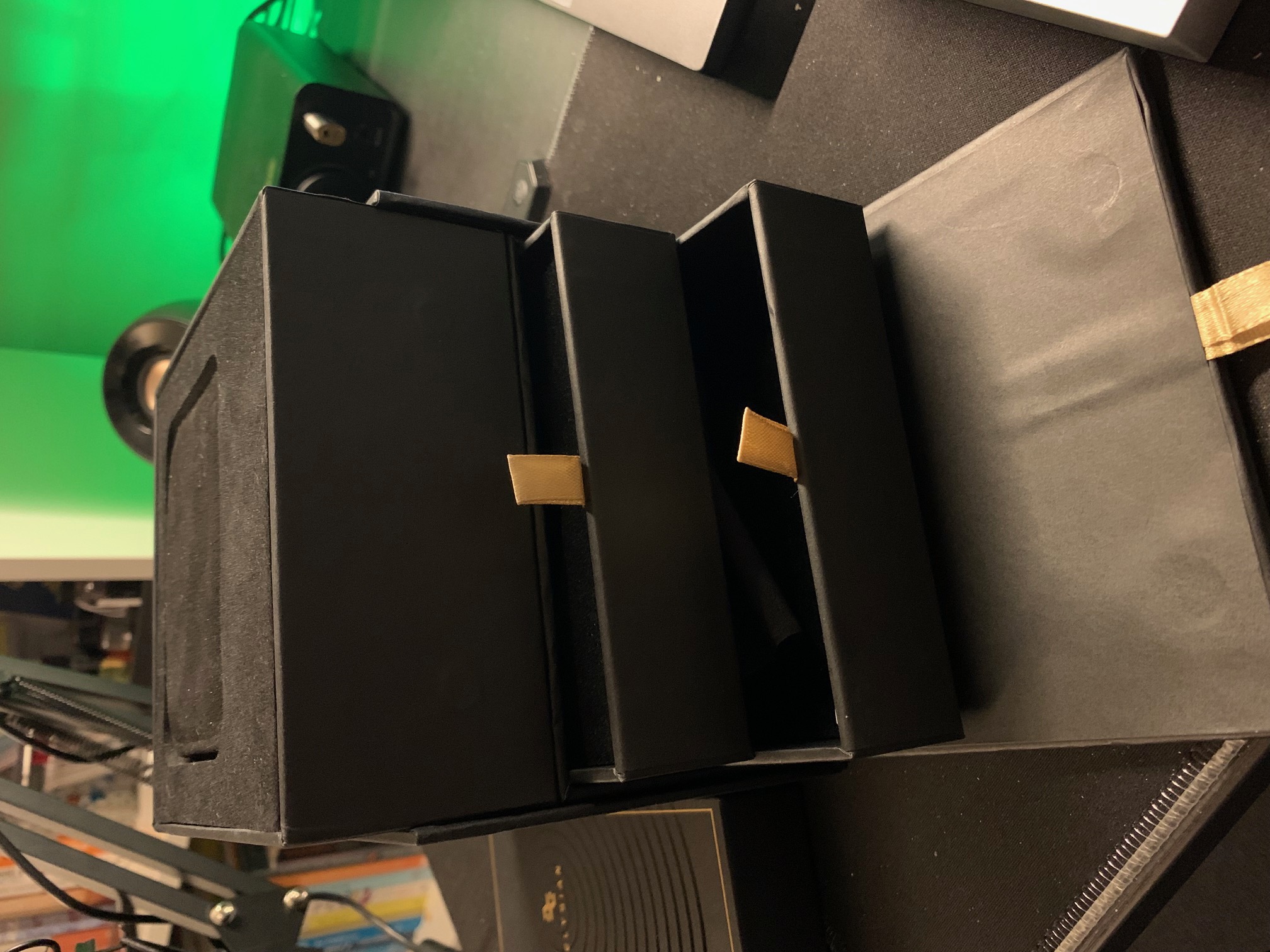
For some unknown reason, I have always had the impression that Elysian IEMs do not have any packaging. That couldn’t be further from the truth as Diva 2023 has the most elaborated and luxurious unboxing experience I have ever seen in real life for an IEM product. Good job, Elysian! USD $1600 is extremely expensive for a pair of IEM. This level of consideration is a must.
Inside the box, you find
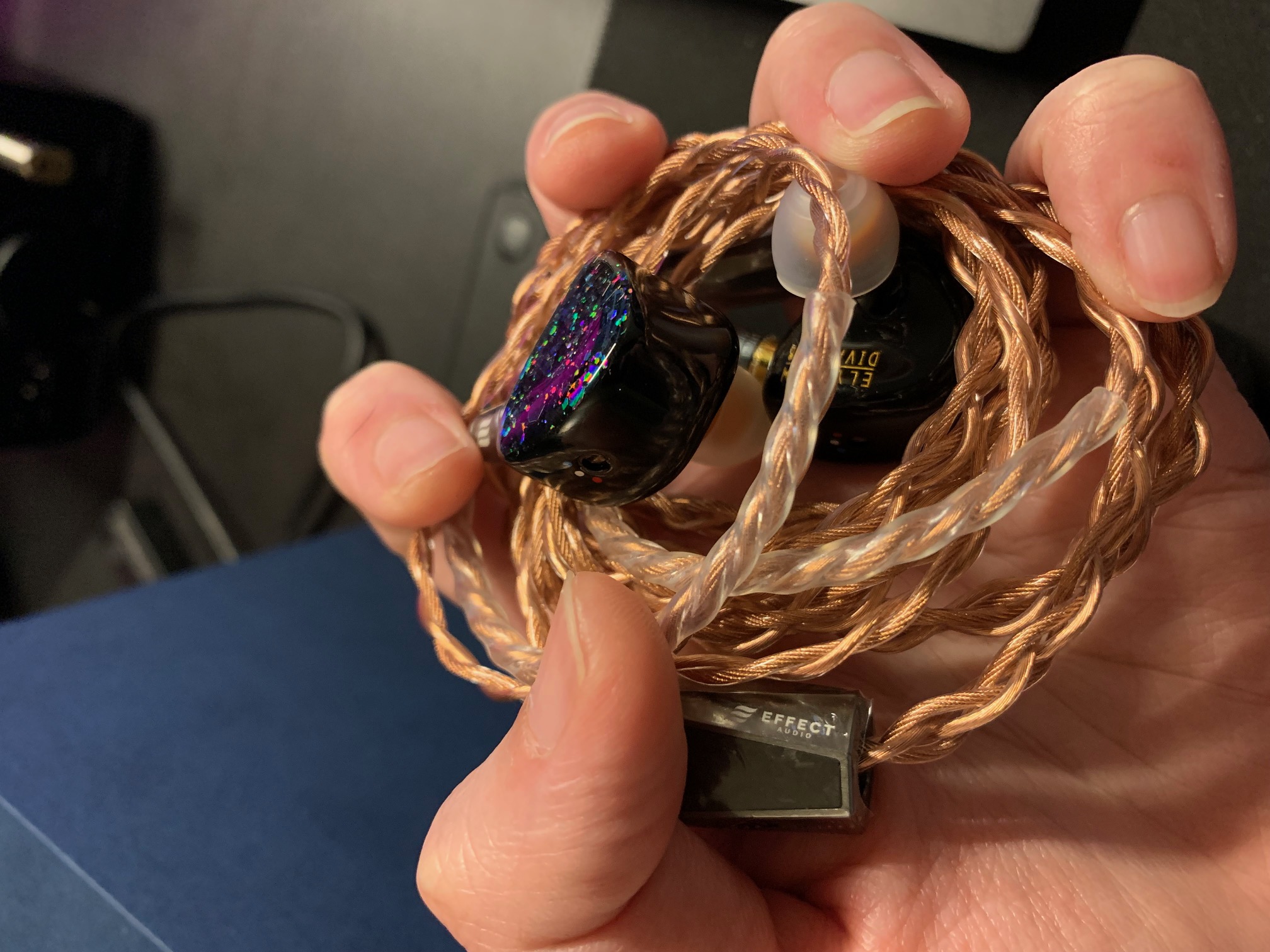

The earpieces of Diva 2023 are much, much larger than what I expected looking at photos on the Internet. The nozzles of Diva 2023 are also thick. Narrower eartips like Final Audio Type E are unusable. Spinfit W1 are quite stretched, though usable. Only wider tips like CP145 and CP155 can fit the nozzle comfortably. The size of the nozzle makes it harder to fit Diva properly (deep enough for the earpieces to rest against the concha). You might need to experiment with different tips to find a good one.


Despite having vent on the shells, Diva 2023 feel like a fully sealed BA IEM. I experienced pressure build up after half an hour or so. This problem, together with the size of the earpieces, creates a relatively stuffy and uncomfortable experience for me. I much prefer the smaller size and better ventilation of the sister unit of Diva, the Effect Audio Gaea.
Noise isolation is strong with Diva 2023. However, because the earpieces are large and stick out quite a bit from the ears, I have a lot of wind noise when taking a walk.
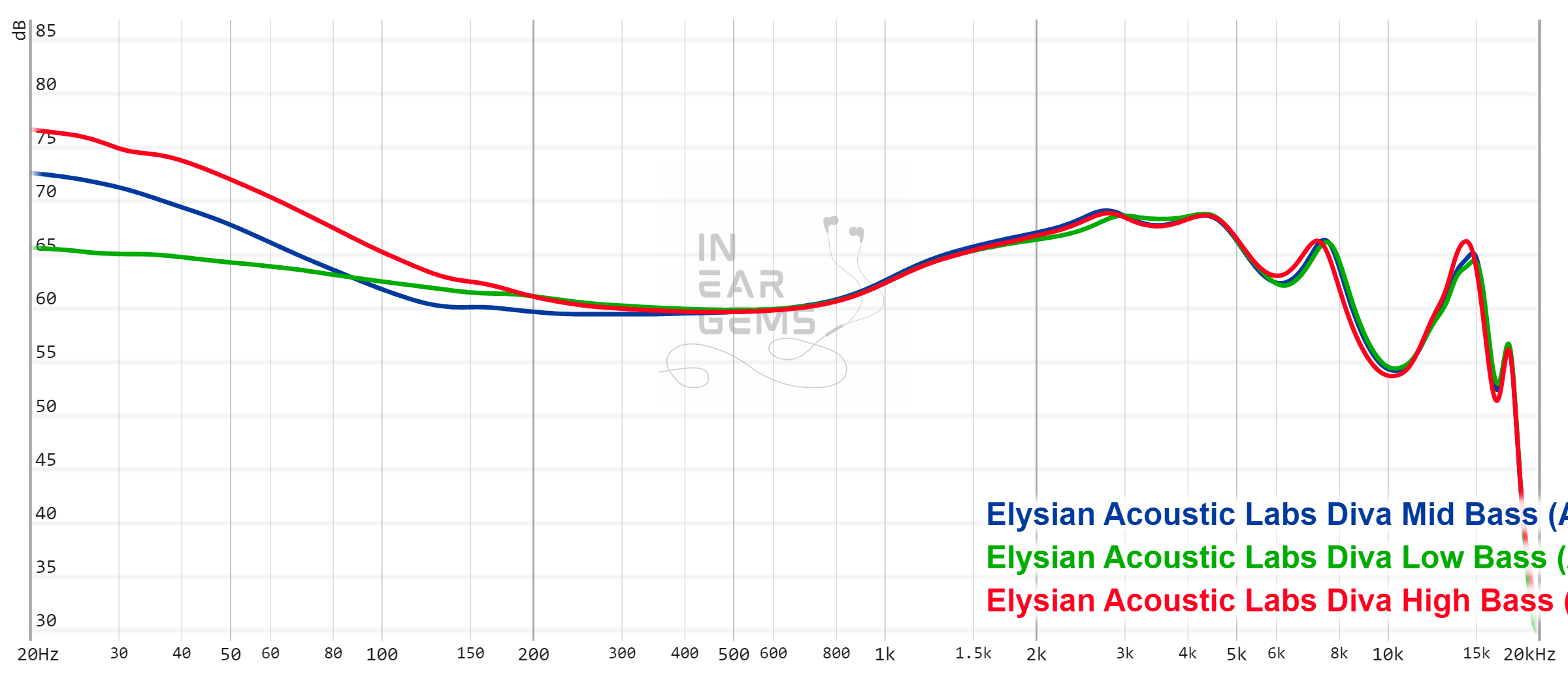
The tuning of Diva 2023 is the quintessential “well-tuned” signature. It is easy to love, or at least hard to hate.
One note about the measurement: I finished all of my subjective impressions before measuring. I was quite surprised by how the Diva measures. Looking at the ruler-flat midrange and the deeply tucked bass shelf, you wouldn’t expect Diva 2023 to have such natural-sounding bass and the proper note weight. In fact, if one only look at the graph, one would predict that Diva is the thin and lifeless IEM rather than the Monarch II and Gaea, the ones that usually receive that criticism.
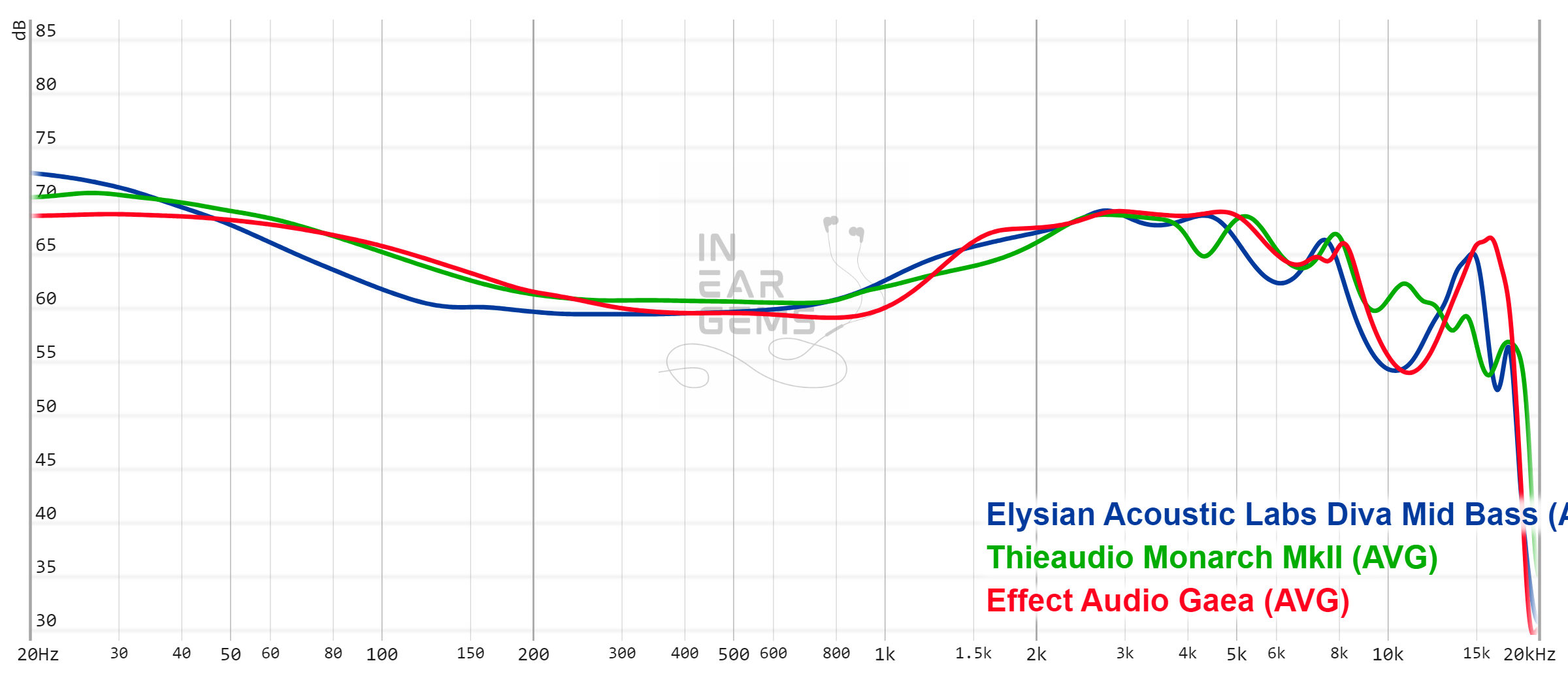
I suspect the way Elysian tunes the ear-gain boost contributes to this impression. The ear-gain tuning of Diva does exhibits the early boost starting from around 600Hz and it has more energy around 1.5kHz, similarly to the so-called QDC-tuning that is used by quite a few IEMs this year, such as the AFUL Performer8 and Dunu SA6II. This tuning styles tends to push the midrange forward and gives it more weight, without boosting lower midrange .
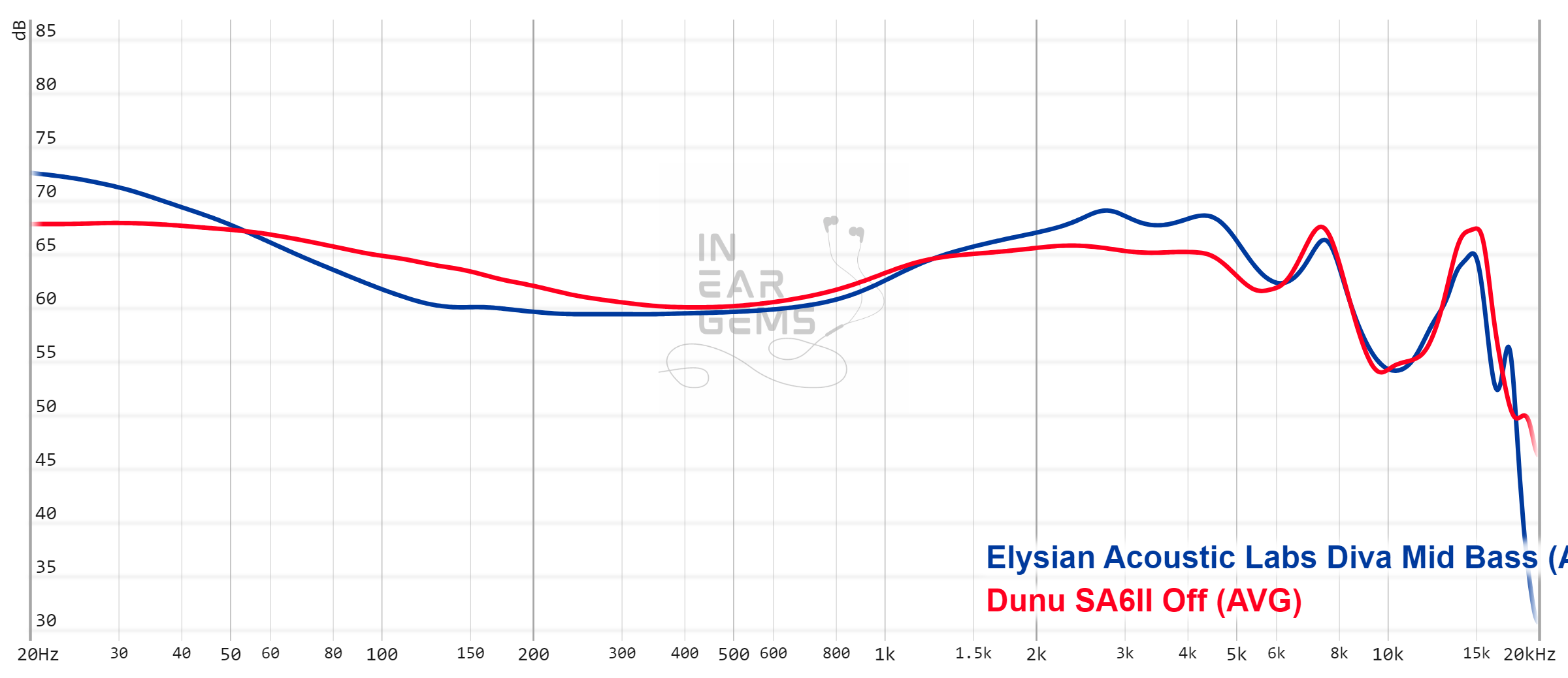
Think of it this way. Diva 2023 (BA bass) sounds more like dynamic driver whilst the Gaea (dynamic driver bass) sounds more like BA. Both are great in their own way. The Gaea concentrates most of the energy of a transient to the leading edge, creating a snappy transient response that feels like whip cracks. The Diva has rounder and less defined leading edge, but with a strong physical sensation of the bass slam right after the leading edge. The decay of bass notes is also more highlighted and slightly more detailed (though if I am very nitpicky, I would say the Gaea has more texture in the bass decay).
In other words, the BA bass of Diva has very similar presentation to the BA bass in 64 Audio IEMs. Rounder attacks, more physical slam.
Let’s talk about the good part first. Diva has no problem presenting the background element of the recordings, such as the reverberation in classical recording or the cheers of audience in live recording. It also does a decent job at separating the foreground from the background to convey a sense of layering and distance.
The problem with Diva, at least for me, is that it is tuned for a cohesive presentation rather than separation. That means there is less empty space between instruments and the boundary between them are less clear. The emphasis on midrange also pushes the foreground instruments forward and generally keeps them inside the head. Even with the most spacious live recordings, Diva does not sound large.
On the other hand, detail retrieval of Diva is great. Whenever I pay attention, I can appreciate an extra level of nuances and textures across the frequency, from midrange instruments and vocals to cymbals and hats to bass guitars.
But if you, like me, pay a lot of attention to how the sonic picture of your music is presented within that limited head stage of the IEM form factor, if you want your instruments to have laser focus and razor-sharp boundary, if you want the stage to feel expansive when listening to spacious recording, then Diva 2023 might not cut it, despite all the great qualities.
Absolute Sonic Quality Rating: 4/5 (Tonality: 4, Resolution: 4, Bass: 4, Stage: 3) - Great
Bias Score: 3/5 - I’m lukewarm about this IEM

Updated: September 22, 2023
Finally, the stars align (by @Damz87) and I have my hands on a sample of Diva 2023 revision. Does it live up to the immense expectation?
It’s complicated.
Forewords
- What I look for in an IEM is immersion. I want to feel the orchestra around me, track individual instruments, and hear all of their textures and details. I’m not picky about tonality, as long as it does not get in the way of immersion.
- I rate IEMs within with a consistent scale from 1 (poor) to 3 (good) to 5 (outstanding). Ratings are assigned by A/B tests against benchmark IEMs, regardless of the retail price.
- Ranking list and measurement database are on my IEM review blog.
- Terms used in my reviews are consistent with the glossary by Headphonesty
- This impression is possible thanks to Australian Head-fi Tour. Special thank you to @Damz87 for arranging the tour.
- The units would be sent to the next reviewer after this impression.
- Elysian Diva 2023 retails at $1599 at the time I write this impression.
- iBasso DX300 (for all A/B tests)
- FiiO K7
- Hidizs XO
All of my listening was done with Spinfit CP145 ear tips. I listen at a medium volume. I usually turn up the volume until the midrange is fully audible and detailed, unless a treble peak or overwhelming bass prevents me from doing so.
Specs
- Driver: 6 BA drivers, 4-way crossover
- Connector Type: Pentaconn (NOT MMCX)
- Impedance: 4ohm@1kHz
- Sensitivity: 100dB@100mV@1kHz
Build and Comfort
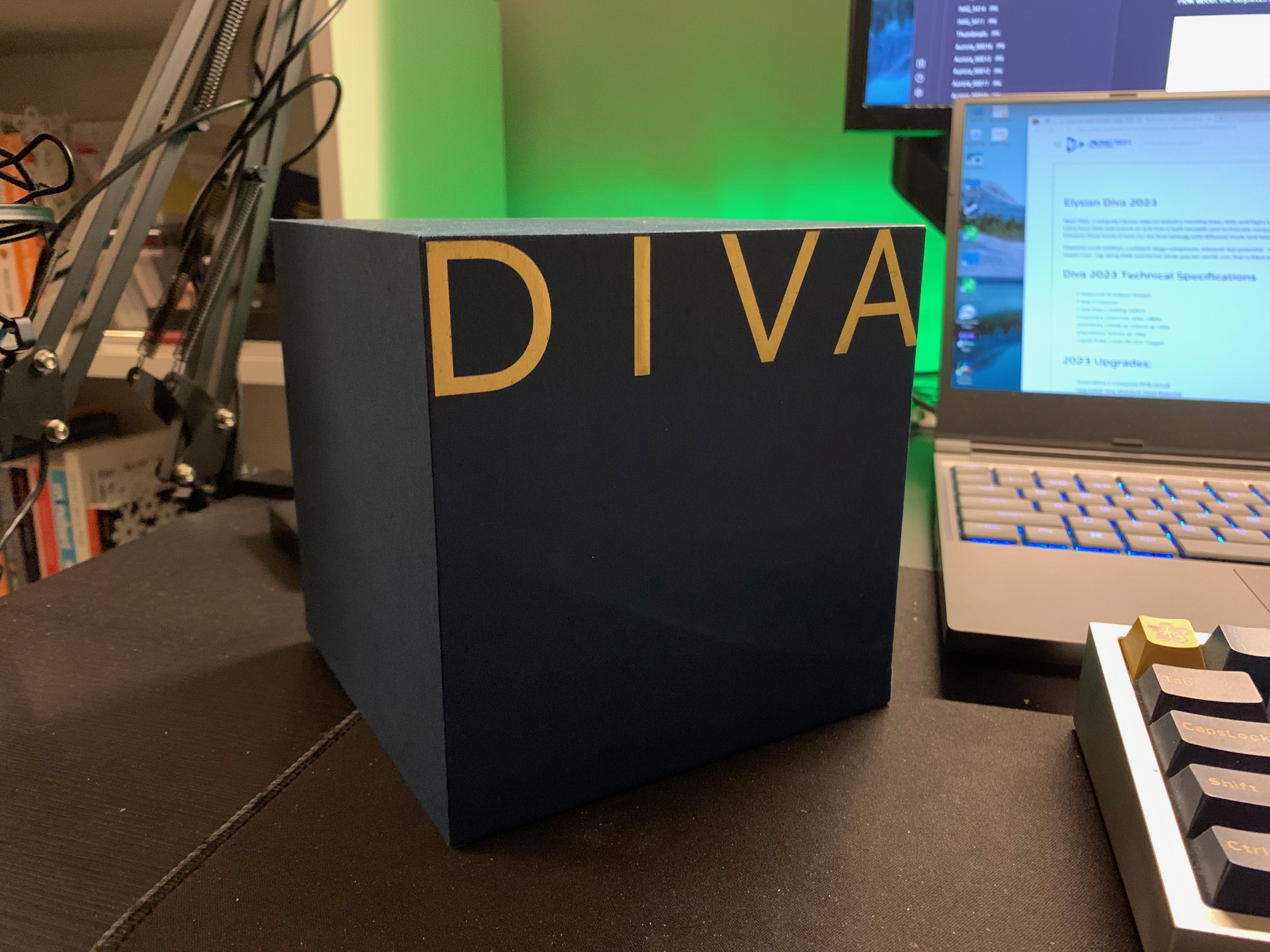


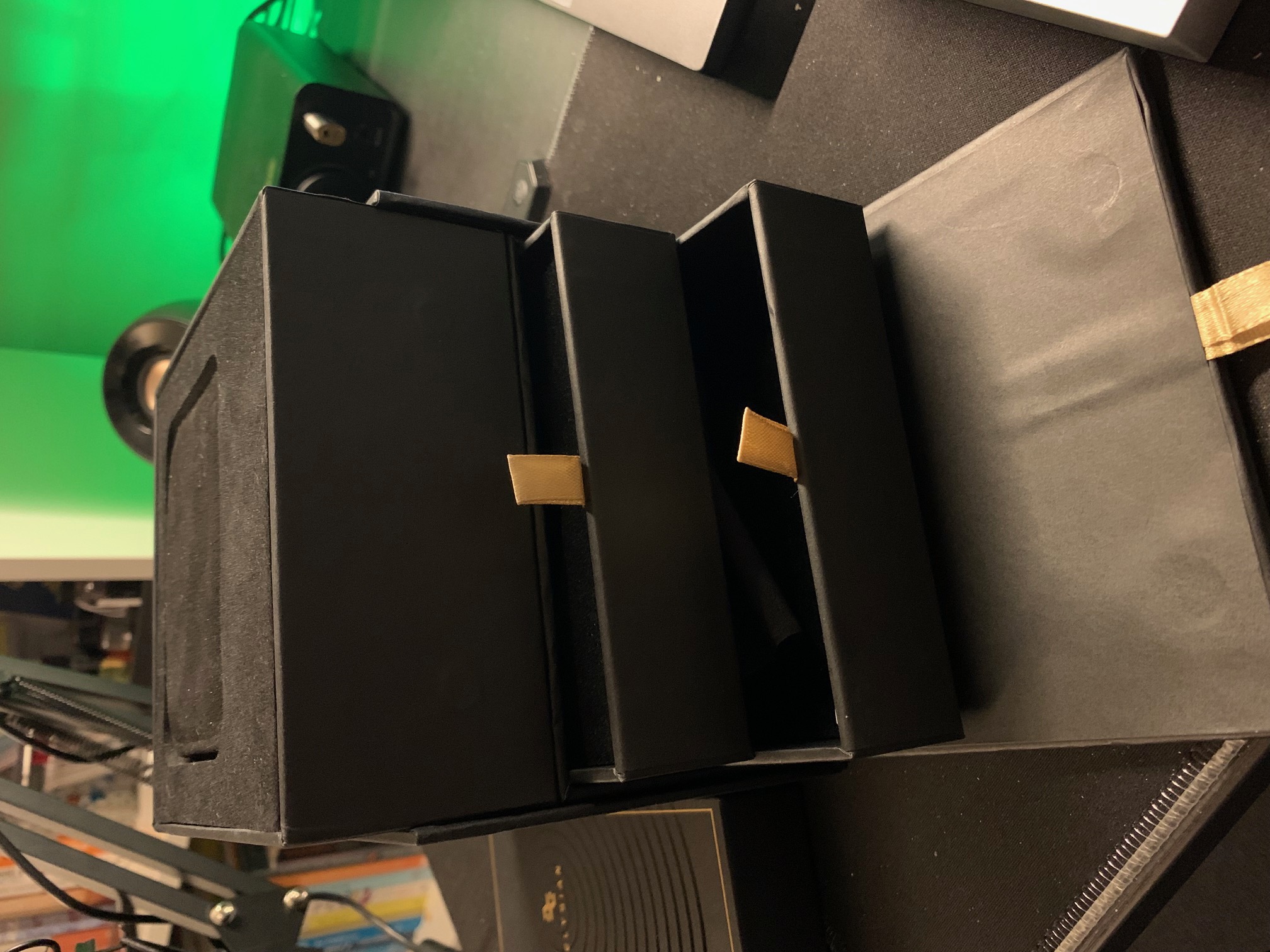
For some unknown reason, I have always had the impression that Elysian IEMs do not have any packaging. That couldn’t be further from the truth as Diva 2023 has the most elaborated and luxurious unboxing experience I have ever seen in real life for an IEM product. Good job, Elysian! USD $1600 is extremely expensive for a pair of IEM. This level of consideration is a must.
Inside the box, you find
- Small carrying case with felt fabric cover (a dust magnet)
- Effect audio Ares 4W cable
- A set of Spinfit W1
- An IEM cleaning tool
- A tiny screw driver to change the bass level
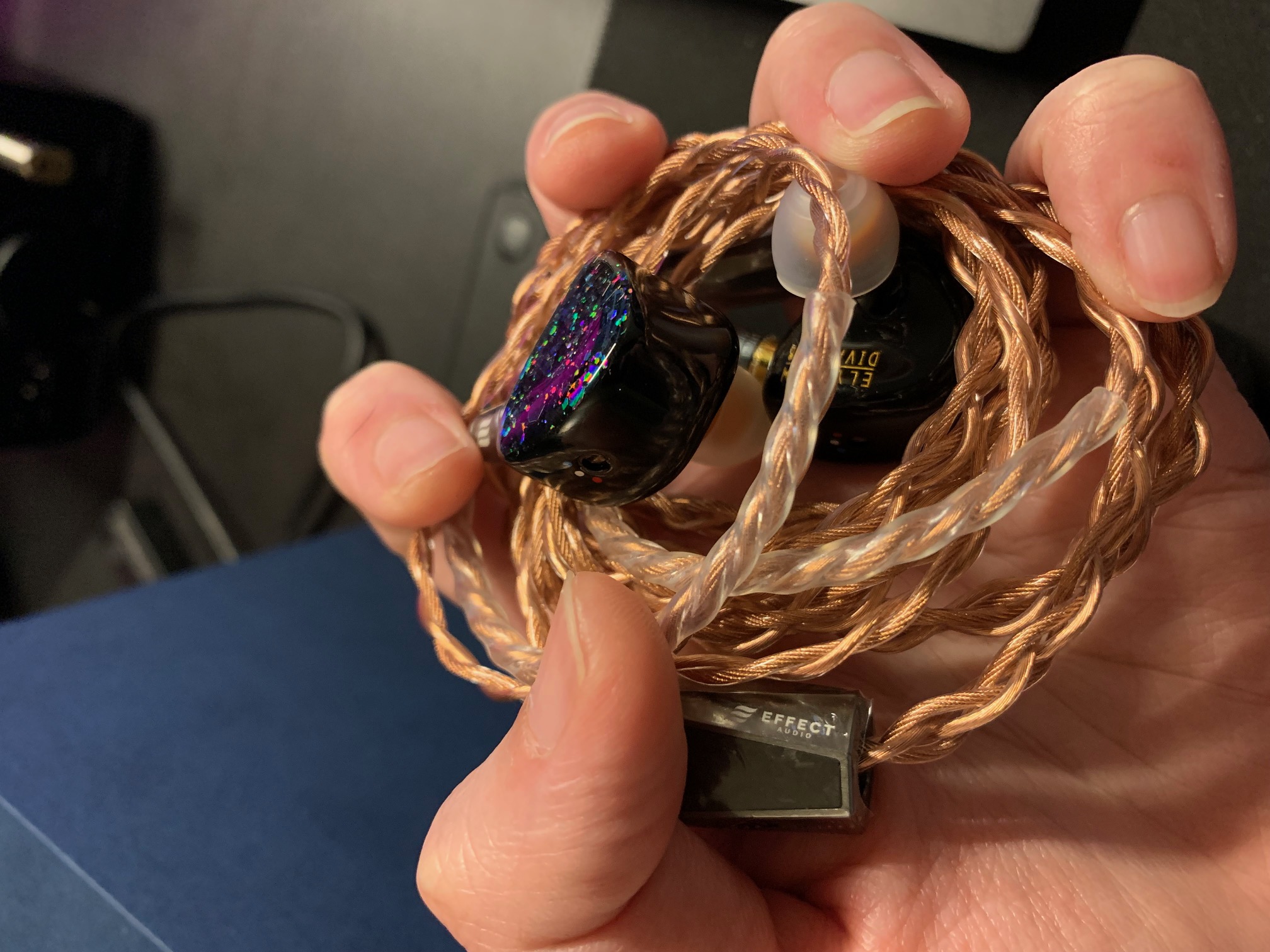

The earpieces of Diva 2023 are much, much larger than what I expected looking at photos on the Internet. The nozzles of Diva 2023 are also thick. Narrower eartips like Final Audio Type E are unusable. Spinfit W1 are quite stretched, though usable. Only wider tips like CP145 and CP155 can fit the nozzle comfortably. The size of the nozzle makes it harder to fit Diva properly (deep enough for the earpieces to rest against the concha). You might need to experiment with different tips to find a good one.


Despite having vent on the shells, Diva 2023 feel like a fully sealed BA IEM. I experienced pressure build up after half an hour or so. This problem, together with the size of the earpieces, creates a relatively stuffy and uncomfortable experience for me. I much prefer the smaller size and better ventilation of the sister unit of Diva, the Effect Audio Gaea.
Noise isolation is strong with Diva 2023. However, because the earpieces are large and stick out quite a bit from the ears, I have a lot of wind noise when taking a walk.
Tonality
Frequency response of Diva 2023 across all bass boost settings. Measurements were done with an IEC-711-compliant coupler and might only be compared with other measurements from this same coupler. Visit my graph database for more comparisons.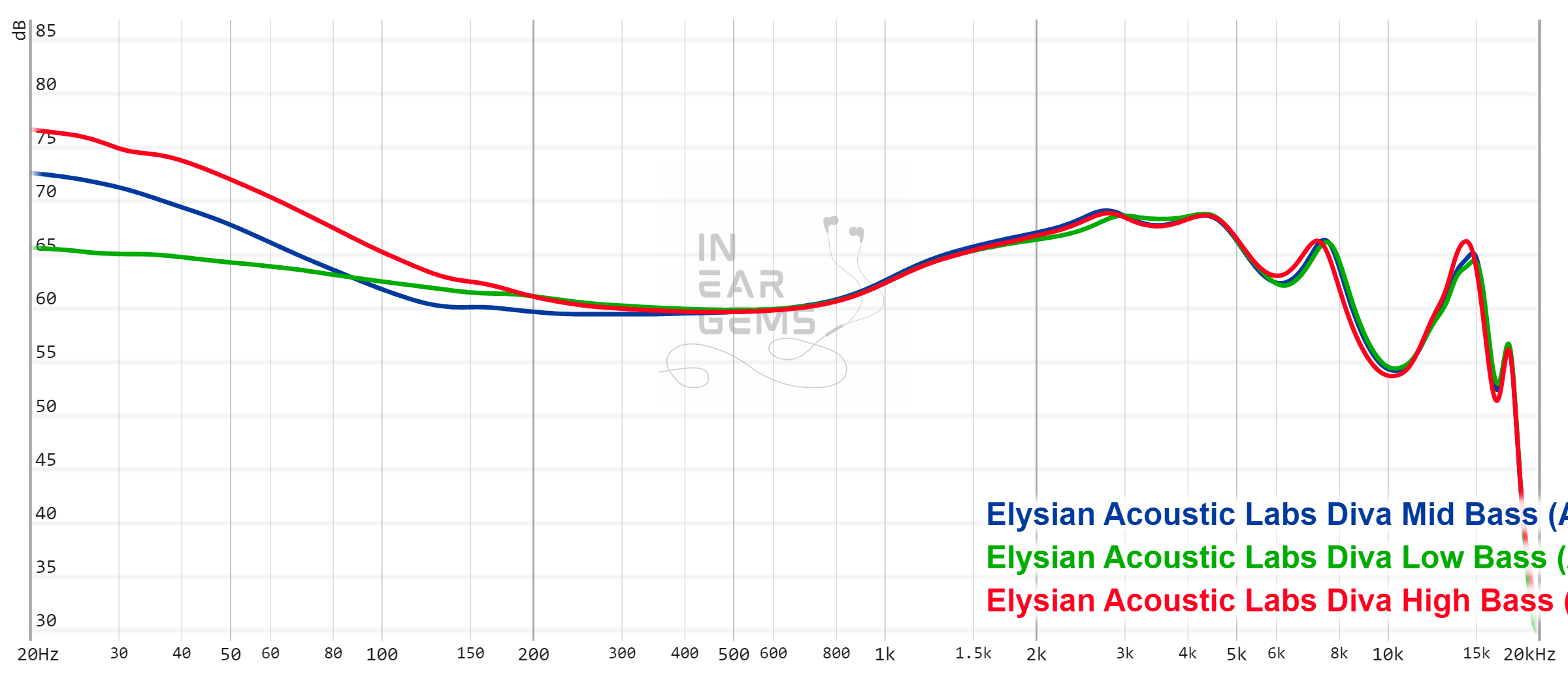
The tuning of Diva 2023 is the quintessential “well-tuned” signature. It is easy to love, or at least hard to hate.
- Proper ear gain boost: there is enough emphasis in the upper midrange, done in the (relatively) right way, to ensure that vocals and midrange instruments are clear and present without becoming shouty or harsh at any point.
- Treble gradually rolls off after the ear gain: subdue harshness and sibilance, and mitigate any sort of timbral problem due to improper balance between treble and midrange (e.g., too much 8kHz over 4kHz)
- Bass is emphasised but not overwhelming: many “well-tuned” IEMs ignore the bass to pursue a “reference” tonality, without taking into consideration that IEM’s bass must be boosted to compensate for the loss of physical sensation when listening to loudspeakers. That’s not the case with Diva 2023.
- Lower midrange is not thin (but not muffled and muddy): another pitfall of many “well-tuned” IEMs is that they make the contrast between lower and upper midrange too strong, making the overall tonality razor thin. Again, that’s not the case with Diva 2023. In fact, I would say the midrange of Diva 2023 is tastefully thick. Perhaps a touch more than I usually like.
One note about the measurement: I finished all of my subjective impressions before measuring. I was quite surprised by how the Diva measures. Looking at the ruler-flat midrange and the deeply tucked bass shelf, you wouldn’t expect Diva 2023 to have such natural-sounding bass and the proper note weight. In fact, if one only look at the graph, one would predict that Diva is the thin and lifeless IEM rather than the Monarch II and Gaea, the ones that usually receive that criticism.
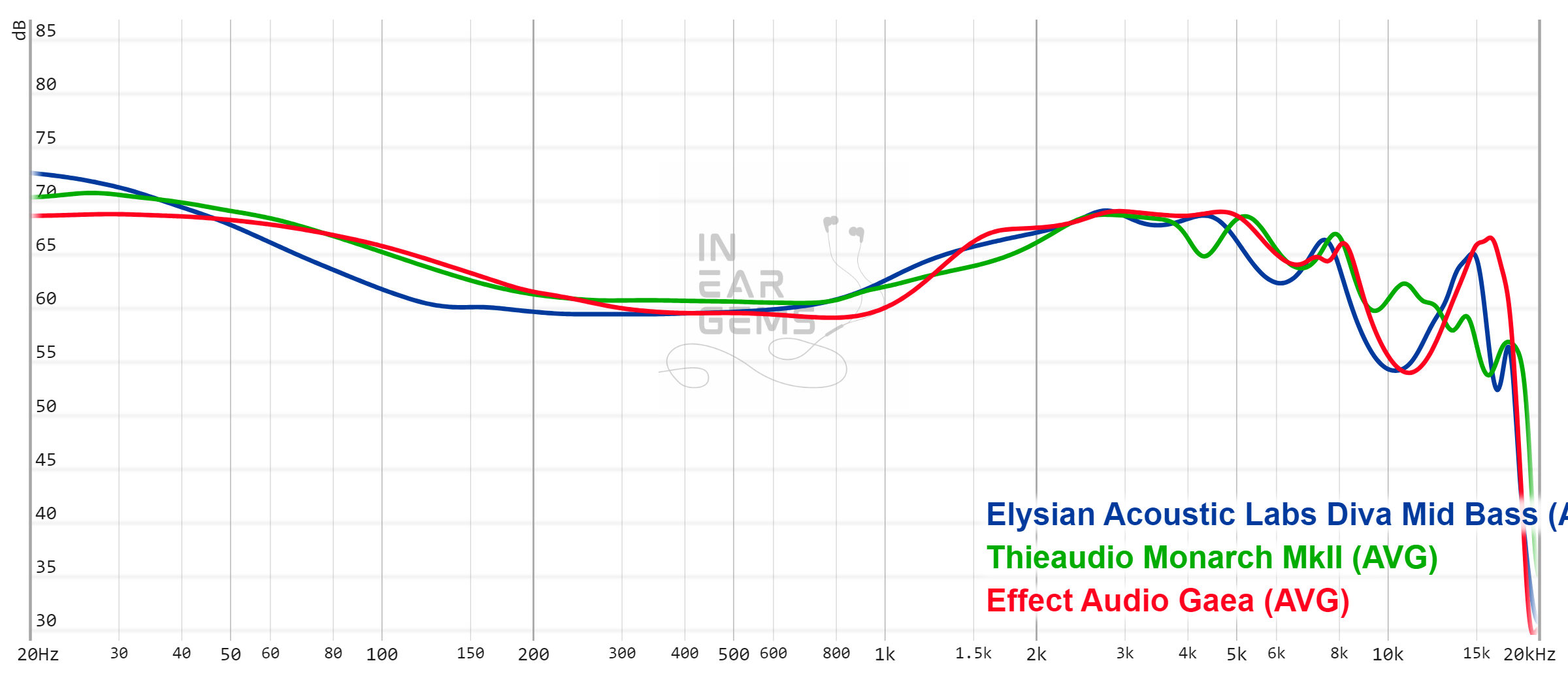
I suspect the way Elysian tunes the ear-gain boost contributes to this impression. The ear-gain tuning of Diva does exhibits the early boost starting from around 600Hz and it has more energy around 1.5kHz, similarly to the so-called QDC-tuning that is used by quite a few IEMs this year, such as the AFUL Performer8 and Dunu SA6II. This tuning styles tends to push the midrange forward and gives it more weight, without boosting lower midrange .
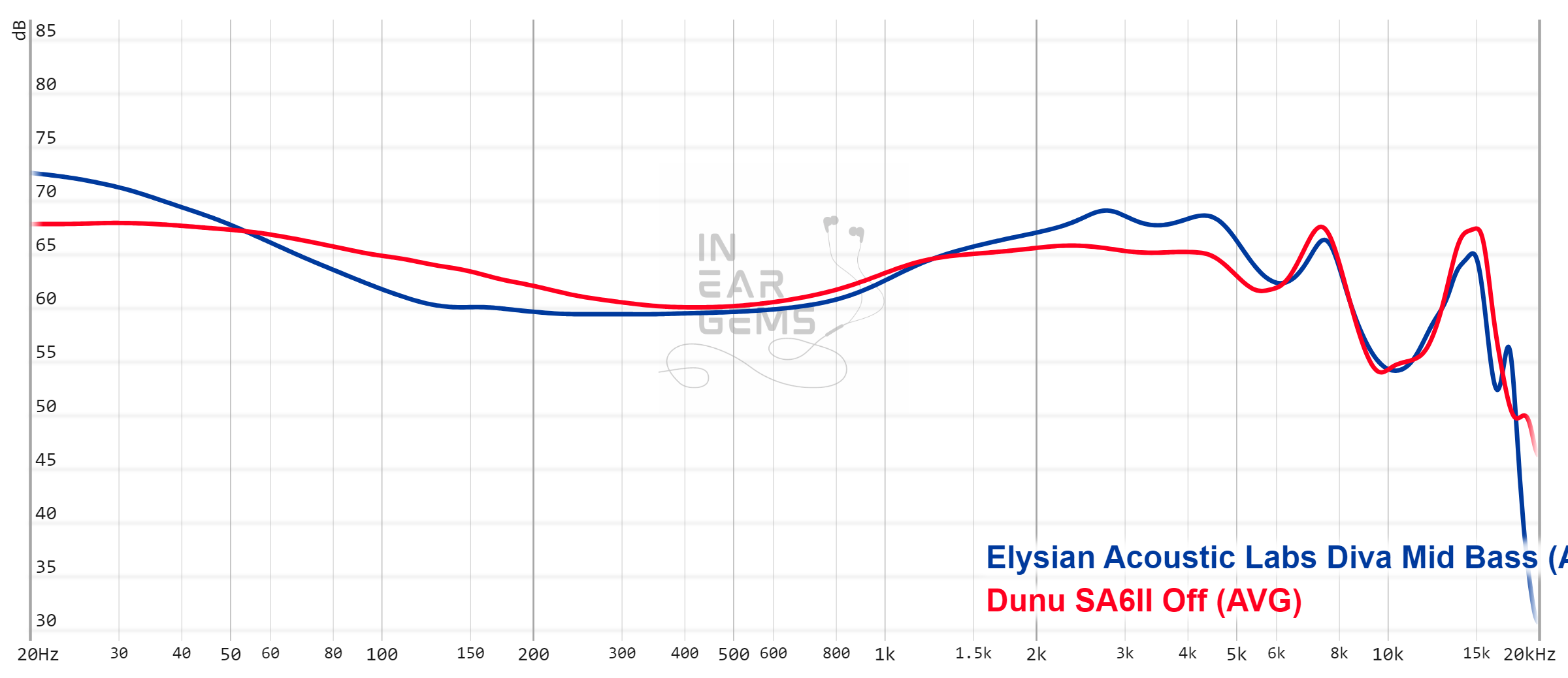
Bass and Dynamic
The bass of Diva 2023 is quite interesting.A good pair of IEMs/earbuds/headphones should be able to convey, even emphasise, the sense of rhythm and the ebbs and flows of music. In general, this energy requires IEMs to be able to convey rapid volume swings on the downbeat of an orchestra or the leading edge of bass note. It also requires tactile physical sensation of the bass, and the sense of rumble and texture accompanying the bass drops. An IEM can have loud bass, but still fail to convey energy should it lack other features above.
Think of it this way. Diva 2023 (BA bass) sounds more like dynamic driver whilst the Gaea (dynamic driver bass) sounds more like BA. Both are great in their own way. The Gaea concentrates most of the energy of a transient to the leading edge, creating a snappy transient response that feels like whip cracks. The Diva has rounder and less defined leading edge, but with a strong physical sensation of the bass slam right after the leading edge. The decay of bass notes is also more highlighted and slightly more detailed (though if I am very nitpicky, I would say the Gaea has more texture in the bass decay).
In other words, the BA bass of Diva has very similar presentation to the BA bass in 64 Audio IEMs. Rounder attacks, more physical slam.
Soundstage Imaging
Soundstage imaging is where I have the most problem with Diva.Let’s talk about the good part first. Diva has no problem presenting the background element of the recordings, such as the reverberation in classical recording or the cheers of audience in live recording. It also does a decent job at separating the foreground from the background to convey a sense of layering and distance.
The problem with Diva, at least for me, is that it is tuned for a cohesive presentation rather than separation. That means there is less empty space between instruments and the boundary between them are less clear. The emphasis on midrange also pushes the foreground instruments forward and generally keeps them inside the head. Even with the most spacious live recordings, Diva does not sound large.
Resolution
As I alluded to earlier, Diva does not have the sense of tack sharp separation. Note attacks are somewhat rounded, and instruments do not have razor sharp boundaries. With that being said, Diva does not sound dull, muffled, or muddy. It simply does not have the crystalline clarity like IEMs tuned specifically for that purpose, such as the Gaea.On the other hand, detail retrieval of Diva is great. Whenever I pay attention, I can appreciate an extra level of nuances and textures across the frequency, from midrange instruments and vocals to cymbals and hats to bass guitars.
Comparisons
Effect Audio X Elysian Acoustic Labs Gaea (4BA + 1 DD):- Gaea has explosive, whip cracking presentation that can be divisive. Diva is milder and easier to listen.
- Gaea earpieces are smaller and better vented.
- Gaea has an edge in clarify and separation. Diva is slightly better at revealing detail. The true resolution of both is roughly at the same level.
- The soundstage of Gaea feels larger in all dimensions and more open.
- Diva is significantly more difficult to drive.
- Alternative take on the “well-tuned.” Diva is tastefully adjusted from Harman/Diffused Field. P8 is inspired by the QDC house sound. Simply put, Diva feels more “V-shape” whilst P8 has thicker and more forward midrange (500-1000Hz).
- Diva has more generous bass than P8. Another interesting case where Diva BA bass feels more DD and P8 DD bass feels more BA (emphasising the leading edge).
- Diva is half step ahead of P8 in overall resolution.
- The real reason P8 is in this comparison is because its soundstage invokes the same “we were on the verge of greatness, we were this close” feeling.
- U12T has a significant edge in terms of comfort.
- The physical sensation of physical slam after the more rounded leading edge of transient is similar between Diva and U12T, even with MX module.
- U12T emphasises the leading edge of cymbals and hats much more than Diva. This can be good or bad depending on your taste.
- U12T is half step ahead of Diva in overall resolution. However, the gap is small between these top performers, so I don’t think resolution would be a deciding factor in choosing either.
- This is how you do an outstanding soundstage on IEM.
My Take
Should you add a Diva 2023 to your collection? To answer this question, you need to ask yourself what you think when you hear the term “soundstage.” If you are in the camp “IEM’s soundstage is a meme” or “who care! IEM never sounds like speakers anyway”, then go ahead. To me, Diva 2023 is the quintessential “great IEM” with natural and versatile tonality, great bass response, and great detail retrieval without any harshness of shrill. If you don’t mind the large shells and the potential pressure build up of a sealed IEM design, Diva 2023 might be the one for you.But if you, like me, pay a lot of attention to how the sonic picture of your music is presented within that limited head stage of the IEM form factor, if you want your instruments to have laser focus and razor-sharp boundary, if you want the stage to feel expansive when listening to spacious recording, then Diva 2023 might not cut it, despite all the great qualities.
Absolute Sonic Quality Rating: 4/5 (Tonality: 4, Resolution: 4, Bass: 4, Stage: 3) - Great
Bias Score: 3/5 - I’m lukewarm about this IEM

Updated: September 22, 2023
Smirk 24
Great write-up!
As a former Diva owner, I had similar feelings about the more intimate soundstage and lack of instrument separation.
I tried to address the latter by changing cables to the 8W variant of the Ares S stock cable which was successful to a degree. The Ares S 8W added resolution to the leading edges of cymbals and hats, but also introduced some sibilance.
My main issue with the Diva though, and the reason why I can’t recommend it, is because of build quality/quality control issues.
Lee outsourced Diva production (he still hand crafts the Annihilator) and some of the earlier Diva 23 units had the wrong glue adhering the nozzle caps to the nozzles, causing them to fall off easily when tip-rolling. This happened to my unit. I heard that this was addressed later on however.
As a former Diva owner, I had similar feelings about the more intimate soundstage and lack of instrument separation.
I tried to address the latter by changing cables to the 8W variant of the Ares S stock cable which was successful to a degree. The Ares S 8W added resolution to the leading edges of cymbals and hats, but also introduced some sibilance.
My main issue with the Diva though, and the reason why I can’t recommend it, is because of build quality/quality control issues.
Lee outsourced Diva production (he still hand crafts the Annihilator) and some of the earlier Diva 23 units had the wrong glue adhering the nozzle caps to the nozzles, causing them to fall off easily when tip-rolling. This happened to my unit. I heard that this was addressed later on however.
o0genesis0o
My sample makes worrying creaking noise at the nozzle when I try to remove tighter ear tips as well. I heard that it was already re-glued before sending to me.
Smirk 24
Yeah, it doesn’t exactly inspire confidence. Hopefully it’s a non-issue in future Diva iterations.
o0genesis0o
Headphoneus Supremus
Pros: Size
Price
Battery
Good detail retrieval
No significant compromise in soundstage
Price
Battery
Good detail retrieval
No significant compromise in soundstage
Cons: Audio latency over AAC connection
Album art compatibility issue
Album art compatibility issue
One of my biggest disappointments when it comes to to IEM setup is the lacklustre sonic quality of smaller and more budget-friendly music players comparing to their full-sized counterparts, especially when it comes to staging, detail, and dynamic. Of course, we cannot expect tiny boxes with little battery and little space for cooling to match the larger and more sophisticated ones. But I don’t think it is unreasonable to expect more when driving IEMs, especially when even bluetooth earhooks are getting way better. Today, I take a look at HiBy R3 Gen II to answer the burning question: can micro DAP be good?
YouTube review:
Build quality:
Light note weight: The midbass seems more quiet with R3II in direct comparison against most dongles and DAPs in my collection. The subbass is still presented properly, so R3II is still dynamic and impactful when the music calls for, but it is not weighty.
Detailed: detail retrieval across the frequency is strong. To put in context, the detail of R3II is quite close to Chord Mojo2 and DX300.
Soundstage: when playing spacious orchestral recordings with good IEM, the gap between R3II and the previous generation and some dongles are quite clear. R3II can present proper space between instruments and the listeners, as well as between the instruments themselves. There is also a strong separation between foreground and background. Simply put, whilst R3II does not match a desktop setup or a TOTL DAP like DX300, it does not limit the staging performance of my good IEMs to an unacceptable level that I usually experience with dongles and micro DAPs.
Handling Low-impedance, low-sensitivity IEM (E5000): R3II did a decent job. However, E5000 sounds noticeably small and more congested with R3II comparing to DX300.
Handling high-impedance transducers (TGXear Serratus, 300ohm): The gap between R3II and DX300 was smaller than the E5000 pairing. It seems that R3II has problem with current delivery rather than voltage.
Absolute Sonic Performance: 3/5 - Good.
Bias score: 4/5 - I am happy to add this device to my rotation.
Pros:

Updated: September 16, 2023
YouTube review:
Preambles
- In this review, I use the term “source” to denote a DAC+amp combo for brevity and convenience.
- Sources do not make sounds. Therefore, when I say sources “sound” a certain way, I talk about the change they make to my IEMs and earphones.
- I want my music to be crisp, clear, well-separated and form a 3D soundstage around my head. Sources that intensify those characteristics of my IEMs are considered “better”.
- The unit used for this review was a preproduction sample provided by HiBy (Thank you!). The unit is retailed for $179 and can be found on HiBy official store (non-affiliated link)
Specs
- Operating system: HiBy OS (Linux-based)
- Decoding chip: 2xES9219C
- Screen: 3.2-inch touch-sensitive (320x480)
- Built-in storage capacity: N/A
- Expansion interface: microSD, upto 2TB
- Wireless network: Wi-Fi 2.4GHz, Bluetooth 5.1 (UAT, LDAC, aptX (transmit), AAC, SBC)
- Terminal: 4.4mm balance (PO / LO), 3.5mm unbalanced (PO / LO)
- Nominal output power: 280mW ( Balanced), 70mW (unbalanced)
- Continuous playback time: about 15 hours (2000mAh)
Non-sound Aspects
Build quality:
- Aluminium frame, sandwiched by glass panels.
- Screen protectors pre-applied from factory.
- Buttons have no wiggle. Pressing actions are firm and crisp.
- Volume wheel have decent snap between notches. It can be operated with one hand. At the same time, I have not had any case of volume adjusting itself in my pocket.
- Small enough to fit in my palm.
- Thin and light enough to slip into jacket’s pocket or trouser pocket without adding bulk.
- The included plastic case is quite difficult to put on or remove.
- A new version of HiBy OS.
- You can filter your music by album artists now.
- R3II can stream Tidal and Qobuz in addition to playing local files in SD card.
- Scrolling is smooth and responsive.
- Building music database from SD card does not take long (less than 1 minute for 10 GB of music).
- 10-band EQ and MSEB are still available for EQ needs
- Wifi is reliable enough to stream TIDAL at master quality.
- I couldn’t connect to enterprise Wifi networks (the ones with username and password). No problem connecting to iPhone hotspot and home Wifi.
- R3 II can send audio to bluetooth devices.
- R3 II can receive audio via bluetooth. I have very bad delay with AAC via iPhone, meaning I cannot use R3 II to watch YouTube videos. The audio quality is as expected from AAC. I didn’t try LDAC. In my experience, HiBy OS devices tend to work better with LDAC than AAC.
- Strong battery life when playing local music. I consistently have two to three days of listening with around 4 to 5 hours a day.
- Battery drops noticeably faster when streaming TIDAL.
- The screen sometimes hangs after waking the device from sleep. Fixable by sleeping and waking the device again.
- Clicking on my playlist in Tidal crashed the OS.
- Album arts must be baseline JPG. Many of my album arts do not show because they are in the progressive JPG format.
Sound Performance
Neutral tonality: R3II does not add warmth or thickness to the midrange. It does not add the usual glare and brightness that some ESS-based dongles tend to have.Light note weight: The midbass seems more quiet with R3II in direct comparison against most dongles and DAPs in my collection. The subbass is still presented properly, so R3II is still dynamic and impactful when the music calls for, but it is not weighty.
Detailed: detail retrieval across the frequency is strong. To put in context, the detail of R3II is quite close to Chord Mojo2 and DX300.
Soundstage: when playing spacious orchestral recordings with good IEM, the gap between R3II and the previous generation and some dongles are quite clear. R3II can present proper space between instruments and the listeners, as well as between the instruments themselves. There is also a strong separation between foreground and background. Simply put, whilst R3II does not match a desktop setup or a TOTL DAP like DX300, it does not limit the staging performance of my good IEMs to an unacceptable level that I usually experience with dongles and micro DAPs.
Handling Low-impedance, low-sensitivity IEM (E5000): R3II did a decent job. However, E5000 sounds noticeably small and more congested with R3II comparing to DX300.
Handling high-impedance transducers (TGXear Serratus, 300ohm): The gap between R3II and DX300 was smaller than the E5000 pairing. It seems that R3II has problem with current delivery rather than voltage.
Conclusion
I admit: I didn’t have much expectation when I heard about R3II. However, the device quickly won me over with the portability and sound quality. No, this tiny box does not offer the sound quality that makes my DX300 redundant. However, it does not hinder the soundstage performance of my IEMs significantly whilst being much more compact and pocketable. And that’s what a micro DAP should do.Absolute Sonic Performance: 3/5 - Good.
Bias score: 4/5 - I am happy to add this device to my rotation.
Pros:
- Size
- Price
- Battery
- Good detail retrieval
- No significant compromise in soundstage
- Audio latency over AAC connection
- Album art compatibility issue

Updated: September 16, 2023
Last edited:
o0genesis0o
Headphoneus Supremus
Pros: + Comfortable, cohesive sonic presentation
+ Beautiful timbre and tonality of midrange
+ Great bass texture and decay
+ Beautiful timbre and tonality of midrange
+ Great bass texture and decay
Cons: - The soundstage is more cohesive and compact rather than expansive
- Smooth presentation reduces the perception of resolution
- Smooth presentation reduces the perception of resolution
Few IEM brands have developed a strong fanbase as quickly as AuR Audio, a Singaporean IEM brand founded by two friends, Nicholas Teo and Abel Hsu. Today, we take a look at one of the newer releases from the company, the 8-driver hybrid IEM Aurora.

Sources for listening tests:
All of my listening was done with Spin-fit W1 medium ear tips. I listen at a medium volume. I usually turn up the volume until the midrange is fully audible and detailed, unless a treble peak or overwhelming bass prevents me from doing so.


The review sample came with a plastic puck carrying case, a set of wide-bore silicone ear tips, a cleaning brush, cable, and the earpieces themselves.
The cable is quite lovely. It is one of the most well-behaved cables I have ever used. There was no kink, no memory, and the cable can lay flat on the table.





The earpieces are of medium size, but with longer nozzles. In the “correct” fit, where the earpieces rest against the concha of my ears, the nozzle would reach relatively deep in the ear canal. I recommend using slightly smaller ear tips than usual to support this fit. Of course, you can opt for shallower fit, but I recommend a proper deep fit with Aurora to preserve its treble extension, and the corresponding technical performance.
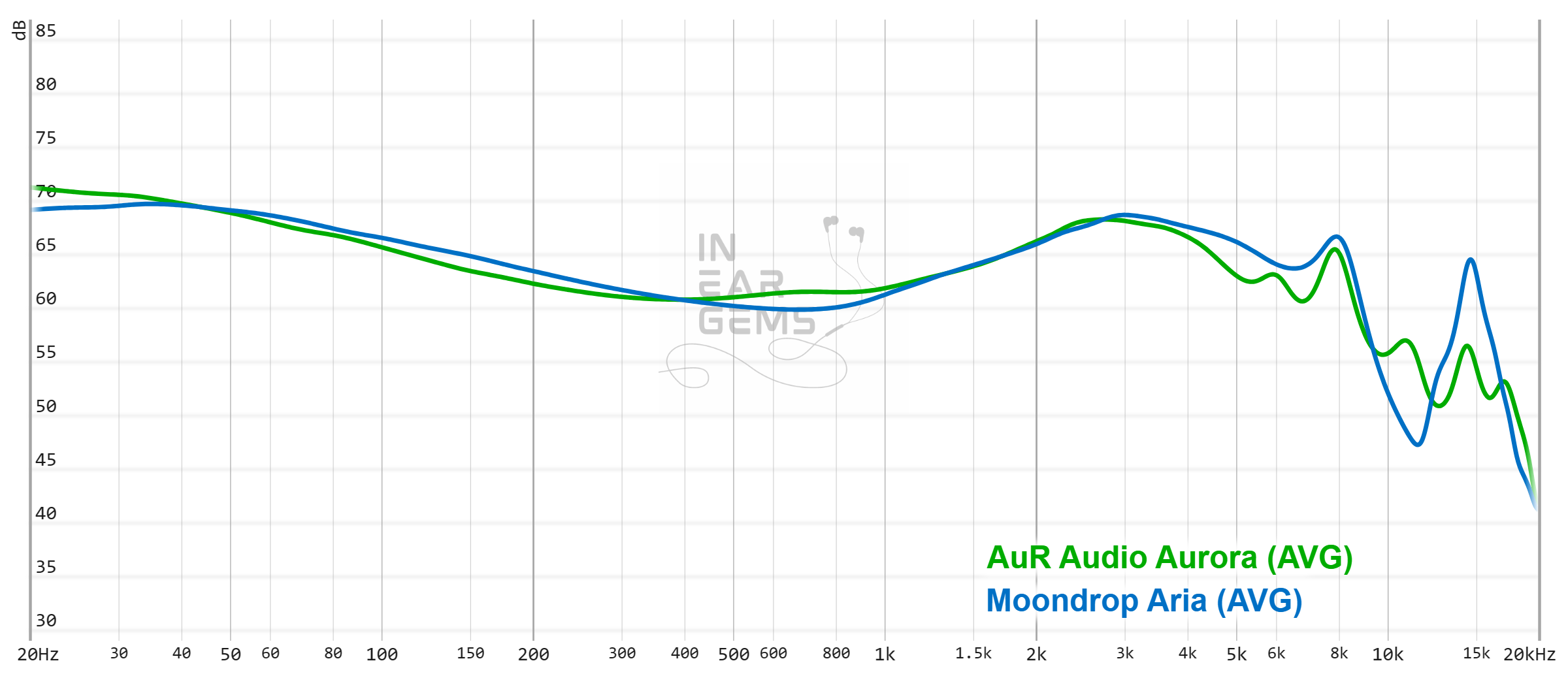
Frequency response of Aurora against Moondrop Aria. Measurements were done with an IEC-711-compliant coupler and might only be compared with other measurements from this same coupler. Visit my graph database for more comparisons.
It is helpful to think of an IEM as a filter that highlights or subdues different parts of the incoming audio signal. This effect can be measured objectively by the squiggly lines above, called Frequency Response (FR) graphs, which measure how loud an IEM is at different frequencies from 20Hz (bass) to 20kHz (upper treble). Subjectivity is how your ears and brain interpret the effect of that filter on your music and decide whether it is “enjoyable.” There are some “rules of thumb” when it comes to tonality, but most interesting IEMs usually bend the rules masterfully.
The overall sound signature of Aurora can be described as downward tilted. You have more prominent (but not overpowering) bass response, mostly neutral midrange, and relaxed treble.
Subjectively, the overall tonality of Aurora strongly reminds me of Moondrop Aria. It’s warmer than true neutral or “flat”, but at the same time, the tonality is still correct. Aurora has correct ear gain tuning, starting from around 800-1000Hz and peaking around 3kHz. The lower midrange of Aurora is flat rather than having a “hump” to create the warmth and somewhat muffle sensation in vocals and instruments like the tuning of some Western boutique IEM brands. Most of the “warmth” of Aurora actually comes from the less contrast between lower and upper midrange.

The treble of Aurora is relaxed. It starts to roll off after the upper midrange. On the plus side, this tuning creates a sense of smoothness to the presentation of Aurora. In fact, this IEM is quite effective at subduing harshness and sibilance of most of my recording, even the more sibilant ones. At the same time, cymbals and hi-hats are still present in the mix. The resolution in the treble region is also good. I can hear nuances and textures in these high-pitched instruments rather than just splashy high-pitched sounds.
On the negative side, I wish that the upper treble has a bit more emphasis. The treble extension is not a strength of Aurora, which negatively impact the perceived detail retrieval and staging of Aurora.

The strength of Aurora’s bass is in the detail and decay of the bass. Abel describes the bass as “elastic”, and I agree. There is a sense of “bounciness” to the bass guitars and kick drums that is quite nice to listen to. The details that Aurora extract from the bass line are also high. I find myself paying more attention to bass guitar and double bass when listening to music with Aurora.
The tuning of Aurora favour coherency and cohesiveness rather than separation. It means that when I listen to a band or an orchestra, all the main (louder) instruments at the foreground are placed closer to each other and closer to me.
As I mentioned, Aurora does not have strong treble extension, which in turns hurts the perception of the background and expansion of the soundstage, which is created by “air”, reverb, and ambience embedded in the recording. For example, when I listen to violin sonatas and partitas by Kavakos, the sound of violin bouncing against the concert hall is hard to discern. On IEMs with stronger treble extension, this reverb can sound like a dome behind the main violin, contributing positively to the enjoyment of the recording.

Because the foreground is cohesive and closer to the listener and the background is not highlighted and expanded, I find the soundstage of Aurora to be smaller and more intimate. Personally, I prefer more exaggerated sense of space, though I think many would enjoy the intimate sound of Aurora.
Soundstage imaging with games (CS GO Gameplay by Throneful): Aurora does a good job, but not outstanding. The left-to-right sound placement is good, but the front-to-back and low-to-high placement is not better or worse than most IEMs.
The more subdued treble response also hurts the perception of separation and detail retrieval of Aurora. I used the word “perception” because the actual resolution of Aurora, in other words, how it dissects dense and complex recordings, is rather strong.
For example, when I listen to Bohemian Rhapsody cover by Pentatonix, I found that it is easy to track individual voices, even the ones at the sides of the stage. Moreover, each voice has nuances and details. However, all voices tend to have softer “edge” and are more “blended” rather than separated with sharp boundaries than IEMs with razor-sharp separation like Symphonium Helios or Effect Audio Gaea. So, at a glance, Aurora can come across as slightly dull and lack incisiveness.

However, I do not think that the true resolution of Aurora belongs to the top echelon just yet. When I listen to my usual test tracks for detail retrieval, the Bach violin sonatas and partitas by Kavakos, I found that a layer of nuances that contributes to the “realness” of the performance, such as the friction of the bow against the strings, does not come through. I could squeeze out a little bit more from Aurora by turning up the volume very high, but that’s not practical.

Moondrop Variations:

Campfire Audio Andromeda 2020:
Absolute Sonic Quality Rating: 3.5/5 - Very Good
Bias Score: 4/5 - I’m happy to add this IEM to my rotation.
Pros:

Updated: September 13, 2023
Forewords
- What I look for in an IEM is immersion. I want to feel the orchestra around me, track individual instruments, and hear all of their textures and details. I’m not picky about tonality, as long as it does not get in the way of immersion.
- I rate IEMs within with a consistent scale from 1 (poor) to 3 (Good) to 5 (outstanding). Ratings are assigned by A/B tests against benchmark IEMs, regardless of the retail price.
- Ranking list and measurement database are on my IEM review blog.
- Terms used in my reviews are consistent with the glossary by Headphonesty
- This review is possible thanks to the Australian head-fi tour organised by @Damz87 and supported by AuR. I have no affiliation with or financial interest in AuR Audio. The unit retails for $560 at the time this review was published.

Sources for listening tests:
- iBasso DX300 (for all A/B tests)
- HiBy R3 Gen II
All of my listening was done with Spin-fit W1 medium ear tips. I listen at a medium volume. I usually turn up the volume until the midrange is fully audible and detailed, unless a treble peak or overwhelming bass prevents me from doing so.

Specs
- Driver: 2x7.5mm DD + 4 E-Audio BA + 2 Knowles BA
- Connector Type: recessed 2-pin
- Impedance: 19ohm
- Sensitivity: 104dB@130mV
Build and Comfort

The review sample came with a plastic puck carrying case, a set of wide-bore silicone ear tips, a cleaning brush, cable, and the earpieces themselves.
The cable is quite lovely. It is one of the most well-behaved cables I have ever used. There was no kink, no memory, and the cable can lay flat on the table.





The earpieces are of medium size, but with longer nozzles. In the “correct” fit, where the earpieces rest against the concha of my ears, the nozzle would reach relatively deep in the ear canal. I recommend using slightly smaller ear tips than usual to support this fit. Of course, you can opt for shallower fit, but I recommend a proper deep fit with Aurora to preserve its treble extension, and the corresponding technical performance.
Tonality
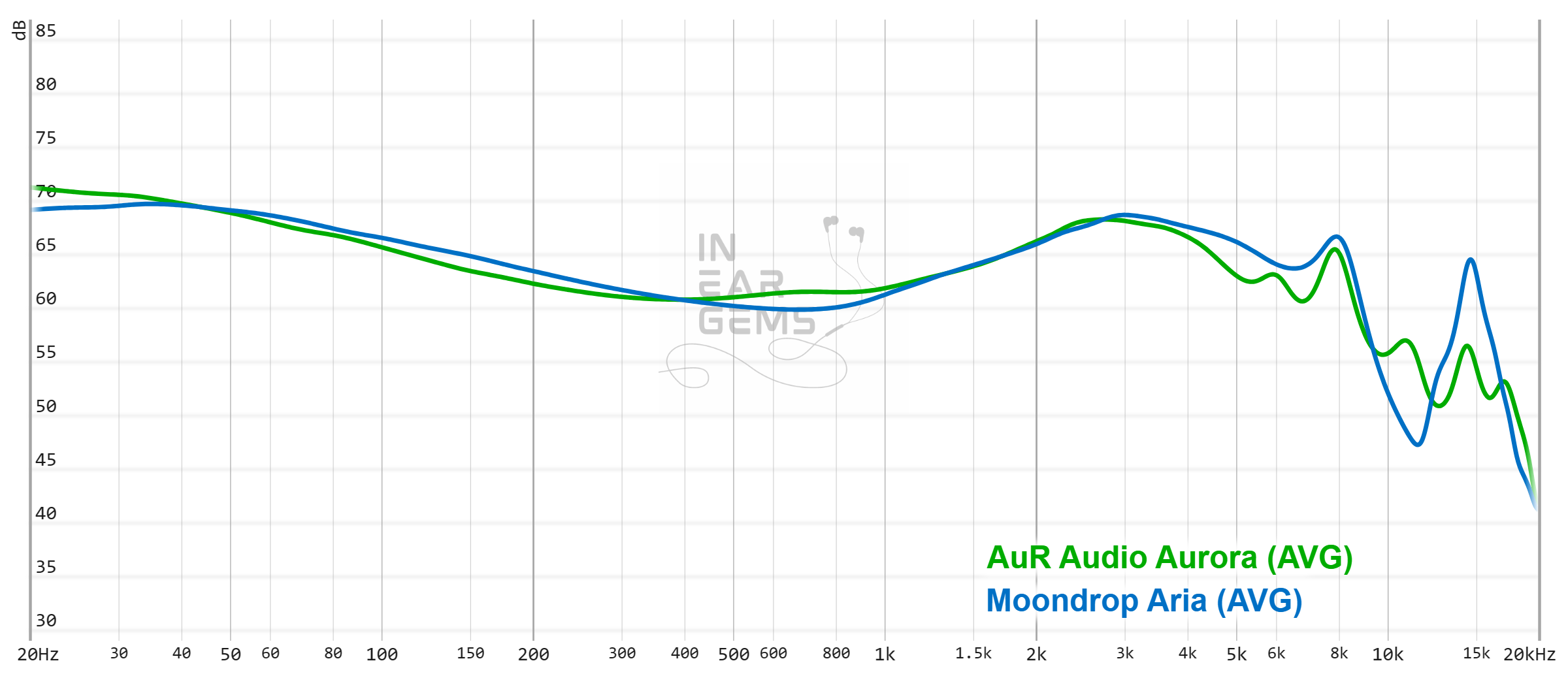
Frequency response of Aurora against Moondrop Aria. Measurements were done with an IEC-711-compliant coupler and might only be compared with other measurements from this same coupler. Visit my graph database for more comparisons.
It is helpful to think of an IEM as a filter that highlights or subdues different parts of the incoming audio signal. This effect can be measured objectively by the squiggly lines above, called Frequency Response (FR) graphs, which measure how loud an IEM is at different frequencies from 20Hz (bass) to 20kHz (upper treble). Subjectivity is how your ears and brain interpret the effect of that filter on your music and decide whether it is “enjoyable.” There are some “rules of thumb” when it comes to tonality, but most interesting IEMs usually bend the rules masterfully.
The overall sound signature of Aurora can be described as downward tilted. You have more prominent (but not overpowering) bass response, mostly neutral midrange, and relaxed treble.
Subjectively, the overall tonality of Aurora strongly reminds me of Moondrop Aria. It’s warmer than true neutral or “flat”, but at the same time, the tonality is still correct. Aurora has correct ear gain tuning, starting from around 800-1000Hz and peaking around 3kHz. The lower midrange of Aurora is flat rather than having a “hump” to create the warmth and somewhat muffle sensation in vocals and instruments like the tuning of some Western boutique IEM brands. Most of the “warmth” of Aurora actually comes from the less contrast between lower and upper midrange.

The treble of Aurora is relaxed. It starts to roll off after the upper midrange. On the plus side, this tuning creates a sense of smoothness to the presentation of Aurora. In fact, this IEM is quite effective at subduing harshness and sibilance of most of my recording, even the more sibilant ones. At the same time, cymbals and hi-hats are still present in the mix. The resolution in the treble region is also good. I can hear nuances and textures in these high-pitched instruments rather than just splashy high-pitched sounds.
On the negative side, I wish that the upper treble has a bit more emphasis. The treble extension is not a strength of Aurora, which negatively impact the perceived detail retrieval and staging of Aurora.
Bass and Dynamic
The bass of Aurora also has a smoother presentation to it. Aurora does not focus the energy to the attack of bass notes like ThieAudio Hype2 or Effect Audio Gaea. Hence, at a glance, Aurora does not sound ultra dynamic or explosive. This presentation contributes to the calmer and easy-going sound that AuR audio aims for.A good pair of IEMs/earbuds/headphones should be able to convey, even emphasise, the sense of rhythm and the ebbs and flows of music. In general, this energy requires IEMs to be able to convey rapid volume swings on the downbeat of an orchestra or the leading edge of bass note. It also requires tactile physical sensation of the bass, and the sense of rumble and texture accompanying the bass drops. An IEM can have loud bass, but still fail to convey energy should it lack other features above.

The strength of Aurora’s bass is in the detail and decay of the bass. Abel describes the bass as “elastic”, and I agree. There is a sense of “bounciness” to the bass guitars and kick drums that is quite nice to listen to. The details that Aurora extract from the bass line are also high. I find myself paying more attention to bass guitar and double bass when listening to music with Aurora.
Soundstage Imaging
Stereo imaging or “soundstage” is a psychoacoustic illusion that different recording elements appear at various locations inside and around your head. Your brain creates based on the cues in the recording, which are enhanced or diminushed by your IEMs, your DAC, and your amplifier. Some IEMs present a wide but flat soundstage. Some present a “3D” soundstage with layering, depth, and height. In rare cases, with some specific songs, some IEMs can trick you into thinking that the sound comes from the environment (a.k.a., “holographic”)The tuning of Aurora favour coherency and cohesiveness rather than separation. It means that when I listen to a band or an orchestra, all the main (louder) instruments at the foreground are placed closer to each other and closer to me.
As I mentioned, Aurora does not have strong treble extension, which in turns hurts the perception of the background and expansion of the soundstage, which is created by “air”, reverb, and ambience embedded in the recording. For example, when I listen to violin sonatas and partitas by Kavakos, the sound of violin bouncing against the concert hall is hard to discern. On IEMs with stronger treble extension, this reverb can sound like a dome behind the main violin, contributing positively to the enjoyment of the recording.

Because the foreground is cohesive and closer to the listener and the background is not highlighted and expanded, I find the soundstage of Aurora to be smaller and more intimate. Personally, I prefer more exaggerated sense of space, though I think many would enjoy the intimate sound of Aurora.
Soundstage imaging with games (CS GO Gameplay by Throneful): Aurora does a good job, but not outstanding. The left-to-right sound placement is good, but the front-to-back and low-to-high placement is not better or worse than most IEMs.
Resolution
Resolution is a fascinating subject due to the difficulty of pinning down what it really is. To me, “resolution” can be broken down into three components: (1) Sharpness, incisiveness, or “definition” of note attacks (see the figure above). (2) The separation of instruments and vocals, especially when they overlap on the soundstage. (3) The texture and details in the decay side of the notes. The first two give music clarity and make it easy to track individual elements of a mix. The last provides music details and nuances. Smooth and well extended treble response plays a crucial role.The more subdued treble response also hurts the perception of separation and detail retrieval of Aurora. I used the word “perception” because the actual resolution of Aurora, in other words, how it dissects dense and complex recordings, is rather strong.
For example, when I listen to Bohemian Rhapsody cover by Pentatonix, I found that it is easy to track individual voices, even the ones at the sides of the stage. Moreover, each voice has nuances and details. However, all voices tend to have softer “edge” and are more “blended” rather than separated with sharp boundaries than IEMs with razor-sharp separation like Symphonium Helios or Effect Audio Gaea. So, at a glance, Aurora can come across as slightly dull and lack incisiveness.

However, I do not think that the true resolution of Aurora belongs to the top echelon just yet. When I listen to my usual test tracks for detail retrieval, the Bach violin sonatas and partitas by Kavakos, I found that a layer of nuances that contributes to the “realness” of the performance, such as the friction of the bow against the strings, does not come through. I could squeeze out a little bit more from Aurora by turning up the volume very high, but that’s not practical.
Source Pairing
Aurora is sensitive to source characteristics. I did not have good listening experience when pairing Aurora with HiBy R3 Pro Saber, as the bass decay sounds duller and less textured, and the separation is not impressive. The R3 Gen II does a better job. The DX300 expands the stage of Aurora a little bit more, but it’s not significant for me. I ended up using R3 Gen II most of the time, as Aurora sounds good enough, and the whole setup is much more portable.Comparisons
Moondrop Aria:- Very similar tonality
- Aurora is better on all technical aspects

Moondrop Variations:
- Day and night different in tonality. Your preference determines which one you like
- Nearly identical resolution, both macro/separation and micro/detail
- The Variation has more open soundstage, meaning the instruments at the foreground has more “space” from each other. This effect is baked into the tuning.
- Bass of Variation has stronger impact but less “bounciness” and detail than Aurora

Campfire Audio Andromeda 2020:
- Both have warm tuning, but Aurora has a more modern and natural approach. Andromeda is obviously coloured. Your preference determines which one you like
- Andromeda has better resolution, both macro and micro.
- The soundstage of Andromeda is more diffused and spread out. This can be somewhat explained by the way it tunes the upper midrange.
- The perception of space, “air”, reverberation of Andromeda is noticeably stronger.
- The bass of Aurora is much better, especially in the decay and texture.
- The tonality of P8 feels flatter, less coloured. In rare occasions, P8 can sound thin because it dips the 250Hz.
- The bass of P8 is more snappy, but the overall sense of bounciness and texture is better on Aurora
- Both IEM push the foreground toward the listener and opt for a more cohesive presentation
- The background expansion of P8 is noticeably stronger
- The micro detail retrieval of P8 is better, especially when listening to detail-rich recordings
My Take
In summary, Aurora mostly lives up to its reputation. Yes, I wish that it has better treble extension and more incisive presentation. But I also know that if Aurora is more snappy and incisive, it would be a different IEM rather than Aurora. As it stands, Aurora is a smooth IEM that is done right, a relatively rare breed in the current market.Absolute Sonic Quality Rating: 3.5/5 - Very Good
Bias Score: 4/5 - I’m happy to add this IEM to my rotation.
Pros:
- Comfortable, cohesive presentation
- Beautiful timbre and tonality of midrange
- Great bass texture and decay
- The soundstage is more cohesive and compact rather than expansive
- Smooth presentation reduces the perception of resolution

Updated: September 13, 2023
o0genesis0o
@Acts it's quite lovely. Easy to pocket. The volume wheel makes it easy to use with one hand. The midbass is a bit lighter than both Chord Mojo2 and DX300. Maybe it's because of the amp of R3II, or maybe that's how a linear presentation is supposed to be. The soundstage, separation, and midrange details are quite good. I did not sacrifice much moving from my DX300. Battery can last for two to three days if you listen an hour here, half an hour there, and only use offline files. Streaming Tidal would drain battery faster.
Leonarfd
Nice review mate 
zikarus
Thank you for an informative review!
o0genesis0o
Headphoneus Supremus
Pros: + Beautifully neutral tonality
+ Extended treble
+ Deep and tactile bass response
+ Laser sharp note definition and imaging
+ Extended treble
+ Deep and tactile bass response
+ Laser sharp note definition and imaging
Cons: - Challenging fit
- Midbass dip
- Doesn't quite match the resolution and soundstage of top performers of its era
- Modern $500-ish IEMs are catching up
- Midbass dip
- Doesn't quite match the resolution and soundstage of top performers of its era
- Modern $500-ish IEMs are catching up
If you read this review, chances are you are passionate (and geeky) about IEM and personal audio in general. As a passionate enthusiast, at one time or another, it’s likely that you have the dream of making a great IEM that embodies your ideal sound so that the world can hear it. Whilst that dream remains a dream for many (including me), some of the geekiest and the most passionate members actually crossed the chasm and made their ideal sound a reality. Previously, we looked at tgx78’s Serratus and RikudouGoku’s Grand Alter Saber 2. Today, we look at Helios, the result of a collaboration between two boutique powerhouses from Singapore: Symphonium and Subtonic.

You can also watch my review on YouTube here:
All of my listening was done with the stock Azla Sedna Earfit Standard tips. I listen at a medium volume. I usually turn up the volume until the midrange is fully audible and detailed, unless a treble peak or overwhelming bass prevents me from doing so.




My first impression of Helios was the size of the box: it’s simple and tiny. Upon opening the box, I was surprised once more: the metal carrying case of Helios is also tiny next to leather round cases that usually come with IEMs from 64 Audio, Fir Audio. The tiny box and carrying case stood in stark contrast against the huge earpieces.
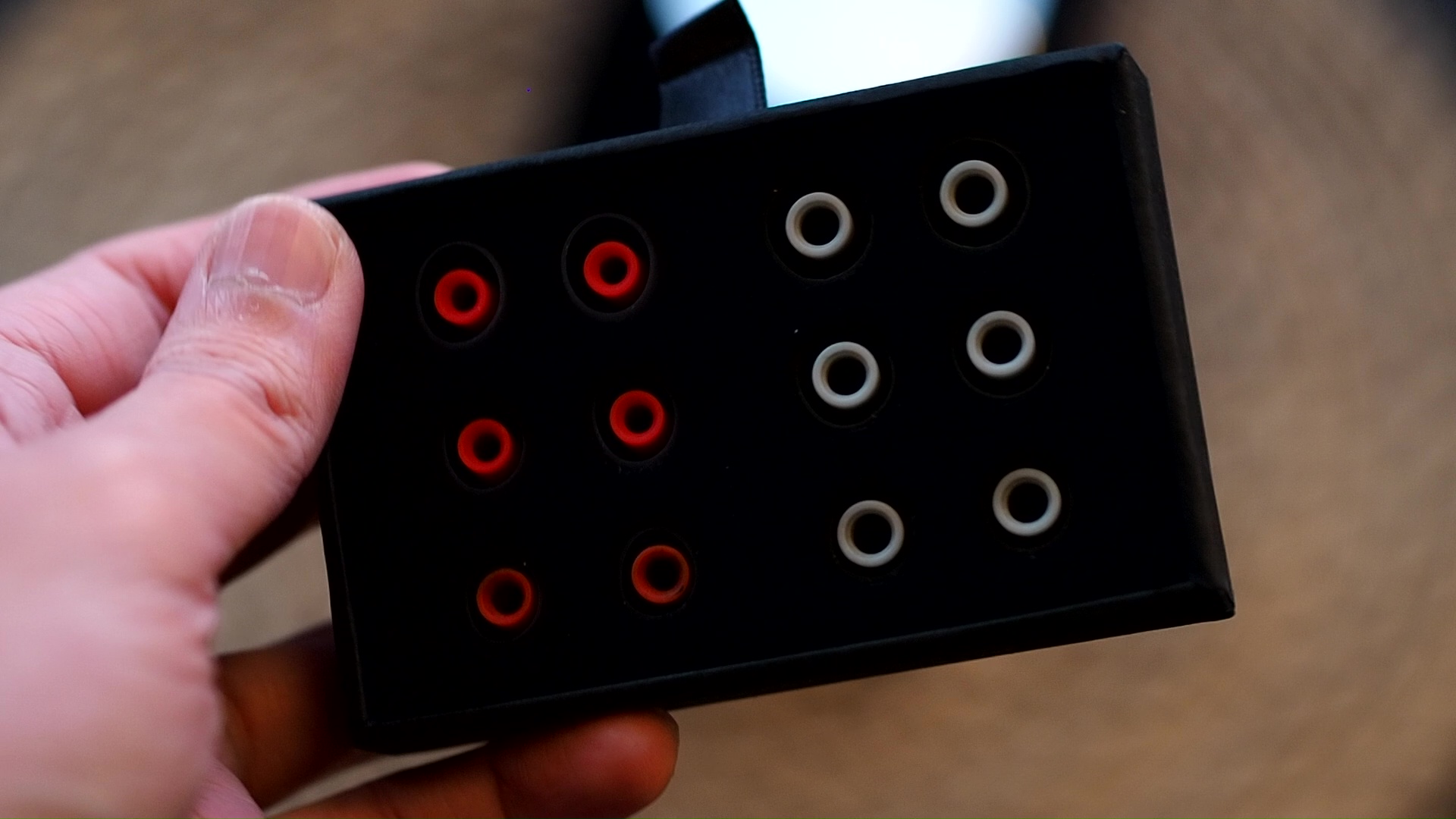
Before moving on to the earpiece, let’s talk about the rest of the accessories. Helios came with a cable that deliberately does not have any ear hook to help you wear the IEM more easily. At the bottom of the box, you will find a drawer that contains two types of ear tips and a “thank you” note with signatures from folks at Symphonium. I find this card to be a nice touch.
With accessories out of the way, let’s talk about the elephant in the room: the earpieces.


I’ll not sugarcoat it: Helios is a difficult-to-wear IEM. It’s not the sheer size of the earpieces that are troublesome, because the earpieces usually “float” outside rather than resting on the conchas of my ears.
No, most of the challenge of Helios comes from the thick and long nozzles. So long that I can wear the IEM at not one, not two, but three different insertion depths, which result in three distinct presentations.
At the other end of the spectrum, you can opt for a shallow fit by using larger tips. In this configuration, the eartips create a seal with the opening of my ear canals, meaning the nozzles of Helios barely enter my ear canals. This configuration gives me the widest soundstage and the most comfort. However, it introduces peaks and harshness to the treble region, which seem to impede my perception of upper treble. I find the sonic quality to have a noticeable downgrade.
My chosen way or wearing Helios is medium-deep fit. It means I used a medium ear tips and twist the IEM into place, similarly to Symphonium’s instruction. However, I stop when the nozzles reach the first bend. This configuration gives me the median between the two extremes mentioned above in terms of sonic quality, the width of the soundstage, comfort, and noise isolation. The rest of this review is based on this fit.
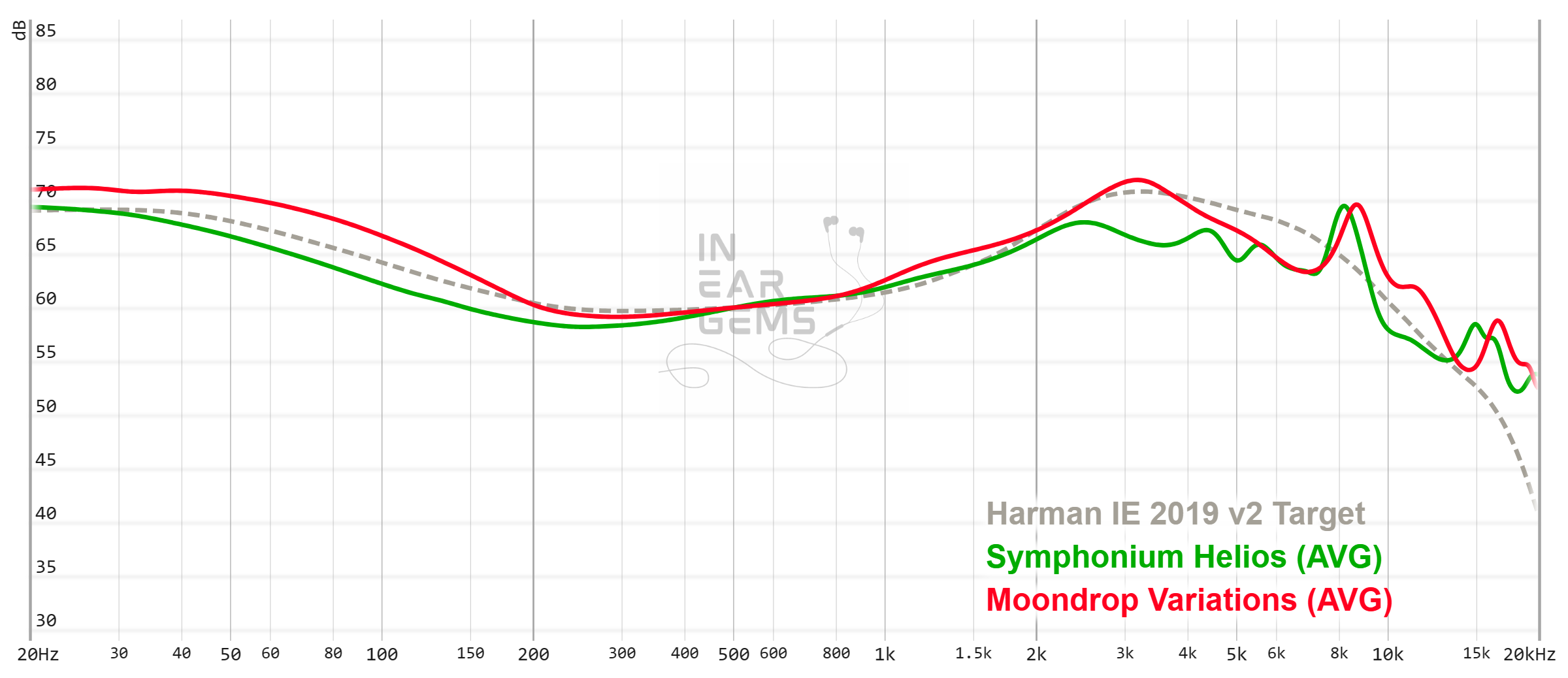
It is helpful to think of an IEM as a filter that highlights or subdues different parts of the incoming audio signal. This effect can be measured objectively by the squiggly lines above, called Frequency Response (FR) graphs, which measure how loud an IEM is at different frequencies from 20Hz (bass) to 20kHz (upper treble). Subjectivity is how your ears and brain interpret the effect of that filter on your music and decide whether it is “enjoyable.” There are some “rules of thumb” when it comes to tonality, but most interesting IEMs usually bend the rules masterfully.
One of my favourite ways of looking at an IEM is to compare the vision of its creators with the end result to see if their lofty ideas can be translated to the reality. Symphonium envisioned the Helios to have “an exceptionally clean sub-bass punch that hits hard, without coloring the clarity of vocal presentations,” and “a smooth and detailed midrange” with “class-leading treble extension.” You can also find out more about the idea behind Helios from an interview with Toranku and Ken from Subtonic and the details about Toranku’s frequency response target.
So, how does Helios sound?
I would say it matches the vision precisely. The tonality of Helios can be summarised as “U-shaped”. It means:
The midrange is neutral or “flat.” In other words, Helios aims to disappear from the music instead of imposing an opinion on how the music should sound. It means that Helios presents instruments and vocals as-is rather than injecting additional warmth to make them more mellow and enjoyable. At the same time, Helios does not boost the upper midrange to the degree of other “neutral” IEMs like Moondrop Blessing 2 or Etymotic ER2SE. As a result, female vocals are not overly forward or “shouty”.
Is neutral tuning always good? Logically, an IEM that presents music without any colouring is ideal (a.k.a., “as artist intended”). Subjectively, the value of a neutral tuning depends a great deal on your preference and even your mood. I personally prefer IEMs to have very little colouring to maximise their compatibility with different music libraries and source chains.

The treble of Helios is carefully boosted. Much of the treble energy of Helios are focused in the upper treble region which plays a significant role in creating the so-called “technical performance” that I always look for when trying an IEM. Emphasis in upper treble allows Helios to create ambience embedded within recordings. For example, when I listen to “Bach’s Violin Sonata No.1 in G Minor: Presto” by Kavakos, I can easily hear the reverb of the violin within the recording venue, which improves the sense of space and the illusion of “being there.”
The mid-treble (body of cymbals and hats) is present but not overly emphasised. It means I can discern cymbals, hats, and chimes without much effort, but these instruments do not become too loud or piercing. Helios also does a good job at reproducing textures and nuances of these instruments.

The lower-treble or “presence” region is slightly subdued to control the harshness and avoid masking the upper treble. This tuning approach generally works. I did not find any harshness or sibilance despite the brighter tuning of Helios.
It should be emphasised that all of the treble niceties described above require a medium-deep fit. The treble would be harsh and not very detailed if you wear Helios with a shallow fit.
Let’s switch our attention to the bass region of Helios next.
The bass tuning of Helios can be described as “sub-bass emphasis.” It means that Helios can produce a sense of physicality and tactility. You can feel the pressure of kickdrums and electronic bass. This physical sensation makes listening to Helios fun.
However, Symphonium and Subtonic decided to cut the mid-bass region of Helios in order to avoid the bass from colouring the midrange. It means that you can feel the bass but sometimes, you cannot quite hear the bass. This tuning creates an inconsistency in terms of how Helios reproduces bass. If a track is mixed with a lot of sub-bass, you would find that Helios is a bassy IEM. However, if a track focuses on mid-bass, you would find Helios thin, light, and somewhat hollow in the bass.

On the plus side, Helios is very adept at reproducing transients: the rapid swings in loudness in music, generally at the beginning of bass notes or downbeat or an orchestra. For example, when I listen to “Let the Battles Begin!” by Square Enix Music & Nobuo Uematsu, I felt a clear sense of marching rhythm thanks to how “snappy” the Helios is. It should be emphasised that having large bass does not necessarily translate to great transient response. It’s quite common to find big but woolly bass even from IEMs with a sub-bass emphasis tuning.

Stereo imaging or “soundstage” is a psychoacoustic illusion that different recording elements appear at various locations inside and around your head. Your brain creates based on the cues in the recording, which are enhanced or diminushed by your IEMs, your DAC, and your amplifier. Some IEMs present a wide but flat soundstage. Some present a “3D” soundstage with layering, depth, and height. In rare cases, with some specific songs, some IEMs can trick you into thinking that the sound comes from the environment (a.k.a., “holographic”)
When you use a shallow or medium-deep fit, you would find Helios to have an unusually wide soundstage. It means that the louder instruments and voices that are placed at the center of the stage would be pulled away, slightly outside your ears and your head. If you opt for a deep fit, then this advantage would disappear and Helios would have a stage width of a normal IEM.
The depth of the soundstage of Helios is good, but not as unusual as the width of the stage. I can hear a clear contrast between closer and further away elements of a mix when they play at the same time. There is also a strong separation between the highlighted elements at the center of the stage and the background, such as audience cheers or reverbs. However, Helios does not produce a strong illusion that the sound coming from the front of the head.

The precision of the instrument placement of Helios is excellent. A good way to think about the imaging of Helios is to think of a camera that focuses properly. Every element of a mix is placed at a precise and stable position with clear boundary, making it easy to track it. Things were more challenging when instruments and vocals are placed at the same position on the stage. Helios can produce a decent sense of layering, preventing them from mushing against each other, to a certain degree.
Soundstage imaging with games (CS GO Gameplay by Throneful) The pinpoint accuracy of Helios translates to gaming. It is easy to pin point both the direction and distance of the sound. If you have the skill, you would be able to take advantage of this ability.

Resolution is a fascinating subject due to the difficulty of pinning down what it really is. To me, “resolution” can be broken down into three components: (1) Sharpness, incisiveness, or “definition” of note attacks (see the figure above). (2) The separation of instruments and vocals, especially when they overlap on the soundstage. (3) The texture and details in the decay side of the notes. The first two give music clarity and make it easy to track individual elements of a mix. The last provides music details and nuances. Smooth and well extended treble response plays a crucial role.
Thanks to the snappy transient response and pin point imaging, Helios has excellent clarity and definition. Every instruments and vocals have clear boundaries. Percussive notes start cleanly with crisp attack. So on and so forth. The only time when Helios stumbles is when instruments and vocals overlap each other. This problem indicates some limitations on the “true” resolution of Helios and where Symphonium can improve.

Another area where Helios is simply good, not great, is micro detail. The best way to discern and highlight the difference between micro details of IEM is by listening to sparse but detail-rich recordings like “Bach’s Violin Sonata No.1 in G Minor: Presto” by Kavakos and the texture and nuances around the violin notes. IEMs with stronger midrange resolution can preproduce more information down to sound of the bow gripping the strings. Helios has a dry, even rough, texture in the way it presents the midrange, so it does not feel overly smoothened, but it does not resolve down to the level of some stronger performers.
Does it matter?
It depends. Those little bits nuances and details would appear everywhere across a complex recording, making the music richer and more vibrant in detail. It is particularly interesting when you do nothing but listening to a recording closely. But for certain genres and listening situation, I would say Helios is “enough.”

Helios is difficult to drive.
Similarly to Final Audio E5000, Helios has an annoying combination of low sensitivity and low impedance, meaning portable amp likely run into current issues. In fact, I managed to shrink the soundstage and reduce the dynamic of Helios, even in the shallow fit position, using a tiny DAP and the BTR5. I recommend using balanced output from the most competent dongle in your collection. If you have a desktop amplifier or a battery power amplifier like Topping NX7/G5, use them to get the most out of Helios.

64 Audio U12T:

Is this IEM for everyone?
No. The fit is difficult, and the dip in the lower midrange and midbass might alienate listeners who wants some extra warmth and thickness to their vocals and instruments. But if you know that you are after a reference and clean sound and you don’t have much problem with fitting IEMs, Helios is worth consideration.
Absolute Sonic Quality Rating: 4/5 (Great)
Bias Score: 4.5/5 (I like this IEM)
Pros:

Updated: August 27, 2023

You can also watch my review on YouTube here:
Forewords
- What I look for in an IEM is immersion. I want to feel the orchestra around me, track individual instruments, and hear all of their textures and details. I’m not picky about tonality, as long as it does not get in the way of immersion.
- I rate IEMs within with a consistent scale from 1 (poor) to 3 (Adequate) to 5 (outstanding). Ratings are assigned by A/B tests against benchmark IEMs, regardless of the retail price.
- Ranking list and measurement database are on my IEM review blog.
- Terms used in my reviews are consistent with the glossary by Headphonesty
- This review is possible thanks to the Australian tour arranged by @Sebastien Chiu and @Damz87 (Thank you!). I have no affiliation with or financial interest in Symphonium. The unit retails for $1100 at the time this review was published.
- iBasso DX300 (for all A/B tests)
- FiiO K7
- Hidizs XO
All of my listening was done with the stock Azla Sedna Earfit Standard tips. I listen at a medium volume. I usually turn up the volume until the midrange is fully audible and detailed, unless a treble peak or overwhelming bass prevents me from doing so.
Specs
- Driver: 4BA drivers, 4-way crossover
- Connector Type: 2-pin
- Impedance: 8.5Ohms@1kHz
- Sensitivity: 104dB/Vrms@1kHz (83.3dB/mW@1kHz)
Build and Accessories




My first impression of Helios was the size of the box: it’s simple and tiny. Upon opening the box, I was surprised once more: the metal carrying case of Helios is also tiny next to leather round cases that usually come with IEMs from 64 Audio, Fir Audio. The tiny box and carrying case stood in stark contrast against the huge earpieces.
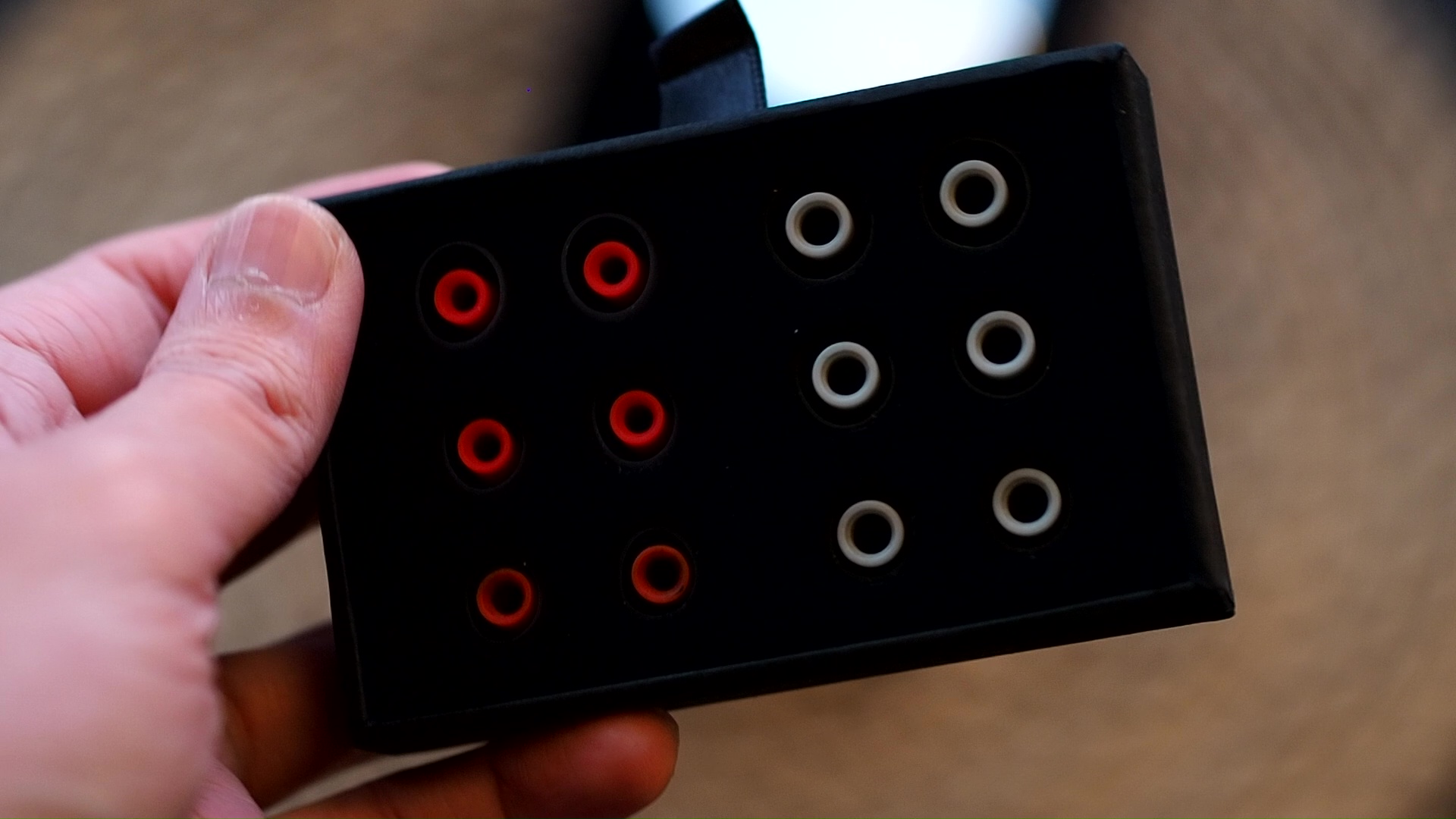
Before moving on to the earpiece, let’s talk about the rest of the accessories. Helios came with a cable that deliberately does not have any ear hook to help you wear the IEM more easily. At the bottom of the box, you will find a drawer that contains two types of ear tips and a “thank you” note with signatures from folks at Symphonium. I find this card to be a nice touch.
With accessories out of the way, let’s talk about the elephant in the room: the earpieces.


I’ll not sugarcoat it: Helios is a difficult-to-wear IEM. It’s not the sheer size of the earpieces that are troublesome, because the earpieces usually “float” outside rather than resting on the conchas of my ears.
No, most of the challenge of Helios comes from the thick and long nozzles. So long that I can wear the IEM at not one, not two, but three different insertion depths, which result in three distinct presentations.
How to wear
The manufacturer-approved way or wearing Helios is deep-fitting. By deep, I mean Etymotic-like deep, with the nozzles going pass the first bend and the shells sit against the conchas of your ears. This configuration showcases the oft-cited treble extension and clarity of Helios in all of their glory. Great treble extension means tack-sharp imaging, strong sense of layering of instruments from closer to further away, and excellent sense of space due to how clear the reverberation of the recording venue comes across. This configuration also gives an extreme level of noise isolation, similarly to wearing an Etymotic IEM. There are but two drawbacks: soundstage feels narrow (less left-to-right extension), and this fit can be very uncomfortable.At the other end of the spectrum, you can opt for a shallow fit by using larger tips. In this configuration, the eartips create a seal with the opening of my ear canals, meaning the nozzles of Helios barely enter my ear canals. This configuration gives me the widest soundstage and the most comfort. However, it introduces peaks and harshness to the treble region, which seem to impede my perception of upper treble. I find the sonic quality to have a noticeable downgrade.
My chosen way or wearing Helios is medium-deep fit. It means I used a medium ear tips and twist the IEM into place, similarly to Symphonium’s instruction. However, I stop when the nozzles reach the first bend. This configuration gives me the median between the two extremes mentioned above in terms of sonic quality, the width of the soundstage, comfort, and noise isolation. The rest of this review is based on this fit.
Tonality
Frequency response of Helios against Variations and the Harman in-ear target. Measurements were done with an IEC-711-compliant coupler and might only be compared with other measurements from this same coupler. Visit my graph database for more comparisons.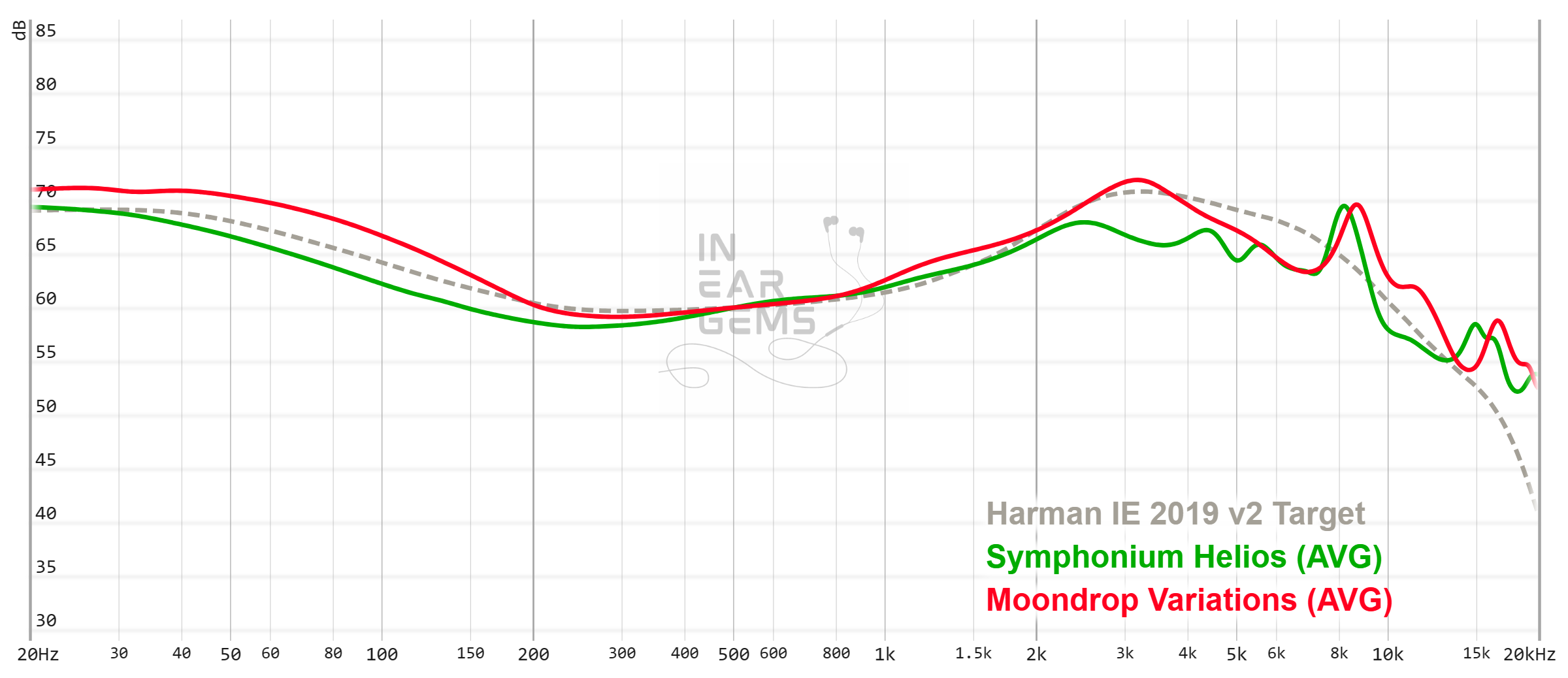
It is helpful to think of an IEM as a filter that highlights or subdues different parts of the incoming audio signal. This effect can be measured objectively by the squiggly lines above, called Frequency Response (FR) graphs, which measure how loud an IEM is at different frequencies from 20Hz (bass) to 20kHz (upper treble). Subjectivity is how your ears and brain interpret the effect of that filter on your music and decide whether it is “enjoyable.” There are some “rules of thumb” when it comes to tonality, but most interesting IEMs usually bend the rules masterfully.
One of my favourite ways of looking at an IEM is to compare the vision of its creators with the end result to see if their lofty ideas can be translated to the reality. Symphonium envisioned the Helios to have “an exceptionally clean sub-bass punch that hits hard, without coloring the clarity of vocal presentations,” and “a smooth and detailed midrange” with “class-leading treble extension.” You can also find out more about the idea behind Helios from an interview with Toranku and Ken from Subtonic and the details about Toranku’s frequency response target.
So, how does Helios sound?
I would say it matches the vision precisely. The tonality of Helios can be summarised as “U-shaped”. It means:
The midrange is neutral or “flat.” In other words, Helios aims to disappear from the music instead of imposing an opinion on how the music should sound. It means that Helios presents instruments and vocals as-is rather than injecting additional warmth to make them more mellow and enjoyable. At the same time, Helios does not boost the upper midrange to the degree of other “neutral” IEMs like Moondrop Blessing 2 or Etymotic ER2SE. As a result, female vocals are not overly forward or “shouty”.
Is neutral tuning always good? Logically, an IEM that presents music without any colouring is ideal (a.k.a., “as artist intended”). Subjectively, the value of a neutral tuning depends a great deal on your preference and even your mood. I personally prefer IEMs to have very little colouring to maximise their compatibility with different music libraries and source chains.

The treble of Helios is carefully boosted. Much of the treble energy of Helios are focused in the upper treble region which plays a significant role in creating the so-called “technical performance” that I always look for when trying an IEM. Emphasis in upper treble allows Helios to create ambience embedded within recordings. For example, when I listen to “Bach’s Violin Sonata No.1 in G Minor: Presto” by Kavakos, I can easily hear the reverb of the violin within the recording venue, which improves the sense of space and the illusion of “being there.”
The mid-treble (body of cymbals and hats) is present but not overly emphasised. It means I can discern cymbals, hats, and chimes without much effort, but these instruments do not become too loud or piercing. Helios also does a good job at reproducing textures and nuances of these instruments.

The lower-treble or “presence” region is slightly subdued to control the harshness and avoid masking the upper treble. This tuning approach generally works. I did not find any harshness or sibilance despite the brighter tuning of Helios.
It should be emphasised that all of the treble niceties described above require a medium-deep fit. The treble would be harsh and not very detailed if you wear Helios with a shallow fit.
Let’s switch our attention to the bass region of Helios next.
Bass and Dynamic
The bass of Helios is interesting in many ways.A good pair of IEMs/earbuds/headphones should be able to convey, even emphasise, the sense of rhythm and the ebbs and flows of music. In general, this energy requires IEMs to be able to convey rapid volume swings on the downbeat of an orchestra or the leading edge of bass note. It also requires tactile physical sensation of the bass, and the sense of rumble and texture accompanying the bass drops. An IEM can have loud bass, but still fail to convey energy should it lack other features above.
The bass tuning of Helios can be described as “sub-bass emphasis.” It means that Helios can produce a sense of physicality and tactility. You can feel the pressure of kickdrums and electronic bass. This physical sensation makes listening to Helios fun.
However, Symphonium and Subtonic decided to cut the mid-bass region of Helios in order to avoid the bass from colouring the midrange. It means that you can feel the bass but sometimes, you cannot quite hear the bass. This tuning creates an inconsistency in terms of how Helios reproduces bass. If a track is mixed with a lot of sub-bass, you would find that Helios is a bassy IEM. However, if a track focuses on mid-bass, you would find Helios thin, light, and somewhat hollow in the bass.

On the plus side, Helios is very adept at reproducing transients: the rapid swings in loudness in music, generally at the beginning of bass notes or downbeat or an orchestra. For example, when I listen to “Let the Battles Begin!” by Square Enix Music & Nobuo Uematsu, I felt a clear sense of marching rhythm thanks to how “snappy” the Helios is. It should be emphasised that having large bass does not necessarily translate to great transient response. It’s quite common to find big but woolly bass even from IEMs with a sub-bass emphasis tuning.
Soundstage Imaging

Stereo imaging or “soundstage” is a psychoacoustic illusion that different recording elements appear at various locations inside and around your head. Your brain creates based on the cues in the recording, which are enhanced or diminushed by your IEMs, your DAC, and your amplifier. Some IEMs present a wide but flat soundstage. Some present a “3D” soundstage with layering, depth, and height. In rare cases, with some specific songs, some IEMs can trick you into thinking that the sound comes from the environment (a.k.a., “holographic”)
When you use a shallow or medium-deep fit, you would find Helios to have an unusually wide soundstage. It means that the louder instruments and voices that are placed at the center of the stage would be pulled away, slightly outside your ears and your head. If you opt for a deep fit, then this advantage would disappear and Helios would have a stage width of a normal IEM.
The depth of the soundstage of Helios is good, but not as unusual as the width of the stage. I can hear a clear contrast between closer and further away elements of a mix when they play at the same time. There is also a strong separation between the highlighted elements at the center of the stage and the background, such as audience cheers or reverbs. However, Helios does not produce a strong illusion that the sound coming from the front of the head.

The precision of the instrument placement of Helios is excellent. A good way to think about the imaging of Helios is to think of a camera that focuses properly. Every element of a mix is placed at a precise and stable position with clear boundary, making it easy to track it. Things were more challenging when instruments and vocals are placed at the same position on the stage. Helios can produce a decent sense of layering, preventing them from mushing against each other, to a certain degree.
Soundstage imaging with games (CS GO Gameplay by Throneful) The pinpoint accuracy of Helios translates to gaming. It is easy to pin point both the direction and distance of the sound. If you have the skill, you would be able to take advantage of this ability.
ResolutionPermalink

Resolution is a fascinating subject due to the difficulty of pinning down what it really is. To me, “resolution” can be broken down into three components: (1) Sharpness, incisiveness, or “definition” of note attacks (see the figure above). (2) The separation of instruments and vocals, especially when they overlap on the soundstage. (3) The texture and details in the decay side of the notes. The first two give music clarity and make it easy to track individual elements of a mix. The last provides music details and nuances. Smooth and well extended treble response plays a crucial role.
Thanks to the snappy transient response and pin point imaging, Helios has excellent clarity and definition. Every instruments and vocals have clear boundaries. Percussive notes start cleanly with crisp attack. So on and so forth. The only time when Helios stumbles is when instruments and vocals overlap each other. This problem indicates some limitations on the “true” resolution of Helios and where Symphonium can improve.

Another area where Helios is simply good, not great, is micro detail. The best way to discern and highlight the difference between micro details of IEM is by listening to sparse but detail-rich recordings like “Bach’s Violin Sonata No.1 in G Minor: Presto” by Kavakos and the texture and nuances around the violin notes. IEMs with stronger midrange resolution can preproduce more information down to sound of the bow gripping the strings. Helios has a dry, even rough, texture in the way it presents the midrange, so it does not feel overly smoothened, but it does not resolve down to the level of some stronger performers.
Does it matter?
It depends. Those little bits nuances and details would appear everywhere across a complex recording, making the music richer and more vibrant in detail. It is particularly interesting when you do nothing but listening to a recording closely. But for certain genres and listening situation, I would say Helios is “enough.”
Source Pairing

Helios is difficult to drive.
Similarly to Final Audio E5000, Helios has an annoying combination of low sensitivity and low impedance, meaning portable amp likely run into current issues. In fact, I managed to shrink the soundstage and reduce the dynamic of Helios, even in the shallow fit position, using a tiny DAP and the BTR5. I recommend using balanced output from the most competent dongle in your collection. If you have a desktop amplifier or a battery power amplifier like Topping NX7/G5, use them to get the most out of Helios.
Comparisons
Moondrop Blessing 2:- The tonality of Blessing 2 feels more “V-shaped” comparing to Helios
- The violin sound of Blessing 2 feels more smoothened. It has less crunch and texture than Helios
- The reverb trail of Blessing 2 is less defined.
- The separation between the violin and the reverb at the background is not very strong. Everything feels more meshed together.
- Helios has stronger definition and separation of voices. For instance, the female voice on the right side of the stage in Jolene (feat. dolly Parton)” by Pentatonix is crystal clear and easy to follow without effort with Helios, but harder with Blessing 2
- Each voice also has more nuances and micro details with Helios comparing to B2
- Andromeda has much more lower midrange, so at a glance, Helios seems more separated. However, close inspection found that all voices are equally well defined and easily followed with both IEM.
- The violin sounds richer and denser on Andromeda, but with equal level or slightly less textured and nuanced.
- The reverb trail of Andromeda is similarly defined and easy to discern.
- The reverb of Andromeda forms an arc or dome around the head. Helios feels more like listening to a two channel system.

64 Audio U12T:
- The tonality feels more “U” with U12T: thicker lower string, and very high notes are more highlighted.
- The kick drum is noticeably louder on U12T
- The cymbals are noticeable louder on U12T
- U12T presentation feels warmer and denser, like more “things” happening in the space between instruments and instruments have more body.
- The violin sounds richer and denser with U12T, and at the same time equally or to slightly more textured and nuanced.
- The reverb trail is the most defined.
- The reverb forms an arc or dome around the head with the violin sitting in front, in the middle of the stage. Helios presents like a two channel system.
- Helios has similar separation with U12t, even though the thinner midrange of Helios might make it seems like there is more space between instruments.
- Kick is noticeably louder on meteor
- The overall presentation and tonality is thicker and warmer, like instruments and vocals have more weight
- The depth of the stage is on Meteor side
- The width of the stage is on Helios side
- The definition of instruments and vocals are crisper and cleaner on Helios side. The cheers of the audience, for example, is more clearly defined with Helios.
My TakePermalink
Symphonium Helios reminds me of the contrast between “Classical” and “Romantic” beauty described in one of my favourite books, Zen and Art of Motorcycle Maintenance by Robert Pirsig. The romantic beauty is about the surface aesthetic, about the feeling, about looking at a “thing” as a whole. The classical beauty is about the underlying form, the balance, how parts fit together to form the whole. Most audio gears are, of course, romantically beautiful. With Helios, however, I see the classical beauty in how it was optimised, from the choice of tuning to the constraint in terms of the number of drivers being utilised.
Is this IEM for everyone?
No. The fit is difficult, and the dip in the lower midrange and midbass might alienate listeners who wants some extra warmth and thickness to their vocals and instruments. But if you know that you are after a reference and clean sound and you don’t have much problem with fitting IEMs, Helios is worth consideration.
Absolute Sonic Quality Rating: 4/5 (Great)
Bias Score: 4.5/5 (I like this IEM)
Pros:
- Beautifully neutral tonality
- Extended treble
- Deep and tactile bass response
- Laser sharp note definition and imaging
- Challenging fit
- Midbass dip
- Doesn’t quite match the resolution and soundstage of top performers of its era
- Modern $500-ish IEMs are catching up

Updated: August 27, 2023
Smirk 24
Yes and the OG has a more special treble than the SE IMO though both are fantastic.
The fit on the HSE is much improved and it’s a bit warmer/less clinical in the mids, though I felt this came at the cost of a slightly more congested soundstage.
The fit on the HSE is much improved and it’s a bit warmer/less clinical in the mids, though I felt this came at the cost of a slightly more congested soundstage.
o0genesis0o
There is only one problem with the SE: the newly released Crimson 

godkuma
The crimson is worse sounding than the SE
o0genesis0o
Headphoneus Supremus
Pros: + Correct and natural tonality and timbre
+ Two alternative sonic profiles
+ Good dynamic and impact
+ Good resolution for single DD configuration
+ Good imaging for single DD configuration
+ Excellent accessories
+ Two alternative sonic profiles
+ Good dynamic and impact
+ Good resolution for single DD configuration
+ Good imaging for single DD configuration
+ Excellent accessories
Cons: - Average soundstage size
- Lacking an "X-factor" that makes it stand out from the crowd
- Lacking an "X-factor" that makes it stand out from the crowd
There is inherent beauty in simplicity. In the world of In-ear Monitors (IEM), nothing is more simple and, arguably, more elegant than a single dynamic driver (DD) design. One driver, front vents, back vents, foams and filters. That’s all it takes for a master tuner to make something magical.
At least, that’s the romantic vision. The reality is often disappointing. How does the latest single DD IEM from Dunu, equipped with the acclaimed ECLIPSE driver technology, translate the lofty vision of simplicity to the reality? Let’s find out.

All of my listening was done with Dunu’s Candy tips. I usually turn up the volume until the midrange is fully audible and detailed, unless a treble peak or overwhelming bass prevents me from doing so. I don’t listen loud.
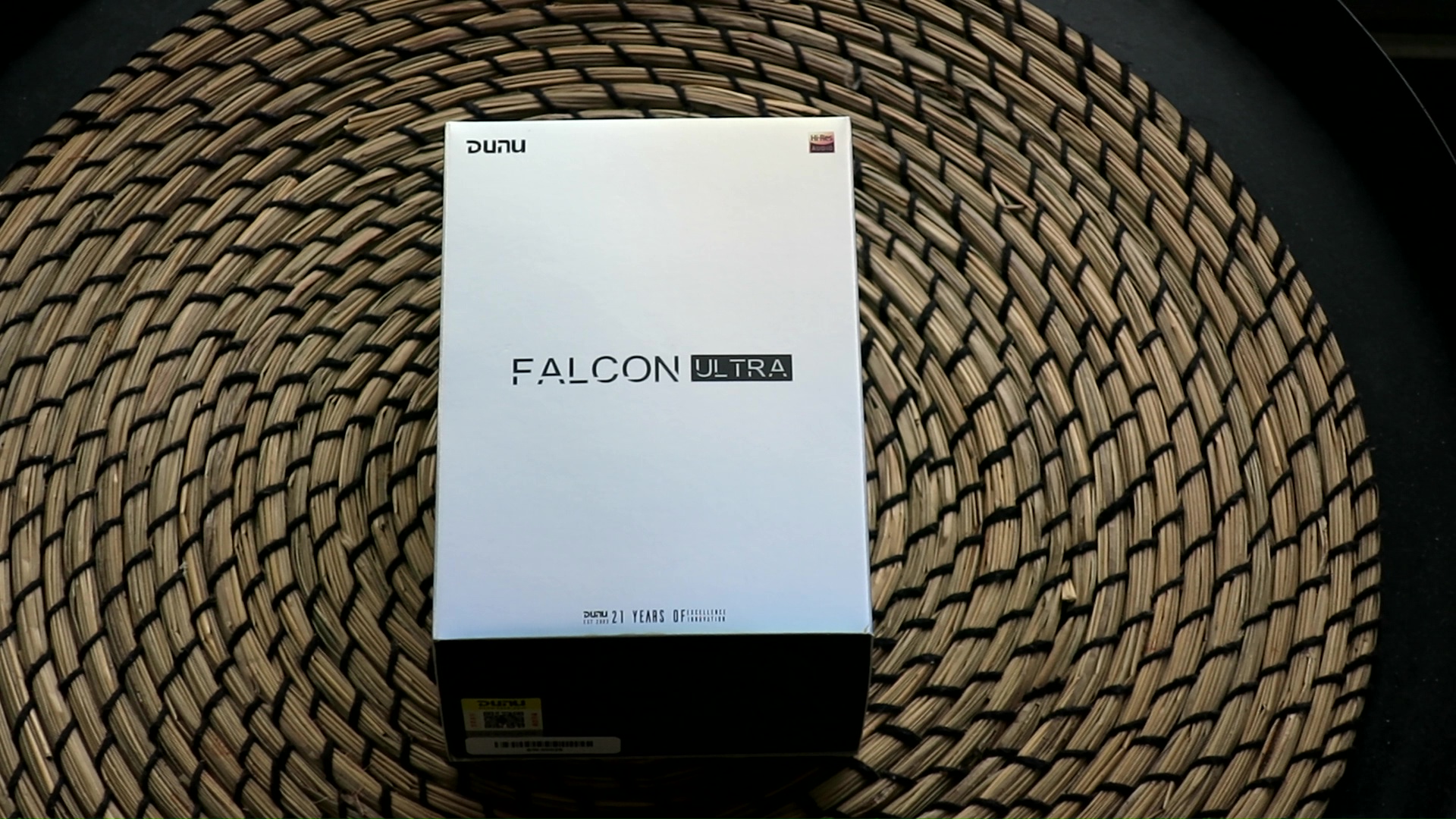


Accessories: If you have ever owned or looked at a review of a Dunu IEM, you already know what to expect when it comes to accessories: practical and abundant. Falcon Ultra comes with the carrying case that debuted recently alongside the Alpha 3 earbuds. It is roomy enough to keep the IEM comfortably, along with a few accessories, but not too large that it takes up all the space in your bag. It offers decent protection from impact. At the same time, it is soft, so it would not scratch other items in your bag.

New additions to Falcon Ultra’s accessory kit are a polished cloth and a mesh bag that helps you store the earpieces safely and avoid them banging against each other in the case. It’s clear that Dunu wants you to take good care of the Falcon Ultra earpieces. You also find in the accessory kit of Falcon Ultra the usual cleaning tool and a 3.5mm to 6.5mm adapter.
When it comes to ear tips, the Falcon Ultra arrives four options, including two proprietary types: S&S and candy. Selecting the right ear tips is a personal endeavor, dependent on both the specific IEM and individual ear anatomy. The inclusion of all four types is a thoughtful gesture, especially for those new to the IEM hobby who may not have an extensive collection of ear tips to experiment with.


Stock cable: The Falcon Ultra comes equipped with the DUW02 Pro stock cable, sharing the same wire and braiding as Dunu’s recent Alpha 3 earbuds. As seen in my Alpha 3 review, the cable retains some memory and might coil upon itself, though this characteristic does not pose significant inconvenience during everyday use. The cable’s notable feature is the interchangeable plug system, known as Q-lock Lite, which facilitates easy switching between 3.5mm and 4.4mm connectors. Unlike the mechanical locking mechanism of the Q-lock proper system found in the SA6II, the Q-lock Lite relies on a friction fit. This friction proves robust, ensuring a secure connection throughout my testing period. The long-term durability of these connectors remains an open question, given that my personal usage rarely involves connector changes.


Earpieces: The earpieces are the stars of the show. Upon unboxing, I was struck by their compact size, which contrasts with my initial impressions garnered from online images. I had the same shock when unboxing the Zen Pro. These Dunu IEMs with ECLIPSE drivers are quite small compared to most modern multi-driver IEMs.
The earpieces are cast from stainless steel and shaped using a CNC machining process. A mirror-like finish in a vibrant blue hue catches the eye, while the textured logo texts on the faceplate’s “fringe” provide a contrasting element against the central chrome design. While the primary focus of IEMs is undoubtedly their auditory performance, I find it appreciable when manufacturers invest effort in the aesthetic appeal of their products. After all, these IEMs can be considered luxury items, and their presentation should reflect this from the moment they are unboxed.
The only downside of the metalwork of Dunu is that Falcon Ultra is a heavy IEM. Whilst Falcon Ultra is not uncomfortably heavy, the difference in weight between Falcon Ultra and a resin IEM like the ThieAudio Hype2 that I happen to have on my hand at the moment is rather comical.
Comfort and isolation: The Falcon Ultra is specifically designed for a medium fit. With a nozzle of medium diameter and length, it comfortably fits inside the ear canal, stopping just before the first bend. The overall comfort is quite good, owing to this medium fit. However, users seeking even greater comfort and a perceived larger soundstage can opt for larger ear tips and wear the IEMs shallow, sealing just outside the ear canal.

Surprisingly, despite the presence of multiple vents on the earpieces, the Falcon Ultra offers commendable isolation. When worn, it noticeably reduces street noise, providing a reasonably effective barrier. However, it’s worth noting that the deep rumble of a bus engine can still penetrate the isolation, necessitating an increase in volume to compensate for external noise.
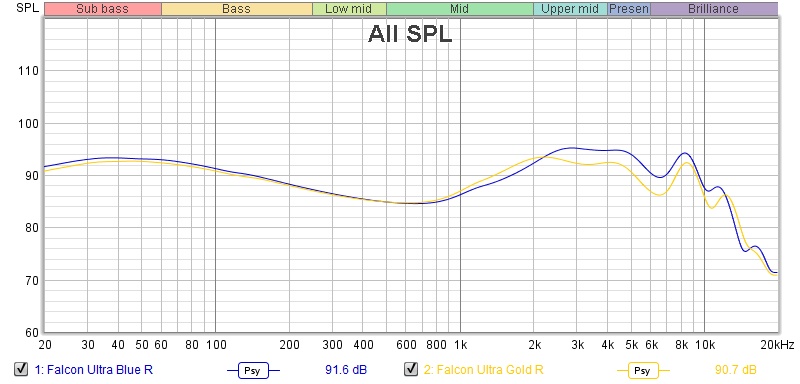
It is helpful to think of an IEM as a filter that highlights or subdues different parts of the incoming audio signal. This effect can be measured objectively by the squiggly lines above, called Frequency Response (FR) graphs, which measure how loud an IEM is at different frequencies from 20Hz (bass) to 20kHz (upper treble). Subjectivity is how your ears and brain interpret the effect of that filter on your music and decide whether it is “enjoyable.” There are some “rules of thumb” when it comes to tonality, but most interesting IEMs usually bend the rules masterfully.
The Falcon Ultra offers two distinct sonic presentations, depending on the tuning nozzles. Dunu has taken an interesting approach to designing the nozzles by varying not only the dampening foams and stick-on filters but also the internal diameters and materials of the nozzles. Before delving into the individual nozzle effects, let’s discuss the overall tonality profile of the Falcon Ultra.

Regardless of the nozzle choice, the Falcon Ultra presents a familiar tonality commonly associated with “well-tuned” single dynamic driver IEMs available in the market. The tonality can be described as Harman-inspired, with a boosted lower-midrange and midbass. The boost in the upper midrange centred around 2kHz to 3kHz, compensates for the lack of natural ear canal resonance when using IEMs, resulting in increased clarity and the presence of voices in subjective listening. For instance, when I listen to” Jolene (feat. Dolly Parton)” by Pentatonix, Falcon Ultra makes all voices, especially Dolly Parton’s, pop out more from the background. Similarly, when I listen to” Livin’ On a Prayer” by Bon Jovi and” Beat It” by Michael Jackson, both singers sound very clear and easy to follow. The electric guitars in “G.O.A.T.” by Polyphia also pop out more, making it easier to follow and discern the texture and articulation.

At the same time, Falcon Ultra does not stick to Harman’s target to a T, which is good. Dunu boosts the lower midrange below 500Hz, creating about 3dB above neutral at 250Hz. This additional boost helps thicken the midrange’s body and note weight, countering the 12dB upper midrange boost. The result is a warm tonal tint to both male and female voices, though not overtly coloured, when I listen to” Jolene (feat. Dolly Parton)” by Pentatonix. I also found that the voices are not unnaturally imbalanced to the upper midrange. As a result, they don’t sound tinny, thin, or shouty.
In general, the midrange tuning of the Falcon Ultra is well-done, making it pleasant to listen to with a natural timbre characteristic of dynamic driver setups. The only time the midrange tonality may feel slightly peculiar is when listening to “Bach’s Violin Sonata No.1 in G Minor: Presto” by Kavakos, where I can hear the effect of the boosted upper midrange, Harman-style, and the additional warmth. The G string has extra oomph to it. At the same time, the E string and higher positions on A sound brighter. Depending on your preference, the contouring of the tonal balance might or might not be offensive.
Personally, I prefer a ruler-flat midrange from 250Hz to 1000Hz, and then adding the “warmth” but reducing the amount of upper midrange boost from 12dB to around 8 dB.

Moving on to the treble. Like most Harman-inspired IEMs, Falcon Ultra is easygoing and rolls off the treble gradually after the ear-gain peak at 2-3kHz. Subjectively, it means that cymbals and hi-hats exist but are not very highlighted or “sparkly” when I listen to” Livin’ On a Prayer” by Bon Jovi,” Beat It” by Michael Jackson, and “G.O.A.T.” by Polyphia. Interestingly, there seems to be a slight peak around 8-10kHz, as I sometimes hear sibilance and treble edges. Another interesting finding is the presence of the upper treble, meaning the treble extension of Falcon Ultra is quite good. For example, when I listened to “Bach’s Violin Sonata No.1 in G Minor: Presto” by Kavakos, I was surprised to find that I could easily hear the reverb trail created by the recording hall at the end of violin notes. This reverb is not exaggerated like some BA sets tuned to impress, but I’m surprised to find it so prominent.
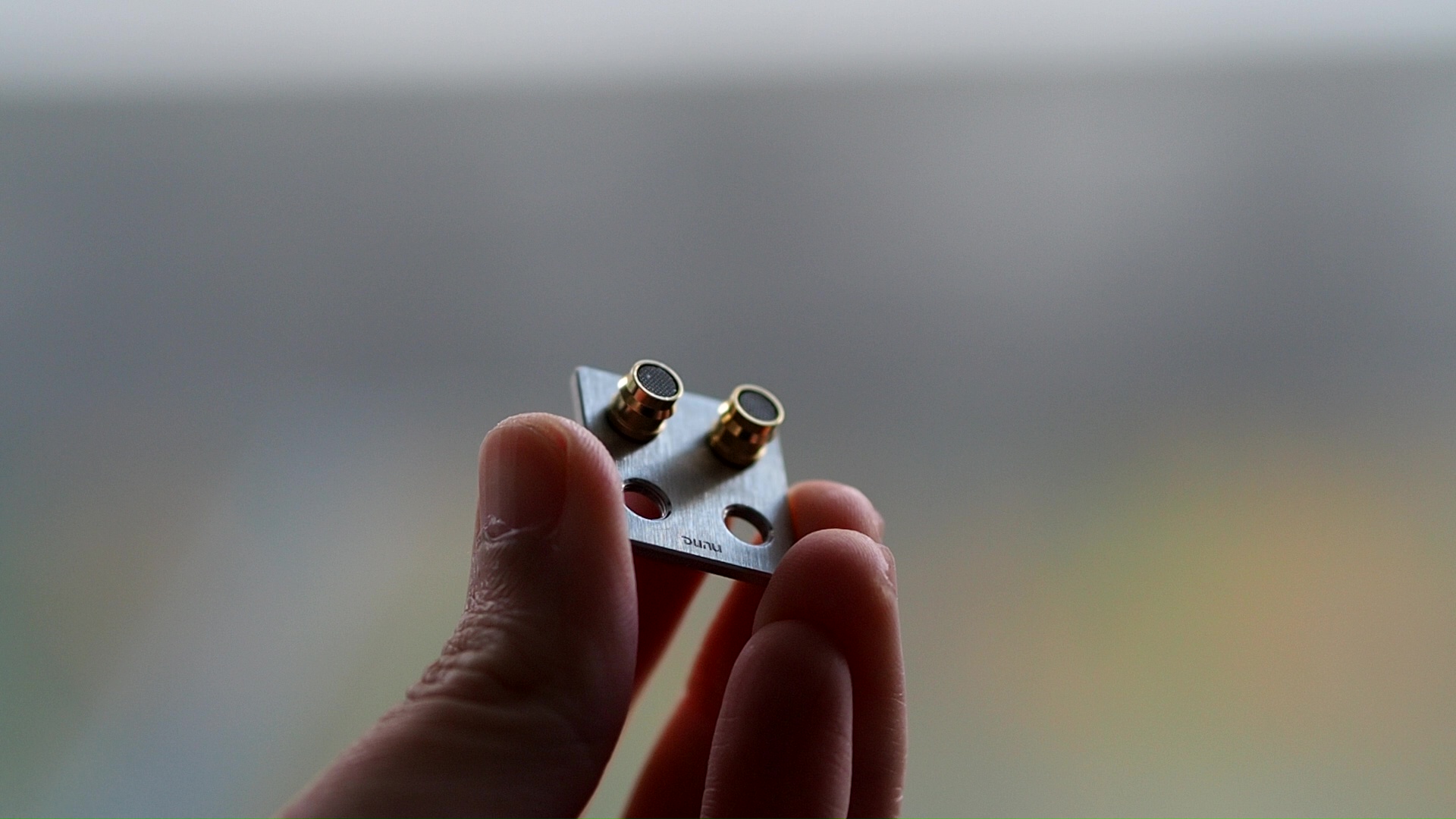
Before moving on to bass and dynamic, let’s talk about the effect of the nozzles. The default blue nozzle is made of the same stainless steel as the earpieces. It has a large diameter and internal dampening foams. Dunu describes the sound profile of this nozzle as “transparent and clean, quick response.” I say they are spot on. Falcon Ultra sounds crisp, clean, spacious, and dynamic in this configuration, though it does not sound razor sharp and thin like some multi-BA configurations.
The gold nozzle is made of brass. It has a smaller diameter and no internal dampening foams. Quite an interesting choice. Dunu describes the sonic profile of this nozzle as “rich and soft, charming vocals, smoother sound.” Again, I say that they are spot on. The golden nozzle pushes Falcon Ultra further to a warm, gooey tonality. The perceived dynamic is reduced, and the midrange becomes dense and less open. At the same time, the random sharp edges of the upper midrange and treble are mostly removed. Based on the impressions that I read, I guess that the gold nozzle sounds closer to the previous version, the Falcon Pro.
What’s so special about the ECLIPSE drivers? Well, one of the noticeable aspects is the dynamic. And no, I’m not talking purely about the amount of bass. An IEM can have a lot of bass presence and still sound muddy, bloated, or cloudy without clear and fast bass “slams.” One of the noticeable features of the Zen Pro, the previous IEM with ECLIPSE drivers that I tried, was the sense of dynamic as if the bass “slams” you in quick and large waves. It feels fast, thumpy, and energetic.

Does Falcon Ultra capture that “slam”? To a certain degree, yes. When I listen to” Battle Bar” by Yuki Hayashi, my test track for bass rendering, I find that bass attacks feel natural. The leading edge of the bass note is clean but does not sound razor sharp like some well-implemented BA drivers (or even dual DD woofers). At the same time, There is a sense of texture in the decay end of bass notes. In other words, drums and bass guitar decay feels like a “brmmmm” rather than an overly smoothened “umm umm” sound. At the same time, the texture is not exaggerated to make the bass feel “dry” like the approach taken by some BA sets.
When I listen to my key test track for dynamic “Let the Battles Begin!” by Square Enix Music & Nobuo Uematsu, I found that Falcon Ultra can reproduce the dynamic swings or slams of the orchestra on the downbeats, creating a sense of tempo and impact, thus successfully convey the sense of urgency of this recording. Similarly, Falcon Ultra does a good job reproducing the slams by drums and the bass guitar in “G.O.A.T.” by Polyphia. “Livin’ On a Prayer” by Bon Jovi and “Beat It” by Michael Jackson feel energetic and dynamic, with a clear sense of beat and rhythm. Falcon Ultra also does a decent job with most tracks from Two Steps From Hell.
The granularity of the dynamic variation of Falcon Ultra is also excellent. For instance, it can recreate the ebbs and flows that convey the magnetic feeling of “Bach’s Violin Sonata No.1 in G Minor: Presto” by Kavakos.

At the same time, I wish that Falcon Ultra’s dynamic is even more exaggerated than just “naturally good”. The Falcon Ultra does not invoke the same “wow” that I had with the dynamic of Zen Pro. Of course, Dunu might need to leave something on the table for “Zen Ultra” or whatever the next revision of the Zen Pro is, and maybe crazy dynamic slam was never the design goal of Falcon Ultra. But I wish the “X-factor” is here to highlight Falcon Ultra further.

Stereo imaging or “soundstage” is a psychoacoustic illusion that different recording elements appear at various locations inside and around your head. Your brain creates based on the cues in the recording, which are enhanced or diminished by your IEMs, your DAC, and your amplifier. Some IEMs present a wide but flat soundstage. Some present a “3D” soundstage with layering, depth, and height. In rare cases, with some specific songs, some IEMs can trick you into thinking that the sound comes from the environment (a.k.a., “holographic”)
The soundstage imaging of Falcon Ultra is adequate, even good in the grand scheme, but it does not push the boundary of the IEM form factor. The centre of the stage where voices in songs such as “Jolene (feat. Dolly Parton)” by Pentatonix exist is mostly inside my head, behind my ears. The width of the stage can sometimes expand beyond the earpieces, such as the female voices on the sides of the scene in the song Jolene. Falcon Ultra can also convey the sense of height. For instance, some voices of Pentatonix in Jolene seem to float higher on the stage. This illusion might be attributed to the slight emphasis at 8-10kHz.
The bright spots of the stereo imaging performance of Falcon Ultra are the accuracy of instrument placement and the sense of depth. For example, in “G.O.A.T.” by Polyphia, I found no noticeable gap on the stage; the stage seems to wrap around the head at some parts of the music. There is a clear separation between the foreground inside the head and the background that appears to come from a distance, sometimes as if it comes from the surrounding environment. Falcon Ultra does not present the soundstage like a flat plane or an unrefined blob of sound in the middle, but with a decent sense of layering of instruments from closer to further away, despite placing most of the actions of the stage within the listener’s head.

It should be noted that Falcon Ultra does not have laser-sharp separation and layering like some multi-BA IEM sets. For example, when I listen to” Livin’ On a Prayer” by Bon Jovi and” Beat It” by Michael Jackson, I find that Everything is more blended without clear “air” to separate them. Luckily, the presentation does not sound mushy because the leading edge of the notes is decently well-defined.

The sense of ambience or “holography” of the soundstage of Falcon Ultra is rather good but not outstanding. As I mentioned, this IEM can convey the reverb created by the recording hall surprisingly well for a single DD IEM. What is missing when I swap from Falcon Ultra to other IEMs with top-notch or “holographic” imaging is how this reverb is shaped. For example, when I listen to “Bach’s Violin Sonata No.1 in G Minor: Presto” by Kavakos With Falcon Ultra, I can hear some depth, like the violin sitting in front of the reverb sound, but the reverb does not sound like an enveloping dome around my head to convey the sense of sitting in the environment like, say, MEST III or U12T.
Soundstage imaging with games (CS GO Gameplay by Throneful) The imaging advantage of Falcon Ultra does translate to a good gaming experience. Gunshots and footsteps sound slightly around the head rather than strictly within the head. The soundstage feels rounded. The positioning of sound in terms of direction is also good. The sense of distance is also adequate, though not “holographic”. If you have more skill in FPS than I do, you might be able to use these IEMs well.

Resolution is a fascinating subject due to the difficulty of pinning down what it really is. To me, “resolution” can be broken down into three components: (1) Sharpness, incisiveness, or “definition” of note attacks (see the figure above). (2) The separation of instruments and vocals, especially when they overlap on the soundstage. (3) The texture and details in the decay side of the notes. The first two give music clarity and make it easy to track individual elements of a mix. The last provides music details and nuances. Smooth and well extended treble response plays a crucial role.
The resolution of Falcon Ultra is, again, quite good for a single DD. The overall definition and separation of instruments and vocals pleasantly surprised me. When I listened to ”Jolene (feat. Dolly Parton)” by Pentatonix, I could follow individual voices with not much effort. The smearing is surprisingly minimal. I’m particularly impressed by the definition of the female vocal on the far right of the stage. When you swap from the blue to the gold nozzle, the separation and definition are slightly reduced for a more gooey, comfortable listening experience. I prefer the blue nozzles.

The detail retrieval of Falcon Ultra is only okay. It narrowly avoids the perception of being overly smooth and lacking texture. For example, when I pay careful attention to the violin of Kavakos in Bach’s Violin Sonata No.1 in G Minor, I can discern some major details, like the breath and the articulation of the bow. However, it does not dig deep into the micro details and nuances of the violin notes themselves. Since most IEM does not do micro details well, the level of nuances and texture of Falcon Ultra would be sufficient in most situations and contexts.

Vs JD7: Frequent readers of my review would foresee this comparison, as FiiO JD7 has been one of my favourites in the single DD, budger-friendly IEM category. It has decent technical performance for a single DD and an adjusted Harman tuning that is pleasant and correct.
How does JD7 fare against Falcon Ultra? First of all, tonality. JD7 sounds very close to Falcon Ultra with the stock nozzle. The technical performance is where Falcon Ultra pulls ahead. When I listen to my familiar test track, “Jolene (feat. Dolly Parton)” by Pentatonix, I found that JD7 is more smeary than Falcon Ultra. In other words, it is more “effortless” for me to separate and follow individual voices with Falcon Ultra because everything is more sharply defined.
The sharp contrast between the two IEMs comes when I listen to the first drums around 0:30 of Victory by Two Steps From Hell. The Falcon Ultra simply convey more sense of energy with every drum hit. It’s not that the bass is louder, but the sense of “slam”, the urgency of each drum hit, is just more palpable.
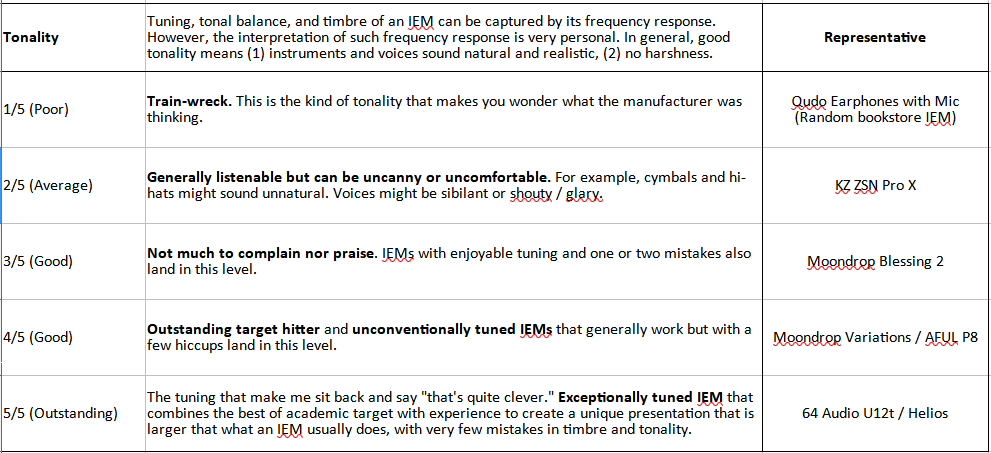
Tonality: 3/5.
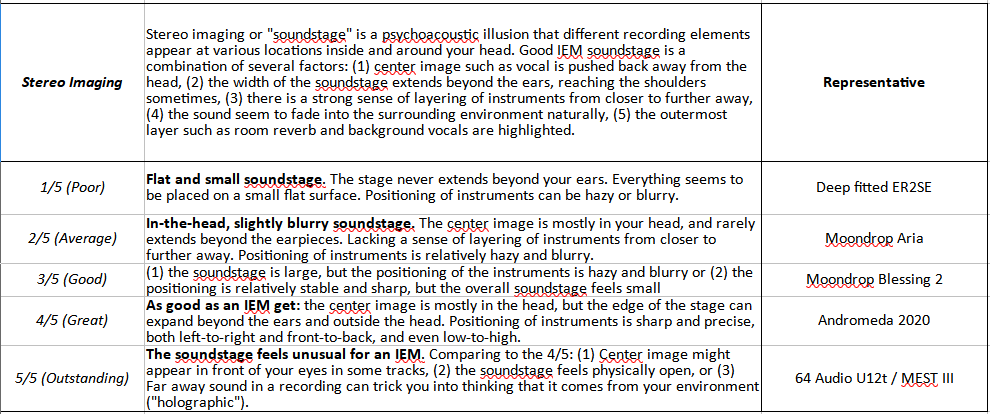
Soundstage Imaging: 3/5
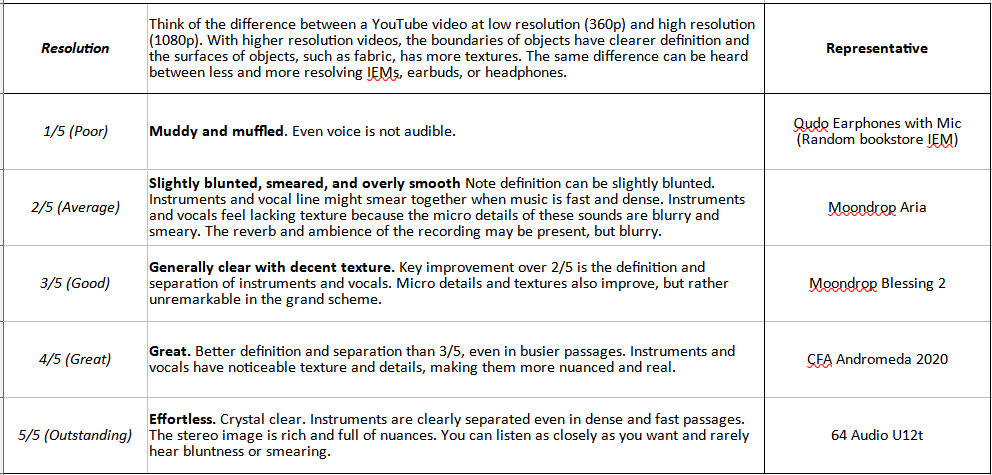
Resolution: 3/5
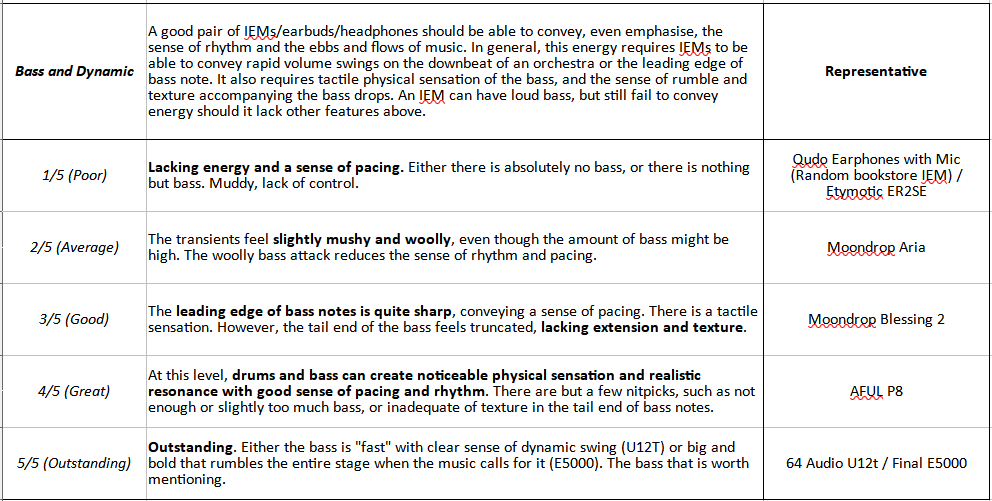
Bass and Dynamic: 4/5
I believe that $240 is already a lot of money for an IEM; thus, the product should feel like a pricy product. Despite having a smaller cardboard box and a bit less sophisticated interchangeable plug system, Falcon Ultra does feel like a pricy and well-built product, so thumbs up from me on this front. I might be an odd one here, but I don’t believe IEMs with the single dynamic driver has any reason to pass a $1000 or even a $500 price tag unless it has been hyped to the moon (or black hole) and back. So, double thumps up for Dunu to keep the price tag sane (though I suspect a “Zen Ultra” somewhere in the Dunu R&D lab is getting ready to push the price bracket).
Absolute Sonic Quality Rating: 3.5 (Good)
Bias Score: 4/5 (I’m happy to add this IEM to my rotation)
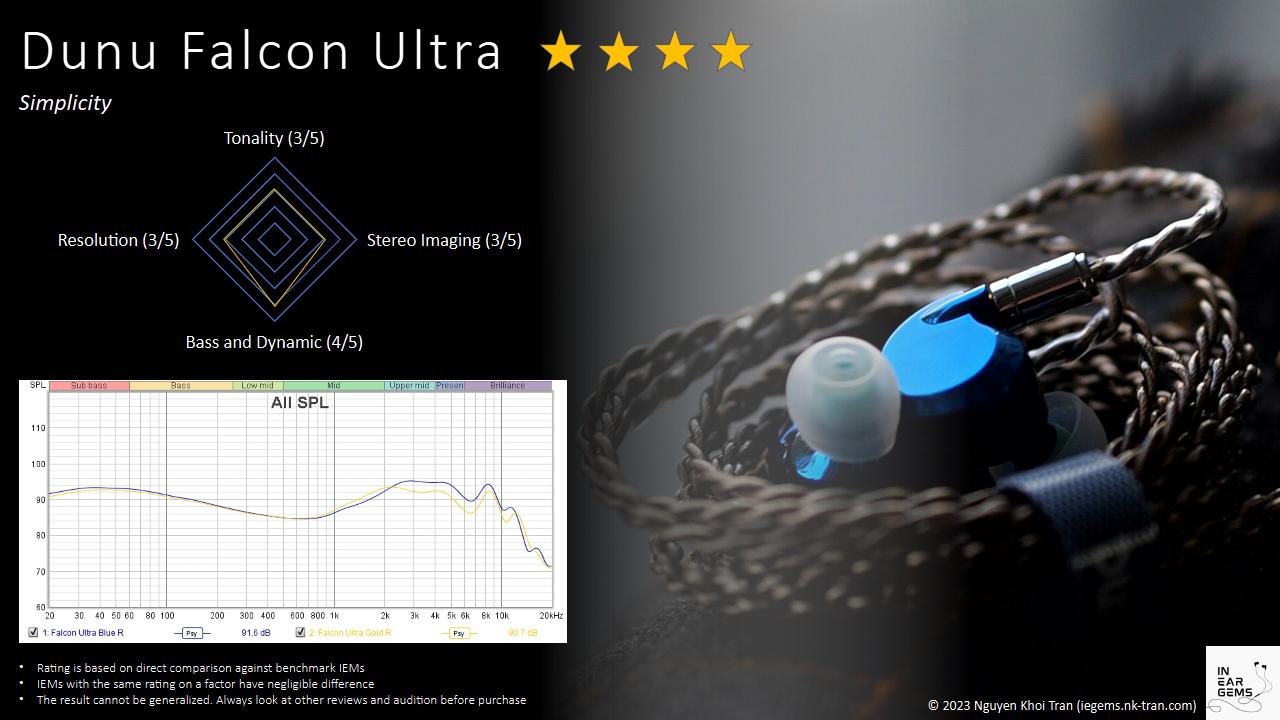
Updated: August 6, 2023
At least, that’s the romantic vision. The reality is often disappointing. How does the latest single DD IEM from Dunu, equipped with the acclaimed ECLIPSE driver technology, translate the lofty vision of simplicity to the reality? Let’s find out.

Forewords
- What I look for in an IEM is immersion. I want to feel the orchestra around me, track individual instruments, and hear all of their textures and details. I’m not picky about tonality, as long as it does not get in the way of immersion.
- I rate IEMs within with a consistent scale from 1 (poor) to 3 (Adequate) to 5 (outstanding). Ratings are assigned by A/B tests against benchmark IEMs, regardless of the retail price.
- Ranking list and measurement database are on my IEM review blog.
- Terms used in my reviews are consistent with the glossary by Headphonesty
- This review is based on a review sample from Hifigo (Thank you!). I have no affiliation with or financial interest in Dunu or Hifigo. The unit retails for $240 at the time this review was published. More info at Hifigo
- iBasso DX300 (for all A/B tests)
- FiiO K7
- Hidizs XO
All of my listening was done with Dunu’s Candy tips. I usually turn up the volume until the midrange is fully audible and detailed, unless a treble peak or overwhelming bass prevents me from doing so. I don’t listen loud.
Specs
- Driver: Single dynamic driver (Lithium-Magnesium Alloy pure metallic diaphragm with ECLIPSE tech)
- Connector Type: MMCX
- Impedance: 16 ohm at 1kHz
- Sensitivity: 108dB at 1kHz
Build and Comfort
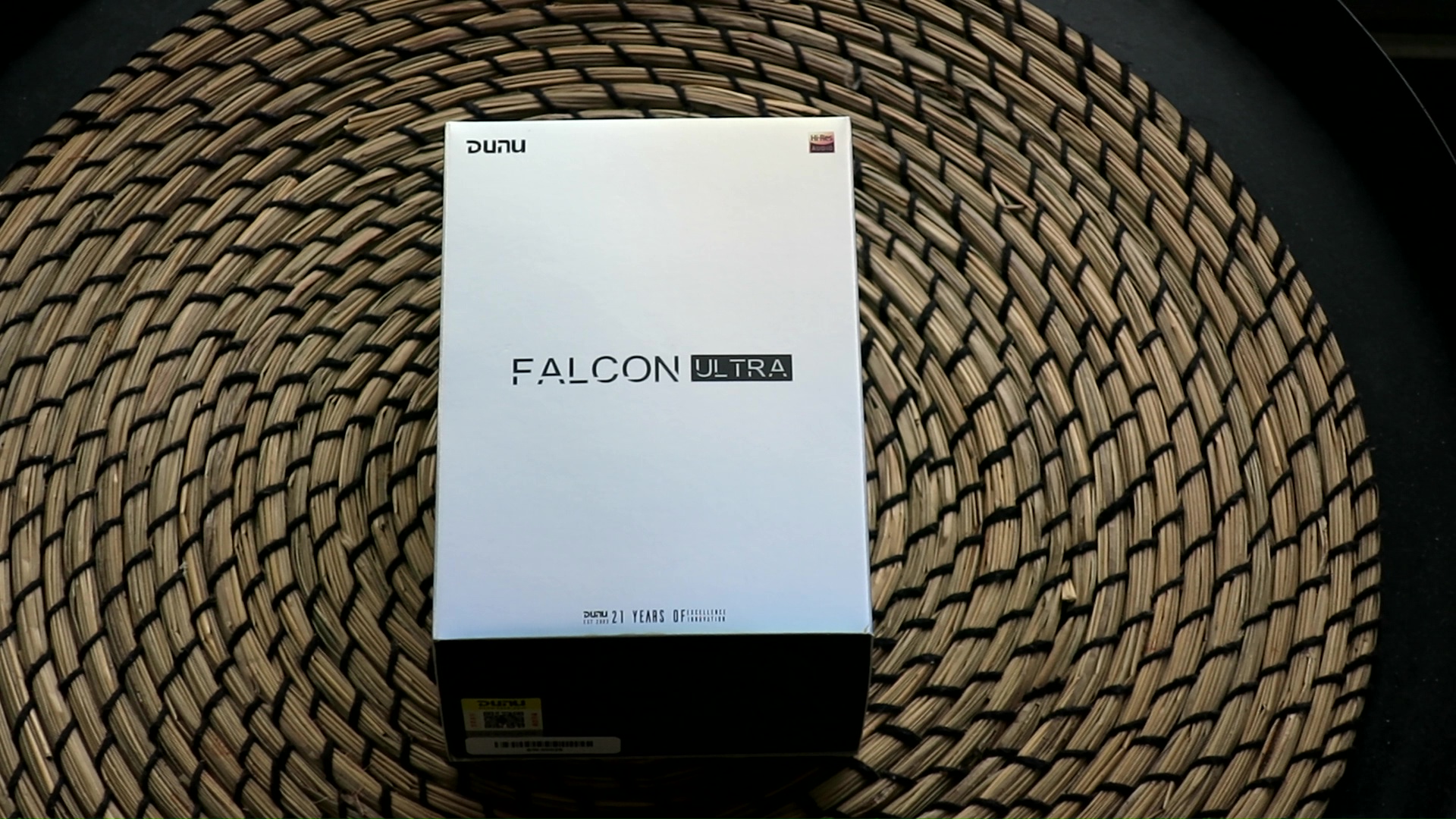


Accessories: If you have ever owned or looked at a review of a Dunu IEM, you already know what to expect when it comes to accessories: practical and abundant. Falcon Ultra comes with the carrying case that debuted recently alongside the Alpha 3 earbuds. It is roomy enough to keep the IEM comfortably, along with a few accessories, but not too large that it takes up all the space in your bag. It offers decent protection from impact. At the same time, it is soft, so it would not scratch other items in your bag.

New additions to Falcon Ultra’s accessory kit are a polished cloth and a mesh bag that helps you store the earpieces safely and avoid them banging against each other in the case. It’s clear that Dunu wants you to take good care of the Falcon Ultra earpieces. You also find in the accessory kit of Falcon Ultra the usual cleaning tool and a 3.5mm to 6.5mm adapter.
When it comes to ear tips, the Falcon Ultra arrives four options, including two proprietary types: S&S and candy. Selecting the right ear tips is a personal endeavor, dependent on both the specific IEM and individual ear anatomy. The inclusion of all four types is a thoughtful gesture, especially for those new to the IEM hobby who may not have an extensive collection of ear tips to experiment with.


Stock cable: The Falcon Ultra comes equipped with the DUW02 Pro stock cable, sharing the same wire and braiding as Dunu’s recent Alpha 3 earbuds. As seen in my Alpha 3 review, the cable retains some memory and might coil upon itself, though this characteristic does not pose significant inconvenience during everyday use. The cable’s notable feature is the interchangeable plug system, known as Q-lock Lite, which facilitates easy switching between 3.5mm and 4.4mm connectors. Unlike the mechanical locking mechanism of the Q-lock proper system found in the SA6II, the Q-lock Lite relies on a friction fit. This friction proves robust, ensuring a secure connection throughout my testing period. The long-term durability of these connectors remains an open question, given that my personal usage rarely involves connector changes.


Earpieces: The earpieces are the stars of the show. Upon unboxing, I was struck by their compact size, which contrasts with my initial impressions garnered from online images. I had the same shock when unboxing the Zen Pro. These Dunu IEMs with ECLIPSE drivers are quite small compared to most modern multi-driver IEMs.
The earpieces are cast from stainless steel and shaped using a CNC machining process. A mirror-like finish in a vibrant blue hue catches the eye, while the textured logo texts on the faceplate’s “fringe” provide a contrasting element against the central chrome design. While the primary focus of IEMs is undoubtedly their auditory performance, I find it appreciable when manufacturers invest effort in the aesthetic appeal of their products. After all, these IEMs can be considered luxury items, and their presentation should reflect this from the moment they are unboxed.
The only downside of the metalwork of Dunu is that Falcon Ultra is a heavy IEM. Whilst Falcon Ultra is not uncomfortably heavy, the difference in weight between Falcon Ultra and a resin IEM like the ThieAudio Hype2 that I happen to have on my hand at the moment is rather comical.
Comfort and isolation: The Falcon Ultra is specifically designed for a medium fit. With a nozzle of medium diameter and length, it comfortably fits inside the ear canal, stopping just before the first bend. The overall comfort is quite good, owing to this medium fit. However, users seeking even greater comfort and a perceived larger soundstage can opt for larger ear tips and wear the IEMs shallow, sealing just outside the ear canal.

Surprisingly, despite the presence of multiple vents on the earpieces, the Falcon Ultra offers commendable isolation. When worn, it noticeably reduces street noise, providing a reasonably effective barrier. However, it’s worth noting that the deep rumble of a bus engine can still penetrate the isolation, necessitating an increase in volume to compensate for external noise.
Tonality
Frequency response of Falcon Ultra. Measurements were done with an IEC-711-compliant coupler and might only be compared with other measurements from this same coupler. Visit my graph database for more comparisons.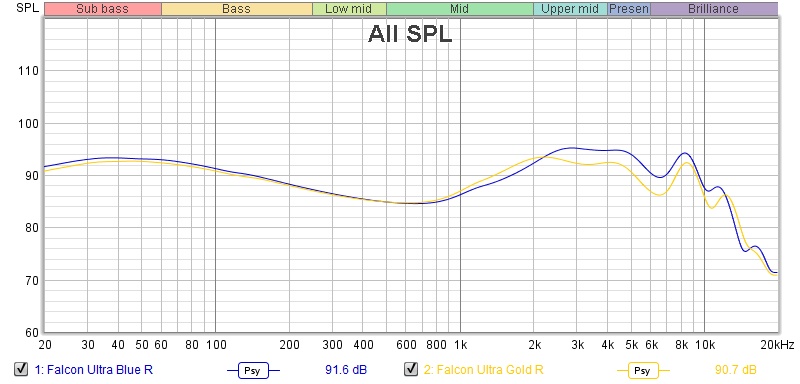
It is helpful to think of an IEM as a filter that highlights or subdues different parts of the incoming audio signal. This effect can be measured objectively by the squiggly lines above, called Frequency Response (FR) graphs, which measure how loud an IEM is at different frequencies from 20Hz (bass) to 20kHz (upper treble). Subjectivity is how your ears and brain interpret the effect of that filter on your music and decide whether it is “enjoyable.” There are some “rules of thumb” when it comes to tonality, but most interesting IEMs usually bend the rules masterfully.
The Falcon Ultra offers two distinct sonic presentations, depending on the tuning nozzles. Dunu has taken an interesting approach to designing the nozzles by varying not only the dampening foams and stick-on filters but also the internal diameters and materials of the nozzles. Before delving into the individual nozzle effects, let’s discuss the overall tonality profile of the Falcon Ultra.

Regardless of the nozzle choice, the Falcon Ultra presents a familiar tonality commonly associated with “well-tuned” single dynamic driver IEMs available in the market. The tonality can be described as Harman-inspired, with a boosted lower-midrange and midbass. The boost in the upper midrange centred around 2kHz to 3kHz, compensates for the lack of natural ear canal resonance when using IEMs, resulting in increased clarity and the presence of voices in subjective listening. For instance, when I listen to” Jolene (feat. Dolly Parton)” by Pentatonix, Falcon Ultra makes all voices, especially Dolly Parton’s, pop out more from the background. Similarly, when I listen to” Livin’ On a Prayer” by Bon Jovi and” Beat It” by Michael Jackson, both singers sound very clear and easy to follow. The electric guitars in “G.O.A.T.” by Polyphia also pop out more, making it easier to follow and discern the texture and articulation.

At the same time, Falcon Ultra does not stick to Harman’s target to a T, which is good. Dunu boosts the lower midrange below 500Hz, creating about 3dB above neutral at 250Hz. This additional boost helps thicken the midrange’s body and note weight, countering the 12dB upper midrange boost. The result is a warm tonal tint to both male and female voices, though not overtly coloured, when I listen to” Jolene (feat. Dolly Parton)” by Pentatonix. I also found that the voices are not unnaturally imbalanced to the upper midrange. As a result, they don’t sound tinny, thin, or shouty.
In general, the midrange tuning of the Falcon Ultra is well-done, making it pleasant to listen to with a natural timbre characteristic of dynamic driver setups. The only time the midrange tonality may feel slightly peculiar is when listening to “Bach’s Violin Sonata No.1 in G Minor: Presto” by Kavakos, where I can hear the effect of the boosted upper midrange, Harman-style, and the additional warmth. The G string has extra oomph to it. At the same time, the E string and higher positions on A sound brighter. Depending on your preference, the contouring of the tonal balance might or might not be offensive.
Personally, I prefer a ruler-flat midrange from 250Hz to 1000Hz, and then adding the “warmth” but reducing the amount of upper midrange boost from 12dB to around 8 dB.

Moving on to the treble. Like most Harman-inspired IEMs, Falcon Ultra is easygoing and rolls off the treble gradually after the ear-gain peak at 2-3kHz. Subjectively, it means that cymbals and hi-hats exist but are not very highlighted or “sparkly” when I listen to” Livin’ On a Prayer” by Bon Jovi,” Beat It” by Michael Jackson, and “G.O.A.T.” by Polyphia. Interestingly, there seems to be a slight peak around 8-10kHz, as I sometimes hear sibilance and treble edges. Another interesting finding is the presence of the upper treble, meaning the treble extension of Falcon Ultra is quite good. For example, when I listened to “Bach’s Violin Sonata No.1 in G Minor: Presto” by Kavakos, I was surprised to find that I could easily hear the reverb trail created by the recording hall at the end of violin notes. This reverb is not exaggerated like some BA sets tuned to impress, but I’m surprised to find it so prominent.
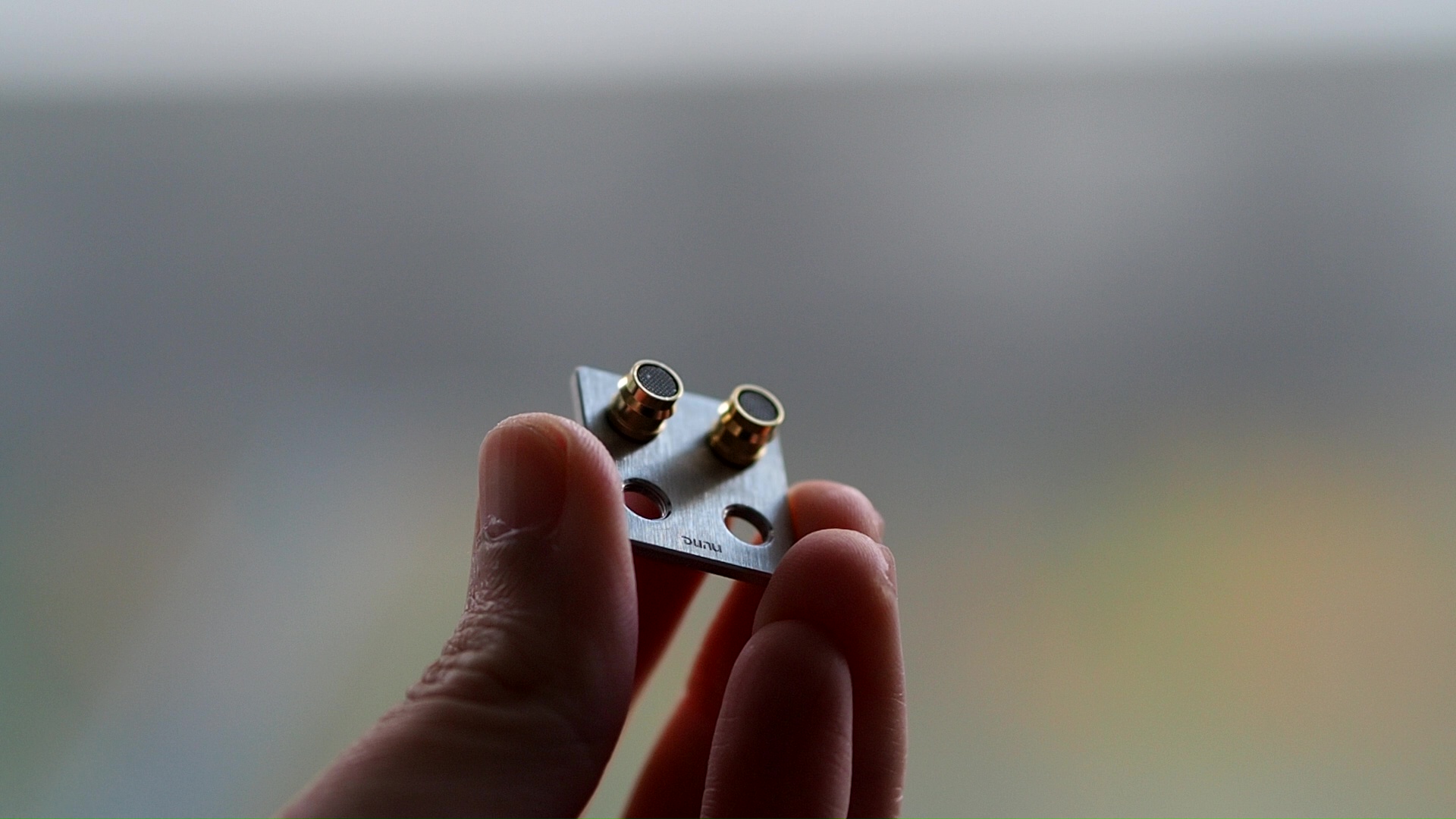
Before moving on to bass and dynamic, let’s talk about the effect of the nozzles. The default blue nozzle is made of the same stainless steel as the earpieces. It has a large diameter and internal dampening foams. Dunu describes the sound profile of this nozzle as “transparent and clean, quick response.” I say they are spot on. Falcon Ultra sounds crisp, clean, spacious, and dynamic in this configuration, though it does not sound razor sharp and thin like some multi-BA configurations.
The gold nozzle is made of brass. It has a smaller diameter and no internal dampening foams. Quite an interesting choice. Dunu describes the sonic profile of this nozzle as “rich and soft, charming vocals, smoother sound.” Again, I say that they are spot on. The golden nozzle pushes Falcon Ultra further to a warm, gooey tonality. The perceived dynamic is reduced, and the midrange becomes dense and less open. At the same time, the random sharp edges of the upper midrange and treble are mostly removed. Based on the impressions that I read, I guess that the gold nozzle sounds closer to the previous version, the Falcon Pro.
Bass and Dynamic
Unlike other single DD IEMs from Dunu, like the Titan S, at the heart of the Falcon Ultra is the proprietary ECLIPSE driver technology that debuted in the flagship Dunu Luna. This driver is rather neat. It has a full-metal W-shaped diaphragm that is glued on a flexible surround. The magnet driving this diaphragm is powerful. You can use one earpiece to push the other around with just the magnetic force, though I can’t get the earpieces to stick together like the Zen Pro.A good pair of IEMs/earbuds/headphones should be able to convey, even emphasise, the sense of rhythm and the ebbs and flows of music. In general, this energy requires IEMs to be able to convey rapid volume swings on the downbeat of an orchestra or the leading edge of bass note. It also requires tactile physical sensation of the bass, and the sense of rumble and texture accompanying the bass drops. An IEM can have loud bass, but still fail to convey energy should it lack other features above.
What’s so special about the ECLIPSE drivers? Well, one of the noticeable aspects is the dynamic. And no, I’m not talking purely about the amount of bass. An IEM can have a lot of bass presence and still sound muddy, bloated, or cloudy without clear and fast bass “slams.” One of the noticeable features of the Zen Pro, the previous IEM with ECLIPSE drivers that I tried, was the sense of dynamic as if the bass “slams” you in quick and large waves. It feels fast, thumpy, and energetic.

Does Falcon Ultra capture that “slam”? To a certain degree, yes. When I listen to” Battle Bar” by Yuki Hayashi, my test track for bass rendering, I find that bass attacks feel natural. The leading edge of the bass note is clean but does not sound razor sharp like some well-implemented BA drivers (or even dual DD woofers). At the same time, There is a sense of texture in the decay end of bass notes. In other words, drums and bass guitar decay feels like a “brmmmm” rather than an overly smoothened “umm umm” sound. At the same time, the texture is not exaggerated to make the bass feel “dry” like the approach taken by some BA sets.
When I listen to my key test track for dynamic “Let the Battles Begin!” by Square Enix Music & Nobuo Uematsu, I found that Falcon Ultra can reproduce the dynamic swings or slams of the orchestra on the downbeats, creating a sense of tempo and impact, thus successfully convey the sense of urgency of this recording. Similarly, Falcon Ultra does a good job reproducing the slams by drums and the bass guitar in “G.O.A.T.” by Polyphia. “Livin’ On a Prayer” by Bon Jovi and “Beat It” by Michael Jackson feel energetic and dynamic, with a clear sense of beat and rhythm. Falcon Ultra also does a decent job with most tracks from Two Steps From Hell.
The granularity of the dynamic variation of Falcon Ultra is also excellent. For instance, it can recreate the ebbs and flows that convey the magnetic feeling of “Bach’s Violin Sonata No.1 in G Minor: Presto” by Kavakos.

At the same time, I wish that Falcon Ultra’s dynamic is even more exaggerated than just “naturally good”. The Falcon Ultra does not invoke the same “wow” that I had with the dynamic of Zen Pro. Of course, Dunu might need to leave something on the table for “Zen Ultra” or whatever the next revision of the Zen Pro is, and maybe crazy dynamic slam was never the design goal of Falcon Ultra. But I wish the “X-factor” is here to highlight Falcon Ultra further.
Soundstage Imaging

Stereo imaging or “soundstage” is a psychoacoustic illusion that different recording elements appear at various locations inside and around your head. Your brain creates based on the cues in the recording, which are enhanced or diminished by your IEMs, your DAC, and your amplifier. Some IEMs present a wide but flat soundstage. Some present a “3D” soundstage with layering, depth, and height. In rare cases, with some specific songs, some IEMs can trick you into thinking that the sound comes from the environment (a.k.a., “holographic”)
The soundstage imaging of Falcon Ultra is adequate, even good in the grand scheme, but it does not push the boundary of the IEM form factor. The centre of the stage where voices in songs such as “Jolene (feat. Dolly Parton)” by Pentatonix exist is mostly inside my head, behind my ears. The width of the stage can sometimes expand beyond the earpieces, such as the female voices on the sides of the scene in the song Jolene. Falcon Ultra can also convey the sense of height. For instance, some voices of Pentatonix in Jolene seem to float higher on the stage. This illusion might be attributed to the slight emphasis at 8-10kHz.
The bright spots of the stereo imaging performance of Falcon Ultra are the accuracy of instrument placement and the sense of depth. For example, in “G.O.A.T.” by Polyphia, I found no noticeable gap on the stage; the stage seems to wrap around the head at some parts of the music. There is a clear separation between the foreground inside the head and the background that appears to come from a distance, sometimes as if it comes from the surrounding environment. Falcon Ultra does not present the soundstage like a flat plane or an unrefined blob of sound in the middle, but with a decent sense of layering of instruments from closer to further away, despite placing most of the actions of the stage within the listener’s head.

It should be noted that Falcon Ultra does not have laser-sharp separation and layering like some multi-BA IEM sets. For example, when I listen to” Livin’ On a Prayer” by Bon Jovi and” Beat It” by Michael Jackson, I find that Everything is more blended without clear “air” to separate them. Luckily, the presentation does not sound mushy because the leading edge of the notes is decently well-defined.

The sense of ambience or “holography” of the soundstage of Falcon Ultra is rather good but not outstanding. As I mentioned, this IEM can convey the reverb created by the recording hall surprisingly well for a single DD IEM. What is missing when I swap from Falcon Ultra to other IEMs with top-notch or “holographic” imaging is how this reverb is shaped. For example, when I listen to “Bach’s Violin Sonata No.1 in G Minor: Presto” by Kavakos With Falcon Ultra, I can hear some depth, like the violin sitting in front of the reverb sound, but the reverb does not sound like an enveloping dome around my head to convey the sense of sitting in the environment like, say, MEST III or U12T.
Soundstage imaging with games (CS GO Gameplay by Throneful) The imaging advantage of Falcon Ultra does translate to a good gaming experience. Gunshots and footsteps sound slightly around the head rather than strictly within the head. The soundstage feels rounded. The positioning of sound in terms of direction is also good. The sense of distance is also adequate, though not “holographic”. If you have more skill in FPS than I do, you might be able to use these IEMs well.
Resolution

Resolution is a fascinating subject due to the difficulty of pinning down what it really is. To me, “resolution” can be broken down into three components: (1) Sharpness, incisiveness, or “definition” of note attacks (see the figure above). (2) The separation of instruments and vocals, especially when they overlap on the soundstage. (3) The texture and details in the decay side of the notes. The first two give music clarity and make it easy to track individual elements of a mix. The last provides music details and nuances. Smooth and well extended treble response plays a crucial role.
The resolution of Falcon Ultra is, again, quite good for a single DD. The overall definition and separation of instruments and vocals pleasantly surprised me. When I listened to ”Jolene (feat. Dolly Parton)” by Pentatonix, I could follow individual voices with not much effort. The smearing is surprisingly minimal. I’m particularly impressed by the definition of the female vocal on the far right of the stage. When you swap from the blue to the gold nozzle, the separation and definition are slightly reduced for a more gooey, comfortable listening experience. I prefer the blue nozzles.

The detail retrieval of Falcon Ultra is only okay. It narrowly avoids the perception of being overly smooth and lacking texture. For example, when I pay careful attention to the violin of Kavakos in Bach’s Violin Sonata No.1 in G Minor, I can discern some major details, like the breath and the articulation of the bow. However, it does not dig deep into the micro details and nuances of the violin notes themselves. Since most IEM does not do micro details well, the level of nuances and texture of Falcon Ultra would be sufficient in most situations and contexts.
Comparisons

Vs JD7: Frequent readers of my review would foresee this comparison, as FiiO JD7 has been one of my favourites in the single DD, budger-friendly IEM category. It has decent technical performance for a single DD and an adjusted Harman tuning that is pleasant and correct.
How does JD7 fare against Falcon Ultra? First of all, tonality. JD7 sounds very close to Falcon Ultra with the stock nozzle. The technical performance is where Falcon Ultra pulls ahead. When I listen to my familiar test track, “Jolene (feat. Dolly Parton)” by Pentatonix, I found that JD7 is more smeary than Falcon Ultra. In other words, it is more “effortless” for me to separate and follow individual voices with Falcon Ultra because everything is more sharply defined.
The sharp contrast between the two IEMs comes when I listen to the first drums around 0:30 of Victory by Two Steps From Hell. The Falcon Ultra simply convey more sense of energy with every drum hit. It’s not that the bass is louder, but the sense of “slam”, the urgency of each drum hit, is just more palpable.
Rating
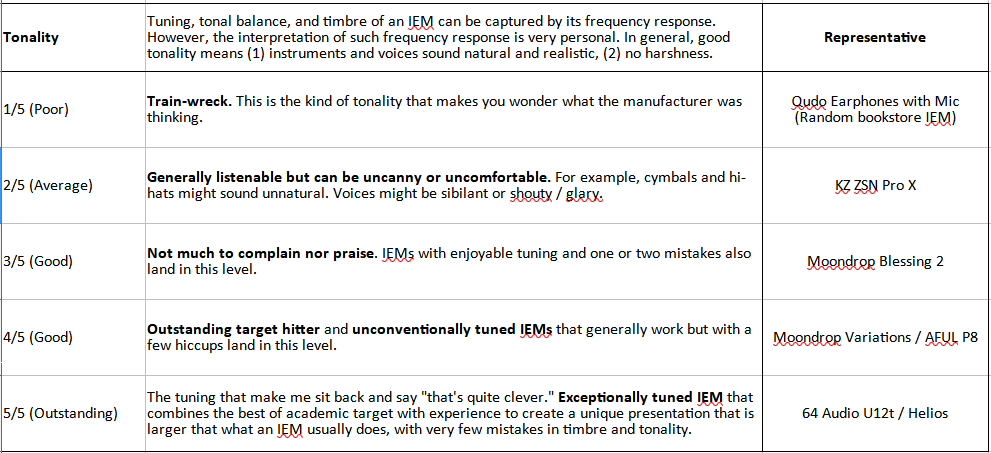
Tonality: 3/5.
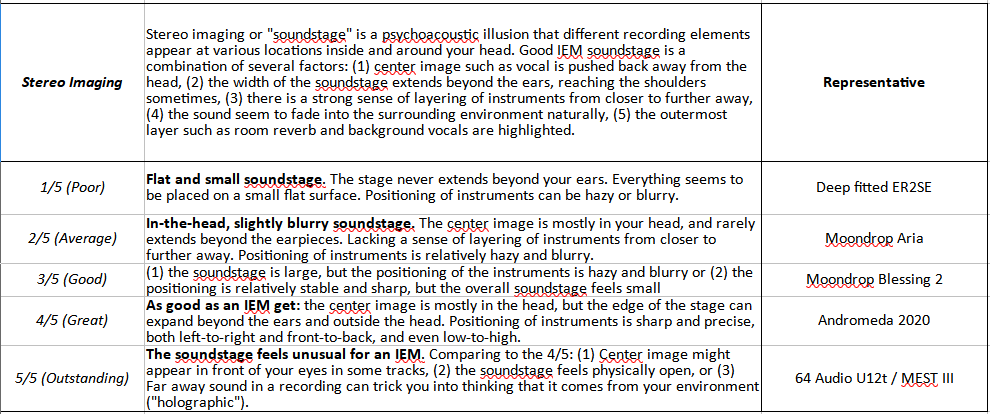
Soundstage Imaging: 3/5
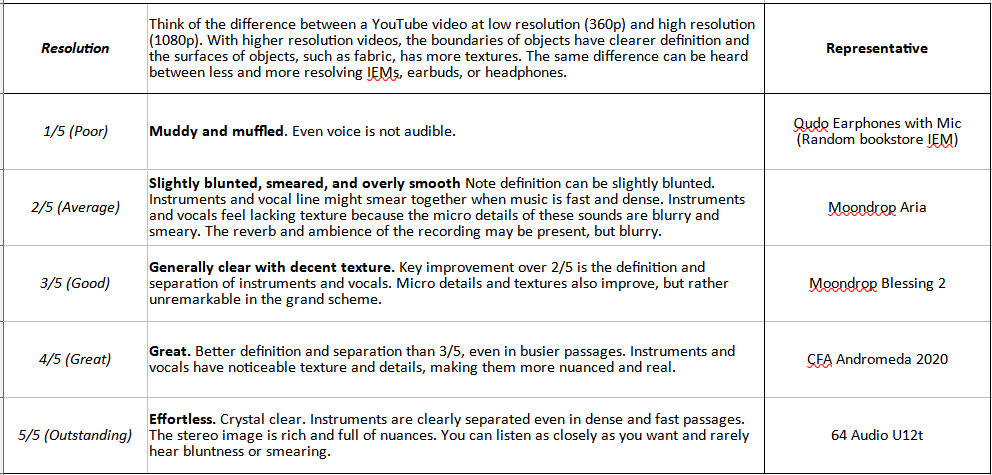
Resolution: 3/5
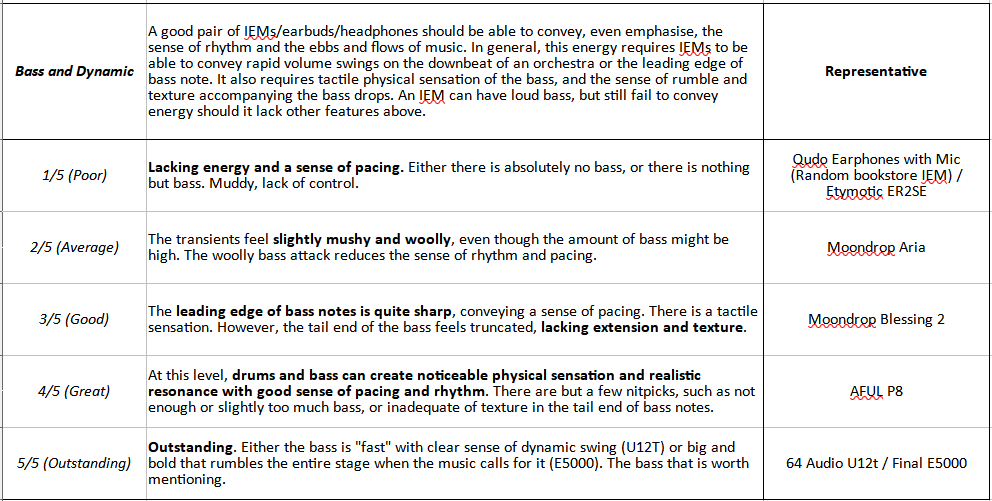
Bass and Dynamic: 4/5
My Take
I’ll keep it simple: I like Falcon Ultra. Dunu took the ECLIPSE drivers and crafted an organic sound rather than trying too hard to make them sound like laser sharp tribrid IEMs. At the same time, the technical performance of Falcon Ultra shows a clear step up from the single DD of the yesteryears or even the current flavour-of-the-month single DDs. The result is an IEM that sounds right, showcasing the naturalness and dynamic of a single DD without suffering much of the limitations of this driver configuration, such as peaky lower treble and rolled-off upper treble.I believe that $240 is already a lot of money for an IEM; thus, the product should feel like a pricy product. Despite having a smaller cardboard box and a bit less sophisticated interchangeable plug system, Falcon Ultra does feel like a pricy and well-built product, so thumbs up from me on this front. I might be an odd one here, but I don’t believe IEMs with the single dynamic driver has any reason to pass a $1000 or even a $500 price tag unless it has been hyped to the moon (or black hole) and back. So, double thumps up for Dunu to keep the price tag sane (though I suspect a “Zen Ultra” somewhere in the Dunu R&D lab is getting ready to push the price bracket).
Absolute Sonic Quality Rating: 3.5 (Good)
Bias Score: 4/5 (I’m happy to add this IEM to my rotation)
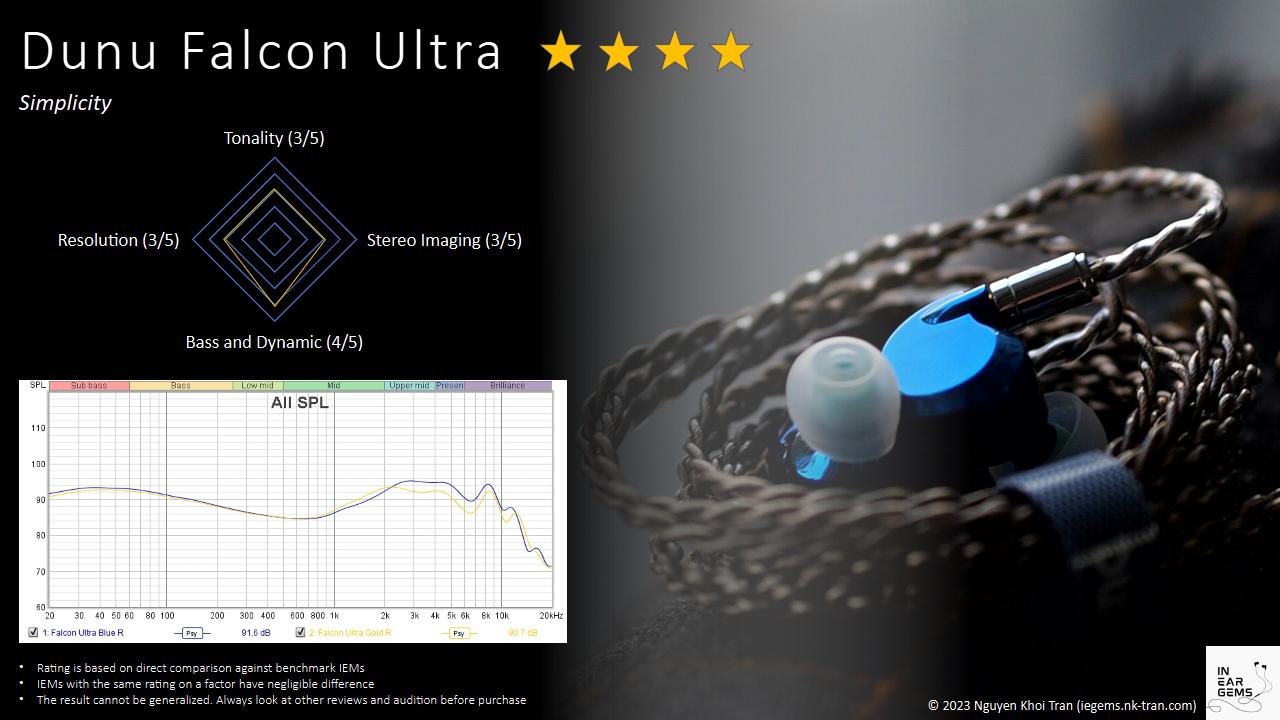
Updated: August 6, 2023
Last edited:
Fixxxer86
Thanks for the review, very well written and detailed. I'm in the fence to buy the Falcon Ultra, but I'll like to know a little more about the Hype 2 before making any purchase. Does it worth waiting for the realease of the Hype 2? Does it have a similar frecuency target? Thanks!
o0genesis0o
@Fixxxer86 for my taste, which is mostly about soundstage and dynamic, I prefer Hype2. The stage feels more spread out and the bass dynamic is noticeably stronger with the same test track.
In general, Hype2 is tuned quite close to Monarch II and V16. The mid-midrange and upper midrange are almost the same, but the lower mid of Hype2 is flatter, so you might feel that it is too thin next to Falcon Ultra (or falcon ultra too boomy, if you prefer a thinner sound).
Accessories of the ThieAudio one is very sparse comparing to Dunu though. You will find a giant box that is mostly empty with Hype2.
In general, Hype2 is tuned quite close to Monarch II and V16. The mid-midrange and upper midrange are almost the same, but the lower mid of Hype2 is flatter, so you might feel that it is too thin next to Falcon Ultra (or falcon ultra too boomy, if you prefer a thinner sound).
Accessories of the ThieAudio one is very sparse comparing to Dunu though. You will find a giant box that is mostly empty with Hype2.
Fixxxer86
@o0genesis0o Thank you so much! After your description I think I will go after the Falcon Ultra then. I'm more into a thicker and warmer set that still holds some technicalities. Best regards.
o0genesis0o
Headphoneus Supremus
Pros: Neutral and versatile tonality
Great soundstage expansion and dynamic for a dongle
Great design and build quality
Great soundstage expansion and dynamic for a dongle
Great design and build quality
Cons: Idle battery drain
Potential compatibility issue with iOS
Price
Potential compatibility issue with iOS
Price
Today, we take a look at one of the “super dongles”, the W4 by Luxury and Precision. Costing nearly as much as an entry-level music player like Shanling M3 Ultra and HiBy R6 Gen 2, does W4 offer enough sound quality to justify the price tag? Let’s find out.





W4 came in a nice box with custom foams, which offer strong protection for the content. Inside the box, you can find the W4 and all cables and adapter that you need to connect W4 to any phone, computer, or tablet.



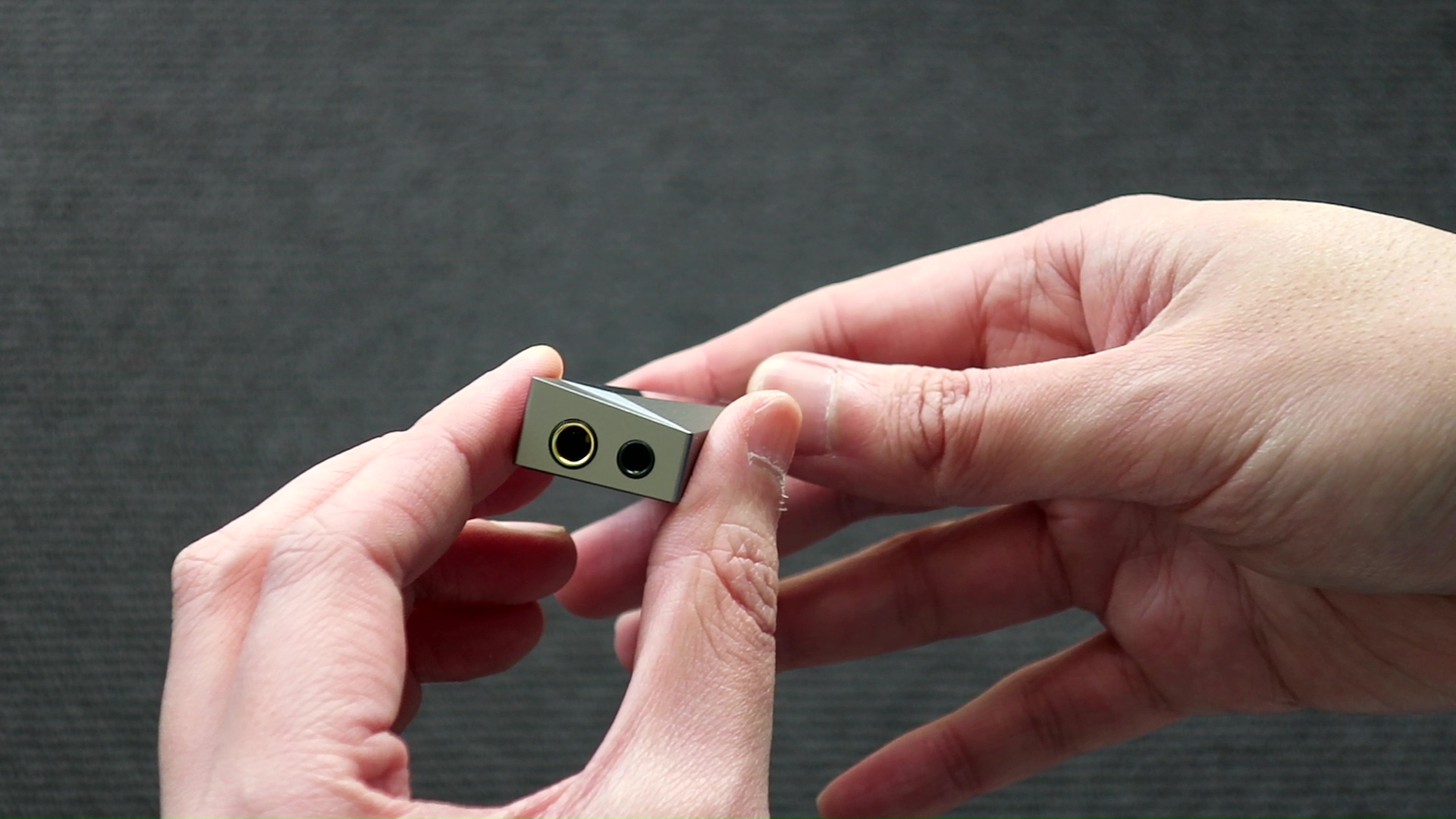
One thing that immediately caught my attention when unboxing W4 was its size - it was quite large compared to other dongles in my collection, even bigger than the FiiO KA3 with a similar output configuration. Another highlight was the overall design and construction. The W4’s appearance impressed me with its chisel cuts, clean corners, and angled screen at the front, giving it a more premium look.
The W4’s features are controlled through a volume knob, which also doubles as a button. I didn’t find much need to use this button, except to explore the different settings it offered when I first unboxed the device. The dongle provides options for low-pass filters, generic and IEM-specific EQ profiles, as well as two tuning types that produce distinct sound signatures and soundstage presentations. I opted for the setting that diffused the soundstage center more, as I like larger soundstage.
According to L&P, one of the key advantages of the W4 is its reduced power drain. I found this claim to be quite accurate, as the dongle only drained my old iPhone XR by 15% per hour while watching YouTube. However, the idle battery drain was disappointingly high, with 65% of the battery being depleted overnight when the dongle remained attached to the iPhone XR without any active apps running.

In terms of usability, the W4 inherits the ergonomic disadvantages typical of the dongle form factor. It tends to dangle from the lightning or USB-C port of your device, leading to a tangled mess of cables and occasional disconnection if things are not securely in place. The presence of a volume knob further complicates matters, as it can be challenging to adjust blindly when the dongle is in your pocket.
As for compatibility, I had no major issues using the W4 with various devices, including old Android phones, Windows laptops, MacBooks, iPads, and iPhones. However, there was a slight hiccup with the iPhone’s stock cable, which worked flawlessly with the lightning cable from FiiO. Nevertheless, I must mention that the next reviewer in the tour reported that the W4 stopped working with their iPhone, so this is something potential buyers should be aware of. In general, iPhones can be a bit unpredictable with USB dongles, and it’s not entirely L&P’s fault if compatibility issues arise.

Perceived Tonality The tonality of the W4 leaves a positive impression on me, and it bears some resemblance to the Apple dongle in a favorable way. When listening to the W4 on its own, I find its overall tonality to be “natural” without any particular elements standing out prominently. It doesn’t add noticeable warmth or thickness to the vocals and instruments, aiming for a more faithful representation of the music.
However, when I directly compare the W4 to certain dongles with bright and dry tonal characteristics, most of which happen to use ESS DAC chips, I do notice a slight deviation. The W4 exhibits a somewhat warmer tonality with some extra energy in the lower-mid and midbass regions. On the higher end of the frequency spectrum, the upper midrange doesn’t come across as overly bright, and the treble lacks any harshness or glare.

Perceived Technical Performance As I primarily use IEM, I prefer to maximize the limited soundstage and dynamic of these device to mimic a “larger” listening experience. Most USB-powered dongles tend to be limited in terms of soundstage expansion and dynamics in comparison to external-powered devices and desktop setups. Therefore, I have moved away from the “dongle life.”
However, the W4 defies the usual trend for dongles in a pleasant surprise. I was delighted to find that the W4 manages to maintain the soundstage size of most of my IEMs quite well, even when compared to my desktop DAC/amp setup like the FiiO K7 or the Shanling M6 Ultra music player, both of which I consider decent in terms of soundstage performance.
The dynamic performance of the W4 also impressed me. With few exceptions for the most demanding IEMs and earbuds, the W4 reproduces rapid volume swings (referred to as “slam”) at the start of bass notes almost as effectively as my larger setups. Furthermore, it demonstrates better control and detail in the lower frequencies, resulting in improved texture and pitch accuracy for instruments like the bass guitar.

Easy IEMs: Testing the W4 with easy-to-drive IEMs like the 64 Audio U12T is always my first step when evaluating any new audio source that comes my way for review. The U12T falls within the amplification sweet spot of the Apple dongle, which typically handles these IEMs well, and improvements from other sources are usually subtle. For this comparison, I selected the FiiO KA3 as my “baseline” dongle.
With the KA3, I noticed that when listening to “Livin’ On a Prayer” by Bon Jovi, the voices and instruments felt aggressive and pushed toward the listener, creating a sensation of a bump around 1.25kHz. Consequently, the soundstage felt flat and upfront, and the cymbals and hats exhibited a metallic and piercing quality. The bass guitar lacked presence and texture, making it challenging to follow.
Upon switching to the W4, I immediately observed a difference. The voices and instruments no longer felt in-your-face, and as a result, the soundstage gained proper depth and layering. The cymbals and hats still had a metallic quality, but it was less piercing and uncomfortable. Though the bass guitar still lacked some presence, I could now perceive the low-pitched rumble and texture.
Further upgrading to the DX300, I noticed yet another improvement in soundstage projection. The stage felt expanded, encompassing the head like a dome from the opening notes. The cymbals and hats lost their metallic timbre and gained more nuances and details. Interestingly, I found it easier to follow the notes of the bass guitar with the DX300.
At this point, the comparison seemed to favor the W4, positioning it between a good dongle and a full-sized, high-end music player in terms of performance. However, to make the assessment more comprehensive, I introduced another well-performing dongle, the Hidizs XO, for further comparison. Surprisingly, I discovered that the stage shape of the XO was very similar to the W4, and in fact, the XO seemed to provide even more space between instruments. However, the midrange on the XO sounded brighter, and this difference may be the root cause of the variation in their presentations.

Low-impedance, high-sensitivity IEMs: Moving on to the next test, I evaluate the W4’s performance with the Campfire Audio Andromeda 2020, known for its hypersensitivity and finicky nature. To begin, I use the FiiO KA3 with the Andromeda 2020 through its balanced output. Listening to “Let the Battles Begin!” by Square Enix Music and Nobuo Uematsu, I notice a faint hissing noise in the background, which affects the overall experience. The KA3’s presentation pushes the soundstage forward, diminishing the sense of depth and the 3D illusion. The midrange also feels somewhat muddy and foggy, failing to showcase the Andromeda’s true capabilities. As a result, this pairing makes the Andromeda sound rather ordinary, lacking that special quality I expect.
Switching to the W4, I’m pleased to find a dead quiet background. This, coupled with the tuning, allows the Andromeda to shine with a notably stronger sense of depth, accurately placing instruments at varying distances from the listener. Additionally, the midrange becomes cleaner and more defined, and there’s a slight boost in dynamic swing, leading to a better overall pairing between the two.
Transitioning to the DX300, one of the first things I notice is the loss of the previously dark background. When the music stops, there’s a slight hiss before the amp turns off. In terms of dynamic performance, it remains mostly consistent with what I experienced with the W4. However, the soundstage feels wider compared to the W4, with sounds appearing to be pushed further away from the ears, creating a more encompassing dome-like effect around the head.
To further complicate the comparison, I introduce the Hidizs XO into the mix. Similar to the W4, the XO maintains a dark and clean background. The expansion of the soundstage is also quite similar to the W4. However, I find that the XO’s midrange feels thinner, and the overall dynamic performance is not as strong as what I observed with the W4.

Low-impedance, low-sensitivity IEM: In this test, I evaluate the W4’s performance with the Final Audio E5000, which is a challenging IEM to drive due to its low impedance, low sensitivity, and significant bass boost. Starting with the FiiO KA3, I listen to “G.O.A.T.” by Polyphia and notice that the bass presence is there, but it feels fuzzy around the attacking edge. This fuzziness extends to the midrange, where I detect an odd artifact, almost like a “mist” or “fog,” adding a peculiar “echo” to the lower midrange. Though faint, once noticed, it becomes hard to ignore and may be related to some form of distortion. On the positive side, the furthest background layer of the soundstage remains properly expanded, creating a sense of space and distance.
Upon switching to the W4, I immediately observe that the odd artifact heard with the KA3 is gone. The midrange cleans up nicely, and most of the fuzziness disappears. The attack edge of slams from 0:40 onwards also becomes cleaner, although it still lacks ultimate sharpness.
Switching to the DX300 represents a significant leap in performance. The E5000 now finally slams with a rock-solid and sharp attacking edge. The midrange sounds crisp and clean, and there’s a noticeably stronger sense of depth. While it doesn’t feel too loud, instruments seem to project forward with more space between them. This level of performance is on par with what I experience when using the E5000 with my desktop setup.
To further compare with the W4, I introduce the Hidizs XO into the mix. Interestingly, the XO falls noticeably behind the W4. It fails to produce a noticeable slam, and all the instruments feel more closed in. The midrange is not particularly clean, though it doesn’t suffer from fuzziness like the KA3. Thankfully, there is no odd artifact similar to what I experienced with the KA3. This comparison serves to highlight the prowess of the amp stage of the W4.

High-impedance transducers: For the final test, I evaluate the W4’s performance with my DIY earbuds featuring a 300-ohm LCP driver. Using the FiiO KA3, I listen to “Hotel California” (Live On MTV, 1994) and find that the soundstage appears flat, with midrange vocals and instruments pushed forward, almost converging into a wall of sound. The tonality seems unbalanced towards the upper frequencies, resulting in slightly thinner and harsher vocals.
Upon switching to the W4, I notice a more balanced and “rounder” tonality, which enhances the richness and enjoyability of voices and instruments. The improved balance also brings out stronger dynamic swings during the attack of bass notes. Additionally, I find that the soundstage feels rounder with a proper sense of depth. However, it doesn’t feel fully expanded, as the focus remains centered on the stage.
Transitioning to the DX300, I can discern slightly more nuances and details, particularly in the opening guitar and hand drums. The soundstage sees significant improvement, with a larger and more expansive presentation that extends further into the environment around me. The instruments on the stage also appear larger, contributing to an overall sense of grandeur that surpasses that of regular IEMs. Furthermore, the DX300 excels in creating a stronger sense of layering compared to any of the dongles tested.
Finally, I compare the W4 with the Hidizs XO. The stage of the XO feels larger but flatter compared to the W4. The tonality of the XO is noticeably colder, and the opening bass lacks the punchiness found in the W4. Overall, the sense of dynamic with the XO is somewhat weak in comparison.
Of course, the elephant in the room in the price, which can match entry-level Android-based DAP. With W4, L&P helps you to make the decision by taking the sonic difference out of the picture. The question is what type of devil that you are willing to accept: bringing and managing an additional device or draining your phone’s battery for music. There is no right or wrong choice, just preference.
Pros:

Updated: July 29, 2023
Preambles:
- In this review, I use the term “source” to denote a DAC+amp combo for brevity and convenience.
- Sources do not make sounds. Therefore, when I say sources “sound” a certain way, I talk about the change they make to my IEMs and earphones.
- I want my music to be crisp, clear, well-separated and form a 3D soundstage around my head. Sources that intensify those characteristics of my IEMs are considered “better”.
- This review is possible thanks to the Australian Head-Fi Tour (Thank you @Damz87 for arranging). The sample of W4 has been sent to the next reviewer in the tour after this review. I have no affiliation with or financial interest in L&P. The unit retails for $449 at MusicTeck.
Specs:
- DAC Chips: LP5108 (In-house designed)
- Output ports: 3.5mm (Single-ended) and 4.4mm (balanced)
- Single-ended output power: 110mW@32ohm per channel@THD+N < 0.01%
- Balanced output power: 420mW@32ohm per channel@THD+N < 0.01%
Non-sound Aspects





W4 came in a nice box with custom foams, which offer strong protection for the content. Inside the box, you can find the W4 and all cables and adapter that you need to connect W4 to any phone, computer, or tablet.



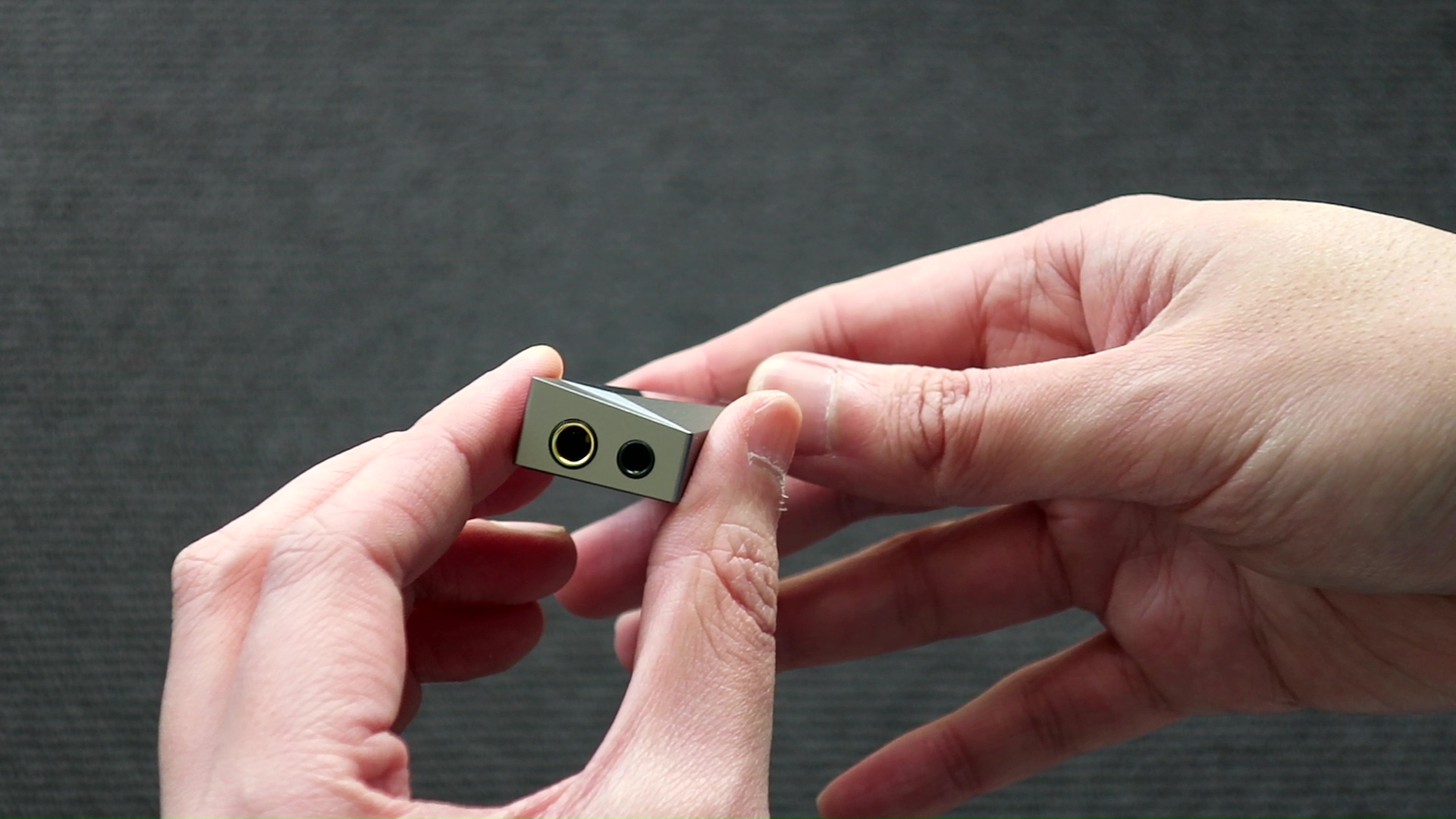
One thing that immediately caught my attention when unboxing W4 was its size - it was quite large compared to other dongles in my collection, even bigger than the FiiO KA3 with a similar output configuration. Another highlight was the overall design and construction. The W4’s appearance impressed me with its chisel cuts, clean corners, and angled screen at the front, giving it a more premium look.
The W4’s features are controlled through a volume knob, which also doubles as a button. I didn’t find much need to use this button, except to explore the different settings it offered when I first unboxed the device. The dongle provides options for low-pass filters, generic and IEM-specific EQ profiles, as well as two tuning types that produce distinct sound signatures and soundstage presentations. I opted for the setting that diffused the soundstage center more, as I like larger soundstage.
According to L&P, one of the key advantages of the W4 is its reduced power drain. I found this claim to be quite accurate, as the dongle only drained my old iPhone XR by 15% per hour while watching YouTube. However, the idle battery drain was disappointingly high, with 65% of the battery being depleted overnight when the dongle remained attached to the iPhone XR without any active apps running.

In terms of usability, the W4 inherits the ergonomic disadvantages typical of the dongle form factor. It tends to dangle from the lightning or USB-C port of your device, leading to a tangled mess of cables and occasional disconnection if things are not securely in place. The presence of a volume knob further complicates matters, as it can be challenging to adjust blindly when the dongle is in your pocket.
As for compatibility, I had no major issues using the W4 with various devices, including old Android phones, Windows laptops, MacBooks, iPads, and iPhones. However, there was a slight hiccup with the iPhone’s stock cable, which worked flawlessly with the lightning cable from FiiO. Nevertheless, I must mention that the next reviewer in the tour reported that the W4 stopped working with their iPhone, so this is something potential buyers should be aware of. In general, iPhones can be a bit unpredictable with USB dongles, and it’s not entirely L&P’s fault if compatibility issues arise.
Sound Performance

Perceived Tonality The tonality of the W4 leaves a positive impression on me, and it bears some resemblance to the Apple dongle in a favorable way. When listening to the W4 on its own, I find its overall tonality to be “natural” without any particular elements standing out prominently. It doesn’t add noticeable warmth or thickness to the vocals and instruments, aiming for a more faithful representation of the music.
However, when I directly compare the W4 to certain dongles with bright and dry tonal characteristics, most of which happen to use ESS DAC chips, I do notice a slight deviation. The W4 exhibits a somewhat warmer tonality with some extra energy in the lower-mid and midbass regions. On the higher end of the frequency spectrum, the upper midrange doesn’t come across as overly bright, and the treble lacks any harshness or glare.

Perceived Technical Performance As I primarily use IEM, I prefer to maximize the limited soundstage and dynamic of these device to mimic a “larger” listening experience. Most USB-powered dongles tend to be limited in terms of soundstage expansion and dynamics in comparison to external-powered devices and desktop setups. Therefore, I have moved away from the “dongle life.”
However, the W4 defies the usual trend for dongles in a pleasant surprise. I was delighted to find that the W4 manages to maintain the soundstage size of most of my IEMs quite well, even when compared to my desktop DAC/amp setup like the FiiO K7 or the Shanling M6 Ultra music player, both of which I consider decent in terms of soundstage performance.
The dynamic performance of the W4 also impressed me. With few exceptions for the most demanding IEMs and earbuds, the W4 reproduces rapid volume swings (referred to as “slam”) at the start of bass notes almost as effectively as my larger setups. Furthermore, it demonstrates better control and detail in the lower frequencies, resulting in improved texture and pitch accuracy for instruments like the bass guitar.
Comparisons and Rating
Gears for A/B tests:- iBasso DX300
- Shanling M6 Ultra
- Topping G5
- FiiO KA3
- Hidizs XO
- 64 Audio U12T
- Andromeda 2020
- Final Audio E5000
- DIY 300ohm earbuds

Easy IEMs: Testing the W4 with easy-to-drive IEMs like the 64 Audio U12T is always my first step when evaluating any new audio source that comes my way for review. The U12T falls within the amplification sweet spot of the Apple dongle, which typically handles these IEMs well, and improvements from other sources are usually subtle. For this comparison, I selected the FiiO KA3 as my “baseline” dongle.
With the KA3, I noticed that when listening to “Livin’ On a Prayer” by Bon Jovi, the voices and instruments felt aggressive and pushed toward the listener, creating a sensation of a bump around 1.25kHz. Consequently, the soundstage felt flat and upfront, and the cymbals and hats exhibited a metallic and piercing quality. The bass guitar lacked presence and texture, making it challenging to follow.
Upon switching to the W4, I immediately observed a difference. The voices and instruments no longer felt in-your-face, and as a result, the soundstage gained proper depth and layering. The cymbals and hats still had a metallic quality, but it was less piercing and uncomfortable. Though the bass guitar still lacked some presence, I could now perceive the low-pitched rumble and texture.
Further upgrading to the DX300, I noticed yet another improvement in soundstage projection. The stage felt expanded, encompassing the head like a dome from the opening notes. The cymbals and hats lost their metallic timbre and gained more nuances and details. Interestingly, I found it easier to follow the notes of the bass guitar with the DX300.
At this point, the comparison seemed to favor the W4, positioning it between a good dongle and a full-sized, high-end music player in terms of performance. However, to make the assessment more comprehensive, I introduced another well-performing dongle, the Hidizs XO, for further comparison. Surprisingly, I discovered that the stage shape of the XO was very similar to the W4, and in fact, the XO seemed to provide even more space between instruments. However, the midrange on the XO sounded brighter, and this difference may be the root cause of the variation in their presentations.

Low-impedance, high-sensitivity IEMs: Moving on to the next test, I evaluate the W4’s performance with the Campfire Audio Andromeda 2020, known for its hypersensitivity and finicky nature. To begin, I use the FiiO KA3 with the Andromeda 2020 through its balanced output. Listening to “Let the Battles Begin!” by Square Enix Music and Nobuo Uematsu, I notice a faint hissing noise in the background, which affects the overall experience. The KA3’s presentation pushes the soundstage forward, diminishing the sense of depth and the 3D illusion. The midrange also feels somewhat muddy and foggy, failing to showcase the Andromeda’s true capabilities. As a result, this pairing makes the Andromeda sound rather ordinary, lacking that special quality I expect.
Switching to the W4, I’m pleased to find a dead quiet background. This, coupled with the tuning, allows the Andromeda to shine with a notably stronger sense of depth, accurately placing instruments at varying distances from the listener. Additionally, the midrange becomes cleaner and more defined, and there’s a slight boost in dynamic swing, leading to a better overall pairing between the two.
Transitioning to the DX300, one of the first things I notice is the loss of the previously dark background. When the music stops, there’s a slight hiss before the amp turns off. In terms of dynamic performance, it remains mostly consistent with what I experienced with the W4. However, the soundstage feels wider compared to the W4, with sounds appearing to be pushed further away from the ears, creating a more encompassing dome-like effect around the head.
To further complicate the comparison, I introduce the Hidizs XO into the mix. Similar to the W4, the XO maintains a dark and clean background. The expansion of the soundstage is also quite similar to the W4. However, I find that the XO’s midrange feels thinner, and the overall dynamic performance is not as strong as what I observed with the W4.

Low-impedance, low-sensitivity IEM: In this test, I evaluate the W4’s performance with the Final Audio E5000, which is a challenging IEM to drive due to its low impedance, low sensitivity, and significant bass boost. Starting with the FiiO KA3, I listen to “G.O.A.T.” by Polyphia and notice that the bass presence is there, but it feels fuzzy around the attacking edge. This fuzziness extends to the midrange, where I detect an odd artifact, almost like a “mist” or “fog,” adding a peculiar “echo” to the lower midrange. Though faint, once noticed, it becomes hard to ignore and may be related to some form of distortion. On the positive side, the furthest background layer of the soundstage remains properly expanded, creating a sense of space and distance.
Upon switching to the W4, I immediately observe that the odd artifact heard with the KA3 is gone. The midrange cleans up nicely, and most of the fuzziness disappears. The attack edge of slams from 0:40 onwards also becomes cleaner, although it still lacks ultimate sharpness.
Switching to the DX300 represents a significant leap in performance. The E5000 now finally slams with a rock-solid and sharp attacking edge. The midrange sounds crisp and clean, and there’s a noticeably stronger sense of depth. While it doesn’t feel too loud, instruments seem to project forward with more space between them. This level of performance is on par with what I experience when using the E5000 with my desktop setup.
To further compare with the W4, I introduce the Hidizs XO into the mix. Interestingly, the XO falls noticeably behind the W4. It fails to produce a noticeable slam, and all the instruments feel more closed in. The midrange is not particularly clean, though it doesn’t suffer from fuzziness like the KA3. Thankfully, there is no odd artifact similar to what I experienced with the KA3. This comparison serves to highlight the prowess of the amp stage of the W4.

High-impedance transducers: For the final test, I evaluate the W4’s performance with my DIY earbuds featuring a 300-ohm LCP driver. Using the FiiO KA3, I listen to “Hotel California” (Live On MTV, 1994) and find that the soundstage appears flat, with midrange vocals and instruments pushed forward, almost converging into a wall of sound. The tonality seems unbalanced towards the upper frequencies, resulting in slightly thinner and harsher vocals.
Upon switching to the W4, I notice a more balanced and “rounder” tonality, which enhances the richness and enjoyability of voices and instruments. The improved balance also brings out stronger dynamic swings during the attack of bass notes. Additionally, I find that the soundstage feels rounder with a proper sense of depth. However, it doesn’t feel fully expanded, as the focus remains centered on the stage.
Transitioning to the DX300, I can discern slightly more nuances and details, particularly in the opening guitar and hand drums. The soundstage sees significant improvement, with a larger and more expansive presentation that extends further into the environment around me. The instruments on the stage also appear larger, contributing to an overall sense of grandeur that surpasses that of regular IEMs. Furthermore, the DX300 excels in creating a stronger sense of layering compared to any of the dongles tested.
Finally, I compare the W4 with the Hidizs XO. The stage of the XO feels larger but flatter compared to the W4. The tonality of the XO is noticeably colder, and the opening bass lacks the punchiness found in the W4. Overall, the sense of dynamic with the XO is somewhat weak in comparison.
Conclusion
With W4, L&P promises you a DAP-like performance and charges you a DAP-like price tag. I found that W4 mostly delivers on the promise, especially if you stick to easy to drive IEMs. It offers a neutral and natural tonality, making it more versatile in pairing with IEMs. The soundstage expansion and dynamic wouldn’t make you miss a proper DAP or portable amp too much.Of course, the elephant in the room in the price, which can match entry-level Android-based DAP. With W4, L&P helps you to make the decision by taking the sonic difference out of the picture. The question is what type of devil that you are willing to accept: bringing and managing an additional device or draining your phone’s battery for music. There is no right or wrong choice, just preference.
Pros:
- Neutral and versatile tonality
- Great soundstage expansion and dynamic for a dongle
- Great design and build quality
- Idle battery drain
- Potential compatibility issue with iOS
- Price

Updated: July 29, 2023
Ferdinando1968
How much work you did ..
bravo and congratulations.
bravo and congratulations.






















Only engineers (aka geek) label from 0 rather than 1