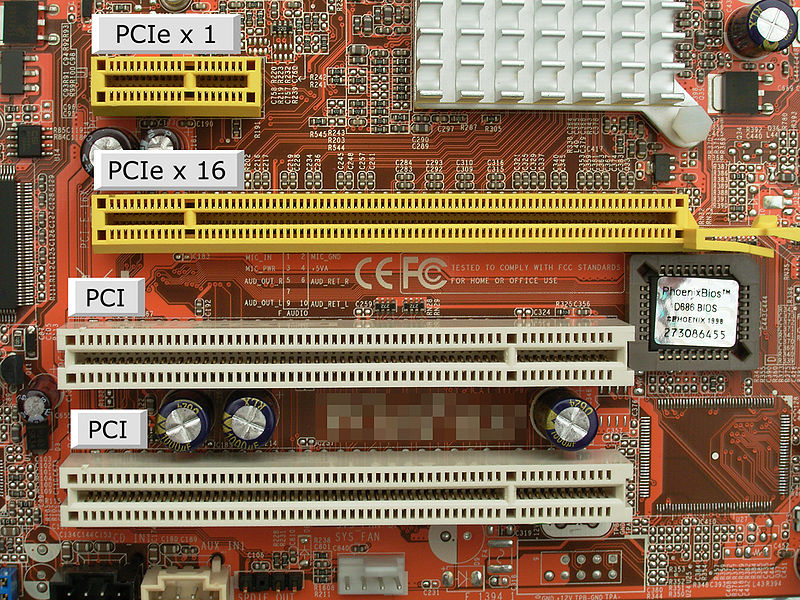It's not interference. I just installed the card by the bottom of the chassis, far from the GPU and heat sink.
I honestly don't hear much difference between the on-board audio on my motherboard, and this dedicated sound card.
usf09, I heard the same hiss that would last for about 5-10 seconds, and it was most noticeable in the settings and options menu of the Unreal Tournament 3 video game... of all places.
And when I play Sonic Riders, and first have to select to load a game, and confirm to load that game, etc., the same clicking noise appears before each sound effect. Sound effects that confirm that I've confirmed something, etc. The same sound you hear when you shift between headphones and speakers.
So I uninstalled the drivers for this card earlier, and started up with the card removed, and plugged my headphones to the motherboard. Subtle differences in music. Sounds from synthesizers were a little more like gibberish than instruments. Real instruments had a little bit less clarity to them. An odd thing was that with this card, Nirvana's Come As You Are (Flac) starts loud, then drops in volume as the drums and bass kick in, while my motherboard plays it oppositely; starts low, then gets a volume boost when the other instruments come in. And that actually sounded better.
Ok. Listened to a bunch more MP3s and downloaded Flacs, and none produce this spectacular audio this card is supposed to display. Played my own ripped albums, and although they are not bad, there is still noise for half a second at the beginning of every track, when there is supposed to be silence as instruments haven't started playing yet. I'm going to test these headphones at a hi-fi store and see how they play on their best equipment with my own CDs so I can compare it with my own, and see what to do from there...