Quote:
Mildly edited Tech theme...

Nice!!!
I'm currently using Tech 1.4 myself...I see he's up to v1.51...Might have to give it a go....Gotta love Br3tt's work...

Mildly edited Tech theme...


Regarding the sound quality,i think sawstudio and samplitude is way better than foobar2000
My new setup using Columns UI.

Looks great, but isn't the HUGE artwork a problem at times? I have a lot of music for which images such as that simply don't exist, and scanning all of it would be too tedious too.
There are a bunch of great ones from Br3tt, like Kameleon, Curacoa, Tech, Ibizia...etc.
Here are some screenies of configs I have worked with and still use.
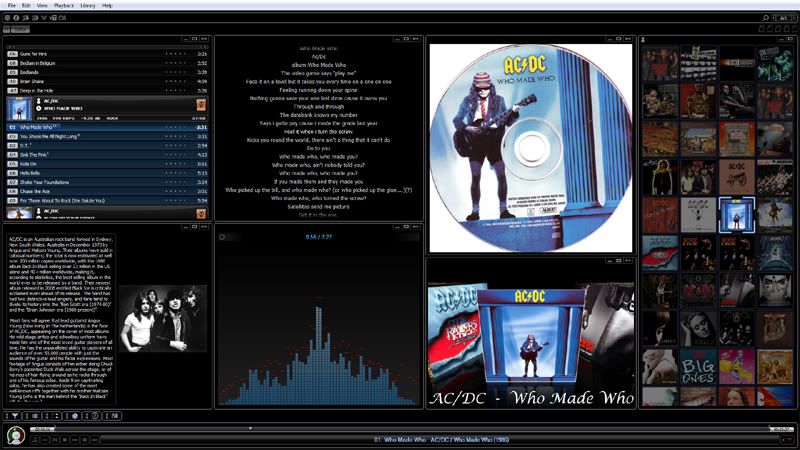

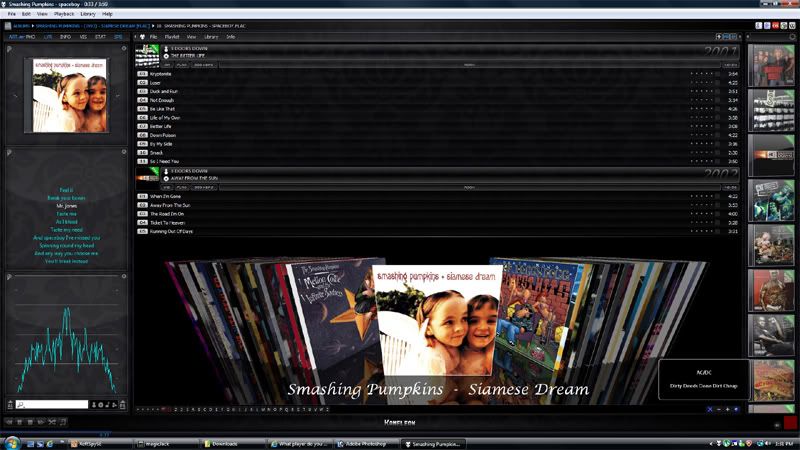
Lately,I have been working with the new version of Xch4ange..it is really a great new config.
Spotifoo is also a great new config but I haven't taken any screen shots yet.
My foobar has options for WASAPI,ASIO,KS and VST effects which I use for analyzers.

I know, not the highest bitrate and compressed. No worries, the CD is around.
Looks great. How did you get your screen shot?
I've tried Windows built in and Fraps, but I can't get the whole Foobar screen to show. Fraps only gives me the Schpeck window.
