WaffleIron
Head-Fier
- Joined
- Aug 18, 2016
- Posts
- 68
- Likes
- 28
Yeah sorry, I was intending on redoing the mod with stickers soon after I had posted that, but got sidetracked with building a new PC and other stuff. Yes, the mods are pretty much entirely restrictive. I made a new measurement of the different levels that restricting the center port results in:Your mod was a bit unclear, but now i think i get the jist of it. You choke the driver a tad for less excursion to bring the lower end down a few notches right? B/C it looks like the tape covers 66% of the breathable sticker on back of magnet + 2 other tiny holes.

The percentile of the port covered starts at 90% because anything less than that was close enough to entirely open, so didn't really add much value. Its the last tiny adjustments that make a huge difference. I had also removed the backing paper at this point as constantly re-sticking the tape was slowly wearing it down anyway. The 9k chasm is a phasing issue, and isn't really audible in terms of a massive dip.
The graphs look promising, though the treble elevation will more likely than not need some foam mods in front of driver (for even flatter response). Unless you feel the mods behind driver fix it with the clear tape?
Frontwave damping on the CAL actually kind of emphasises the midrange dip unfortunately. It does fix some of the phasing issues though. That said, I haven't played around too much as the pads are quite annoying to re-attach, and do seem to be wearing around the lip from doing so, so I'd like to avoid it if possible.
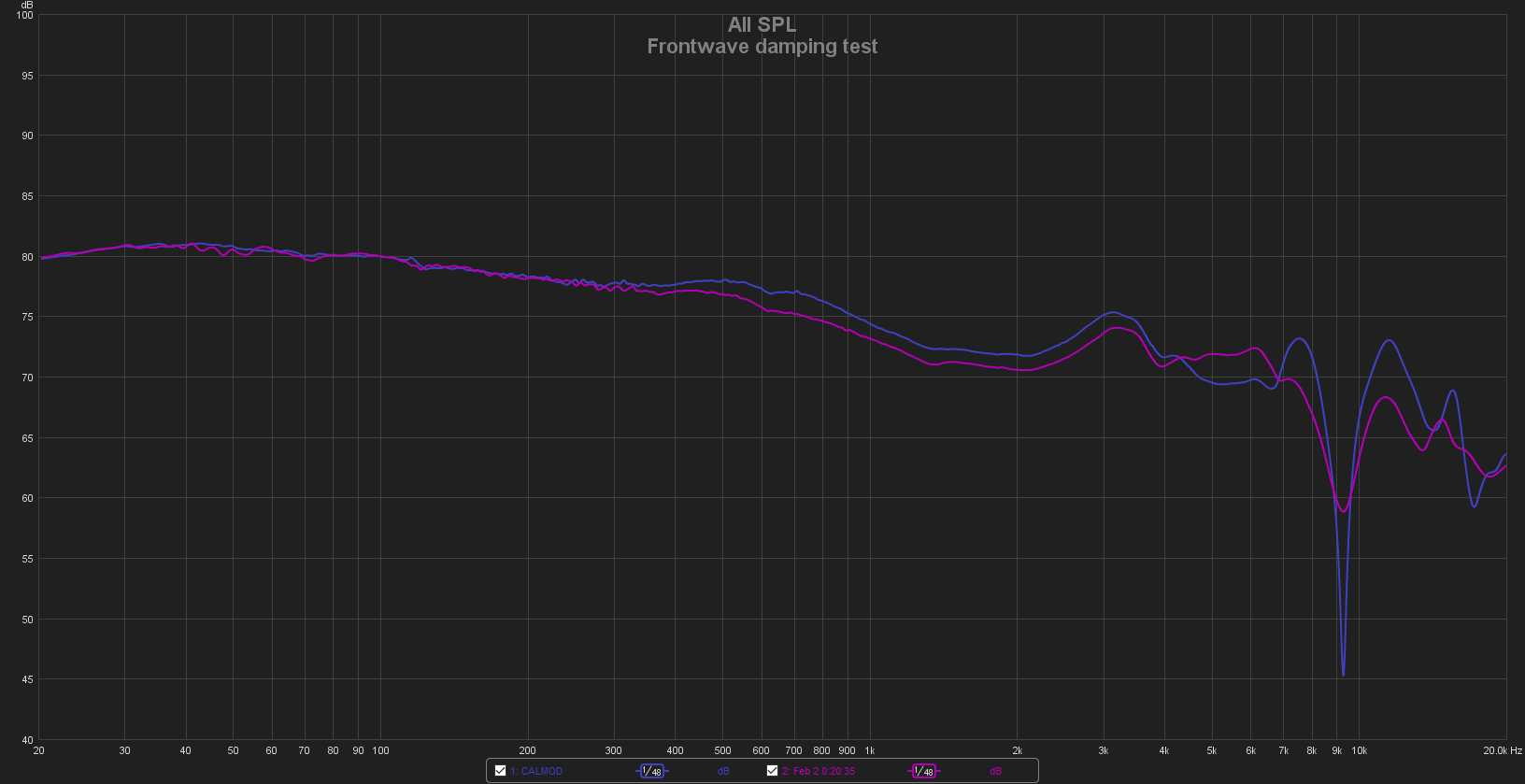
Also to note, all "CALMOD" measurements are slightly different to the previous measurements in the first post I made. Partially due to the fact I'm now using REW as ARTA decided to not work on my new PC, and a few pieces of tape had fallen off so I had to replace them, which varied a bit. These measurements are all done on a flatplate too, so don't take them as gospel by any means.



































