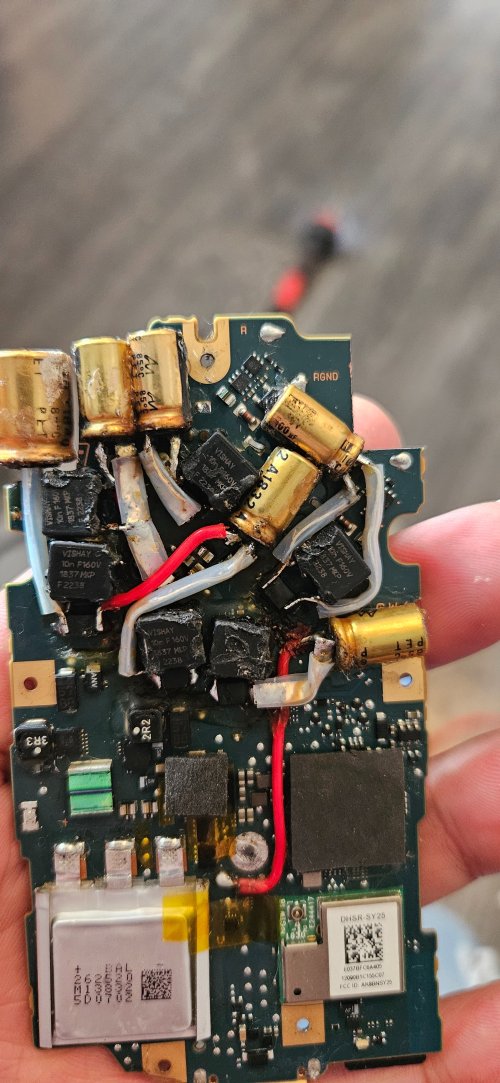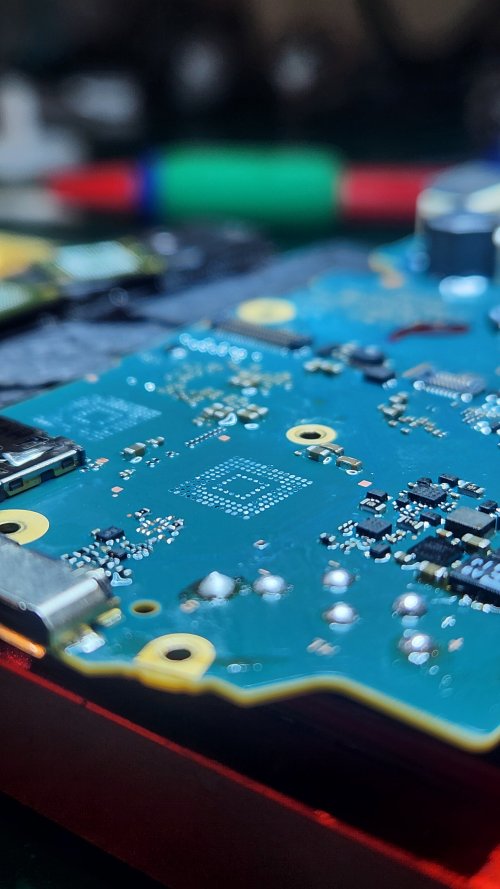PeteWright
New Head-Fier
Hi everyone!
I'm new to this forum and hope it's the right place to post.
So I have a neat setup:
Right now I use the default Sony headphone cable(s), but in order to use the PHA-3 balanced output I need something else.
The problem is that the Sony MUC-B20SB1 (Kimber Kable) has only an unbalanced output, it's a "Y-cable" (2x IN, 1x OUT), but I need a "H-cable" (2x IN, 2x OUT) with balanced output.
Where can I get such a cable (I saw someone with this type of cable on this forum, but can't remember where) and what is the "best" choice?
Best regards
I'm new to this forum and hope it's the right place to post.
So I have a neat setup:
- Sony NW-WM1Z (Walkman, gold)
- Sony MDR-Z1R (headphones)
- Sony PHA-3 (portable amp)
- ddHiFi DJ44S M1 (4.4mm ground pin adapter)
Right now I use the default Sony headphone cable(s), but in order to use the PHA-3 balanced output I need something else.
The problem is that the Sony MUC-B20SB1 (Kimber Kable) has only an unbalanced output, it's a "Y-cable" (2x IN, 1x OUT), but I need a "H-cable" (2x IN, 2x OUT) with balanced output.
Where can I get such a cable (I saw someone with this type of cable on this forum, but can't remember where) and what is the "best" choice?
Best regards