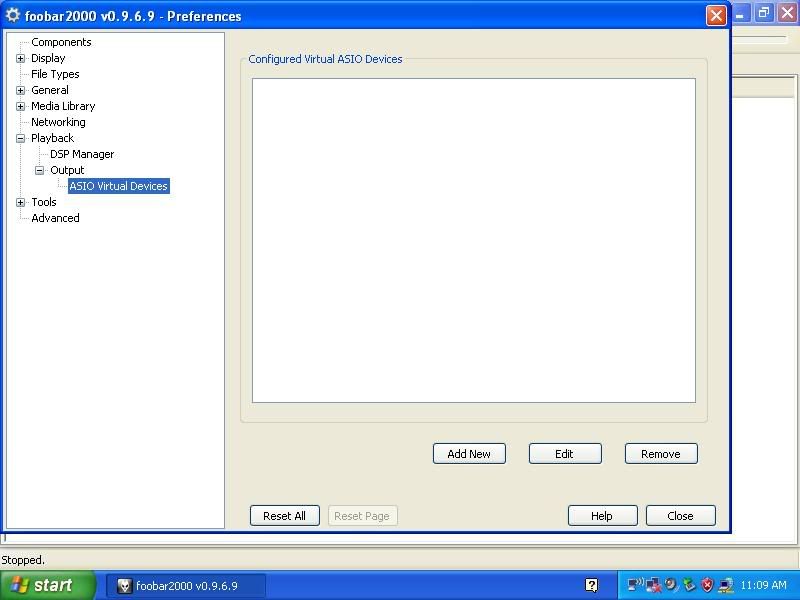slim.a
1000+ Head-Fier
- Joined
- Jan 8, 2009
- Posts
- 1,228
- Likes
- 24
Quote:
I have tried the Teralink-x with various usb cables : no-name, Real cable, Belkin Gold, Monster and Wirewrorld Ultraviolet.
The Wireworld Ultraviolet USB was the best sounding one (same results using it with the emu 0404 usb and Musiland).
| Originally Posted by regal /img/forum/go_quote.gif Are there any audiophile grade usb cables that would fit this unit? |
I have tried the Teralink-x with various usb cables : no-name, Real cable, Belkin Gold, Monster and Wirewrorld Ultraviolet.
The Wireworld Ultraviolet USB was the best sounding one (same results using it with the emu 0404 usb and Musiland).