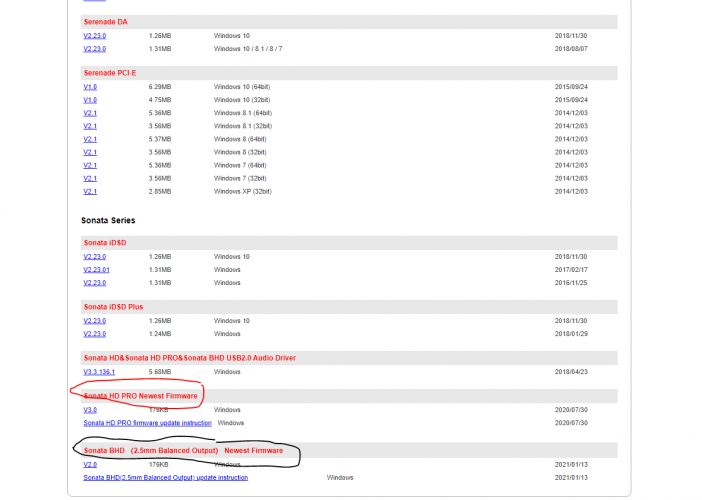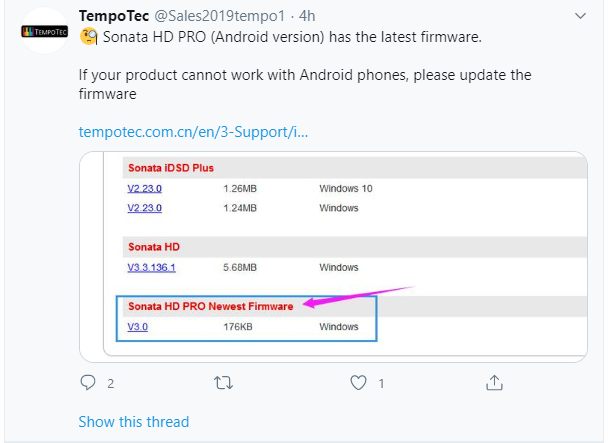I just received the Tempotec Sonata HD Pro (DAC/AMP) dongle today that I bought from the last Aliexpress sale, and am amazed by the great price to performance ratio it brings to the table! It really makes my humble smartphone sound quite close in sound quality to my dedicated desktop rig (Khadas Tone Board -> Fiio A3), and for such a small sized package!

USB C to A adaptor attached to dongle.
I had the predecessor, the Tempotec Sonata HD (non pro), and while it was above average for a dongle DAC/AMP, it had a bad hiss with highly sensitive IEMs, it heated up and could cook an egg with prolonged use, and it had no volume controller. It also had a bad clicking noise on changing music tracks, but was otherwise quite okay for the price.

The Tempotec Sonata HD Pro is very small, comes with a volume controller, and has very low output impedance. I haven't tried it with high impedance cans/buds, but so far it could power most of my IEMs, with a great neutral sound signature, yet improving dynamics, details and with low THD. It doesn't eat that much battery from the smartphone, and doesn't heat up compared to the Non Pro predecessor. And it is compatible with android and apple phones (with the appropriate adaptor). No hiss/clicking noted even with changing tracks midway, and the sound is very transparent, clean and it has a dark background. I think it has the same internals as the Hidizs S8 but only costs 1/2 the price.
Maybe I would have preferred if the volume steps could be smaller, but no biggie.
Hopefully with this set, I wouldn't need to suffer the upgraditiis bug for the next few months for upgrading sources (but that doesn't apply to transducers like IEMs/cans/buds unfortunately). This is one of my 10/10 purchases in recent times, I snagged it at $33 USD during the sale, I think it is usually around $40ish USD. I hope others can know how good this little dongle is. I'm not gonna leave home without it from now on!
Look forward to any of your feedback and impressions if u own it too!

USB C to A adaptor attached to dongle.
I had the predecessor, the Tempotec Sonata HD (non pro), and while it was above average for a dongle DAC/AMP, it had a bad hiss with highly sensitive IEMs, it heated up and could cook an egg with prolonged use, and it had no volume controller. It also had a bad clicking noise on changing music tracks, but was otherwise quite okay for the price.

The Tempotec Sonata HD Pro is very small, comes with a volume controller, and has very low output impedance. I haven't tried it with high impedance cans/buds, but so far it could power most of my IEMs, with a great neutral sound signature, yet improving dynamics, details and with low THD. It doesn't eat that much battery from the smartphone, and doesn't heat up compared to the Non Pro predecessor. And it is compatible with android and apple phones (with the appropriate adaptor). No hiss/clicking noted even with changing tracks midway, and the sound is very transparent, clean and it has a dark background. I think it has the same internals as the Hidizs S8 but only costs 1/2 the price.
Maybe I would have preferred if the volume steps could be smaller, but no biggie.
Hopefully with this set, I wouldn't need to suffer the upgraditiis bug for the next few months for upgrading sources (but that doesn't apply to transducers like IEMs/cans/buds unfortunately). This is one of my 10/10 purchases in recent times, I snagged it at $33 USD during the sale, I think it is usually around $40ish USD. I hope others can know how good this little dongle is. I'm not gonna leave home without it from now on!
Look forward to any of your feedback and impressions if u own it too!
Last edited: