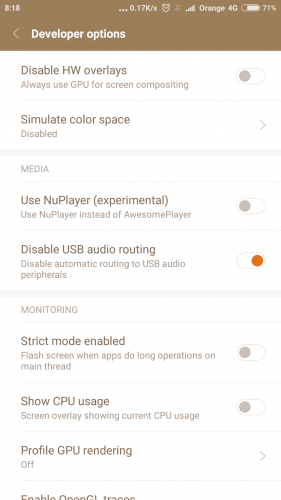Matias
500+ Head-Fier
Any chance anyone can elaborate a bit more on the buzzing with Android.
With cell phone turned on, no app running, I plug the Idea into the USB port. Then I open an app say YouTube, select a music video and hit play. No music comes out, only a moderately loud buzz sound. This is not noise floor and not on top the music, just the buzzing sound.
If I disconnect the Idea and hit play again, music comes out of the cell phone speakers normally.
Now say I leave the music playing on YouTube and then I plug the Idea in. Then music comes out of the idea without any buzz or noise whatsoever, but in my case, even with cell volume and Idea volume max, the music is somewhat low in volume.
Last edited: