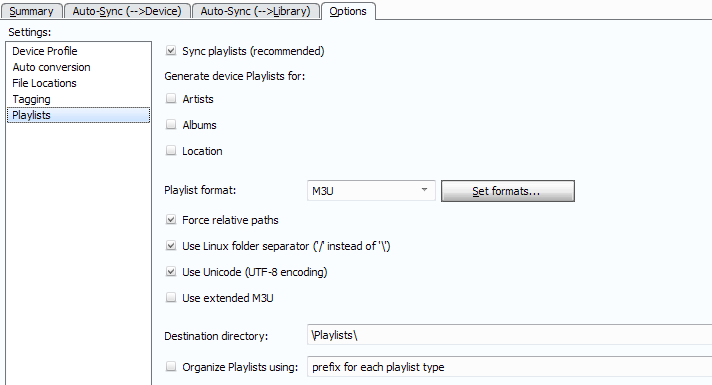Johnleadman
New Head-Fier
No go for external playlist
Using Media Monkey to sync the playlist to the M0 and manually editing the path to match @Shanling suggestion I still get File Not Found error.
1. Created Playlists folder at root
2. Synced the playlist from Media Monkey
3. updated the path to each track as eg ..\music\Five For Fighting\Bookmarks\03. Rebel.flac. Media Monkey syncs the playlist.m3u to the playlists folder but leaves off the .. which I added in front of each track entry. All other path information is correct. Media Monkey also of course adds all the playlist tracks again even thought they are already on the M0 so I would need to delete duplicate tracks.
Would appreciate it if someone could post an actual path to a working playlist on their M0. This is assuming a standard folder hierarchy of music\artist\album\track
I have to say this frustration makes me miss the simplicity of creating playlists on my A17 using MediaGo software. Even if I can get the path figured out having to manually edit the path to every track on every playlist would suck not to mention duplicate tracks. External playlists is a feature I really want to have but doing this much work every time may not be worth it. I might have to give the Sony A55 a serious look once it is released.
Oddgravity playlist creator can do relative playlists.
Relative playlists looks like this
...\folder\track01.flac
Last edited: