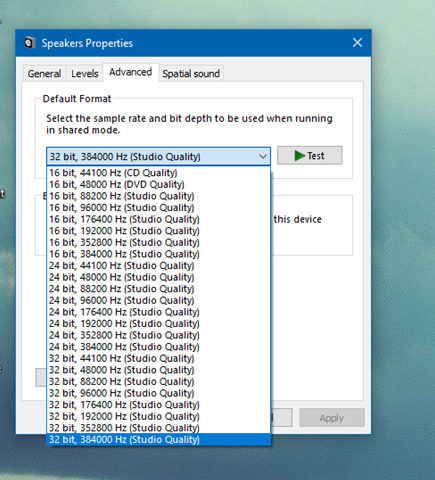NickedWicked
100+ Head-Fier

Summary:
- High-End DA Conversion
- 1 x SPDIF Input coaxial
- 1 x ADAT or SPDIF Input optical
- 1 x RCA Analog Stereo Output unbalanced
- 1 x XLR Analog Stereo Output balanced
- 1 x “Extreme Power“ Headphone Output
- 1 x “Super Low Noise" IEM Output
- High-resolution IPS display
- CC Mode (Class Compliant)
- SteadyClock FS
- 1 x USB 2.0 (USB 3.0 compatible)
- Includes remote control
The DAC
Packed into the compact half 19” format factor, this little gem is filled with the finest high-end electronics, offering a reference class conversion from SPDIF coaxial, SPDIF optical (ADAT compatible) and USB to RCA, XLR, TRS and mini-TRS.
As the most versatile DAC available, the ADI-2 DAC offers balanced/unbalanced analog outputs, an Extreme Power headphone output, a super low noise IEM output, SteadyClock FS, 4-stage hardware output level control, DSP-based signal processing, external power supply operation, Class Compliant USB compatibility and sample rates up to 768 kHz as well as DSD and Direct DSD playback. The SPDIF input signal can even be recorded via USB - as one would expect from RME the DAC is a true 2 channel Full Duplex audio interface.
Improving DA
With the DAC RME engineers took the opportunity to slightly enhance the DAC's analog output stage to be even more perfect as it already was. More relays, a different double symmetrical attenuator circuit and one additional buffer OP amp succeed in less noise and less THD. As the DAC-chip is the limiting factor here this is hard to measure, but nevertheless an important improvement, especially at lower hardware output levels typical for Cinch/RCA usage. The new hardware reference levels of +13 dBu, +7 dBu, +1 dBu and -5 dBu also add to this.
Super Low Noise for IEM lovers
The headphone revolution not only brought headphones but also IEMs (in ear monitors) back into the attention of audiophiles and music lovers. Modern IEMs have a reference sound that easily competes with bulky over-ear headphones, making them not only a mobile alternative, but also an interesting solution in home.
Modern IEMs are extremely sensitive and operate on very low voltages. As a side effect they uncover the noise floor of the player, DAC or headphone amp. When RME developed its Extreme Power headphone stage the basic noise floor was taken care to be as low as possible. Which was then confirmed in many reviews (most black background…). Even when used with IEMs.
Still RME wanted to make sure that even the most sensitive IEM combined with the most sensitive listener receive the full dynamic range on playback. Also capable outputs like the Extreme Power ones are not fully safe against operating errors and might blow up ears or IEMs.
RME's solution: adding the most advanced IEM output imaginable as second phones connection to the front of the ADI-2 DAC. Its ground noise floor is an astounding 10 dB lower than the one of the Extreme Power output (black hole background…), output impedance is near zero Ohms, THD reaches new record lows, click-free on/off is included as well as volume ramp-up, and the sound quality with any IEM is just amazing. We're sure you will love it!
SteadyClock FS
The ADI-2 DAC is the first device in RME's range with SteadyClock FS. There is not much to improve with SteadyClock, it has earned its accolades over years of flawless operation in numerous RME devices, guaranteeing that using the internal clock will produce exactly the same sound as when using an external one.
SteadyClock highly rejects jitter and handles all digital interface formats in an exemplary way. That's why SteadyClock's design and behavior didn't change in the DAC.
With SteadyClock FS the focus was put on reducing the self jitter of SteadyClock to new lows, by improving its second, analog PLL circuit, and referencing both Direct Digital Synthesis and PLL to a low phase noise quartz crystal.
The self jitter measured through DA conversion now reaches levels that usually are only available in master quartz clock mode, while SteadyClock still always runs in PLL mode - no matter if internal or external clock, sound is exactly the same (again).
The low phase noise oscillator driving the updated circuit reaches jitter specs lower than a picosecond (ps), an area called FemtoSecond. Hence SteadyClock FS.
A better Remote
The ADI-2 DAC comes with a remote that is not the usual cheap add-on. This nicely designed remote control has clearly labeled buttons, readable even in low light conditions without reading glasses, a nicely laid out button arrangement that is easy to remember, and perfect button ergonomics. Plus: It won't interfere with your ATV or other devices.
The DAC remote offers buttons for Standby On/Off, Volume, input selection (Optical, Coaxial, USB) and Mute. Four programmable buttons are added that can be assigned with 20 different functions and commands for total flexibility. There is no other DAC or similar unit with such a sophisticated, easy to use and versatile remote functionality!
Final Chord
The ADI-2 DAC includes an improved SteadyClock, a fine-tuned to perfection analog circuitry, remote control, Extreme Power headphone output and a very special IEM output.
It has all the bells and whistles that made the ADI-2 Pro famous, including its perfectly transparent sound signature and full DSP processing with Bass, Treble, Loudness, 5 Band Parametric EQ, Crossfeed and much more.
With its simplified operation and stunning design it is the ideal center piece from home listening up to studio reference playback.
Last edited: