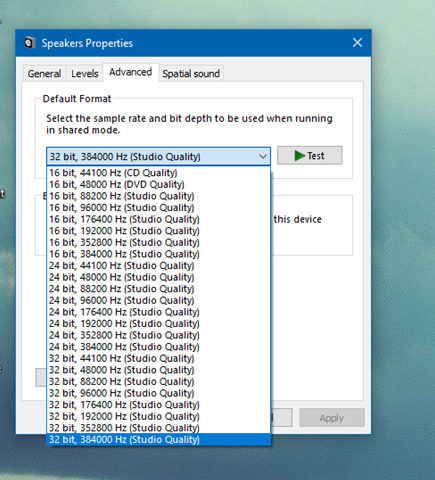Latest Thread Images
Featured Sponsor Listings
You are using an out of date browser. It may not display this or other websites correctly.
You should upgrade or use an alternative browser.
You should upgrade or use an alternative browser.
RME ADI-2 DAC Thread
- Thread starter NickedWicked
- Start date
Simon Patten
100+ Head-Fier
The ADI-2 DAC fs uses a driver called Madiface which lets you set the sample rate from 44100 to 768000 Hz. These work at 16 or 24 bit but Windows can't handle 768000 Hz and the ADI-2 disappears if you try. I'm happy with 24/192000.Can somebody please check me if the RME's driver allows to select 24 bit @ 41, 44 & 96 kHz rates when the device is connected via USB?

For some reason Madiface limits us to 24 bit, without it 32 bit is available but I'm not sure why that is, anyone know?
Last edited:
These settings seems similar what XMOS driver provided on my previous DAC, expect the bit depth is automatically set (or fixed), so it can't be selected manually?
But the question is, how does the Windows sees the RME under the audio devices?
I work for a gaming company and I have to use spatial audio apps for testing purposes (windows sonic, dolby atmos for headphones, dts headphone x). These apps only works if 16 or 24 bit are selected under the Windows device settings (this is a limitation of the Windows's spatial API). I'm asking it, because I found some topics in the RME's forum that were suggesting that spatial audio apps are not supported, because the RME is fixed at 32 bit through USB connection, but these topics are 4-5 years old and maybe they solved it since then.
So, if I get right your message, 16 and 24 bits are supported now through USB?
But the question is, how does the Windows sees the RME under the audio devices?
I work for a gaming company and I have to use spatial audio apps for testing purposes (windows sonic, dolby atmos for headphones, dts headphone x). These apps only works if 16 or 24 bit are selected under the Windows device settings (this is a limitation of the Windows's spatial API). I'm asking it, because I found some topics in the RME's forum that were suggesting that spatial audio apps are not supported, because the RME is fixed at 32 bit through USB connection, but these topics are 4-5 years old and maybe they solved it since then.
So, if I get right your message, 16 and 24 bits are supported now through USB?
I can select either 16 bit or 24 bit from the Device Settings on my Windows 10 machine.


Thanks, this is exactly what I was hoping for.
Simon Patten
100+ Head-Fier
Check out the comprehensive users manual if you need any other info - if it's not included in the ADI-2, it's not worth having. 
https://rme-audio.de/downloads/adi2dac_e.pdf

https://rme-audio.de/downloads/adi2dac_e.pdf
I have a question, hope someone can help me. Bought a universal remote which has ADI 2 DAC in their database but I can not make the remote work with the device. My monitor works fine with it, but not the ADI DAC 2 FS. The code that have for the ADI DAC in their app is 5262. I tried the learning function but it also did not work.
The remote is a One for All Smart Control 5. I've searched but I was not able to figure it out at all. RME has some file out there but I think the commands are in a different format.
Edit: I guess to expand on my question, has anyone succesfully added the device to a universal remote that isn't a Logitech branded one (they're discontinued). It does not seem like I am going to make this happen with this One for All remote.
The remote is a One for All Smart Control 5. I've searched but I was not able to figure it out at all. RME has some file out there but I think the commands are in a different format.
Edit: I guess to expand on my question, has anyone succesfully added the device to a universal remote that isn't a Logitech branded one (they're discontinued). It does not seem like I am going to make this happen with this One for All remote.
Last edited:
faremissound
New Head-Fier
Just thought I'll share here that RME ADI-2 dacs are currently on sale (pretty rare occurrence) in US in few places online. Here's a link to B&H, for example! Wish they had these deals when I got mine 



Svperstar
Headphoneus Supremus
- Joined
- Oct 20, 2004
- Posts
- 2,256
- Likes
- 1,791
I was going through my closet and I found a bag in the corner with some very old PC cables, and my Optical/TOSLINK cable I knew I had somewhere.
Got it hooked up between my PC and RME ADI-2 and it works fine. Any reason to use it if I have a USB isolator?
Got it hooked up between my PC and RME ADI-2 and it works fine. Any reason to use it if I have a USB isolator?
Zibi
New Head-Fier
Question to RME community. What is recommended amplification configuration in the following chain:
Qobuz - > PC(ROON) USB -> RME ADI-2 DAC FS (XLR) -> Ferrum OOR (Hypsos) - > Focal Radiance or HFM HE1000SE or DAN Clark Aeon2 Noire
The question is : how to set amplification rates in the chain?
Right now my RME volume is ~-40 dB (Ref is +7dB) to OOR in +dB mode and volume around 1 pm position for very easy to drive Focal Radiance to have solid punchy loudness.
For DCA Noire much more demanding headphones I have to go RME volume -30 dB and OOR ~2 pm volume position.
For HFM HE 1000 SE I have RME volume -30 db and OOR ~12 am position.
For all the above scenarios should I rather max RME preamp volume or OOR headphones amp ? Some say "go max on the preamp and adjust on the HP amp" Others recommend opposite setup. THX;
Qobuz - > PC(ROON) USB -> RME ADI-2 DAC FS (XLR) -> Ferrum OOR (Hypsos) - > Focal Radiance or HFM HE1000SE or DAN Clark Aeon2 Noire
The question is : how to set amplification rates in the chain?
Right now my RME volume is ~-40 dB (Ref is +7dB) to OOR in +dB mode and volume around 1 pm position for very easy to drive Focal Radiance to have solid punchy loudness.
For DCA Noire much more demanding headphones I have to go RME volume -30 dB and OOR ~2 pm volume position.
For HFM HE 1000 SE I have RME volume -30 db and OOR ~12 am position.
For all the above scenarios should I rather max RME preamp volume or OOR headphones amp ? Some say "go max on the preamp and adjust on the HP amp" Others recommend opposite setup. THX;
This has been answered many times on the RME user forum.Question to RME community. What is recommended amplification configuration in the following chain:
Qobuz - > PC(ROON) USB -> RME ADI-2 DAC FS (XLR) -> Ferrum OOR (Hypsos) - > Focal Radiance or HFM HE1000SE or DAN Clark Aeon2 Noire
The question is : how to set amplification rates in the chain?
Right now my RME volume is ~-40 dB (Ref is +7dB) to OOR in +dB mode and volume around 1 pm position for very easy to drive Focal Radiance to have solid punchy loudness.
For DCA Noire much more demanding headphones I have to go RME volume -30 dB and OOR ~2 pm volume position.
For HFM HE 1000 SE I have RME volume -30 db and OOR ~12 am position.
For all the above scenarios should I rather max RME preamp volume or OOR headphones amp ? Some say "go max on the preamp and adjust on the HP amp" Others recommend opposite setup. THX;
I think the general consensus backed with measurements is set ADI-2 DAC FS to -18 dBr with auto ref. level ON, set comfortable listening level on the amp and then do final adjustments on the ADI 2-DAC FS. Just leave enough headroom for possible EQ on the RME side.
project86
Headphoneus Supremus
- Joined
- Feb 21, 2007
- Posts
- 7,919
- Likes
- 4,755
I was going through my closet and I found a bag in the corner with some very old PC cables, and my Optical/TOSLINK cable I knew I had somewhere.
Got it hooked up between my PC and RME ADI-2 and it works fine. Any reason to use it if I have a USB isolator?
It's been a while since I used the RME but I remember it being fairly agnostic between the input types, assuming they were done right on the source end. A USB isolator would likely qualify. So in theory no major difference between them, other than limitations to sample rates and DSD - USB has the advantage there (not RME's fault of course).
Probably one of those situations where you just need to listen for yourself and see if you notice any preference one way or the other.
lexx21
100+ Head-Fier
I am listening to my rme akm version using my dmp a6 as the streamer via usb. It sounds amazing. Going to get a usb isolator for it just to see if it has any effect.
Havent tried the headphone out on it though. Running balanced out of the rme into the balanced in on a mjolnir 2.
Havent tried the headphone out on it though. Running balanced out of the rme into the balanced in on a mjolnir 2.
Guy Fawkes
500+ Head-Fier
Purchased an Intona 7055-C for my RME, result: it returned to the manufacturer within the trial period, I was hoping to be able to justify the expense but nothing improved, in fact I think the sound with the Intona was worse than withoutI am listening to my rme akm version using my dmp a6 as the streamer via usb. It sounds amazing. Going to get a usb isolator for it just to see if it has any effect.
Havent tried the headphone out on it though. Running balanced out of the rme into the balanced in on a mjolnir 2.
Maxpain
100+ Head-Fier
- Joined
- May 31, 2015
- Posts
- 404
- Likes
- 191
In my setup usb sounds better than coaxial...never tried the optical.I was going through my closet and I found a bag in the corner with some very old PC cables, and my Optical/TOSLINK cable I knew I had somewhere.
Got it hooked up between my PC and RME ADI-2 and it works fine. Any reason to use it if I have a USB isolator?
Very minor differences though...I could live with either one.
Users who are viewing this thread
Total: 32 (members: 4, guests: 28)