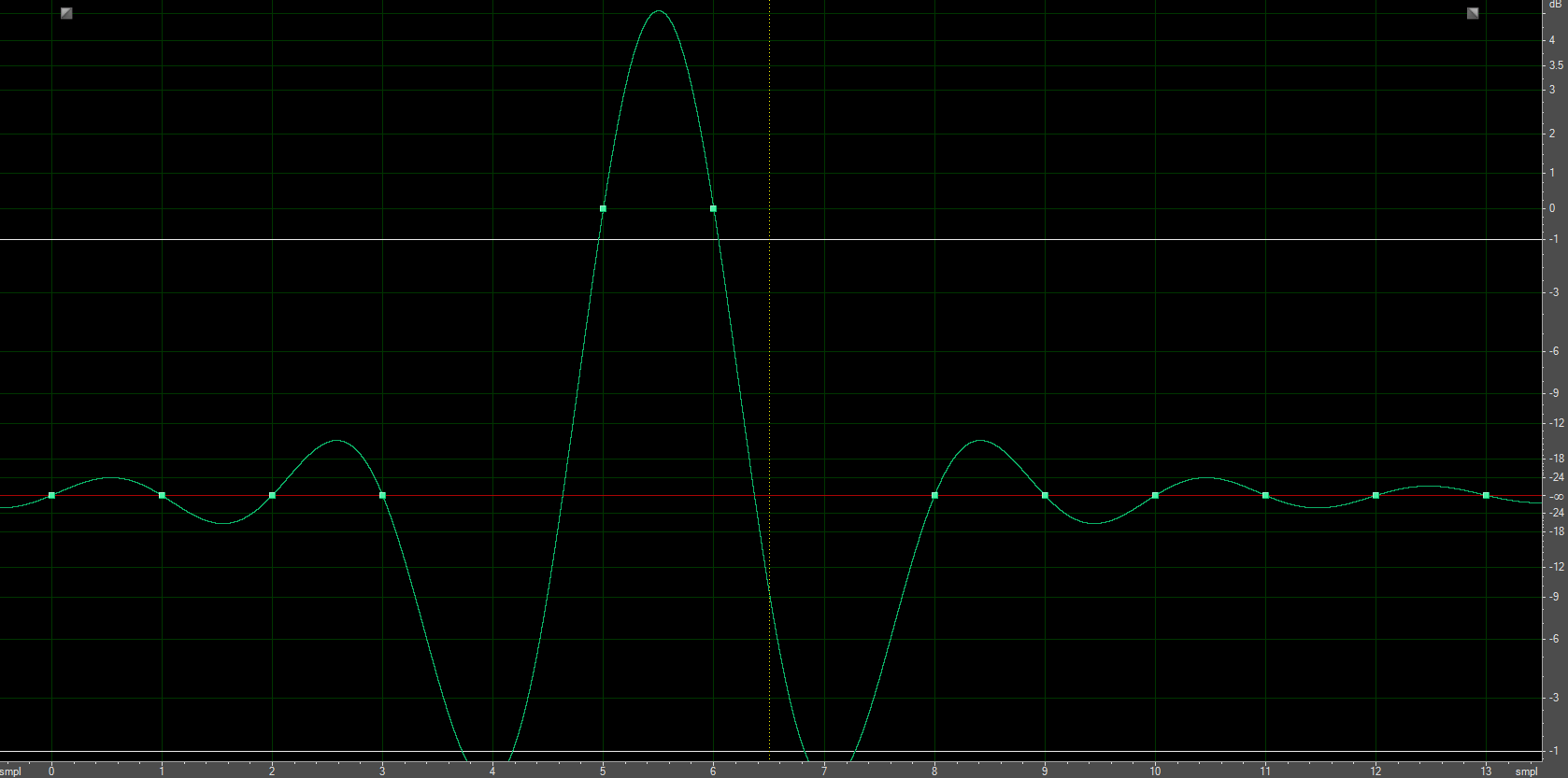[1] Discussion became sophisticated and not all points are correct, so I'd like to put it simple for the benefit of the OP.
[2] The best volume control is in your preamp. The analog knob.
[2a] It gives a maximum dynamic range and the best linearity for the CD quality (16-bit) source.
[2b] I am sure there is an agreement to this point.
[3] Foobar volume control is a quality processing, but when a DAC is adjusting volume, it may produce better dynamic range. Foobar is not able to do it.
[3a] In other words results depend on your hardware.
1. If one is going to state that other people's points are incorrect and correct them, it's particularly important to actually be correct! However,
2. As a general rule, the end result would be no different!
2a. Provided you're not doing something silly to ruin the gain-staging, such as lowering the digital volume by a very large amount and then turning your amp way up to compensate, the dynamic range and "linearity" will be the same.
2b. I'm sure there is NOT agreement on your point! I don't know if there's agreement amongst audiophiles (according to audiophile myths) but those who know/understand the actual facts (most engineers, etc.) would not agree.
3. Volume control is the very simplest/easiest of all digital processing tasks. It would be astonishing, after all these years, if Foobar had such a serious flaw in this simplest of processing tasks that it didn't output the full dynamic range of a recording, same with a DAC that adjusts digital volume (the caveat again being that the amount of digital gain reduction isn't excessive). And of course, if Foobar were "
not able to do it" then it would NOT be "
quality processing", it would be the opposite!
3a. No, it would NOT depend on your hardware. Although we can't completely rule out the possibility that some hardware might exist that is extremely badly designed!
[1] Intersample peaks (or overloads) - it is complicated matter.
[2] When playing the original sample rate in bit perfect mode, result can be exacly as it was intended in recording studios.
[3] In the NOS DAC intersample peaks are shaped properly in the analog low pass filter efectively increasing dynamic range.
[3a] I don't listen to such music, I don't care, but when upsampling is done either inside the DAC or in Foobar, clipping becomes a problem.
[4] I don't know how it is handled in oversampling DACs, but people on other forums found that there is a problem with Foobar architecture. It is because Foobar internally convert PCM to the 32-bit floating point. Maximum peaks receive floating point value +1 or -1. There is no a bigger value.
[5] All these horror stories give me indication that keeping bit-perfect data path is essential for sound quality.
1. Providing one has a basic understanding of how digital audio works, inter-sample peaks are not a conceptually "
complicated matter". More importantly, Inter-sample peaks are NOT overloads, although under certain conditions they *might* cause overloads! For the uninitiated: As the digital to analogue conversion (DAC) process reconstructs the actual analogue WAVE form, rather than just joining the digital samples with straight lines, the peaks of the wave can occur between the sample values and therefore be higher in level than the sample value. Here's a rather extreme example:
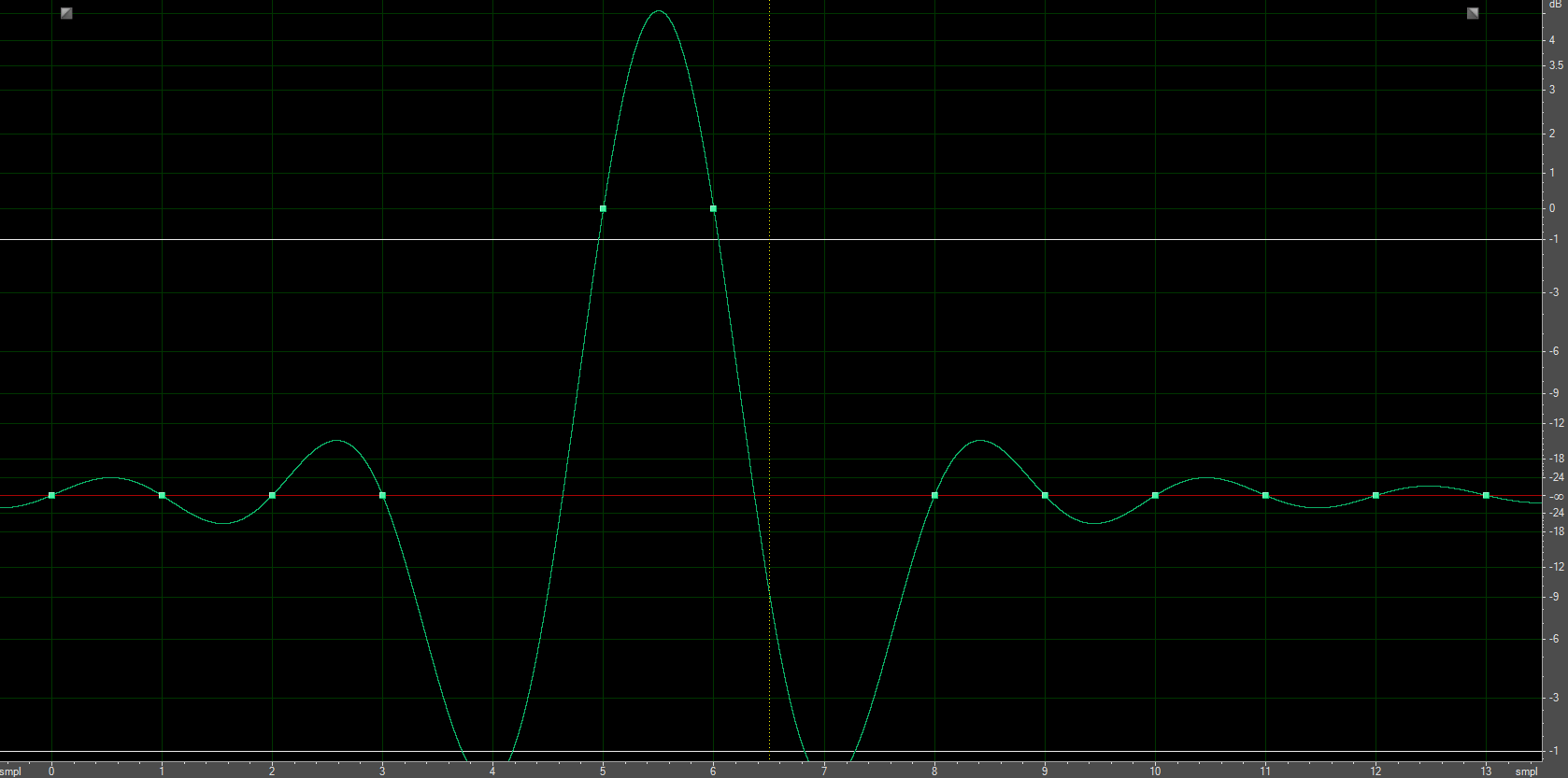
The dots are the sample points/values and the waveform connecting them is what will be reconstructed upon conversion to analogue. You can see we have numerous inter-sample peaks (between 0 & 1, 2 & 3, 8 & 9, etc.). However, none of them would cause an overload except the one between 5 and 6, because the sample values are already at 0dB and therefore the inter-sample peak exceeds the 0dB distortion/clipping threshold. If we were to oversample this signal we would run into the same problem, the waveform would be the same but now we'd have sample points between 5 & 6, which would exceed 0dB and cause distortion/clipping. Or rather, it would cause clipping if it weren't for the fact that inter-sample peaks are an entirely predictable phenomena, have been known about since before there were any consumer digital audio devices and therefore any competent DAC designer will provide additional headroom to allow for them.
2. That would depend on the mastering studio's DAC and your DAC. In the example above, if the mastering studio's DAC provides 6dB of headroom there would be no clipping distortion but if your DAC only provides 3dB of headroom, which is not uncommon, then there would be distortion (although it probably wouldn't be audible). However, if you had used replaygain to reduce the gain by 6dB (or more), then the inter-sample peak would be below 0dB and therefore clipping could NOT occur with any DAC. Hence why I stated that replaygain could actually improve audio quality in some (few) instances.
3. Firstly, all inter-sample peaks are NOT shaped properly in the analogue filter of NOS DACs (without digital filters): Either their phase is affected, their amplitude or other spurious peaks (alias images) are introduced by inadequate filtering, any of which could be audible. An oversampling DAC (with sufficient headroom) would generally more "properly shape" the inter-sample peaks (and any artefacts almost certainly be inaudible)!
3a. If you don't listen to music with inter-sample peaks, then you don't listen to any music, because all commercial digital audio recordings contain inter-sample peaks! The vast majority of music recordings have inter-sample peaks that never exceed the headroom allowed by consumer DACs and how do you know which ones do? Do you know the headroom of your particular DAC and measure all of your music with a True Peak Meter?
4. This assertion is false! 32bit float allows values up to about +1,500 (dBFS) not just +1 (dBFS). Of course, +1,500dB is pointless so most plugins will only go up to +12dB or whatever the developer decides is reasonable. It's a shame you've chosen to emphasise (bold) an assertion that is actually wrong!
5. Yep, that seems to be a very common issue in the audiophile world; listening to stories written by audiophiles (and those who market to them) rather than examining the actual facts. Admittedly though, stories are typically more readable and entertaining than boring facts!
G


 . I use a 4X setting, and in my case with my library, that seems to be good enough to avoid clipping. I still get one from time to time here and there, but it's usually some damaged old crappy mp3 file and the clipping occurs often just at the very end. Really no big deal considering those files are garbage to begin with and I don't keep them for their objective fidelity.
. I use a 4X setting, and in my case with my library, that seems to be good enough to avoid clipping. I still get one from time to time here and there, but it's usually some damaged old crappy mp3 file and the clipping occurs often just at the very end. Really no big deal considering those files are garbage to begin with and I don't keep them for their objective fidelity.
 . Confirming that if we let the signal clipped until the output(foobar volume was left maxed out and no replay gain data was on that track), then sure enough it clips.
. Confirming that if we let the signal clipped until the output(foobar volume was left maxed out and no replay gain data was on that track), then sure enough it clips.