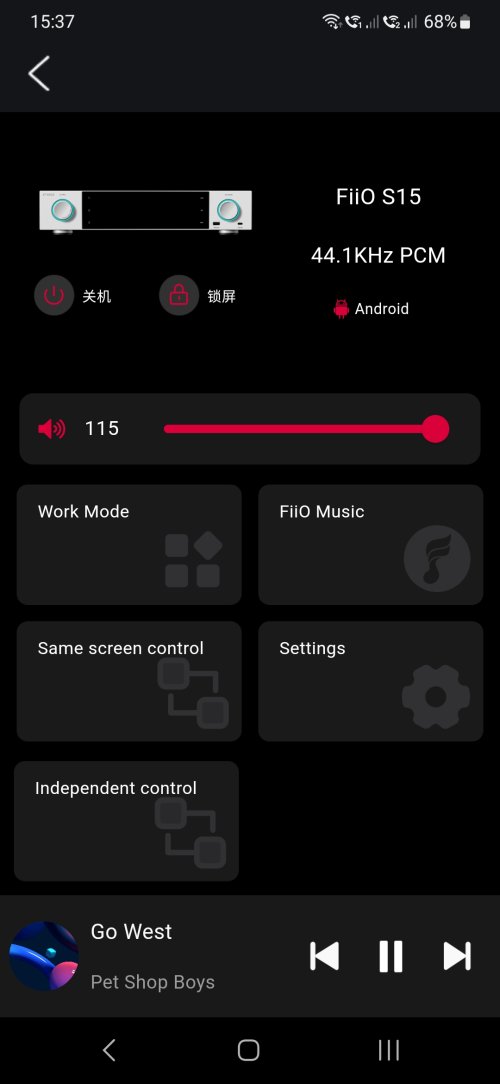scracy
500+ Head-Fier
As previously mentioned I had several issues with my S15, some of which were user error however its mostly sorted now. The sound from the S15 is worth the price of admission alone. Still a few bugs to iron out but I'm sure FiiO will get them sorted. @FiiO please please publish a proper online user manual so these user errors can be avoided along with the associated frustration.
Initially couldn’t get it to work with my iPhone but suddenly it’s working like a charm with my iPhone 15 pro Max. I’ve attached my screenshot and I’m thrilled with my Tidal so completely controlled by my iPhone on the FiiO. I sending dsd files over to my topping dx9 and the sound ID spectacular. Quiet and musical. All in all the ARC while not eArc is adequate. Shame about the absent cec remote controls over the Arc. Anyways