Apple iMac 24"
2.8 GHz Intel Core 2 Duo
4 GB RAM
ATI,RadeonHD2600
2.8 GHz Intel Core 2 Duo
4 GB RAM
ATI,RadeonHD2600

|
Stay updated on Drop at their sponsor profile on Head-Fi.
|

|
Stay updated on Drop at their sponsor profile on Head-Fi.
|
| Originally Posted by Anarchy965 /img/forum/go_quote.gif I think my next build is far more interesting though! |
 )
)| Originally Posted by Ethelred /img/forum/go_quote.gif It's ok RAM, however, by default the ratio between your CPU and RAM speeds are 1:1 (C2D like a ratio of 1:1). Currently you are running at 3.0GHz (9x333MHz) so you're ram is running at 333MHz (~DDR667). While at the same time you're timings are most likely really low or can be. Or at the very least if you modded them in the bios you could lower them to probably 4-4-4-12 or possibly quicker. |

Originally Posted by Davesrose /img/forum/go_quote.gif 
http://www.cluboverclocker.com/revie...PC2%2D8500SLI/ |
| Originally Posted by wanderman /img/forum/go_quote.gif it is quite clear that you don't know much about computers. SLI ready ram lewlz. |


| Originally Posted by Davesrose /img/forum/go_quote.gif And how do you know what my knowledge of computers is like? Never mind the fact that I was around and did work on the old PCs: when you did have to really work on system timings. The only thing that is quite clear is that there are some people here who do not care to read current computer specs 

|
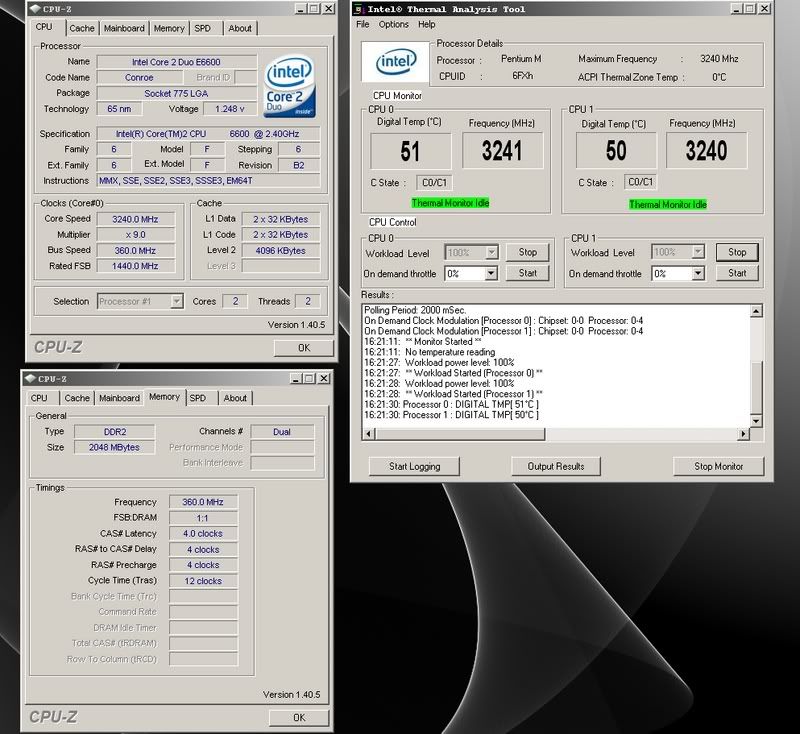
| Originally Posted by Ethelred /img/forum/go_quote.gif Check you're bios? What are they running at? I realize that they mem speed is rate at 533mhz, however, unless you've changed it you're not running at that. And if you are then it's pointless...As stated C2D like/and in most cases will default to a 1:1 ratio. |
